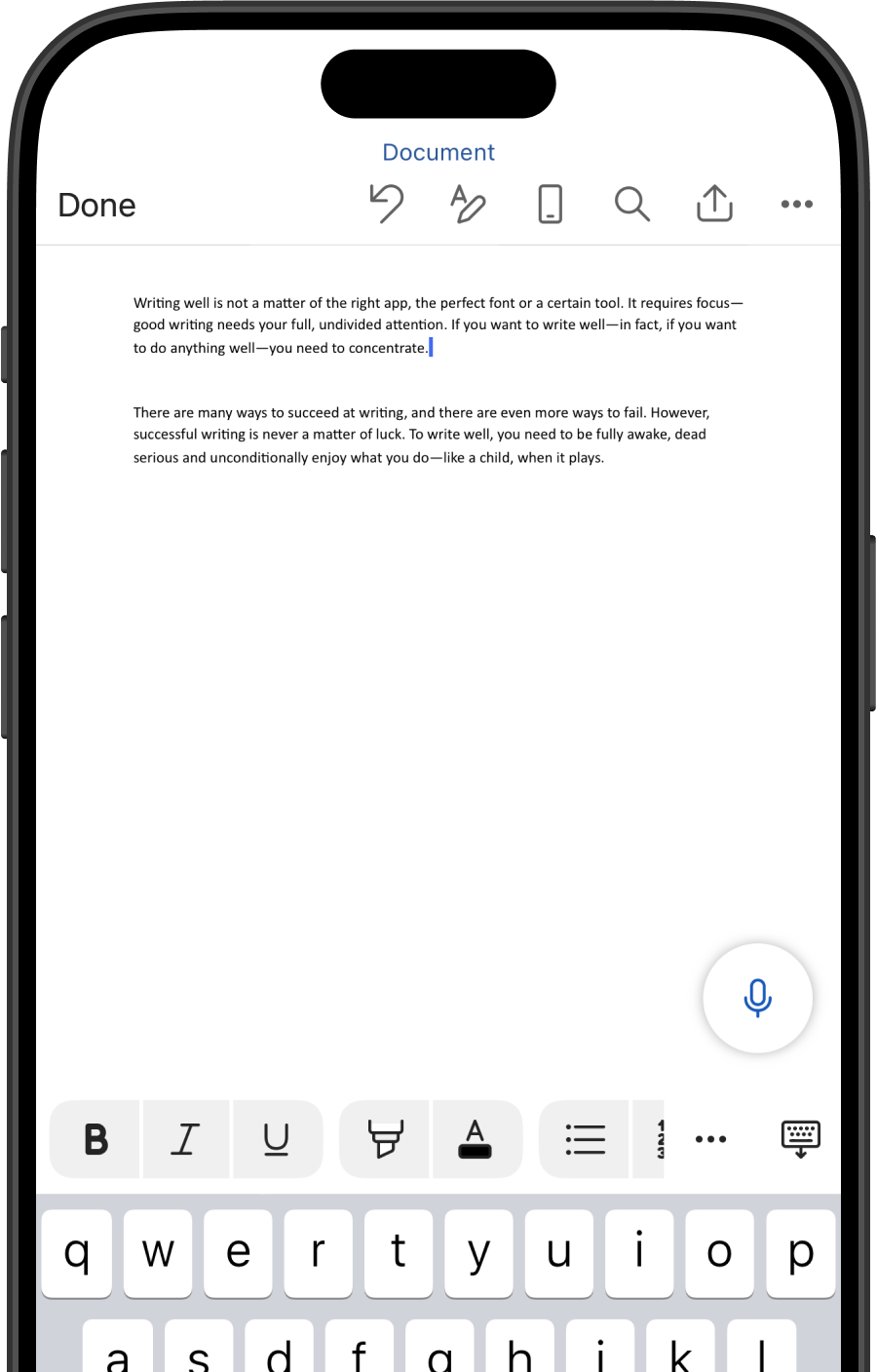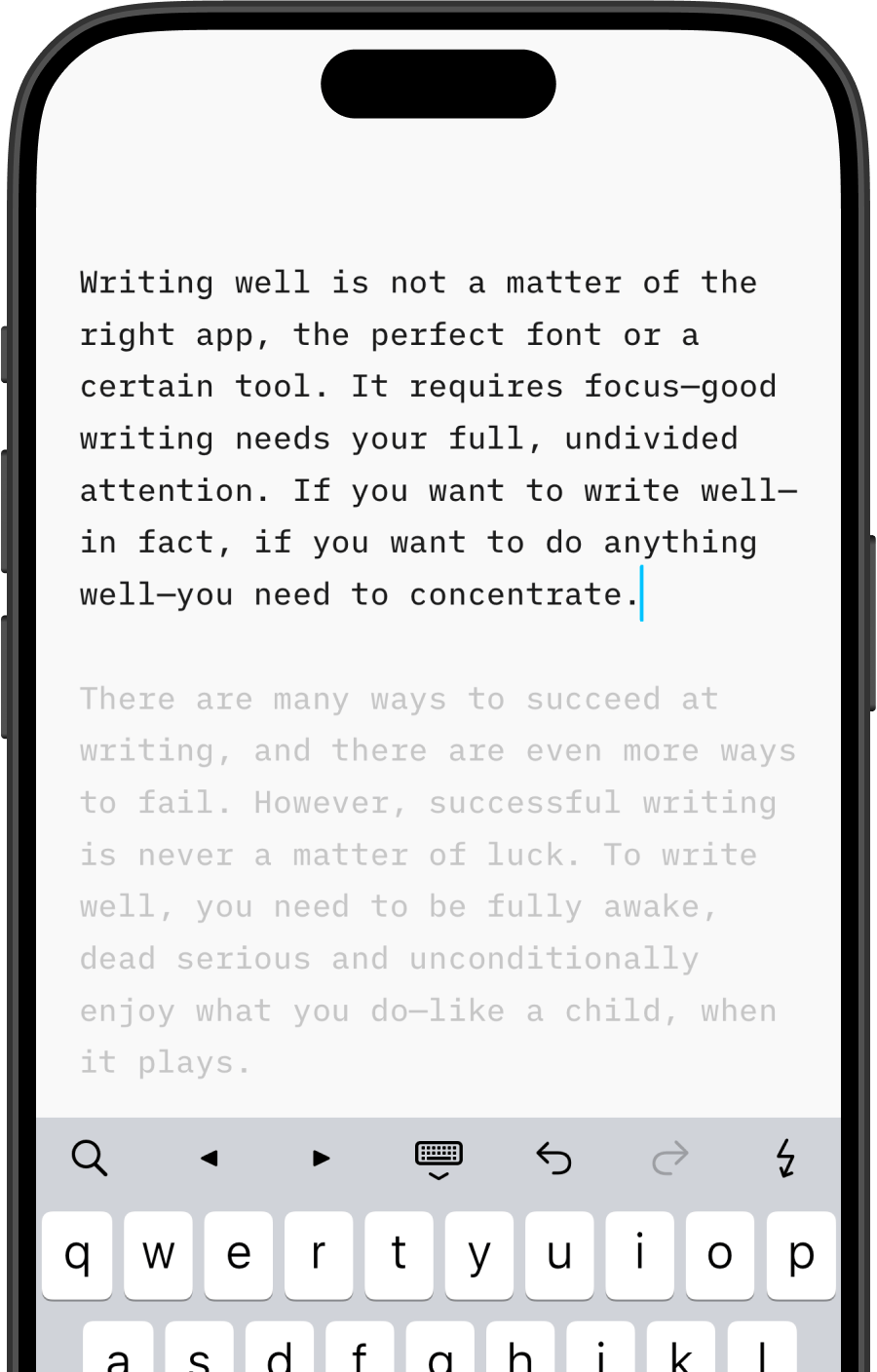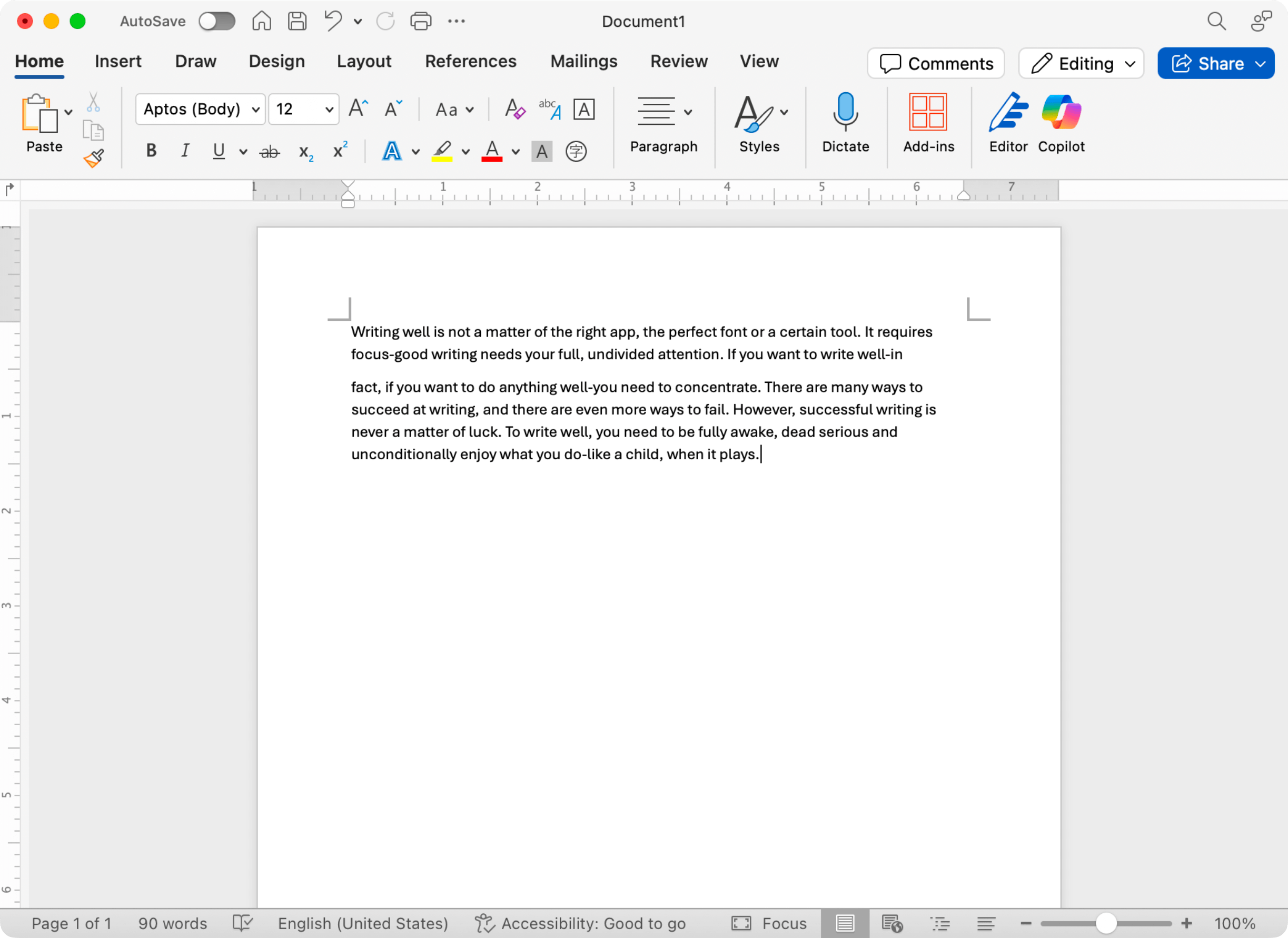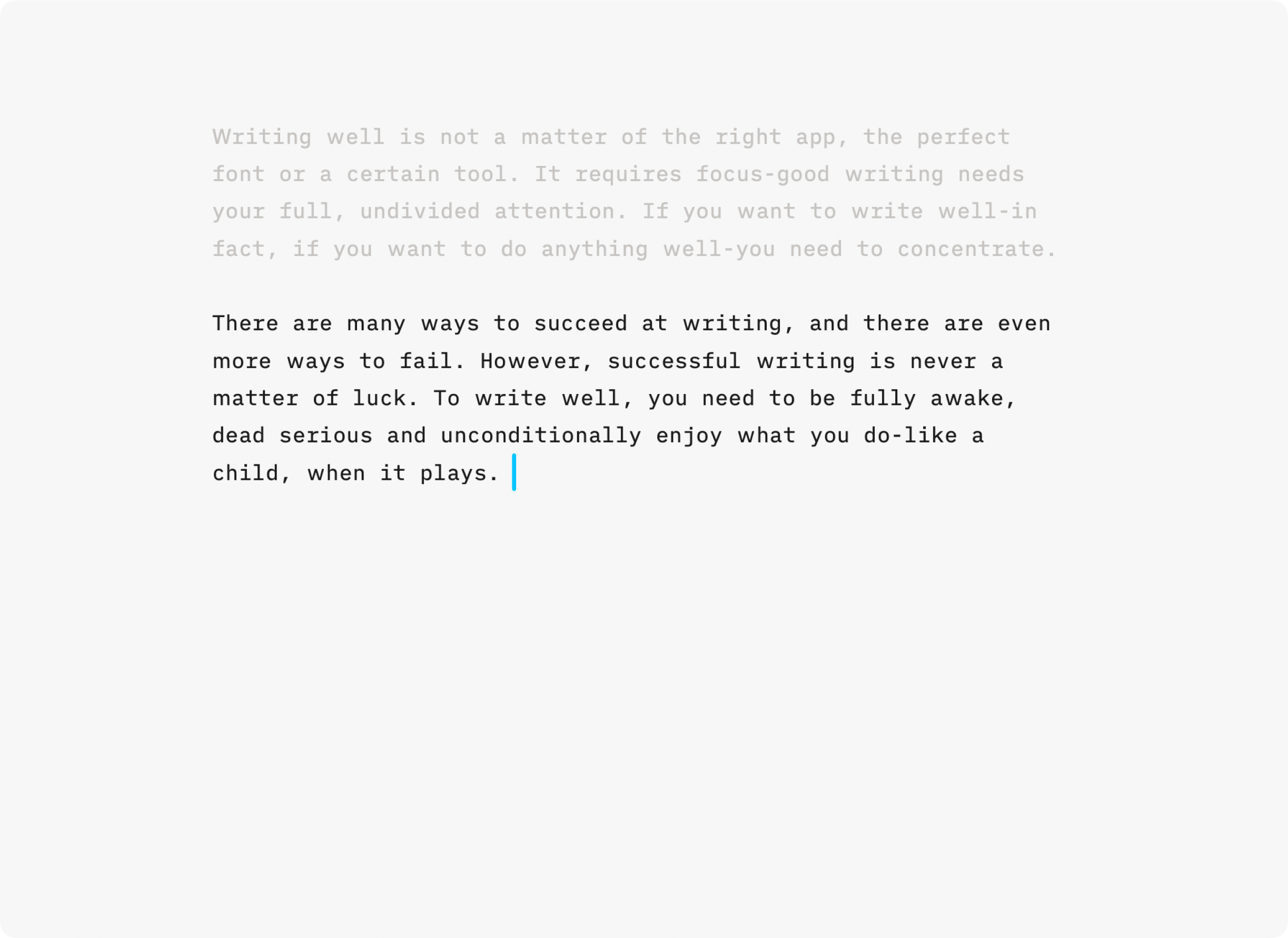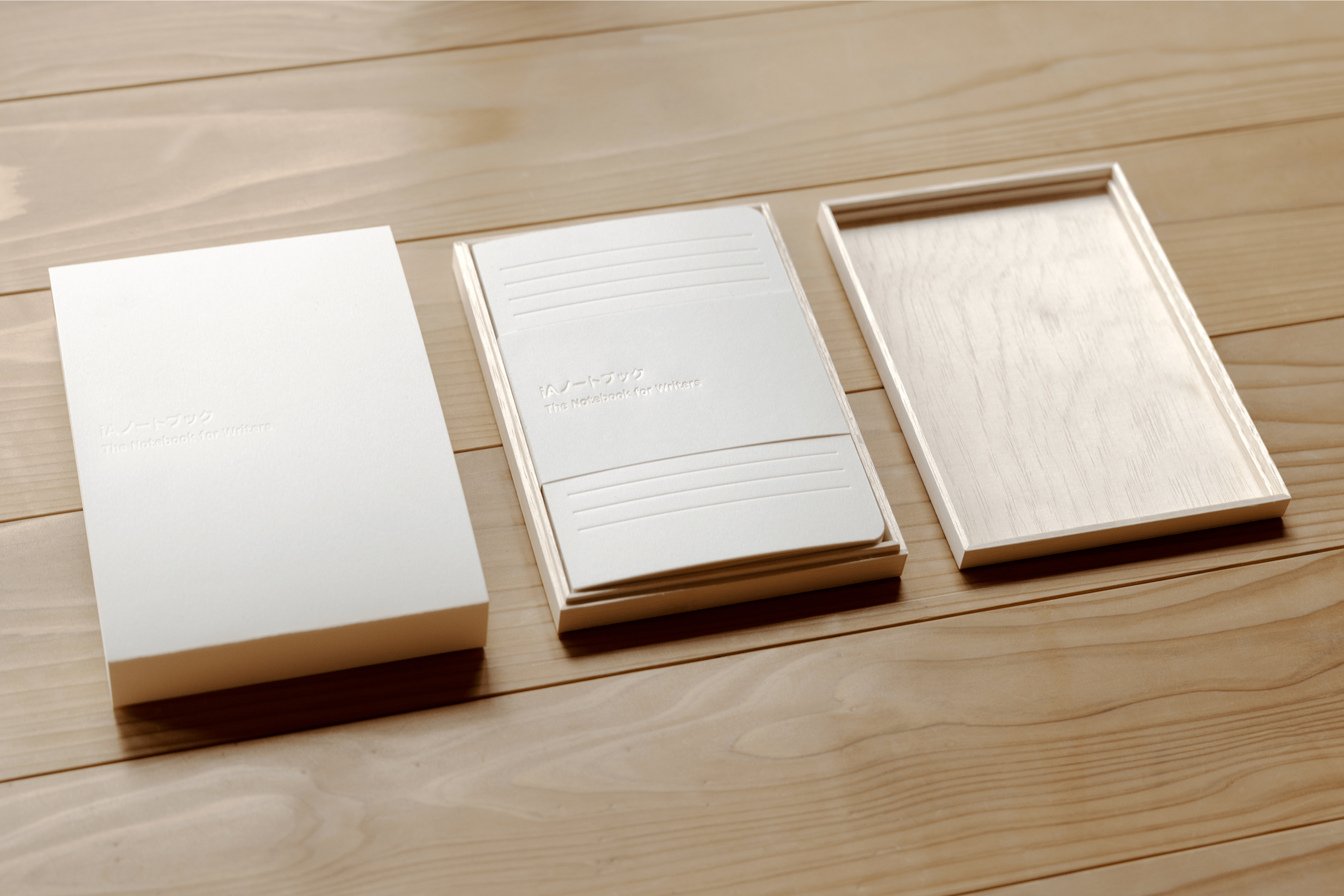Imagine a place where all you can do is write. You are fully focused to say clearly what you mean.
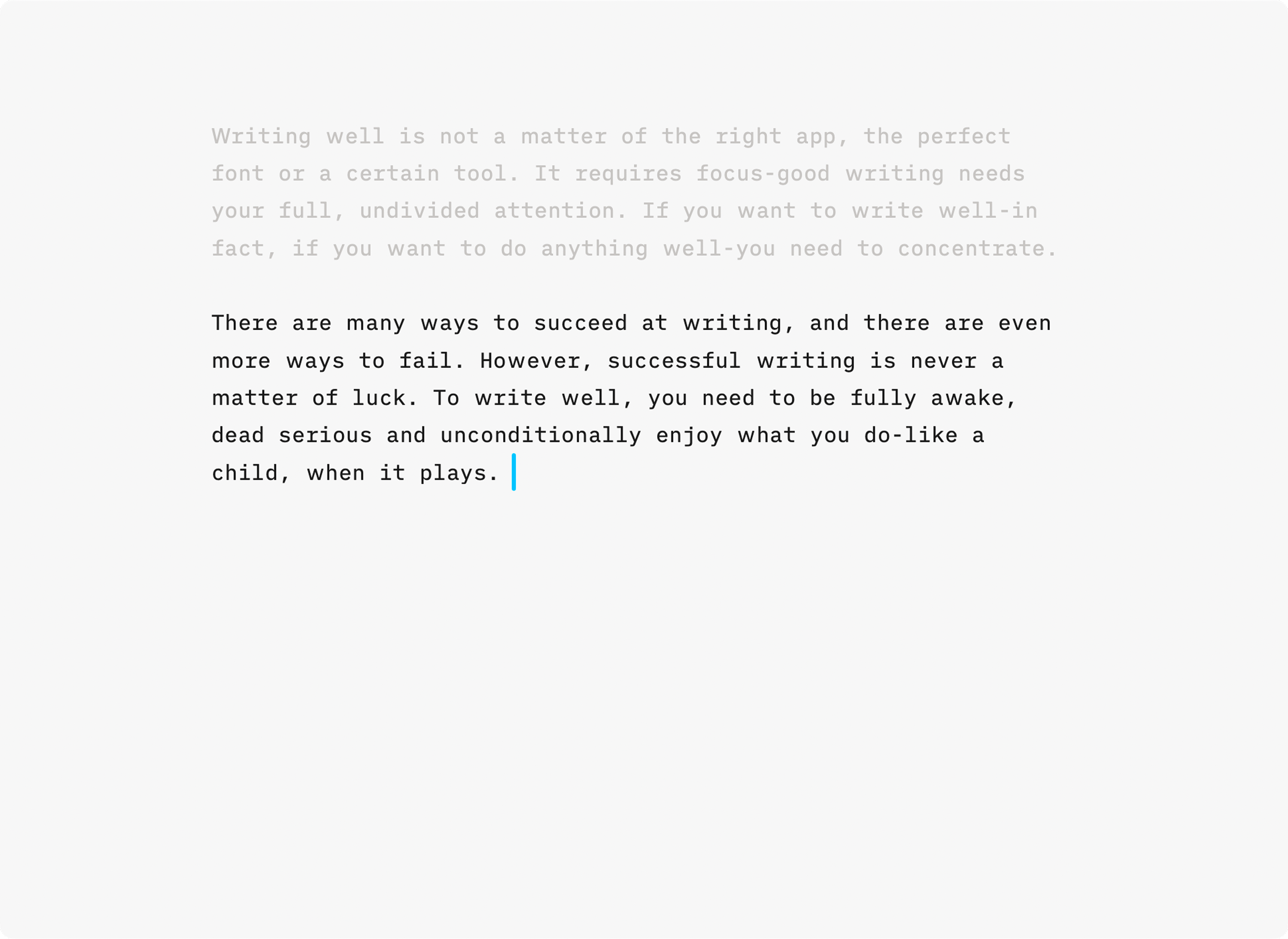
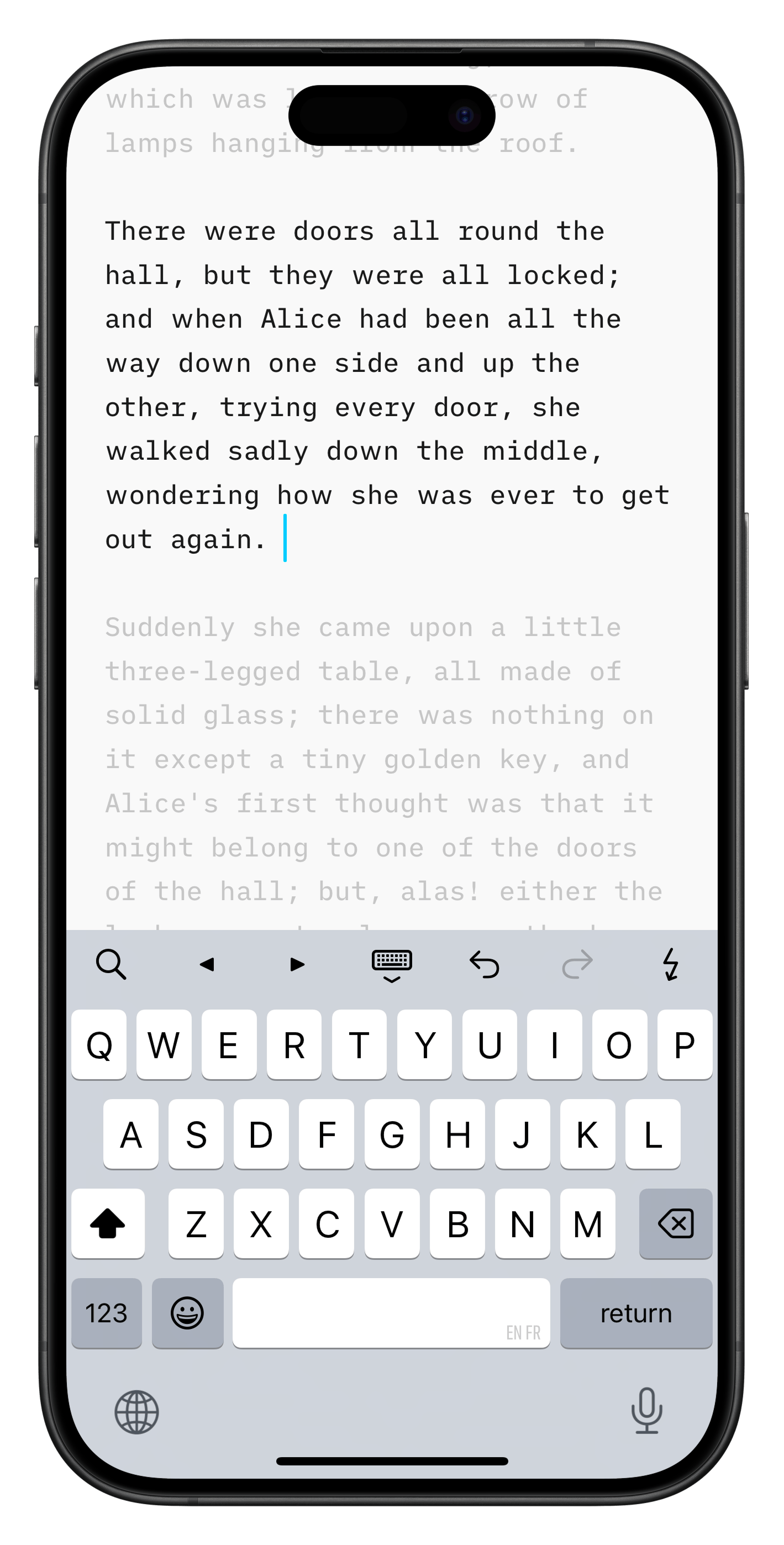
No buttons, no popups, no title bar. iA Writer removes anything that gets in the way. Just write it. Worry about formatting later.
Focus Mode keeps you in the flow. It highlights the sentence or paragraph you’re working on and fades everything else.
AUTHORSHIP
Did I write this? Was it Claude? iA Writer tracks and shows what you typed and what you pasted.
What we wrote and what we copied. Our own words speak in black and white. AI stands out in color. Other authors show in subtle tones.
As you type, you make it your own: You got help, now get to work. Don’t let AI speak for you. Learn from it, question it, surpass it.
EDITOR TOOLS
Inspired by code editors, Syntax Highlight uncovers your blind spots.
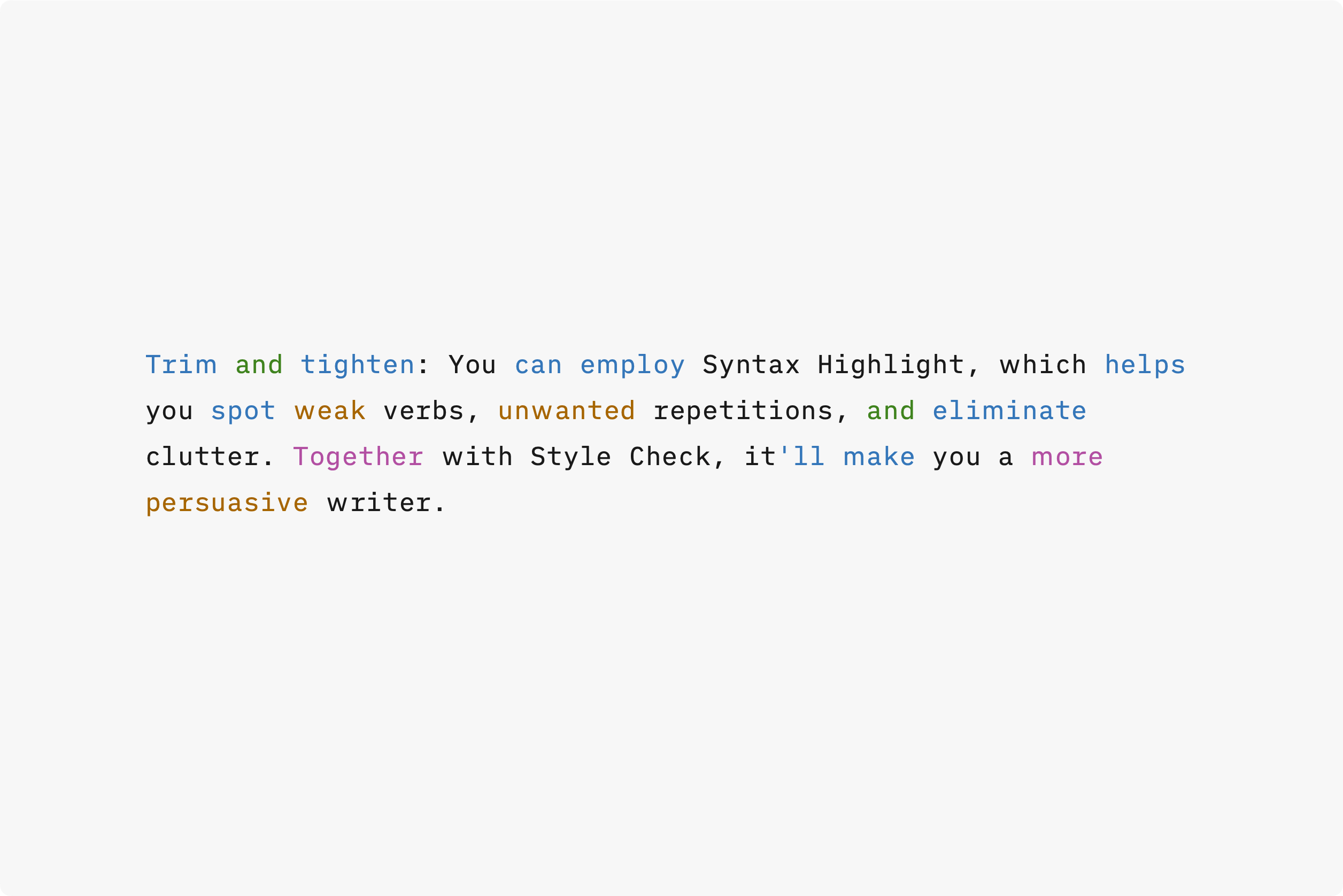
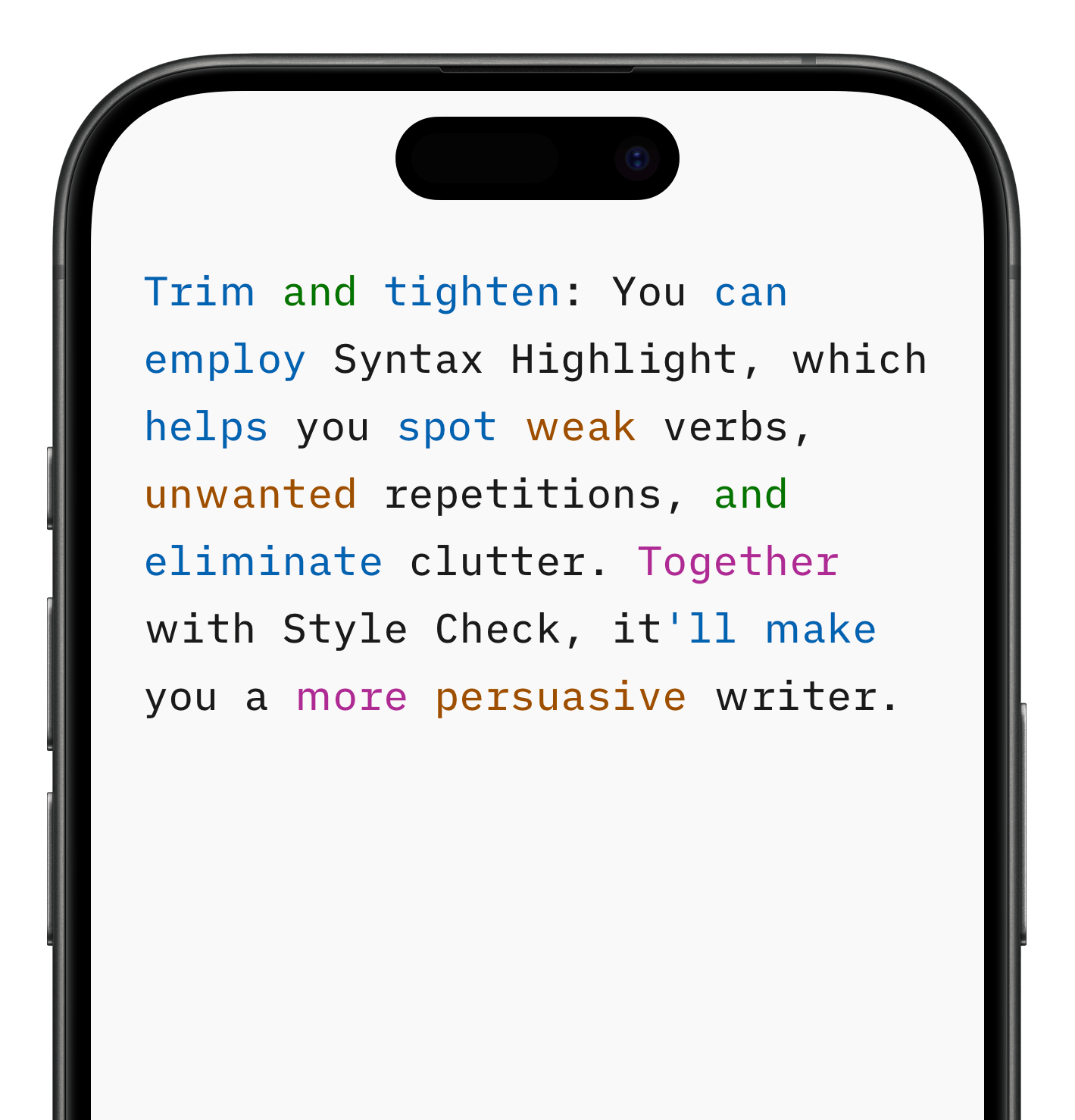
See the structure. See how sentences are built: what sharpens, what moves, and what connects. Spot patterns and mistakes just like you do in a code editor.
Use it like a pro: Experienced writers thinks in structures. They write in actions not in nouns. Every sentence moves. They avoid empty repetition, and weigh every word.
EDITOR TOOLS
Style Check flags clichés, fillers, and clutter. It invites to cut noise and think clearly.
See where your writing drifts Style Check finds lazy patterns and strikes them out to make you think again. Everything happens on device.
Rethink You decide what to cut and what to keep. Style Check doesn’t tell you what to do. It asks you to rethink and mean every word you say.
Why not just use Word? It has more features. Let’s look at the difference:
iA Writer has fewer features, by design. But each one is intentional, built for focus, and made to help you write better. Nothing distracts, nothing decorates.
Word Processors fill the screen with fonts, styles, and toolbars. Instead of thinking about what to say, you start worrying about how it looks. Features that matter for writing are missing.
100% PLAIN TEXT
iA Writer separates writing from formatting. So you can focus on one at a time.
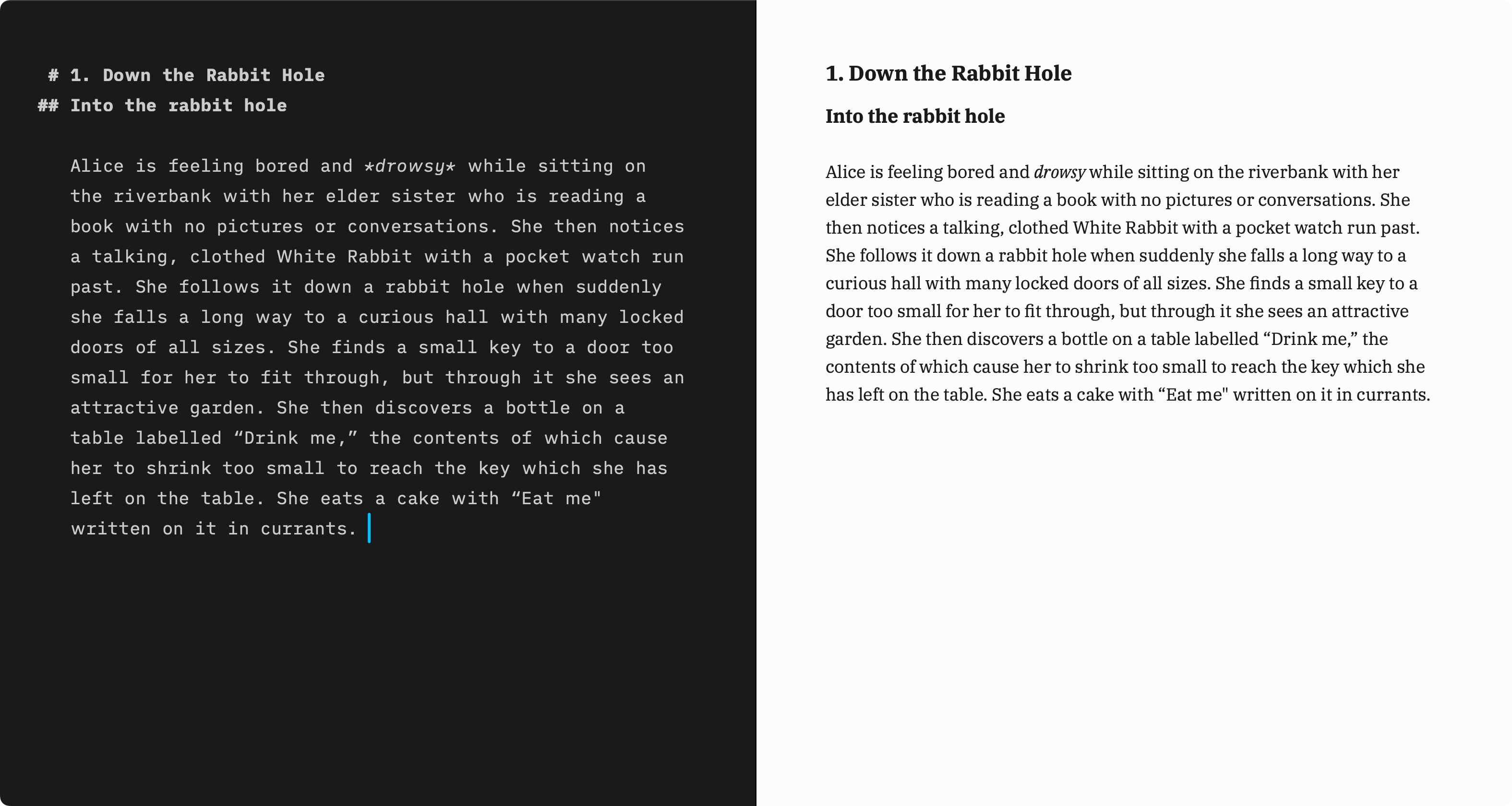
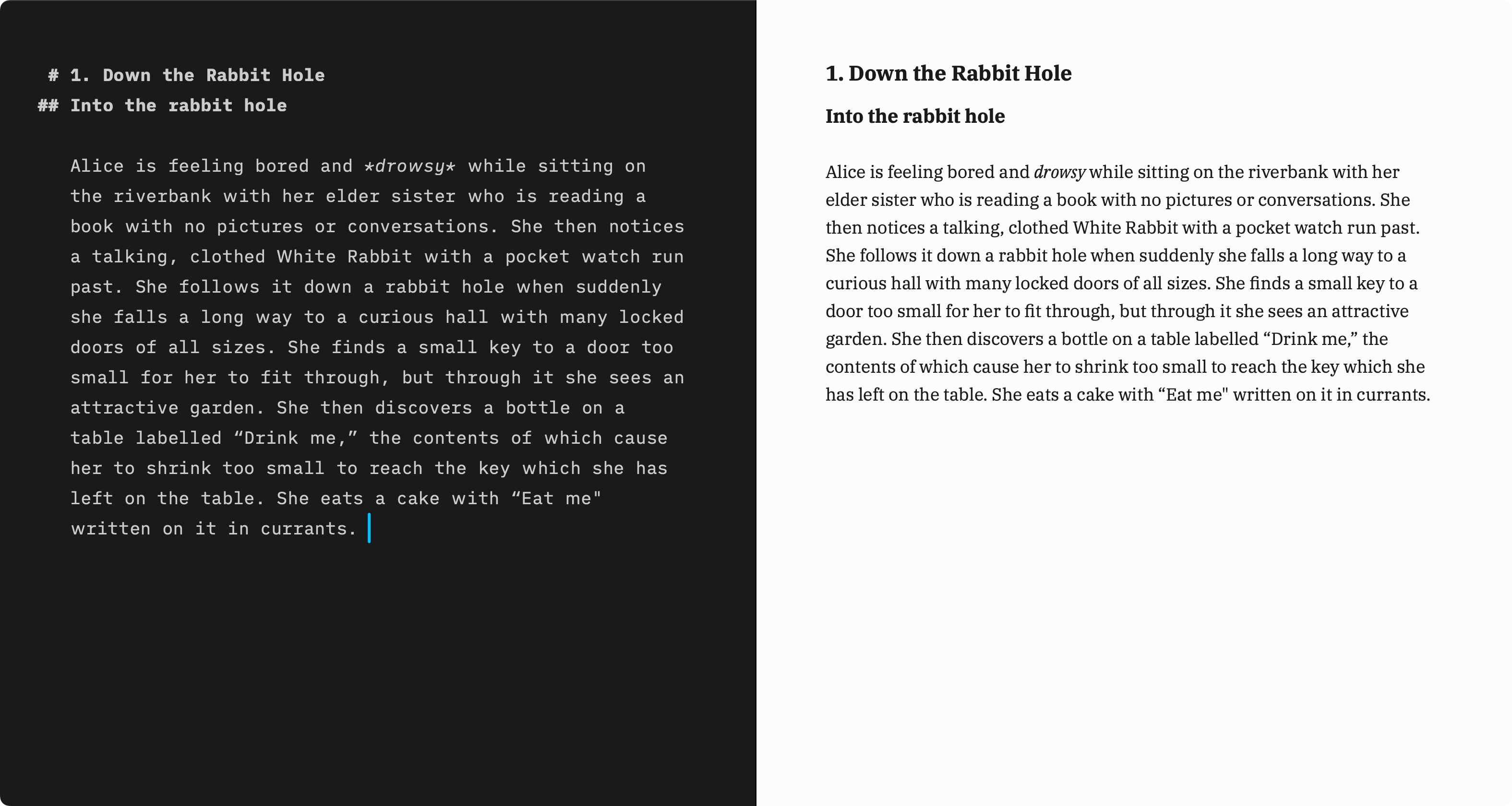
Write first, style later. You write in plain text, using Markdown. Switch to Preview to see it styled. Once you’ve set your template you never have to think of design again.
Export made simple. Markdown keeps your words portable. Simply copy and paste. When needed, you can copy as HTML, or export it to PDF or Word.
CROSS PLATFORM
Multiplatform. Available for Mac, Windows, iPhone and iPad.
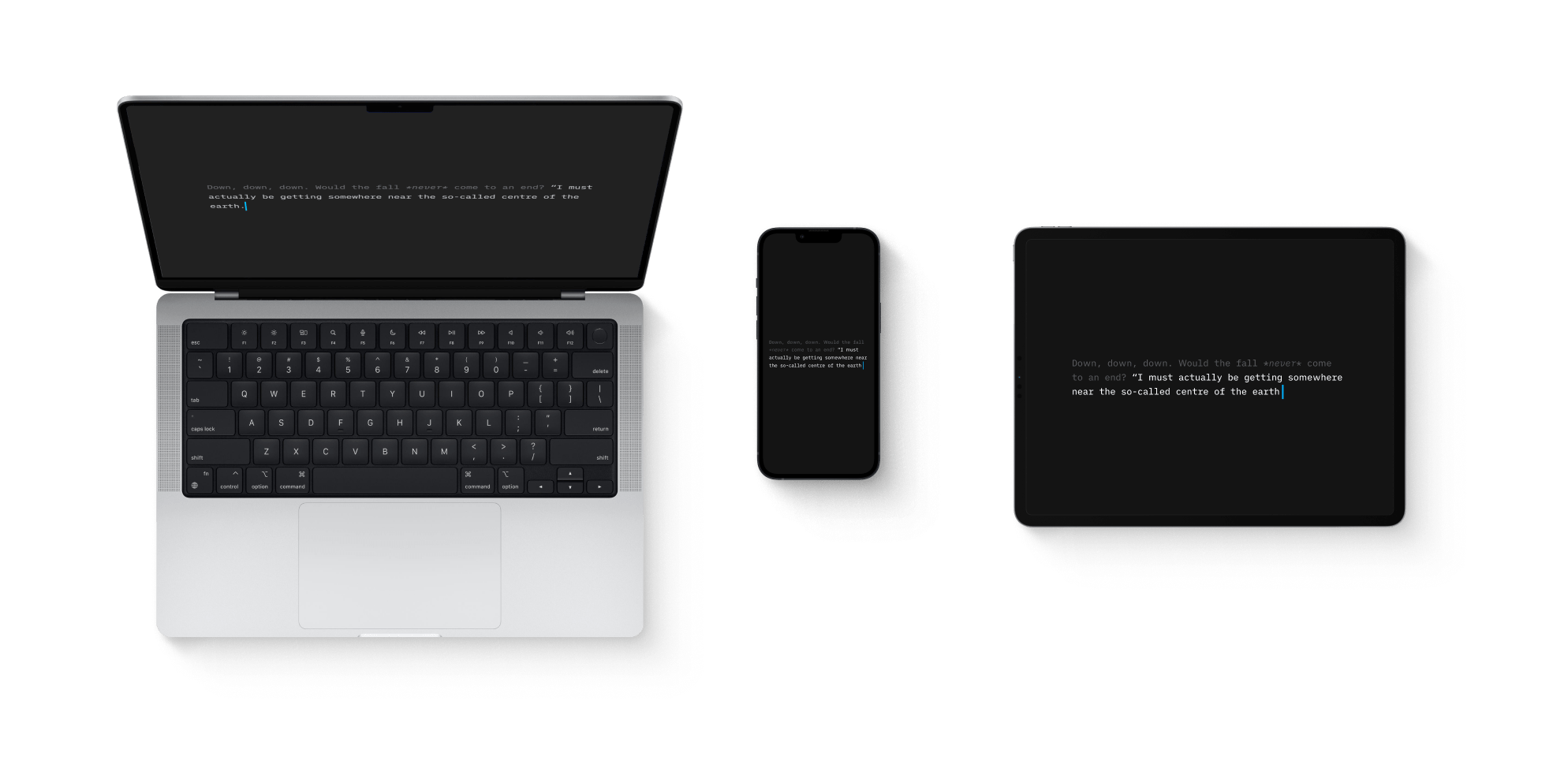
Try Start with a free trial for Mac or Windows. Write, edit, and export without limits for two weeks. No sign-up, no ads, no strings attached. Just you and your words.
Buy. iA Writer is available for Mac, Windows, iPhone, and iPad. Each version is made for its platform: fast, focused, and private. Pay once per platform, own it forever
Reviews
Four-time App of the Year, and Apple Design Award Finalist 2025

“For a writing app with a simpler interface […] check out iA Writer, which has little on-screen clutter like buttons and controls. The app borrows the look and feel of its writing interface from a traditional typewriter, including the font you type in. The app’s cleverest feature is its “focus mode,” which fades out everything else in your document other than the line or paragraph you’re working on. This works similarly to how your eyes stay focused on the words you have just typed on the paper when using a traditional typewriter. Another clever option with iA Writer is that you can highlight adjectives, nouns, verbs and the like in different colors, which may prevent overdecorating of text. To preview the final result, there is a visually neat mode that shows what the document would look like if printed in a traditional book format. The app also has some traditional word processing tricks like find and replace, and you can export your text in a format that is compatible with other word processors, including Microsoft Word.” –Now You Can Write the Great American Novel on the Subway
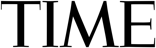
“For writers, whether they be students, professionals, or aspiring authors, nothing is as liberating (or intimidating) as the blank page. iA Writer Pro takes this principle and extends it to the screen, wiping away other apps and menu bars to free users of distractions. But the app doesn’t stop there; it can also help you write more clearly with a syntax feature that highlights adjectives, nouns, verbs, adverbs and other terms. Cut the modifiers to tighten your prose and sharpen your verbs to make your sentences pop.” –The 10 Best Apps For Your New Mac

“One of the most successful iPad wordprocessing apps over the past couple of years is iA Writer, a simple tool that gets rid of all the options, font choices, distractions and corrections that come with more elaborate programs. It has won a lot of fans by doing one thing very simply and its creator, Oliver Reichenstein, has likened it to a scalpel in a world of Swiss army knives. iA Writer is an example of how powerful simplicity and accessibility can be for creating commercially successful interfaces, applications or services. This is true even if you’re a newbie up against the software world’s leading heavyweights.” –Radically simple designs always win
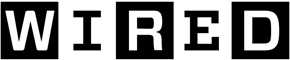
“Writer is not, like Pages, a desktop publishing application. It’s not really even a textual editor, in the sense that it supports easy correction or rearrangement of already-typed text. When you put the application in “Focus Mode,” it doesn’t even have spellcheck or cut-and-paste. Instead, it’s all about textual production — writing this phrase, this sentence, this word at this moment. As the creators note, “the idea is to activate it when you get stuck, blinding out everything else.” It’s not particularly customizable, but again, that’s the point. Don’t screw around picking out margins or font. We’ve picked it for you — and it’s already optimized for your screen.” –Writer for iPad Aims For Focus, Beauty, Simplicity

“… a clean and distraction-free environment… a plain text editor for Markdown aficionados.” –Tools That Aid Persuasive Writing

“The main feature of iA Writer is not having many features. The program is, essentially, a white rectangle, where the user can do little else but type in a custom monospaced font. There are no headers, footers, drawing tools, or chatty paper-clip assistants. The bare-bones interface uses special characters in a simple formatting language called Markdown to bold, italicize, or otherwise transform text—a way of encouraging writers to keep their hands on the keyboard and their minds on their work.” –Can “Distraction-Free” Devices Change the Way We Write?
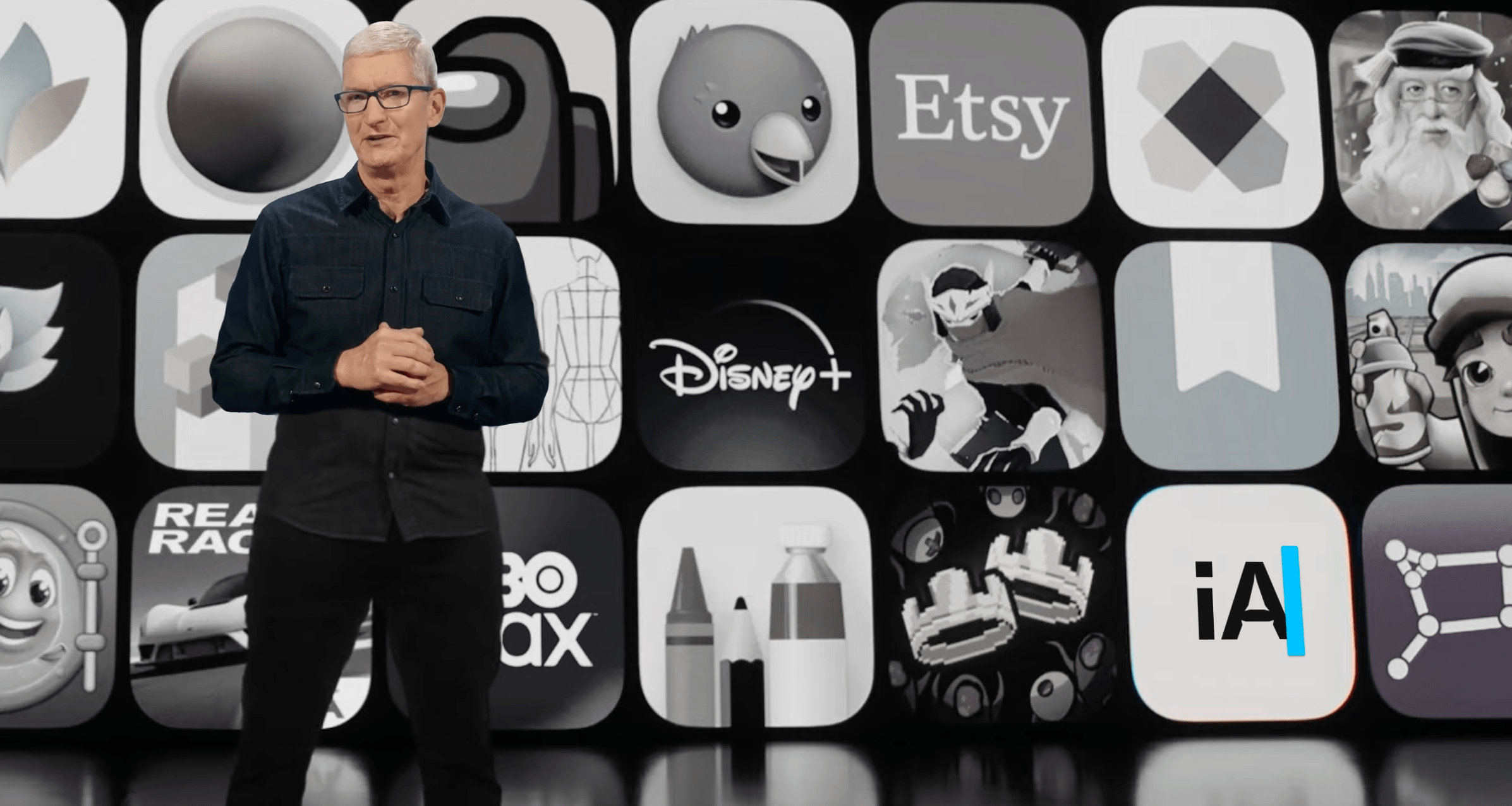
Our customers
Since 2012 iA Writer has helped over two million writers focus and express their thoughts.

“My favorite iOS app for writing in Markdown, without question, is iA Writer iA Writer is just beautiful. To me it’s the gold standard for Markdown syntax styling — great colors, real italic and bold styling for _italic_ and **bold** spans, and, my very favorite touch, outdented #’s for headings. iA Writer is even so presumptuous as to only use its own custom typefaces: Mono, Duo, and Quattro. But they pull it off — all three of iA Writer’s typefaces are very good (I’m a Duo man myself). The best way I can put it is that iA Writer is a classy app. BBEdit and MarsEdit are like pint glasses or coffee mugs. Occasionally, though, the mood calls for an elegant champagne flute. That’s iA Writer for me.” –John Gruber, Creator of Markdown

“Like many professional writers, I reluctantly used Microsoft Word, and Apple’s Pages worked slightly better for me, but I still felt that it had too many distractions. When I write, I want to be able to concentrate on ideas, words, phrases and storylines. The last thing I need is software nagging me with features irrelevant to the writing process. Since I discovered iA Writer, I’ve used it as my main writing tool. It has the simplicity of a typewriter, which is why I love it. It’s just letters, sentences and paragraphs that form angles, headlines, narratives, articles and scripts. There’s no noise, no interference and no clutter. There’s also no hiding from what you really need to do, which is to wrestle with words and craft a compelling read.” –Dimitri Michels, Senior Copywriter, Amsterdam.

“I’m not a professional writer, but I write for recreation and the cleanness of the iA writer platform really helps me get into a mood where writing is relaxing. I used to write in MS Word, Pages and Google Docs. But writing felt very structured and less driven by creativity. After finding iA Writer, writing has become more of a flow. I find I’m not concerned at all by end formatting or choosing a font. And I’m not distracted by menu bars, which is a plus when working on a smaller screen like an iPad Pro.” –Kenneth Saw, Project Manager, Australia.
“My creative writing work was a disorganized mess of files before iA Writer. Finding iA Writer brought clarity, organization, and regular, focused writing. I have written the best poetry of my life in iA Writer.” –Dan Knauss, Web Designer, Writer, Canada.

“As a volunteer, I teach a course in programming and general nerdiness to a group of children on the autistic spectrum. It turned out that it wasn’t all that easy to find the right course material and I ended up writing it myself and turning it into something of a proper book. Seeing the children actually use my material and improve themselves, having fun with it, changed something in me, but I think also in those children. Some of them really found their future in what we were teaching them. I doubt that I would’ve undertaken writing that course material if I wasn’t confident that my editor wouldn’t be in my way.” –David van Gemeren, Creative Director, Netherlands.

“Before I started using iA Writer I was, to put it bluntly, all over the place and too easily distracted. Writer changed all that for me. I immediately fell in love with the beautiful streamlined look and feel of the app. No distractions, a beautiful uncluttered look and an elegant typeface. This all meant that the writing flowed more easily. The year after iA Writer was launched, I used it to write a story which was performed on the radio, and at a literary festival, winning a major radio award here in Ireland. That story pretty much was the real start of my writing life. Since then I have had many short stories, poems and non-fiction articles published and broadcast on national and local radio.” -Patrick Griffin, Writer, Ireland

“Before iA Writer, I didn’t really write much. But at some point I was looking for a simple Markdown editor. Three years later, I find myself using this editor to think. I write my process, then grind over it to find flaws until I make things clear. The documents I deliver to my team benefit from this too. But the outcome I had never expected was something else. I just began writing fiction. I can not recall why or when, I had not put two words together for pure leisure probably since I was twelve, but suddenly, I felt compelled, there was something inside me trying to get out, and now a monster of hundreds of thousands of words is taking all my free time, and I am happier than ever. I started writing a thriller, spies in the middle of a made-up war in the nineties. But this year real life struck me hard and I switched to romance, looking for something cheerier. Also with spies, of course. One can never get enough spies in a story. I will never know whether iA Writer had anything to do with this or not, but I feel confident it did because I had not felt so comfortable using a piece of software before. It doesn’t get in my way, it is calm but inviting, inspiring in its raw elegance. It just feels right. I dare to say iA Writer helped me see how much I can love writing.” -Inmaculada Bermejo Salar, UX Designer, Writer, Spain

“I’m dyslexic, and I found other writing tools such as Pages and Microsoft Word very difficult to use. I also work as a digital designer, so I spent a lot of time instead of writing trying to make the page look pretty – this was probably a coping mechanic lol. I’ve been using iA Writer for about two years now, and personally, I find it much easier to write. Markdown forces me to focus on my writing, making the process a lot easier for me. I’m no longer worried about fonts, layouts, sizing, etc. I also love the syntax highlighting tool – it really helps me focus with my dyslexia; as sentences become colourful, each word becomes easier to distinguish. I feel a whole lot more confident writing nowadays now that I have iA writer. I have both the iOS and Mac versions. As both versions work together, I find myself confidently writing on my iPhone / iPad, knowing that I will pick it up once I’m back on my Mac – it’s great!” –Rizwaan Akhtar, Digital Designer, United Kingdom

“I write academic papers, translations, book chapters, and the like using iAW. Before switching, I wrote much less frequently and in lesser quantities than I do now. The beauty and clarity of the tool imparts a measure of beauty and clarity to my prose. The medium is the message, as Marshall McLuhan said. I think his insight proves true in my particular case insofar as iAW speeds up my thought, declutters my awareness, and draws my attention. The tool itself reminds me of my favorite book on writing: Strunk and White’s _Elements of Style_, particularly Strunk’s rule Omit needless words. By omitting all that is not needed in a writing tool, the tool itself becomes as concise and elegant as the prose that it is meant to capture. Now, even in the midst of academic administrative duties, I find it possible to write at least two serious original conference papers a year, and this year I have already managed to double that productivity. iA Writer is easily one of my most important and beloved tools.” –Andrew Hayes, Division Dean, Associate Professor, Texas

“Before I found iA Writer I used to write much less and the tools I used to write on my computer were confusing and frustrating. These days, I use iA Writer for absolutely everything: from drafting a short email, making to-do lists, to outlining a major article or book chapter. I can’t begin to describe the pleasure I get from an evening writing session, laptop sitting on my uncluttered desk, iA Writer on full-screen + dark appearance + focus sentence mode. The blue cursor blinking at the centre of my screen triggers a deep desire to put words down, follow a train of thought, elaborate on an idea… I have been trying to significantly cut down on my screen-time, but I can’t imagine my life without iA Writer; it is an integral part of my workflow as a writer (I’m a professor, so I have to write papers and prepare lectures constantly). iA Writer is the perfect tool to draft a text. It is a pleasure to use, like a perfectly sharp knife. I wrote my entire PhD thesis on iA Writer. It felt like discovering a magical sword on the third-act of a hero’s journey. Thank you for all your work through the years. iA Writer has changed my relationship with writing; I feel the same connection to this software that old-time writers used to feel with their typewriters.” –João Ferreira, Assistant Professor (Design), Portugal

“Discovering iA Writer and Markdown changed my life! It was so clear and simple yet super efficient. I often have problems concentrating for a long period of time and get massive headaches. I found myself writing faster using iA because I’m not bothered by formatting or exporting. I just have to write my stuff and I know it will be fine. I love the minimalist style which is kind with my eyes and focus mode, like a typewriter, reminds me of when I was playing with my grandfather’s. This year I left a job I didn’t like to become a full time freelance writer and you played a great role in this. You help me to stay focused and efficient without distraction. It’s precious nowadays. Because of this, I have more time to spend with my family. My sister lives in Switzerland and my writing best friend in Japan. It makes me smile to see iA is like us.” –Cécile Biaudet, Writer, SEO, France
“Astonishingly simple. Everything goes away except for the writing experience.” – Stephen Fry describing his iA Writer experience in 2010 when asked about his favorite apps on the iPad