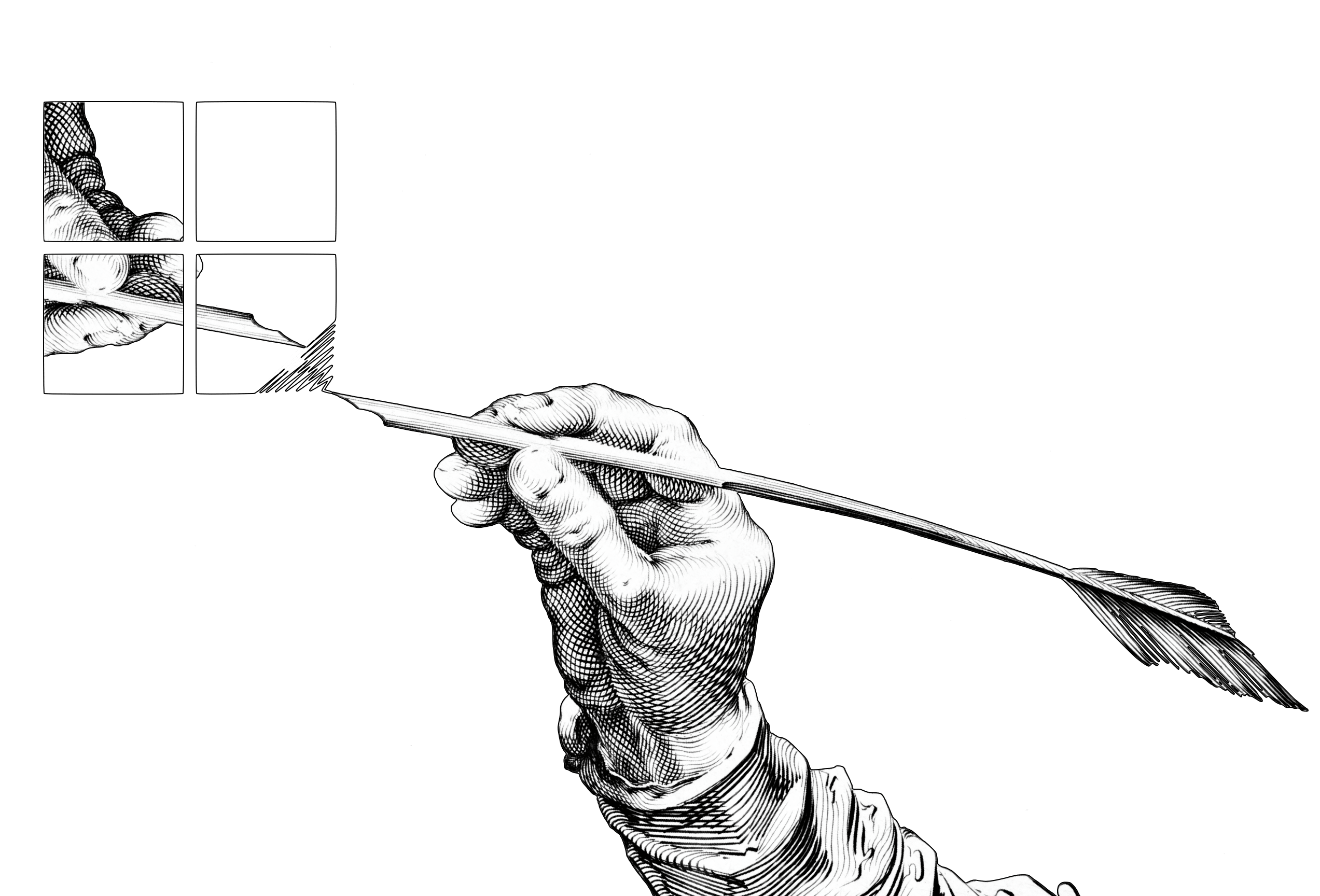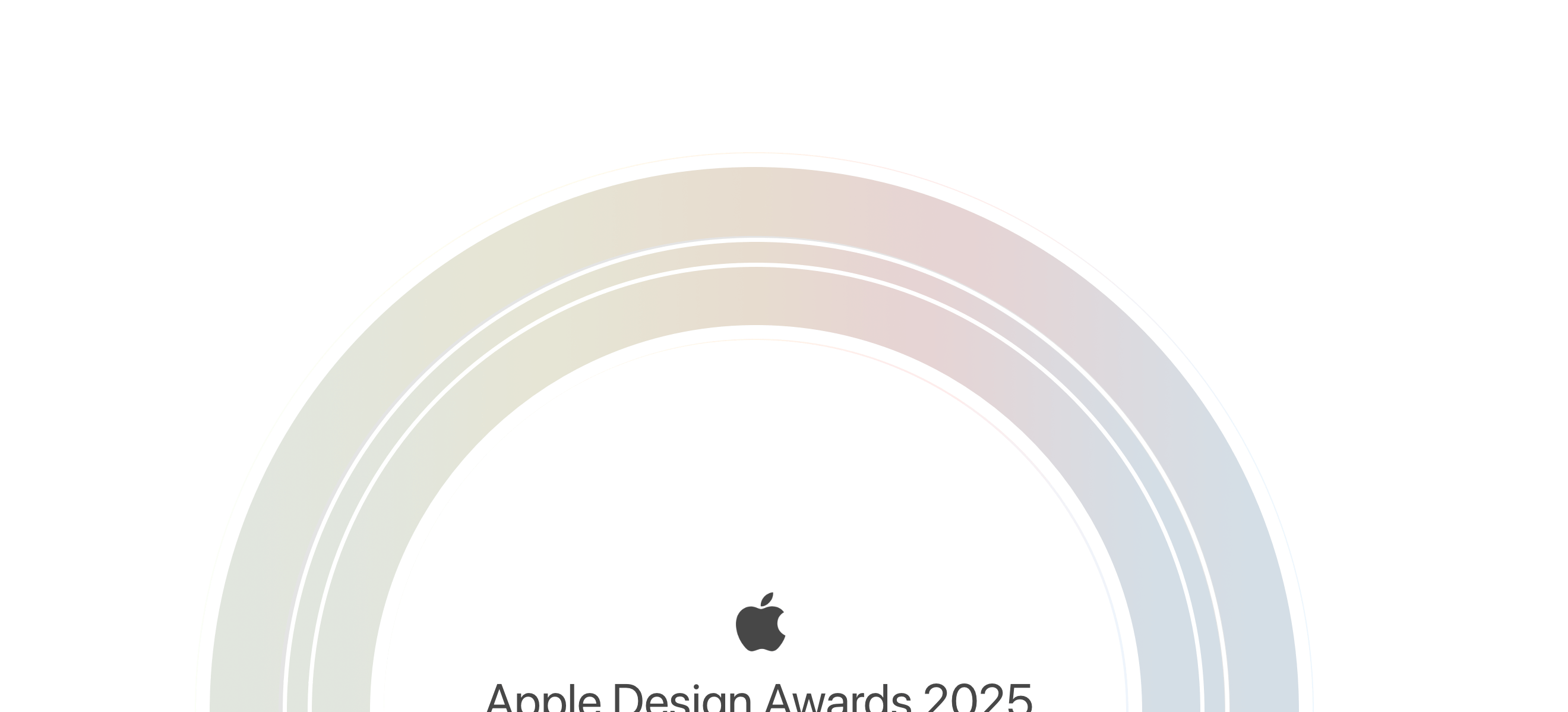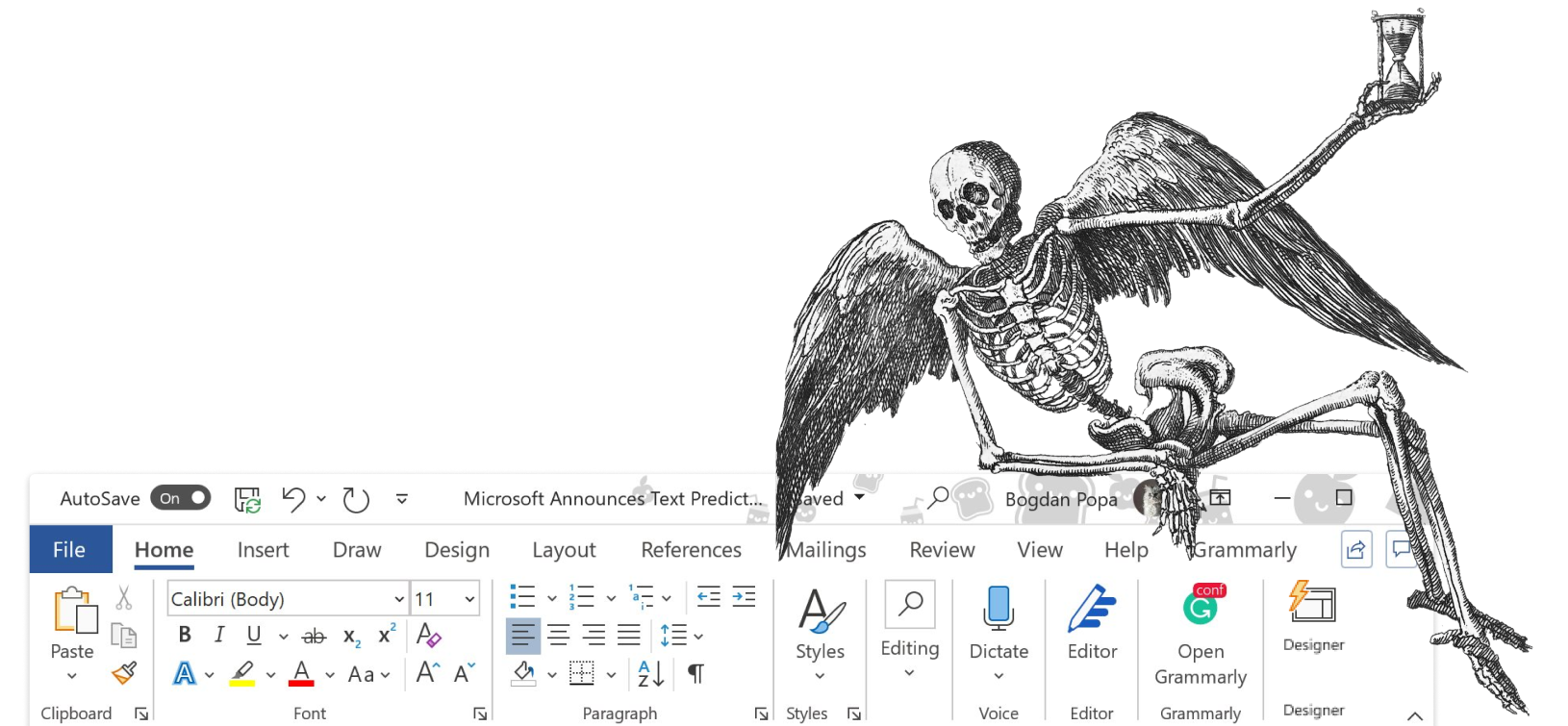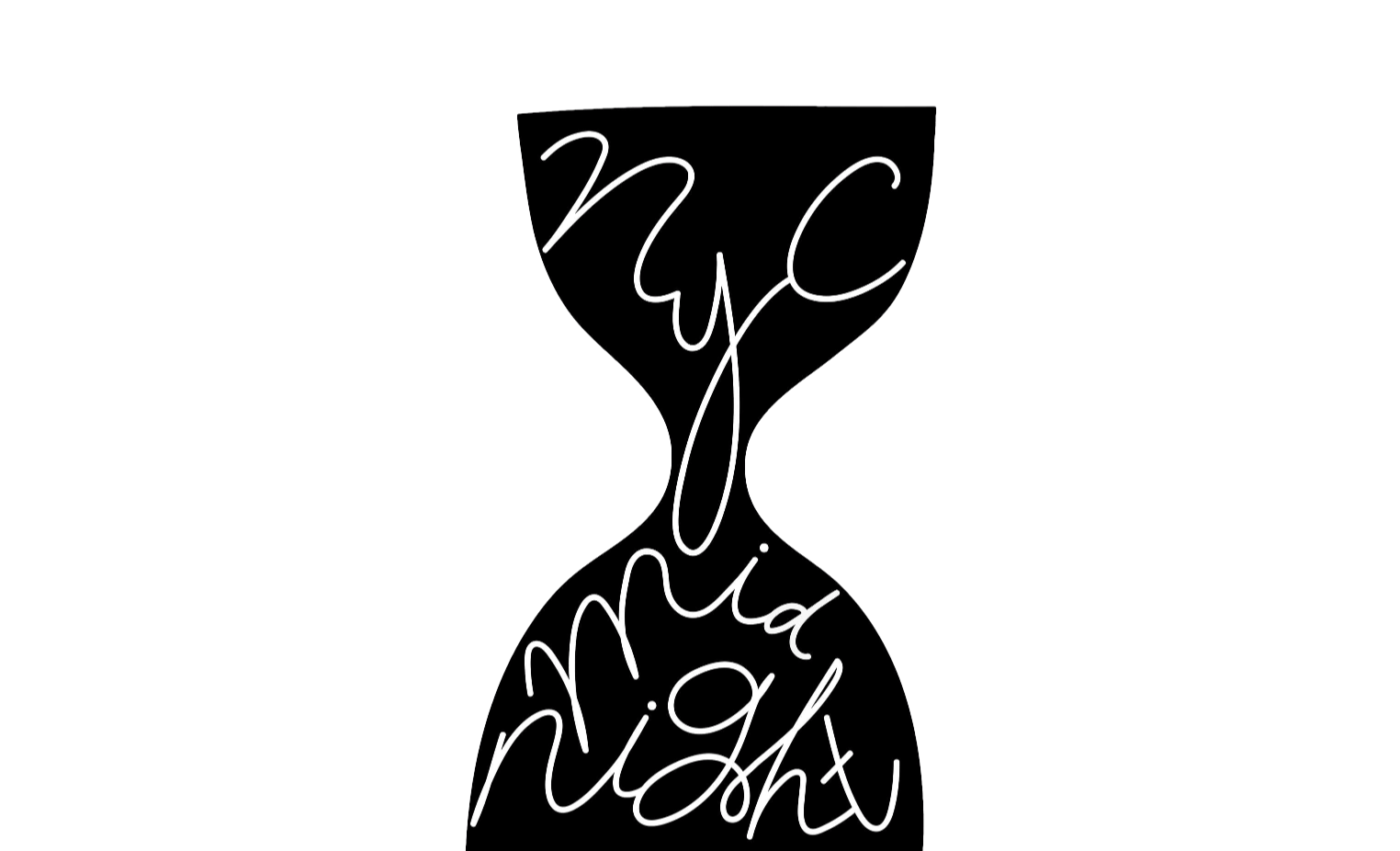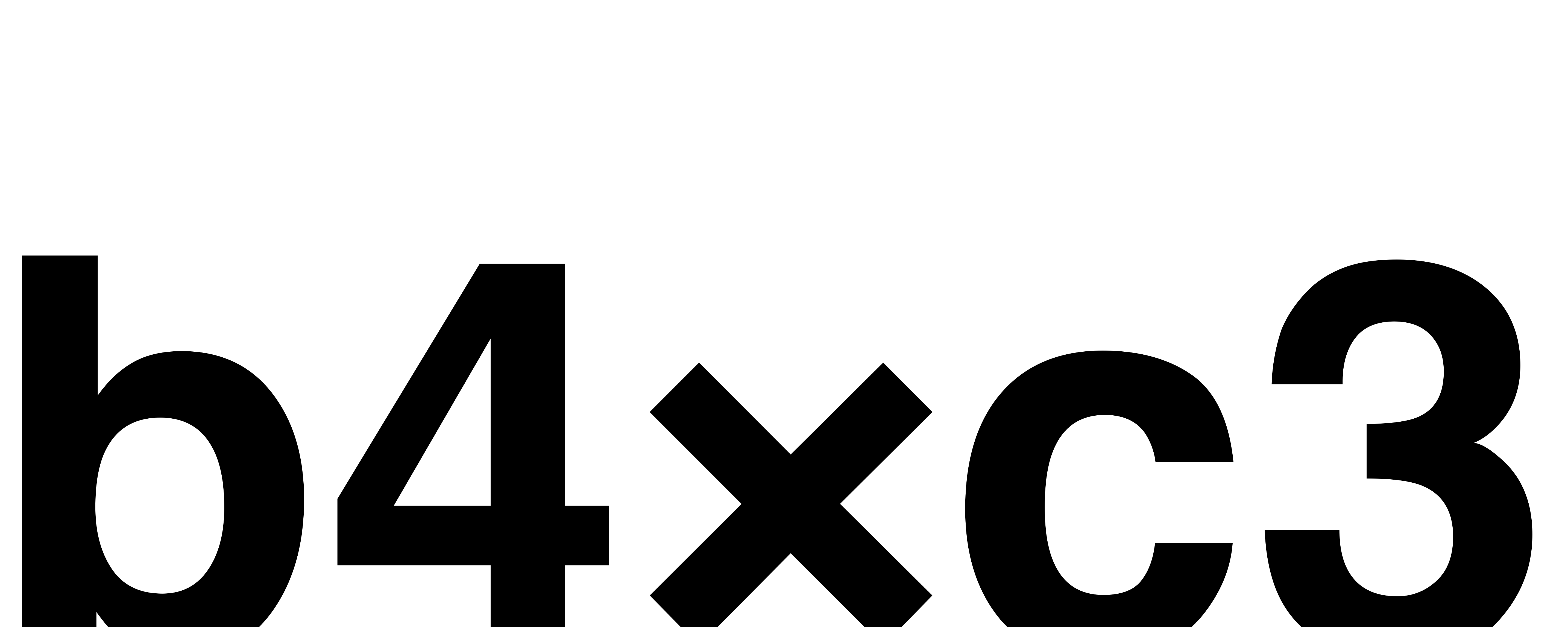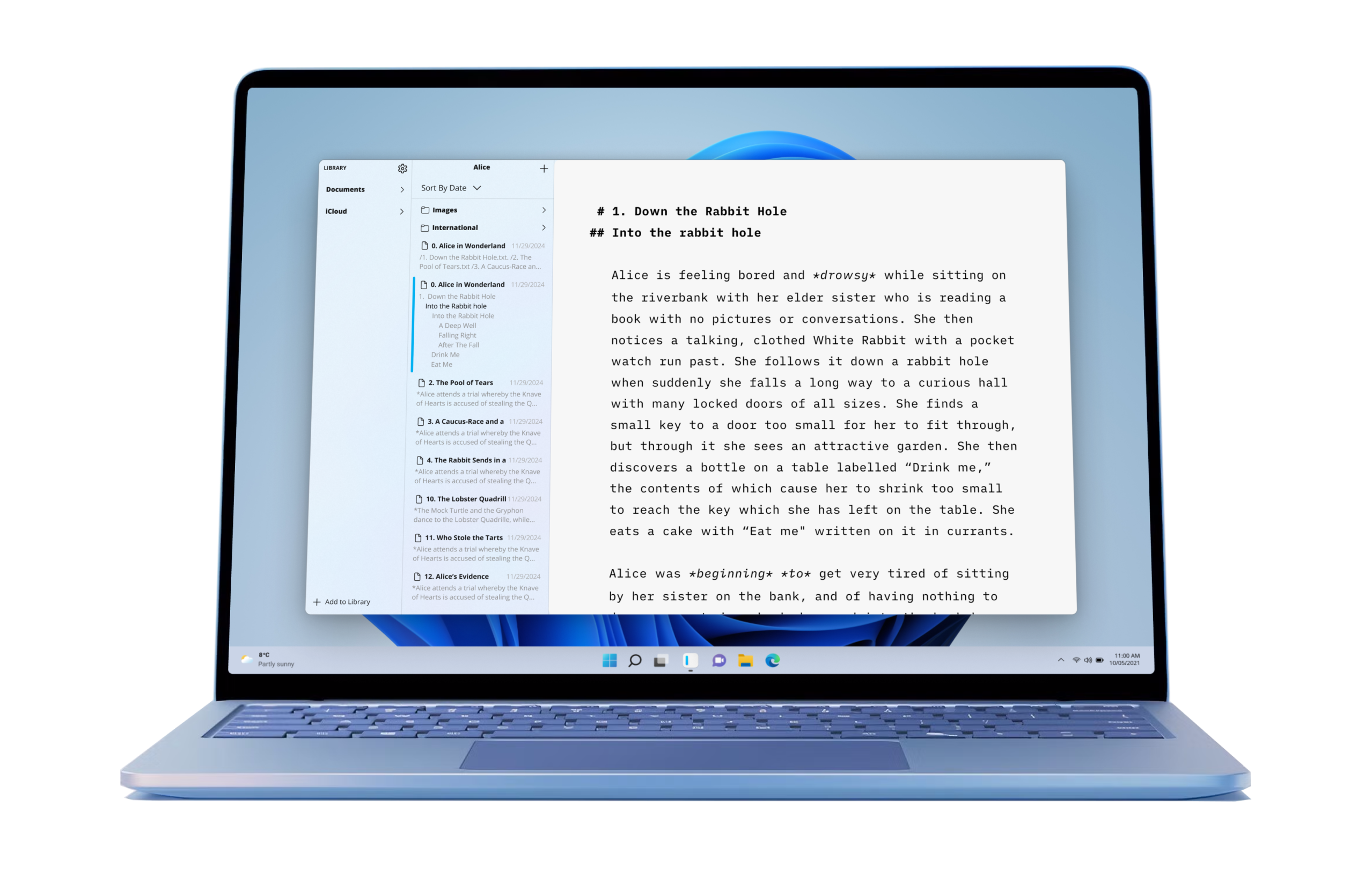Last December we released the iA Writer for Windows 2.0 beta as part of the iA Winterfest giveaway. After further tweaks and testing we’re pleased to announce that the update has been released.
As the name implies, 2.0 isn’t merely a refresh—it’s an all-singing all-dancing overhaul of the codebase, a total UI refresh, along with many improvements. And It’s a free update for existing users.
In case you missed the beta announcement, here are the highlights:
1. Faster Startup Time and Responsiveness
We split the code base into a small, fast-loading core module that starts immediately, followed by secondary components that load in the background. The result: Writer for Windows 2.0 is now faster and more supple than… an oiled eel. But unlike eels, it’s more fun to work with. For example, check out the startup time comparison:
2. UI for Windows
An immediately visible change is that the 2.0 UI was redesigned to better fit the Windows 11 aesthetic. This amounted to loads of UI changes—too many and too small to count—but the overall effect is beautiful, a room with a view.
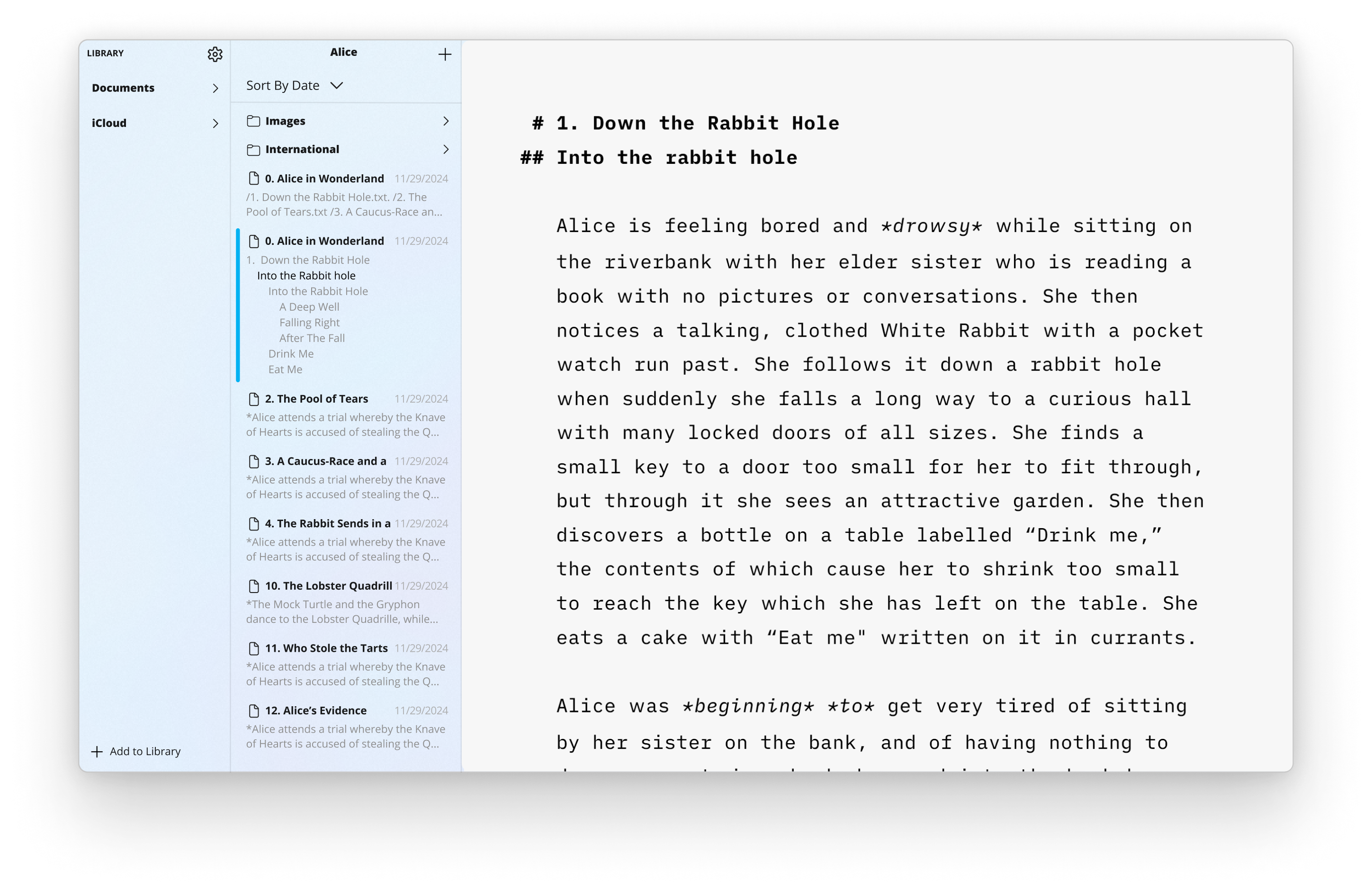
3. Tighter Tools
Aside from performance and appearance improvements, 2.0 also includes multiple updates to its tools that help bring it closer to the MacOS version:
Full Width Preview: A much-requested Windows feature. No more UI, no distractions in Preview. At last you get to see your formatted documents in all their glory:
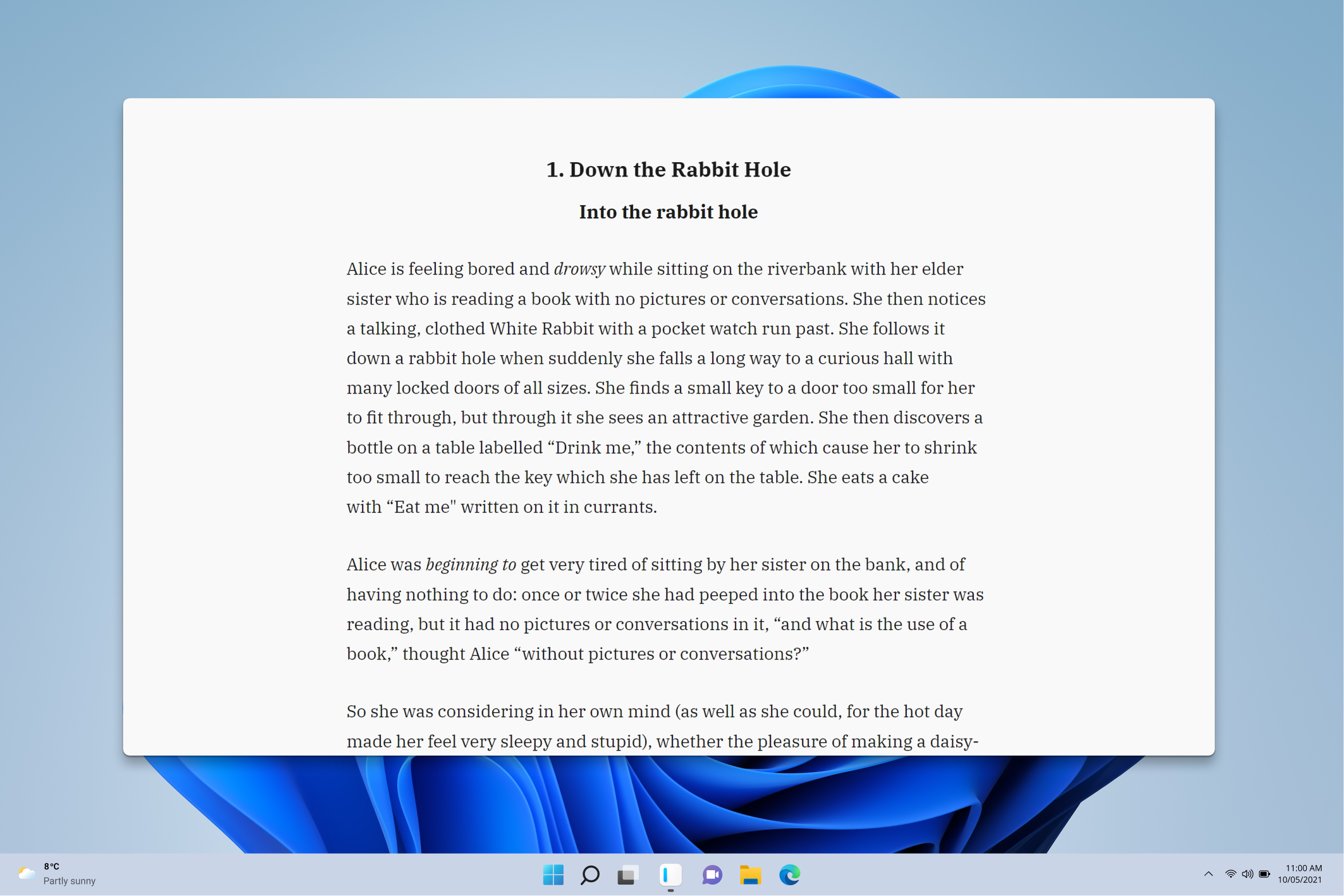
Smarter Snippets: An exclusive to Writer for Windows. Snippets now support multi-line expansions, making it even easier to push out any text you reuse a lot:
Stats: Writer for Windows 2.0 sees an improved stats indicator and shows how far you’ve come at a glance:
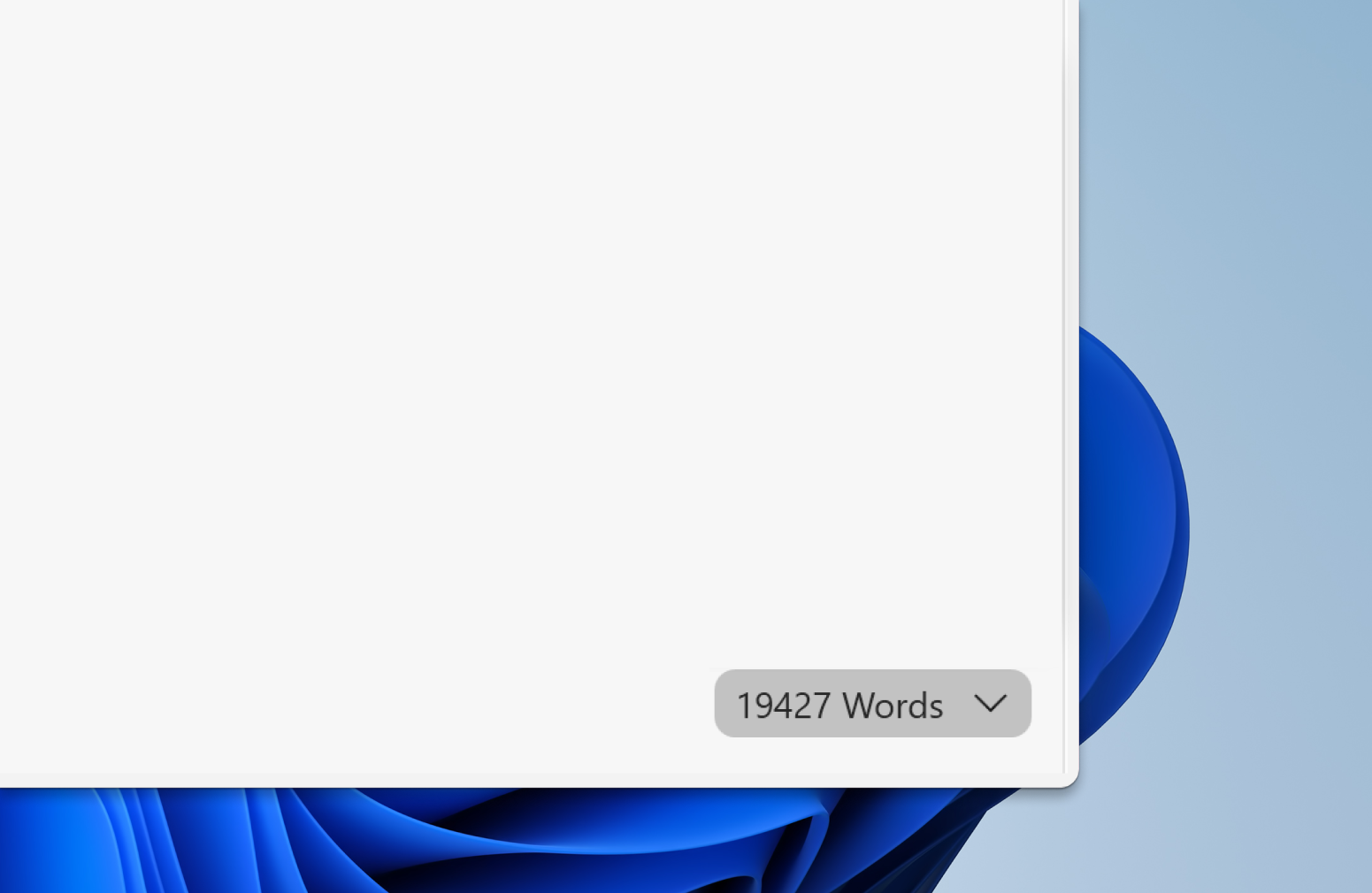
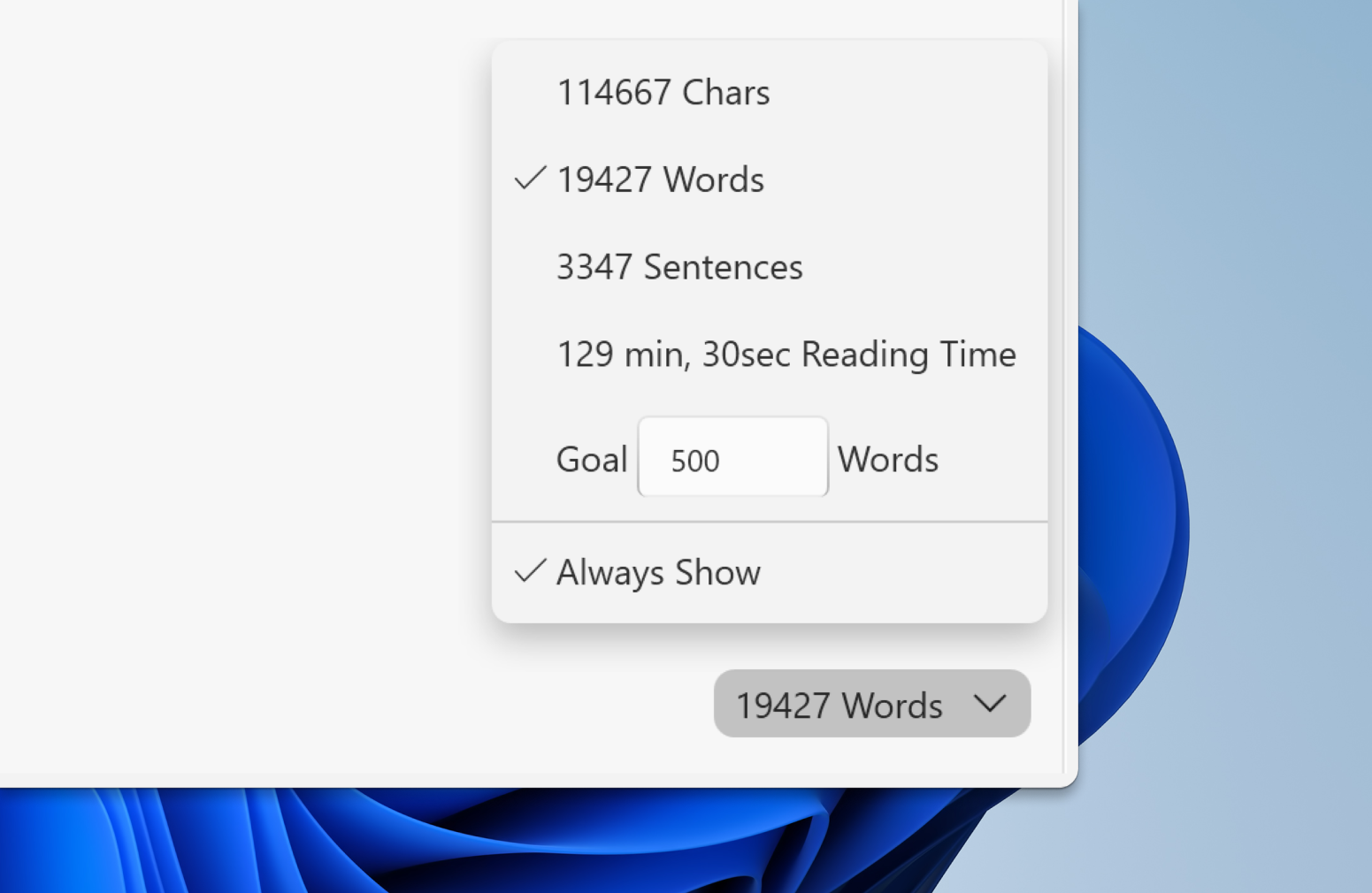
Improved notes and commenting: Writer for Windows now mirrors the MacOS version. Use // comment for an internal, private comment, while the <!-- html comment --> is exported with your text:
View the full change log.
A big thank you to all beta testers for their feedback. Last but not least, thanks to our users for their patience. Getting out 2.0 took while—but it was well worth the wait.