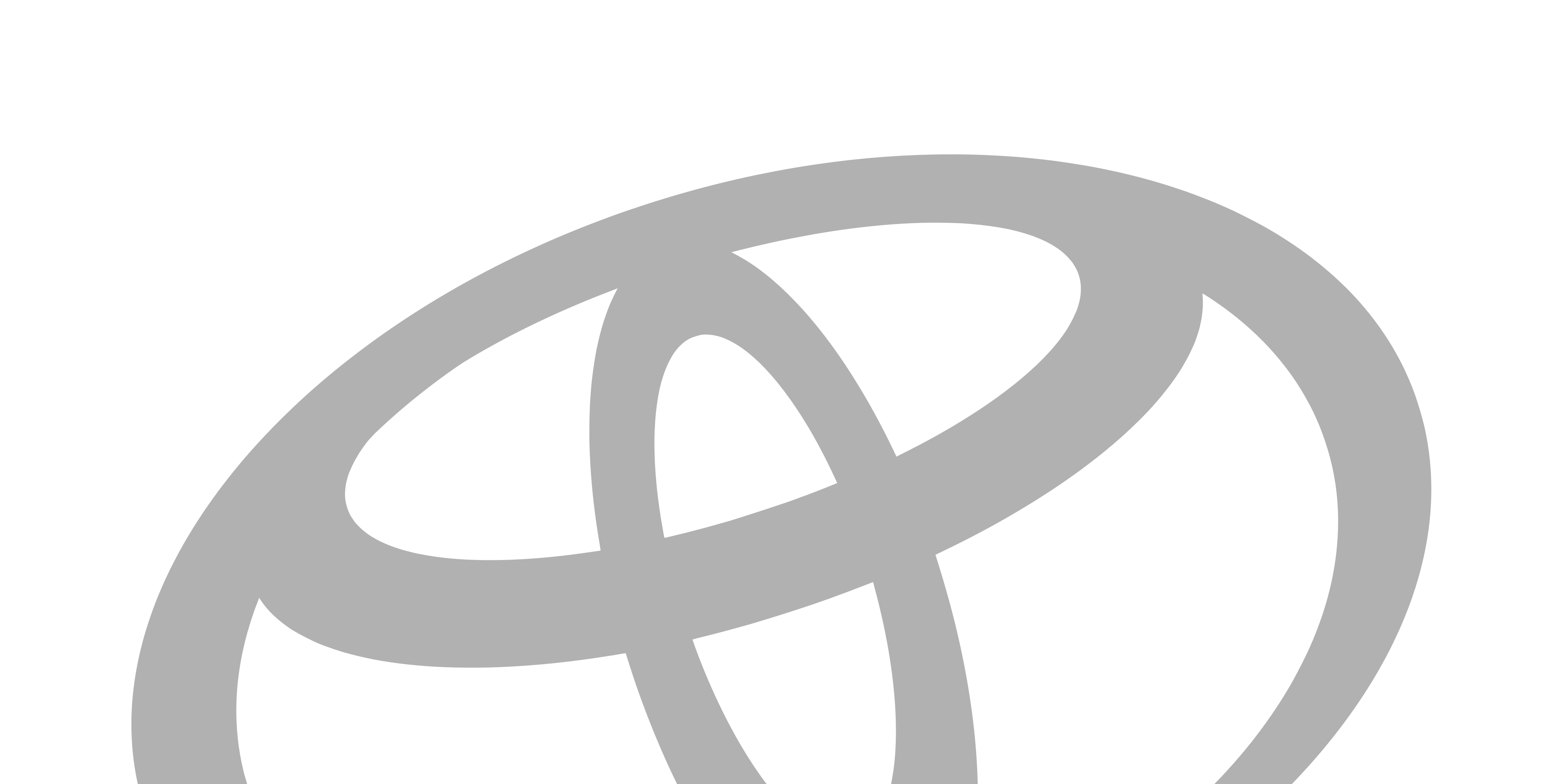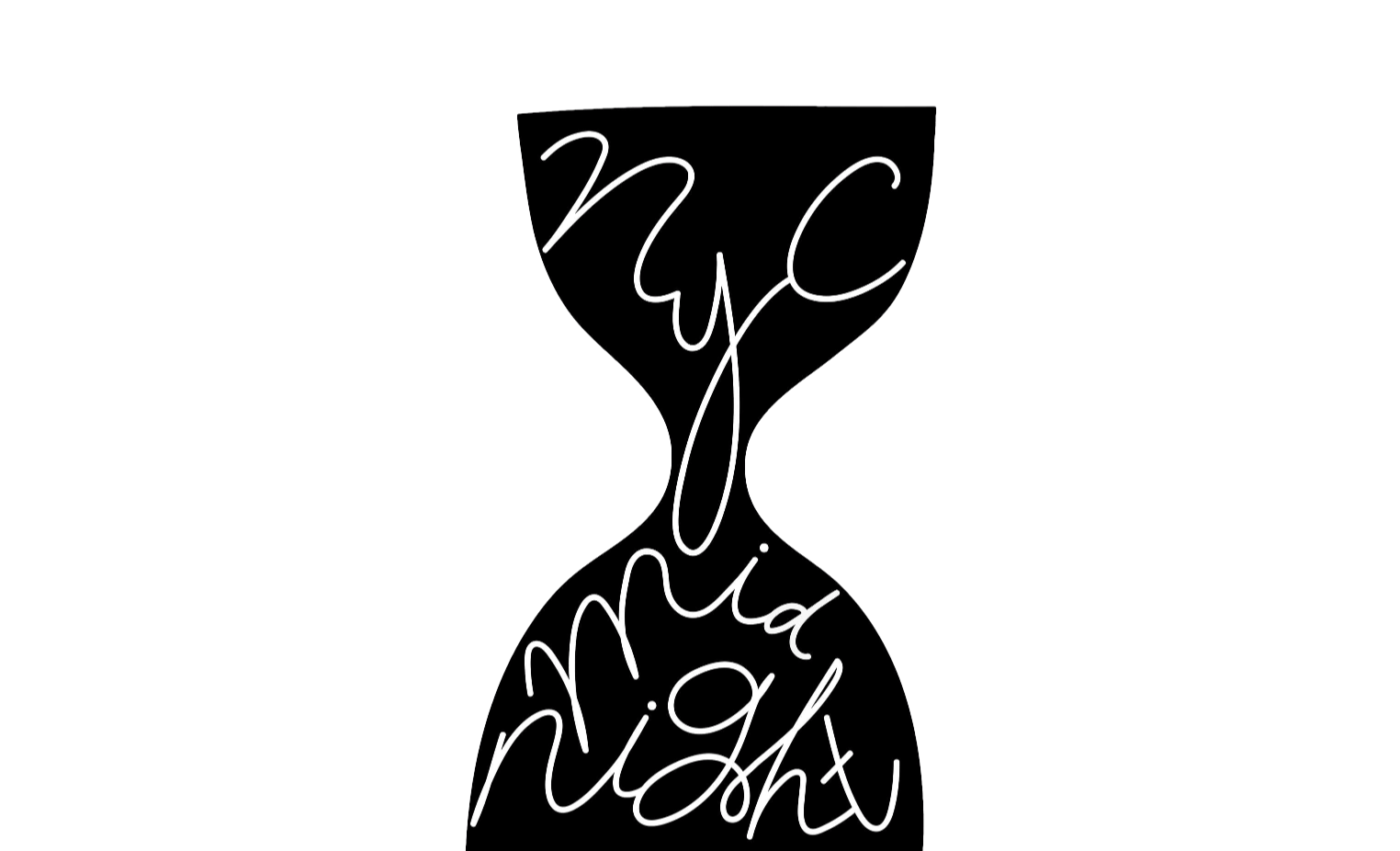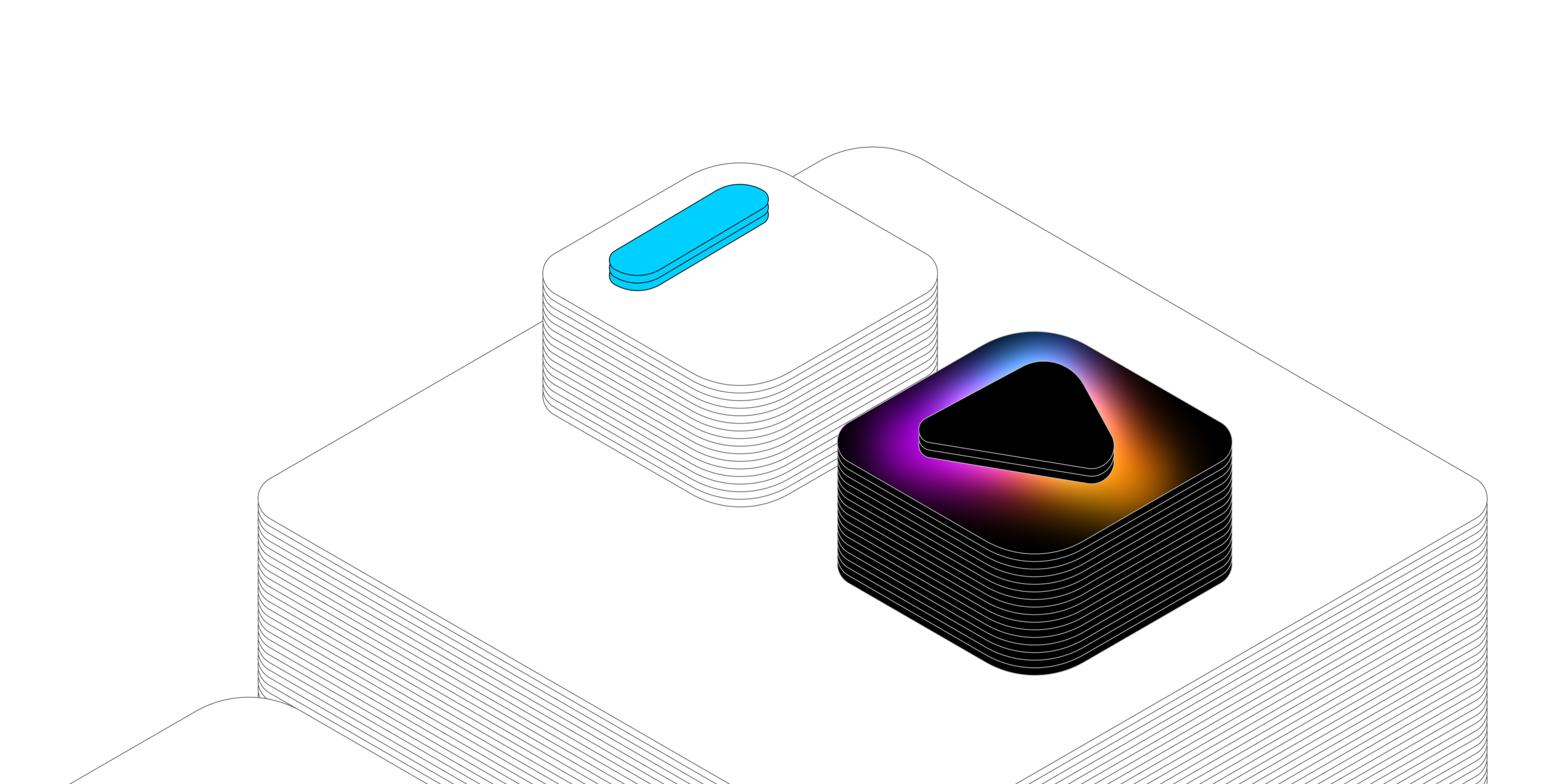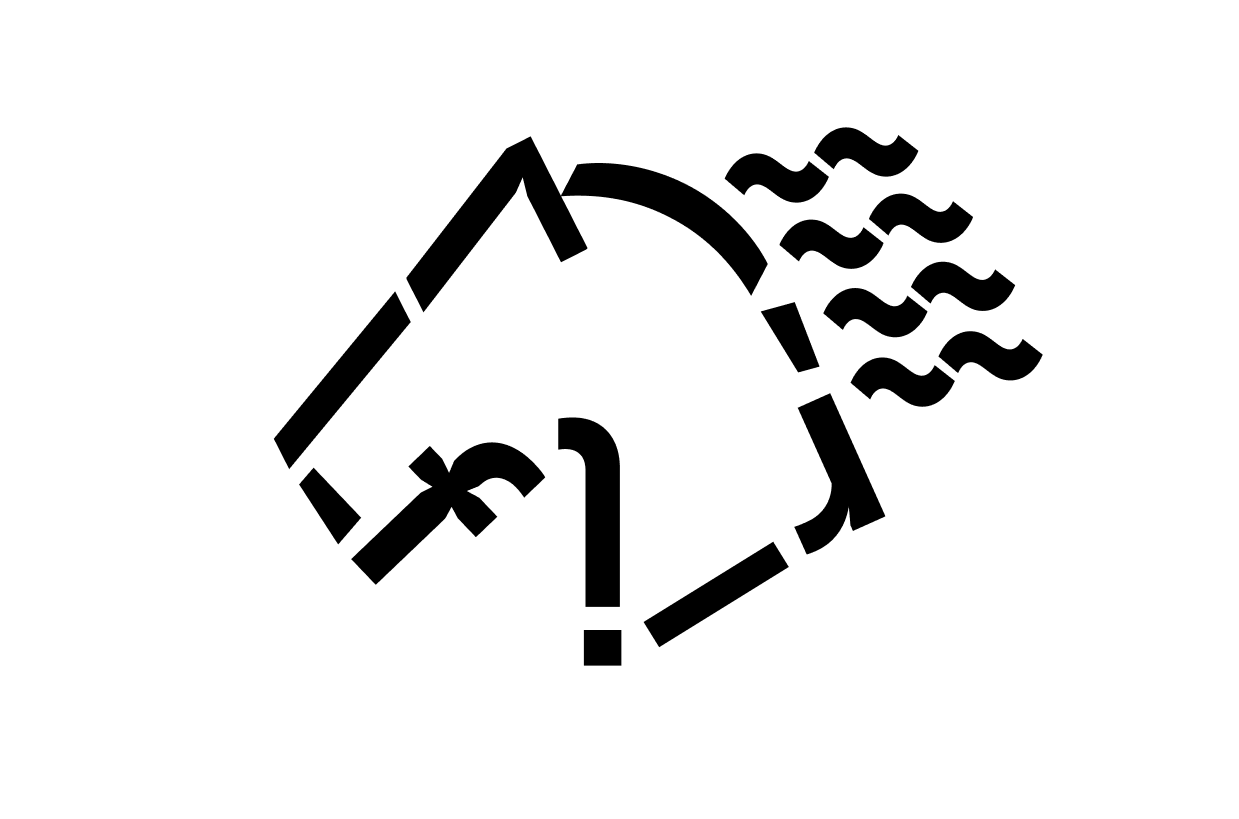The Interface is the brand—but few interfaces qualify to leave out the main orientational element—the logo.
Where is the logo? And how could this happen? Maybe the decision to leave out the logo in the upper left or right corner goes back to paper based branding guidelines: “Use the logo as a lay over in pictures only…”
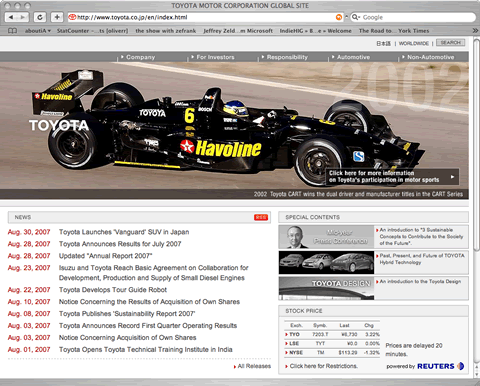
Putting the logo in the upper left is an old standard that obviously is not obvious enough for people outside our field.
A recommended standard is to put a corporate or organizational logo in the upper left corner of the screen (upper right corner in countries using a right-to-left language).” —The Rise of the Subsite, Jacob Nielsen, 1996
The company logo in the upper left corner of a webpage has become one of the most standard elements on web interfaces. Designers began placing it here because the occidental reading direction moves from left to right and because of this the company’s logo is likely be the first thing seen on the page. Studies have confirmed that features in the first screen quadrant are indeed noticed faster than others placed on the bottom right. Of course this can change if stronger graphics dominate other parts of the screen.” —Logo Placement, usability.About.com
A conference on Improving Web Usability (9th Annual Accessing Higher Ground 2006, Trace Donald, Auburn University) states the following key points on Page layout:
- Keep a consistent navigational structure
- Locate your name or logo in the upper left corner of each page
- Link it to your homepage
- Locate Search boxes in the upper right corner
- Don’t link to the page you are on
Recent Discussion started by CNN’s CD: Why do we insist on placing the logo in the top left corner?