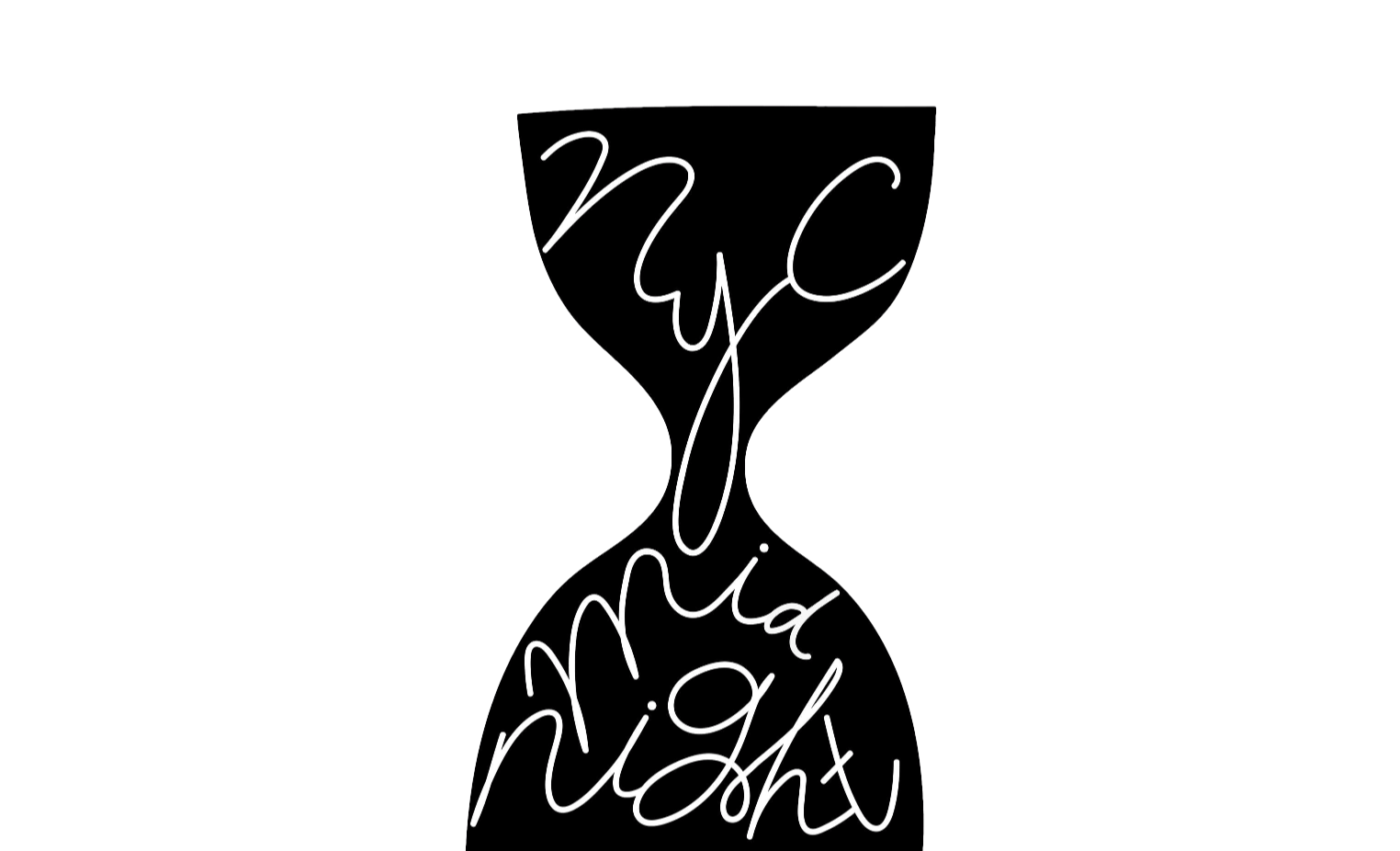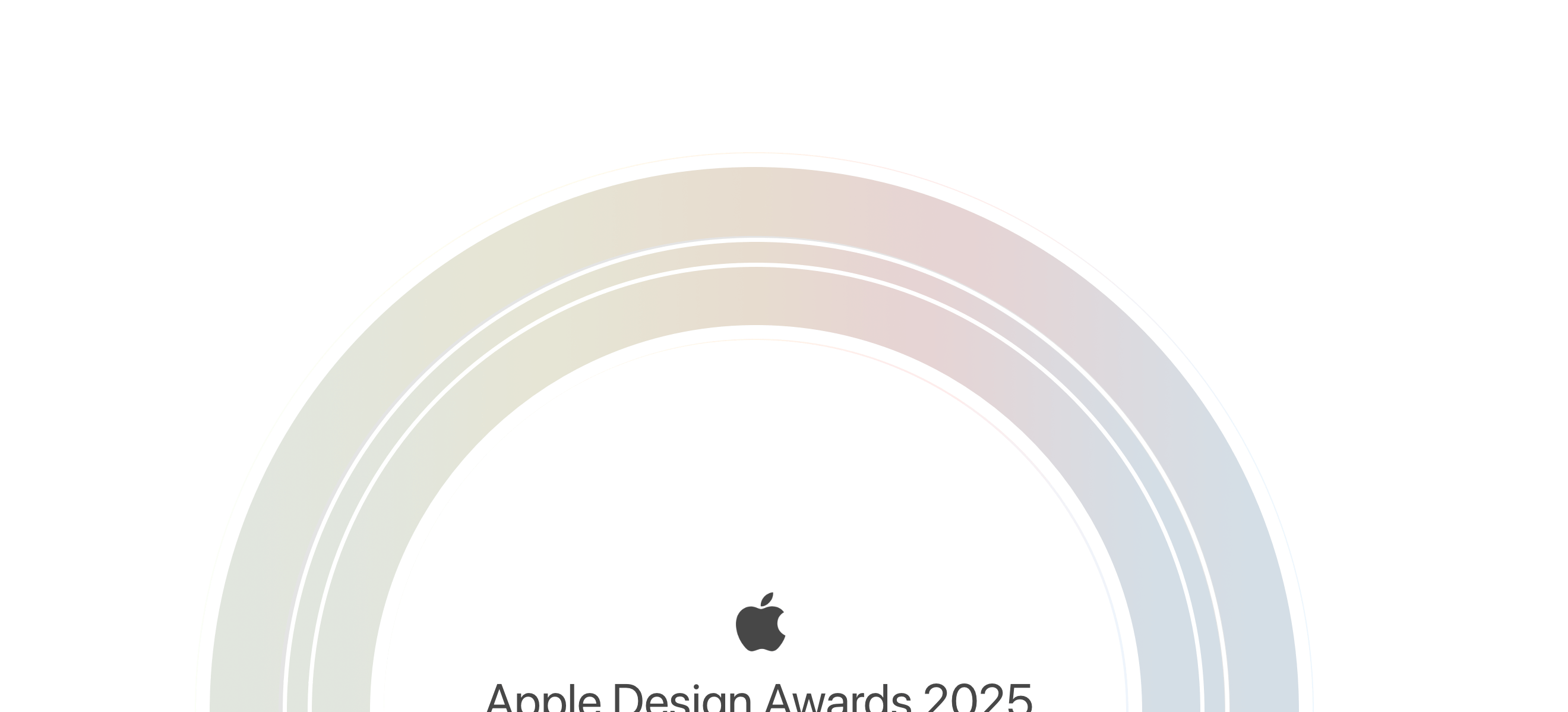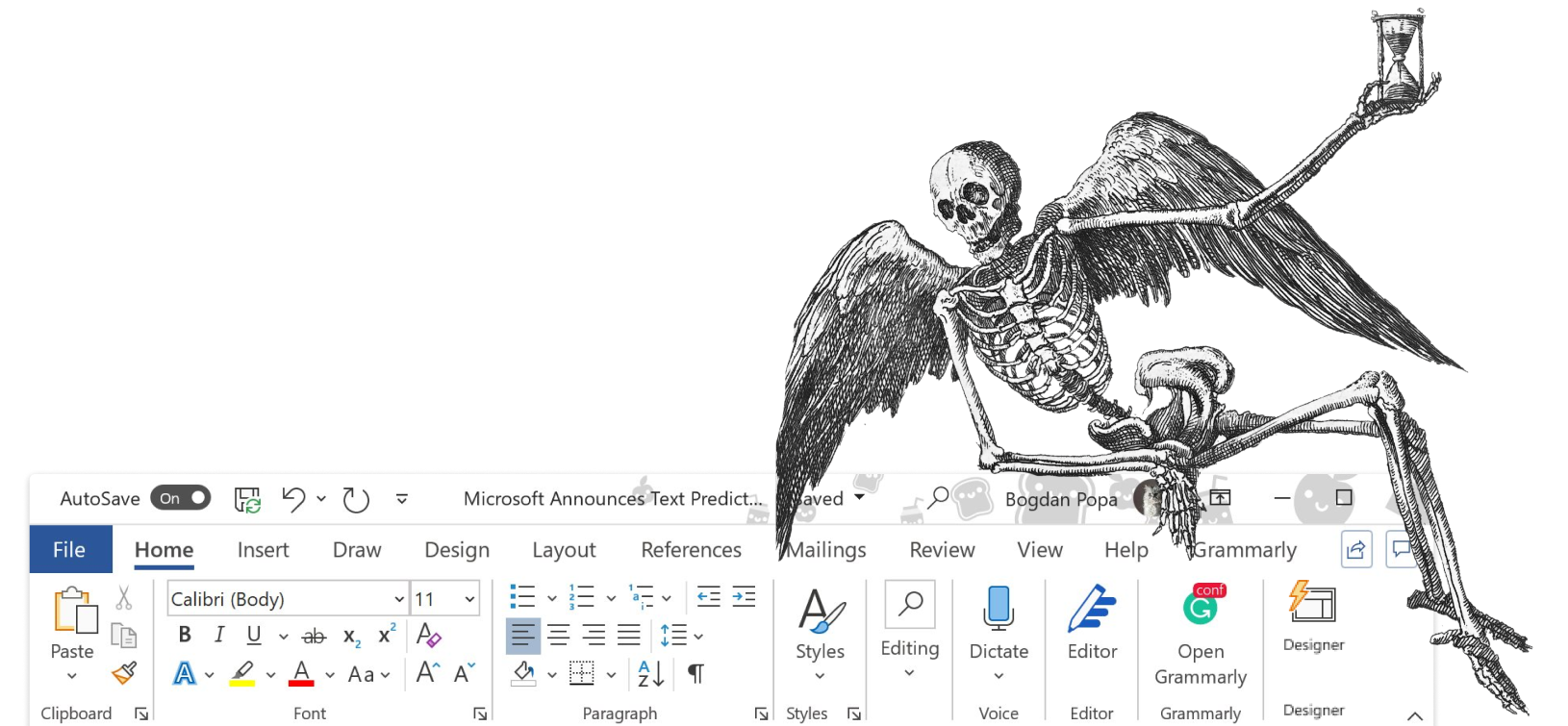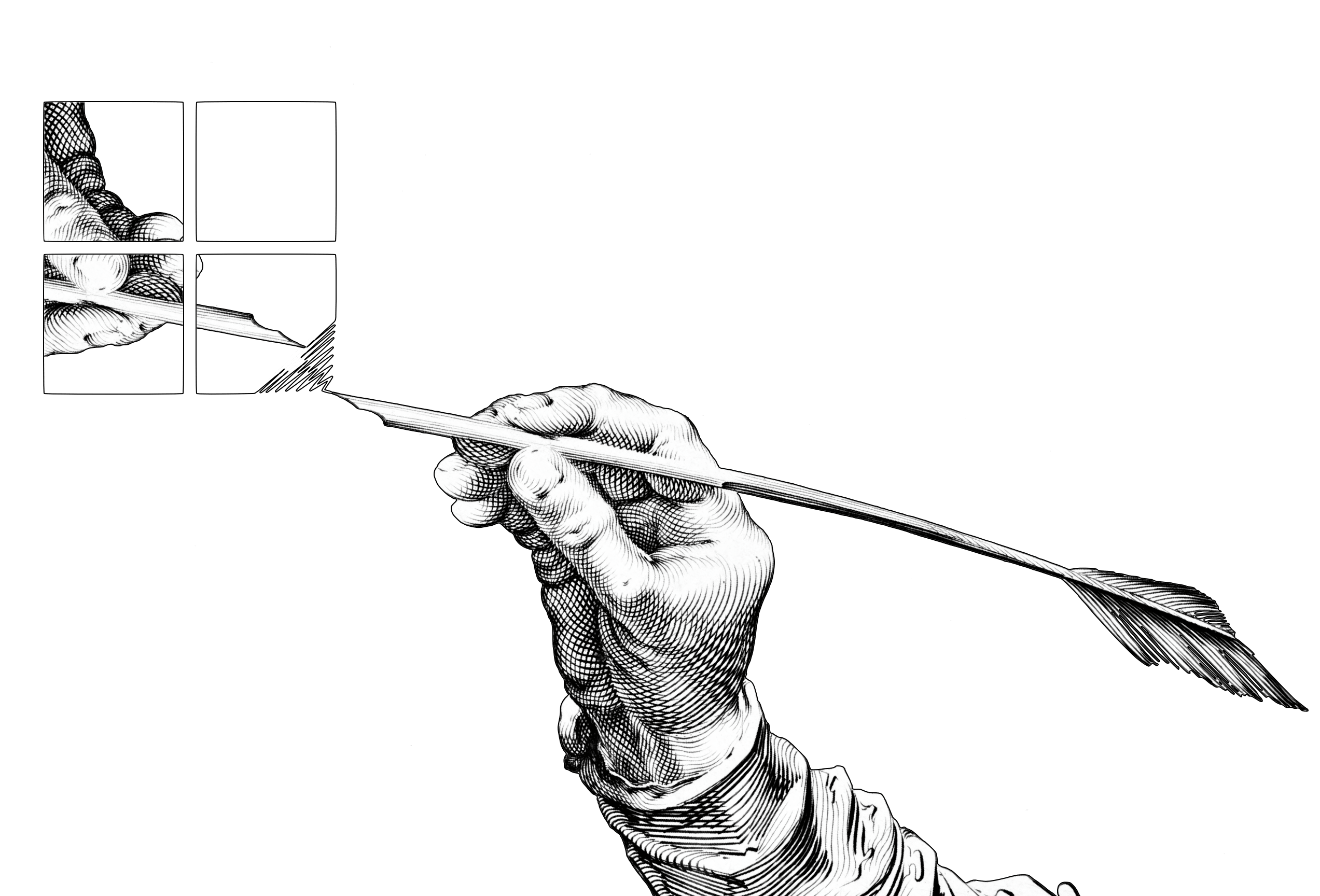Apple released AI Writing Tools in its operating systems. Writing Tools skips a step in the process. It replaces your original text—you can’t see the edits. Luckily, iA Writer offers a safety net: it highlights the additions made by Apple’s AI so you know what has changed.
We saw this coming in November 2022, when Apple Intelligence’s older siblings, ChatGPT, DALL-E, and Stable Diffusion stormed every startup, established app, and operating system. As we tested different AI tools for writing, we found that the more frequently you use AI, the less you can separate what you have written from what you borrowed.
Instead of adding OpenAI & Co. to our app like everybody else, we figured that visually separating artificial and human text was the kind of problem we had to solve. So we did. Over a year, we researched and developed a simple logic that keeps track of what you wrote and what you pasted. We named it Authorship because that’s what it’s for. It has been around for a year and our users love it.1 We updated it to make it work well with Apple Intelligence.
Human or Machine? iA Writer Shows What AI Changed
It matters to know who said what. It mattered in the past, it matters now, and it might matter even more in the future sauce of human- and machine-generated words. With iA Writer’s Authorship tracking you keep control over your words when using any kind of AI, high-tech, or bricolage. To make sure you can see the difference, iA Writer dims any changes made by Apple Intelligence:
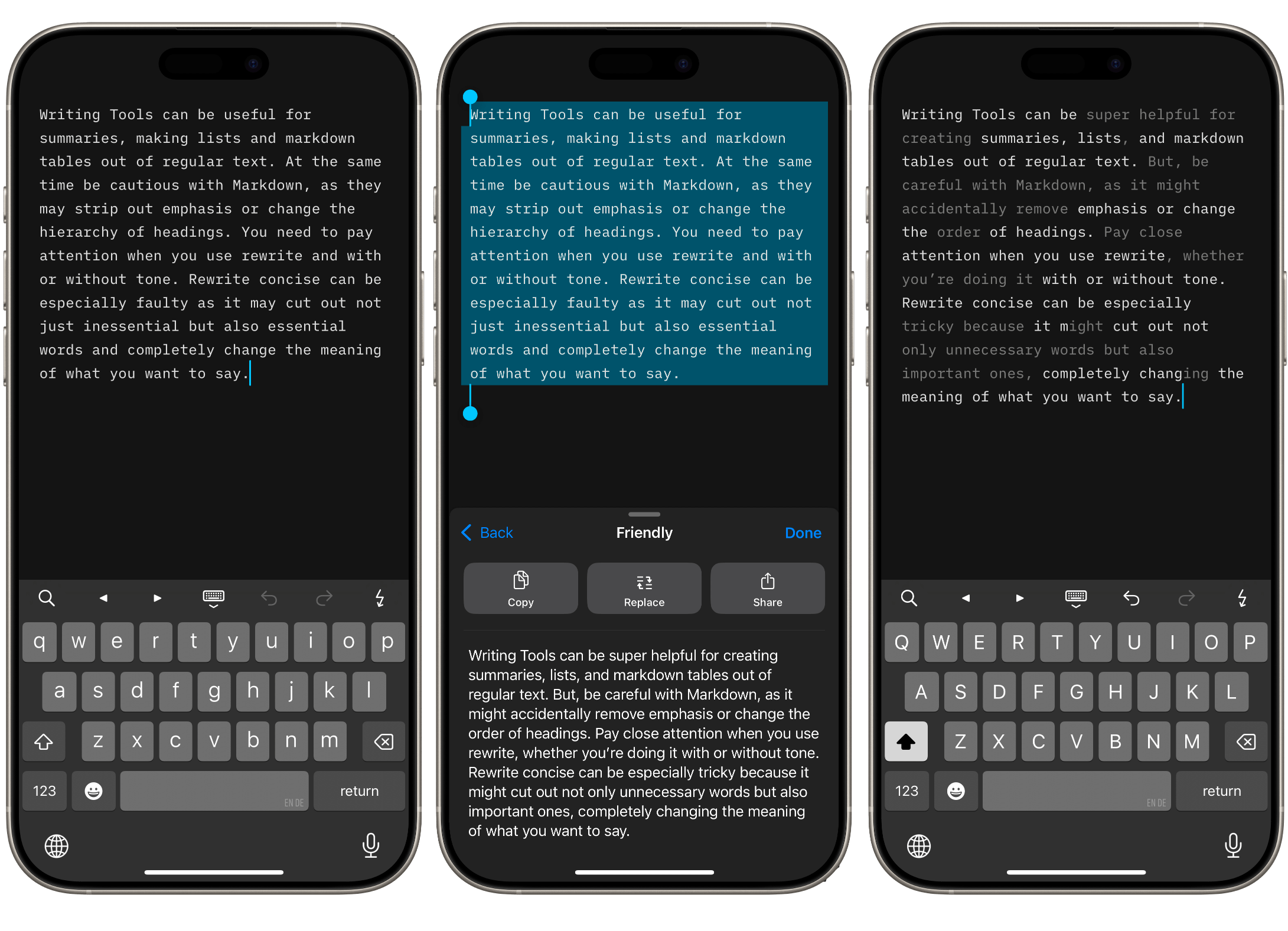
Apple Intelligence is not quite state-of-the-art. That’s not a big secret.2 AI enthusiasts estimate that it’s about two years behind.3 Apple pundits acknowledge that it’s not quite there but it will be. Apple’s own senior vice president of Software Engineering denies that it is behind, but admits that it will take some time until it’s where it needs to be.
“This is a many-year, honestly, even decades-long arc of this technology playing out…” —Craig Federighi, via MacRumors
Apple is rolling out its AI on a system level. As developers we cannot put our head in the sand. We need to address its strengths and weaknesses openly and carefully. With a not-yet-quite-but-maybe-soon-perfect AI, it’s even more important that we can discern our own imperfections from machine-made mistakes.
AI Text is Dimmed
When Apple’s Writing Tools rewrite your text, you can choose to have it generated in a Friendly, Professional, or Concise tone. That’s useful if you’re in a hurry or you are writing in your second or third language. Compared to ChatGPT it’s far less accurate, and can completely change the meaning of your text:
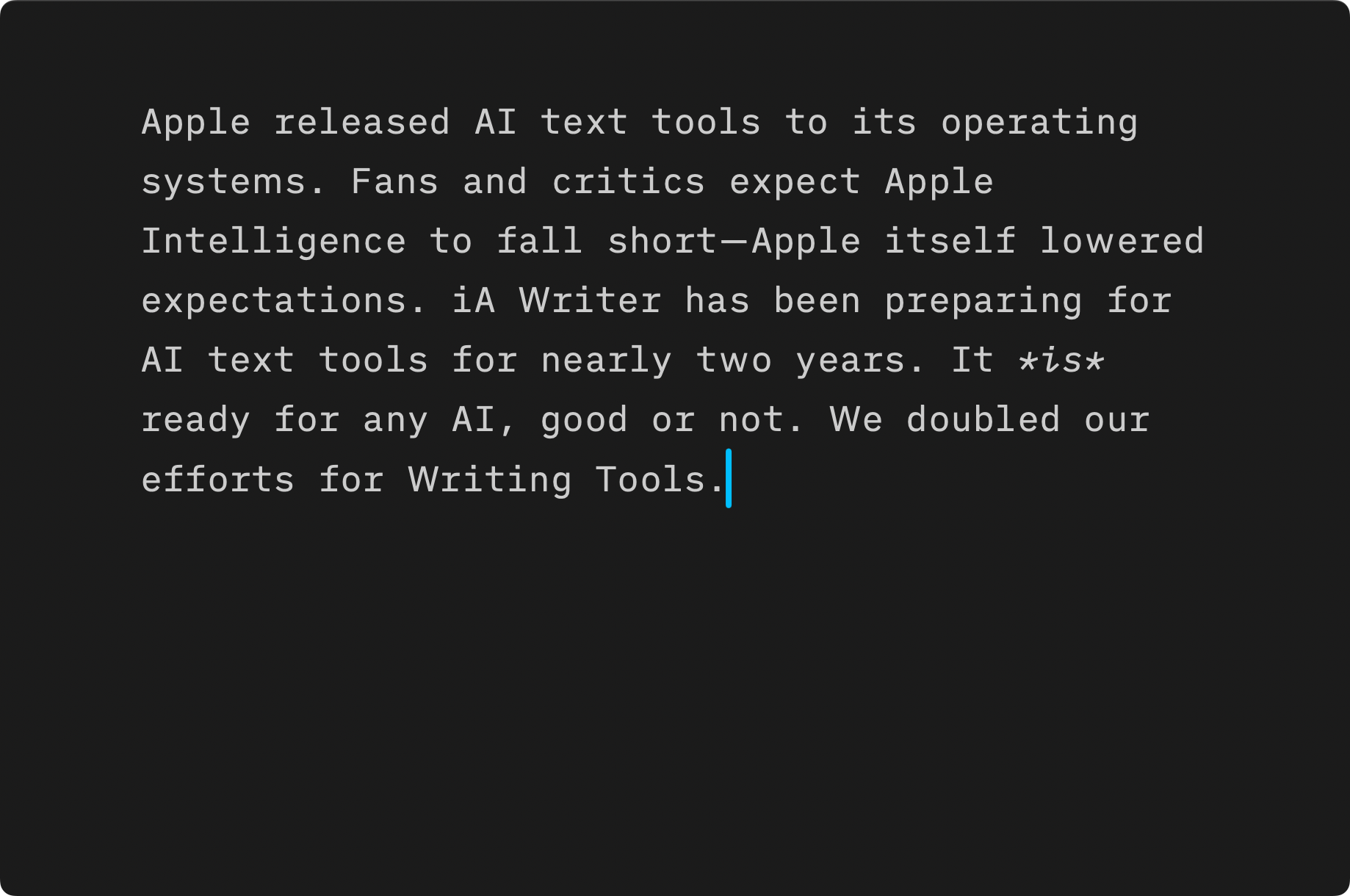
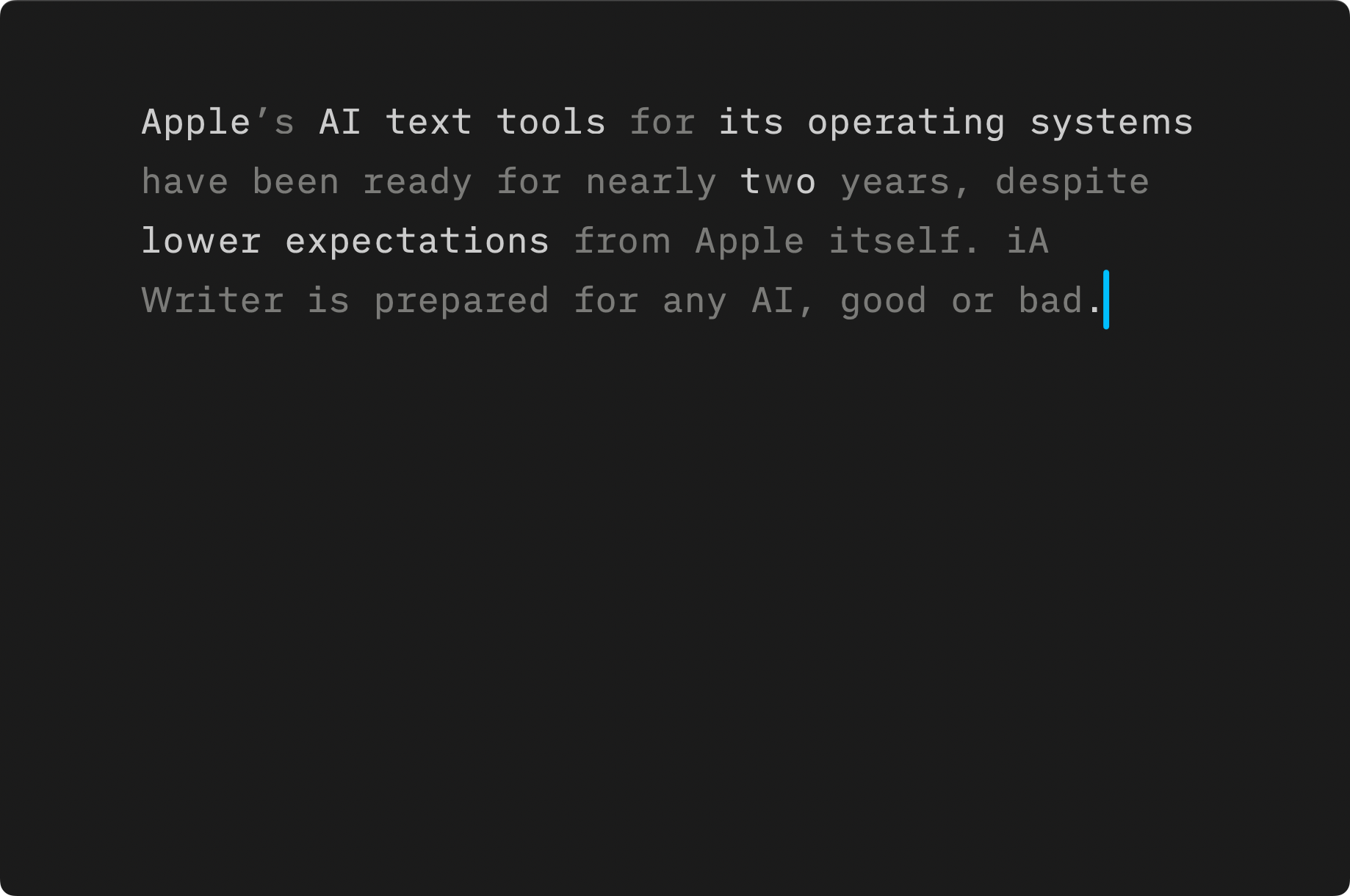
Outside of iA Writer, Apple’s Intelligence misses a crucial step in the process. Writing Tools will simply replace your original text. If you can’t see the edits. The more you use it, the more you risk losing control over what you wrote.4
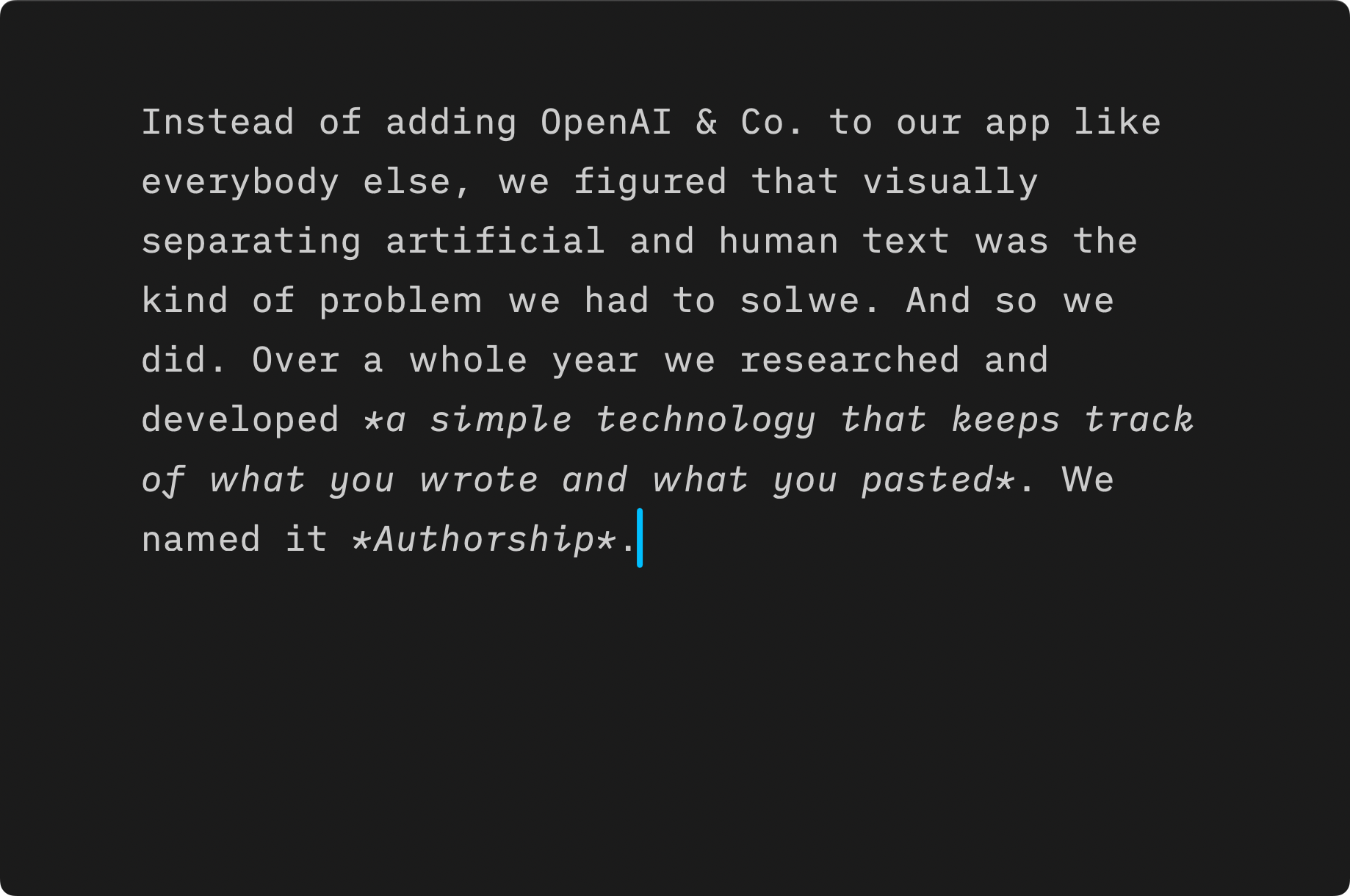
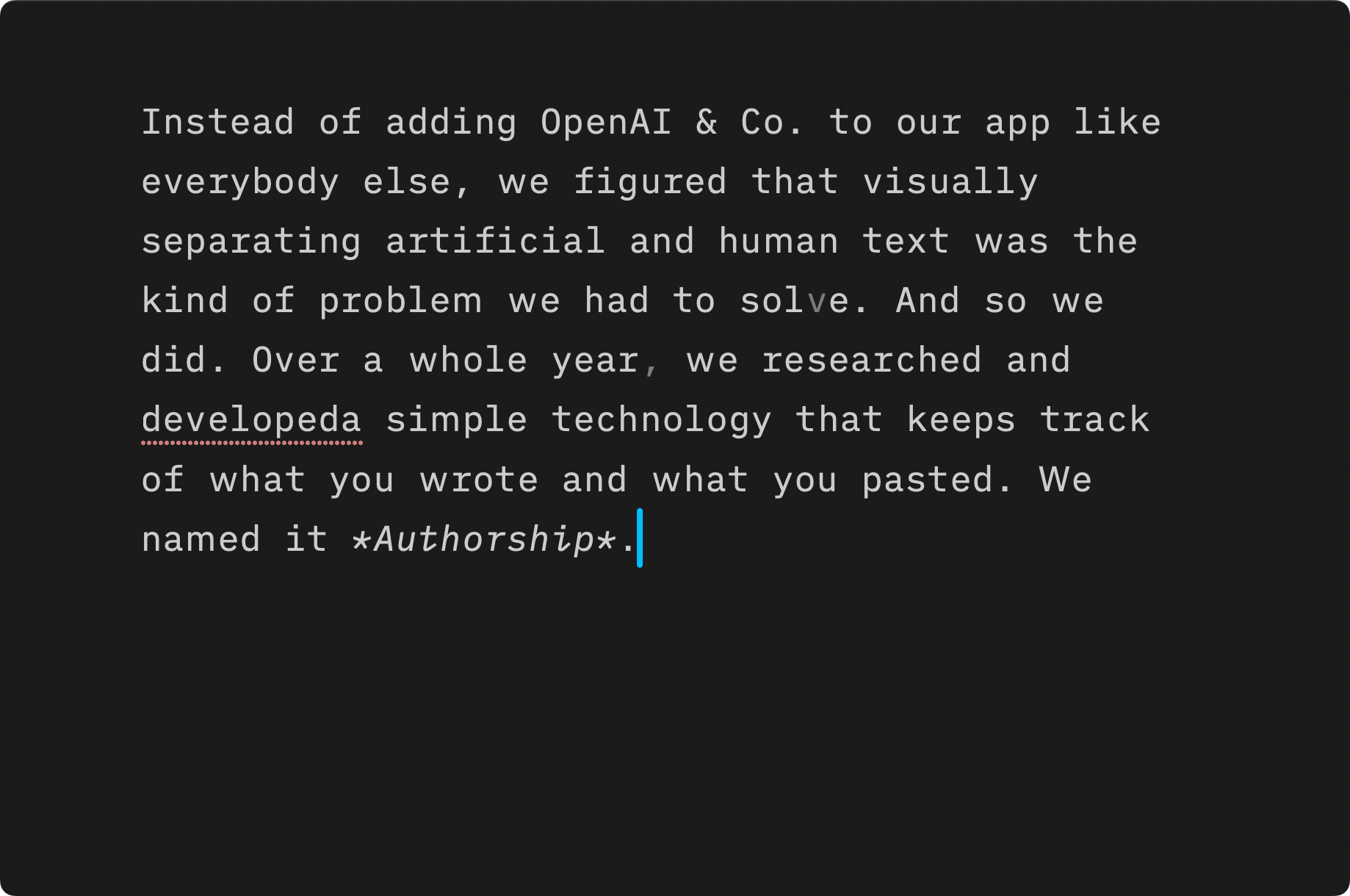
Now and then, Writing Tools may change the meaning of your text even when it’s merely supposed to correct obvious mistakes. If you don’t have a photographic memory, you may end up with something that not only sounds like someone else—but means something else. Rewrite will take bigger liberties with your writing. If you’re sensitive to AI-generated text, Apple Intelligence rewrites can look like those overly sweet uncanny pictures of people with six or more fingers.
You Want to Have Control
iA Writer gives you a safety net. When you paste Apple’s AI-generated text into Writer, it automatically shows what the AI changed compared to your original content. Your text stays in the forefront, while AI changes are dimmed. That means you’ll always know who wrote what and you’ll be able to detect changes in meaning, which is especially important when you use a raw AI tool, rather than cutting-edge alternatives.
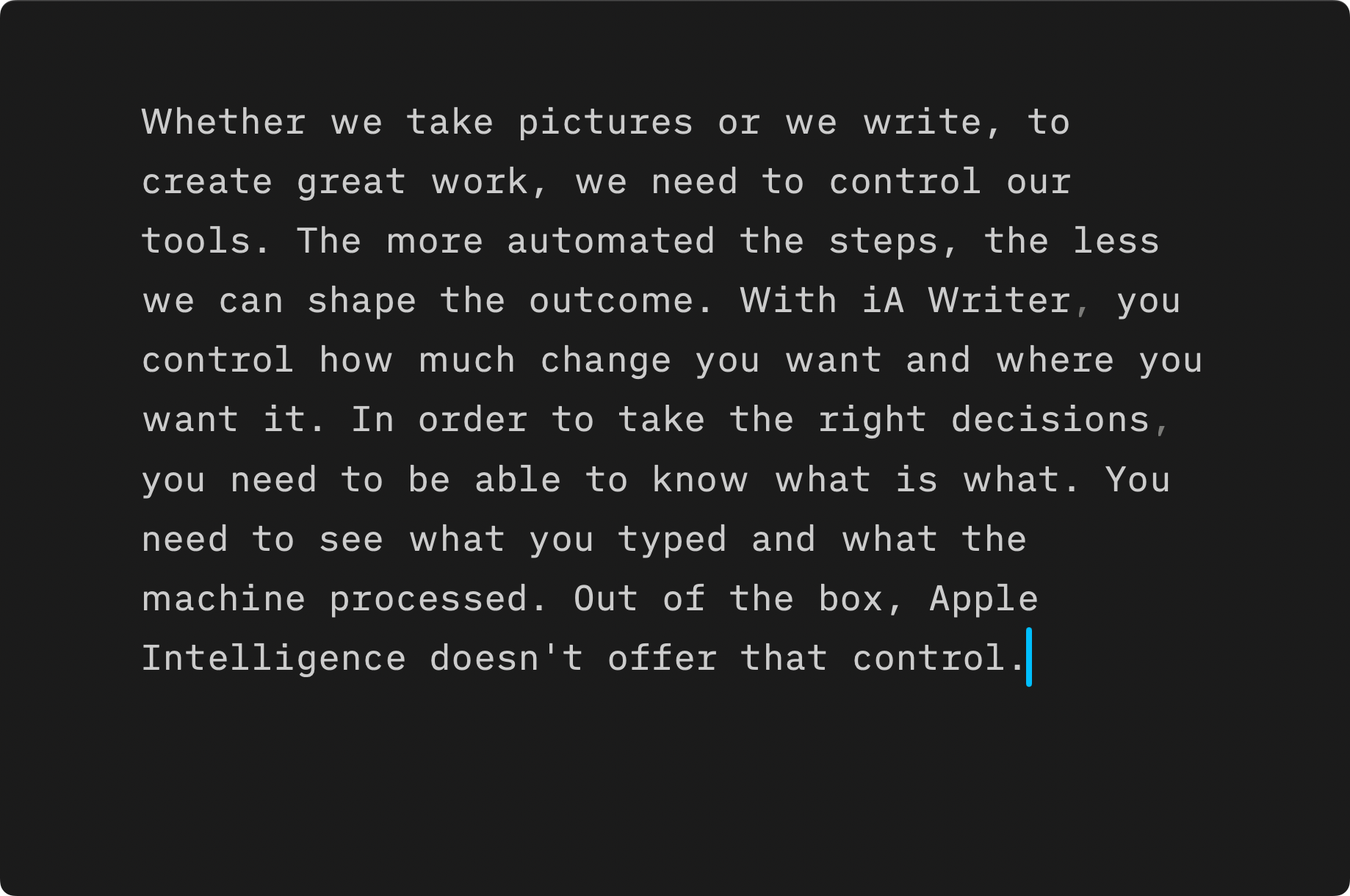
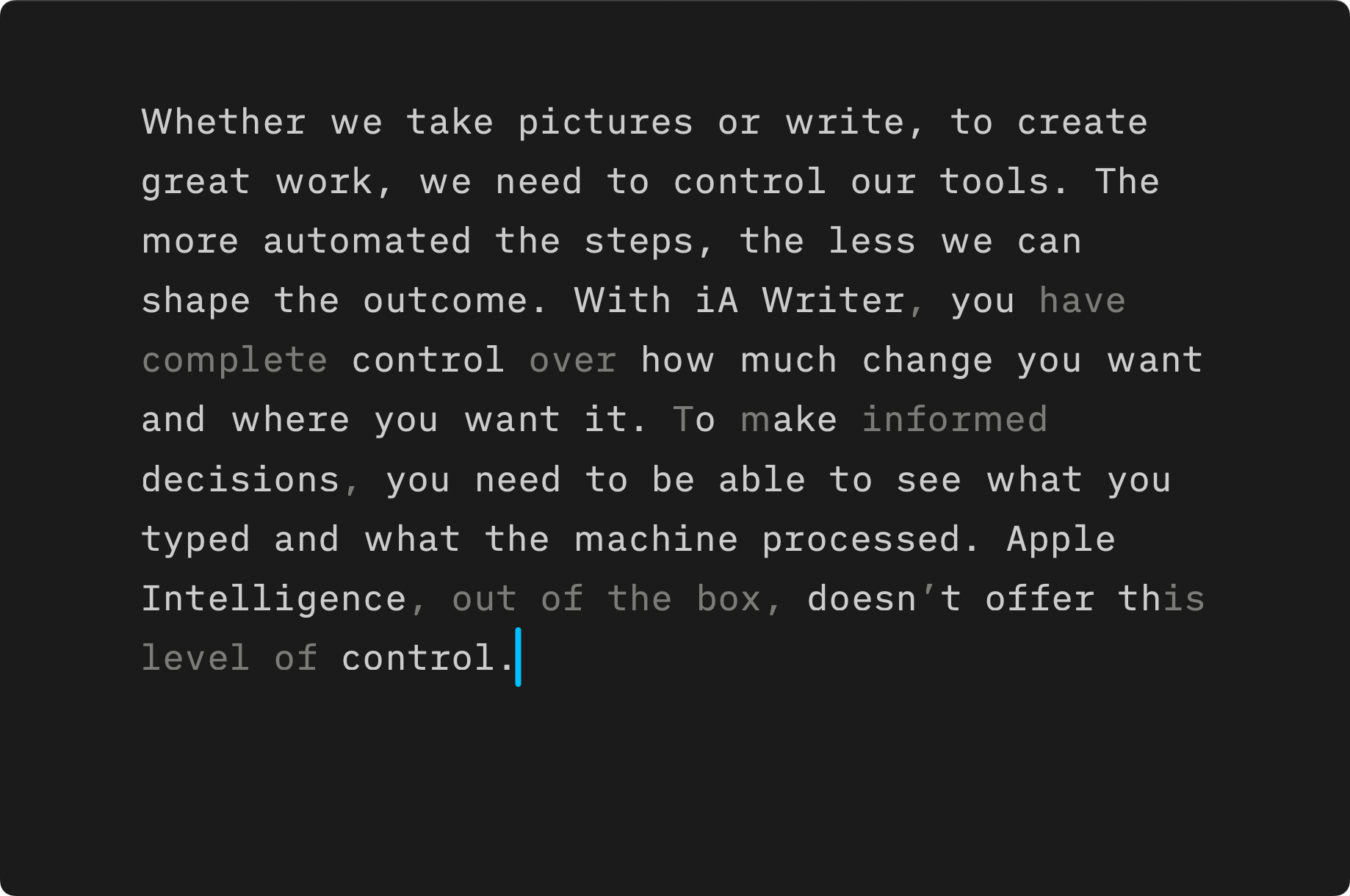
It’s useful to know whether you’re dealing with a weak, average, or powerful AI. Contrasting suggestions from a powerful AI challenge you to rethink what you said and how you said it—and say it even better. Using average or subpar AI with your own writing will show you that you don’t really need it, but may encourage you to be more careful. In either case, AI should always be a tool, a challenge to think; it should never replace your thought with pattern matching.
(Markdown) Tables, Lists, and Summaries
AI is successful because it is fast and convenient. But just as with all fast and powerful tools—like chainsaws, drills, and angle grinders—you have to use it carefully. Be especially careful with Apple’s early Apple Intelligence releases. They’re chainsaws with unstable parts. Used consciously and carefully, they can be time-saving:
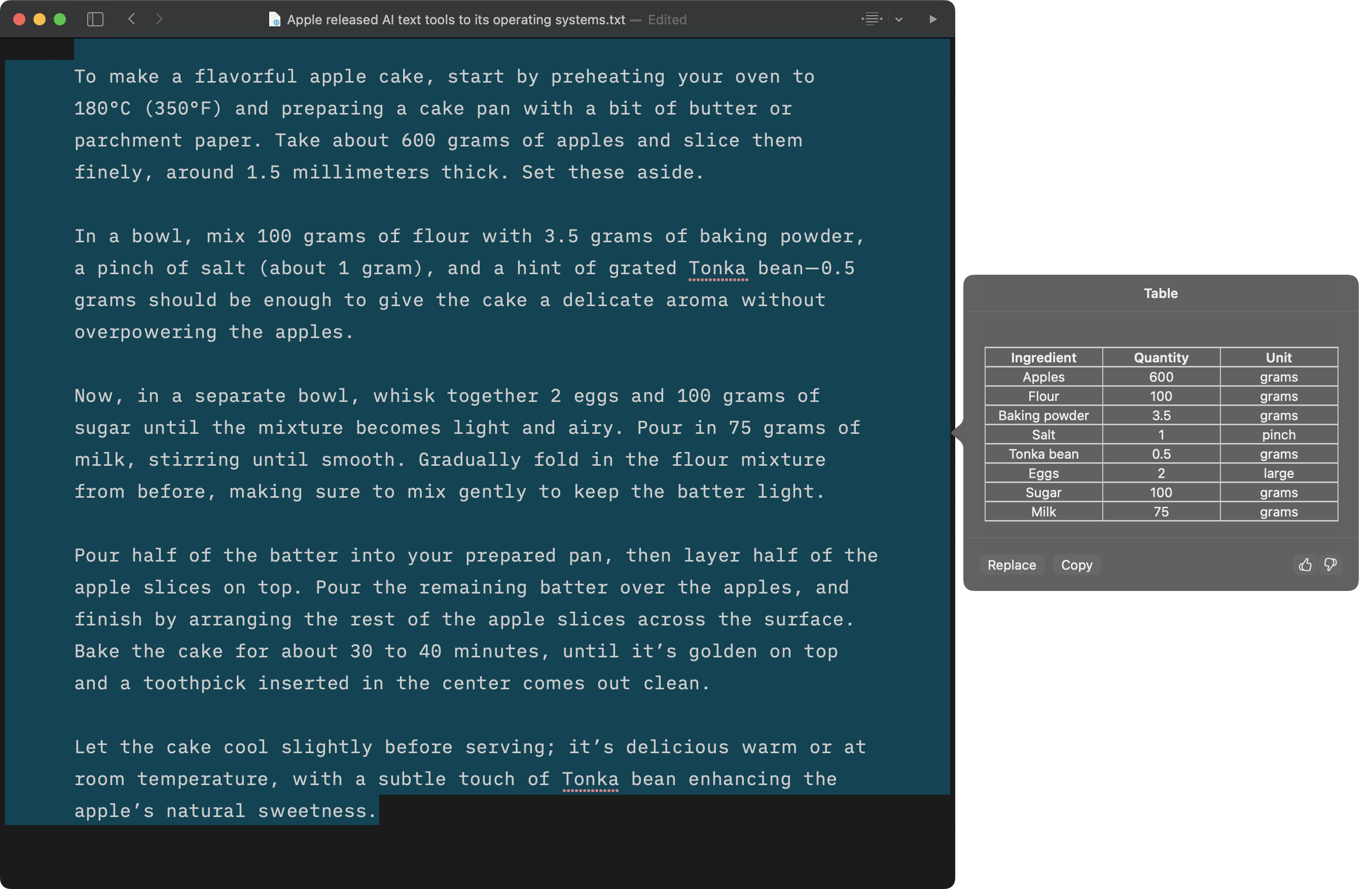
In the above example, Writing Tools was able to extract the ingredients and put them in a table. With all the calls for caution, there are some promising use cases:
- Proof Reading: Works most of the time. Pay attention with markdown and observe carefully what words it replaces. If you don’t have iA Writer, go paragraph by paragraph (and check with undo-redo) or a diff/merging tool.
- Create summaries and key points: Useful when you write longer texts and when you need orientation. Not for publishing, just for your own use (mark text as AI).
- Make tables and lists: This can be a useful way to quickly organize data. But you be sure to double-check all results.
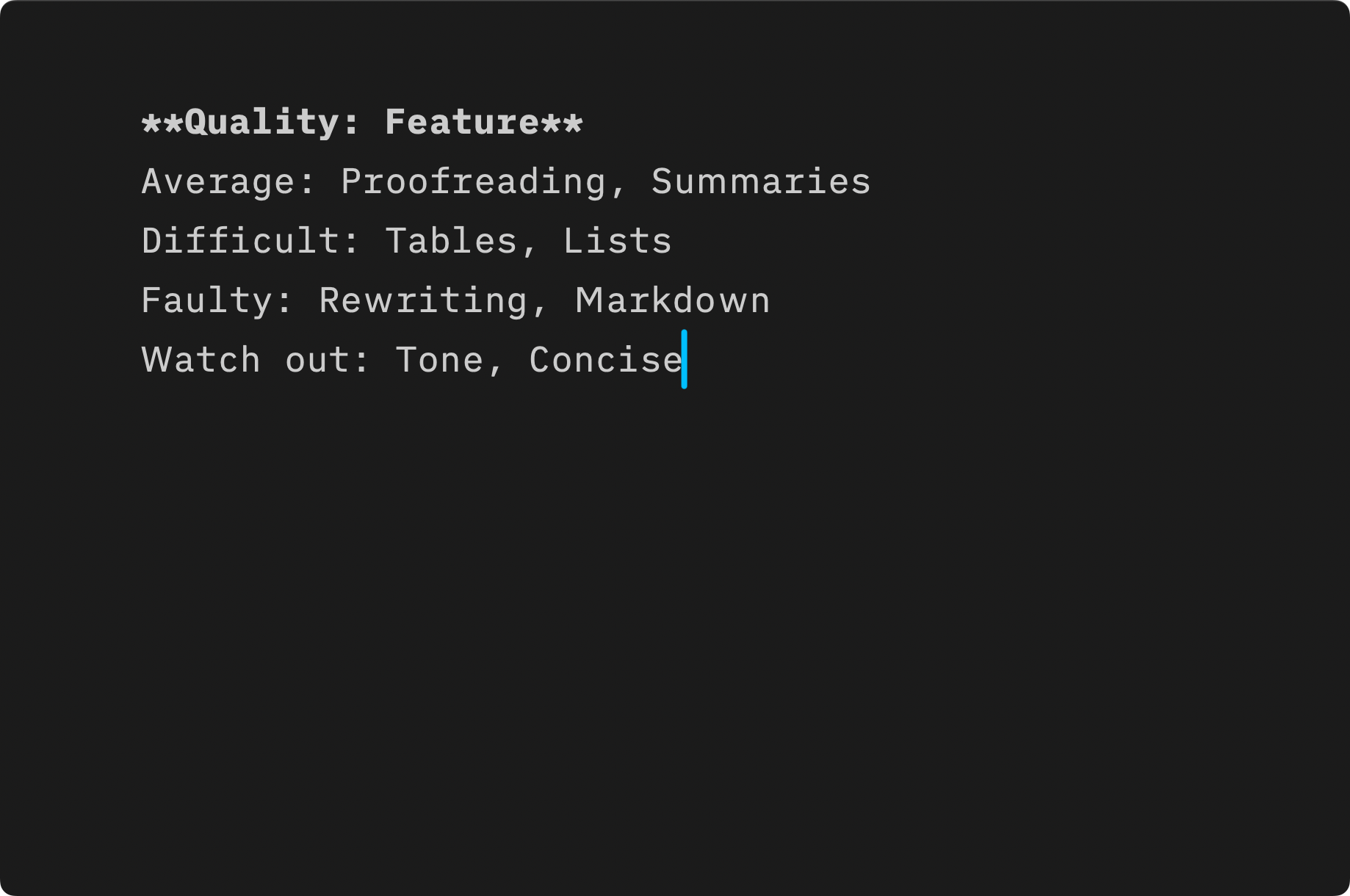
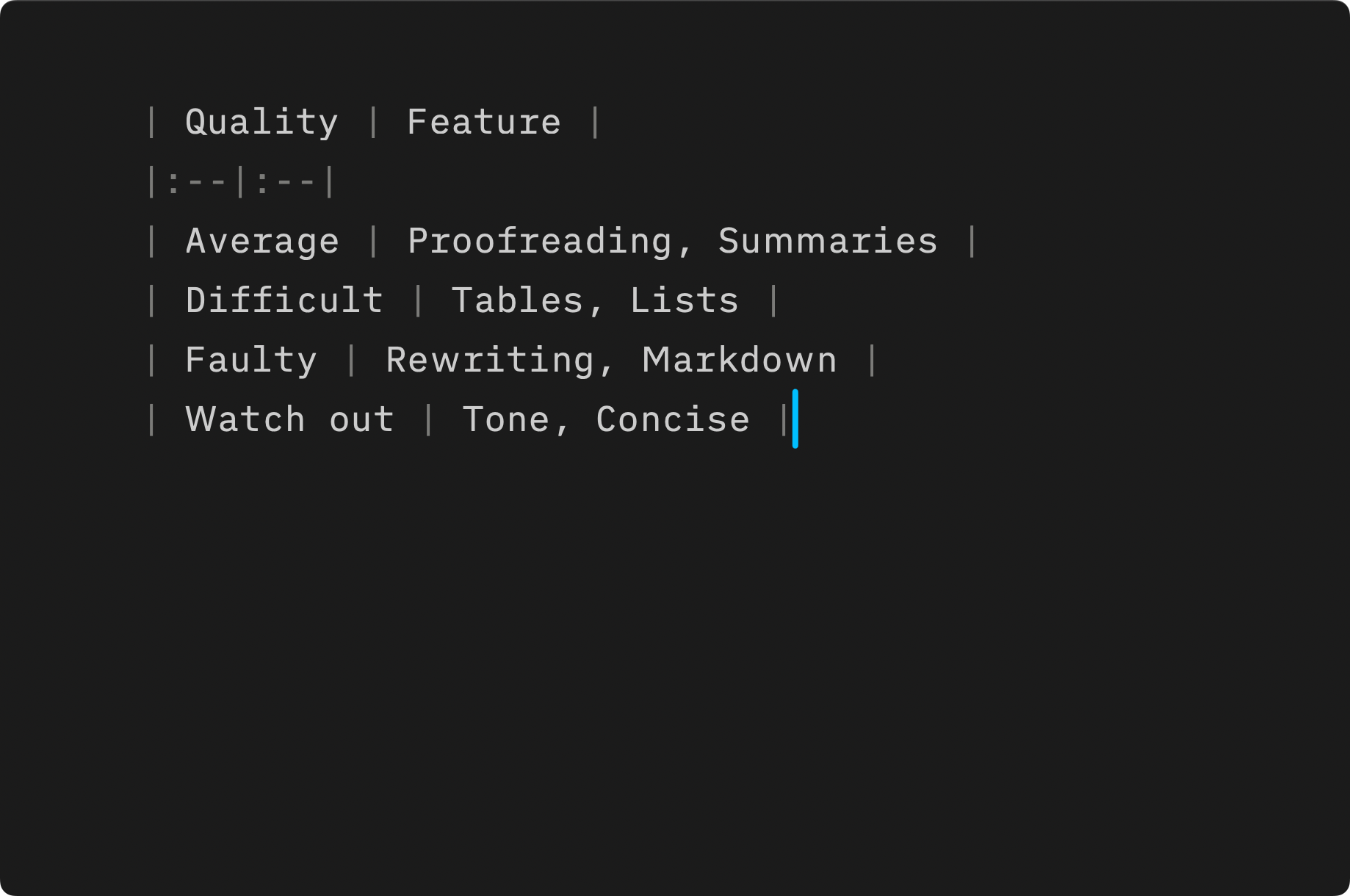
Turning the Tables: Use AI to Think More, Not Less
For once, Apple is clearly and admittedly lagging behind its competitors but will make improvements over time. They’ll likely get closer to ChatGPT’s text editing performance. To bridge the gap, they will add ChatGPT as an option in Writing Tools. In all those eventualities, you’ll be able to track changes in iA Writer.
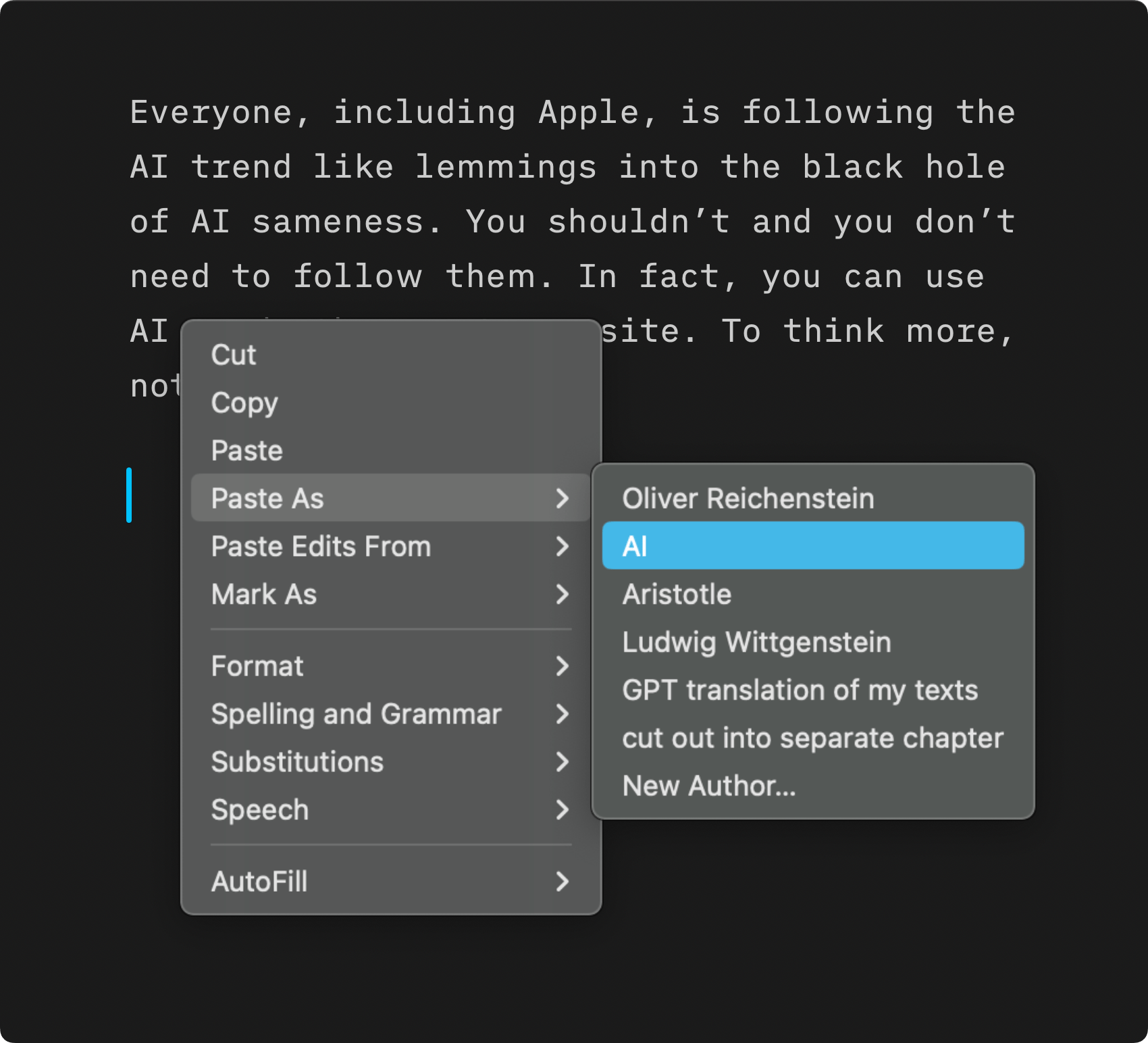
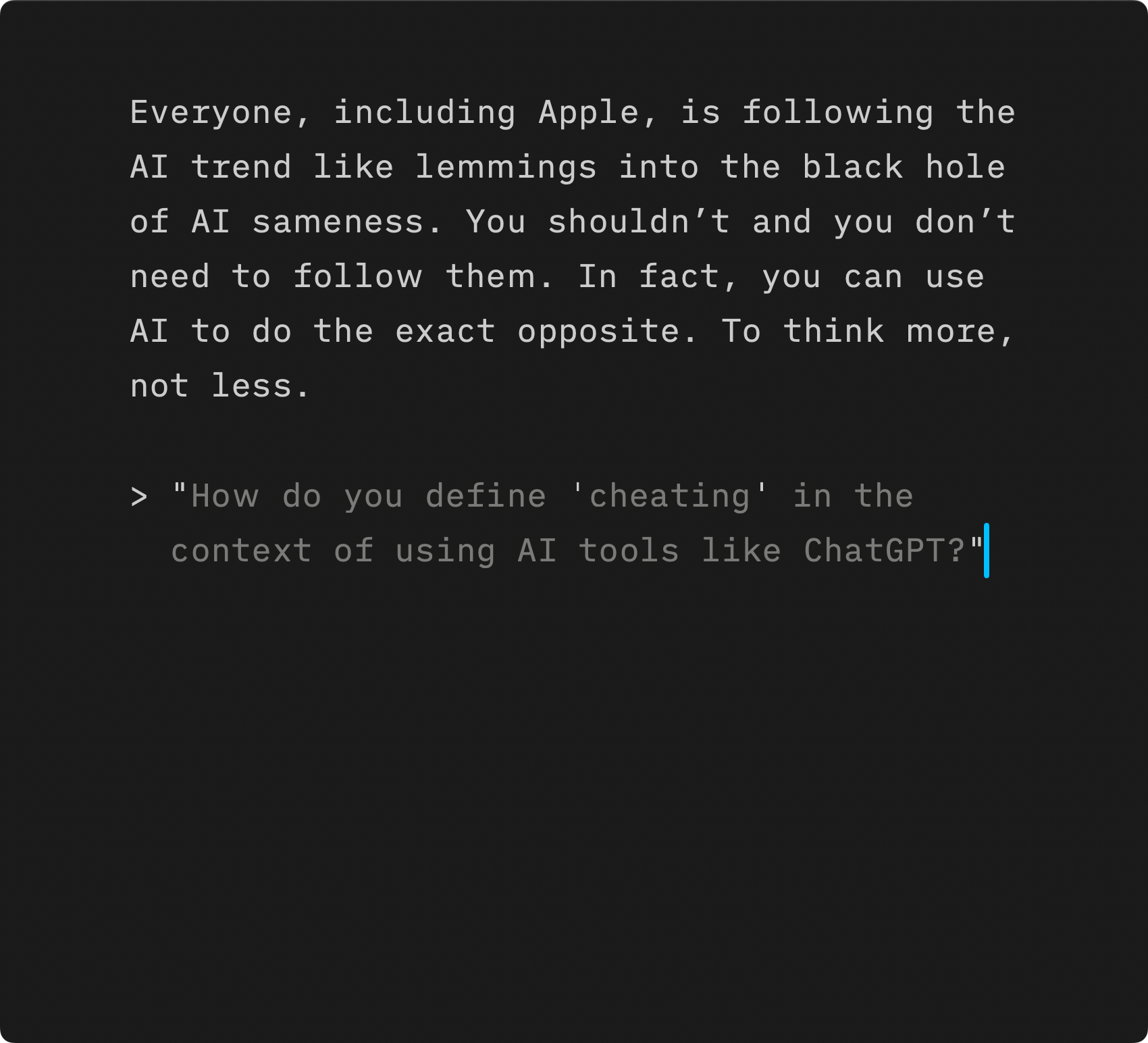
While we understand and share the common general reservations about AI, we do not think that it’s up to us to parent you in their use. We strongly advise everyone to never let a machine replace your feelings and thoughts. Never let it speak or write in your place. Whether you use ChatGPT or Apple’s Writing Tools, use them in a playful way to better understand your intent and improve your own writing. Whether it’s advanced or lagging technology, use it with care. But we won’t stand in your way if you absolutely want to use it.
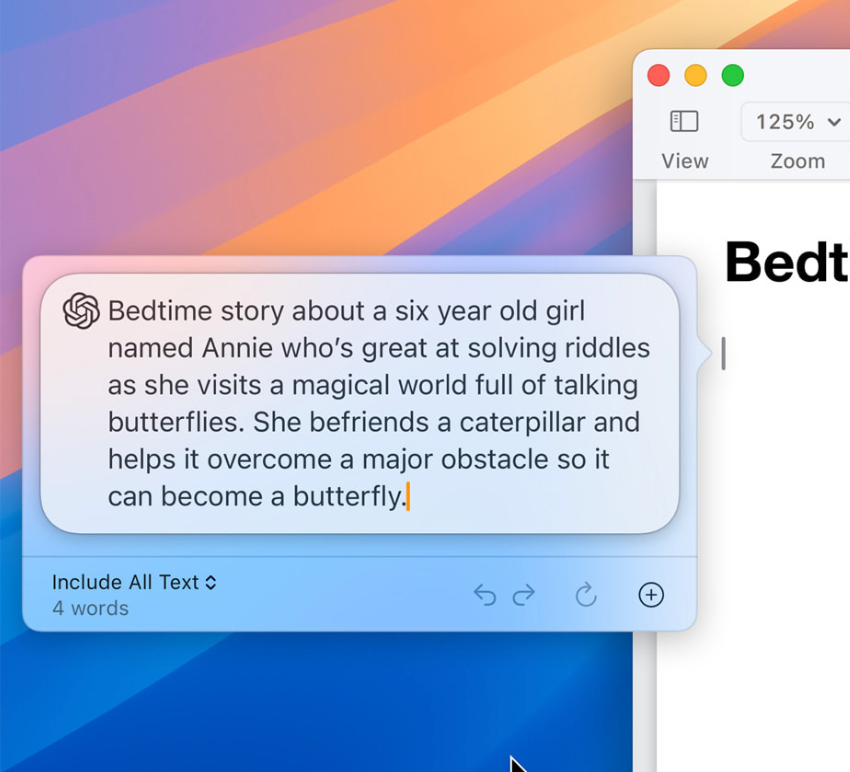
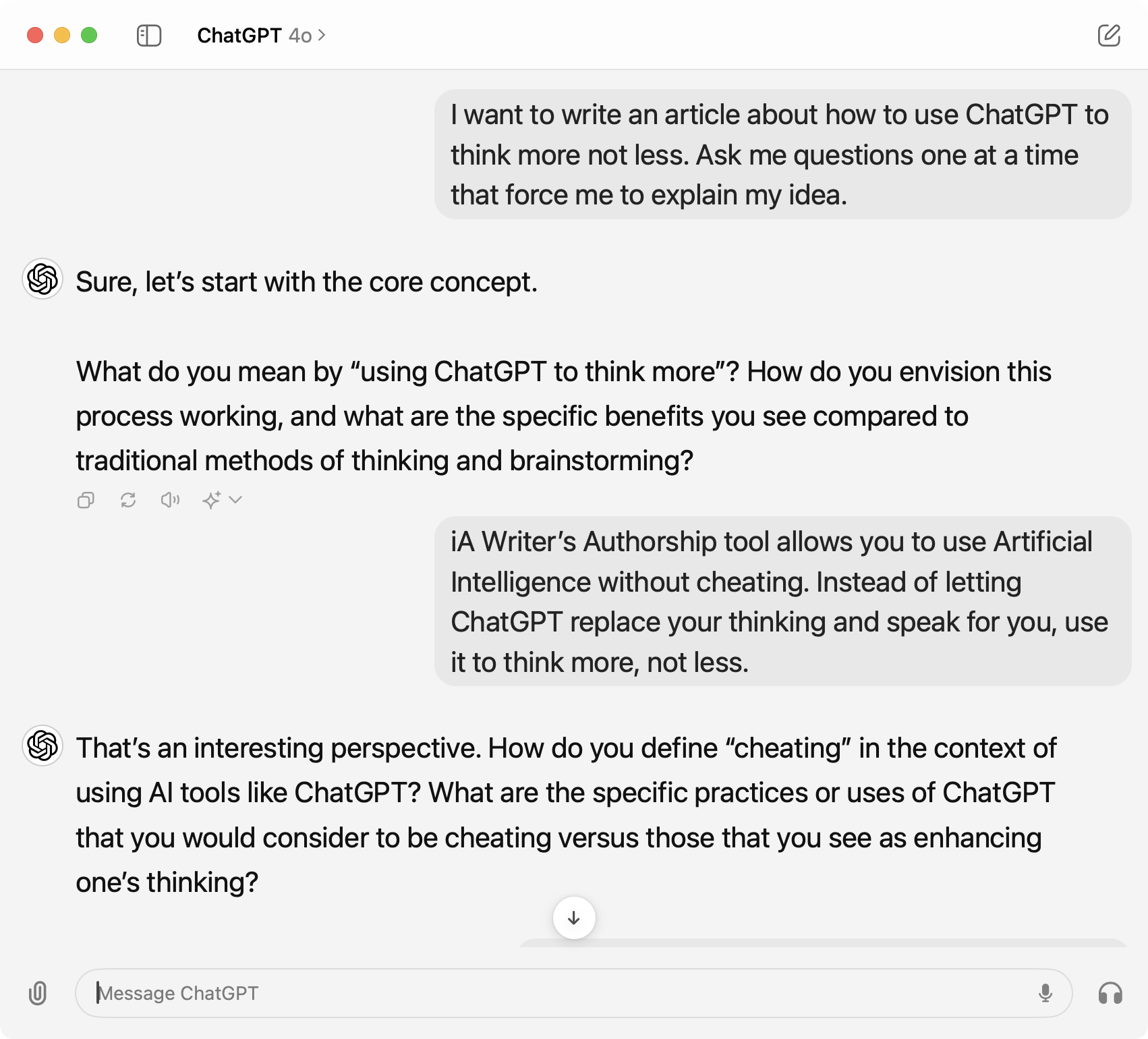
This is why instead of swimming downstream, we decided to think upstream. We made sure that your words stay bright and crisp in a time where everything seems to be turning grey.
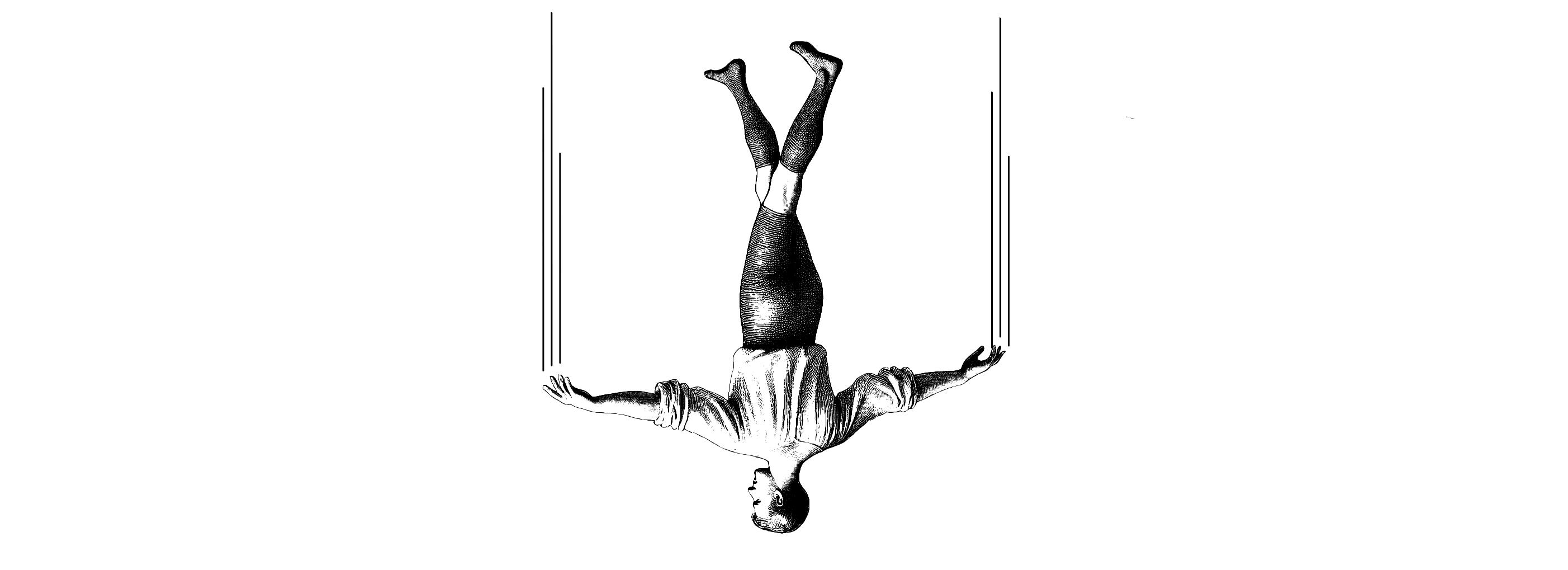
The Beauty of Imperfection
In the ever-growing chaos of beauty filters, staged and sugar-overdosed fake imagery, it’s not more but less AI that makes you stand out. There is nothing generally wrong with filters, processing, and careful fine-tuning. Most professional photographers adjust their color curves to get the best out of their imagery. The makers of the photo app Halide5 found that users value the choice to strip AI processing from their app by offering process zero photos. Halide lets users decide when to add or remove enhancements. Whether it’s text or photos, we want to have control6 over our tools.
Whether we take pictures or write to do quality work, we need to have control over our tools. The more automated the process, the less we can influence the outcome. With iA Writer, you control how much automation you want and where you want it. To make the right decisions, you need to be able to discern what is what. You need to see what you typed and what is automatic. Out of the box, Apple Intelligence doesn’t give you that control. But when you couple iA Writer with Apple’s AI text tools, your work gets the same care and attention as photos do in Halide.
A year ago, during the height of the AI hype, our authorship tracking may have been ahead of its time. We weren’t promoting word blenders and language filters. Rather, we wanted (and still want) you to consciously separate generated text from your own voice.
Some companies in the AI field claim that they are able to discern human and artificial authorship. Some claim that they already can. That’s like Baron Münchhausen lifting himself (and his horse) out of a swamp by his own hair—it’s a bold, almost funny lie. We maintain that, in the end, only the author really knows. That’s another reason why we do our best to empower authors to remember what they wrote.
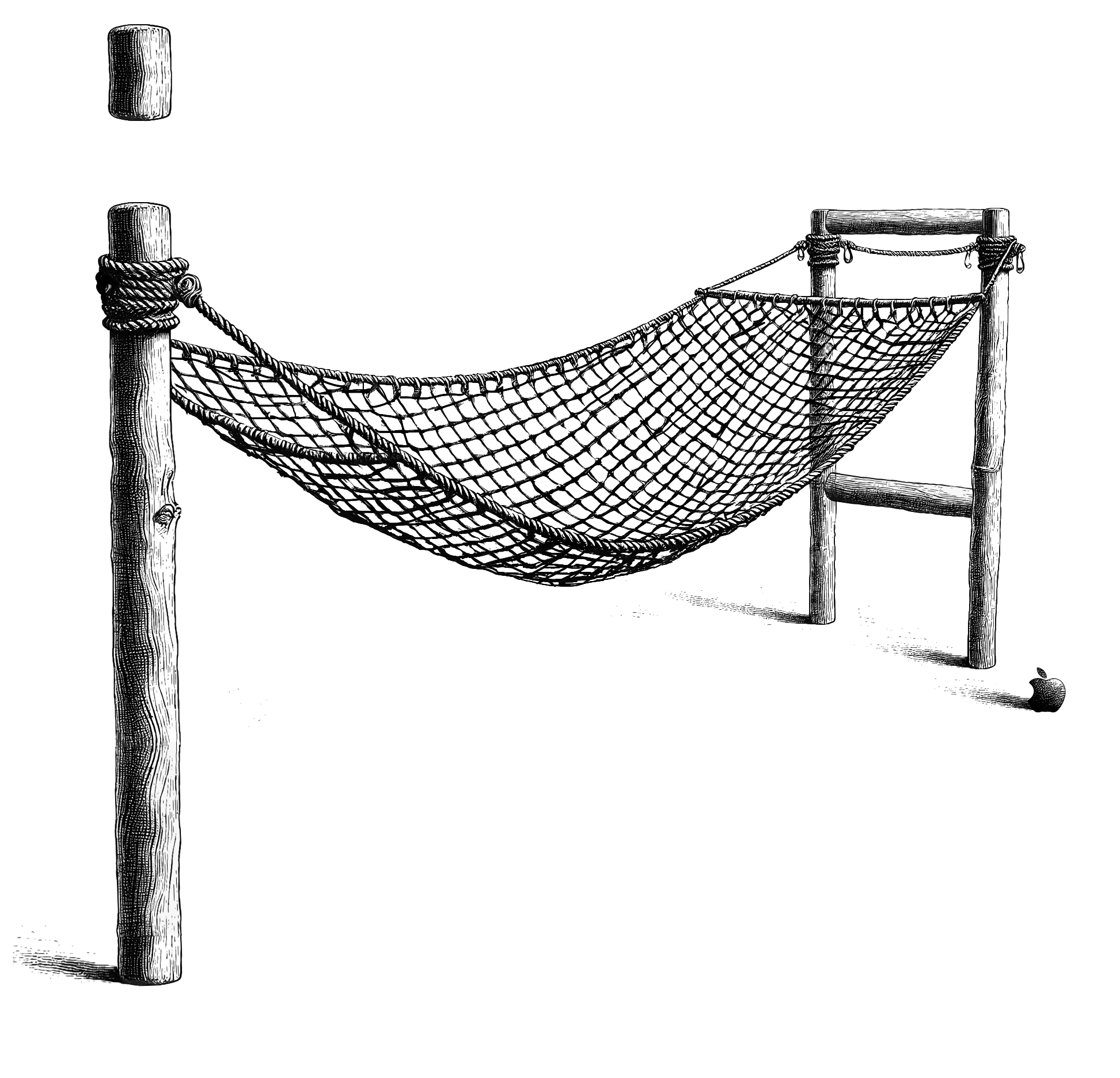
-
Grammarly is working on something they also call Authorship. Grammarly’s Authorship tracks text origins in real-time, marking what’s typed versus generated. While this feature aims to clarify authorship, it needs user consent and clipboard access, and sends everything to its servers, raising privacy concerns. Its promise to “ensure originality” by checking user text against vast web and academic databases does carry a layer of irony. To detect plagiarism or AI-generated content, Grammarly must first access and process user submissions by cross-referencing them with external sources. Grammarly does not explicitly promise that all content it references in its checks is legally obtained. Its plagiarism detection tool compares user text against a vast database that includes billions of web pages and academic sources to assess originality. However, Grammarly relies on partnerships and web-scraped content, which may raise questions about the scope and legality of such data sources. It paradoxically relies on collecting, storing, and analyzing user-generated content to “validate” originality. In contrast, iA Writer processes everything on-device, without scraping and storing user content or Web content, giving users full privacy and control. ↩
-
Gurman: Apple Believes Its AI Technology Is Two Years Behind Rivals ↩
-
See also: How Apple Fell Behind in the AI Arms Race. ↩
-
Depending on how it is implemented, you can compare what you wrote with what you generated in a little dialog. You can preview its output, but it’s not a clear way to track the differences. ↩
-
During a night walk through Tokyo Sebastiaan and Oliver battled fiercely over whether Swiss German or Dutch deserves the crown for the ugliest language in the world. They might disagree on how much political power and indie support a two-trillion-dollar mega-corporation really needs. But they do completely agree on the hypnotizing beauty of boxed cars—and the challenges of artificial intelligence in the creative field. ↩
-
As we lose control over our appearance, gaining control over our words and learning to write carefully is how we could eventually make others notice that we’re not around. ↩