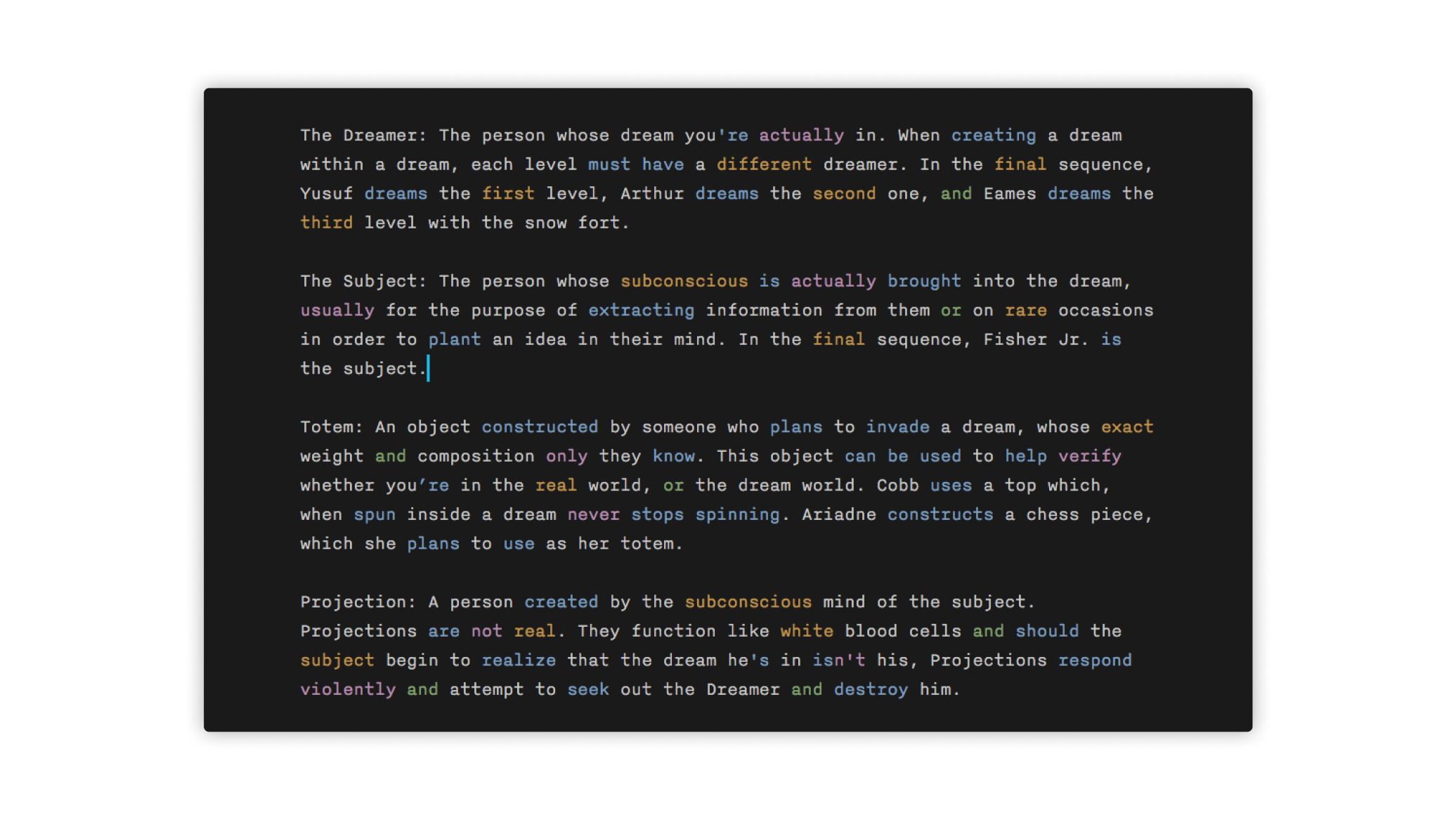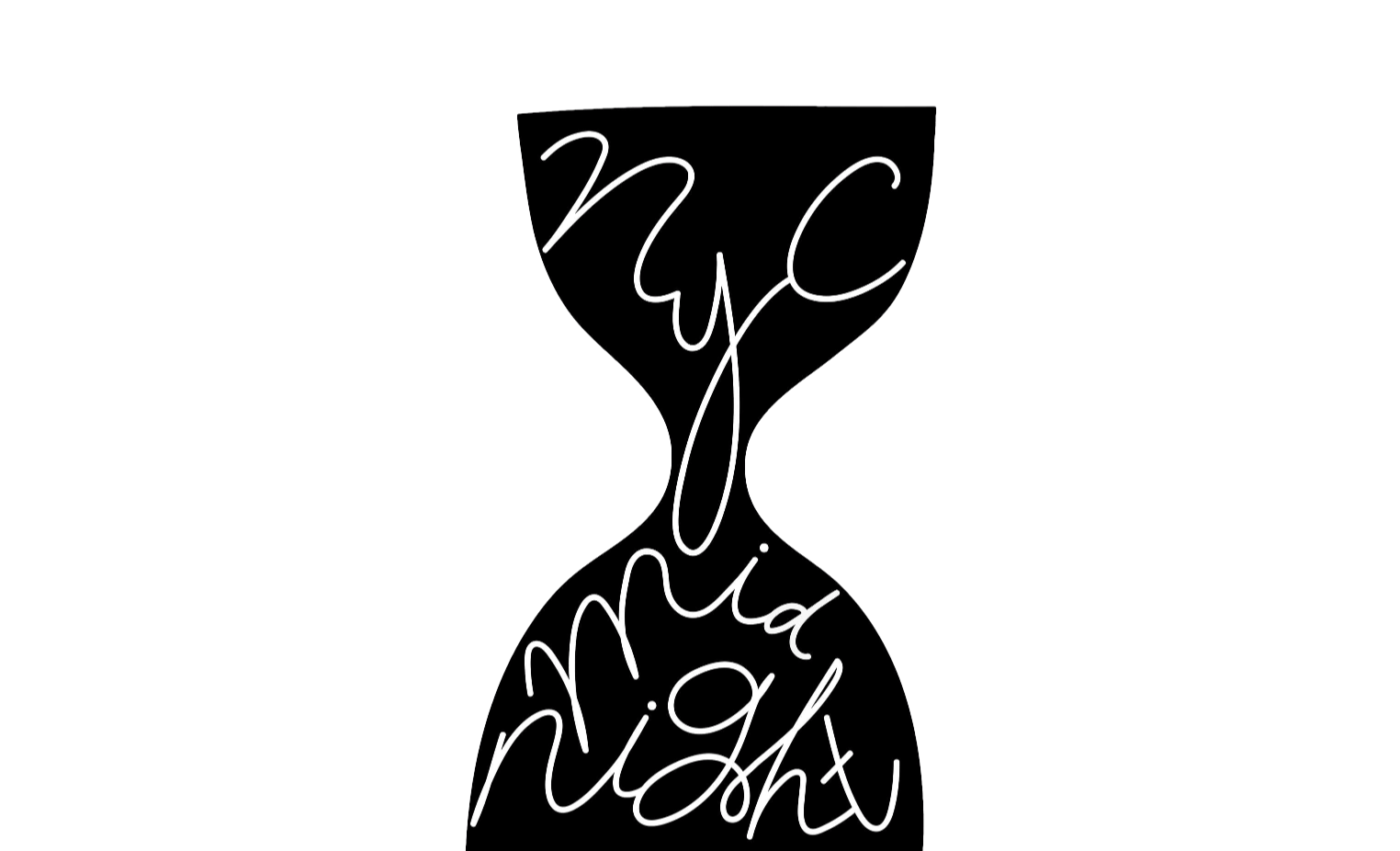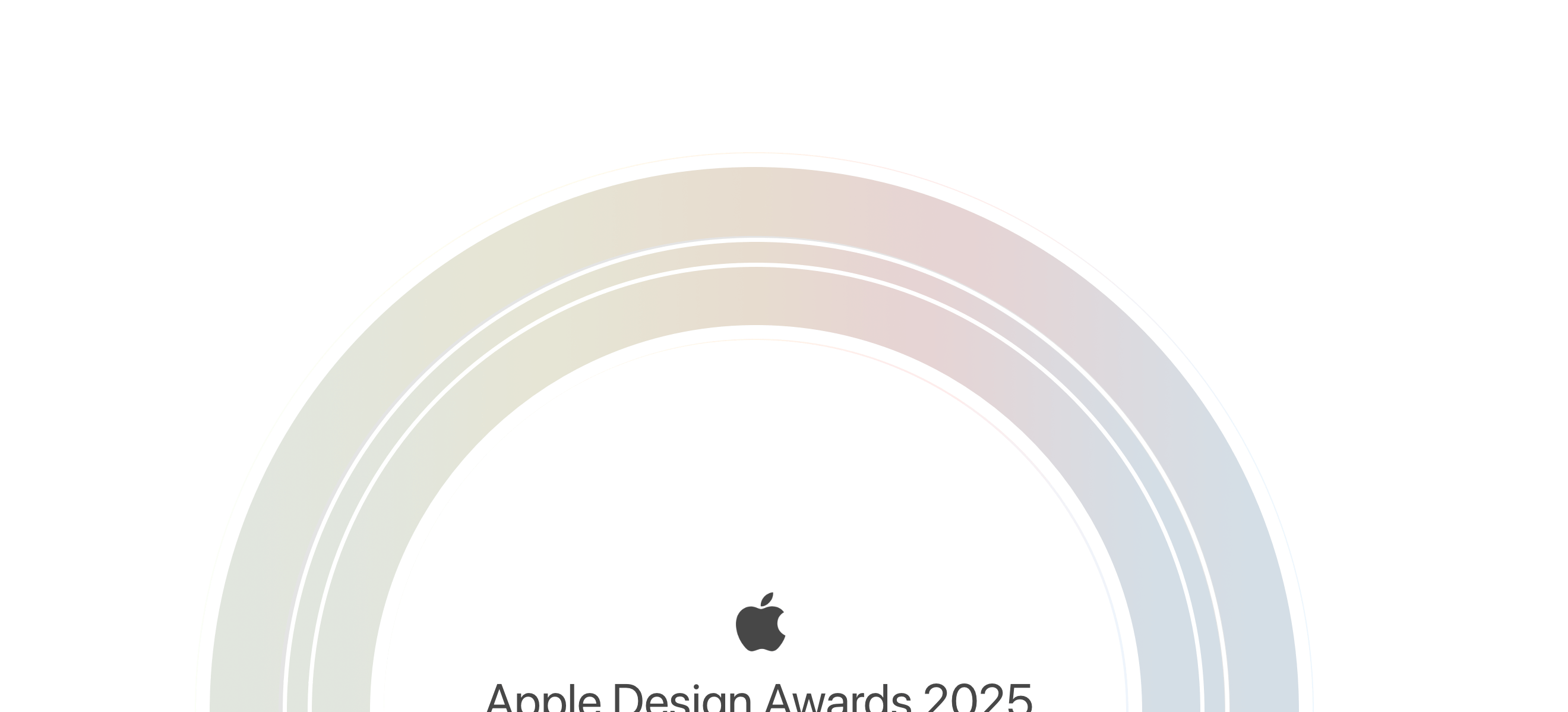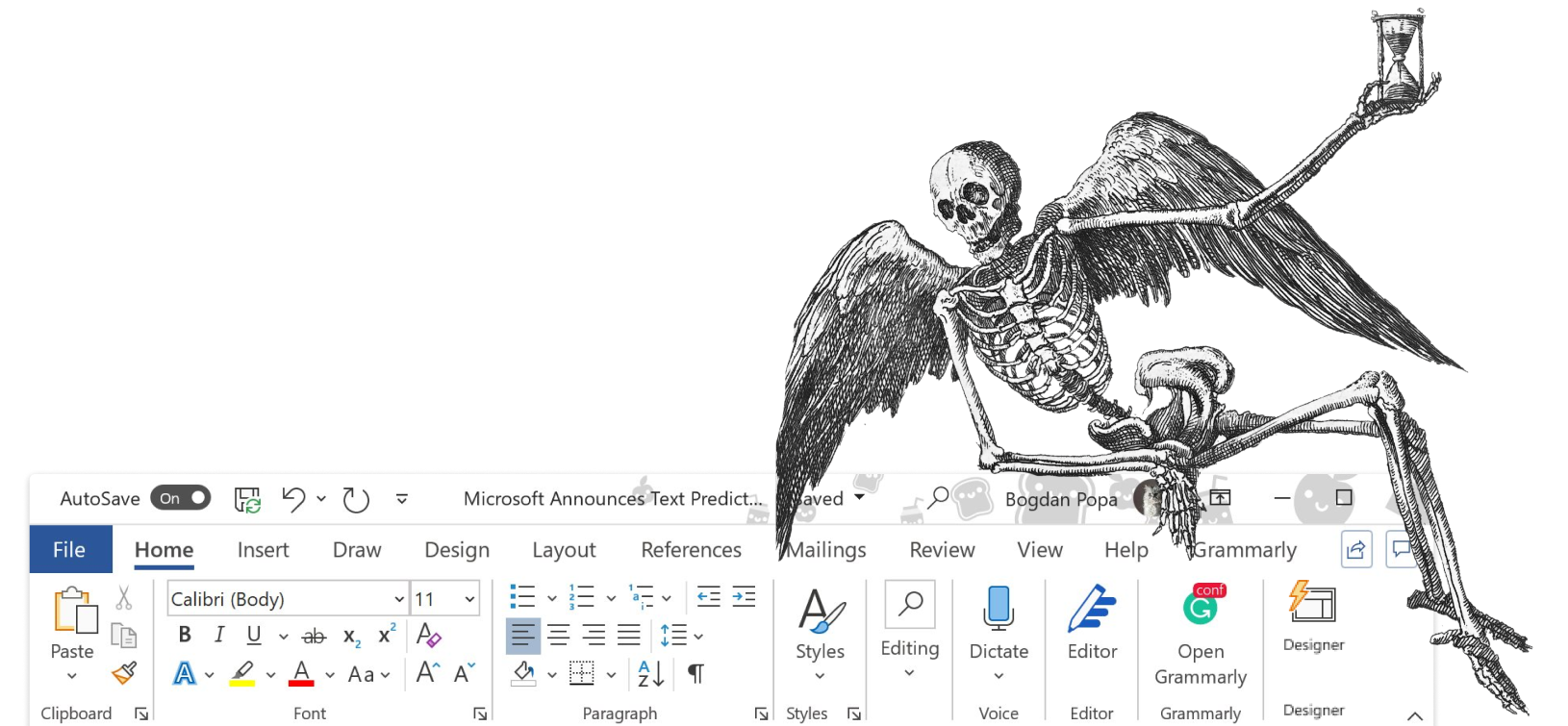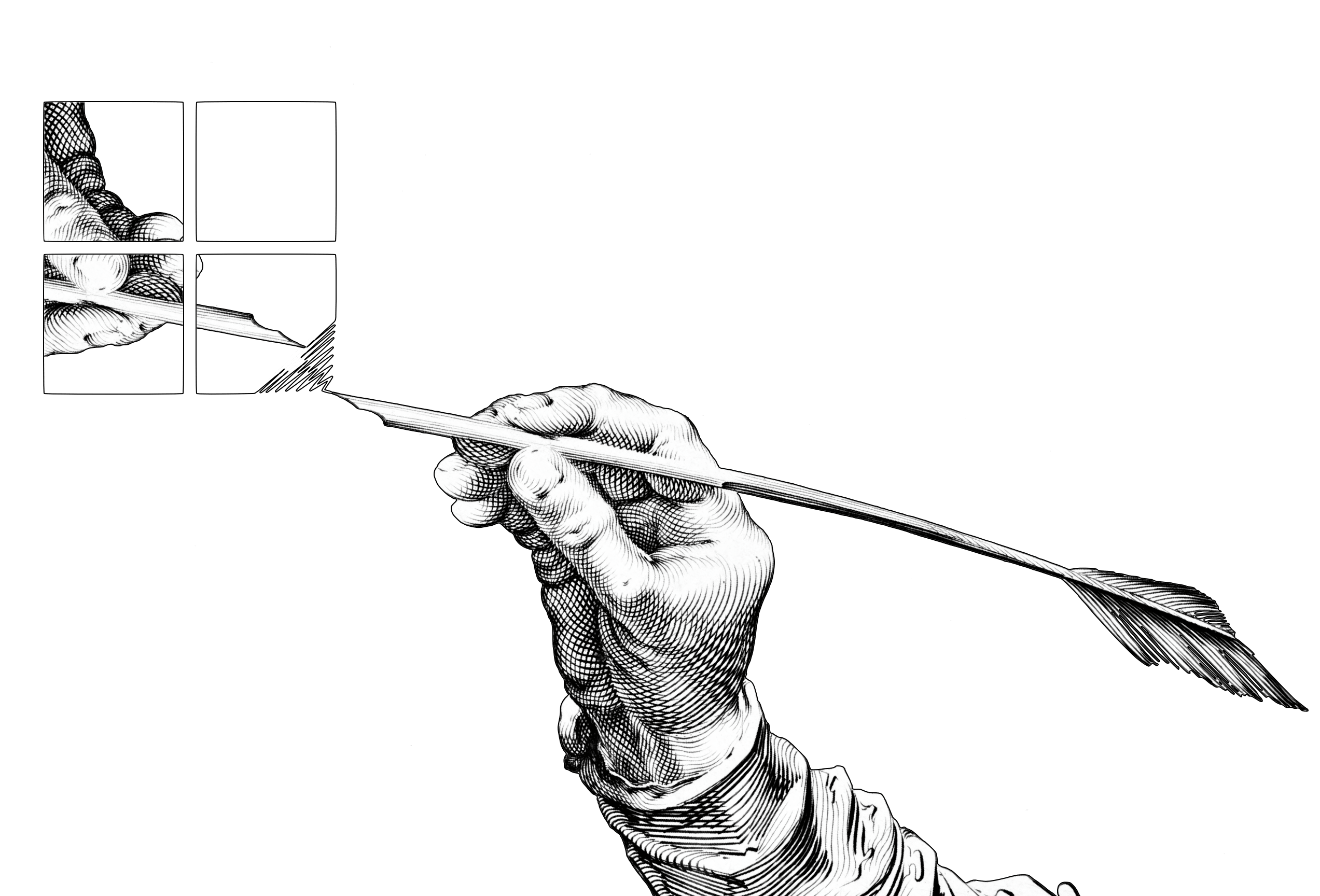In 2013, iA Writer introduced Syntax Control: syntactic highlighting as an editing feature. We kept it minimal: only one part of speech at a time, in blue. With version 3.1, iA Writer breaks out of its minimalist straitjacket. Syntax Control now highlights parts of speech in blue, yellow, orange, purple and green. She’s a rainbow.
She shoots her colors all around Like a sunset going down Have you seen a lady fairer?
Multicolored syntax highlighting in programming text editors is standard. It helps coders understand complex structures and recognize stylistic patterns.
Syntax highlighting is one strategy to improve the readability and context of the text; especially for code that spans several pages. […] Syntax highlighting also helps programmers find errors in their program. […] A study published in the conference PPIG evaluated the effects of syntax highlighting on the comprehension of short programs, finding that the presence of syntax highlighting significantly reduces the time taken for a programmer to internalise the semantics of a program. – link
It seems obvious to offer the same function in word processors, but as obvious as it seems, it had not been done in this form. So where is the benefit in natural language syntax highlighting?
- Syntax Highlighting clarifies: Syntax highlighting will make unnecessary adjectives, empty adverbs, weak verbs, and nominal style stand out. This helps you in recognizing patterns. You will easily find unwanted repetition and the accumulation of parts of speech. You can scan for illogical conjunctions and analyze linguistic patterns that require concentration.
- It feels great: Looking at text with different colors might feel a bit fuzzy at first, but as you get used to the colors and their syntactic meaning, you start following the pattern—and following meaningful color patterns is enjoyable. Every time you remove the amount of orange (nouns), yellow (adjectives) and purple (adverbs), every time you increase the diversity and the amount of blue (verbs), every time you replace the green with a better choice, your text improves and you feel great.
- It’s a huge help when writing in a second language: One tester, an experienced copy editor, described it as “a feature for non-native speakers and hobby writers like you guys”. Fair enough. It is very helpful when writing in a language you are not native in. But, no matter how experienced you are, there will always be a cheeky adjective or adverb you overlook. Why not let the computer assist?
This feature alone adds great value to an already great app, but we’re not done yet. To a lot of our fans this next addition might come as an even bigger shock: Not only have we introduced colors and icons, iA Writer now has Settings!
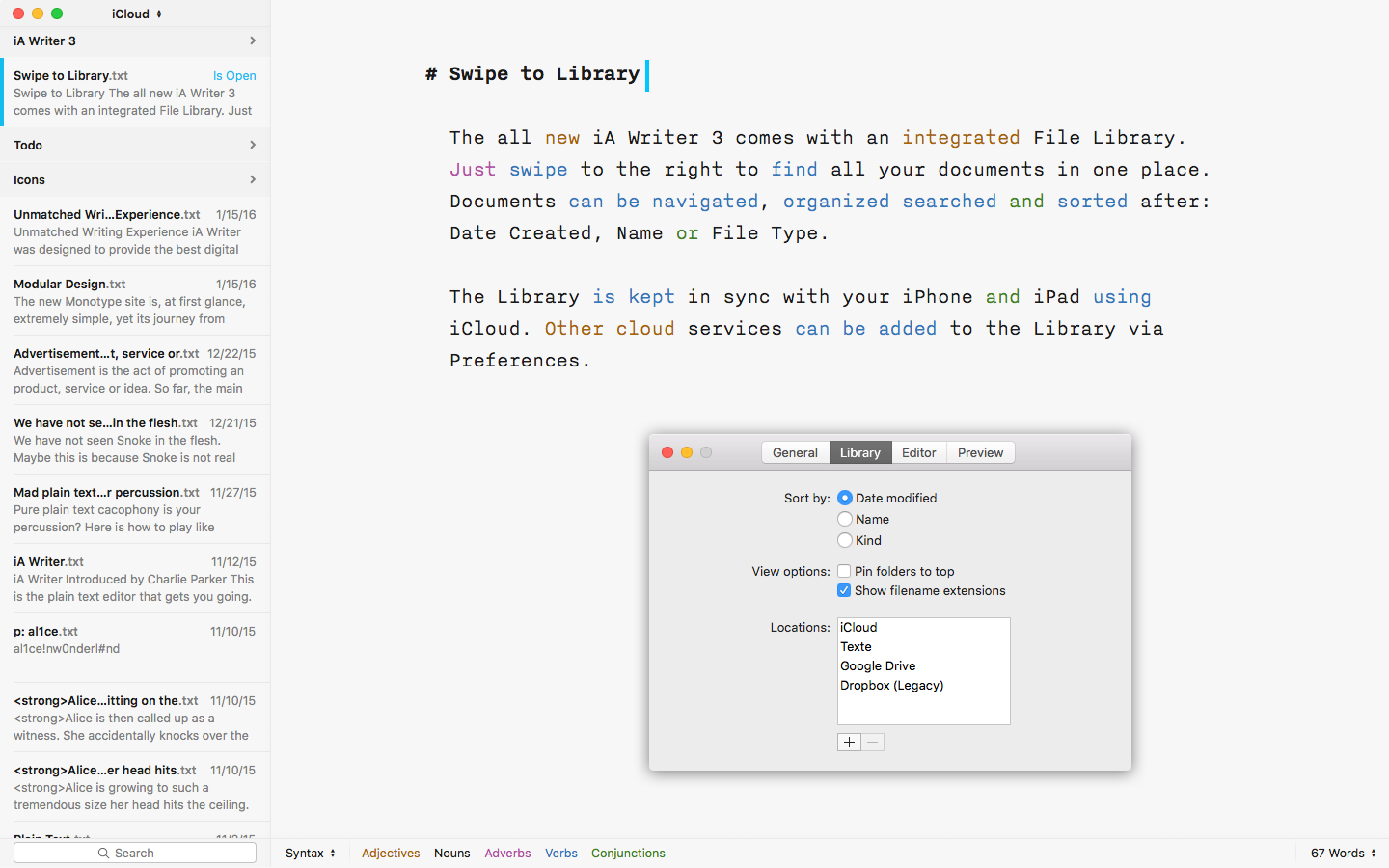
The settings in iA Writer for Mac allow you to add local document folders to the Library, and configure Sorting Options, Swipe, Grammar, Spelling, Substitutions, Preview, and Toolbar behavior. We have also added Medium integration on both Mac and iOS. Last but not least, we have started to localize both apps, beginning with our native languages German and Japanese.
We hope that you will love this release as much as we do, and we’re looking forward to hearing what you think. Vielen Dank und どうぞよろしくお願いします。