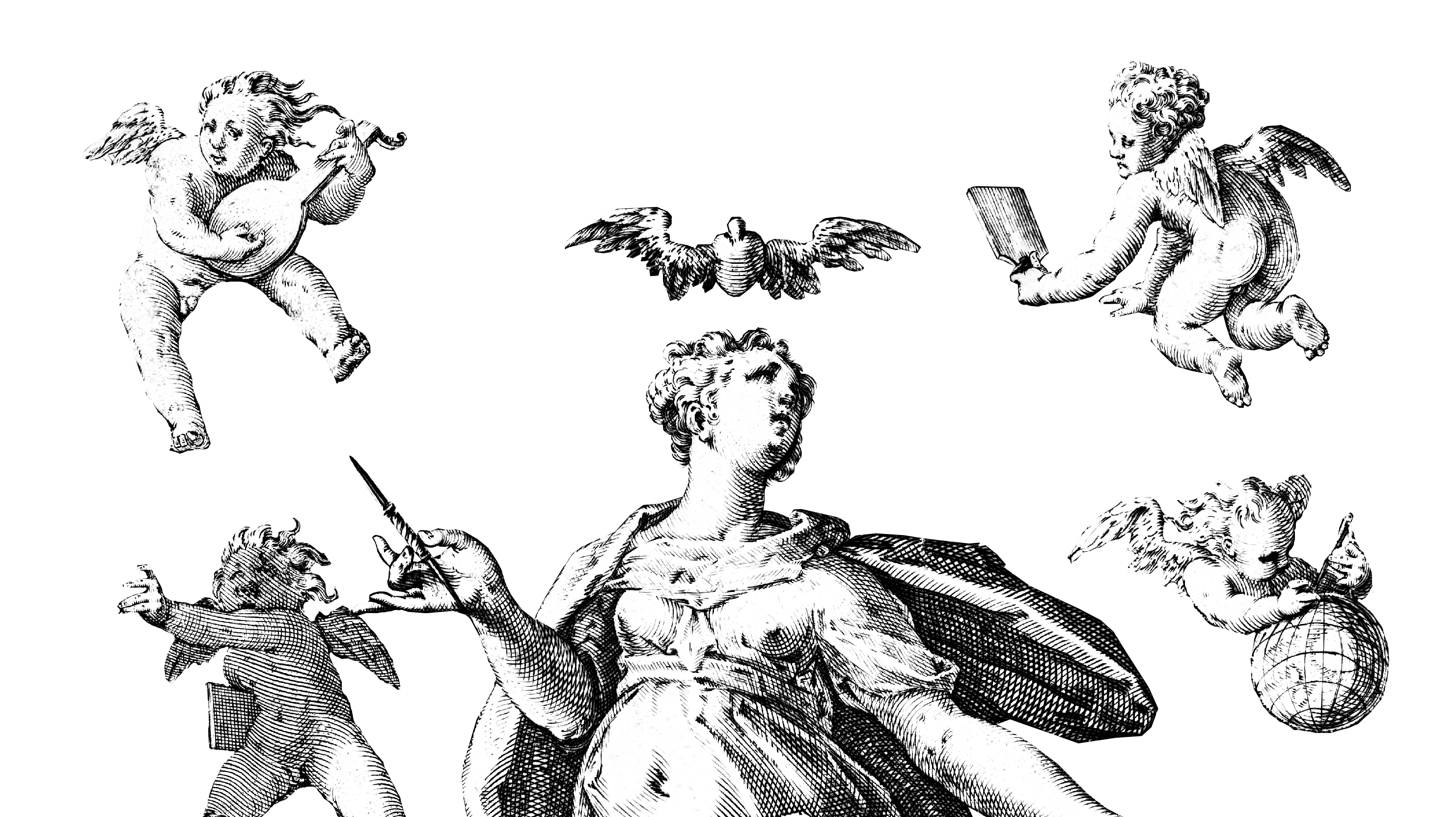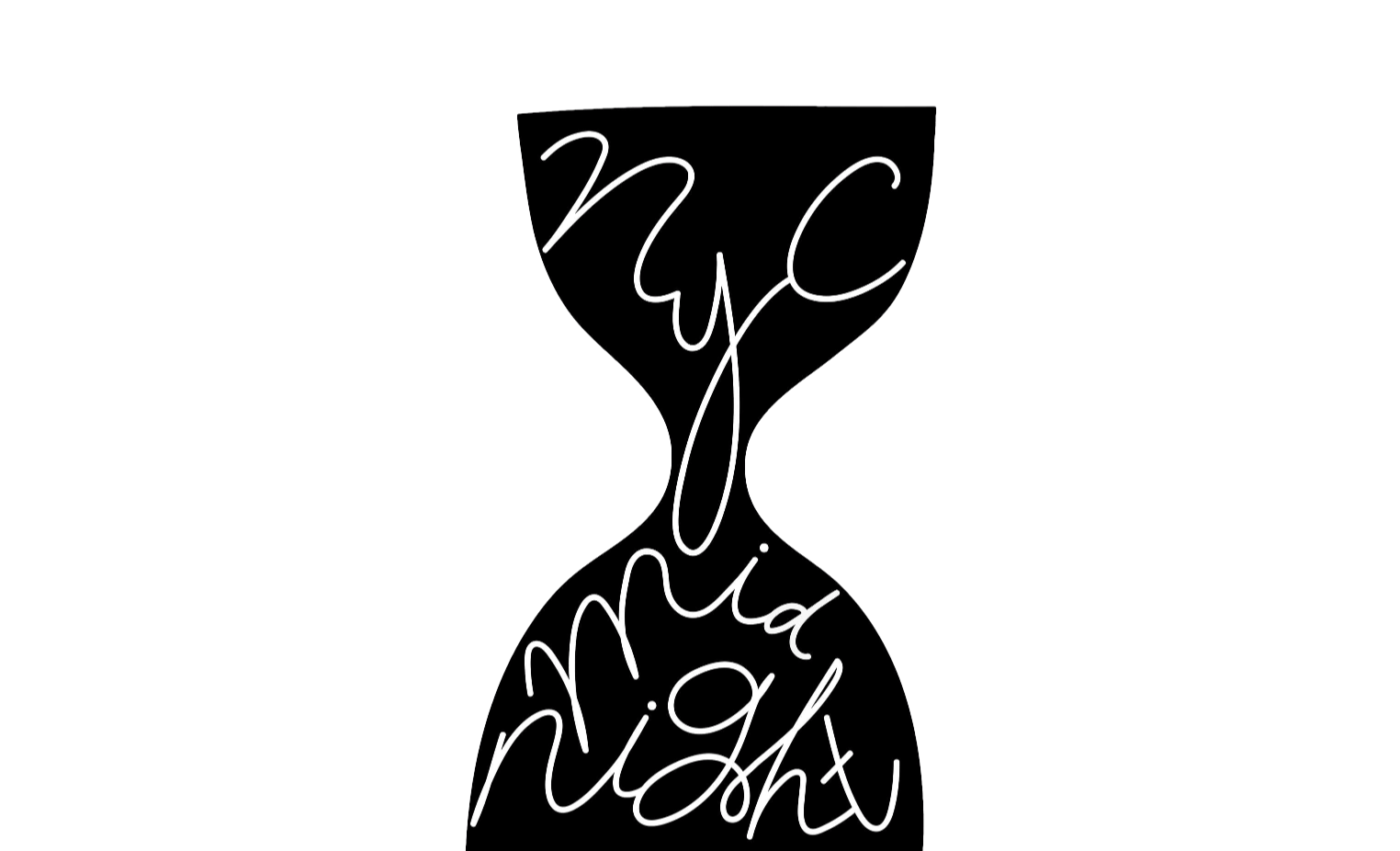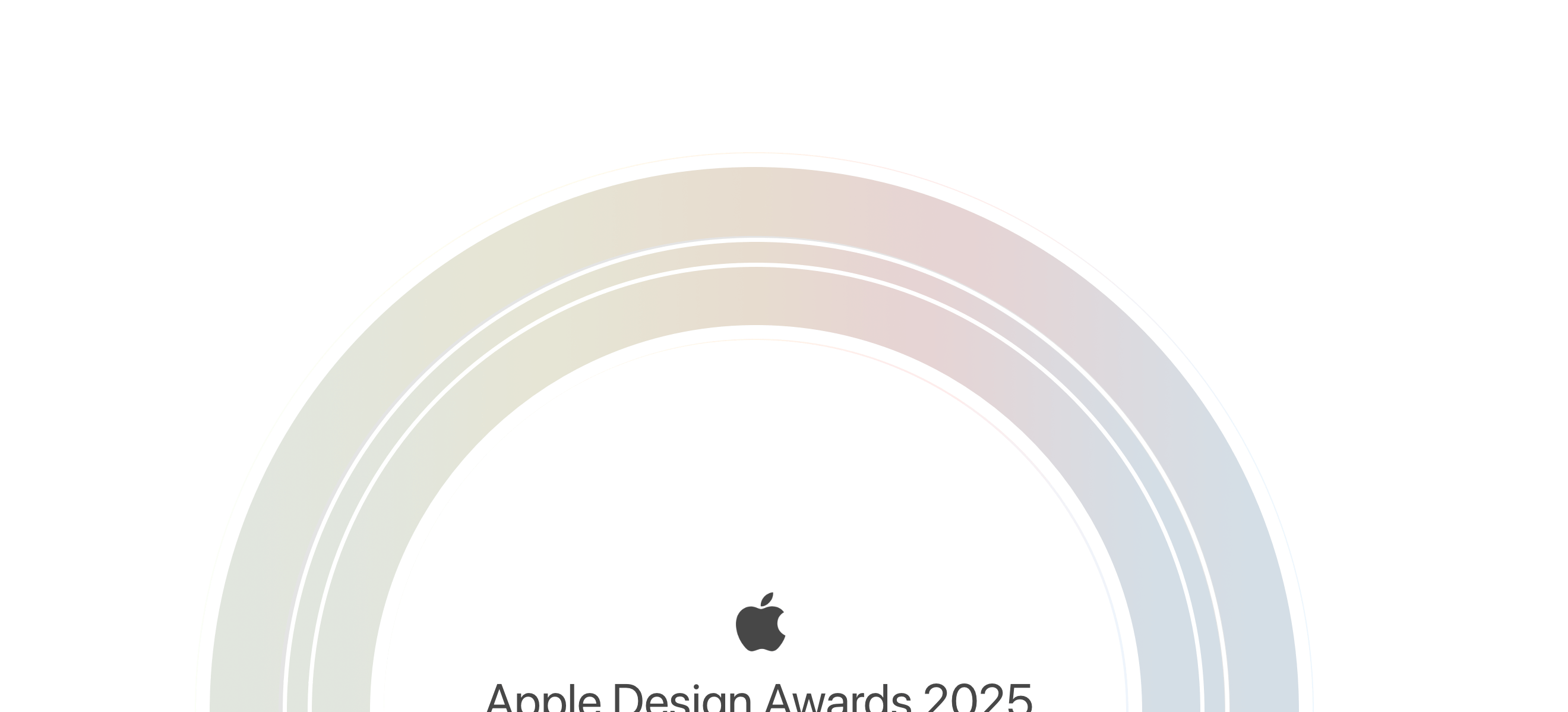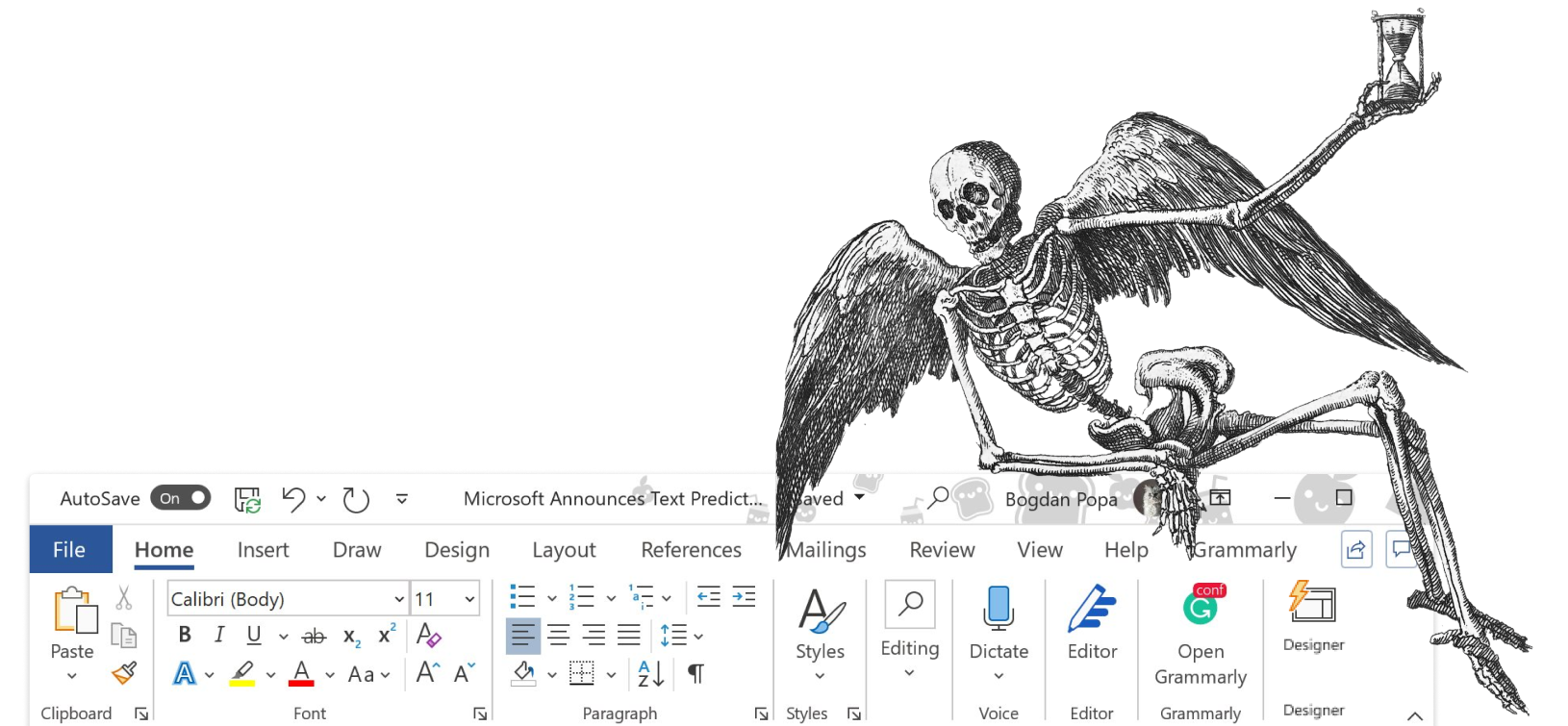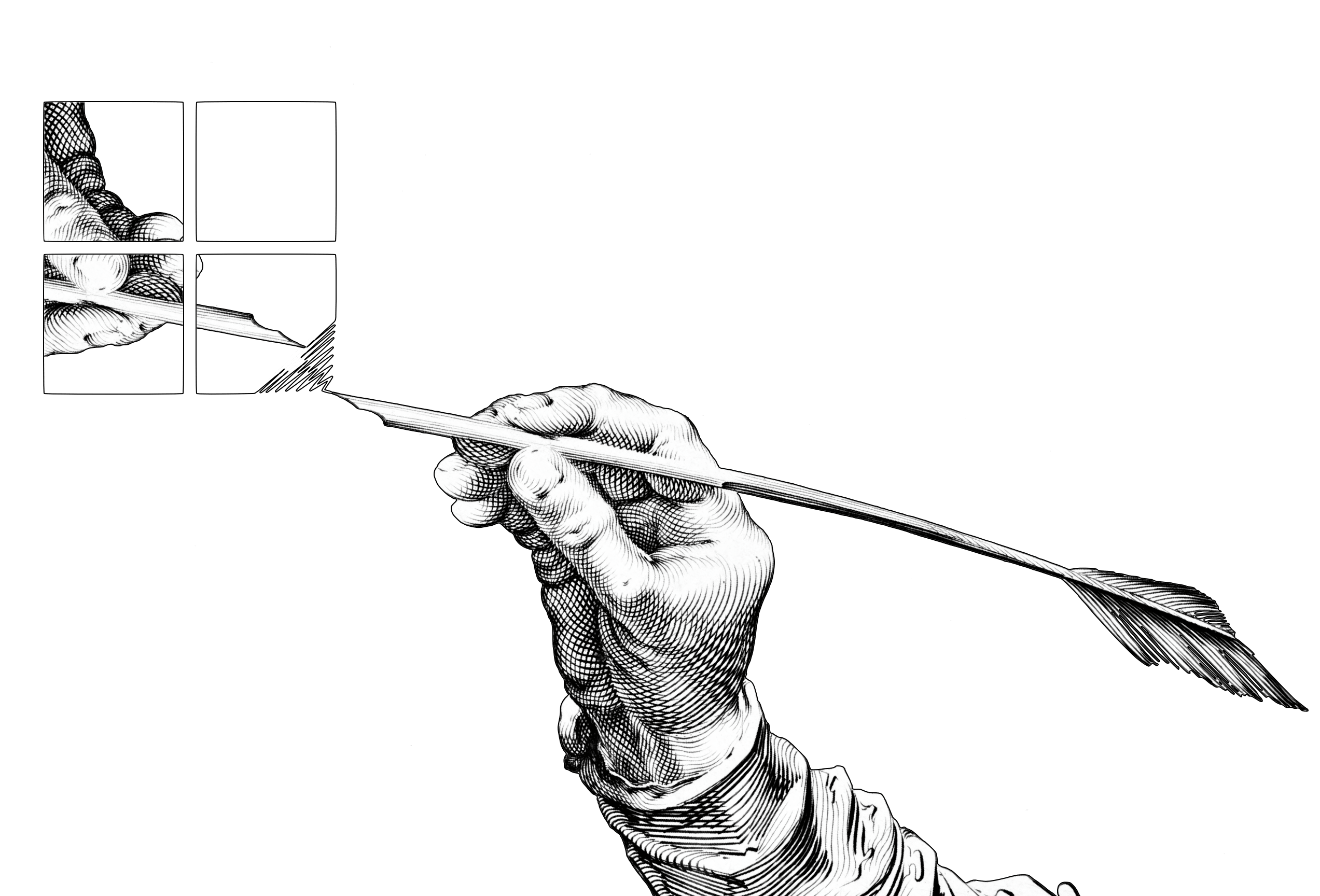There is a ton of specialist advice out there regarding writing for high school and university students with ADHD. Most of these suggest a distraction-free writing environment that allows for channeling one’s energy into the task at hand. Setting and rewarding clear goals is important too.
What rarely gets a mention is: when using a typical word processor, the above requirements can hardly be met. Consider the UI of such applications: there are myriad options on the menu bar, distracting the writer from the text. Not to mention the cornucopia of formatting possibilities, which again deter the user from getting the work done – because clearly, the text looks better with this other font, in this color. Or should I arrange this in a bullet point list? Then again…
You see where we’re going.
iA Writer’s minimalistic interface, on-page word count, and analytic features were crafted to keep the focus on the text. They cut out noise during the working process and, in turn, the content. These features were not built specifically with ADHD in mind, but design that minimizes distraction is beneficial for all.
For some time now, we received clear feedback from family and friends that were diagnosed with ADHD that with iA Writer they can write in a more focused way. It’s a small highly subjective sample, but it made us wonder if there is more to it. How does iA Writer help people with ADHD? What do our users say? Can you help us finding out more?
How does iA Writer help people with ADHD?
Uncluttered Interface
Once you start typing, iA Writer removes menus and window dressing from sight. You are left with your text and the word count, meaning that there are no distractions on the page.
Markdown Formatting
The app uses Markdown, an easy way to format your content using plain text. You need not click menus or leave the page to create headings or bold/italic text, so your attention does not wander from the writing. You can format your entire document without your hands ever leaving the keyboard. It is a true digital typewriter. Of course, the formatting options are accessible via the menu bar as well.
Focus Mode
iA Writer’s Focus Mode highlights the sentence or paragraph you are working on by slightly fading out the rest, thus helping you focus on one idea at a time. This works both in normal and dark mode. Here is a screenshot of this function:
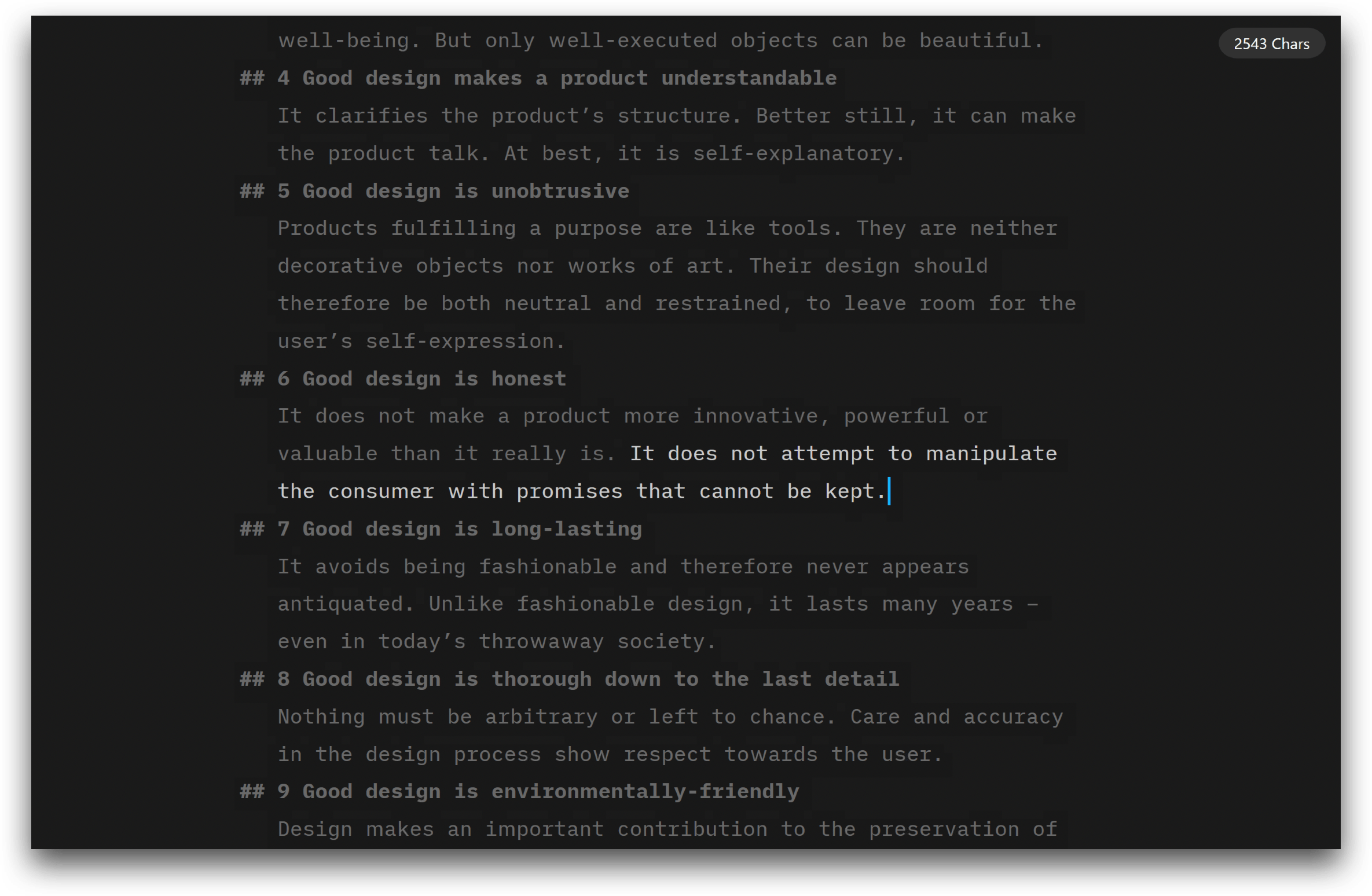
Word Count
Setting a clear writing goal, such as a specific number of words, helps people with ADHD remain focused on their assignment. iA Writer has a built-in word count. In our Windows version users can follow the number of words completed in relation to the goal set (e.g. 180 / 250 words). This helps the writer keep track of their progress, never leaving the page.
Syntax Highlight and Style Check
These modes show the syntactic and stylistic properties of the text, helping users think about what they write. They can be switched on and off if you prefer to focus on writing first then styling next. Once you’ve knocked out a first draft, you can turn these on to aid you in fine-tuning the text.
Feedback from users with ADHD
User feedback suggests iA Writer works for a number of people with ADHD, too.
“iA Writer takes over your whole screen and makes me focus on the content of what I’m saying, NOT on the fonts, the layout, or any other distracting features. In a simple courier-style font, on a basic background, iA Writer forces you to concentrate and just get down to writing.” via Smart Girls with ADHD.
“Users can even turn on focus mode so that only the sentence or paragraph being worked on is visible, making it a great tool for writers who struggle with any type of attention challenges such as ADHD, executive functioning, and other focused-based learning disabilities.” via AT Helpdesk
Naturally, an app (or two) will not solve the challenges of living and thriving with ADHD, but the right technology or UX design can eliminate some of the obstacles.
Help us finding out more
If you have ADHD or if you experience trouble focusing with traditional text editors, we’re looking forward to hear about your experience with iA Writer!
If you do research in the field and you’d like to work with our apps, don’t hesitate to get in touch with us.
iA Writer works on several platforms, Mac/iOS, Windows, and Android, and you can download them here. Most of them have free trial periods, so you can take a distraction-free test-drive.