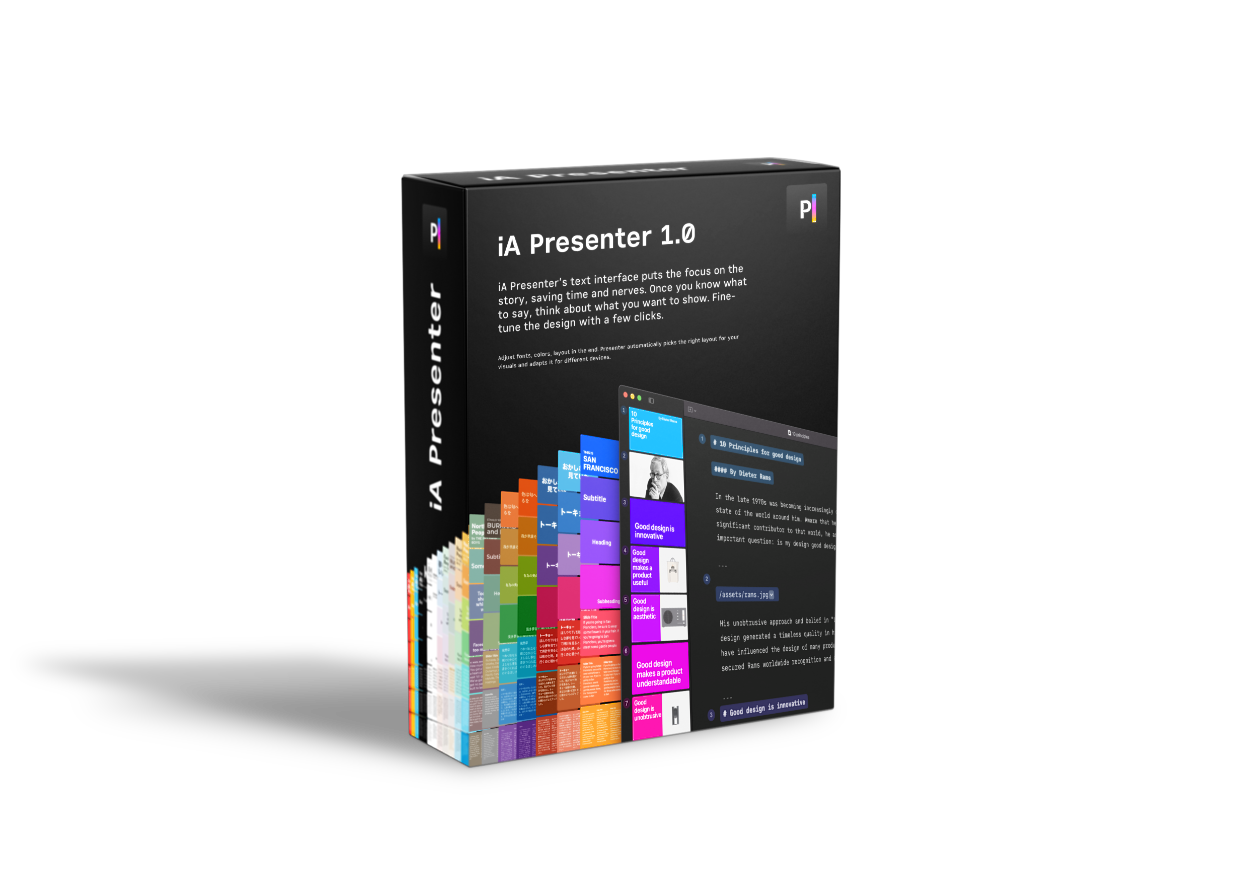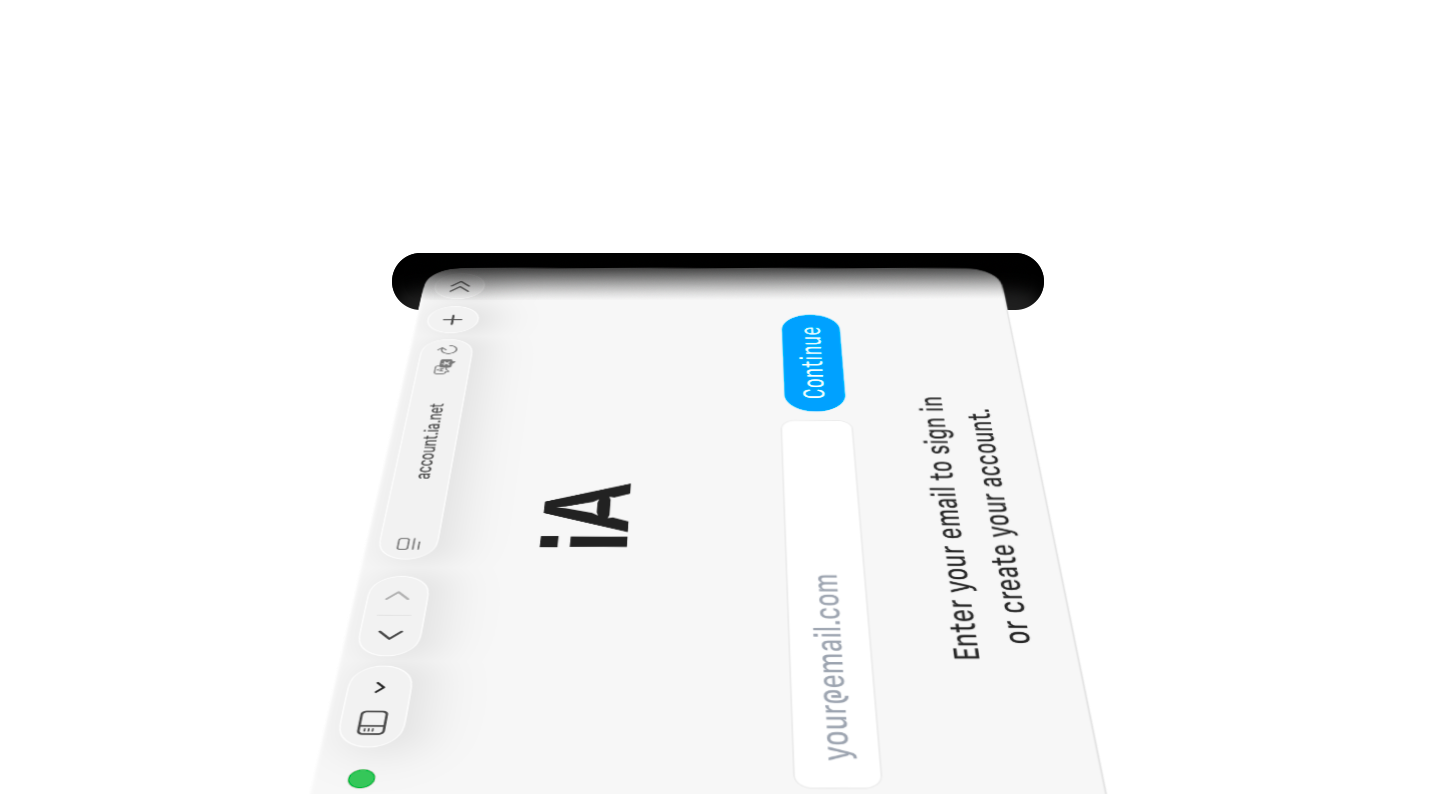We could just ask you how much you would pay for iA Presenter. You’d probably want the lowest possible price. Just as we would like to charge the highest price possible. So what we do instead is tell you how pricing works. Then you tell us what numbers you’d come up with.
- A short history of software pricing models
- What we have learned
- What do other presentation apps charge?
- How much would you charge?
- What do you think?
There are plenty of ways to calculate a price. You could make a detailed business plan and calculate the product price based on what you need to run a profitable business. Unfortunately, your customers don’t care how many employees you have or much your office costs. They compare prices.
Whether a price is low, high, or right, depends on what they compare it to. Customers will compare apples and oranges. They’ll compare:
- Purchased apps : monthly subscriptions
- Mass products : custom products
- Electron apps : native apps
- Free ad-based apps : one-time purchases
- Business apps : Entertainment subscriptions
To make the right choice you need to clearly understand the common pricing models, how they work, and whom they target. So, let’s start with that.
1. A short history of software pricing models
1.1 One-Time Purchase: The $1,000 Box Model
40 years ago, software companies like Microsoft, Adobe, or Autodesk sold CDs in cardboard boxes. You bought them on shelves in computer shops and supermarkets. Every couple of years, they sold upgrades. Realistically, only companies and private professionals could afford those.
The prices were so high, that students and private users had no other choice than pirating. Since everybody pirated software, the prices stayed high. If you bought a box, the app was yours as long as you didn’t upgrade your system (which was also sold as a CD in a box).
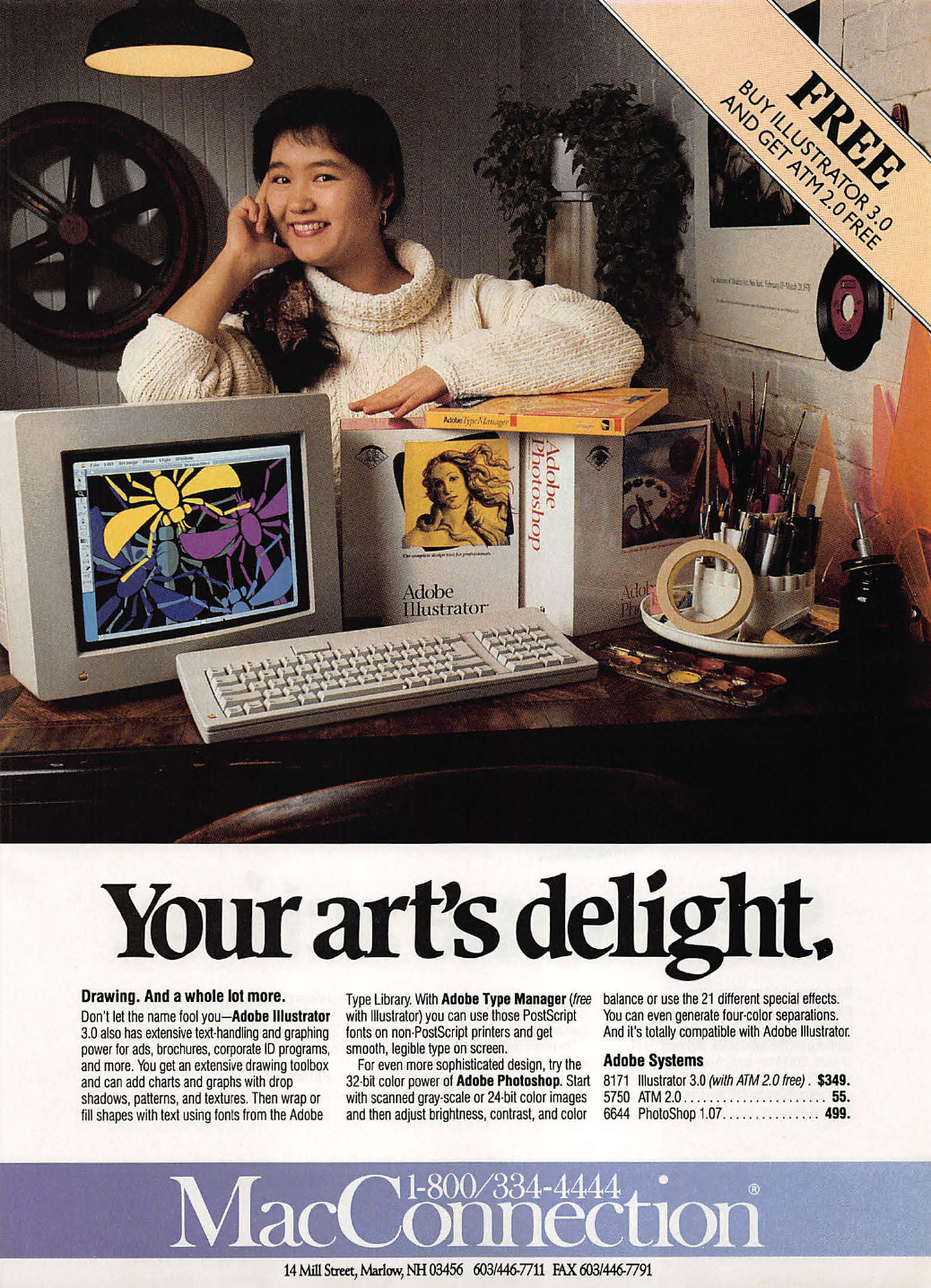
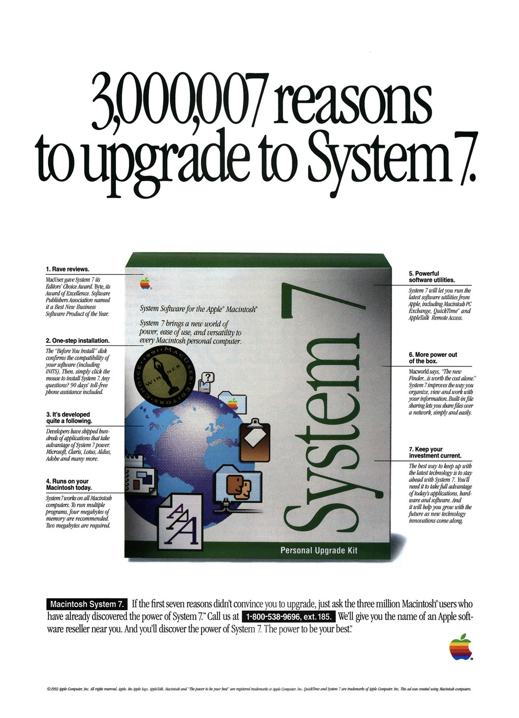
The model slowly dies. Even games are now downloaded. The issue with the cardboard model:
- Only old people understand and appreciate it.
- Customers expect cross-platform but native app development costs per platform.
- One-time payment will look expensive compared to a monthly subscription even though it is much cheaper long term.
- Customers expect to be able to pay for an upgrade, but AppStore doesn’t allow that. So you might end up giving out free updates for years.
- If you offer new versions, you lose customers and older apps break on newer systems. You get higher support costs and suffer image damage.
1.2 The $0 Advertisement Model
There was freeware before 2000. Most of it was crappy because making quality software is expensive and free doesn’t cover your costs. When quality software started popping up for free it came as a shock. Today, free software is as normal as smoke-free airplane rides. It’s just not as healthy.
You may have heard the expression that, when the product is free you are the product. This sounds a bit abstract. Think about it like this: In the US market, Google and Facebook make about $204 per user per year. TikTok currently makes about half of that. In return, you can use their apps. Imagine all of them had to pay you a share!
The model is still very popular. There are several issues you need to take into consideration before going for an ad-based model:
- You need a huge ad network and a lot of advertisement clients to make the ad-based model work
- If you offer “freemium” without a thought-through plan to flip the script or a mountain of VC cash to burn though you will end up with accelerating development and support costs. Especially if you offer an attractive service.
- User privacy has become a hot legal and brand topic. Facebook has become a dirty word so they tried to change it to Meta. Now Meta is a dirty word. People are getting freaked out by targeted ads as they begin to feel just how invasive some of these apps are.
1.3 The $5 to $20 per month subscriptions
The subscription model is a compromise. It’s neither free nor is it as expensive as the original cardboard box model. It’s a bit like getting Spotify at $15 instead of buying CDs: Ten songs for $30. Here are some price ranges, ordered +- from cheap to expensive:
| Entry | T1 | T2 | T3 | |
|---|---|---|---|---|
| Slack | 0 | 6 | 11 | — |
| Amazon Prime | — | 8 | 15 | — |
| NYT | — | 4 | 17 | — |
| Netflix | 7 | 10 | 16 | 20 |
| Spotify | 0 | 10 | 13 | 16 |
| MS Office | — | 6 | 12 | 22 |
| Dropbox | 0 | 10 | 16 | 17 |
| 6 | 12 | 18 | n.a. | |
| Figma | 0 | 12 | 45 | — |
| Apple | 7 | 16 | 23 | 32 |
| Adobe CS | — | 20 | 40 | 60 |
Subscriptions across the board start off around $6 to $7 per month. Some offer free entry plans with advertisements. Some are completely free. On the upper scale, subscriptions can cost as much as $20 and $60 per month. That’s not $1,000 per installation anymore, but it can stack up.
The good news for developers is that software is again tied to a realistic cost expectation. Subscriptions make sense for:
- Music and movie services with an infinite amount of renewing content
- Monopolies that have close to no competition
- Addictive games
- For companies selling B2B and professionals: companies don’t mind subscription bills
- The New York Times: the rest of the news industry is struggling badly with the subscription model.
1.4 Mixed Models
There are a lot of crossover possibilities between the three dominant systems. And there are new models. Some games, like Fortnite, have developed some perplexing new approaches.
We think that for productivity software that caters to students, private individuals, and businesses, offering a tiered choice between a cheaper subscription and a more expensive purchase is the way to go. How do we know?
2. What we have learned
You’ve probably heard that subscriptions are a more sustainable model because you can continue to charge your clients. A wise long-term argument. In reality, it is terribly short-sighted. Selling a subscription is only advantageous if you hold users for more than the period covered by the purchase.
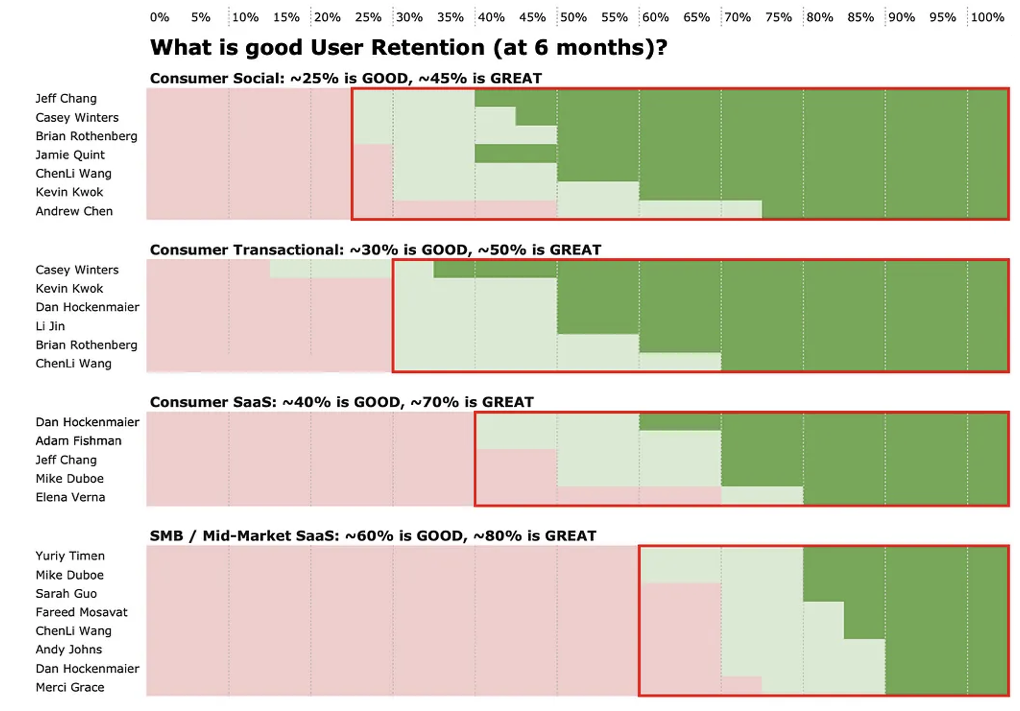
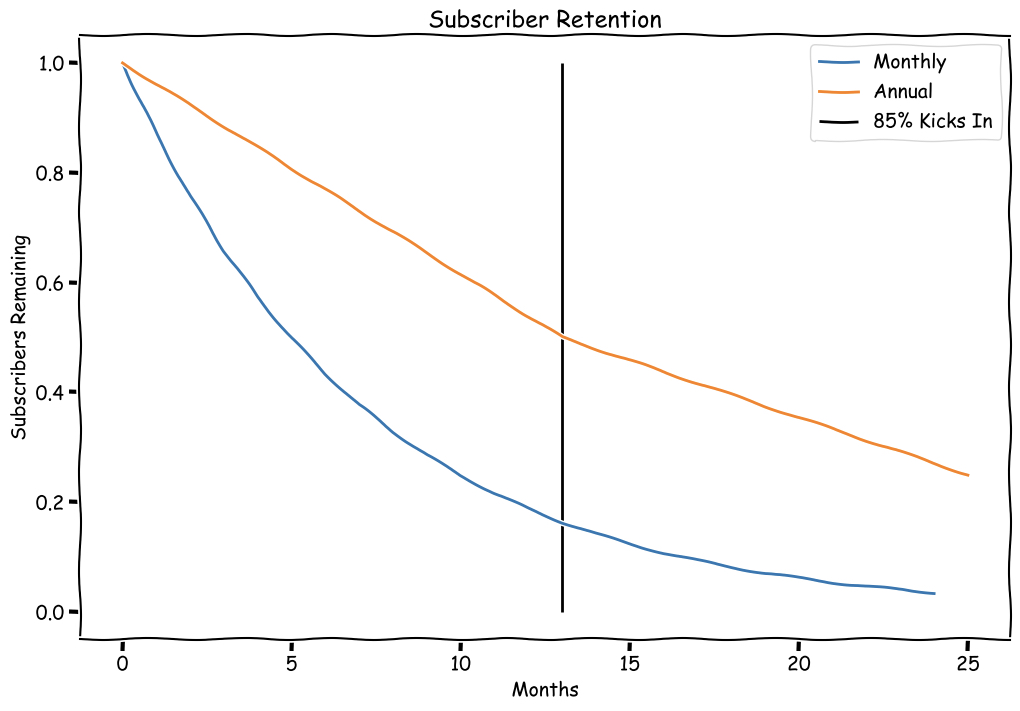
Holding users for more than a year is far from obvious. The retention of people with a one-month subscription is lower than those who go for or one-year subscription. The retention of purchased software is substantially higher than subscriptions.
“No matter how great an app is, subscribers are going to churn. Sometimes it’s because of a credit card expiring or some other billing issue. And sometimes it’s more of a pause, and the user comes back after a few months. But the majority of churn comes from subscribers who, for whatever reason, decide that the app just isn’t worth paying for anymore.” –TechCrunch
On Android, we have experimented with different models. Giving people the choice between subscription and payment is the only model that made Android users even consider paying. If it works on Android it will work everywhere.
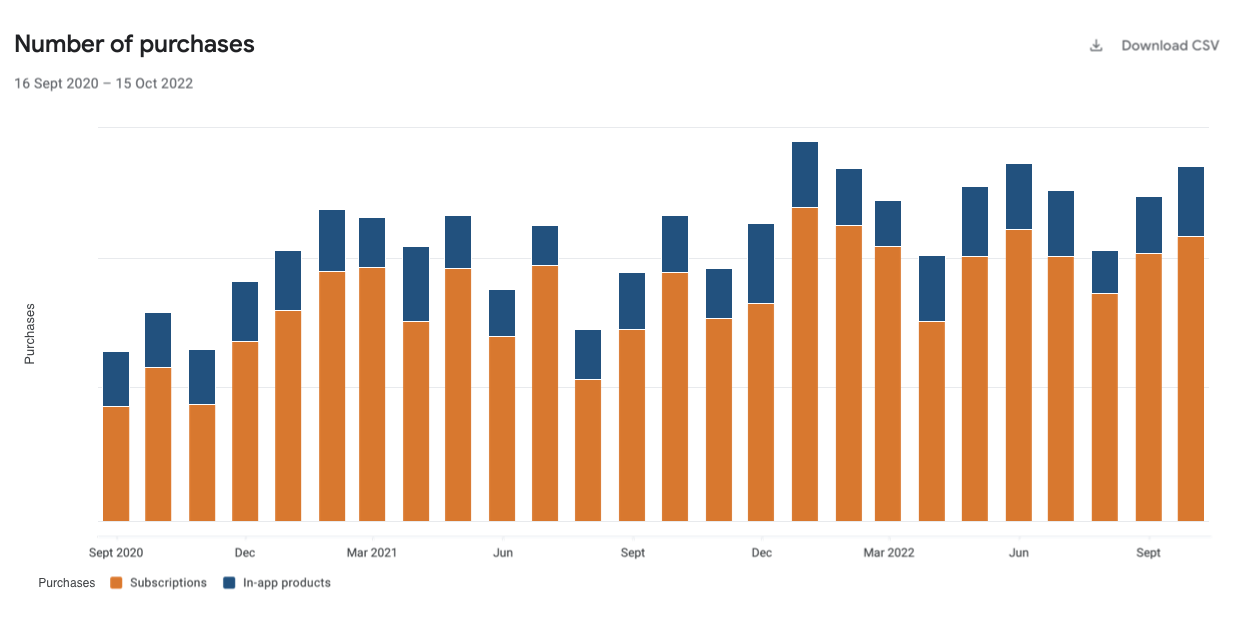
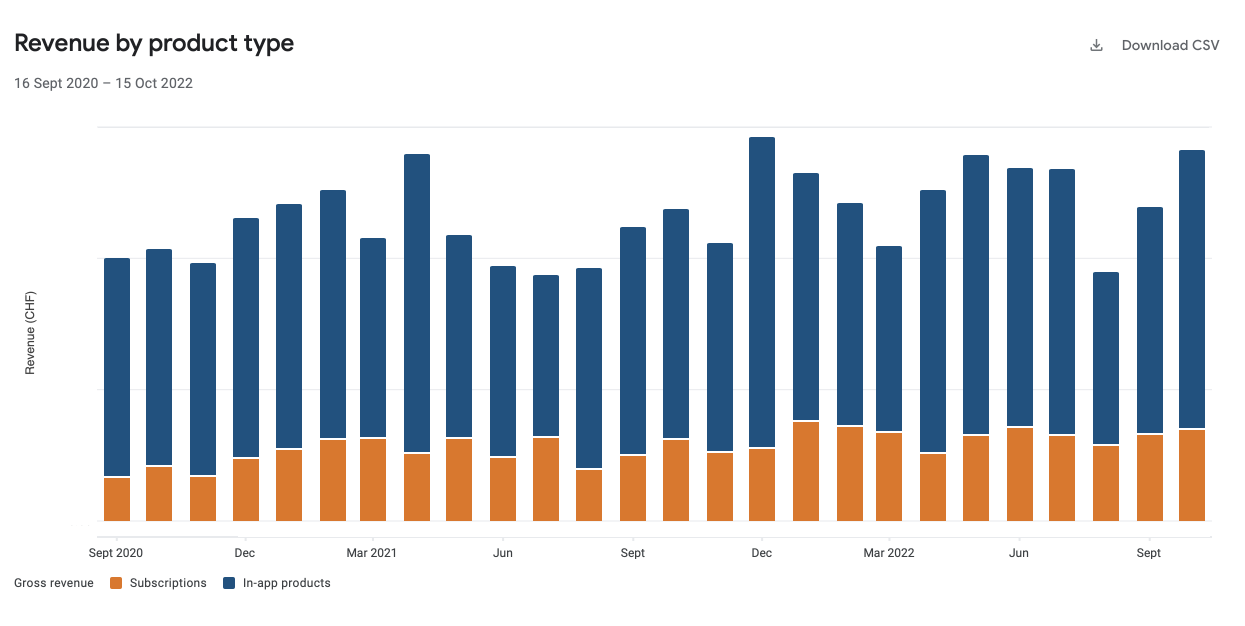
- Our retention rate is significantly better for those who buy the app. You are more likely to lose subscribers than purchasers.
- Based on our current performance in the AppStores and Google Play, we value one purchase as high as three years of subscriptions.
- Companies with 15+ employees prefer subscriptions. They fear version updates and love the control of switching software on and off when needed. Ownership is not that relevant for companies.
Why don’t we offer the same choice on Apple’s AppStore? On iOS and iPad apps, you are facing a series of constraints that limit your choices. You need to build your own solution.
We spent a lot of time and effort building a new sales and subscription platform to make it possible to offer the choice between subscription and ownership on every platform. We made sure that we were in concordance with Apple’s, Google’s, and Microsoft’s requirements. Now that we understand the models, let’s compare prices then.
3. What do other presentation apps charge?
3.1 Presentation Subscriptions Prices
Here is a table that lists a range of presentation apps and their monthly cost. These are not fully comparable choices. None of these offer what iA Presenter does. This table simply shows what presentation apps cost on average per month, again sorted +- by price:
| Entry | T1 | T2 | T3 | |
|---|---|---|---|---|
| 0 | 6 | 12 | 18 | |
| PowerPoint | — | 6 | 12 | 22 |
| Pitch | 0 | 8 | — | — |
| Canva | 0 | 10 | 12 | — |
| Slidemodel | — | 8 | 17 | 25 |
| Slides | — | 5 | 10 | 20 |
| Flowella | 0 | 10 | 20 | — |
| Visme | 0 | 13 | 25 | ? |
| Beautiful | — | 12 | 50 | — |
| Prezi | — | 9 | 15 | 59 |
As you can see, the pricing ranges from $5 to $25 per user. There are outliers on the upper scale. Some of them offer a free model for individuals or low-usage cases. As you already know, they can do that because they have venture capital or run on an ad-based model (Google). Google and PowerPoint come as part of a suite.
Most subscription apps want something between $5 and $10 per month, that’s between $60 and 120 per year. If you think that charging a one-time fee of $50 is a lot of money, study that table and the table above carefully. Many subscriptions are way beyond $50 per year.
There is a lot of free software around because there’s plenty of venture capital and ad dollars. Free apps are an illusion. They warp the image of what apps cost in development and what they should cost in usage.
3.2 Presentation App Purchase Prices
There are hardly any paid presentation apps. PowerPoint can still be bought in a box for something between $60 and $100. It’s difficult to find out how much PowerPoint in a box costs, where, or whether it is still available. Clearly, MS wants you to buy a subscription.
Currently, only Deckset offers a one-time payment. Deckset charges $35 for individuals and $140 for enterprise usage for their Mac app. It’s a great pioneering product but it doesn’t do the same as Presenter. It doesn’t have an editor and lacks most of our key features like responsive layouts, teleprompter, or spoken vs visual text.
4. How much would you charge?
To judge a price we compare. To set a price we need to compare as well. Keynote and PowerPoint are the most popular choices. Pitch and Canva are more expensive newcomers. Fair or not, that is what iA Presenter will be held next to in both price and performance. You need to weigh different criteria when comparing prices. The main are:
- Brand value
- Number of features
- Unique features
- Expected but lacking features
- Cross-platform availability
- Stability
- Usefulness
- Compatibility
No one cares about your financing situation, your business plan, or whether your app is “hand-made” or a mass product. Keynote is free, and PowerPoint is cheap, Canva and Pitch are expensive. If you cost less, new customers will think that might not be as great and that you have to compete on price.
In our experience, software pricing is quite elastic. At half the price you sell double. At double the price you sell half. But there are limits. At some point the elasticity breaks. If you are too cheap:
- Rare bugs appear
- Support cost rake up
- Customers assume that your product has low quality
- More expensive products seem promising
Clearly, you can’t be too expensive either. If your product costs more but doesn’t perform as well as cheaper competitor products, people will feel taken advantage of. You need to compare and find the sweet spot.
Single License: This is for private customers, single professionals, and small companies. These licenses are not transferable.
Purchase: This is what the app costs per platform. It should probably be higher than the yearly subscription, otherwise, there’s a logical conflict. Purchased licenses will come without server space for sharing presentations (planned later this year).
Team: Companies have different needs and means than small companies or single professionals. Companies with more employees need flexible team licenses and themes and a way to manage them centrally. They need team specific support and they need customization. They get a different value out of the app and—who would have thought—they prefer subscriptions. That’s why there is no purchase option for teams.
Educational: Students that want to get it from us and can’t get it for free through their schools can rent it at the lowest available price. We’d like schools to get iA Presenter at a maximum discount and then offer it to their students for free. We don’t have Microsoft’s means so we can’t offer it for free to schools. Logically, students can’t get a permanent license, because no one is a permanent student. Rent is cheap, ownership is expensive.
5. Tell us what you would charge
What would you do in our place? Just fill out the form and click “Send”. If you have more thoughts, please let us know at [email protected].