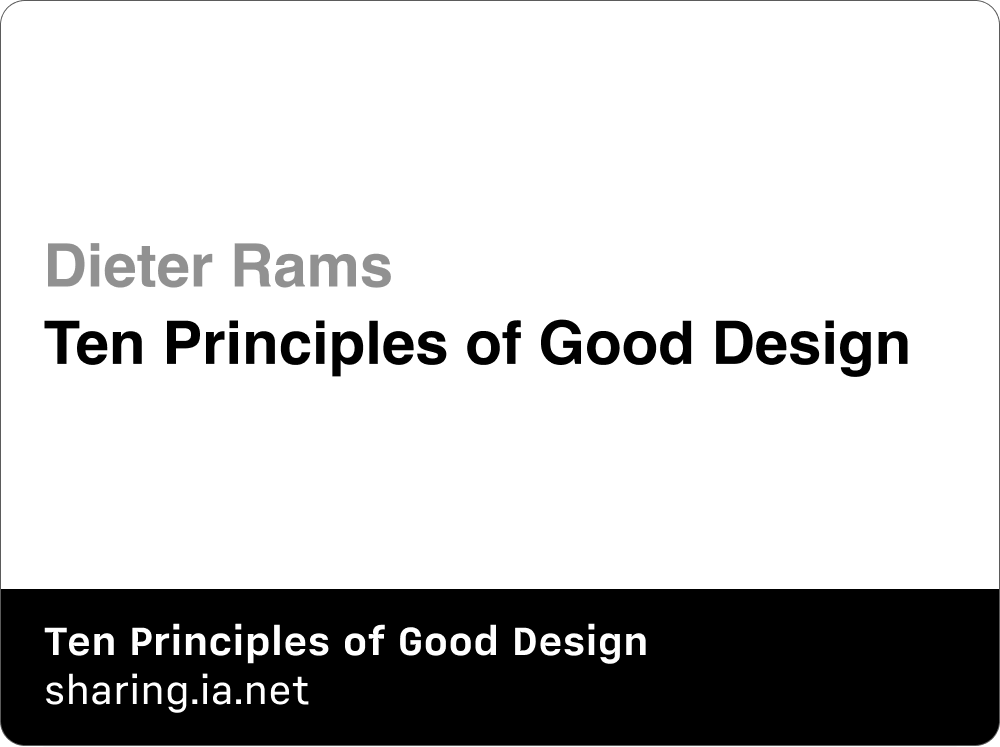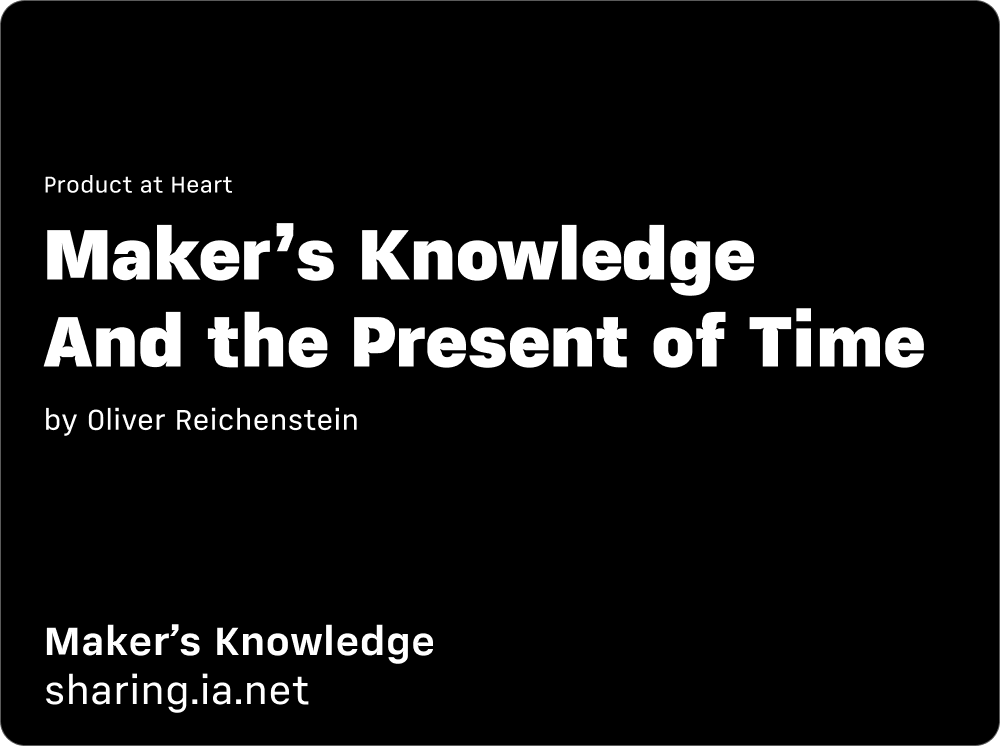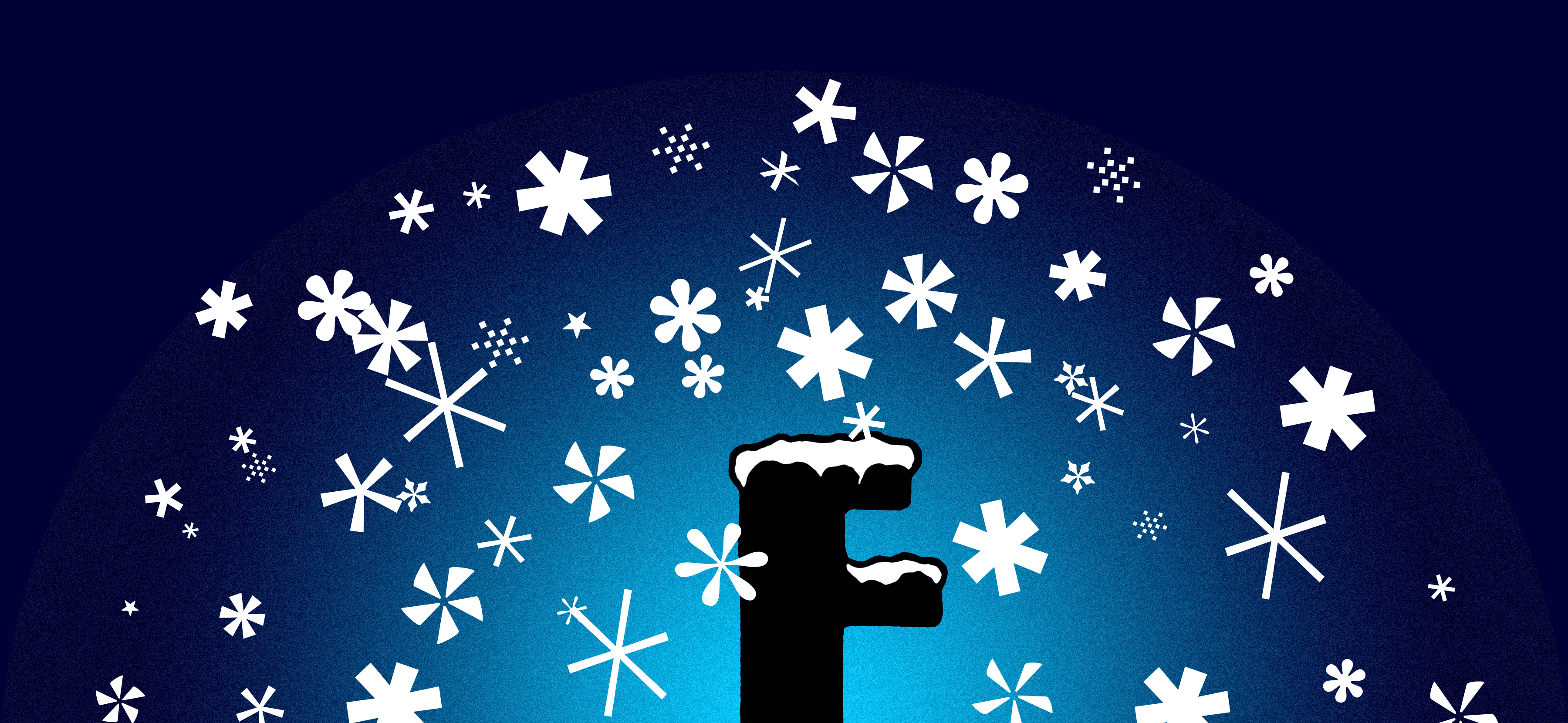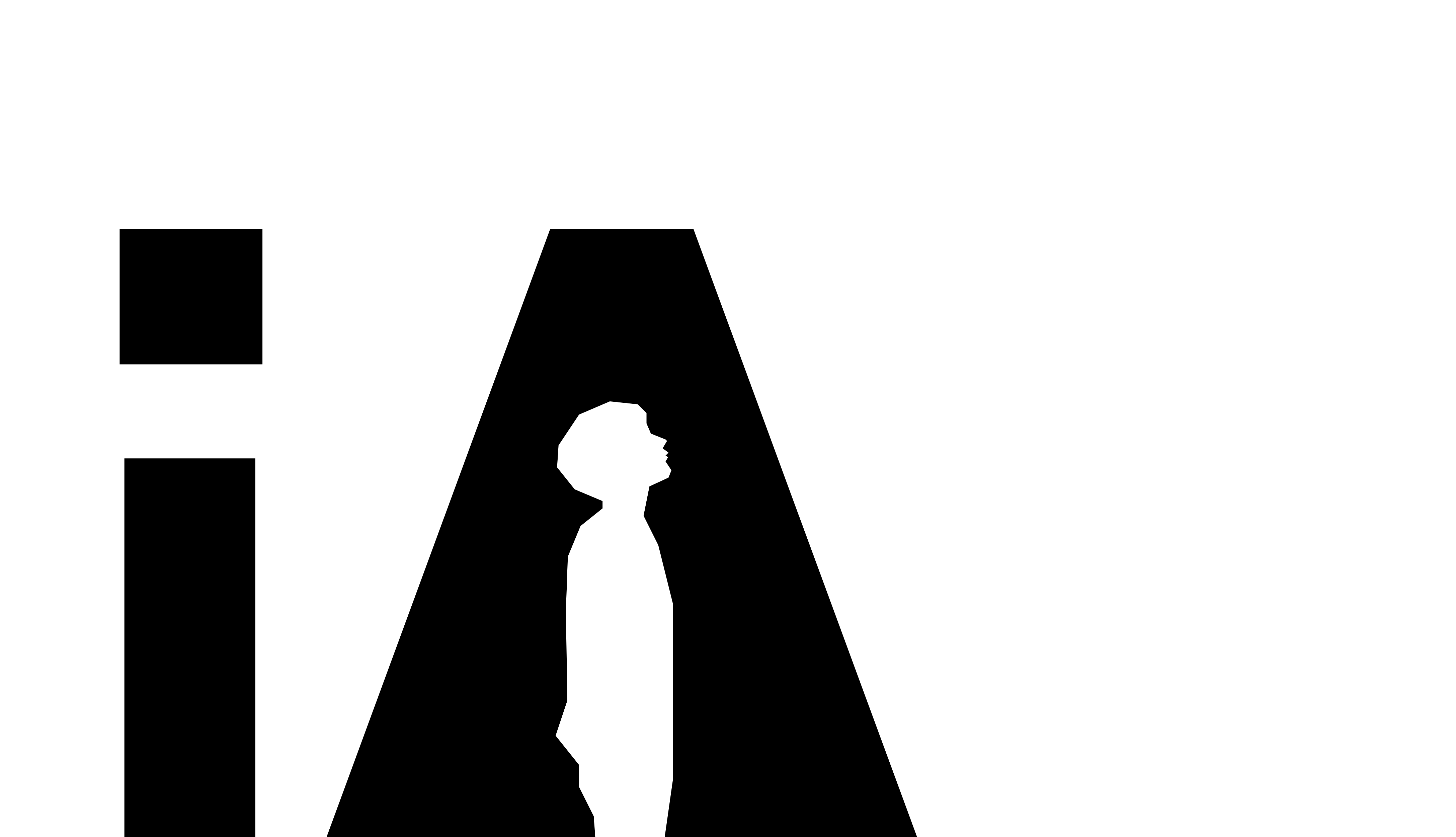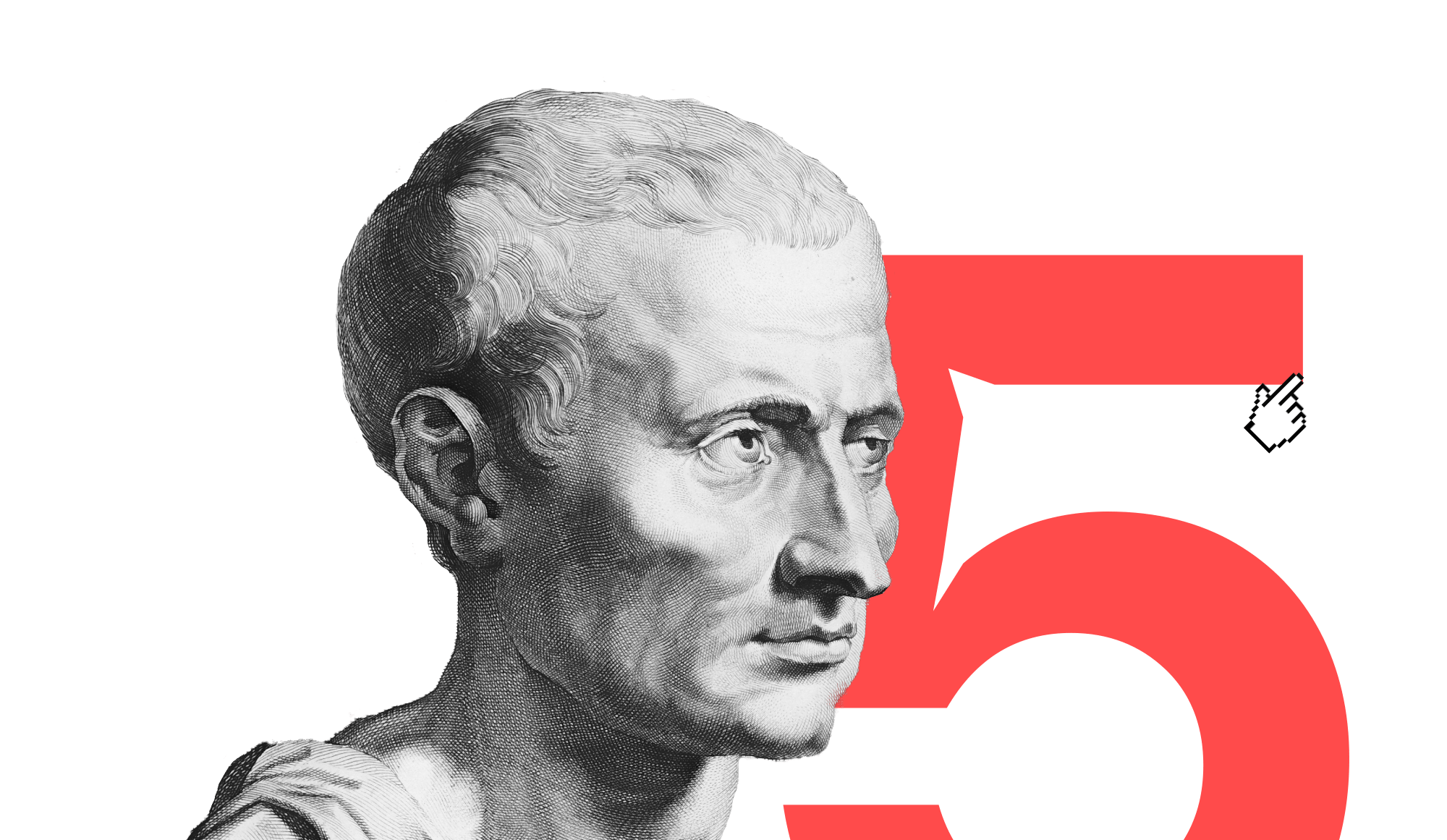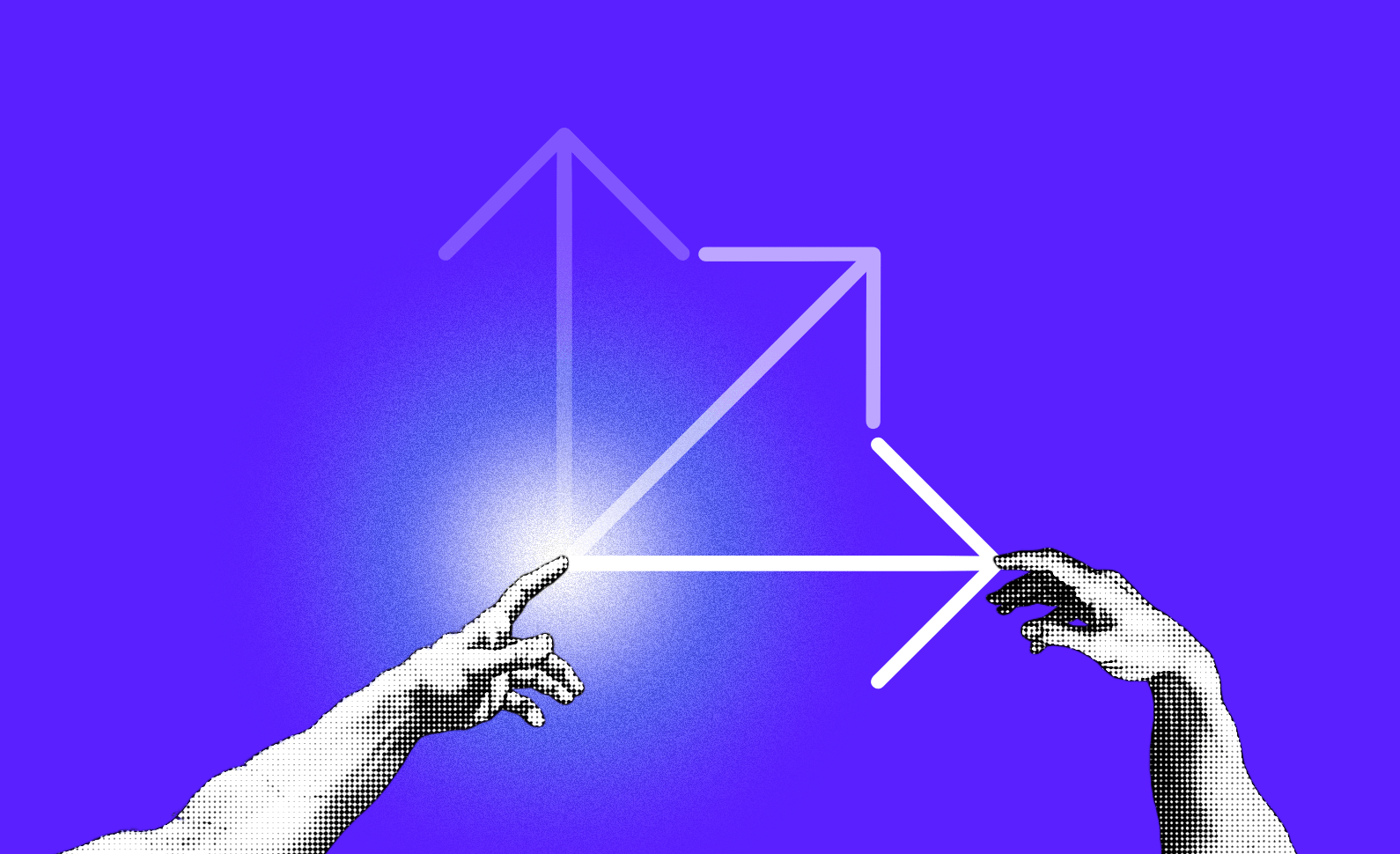Sharing a presentation should be quick. But it’s slow. Viewing a presentation should be easy. But it’s hard. Until now. Sharing slides how it should have always been.
With Presenter you can share your presentation using just a link—that works in any browser on any device. No downloads, no apps, no plugins, no spying, no ads and no torture devices.

No
You’ve been there. You got a killer slide deck, feeling bold, feeling ready. Then comes the awkward part: sharing it.
- PDF? Doesn’t play movies.
- Email attachments? 25 MB.
- Google slides? Doesn’t have your font but look at these $25 rubber boots! How about buying a torture device for your sleep apnea?
- Dropbox? Warning, warning, danger, danger!
- Figma? Install the app, it’s easy, and on a mobile phone, you can go and…
No.
Just use Web Sharing in iA Presenter. A click, a link, a link, a click. No discussions, no spying, no apps, no explanations needed. If you have a typo you correct it and update. No new version emails. No more “wait, it’s uploading…” Here is what you do instead:
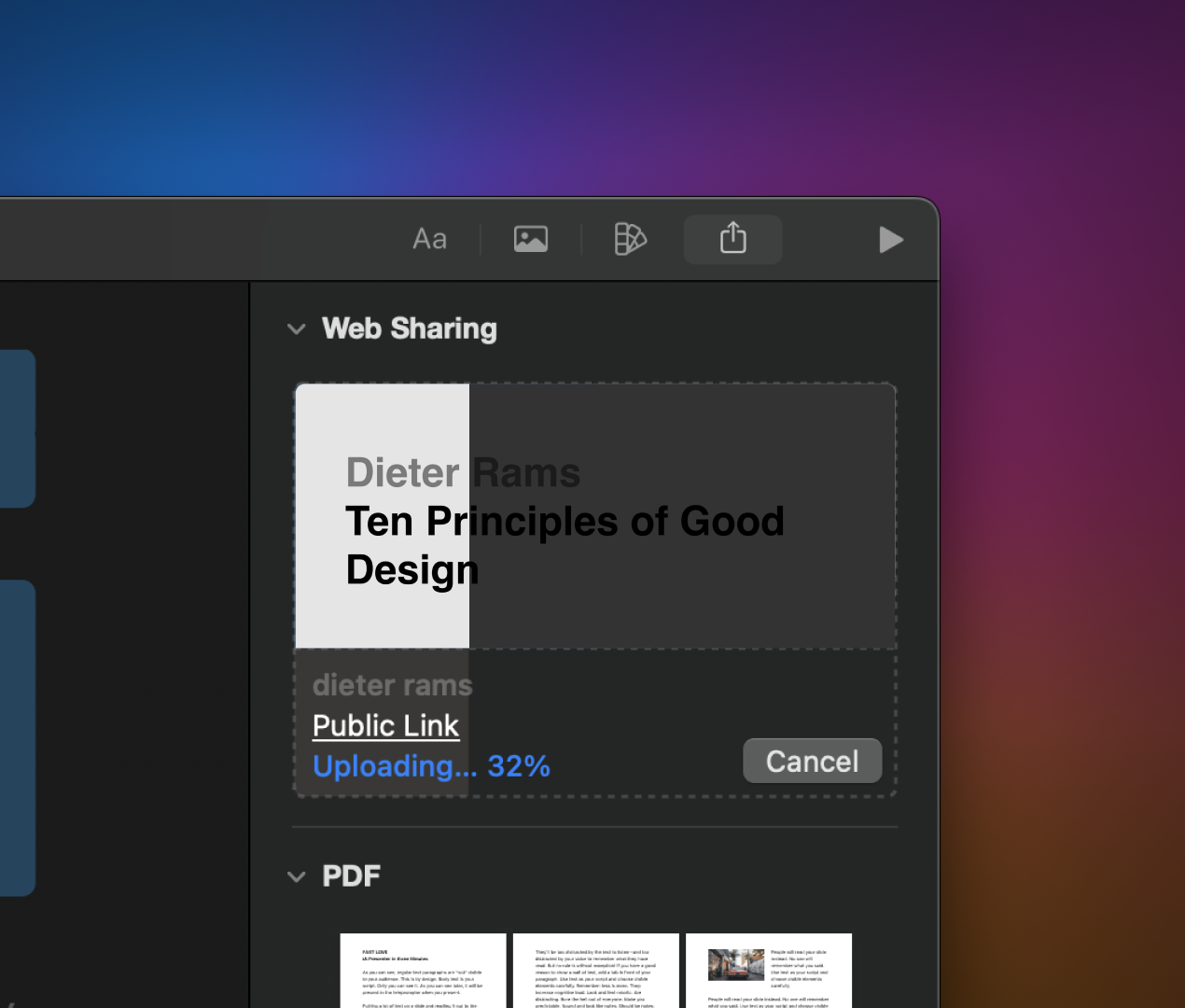

Just upload, copy the URL and send
That makes sharing presenter items ideal for meetings and perfect for classrooms. A click, a link, a link, a click. And your presentation just works anywhere—on a phone, a tablet, a desktop screen, in Madison Square Garden, because that’s how you roll, on your TV and on the super cool IOT fridge of your father-in-law.
NO.
No downloads, no tutorials, no installers, no tears, no Microsoft buts and Google sniffs, and no iCloud hiccups, you don’t need to tell your friends to download the newest version of Figma, oh no, I forgot to add you to right audience, no “just click this, just click that…”
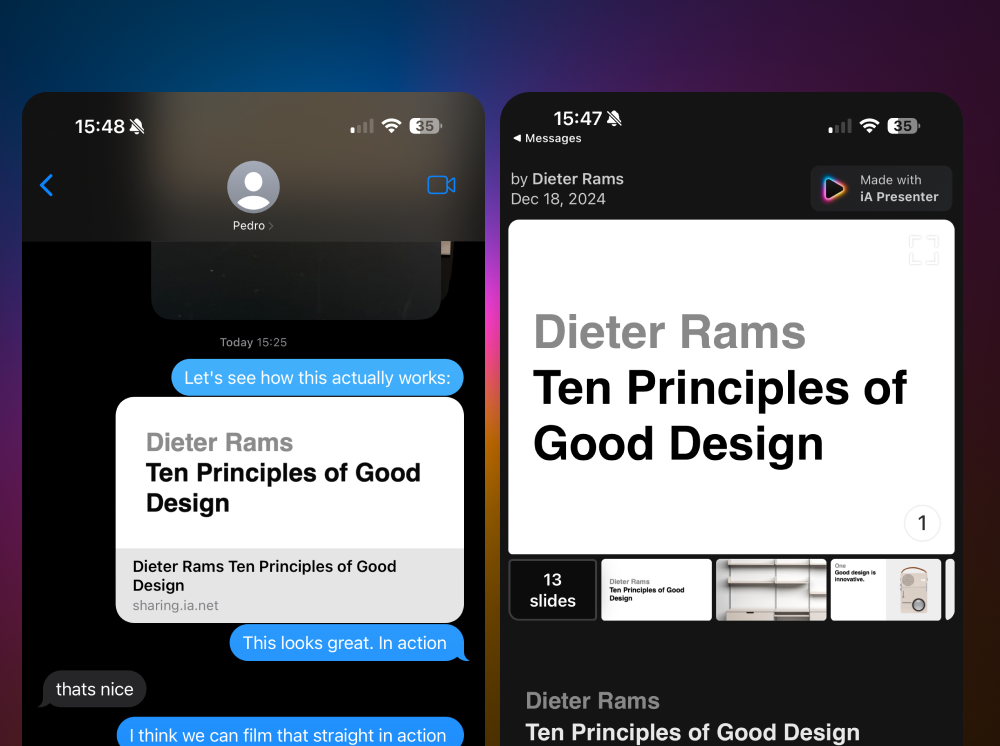
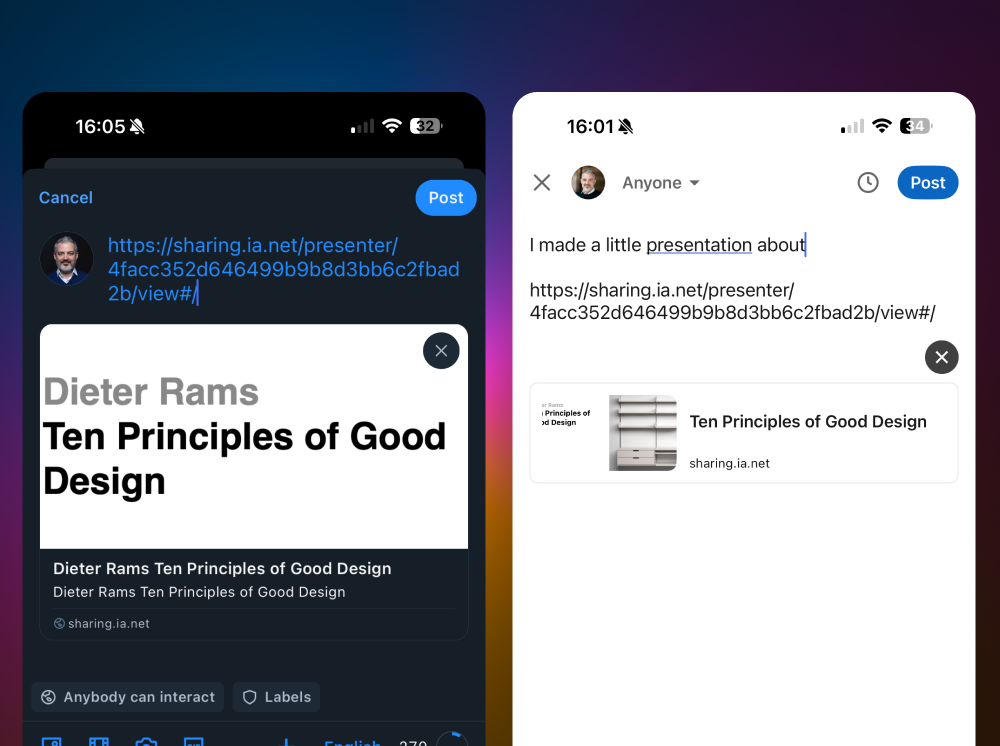
Yes
Your shared presentations will always look great.
Because slides dynamically adapt to any screen. Big or tall, small or flat. No more pinching to see small text.
Your deck scales to every screen size. No zooming in and out. No funky formatting. No shifting text boxes to make them fit.
Click the link, and send the link. Easy for you. Easy for your audience. It’s so simple, that you’ll feel insulted if you have to go back to the old ways.
When you open a shared presentation, the slides are shown at the top.
At the bottom of the screen you can see the presentation in a handout format. Your slides aren’t just images—they’re part of a story. The carousel lets viewers follow the flow, step by step.
Tap a slide to start the slide show. Turn speaker notes on and off by tapping a slide.
Instead of burying speaker notes in endless clicks, we made them prominent. They’re there when you need them, gone when you don’t. Slides and notes are both separated and clearly related. It’s so obvious, that you’ll feel like you’re cheating. And again, you may get angry if someone sends you one of those old, claustrophobic slide decks that make zero sense.
Or, use the handout option to view the presentation like a document.
iA Presenter Web Sharing isn’t sharing a static deck. This isn’t what anyone does. It doesn’t exist anywhere else. It’s what sharing presentations should have always been. We haven’t tweaked Web Sharing, we have rebuilt how presentations work online from the ground up.
Your shareable link opens a webpage with a carousel preview of your slides at the top, and all your speaker notes below it. This layout is easier to consume than a traditional handout. The carousel helps bring your slides together as a sequential story, rather than displaying them as isolated ideas. Meanwhile, your notes at the bottom are prominent and easy to scan.
Sharing and viewing presentations used to be difficult.
With Presenter, it’s as easy as sending a text. And it doesn’t exist anywhere else. Yet. Now, it’s not just functional—it’s delightful. If all of this is new to you then read the full details1 on web sharing, and find out how it compares2 to similar apps.
But
You’re a skeptic
It’s good to be a critical thinker in times of artificial intelligence, fake news and alternative facts. Words are cheap. So try it. And experience the full power of this fully operational battle station:
We found that this works best for people who want to revisit your slides or catch up on what they missed during the live presentation. Teachers with students who tend to come late to the presentation party will find it especially useful.
It must be expensive!
Worse even. It’s free for the first year. Once you’re hooked, we will grab you by your ankles and shake you down.
- iA Presenter subscriptions include 1 GB of Sharing storage for as long as the subscription is active.
- On a promotional basis, Mac licenses will also include 1 GB of Sharing storage for 1 year.
- Next year, you’ll be able to upgrade to a Sharing+ subscription for $9.99 a year to get more storage and additional features.
- Once the promotional period ends, Sharing+ will be required for Mac licenses.
Okay?
Your Turn. You’ve got ideas? Stories? A big pitch? Lessons? Hit “share” and let them shine. We’re dying to see what you created. Send us your deck for the iA Awards. If you win, you’ll get eternal glory—and a shiny new iA Notebook.
This is just one out of four big reveals for iA Winterfest 2024. What’s next? Let’s just say it’s worth sticking around for the last present. In the meantime, enjoy Web Sharing.
Try iA Presenter
iA Presenter subscription or a Mac license is required to use Sharing right now. We plan to offer trials in the future. Meanwhile, you can try iA Presenter itself.
Mac Trial
-
Learn more about how to share presentations in our support section ↩
-
This is the last year’s take that compare our approach to sharing to others. ↩