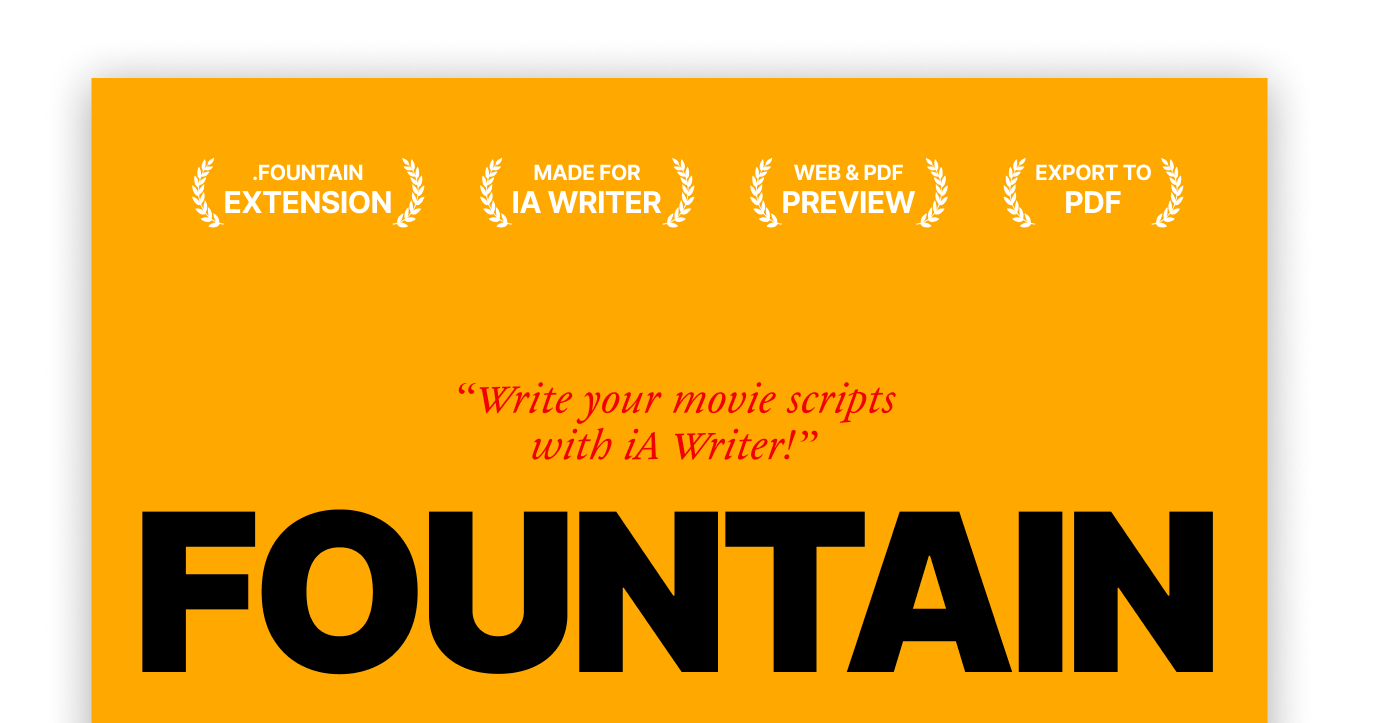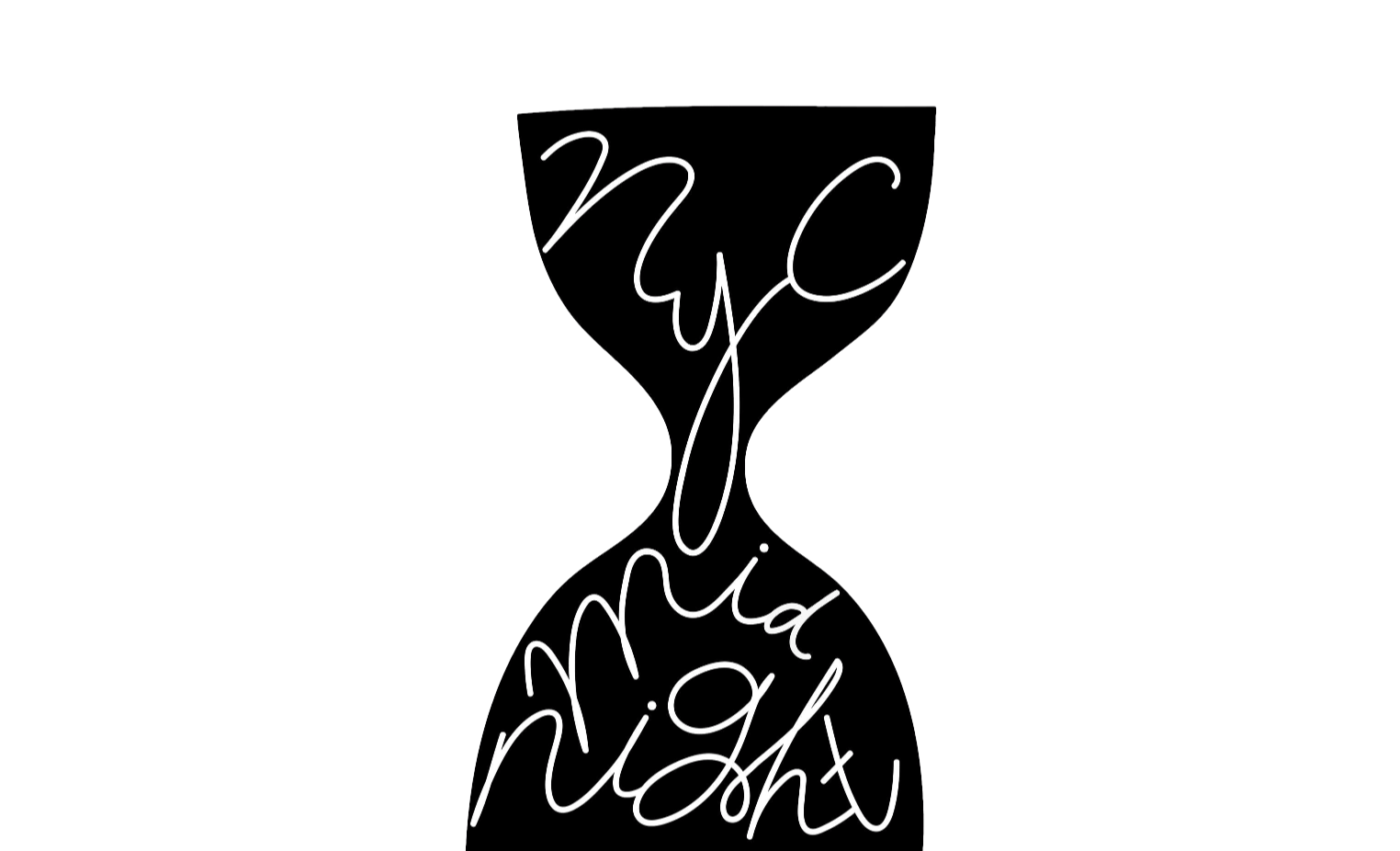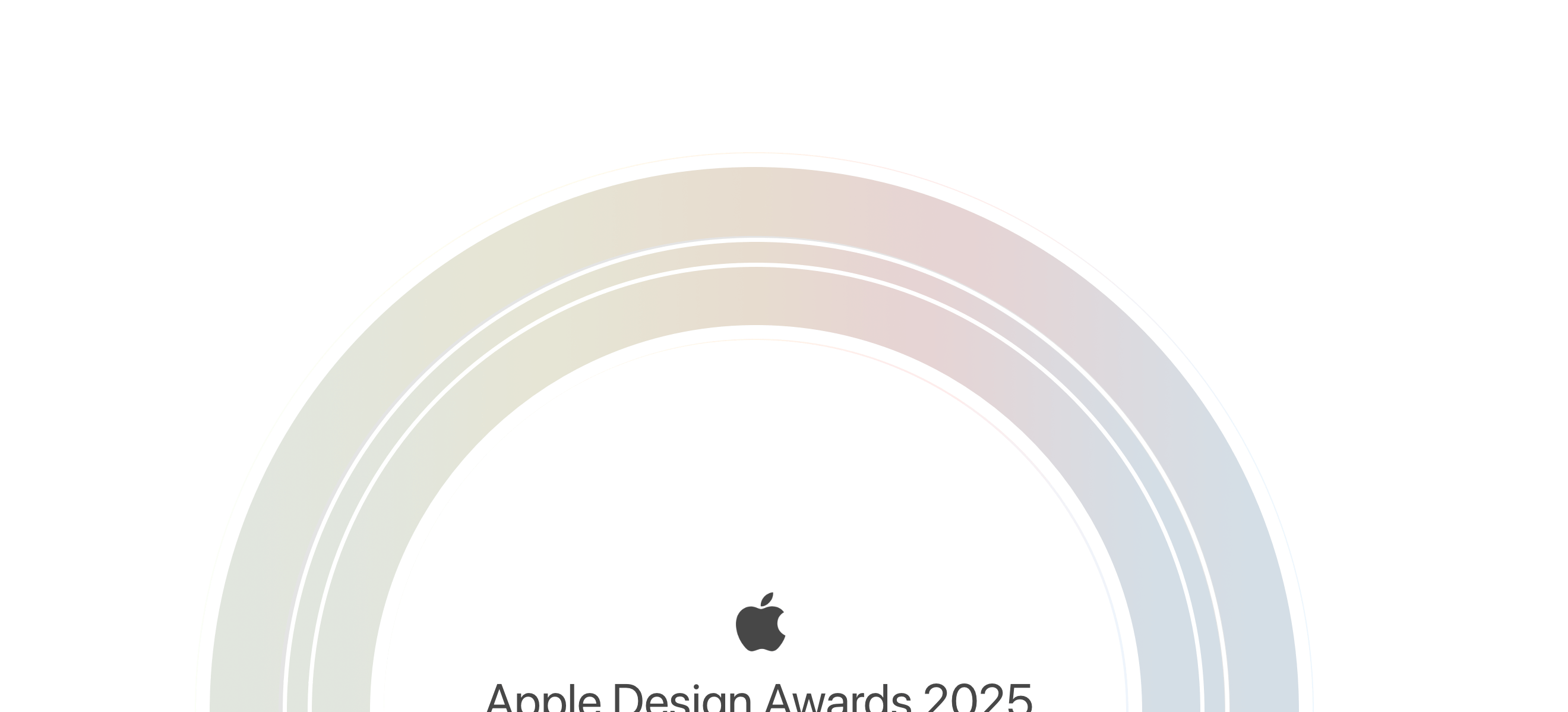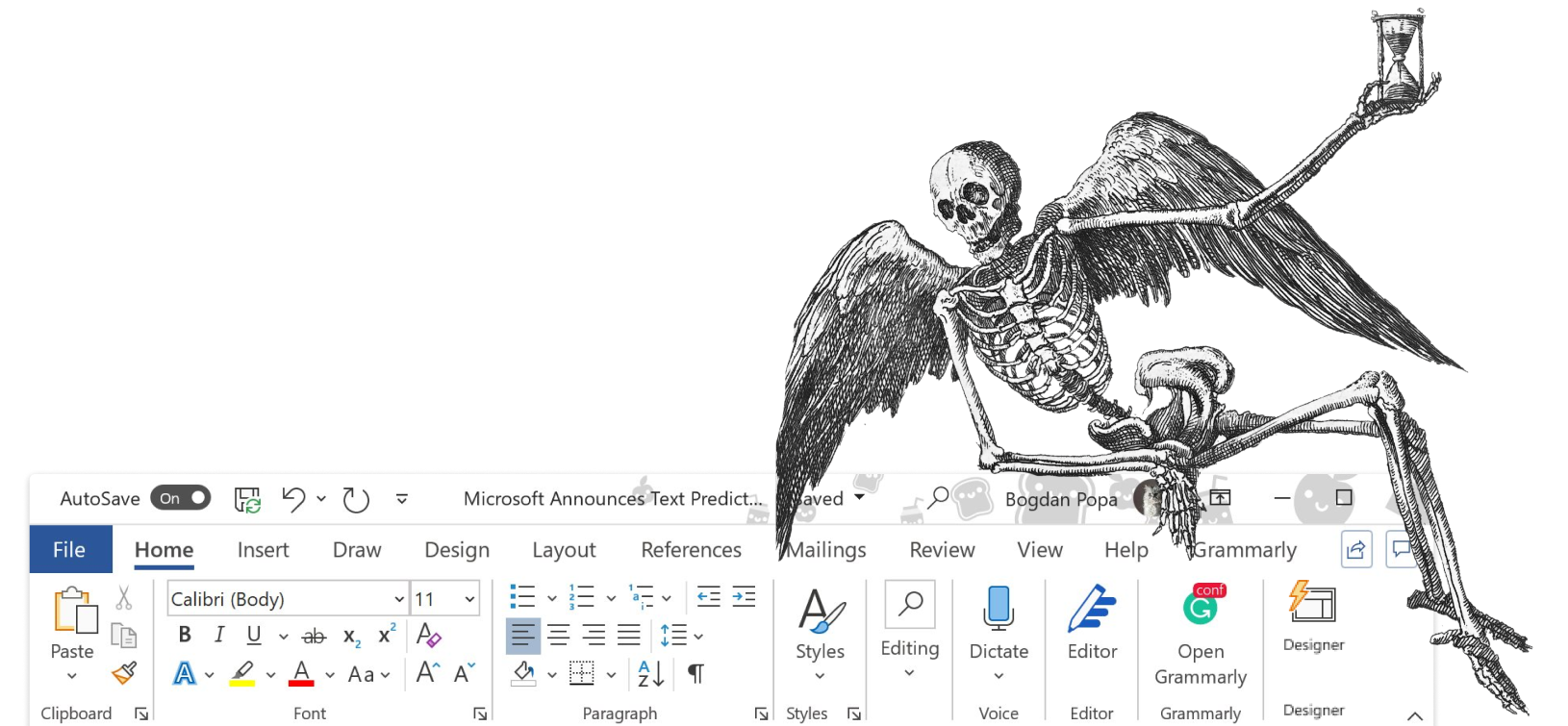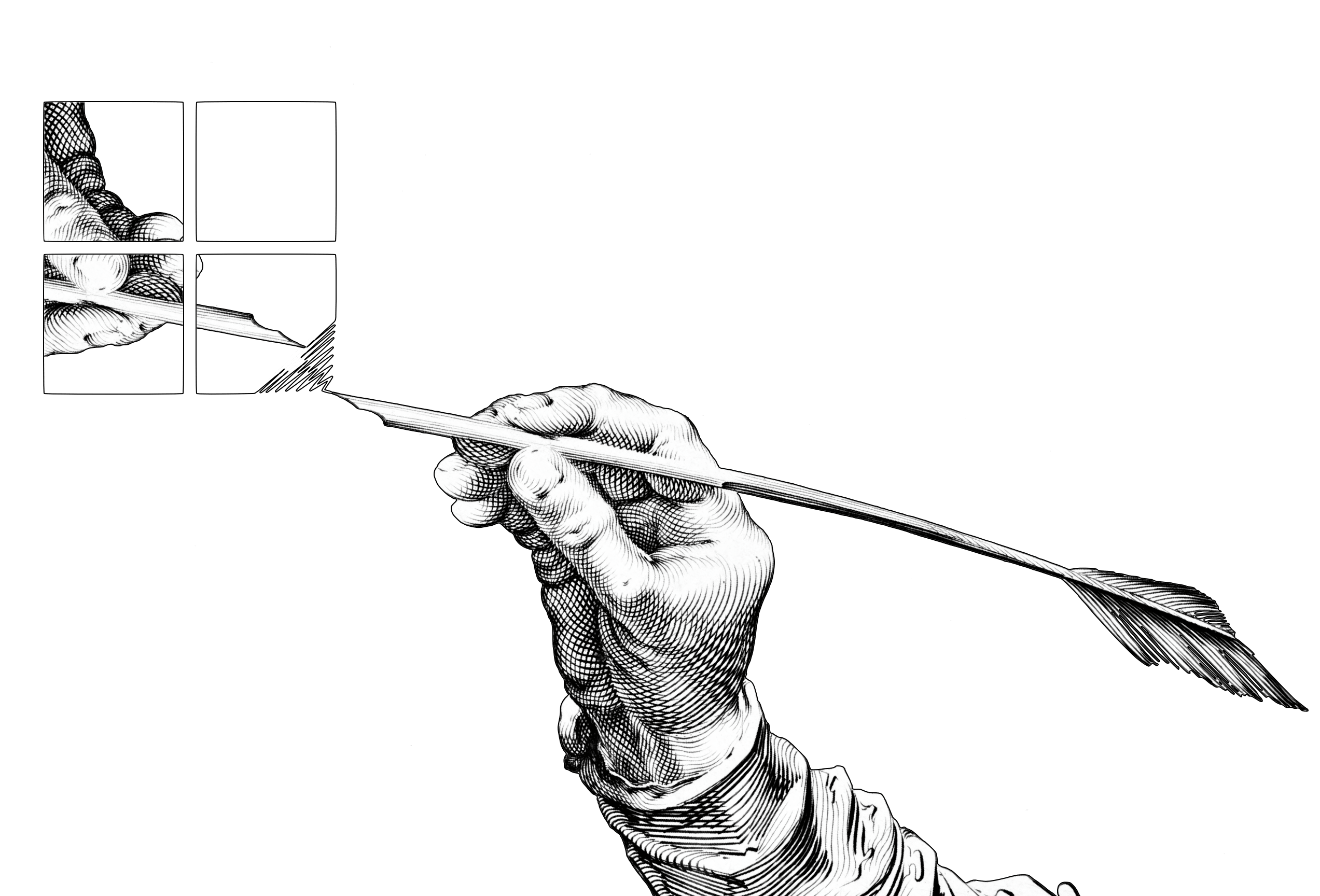iA Winterfest strikes back with the stuff that films are made of: Write screenplays in iA Writer like a pro—with the iA Fountain template, designed for screenwriters.
Fountain supports elements specific to screenplays. Like Markdown, it establishes a set of conventions to use when writing in plain text. Based on that syntax, Fountain will then render a fully formatted screenplay. 1
With the Fountain template, screenwriters can focus on their content. If you know markdown, you’ll get the basics in ten Minutes. And then off you go, typing away on your screenplay, free from concerns about margins, indentations, or alignment.
A Sensible Syntax
Getting started with Fountain is a breeze. Learn the basics of screenplay elements in plain text, and you can start writing immediately. Pro tricks can wait until you don your editor’s cap.
Scene Headings define where the following scene is going to play out.2 They should be written in all caps, on their own line, with empty lines above and below them. Scene headings must begin with either INT or EXT, with or without a following period. This signifies whether it is an interior or exterior scene. For example:
INT. UNCLE BOB'S PANCAKE HOUSE - MORNING
Eight men dressed in BLACK SUITS, sit around a table at a
breakfast cafe. They are MR. WHITE, MR. PINK, MR. BLUE,
MR. BLONDE, MR. ORANGE, MR. BROWN, NICE GUY EDDIE CABOT,
and the big boss, JOE CABOT.
These two types of scenes will cover most of the situations you run into. You can also use EST for establishing shots and I/E for ambiguous scenes, like where the action takes place in a car.
Character Names are also written in uppercase on their own line. They are distinguishable from scene headings because they are always immediately followed by Dialogue:
RENTON
Choose life. Choose a job. Choose a career. Choose a family,
Choose a fucking big television, Choose washing machines, cars,
compact disc players, and electrical tin openers.
Sometimes you want to indicate something about a character’s manner while they are speaking. This is done through the use of Parentheticals:
KAFFEE
(quietly)
Did you order the code red?
JESSEP
(beat)
I did the job you sent me to do.
KAFFEE
Did you order the code red?
JESSEP
(pause)
You're goddamn right I did.
All other normal paragraphs in your text are considered Action. Use Action to describe the movements of your characters, their surroundings, and events that may occur. There is no special syntax needed for action except for separating it from other elements with empty lines.
NEO
Wait. Who was it?
Who was the man?
She leans close, her lips almost touching his ear as she
whispers.
TRINITY
You know who.
She turns and he watches her melt into the shifting wall
of bodies.
A SOUND RISES steadily, growing out of the music,
pressing in on Neo until it is all he can hear as we --
CUT TO:
INT. NEO'S APARTMENT
The sound is an ALARM CLOCK, slowly dragging Neo to
consciousness. He strains to read the clock face:
9:15 A.M.
NEO
Shitshitshit.
And here we just introduced the last element you’ll need to get started on your screenplay: TRANSITIONS. Like scene headings and character names, these are written in all-caps but they always end in TO:. They must be written on their own line with empty lines above and below.
CUT TO: will cover your needs for most transitions but you can also use variations like SMASH CUT TO:, DISSOLVE TO:, MATCH CUT TO: etc.
Using Fountain in iA Writer
Now you know the basics of how to write a screenplay using Fountain. Here is how you can set up this template in iA Writer.
- Get the Fountain template for iA Writer
Install this template like any other iA Writer template:
- Mac: Download, then double-click a template in Finder, drag to iA Writer icon in Dock, then add in Settings → Templates.
- iPad and iPhone: Send via AirDrop, “Copy to iA Writer” from Safari, Mail, iCloud Drive, or another sync service.
- Windows (1.4 or newer): Download, In-app: File → Install Template → Select ‘Fountain.zip’ file.
If needed, you can find more details for installation on our Template Support page.
Change the File Extension
You can compose your script in plain text in Editor but, to render it in the Fountain template, please change the file extension from .txt or .md to .fountain.
If you try to preview a file with the Fountain template that doesn’t have the .fountain extension, iA Writer will give you a hint to make the change.

On Mac and Windows, you can manually change the file extension at any point during the writing process with a right-click on the File List of the Library.
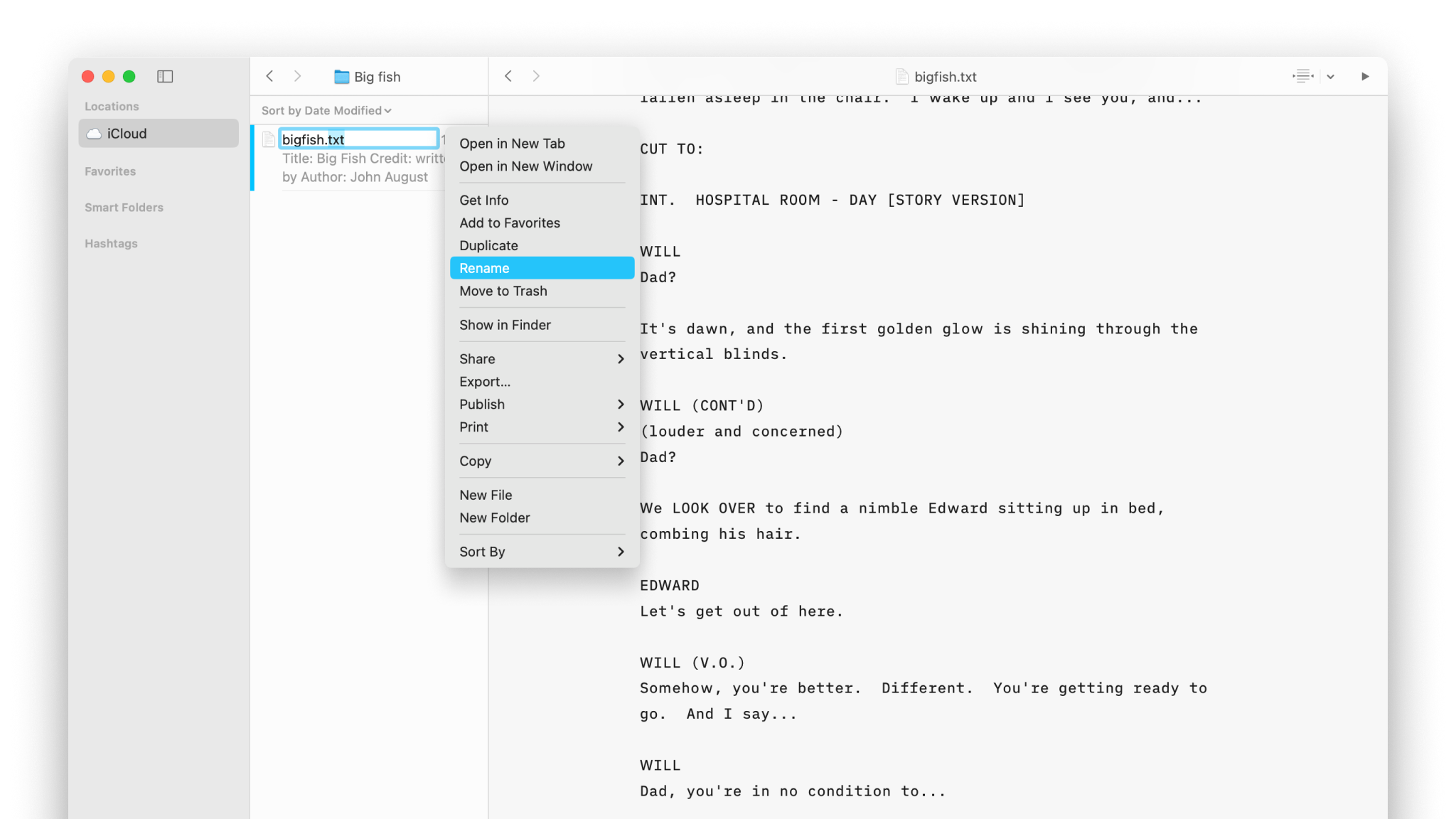
On iPhone and iPad, tap the title of your document at the top of the screen and select Rename.
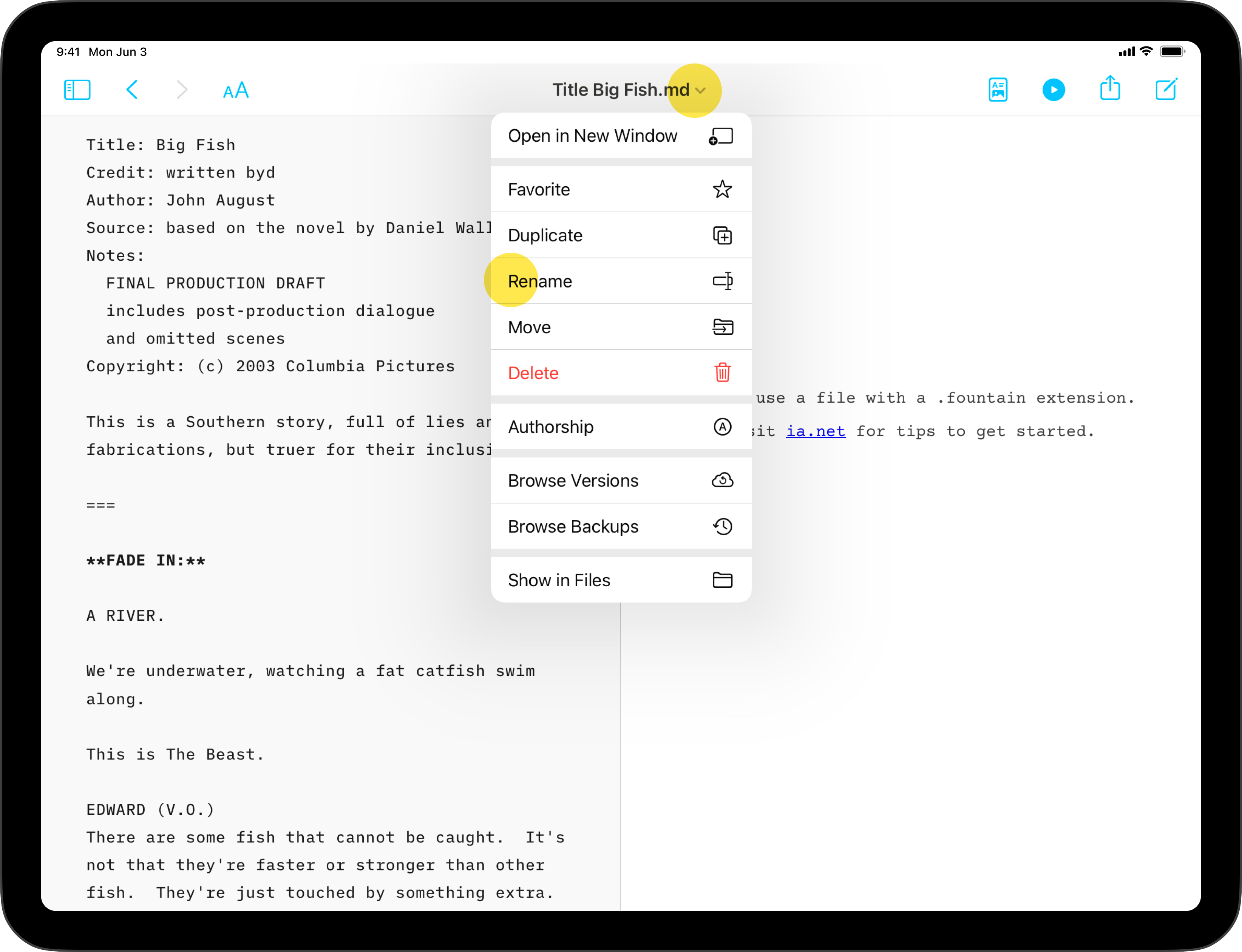
Add Your Title Page
Screenplays have a special title page. Fountain creates this based on some basic info you include at the start of the document. It looks like this:
Title: Big Fish
Credit: written by
Author: John August
Source: based on the novel by Daniel Wallace
Notes:
FINAL PRODUCTION DRAFT
includes post-production dialogue
and omitted scenes
Copyright: (c) 2003 Columbia Pictures
You can also include Date:, Draft date: and Contact: if you wish.
To facilitate synchronized scrolling between the Editor and Preview, the title page cannot be rendered in Web Preview. Instead, it is only shown in PDF Preview and PDF Export.
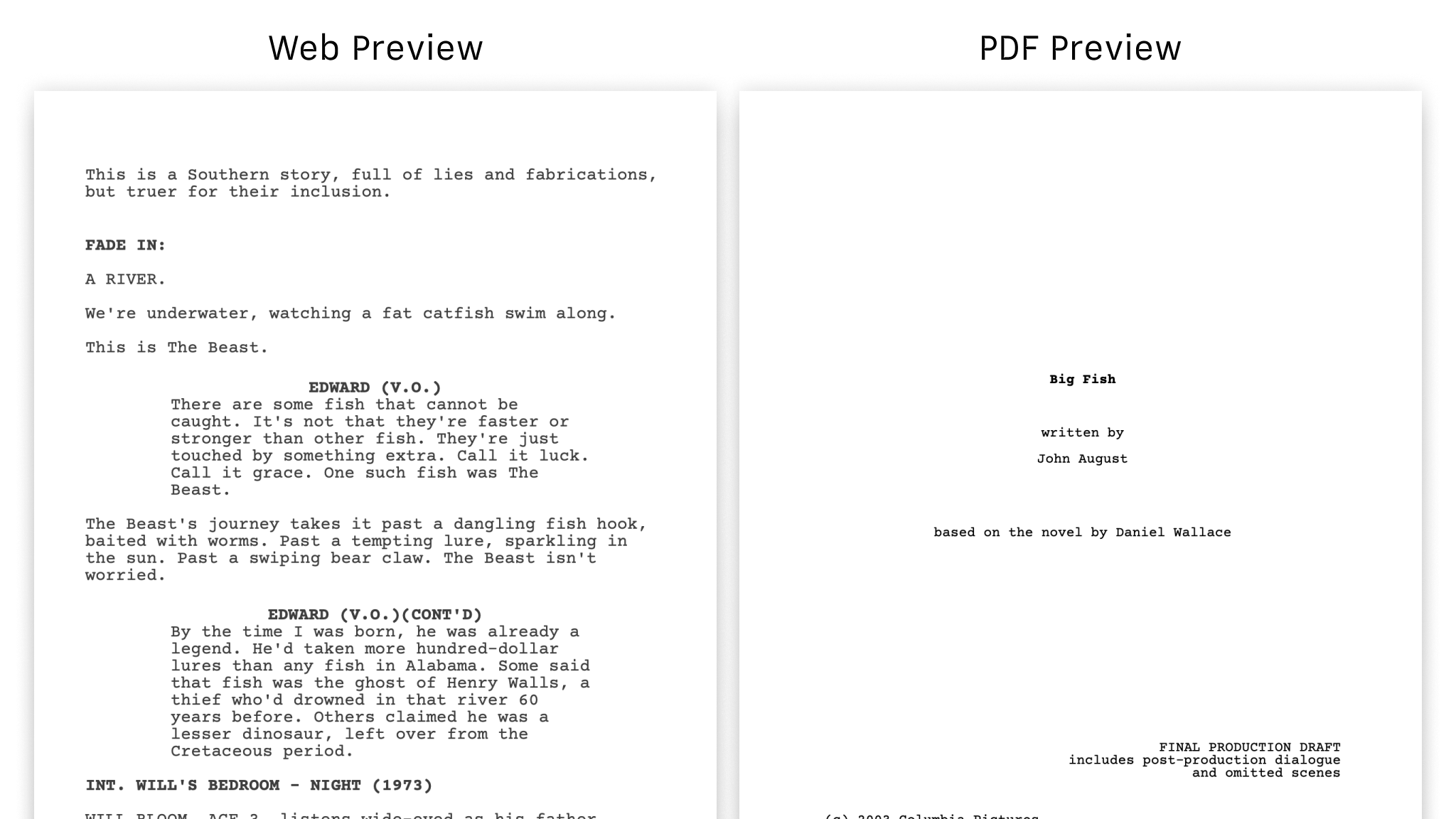
Since Fountain creates its own special title page, you’ll want to turn off the default title page in Settings → Templates. While you’re there, make sure Headings is checked so that your PDF will get numbered pages. Footers aren’t used in this template.
Export to PDF
The screenplay margins are configured for Letter paper size. For accurate rendering of all formatting, we recommend exporting files made with this template with the PDF export, (US) Letter setup.
You can learn more about changing paper size for printing or export from this Support page: Export, Share, Print.
Let us know what you think!
We plan to bring future updates to this new template and we’d love to know how you find using it. Please drop us a line at [email protected] with your thoughts.
Oh, and we have two additional surprises coming in this year’s iA Winterfest so head over there to download the Fountain template and get hints of what else is waiting under the tree.
- Get the Fountain template for iA Writer
-
You can add asterisks around your words for bold and italics like you are used to doing in Markdown. Fountain is not made for links, tables, pictures, etc. ↩
-
For power users, we’ve also added the option to display scene numbers, following the syntax recommended at fountain.io ↩