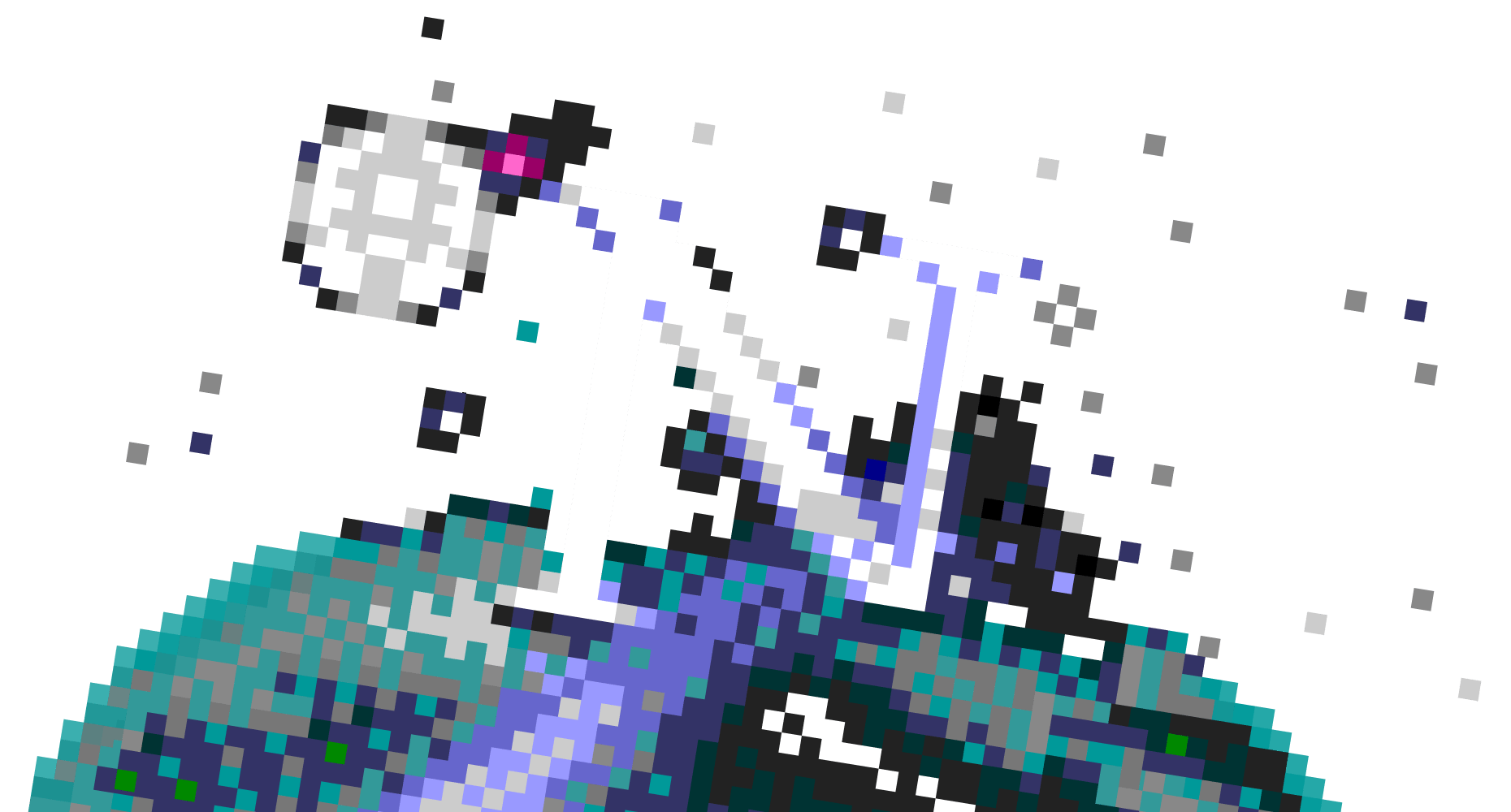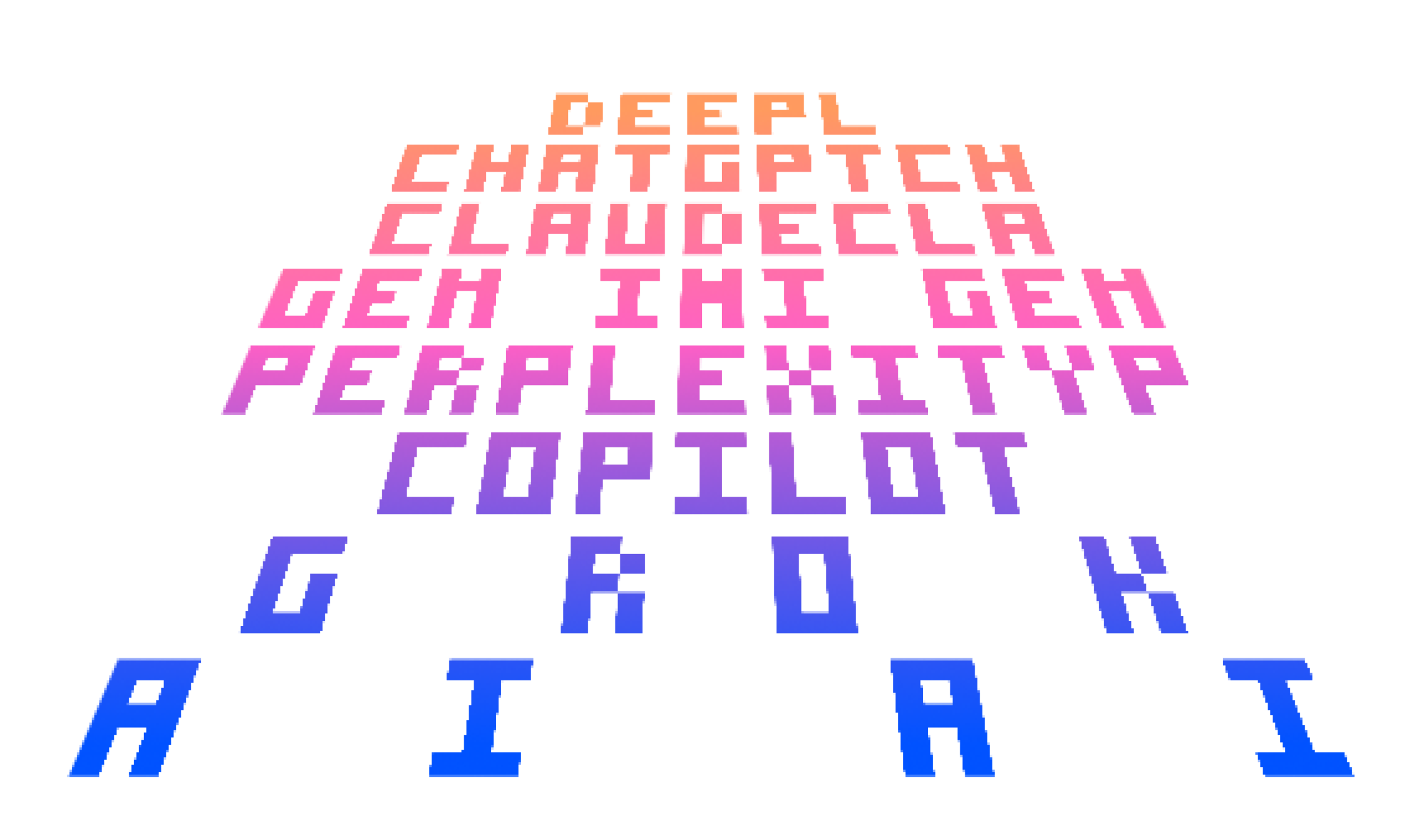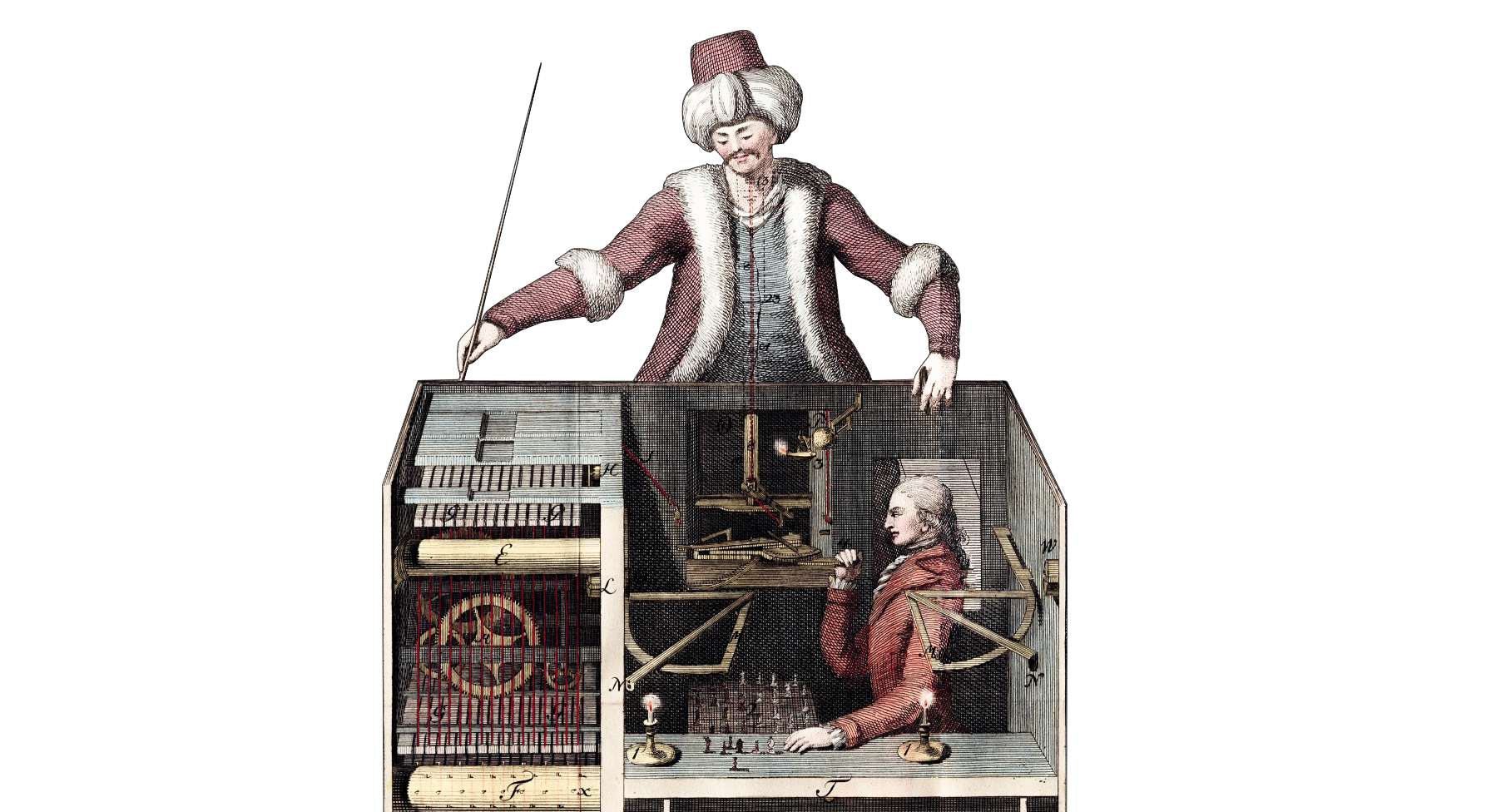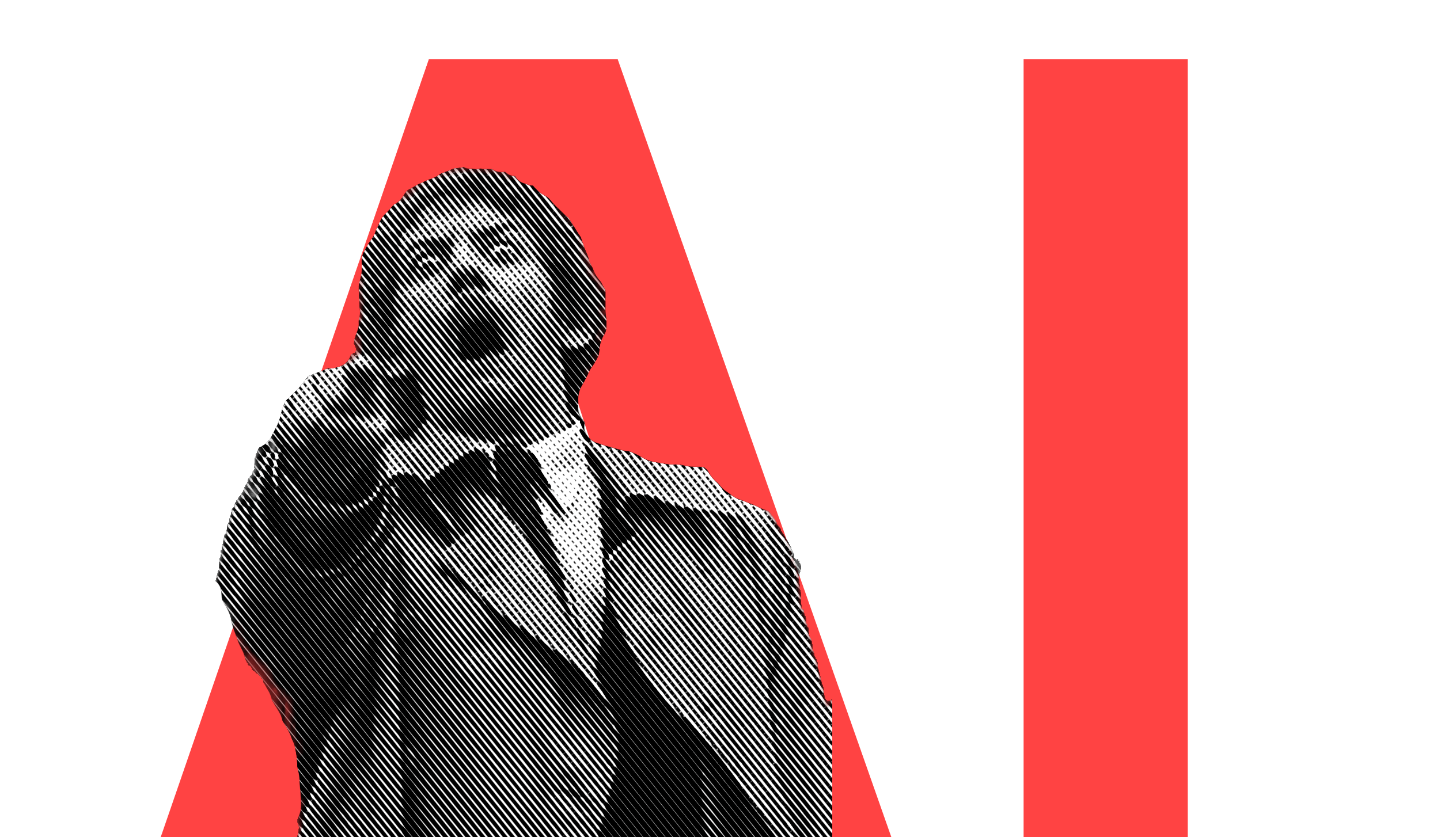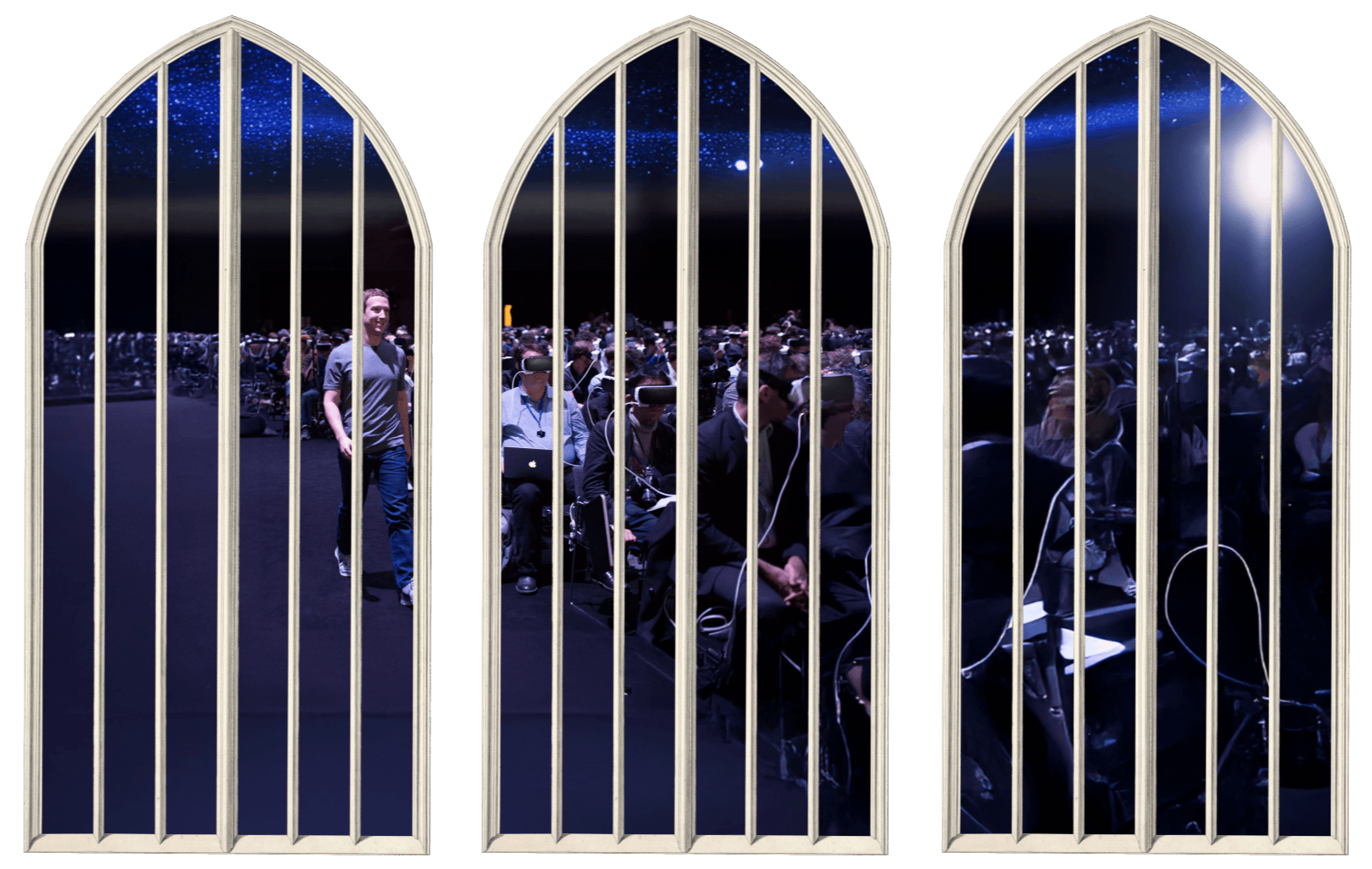Whoever performed any usability tests knows that users look at the content straight away. Users first look the pictures, then at the titles, then at the text. Navigation often gets completely ignored. In my seven years of conceiving websites and monitoring usability tests I am tempted to say that navigation is useless.
When unexperienced designers work on a website they often concentrate on the navigation. For some reason clients and unexperienced web designers are hypnotized by the idea that it is the navigation that defines the look and feel of a website. This is totally wrong.
Navigation only comes into play when a user feels lost. It is more a parachute than a joystick. Designers should focus more on the text grid and the textbody definition (what fonts/sizes/colors to use). I recently reduced the navigation on my site to breadcrumbs and a couple of metalinks in the footer: Page views doubled. And this is not the only reference point I have.
What is needed in terms of navigation? You need a home link, if only to reassure the user they can find the homepage at any time. You need something that shows your users where they are, like breadcrumbs.
Navigation is useful as a mere reassurance that if you get lost, there is a way to get back on track. It’s not useless, but almost.