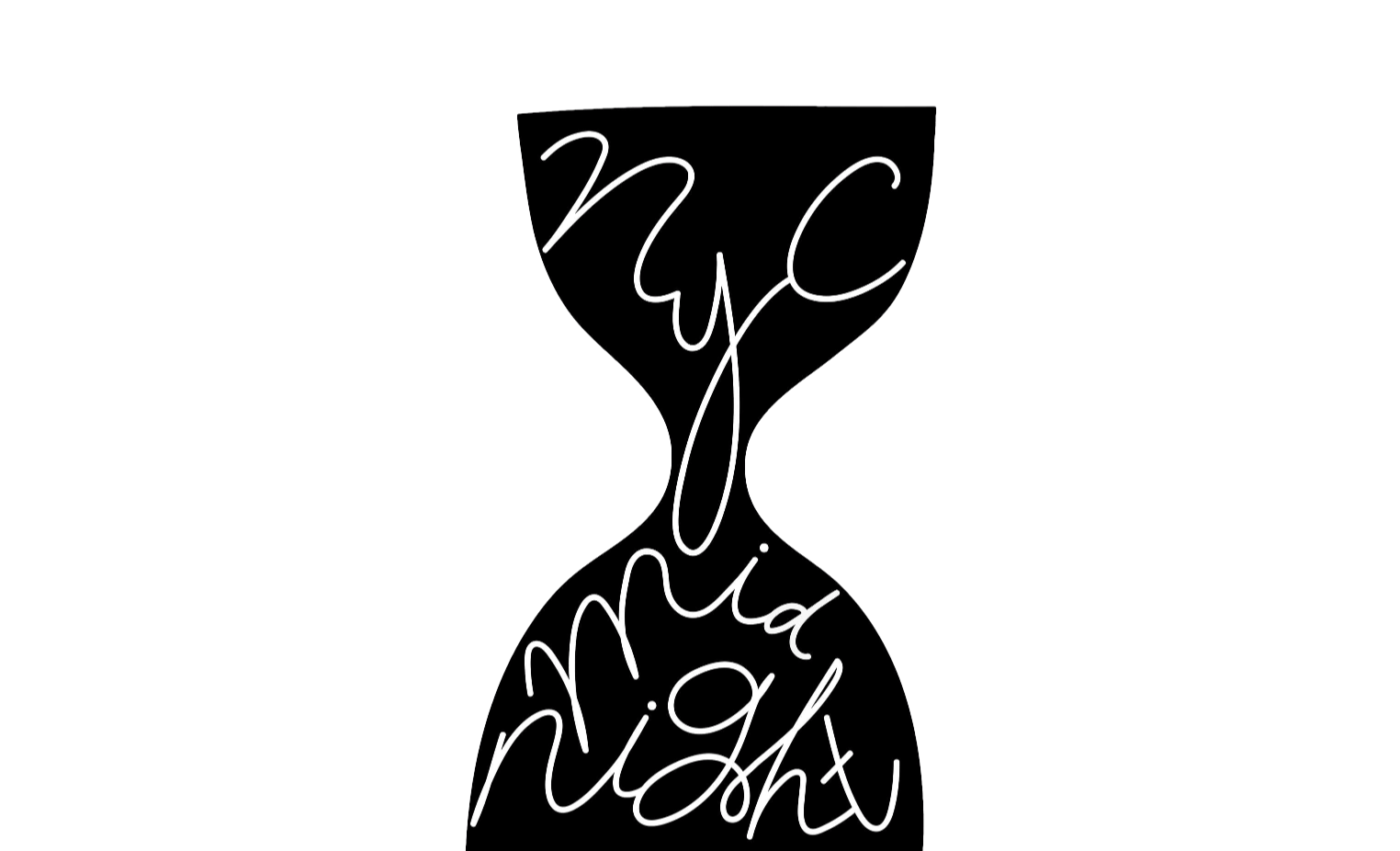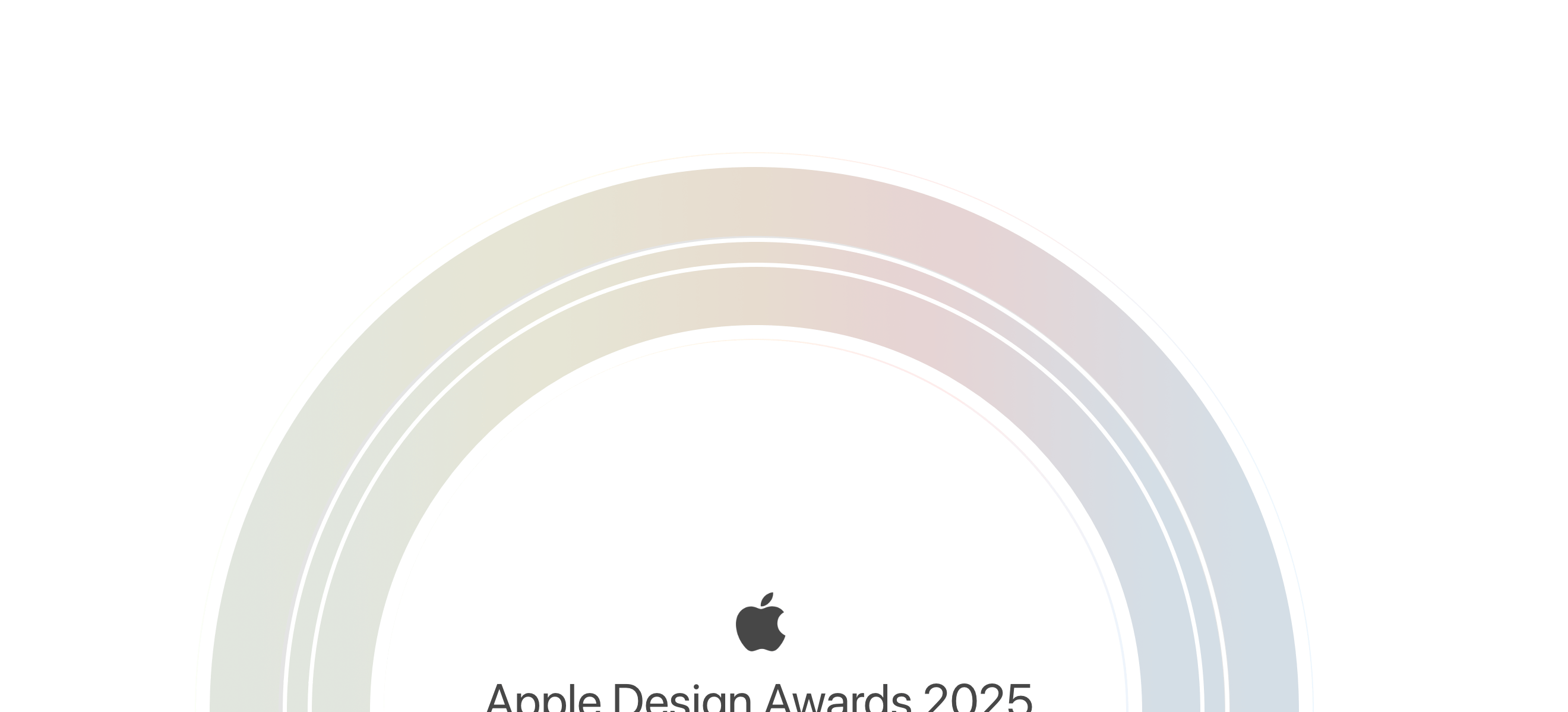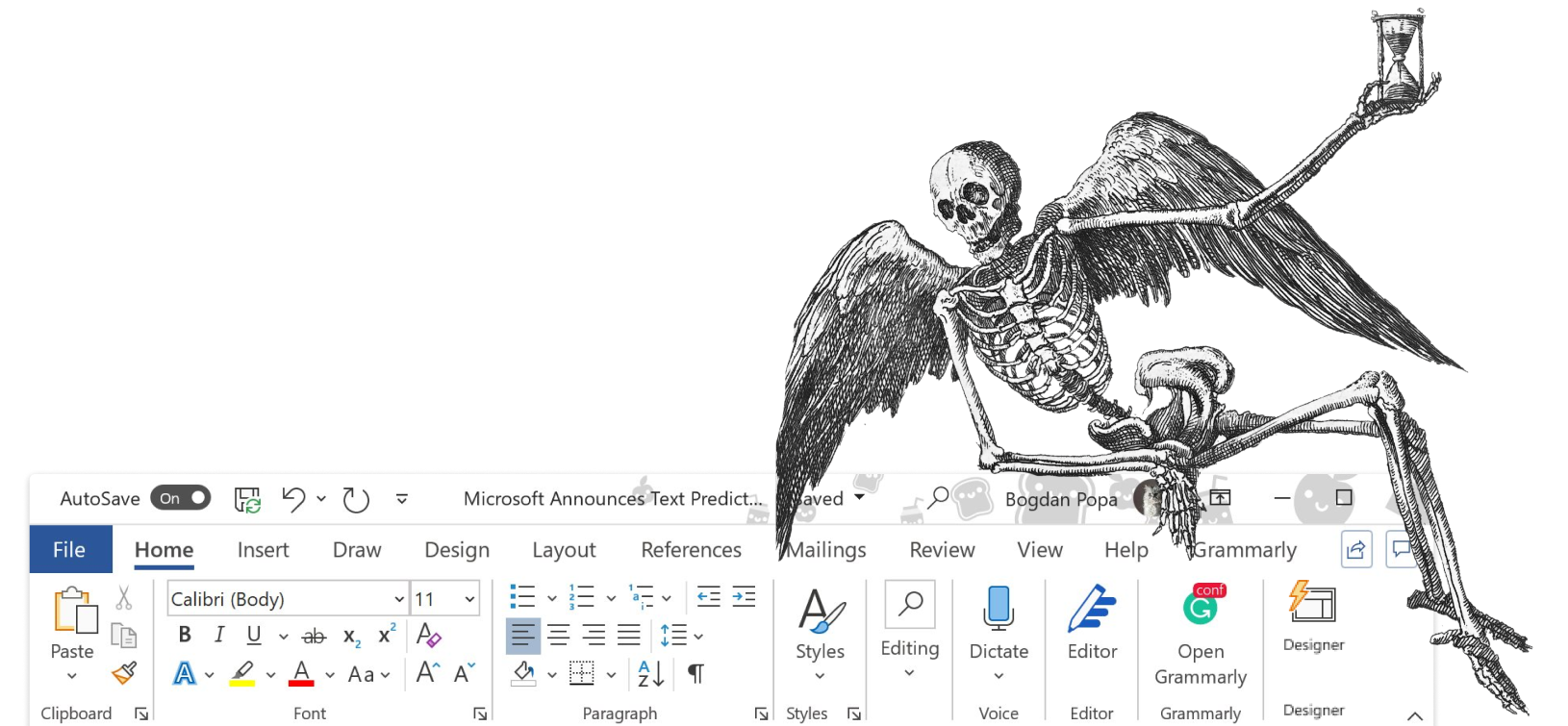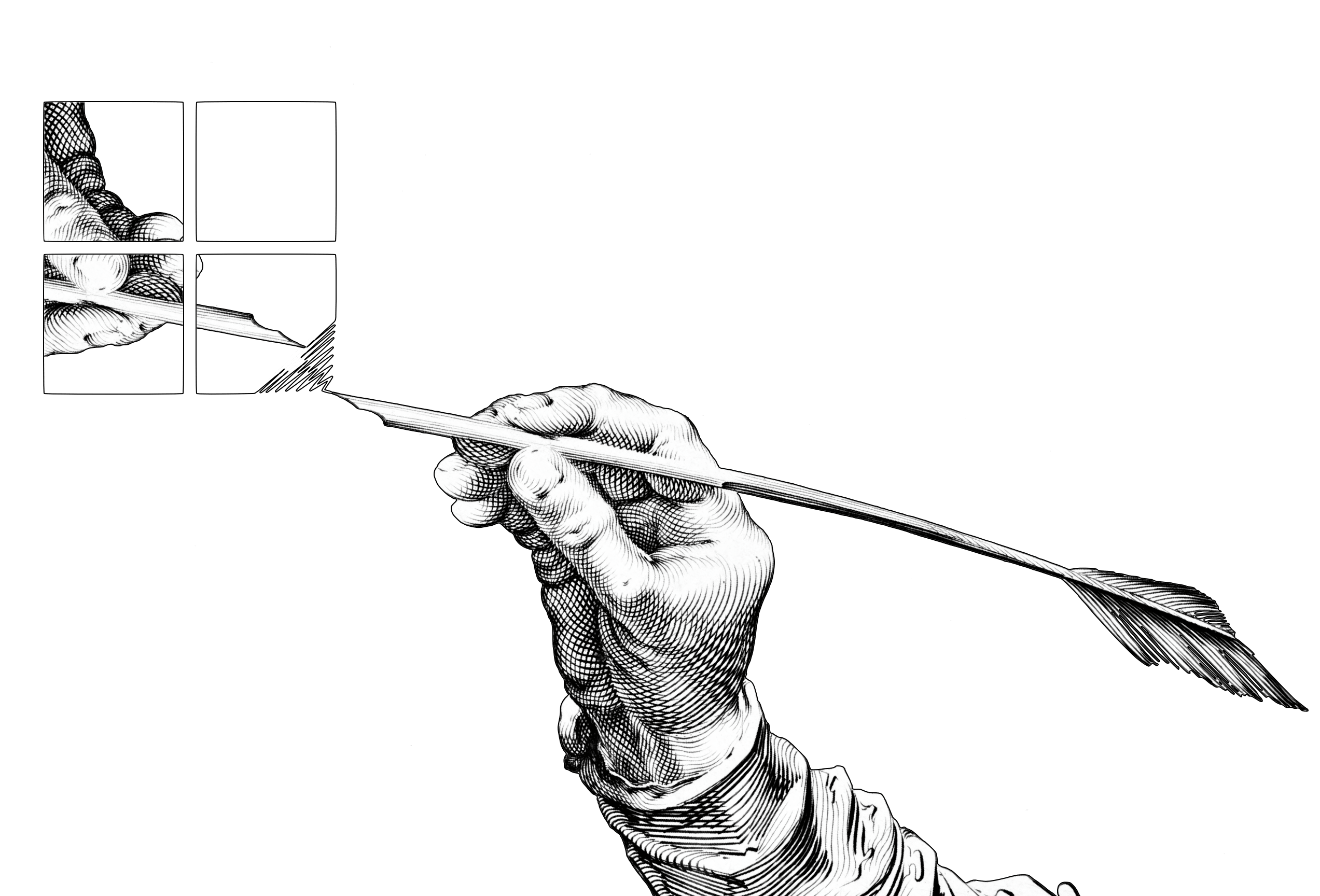After four years and over 1 million downloads of iA Writer, we’ve introduced something new. iA Writer Pro is a writing app that boldly goes where no other writing app has gone before.
The reception has been phenomenal. iA Writer Pro is dominating the App Store Rankings around the globe. In order to cope with the amount of questions, we’ve written about how and why Writer Pro works.
1. Workflow
1.1. How does it work?
Inspired by Hans Blumenberg’s mind-bending book “Sources, Streams, Icebergs” (Quellen, Ströme, Eisberge), we referred to the writing process through the metaphor of a river while designing Writer Pro. A river grows when multiple sources (Note) join into a stream (Write), which spreads into a delta (Edit), before flowing into the ocean (Read).
We assumed that the kinds of documents and document states a writer works with could be categorized accordingly:
- Sources (notes): notes, ideas, quotes, structural scribbles
- Streams (drafts): first and revised drafts
- Deltas (edits): edits, and final edits, and final final edits
- Ocean (published): finished documents
While a river provides a powerful metaphor, in practice writing resists a strictly linear process. A single note doesn’t transform smoothly into a draft, and from draft to editing is more of a Tango than a March. The common process is blurry, dynamic, and in many ways circular.
In earlier versions we attributed writing functions to writing states, making them modal. Note was focused on structure, Write had Focus Mode helping you to just write away, Edit had Syntax Control™ exclusively, Read had no functions at all. That was a mistake.
We discovered that this strict approach does not match the modus operandi of a writer. It becomes annoying when you have to switch modes to perform syntax functions. So we changed editing functions to work at all stages except for Read, where the file is locked. Now, Workflow states work as environments to focus on a specific task, and they’re integrated into Writer Pro for iPad and iPhone.
- Authors want to have more than one note document per project. They need to be able to add many note documents easily, independent from the draft document they will contribute to later. Some notes might turn into drafts, but most notes stay notes. iA Writer Pro’s “Note” is your Notebook.
- The move between Note and Write is rare and significant, but it has to be possible to promote a note to a draft and vice versa. Some have wanted Note to be sort of a back side of a draft in Write, but that would lead to all sorts of issues, like not being able to refer to several note documents associated with one draft (which should be an option in the future).
- The progression between Write and Edit, and from Edit to Read, is gradual, and for Write and Edit often cyclical. Write is your typewriter. Edit your scribbled-on printout. Read is your published article.
- The Read state is useful for both your own finished text, and longer sources. In some ways, Read does not mark the end of your personal writing process—it can work as a vessel for the end of someone else’s work. Read can be your file cabinet and your library.
1.2. How does the workflow function with different devices?
The typical use cases our beta testers had were as follows:
- Mostly, the iPhone was used for taking notes. Whenever you encounter anything of relevance to a current or potential writing project, whenever you encounter any text, idea, or concept that you want to keep, you add a note.
- In direct opposition to that popular “consumption device” claim, the iPad is a relentless drafting machine. If you think that typing on glass is painful, then try typing on a mechanical typewriter. The hard part of writing is not the typing speed, it is organizing your thoughts. While it is not fun to edit text on the iPad (at least for those of us with large hands), in return this pushes you to just write.
- Editing requires a lot of precision in handling text—it works better with point-and-click. While it’s possible to finish a long form text on a mobile device in Writer Pro, the ideal environment to edit is the computer. Editing functionality like Syntax Control will prove most useful on a Mac.
Add sources, citations, ideas, and sketches in Note, work on your drafts in Write, then switch between Write and Edit until the job is done. After that, move your document to Read.
iA Writer Pro works best if you sync your documents to all your devices over iCloud. And yes, since iOS 7.04 iCloud on Writer Pro has worked fantastically.
1.3. Why do you change font and color?
The font and color changes indicate at a glance what kind of a document you are working on. We took great care to choose the appropriate typeface for each category. (Warning: Effusive type geek alert!)
- We stayed true to our popular Nitti font for Write. Nitti is a custom monospaced font by Bold Monday. It has been a core component of iA Writer from the beginning. It is monospaced because writing a draft requires you to focus on the sentence you are working on. The font needs to have the right tempo for careful reading. Proportional fonts are made for fast reading and editing, but when writing a long-form text they lure you away from the caret to start editing before you can finish your thought. I could geek out on Nitti’s beautiful proportions, the high ascender, and the smallish caps it has, and why these atypical proportions excel for a monospaced writing typeface, but you’d be reading a novella.
- The choice for Note was a no-brainer—Bold Monday was working on a proportional version of Nitti. Why not a naive Comic Sans-style typeface for notes? Notes are your sources, and sources should be clean and pristine. We wanted a stellar typeface for notes, because “the beginning is a delicate phase”, and the more precious the source, the more promising the stream. “You want Comic Sans for your notes? No Writer Pro for you!”
- We decided to use one typeface for Edit/Read, and differentiate the two Workflow states in color and editability. Edit lets you see your text with the eyes of a reader. It makes sense to use the same typeface as in Read. With its generous x-height, Tiempos by Klim Type Foundry is a powerful reading typeface. It partners well with Nitti and Nitti Grotesk and it is strong enough to hold the visual balance. Yet it is ultra-delicate. A delight to read.
2. Syntax Control™
Chances are that once you see Syntax Control in action you’ll see the benefits immediately. When editing a text, writers subconsciously scan for bad signs. Theses signs form syntactic patterns:
- Long sentences that ramble without a clear idea
- Excessive or empty adjectives over-spicing the text
- Unwanted repetition breaking the text’s flow
- Lame verbs weakening the prose
- Incorrect conjunctions leading to bad logic
Grammar and style rules do not improve text quality if you follow them blindly. Repetition is not evil by nature—unwanted repetition is. Long sentences work flawlessly when consciously crafted. Adjectives are efficient when chosen with care.
The longer you work on a text, the harder it is to find these signs. For example, using “Adjectives” under “Syntax” will reveal how many empty ones you overlooked. This might bore an absolute killer writer, of which, no doubt, there are many among you, but for the rest of us Syntax Control is a bonanza. Used after you thought your text was polished, most writers will find a mountain of mistakes and weaknesses. It changes the way you write, tightening up your prose. And if your first language is not English… Holy cannoli!
Syntax Control—distinguishing a specific aspect of the text to assist in editing—is a solid innovation, one we’ve been working on for more than four years. As with every serious design, once you have seen how it works and how effective it is, it seems obvious, but it was a long road to get there.
3. Will you abandon iA Writer? Where are my features?
Why the need for new apps? Doesn’t Writer Pro mean you’ll just abandon iA Writer? Why don’t you just add the iOS 7 keyboard to iA Writer for iPad and iPhone? Well, we found the changes iOS 7 required were deep. Writer Pro is a clean rewrite based on our four years of experience. At the same time, we released an update for iA Writer for iPad and iPhone on the same day.
Why does it take so long to satisfy user requests, and why do you do radical stuff first? We believe that leading with innovation beats competing on features. Writer Pro does what no other app does, it provides a unique user experience (“everything goes away but the writing experience”, as Stephen Fry said), and does so without settings. We’d like to keep it that way.
3.2. But iCloud sucks! Dropbox please!
iCloud has been a hell of a ride. We worked on it for a long time. It became stable in our latest iOS6 integration. Then came iOS7. With each update iCloud became more stable on iOS 7, and from iOS 7.04 we get better results than with iOS6. iCloud suffers a worse reputation than it deserves, yet it works incredibly well. Due to time constraints we were forced to go without Dropbox in Writer Pro for iPad and iPhone for 1.0. Dropbox integration is coming.
3.3. What’s next? When will you add my essential feature?
We have learned to keep our mouth shut about what we plan—while we would love to tell you about X, Y and Z, it would be… unwise. We have done big things with iA Writer, and this 1.0 release is a subset of what we have planned for iA Writer Pro. We can’t wait to show you.