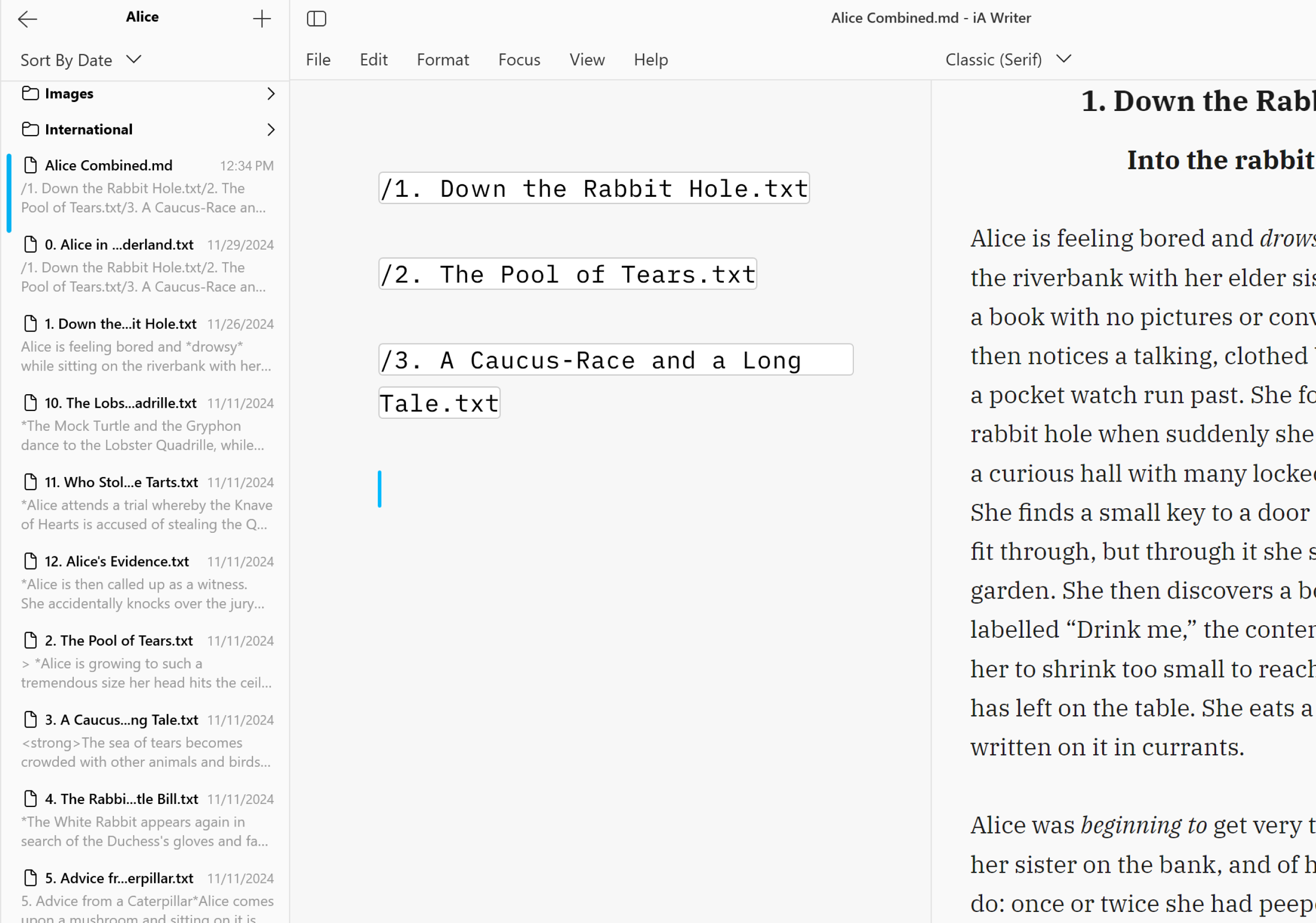
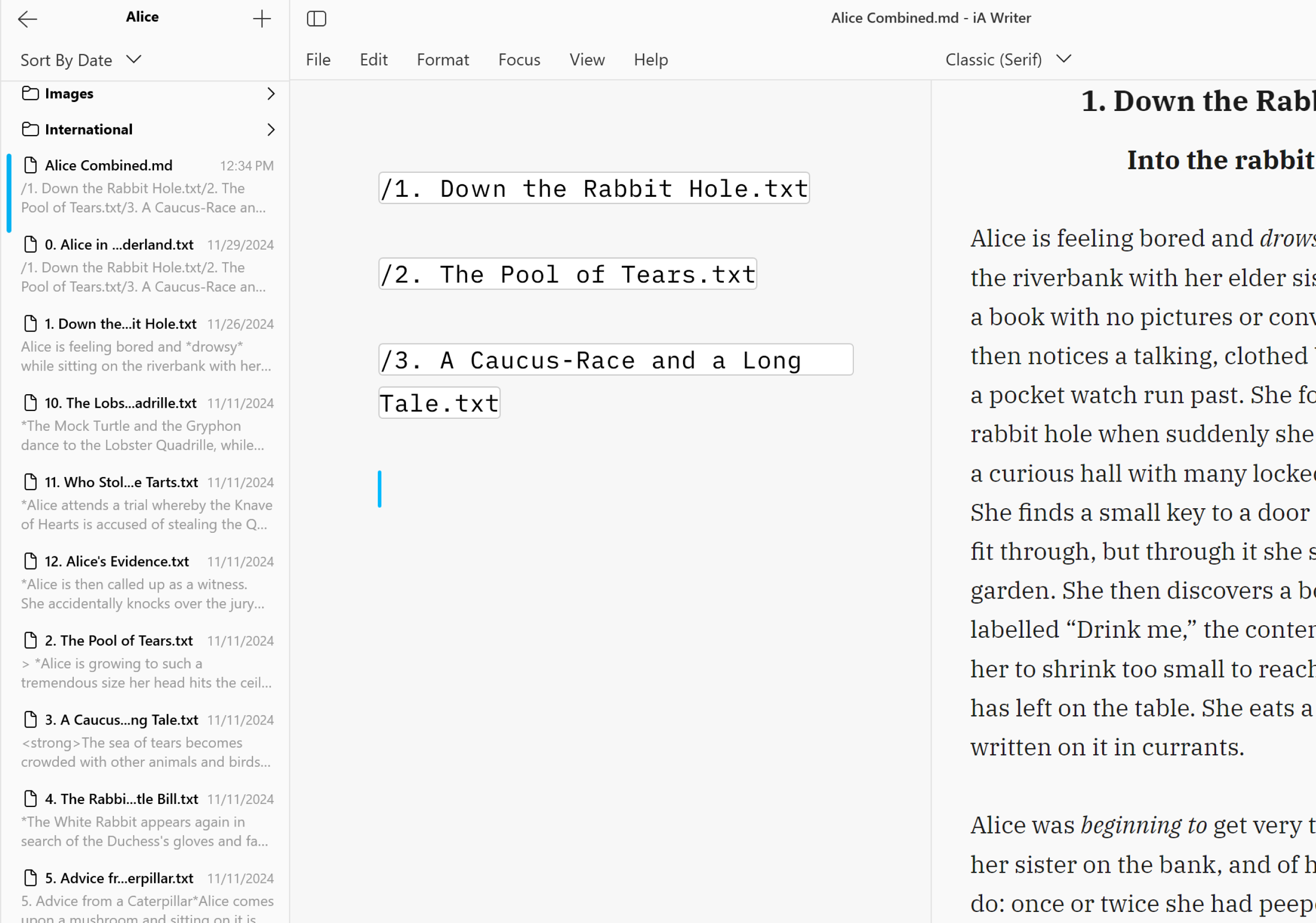
On Windows, effortlessly insert images, text files, code, or CSV tables into your documents with Content Blocks.
Besides the addition of these elements into your document, Content Blocks offer an excellent document management solution.
Among use cases, this feature are particularly popular for writers who need to compile various chapters of a book into a unified document.
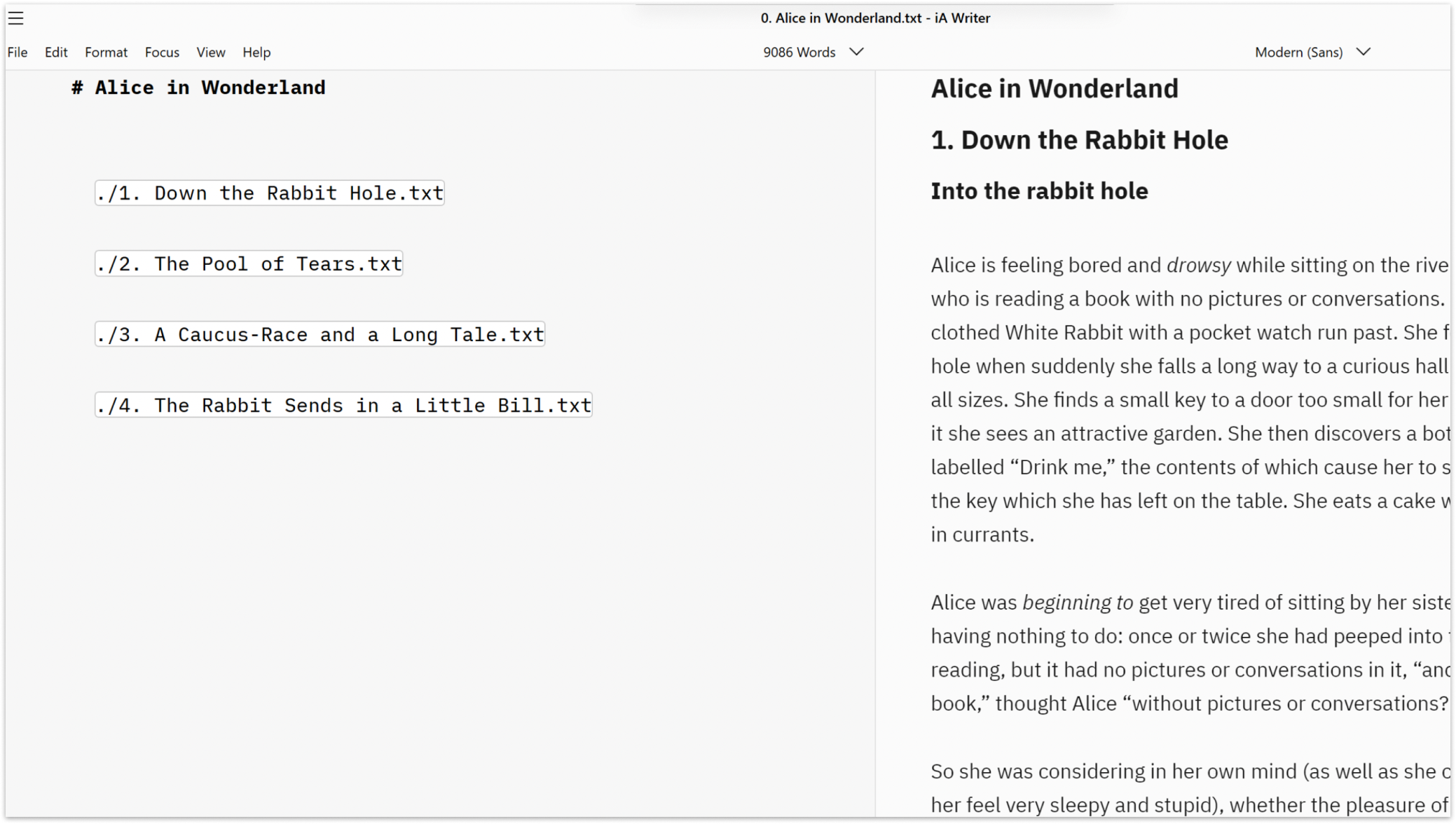
John Gruber, inventor of the Markdown markup language, remarked that image syntax was his biggest mistake with Markdown, and proposed an alternative:
My best idea for good Markdown img syntax would be to just paste in a URL ending in .jpg/.png/.gif etc.
In our search of support for file transclusion, we landed on a syntax for what we call, Content Blocks.
If you want to know more about our journey with this, feel free to check our blog post here: iA Writer 4.
You can add a Content Block in one of two ways. By drag and drop, or manual entry (typing). In both cases, the same principles should be followed:
In an open document simply drag and drop an existing file from your Library’s File List into the Editor.
You can manually type the path of a file to you wish to embed in your target document. Be sure to respect the proper syntax, as shown below:
/Section.txt "Section"
/images/Structure.jpg 'Data Flow'
/Balance Sheet.csv
Embedded files are rendered in the Preview and will be included in documents exported to HTML, PDF, Markdown and Microsoft Word.
If you are experiencing a problem that our support section doesn’t solve please reach out to us. We take a break on the weekends (JST), but during weekdays we aim to reply within 1-2 business days.
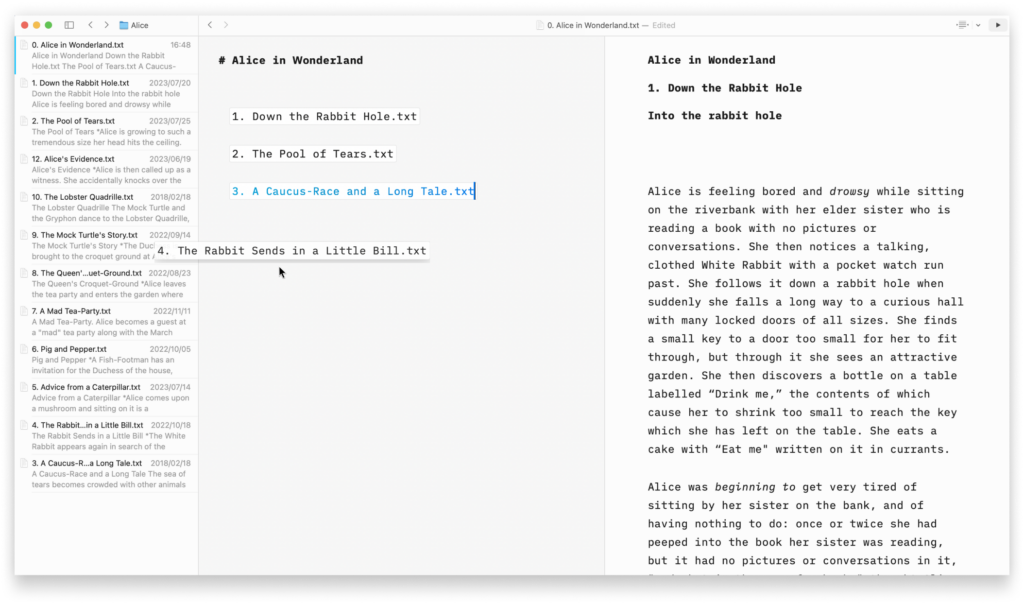
On Mac, effortlessly insert images, text files, code, or CSV tables into your documents with Content Blocks. Besides the integration of elements into your file, this feature also offers an excellent document management solution alongside the Table of Content or Library options like Favourite, Smart Folders, or Hashtags. Among all the use cases, Content Blocks
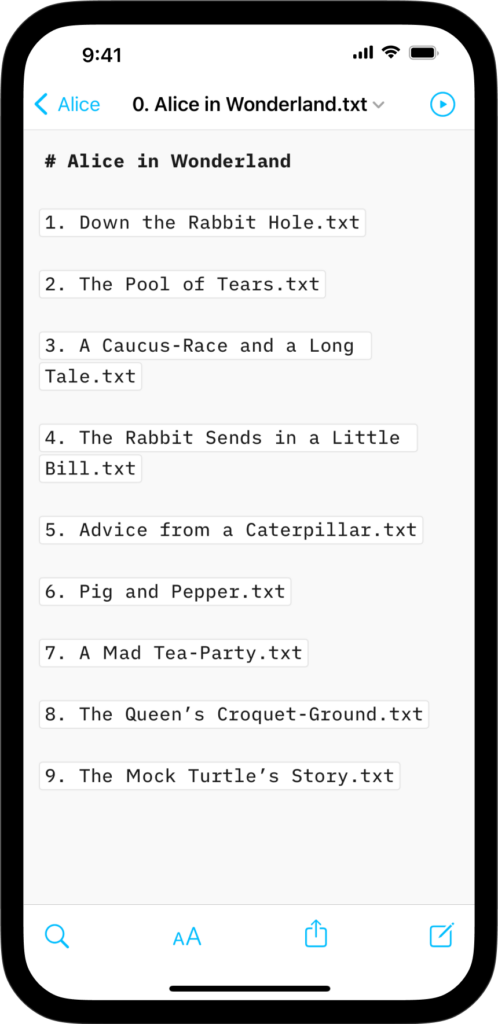
On iPhone, effortlessly insert images, text files, code, or CSV tables into your documents with Content Blocks. Besides the integration of elements into your file this feature also offers an excellent document management solution alongside the Table of Content or Library options like Favourite, Smart Folders, or Hashtags. Among all the use cases, Content Blocks
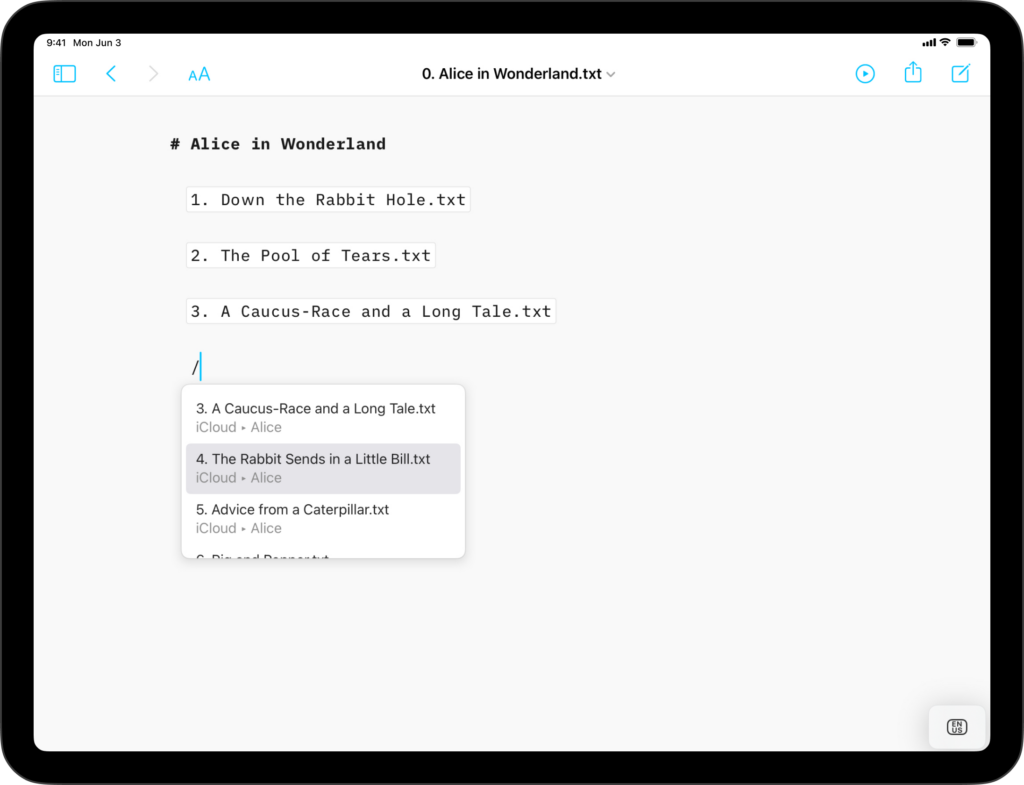
On iPad, effortlessly insert images, text files, code, or CSV tables into your documents with Content Blocks. Besides the integration of elements into your file this feature also offers an excellent document management solution alongside the Table of Content or Library options like Favourite, Smart Folders, or Hashtags. Among all the use cases, Content Blocks
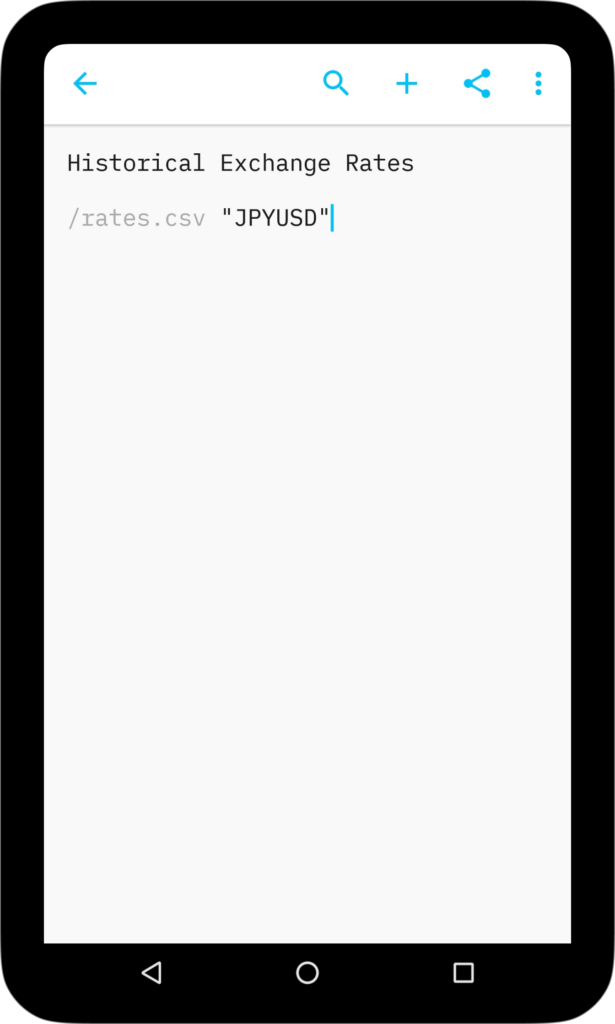
iA Writer for Android is no longer for sale. Here is why. On Android, effortlessly insert text files, code, or CSV tables into your documents with Content Blocks. Besides the integration of elements into your file, this feature also offers an excellent document management solution alongside the Table of Content . Among all the use
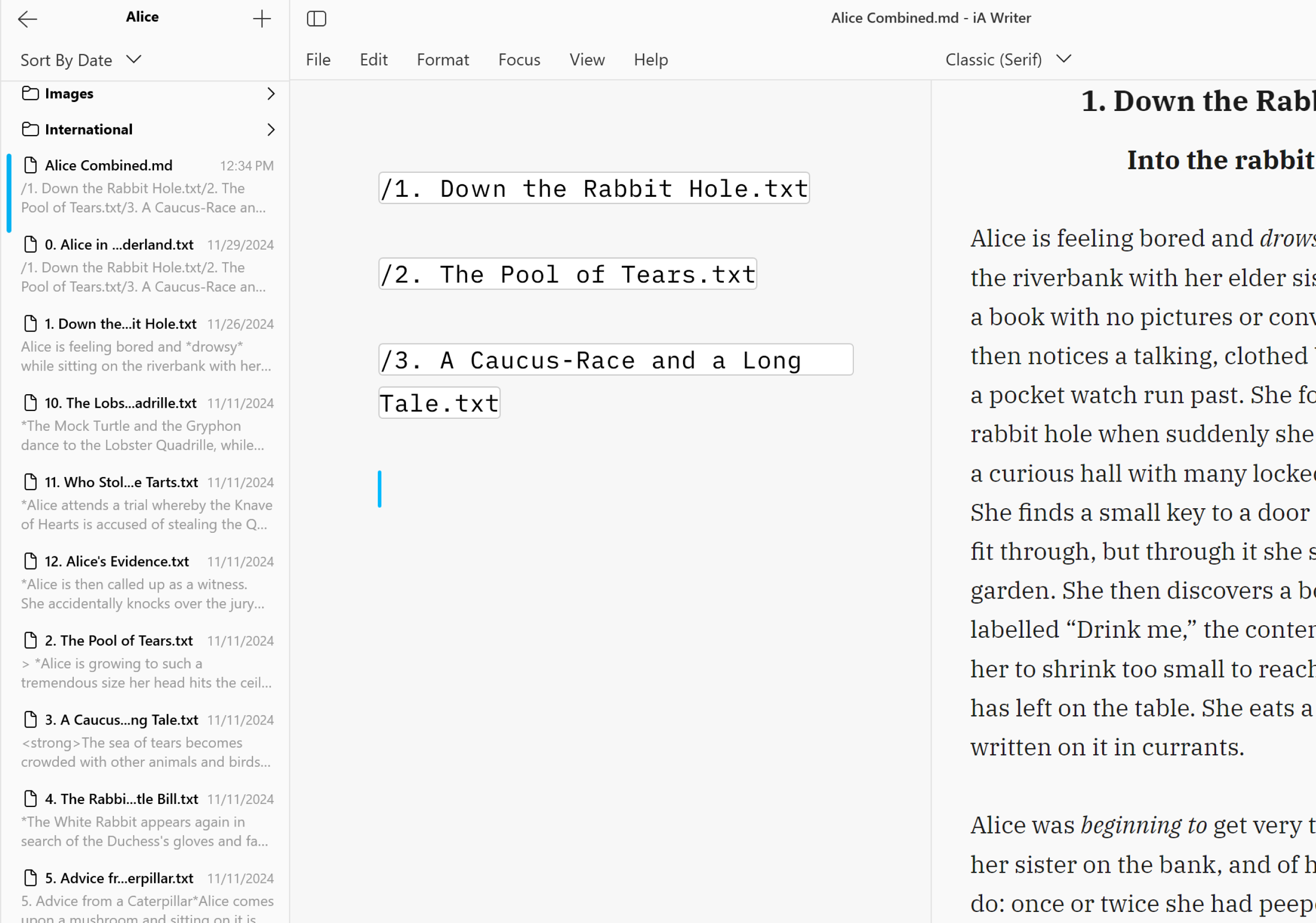
On Windows, effortlessly insert images, text files, code, or CSV tables into your documents with Content Blocks. Besides the addition of these elements into your document, Content Blocks offer an excellent document management solution. Among use cases, this feature are particularly popular for writers who need to compile various chapters of a book into a