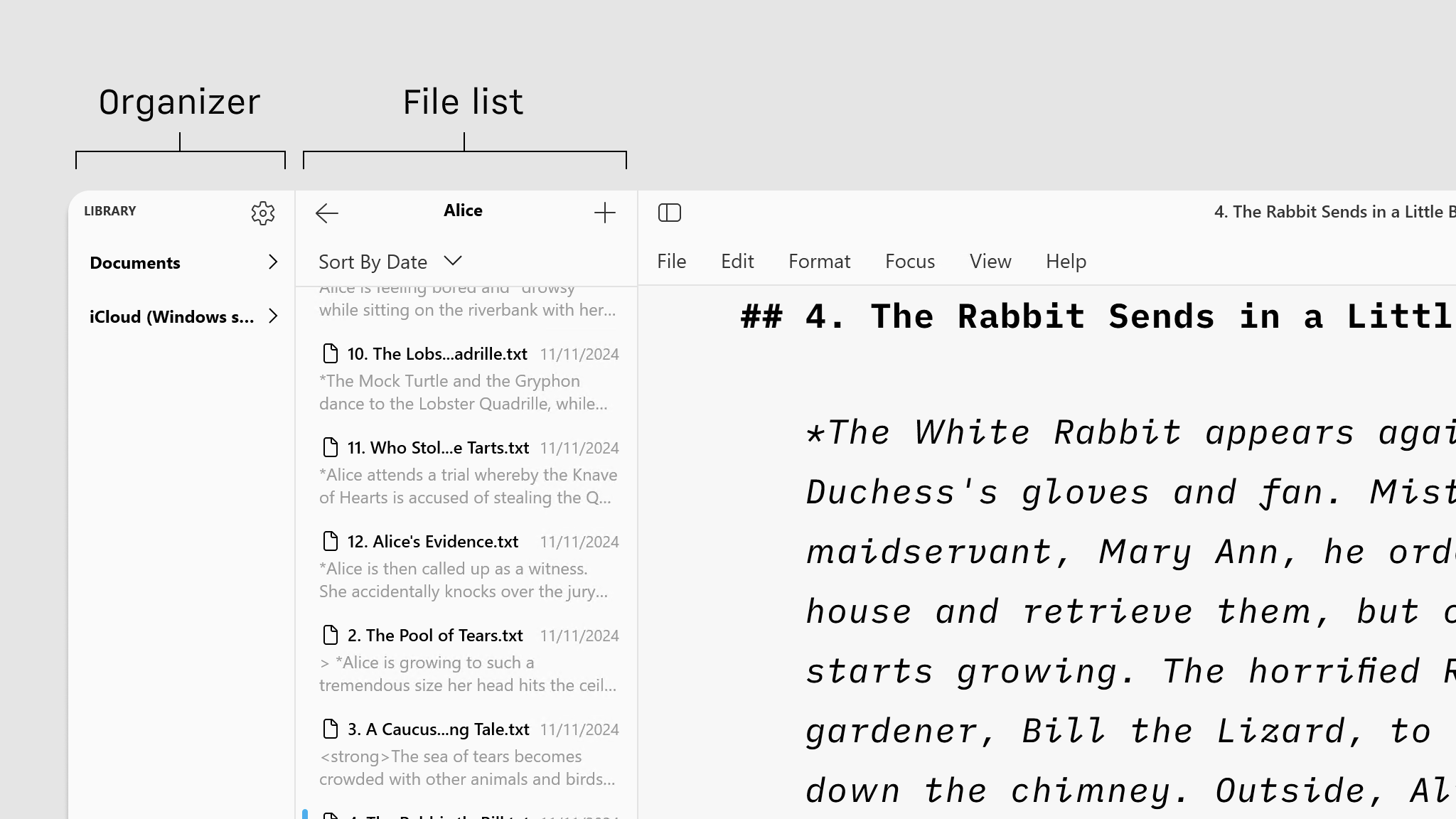
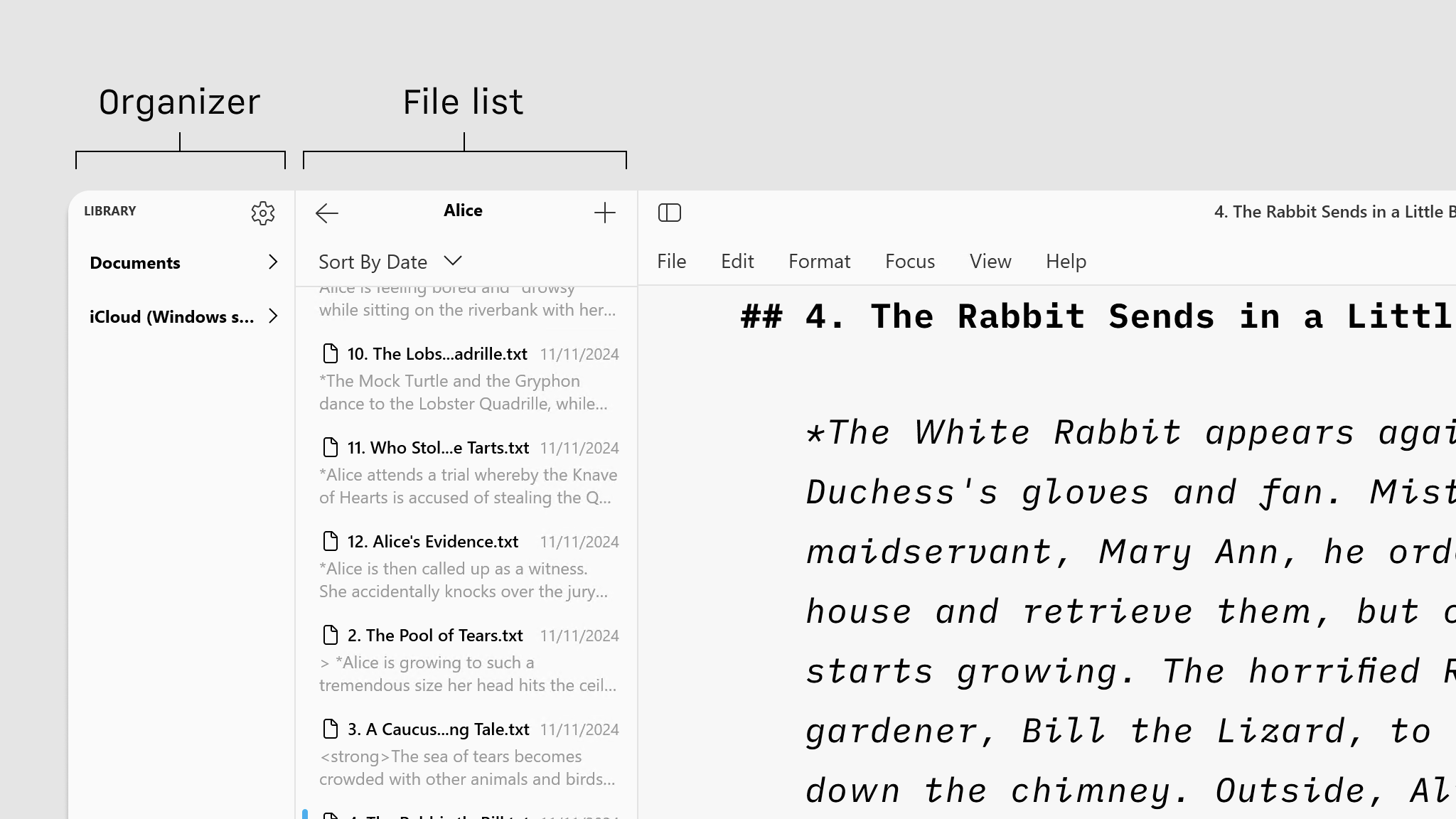
You can create, add and sort folders in the Library to organize your documents in iA Writer for Windows.
You can add any file or folder from your PC to the Library, including those from iCloud Drive for Windows, Dropbox, or Google Drive. To do so, you have 2 ways:
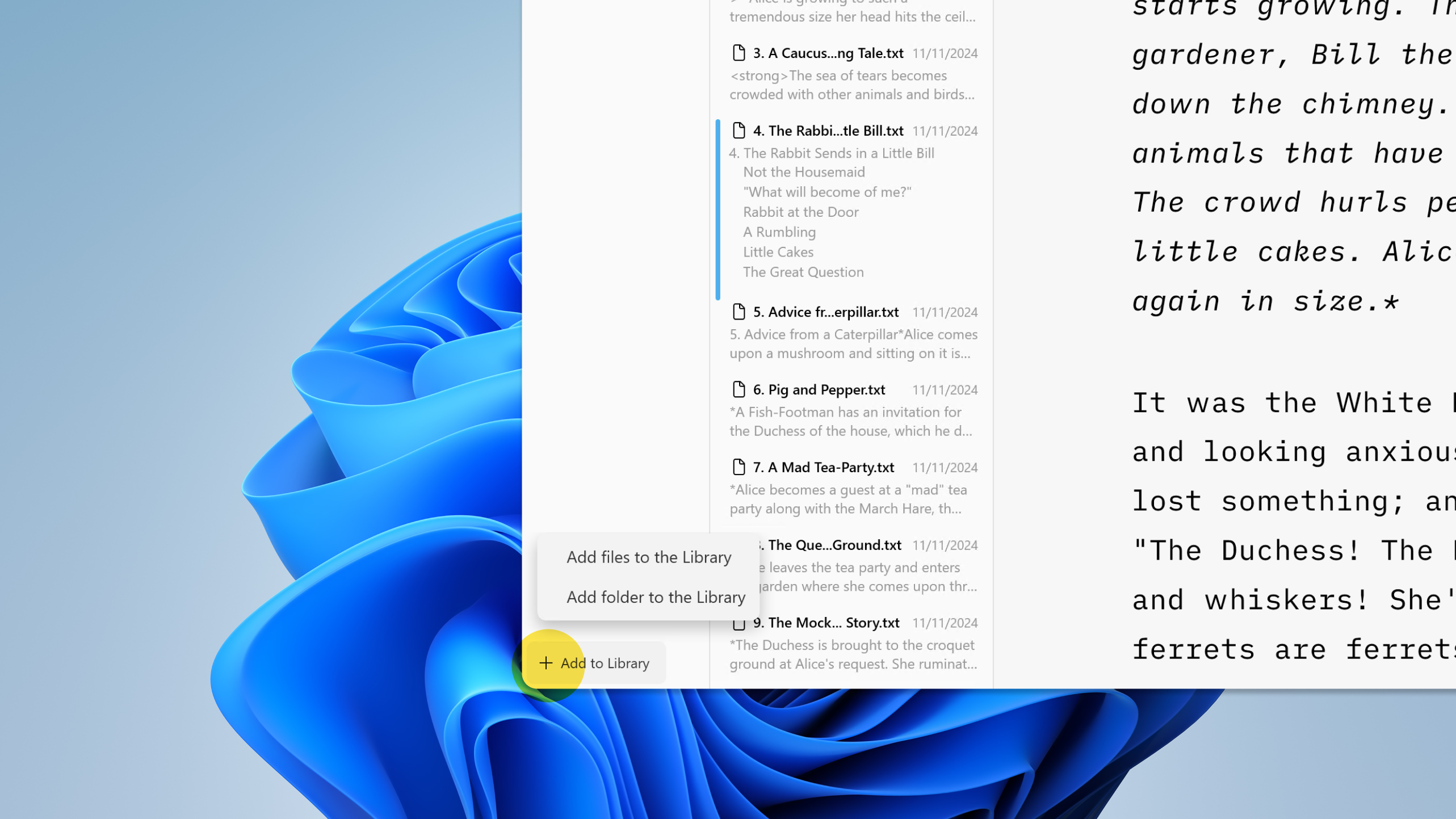
Right-clicking any item in the Organizer pops up a contextual menu allowing you to remove the item or browse its backups.
The File List shows all the folders and files stored in the selected storage Location (iCloud for example). Files and folders can be moved to, from, and within the Library by dragging them.
Right-clicking on a document in the File List opens a contextual menu allowing you to delete, rename, move, etc… a document. You can also create a new folder in the currently shown folder through this menu.
If you are experiencing a problem that our support section doesn’t solve please reach out to us. We take a break on the weekends (JST), but during weekdays we aim to reply within 1-2 business days.
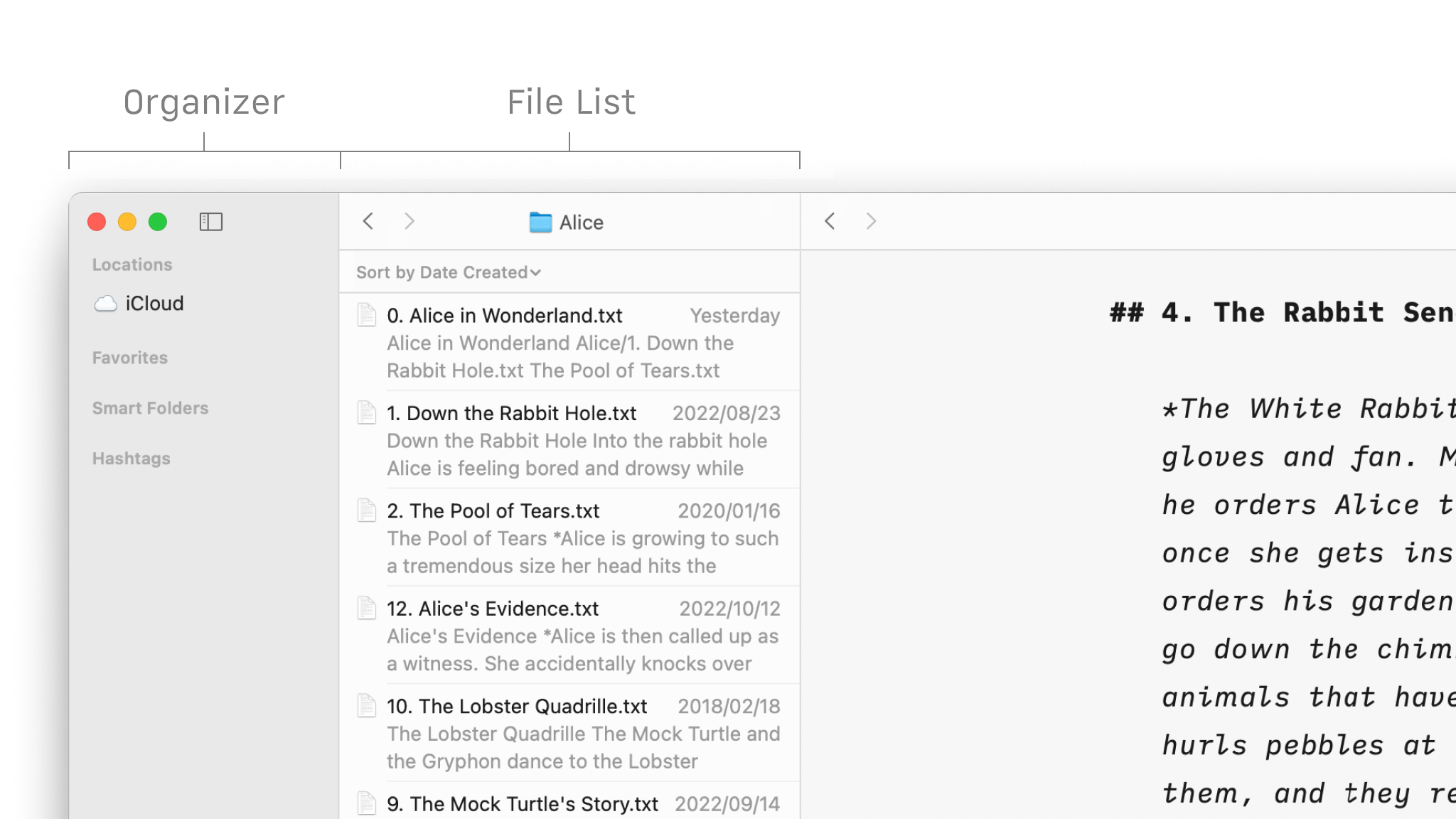
The first level of organization that users might think of are folders to store multiple files. But iA Writer for Mac gives you more elaborated options to organize your documents. Folders can be created easily from the File List with a Right click → New Folder Beyond this, the left grey panel of the Library
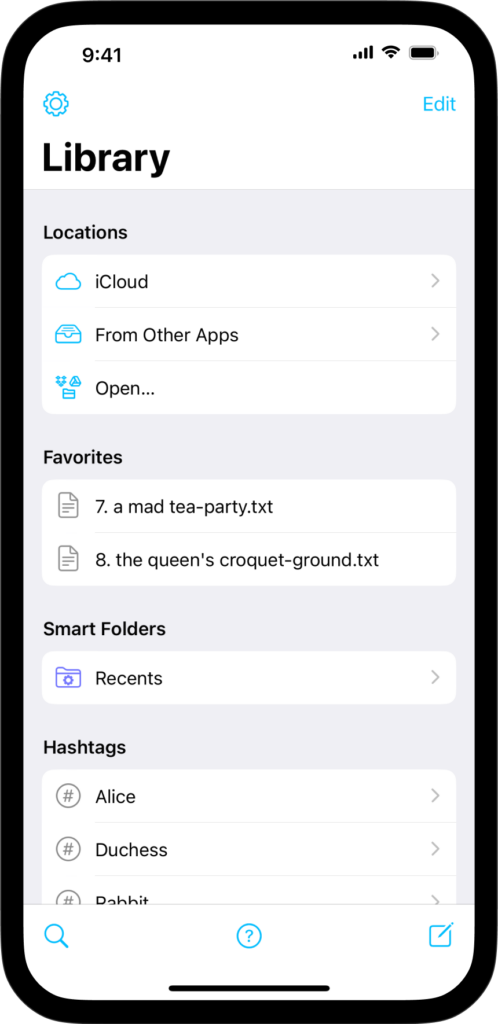
The first level of organization that users might think of are folders to store multiple files. But iA Writer for iPhone gives you more elaborated options to organize your documents. Folders can be created easily from the File List by clicking on Edit and selecting the New Folder icon on the down-left bar. Beyond this,
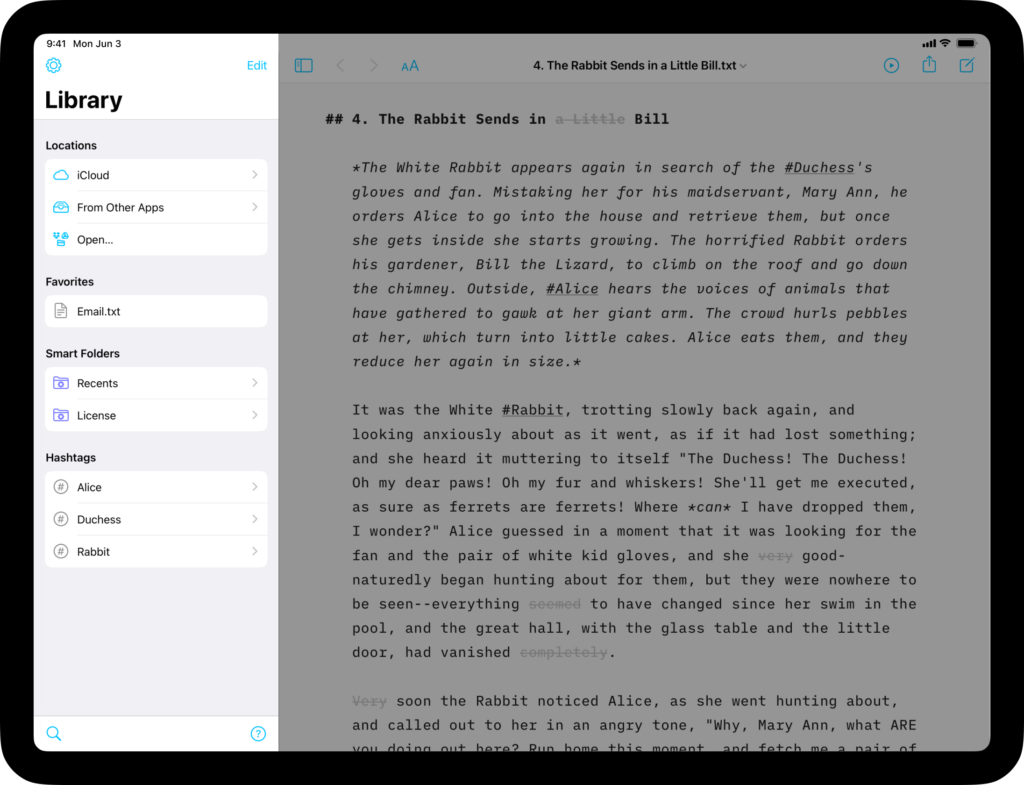
The first level of organization that users might think of are folders to store multiple files. But iA Writer for iPad gives you more elaborated options to organize your documents. Folders can be created easily from the File List by clicking on Edit and selecting the New Folder icon on the down-left bar. Beyond this,
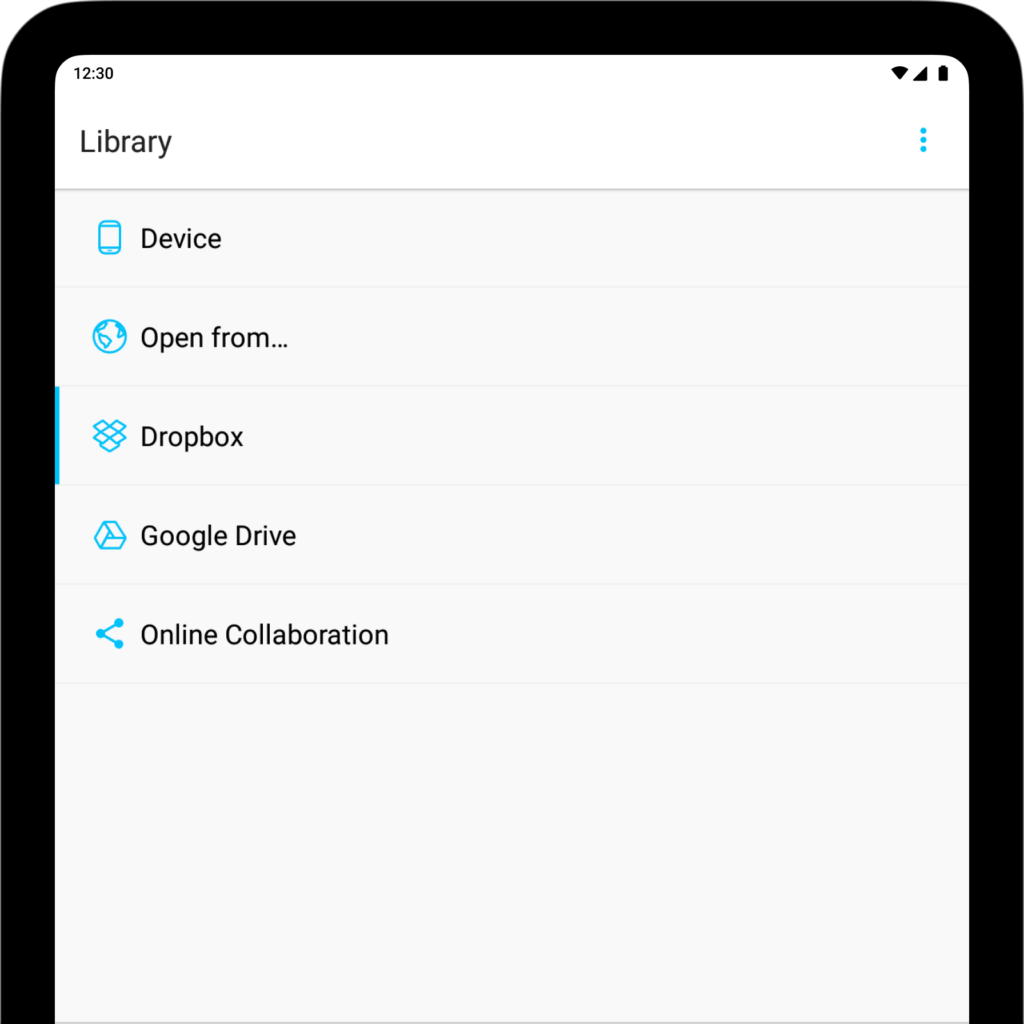
iA Writer for Android is no longer for sale. Here is why. While the organization of your files and folders in Cloud Storage will be managed by those ones, you can easily manage the organization of your files in Device. Create Folders Within Device, select the 3 dots button on the top-right then Add New
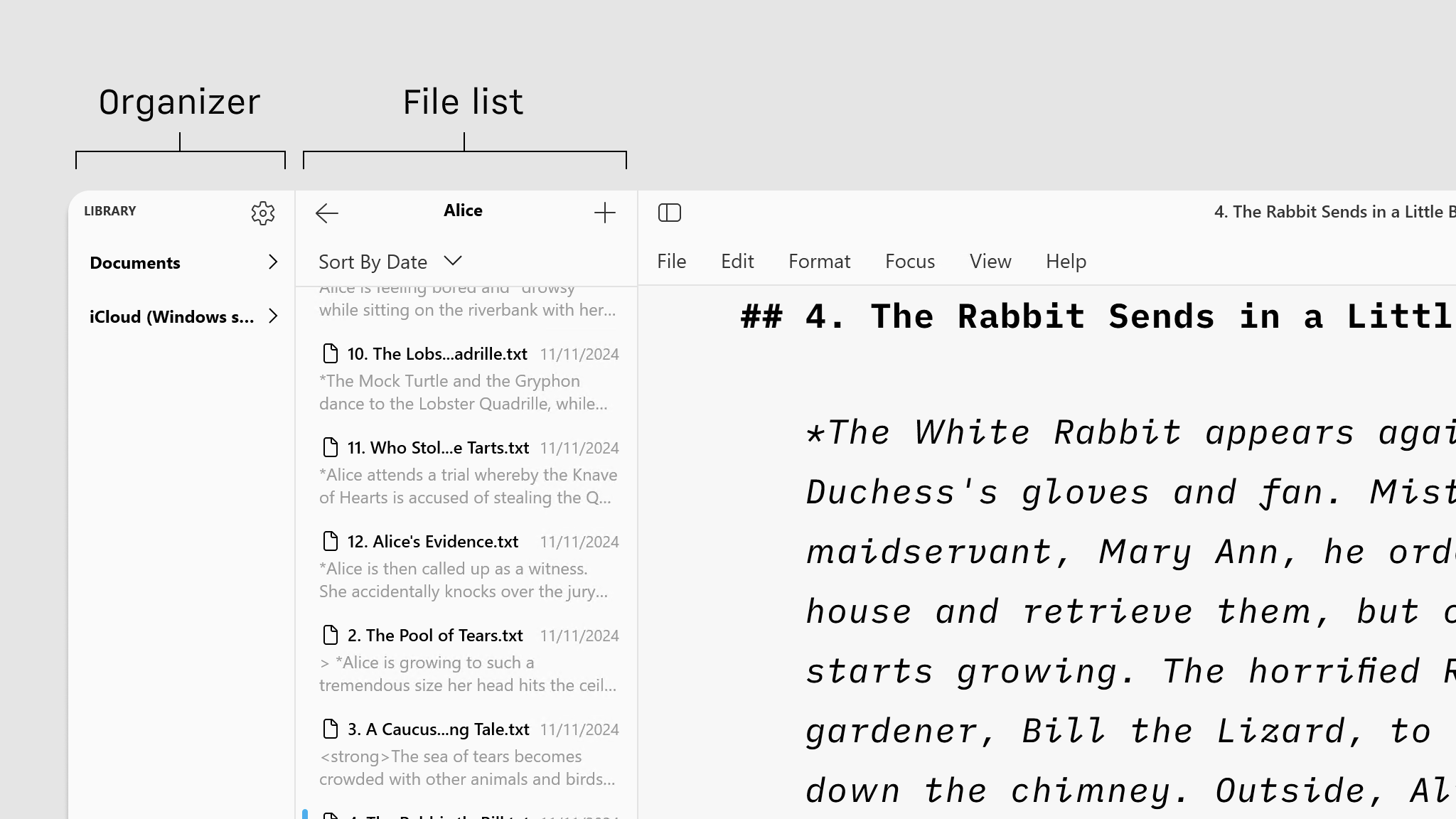
You can create, add and sort folders in the Library to organize your documents in iA Writer for Windows. In the Organizer You can add any file or folder from your PC to the Library, including those from iCloud Drive for Windows, Dropbox, or Google Drive. To do so, you have 2 ways: Click the