

iA Writer for Android allows you to share drafts directly from the app to various blogging platforms.
iA Writer for Android currently provides this option for Medium and WordPress.
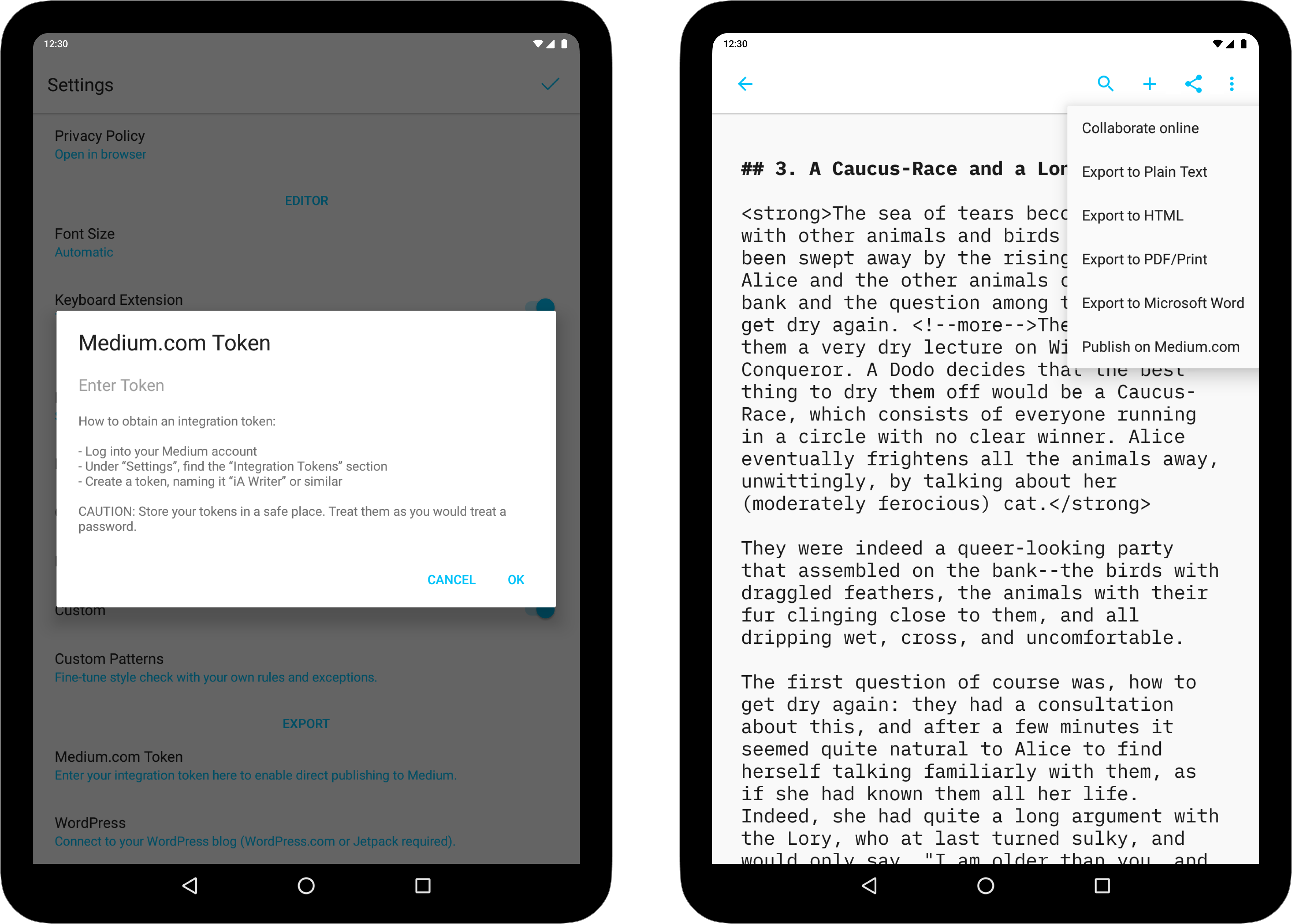
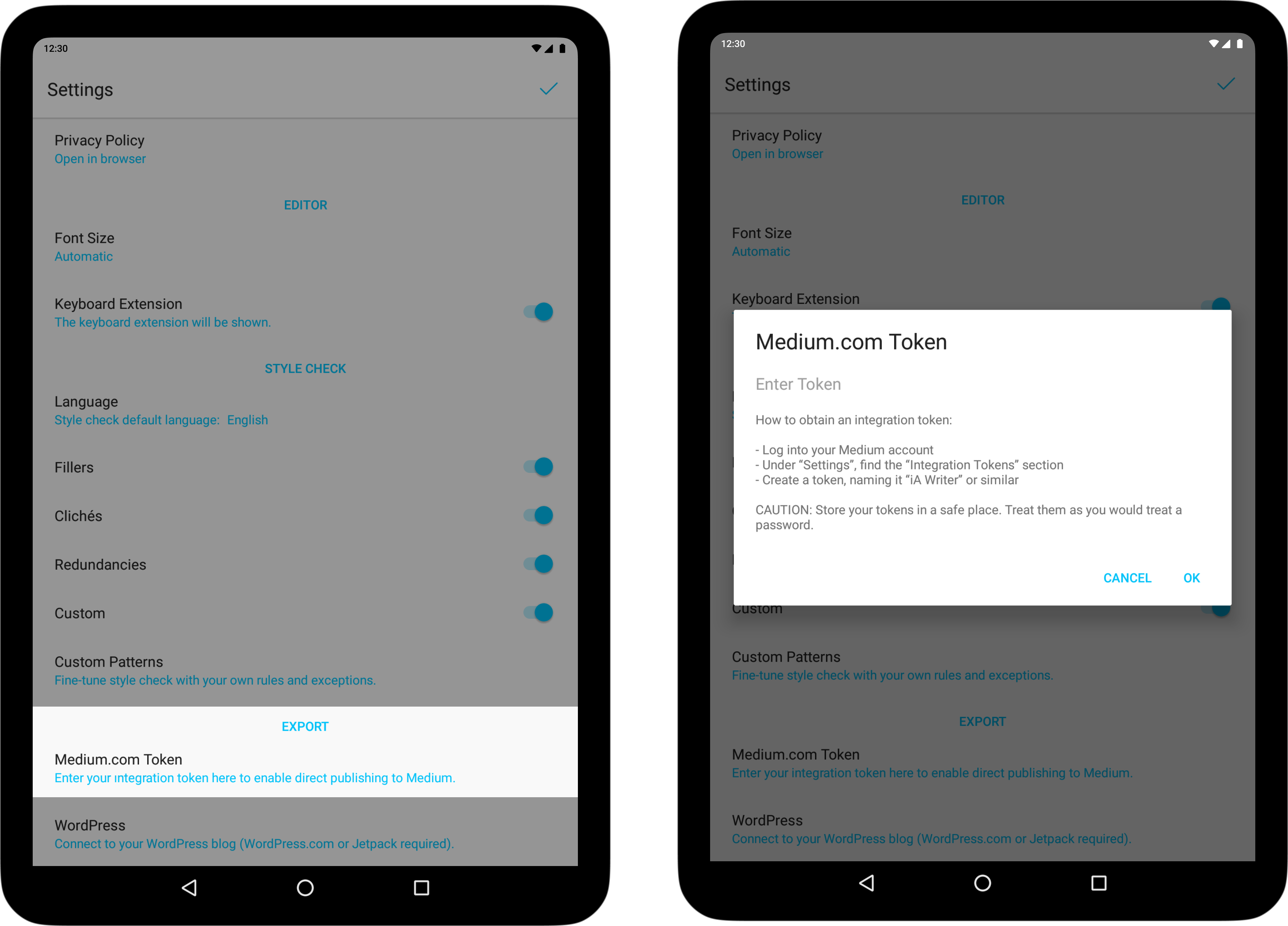
iA Writer supports a variety of WordPress setups:
To add a WordPress account, follow the authorization flow in: Settings → Export → WordPress
Once you have added your blogging account(s) to iA Writer, you can start publishing your drafts directly from our app.
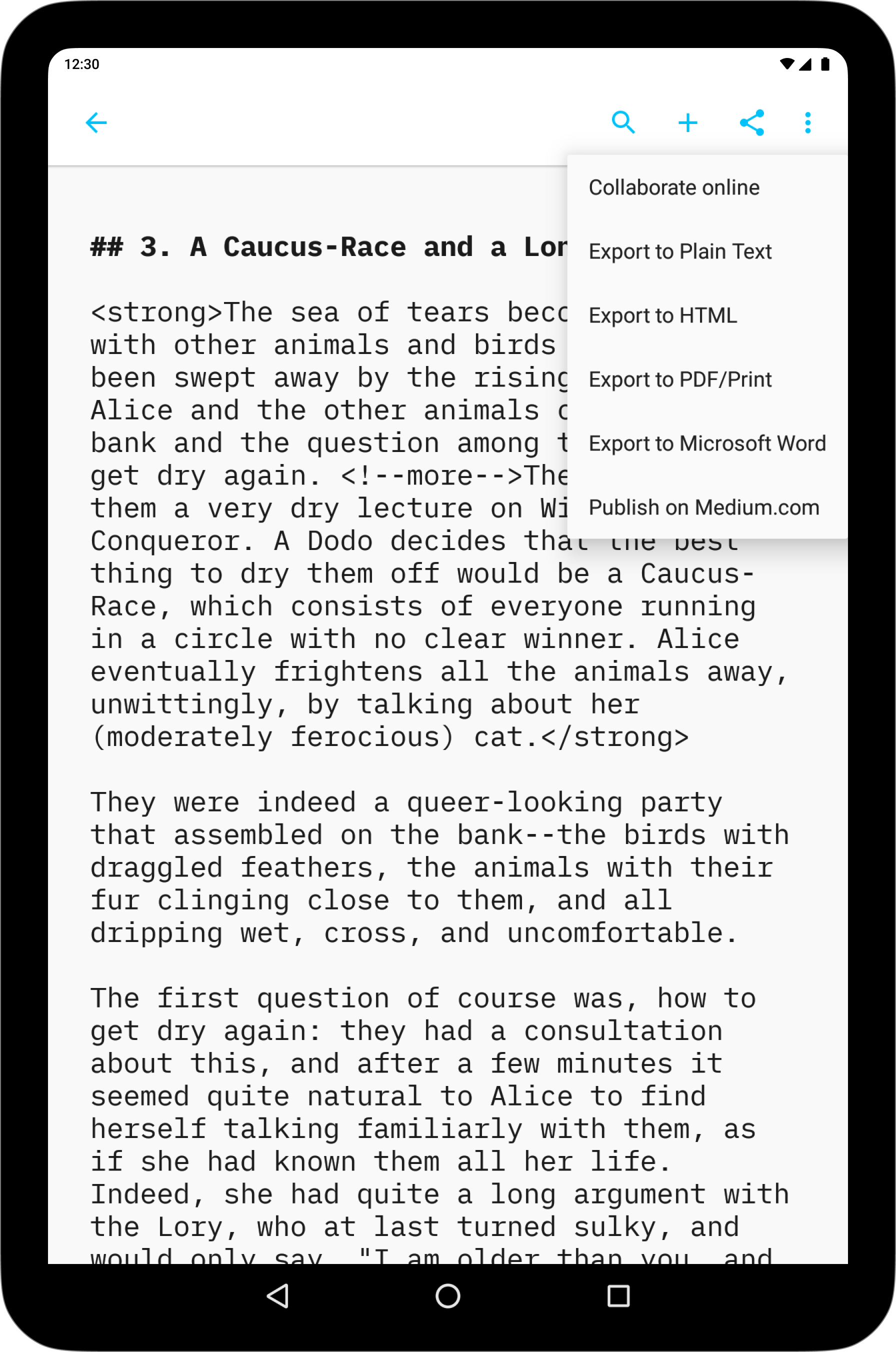
iA Writer will create a new draft and open it in your browser every time you share a blog post.
If you are experiencing a problem that our support section doesn’t solve please reach out to us. We take a break on the weekends (JST), but during weekdays we aim to reply within 1-2 business days.

iA Writer for Mac allows you to share drafts directly from the app to various blogging platforms. We currently provide this option for Medium, WordPress, Ghost, Micro.blog, and Micropub. Add Accounts Medium On the Medium website, go to your Settings → Integration Tokens. Enter a description (for example “iA Writer”) and get your token Add

iA Writer for iOS allows you to share drafts directly from the app to various blogging platforms. We currently provide this option for Medium, WordPress, Ghost, Micro.blog, and Micropub. Add Accounts Medium On the Medium website, go to your Settings → Integration Tokens Enter a description (for example “iA Writer”) and get your token Add

iA Writer for iPadOS allows you to share drafts directly from the app to various blogging platforms. We currently provide this option for Medium, WordPress, Ghost, Micro.blog, and Micropub. Add Accounts Medium On the Medium website, go to your Settings → Integration Tokens. Enter a description (for example “iA Writer”) and get your token Add

iA Writer for Android is no longer for sale. Here is why. iA Writer for Android allows you to share drafts directly from the app to various blogging platforms. iA Writer for Android currently provides this option for Medium and WordPress. Add Accounts Medium On the Medium website, go to your Settings → Integration Tokens