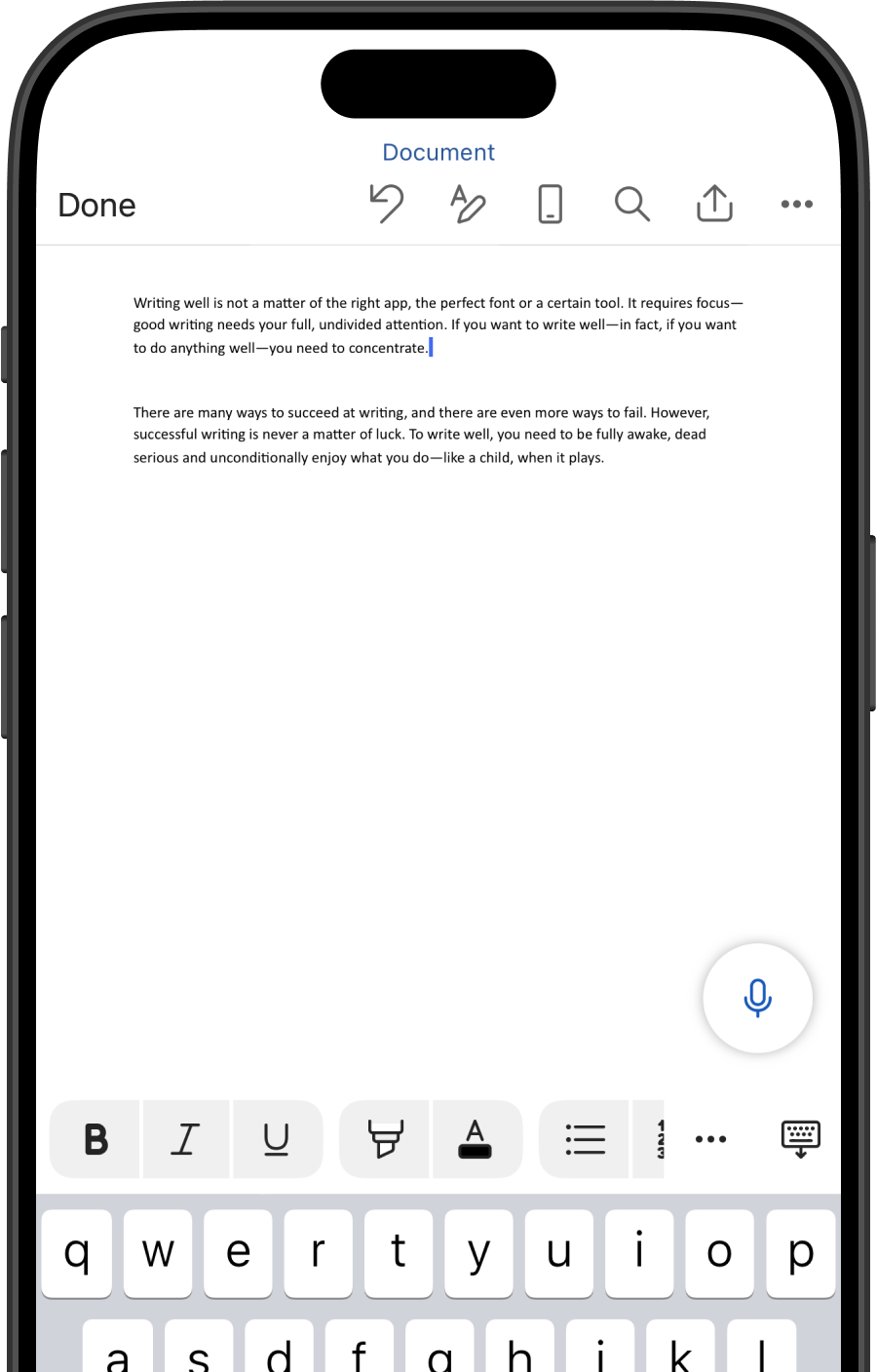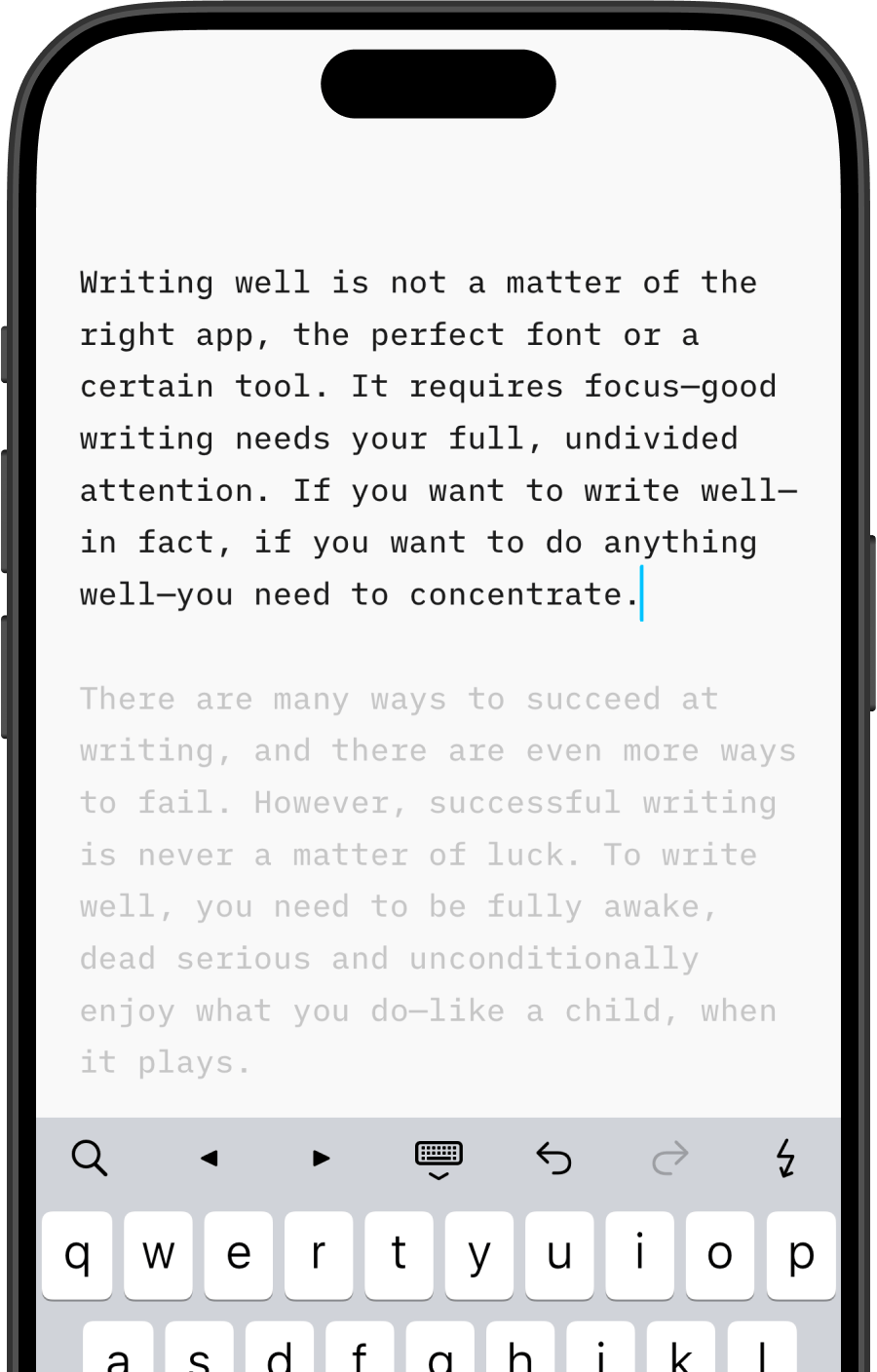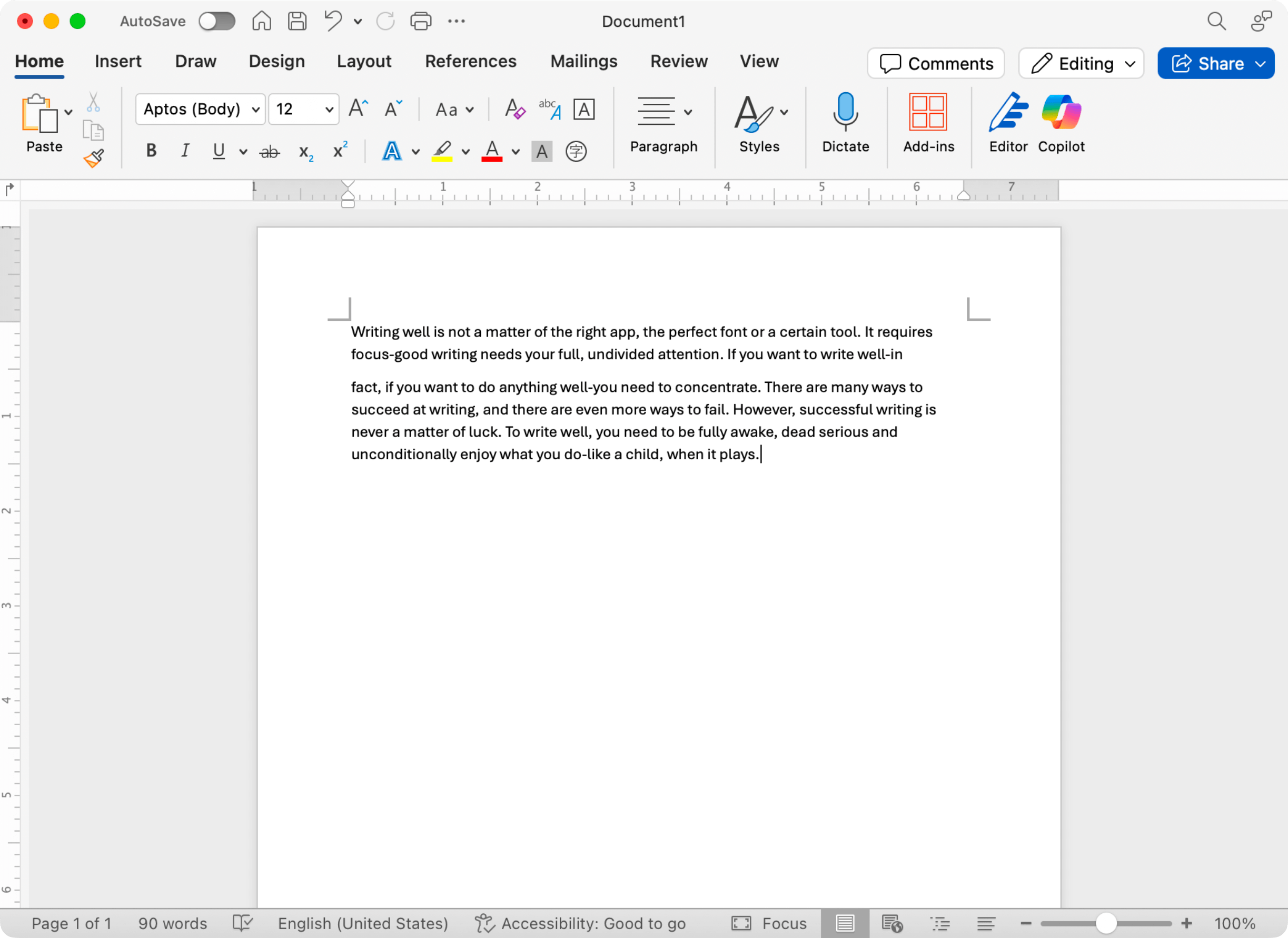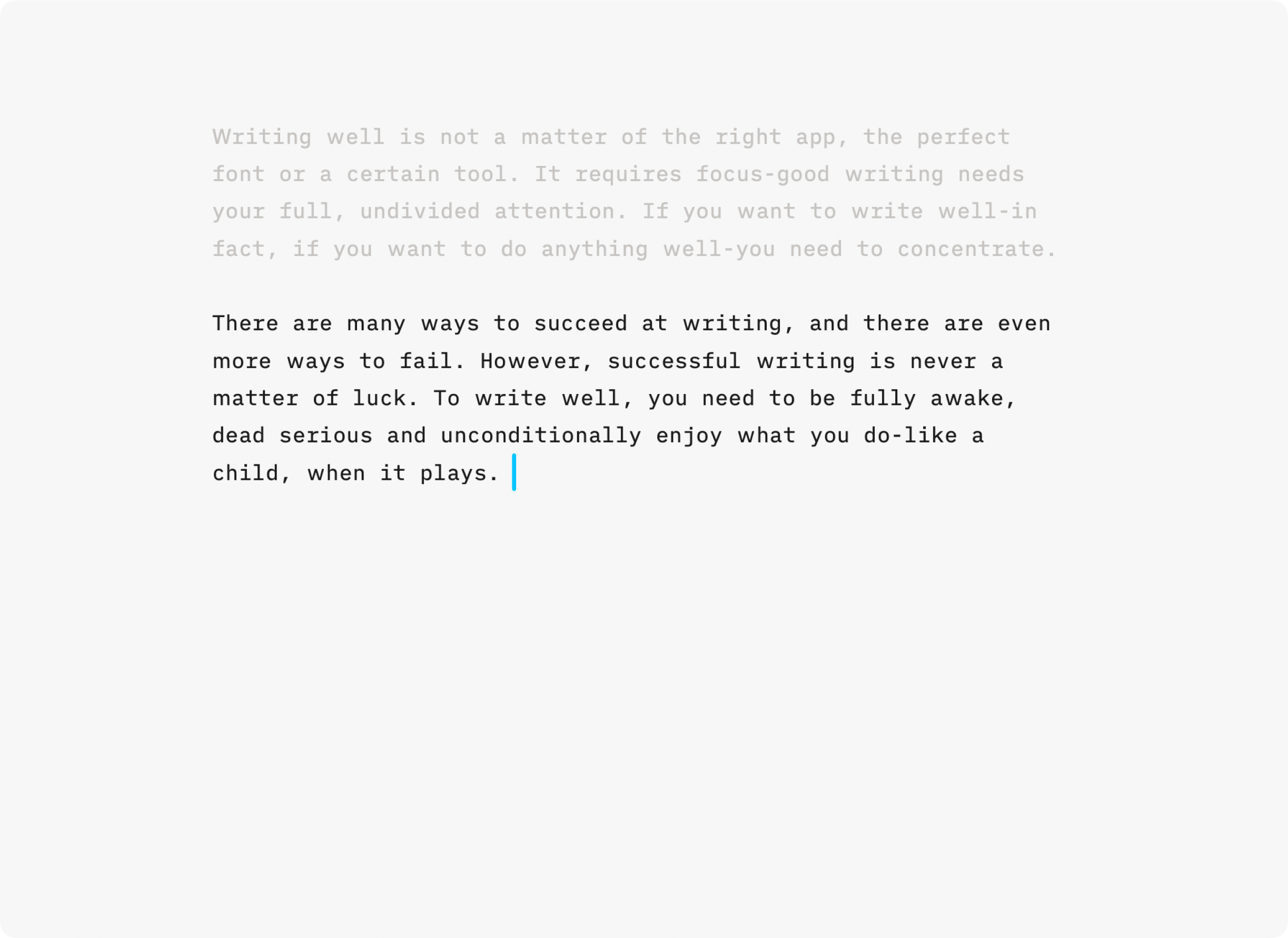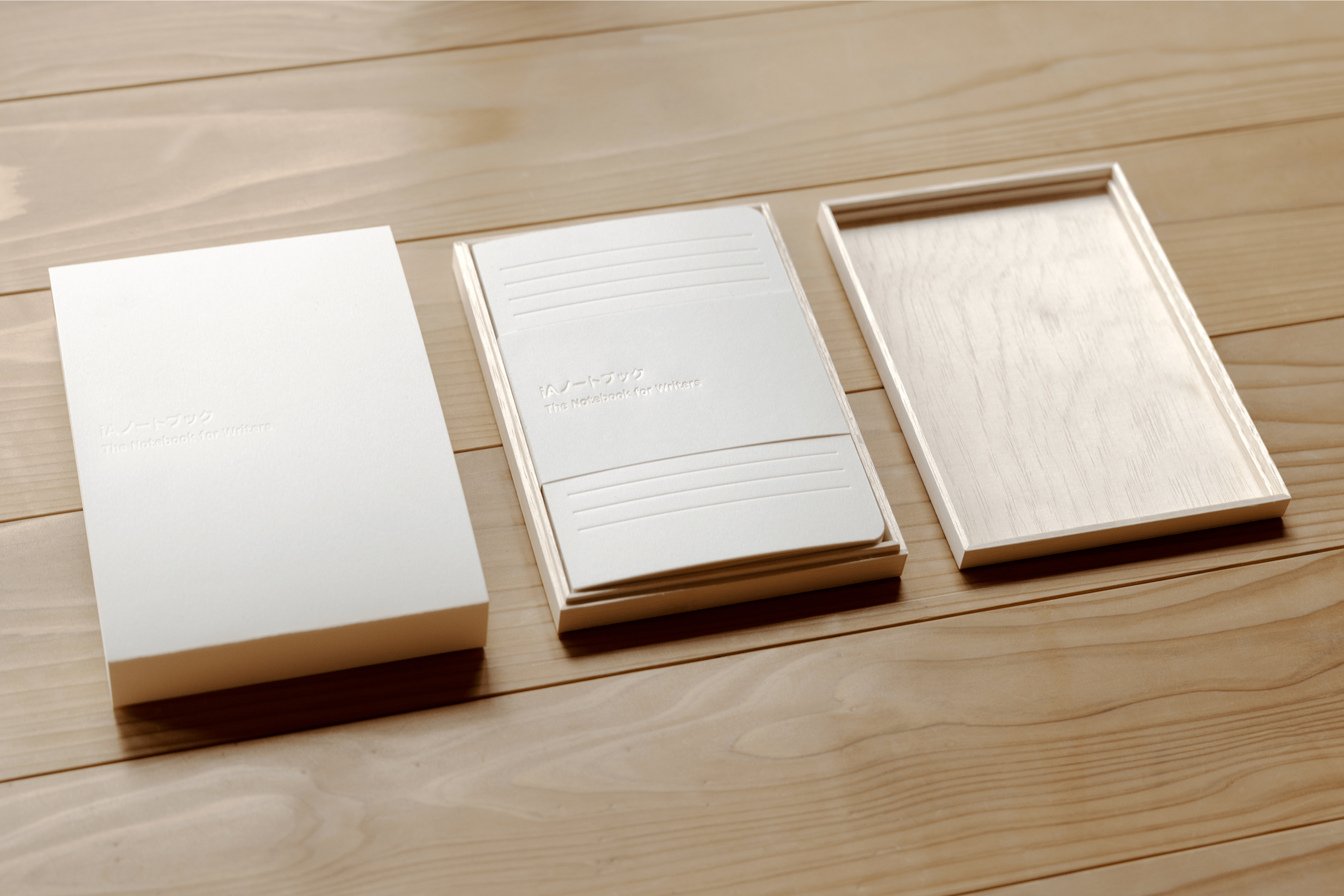書くことだけに没頭できる場所を想像してください。思考は研ぎ澄まされ、言葉はまっすぐに伝わります。
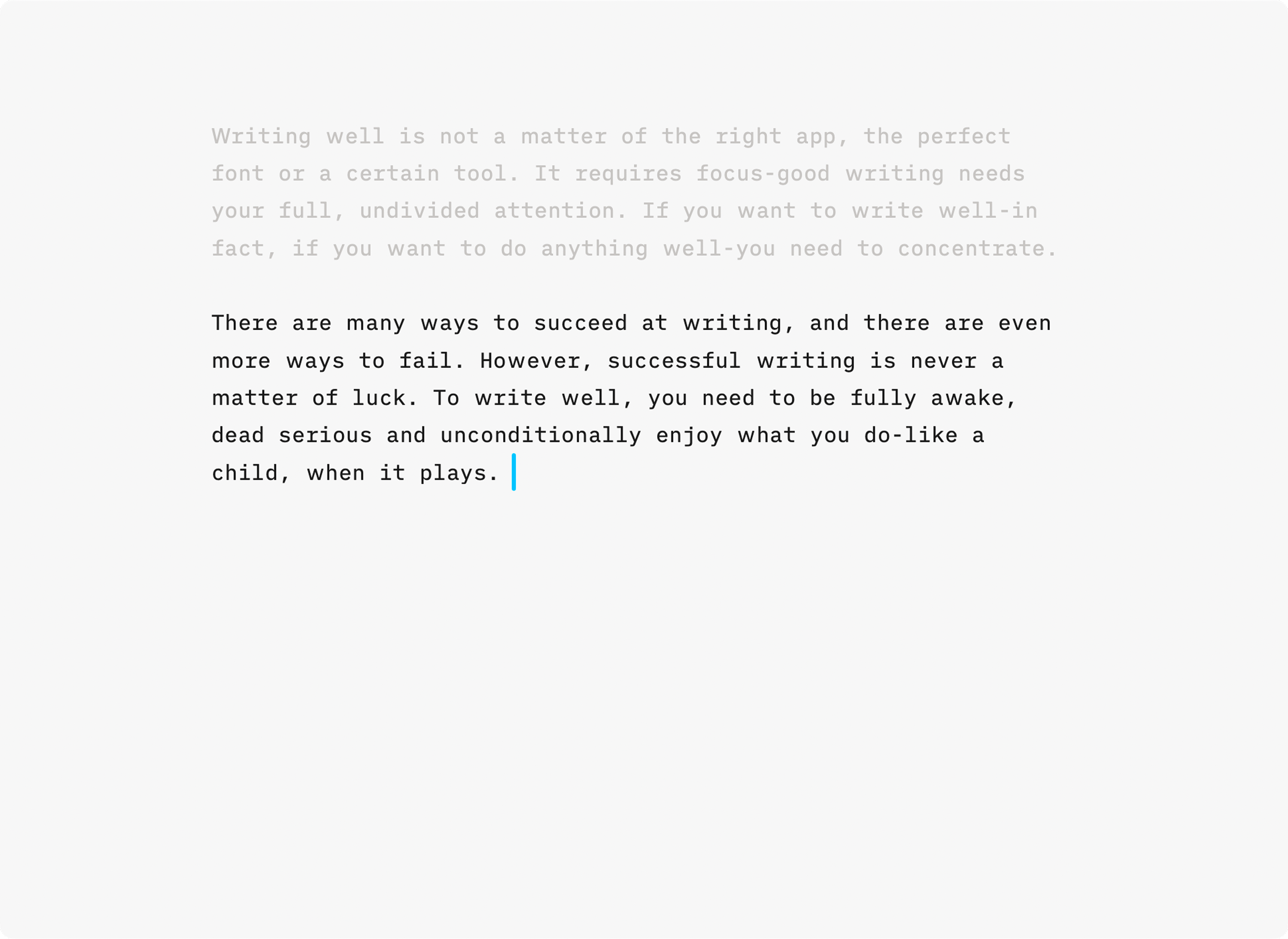
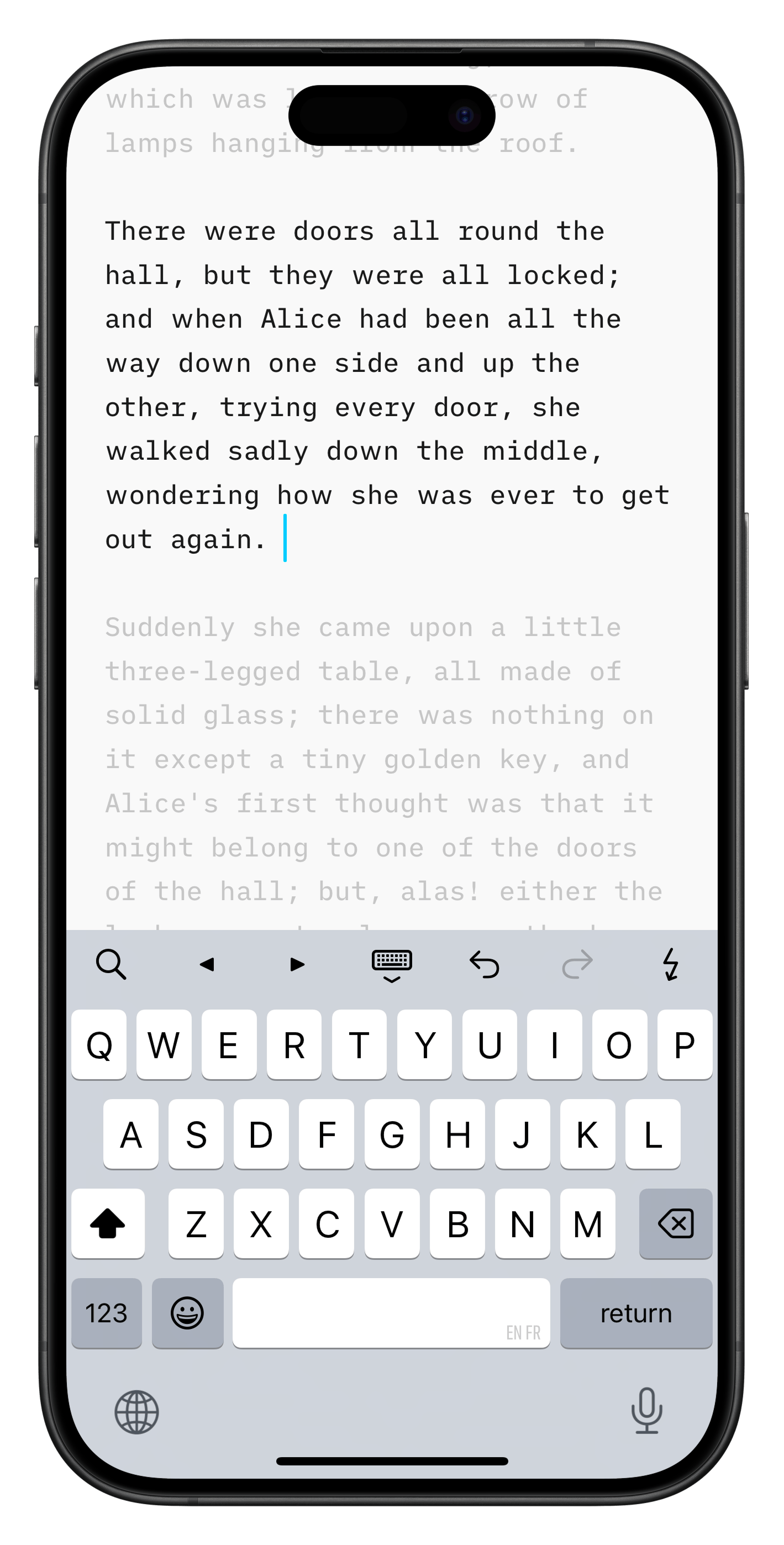
ボタンも、ポップアップも、タイトルバーもありません。 iA Writerは、書くことの邪魔になるものをすべて取り除きます。書く。それだけです。整えるのはあとで。
フォーカスモードで、流れを保つ。 今書いている文や段落だけを際立たせ、他の部分は静かに溶けていきます。
著作
これを書いたのは自分か。それともClaudeか。 iA Writerは、あなたが打った文字と貼り付けた文字を見分けます。
自分で書いた言葉、借りてきた言葉。 あなたの言葉は白と黒で。AIが生成した部分は色で際立ちます。他の著者の言葉は控えめな色合いで。
書くことで、自分のものになる。 助けを借りても、声はあなたのもの。AIに語らせず、自分で考え、自分の言葉で越えていく。
エディターツール
コードエディターに着想を得たSyntax Highlightが、見落としている構造を見せてくれます。
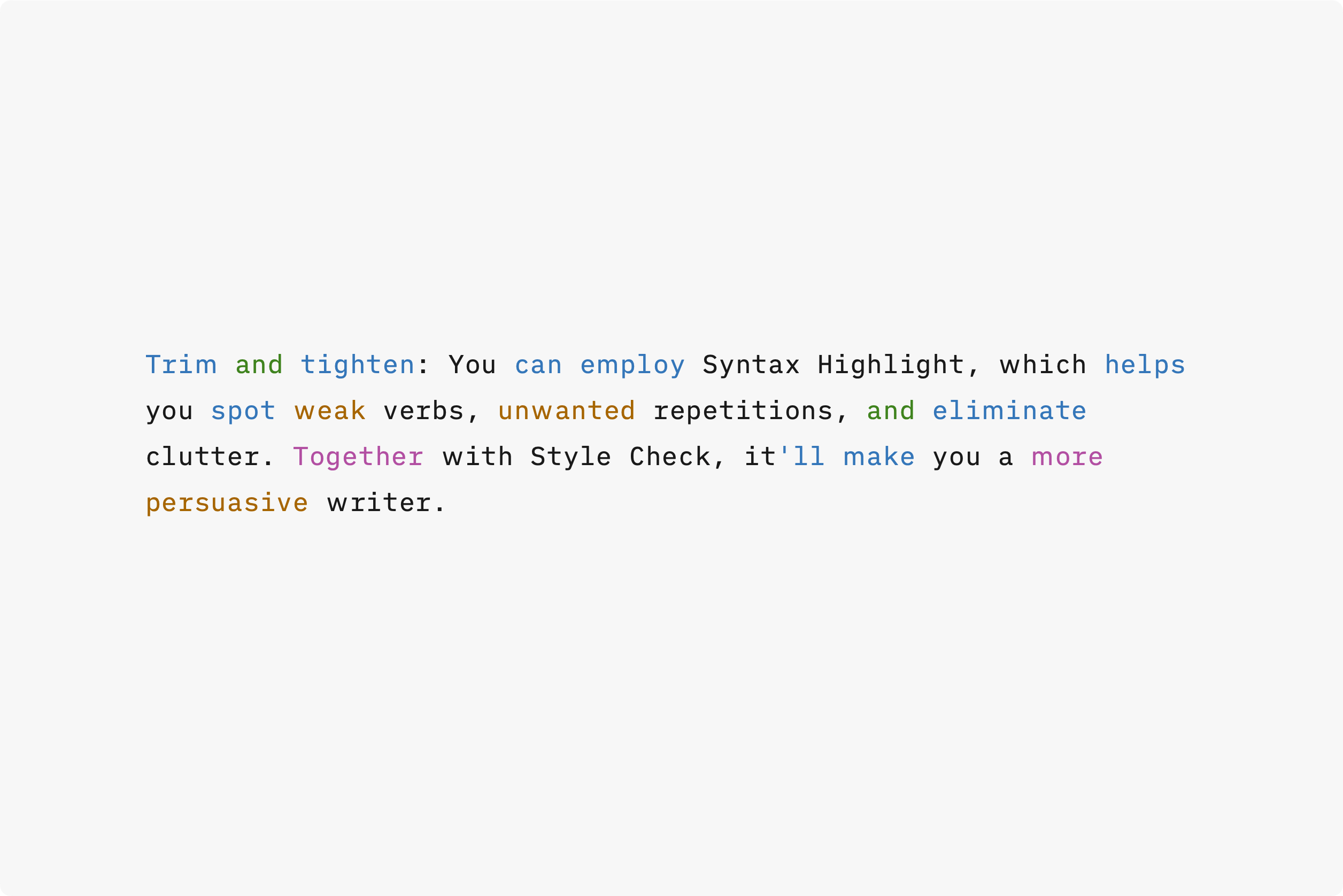
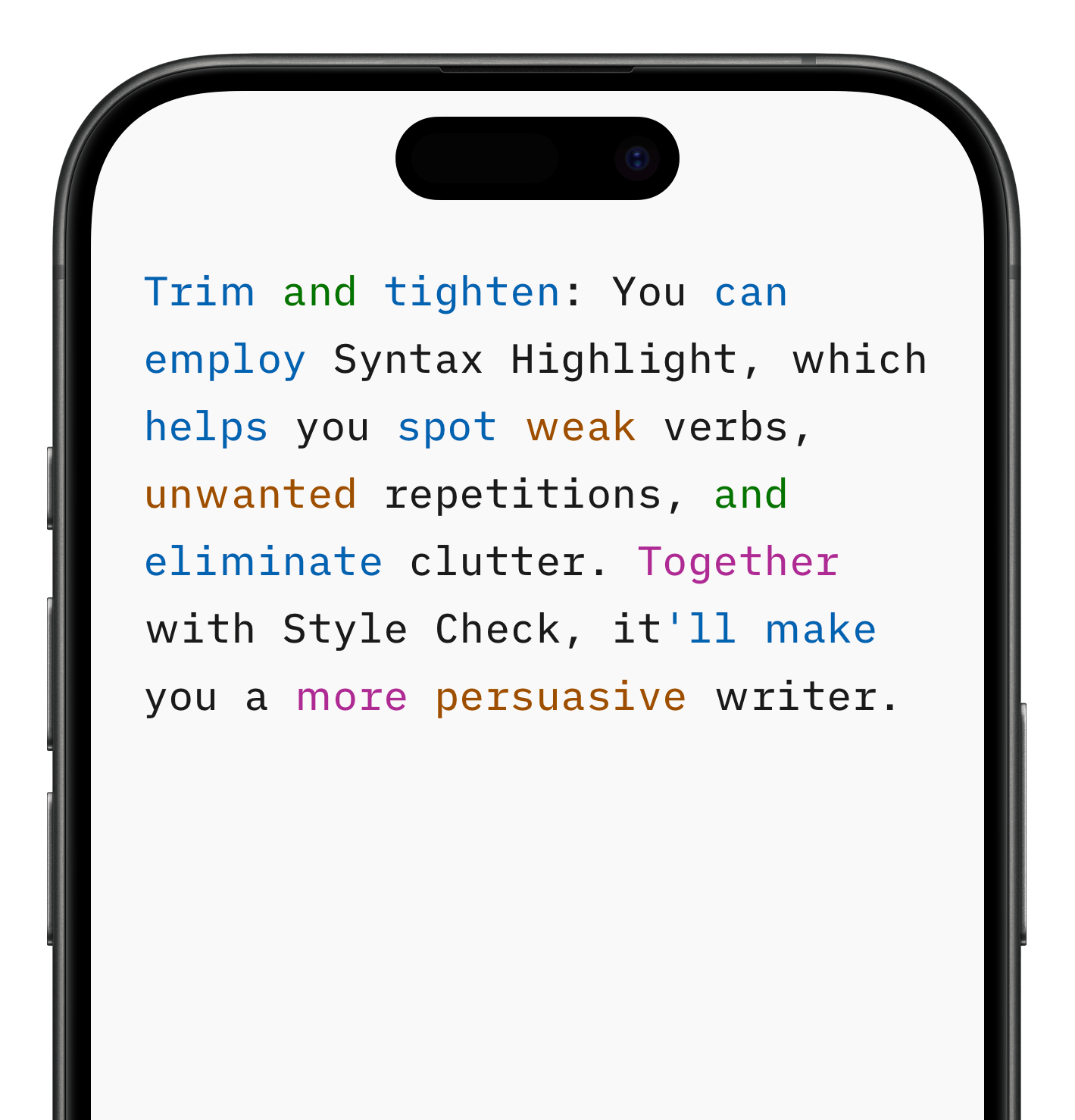
構造を見る。 一文の中で、何が動かし、何がつなぎ、何が研ぎ澄ますのか。構文の流れを視覚化し、パターンや誤りを見抜きます。
プロのように使う。 熟練の書き手は構造で考えます。名詞ではなく動きで書く。文は流れ、無駄な繰り返しを避け、言葉一つひとつを磨く。
エディターツール
Style Checkは陳腐な表現やノイズを検出し、文章を研ぎ澄ますきっかけをくれます。
言葉がぶれる瞬間を見つける。 Style Checkは惰性的な言い回しを検知し、書き手に再考を促します。すべての処理はデバイス上で完結します。
もう一度、考える。 何を削り、何を残すかはあなた次第。Style Checkは命令しません。問いかけ、あなたの言葉に意味を取り戻します。
Wordでいいじゃないか? 機能は多い。でも、違いはここにあります。
iA Writerには、あえて機能が少ない。すべては集中と書く力のために設計されています。飾りも、気を散らすものもありません。
一般的なワープロソフトは、フォントやツールバーで画面を埋め尽くします。書く内容よりも見た目を気にしてしまう。ほんとうに必要な「書くための機能」が、そこにはないのです。
完全プレーンテキスト
iA Writerは、執筆と整形を切り離します。だから、一度に一つのことに集中できます。
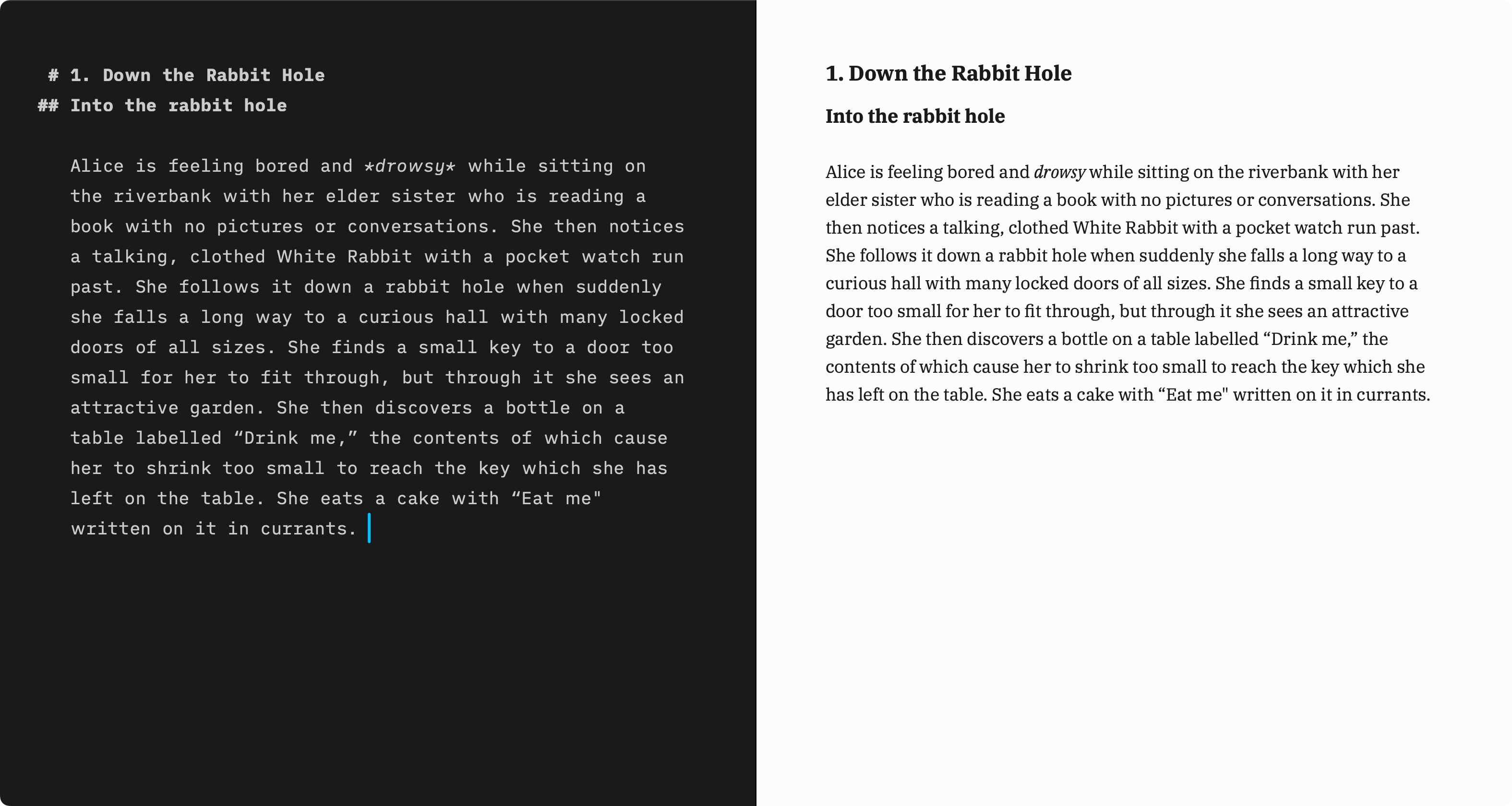
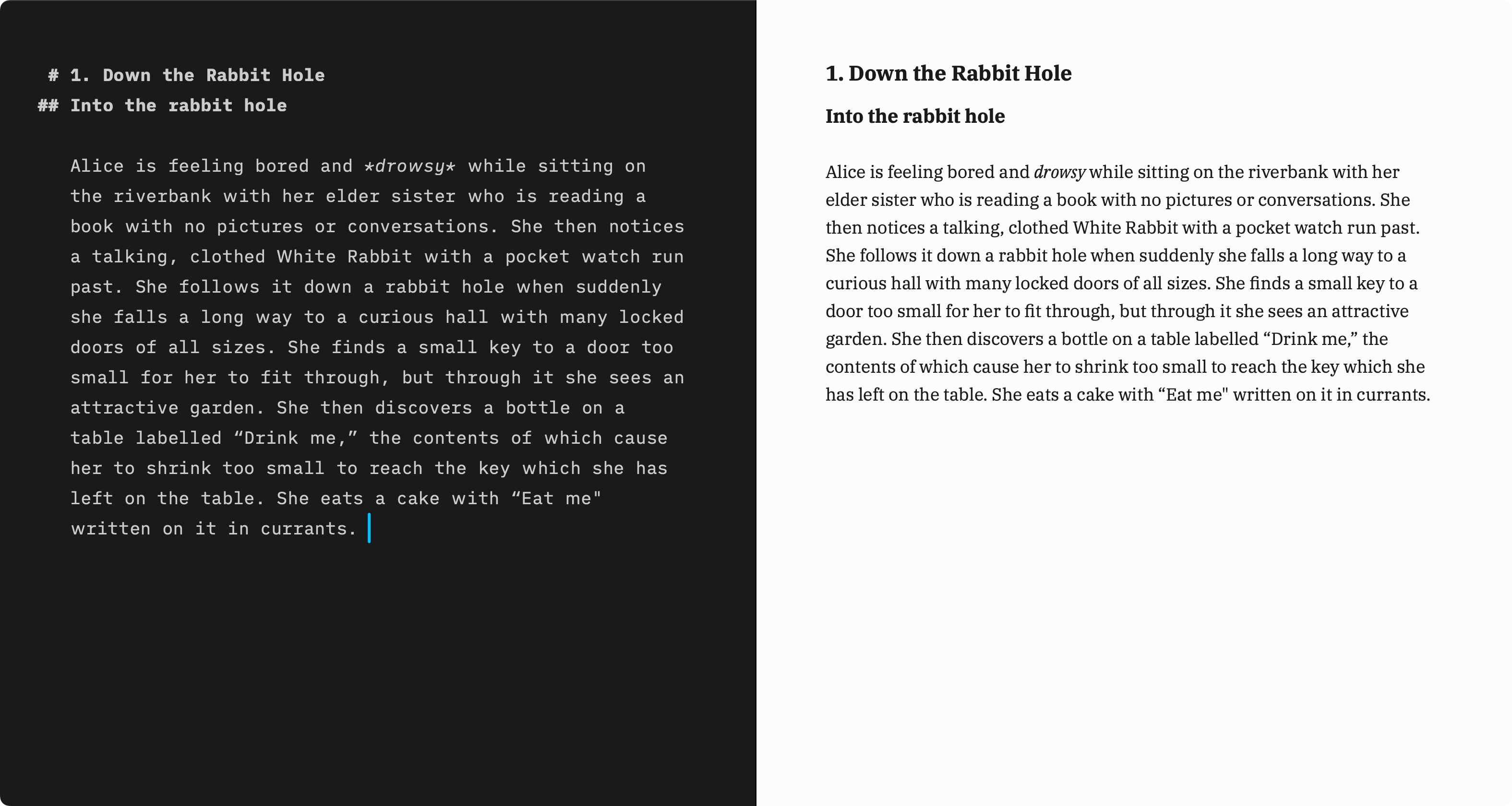
まず書く。整えるのはあと。 プレーンテキストでMarkdownを使って書きます。プレビューに切り替えると整形済みで表示。テンプレートを決めたら、デザインのことを考える必要はありません。
シンプルな書き出し。 Markdownは、あなたの言葉を軽く、自由に保ちます。コピー&ペーストも簡単。必要に応じてHTML、PDF、Word形式にエクスポートできます。
クロスプラットフォーム
マルチプラットフォーム。Mac、Windows、iPhone、iPadに対応。
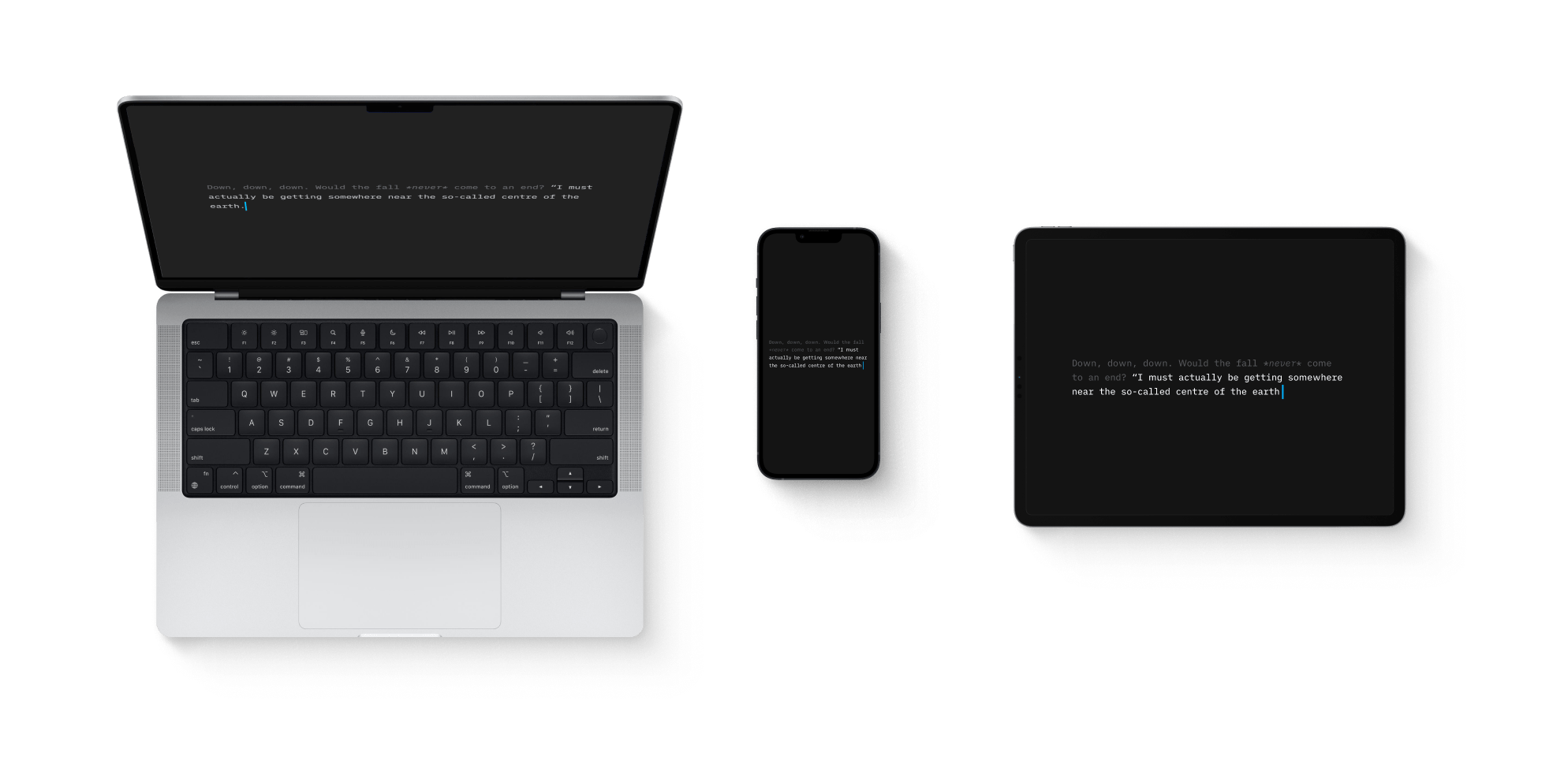
まずは体験を。 MacまたはWindows用の無料トライアルから始められます。2週間、制限なしで書く・編集する・書き出す。登録不要。広告も一切なし。あるのは、あなたと文字だけ。
購入する。 iA WriterはMac、Windows、iPhoneとiPadで利用可能。それぞれの環境に合わせて最適化されています。速く、静かで、プライベート。プラットフォームごとに一度の購入で、ずっと使えます。
レビュー
Apple App StoreのApp of the Yearを3度受賞。高い評価と反響をいただいています。
「さらにシンプルなインターフェースの執筆アプリに […] iA Writerは、ボタンやコントロールのような画面上のごちゃごちゃしたものがほとんどありません。入力するフォントも含めて、従来のタイプライターの外観や操作性を受け継いでいます。最も優れた機能に、作業中の行や段落以外をフェードアウトさせる「フォーカスモード」があります。これは、従来のタイプライターで紙に打たれた文字に視線を集中させるのと同じ仕組みです。また、形容詞、名詞、動詞などを色分けして強調することができるので、文章の過剰な修飾を防ぐことができる賢い機能もあります。仕上がりのプレビューには、従来の書籍形式で印刷した場合のイメージを視覚的にわかりやすく表示するモードも用意されています。さらに検索や置換といった従来のワープロの機能も備えており、テキストをMicrosoft Wordなど他のワープロソフトと互換性のある形式で書き出すことができます」– Now You Can Write the Great American Novel on the Subway
「学生、社会人、作家志望を問わず、ライターにとって白紙のページほど解放される(あるいは怖気づく)ものはないでしょう。iA Writer Proはこの原理を応用し画面に適用しました。他のアプリケーションやメニューバーを排除することで、ユーザーの気を散らさないデザインになっています。 それだけにとどまらず、形容詞、名詞、動詞、副詞などの用語をハイライトするシンタックス機能によって、よりわかりやすい文章を書くことができるようになります。修飾語をカットして文章を引き締め、動詞を研ぎ澄まして文章を鮮やかにできます」–The 10 Best Apps For Your New Mac
「ここ数年、最も成功したiPad用ワープロソフトの一つがiA Writerです。このシンプルなツールは、より凝ったプログラムにつきものであるオプション、フォント選択、邪魔なもの、修正などをすべて排除しています。一つのことを非常にシンプルに行うことで多くのファンを獲得してきました。制作したオリバー・ライヒェンシュタインは、この製品を「スイスアーミーナイフが世界にメスを入れた」と表現しています。 iA Writerは、売れるインターフェース、アプリケーション、サービスを生み出すうえで、シンプルさとアクセシビリティがいかに強力であるかを示してくれました。たとえあなたがソフトウェア界の重鎮に対抗する初心者であったとしてもそうなのです」–Radically simple designs always win
「Writerは、PagesのようなDTPアプリケーションではありません。すでに入力されたテキストを簡単に修正したり、並べ替えたりできるという意味では、テキストエディターですらありません。フォーカスモード」にすると、スペルチェックやカット&ペーストの機能すらなくなります。その代わり、このフレーズ、このセンテンス、この単語をこの瞬間に書くという、テキスト作成に特化したものとなっています。制作者が言うように『行き詰まったら起動し、他のすべてを見えなくするという発想です』。特にカスタマイズできるわけではなく、逆にそこがポイントになります。余白やフォントの選択で頭を悩ませる必要はありません。こちらで選んでおきました。さらにお使いの画面に合わせてすでに最適化されています」–Writer for iPad Aims For Focus, Beauty, Simplicity
「…クリーンで邪魔にならない環境…マークダウンが好きな人のためのプレーンテキストエディタ」–Tools That Aid Persuasive Writing
「iA Writerの最大の特徴は、多くの機能を持たないことです。プログラムは基本的に白い四角形で、ユーザーはカスタムの等幅フォントで入力する以外にはほとんど何もできません。ヘッダー、フッター、描画ツール、おしゃべりなペーパークリップのアシスタントもありません。このシンプルなインターフェイスでは、マークダウンと呼ばれるシンプルなフォーマット言語の記号を使用して、テキストを太字にしたり斜体にしたりなど変化を加えることができます」–Can “Distraction-Free” Devices Change the Way We Write?
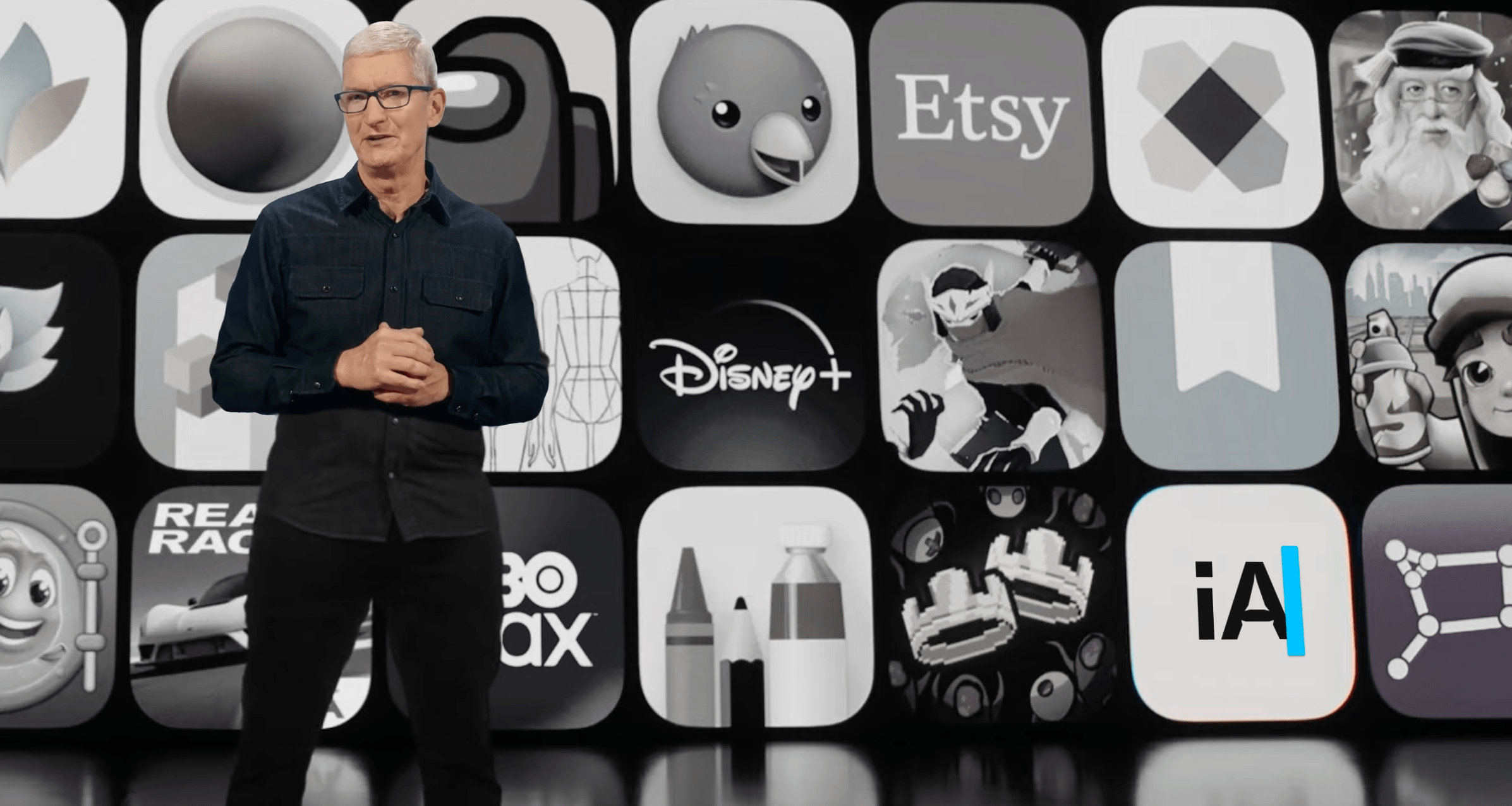
お客様
Writerを10年以上前にリリースしてから、私たちは200万人以上のユーザーが自分の考えを表現するのを手助けしてきました。そして私たちはユーザーから寄せられる声に支えられているのです。

“My favorite iOS app for writing in Markdown, without question, is iA Writer iA Writer is just beautiful. To me it’s the gold standard for Markdown syntax styling — great colors, real italic and bold styling for _italic_ and **bold** spans, and, my very favorite touch, outdented #’s for headings. iA Writer is even so presumptuous as to only use its own custom typefaces: Mono, Duo, and Quattro. But they pull it off — all three of iA Writer’s typefaces are very good (I’m a Duo man myself). The best way I can put it is that iA Writer is a classy app. BBEdit and MarsEdit are like pint glasses or coffee mugs. Occasionally, though, the mood calls for an elegant champagne flute. That’s iA Writer for me.” –John Gruber, Creator of Markdown

“Like many professional writers, I reluctantly used Microsoft Word, and Apple’s Pages worked slightly better for me, but I still felt that it had too many distractions. When I write, I want to be able to concentrate on ideas, words, phrases and storylines. The last thing I need is software nagging me with features irrelevant to the writing process. Since I discovered iA Writer, I’ve used it as my main writing tool. It has the simplicity of a typewriter, which is why I love it. It’s just letters, sentences and paragraphs that form angles, headlines, narratives, articles and scripts. There’s no noise, no interference and no clutter. There’s also no hiding from what you really need to do, which is to wrestle with words and craft a compelling read.” –Dimitri Michels, Senior Copywriter, Amsterdam.

“I’m not a professional writer, but I write for recreation and the cleanness of the iA writer platform really helps me get into a mood where writing is relaxing. I used to write in MS Word, Pages and Google Docs. But writing felt very structured and less driven by creativity. After finding iA Writer, writing has become more of a flow. I find I’m not concerned at all by end formatting or choosing a font. And I’m not distracted by menu bars, which is a plus when working on a smaller screen like an iPad Pro.” –Kenneth Saw, Project Manager, Australia.
“My creative writing work was a disorganized mess of files before iA Writer. Finding iA Writer brought clarity, organization, and regular, focused writing. I have written the best poetry of my life in iA Writer.” –Dan Knauss, Web Designer, Writer, Canada.

“As a volunteer, I teach a course in programming and general nerdiness to a group of children on the autistic spectrum. It turned out that it wasn’t all that easy to find the right course material and I ended up writing it myself and turning it into something of a proper book. Seeing the children actually use my material and improve themselves, having fun with it, changed something in me, but I think also in those children. Some of them really found their future in what we were teaching them. I doubt that I would’ve undertaken writing that course material if I wasn’t confident that my editor wouldn’t be in my way.” –David van Gemeren, Creative Director, Netherlands.

“Before I started using iA Writer I was, to put it bluntly, all over the place and too easily distracted. Writer changed all that for me. I immediately fell in love with the beautiful streamlined look and feel of the app. No distractions, a beautiful uncluttered look and an elegant typeface. This all meant that the writing flowed more easily. The year after iA Writer was launched, I used it to write a story which was performed on the radio, and at a literary festival, winning a major radio award here in Ireland. That story pretty much was the real start of my writing life. Since then I have had many short stories, poems and non-fiction articles published and broadcast on national and local radio.” -Patrick Griffin, Writer, Ireland

“Before iA Writer, I didn’t really write much. But at some point I was looking for a simple Markdown editor. Three years later, I find myself using this editor to think. I write my process, then grind over it to find flaws until I make things clear. The documents I deliver to my team benefit from this too. But the outcome I had never expected was something else. I just began writing fiction. I can not recall why or when, I had not put two words together for pure leisure probably since I was twelve, but suddenly, I felt compelled, there was something inside me trying to get out, and now a monster of hundreds of thousands of words is taking all my free time, and I am happier than ever. I started writing a thriller, spies in the middle of a made-up war in the nineties. But this year real life struck me hard and I switched to romance, looking for something cheerier. Also with spies, of course. One can never get enough spies in a story. I will never know whether iA Writer had anything to do with this or not, but I feel confident it did because I had not felt so comfortable using a piece of software before. It doesn’t get in my way, it is calm but inviting, inspiring in its raw elegance. It just feels right. I dare to say iA Writer helped me see how much I can love writing.” -Inmaculada Bermejo Salar, UX Designer, Writer, Spain

“I’m dyslexic, and I found other writing tools such as Pages and Microsoft Word very difficult to use. I also work as a digital designer, so I spent a lot of time instead of writing trying to make the page look pretty – this was probably a coping mechanic lol. I’ve been using iA Writer for about two years now, and personally, I find it much easier to write. Markdown forces me to focus on my writing, making the process a lot easier for me. I’m no longer worried about fonts, layouts, sizing, etc. I also love the syntax highlighting tool – it really helps me focus with my dyslexia; as sentences become colourful, each word becomes easier to distinguish. I feel a whole lot more confident writing nowadays now that I have iA writer. I have both the iOS and Mac versions. As both versions work together, I find myself confidently writing on my iPhone / iPad, knowing that I will pick it up once I’m back on my Mac – it’s great!” –Rizwaan Akhtar, Digital Designer, United Kingdom

“I write academic papers, translations, book chapters, and the like using iAW. Before switching, I wrote much less frequently and in lesser quantities than I do now. The beauty and clarity of the tool imparts a measure of beauty and clarity to my prose. The medium is the message, as Marshall McLuhan said. I think his insight proves true in my particular case insofar as iAW speeds up my thought, declutters my awareness, and draws my attention. The tool itself reminds me of my favorite book on writing: Strunk and White’s _Elements of Style_, particularly Strunk’s rule Omit needless words. By omitting all that is not needed in a writing tool, the tool itself becomes as concise and elegant as the prose that it is meant to capture. Now, even in the midst of academic administrative duties, I find it possible to write at least two serious original conference papers a year, and this year I have already managed to double that productivity. iA Writer is easily one of my most important and beloved tools.” –Andrew Hayes, Division Dean, Associate Professor, Texas

“Before I found iA Writer I used to write much less and the tools I used to write on my computer were confusing and frustrating. These days, I use iA Writer for absolutely everything: from drafting a short email, making to-do lists, to outlining a major article or book chapter. I can’t begin to describe the pleasure I get from an evening writing session, laptop sitting on my uncluttered desk, iA Writer on full-screen + dark appearance + focus sentence mode. The blue cursor blinking at the centre of my screen triggers a deep desire to put words down, follow a train of thought, elaborate on an idea… I have been trying to significantly cut down on my screen-time, but I can’t imagine my life without iA Writer; it is an integral part of my workflow as a writer (I’m a professor, so I have to write papers and prepare lectures constantly). iA Writer is the perfect tool to draft a text. It is a pleasure to use, like a perfectly sharp knife. I wrote my entire PhD thesis on iA Writer. It felt like discovering a magical sword on the third-act of a hero’s journey. Thank you for all your work through the years. iA Writer has changed my relationship with writing; I feel the same connection to this software that old-time writers used to feel with their typewriters.” –João Ferreira, Assistant Professor (Design), Portugal

“Discovering iA Writer and Markdown changed my life! It was so clear and simple yet super efficient. I often have problems concentrating for a long period of time and get massive headaches. I found myself writing faster using iA because I’m not bothered by formatting or exporting. I just have to write my stuff and I know it will be fine. I love the minimalist style which is kind with my eyes and focus mode, like a typewriter, reminds me of when I was playing with my grandfather’s. This year I left a job I didn’t like to become a full time freelance writer and you played a great role in this. You help me to stay focused and efficient without distraction. It’s precious nowadays. Because of this, I have more time to spend with my family. My sister lives in Switzerland and my writing best friend in Japan. It makes me smile to see iA is like us.” –Cécile Biaudet, Writer, SEO, France
“Astonishingly simple. Everything goes away except for the writing experience.” – Stephen Fry describing his iA Writer experience in 2010 when asked about his favorite apps on the iPad