 Markdown Video Guide
Markdown Video Guide
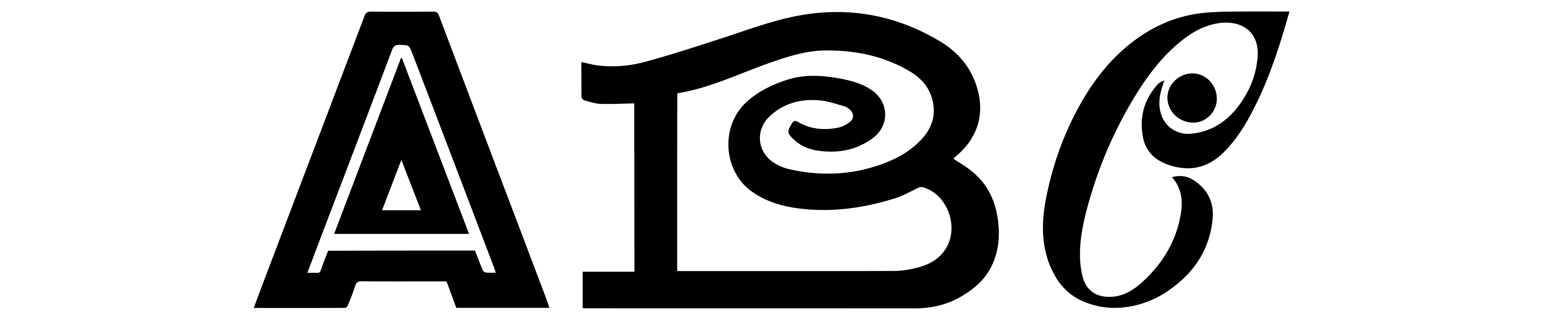
Dictionary
The iA Dictionary is a growing ironic collection of internal terms that shows how we feel, think, speak, and work. Each entry is limited to a single paragraph that links to other entries and related blog posts. It links our articles to key topics and makes it a useful mostly satirical, sometimes philosophical resource for
Careers
Working at iA About Us Information Architects (iA) was established in 2005 in Japan and currently operates as a globally distributed team of designers and developers. In addition to our core design work in Japan, we both develop and maintain our flagship applications, iA Writer and iA Presenter. Besides our website, you can learn more
WWDC25
Legal
Account Terms and Conditions Governs your use of the Account product, software, services, and websites. Privacy Policy Describes how iA uses, collects, and shares your personal data through Writer, Presenter, Account, Sharing, and other apps and services. End User License Agreement Governs you use of Writer, Presenter, and other apps from iA. Data Processing Agreement Governs the specific
Tips
Survey

Presenter
Download Free Trial Try Presenter for a week, no credit card required. Requires macOS Big Sur (11.0) or newer. Write it Tell your story. Move the audience. Write a story Create presentations just by writing. Turbostart: paste in what you have. Come as you are: Tell your story by typing your thoughts in the text-based
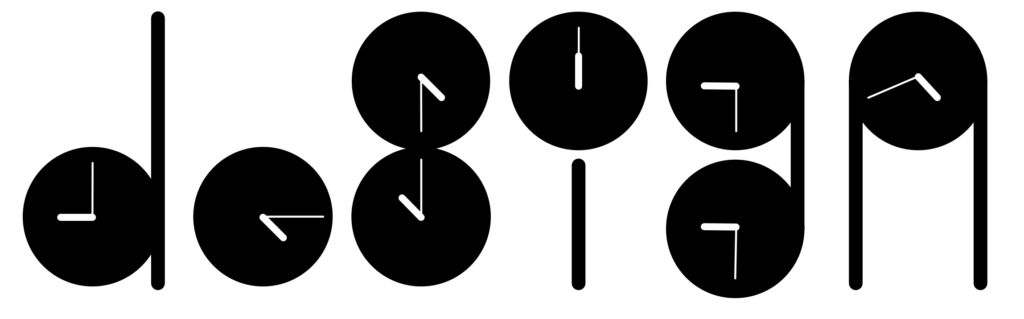
News
News Design, Product Updates and News from our Community.
Checkout
Iconic
Iconic Classic Arcade Game Twenty levels of color-drunk icon monster boss shooting. Classic Gameplay 20 levels, 20 bosses High-score ranking with Game Center and an electrifying soundtrack by Kiwi System. Classic Controls Point and Shoot Steer the ship with the left thumb. Tilt the thumb slightly for slow adjustments. Shoot by tapping with the right thumb.
Notebook
Watermark lines guide your pen. As your words come into focus, the lines fade into the background. iA Notebook, the notebook for writers.
Newsletter
Subscribe to receive product updates, announcements, and a look behind the scenes.
Support
Writer Basics Library Editor Preview Help Presenter Basics Story Visuals Action Help Account FAQ Purchase Terms and Conditions Privacy Policy Data Processing Agreement Feature Requests If you’d like to suggest a new feature, send it directly to our feature request inbox. Send Request Response Time Our support team is in Japan and works
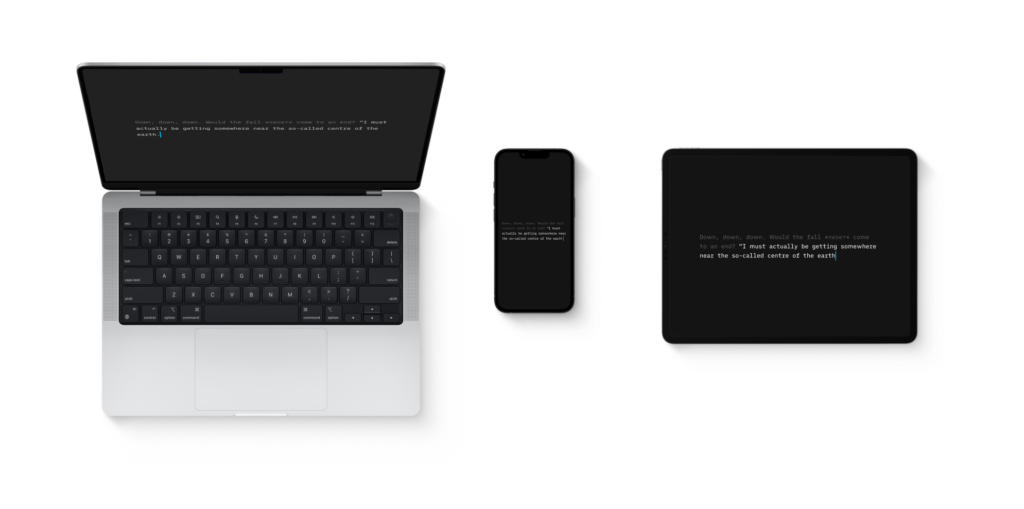
ホーム
Presenter 書いて、見せて、魅せる 詳しく見る Writer 心地よい執筆体験 詳しく見る Notebook 透かし罫線が手を導く 詳しく見る News What we make. How we think. A look behind the scenes at iA. Browse All
Downloads
Downloads Templates Preview, create PDFs, and print documents in your own style with templates in iA Writer. Templates are built with web pages. You can use HTML, CSS, and JavaScript to lay out your documents. If you know how to make a web site, you can easily make an iA Writer template. Helvetica Simple, Clean
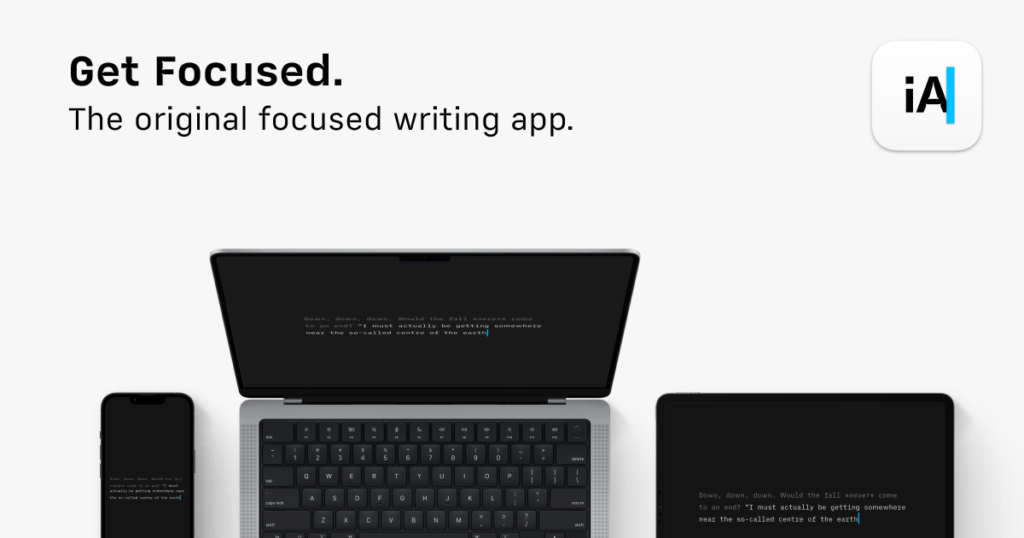
Writer
Imagine a place where all you can do is write. You are fully focused to say clearly what you mean. No buttons, no popups, no title bar. iA Writer removes anything that gets in the way. Just write it. Worry about formatting later. Focus Mode keeps you in the flow. It highlights the sentence or
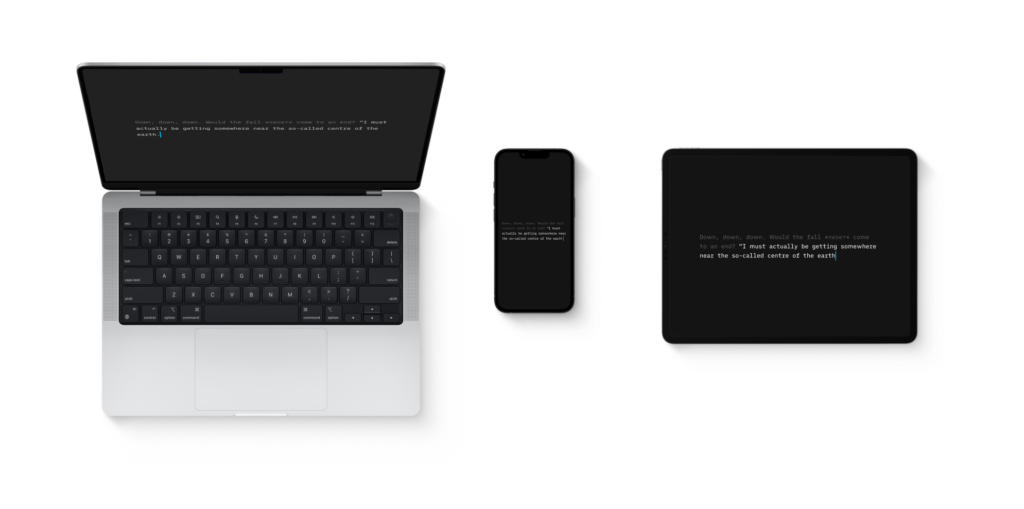
Home
We build fast and beautiful information systems that focus and excel their core purpose.

About Us
We build fast and beautiful information systems that focus on their core purpose.
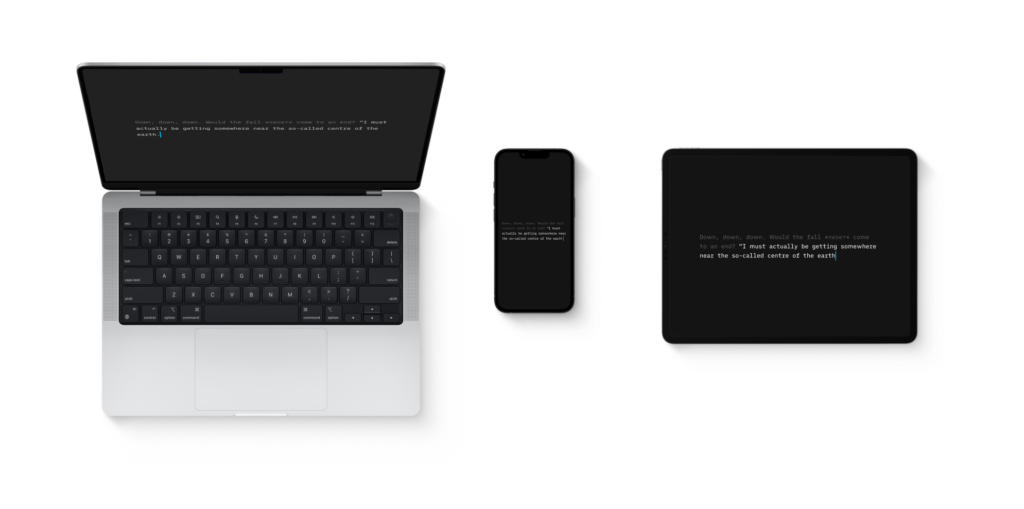
Startseite
Presenter Fokussiert Präsentieren Durch Klarheit überzeugen Mehr Writer Volle Konzentration So macht schreiben Lust Mehr Notebook Gemacht zum Schreiben Ein ideales Geschenk aus Japan Mehr News What we make. How we think. A look behind the scenes at iA. Browse All
Markdown Video Guide
Check out the videos here to learn—in no time at all—how easy Markdown can be. Basics Using simple punctuation to format your text, iA Writer lets you keep your hands on the keyboard so you can just write. After learning a few special characters, you can structure your document while maintaining an uninterrupted flow. We
Export and Share Videos
Post to Medium NOTE: Medium has changed the process by which self-issued tokens can be created. It is no longer possible to create these in the settings of your Medium account. Rather, it is necessary to contact Medium’s support and request a token. iA Writer now directs you to the relevant support link to make
Preferences Video
Library Adding folders from your Mac to iA Writer’s document library is easy. Open Preferences, then drag and drop the folders you wish to access. By the same method you can add Google Drive, Dropbox or whichever folder you wish to have easily at hand. Editor sentence noun | sen·tence | \ˈsen-tən(t)s, -tənz\ a group

