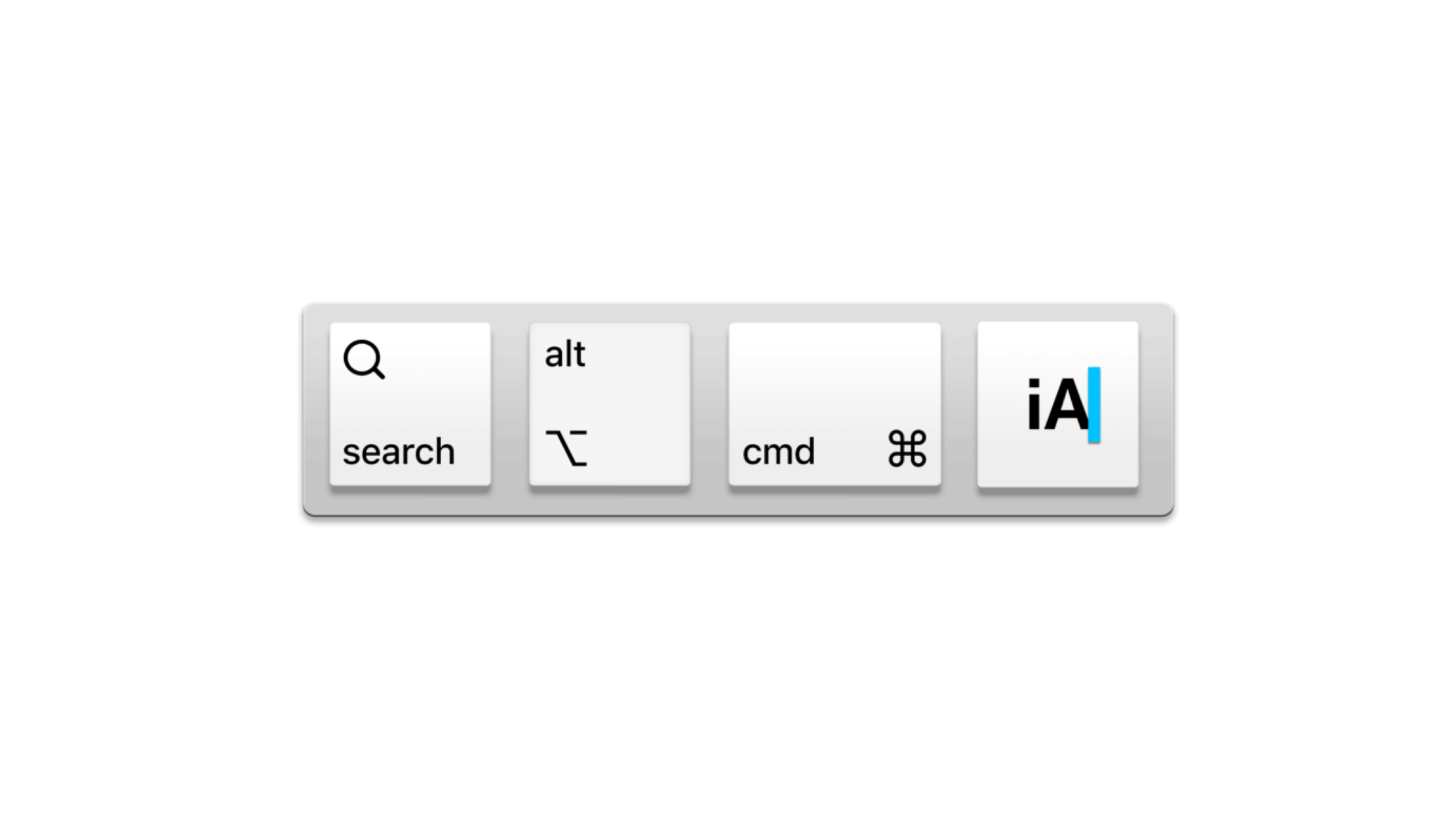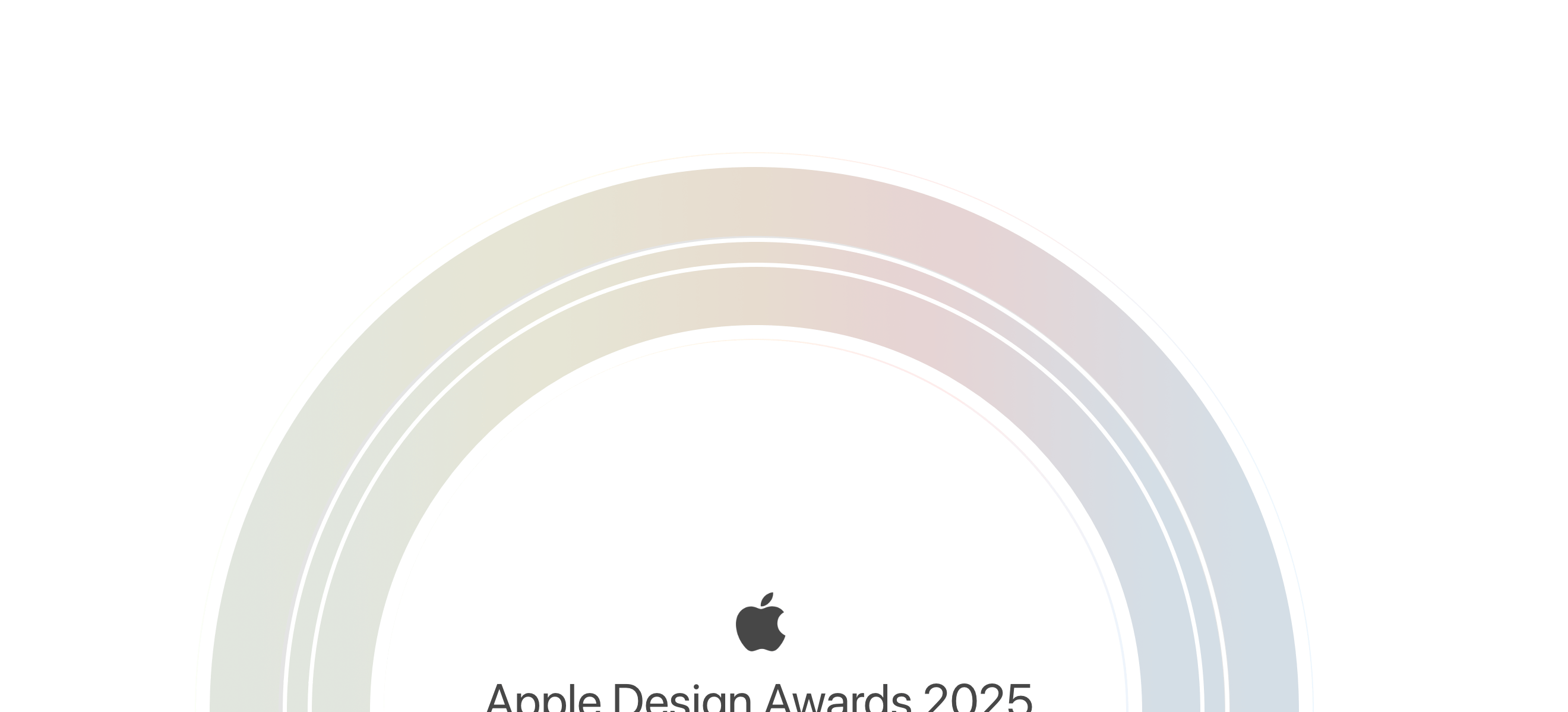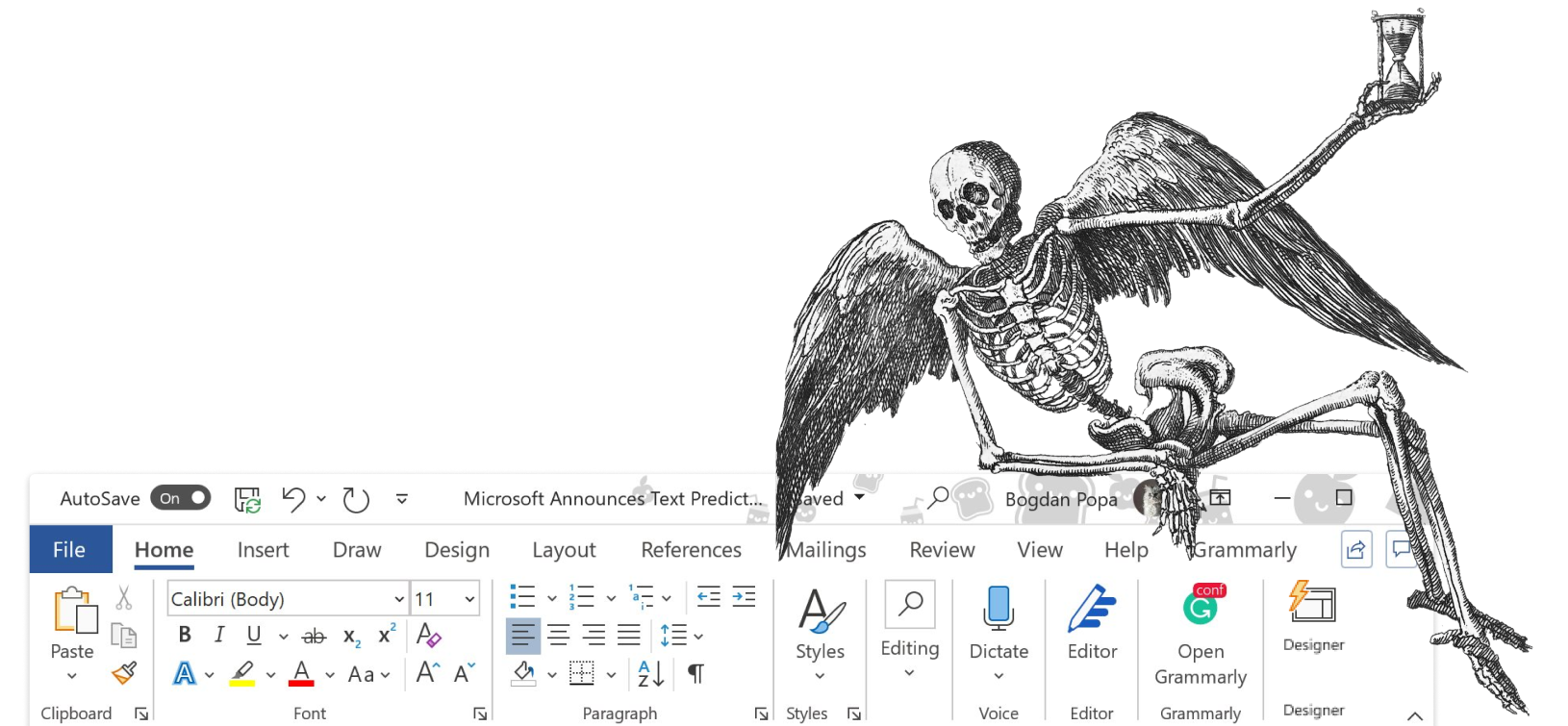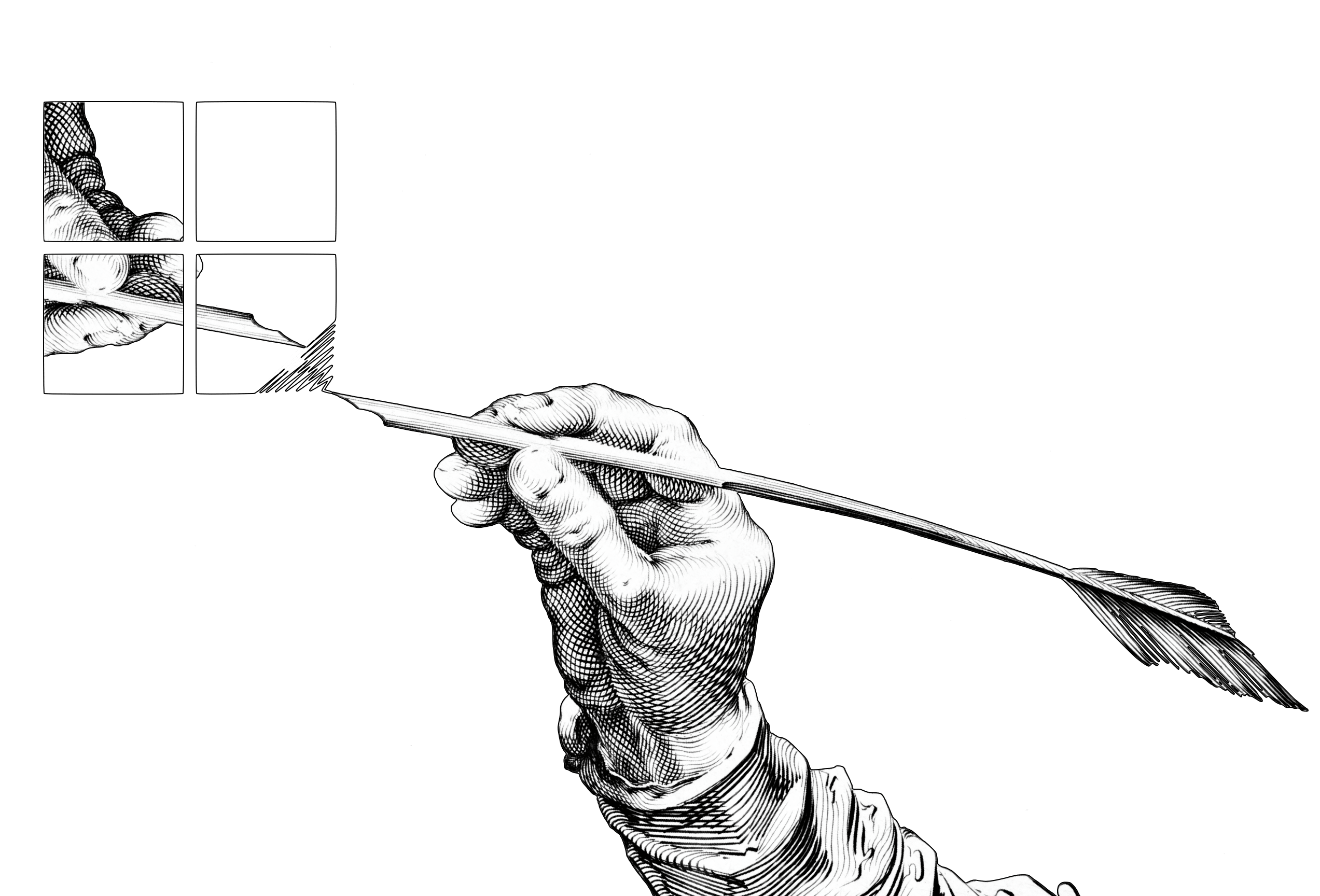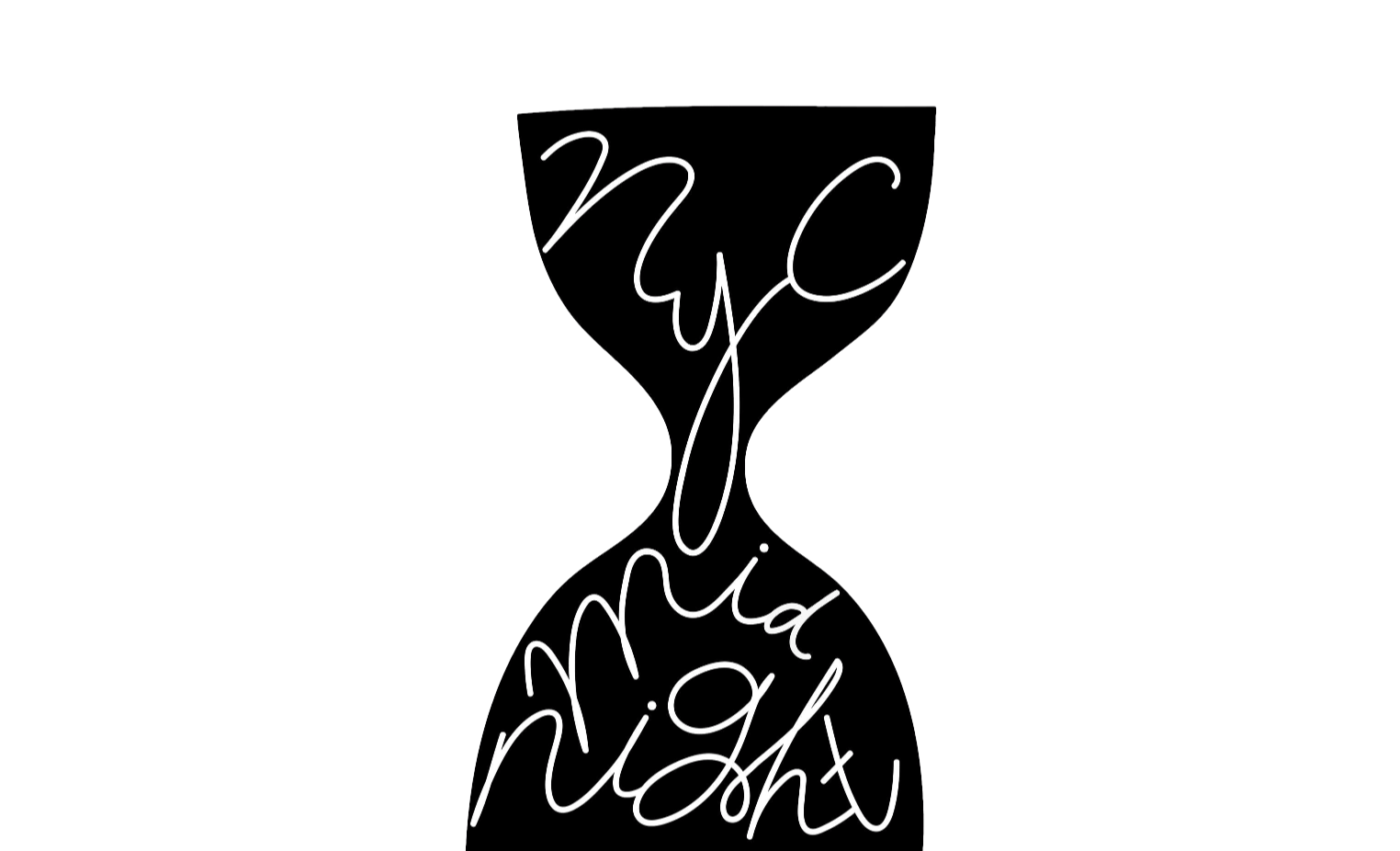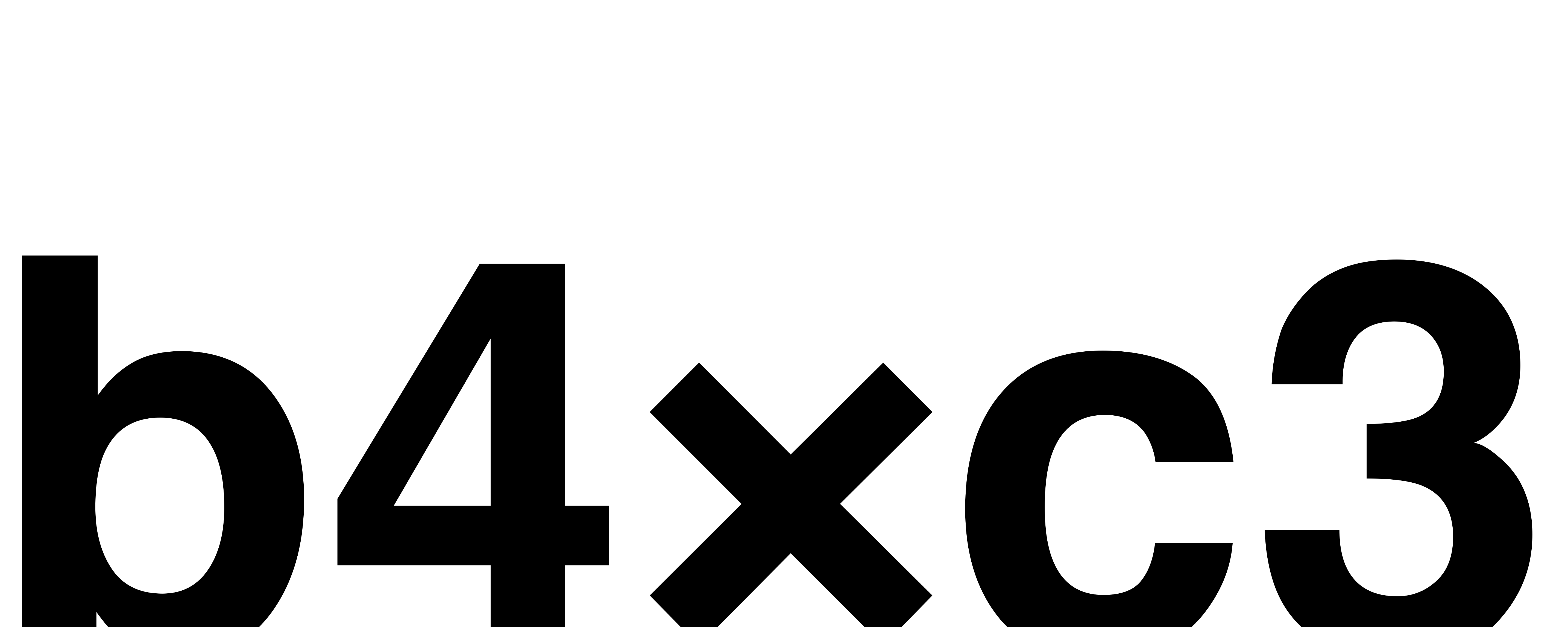iA Writer 5 will be released on iOS shortly. You asked for more focus on the writing, so we directed our attention on the keyboard, the heart of your writing experience.
Many of you praised Open Quickly in iA Writer for Mac so we brought it to iOS. We improved it by including actions in the search results—in addition to your files. Create a new file, switch to night mode, export to PDF. You can search for all of them right from the keyboard:
You liked our configurable keyboard extension and asked for more freedom. We added a fully configurable keyboard for quick access to all your favorite commands. If there is a key you don’t use much you can adjust it to your needs. You asked for Insert Date, Insert Table, Embed File keys: You got it.
Open Quickly on iOS is so fast you’ll hardly want to leave the keyboard. If you do, you will find a super powerful library. It follows the latest iOS 11 design philosophy, and with Favorites and Smart Folders you can now better organize and archive your files. Will you like these improvements as much as we do?
Let’s see…
Last week you started telling us more about how you use iA Writer. Your stories were a beautiful motivator for all of us. To hear how and where iA Writer is being used brought light to our inboxes. Doctors, bloggers, students, professors, technical writers, lawyers, fiction authors, and simple notetakers all use iA Writer in their own way. Some highlights:
Why I like iA Writer: This one is a little hard to answer. Its simplicity betters my focus. Its beauty keeps my attention. I don’t remember not feeling good about writing in iA Writer. This is like having a room dedicated to deep thinking. Every time I would enter that room my mind would do its best. Maybe that is why this is hard to explain: you have to use it for a while before you experience it fully. —Mostafa
iA along with vim have made it in my immortal list of must use apps, and they aren’t leaving it. —Piotr
I’ve used Writer since the beginning. Mostly just for my personal notes and the occasional blog post, but it means a great deal to me to write in an environment designed with the aesthetics of clear thought in mind. —Adam
Please continue to send us your questions, stories, and wishes for iA Writer. We’ll answer them as fast as we can. If you haven’t signed up for the iPhone/iPad beta yet, we’re still taking people on at [email protected]. For those who have written in already, thank you for your enthusiasm and support. You can expect the beta and instructions to follow in the next few days.
Bonus
Some of you fellow designers wanted to know how we work. This would make a fun series of blog posts in itself. But since you asked, here is a sneak peek at our process for the keyboard.
The goal or the design process was: “Allow the writer to do everything without leaving the keyboard, including file handling, export, and all commands.”
- We start with basic requirements: In this case we figured that we need a) Open Quickly for Files and Actions, so we could get rid of the unusual menus without giving up the oversight the provided, b) More customizable keys with a fully modular keyboard c) Add Left/Right and figure out what other keys are required for this approach.
- Then we created the first hi-fidelity drafts in Sketch. We exported them to a simple linear, then increasingly complex Principle file for fast iterative prototyping. Here are a few examples of our first designs:
- Once we knew we’re close, we iterated directly in Principle until we were happy enough to move to code.
So far, this is what our testing suggests. We’ll know more after the next, bigger, series of beta tests. Feel free to share your observations with us. The more we know, the better we want to understand.