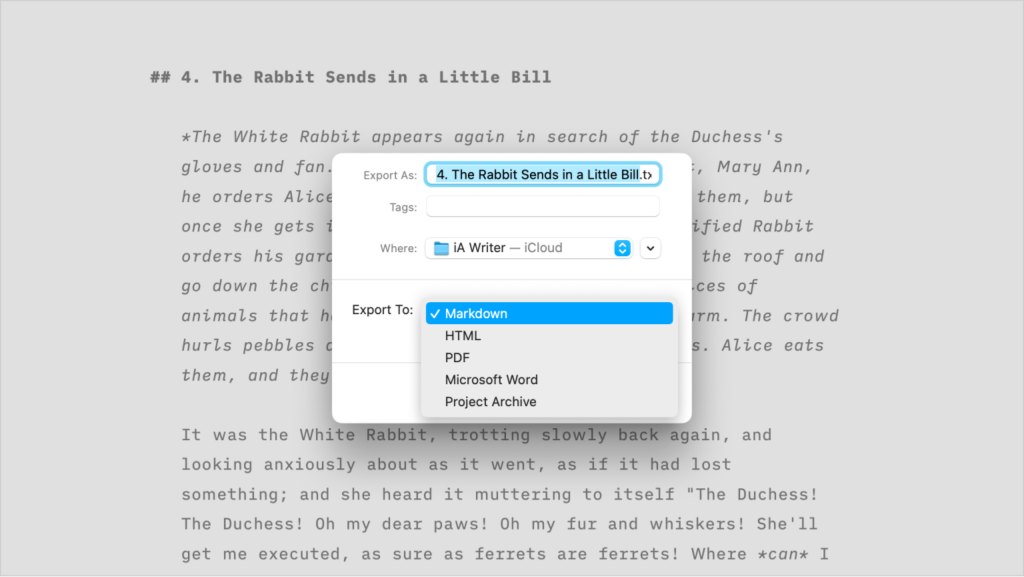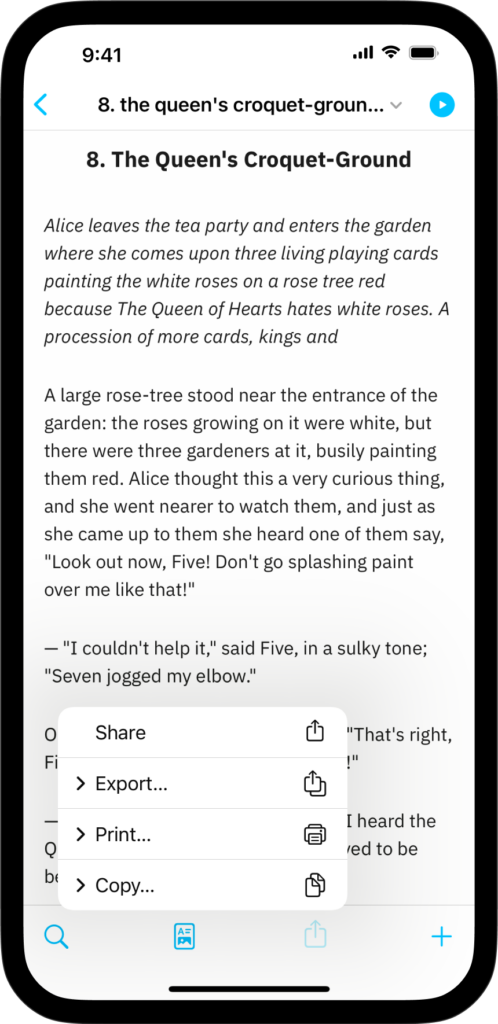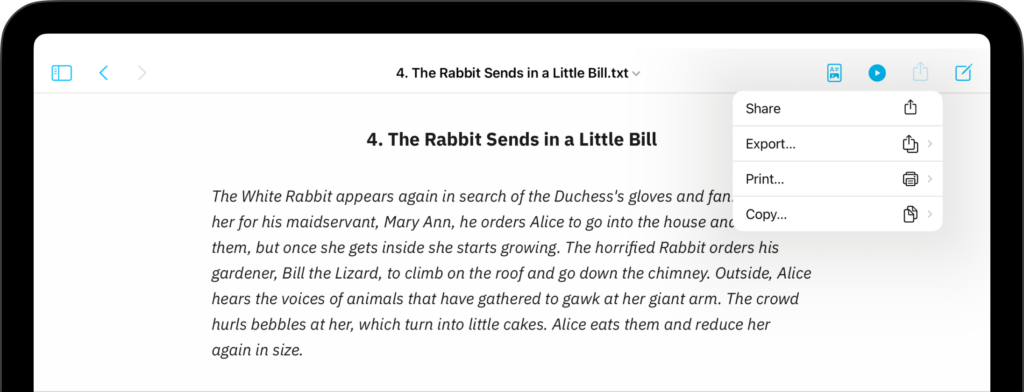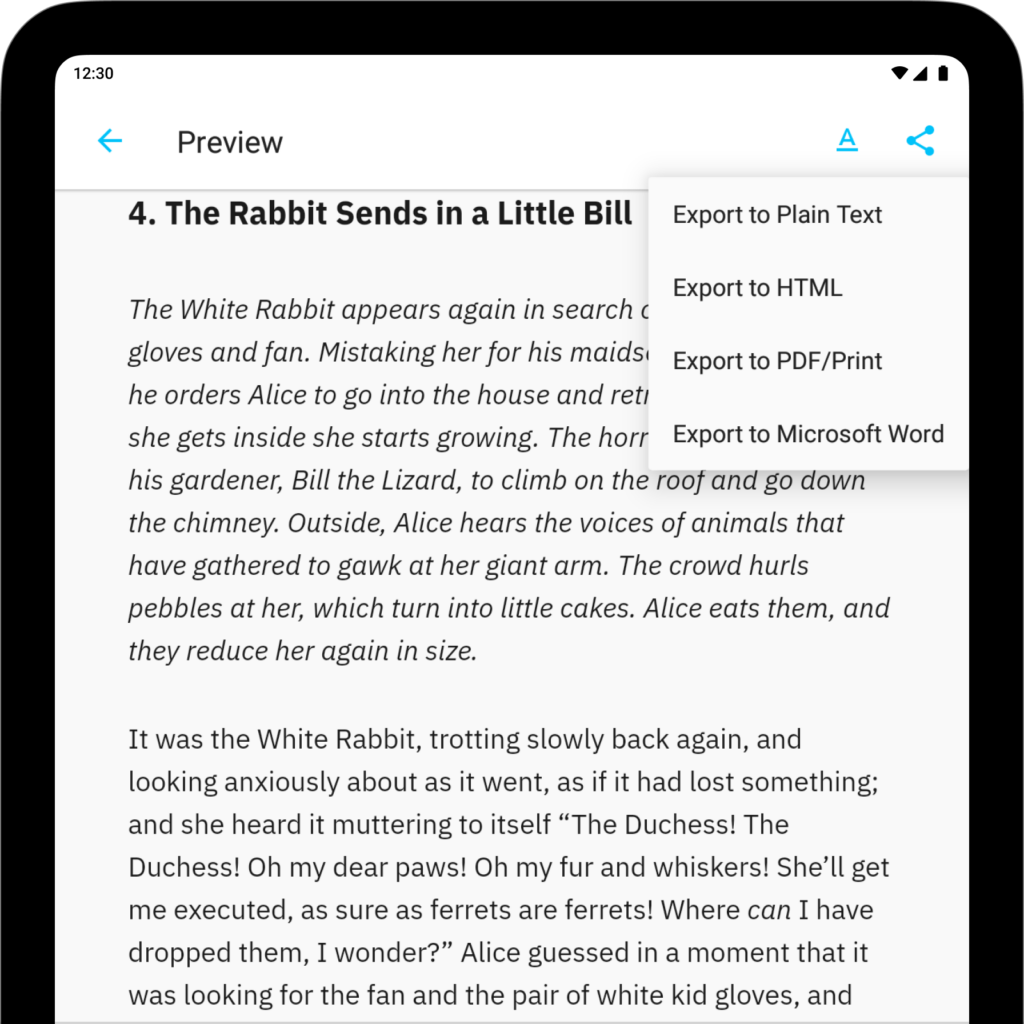iA Writer for Windows is a plain-text editor but, with a plethora of ways to export your text, it helps you produce beautiful and professional documents.
Export Formats
Writer for Windows lets you export a document to various formats.
| Format | Notes |
|---|---|
PDF | .pdf |
Universal format that’s great for sharing and for printing at a later time. Template styling is applied and locked in so you can share beautiful finished documents |
MS Word | .docx |
Widely recognized and accepted document format. Great for sharing content that will later be edited, formatted or styled in Word. |
HTML | .html |
The language of the web. Great for sharing a documents’s content to popular blogging or content management systems (CMS). |
Markdown | .md |
Unformatted, unstyled, plain-text file format which can be opened across a wide range of systems and apps. Preserves your original MD syntax so you can work with this in other Markdown editors/apps. |
You can export your file by navigating to menu: File → Export
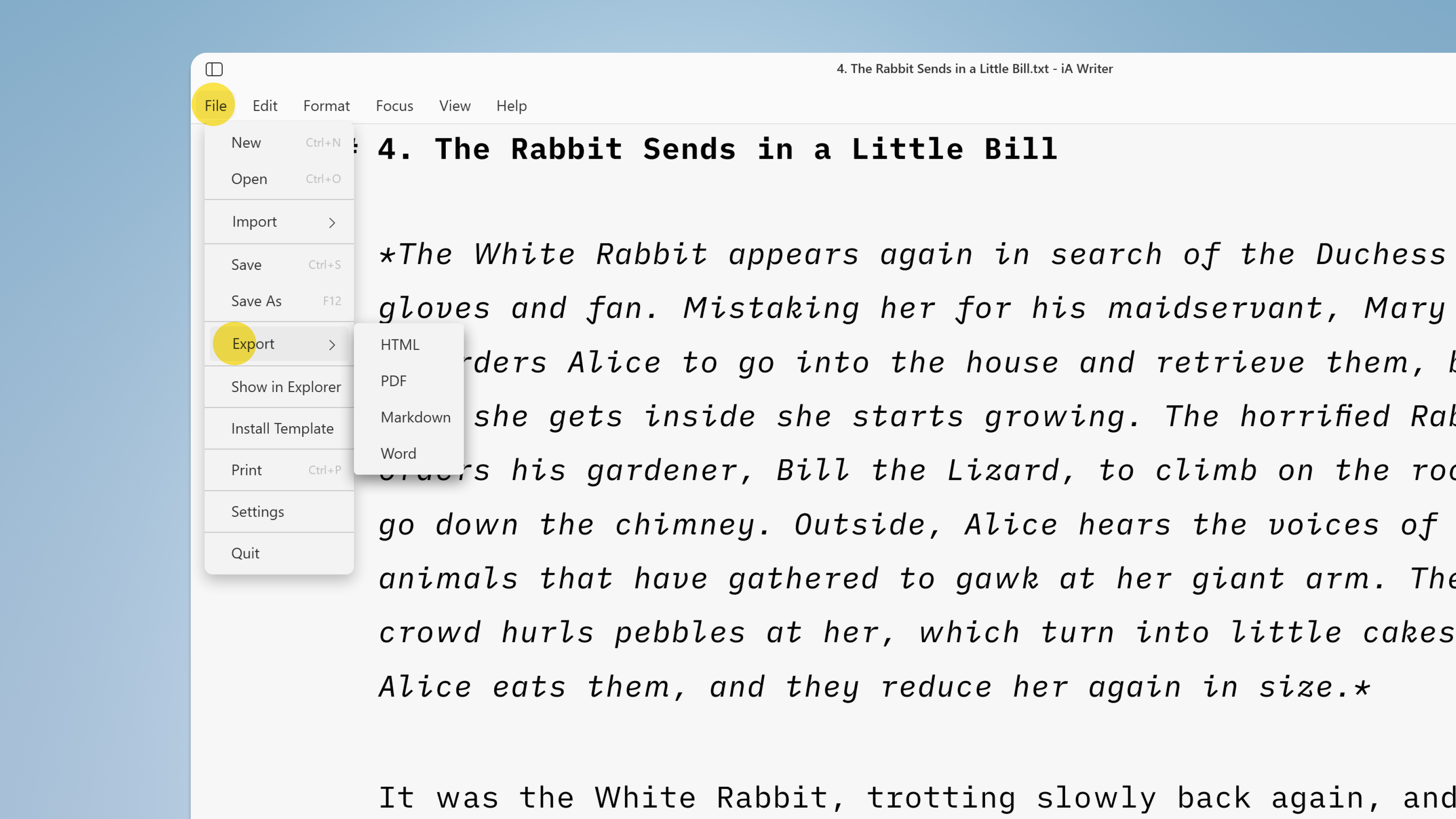
PDF Export Options
PDF documents exported via File → Export… use the same options as File → Print…. You can directly select either A4 or Letter paper size from the PDF export dialogue box.
To change format options like adding title page, headers, or footers, go to menu: File → Settings → Templates.
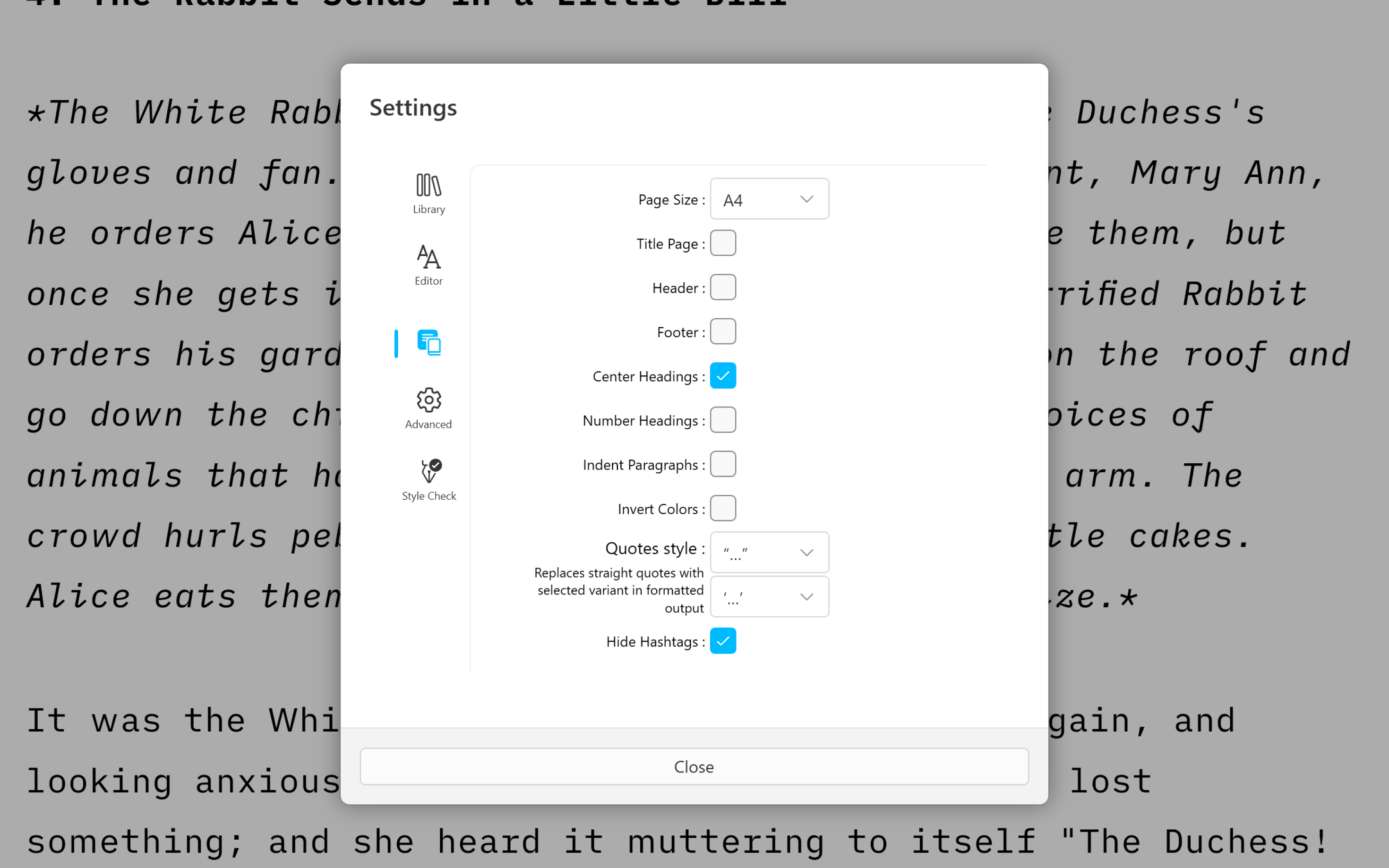
Importing Text
Import a Microsoft® Office document
iA Writer for Windows lets you import Microsoft Word .docx documents, and will convert basic formatting to the equivalent Writer flavored Markdown formatting. You can import .docx documents via the menu: File → Import. Then, select the .docx file you’d like to import
MS Word ⟷ Markdown
The following formatting can be converted when importing from or exporting to .docx files:
| iA Writer Formatting | Markdown | Conversion | MS Word Formatting |
|---|---|---|---|
| Emphasis | * or _ | ↔ | Italics |
| Importance | ** or __ | ↔ | Bold |
| Underline | Doesn’t exist | ← | Underline |
| Strikethrough | ~ | ↔ | Strikethrough |
| Inline code | ` | → | Code character style |
| Links | []() | ↔ | Hyperlinks |
| Reference links | [][] | → | Hyperlinks |
| Image alt text | ![…]() | → | “[…]” |
| Headings | #–###### | ↔ | Heading 1-6 styles |
| Unordered lists | * or - or + | ↔ | Bulleted list style |
| Ordered lists | 1. | ↔ | Numbered list style |
| Blockquote | > | ↔ | Quote style |
Styling: While export converts formatting (e.g. bold text) your exported document’s styling (including font, font size, colours, etc.) should be manipulated in MS Word.
Contact Us
If you are experiencing a problem that our support section doesn’t solve please reach out to us. We take a break on the weekends (JST), but during weekdays we aim to reply within 1-2 business days.