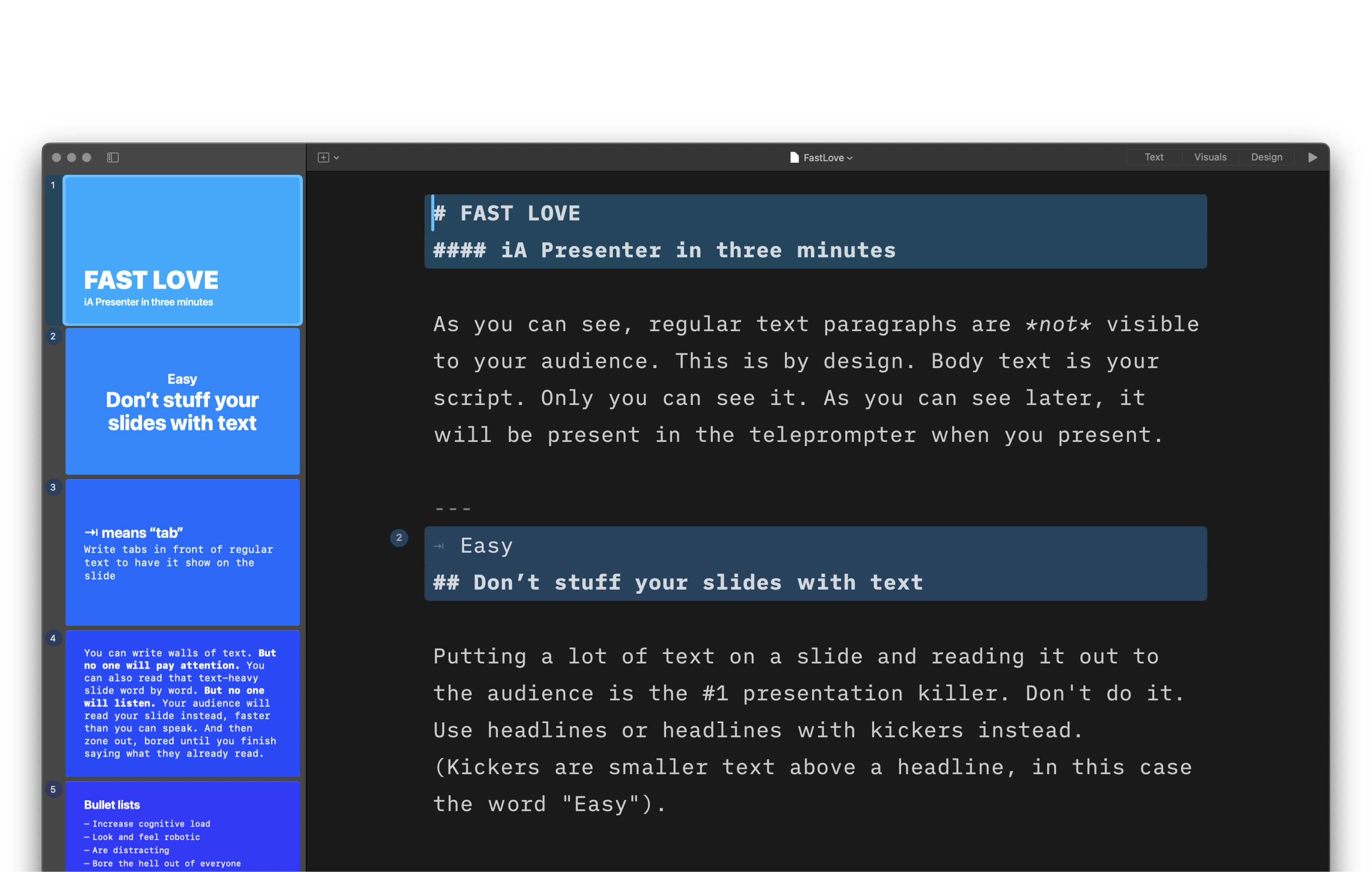
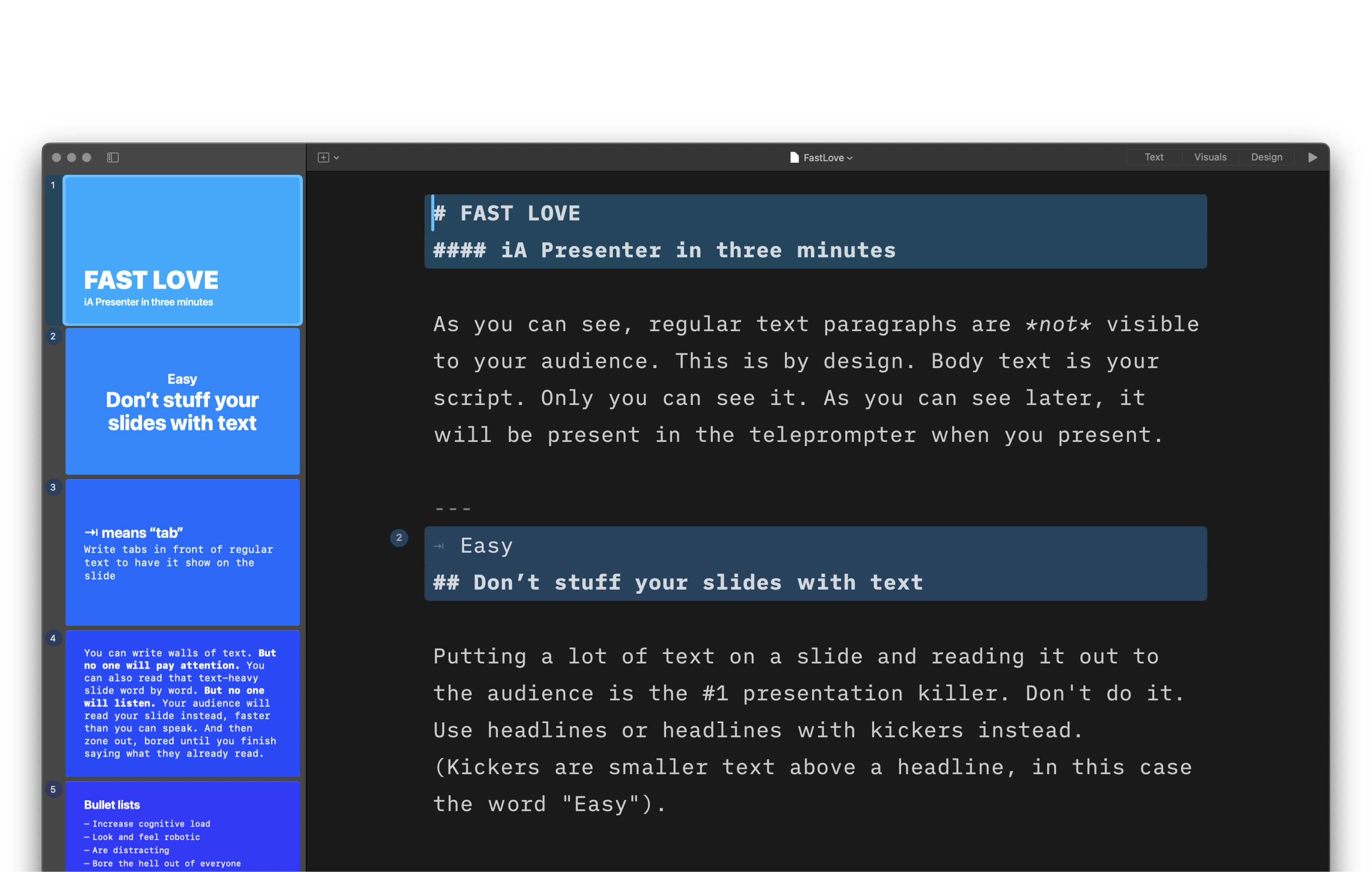
Fast Love—iA Presenter in three minutes is Presenter’s default presentation that serves as a tutorial. You’ll see it when you open the app for the first time. It breaks down Presenter’s the main features and demonstrates what you should (and shouldn’t) do. Take a few minutes to read it.
Once you’re comfortable using Presenter, feel free to remove the tutorial. You can do so by going to
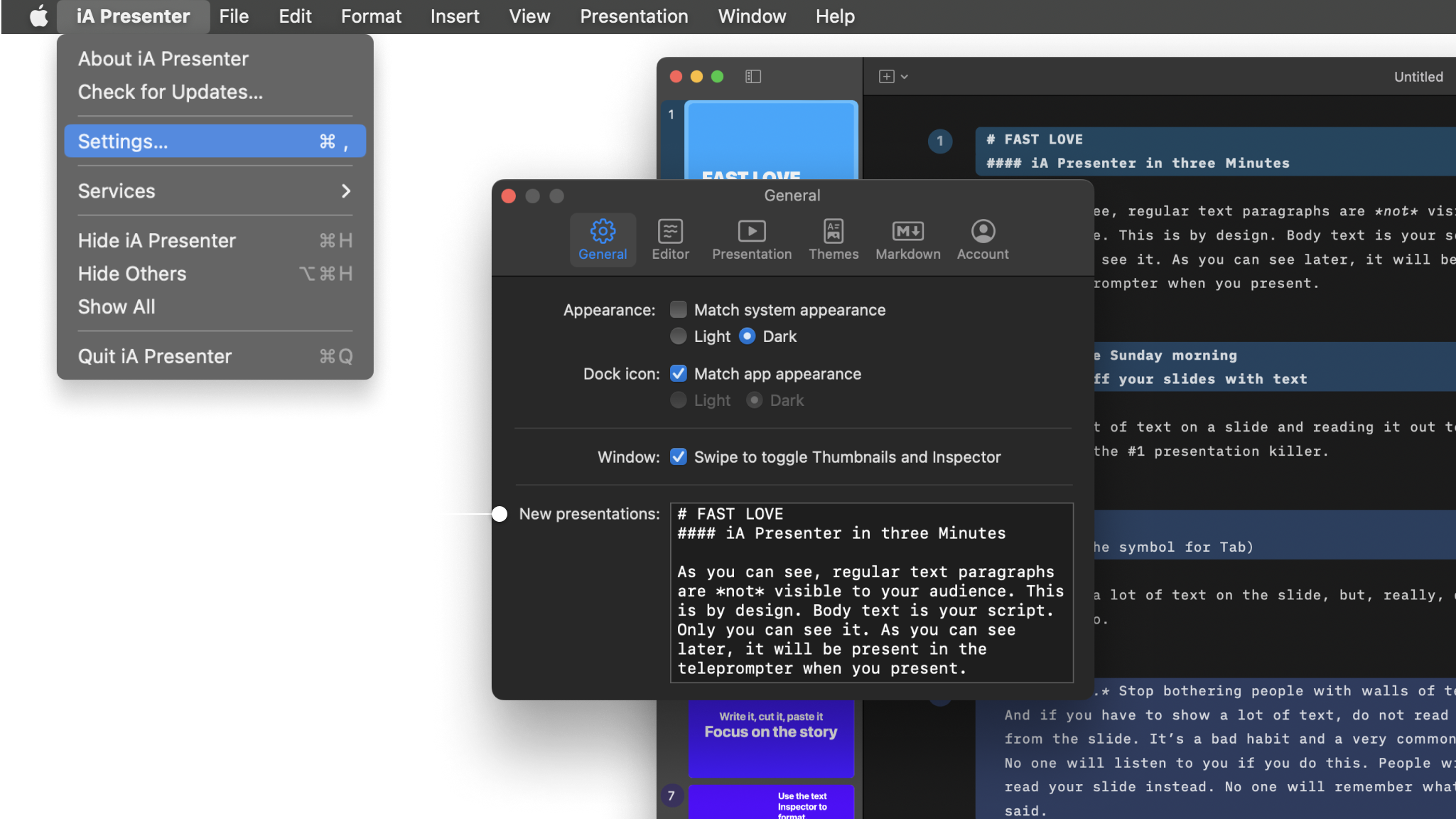
You can of course replace the Fast Love tutorial with something else entirely—a template or placeholder of your choice, for example.
If you deleted the Fast Love tutorial and want it back again, you can:
.iapresenter Presenter file: FastLove.iapresenterIf you are experiencing a problem that our support section doesn’t solve please reach out to us. We take a break on the weekends (JST), but during weekdays we aim to reply within 1-2 business days.
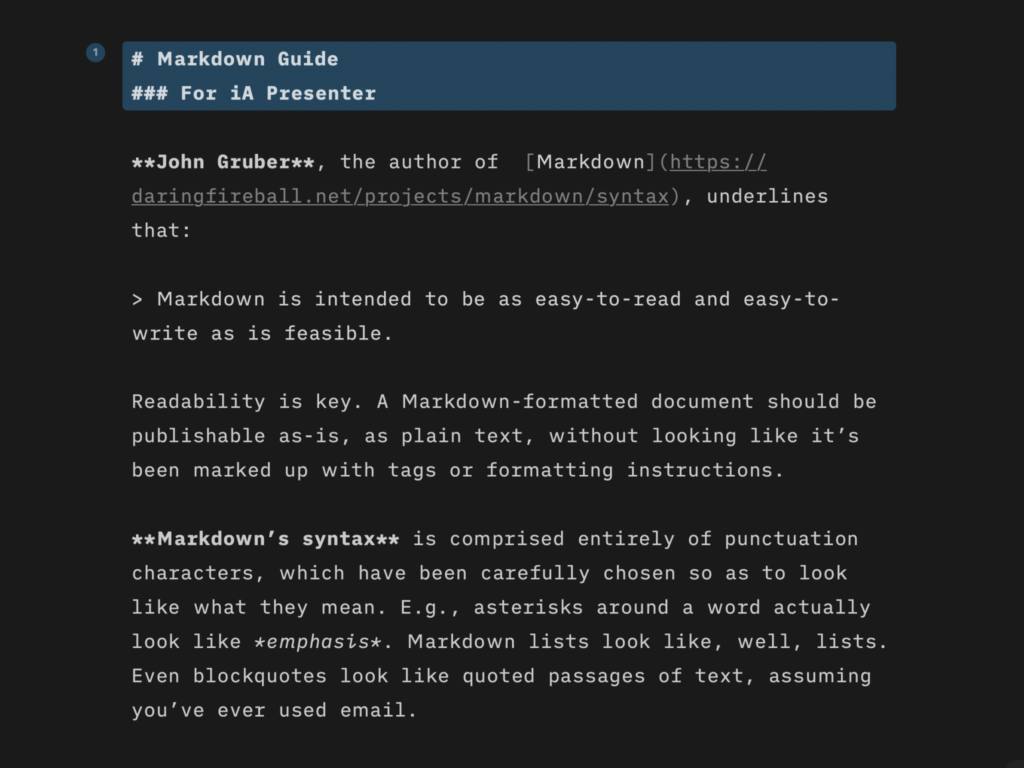
Learn quickly the basics of Markdown—or dive in to discover more complex formatting.
Find out what you get with iA Presenter, and how it helps you tell a story they’ll remember.
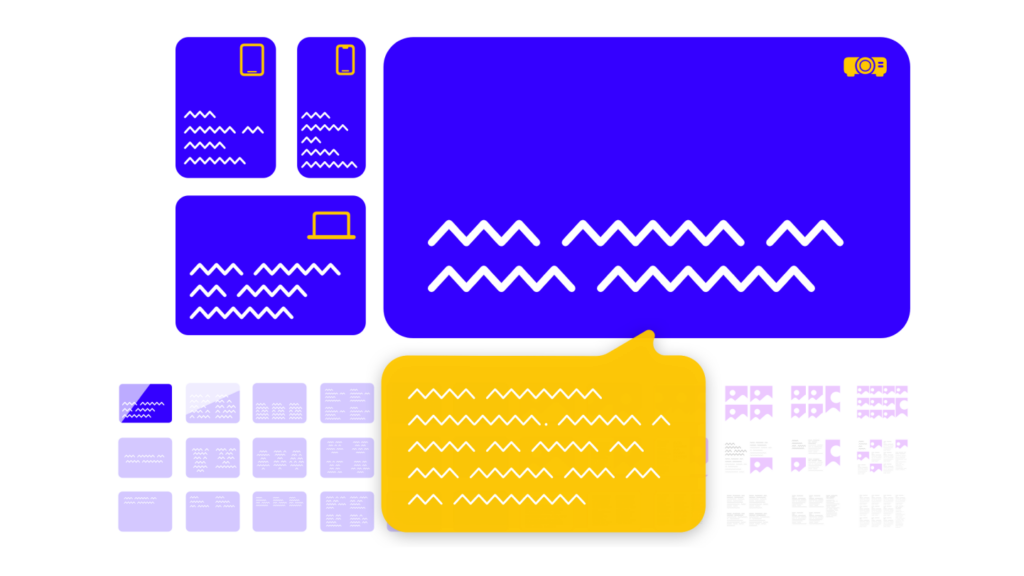
How tell your story without boring the audience to death.
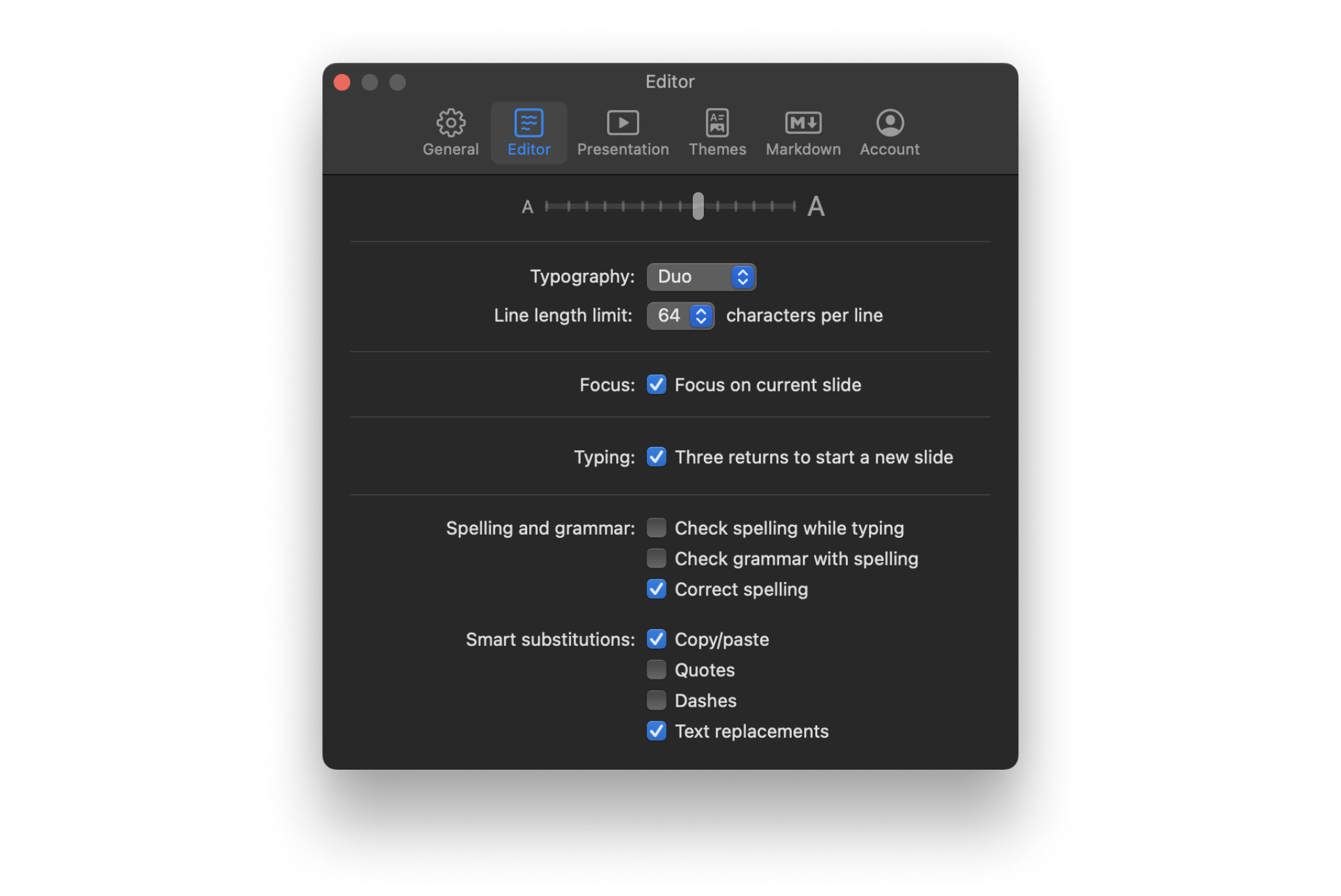
A wide range of options to fit the various use cases, professional and personal needs.
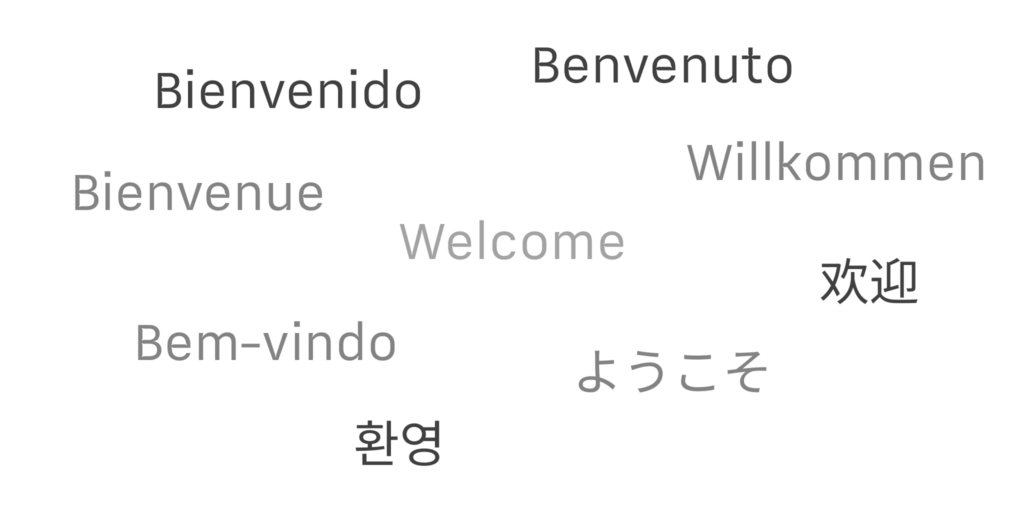
iA Presenter’s user interface is currently available in English, while presentation content supports left-to-right language text.
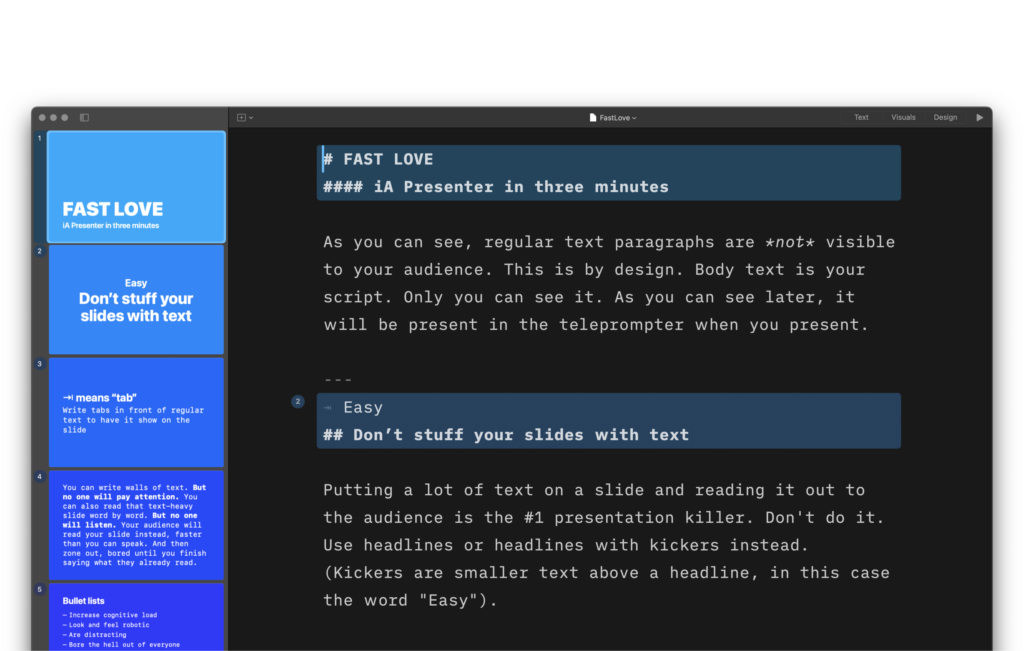
Fast Love—iA Presenter in three minutes is Presenter’s default presentation that serves as a tutorial.