 Basics
Basics
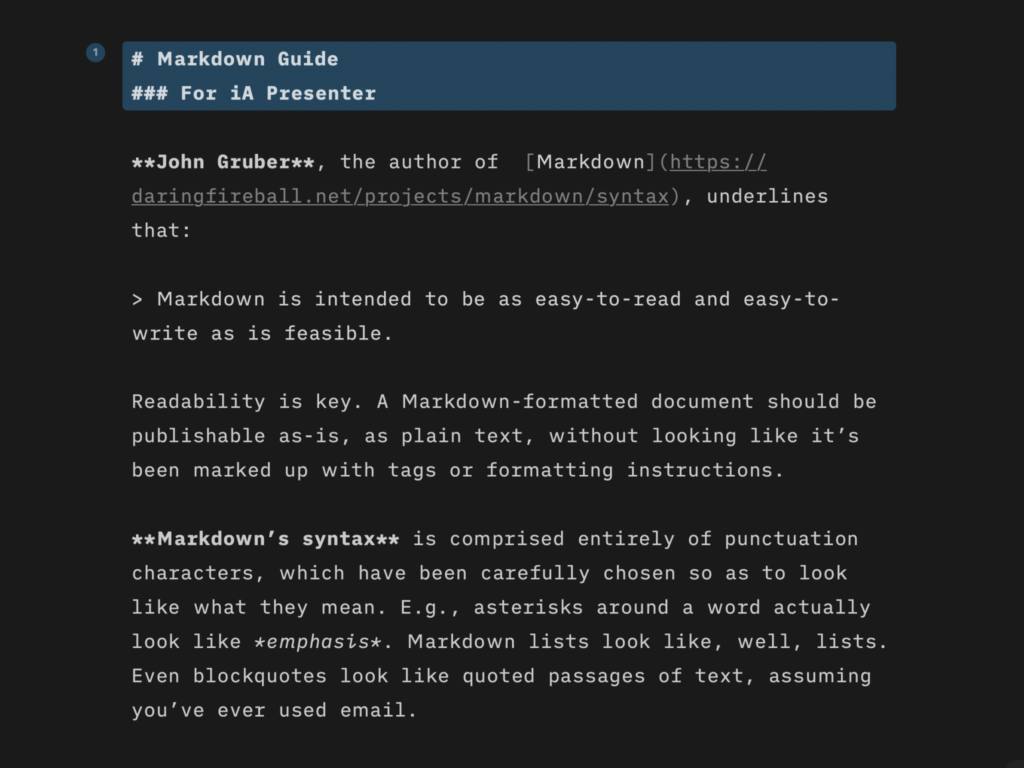
Markdown Guide
Learn quickly the basics of Markdown—or dive in to discover more complex formatting.
Features
Find out what you get with iA Presenter, and how it helps you tell a story they’ll remember.
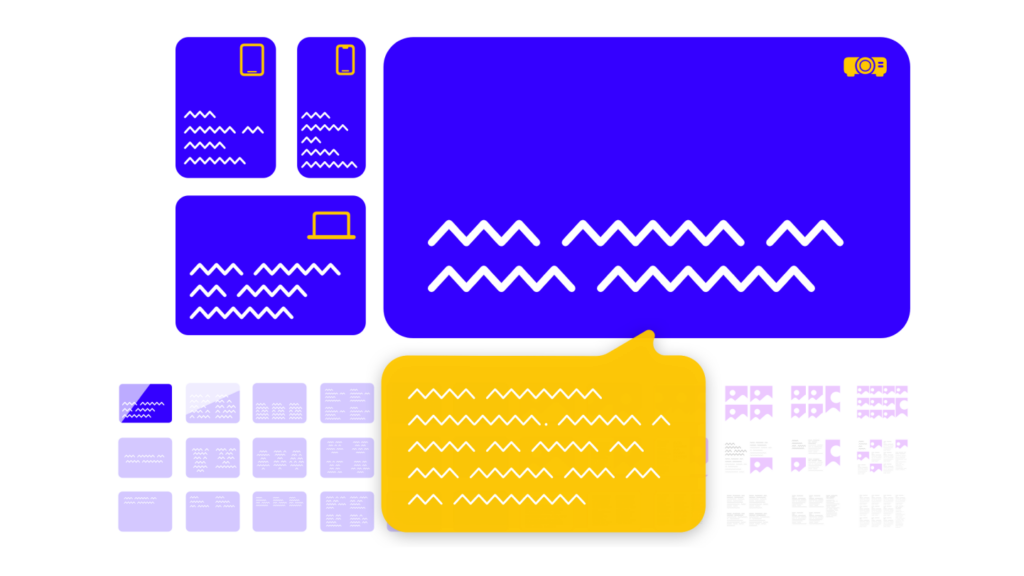
Presentation Tips
How tell your story without boring the audience to death.
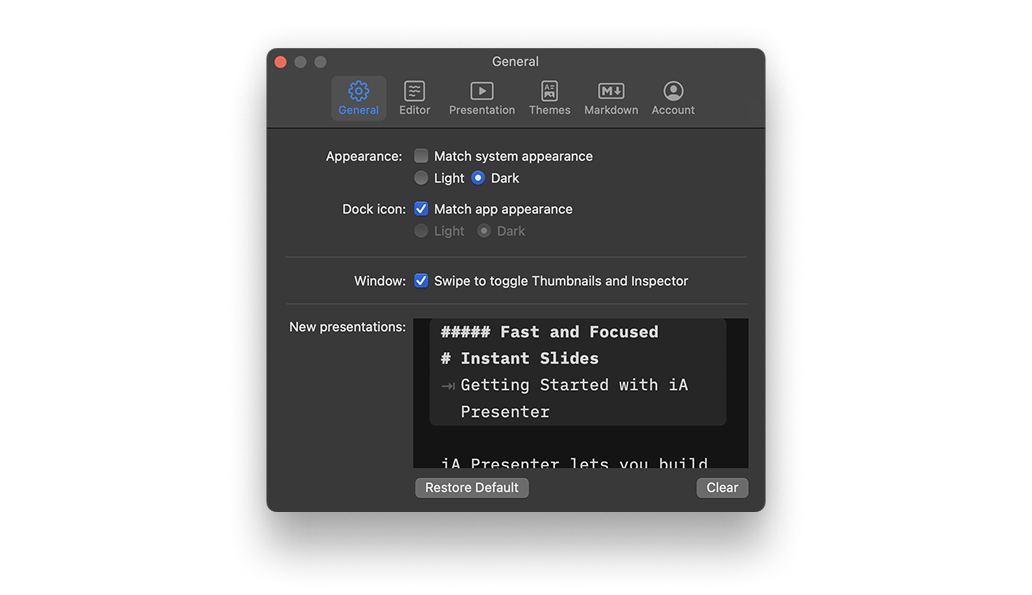
Settings
A wide range of options to fit the various use cases, professional and personal needs.
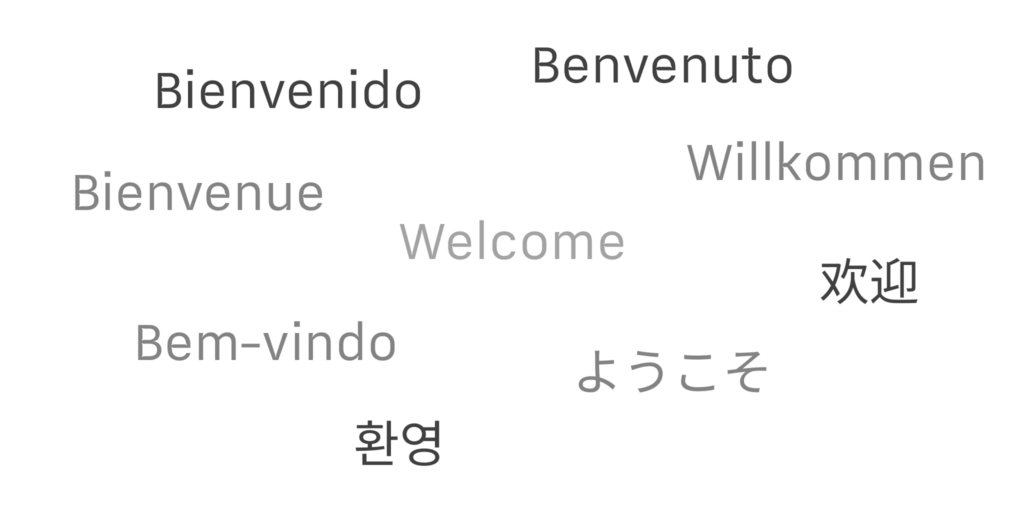
Languages
iA Presenter’s user interface is currently available in English, while presentation content supports left-to-right language text.
 Story
Story
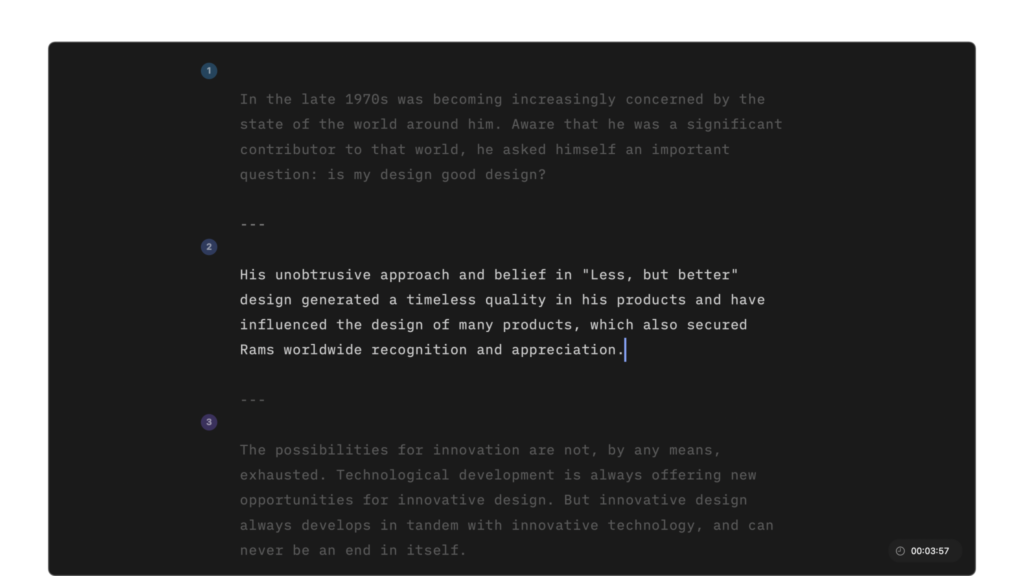
Editor
The Editor is where you’ll write your narrative, add visuals, and turn your content into slides.
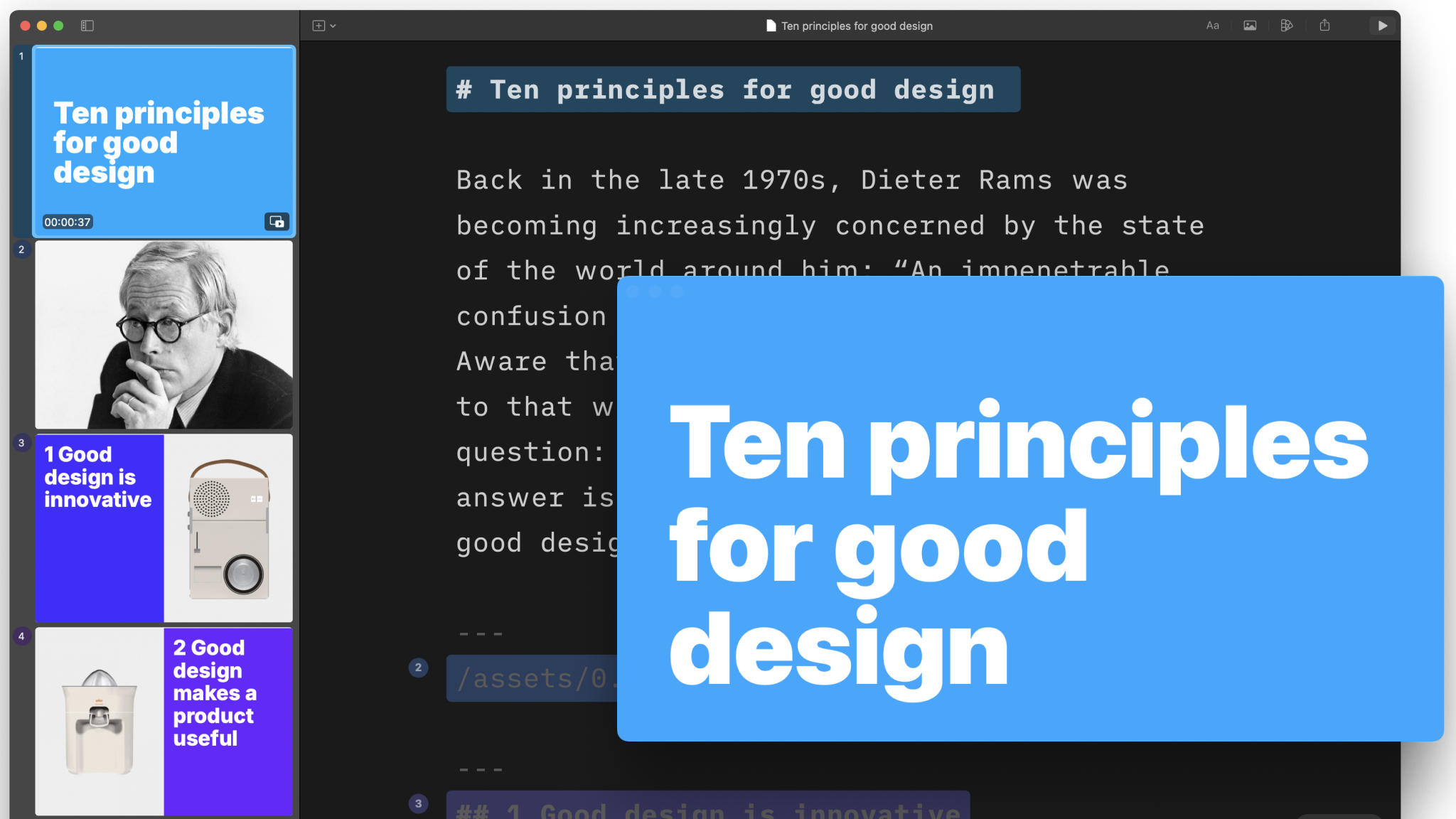
The Thumbnails
Preview, reorder, duplicate or delete your slides.
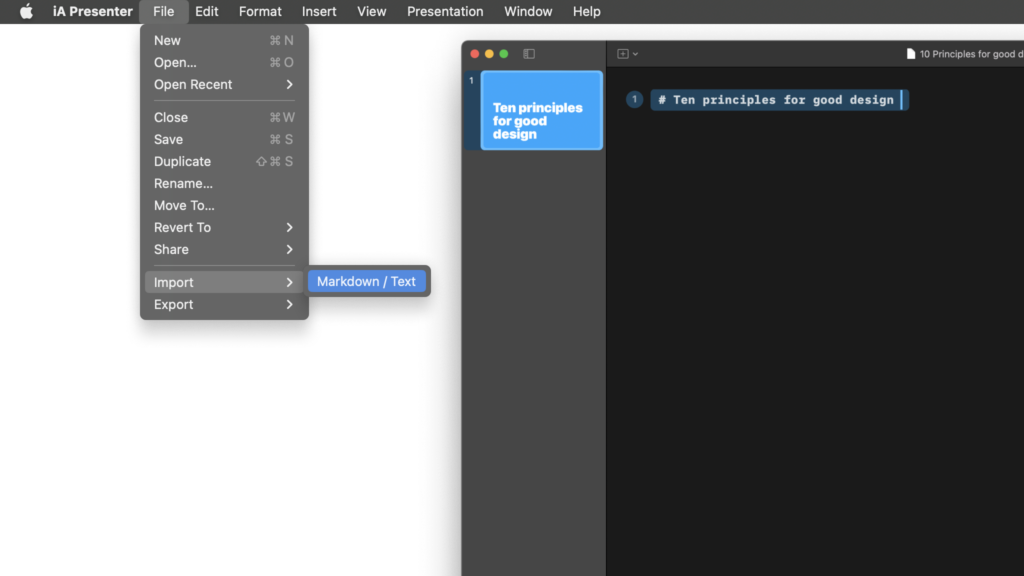
Import
Turn an existing Markdown text into a presentation in seconds.
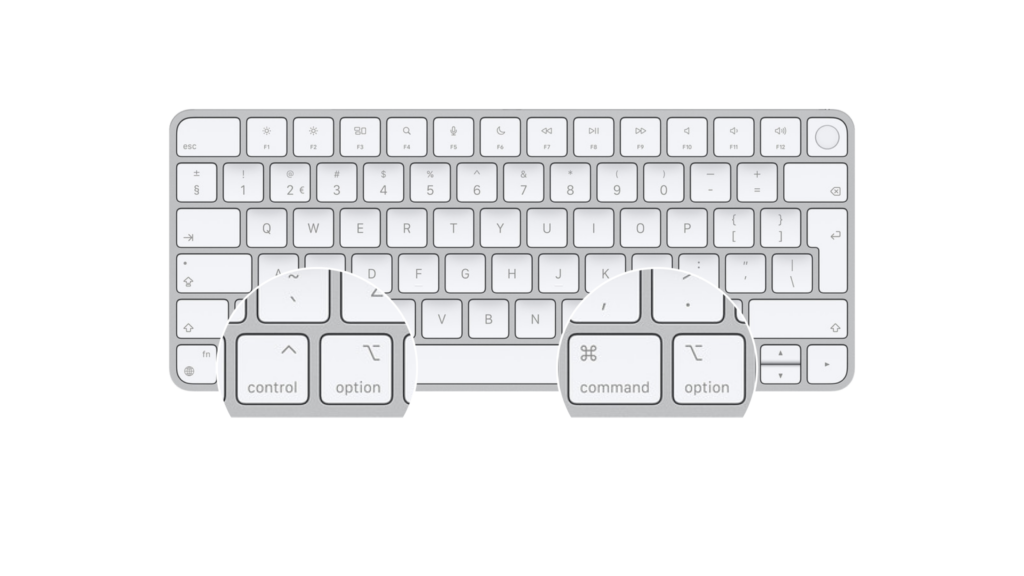
Shortcuts
Navigate the app more efficiently by learning the shortcuts available in Presenter.
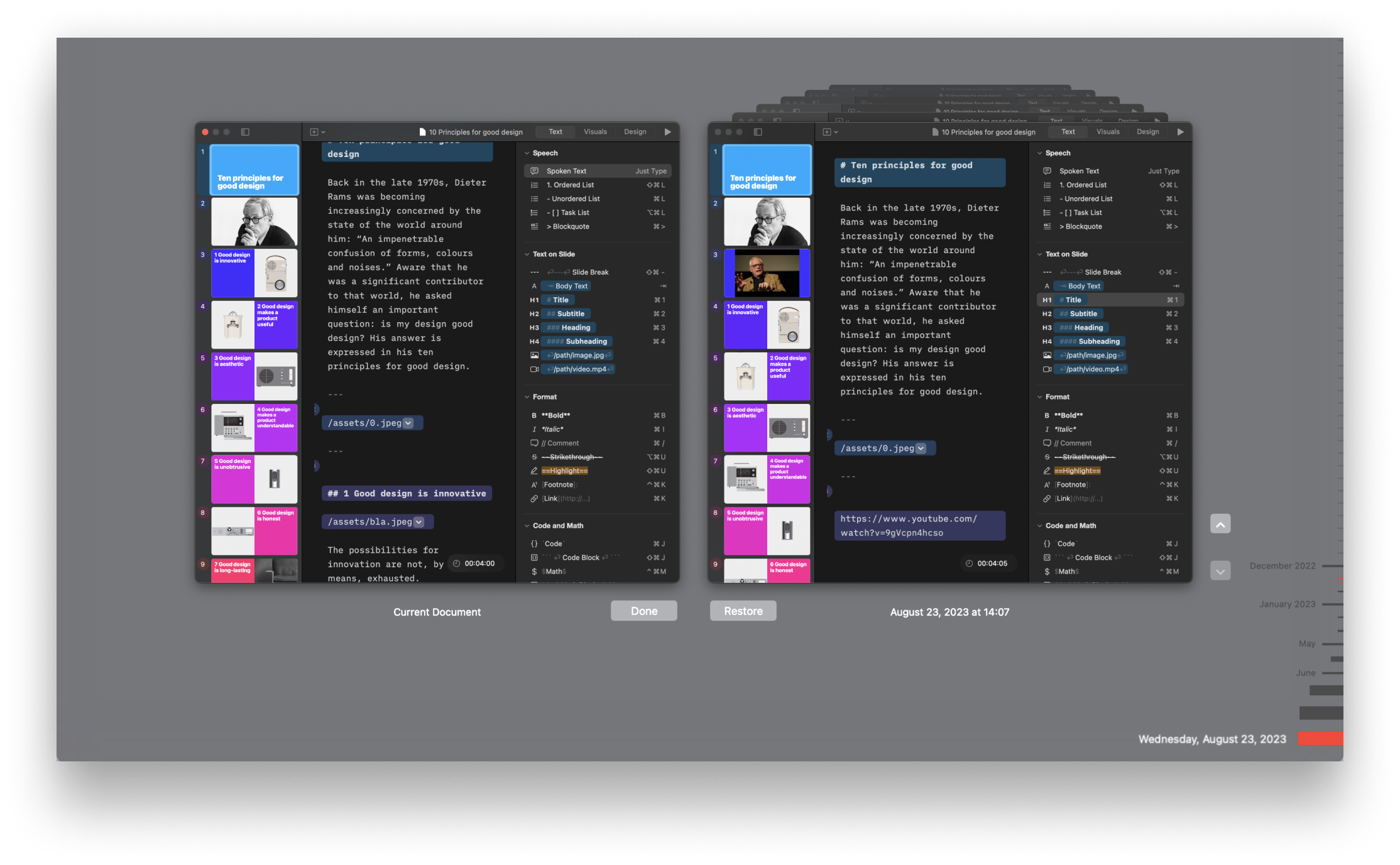
Backups And Recovery
Lost your progress in a presentation? Wishing you hadn't deleted that slide? No worries!
 Visuals
Visuals
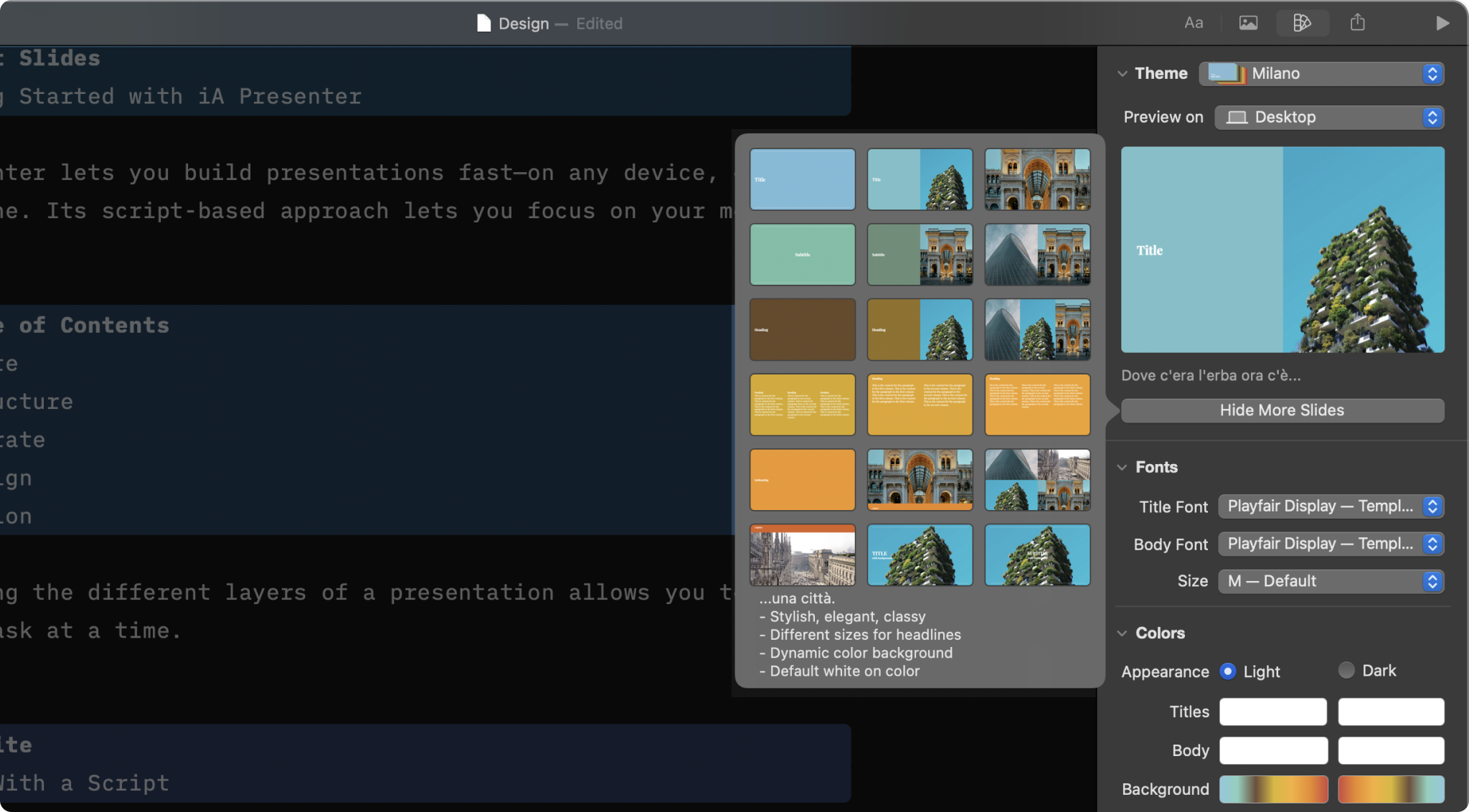
Design
Select a theme and slightly tweak it from the Design Menu
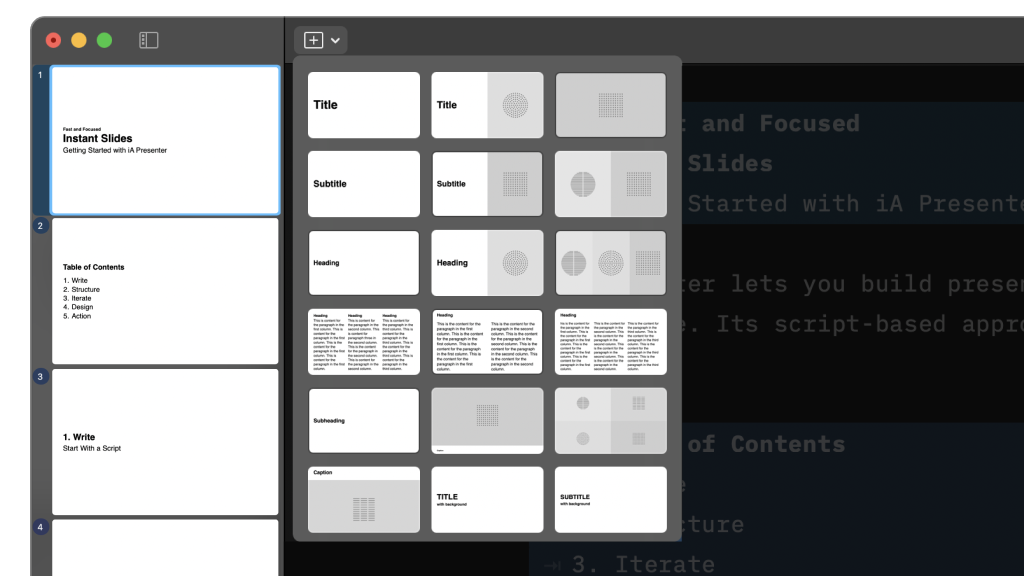
Layouts
Add your text and images, and Presenter picks the right layout for you.
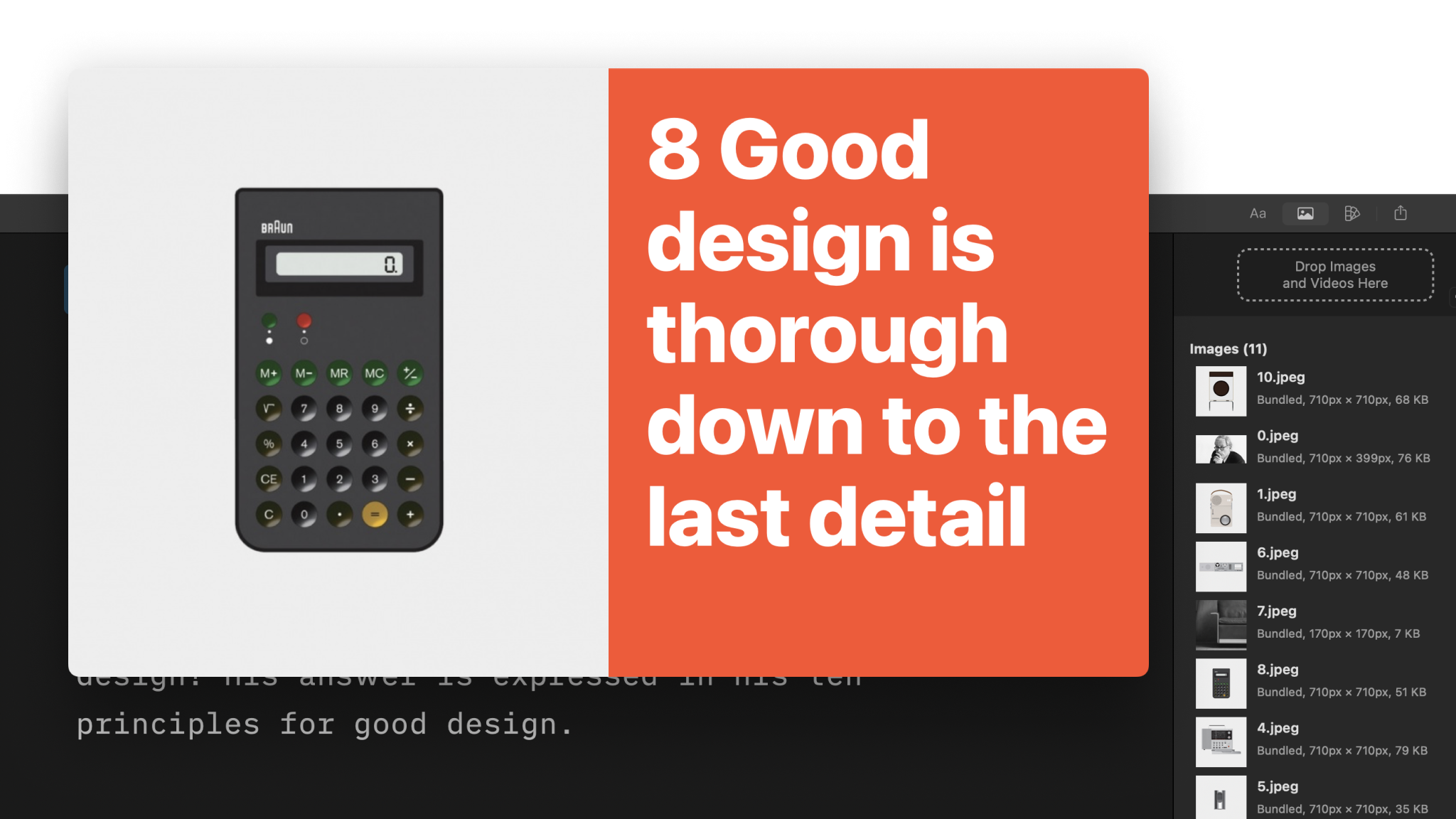
Images
Adding images to your presentations is as simple as a drag and drop.
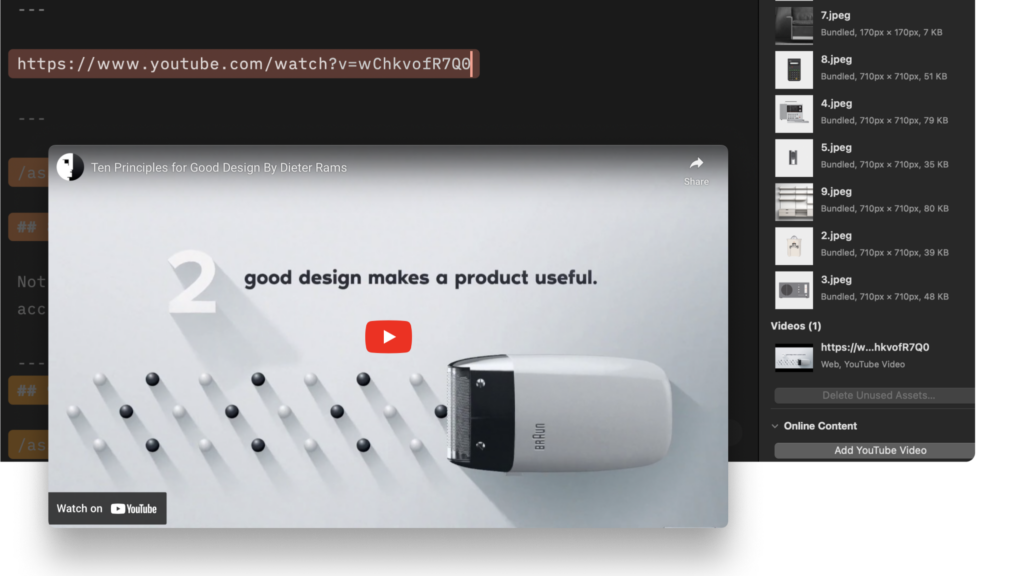
Videos
Learn how to link to YouTube and add local videos to your presentation.
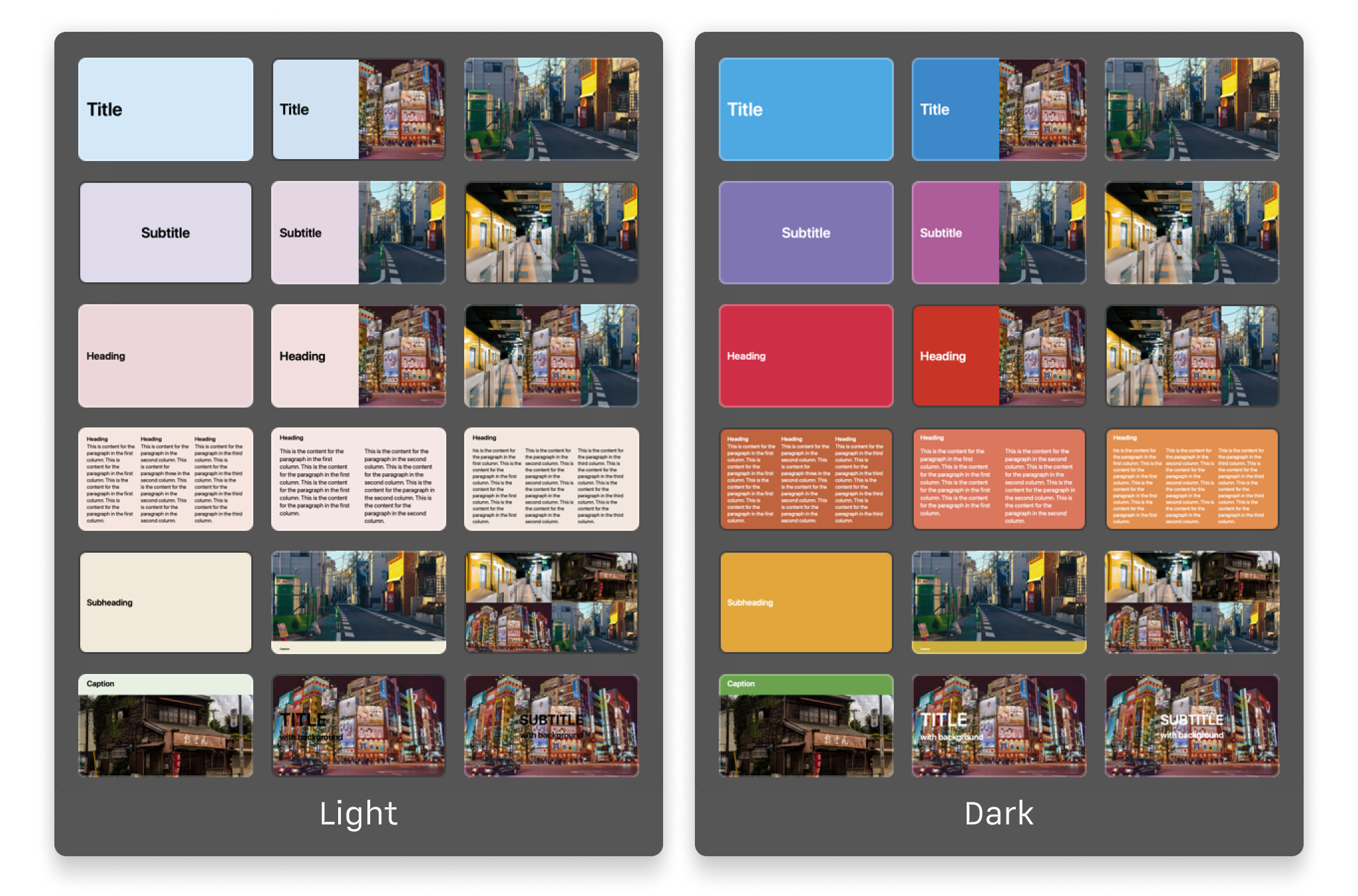
Themes
Explore the variety of themes offered in the app and the design principles that shaped each of them.
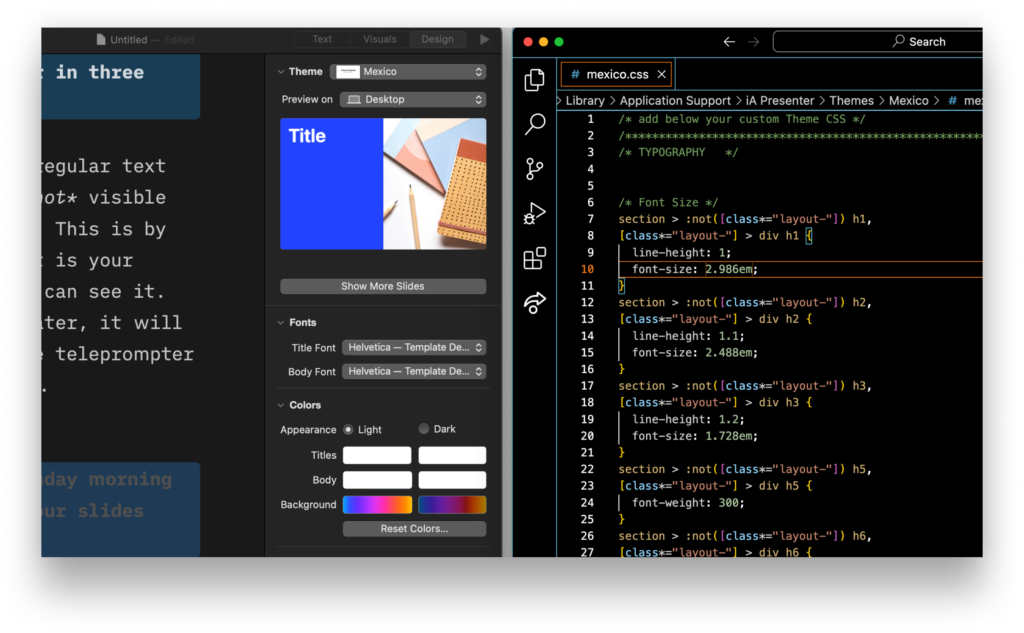
Custom Themes
For those comfortable with coding, built a custom theme from scratch with HTML and CSS.
 Action
Action
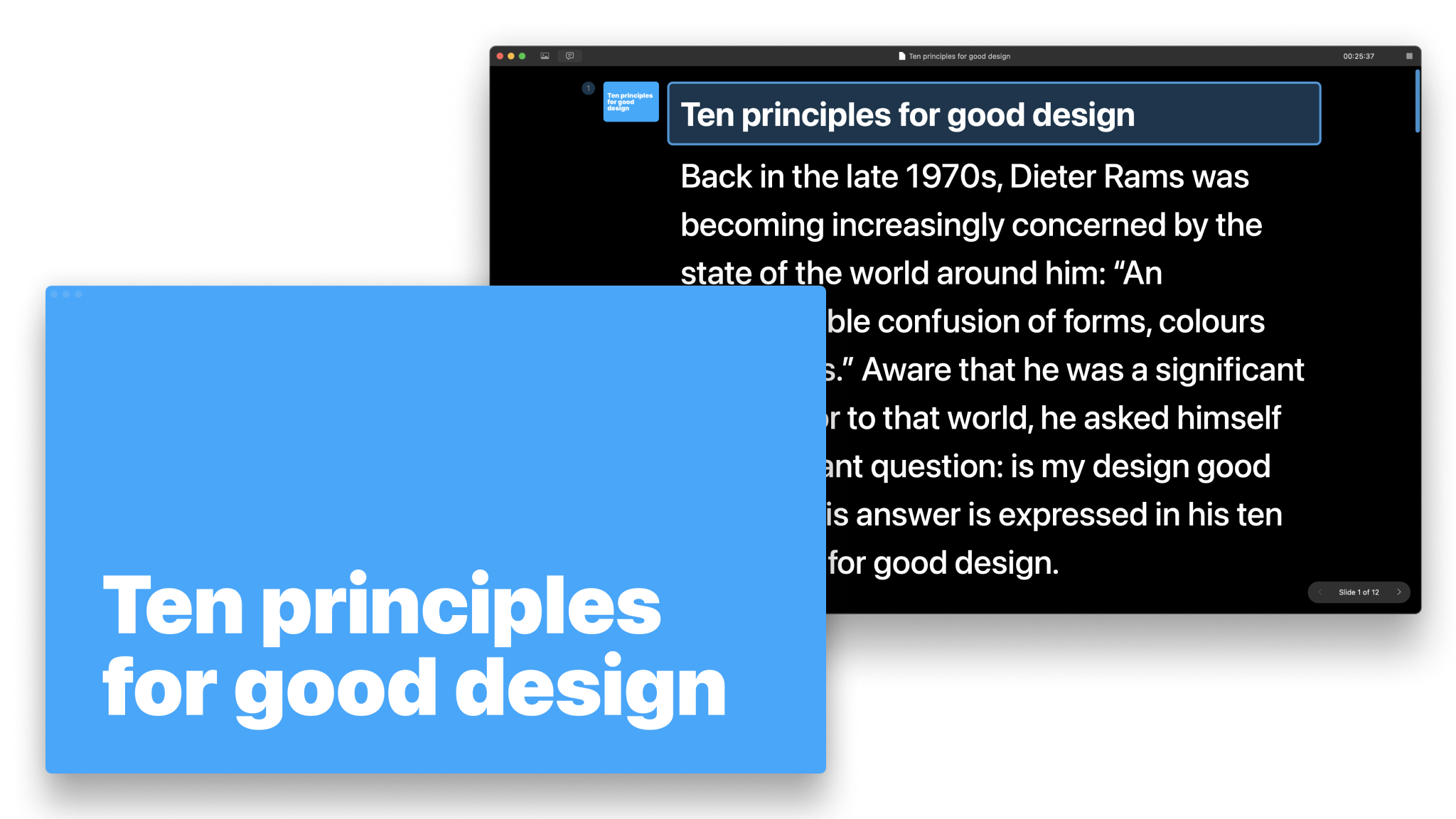
Presentation Mode
How to use the teleprompter: read your notes and get a preview of your slides.
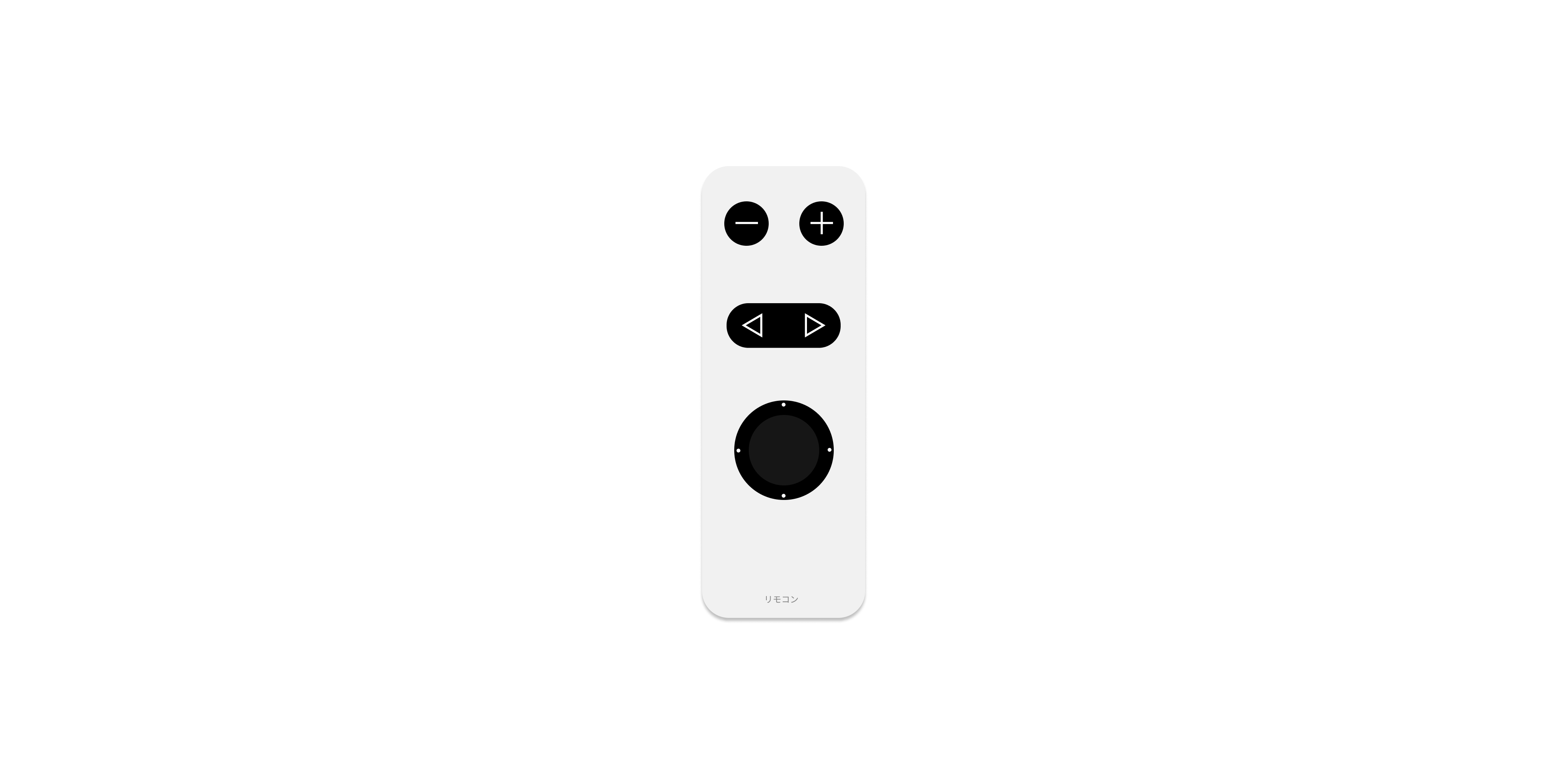
Navigate Your Slides
Use either your mouse, keyboard, or remote controller and learn how to customize the navigation keys.
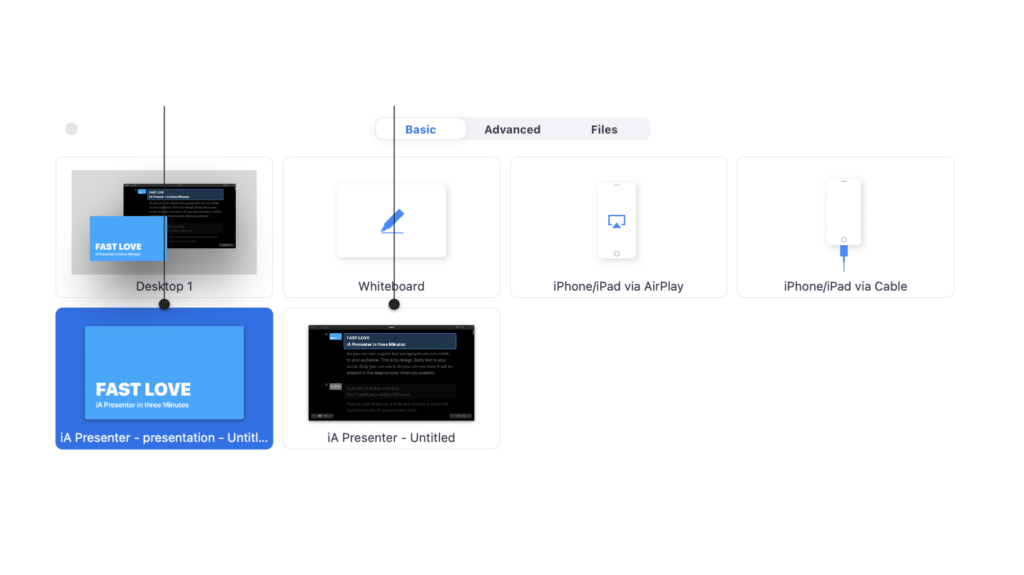
Presenting Online
Use Presenter with third-party software such as Zoom, Loom, or Google Meet for an online Presentation.

Presenting Onsite
How to use Presenter in a face-to-face situation with projectors or smart TVs.
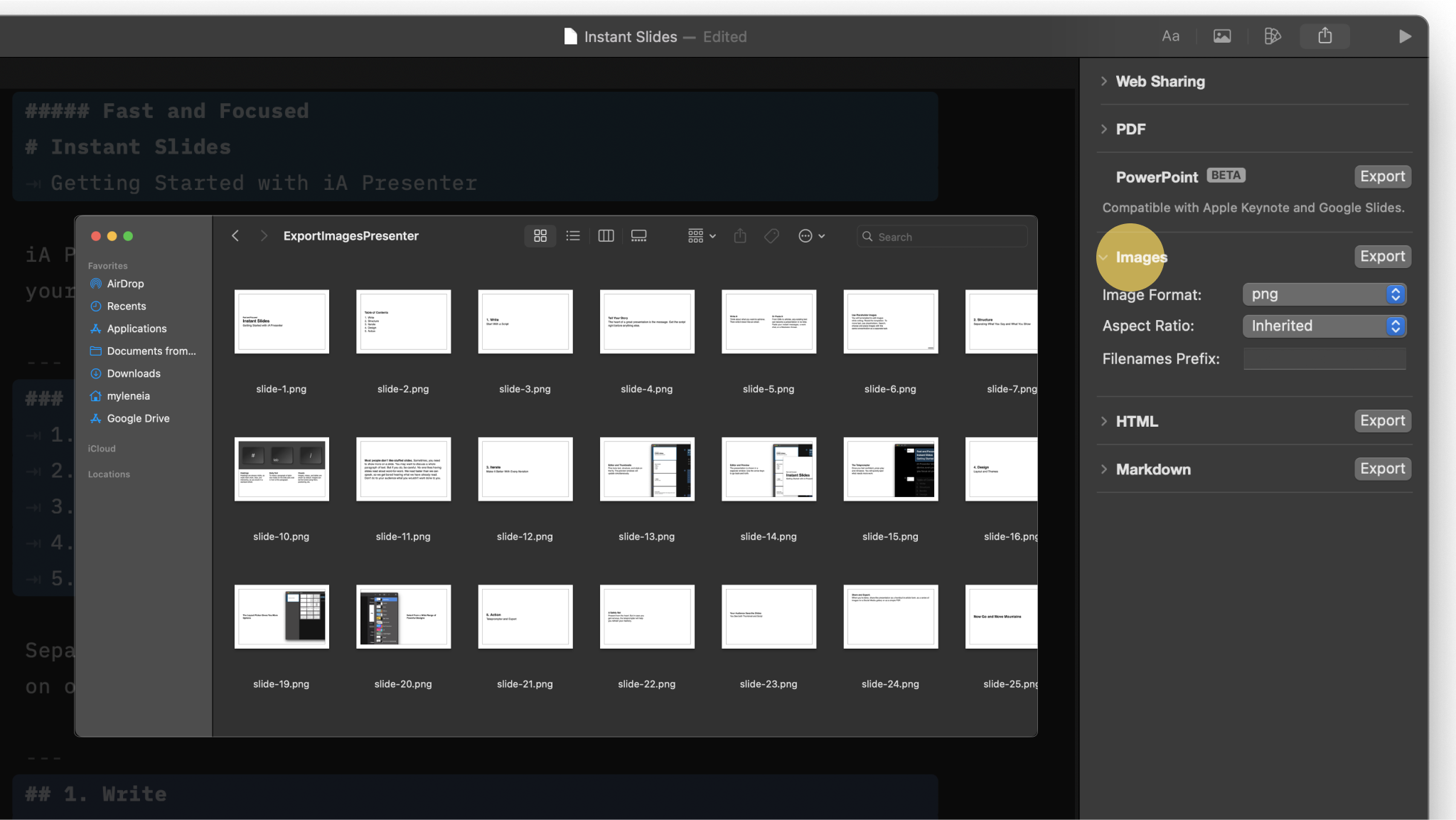
Export
Share your presentation to your audience as Markdown, PDF, HTML, PPTX or Images.
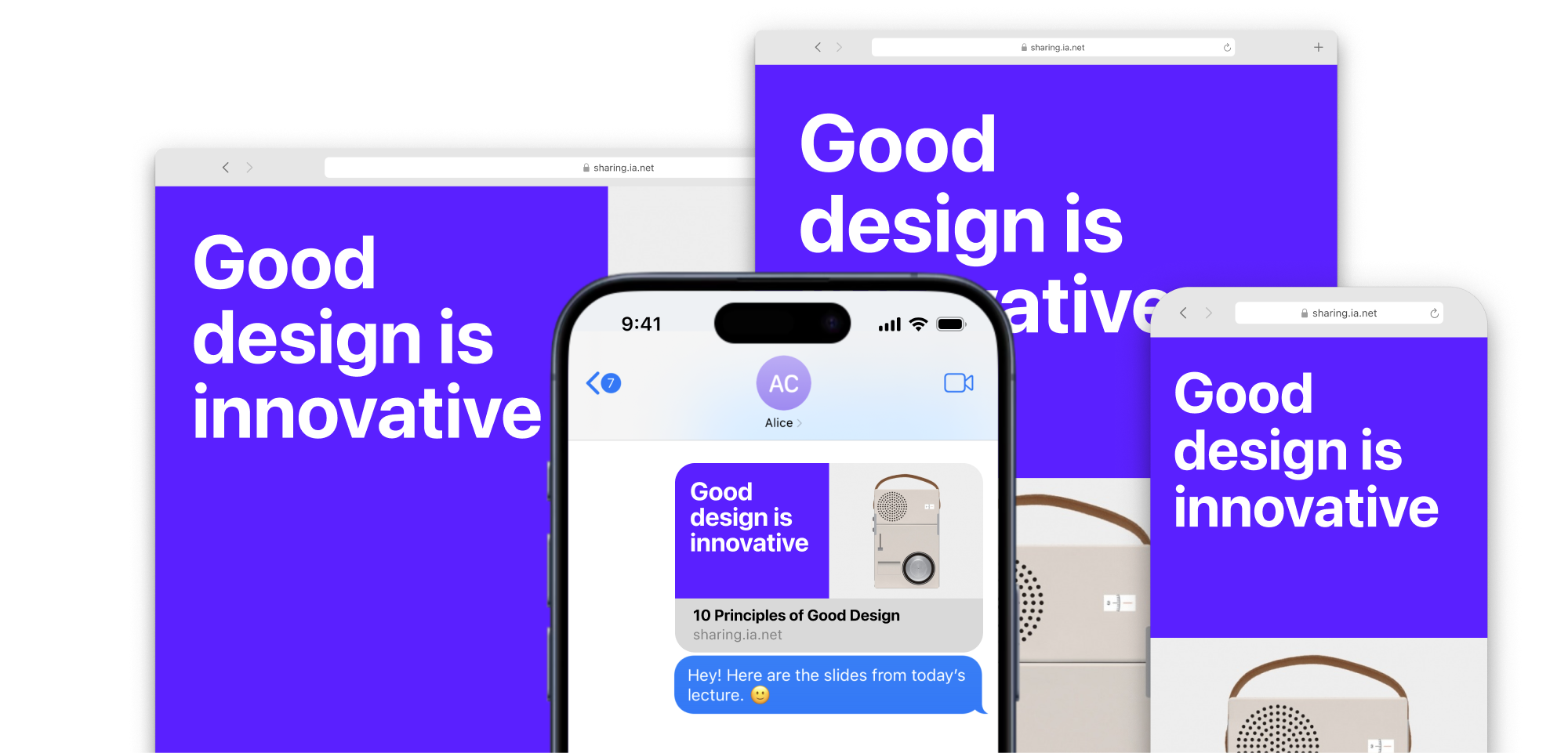
Sharing
With Sharing you can publish your presentation as a temporary static site and share its link with your audience.
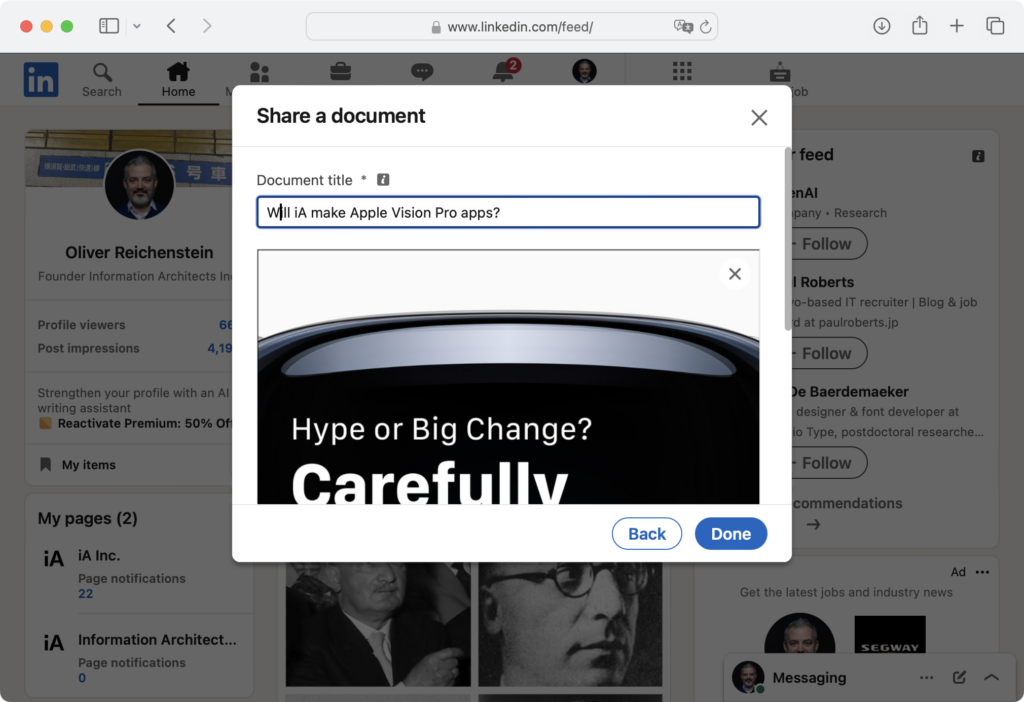
Social Media
A detailed walkthrough on exporting and sharing your presentation on social networks.
 Help
Help
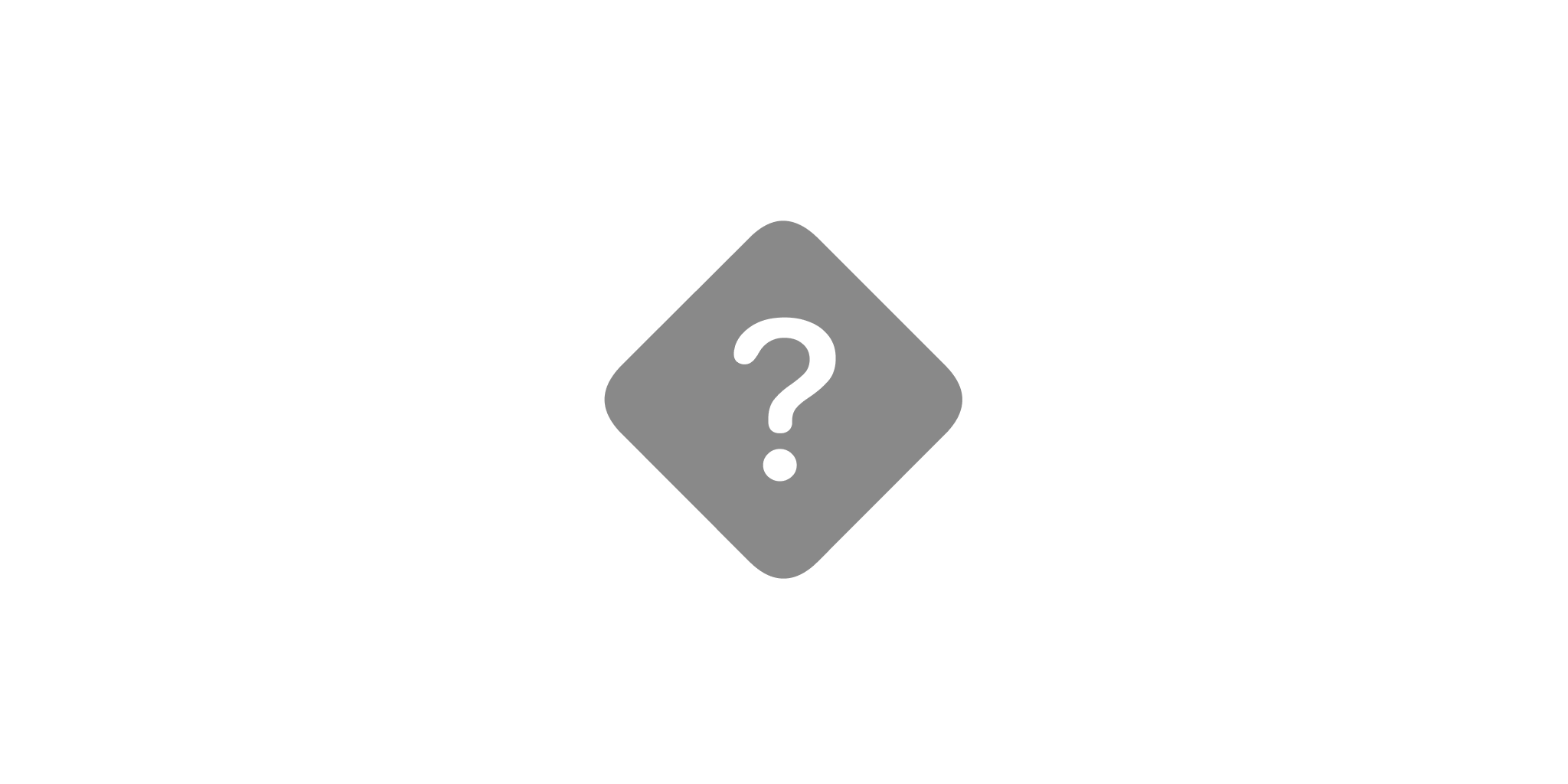
FAQ
More than 50% of the requests we receive have their answer here. Please check it before reaching out.

Troubleshooting
Here are some things you can do if iA Presenter acts in unexpected ways.
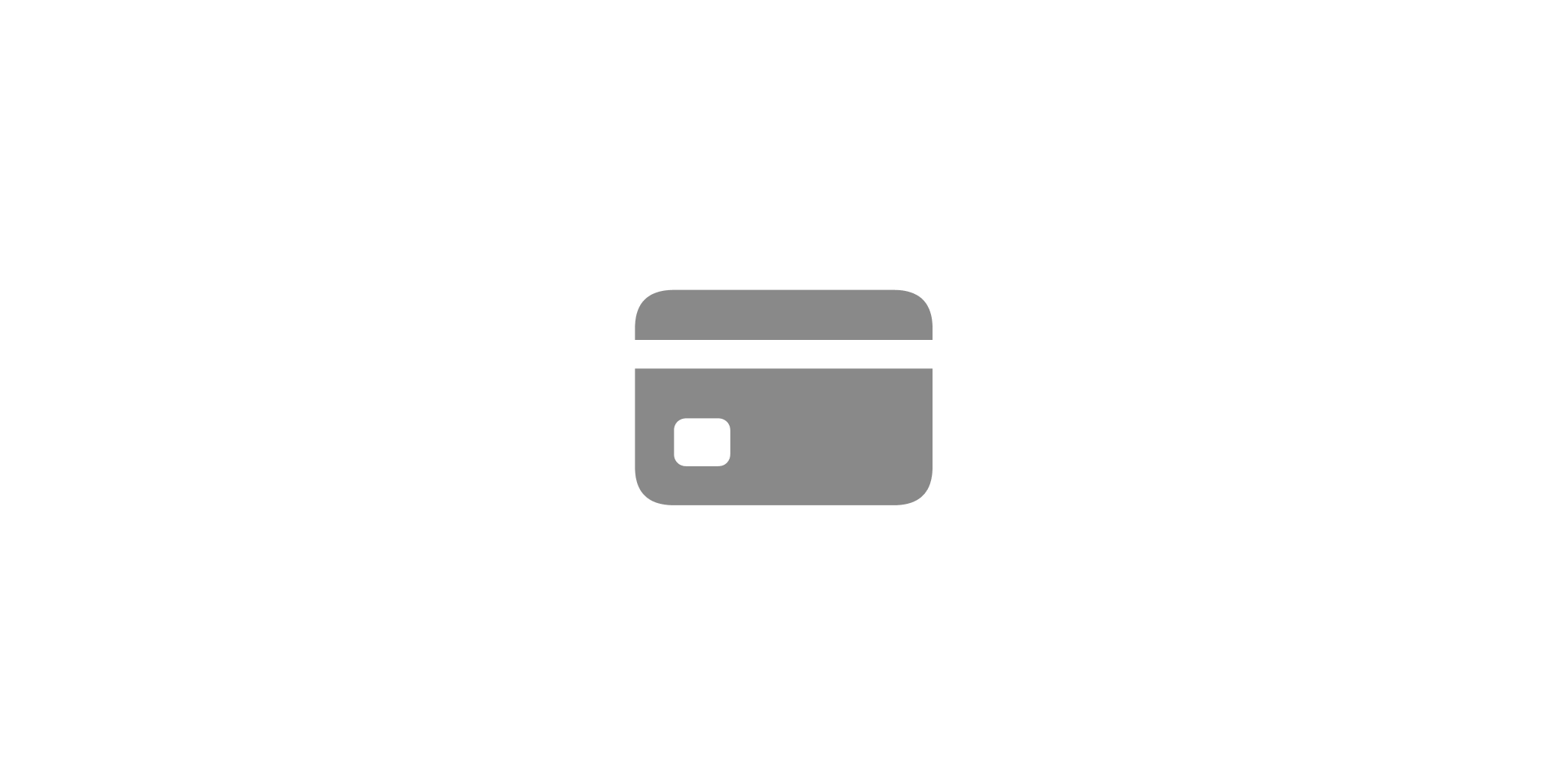
Purchase & Payments
How to buy iA Presenter, manage subscriptions, get receipts and invoices, and update your details.
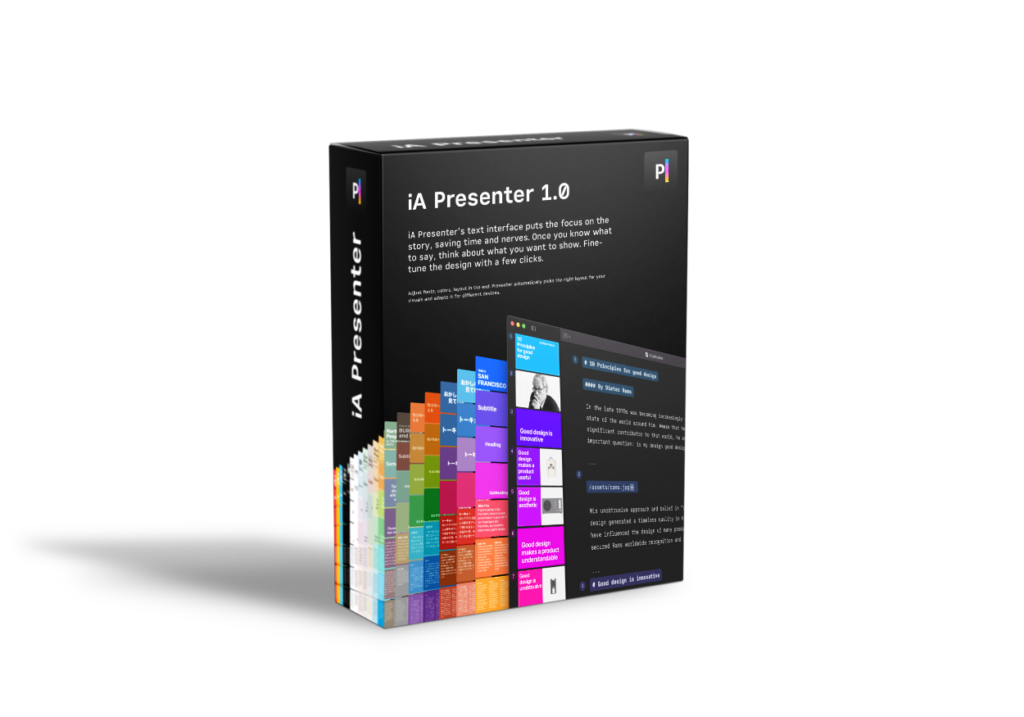
Version History
A full history of iA Presenter versions, starting with the beta.
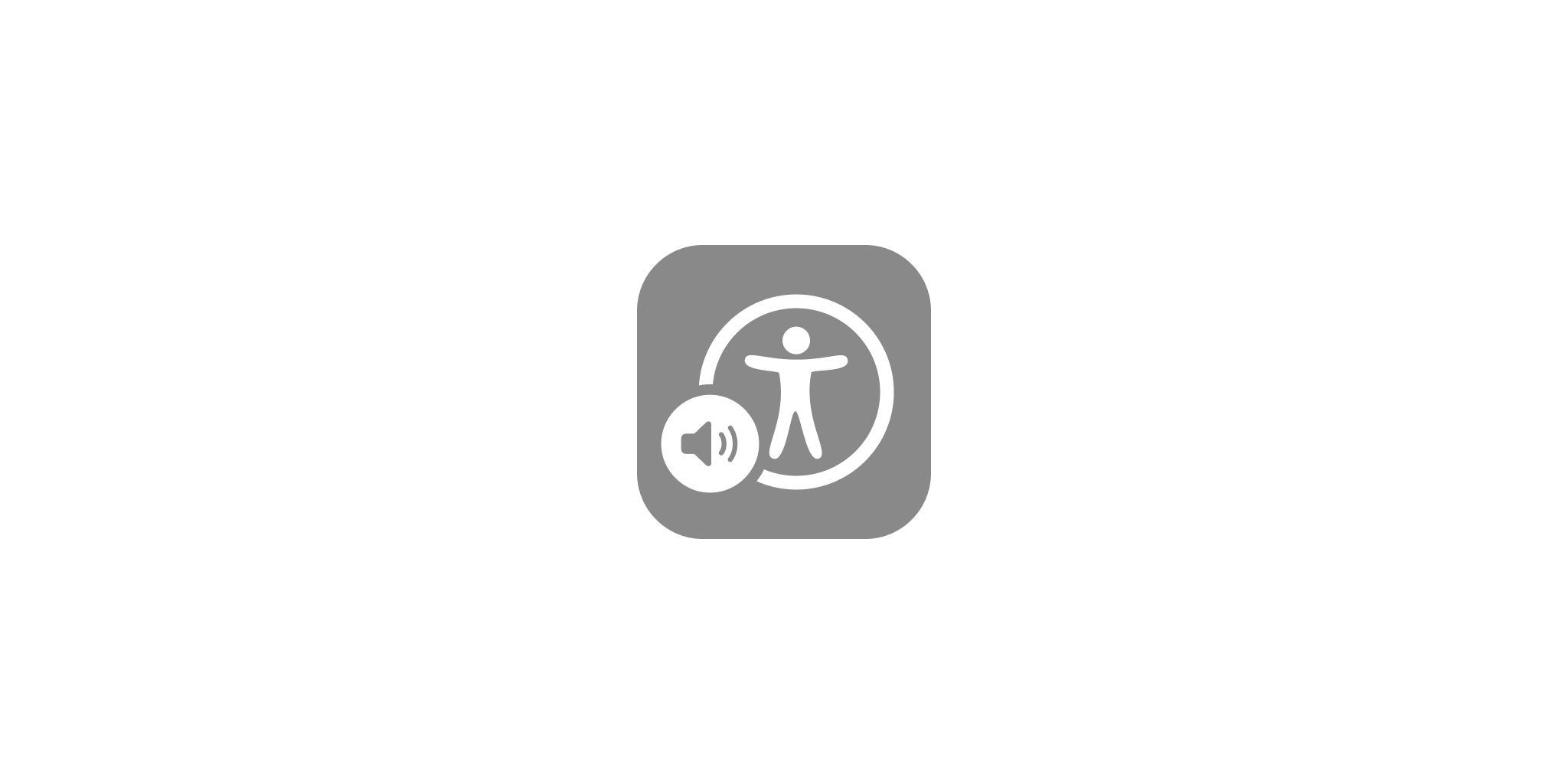
Accessibility
If you find areas of our app where we could provide a more inclusive experience, we'd love to hear from you.

Privacy Policy
The Privacy Policy for the iA Presenter software product family by Information Architects, Inc.


