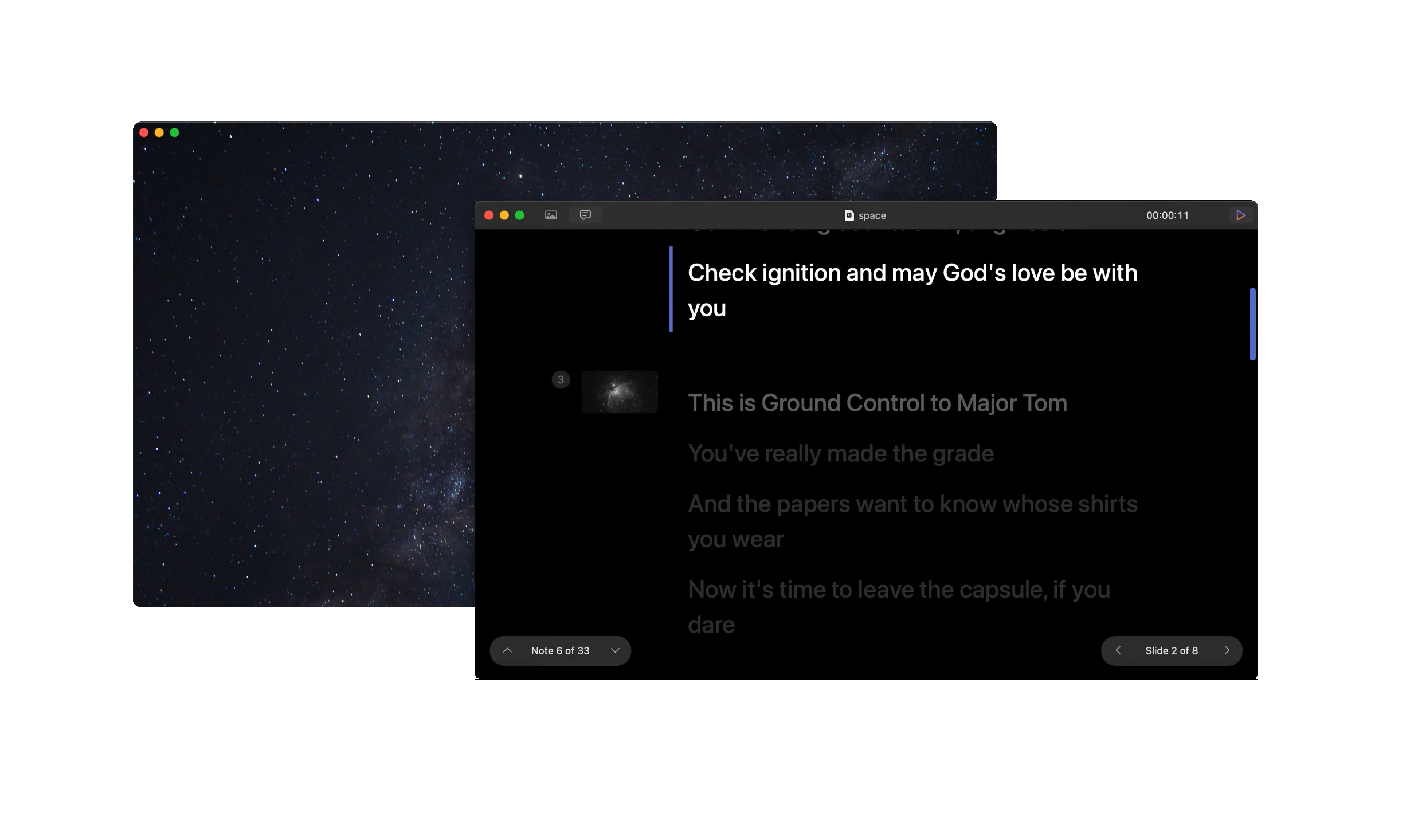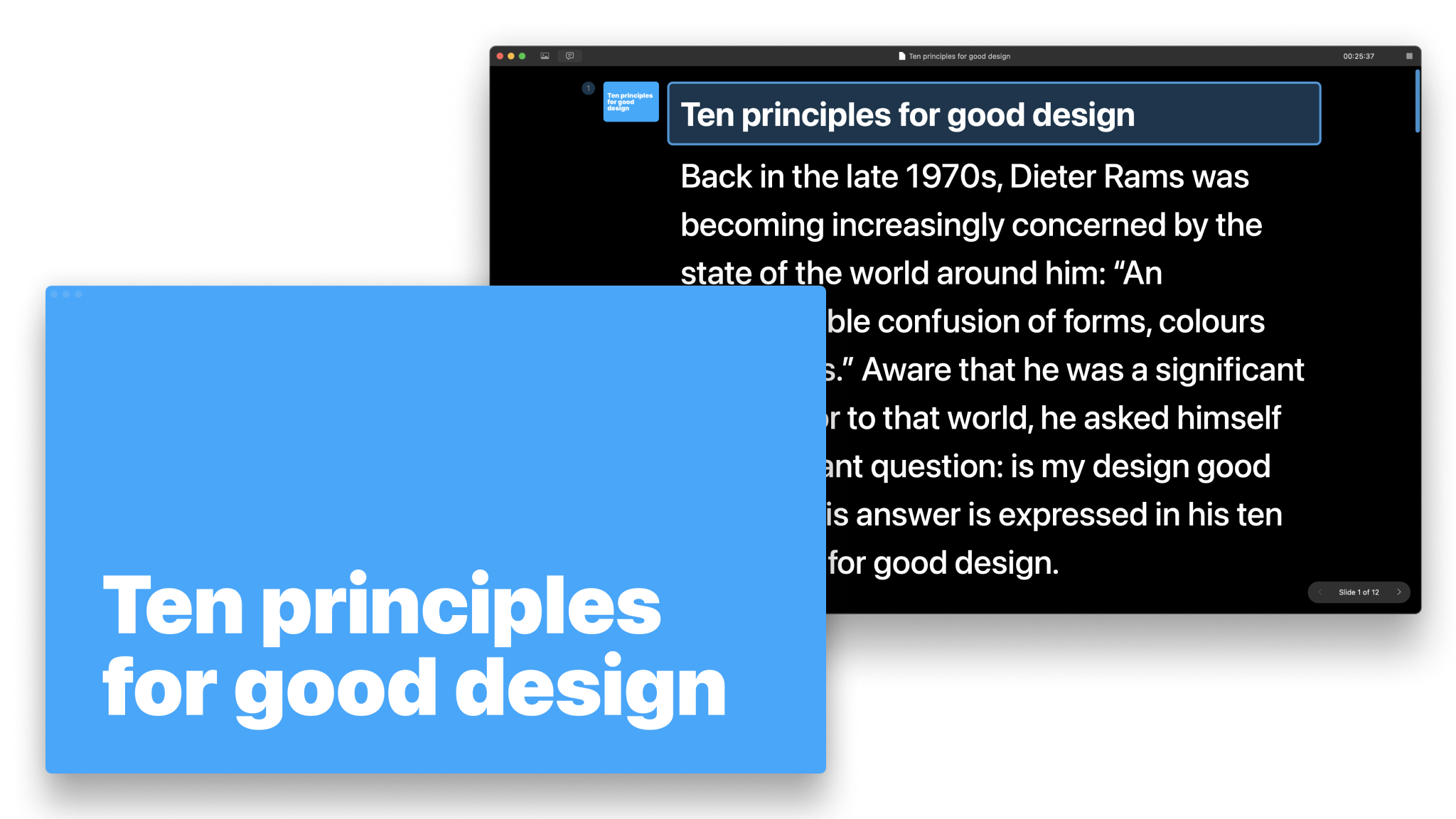
Presentation Mode
How to use the teleprompter: read your notes and get a preview of your slides.
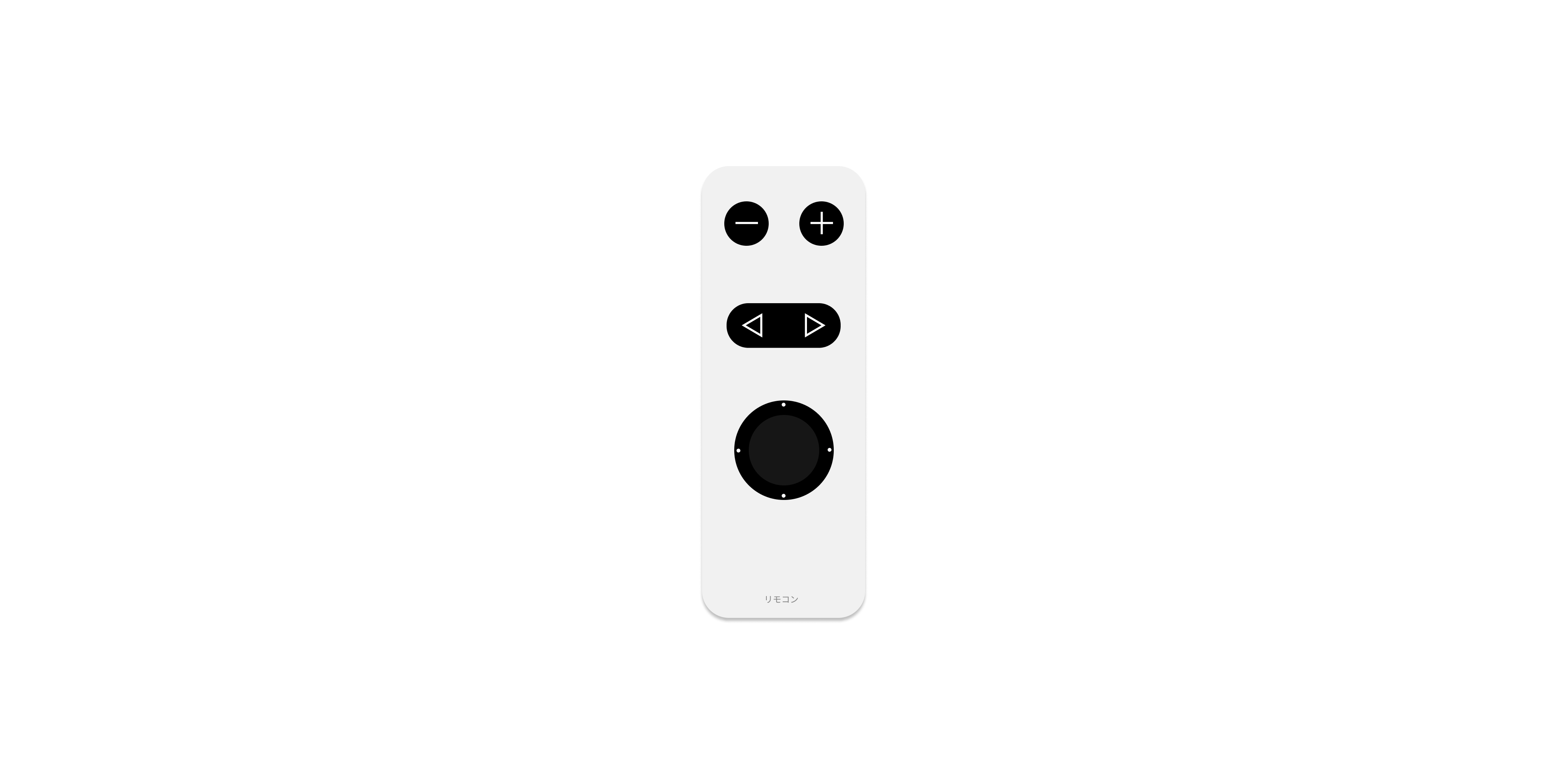
Navigate Your Slides
Use either your mouse, keyboard, or remote controller and learn how to customize the navigation keys.
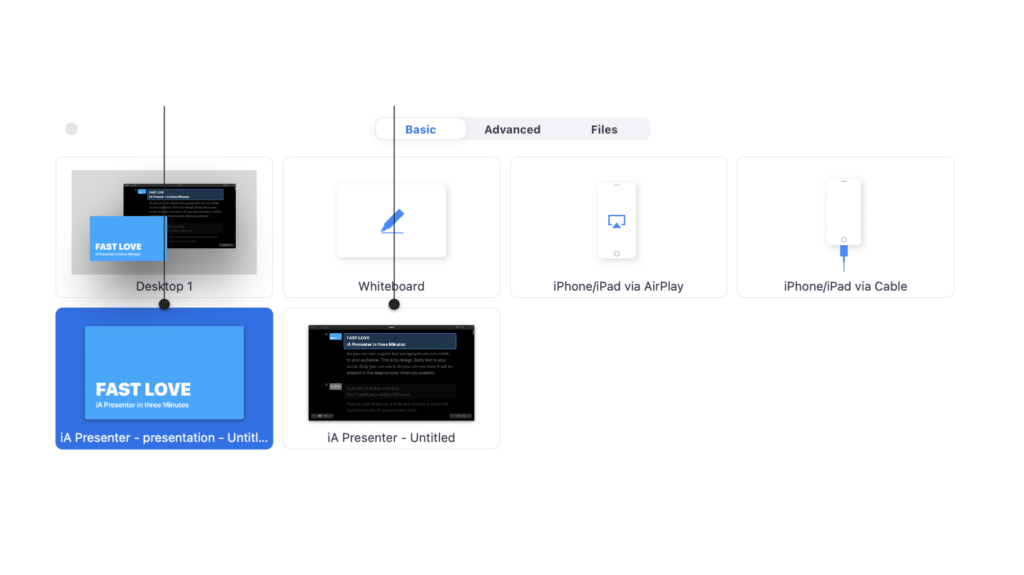
Presenting Online
Use Presenter with third-party software such as Zoom, Loom, or Google Meet for an online Presentation.

Presenting Onsite
How to use Presenter in a face-to-face situation with projectors or smart TVs.
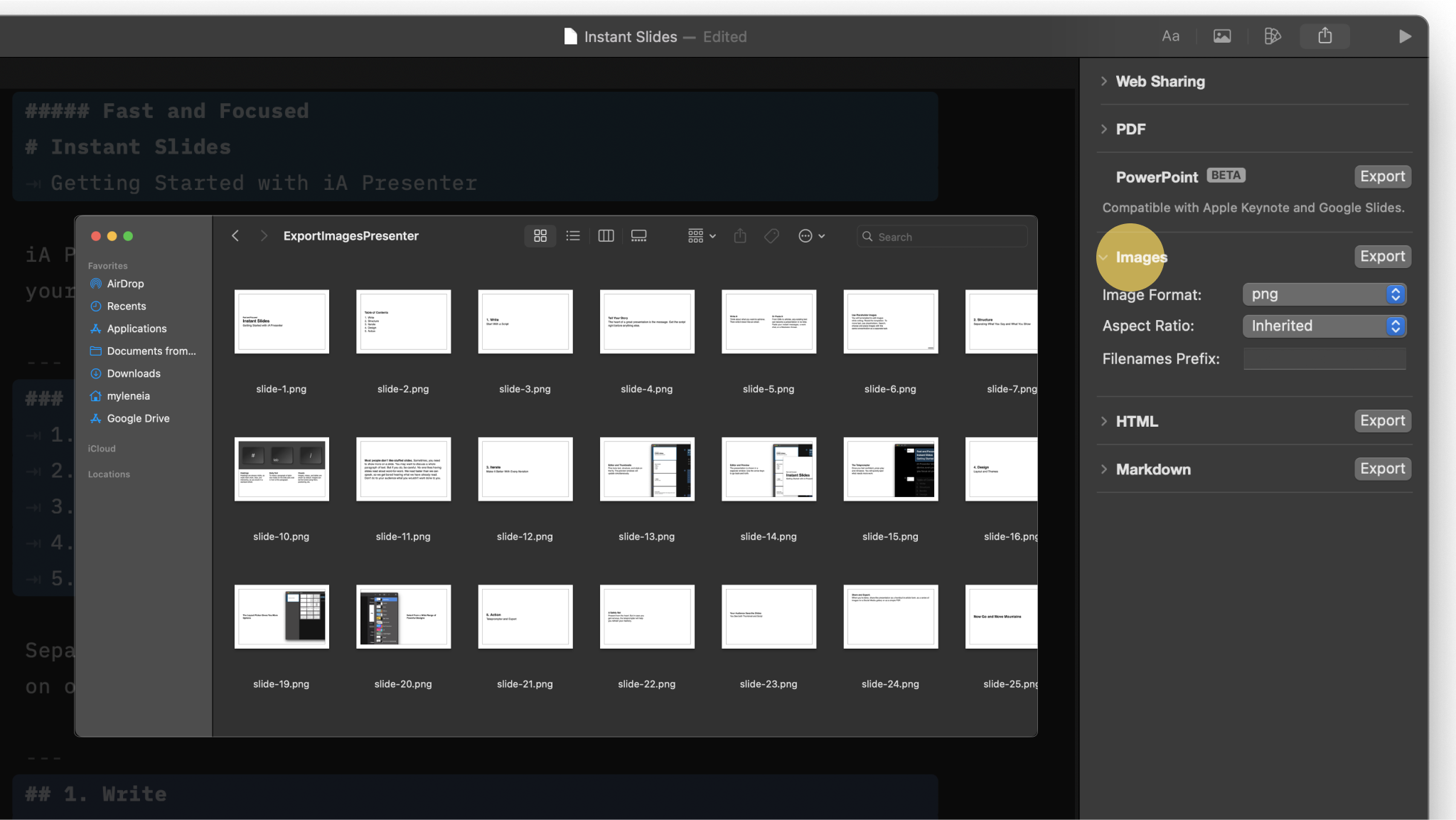
Export
Share your presentation to your audience as Markdown, PDF, HTML, PPTX or Images.
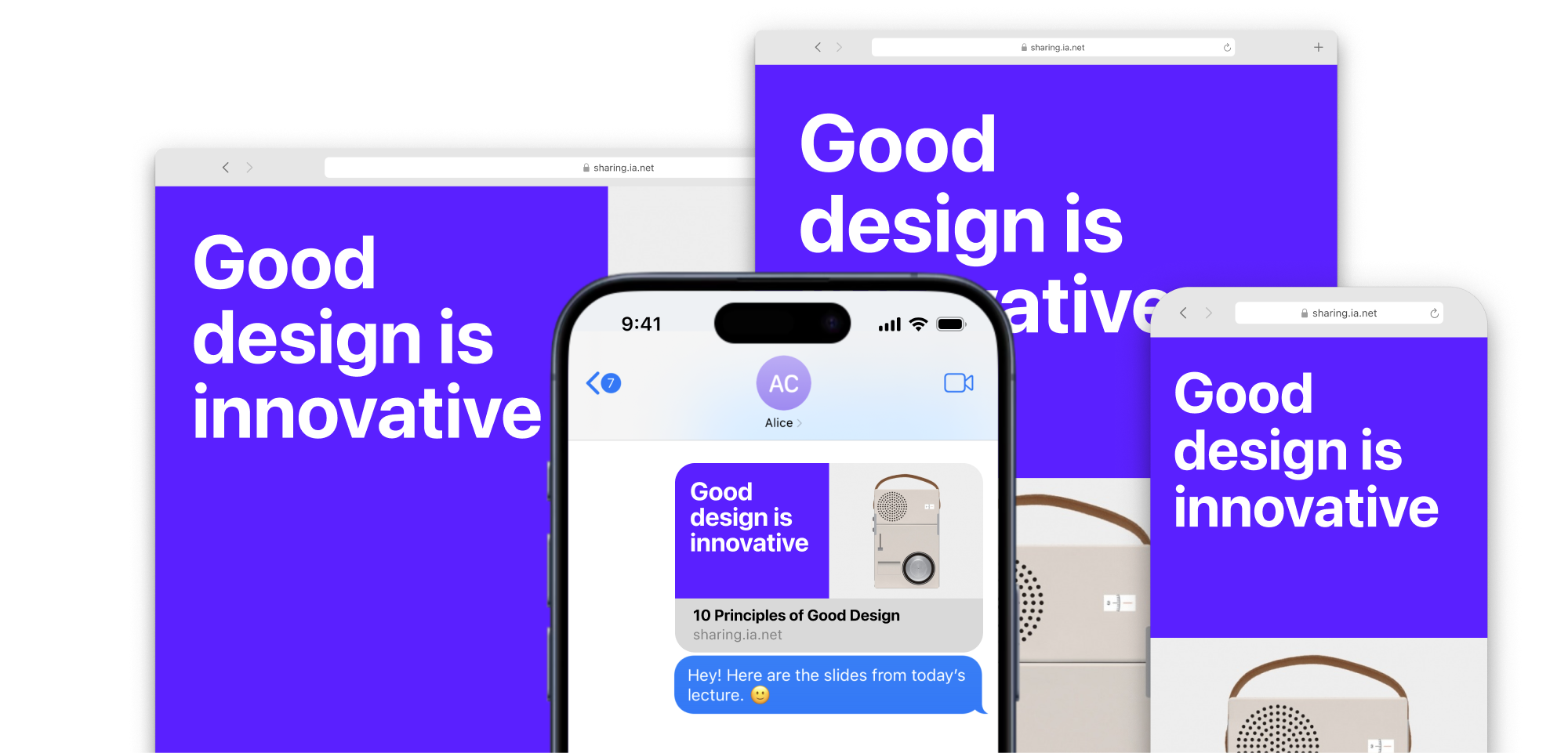
Sharing
With Sharing you can publish your presentation as a temporary static site and share its link with your audience.
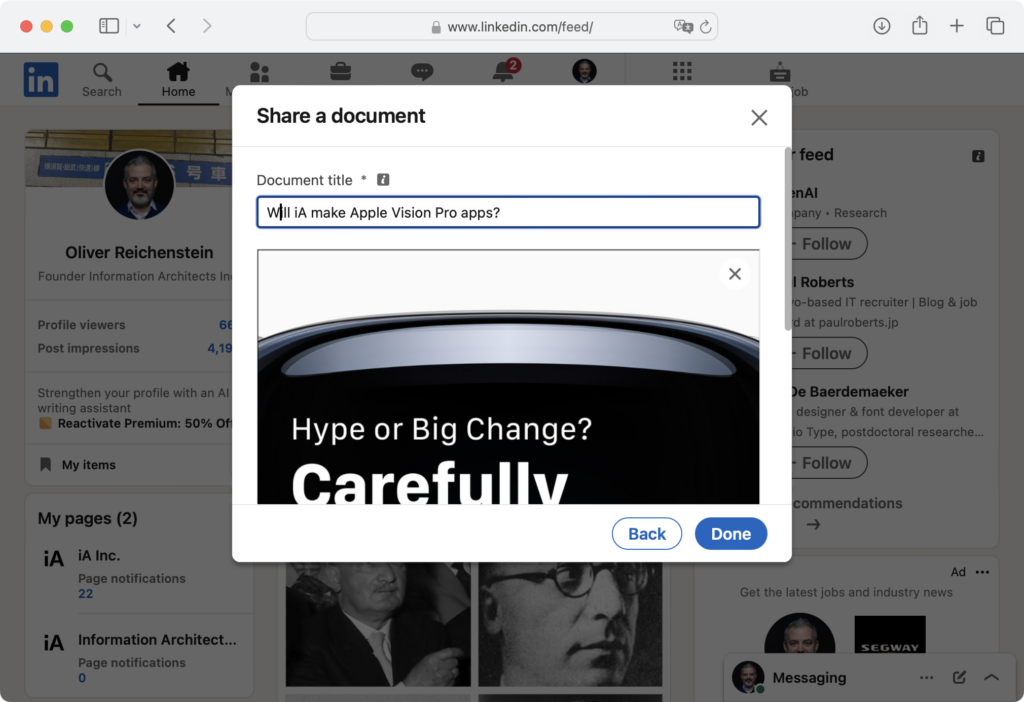
Social Media
A detailed walkthrough on exporting and sharing your presentation on social networks.