Find out how iA Presenter helps you tell a story they’ll remember.
Use the Editor to write your story, create and move slides, and add media. Markdown handles all the formatting, while Presenter looks after the design. In the Editor you’ll find:
| iPhone and iPad | Mac | |
| Markdown Format Menu | ✓ | ✓ |
| Thumbnails Preview | ✓ | ✓ |
| Design Menu | ✓ | ✓ |
| Media Manager | ✓ | ✓ |
| Focus Mode | ✓ | ✓ |
| Content Blocks | ✓ | ✓ |
| Light/Dark mode | ✓ | ✓ |
| Timers | ✓ | ✓ |
| Backups And Recovery | ✓ | ✓ |
| Smart Substitutions | ✓ | ✓ |
Create a presentation quickly by importing a Markdown or text file into Presenter, which will convert it into slides.
When it’s ready, share your presentation online or choose from multiple paper-friendly Export options:
| iPhone and iPad | Mac | |
.md and .txt Import |
✓ | ✓ |
| Web Sharing | – | ✓ |
| ✓ | ✓ | |
| PowerPoint (Beta) | ✓ | ✓ |
| Images | ✓ | ✓ |
| HTML | ✓ | ✓ |
| Markdown | ✓ | ✓ |
Presentation Mode comes with a teleprompter that guides you through your spoken text, along with the slides your audience will see:
| iPhone and iPad | Mac | |
| Thumbnails Mode | – | ✓ |
| Speaker Notes Mode | – | ✓ |
| Speaker Notes as Subtitles | ✓ | – |
| Timer | ✓ | ✓ |
| Custom Navigation Keys | ✓ | ✓ |
| Autoplay video | ✓ | ✓ |
Presenter automatically analyzes your slide content and creates an optimal layout that looks great on any display. If you prefer, you can select a custom aspect ratio via Settings.
| iPhone and iPad | Mac | |
| Responsive | ✓ | ✓ |
| Regular 4:3 | ✓ | ✓ |
| Wide 16:9 | ✓ | ✓ |
| Mobile 9:16 | ✓ | ✓ |
| Portrait 4:5* | ✓ | ✓ |
| Square 1:1* | ✓ | ✓ |
*This aspect ratio is specifically designed for sharing slides on Social Media.
Import images from your device, the web, or even more easily through our built-in Unsplash integration.
Each image comes with customizable options, including size, alignment, filters, and descriptions.
| iPhone and iPad | Mac | |
Portable Network Graphics .apng, .png |
✓ | ✓ |
Graphics Interchange Format .gif |
✓ | ✓ |
WebP .webp |
✓ | ✓ |
Joint Photographic Experts Group .jpg, .jpeg |
✓ | ✓ |
Tagged Image File Format .tif, .tiff |
✓ | ✓ |
Scalable Vector Graphics .svg |
✓ | ✓ |
Portable Document Format .pdf |
✓ | ✓ |
| Unsplash Integration | ✓ | ✓ |
Add local videos, or link directly to YouTube using the Media Manager.
Local videos come with customizable options, including size, alignment, filters, and descriptions.
| iPhone and iPad | Mac | |
M4V .m4v |
✓ | ✓ |
Moving Picture Expert Group 4 .mp4 |
✓ | ✓ |
Quicktime .mov |
✓ | ✓ |
| YouTube Integration | ✓ | ✓ |
Simply drag-and-drop audio files to add them to your slides.
| iPhone and iPad | Mac | |
Advanced Audio Coding .aac |
✓ | ✓ |
Audio Codec 3 (Dolby Digital) .ac3 |
✓ | ✓ |
Audio Interchange File Format .aiff |
✓ | ✓ |
Audio File Format (Sun/NeXT) .au |
✓ | ✓ |
Free Lossless Audio Codec .flac |
✓ | ✓ |
MPEG-4 Audio .m4a |
✓ | ✓ |
MPEG-1 Audio Layer 3 .mp3 |
✓ | ✓ |
Waveform Audio File Format .wav |
✓ | ✓ |
iA Presenter’s interface is currently available in English but we aim to support more languages in future versions.
| iPhone and iPad | Mac | |
|---|---|---|
| Menus & UI | English | English |
| Spelling, Autocorrect and Grammar | System-Based* | System-Based* |
| Presentation content | Any Left-to-right languages | Any Left-to-right languages |
Presenter is currently available for MacOS devices—and coming soon to iOS and iPadOS:
| Platform | Version | Supported OS |
|---|---|---|
| Mac | 1.0+ | macOS 11+ |
| iOS/iPadOS | 1.0+ | iOS and iPadOS 16.0+ |
| Windows | – | TBD |
As we make further improvements and add new features to iA Presenter, we may stop supporting older operating systems after most of our customers have migrated.
Older versions are not available for download. You’ll always find the most current version of iA Presenter from our website.
If you are experiencing a problem that our support section doesn’t solve please reach out to us. We take a break on the weekends (JST), but during weekdays we aim to reply within 1-2 business days.
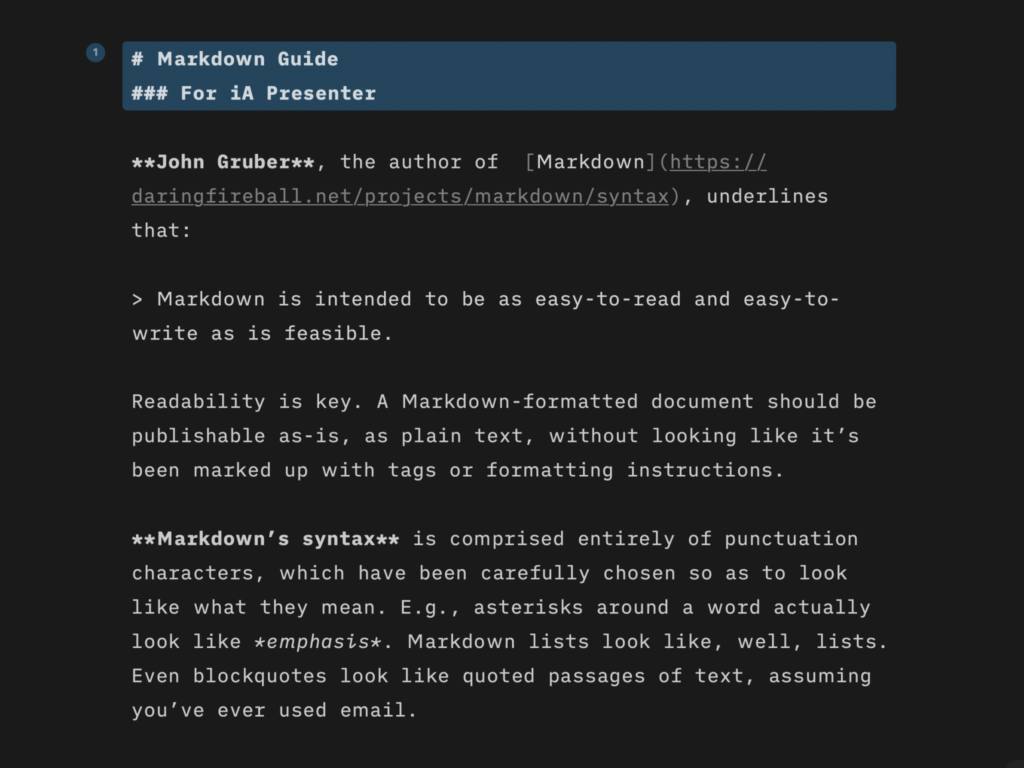
Learn quickly the basics of Markdown—or dive in to discover more complex formatting.
Find out what you get with iA Presenter, and how it helps you tell a story they’ll remember.
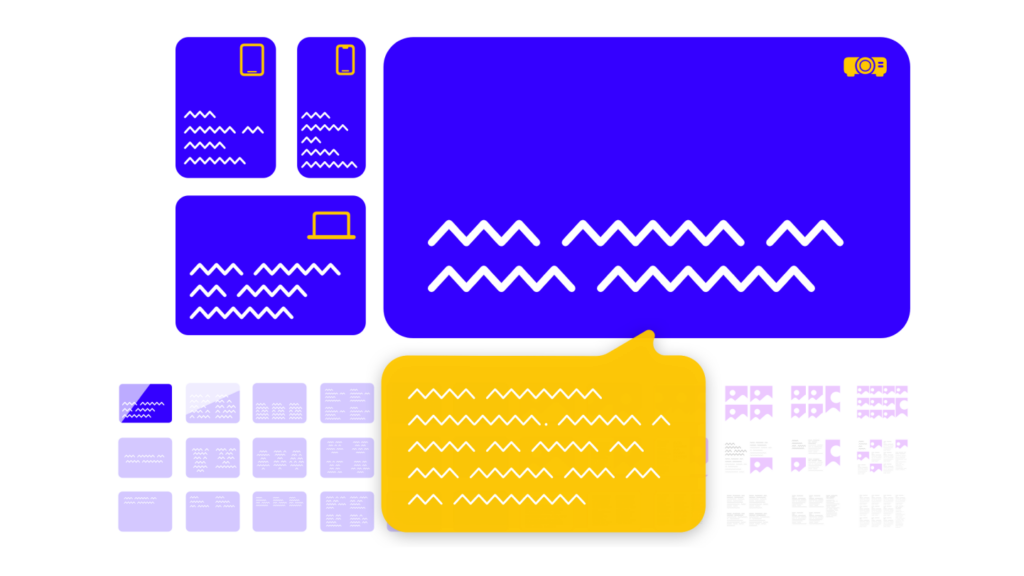
How tell your story without boring the audience to death.
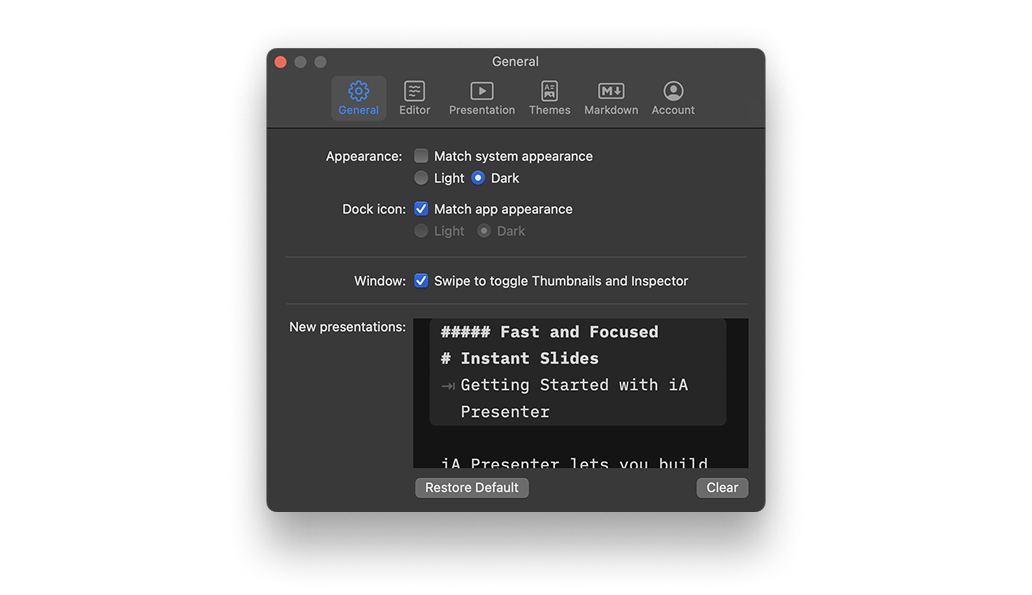
A wide range of options to fit the various use cases, professional and personal needs.
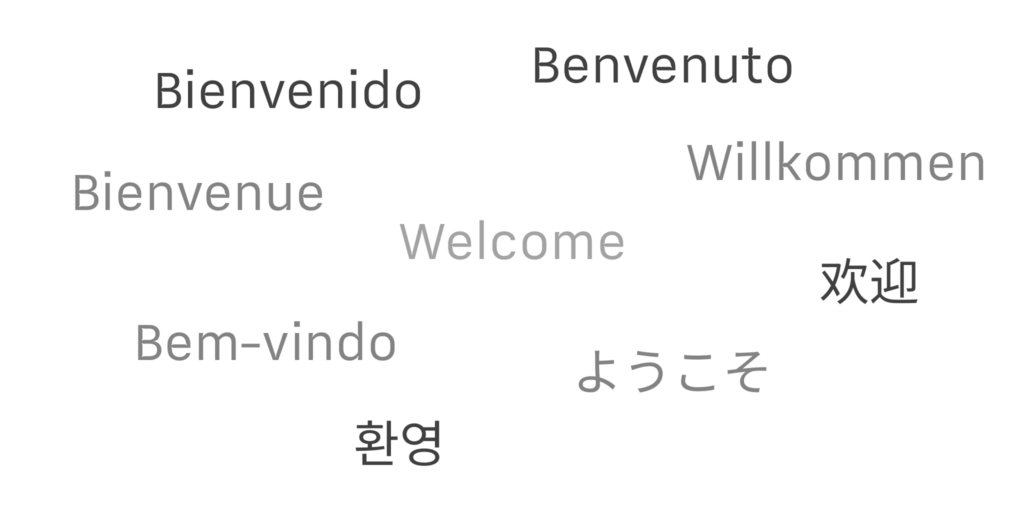
iA Presenter’s user interface is currently available in English, while presentation content supports left-to-right language text.