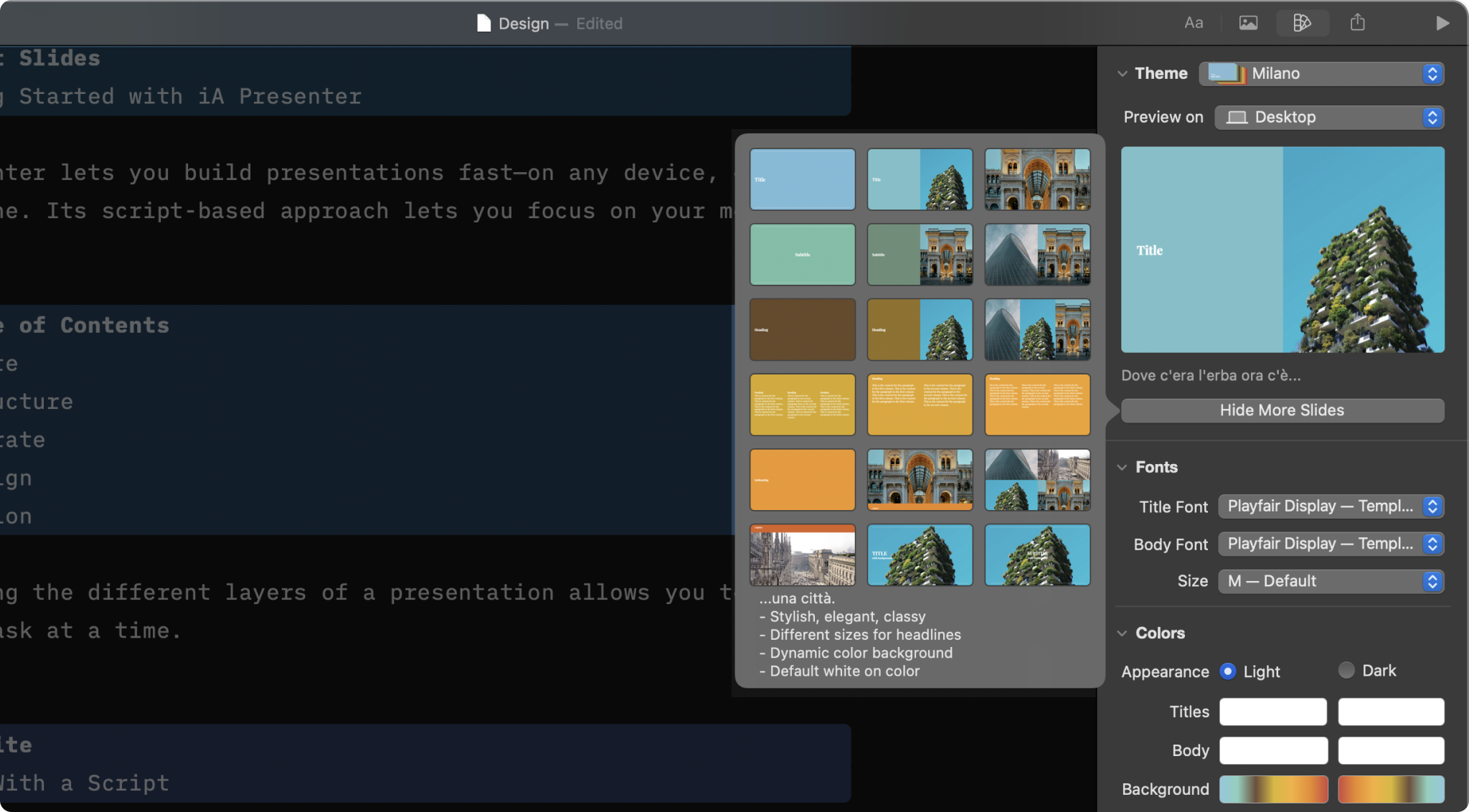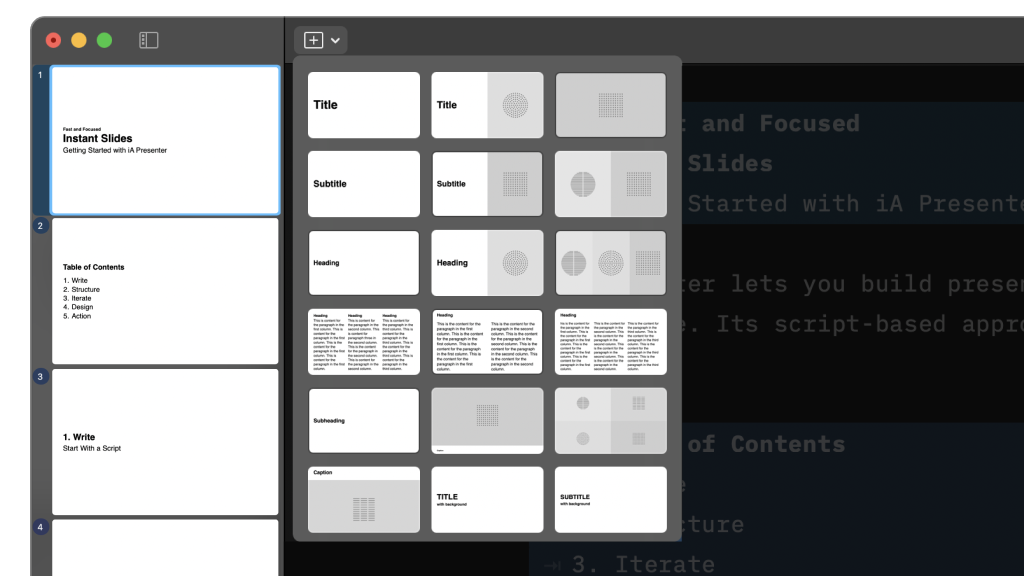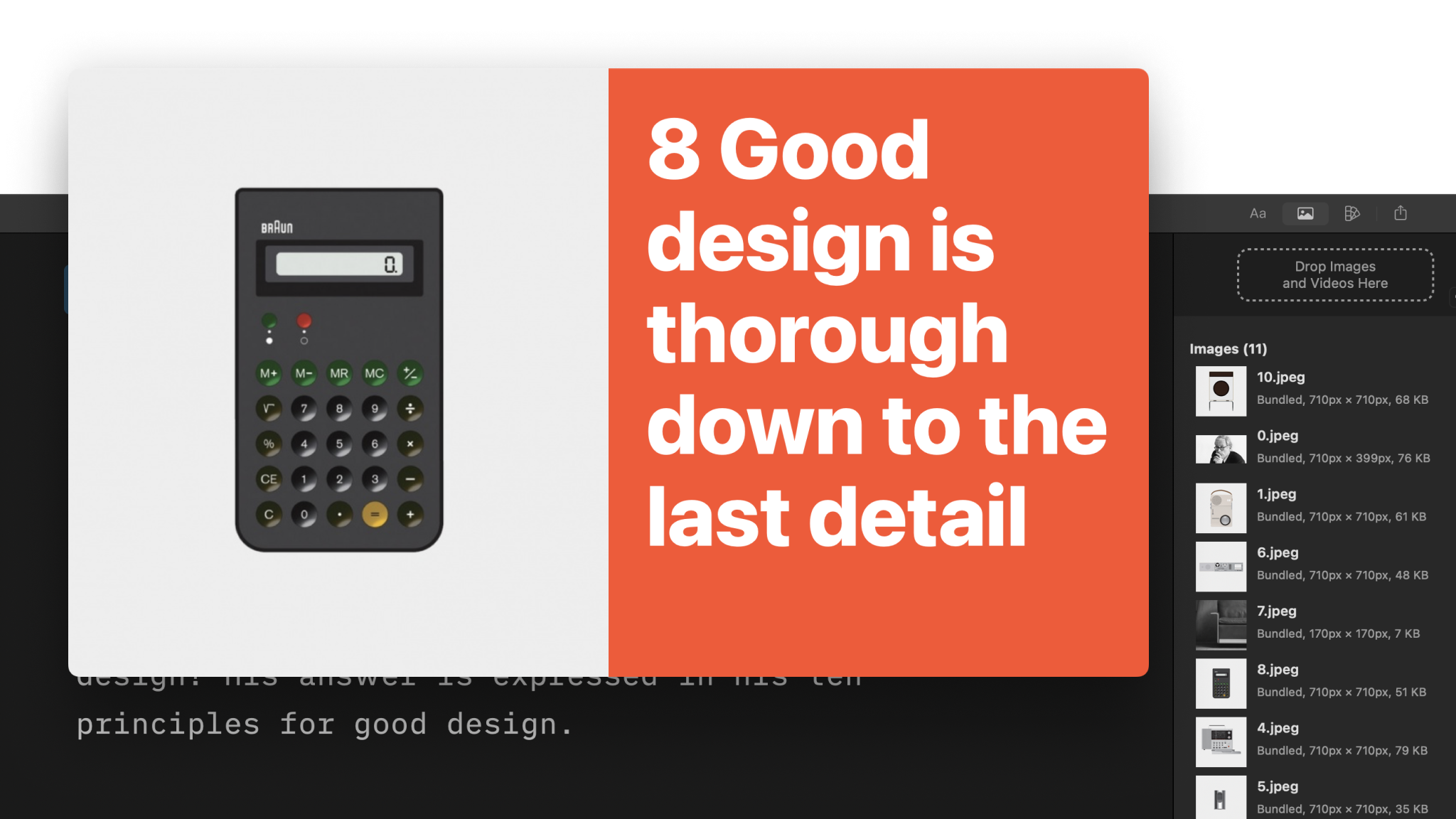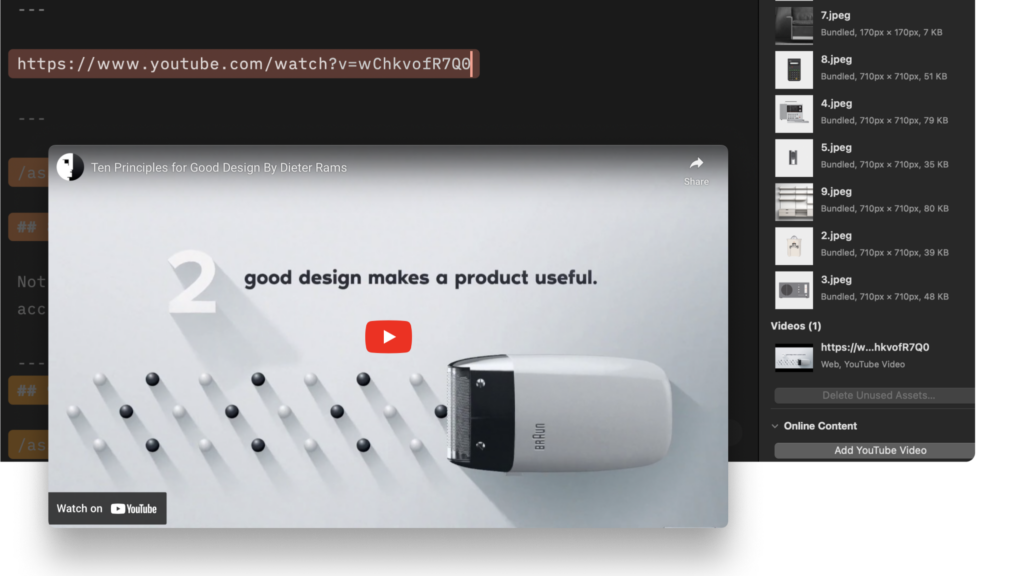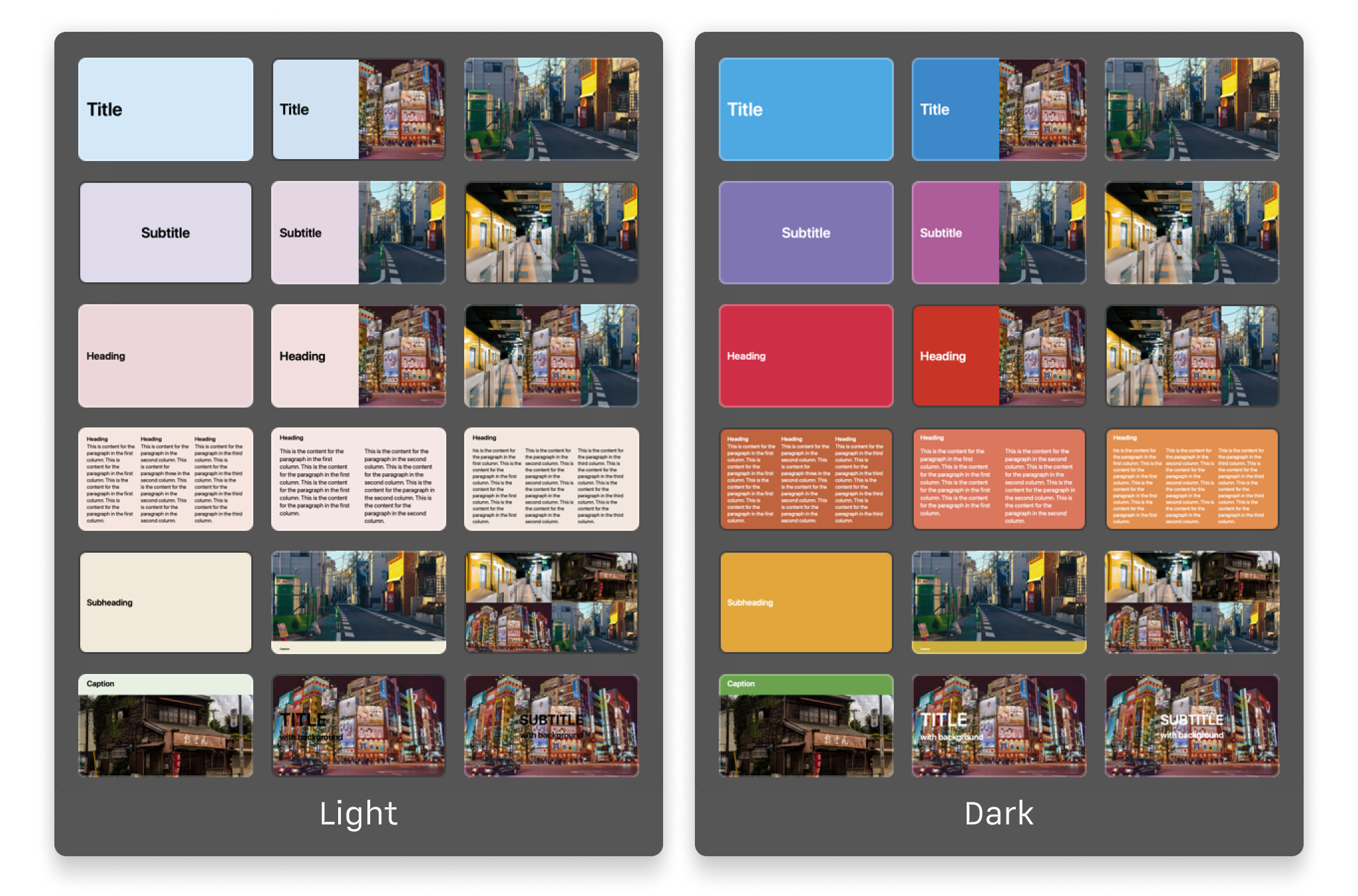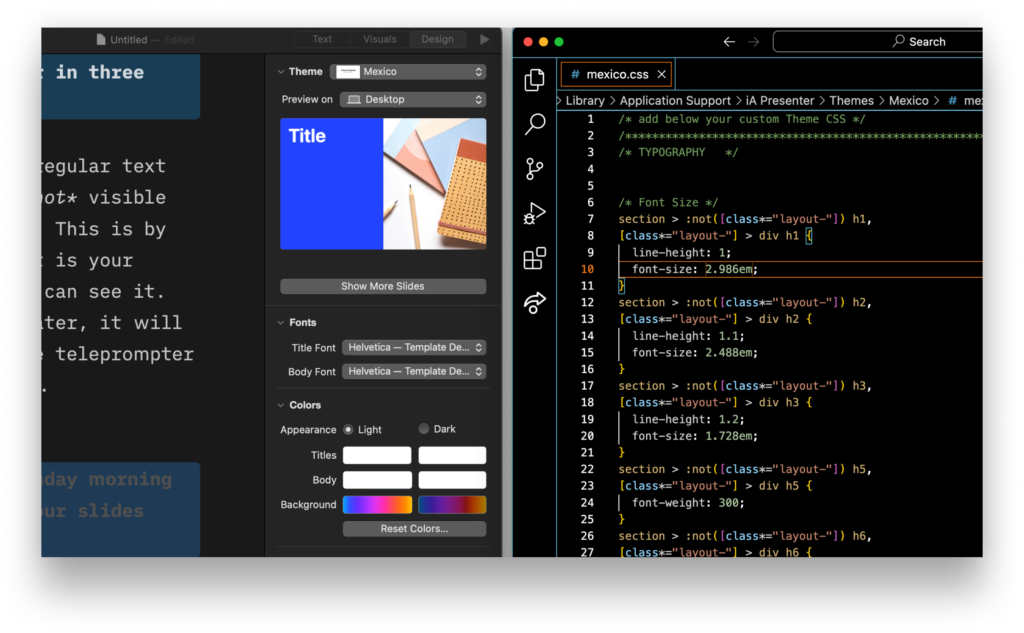iA Presenter comes with a set of built-in, ready-to-use themes with responsive design.
Themes are designed around and named after famous cities (sometimes typefaces). Through the use of color palettes, typography, and atmosphere, Presenter’s themes capture the distinctive design characteristics associated with each city it’s named after.
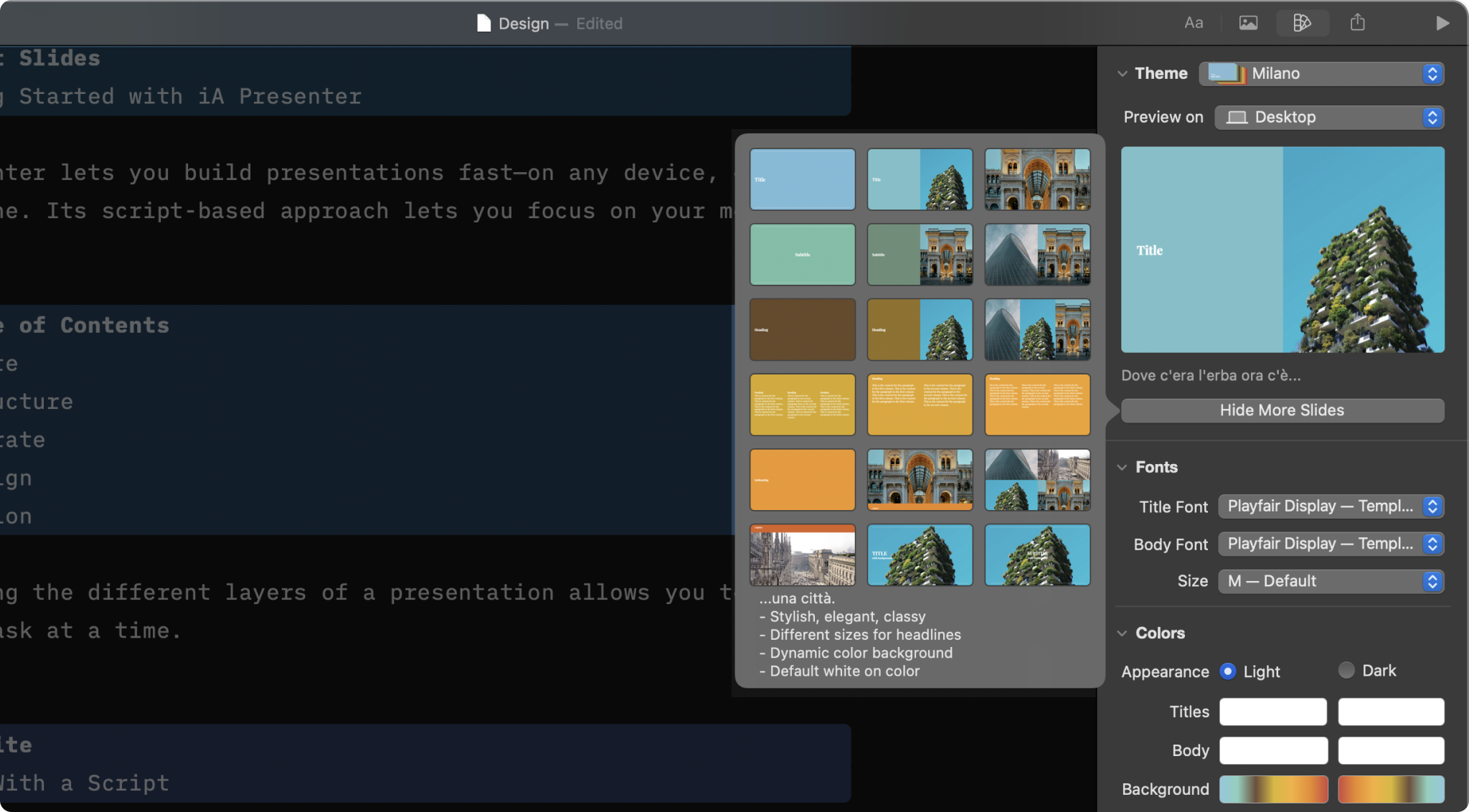
Selecting a Theme
To explore and select themes, navigate to the Inspector. From there, go to the Design Tab and open the Theme dropdown menu. Any custom themes you upload to Presenter will appear at the bottom of this list.
All default themes come in both light and dark versions, which you can select via the Colors section further down.
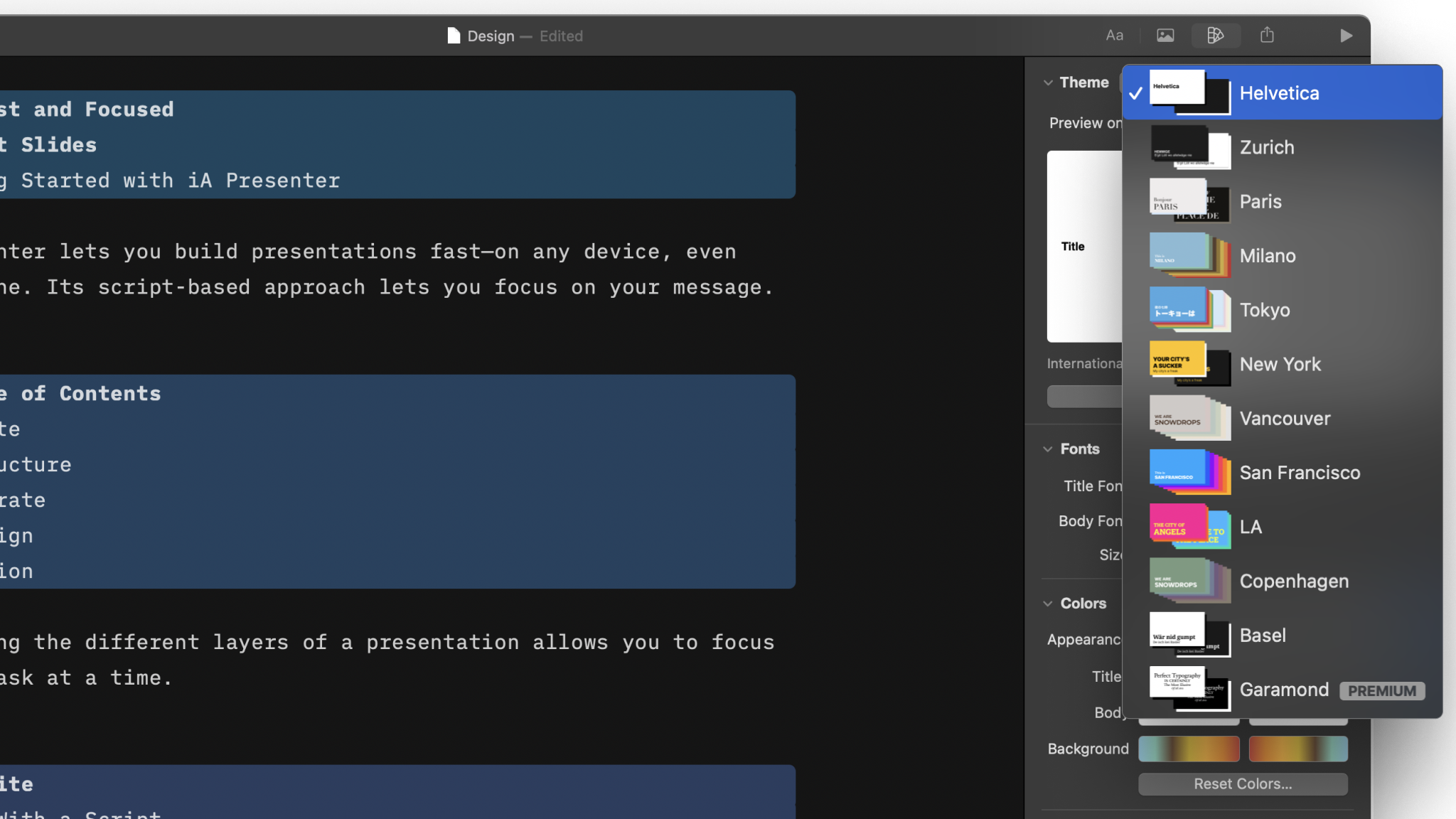
Opiniated: New York and Basel
New York
- Different sizes for headlines
- Yellow and black
- Black and yellow
- Default font: Inter
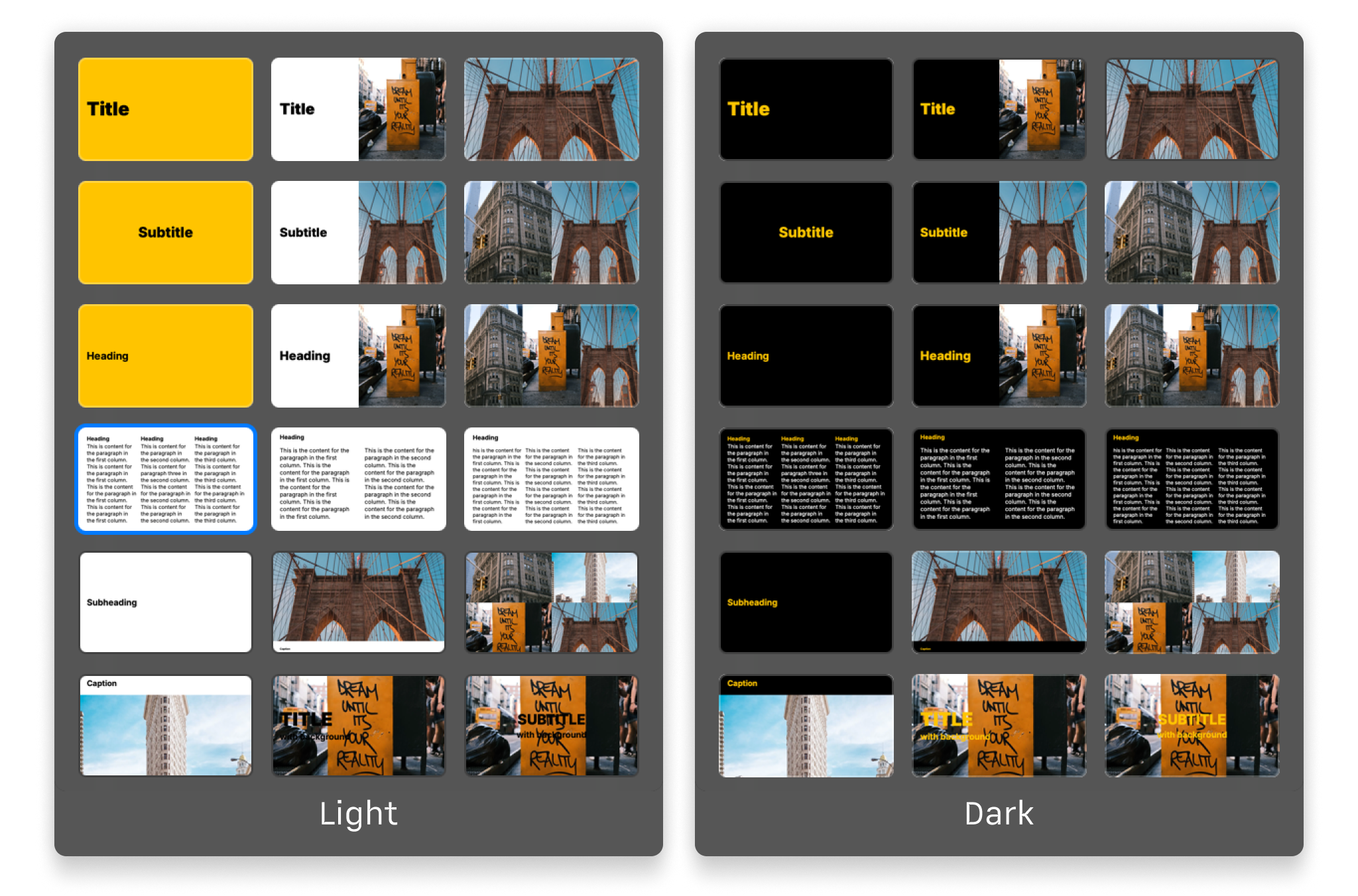
Basel
- Different sizes for headlines
- Simple color background
- Default white on black
- Default font: Noto Serif
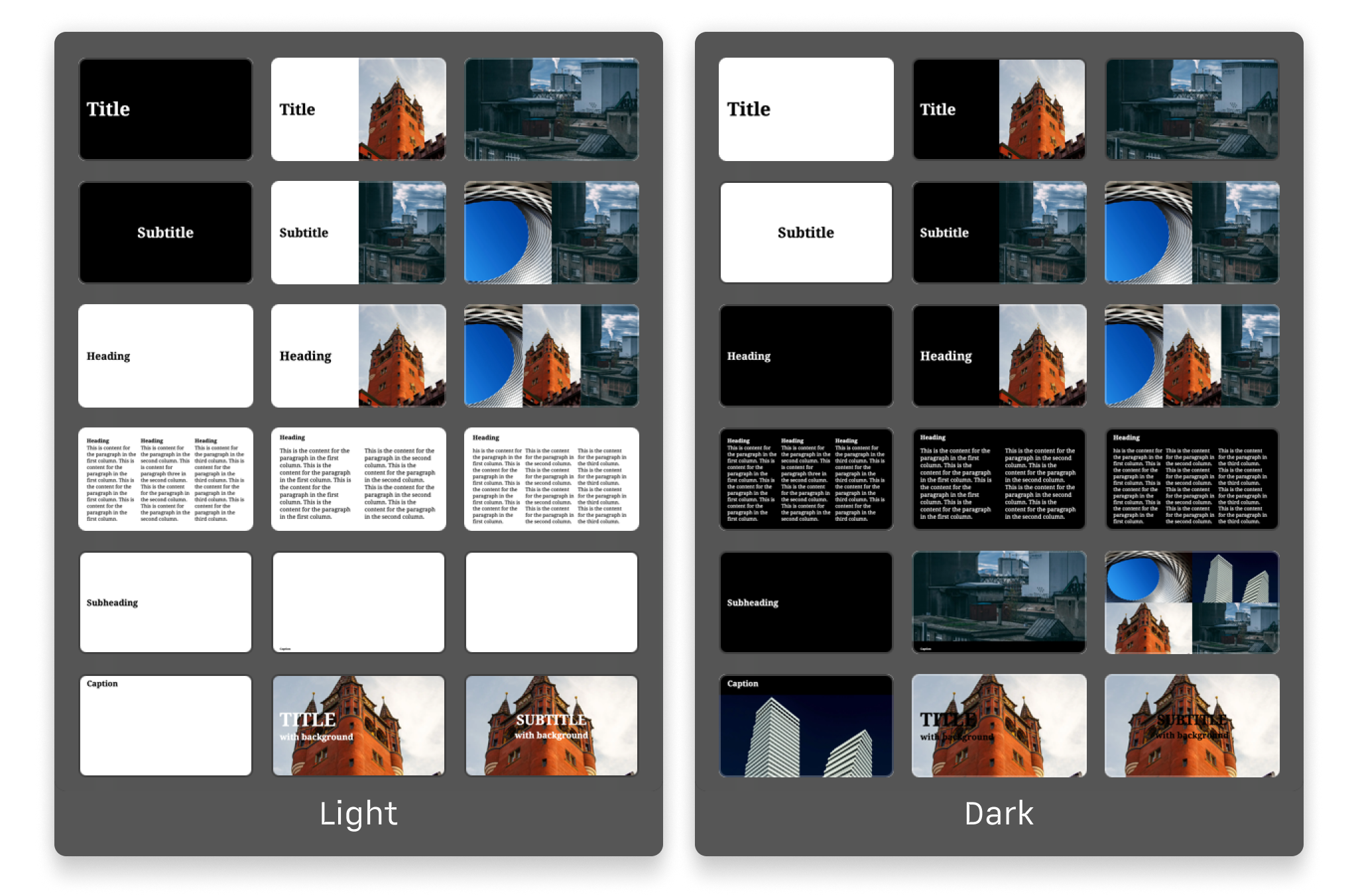
Vibrant: San Francisco and LA
San Francisco
- Colorful, bold, and different
- Different sizes for headlines
- Simple color background
- Default white on black
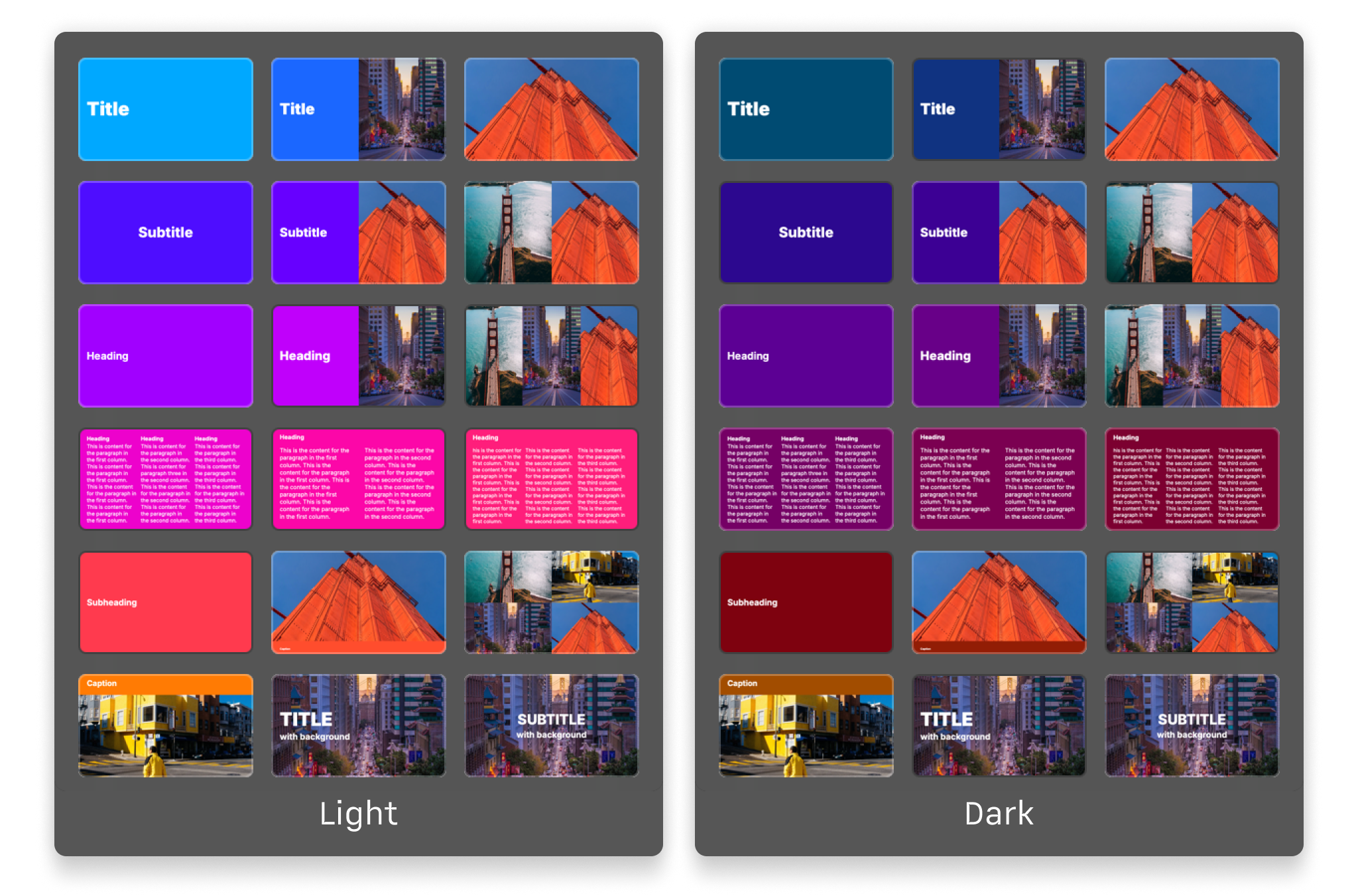
LA
- Loud, bold, and freaky
- Colorful, dynamic, young
- Dynamic color background
- Default white on color
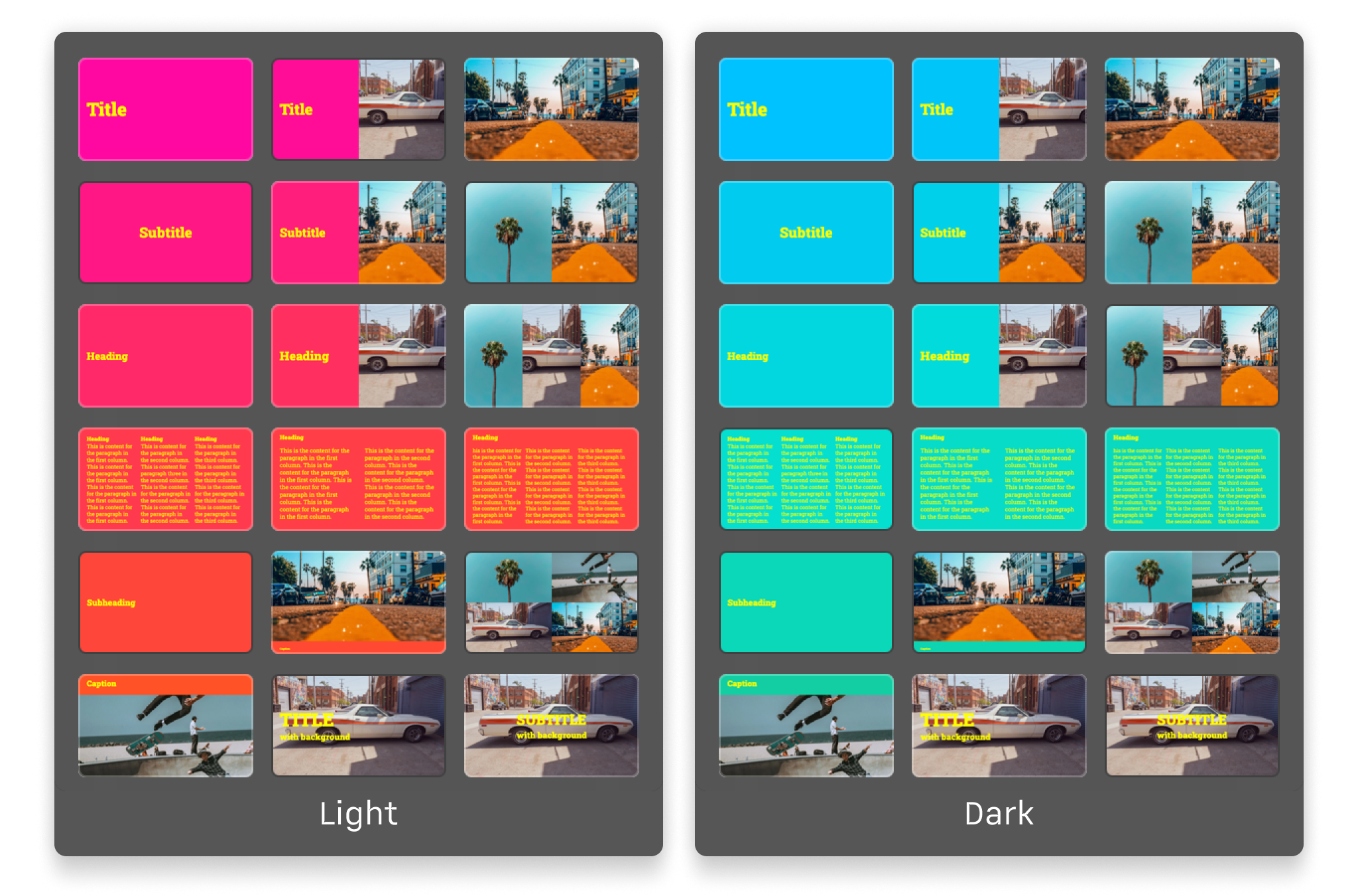
Pastels: Copenhagen and Vancouver
Copenhagen
- Nordic
- Different sizes for headlines
- Simple color background
- Default white on black
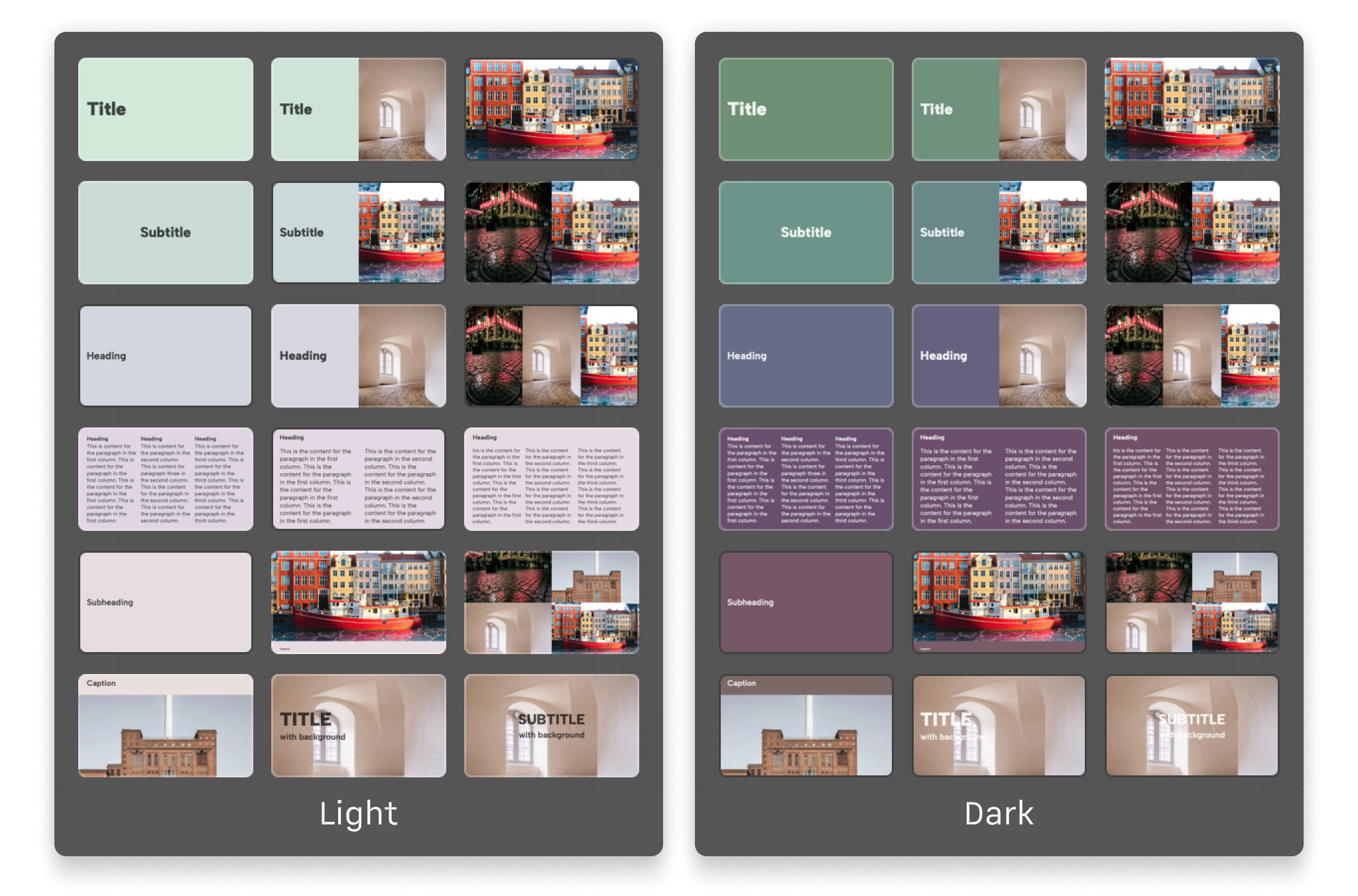
Vancouver
- Different sizes for headlines
- Dynamic color background
- Default white on color
- Default font: Montserrat
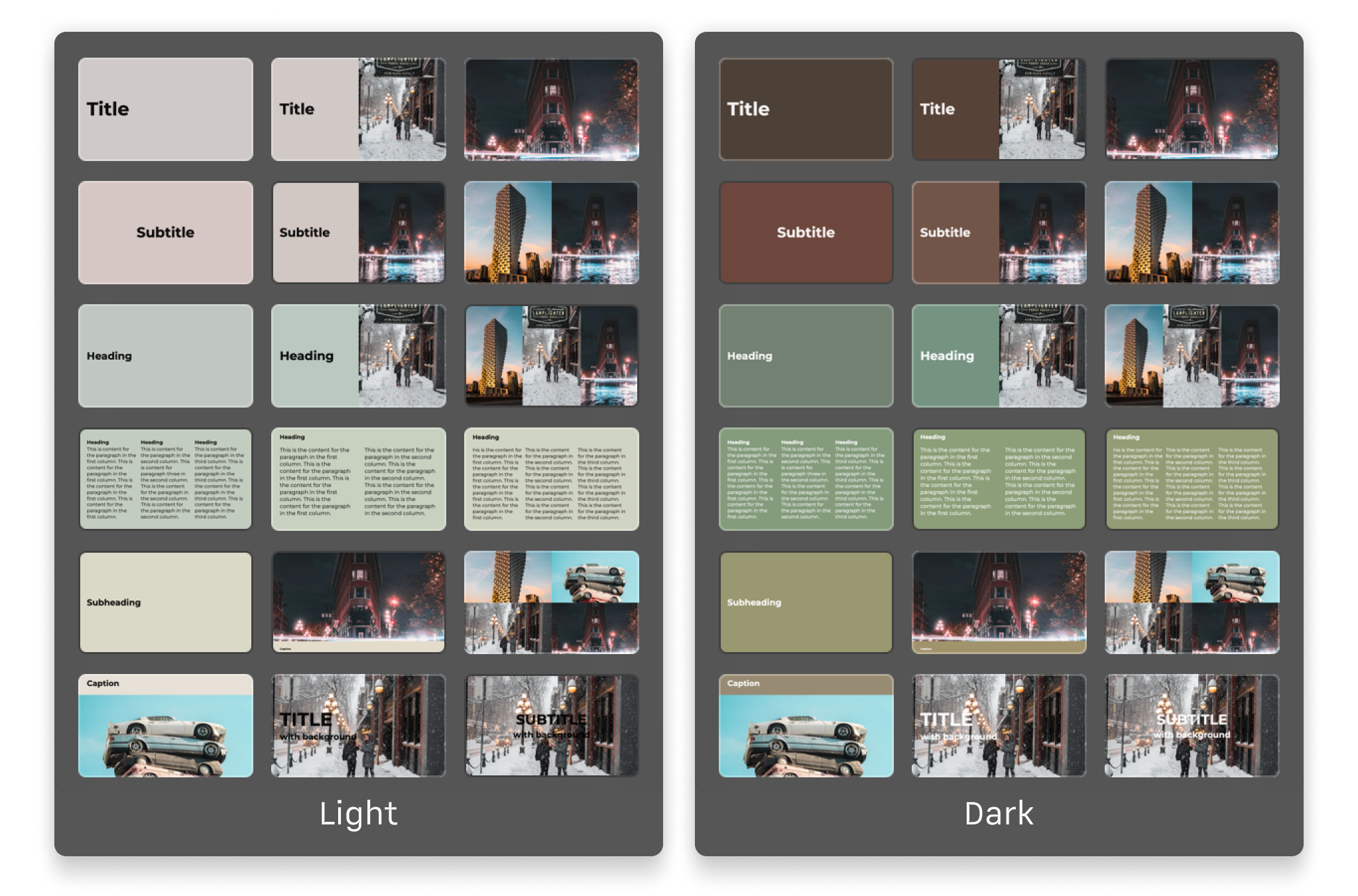
Colorful: Tokyo and Milano
Tokyo
- Different sizes for headlines
- Top-to-bottom Tokyo Metro line gradients for backgrounds
- Default white on dynamic color
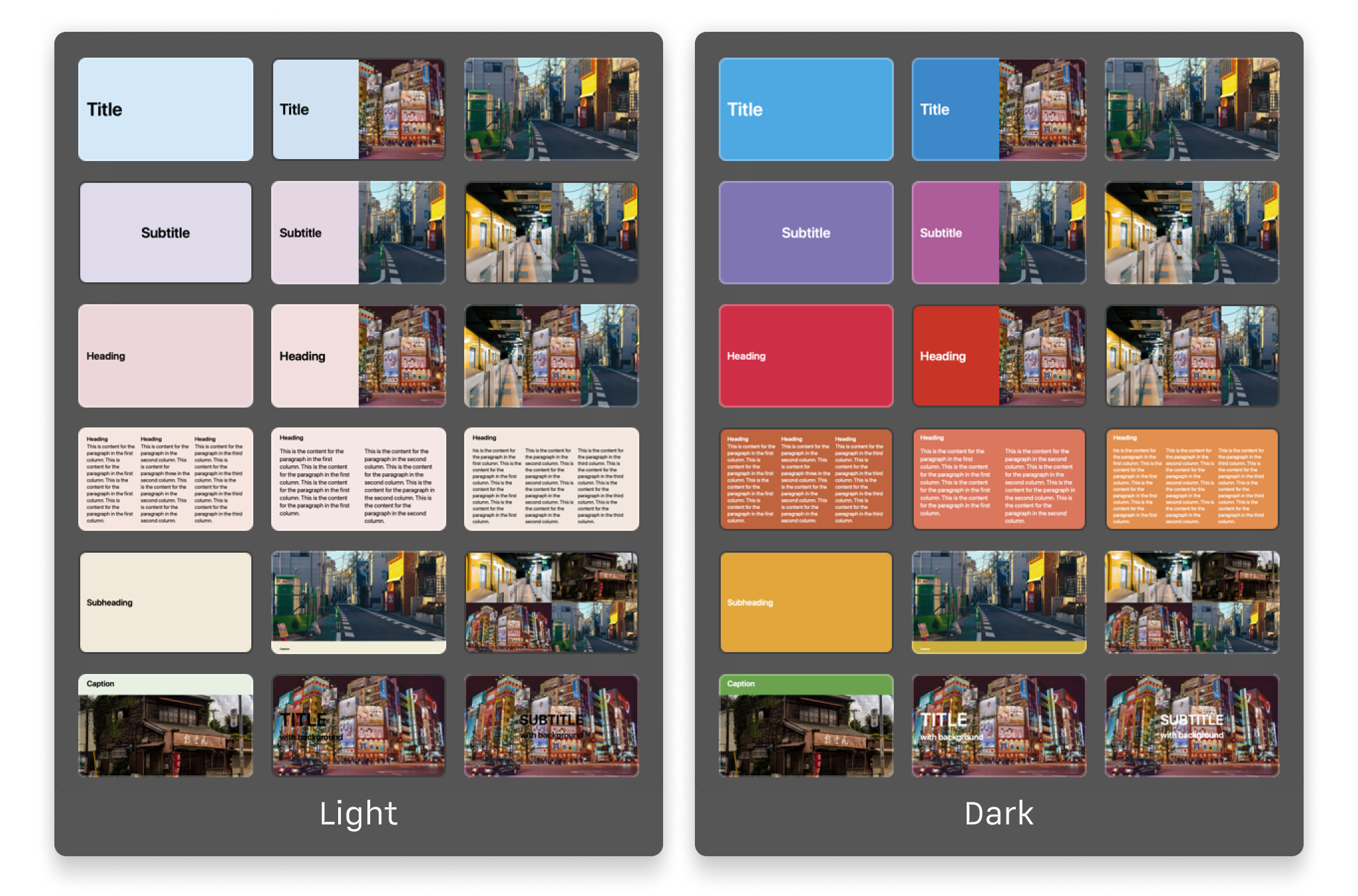
Milano
- Stylish, elegant, and classy
- Different sizes for headlines
- Dynamic color background
- Default white on color
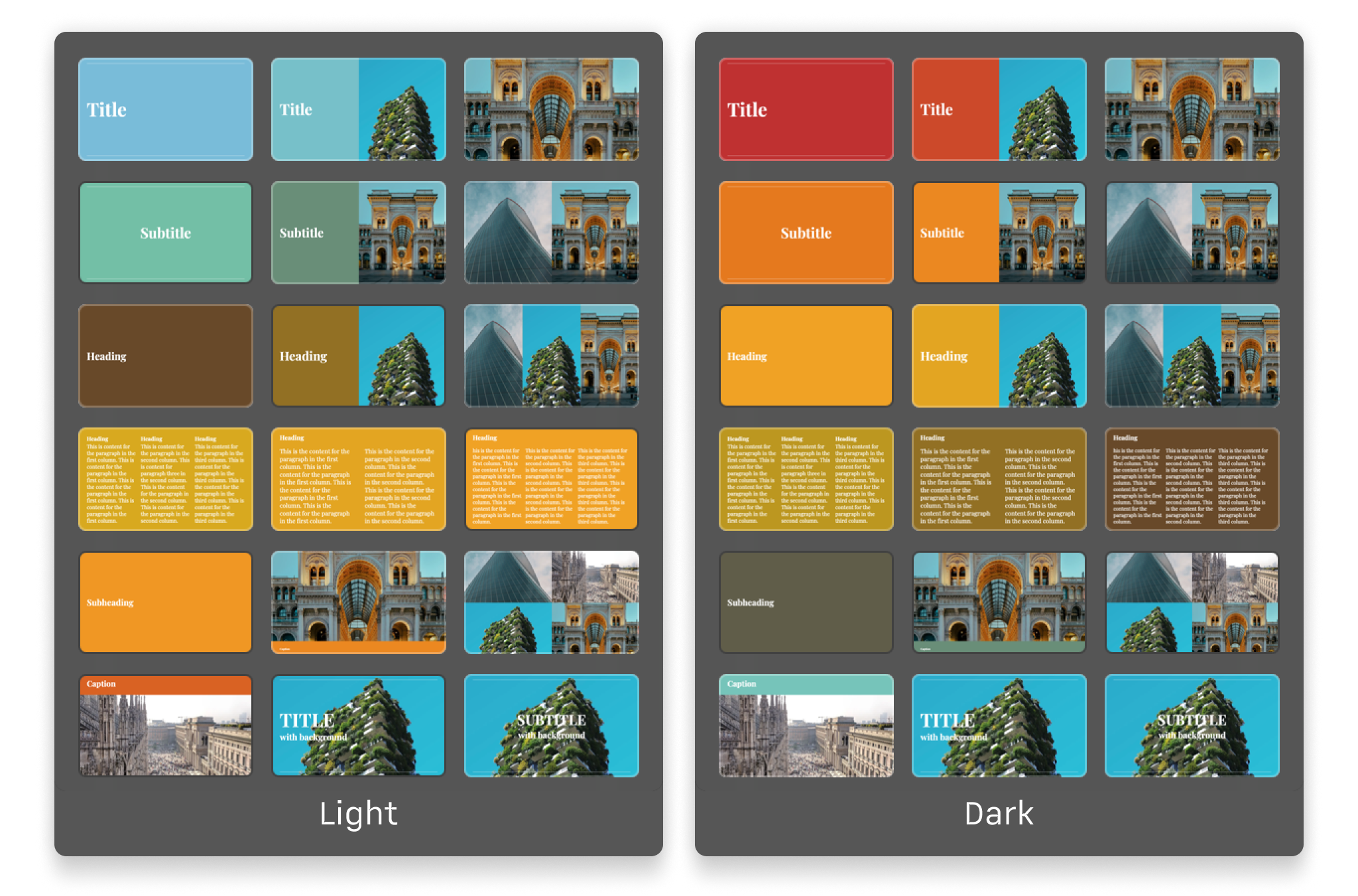
Classics: Zurich and Paris
Zurich
- Minimal Swiss design
- One size for all headline levels
- Simple color background
- Default white on black
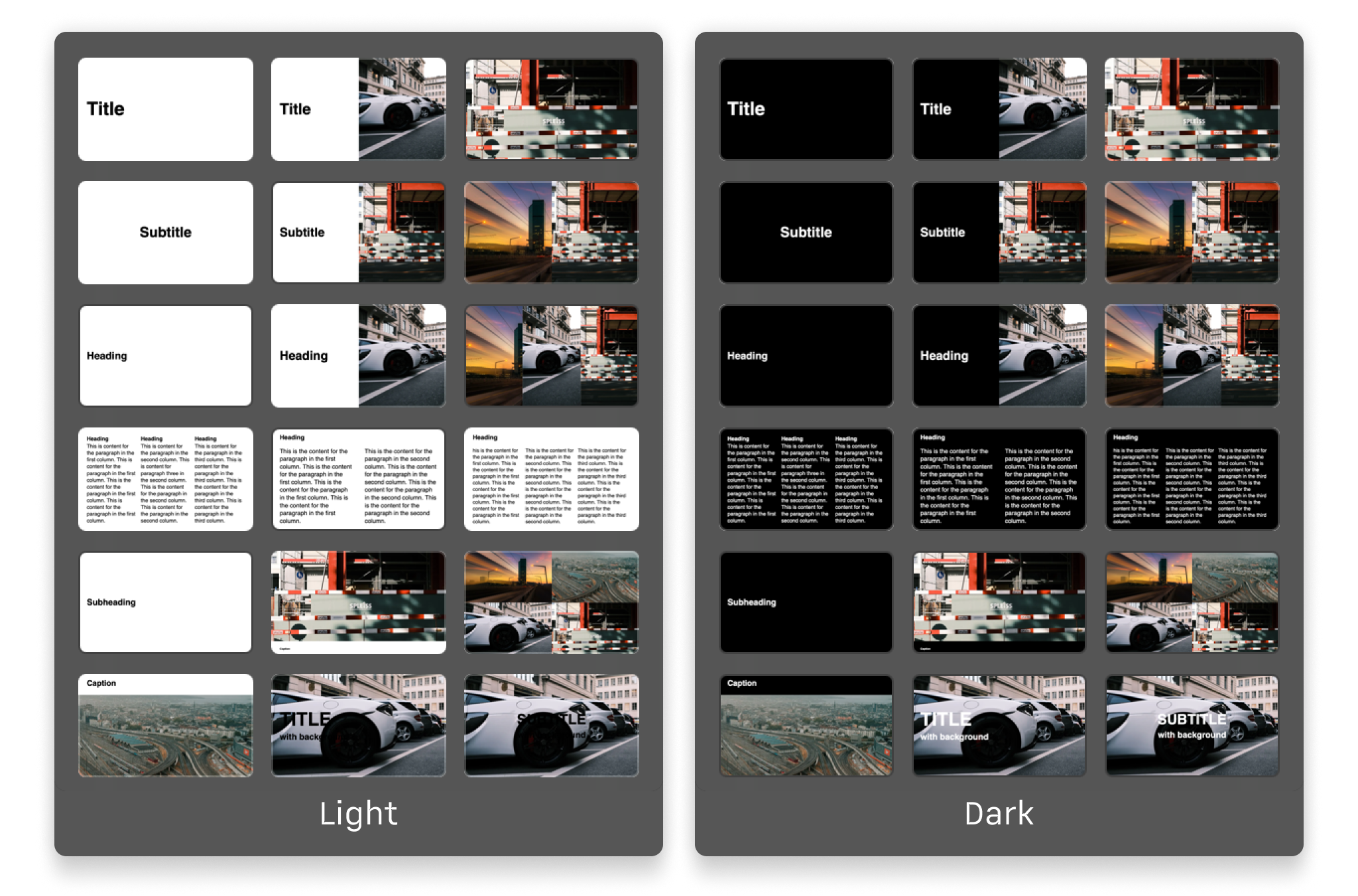
Paris
- Classic and classy
- Different sizes for headlines
- Altering color background
- Default white on black
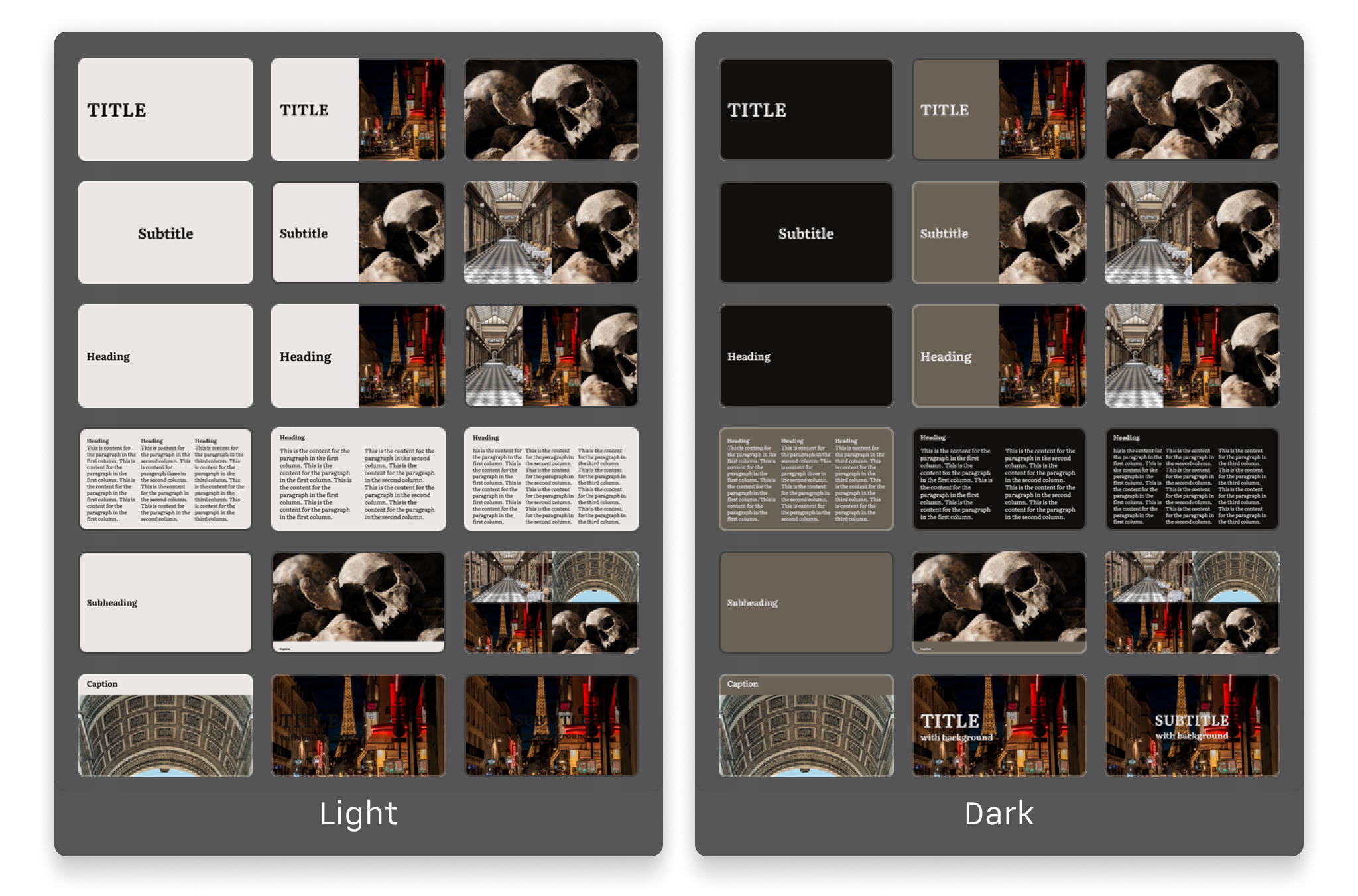
Typographic: Helvetica and Garamond
Helvetica
- Swiss Style
- Sans serif
- Strong visual hierarchy
- Clear and readable
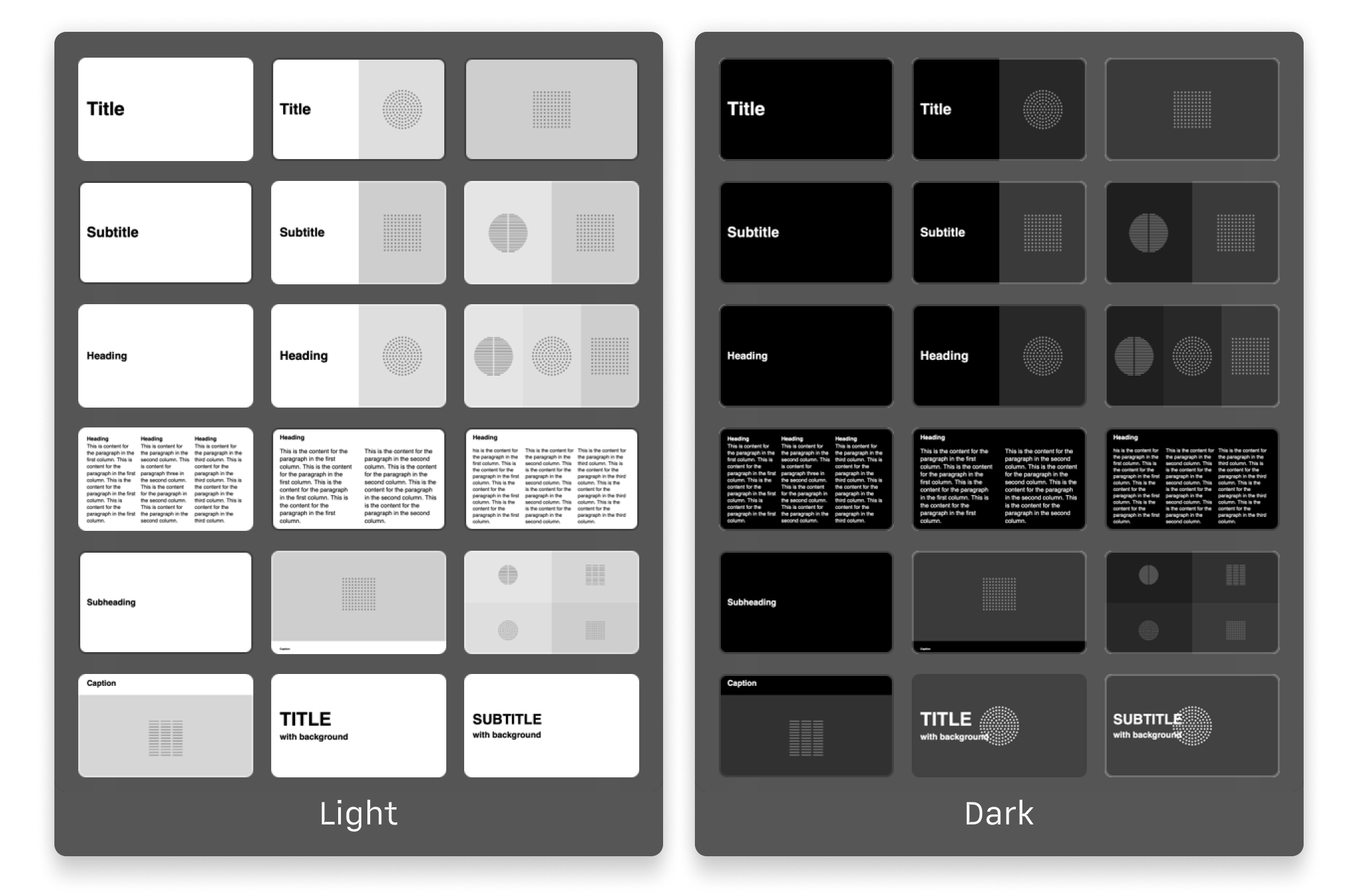
Garamond
Premium*
- Elegant and timeless
- Well-balanced proportions
- Inspired by Renaissance typography
- Reminding of classic printed books
*Premium is a line of new, high-quality templates, with Garamond being the first. Garamond is included with every Presenter license for free.
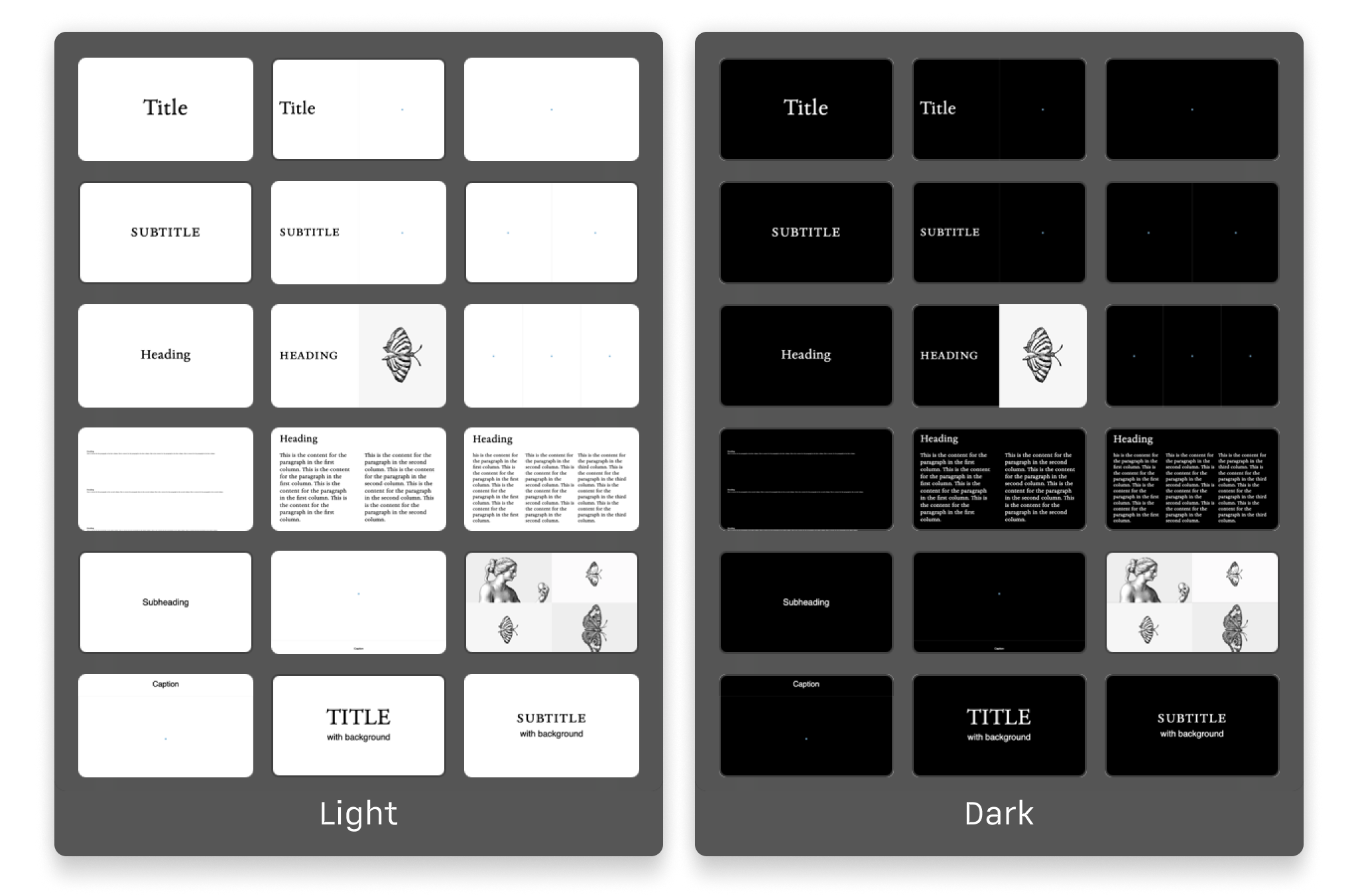
By incorporating references to cities, we open up possibilities for even more creativity. Imagine crafting a unique Harajuku custom theme inspired by the vibrant design elements of Tokyo, or a Montmartre theme that captures the artistic style of Paris.
iA Presenter comes with a set of built-in, ready-to-use themes that look great on any display and aspect ratio.
Presenter themes capture the distinctive design characteristics associated with renowned cities like Tokyo, Paris, New York, and Copenhagen, but also some famous typefaces.
Selecting a Theme
To try different themes, open the Design menu by taping the sampler icon on the center of the toolbar. Swipe to the top to enlarge it if needed, tap the Theme dropdown menu, and select a theme.
💡 Any custom themes you added will appear at the bottom of this list.
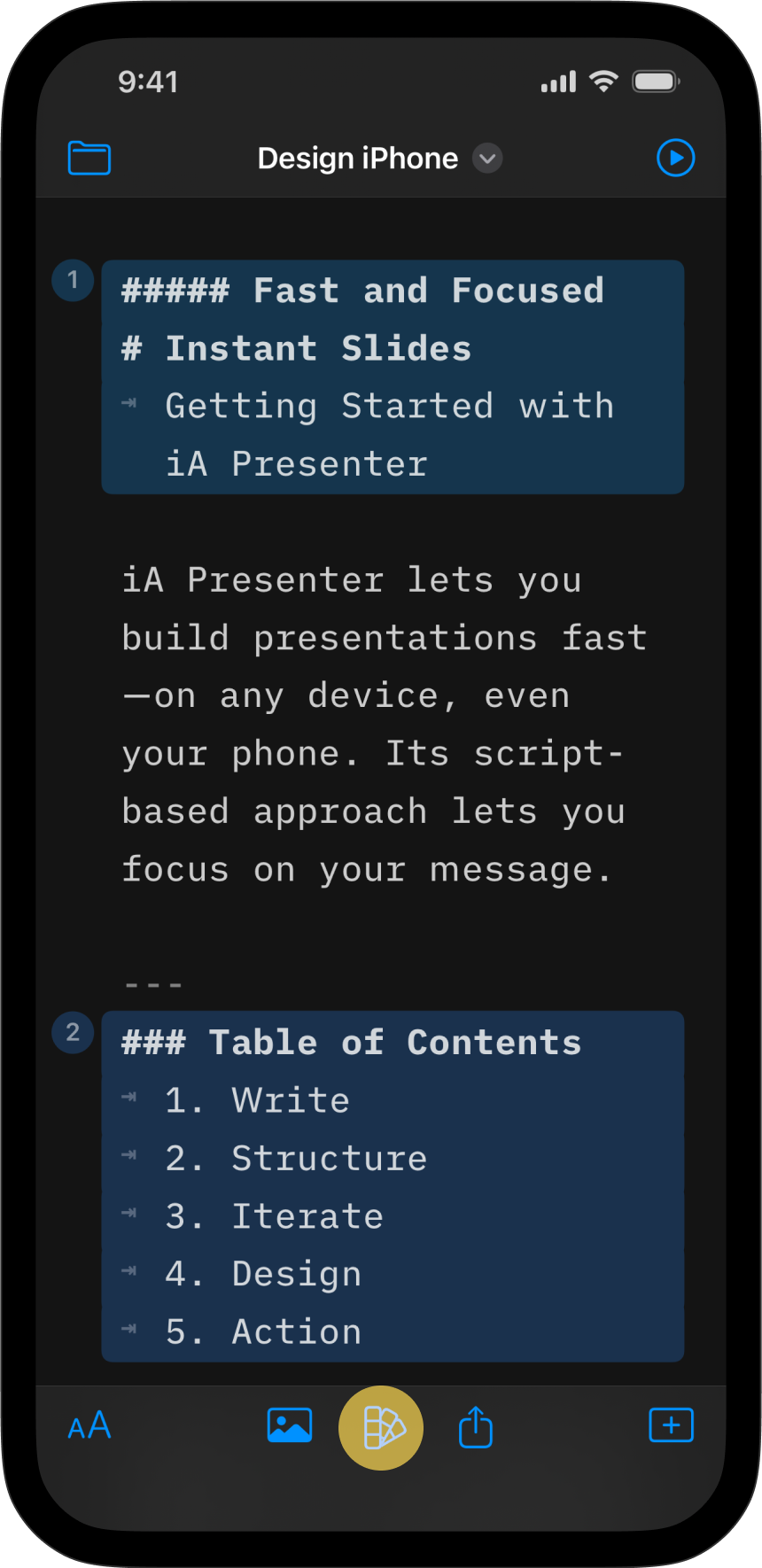
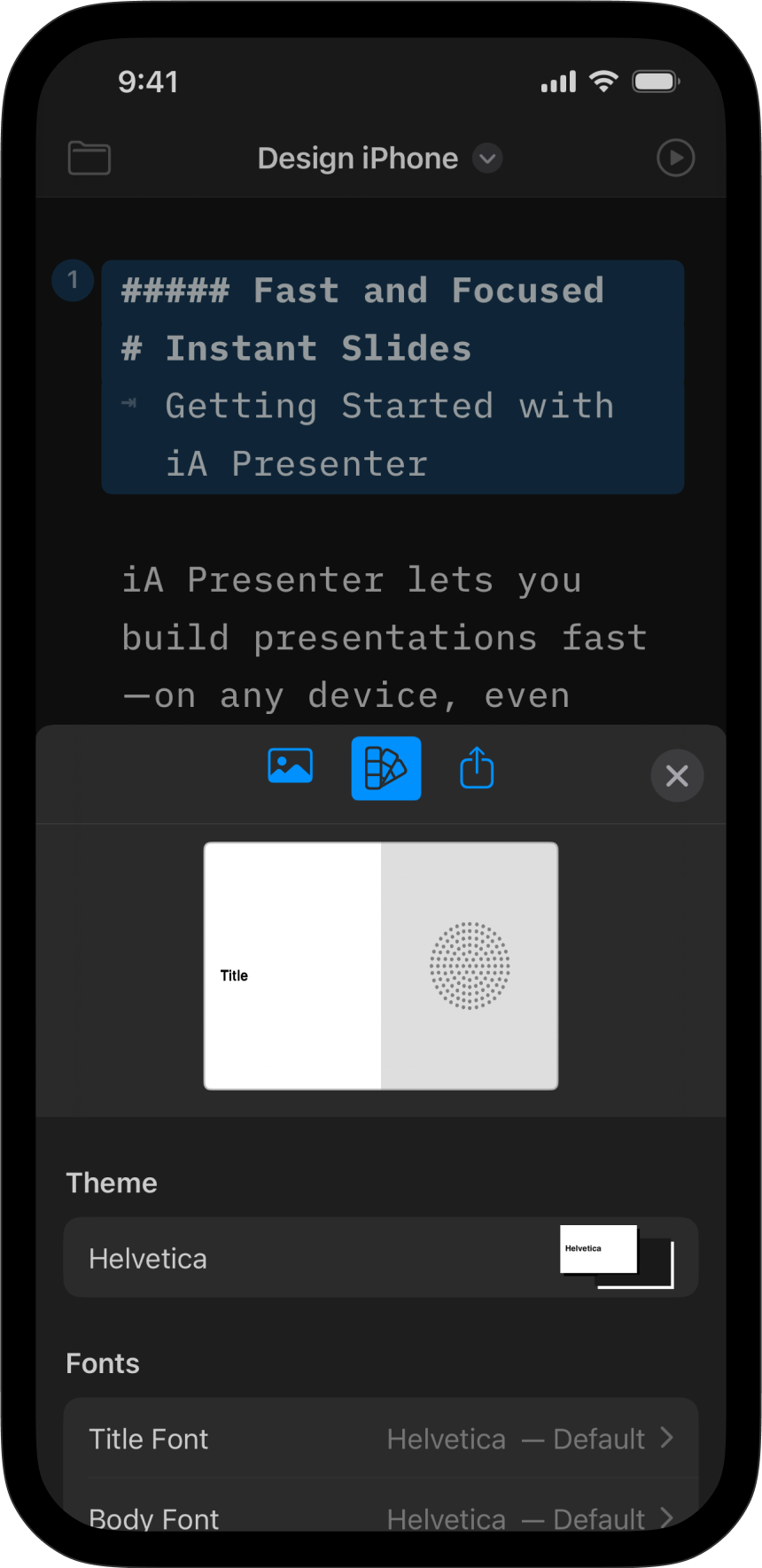
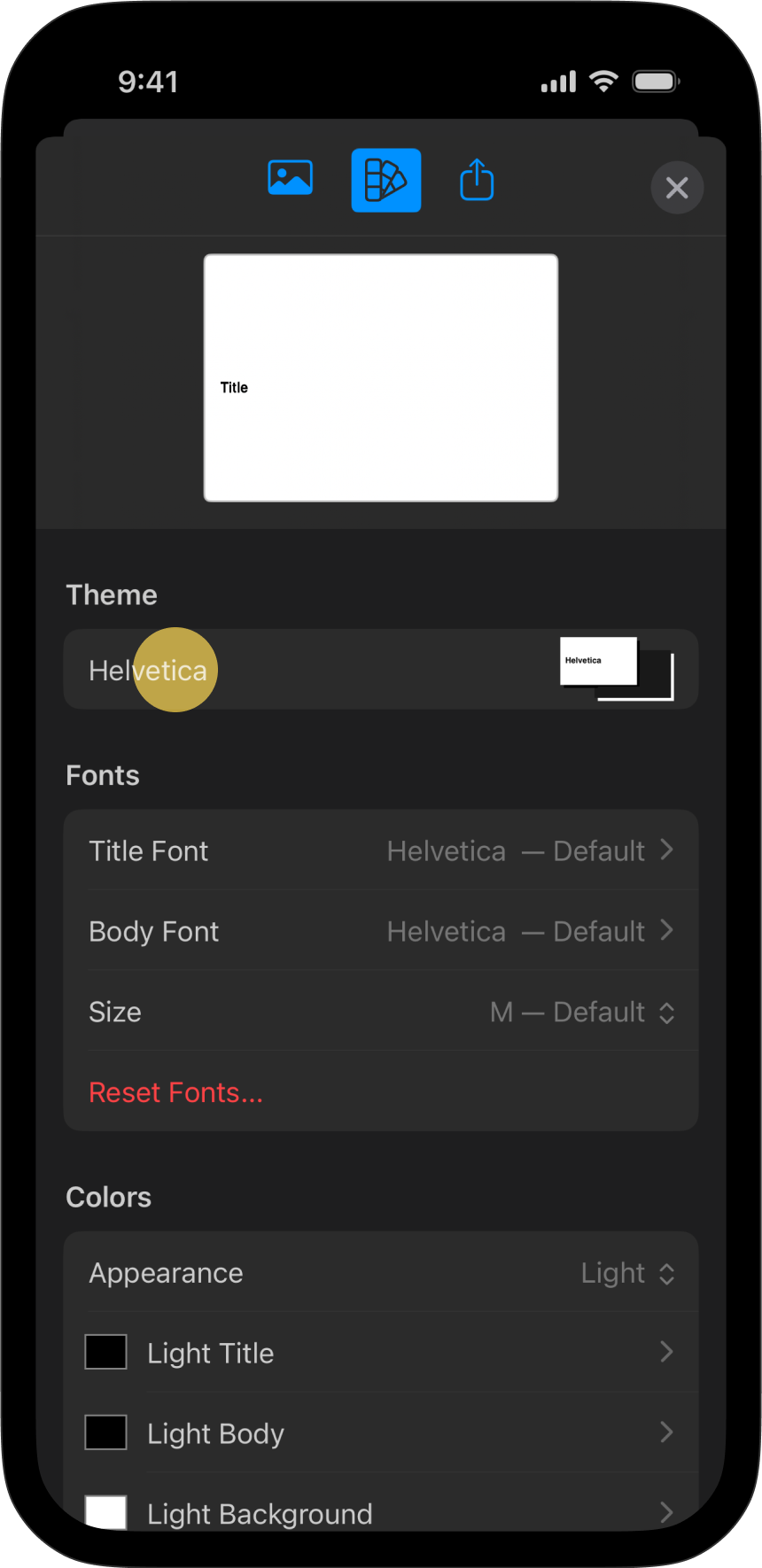
All themes come in light and dark versions, which you can change via the Design menu → Colors → Appearance.
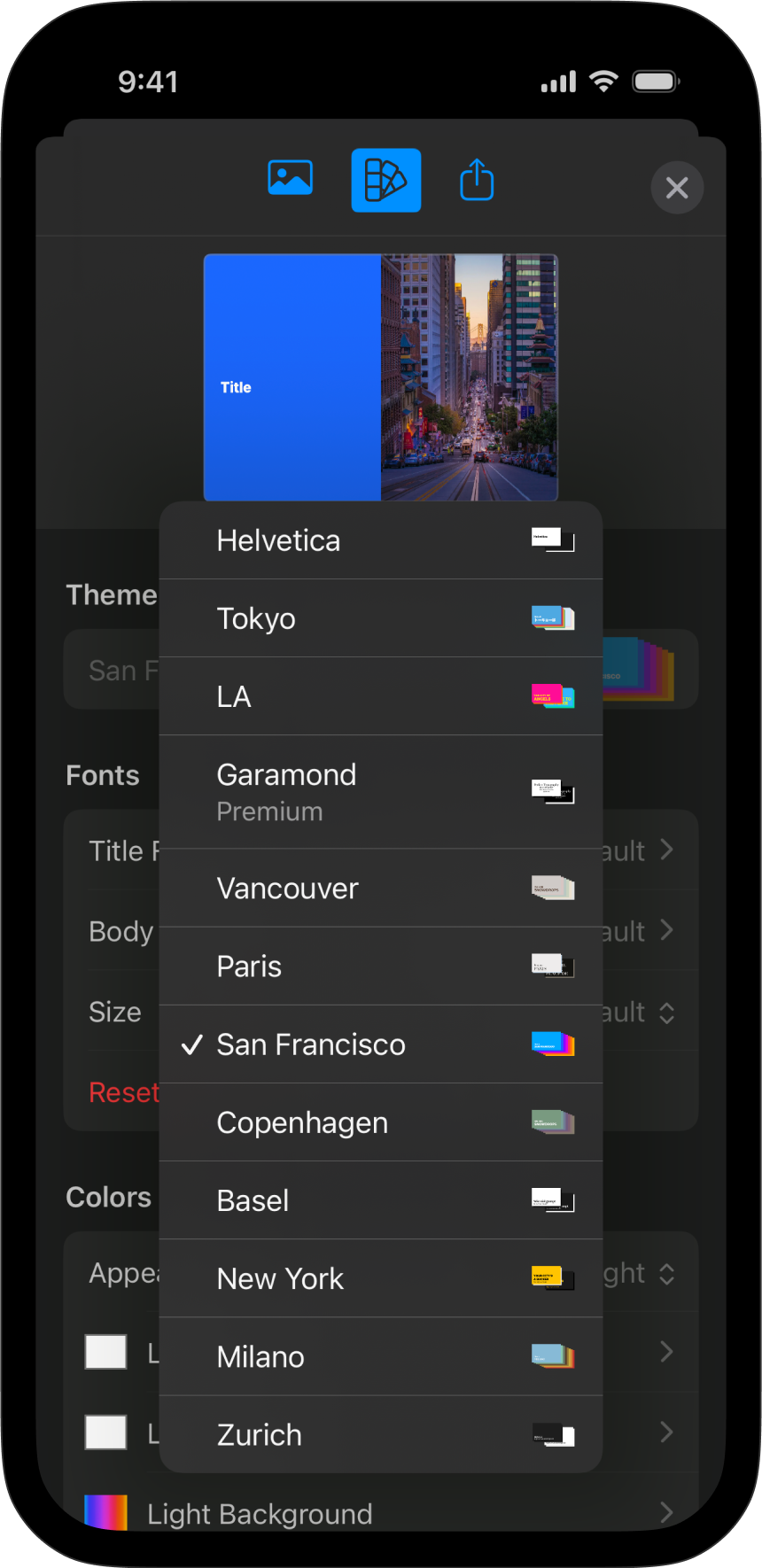
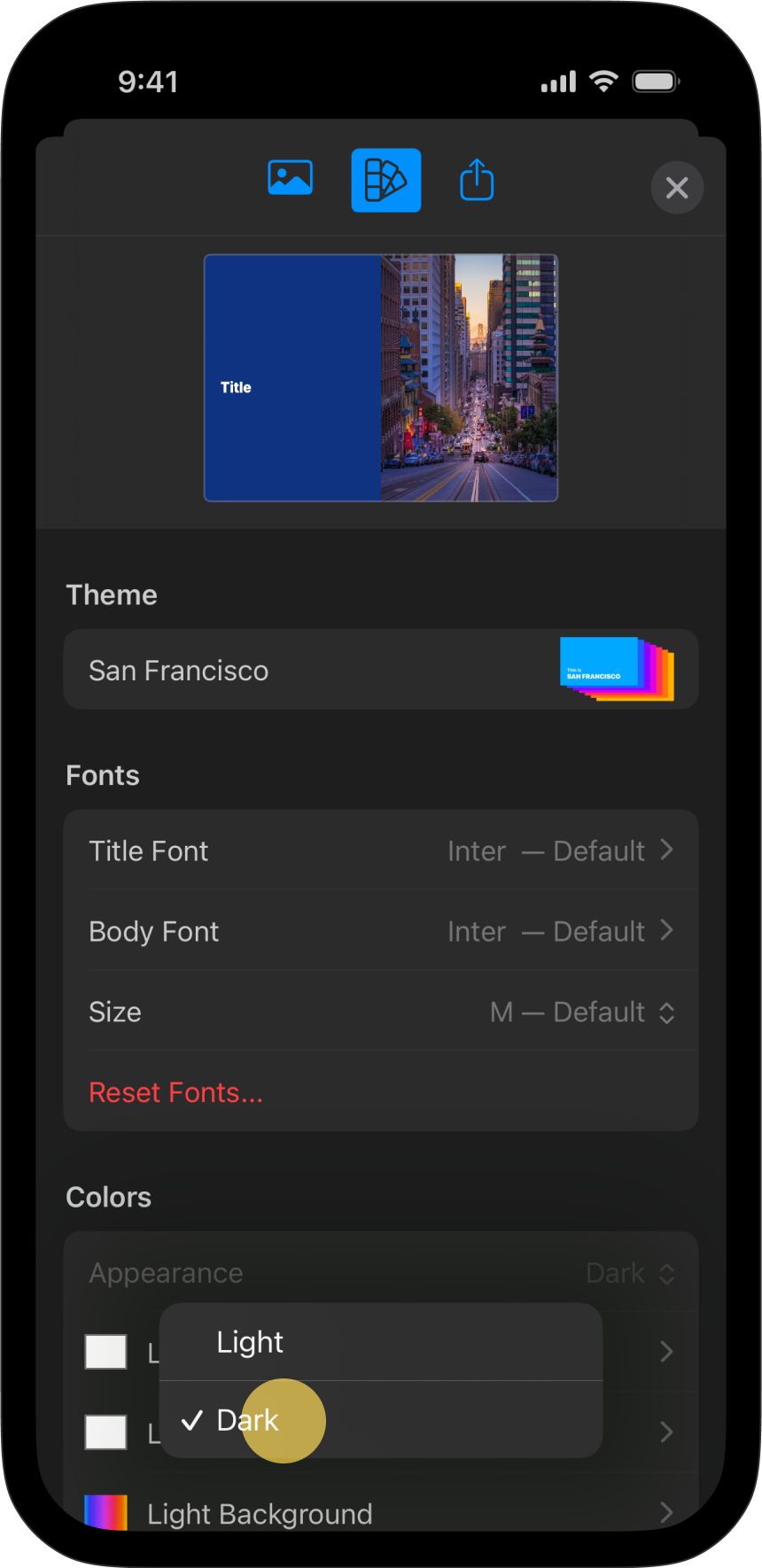
Opiniated: New York and Basel
New York
- Different sizes for headlines
- Yellow and black
- Black and yellow
- Default font: Inter
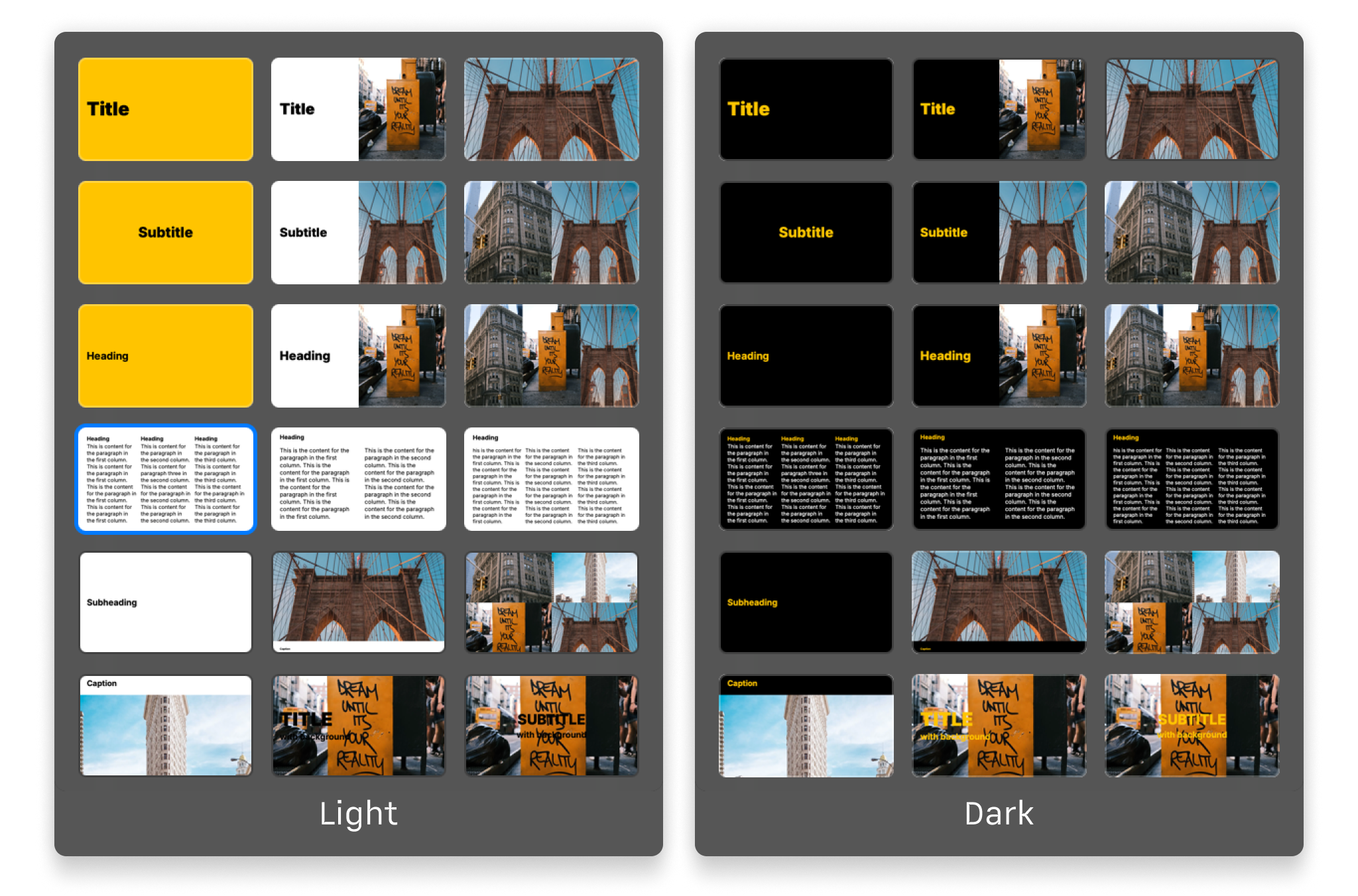
Basel
- Different sizes for headlines
- Simple color background
- Default white on black
- Default font: Noto Serif
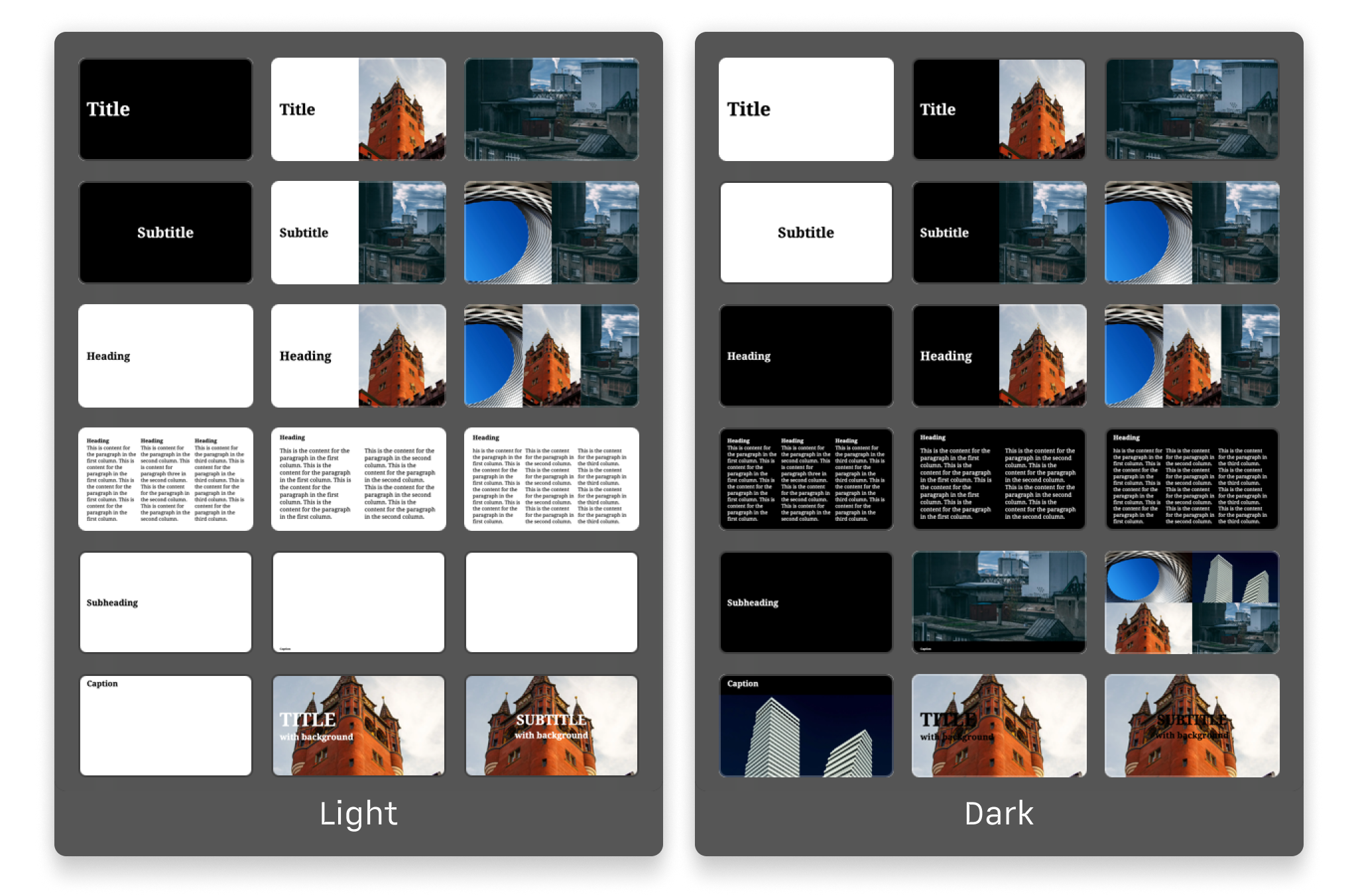
Vibrant: San Francisco and LA
San Francisco
- Colorful, bold, and different
- Different sizes for headlines
- Simple color background
- Default white on black
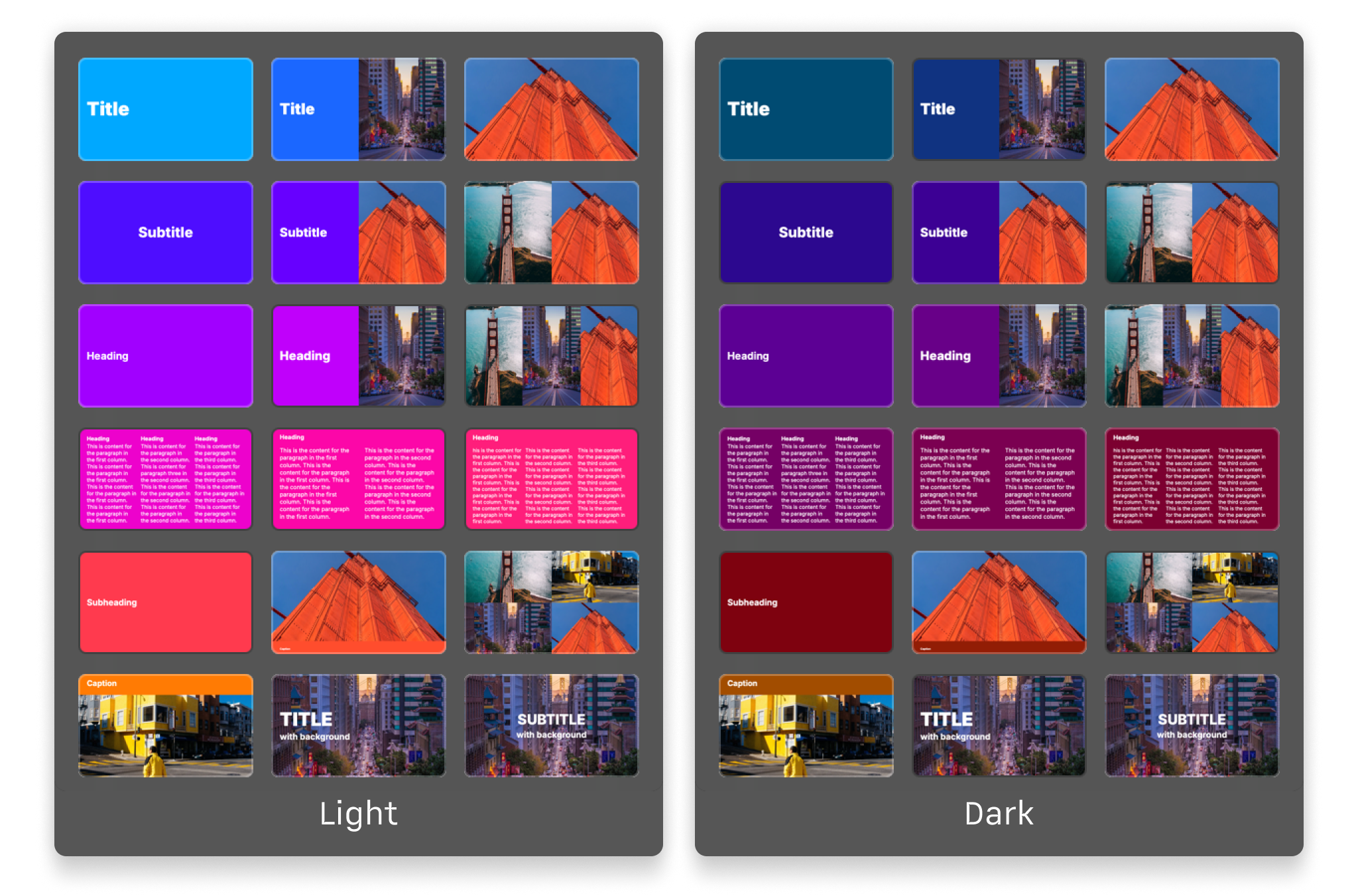
LA
- Loud, bold, and freaky
- Colorful, dynamic, young
- Dynamic color background
- Default white on color
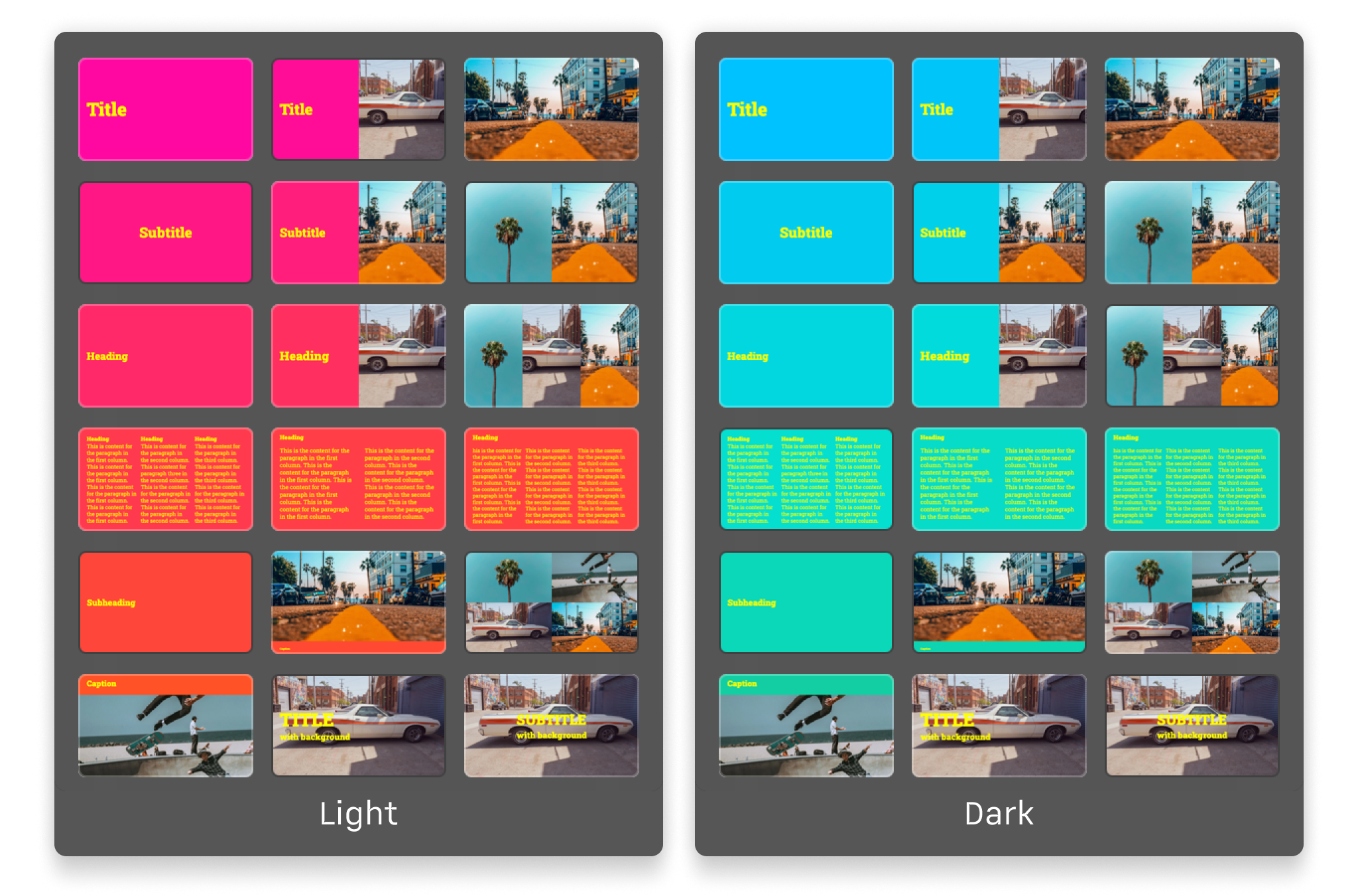
Pastels: Copenhagen and Vancouver
Copenhagen
- Nordic
- Different sizes for headlines
- Simple color background
- Default white on black
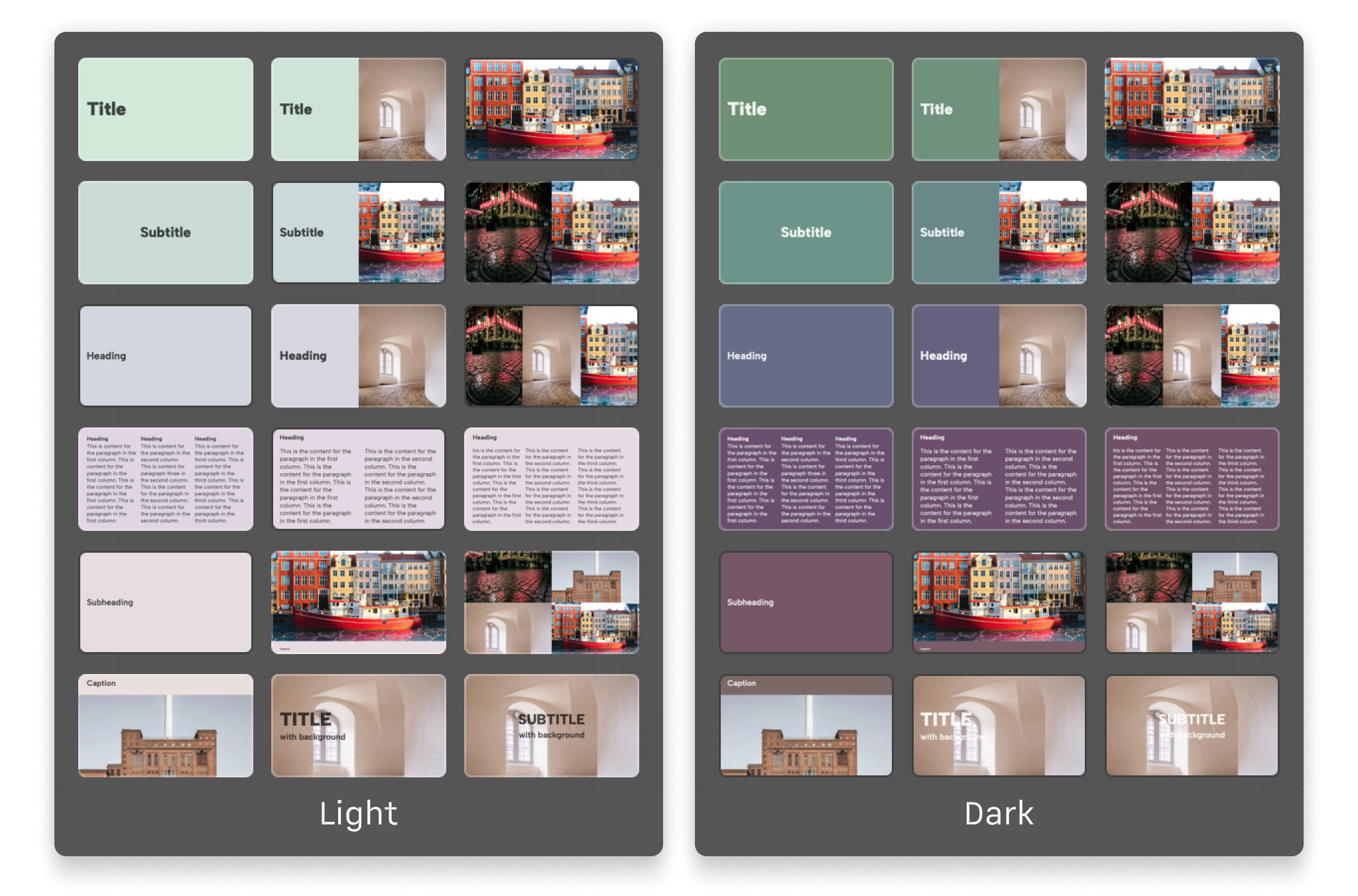
Vancouver
- Different sizes for headlines
- Dynamic color background
- Default white on color
- Default font: Montserrat
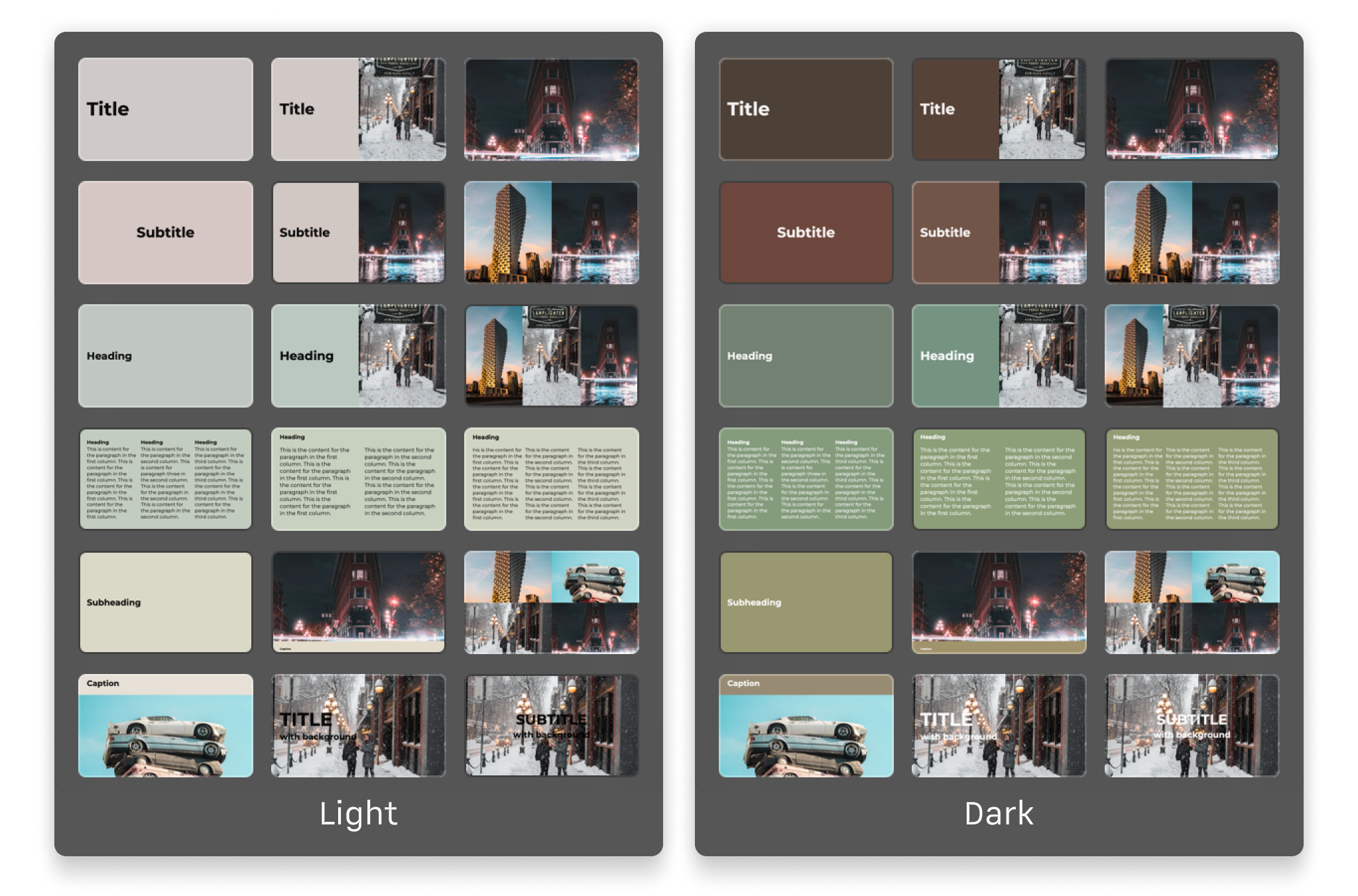
Colorful: Tokyo and Milano
Tokyo
- Different sizes for headlines
- Top-to-bottom Tokyo Metro line gradients for backgrounds
- Default white on dynamic color
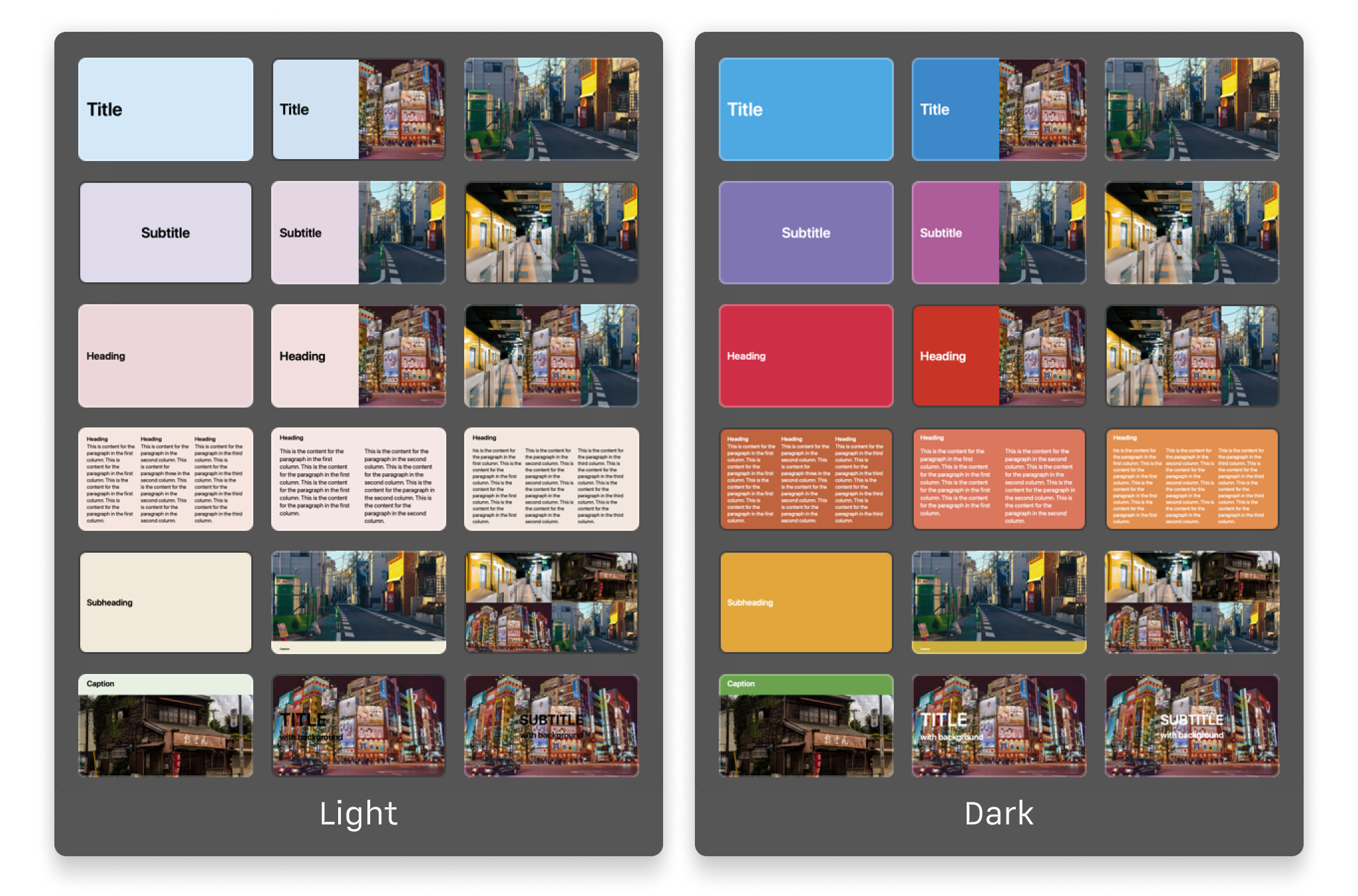
Milano
- Stylish, elegant, and classy
- Different sizes for headlines
- Dynamic color background
- Default white on color
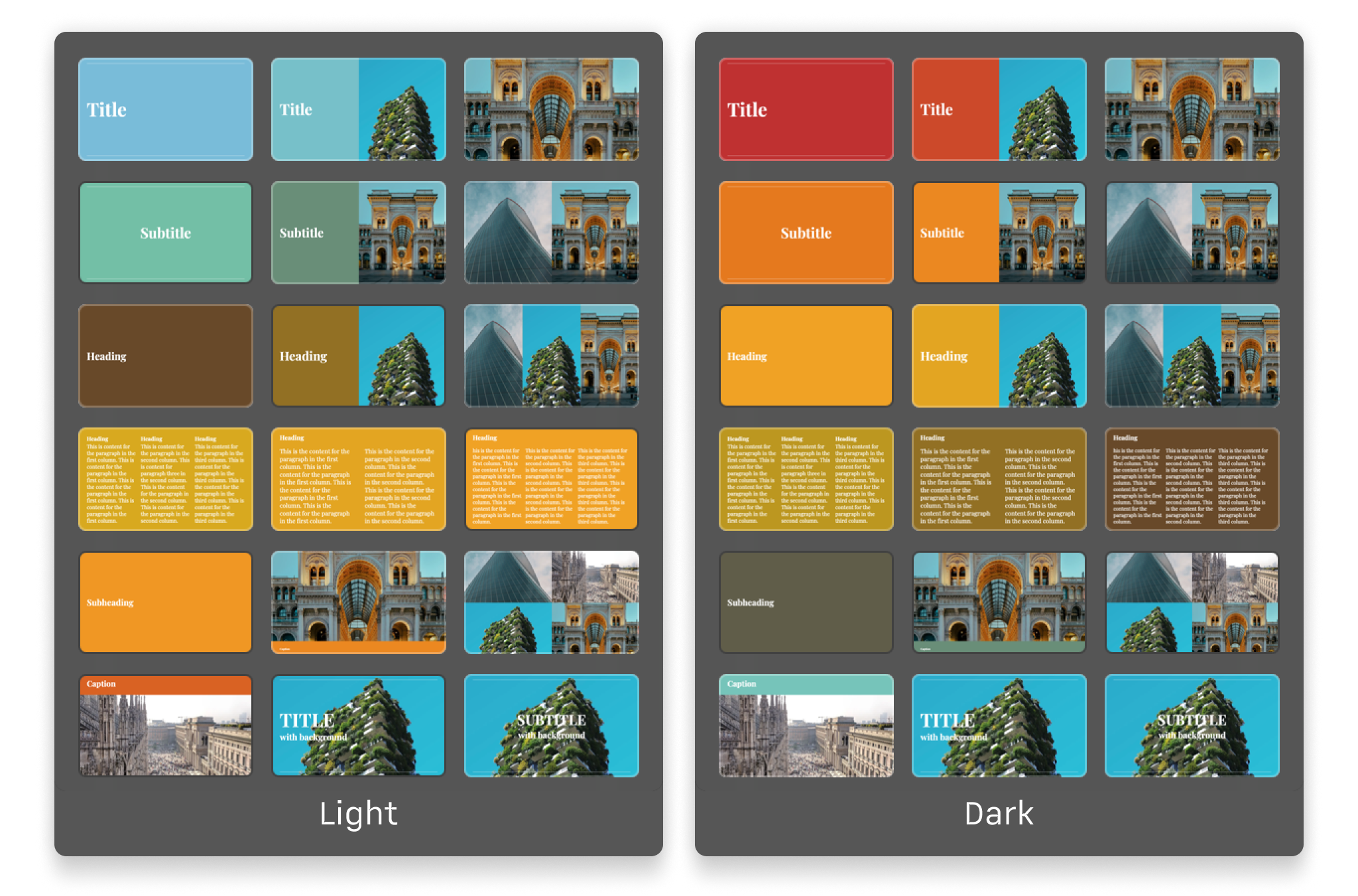
Classics: Zurich and Paris
Zurich
- Minimal Swiss design
- One size for all headline levels
- Simple color background
- Default white on black
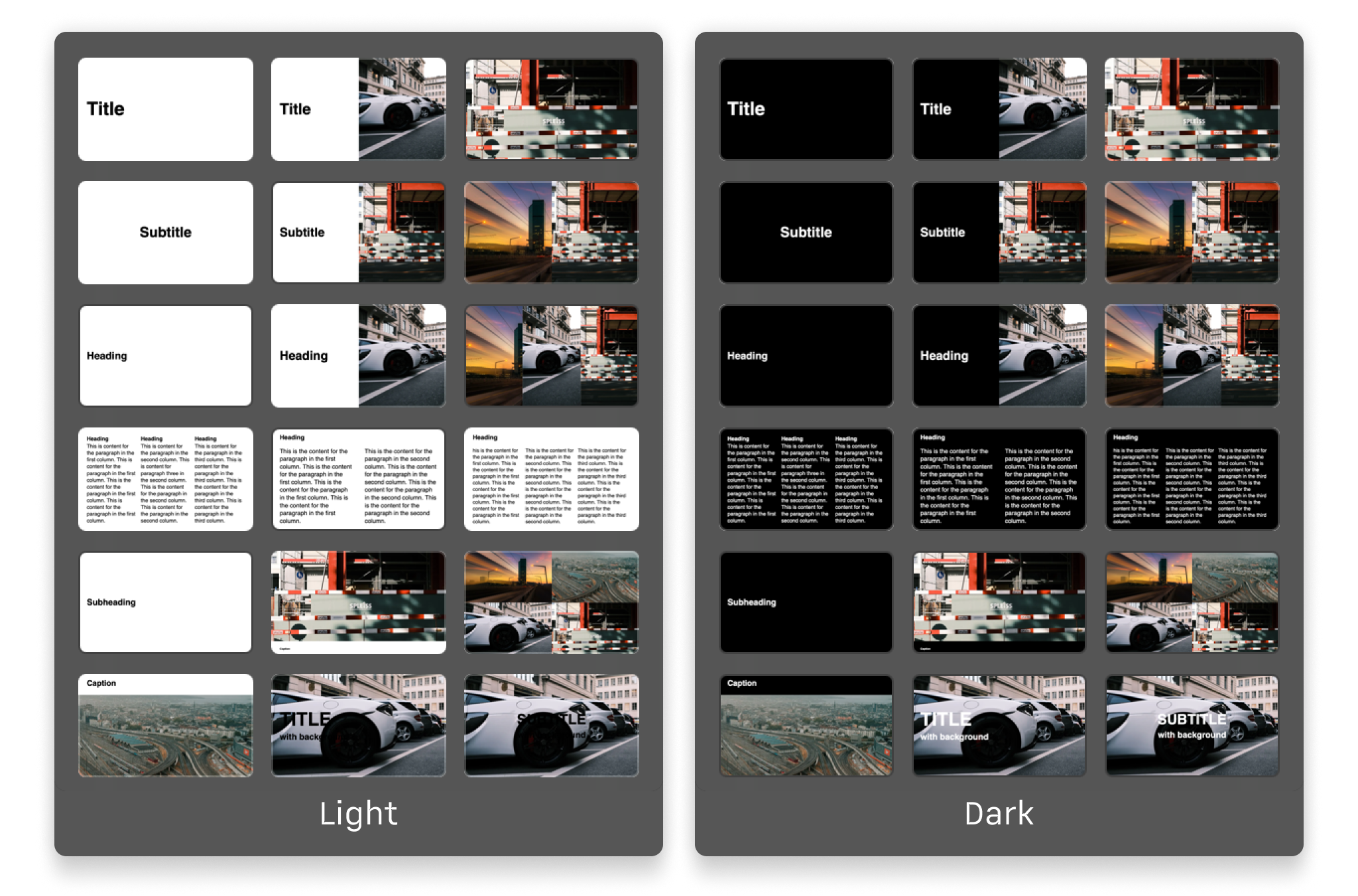
Paris
- Classic and classy
- Different sizes for headlines
- Altering color background
- Default white on black
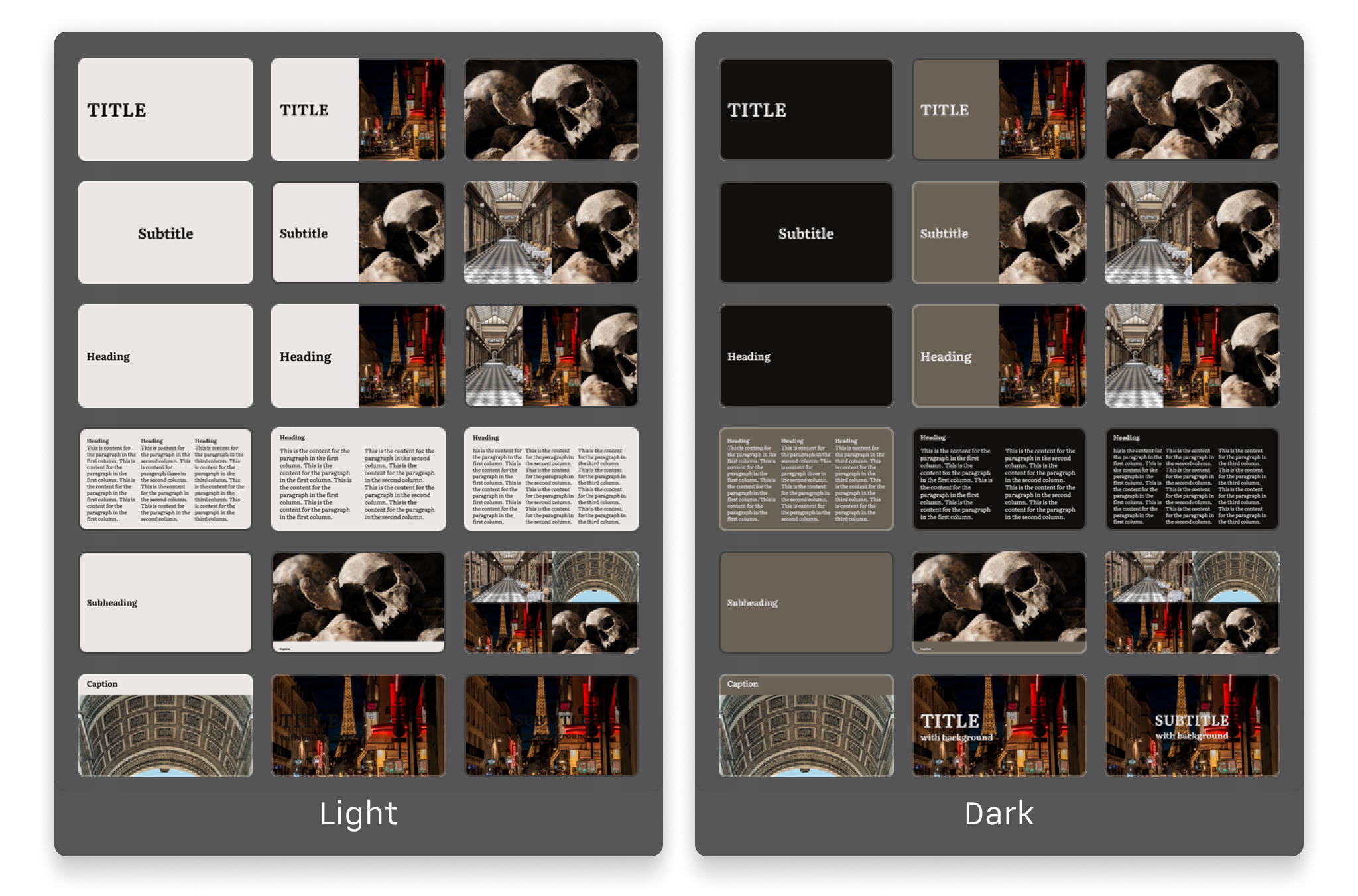
Typographic: Helvetica and Garamond
Helvetica
- Swiss Style
- Sans serif
- Strong visual hierarchy
- Clear and readable
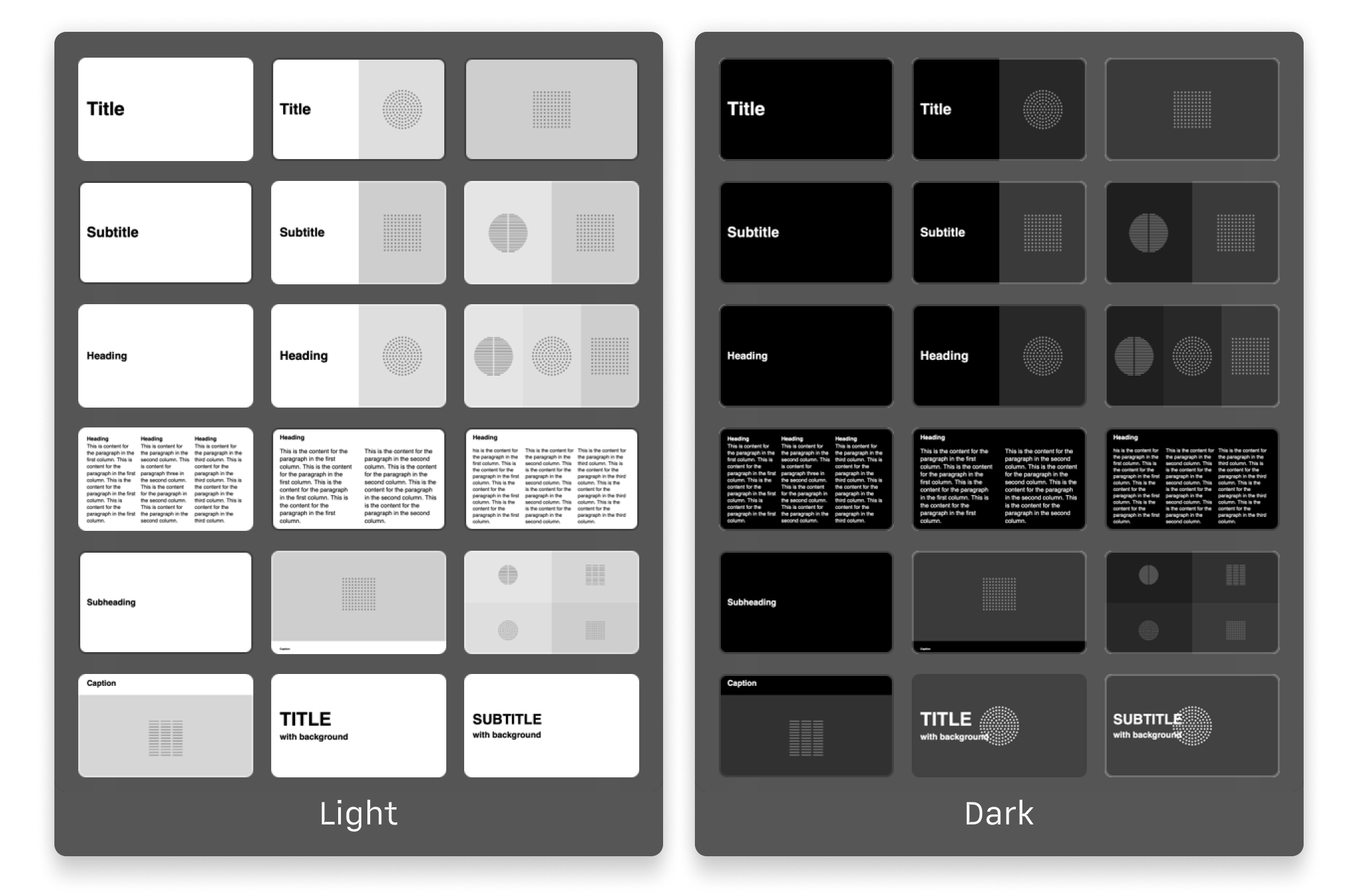
Garamond
Premium*
- Elegant and timeless
- Well-balanced proportions
- Inspired by Renaissance typography
- Reminding of classic printed books
*Premium is a line of new, high-quality templates, with Garamond being the first. Garamond is included with every Presenter license for free.
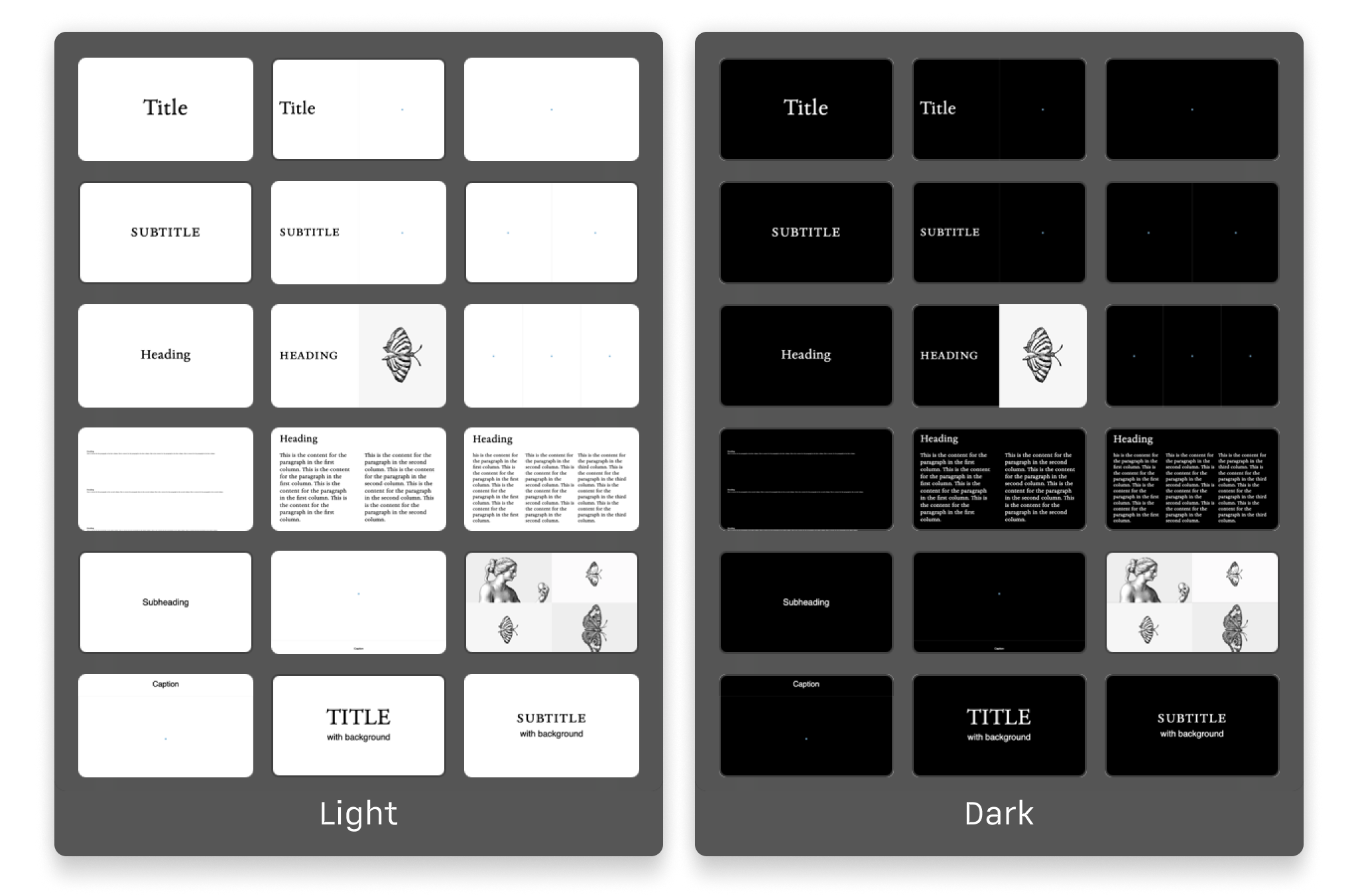
By incorporating references to cities, we open up possibilities for even more creativity. Imagine crafting a unique Harajuku custom theme inspired by the vibrant design elements of Tokyo, or a Montmartre theme that captures the artistic style of Paris.
iA Presenter comes with a set of built-in, ready-to-use themes that look great on any display and aspect ratio.
Presenter themes capture the distinctive design characteristics associated with renowned cities like Tokyo, Paris, New York, and Copenhagen, but also some famous typefaces.
Selecting a Theme
To try different themes, navigate to Design menu on the top-right of the title bar, and click the scrolling menu in front of Theme. Any custom themes you added will appear at the bottom of this list too.
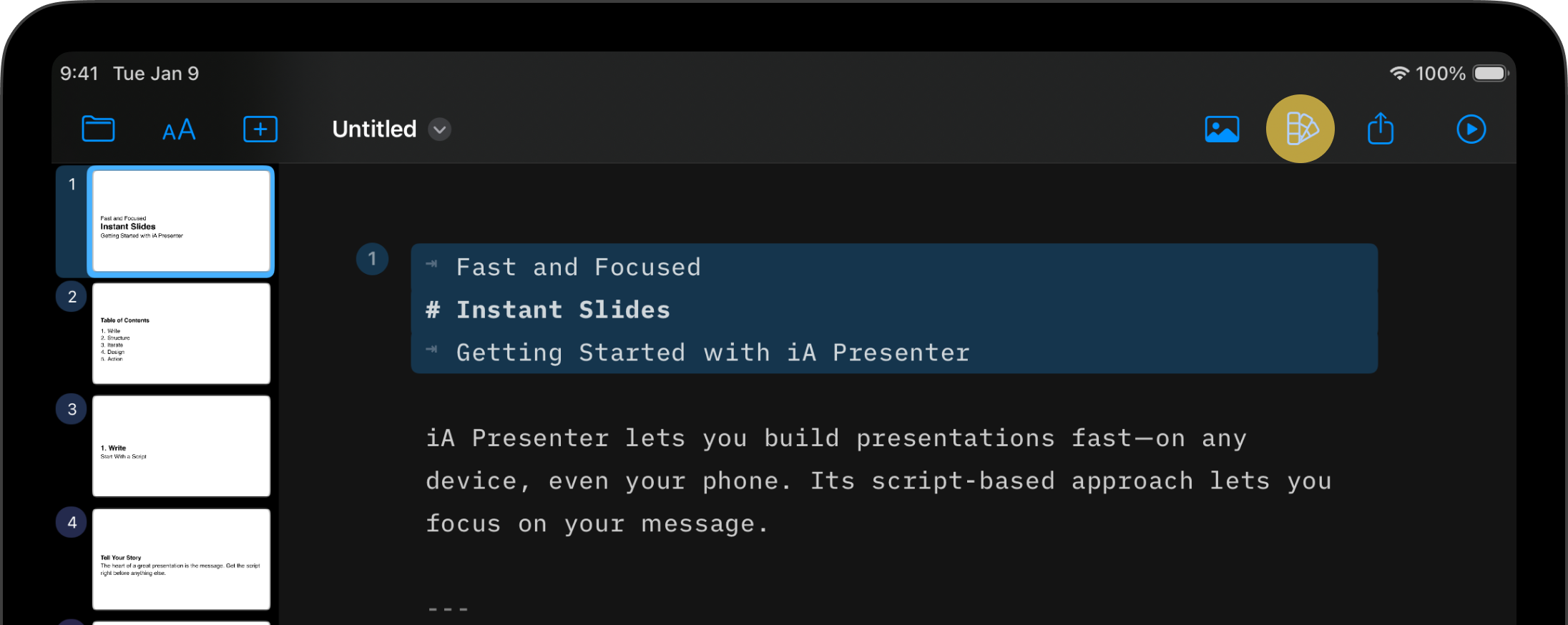
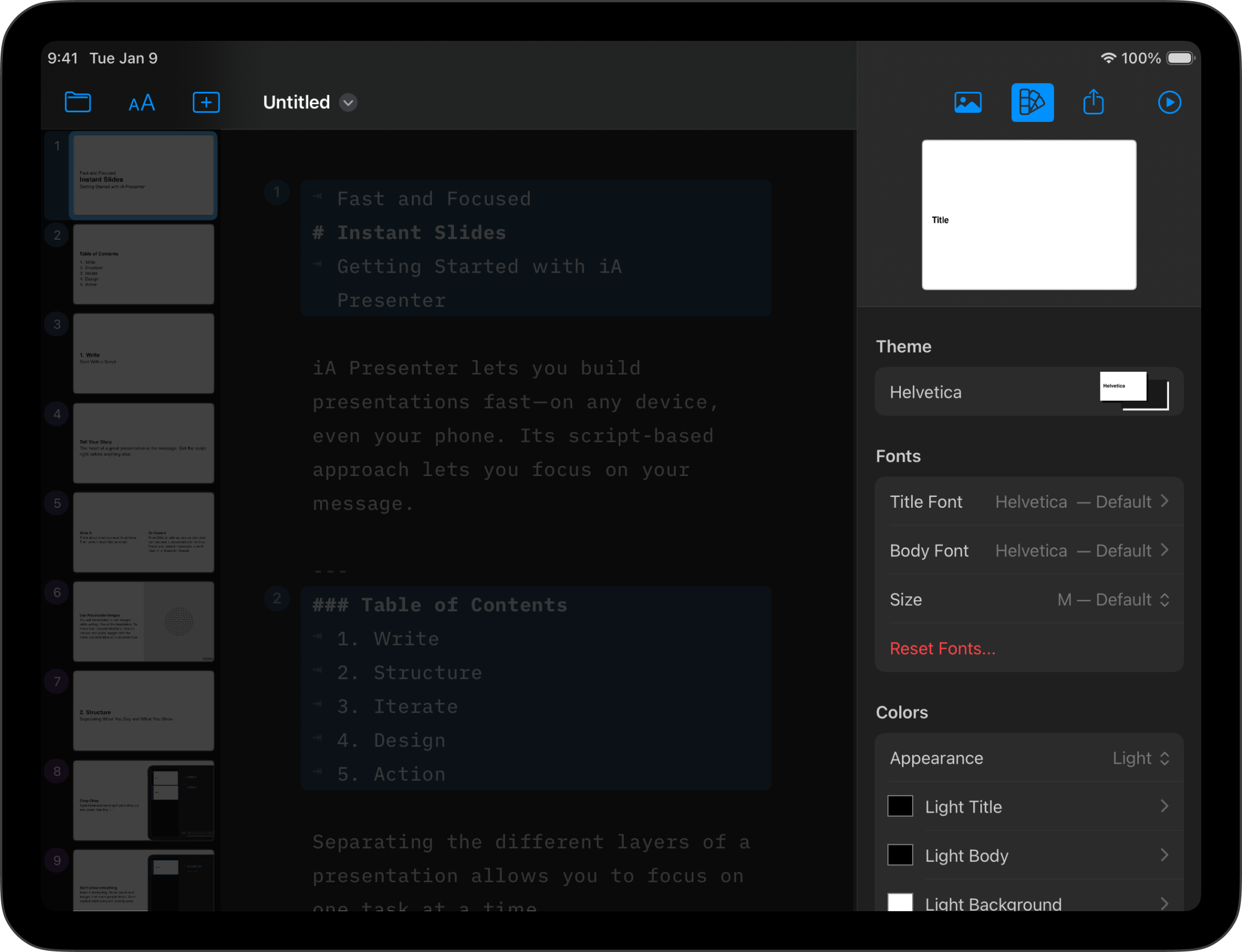
All the themes come in light and dark versions, which you can change via the Design menu → Colors → Appearance.
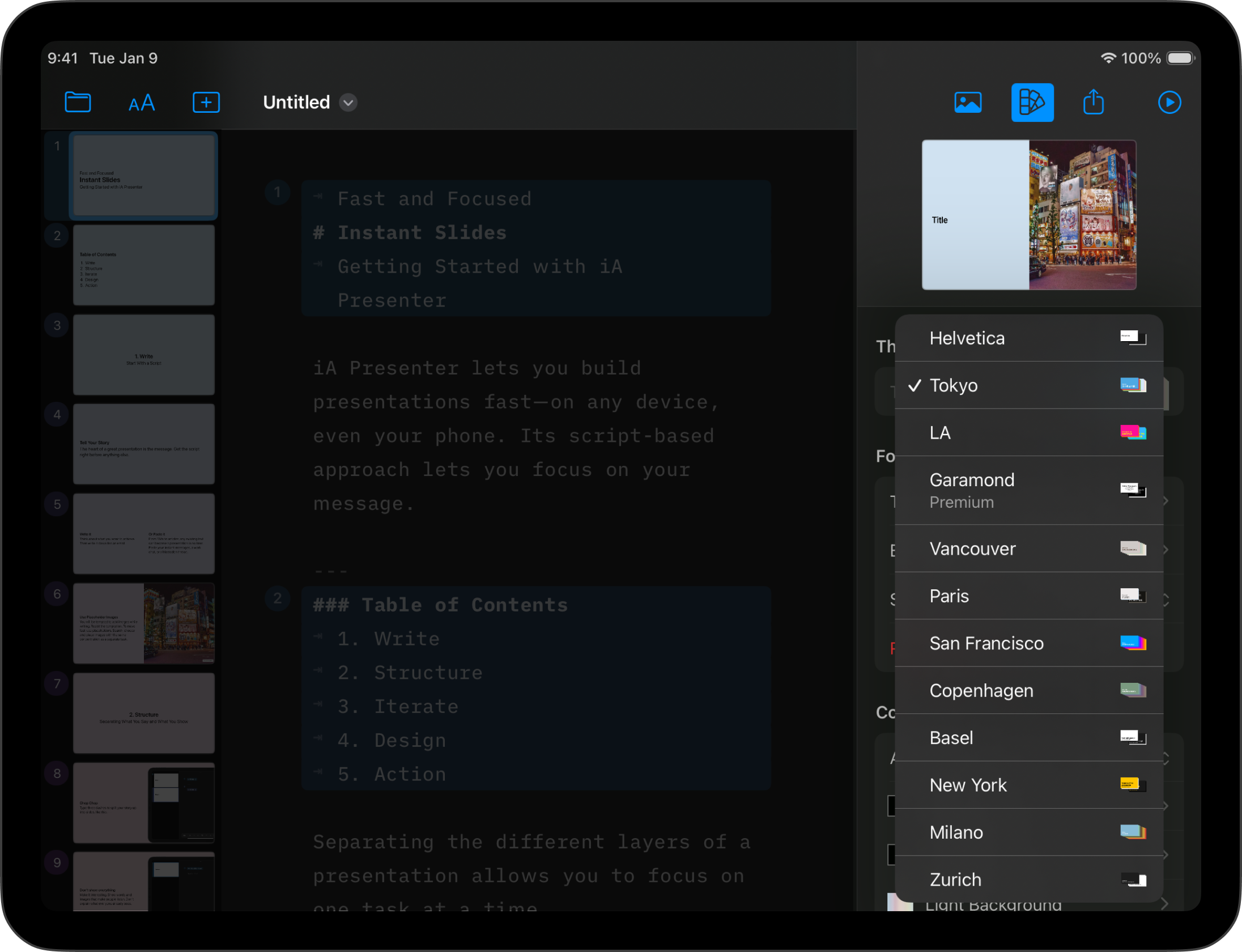
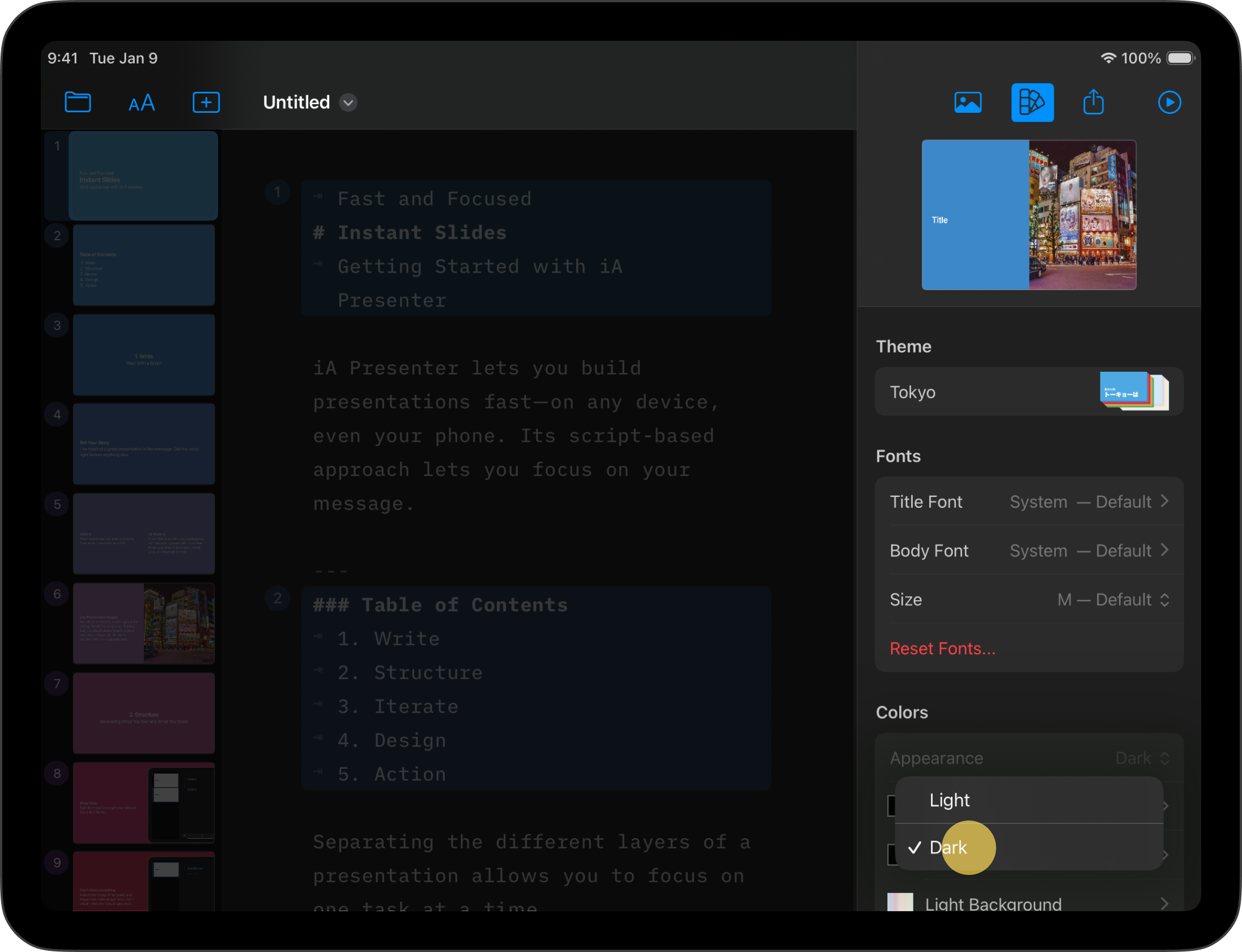
Opiniated: New York and Basel
New York
- Different sizes for headlines
- Yellow and black
- Black and yellow
- Default font: Inter
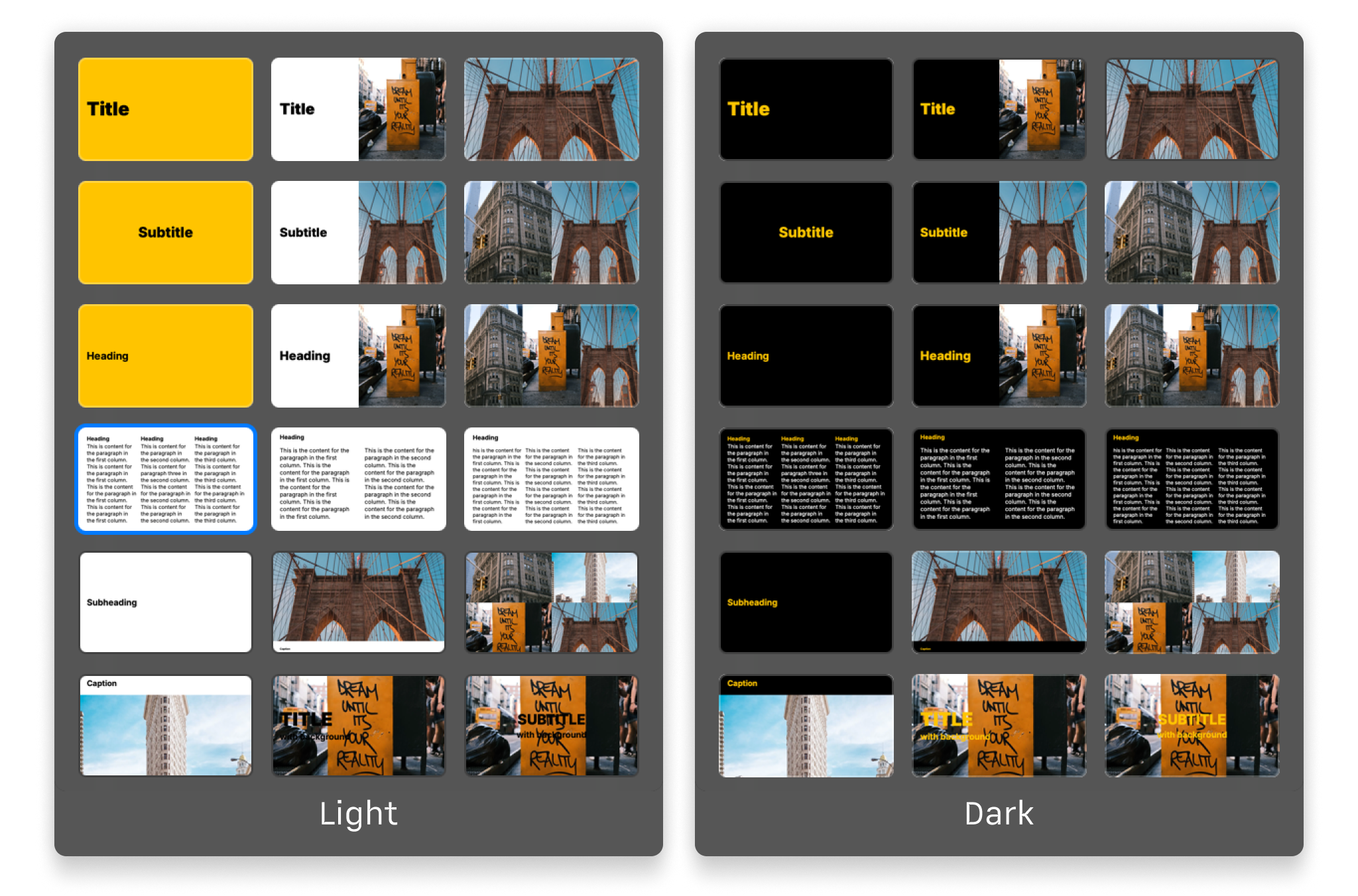
Basel
- Different sizes for headlines
- Simple color background
- Default white on black
- Default font: Noto Serif
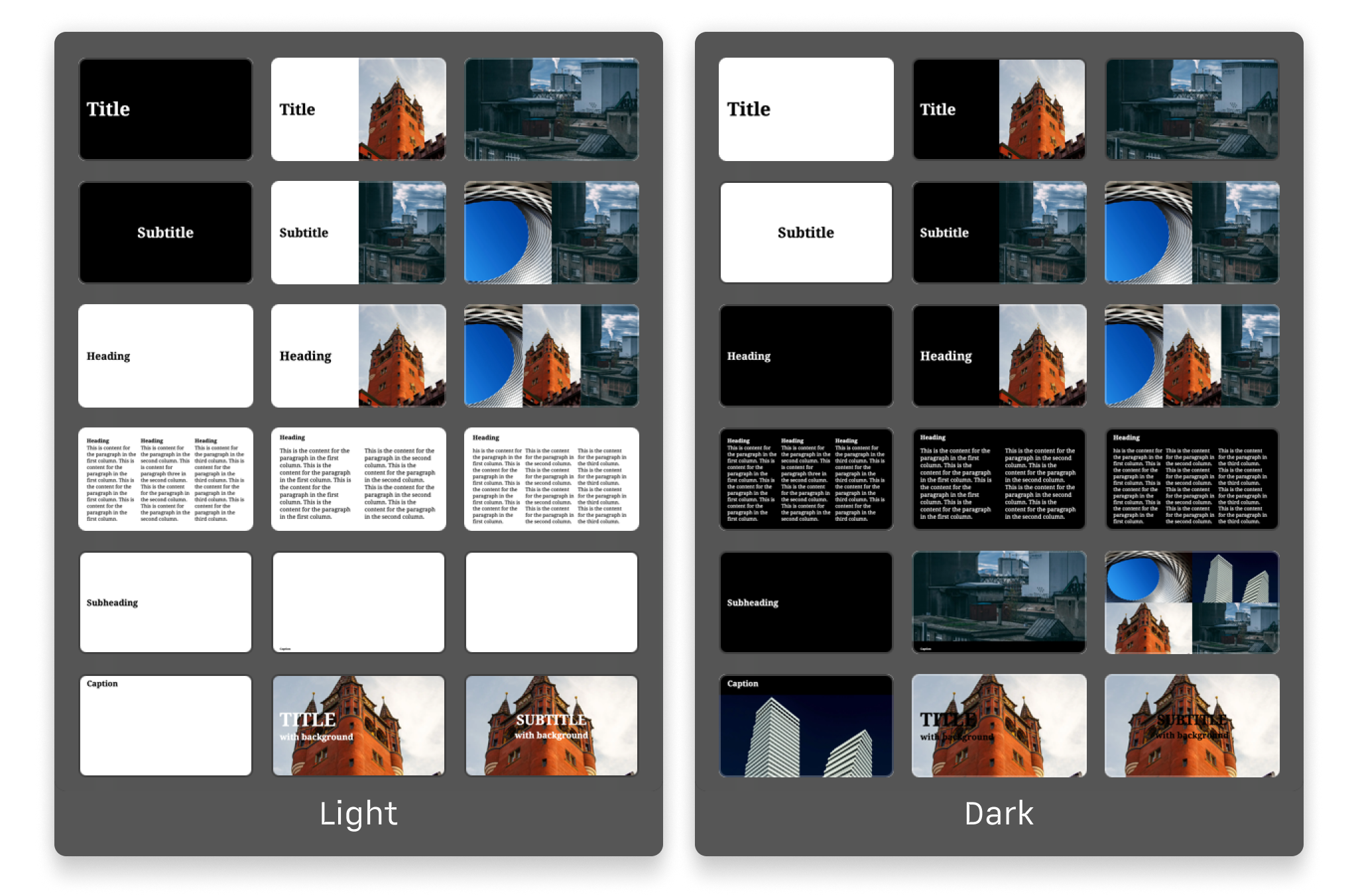
Vibrant: San Francisco and LA
San Francisco
- Colorful, bold, and different
- Different sizes for headlines
- Simple color background
- Default white on black
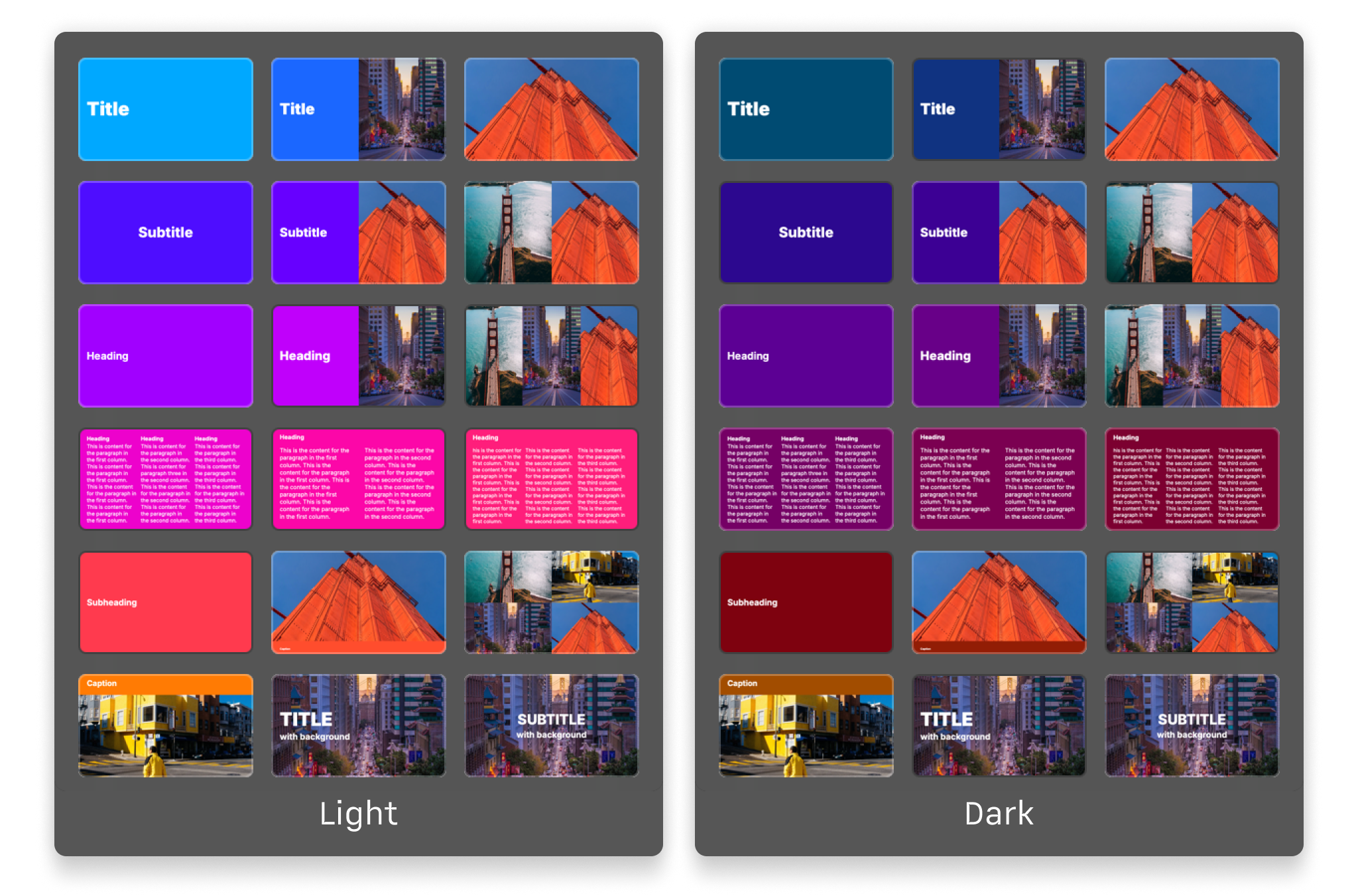
LA
- Loud, bold, and freaky
- Colorful, dynamic, young
- Dynamic color background
- Default white on color
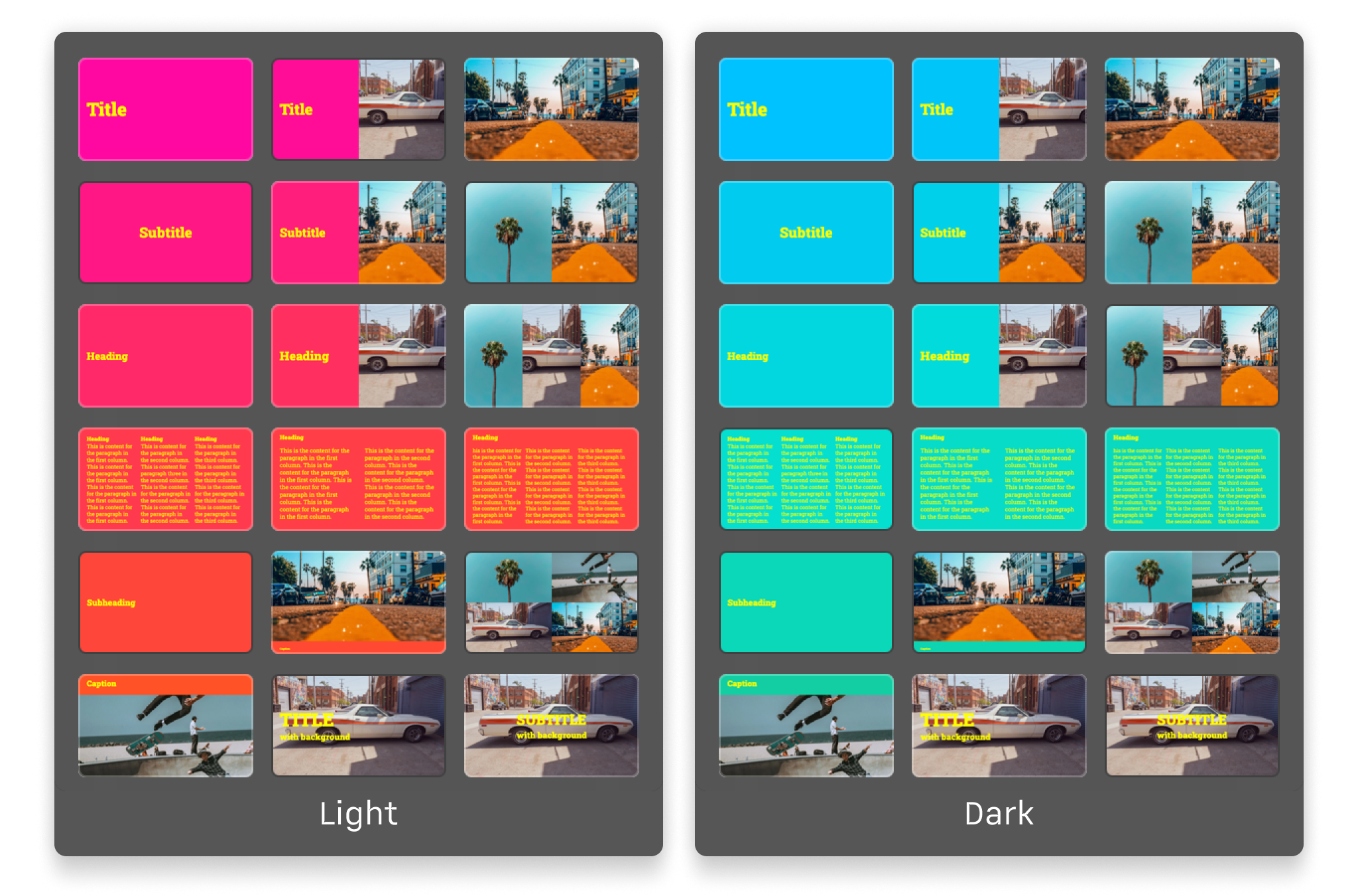
Pastels: Copenhagen and Vancouver
Copenhagen
- Nordic
- Different sizes for headlines
- Simple color background
- Default white on black
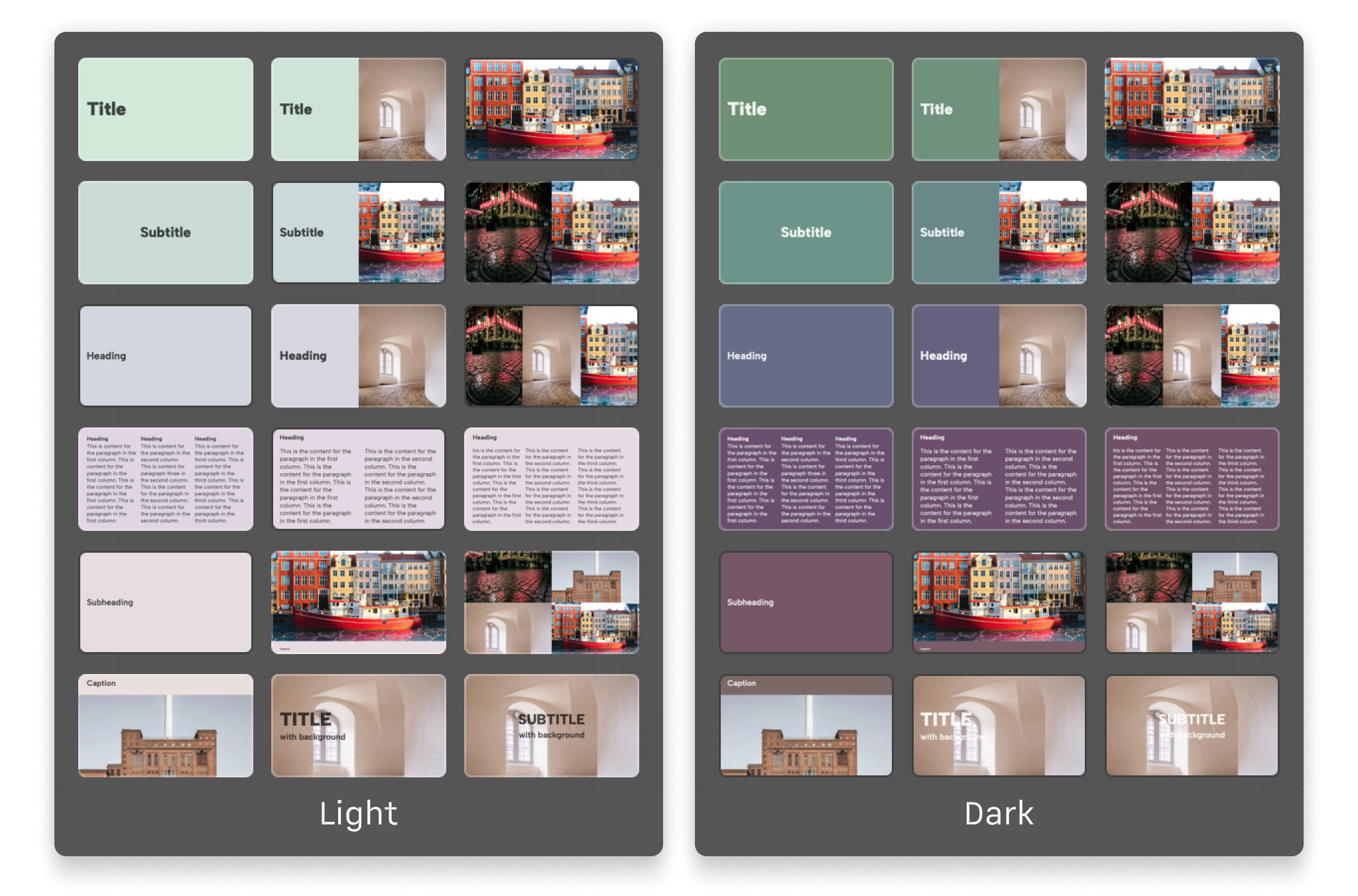
Vancouver
- Different sizes for headlines
- Dynamic color background
- Default white on color
- Default font: Montserrat
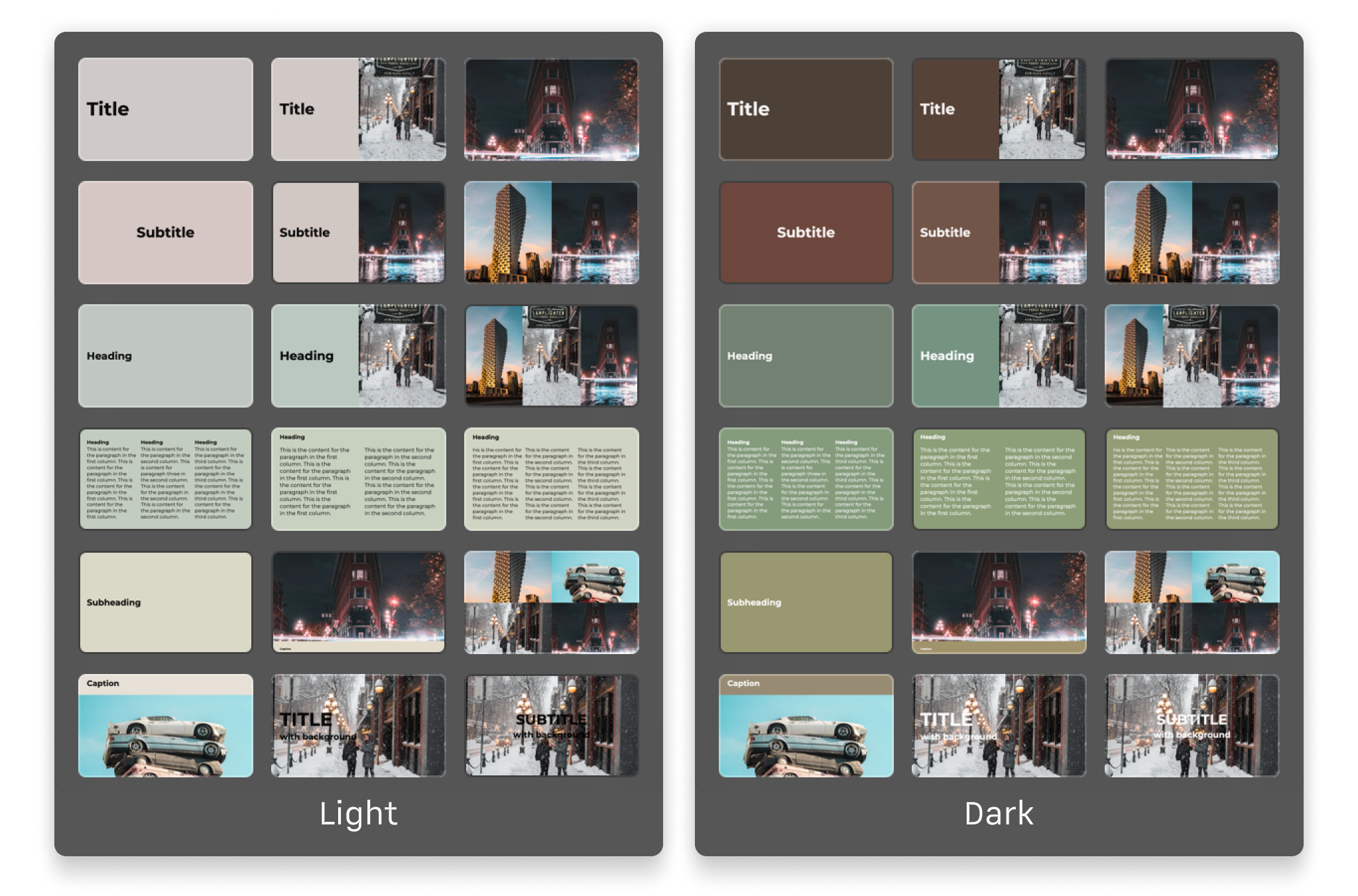
Colorful: Tokyo and Milano
Tokyo
- Different sizes for headlines
- Top-to-bottom Tokyo Metro line gradients for backgrounds
- Default white on dynamic color
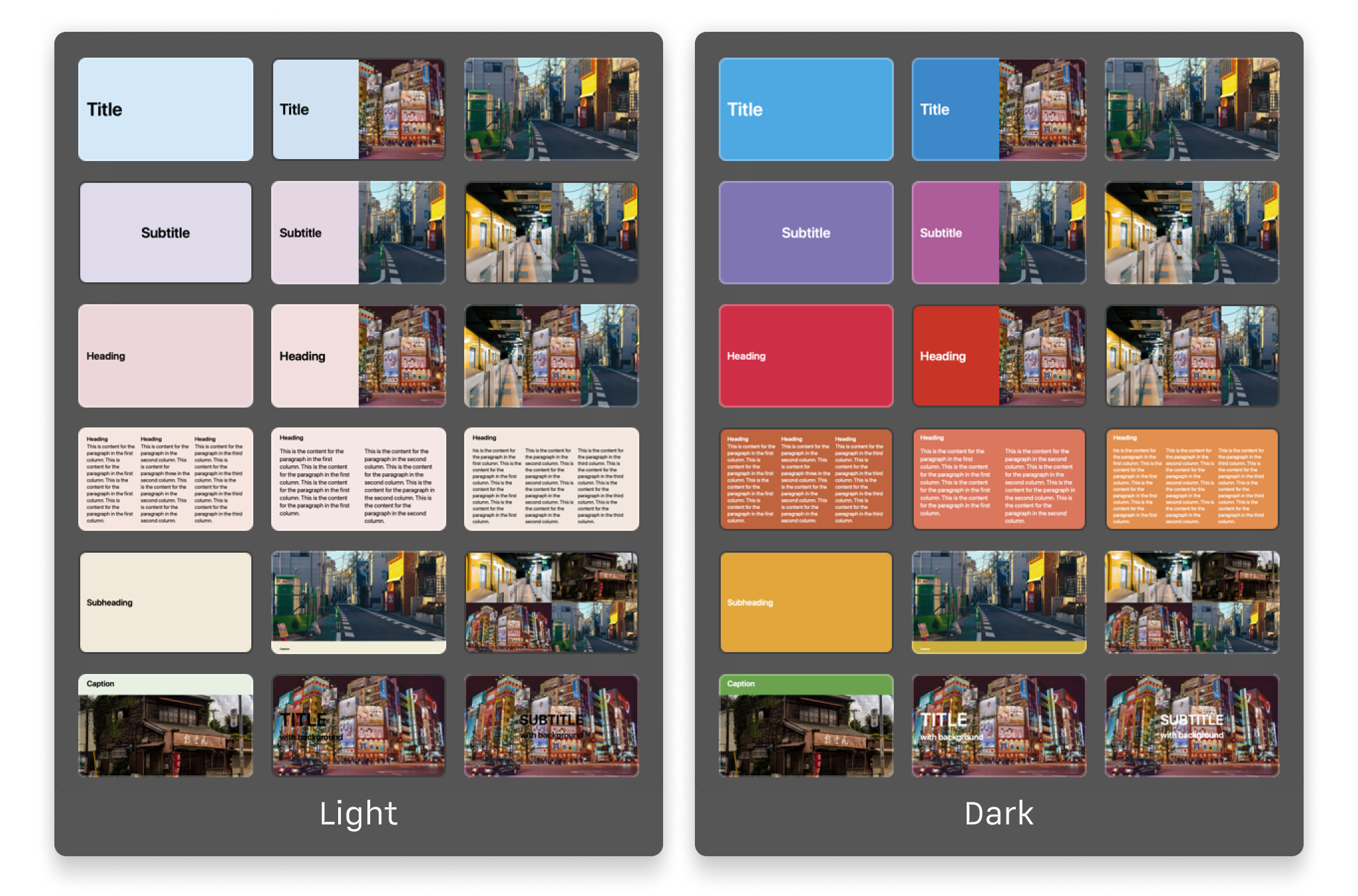
Milano
- Stylish, elegant, and classy
- Different sizes for headlines
- Dynamic color background
- Default white on color
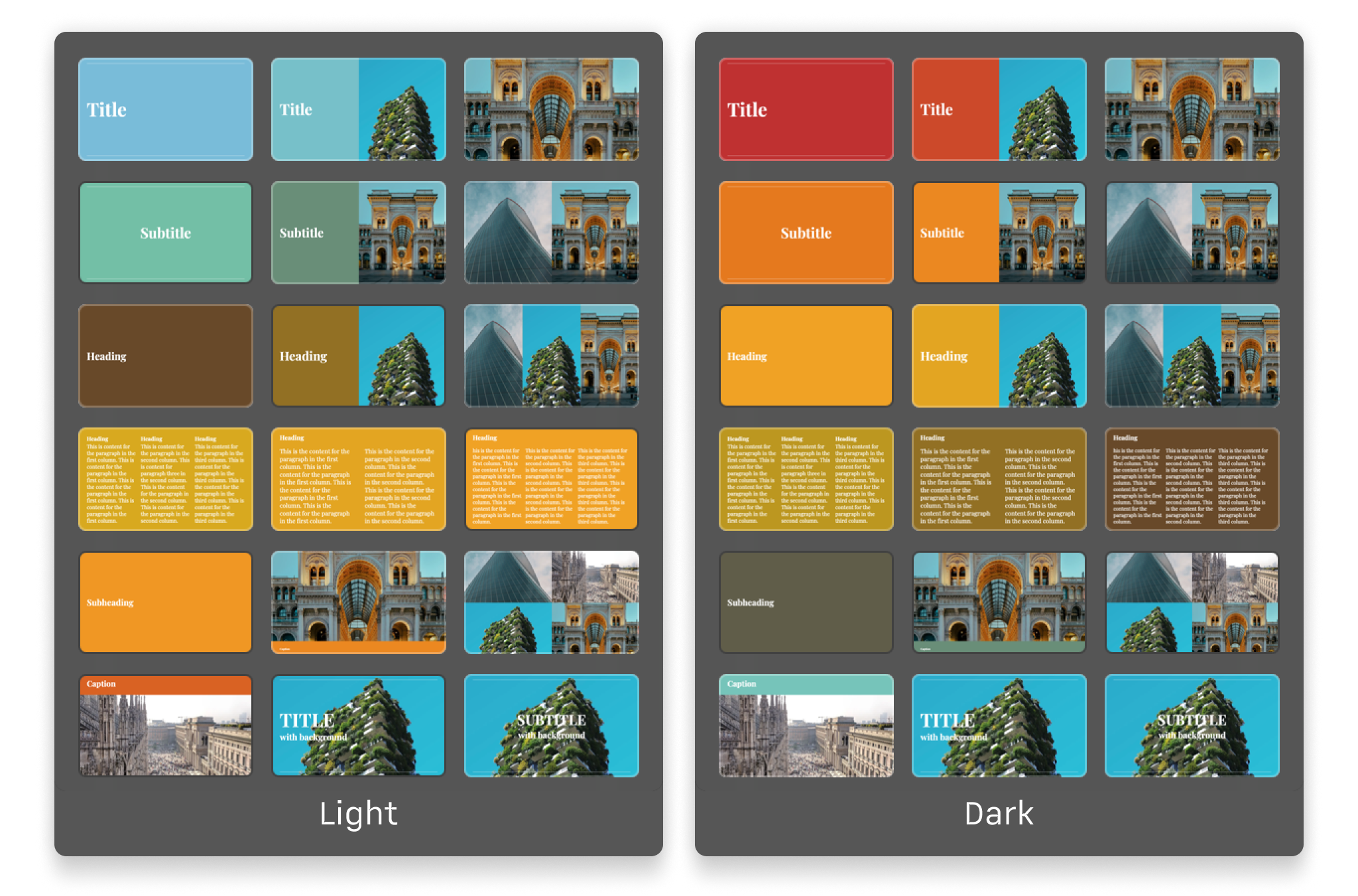
Classics: Zurich and Paris
Zurich
- Minimal Swiss design
- One size for all headline levels
- Simple color background
- Default white on black
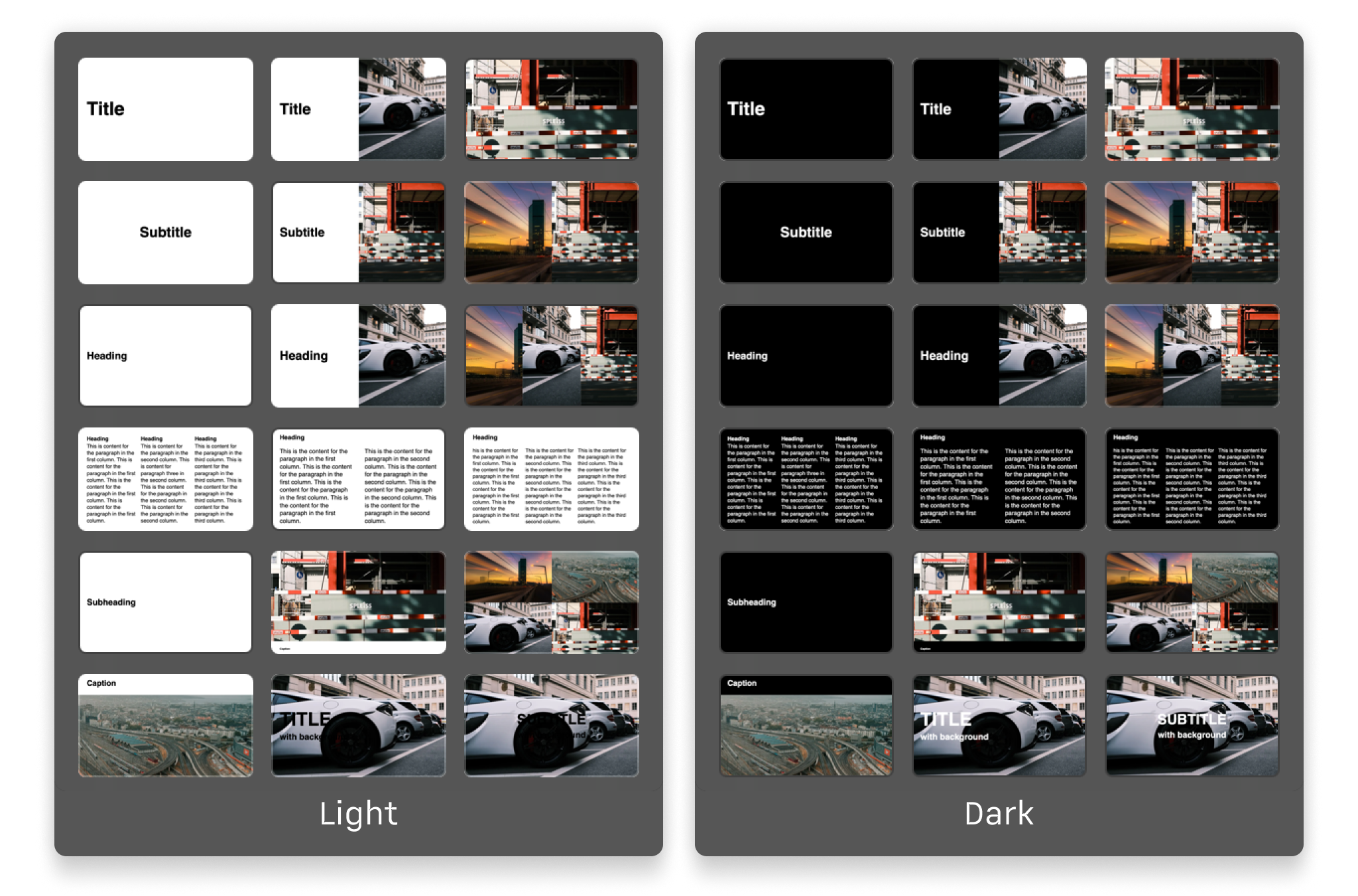
Paris
- Classic and classy
- Different sizes for headlines
- Altering color background
- Default white on black
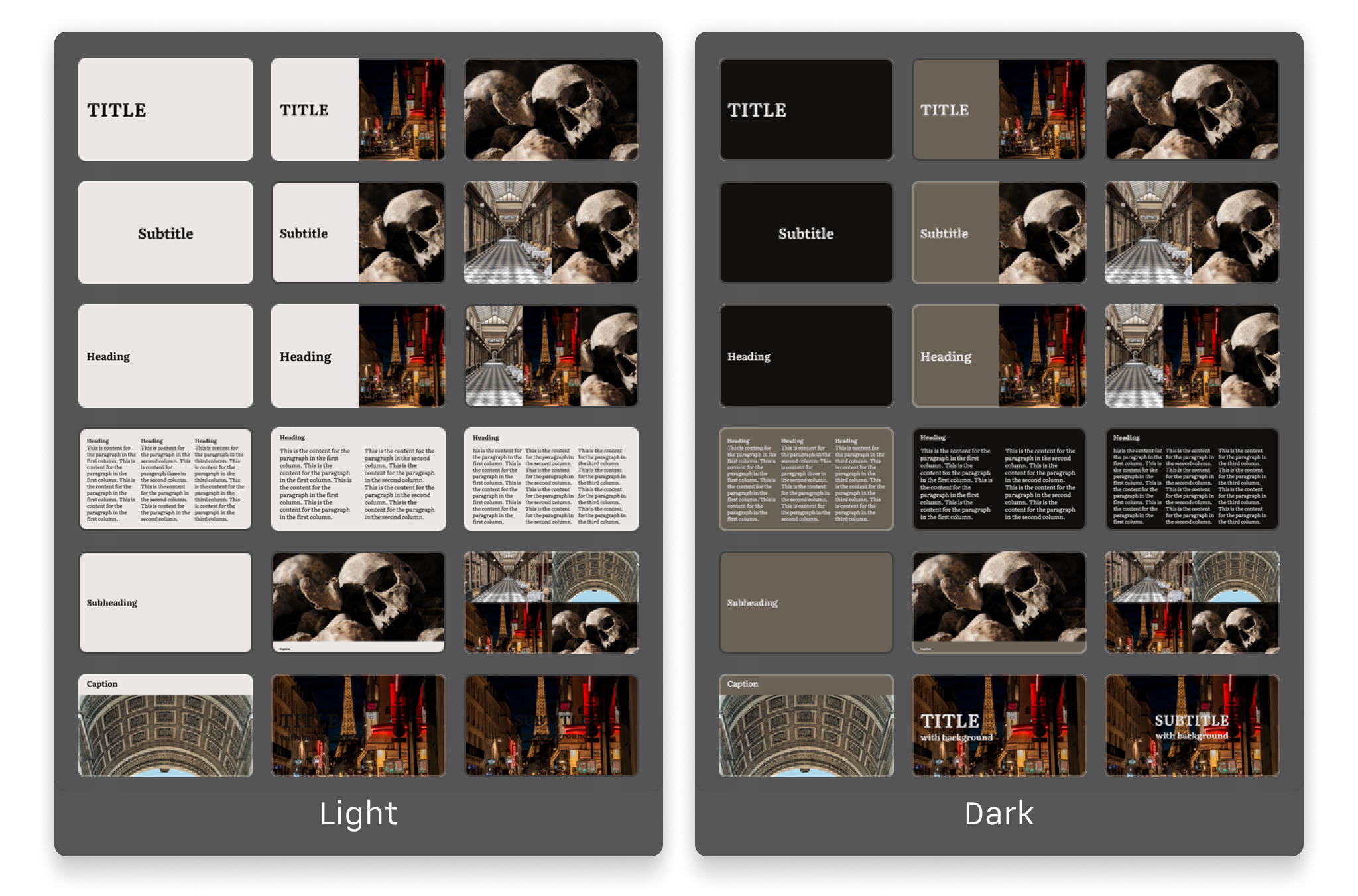
Typographic: Helvetica and Garamond
Helvetica
- Swiss Style
- Sans serif
- Strong visual hierarchy
- Clear and readable
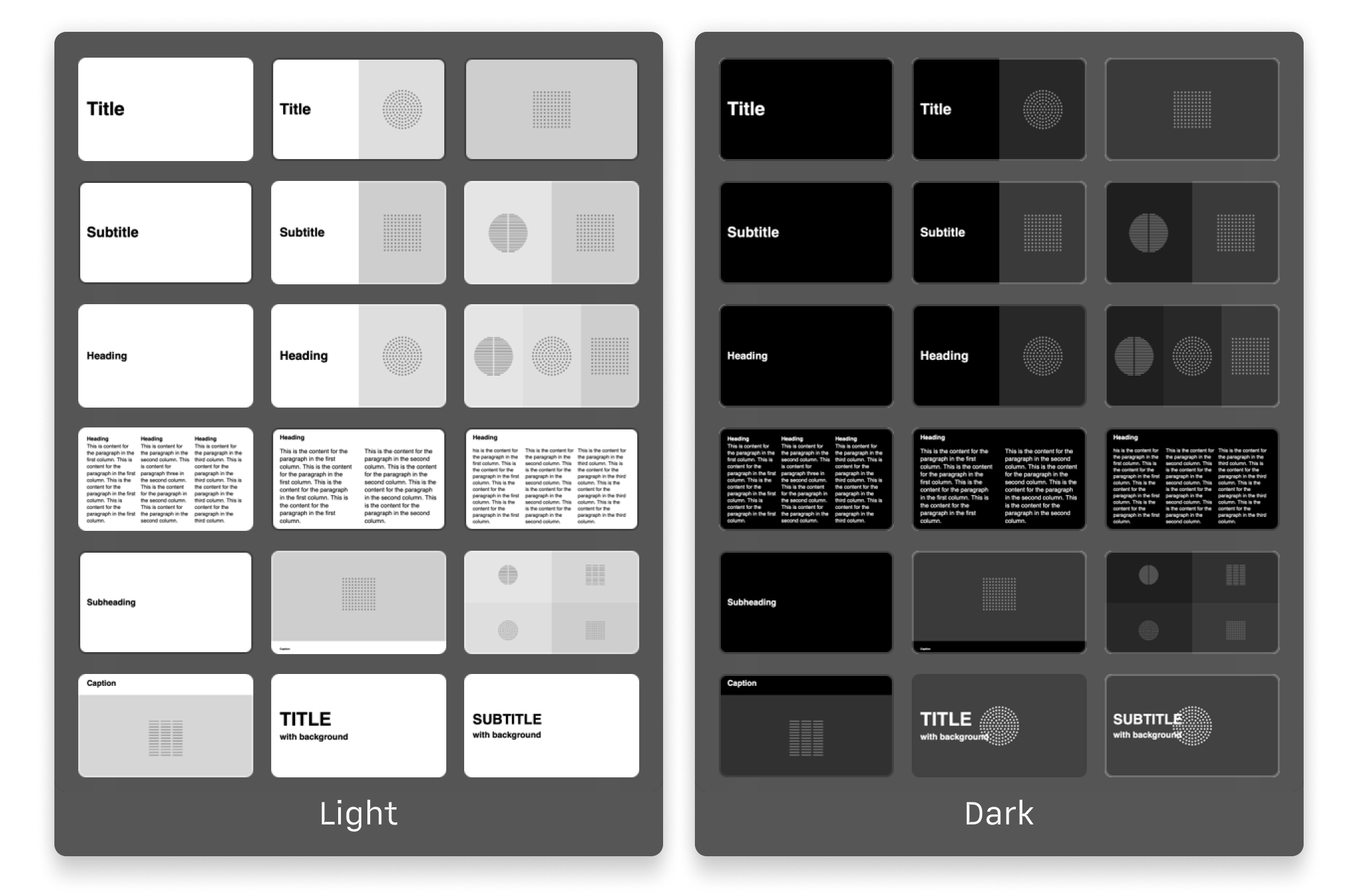
Garamond
Premium*
- Elegant and timeless
- Well-balanced proportions
- Inspired by Renaissance typography
- Reminding of classic printed books
*Premium is a line of new, high-quality templates, with Garamond being the first. Garamond is included with every Presenter license for free.
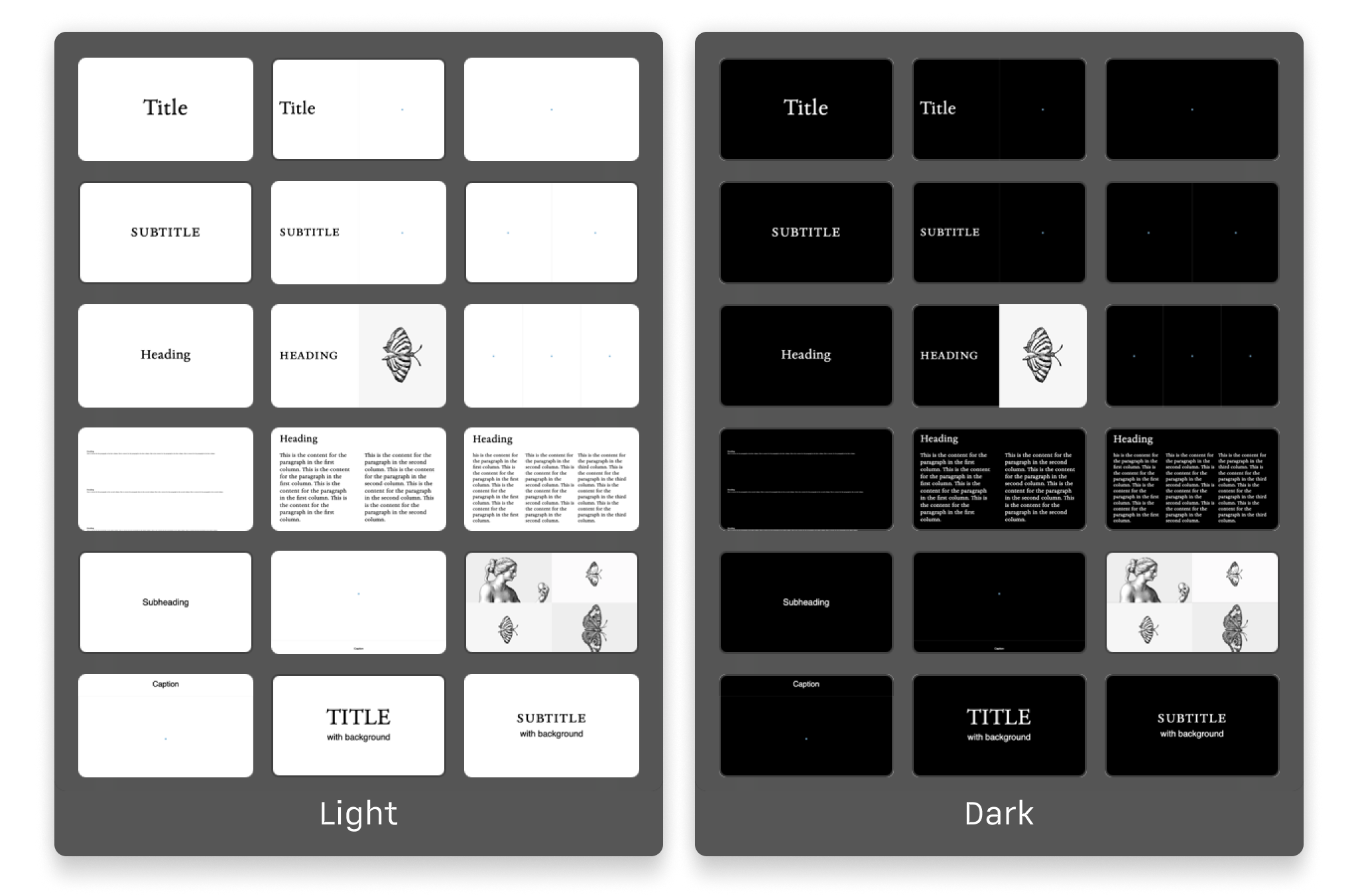
By incorporating references to cities, we open up possibilities for even more creativity. Imagine crafting a unique Harajuku custom theme inspired by the vibrant design elements of Tokyo, or a Montmartre theme that captures the artistic style of Paris.