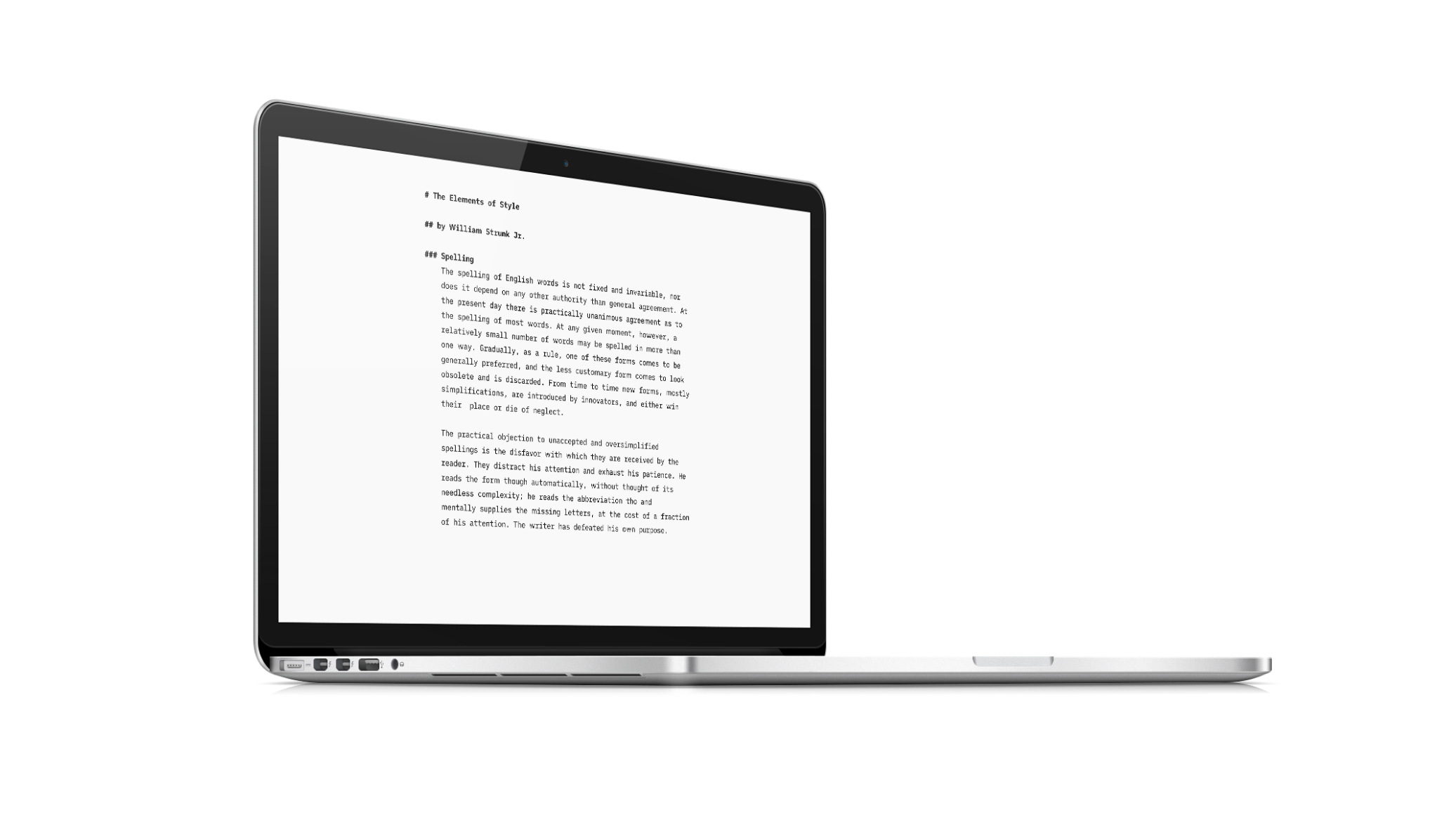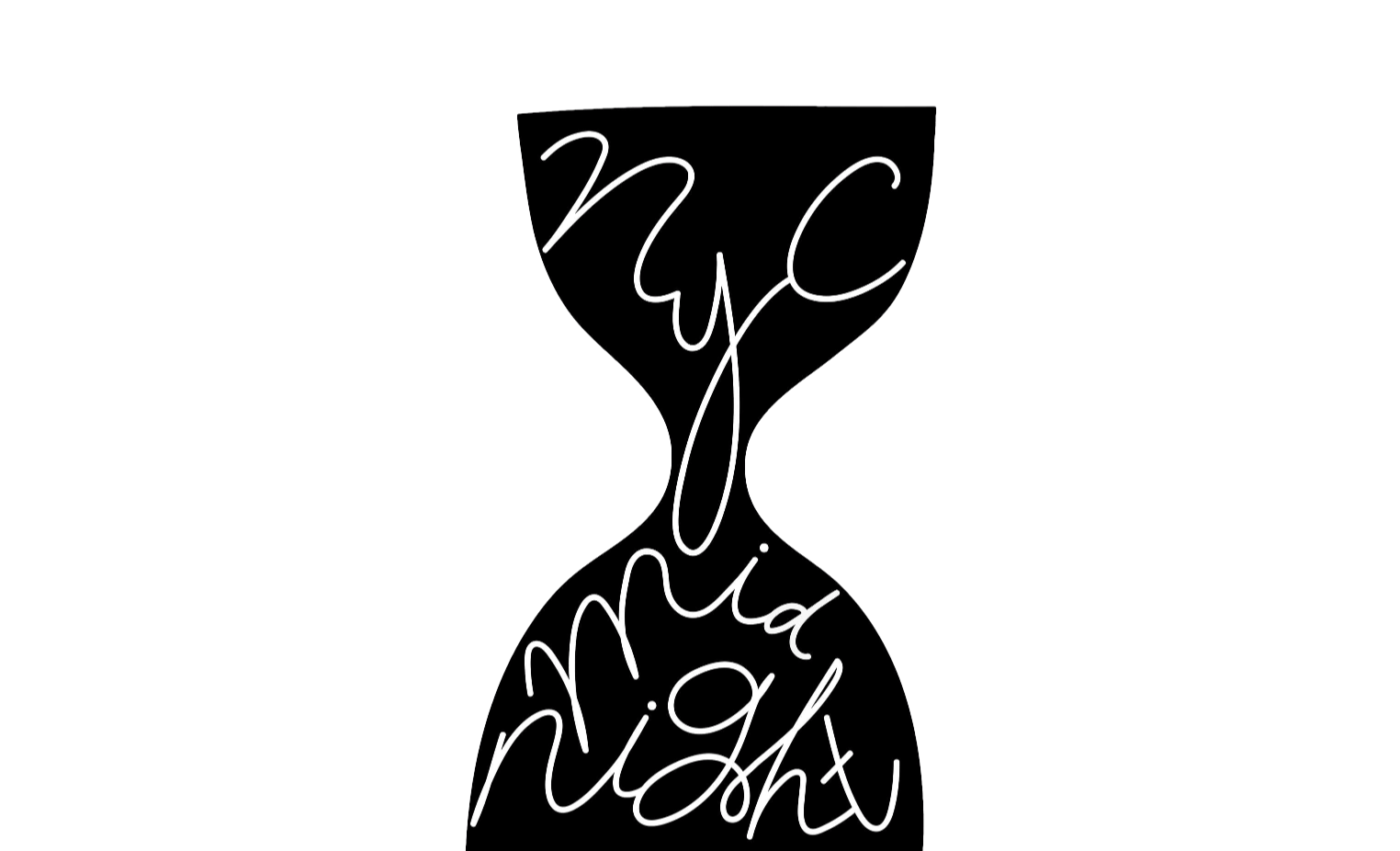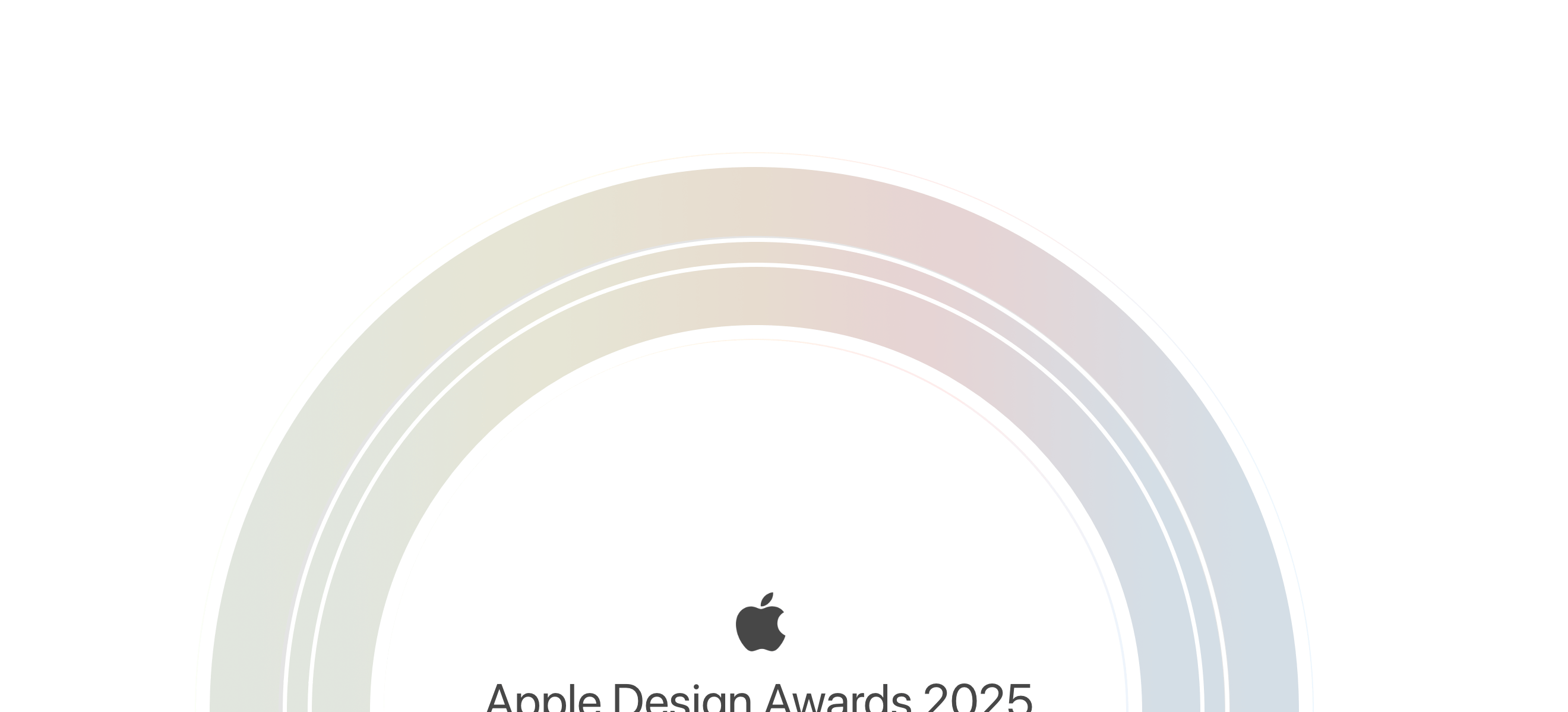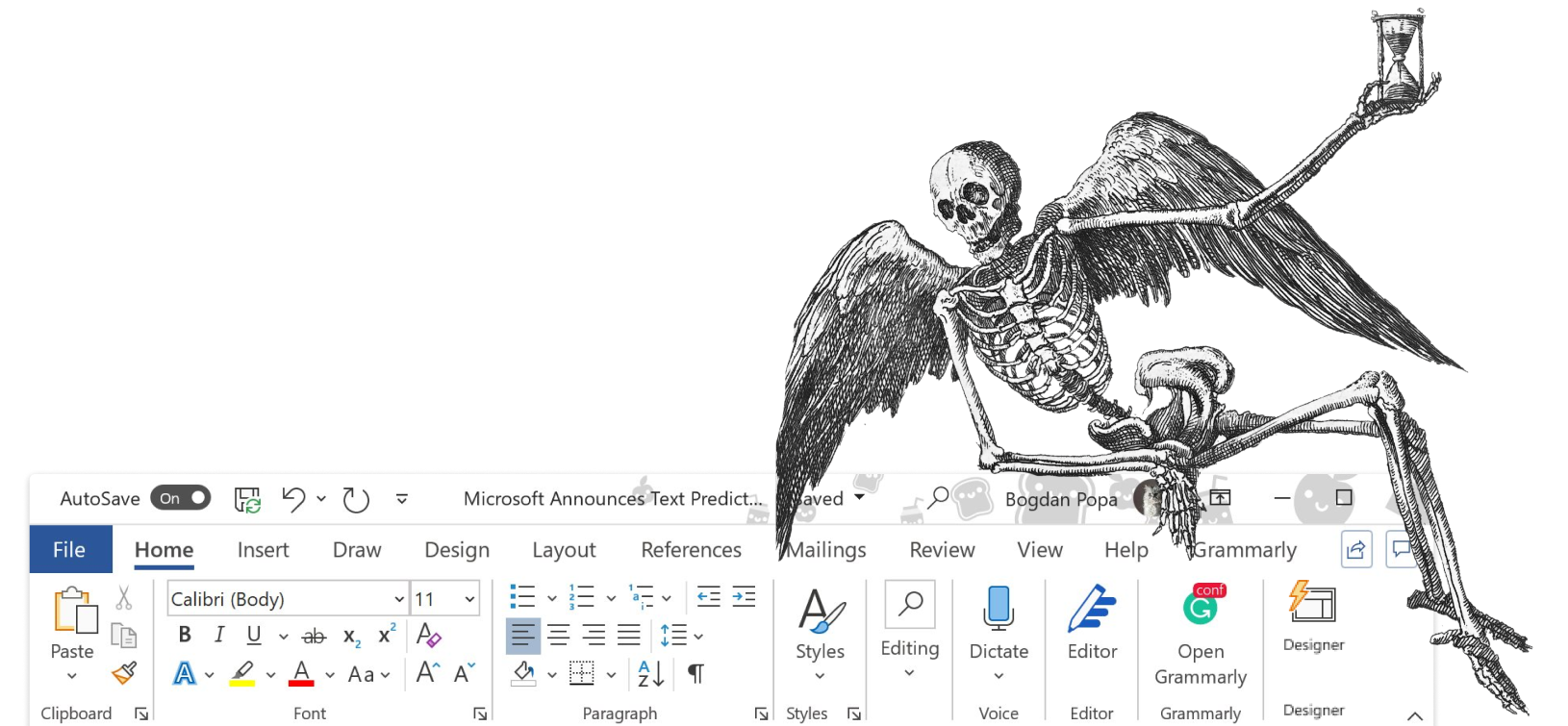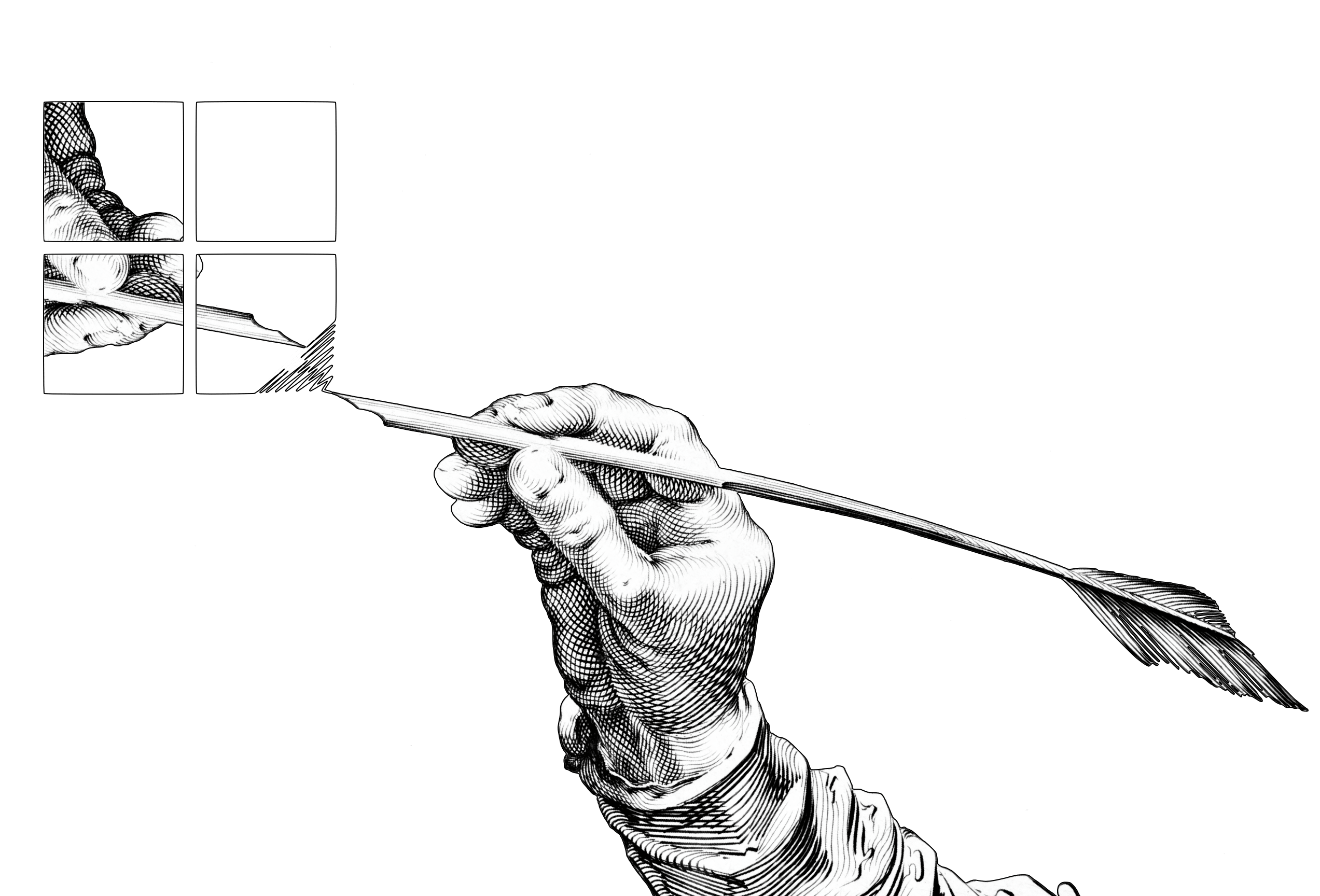A better tool doesn’t make a better craftsman, but a good tool makes working a pleasure. iA Writer for Mac is a digital writing tool that makes sure that all your concentration goes into the text instead of the program. iA Writer has no preferences. It is how it is. It works like it works. Love it or hate it. Its unique Focus Mode allows me to think, type and shape one sentence at a time. iA Writer is fast; it works without a mouse. It automatically formats semantic entities such as headlines, lists, bold, strong, block quotes using Markdown syntax.
You can get iA Writer for Mac in the App Store.

Philosophy: No Preferences
One of our goals was to create a writing app without settings. When opening Writer, all you can do is write. The only options you have are Full Screen and Focus Mode.
Signal vs Noise: Focus Mode (patent pending)
In Focus Mode you write one sentence at a time. Why? It’s a common pattern that, instead of following the text’s voice and fleshing it out first, people start editing while still writing the text.
We’re more easily distracted by signals similar to those we produce (text), than by signals that are different (e.g. that tempting browser icon). However, the hardest thing is just getting the words out.
How to Use It: Writing one sentence at a time goes hand in hand with this rule of thumb for good writing: One thought per sentence. This might not be your usual style. Fair enough. But if you ever get caught with an empty window stretching before you, a deadline looming, or stuck in the middle of a text: try Focus Mode.
Speed: No Mouse
Markdown helps you to format text using the keyboard. It’s easy. You can learn it in 30 seconds. Auto-Markdown automatically formats this Markdown syntax. The advantage is that you don’t need to use your mouse to create semantic structure.
To increase the pleasure of writing is exactly what we intended when creating Writer. A better tool doesn’t make a better craftsman, but a good tool makes working a pleasure.
You can get iA Writer for Mac in the App store.