

Shortcuts is a powerful automation tool. It allows you to get tasks done by combining actions—the building blocks of a shortcut—into a series of steps—a shortcut—that can be launched with one tap, or by asking Siri.
Shortcuts can combine actions from multiple apps and perform them in background. This saves time and helps you focus on writing by avoiding repetitive busywork.
We’ve prepared a few practical shortcuts to show what’s possible, and to inspire you to create your own. To use them, you’ll need iA Writer 7.1 on macOS 13 Ventura, iPadOS 16.1, or iOS 16.1. Tap the shortcut tiles below to add the shortcuts to the Shortcuts app on your iPad, iPhone, or Mac.
These shortcuts open a new file in iA Writer. Activating one of them outside iA Writer will open the app and prepare the new file for you so you can write away.
Opens a new note, ready to be saved to your Inbox folder as soon as you type.
Adds an entry to your Diary folder with the current date and time.
Creates meeting notes document for your upcoming calendar event.
Opens a new file with clipboard contents converted to Markdown.
These shortcuts save text in background, letting you get on with your day. Returning to the app later you’ll find your information through the file browser.
Saves dictated text to your Inbox folder.
Saves dictated text to your To-Do file.
Saves a web article to your Read Later folder.
Shazam a song and save it to your Inbox folder.
Current file shortcuts can be launched from the share sheet. When using a device with a hardware keyboard, Spotlight is our favorite way to run these.
Turns current file into audio.
Copies a link that can be used to open current file from other apps.
Translates a copy of the current file.
Sometimes AI can help us find the right words and clarify our thinking—by not saying what we want. As a dialog partner it can be useful. Often just by saying things that gets us to the right idea by saying something that is boring, wrong or just completely different to what we wanted to say. It depends a lot on our prompt. It’s advisable to let ChatGPT give feedback and list issues rather than write in your place.
Writing Assistant shortcut does just that. You can:
This shortcut opens a ChatGPT conversation in your browser. Please note that it will send your current file to ChatGPT for processing.
Use ChatGPT as a conversation partner to improve your text.
We are often asked if we will integrate AI in our apps. We’ve been open about how skeptical we’re about AI’s ability to produce coherent text. To generate lazy strings of thoughtless characters is not what iA Writer was created for.
Proofread, Shorten, and Change Tone shortcuts will allow you to see what it’d be like to integrate AI into your work in iA Writer. In many, if not most, cases it just shows how superficial AI generated texts and edits really are.
We’ve very deliberately made sure that these shortcuts create a copy of your current document, so that your work remains safe. They use the Save Edits From action to automatically attribute changes to ChatGPT, so that you always remain in control.
These shortcuts require ChatGPT app. Please note that they will send your current file to ChatGPT for processing.
Shortens a copy of the current document.
Proofreads a copy of the current document.
Changes tone of a copy of the current document.
iA Writer 7.1 includes six actions to organize your Library: you can favorite, rename, copy, move, duplicate, and delete folders and files.
Duplicates a template file or folder and adds it to favorites.
Opens Quick Search with the provided query.
We hope that our shortcuts inspire you to make your own. The best way to start is by downloading our shortcuts and modifying them to fit your needs. If you’re new to programming and automation, we recommend reading the Shortcuts user guide.
Share your shortcuts with us for a chance of getting featured in our gallery. We’re looking forward to seeing what you create.
If you are experiencing a problem that our support section doesn’t solve please reach out to us. We take a break on the weekends (JST), but during weekdays we aim to reply within 1-2 business days.
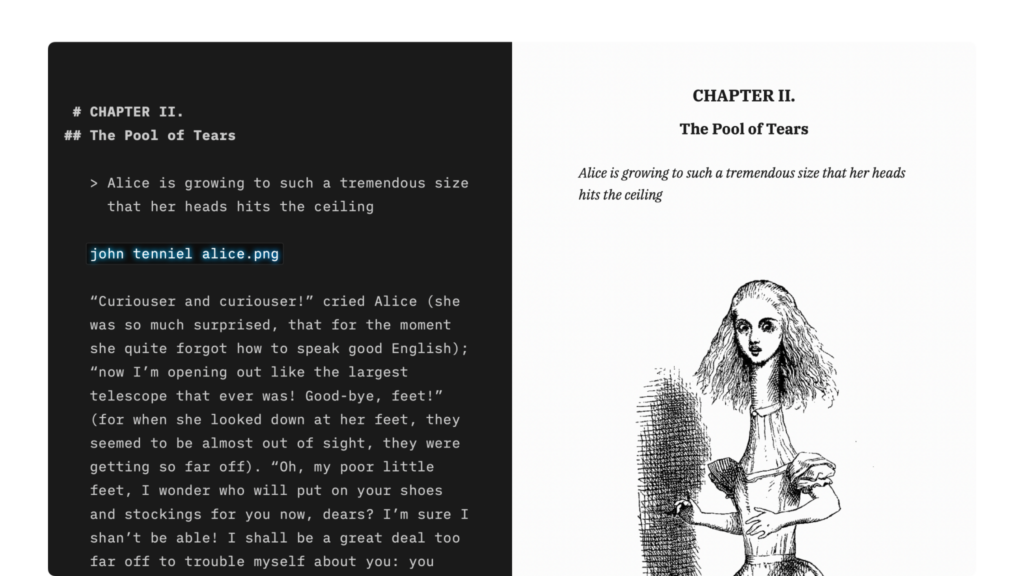
How to apply basic formatting in iA Writer simply by adding a few punctuation characters.
An overview of iA Writer’s features on Mac, iPhone, iPad and Windows.
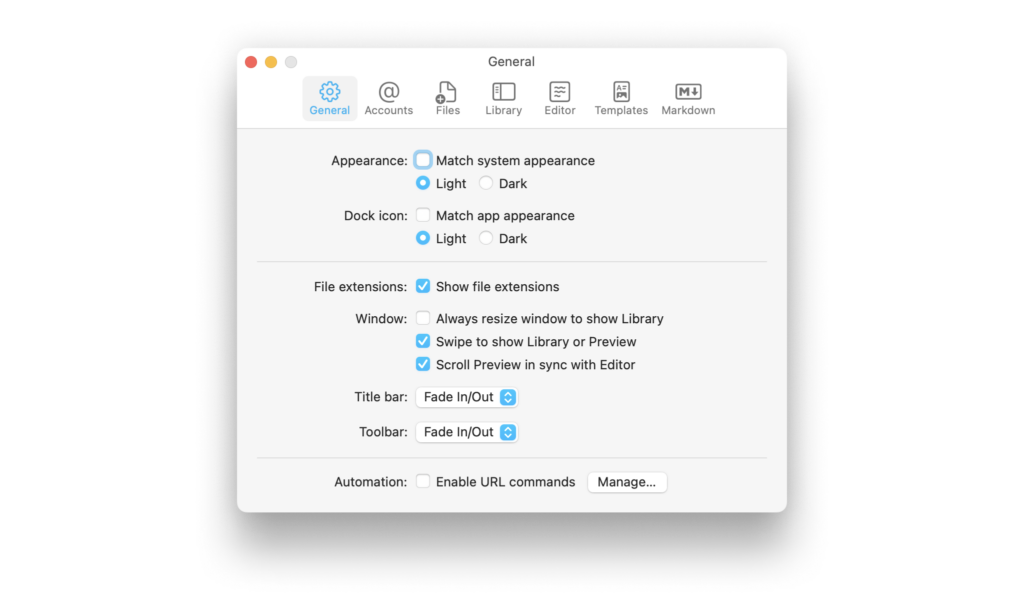
Learn how to tweak iA Writer’s settings to suit your needs.
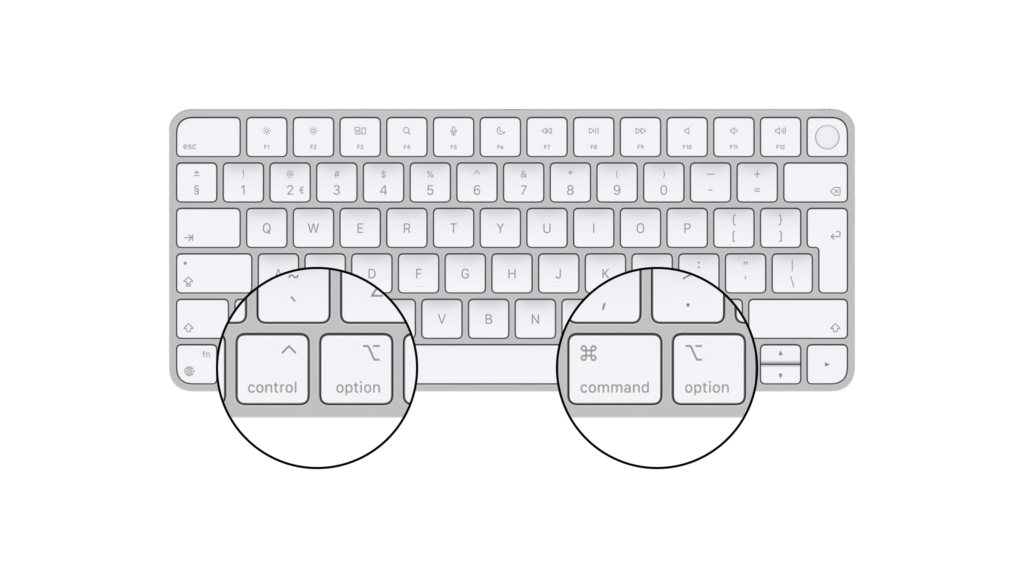
Learn a few iA Writer shortcuts to save time and keep you in the creative flow.
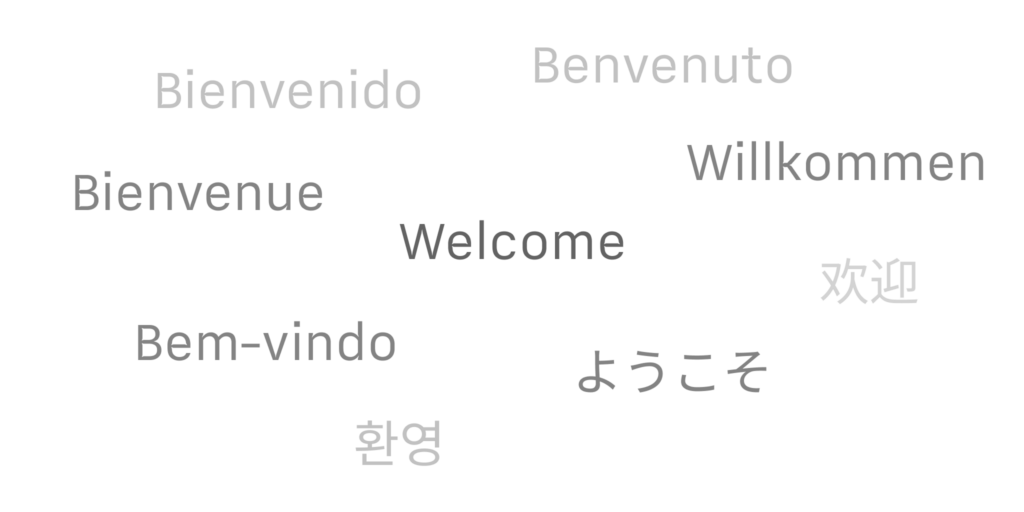
Learn which languages iA Writer supports across its platforms, including spellcheck, Syntax Highlight and Style Check.

Shortcuts are a powerful automation tool that saves time and helps you focus on writing by avoiding repetitive busywork.