iA Writer for Mac is a minimalist app with streamlined settings that create a focused experience.
While keeping to a minimum, there is still some flexibility to adjust certain features for an improved user experience. You can access Settings from:
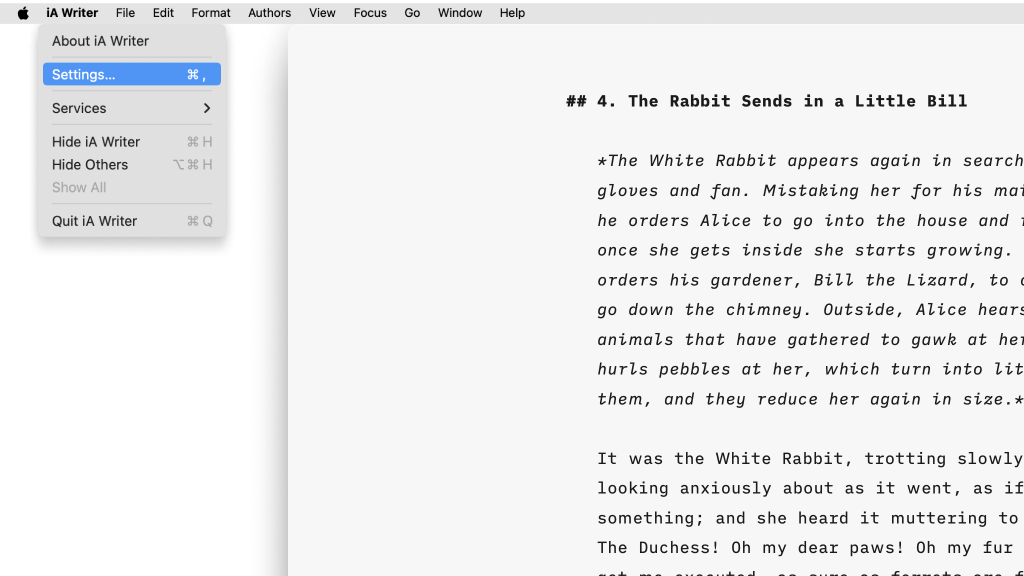
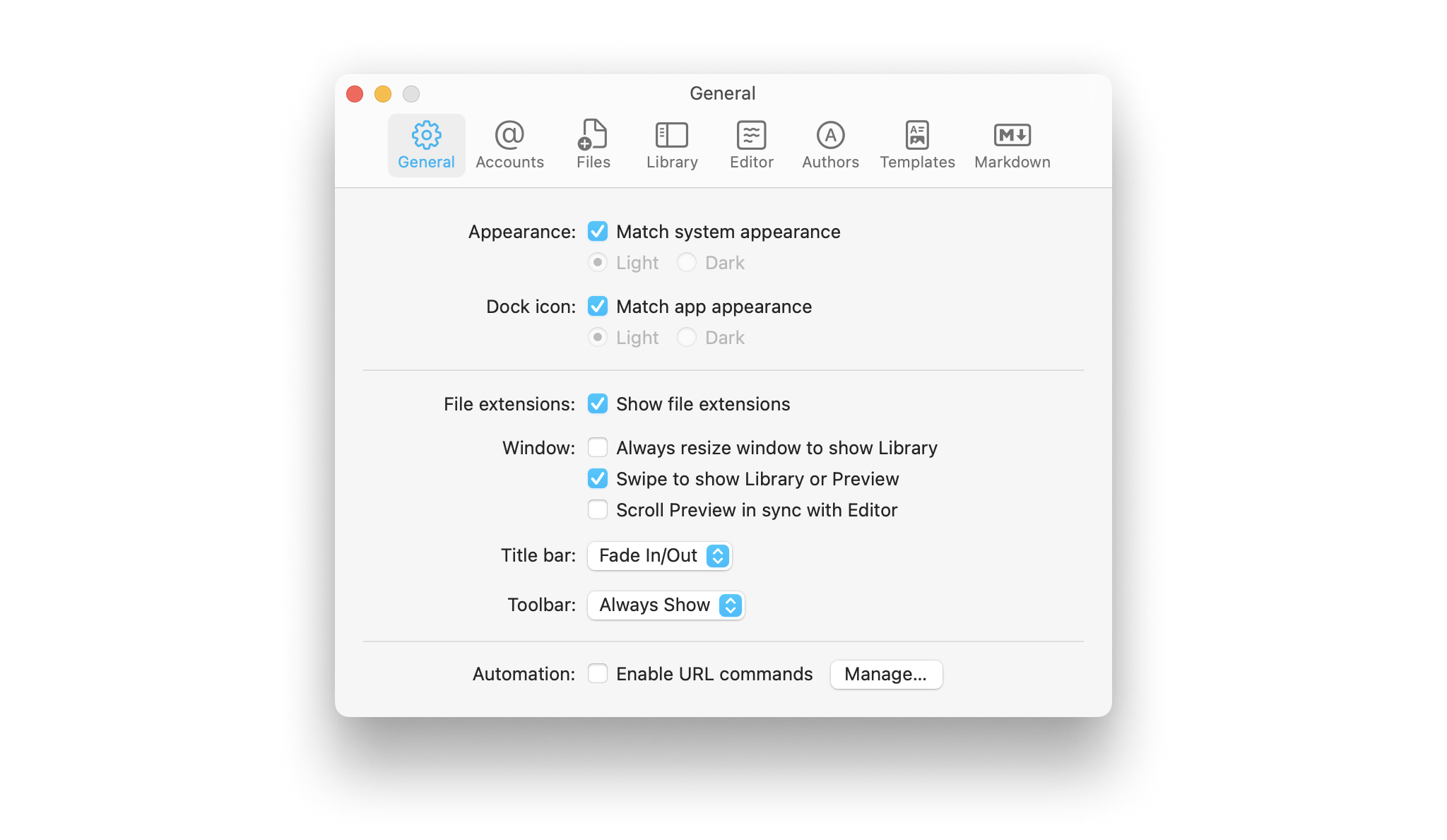
Choose between Light and Dark themes for iA Writer.
Choose whether to show the Light or Dark icon in the dock while running iA Writer.
Show or hide the extension of your files in the Library.
Various ways to set up the main window of Writer.
Choose if you always see the Title bar or if it fades in/out.
Choose if you always/never see the Toolbar or if it fades in/out.
Turn on support for URL Commands.
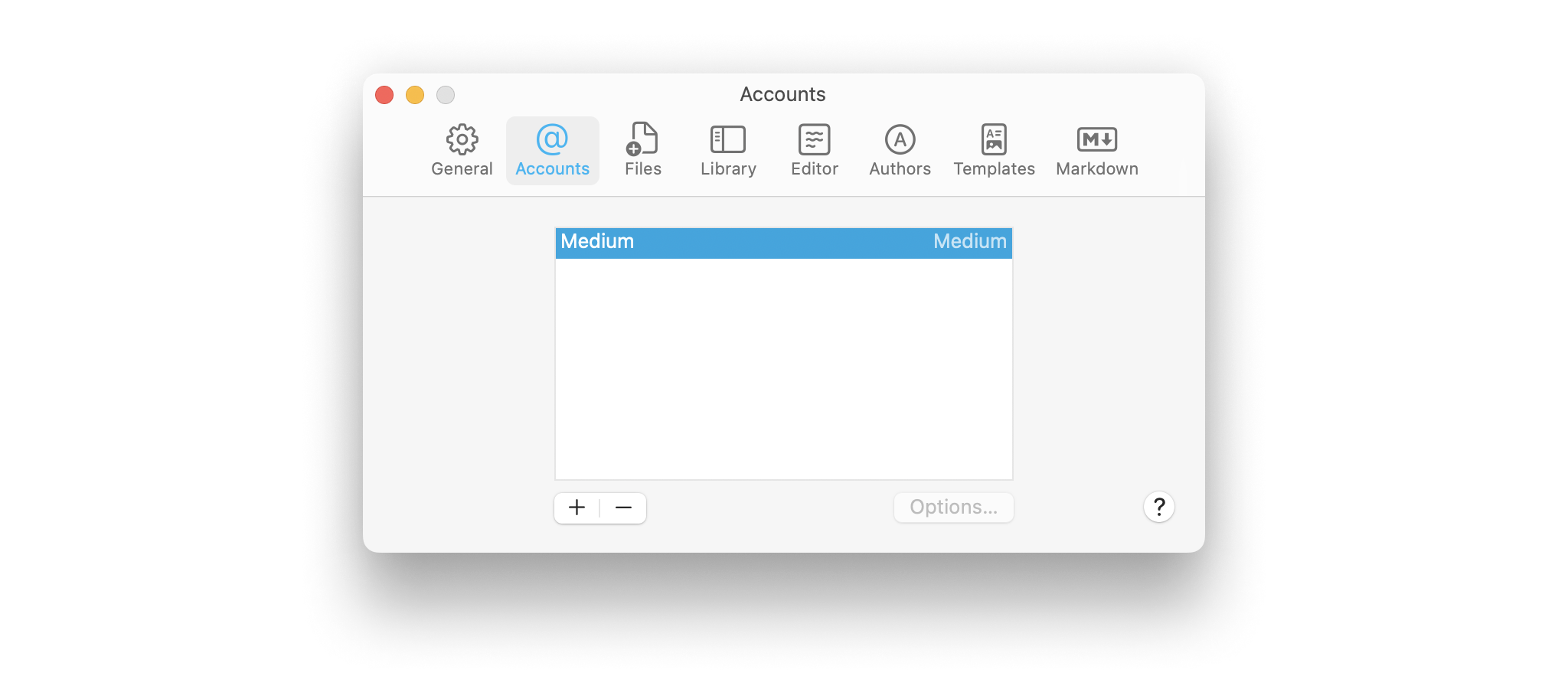
The + / - will add or remove blogging accounts.
The Options... let you choose whether drafts for the selected account are posted in HTML or Markdown.
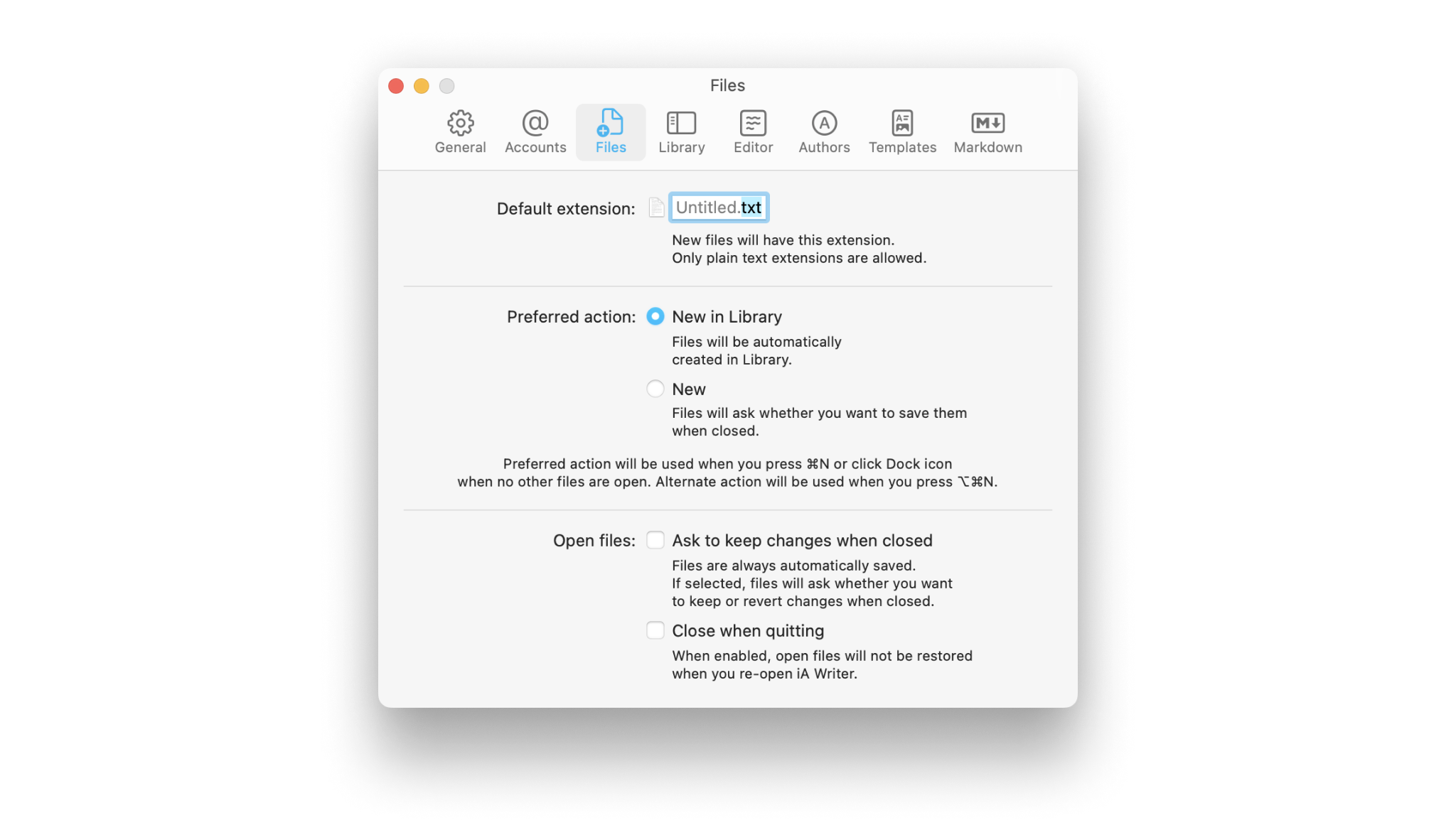
New files will be saved with the extension provided here.
Common extensions are .txt, .text or .md for Markdown.
Determines the behavior of ⌘N; either create files in the currently shown folder of the Library or prompt for a save location upon ⌘S.
Enable or disable for “Ask to keep changes” when closing. If “Close when quitting” is enabled, open files will not be restored.
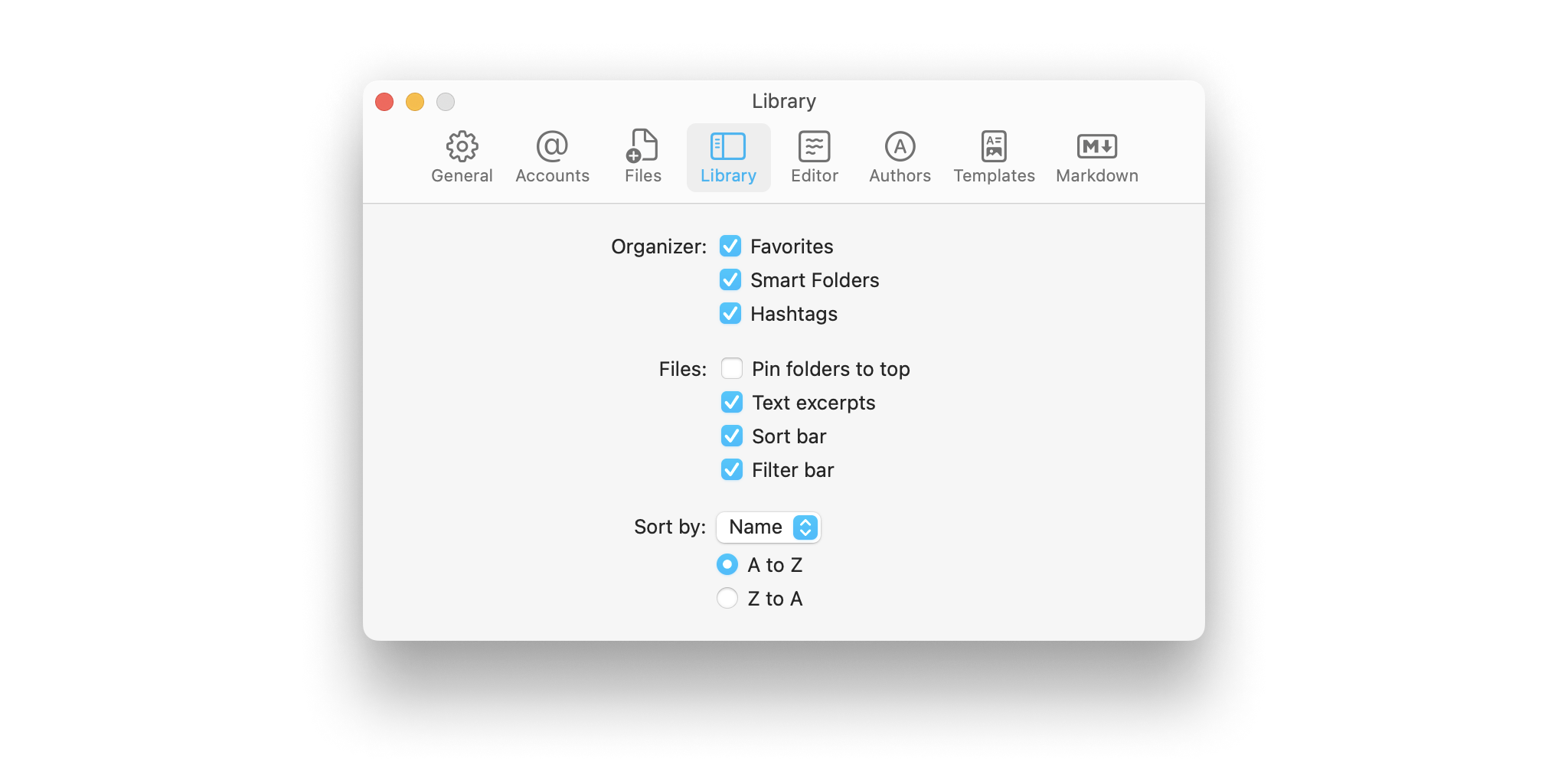
Choose which sections to display in the Organizer.
Toggle these options to keep folders at the top of the library list, show text excerpts for each file and show or hide the Sort and Filter bars.
Choose to sort documents in the library by modification date, name, or kind.
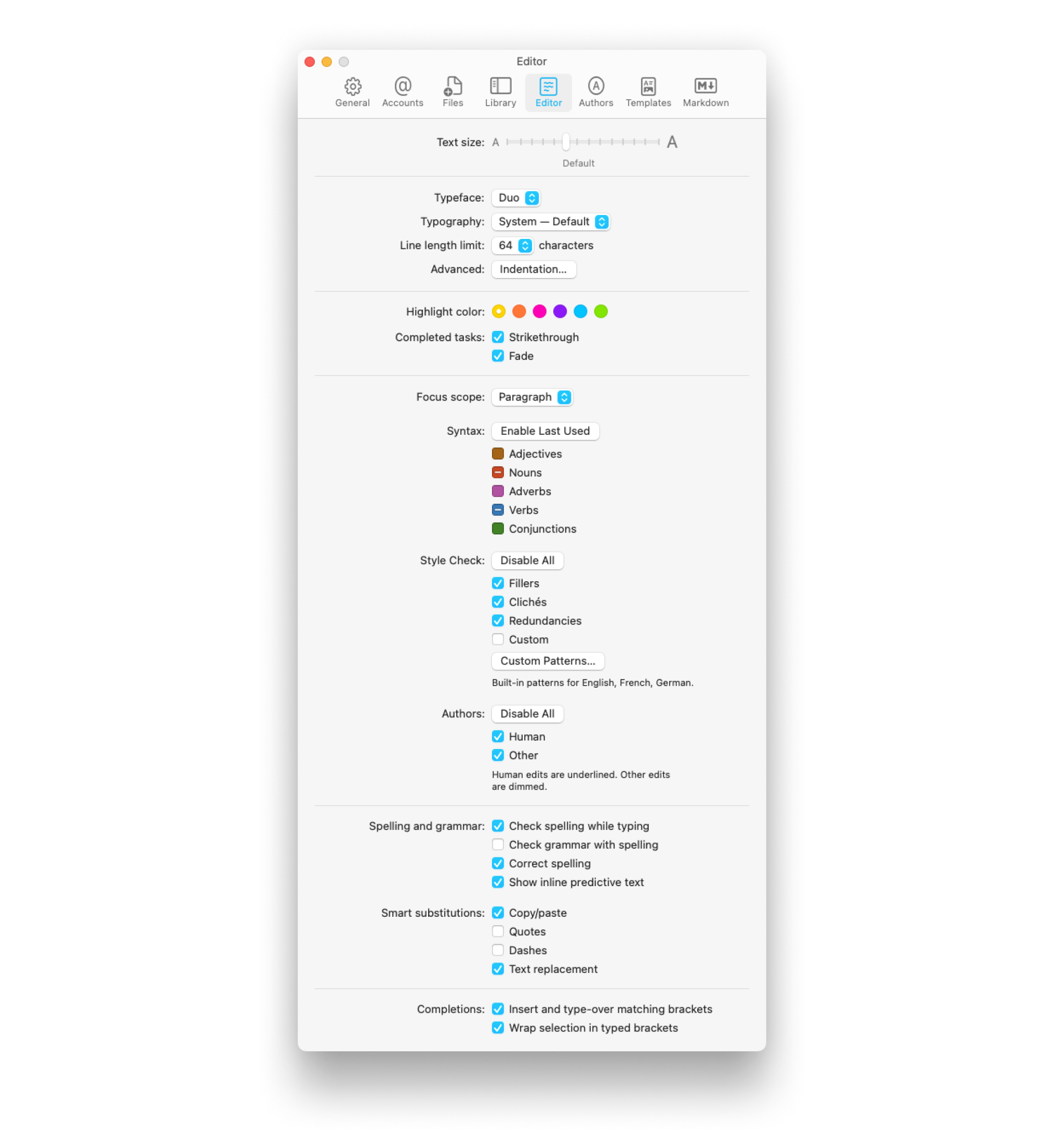
Adjust slider to desired text size.
Select the font between iA Mono, Duo or Quattro.
Select language corresponding to the typography (for CJK optimization).
Select maximum characters per line (64, 72 or 80).
Adjust indentation, tab key behavior, tab width, and treatment for wrapped line/whitespace.
Choose the color for the highlight function between yellow, orange, pink, purple, blue and green.
Determines the appearance of a task when complete, either strikethrough, faded or both.
Determines the Focus Mode, between Sentence/Paragraph/Typewriter.
Select parts of speech to be highlighted when Syntax Control is enabled.
Select parts of speech to be crossed out when Style Check is enabled and add Custom Patterns to compliment built-in lists.
Select which type of Authors are identified when Authorship is enabled in a document.
Decide how iA Writer checks your spelling and grammar, if at all.
COPY/PASTE: Automatically removes word-bordering whitespace.
QUOTES: Replace straight quotes with curly quotes
DASHES: Two hyphens in a row are converted to an emdash
TEXT REPLACEMENT: Toggles replacements from → System Settings → Keyboard → Text Input.
You can learn more about Smart substitutions and automations on this dedicated page.
If you choose “Insert and type-over matching brackets,” pressing the [ key will add opening and closing brackets, with the cursor positioned between them as [|]
If you select “Wrap selection in typed brackets,” pressing the [ key will add an opening and closing bracket around the selected text.
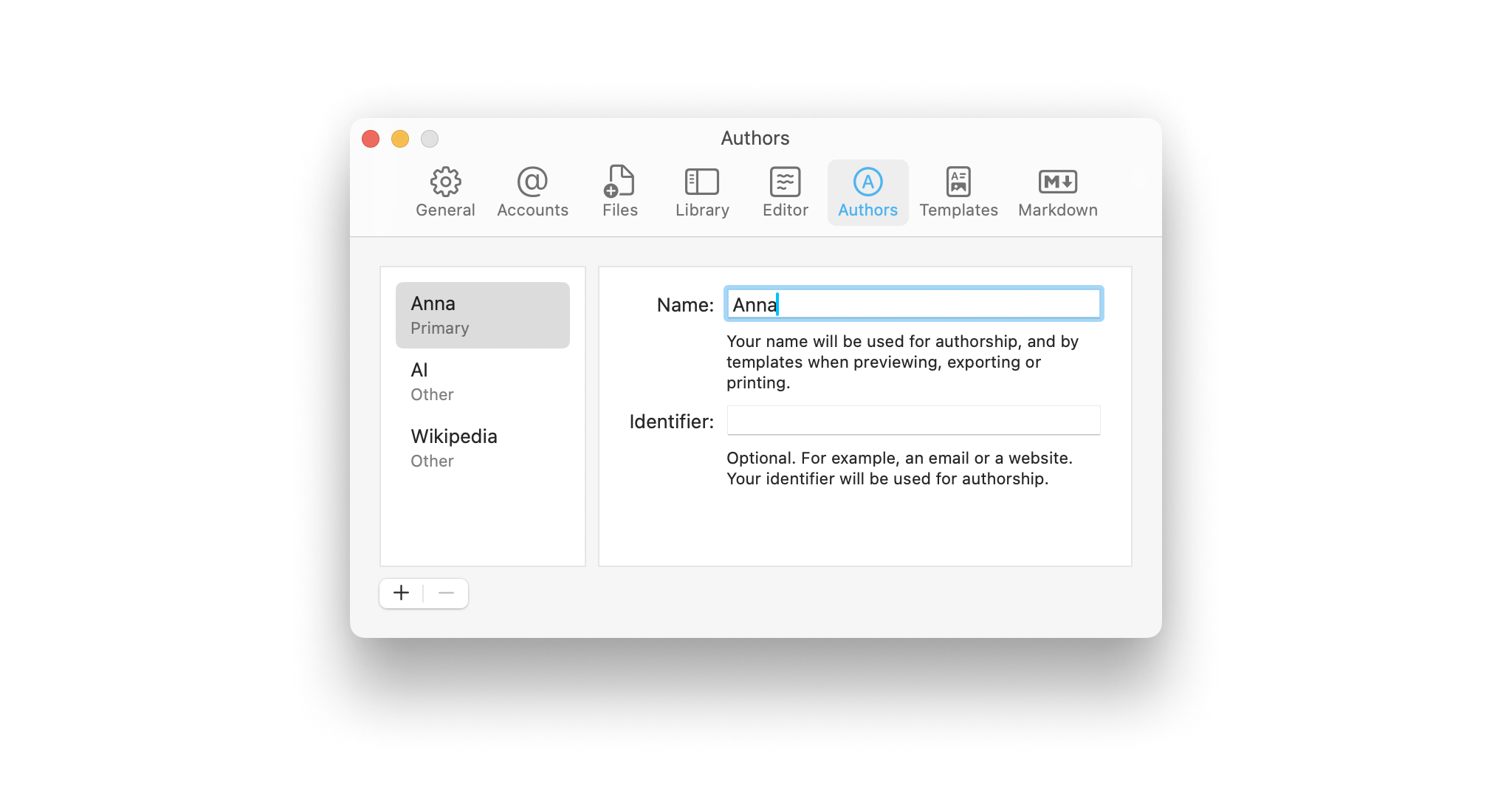
Add or remove authors from global list. Select an author’s name to edit name, identifier and kind of author.
More about the Authorship feature here.
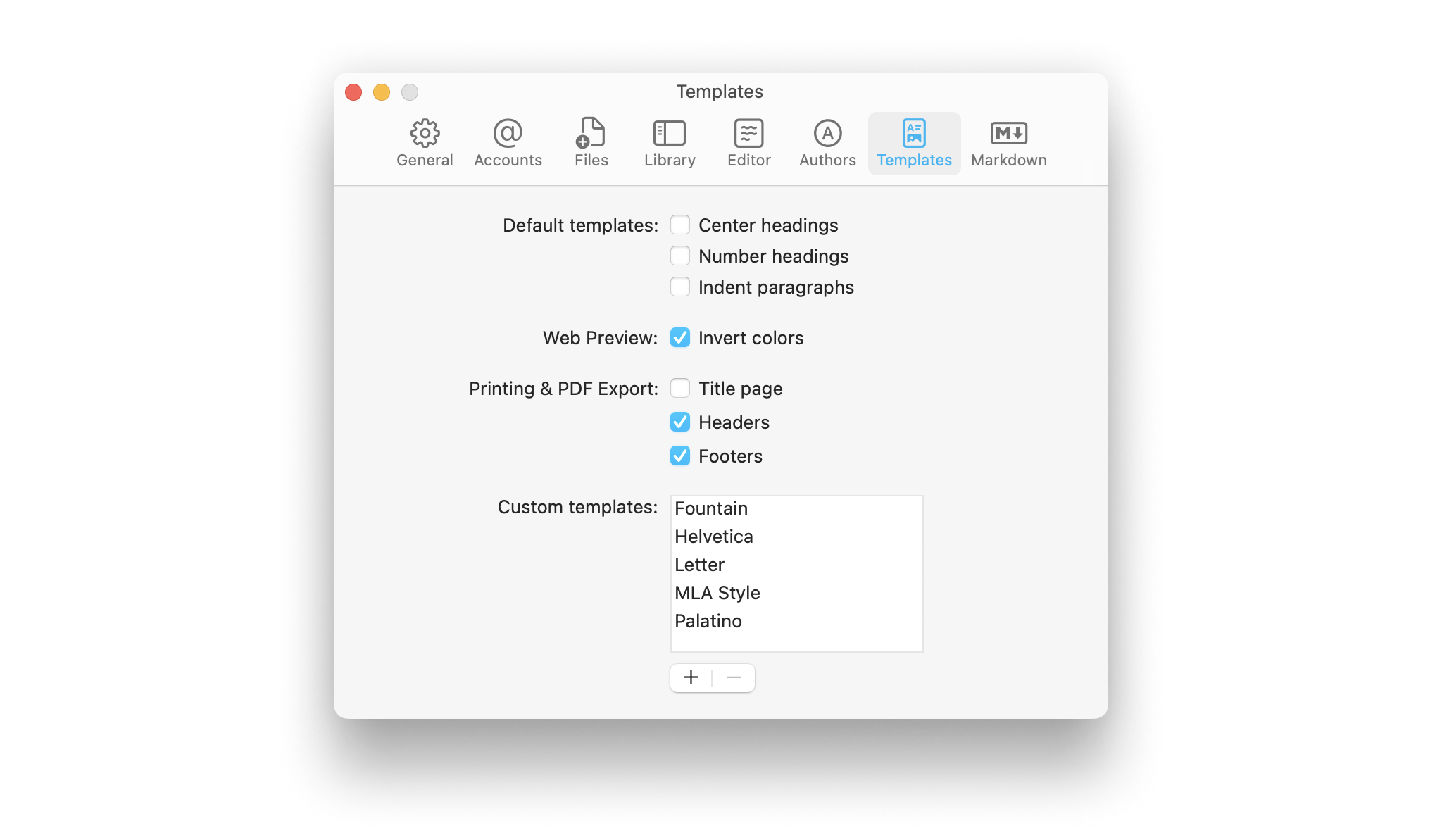
Invert Colors: uses Night Mode when the Editor is in Day Mode and vice-versa.
Choose whether to include a Title page, headers and footers in your printed documents and exported PDFs.
Add or remove additional templates or custom ones by using the +/- buttons or dragging them into the field.
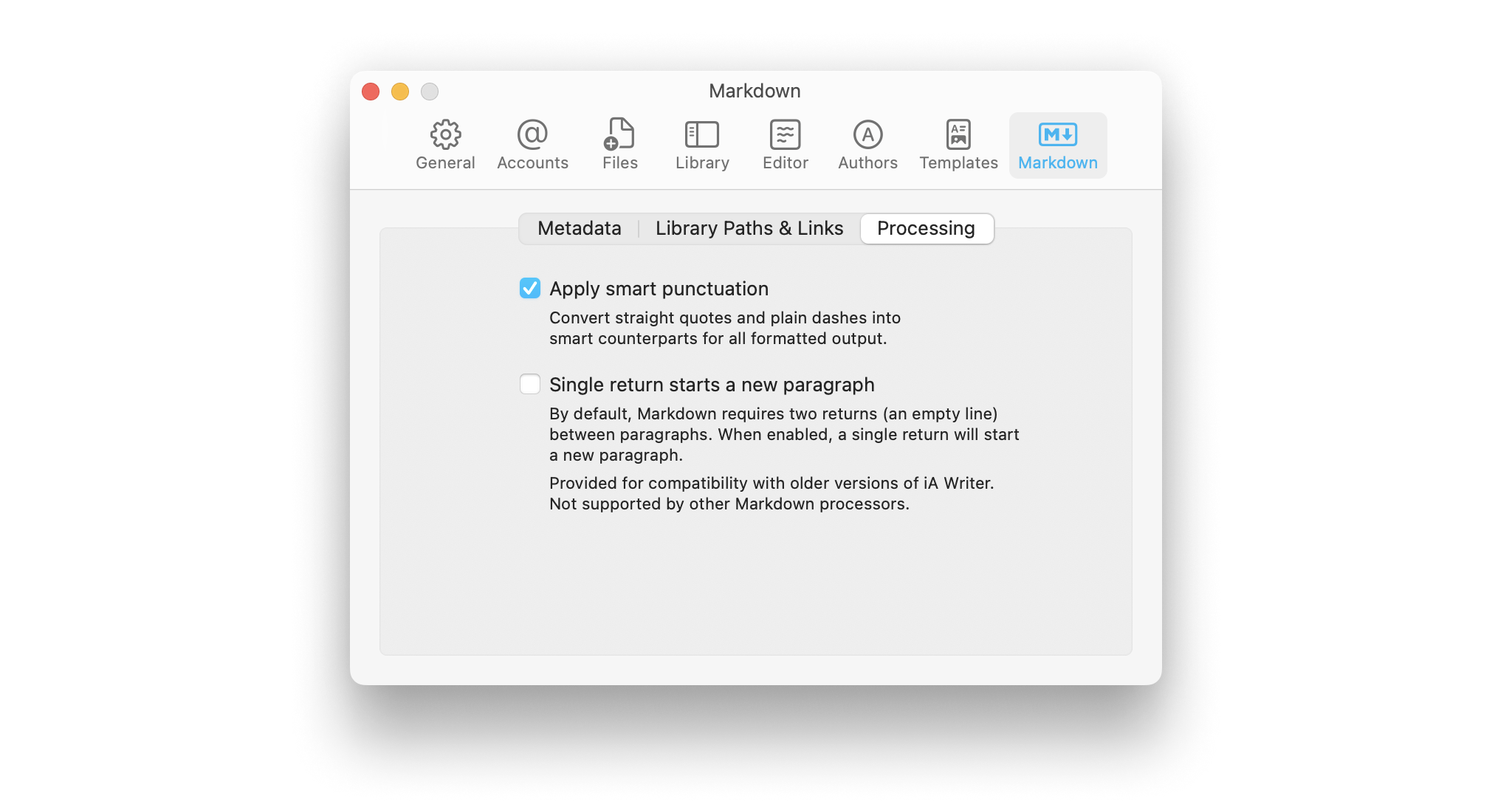
To determine Global metadata, which has the lowest priority.
You can configure how paths for Wikilinks and Content Blocks will appear in the Editor here.
Alice in Wonderland.../ to indicate folders above: ../Classics/Alice in Wonderland/Books/Classics/Alice in WonderlandOutput & rendering settings for wikilinks, hashtags and autolinks. You can configure HTML, Other (copying, exporting and publishing), and Preview behavior all independently.
Depending on the output (HTML, Other or Preview), you can choose to show Wikilinks as the source text appearing in the Editor, text using the filename or optional title, e.g., [[Alice in Wonderland|My Optional Title]], or as a <span> element or as a link.
Hashtags can be shown as the source text as it appears in the Editor, as a <span> element, as a link, or removed entirely from the output.
Autolinks can be shown as the source text as it appears in the Editor or as a link.
Add or configure existing custom Metadata that is global for all files. “Author” is the only default metadata iA Writer uses and it will be included on Title Pages in Preview and PDF export if present.
APPLY SMART PUNCTUATION: When turned on, straight quotes in the Editor will automatically be converted to curly quotes in Preview. Likewise, two hypens immediately following each other will be shown as an emdash in Preview.*
SINGLE RETURN: Traditional Markdown requires two returns to complete a paragraph. i.e., one empty line between paragraphs or any other element. This setting lets you use a single return instead, if you prefer.
*N.B. This is distinct from the Editor setting for Smart Quotes and Smart Dashes. Those will modify the characters themselves in the Editor, while this function only changes the appearance in Preview and PDF export. You can learn more about Smart substitutions and automations on this dedicated page.
iA Writer is a minimalist app with streamlined settings that create a focused experience.
While keeping to a minimum, there is still some flexibility to adjust certain features for an improved user experience. On iPhone, tap the ⚙️ icon at the top-left of the Library to modify settings.
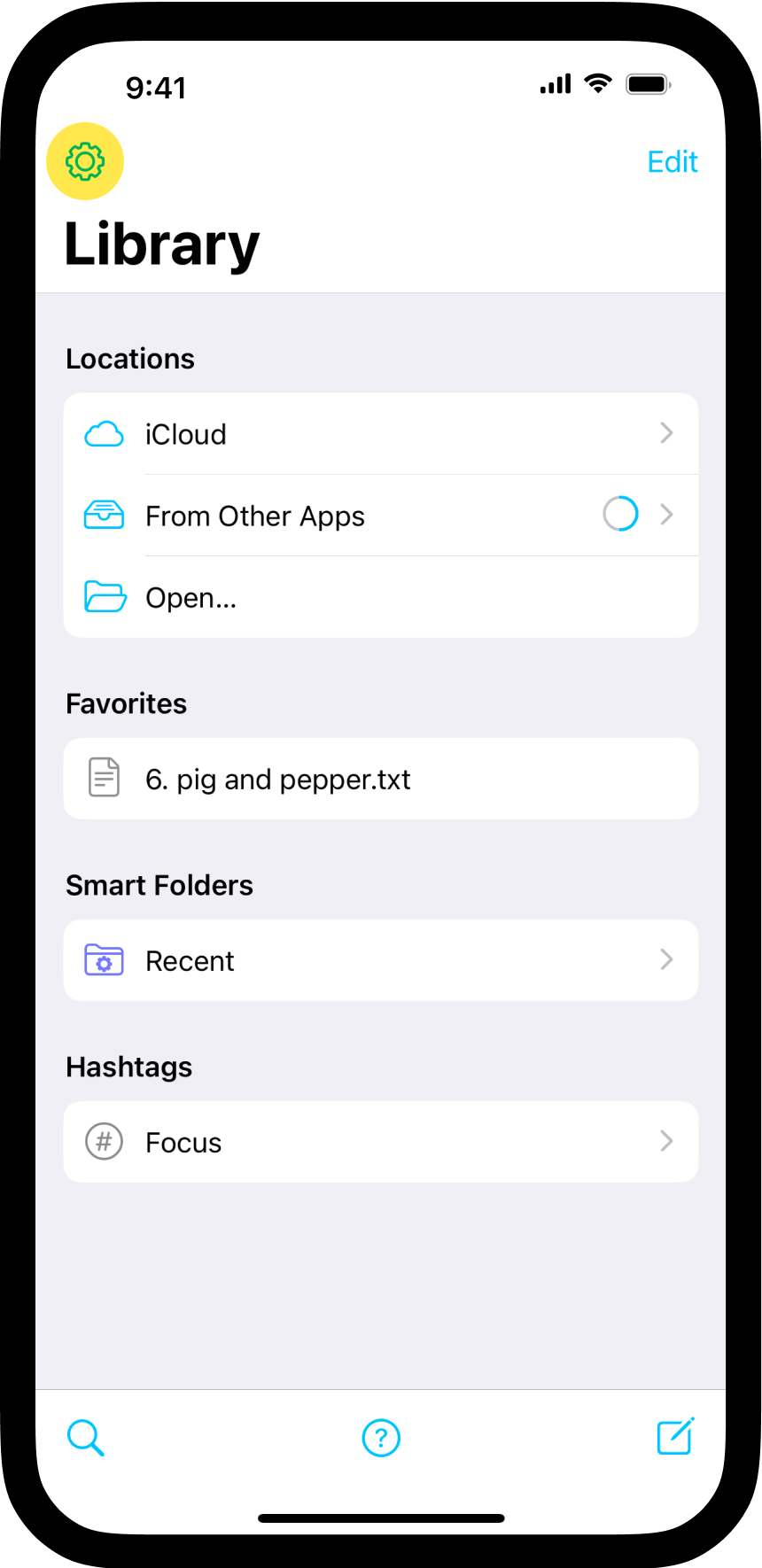
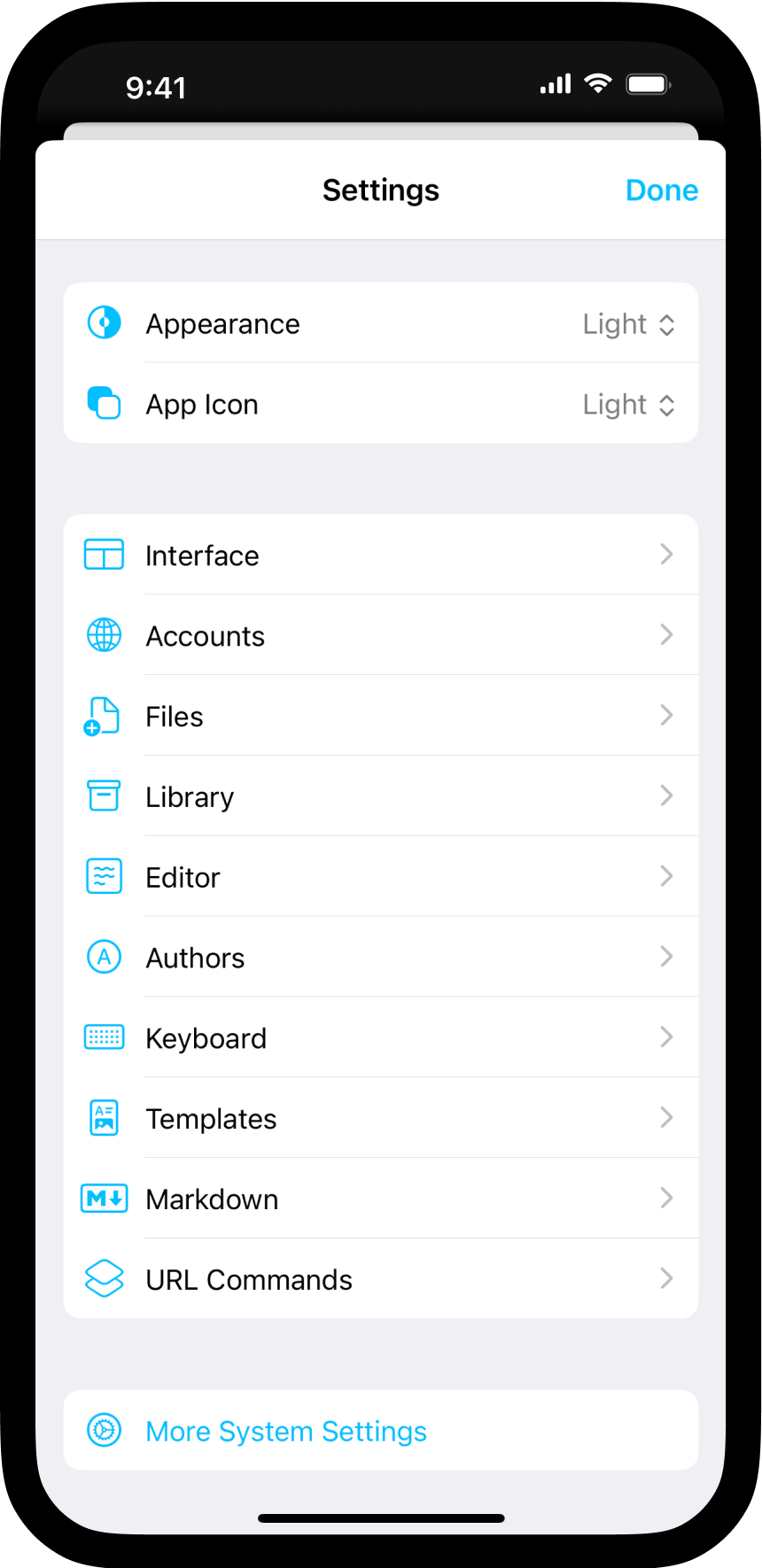
The Settings can be divided in the following categories:
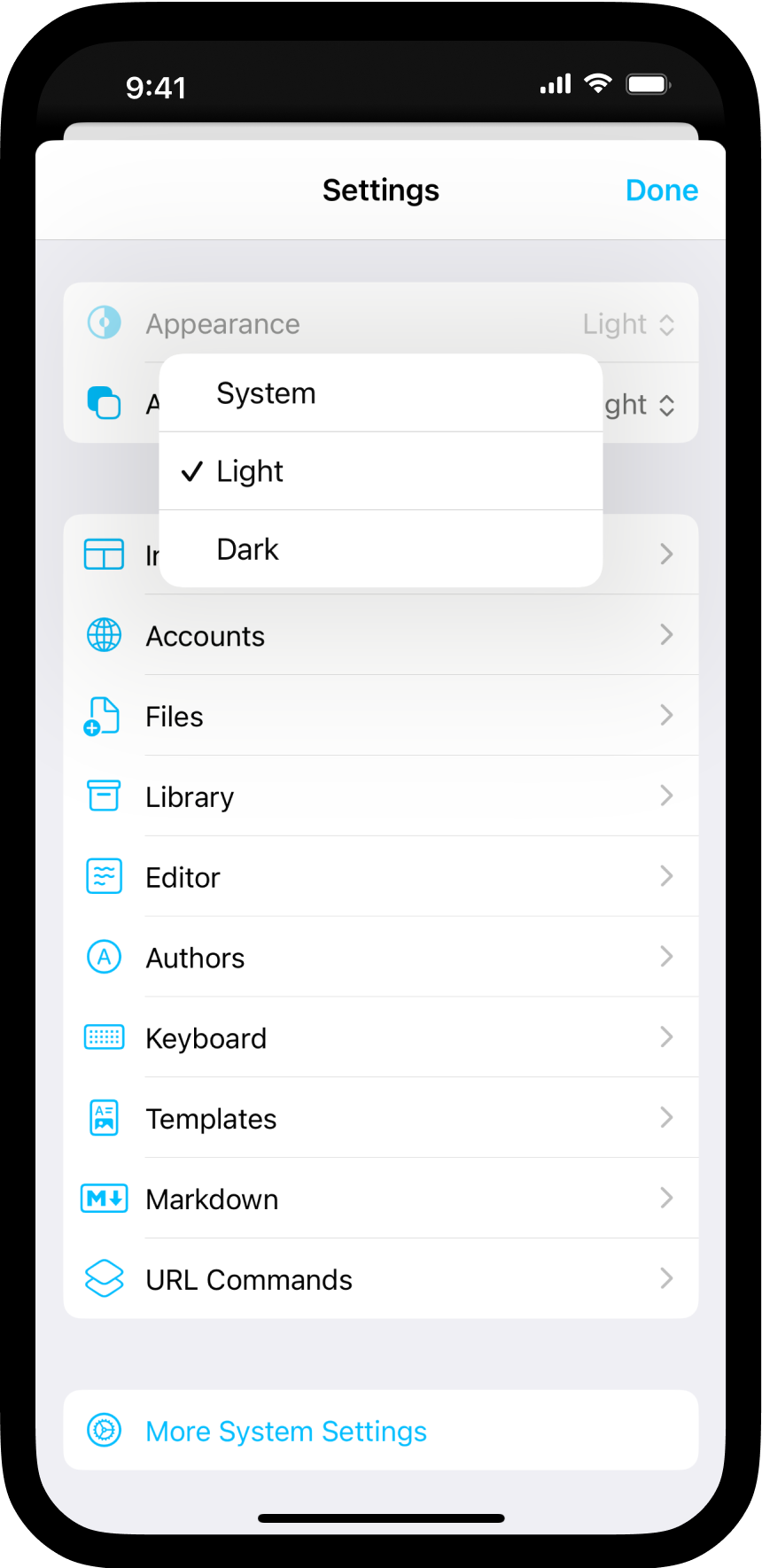
You can switch the appearance of the app between Dark and Light modes. If you chose System, the app will follow iOS when it changes to Light or Dark mode.
You can switch the appearance of the app icon between Dark and Light modes.
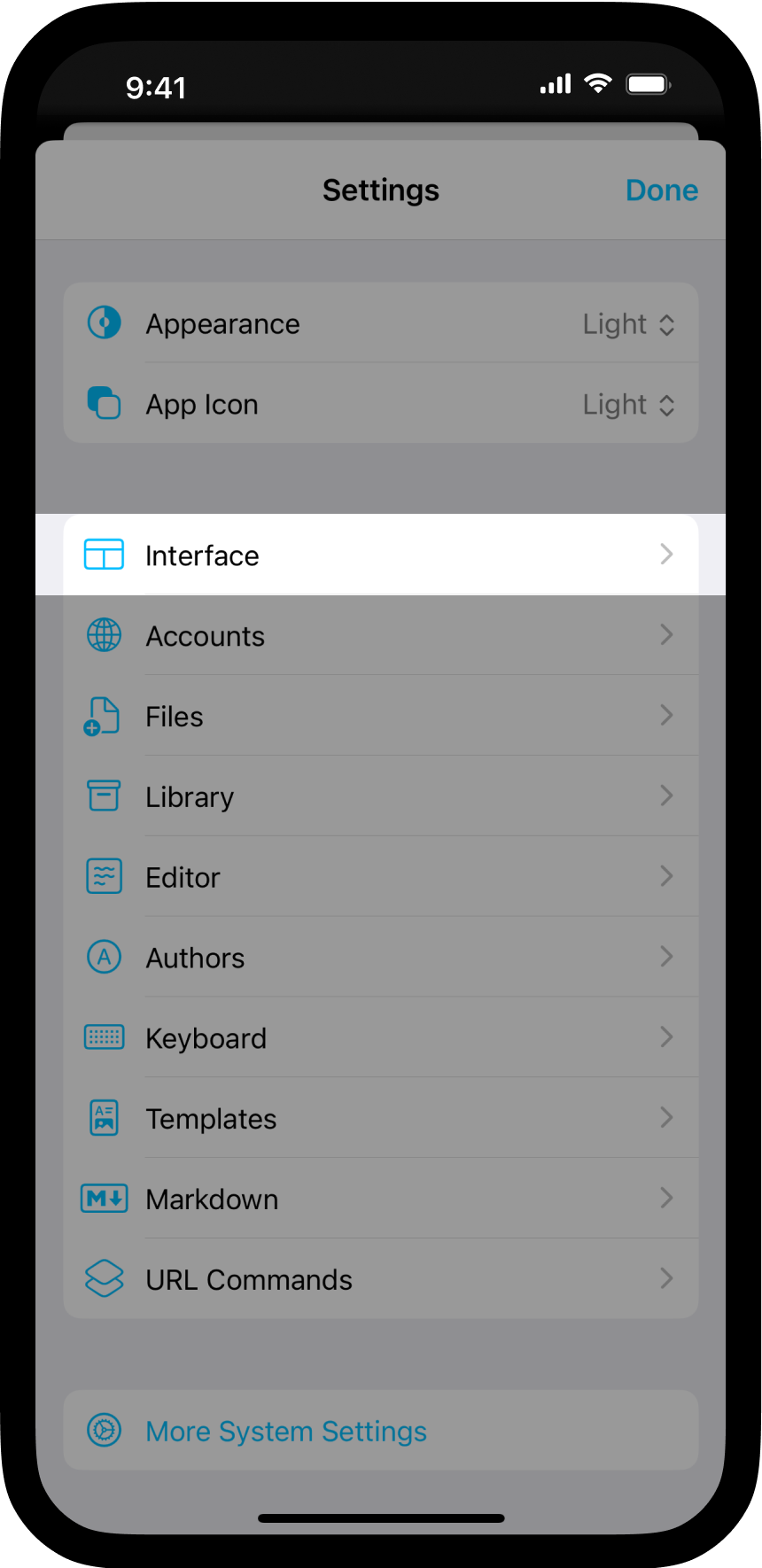
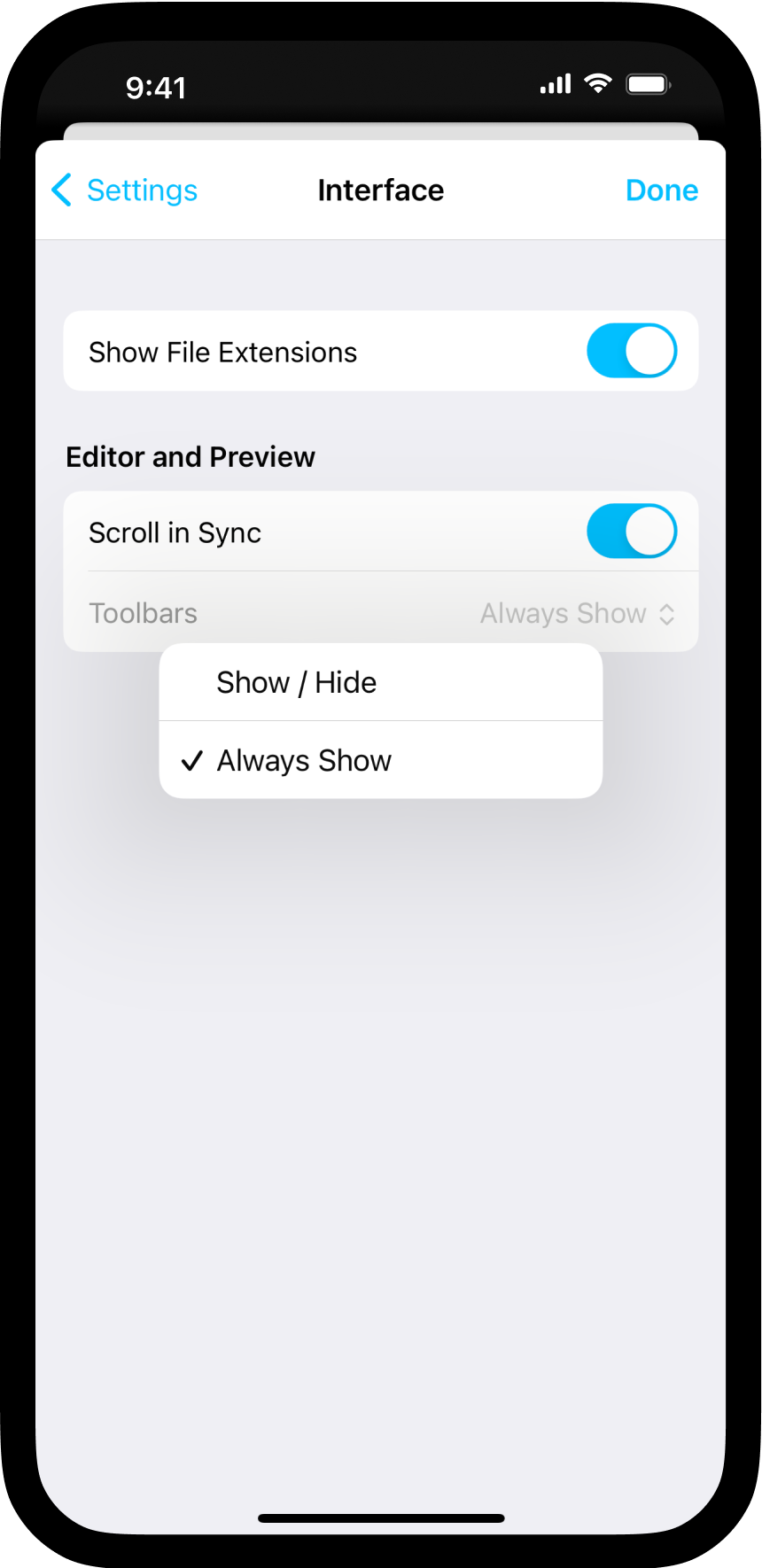
Shows or hides file extensions (such as .txt or .md) in the Library file list.
When turned on, Preview will keep the same position as the text view in the Editor. It is useful when you are working in the middle of a document.
By default, iA Writer hides the toolbars above and below the Editor and Preview when scrolling. You can use this option to keep them always visible.
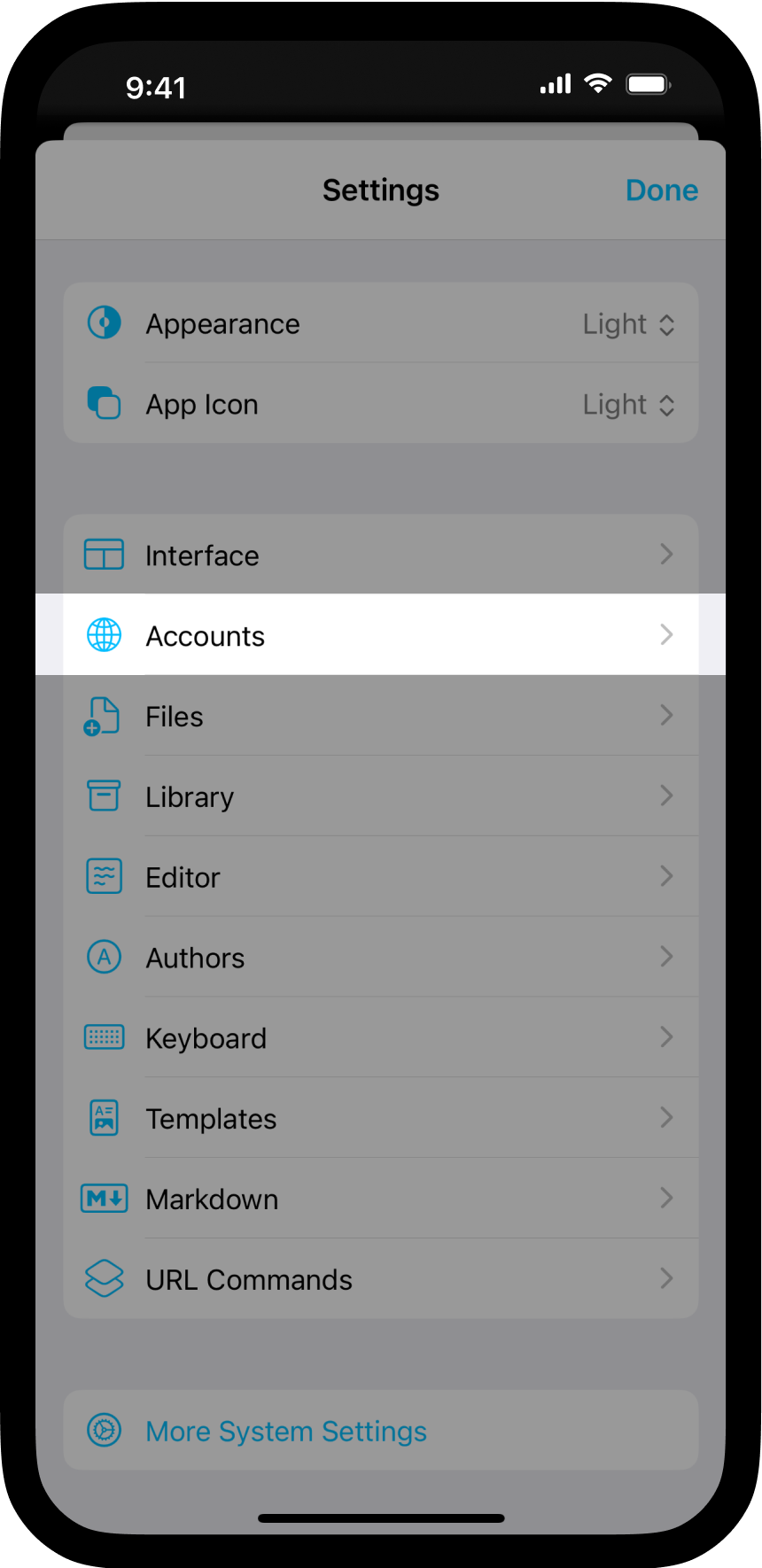
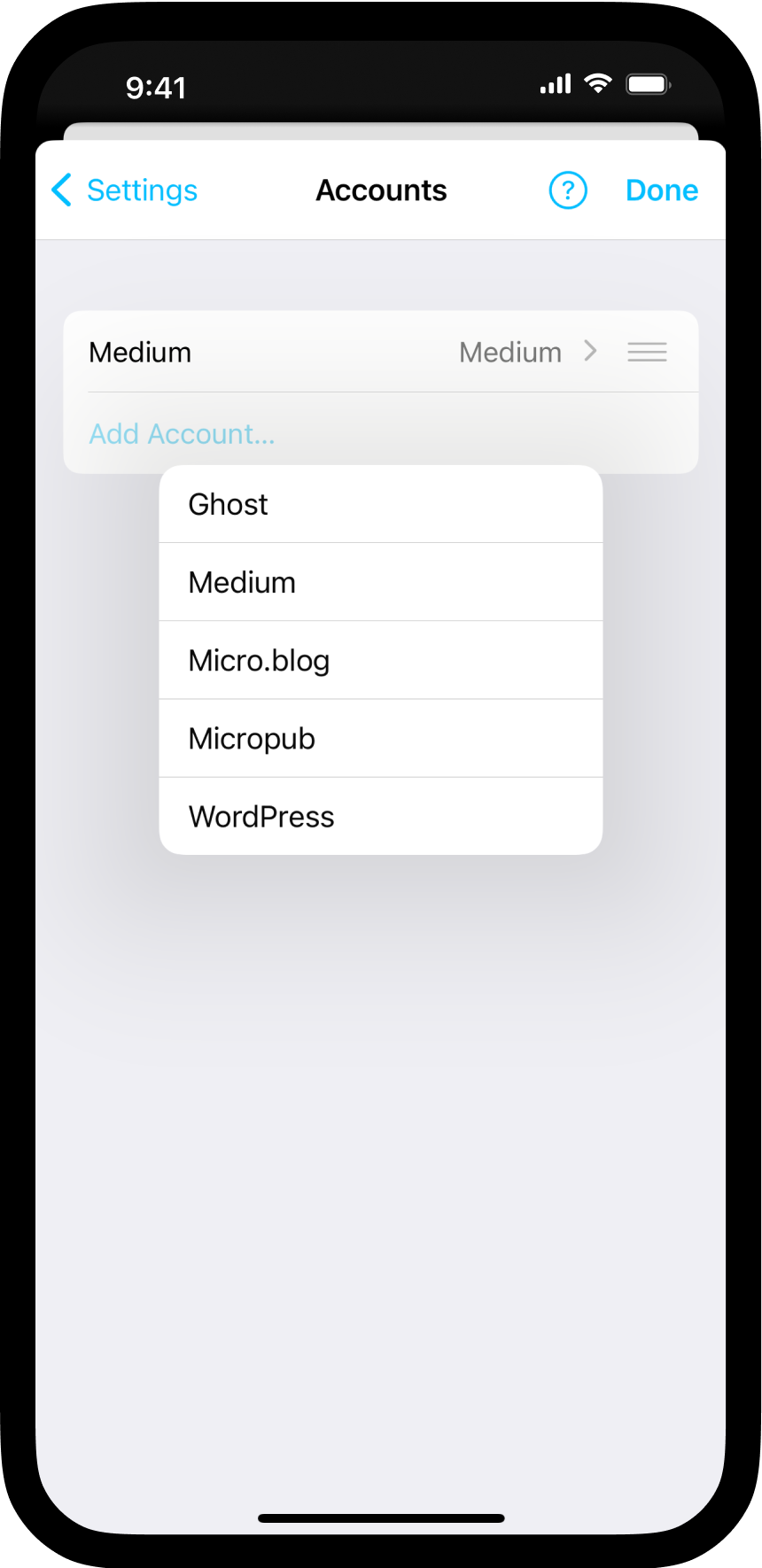
Add new or configure existing accounts for:
You can learn more about the possibilities of blogging with Writer here: Blog.
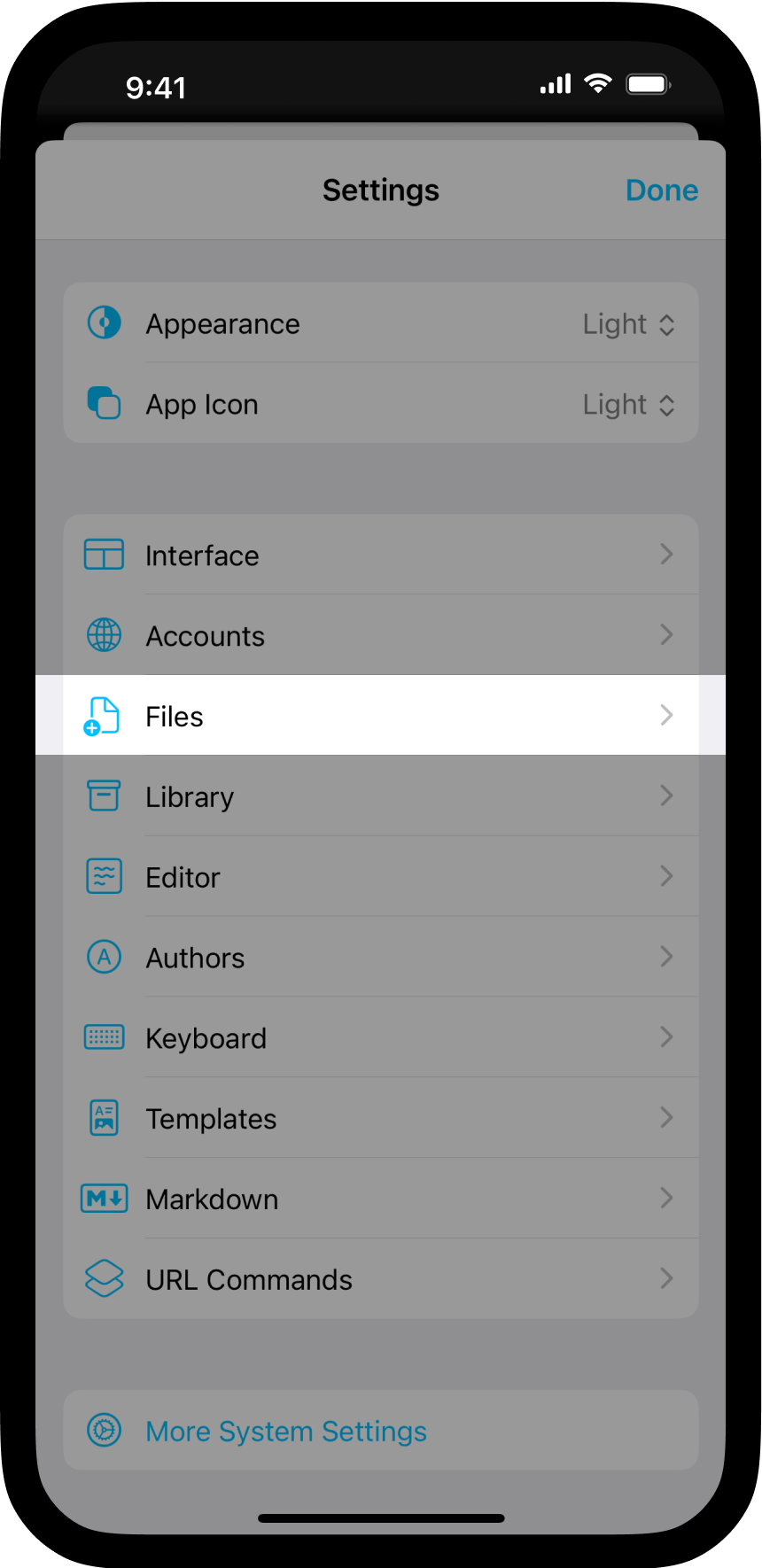
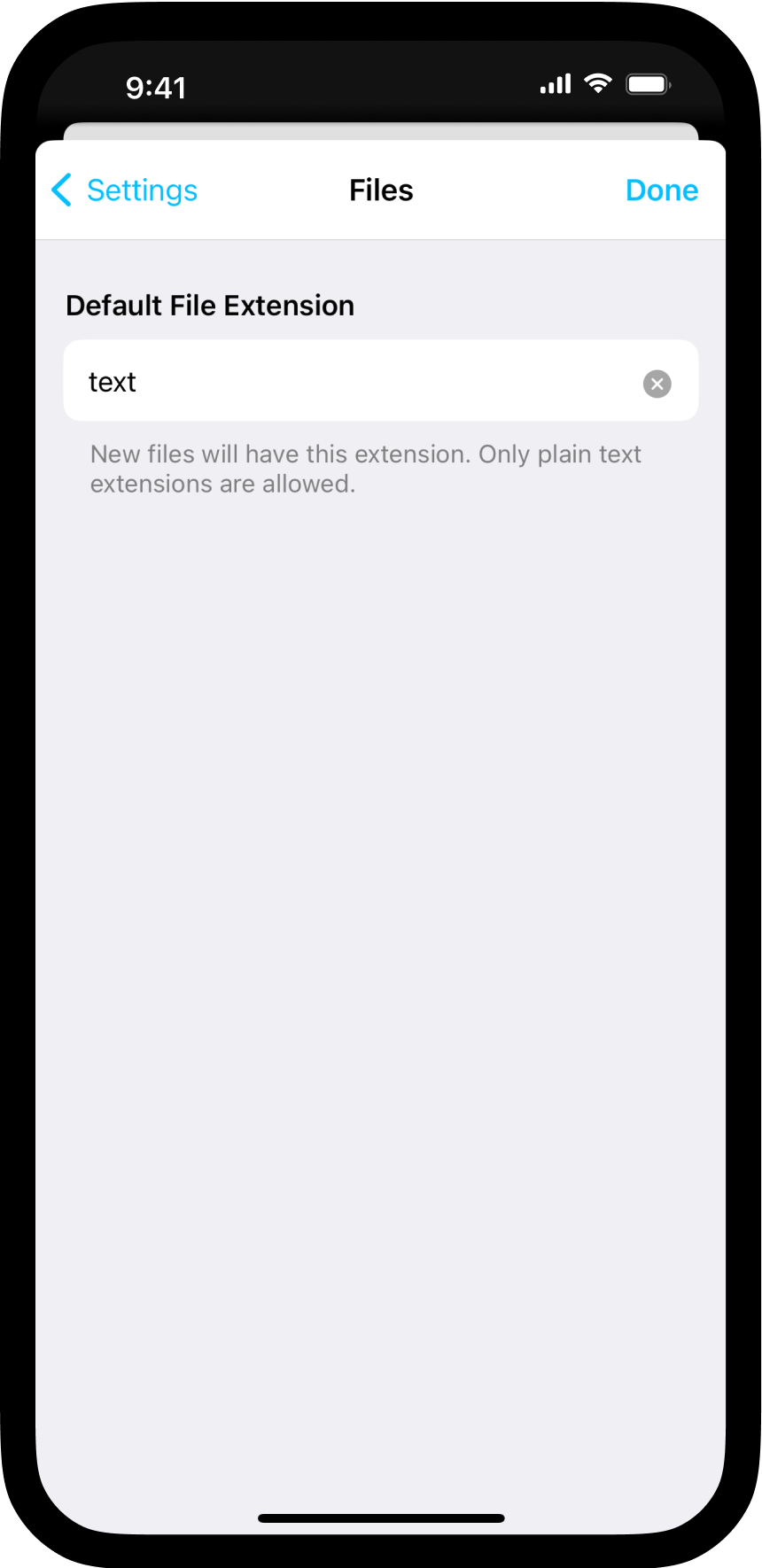
Set your default plain text file extension. Common extensions are:
.txt or .text for text.md for Markdown.fountain for the Fountain Template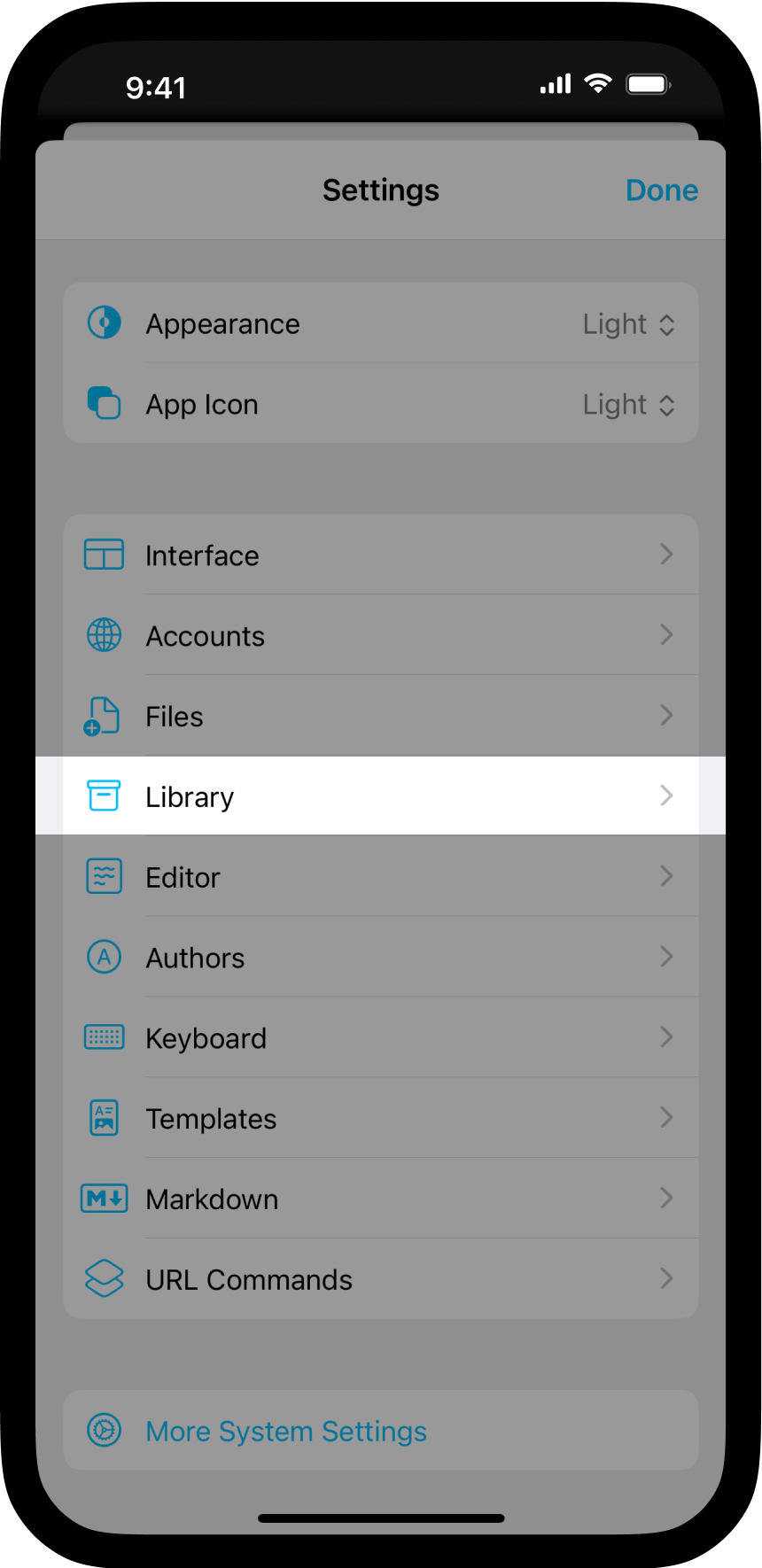
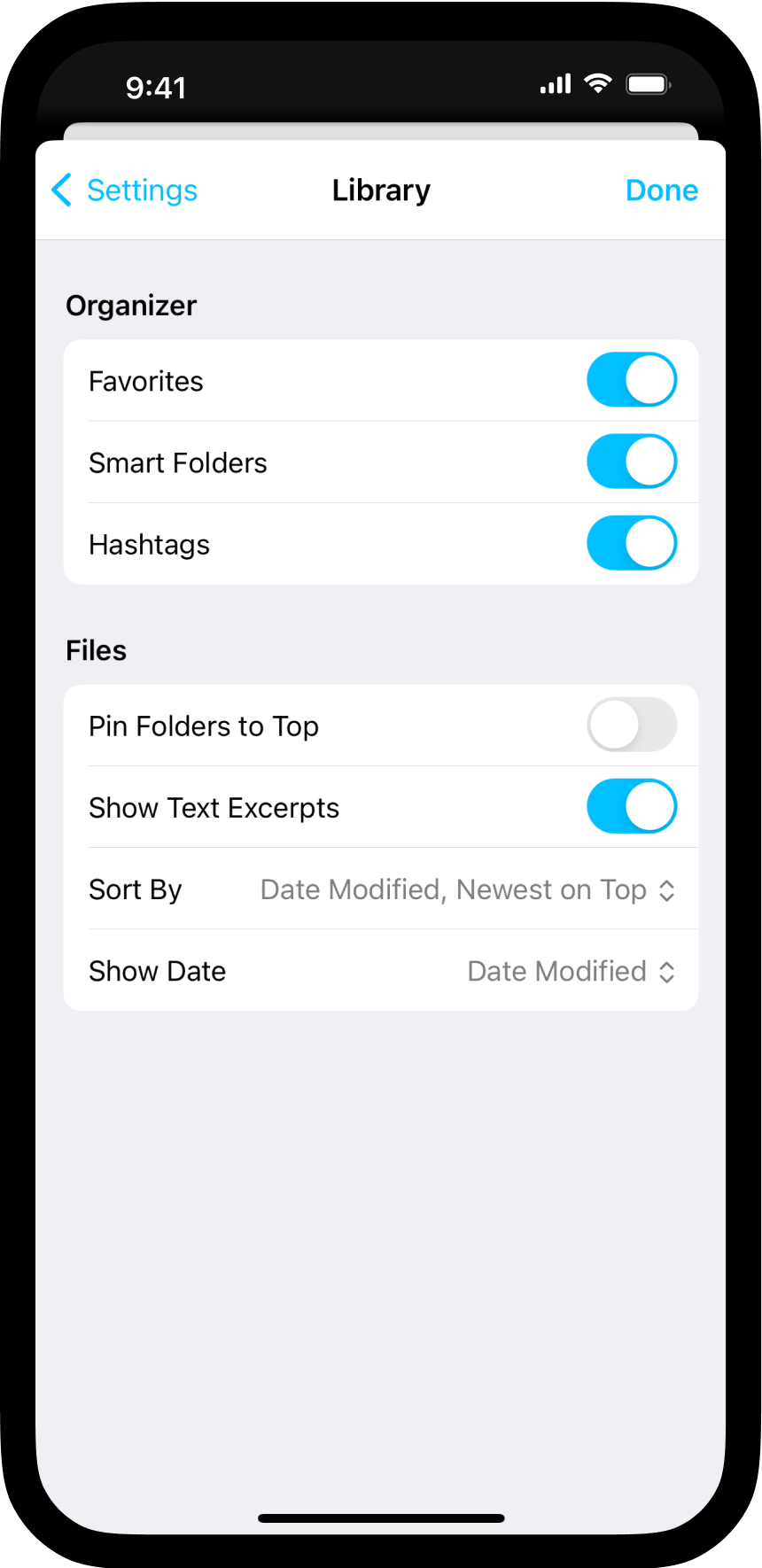
Show/hide Favorites, Smart Folders or Hashtags panels on the main Library screen. More about this on our dedicated page.
Have some selected folders permanently at the top of the Library’s document list.
Show or hide excerpts of your documents’ text in the Library file list.
Sort files by Date Modified, Date Created, Name or by Extension. You can as well select if the Newest or Oldest file appears on top.
Choose between showing documents’ creation date or last modified date in the Libray file list.
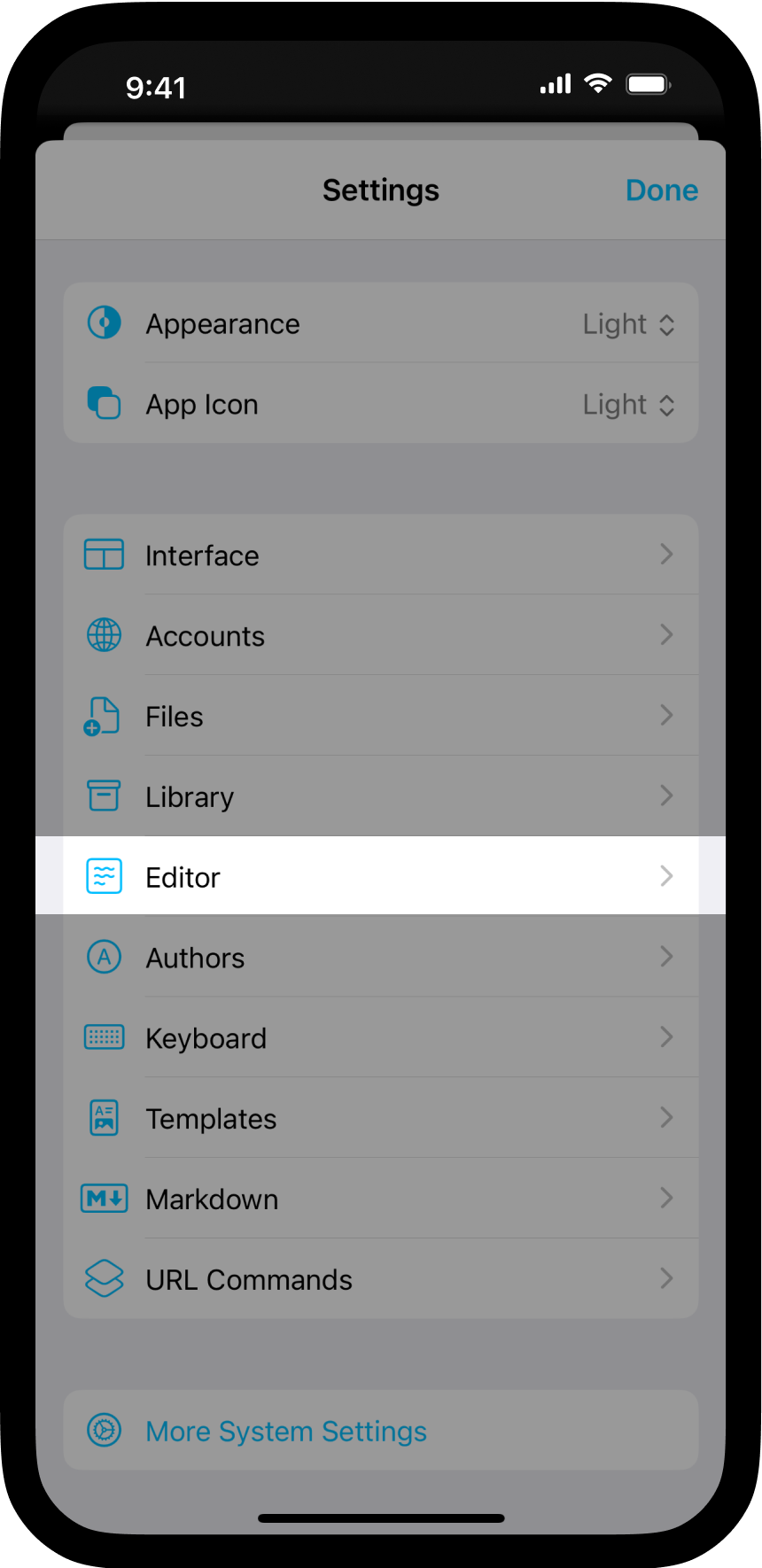
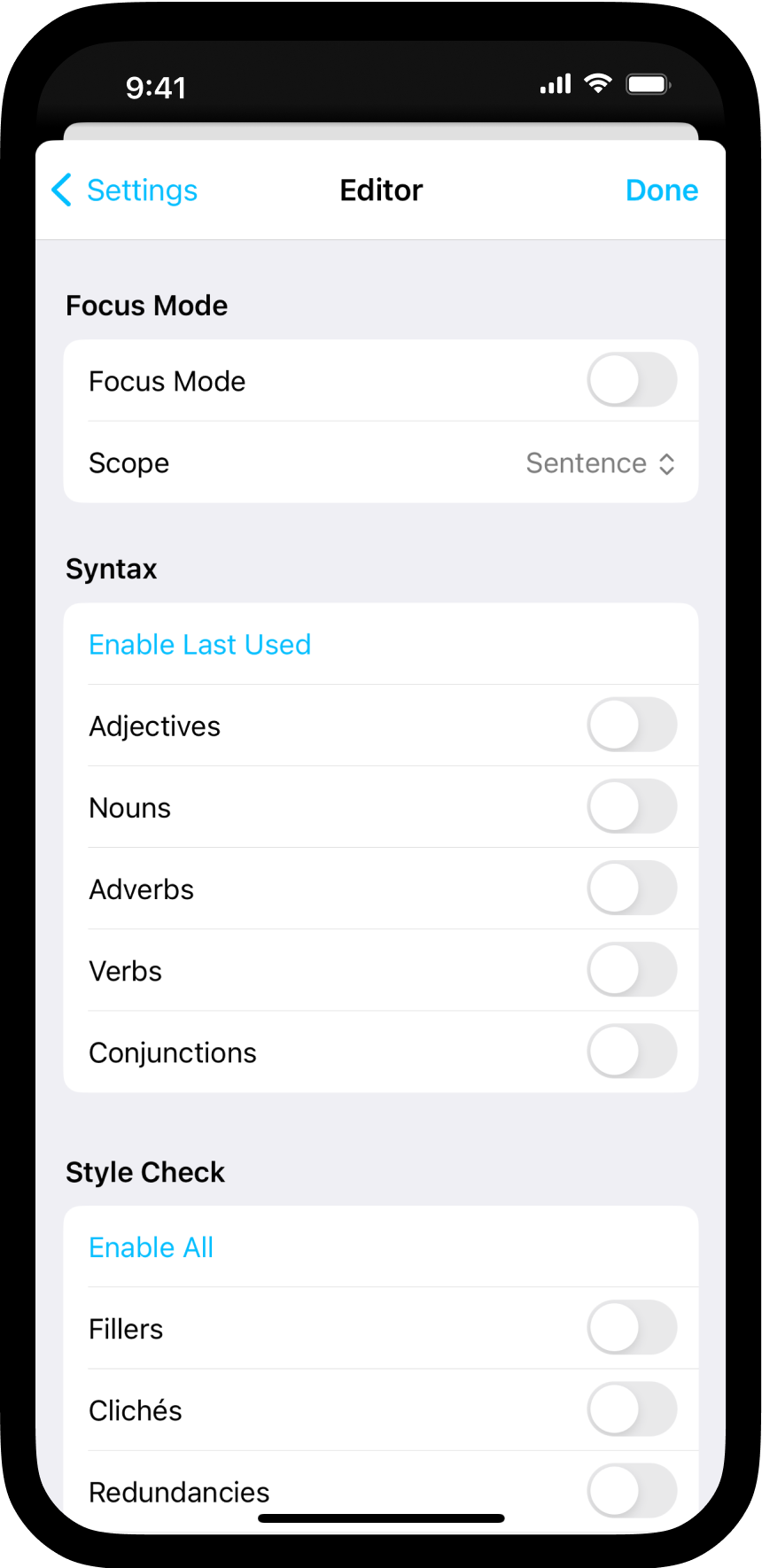
Turn Focus Mode ON or OFF.
Choose how much of your text to keep focused. You can choose to blur out everything but the current Sentence or Paragraph. Choosing Typewriter won’t blur out any text, but will keep the cursor centered vertically on the screen.
Colorize the parts of speech in your document. This can help you spot weak verbs and superfluous adjectives. You can Enable All or select the ones you need among Adjectives, Nouns, Adverbs, Verbs and Conjunctions.
Get suggestions on how to remove unnecessary fillers, clichés, and redundancies with Style Check. You can also add your own Custom Patterns here. Just like syntax highlight, you can Enable All or select the ones you need.
You can activate all the authors set in the Authors Setting or choose specific ones. For more information about this feature, visit this page: Authorship.
Select the font between iA Mono, Duo or Quattro.
Select language corresponding to the typography (for CJK optimization).
Choose the maximum number of characters on a single line before it wraps to the next.
Choose whether indents use Tab or Space characters.
Choose whether tab key always indents the current line—no matter the cursor position—or whether it always inserts a tab character at the cursor position.
Choose two, four or eight spaces for the appearance of tab characters in the Editor.
Choose two, four or eight spaces for the appearance of the indent width in the Editor.
Lines that wrap under a line that is indented with tabs or spaces will also indent to the same degree.
Lines that wrap under a line that begins with Markdown block markers, e.g., list markers (“- ”, “1. ”), will also indent to the same degree as the start of the text above.
Resets all Settings on this Indentation page to their defaults.
Text surrounded with the ==highlight syntax== will use this color in both Editor and Preview.
You can choose between yellow, orange, pink, purple, blue and green.
Modifies the appearance of completed tasks in both Editor and Preview to either Strikethrough, Fade the text, or both.
Enable or disable Autocorrect and Predictive text.
When turned on, typos in the Editor will be underlined in red.
Accounts for spaces in the content so you don’t end up with two-space gaps in the text.
Automatically replaces straight quotes with curly quotes when typed into the Editor.
Automatically replaces two hyphens with an emdash.
You can learn more about Smart substitutions and automations on this dedicated page.
When opening a bracket ( [ or {, a closing bracket will automatically appear.
When selecting a text and pressing [ ( or {, the selected text will be wrapped like [text] (text) {text}.
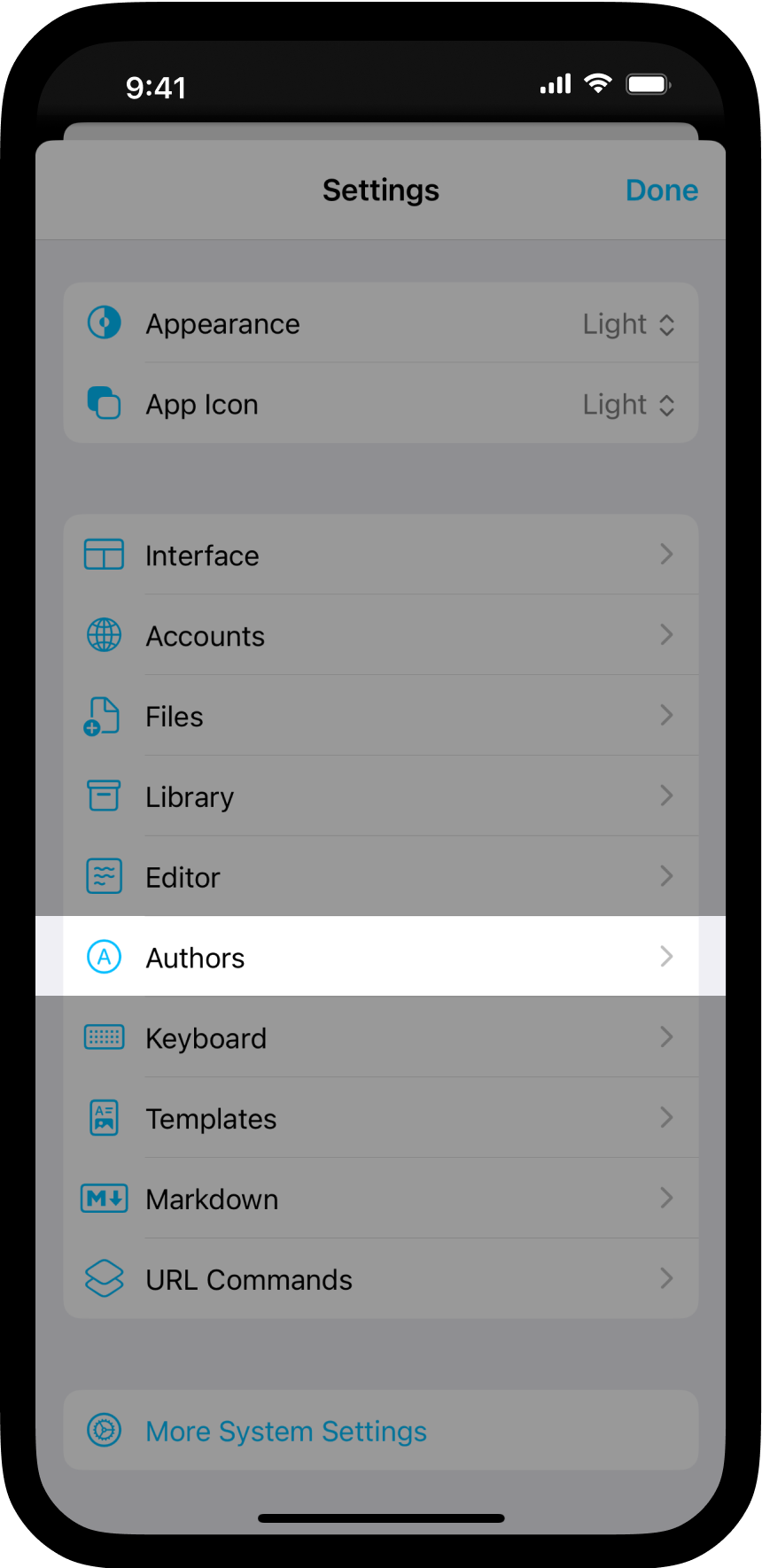
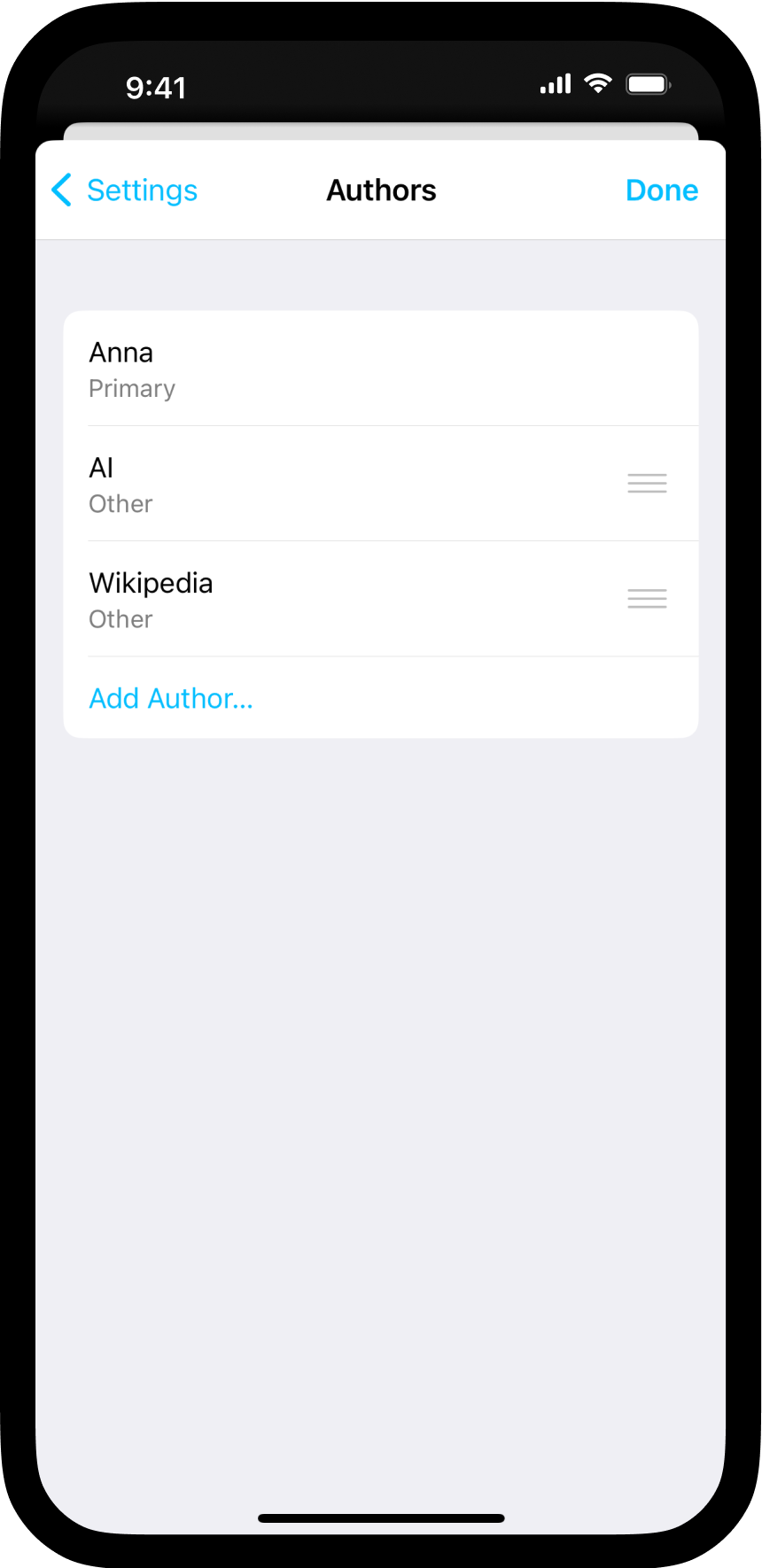
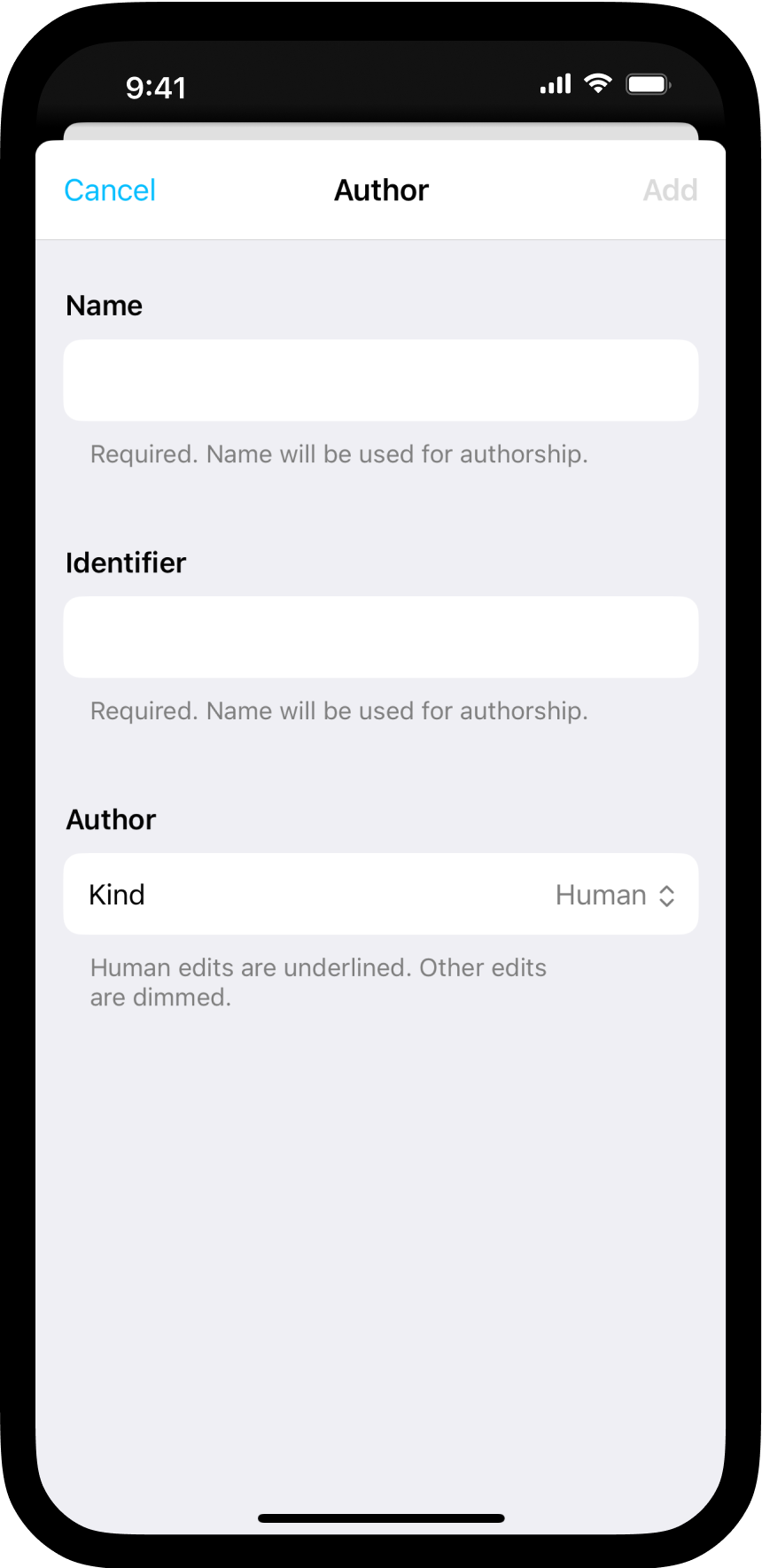
Add or remove authors from global list. Select an author’s name to edit name, identifier and kind of author.
More about the Authorship feature here.
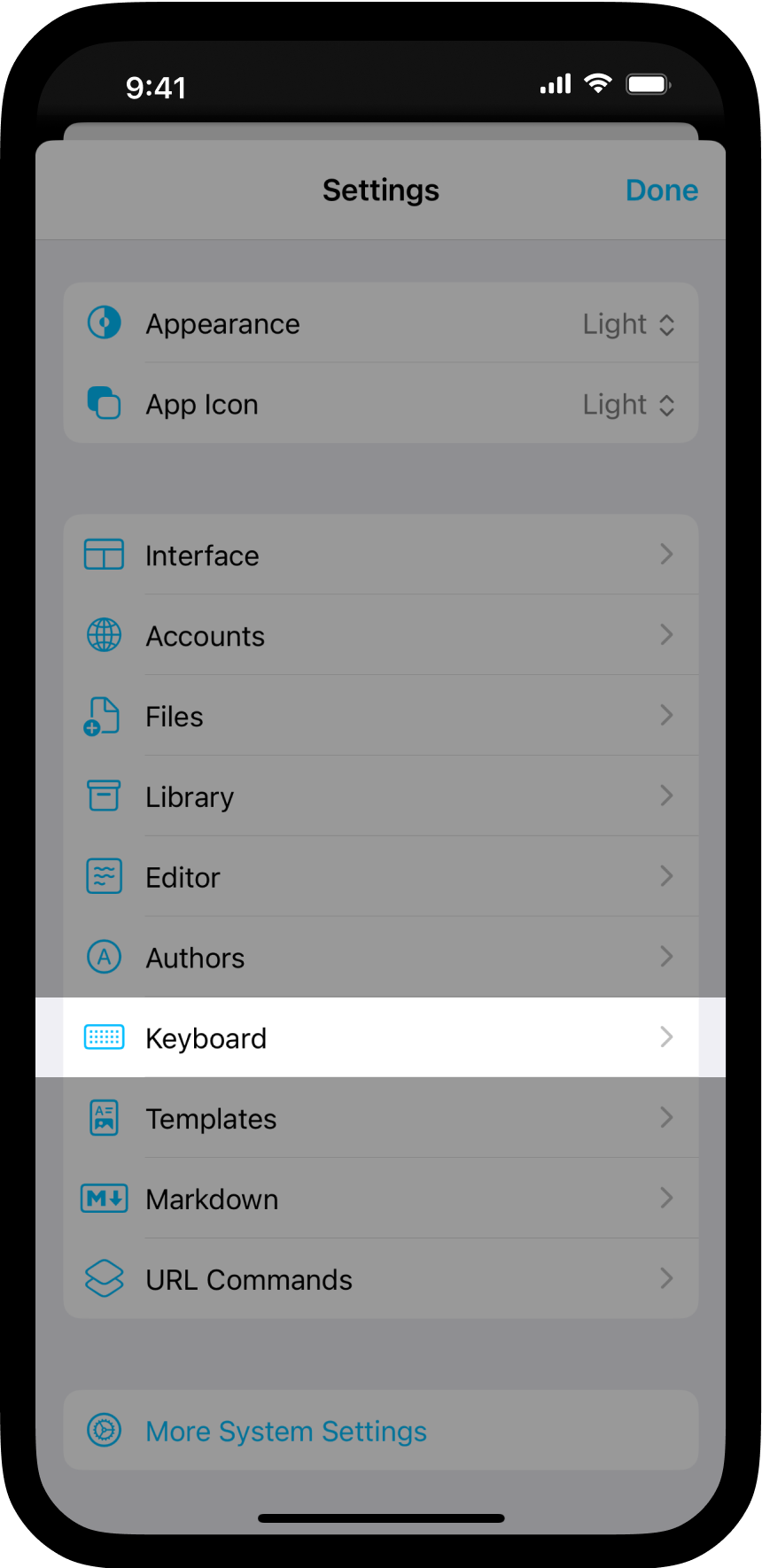
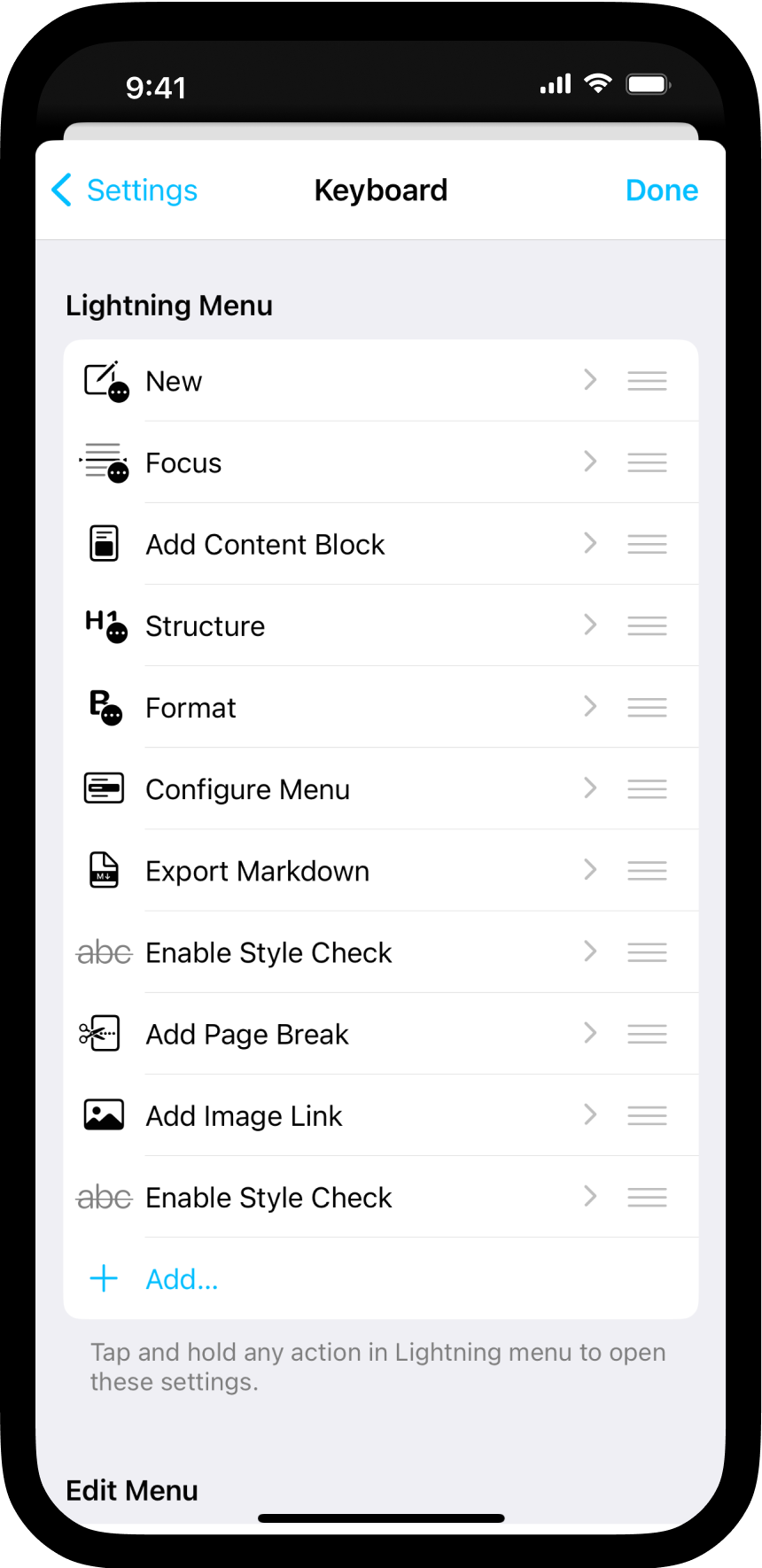
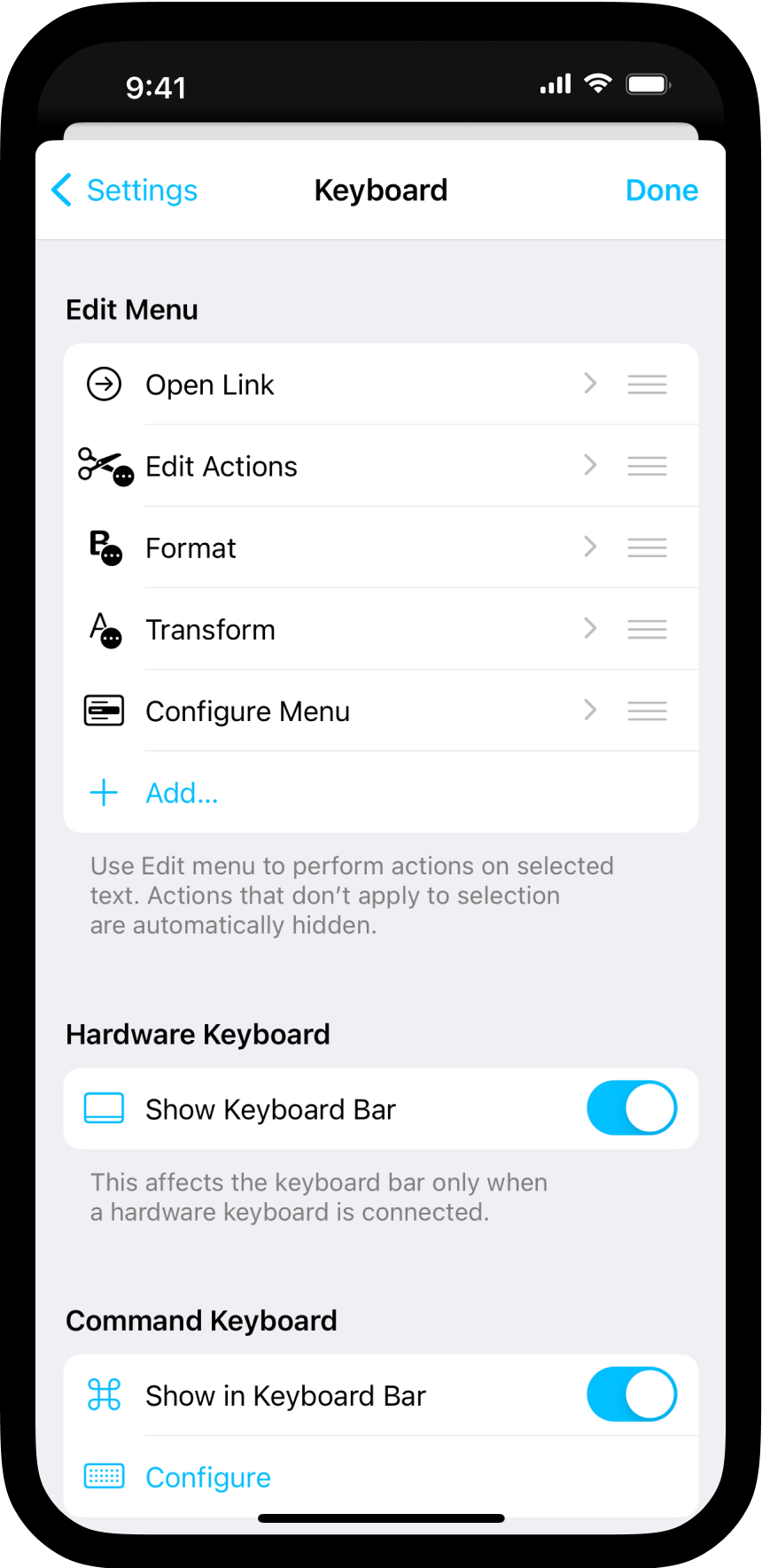
On iOS 15+, iA Writer includes a Lightning Menu in the keyboard bar. Here you can choose which shortcuts appear in the menu when tapped.
In Writer 7+ you can choose which shortcuts appear in the Edit menu (popover) when working with selected text.
The keyboard bar appears above the software keyboard and provides shortcuts to common functions. When a hardware keyboard is connected keyboard shortcuts are available, so you may choose to hide the Keyboard Bar here.
Choose to show or hide the Command Keyboard in the keyboard bar and modify its layout.
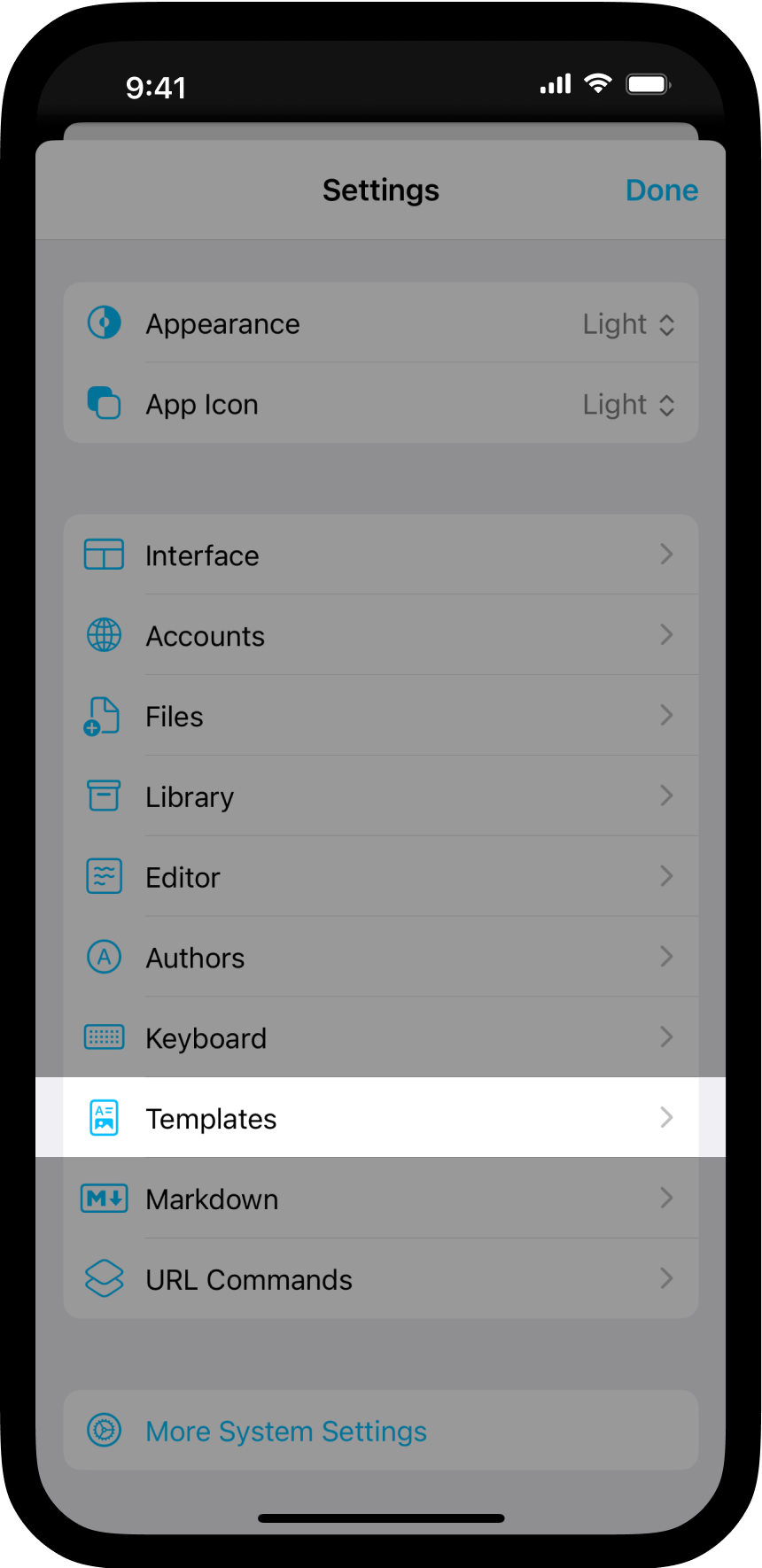
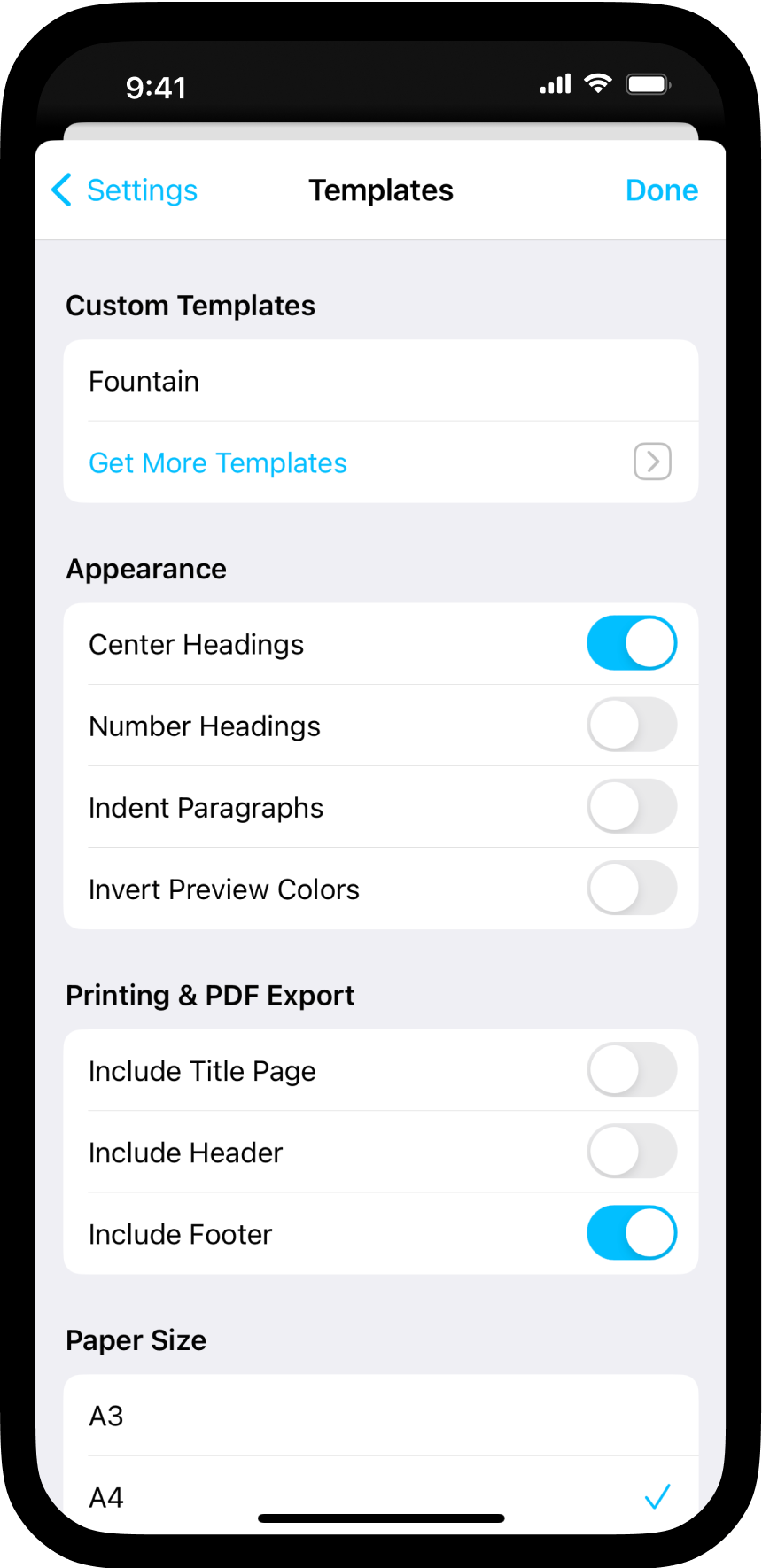
Here you can add Templates , or remove any previously installed custom templates by swiping their entry in the list to the left.
Choose between centered or left-justified headings in the templates.
Headings will be automatically numbered in the Preview.
Choose to indent new paragraphs or separate them with an empty line.
Preview will use the inverted colors of the Editor. This is useful to tell at glance whether you are in Preview mode on iPhone.
Configure header, footer and title page settings for exported/printed documents.
Configure paper size between A3, A4, A5 and US letter format (print and PDF export).
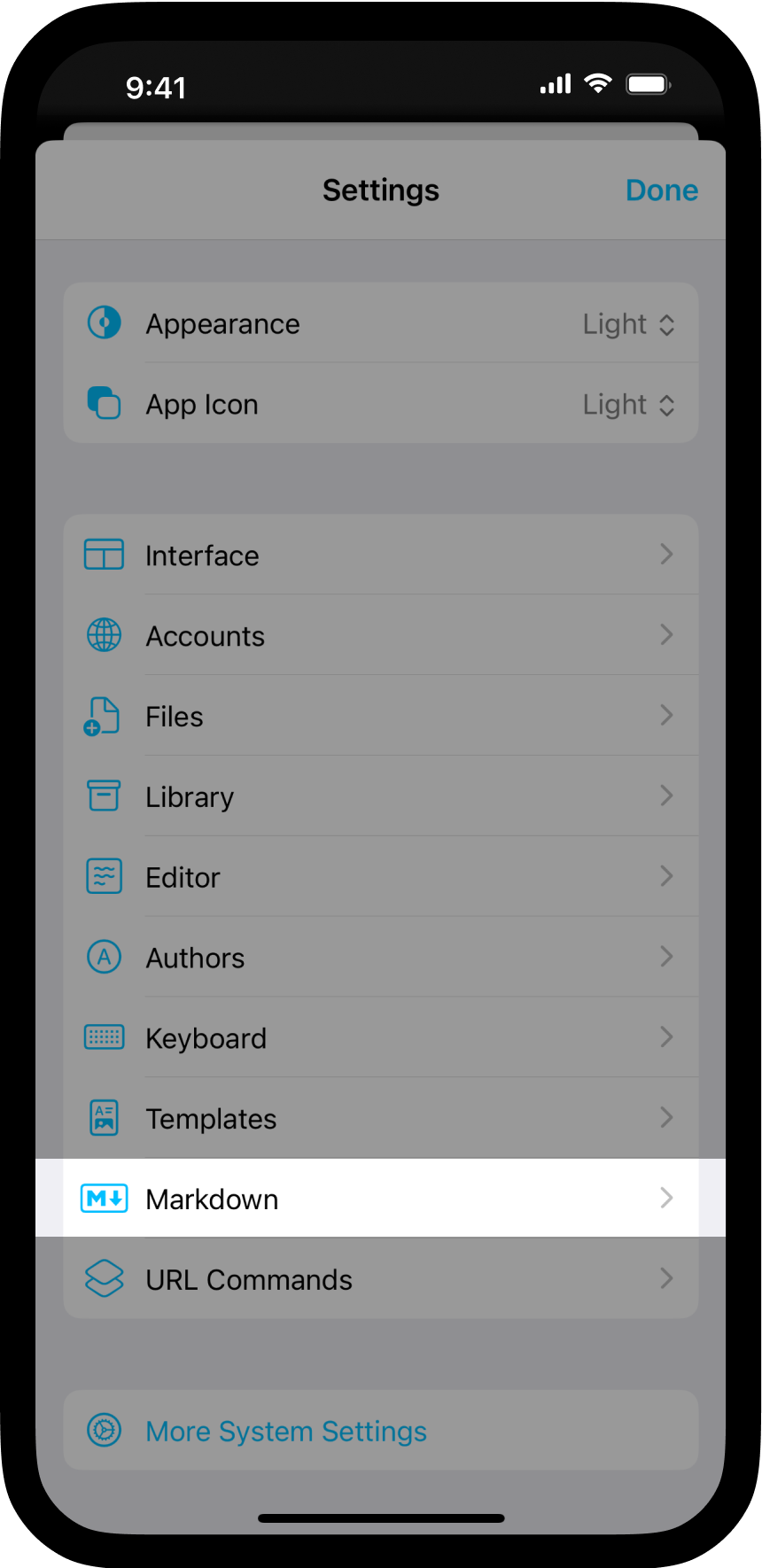
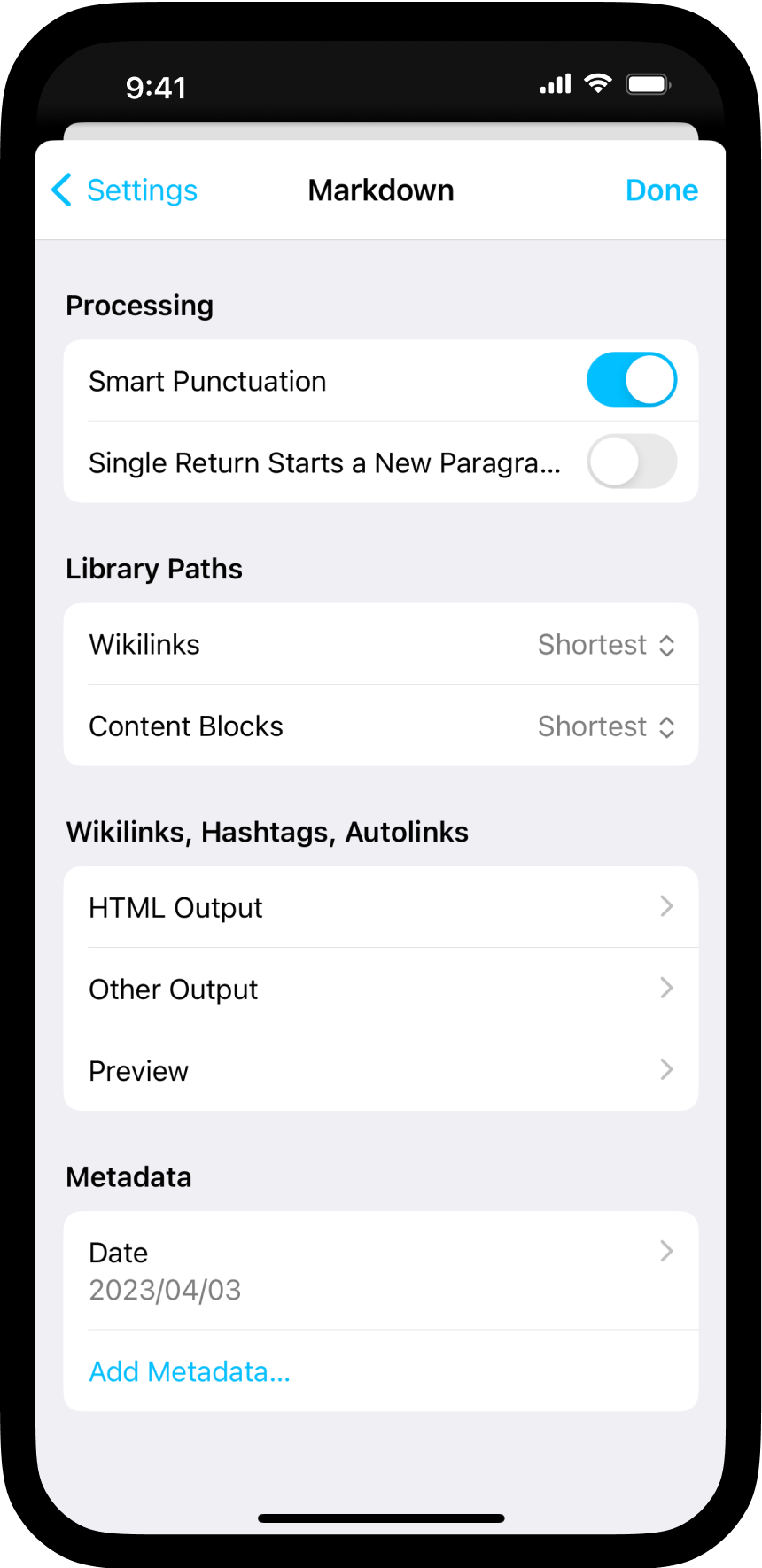
Determines how content from the Editor is processed by the Markdown parser to display content in Preview.
When turned on, straight quotes in the Editor will automatically be converted to curly quotes in Preview. Likewise, two hypens immediately following each other will be shown as an emdash in Preview. You can learn more about Smart substitutions and automations on this dedicated page.
N.B. This is distinct from the Editor setting for Smart Quotes and Smart Dashes. Those will modify the characters themselves in the Editor, while this function only changes the appearance in Preview and PDF export.
Traditional Markdown requires two returns to complete a paragraph. i.e., one empty line between paragraphs or any other element. This setting lets you use a single return instead, if you prefer.
You can configure how paths for Wikilinks and Content Blocks will appear in the Editor here.
Alice in Wonderland.../ to indicate folders above: ../Classics/Alice in Wonderland/Books/Classics/Alice in WonderlandOutput & rendering settings for wikilinks, hashtags and autolinks. You can configure HTML, Other (copying, exporting and publishing), and Preview behavior all independently.
Depending on the output (HTML, Other or Preview), you can choose to show Wikilinks as the source text appearing in the Editor, text using the filename or optional title, e.g., [[Alice in Wonderland|My Optional Title]], or as a <span> element or as a link.
Hashtags can be shown as the source text as it appears in the Editor, as a <span> element, as a link, or removed entirely from the output.
Autolinks can be shown as the source text as it appears in the Editor or as a link.
Add or configure existing custom Metadata that is global for all files. “Author” is the only default metadata iA Writer uses and it will be included on Title Pages in Preview and PDF export if present.
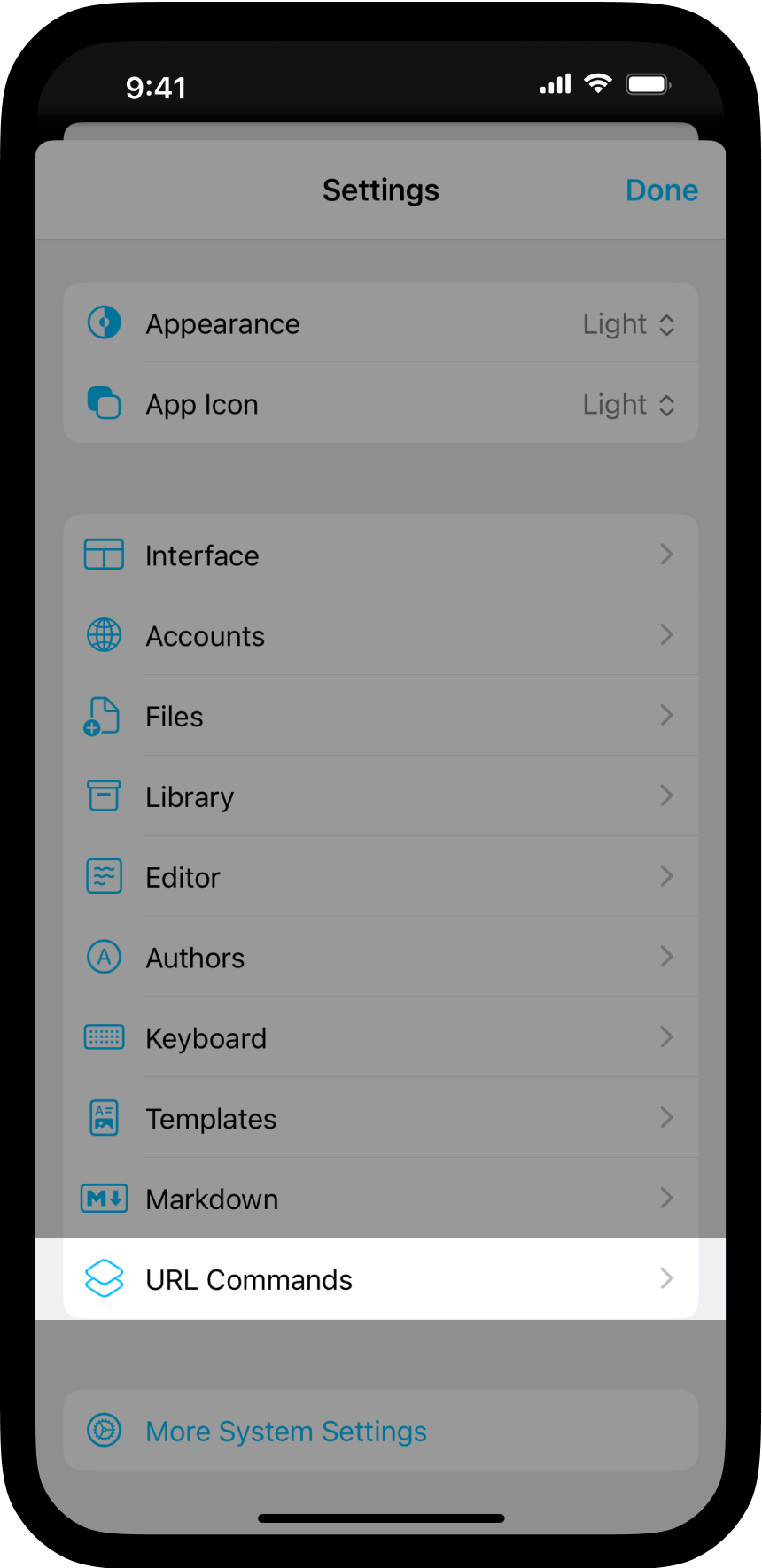
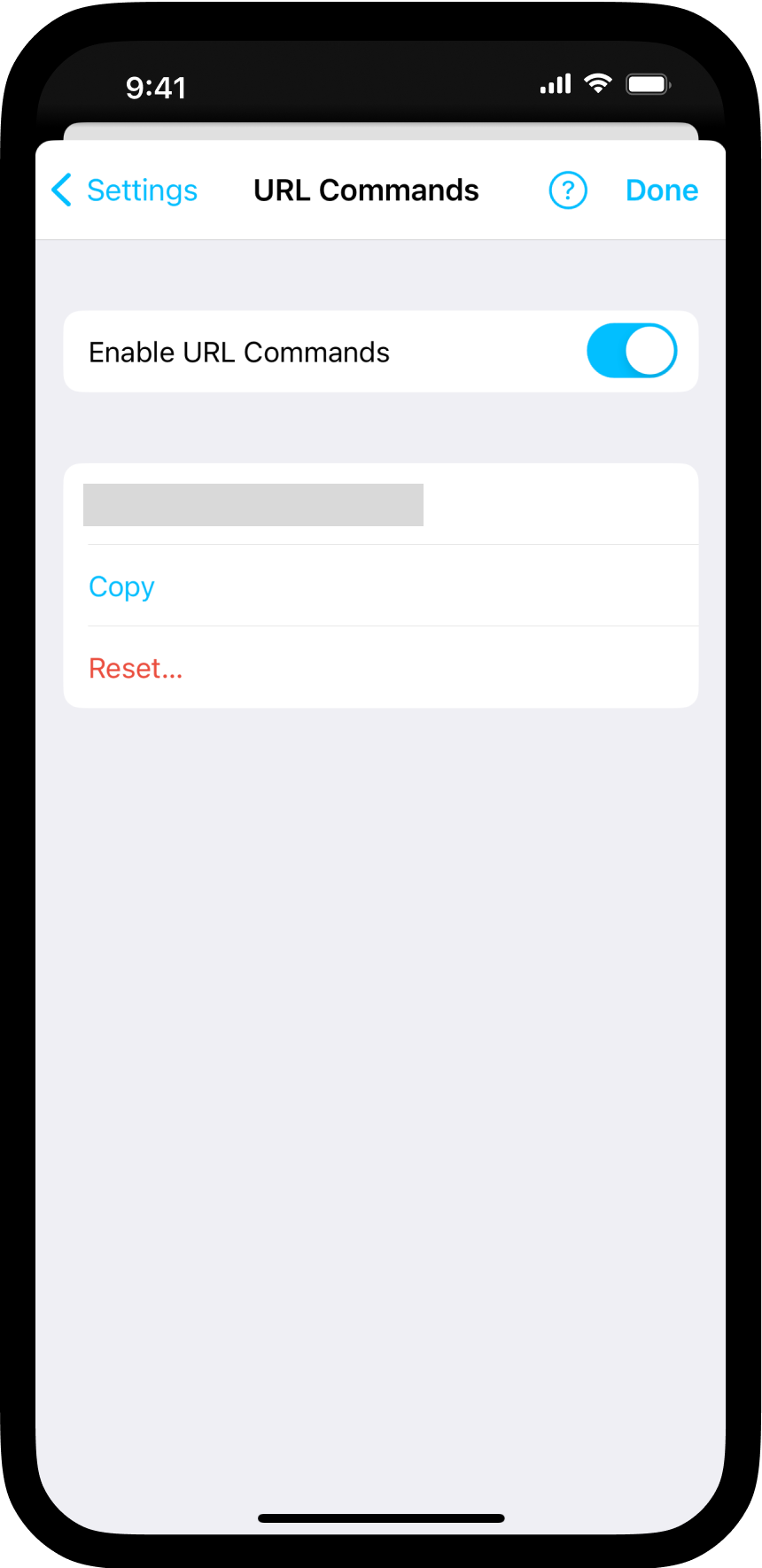
Enable URL Commands: Here you can turn on support for URL Commands and copy or reset the Auth Token.
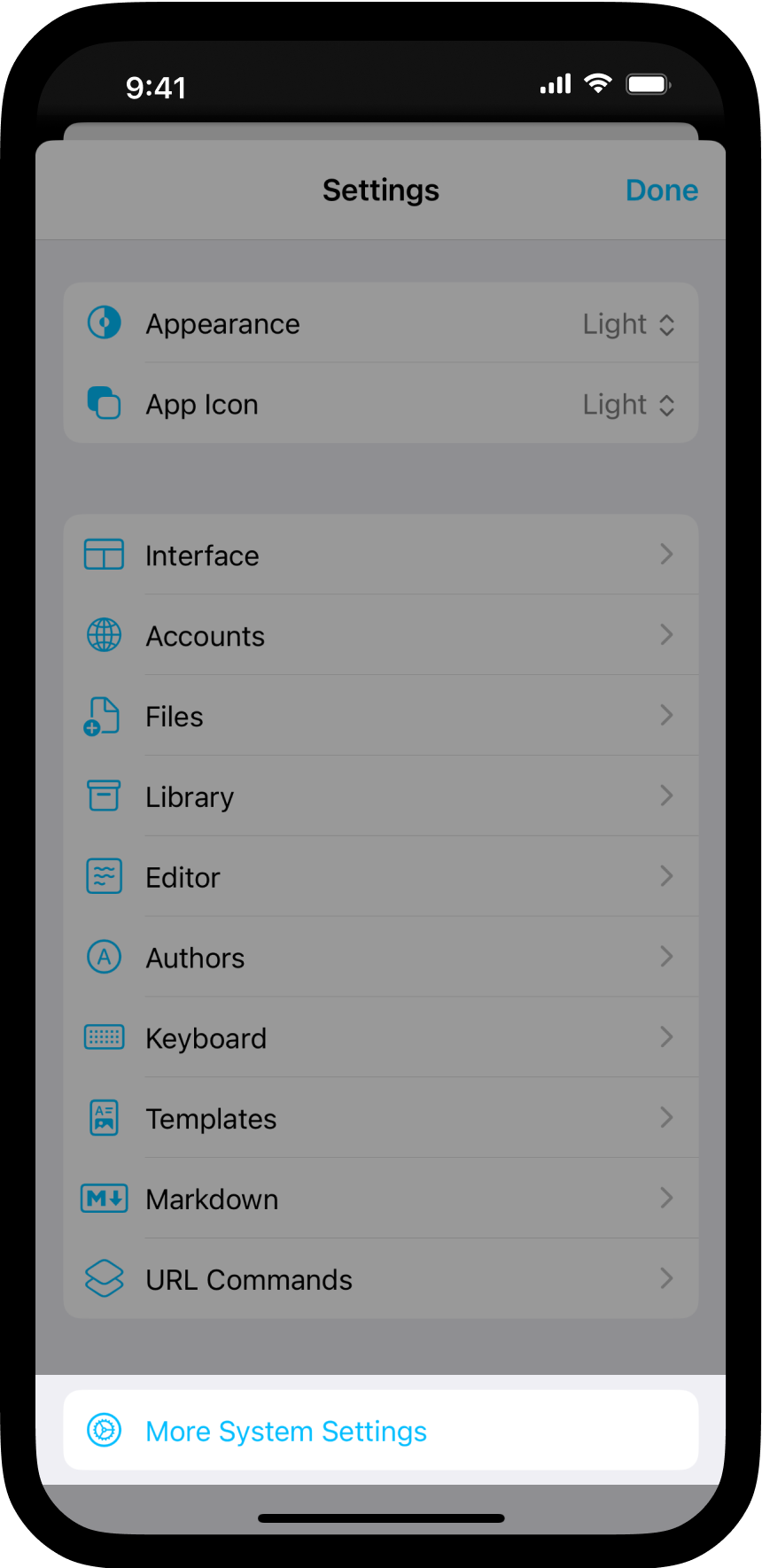
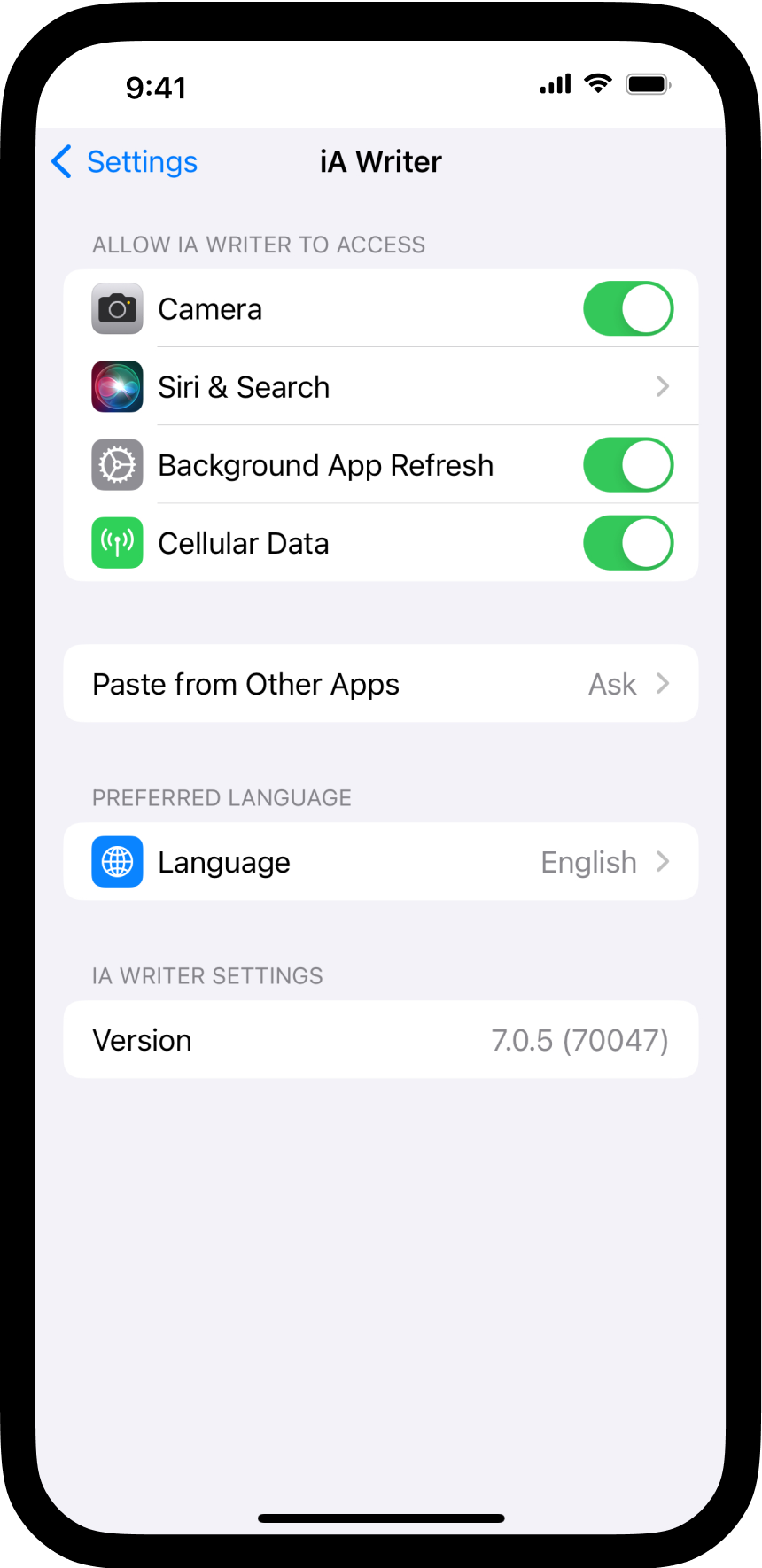
Here, you can navigate to the iOS settings associated with the app, including language preferences, and app version information.
iA Writer is a minimalist app with streamlined settings that create a focused experience.
While keeping to a minimum, there is still some flexibility to adjust certain features for an improved user experience. On iPad, tap the ⚙️ icon at the top-left of the Library to modify settings.
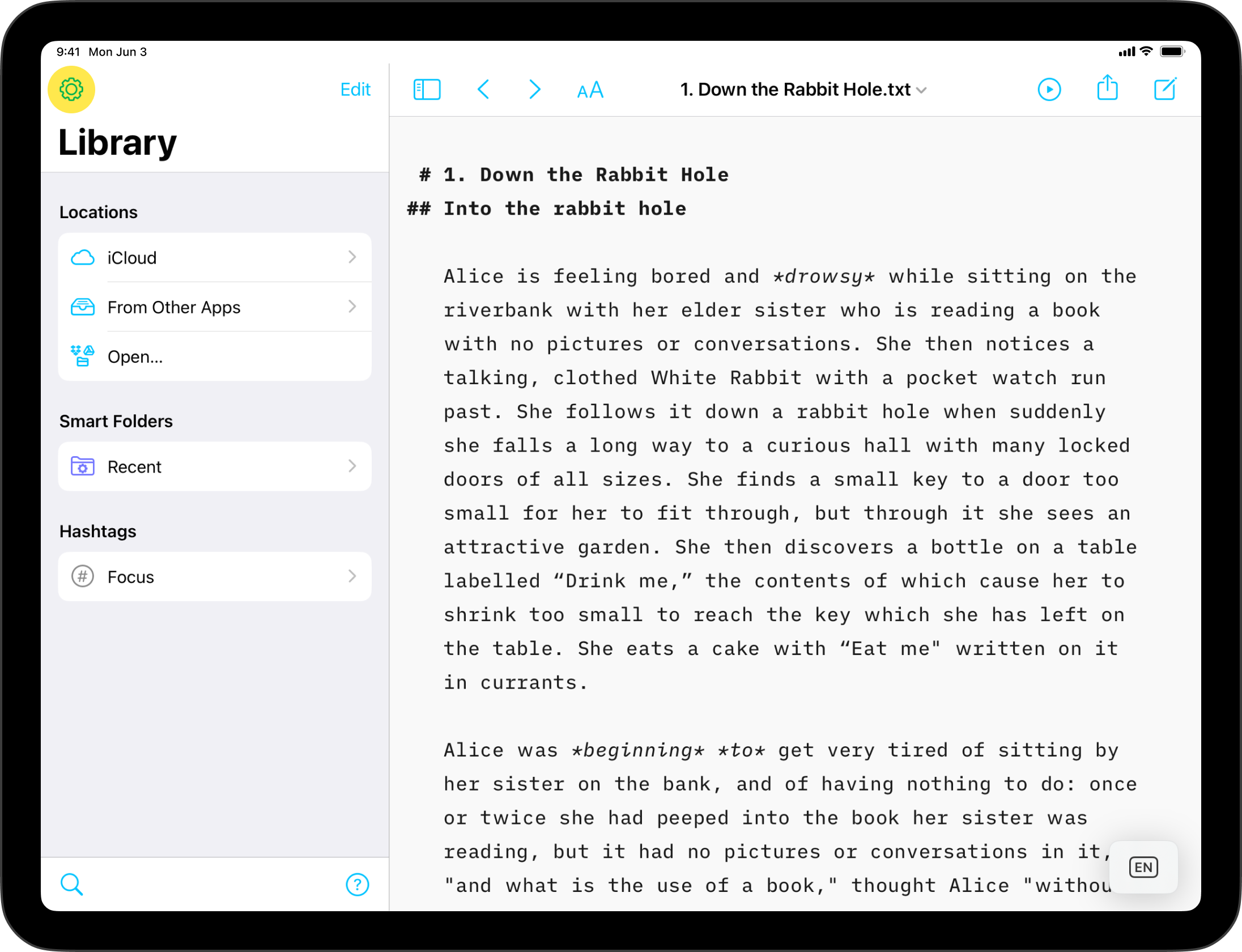 The Settings can be divided in the following categories:
The Settings can be divided in the following categories:
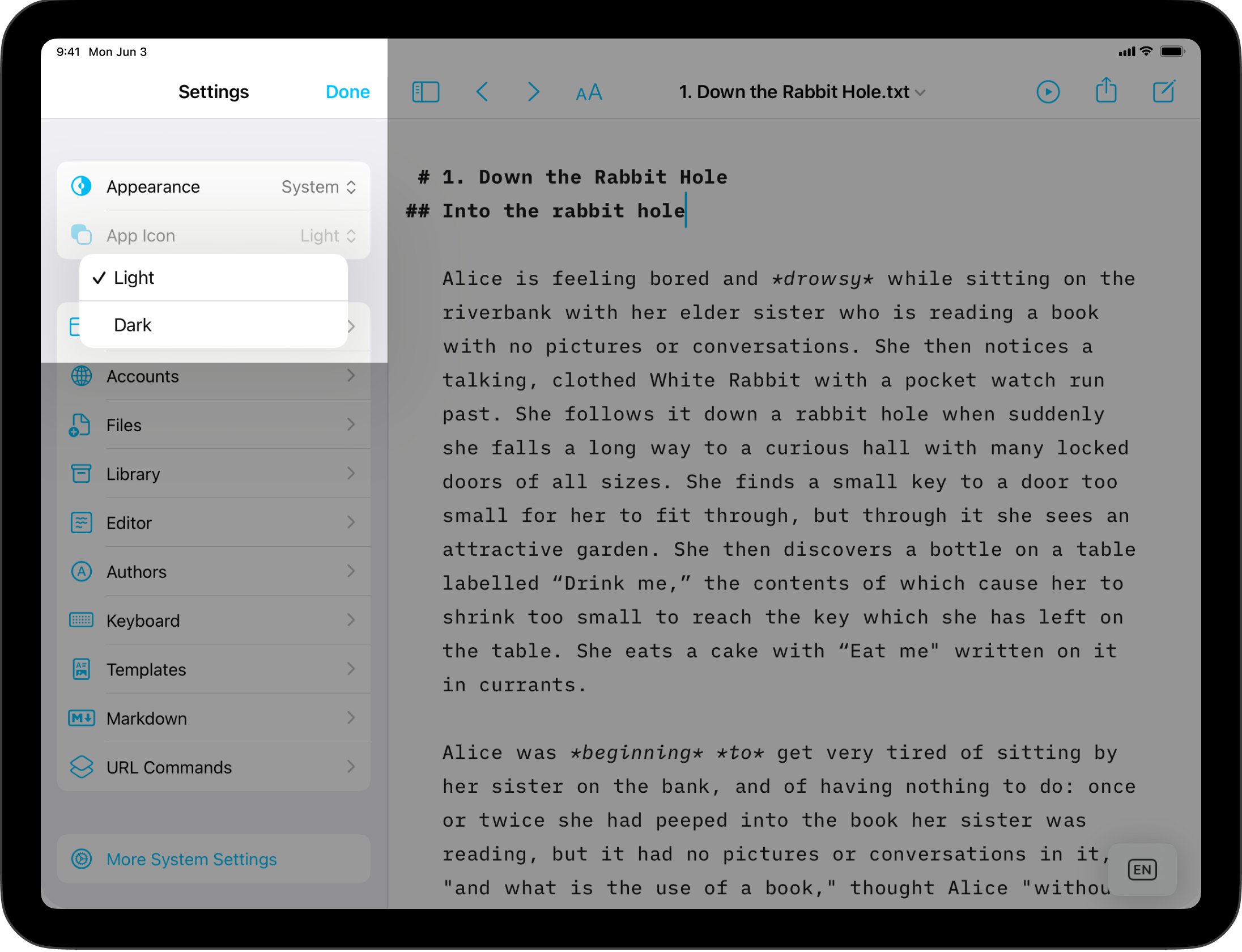
You can switch the appearance of the app between Dark and Light modes. If you chose System, the app will follow iPadOS settings when changing between Light or Dark modes.
You can switch the appearance of the app’s icon between Dark and Light modes.
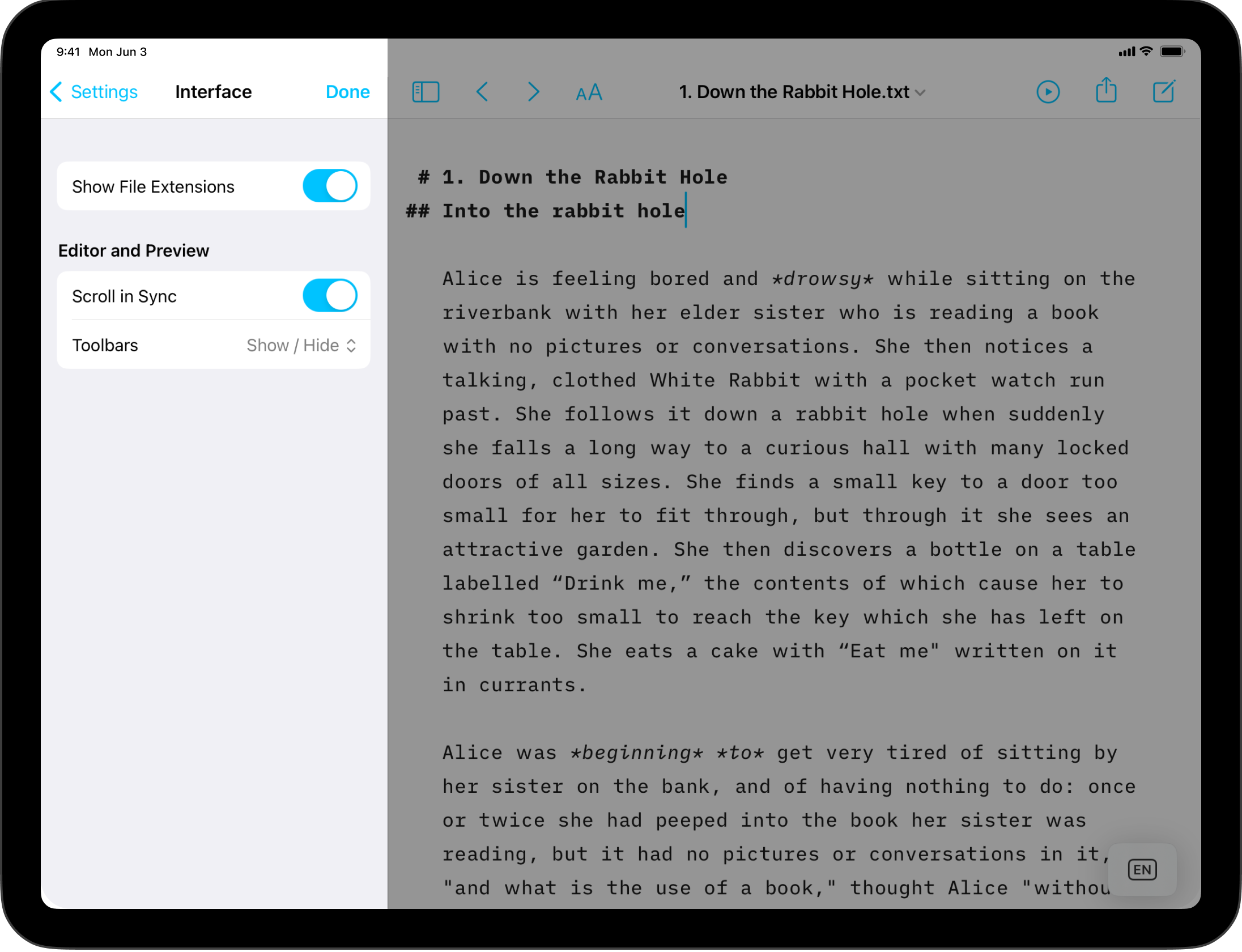
Shows or hides file extensions (such as .txt or .md) in the Library file list.
When turned on, Preview will keep the same position as the text view in the Editor. It is useful when you are working in the middle of a document.
By default, iA Writer hides the toolbars above and below the Editor and Preview when scrolling. You can use this option to keep them always visible.
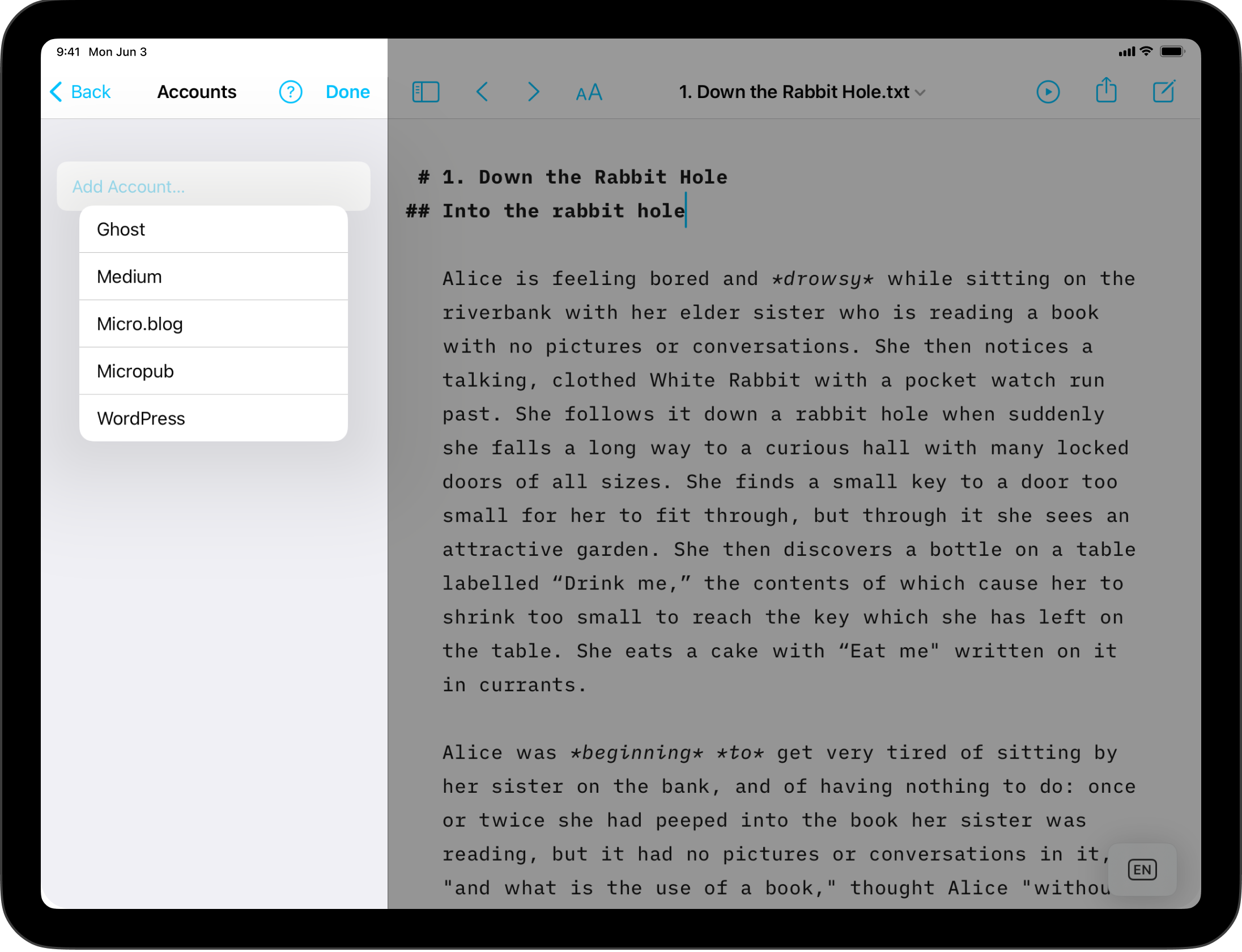 Add new or configure existing accounts for:
Add new or configure existing accounts for:
You can learn more about the possibilities of blogging with Writer here: Blog.
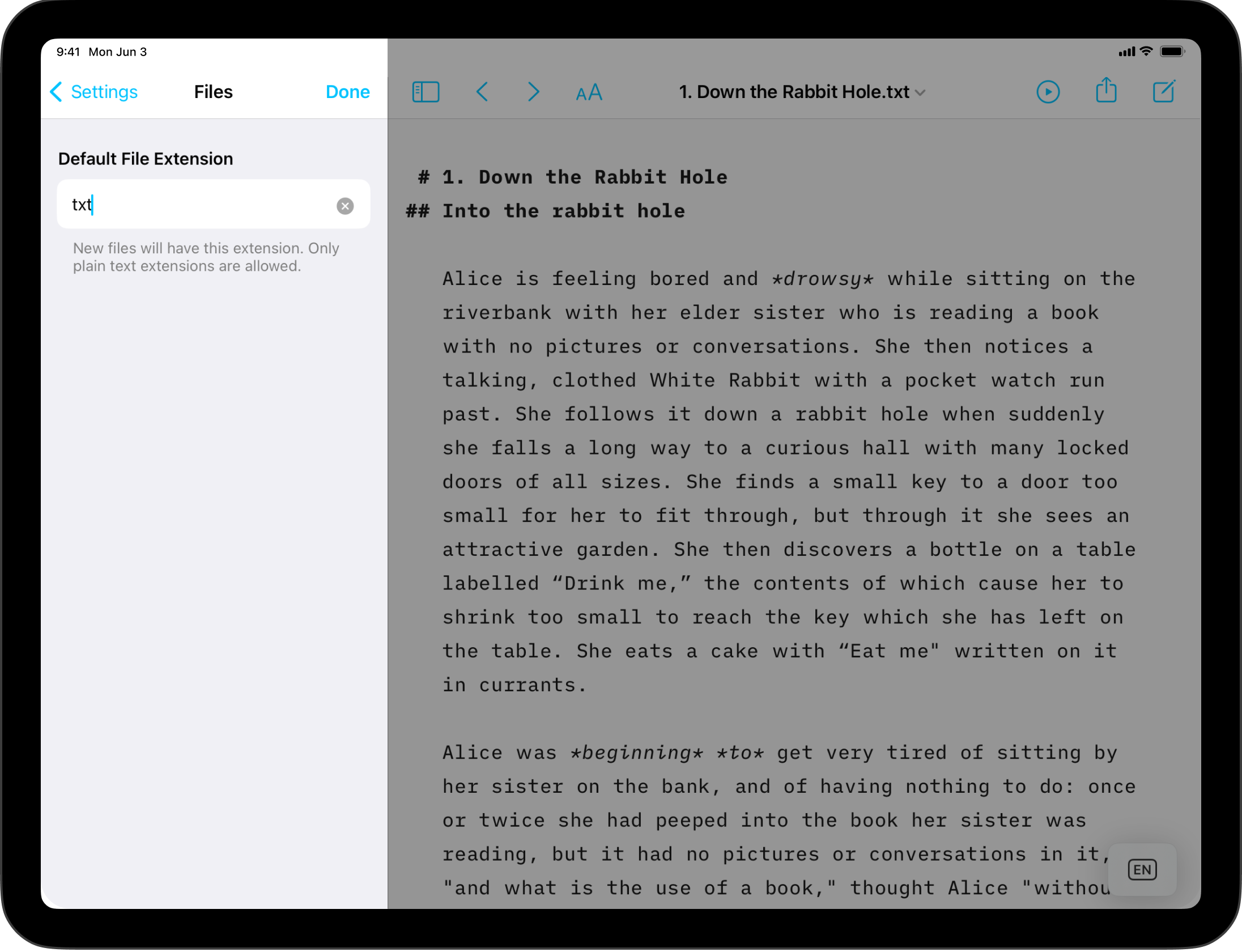
Set your default plain text file extension. Common extensions are:
.txt or .text for text.md for Markdown.fountain for the Fountain Template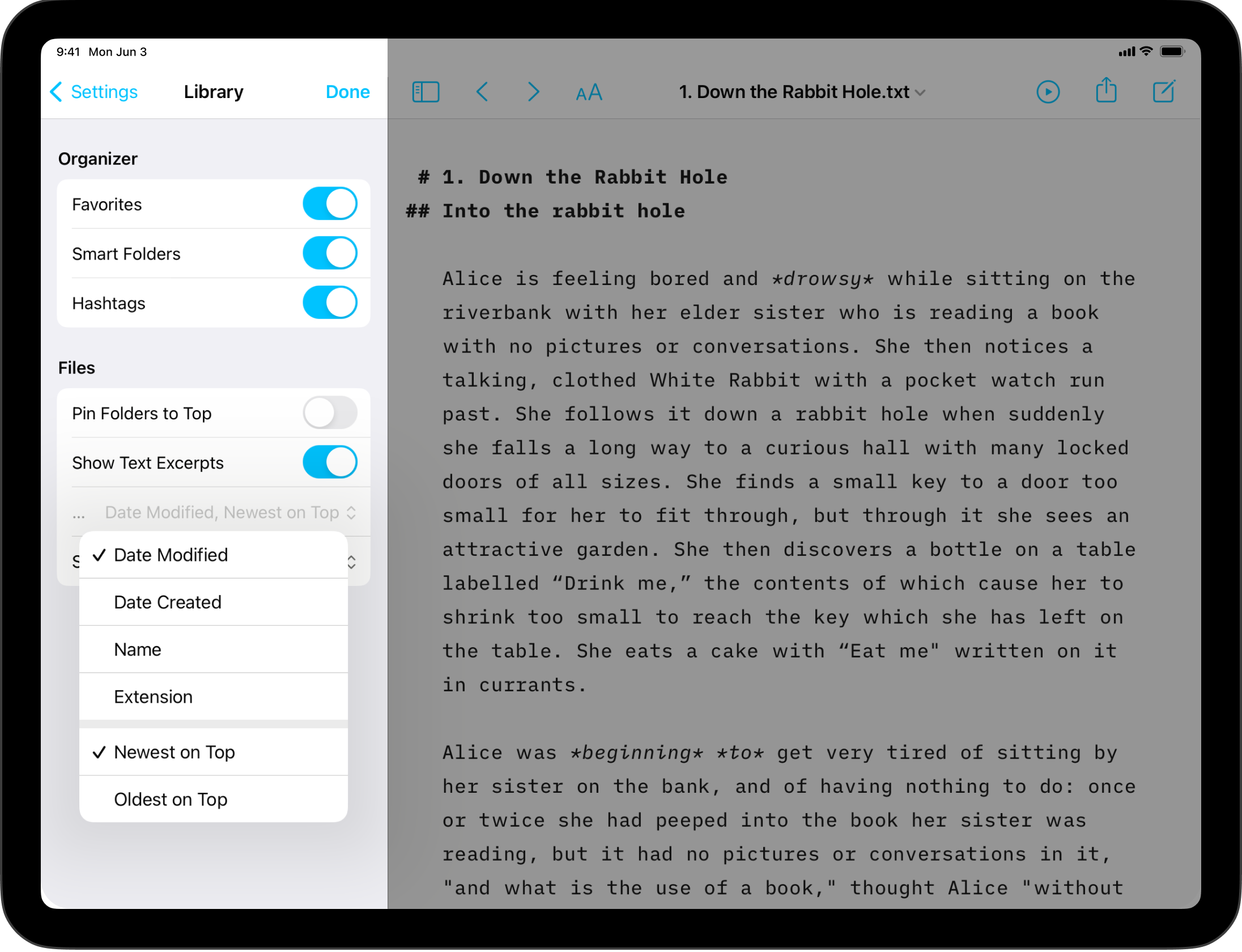
Show/hide Favorites, Smart Folders or Hashtags panels on the main Library screen. More about this on our dedicated page.
Have some selected folders permanently at the top of the Library’s document list.
Show or hide excerpts of your documents’ text in the Library file list.
Sort files by Date Modified, Date Created, Name or by Extension. You can as well select if the Newest or Oldest file appears on top.
Choose between showing documents’ creation date or last modified date in the Libray file list.
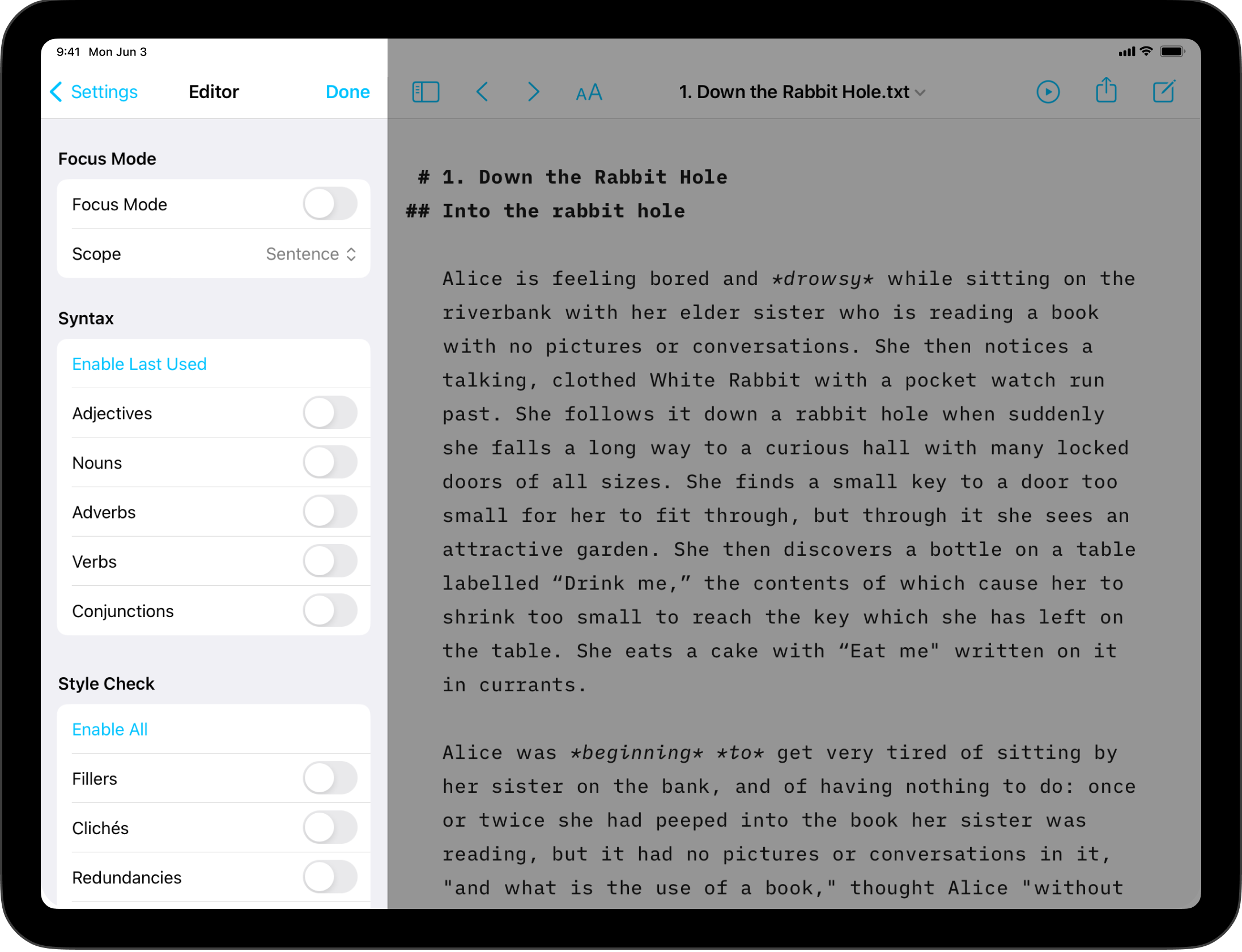
Turn Focus Mode ON or OFF.
Choose how much of your text to keep focused. You can choose to blur out everything but the current Sentence or Paragraph. Choosing Typewriter won’t blur out any text, but will keep the cursor centered vertically on the screen.
Colorize the parts of speech in your document. This can help you spot weak verbs and superfluous adjectives. You can Enable All or select the ones you need among Adjectives, Nouns, Adverbs, Verbs and Conjunctions.
Get suggestions on how to remove unnecessary fillers, clichés, and redundancies with Style Check. You can also add your own Custom Patterns here. Just like syntax highlight, you can Enable All or select the ones you need.
You can activate all the authors set in the Authors Setting or choose specific ones. For more information about this feature, visit this page: Authorship.
Select the font between iA Mono, Duo or Quattro.
Select language corresponding to the typography (for CJK optimization).
Choose the maximum number of characters on a single line before it wraps to the next.
Choose whether indents use Tab or Space characters.
Choose whether tab key always indents the current line—no matter the cursor position—or whether it always inserts a tab character at the cursor position.
Choose two, four or eight spaces for the appearance of tab characters in the Editor.
Choose two, four or eight spaces for the appearance of the indent width in the Editor.
Lines that wrap under a line that is indented with tabs or spaces will also indent to the same degree.
Lines that wrap under a line that begins with Markdown block markers, e.g., list markers (“- ”, “1. ”), will also indent to the same degree as the start of the text above.
Resets all Settings on this Indentation page to their defaults.
Text surrounded with the ==highlight syntax== will use this color in both Editor and Preview.
You can choose between yellow, orange, pink, purple, blue and green.
Modifies the appearance of completed tasks in both Editor and Preview to either Strikethrough, Fade the text, or both.
Enable or disable Autocorrect and Predictive text.
When turned on, typos in the Editor will be underlined in red.
Accounts for spaces in the content so you don’t end up with two-space gaps in the text.
Automatically replaces straight quotes with curly quotes when typed into the Editor.
Automatically replaces two hyphens with an emdash.
You can learn more about Smart substitutions and automations on this dedicated page.
When opening a bracket ( [ or {, a closing bracket will automatically appear.
When selecting a text and pressing [ ( or {, the selected text will be wrapped like [text] (text) {text}.
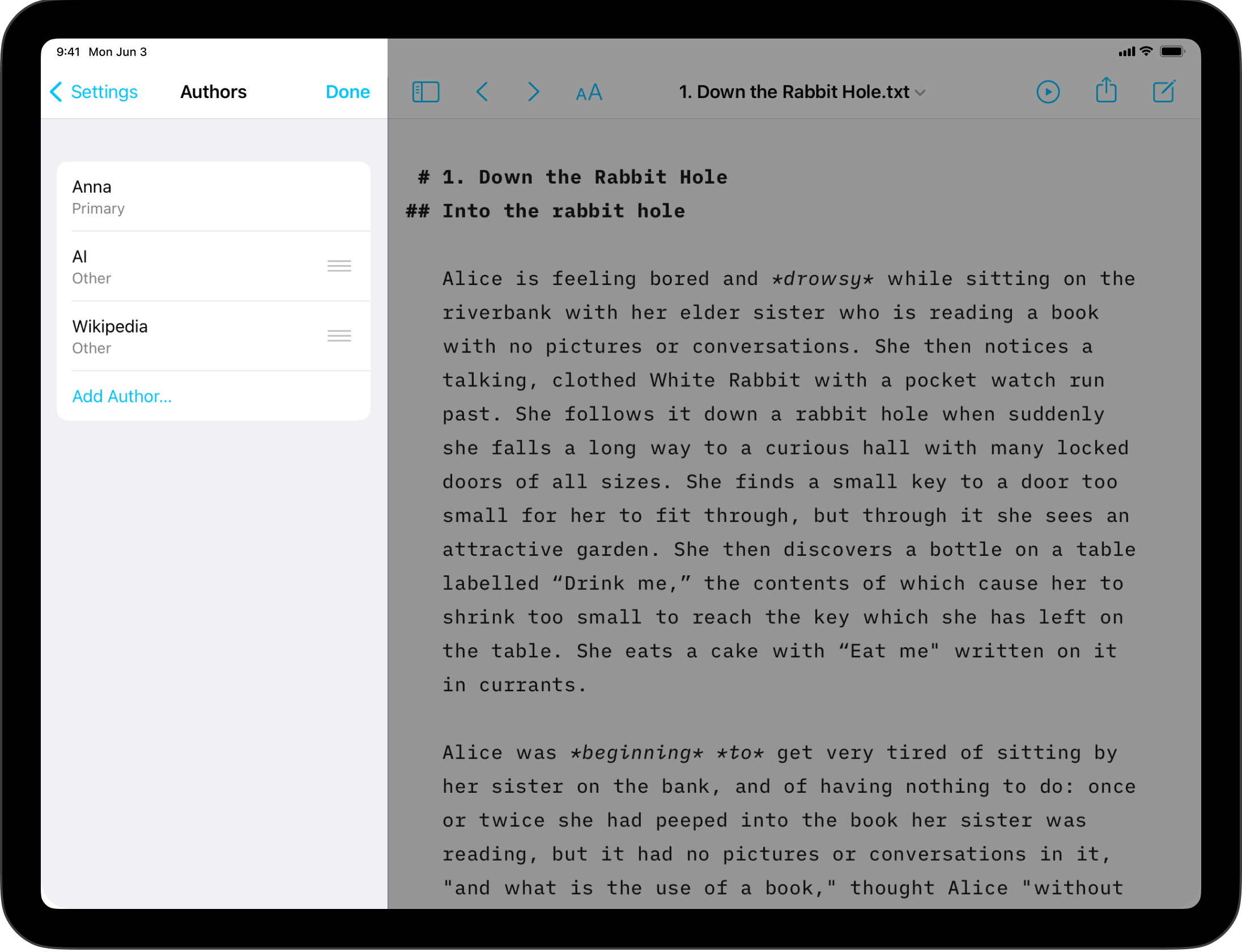
Add or remove authors from global list. Select an author’s name to edit name, identifier and kind of author.
More about the Authorship feature here.
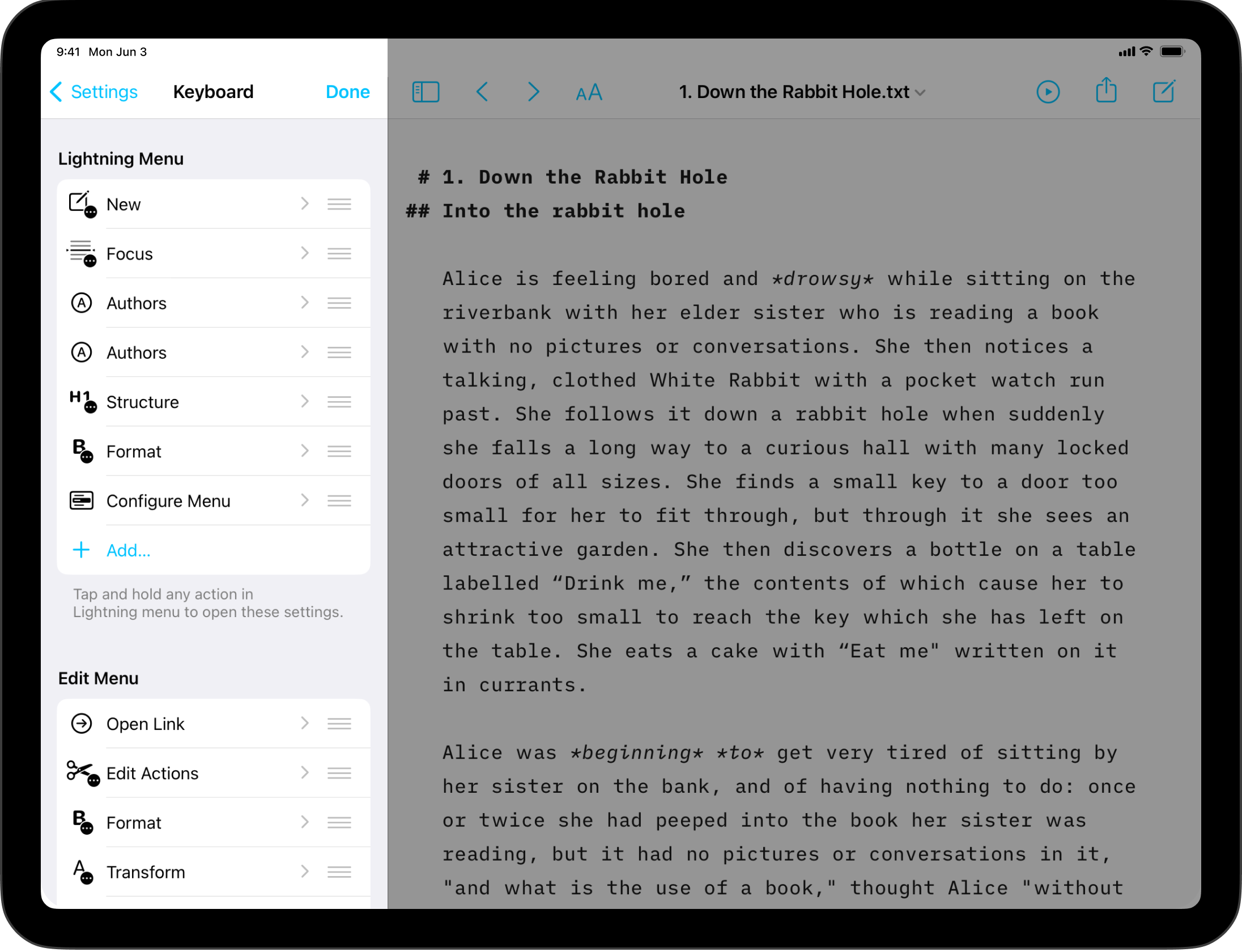
On iPadOS 15+, iA Writer includes a Lightning Menu in the keyboard bar. Here you can choose which shortcuts appear in the menu when tapped.
In Writer 7+ you can choose which shortcuts appear in the Edit menu (popover) when working with selected text.
The keyboard bar appears above the software keyboard and provides shortcuts to common functions. When a hardware keyboard is connected keyboard shortcuts are available, so you may choose to hide the Keyboard Bar here.
Choose to show or hide the Command Keyboard in the keyboard bar and modify its layout.
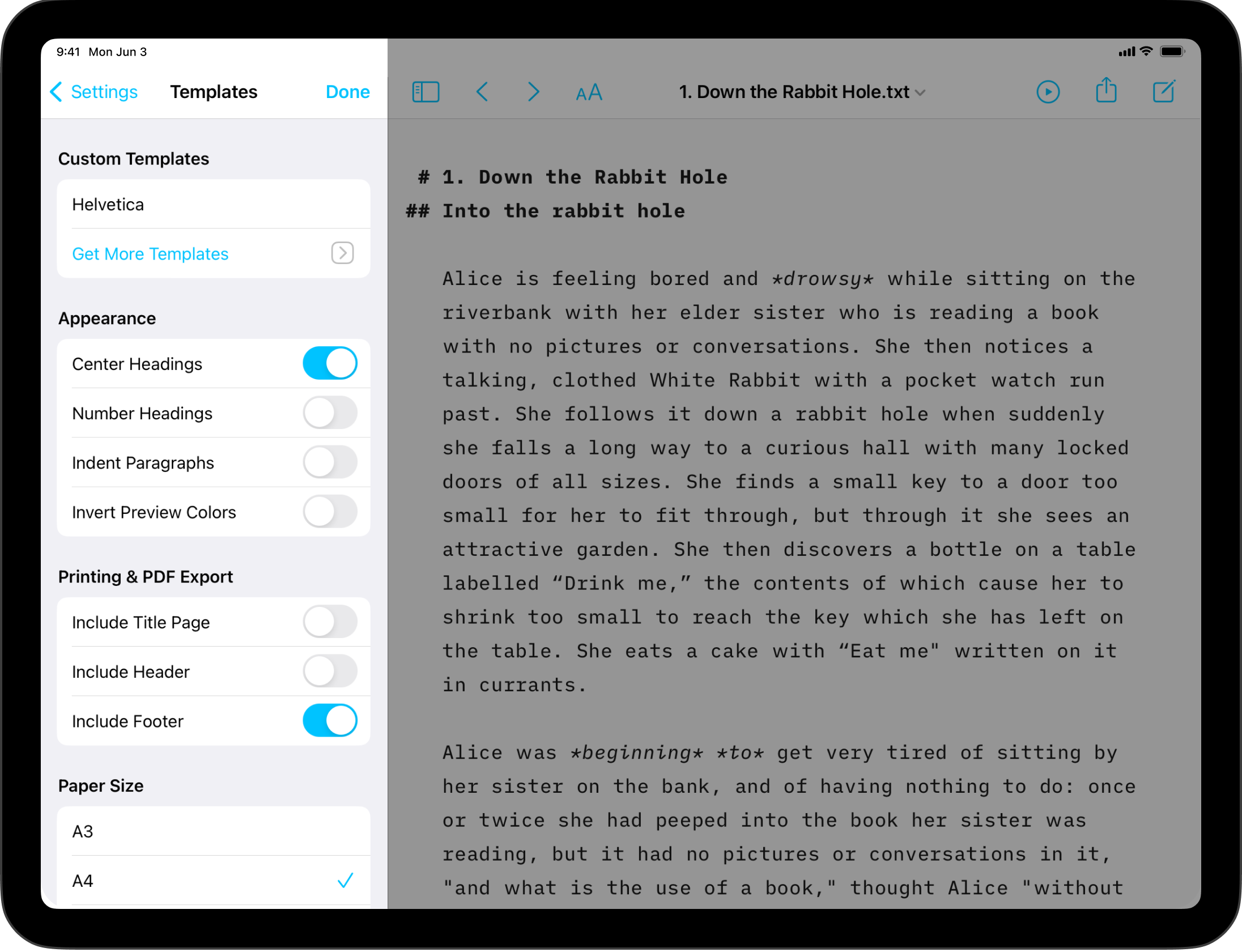
Here you can add Templates , or remove any previously installed custom templates by swiping their entry in the list to the left.
Choose between centered or left-justified headings in the templates.
Headings will be automatically numbered in the Preview.
Choose to indent new paragraphs or separate them with an empty line.
Preview will use the inverted colors of the Editor. This is useful to tell at glance whether you are in Preview mode on iPhone.
Configure header, footer and title page settings for exported/printed documents.
Configure paper size between A3, A4, A5 and US letter format (print and PDF export).
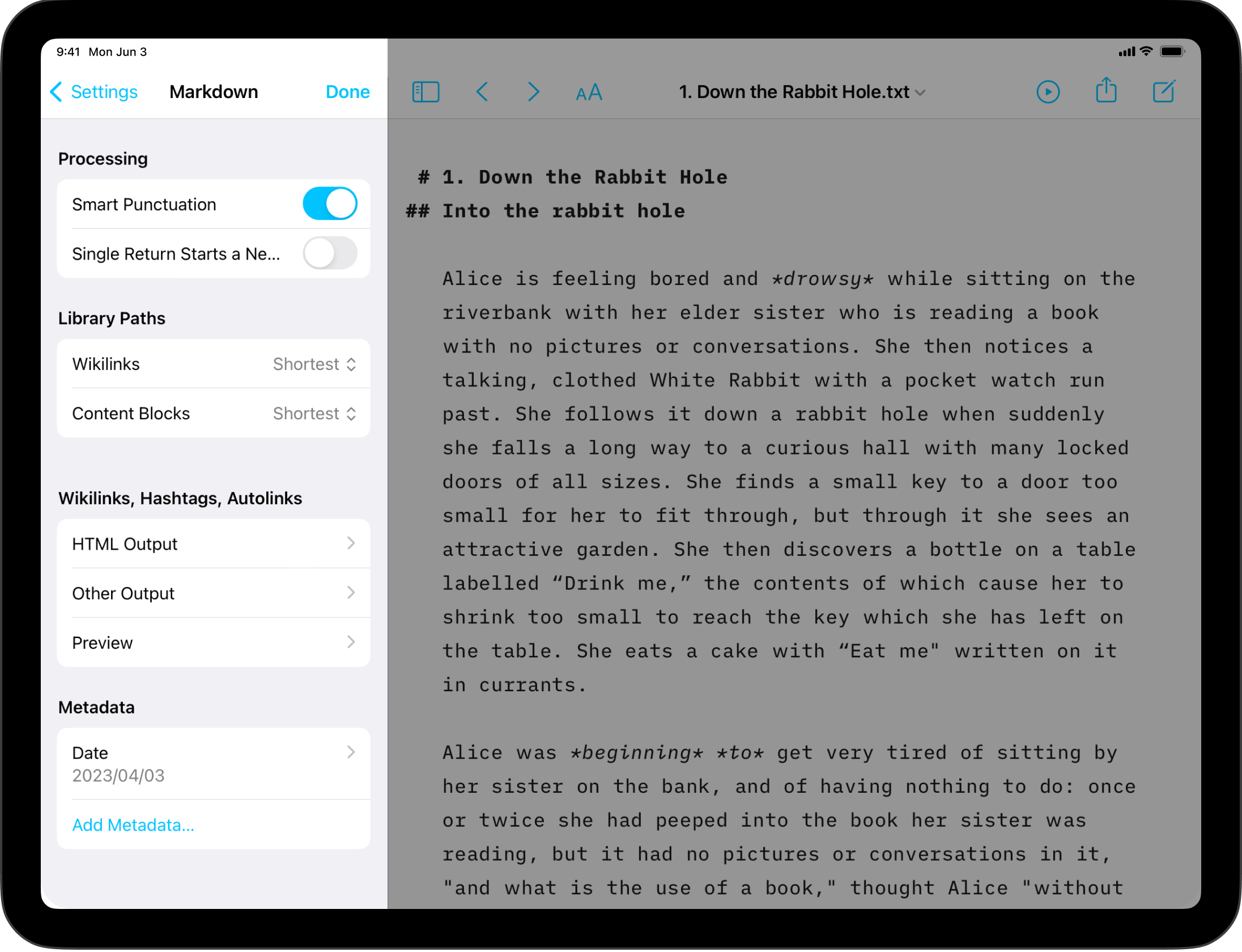
Determines how content from the Editor is processed by the Markdown parser to display content in Preview.
When turned on, straight quotes in the Editor will automatically be converted to curly quotes in Preview. Likewise, two hypens immediately following each other will be shown as an emdash in Preview. You can learn more about Smart substitutions and automations on this dedicated page.
N.B. This is distinct from the Editor setting for Smart Quotes and Smart Dashes. Those will modify the characters themselves in the Editor, while this function only changes the appearance in Preview and PDF export.
Traditional Markdown requires two returns to complete a paragraph. i.e., one empty line between paragraphs or any other element. This setting lets you use a single return instead, if you prefer.
You can configure how paths for Wikilinks and Content Blocks will appear in the Editor here.
Alice in Wonderland.../ to indicate folders above: ../Classics/Alice in Wonderland/Books/Classics/Alice in WonderlandOutput & rendering settings for wikilinks, hashtags and autolinks. You can configure HTML, Other (copying, exporting and publishing), and Preview behavior all independently.
Depending on the output (HTML, Other or Preview), you can choose to show Wikilinks as the source text appearing in the Editor, text using the filename or optional title, e.g., [[Alice in Wonderland|My Optional Title]], or as a <span> element or as a link.
Hashtags can be shown as the source text as it appears in the Editor, as a <span> element, as a link, or removed entirely from the output.
Autolinks can be shown as the source text as it appears in the Editor or as a link.
Add or configure existing custom Metadata that is global for all files. “Author” is the only default metadata iA Writer uses and it will be included on Title Pages in Preview and PDF export if present.
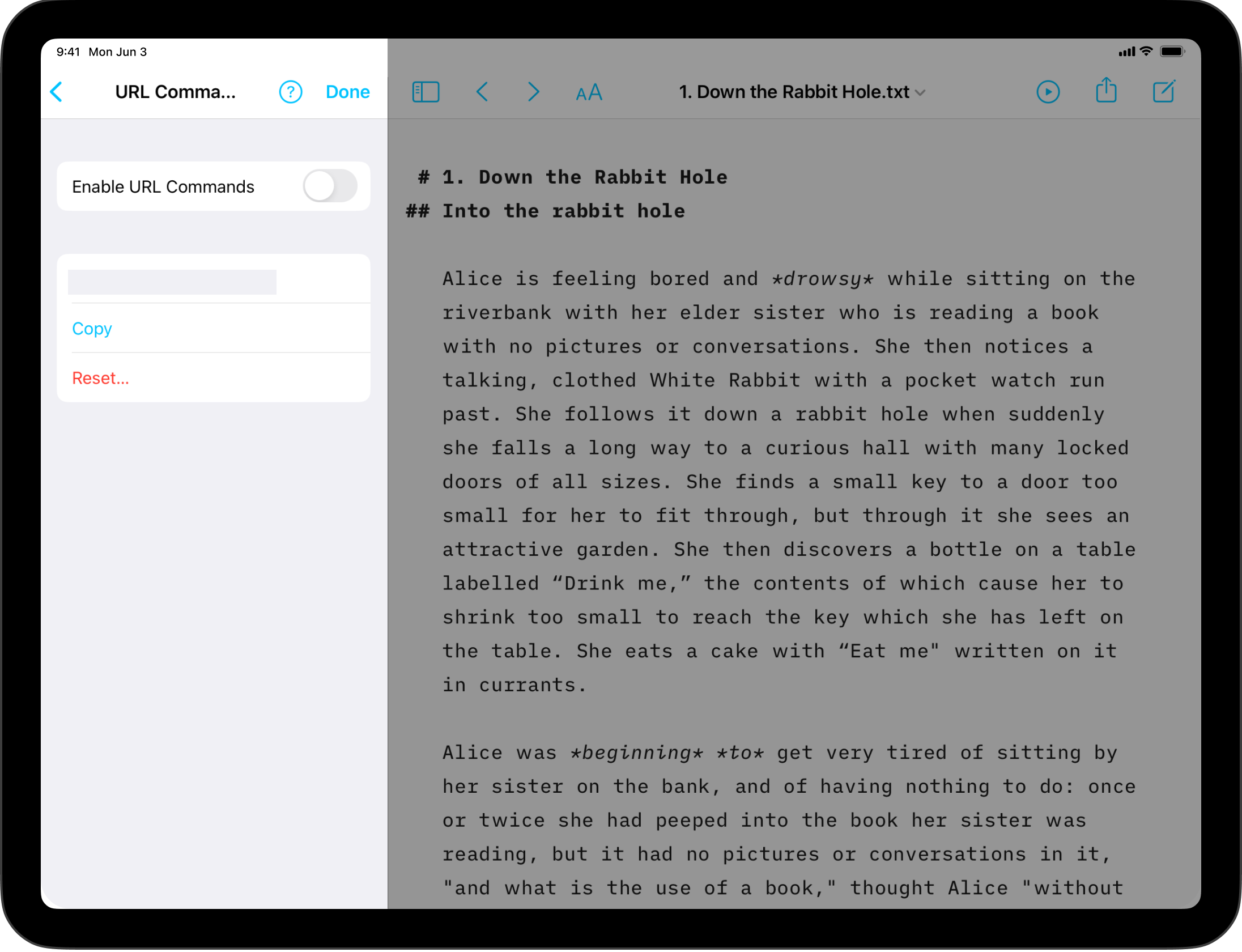
Enable URL Commands: Here you can turn on support for URL Commands and copy or reset the Auth Token.
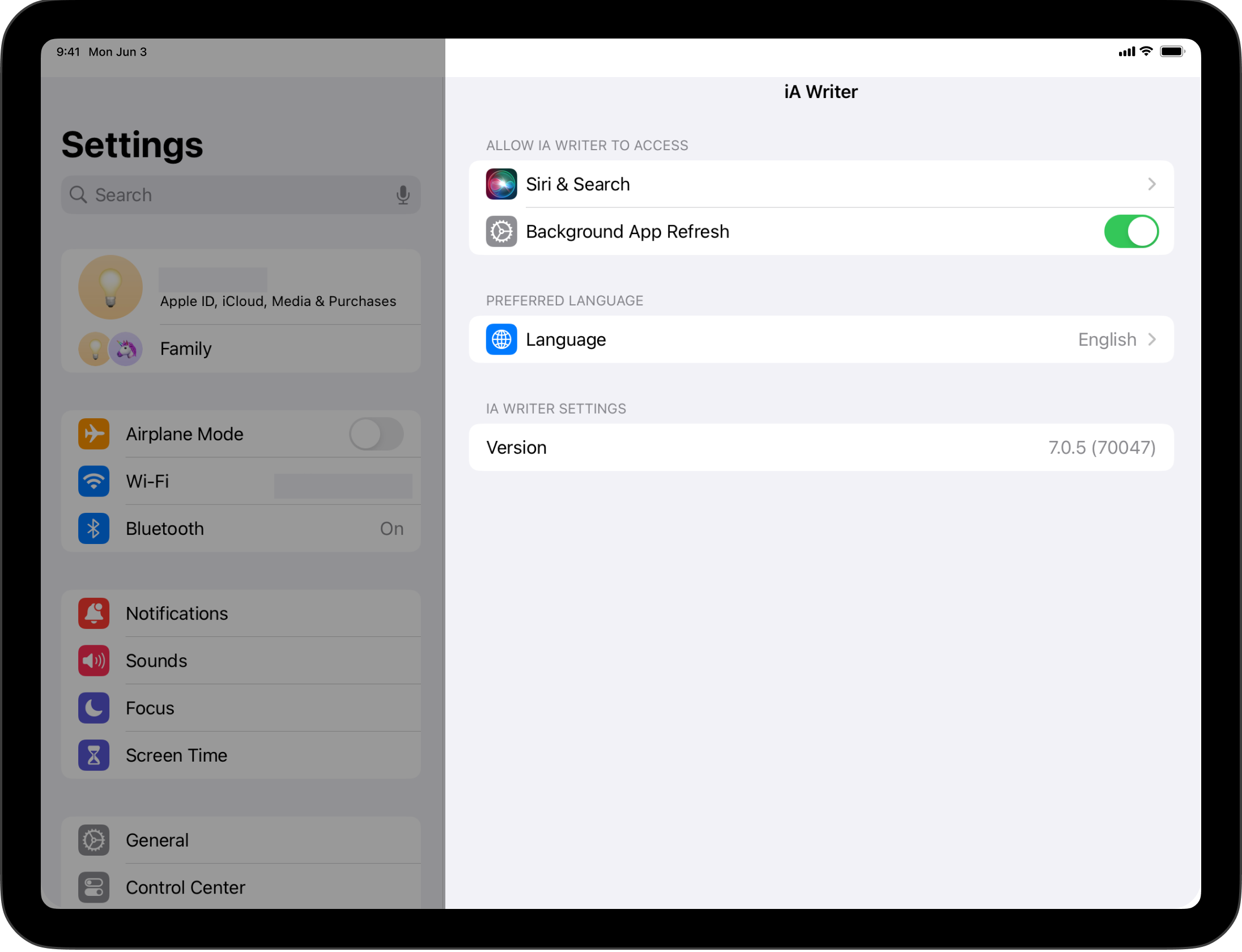 Here, you can navigate to the iPadOS settings associated with the app, including language preferences, and app version information.
Here, you can navigate to the iPadOS settings associated with the app, including language preferences, and app version information.
Users can find Editor settings by clicking on the ⋮ → Settings within a open document in iA Writer for Android.
The settings are divided into the following sections:
When switched on, you can swipe between the Library, Editor and Preview.
Turn ON/OFF AMOLED night mode.
When turned ON, the content stored in DEVICE cannot be accessed without inputting a PIN.
Enter your account to enable collaboration.
Click to directly access the Support Website of iA Writer with the full documentation for Android.
Click to directly access the Privacy Policy of iA Writer.
You can manually set up the line height that will be displayed in the Editor (the line height in Preview is determined by selected template).
Change the font size in the Editor (the font size in Preview is determined by selected template). You have the choice between:
Show or hide iA Writer keyboard on top of your regular Android keyboard. Allows access to the lightning menu and quick search among others quick actions.
Style Check for Android is available in English, French and German. Select one of those language before enabling one or all of the following options.
Enter your integration token to publish your drafts from iA Writer directly to your Medium account.
Connect your WordPress account to publish your drafts from iA Writer directly to your blog. WordPress.com or Jetpack is required.
iA Writer for Windows is a minimalist app with streamlined settings that create a focused experience.
While keeping to a minimum, there is still some flexibility to adjust certain features for an improved user experience. You can access Settings by:
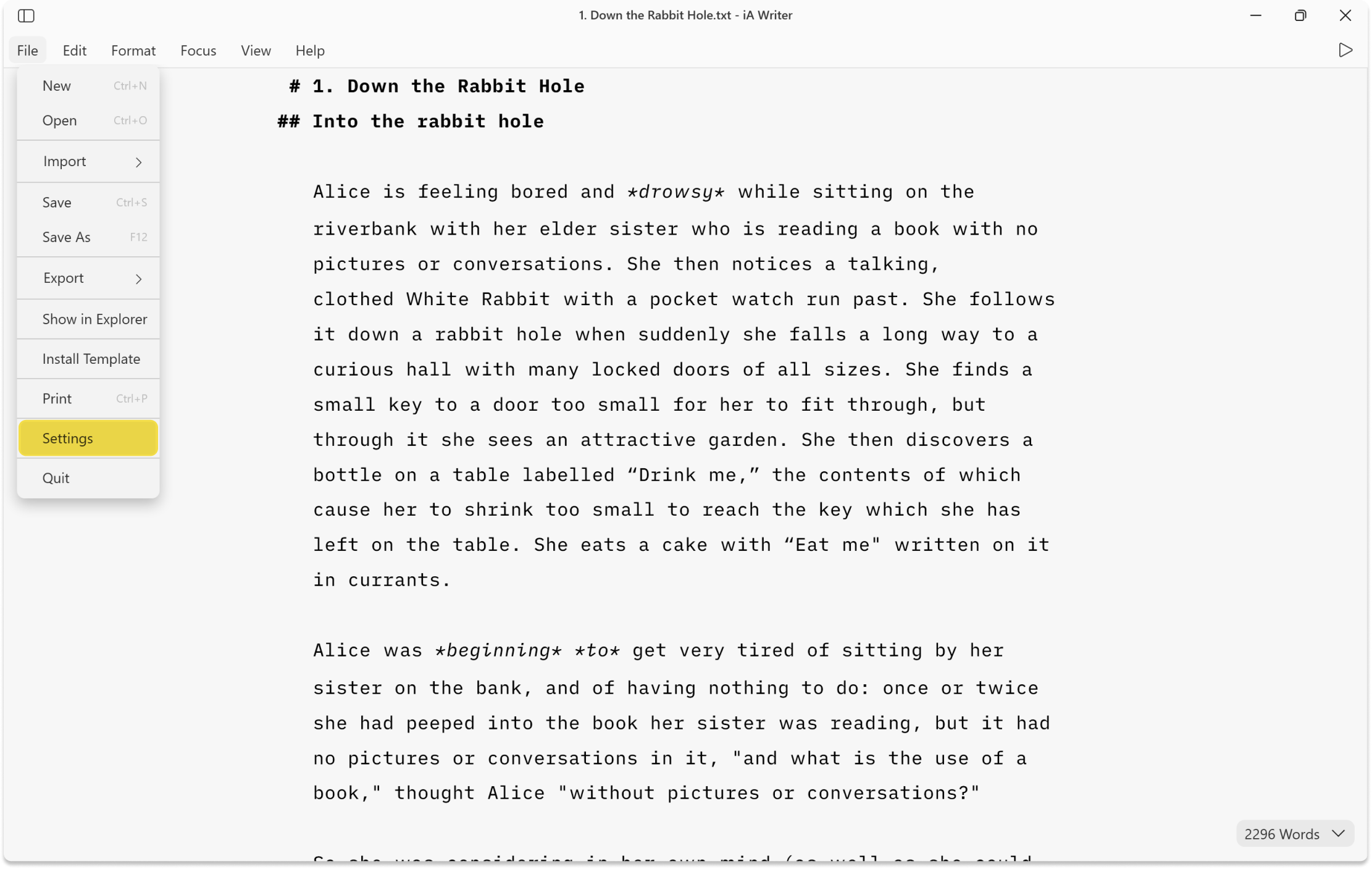
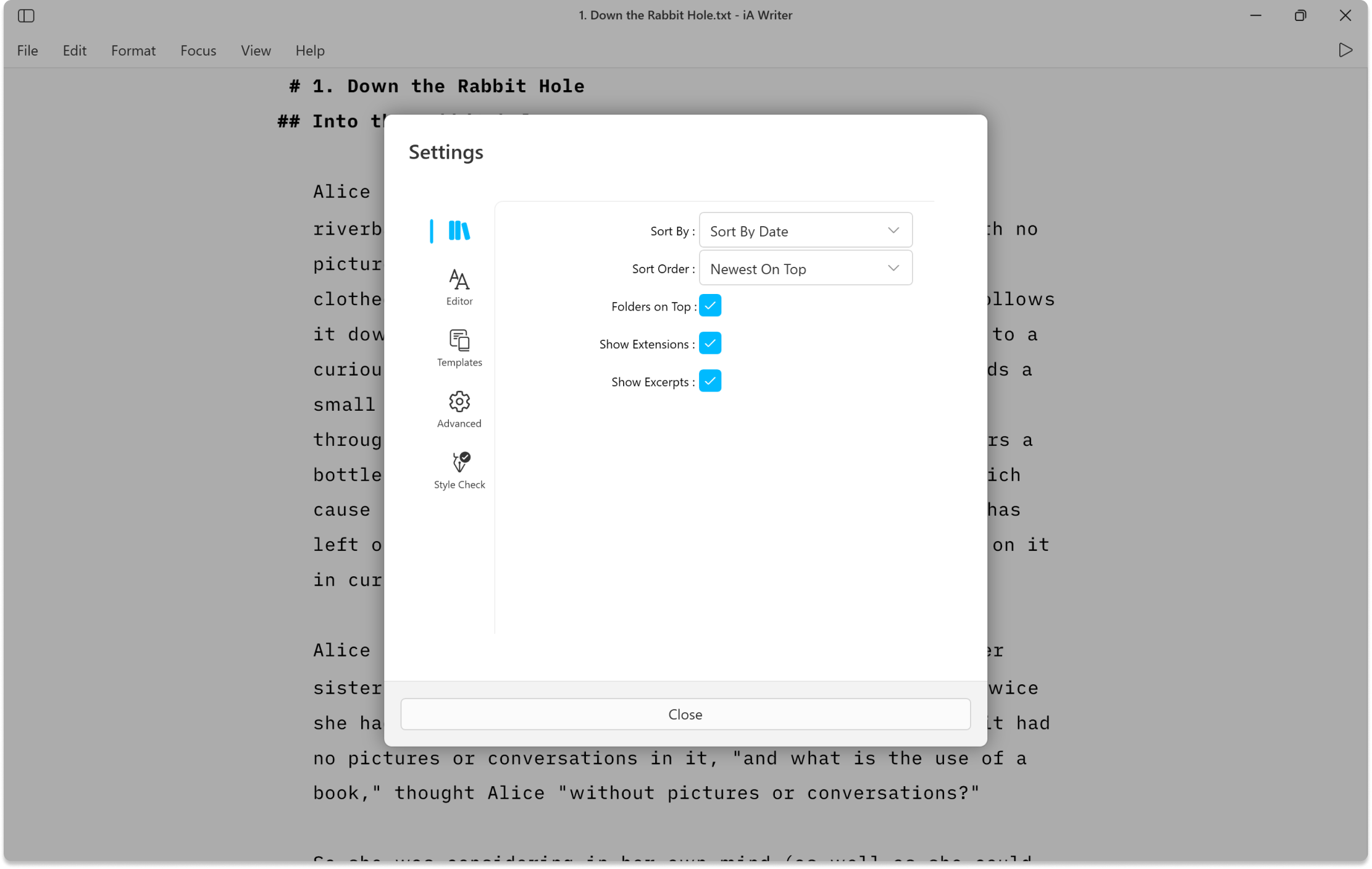
Choose whether to sort files by Name or Date.
Choose ascending or descending order for files.
Check this box to keep folders pinned to the top of the File list instead of sorted among regular files.
Check this box to display file extensions in the Library list.
Check this box to display an outline of your file in the Library list.
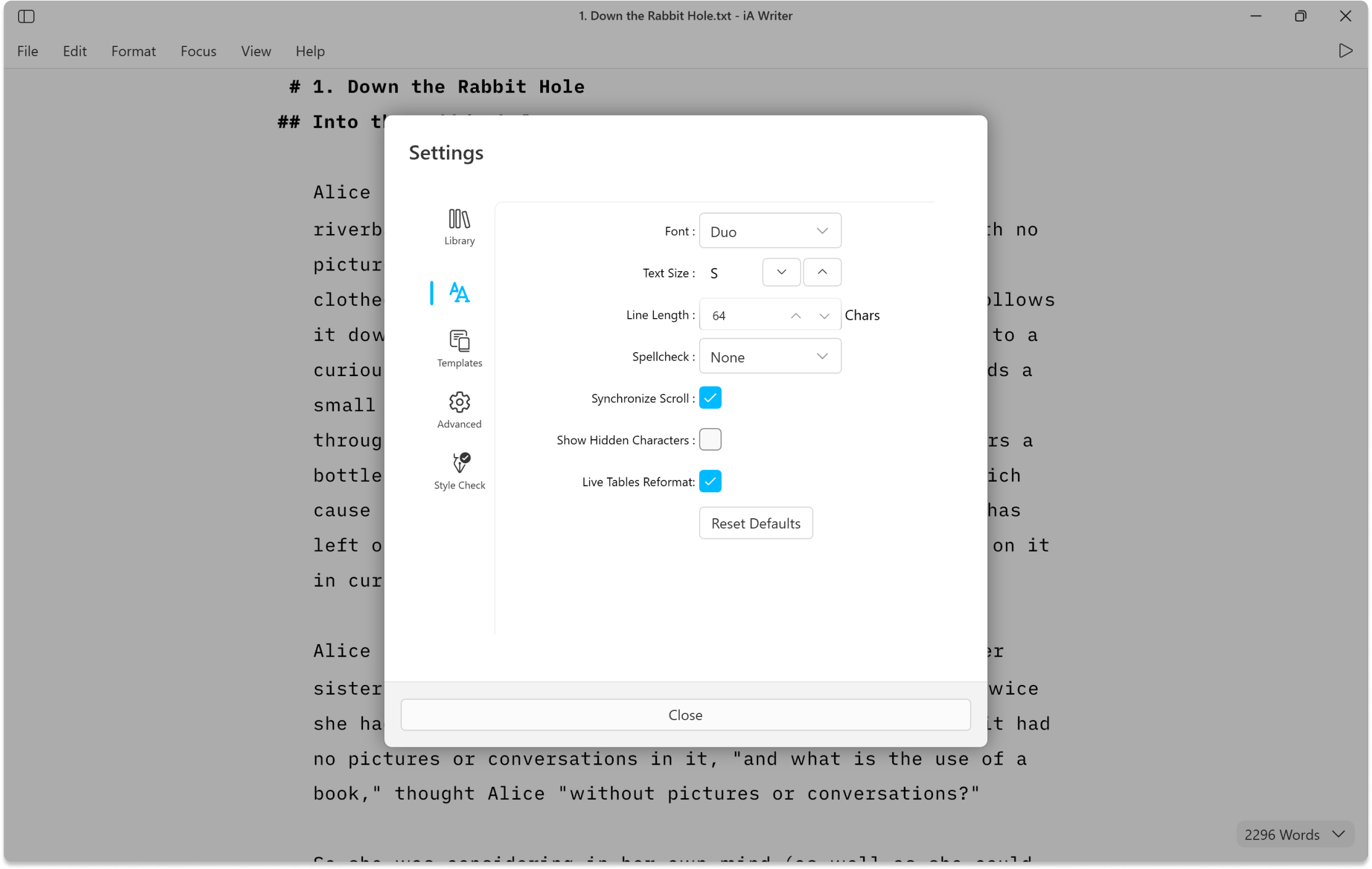
Choose between iA Writer Mono, Duo, or Quattro fonts.
Size Increase or decrease font size in the Editor (this won’t affect Preview).
The default width allows for 64 characters on a single line before it wraps.
Choose the language to be used for the spellcheck. Additional dictionaries can be added too.
Scroll Toggle to keep Preview and Editor aligned or scroll them independently.
Characters Toggle to show invisible characters in the Editor, like spaces or tabs.
Toggle for automatic reformatting (spacing) of Markdown tables.
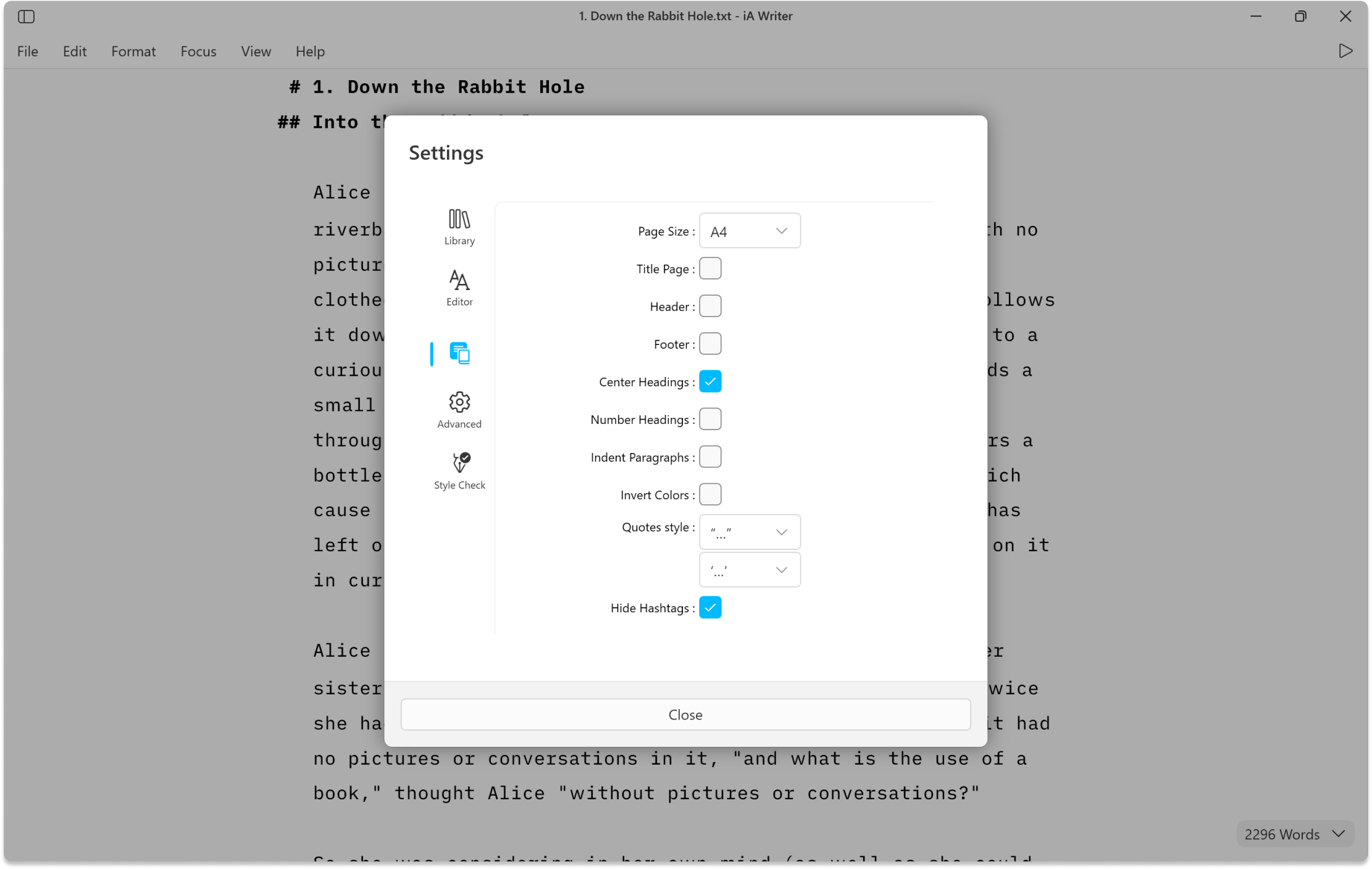
Choose between A4 or Letter for PDF export.
Choose to include a title page for your exported PDF.
Toggle to include headers in your exported PDF.
Toggle to include footers in your exported PDF.
Centers all headings instead of positioning them flush left.
Numbers headings beginning with H2.
Use indentation to indicate new paragraphs instead of vertical space.
Preview will show as Day Mode while the Editor is in Night Mode and vice-versa.
Straight quotes will be automatically converted to whichever style is selected for formatted output.
Hashtags written in the Editor will not appear in the Preview/Export.
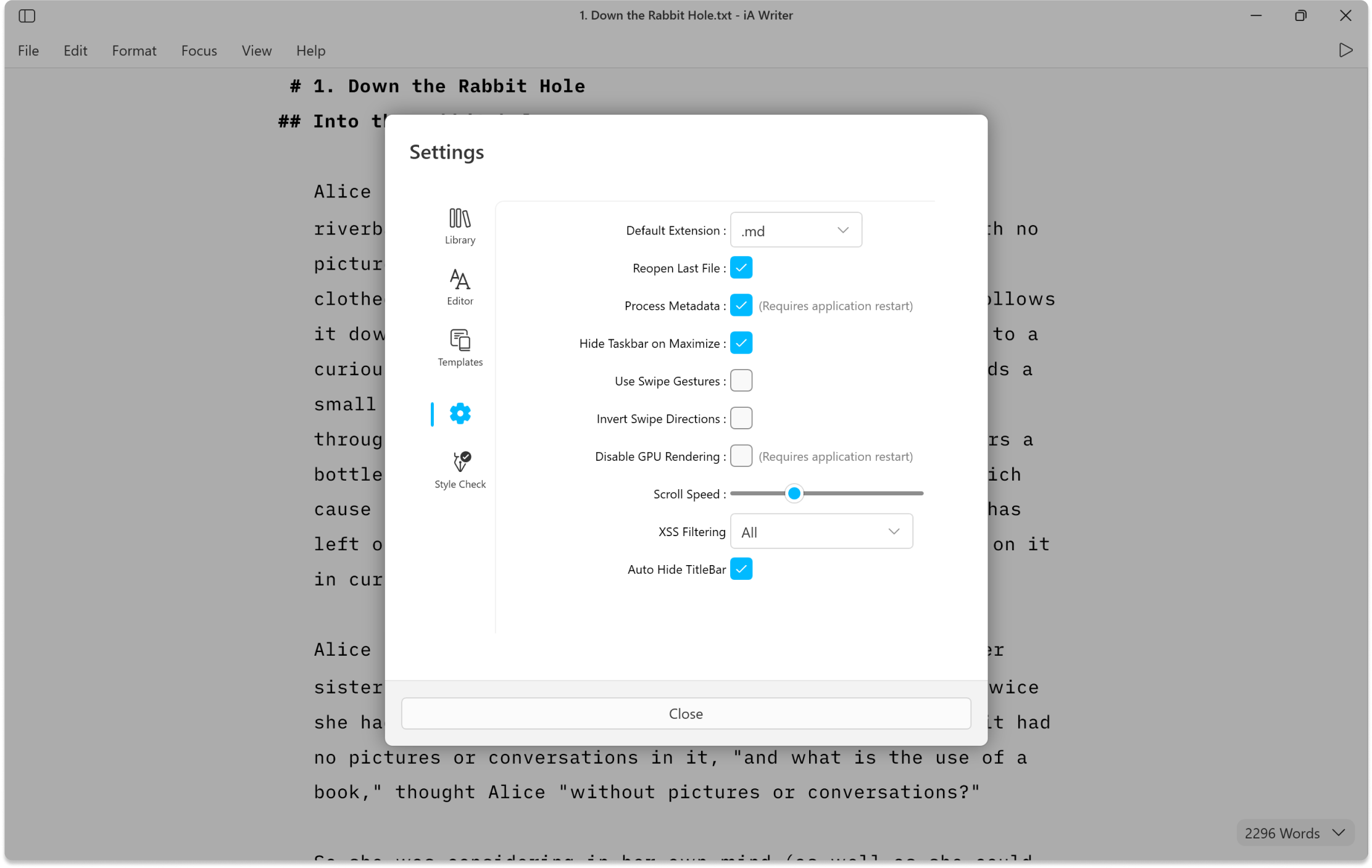
iA Writer will create new files using this file extension.
If ON, when relaunching iA Writer, this will reopen the last used document; if OFF, an empty file is presented.
YAML metadata at the top of a file will be processed and hidden from the Preview/Export.
Check this option to get the true full-screen experience.
A trackpad or mouse wheel with a tilt function can be used to swipe in/out the Library and the Preview.
If the swipe gesture feels unnatural to you, it can be inverted to the other direction.
Some graphics cards and HiDPI monitors can cause issues with refresh rates or dialog visibility—use this function to render everything through software.
You can adapt the speed of scrolling in iA Writer to your needs.
To protect your file against Cross-site scripting attacks.
Toggle to control TitleBar’s persistence. When enabled TitleBar hides when you start typing or scrolling within a document.
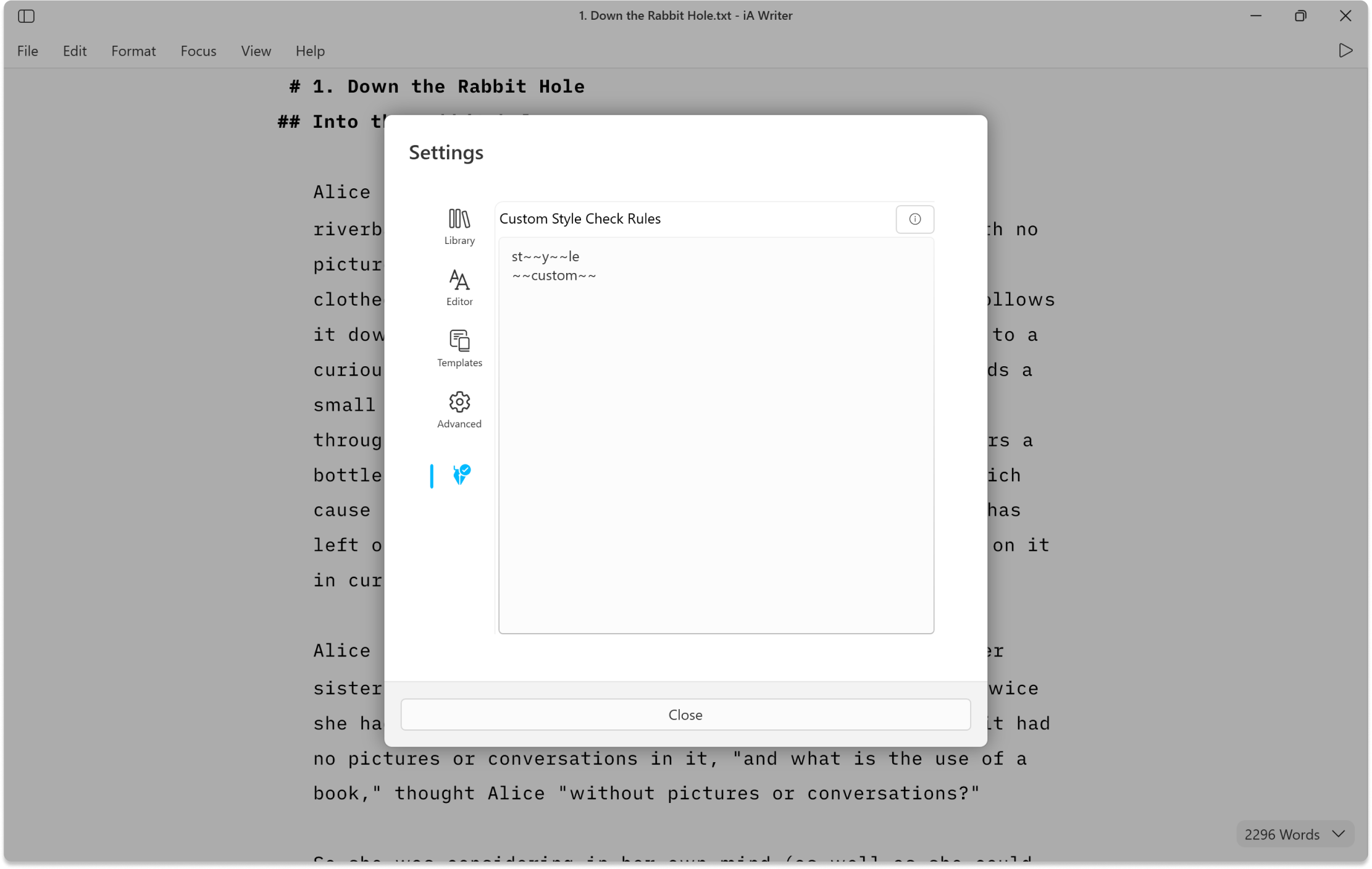
Check Rules You can add custom patterns to Style Check from here. For more about, check our Style Check section.
If you are experiencing a problem that our support section doesn’t solve please reach out to us. We take a break on the weekends (JST), but during weekdays we aim to reply within 1-2 business days.
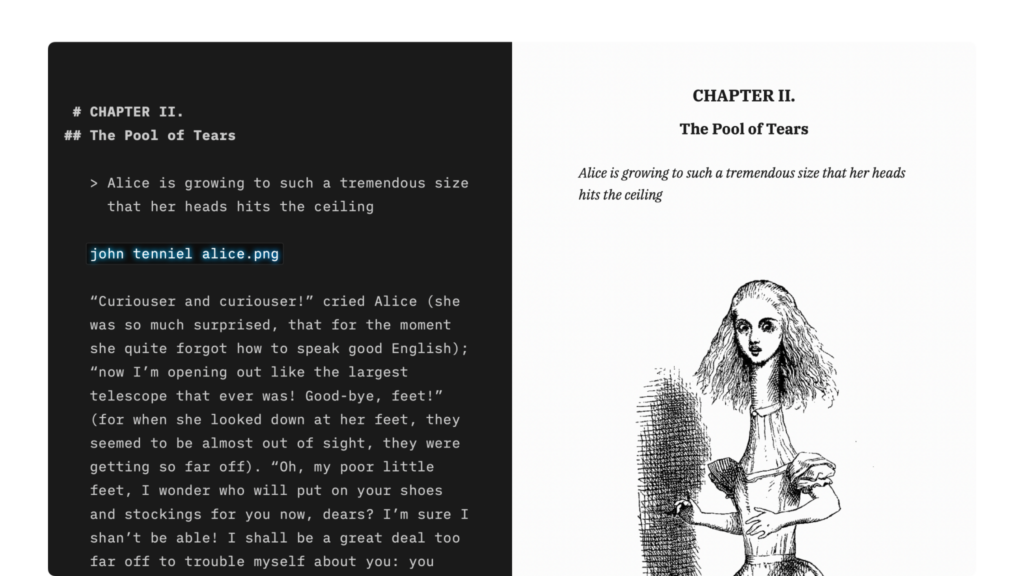
How to apply basic formatting in iA Writer simply by adding a few punctuation characters.
An overview of iA Writer’s features on Mac, iPhone, iPad and Windows.
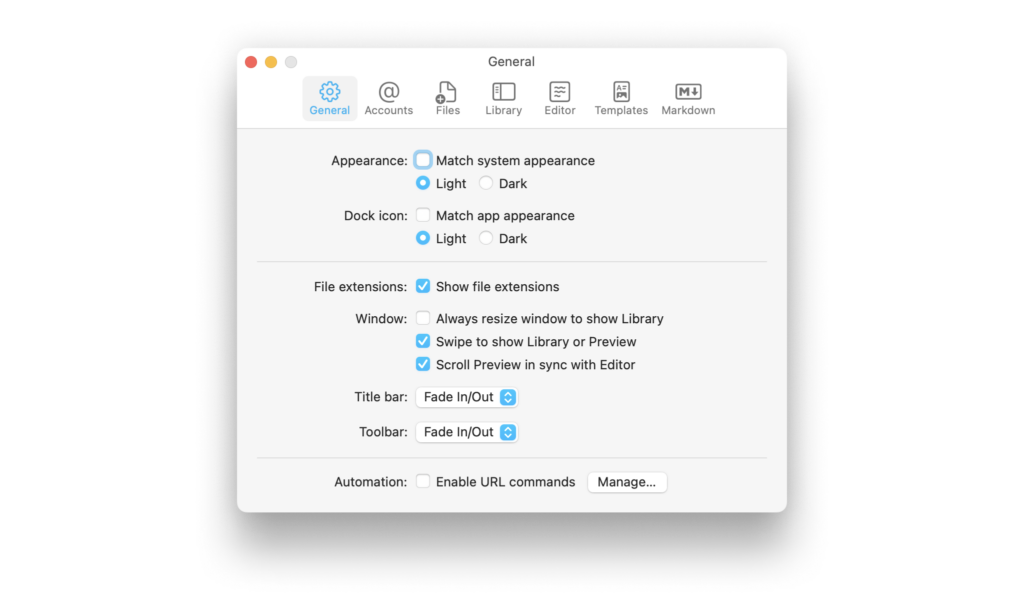
Learn how to tweak iA Writer’s settings to suit your needs.
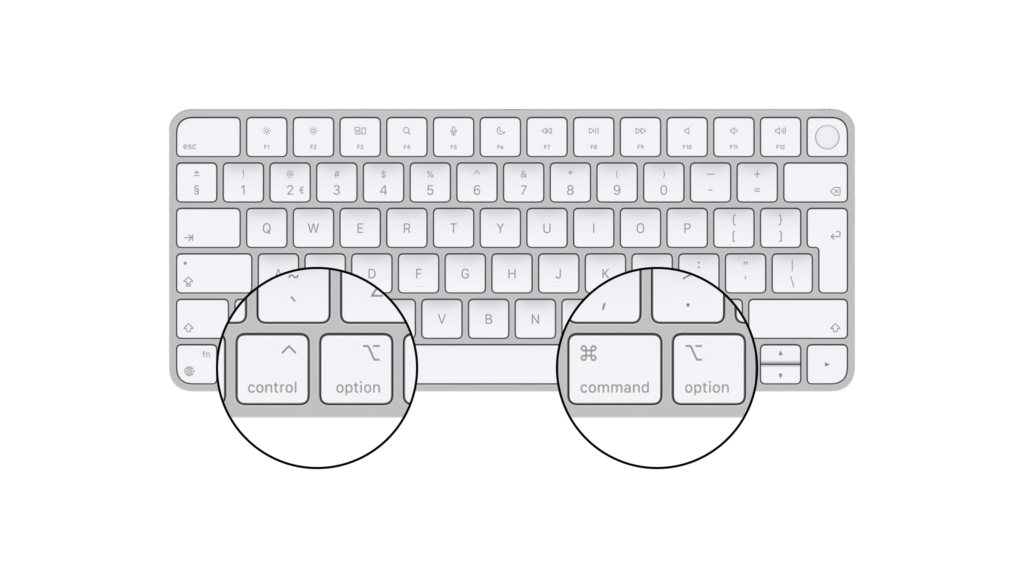
Learn a few iA Writer shortcuts to save time and keep you in the creative flow.
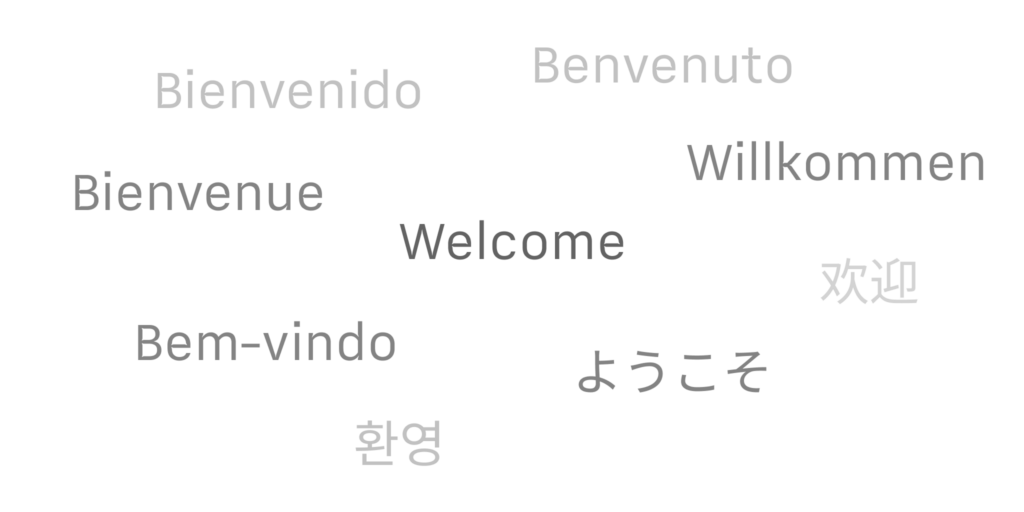
Learn which languages iA Writer supports across its platforms, including spellcheck, Syntax Highlight and Style Check.

Shortcuts are a powerful automation tool that saves time and helps you focus on writing by avoiding repetitive busywork.