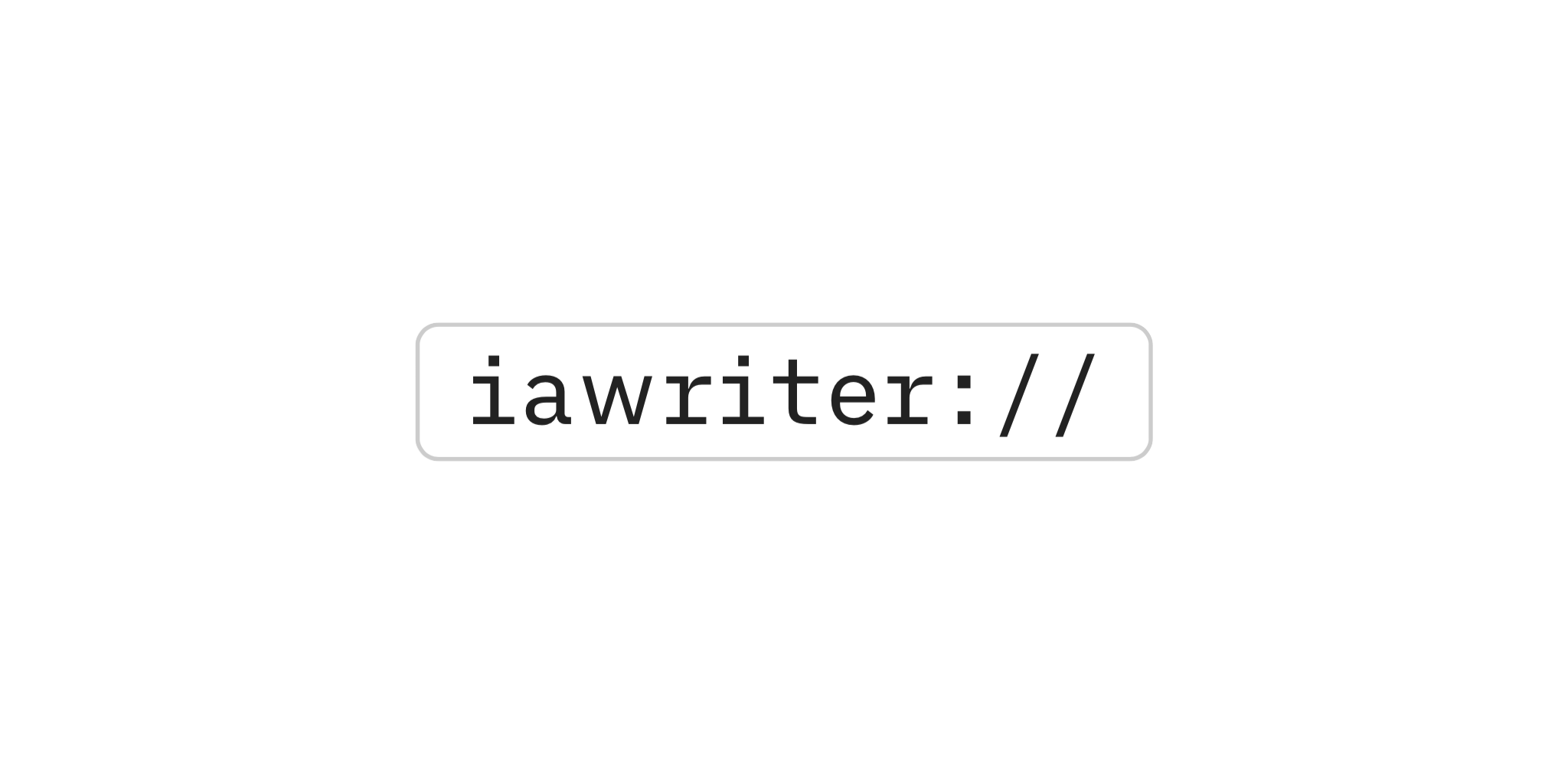
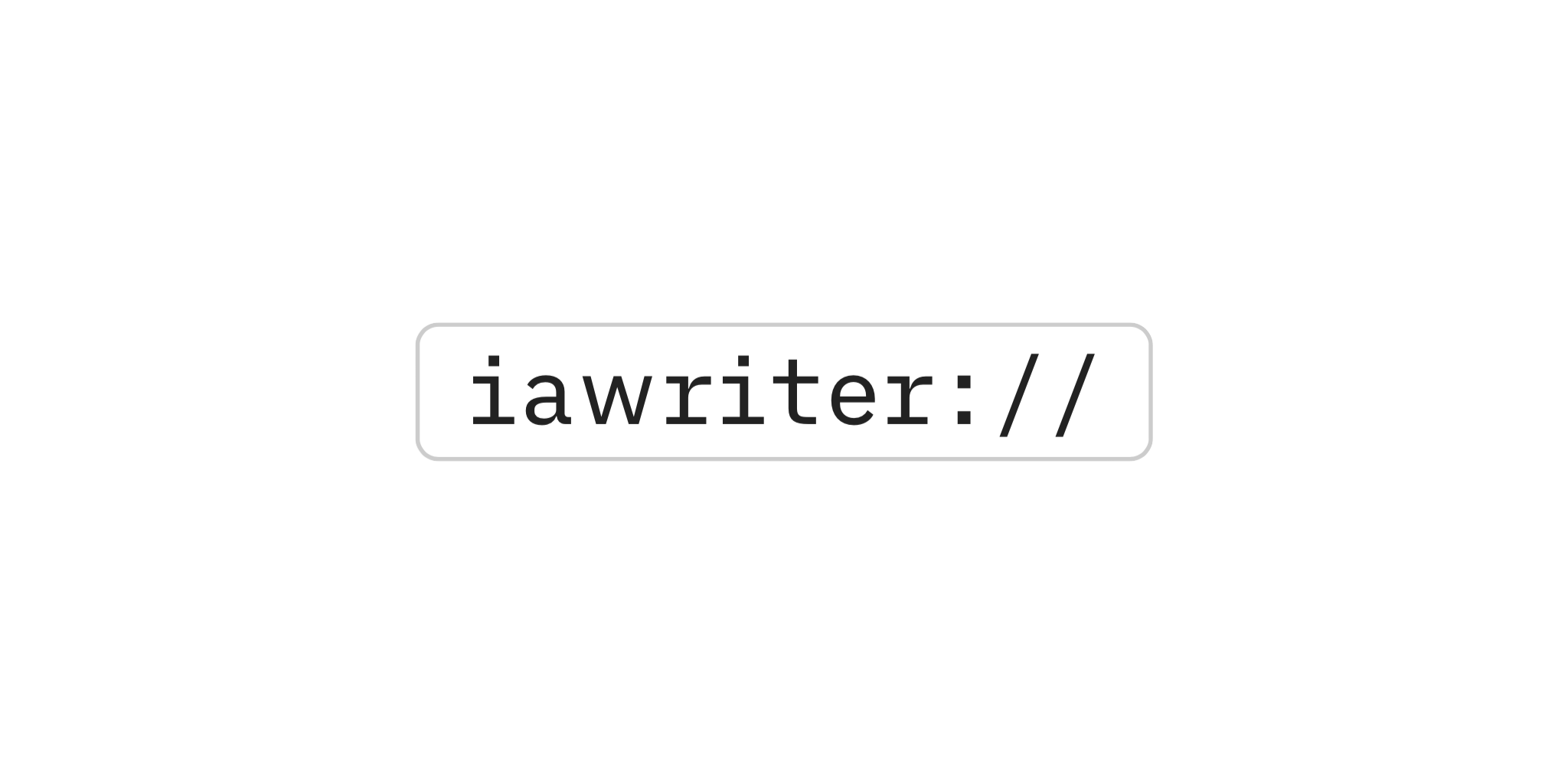
URL Commands allow you to open iA Writer from other applications on both macOS and iOS, and perform specific actions on opening.
For example, you can turn a text snippet into a new iA Writer document. URL Commands can also be used to change some of iA Writer’s defaults.
Commands can be set to iA Writer by constructing special URLs:
ia-writer://command?parameter1=value1¶meter2=value2
All commands can support x-callback-url:
ia-writer://x-callback-url/command?x-parameter1=x-value1¶meter1=value1¶meter2=value2
Some commands will return parameters on x-success.
For privacy and security, commands that modify or return data using x-callback-url require auth-token parameter. Auth token is synced across all your devices using iCloud. Auth token can be found in:
/File.txt refers to a file in the default location (iCloud or local).Ideas: File.txt refers to a file in the custom library location named Ideas.From Other Apps: File.txt is available on iOS.true or false.AI or ChatGPT <chat.openai.com>.Open a screen in iA Writer.
open commandOpens Editor with an existing document if found, or a new empty document.
patheditfalse by default. If true, keyboard will be shown.new-windowfalse by default. If true, will open the document in a new window.x-successNone.
new commandOpens Editor with a new document.
pathtexteditfalse by default. If true, keyboard will be shown.new-windowfalse by default. If true, will open the document in a new window.authorx-successNone.
quick-search commandOpens Quick Search with a given query.
queryx-successNone.
Silenty read and write data.
read commandReads and returns files contents.
auth-tokenpathx-successpathtextwrite commandCreates or modifies an existing file and returns file contents.
auth-tokenpathtextmodecreate Default. Adjusts last path component to avoid replacing an existing file.replace Replaces an existing file.add Add the given text to an existing file; creates a file if it doesn’t exist.patch Detects differences between the and file contents and text, and attributes edits to author, if provided.add-locationmode is append.beginning Add text at the beginning of a file.end Default. Add text at the end of a file.add-paddingmode is append.sentence Add text as a sentence.line Default. Add text as a line.paragraph Default. Add text as a paragraph.authorx-successpathtextversion commandReturns iA Writer app version and URL scheme version.
None.
x-successscheme-versionapp-versionwrite command parameter append-padding. It was inverted in version 1: padding was appended with false, and not appended with true.write command with mode=append to create a file if it doesn’t exist.open and new command parameter new-window.open command to open a new empty file if file at path is not found.write command to create target folder if it doesn’t exist.author parameter support to write command.author parameter support to new command.write command with mode=appendmode=append to mode=add, append-location to add-location and append-padding to add-padding.add-padding values sentence and line. paragraph remains default.write command mode=patch.read command to avoid returning authorship.If you are experiencing a problem that our support section doesn’t solve please reach out to us. We take a break on the weekends (JST), but during weekdays we aim to reply within 1-2 business days.
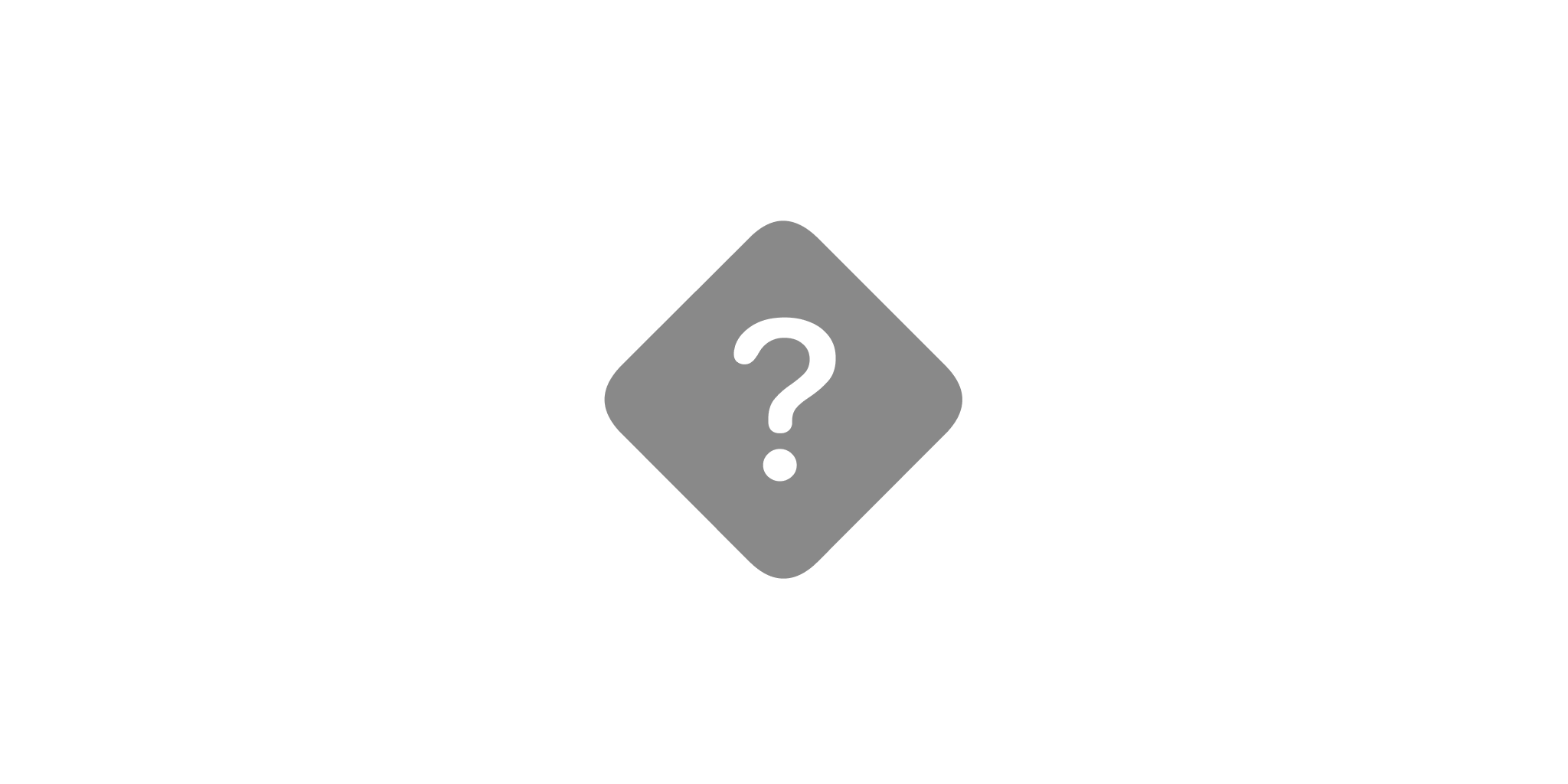
Below are answers to common questions. Everyone is special, but most questions that we get overlap.

Here are some things you can do if iA Writer acts in unexpected ways.
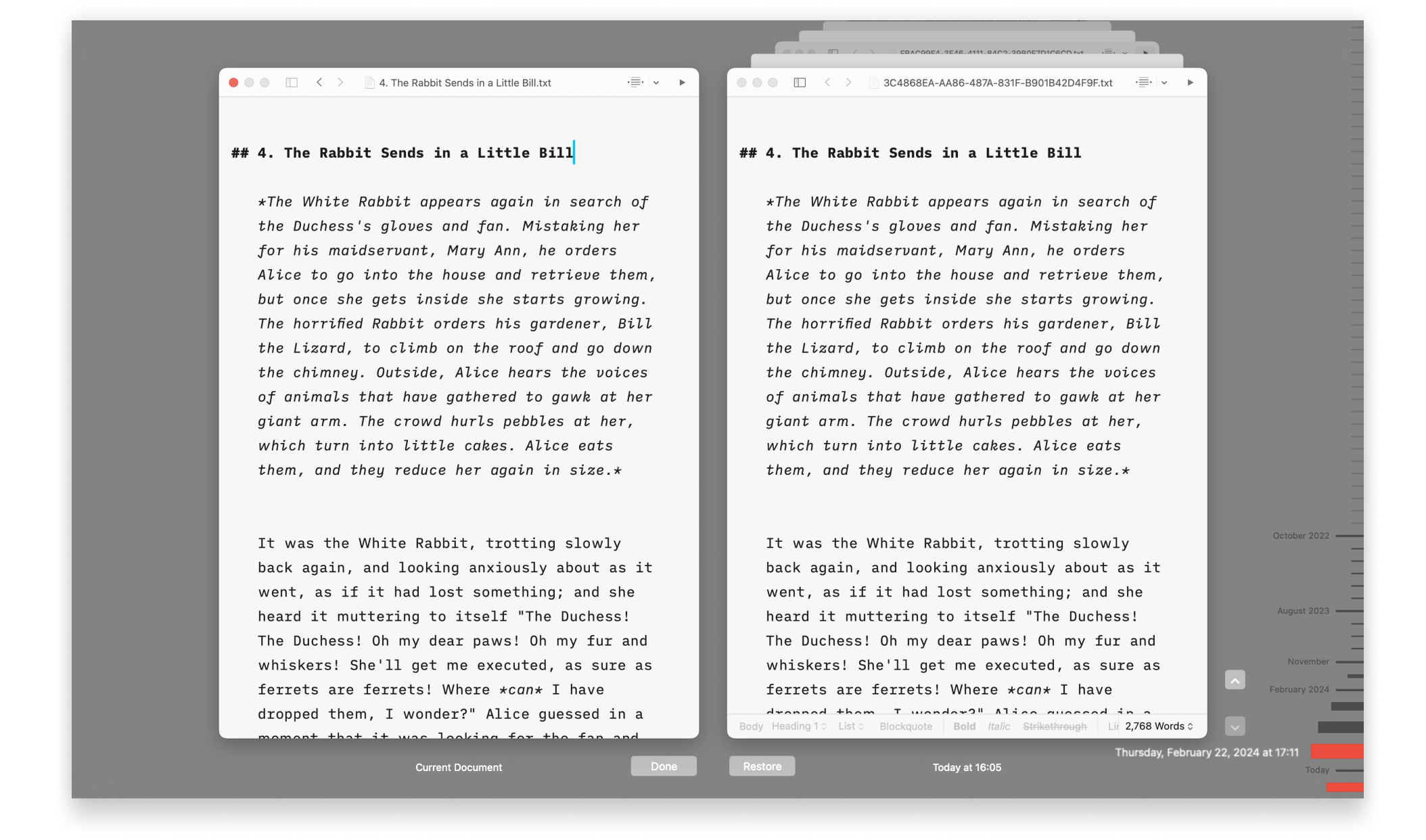
Lost progress in a document? Regret deleting that paragraph? No problem!

iA Writer is file storage provider agnostic but we recommend iCloud for the best experience across most devices:

Whenever possible, troubleshooting steps are listed here for iA Writer Classic on macOS & iOS and Writer 1.5.2 for Android.

Scroll through the history of our apps, version by version, platform by platform, update by update.
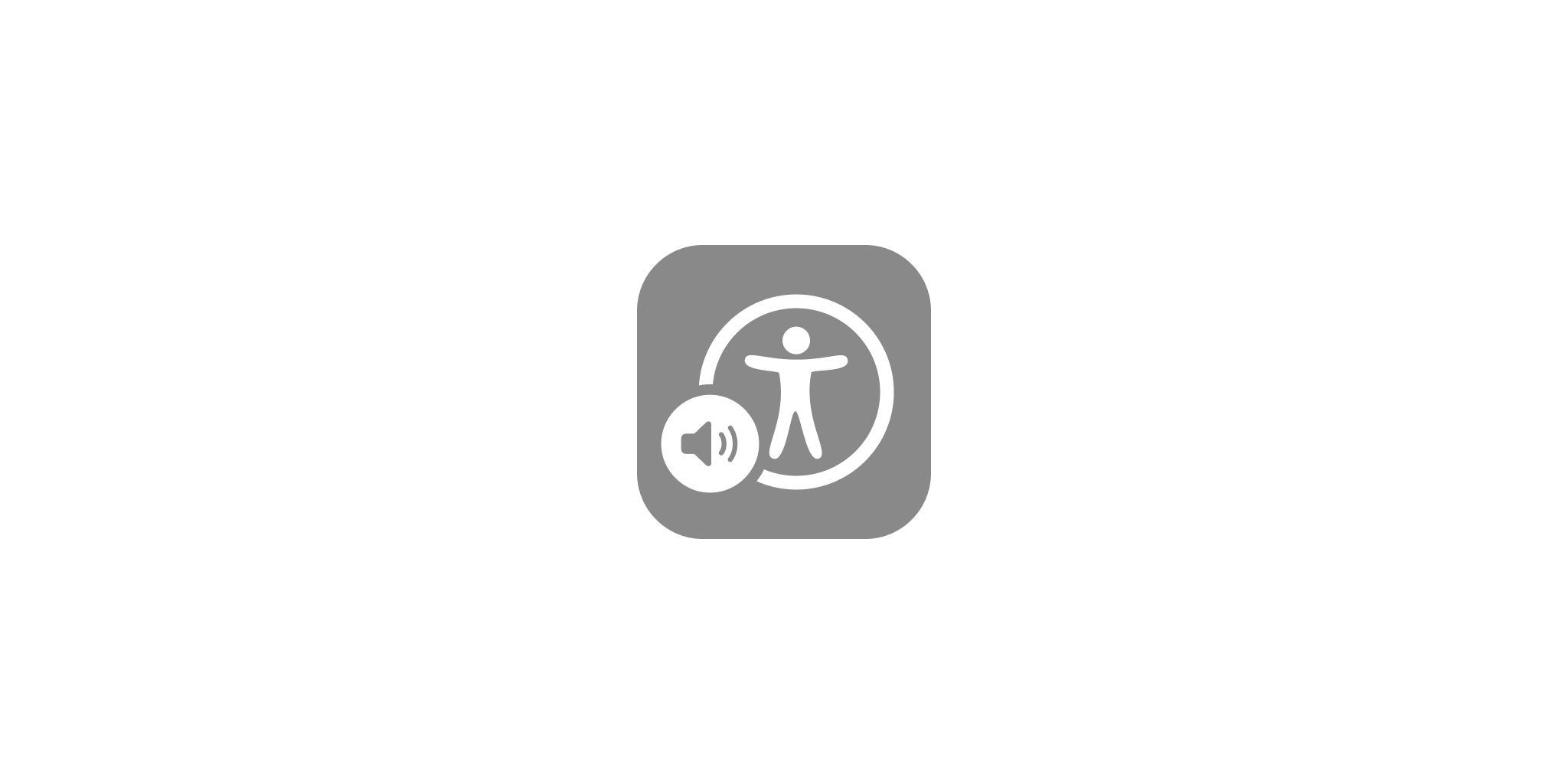
We want our products to be enjoyed by the widest possible audience.
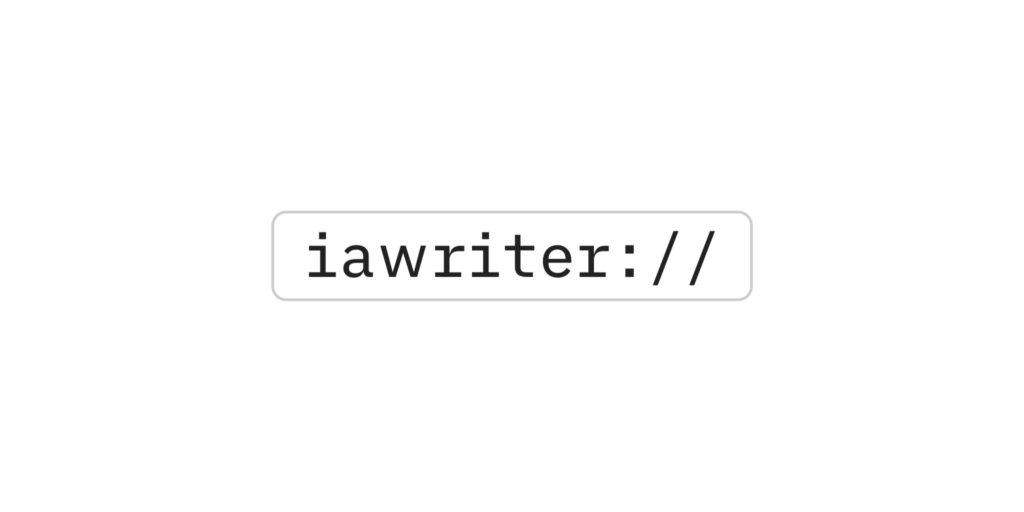
Open iA Writer from other applications on both macOS and iOS, and perform specific actions on opening.