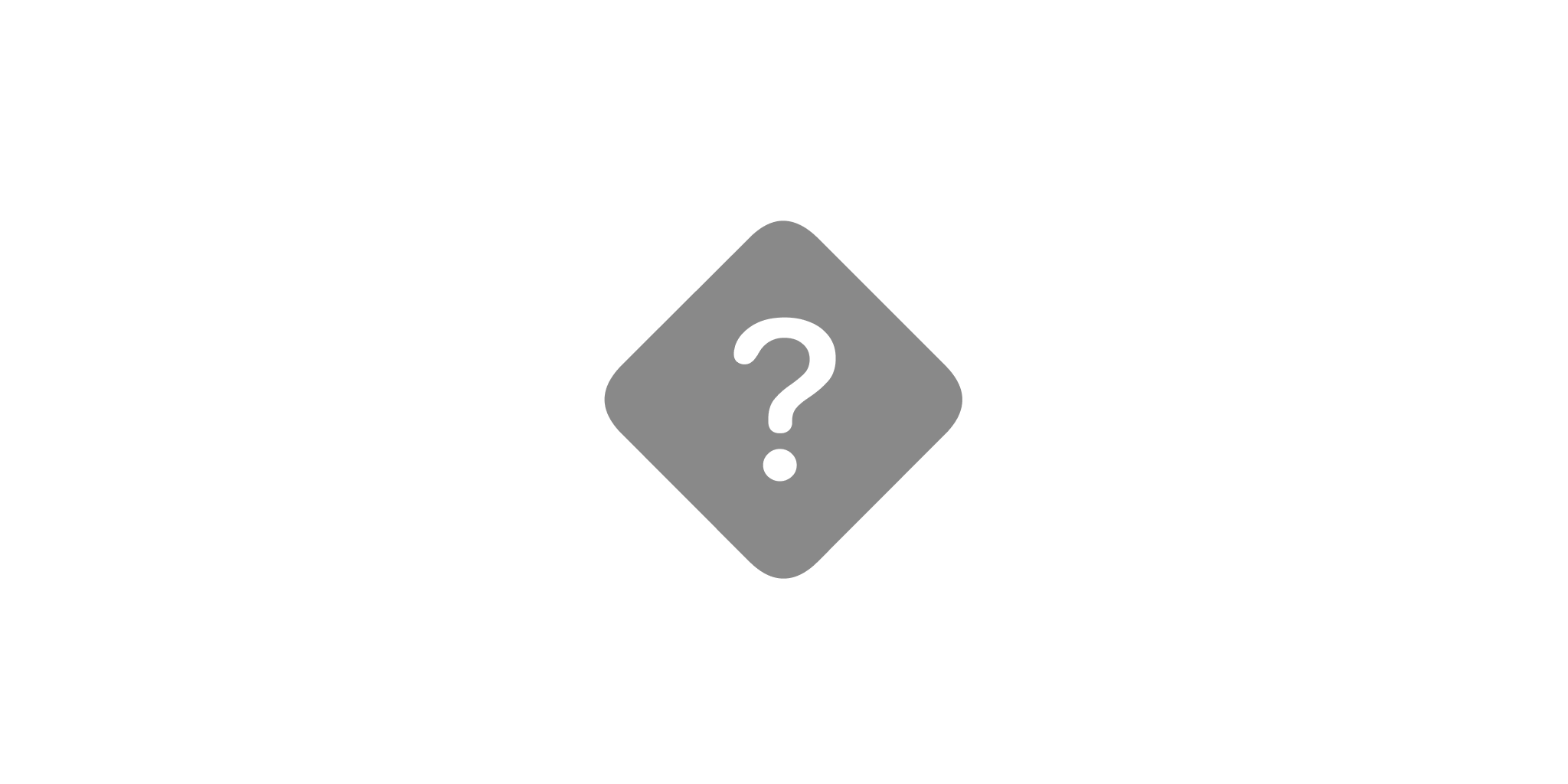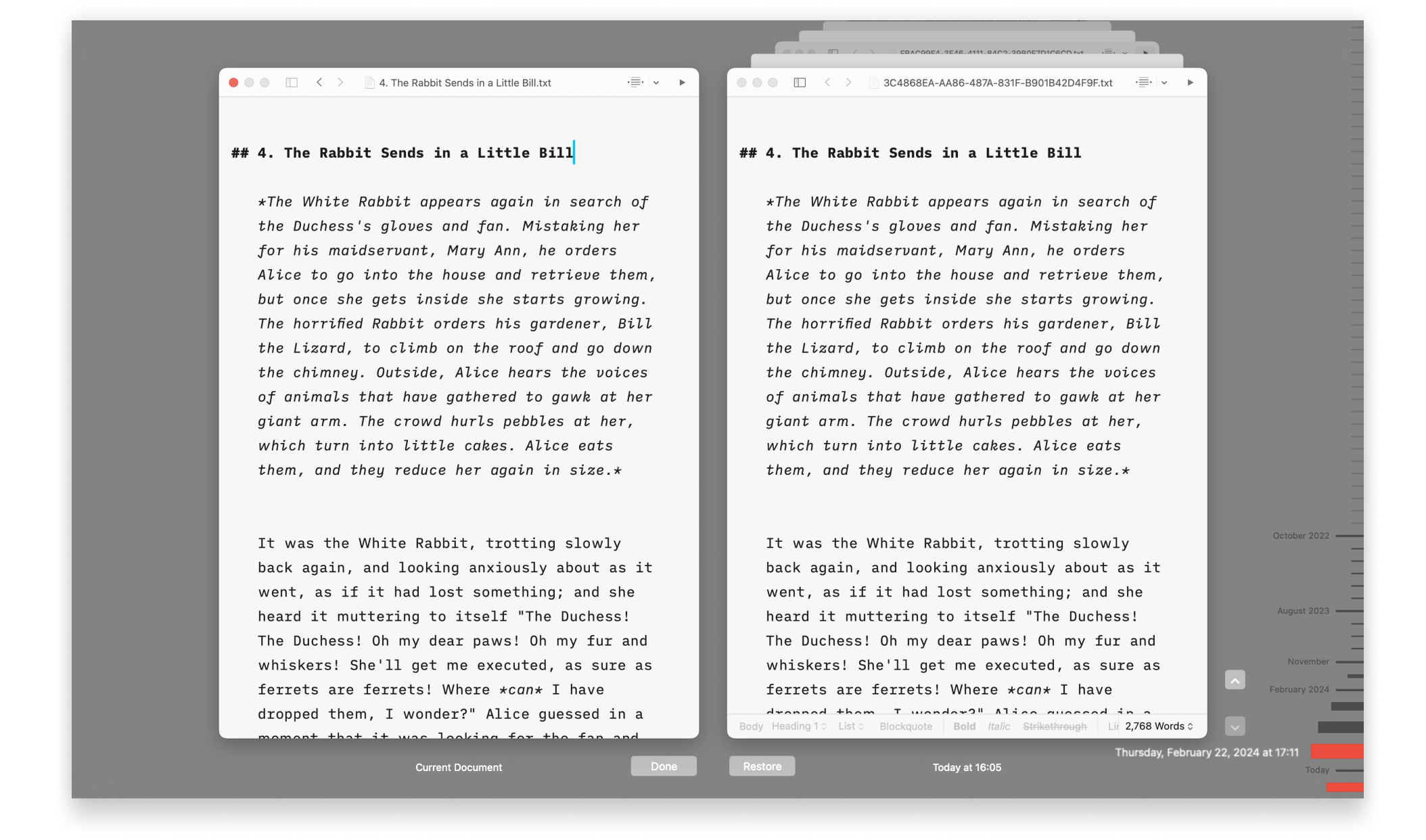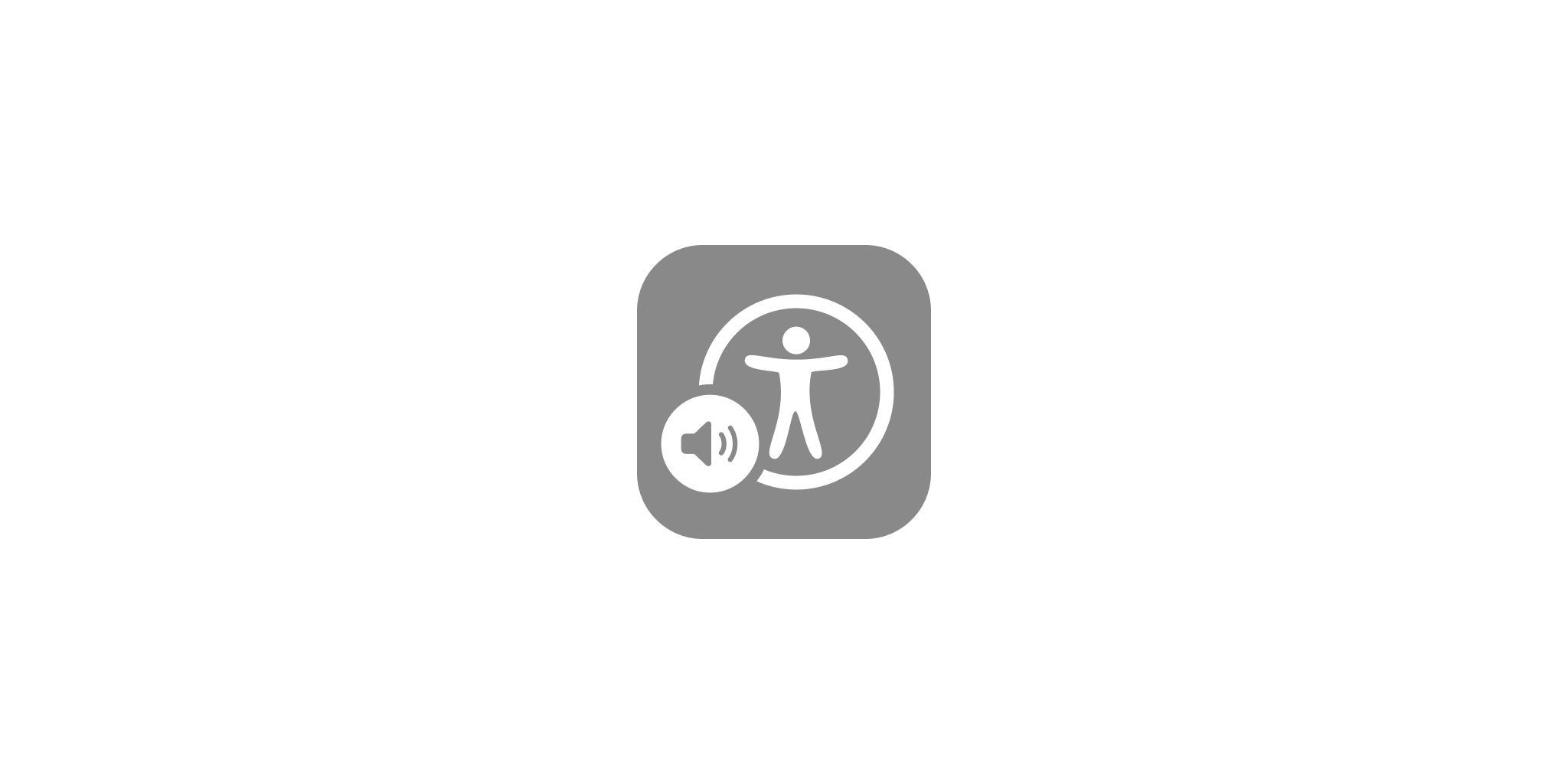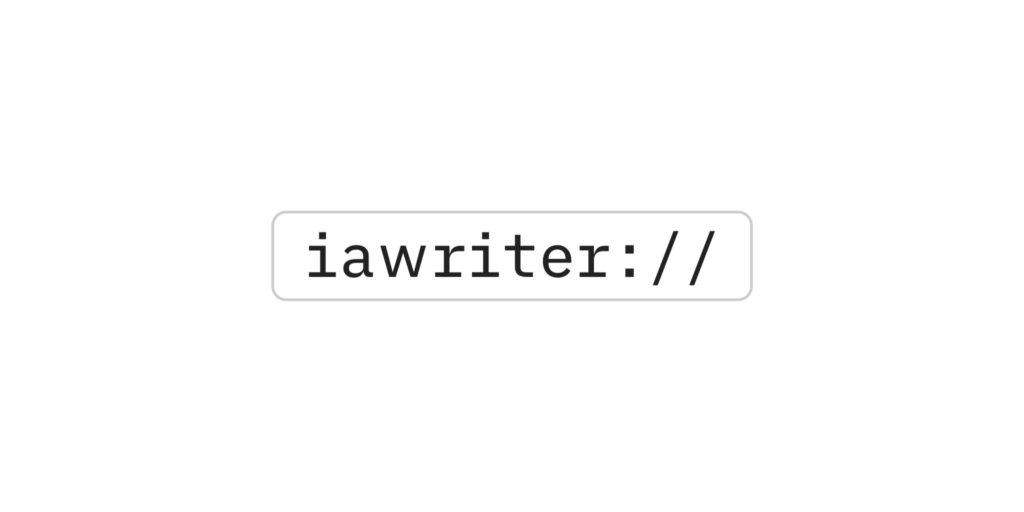Find below the Version History of iA Writer for Mac.
| Version |
Notes |
|
| 7 |
Authorship |
|
| 6 |
Wikilinks |
|
| 5 |
Style Check |
|
| 4 |
Content Blocks |
|
| 3 |
Publish to blogging platforms |
|
7.3
AI in Technicolor
Whether you proofread with Apple Intelligence, or paste from Claude, Gemini, or ChatGPT, the generated text now bursts onto the page with a colorful gradient. It looks as artificial as its origins. Think of it as a game: you got help, now make it your own.
We also made it easy to tell different human contributors apart. They appear in subtle tones. And you can choose a preferred color for saved authors in settings.
Reference material stays dimmed. Use this to see the changes you made to a downloaded contract, to track the progress since your first draft, or when you’re not sure how a text was created.
If you like the updates, please leave us a rating on the Mac App Store. It helps a lot.
7.2
Library Improvements
- This update makes it easier to organize your work
- Tap a folder to expand its contents without leaving your current location
- Use contextual menu to create files and folders in expanded subfolders
- Use contextual menu to open a folder (just like before)
- Drag and drop to move files
- Added new folder button to toolbar
Style Check Improvements
- Now supports Spanish
- Major upgrade to French
7.0
The new iA Writer shows you which words you typed, and which you pasted from ChatGPT or from a friend. It highlights the text you craft yourself and it keeps track of contributors, artificial and natural, so that your voice is what comes through on the page.
For over a decade, iA Writer has helped millions of authors find their voice. With iA Writer 7, we’re making sure you keep it.
Authorship
- Edits made by AI and other artificial tools are dimmed
- Edits made by another human are underlined
- Paste menu detects conversations copied from ChatGPT, and offers to automatically mark authorship for your questions and ChatGPT’s answers
- Mark As menu makes it easy to mark authorship of selected text
- Paste As menu pastes text and marks authorship at the same time
- Paste Edits From menu automatically detects changes between the selected text and the pasted text, and attributes the changes to the author you choose
- Authorship annotations are saved at the end of files. Hidden when editing in iA Writer, and visible in other apps
6.0
Wikilinks
- Wikilinks make it easy to connect, browse, and rediscover your writing
- A wikilink is a link from one text file to another
- To make a wikilink, just type [[ and the name of the file you would like to link
- Autocomplete suggests files from your Library
- Open the linked file with ⌘-click or ⌘⏎
- If the file doesn’t exist, it’ll be automatically created and ready to type
Navigation History
- Navigation history keeps track of the files you recently opened using wikilinks, Library, or Quick Search
- To go back and forward, hold ⌘ and swipe right or left anywhere in the document
- Click the history buttons in the title bar
- Or use ⌃⌘← and ⌃⌘→
Hashtag Improvements
- Hashtags can be now added anywhere in text
- Autocomplete suggests hashtags as you type
- Consistent styling for hashtags and other links
- Show a hashtag in Quick Search with ⌘-click or ⌘⏎
Autolinks
- All web links and email addresses are automatically detected
- Open a link in browser or compose a new email with ⌘-click or ⌘⏎
- Control how autolinks, hashtags, and wikilinks are exported in Markdown preferences
Content Block Improvements
- To add a content block, type / at the beginning of a line and the name of the file you would like to include
- Autocomplete suggests files from your Library
- A path to a file is no longer required. Filename-only content blocks automatically find the nearest matching file
- Open a text content block with ⌘-click or ⌘⏎
- If the content block file doesn’t exist, it’ll be automatically created and ready to type
- All-new metadata engine enables powerful new features
- Provide variables to text content blocks, width and height attributes to image content blocks
- Supports Markdown in metadata variables
- Define global metadata in Markdown preferences
Look and Feel
- Completed tasks are faded and crossed-out
- All-new highlight colors
- Choose your favorite highlight color and configure completed task appearance in Editor preferences
Editor Improvements
- Editor automatically inserts closing brackets
- Select text and type an opening bracket to wrap selection in matching brackets
- Added indent width preference
- Changed strikethrough shortcut to ⌥⌘U
- Changed highlight shortcut to ⇧⌘U
- Changed code shortcut to ⌘J
- Added code block command with shortcut ⇧⌘J
- Disabled spell checking, autocorrection, autocapitalization, and smart punctuation in code
- Set up ⌘E shortcut to use selection for find
- Changed shortcut to mark task as completed to ⌥⌘X
Other Improvements
- Changed Library shortcut to ⌃⌘S
- Task list items are searchable with Smart Folders and Quick Search using [ ] and [x]
- Text stats include content blocks and take metadata variables into account
- Added ability to show and sort by date created in Library
- Added fuzzy Library Path matching to Quick Search
- Added an option to always show the title bar
- Replaced Delete in Library with Move to Trash, hold ⌥ to delete immediately
- Stopped asking to keep document changes by default, configurable in Files preferences
5.6
Style Check
- Improve your writing by getting rid of fillers, clichés, and redundancies
- They’re automatically dimmed and crossed-out as you type
- Easy to delete: double-tap to select the whole phrase
- Private: all processing is done on your device
- Fast: optimized to work in real-time
- Enable in aA menu or with option+shift+command+D (⌥⇧⌘D)
- Built-in support for English, French, German
- Add your own patterns in Editor settings
- Tap the ? button when editing custom patterns to learn how to make them better by providing context, exceptions, and using regular expressions
Other Improvements
- Markdown files open up to 350 times faster
- More responsive when editing large files
- Editor correctly handles inline code that contains backticks
5.5
PDF Preview
- PDF preview makes it easy to prepare files for printing and export
- Automatically refreshes as you edit the text
- Choose to fit page or fit width from contextual menu
Publishing Improvements
- Publish directly to self-hosted WordPress.org sites
- WordPress accounts can be configured to upload Markdown
- Micropub support for Micro.blog and other IndieWeb tools
- Add multiple accounts from each service
- Reorder and rename accounts
Other Improvements
- Hold Option when in Library contextual menu to delete folders and files without a confirmation
- Improved support for increase contrast accessibility option
- KaTeX
\gdef now works as expected
5.4
Export Improvements
- Share, export, publish, print, and copy directly from context menu in Library
- Added Copy Markdown action (includes Content Blocks)
- Share any file to other apps
- Word export keeps headings on the same page as the following paragraph
Other Improvements
- Added icons for preferences panes
- Fixed an issue where key commands for window switching were not working with some keyboard layouts
- Fixed an issue where new windows caused existing partially offscreen windows to move
- Excluded node_modules from indexing
- Fixed an issue where some Smart Folders with multiple search rules did not work
5.3
iA Writer 5.3 for Mac is a companion release to our big update for iOS 13 and iPadOS 13.
Updated File Keyboard Shortcuts
- Simpler and consistent with iOS and iPadOS
- ⌘N creates a new file in current window
- ⇧⌘N creates a new file in a new window
- ⏎ opens a Quick Search result in current window
- ⇧⏎ opens a Quick Search result in a new window
Content Blocks with Relative Paths
../Note.txt will include a file from the parent folder
Handoff Improvements
- Handoff now works when both devices have a Library Location with the same name
- Files are handed off using Library paths:
/Locations/GitHub/Readme.md
- Requires iA Writer 5.3 on both devices
Other Improvements
- Links to local images are now converted as file URLs
- Fixed link import from Word
- Fixed gif export to Word
- Changed
write URL command with mode=append to create a file if it doesn’t exist
- App activates for new documents created using Dock menu
- Double-click Smart Folders in Organizer to edit rules (as in Mail)
5.2
Deep Typography Refresh
- New typeface in three flavors
- Mono: Single character width, the classic
- Duo: Two widths, freeing M and W
- Quattro: Four widths, for a cleaner text image
- Over 1,000 optical variations seamlessly adapt to provide the best writing experience in any environment
- 12 text sizes in Editor and Preview
- Many Chinese, Japanese, and Korean typography improvements, including emphasis dots
- Bold, italic, and strikethrough commands are much more reliable and work inside words
- High quality math equation typesetting in Preview using KaTeX
Library Locations
- Now support Desktop & Documents in iCloud
- Can be added from anywhere in iCloud Drive
Fully-Featured Export to Microsoft Word
- Rebuilt from the ground up
- Compatible with Microsoft Word 2007 or newer, Apple Pages, and Google Docs
- Supports local images, footnotes, citations, page breaks, tables, math, headings, unordered lists, ordered lists, task lists, definition lists, block quotes, bold, italic, CJK emphasis, strikethrough, superscript, subscript, links, horizontal rules, code
Other Improvements
- Added visible filename when switching between tabs with hidden title bar
- Copy URL command to open files from menu in Library
- Command-Click links in Editor
- Use to exclude words from searches: -microsoft word
- Inline code command
- Typing suggestions can be enabled in Touch Bar
- Korean and Russian localizations
- Added help articles
- Better hashtag detection
5.1
- Write #tags to group documents
- Use in Quick Search and Smart Folders rules
- Hashtags are shown in Organizer and Go menu
- Hide hashtags from Preview and formatted exports in Templates preferences
Smart Folders
- Filter your documents using a variety of rules including text searches, file extensions, hashtags, parent and ancestor paths, absolute and relative dates
- Use a custom sort order
- Automatically sync across your devices
- Get automatic keyboard shortcuts in Go menu
URL Commands
- Updated commands to create and open documents
- Added authenticated x-callback-url commands to read and write files
- Manage URL commands in General preferences
Dark Appearance
- Renamed night mode to dark appearance to conform with a future update of macOS
- System light and dark appearance state is matched by default with a future update of macOS
Free Candy
- Added navigation controls to Library in full screen windows
- Assign custom display names to Library Locations in Organizer
- Rename Favorites in Organizer
- Duplicate items in Library
- Go → Enclosing Folder menu
- Fixed an issue where images couldn’t be dragged to Editor from Safari, Photos, and other apps
- Added STIX 2.0 fonts for math expressions in Preview
- HTML tags are dimmed in Editor
- Hide Favorites, Smart Folders, or Hashtags sections from Organizer and Go menu in Library preferences
Fixes
- Improved library performance and reduced memory usage
- SVG images are always displayed as pictures when used as Content Blocks
- Code blocks are excluded from text stats
5.0.2
- Fixed an issue with autosaves failing in some contexts
- Fixed crashes
4.0.3
- Defined CSS files as to be processed as code
- Fixed an issue where preview scroll bar could be invisible with some templates
- Fixed Strikethough menu item functionality
- Switched to system popup menu indicators
- Improved performance and stability
4.0.1
- Added Touch Bar support in Editor
- Added CSV delimiter detection
- Added caption support for source code Content Blocks
- Enabled SVG image Content Blocks
- Set up Markdown export to use default extension
- Switched to fixed width numbers in tables in standard templates
4.0
Embed Local Images
- Include images from Library in your documents (.png, .gif, .jpg)
- Images are uploaded to Medium and WordPress when sharing a draft
Embed Tables
- Include comma separated value files as tables in your documents (.csv)
- Create advanced tables using MultiMarkdown
Embed other text files
- Build a manuscript from several chapters
- Embedded source code files are added as code blocks
- Nest text files into each other
Note: Embedding only works for files in the same folder (or subfolders) as the master file. You can’t embed files in a parallel or higher directory.
Other Improvements
- Modified Preview and Library pane behavior so both can be shown
- Swipes on the left toggle Library
- Swipes on the right toggle Preview
- Added toggle button for Focus Mode in title bar
- Focus Mode now dismisses Preview and Library panes
- UI improvements to Library
- Added file info popover in Library
- Switched right-click in Library menu item from “New Folder with Selection” to “New Folder” (hold option for “New Folder with Selection”)
- Added Project Archive export for sharing all embedded files together (.zip)
- Changed Chinese font in editor to Ping Fang
- Improved external file change handling
- Caret position is now restored when returning from full-width Preview
- Performance optimizations and improvements
3.2.2
Added WordPress Site Picker
WordPress users with more than one site can now choose where to share.
Choose Sort Order in Library
- Newest or Oldest on Top for Date Modified
- A–Z or Z-A for file Name and Kind
- Access in View > Sort Files By, Right Click in Library > Sort By
3.2
Custom Templates
- Preview, create PDFs, and print documents in your own style
- Templates are web pages. Use HTML, CSS, and JavaScript to lay out your documents
- Add templates in Preferences
- Download more templates from iA Writer’s Web Site
Learn more about templates in Help
Page Breaks
- Add page breaks to printed documents and PDFs
- Insert with ++on an empty line
- Format > Add Page Break
Title Pages
- Print and export PDFs with a title page
- Default templates show document name and author on the title page
- Set the author in Preferences
Other Improvements
- Added option to change default file extension in Preferences
- Fixed an issue where attempts to change file file extension via title bar popover could fail
- Fixed an issue where tables were not inserted in new documents
- Updated to MultiMarkdown 5.3
- Adjusted drag and drop in Library to follow system conventions
- Drag to move
- Drag while holding Option to copy
3.1.4
Share to WordPress
- Add your account in Preferences
- Create drafts on your WordPress site with File > Share > New Draft on WordPress
Other Improvements
- Added a preference for default document action: New or New in Library
- Added a toggle for last used Syntax Control
- Excluded links from reading time and text statistics
- Improved automatic name generation
- Updated to MultiMarkdown 5.2
3.1.3
Focus Mode for Paragraphs
- Focus Mode can be expanded to the bounds of full paragraphs
- Accessed via Preferences > Editor > Focus Mode
Your Table is Ready
- Click the Table button in the toolbar and set the desired number of rows and columns
- The required Markdown for the table is created for you instantly
Other Improvements and Fixes
- Fixed an issue where documents did not refresh when changed by some text editors and third-party sync services
- Added an option to hide text snippets in Library
- Stopped showing non-text files in iCloud Library
- Improved H6 alignment at the beginning of a page
- Fixed an issue which prevented Smart Delete from working
- Fixed an issue where toolbar could remain visible when typing
- Smart Quotes no longer convert primes to curly quotes in code blocks
3.1.2
Support for MultiMarkdown’s Table of Contents
- Add {{TОC}} to your documents to have a table of contents generated in Preview
- TOC button in the Format Toolbar adds this for you
- An entry is made for each heading in the document
- Click a TOC entry to jump to that section of the document
Added File → Open Quickly ⇧⌘O
- Blazing-fast, it searches through your Library
- Use arrow keys to navigate results
- return to open document in a new window
- ⇧return to open document in the current window
- ⌘return to show in Finder
Search supports advanced syntax
- Search for specific terms by quoting "search query"
- Match the first word of name or text using ^word
- Use set operators AND, OR, and NOT
- Search for names or texts that contain a specific word with name:notes or text:"book"
- See the full description and examples in Help
Changed default shortcuts for structure actions
- Old shortcuts are still available for compatibility with other text editors
- Shift Right tab
- Shift Left ⇧tab
- Move Line Down ⌘⌥↓
- Move Line Up ⌘⌥↑
Improved URL scheme support
Other Improvements
- Search results are now sorted by relevancy
- Added commands to insert a table of contents tag into the document
- Improved code block detection
- Added “Replace All” to Find bar
- Added “New” action to Dock
- Improved heading appearance in Japanese
Fixes
- Set up new windows to use last visible state of library and preview
- Fixed a delay when opening a new window
- Improved text editing performance
- Improved stability
3.1.1
Improvements
[x] Click tasks to mark as completed- Improved search in Japanese
- Added text actions in “Format” → “Structure”
- Shift Left
⌘[
- Shift Right
⌘]
- Move Line Up
⌥⌘[
- Move Line Down
⌥⌘]
- Improved transition to full size preview
- Improved automatic name generation
- Added text size to Editor preferences.
- Preview toolbar uses matching colors
- Added
Show in Library action in Search
- Added options to print header and footer separately
- Added proper title capitalization in
Edit > Transformations
- Added progress indicator for background export and sharing operations
- Upgraded to MultiMarkdown 5.0.1
- Prevented spell checking in code
- Return preserves the amount of leading whitespace
Fixes
- Fixed an issue where search was not working for non-Latin scripts
- Improved performance and stability
- Various smaller bug fixes
3.1
Improvements
- Any folder can be added as a location in the Library
- Export drafts to Medium.com
- Localization for Japanese and German
- Templates:
- Choose indentation or vertical spacing for paragraphs
- Choose centered or left-justified headings
- Header and footer are optional on print/PDF export
- Preferences dialog (⌘,)
- New windows use last size
- Preview uses last width
- Default extension uses last extension change
Fixes
3.0
Document Library
- Swipe left or Command+E to show/hide
- View → Sort by to arrange documents in browser
- Dropbox Sync (link through storage button at bottom-left)
- Click file/folder names to rename
- Swipe left to go back a folder level (or use title menu)
- Move documents with click and drag
- Show/Hide file extensions
The Editor
- Typewriter Mode (⌘T)
- Toolbar can switch between Format, Syntax, and Stats
- Smart Paste eliminates doubled list markers when pasting
Integrated Preview
- Swipe right or Command+R to show/hide
- Multiple typographical options for preview, PDF export, and print
- Synchronous Preview scrolling
Find below the Version History of iA Writer for iOS.
| Version |
Notes |
|
| 7 |
Authorship |
|
| 6 |
Wikilinks |
|
| 5 |
Style Check |
|
| 4 |
Content Blocks |
|
| 3 |
Publish to blogging platforms |
|
7.3
AI in Technicolor
Whether you proofread with Apple Intelligence, or paste from Claude, Gemini, or ChatGPT, the generated text now bursts onto the page with a colorful gradient. It looks as artificial as its origins. Think of it as a game: you got help, now make it your own.
We also made it easy to tell different human contributors apart. They appear in subtle tones. And you can choose a preferred color for saved authors in settings.
Reference material stays dimmed. Use this to see the changes you made to a downloaded contract, to track the progress since your first draft, or when you’re not sure how a text was created.
If you like the updates, please leave us a rating on the Mac App Store. It helps a lot.
7.2
Library Improvements
- This update makes it easier to organize your work
- Tap a folder to expand its contents without leaving your current location
- Use contextual menu to create files and folders in expanded subfolders
- Use contextual menu to open a folder (just like before)
- Drag and drop to move files
- Added new folder button to toolbar
Style Check Improvements
- Now supports Spanish
- Major upgrade to French
7.0
The new iA Writer shows you which words you typed, and which you pasted from ChatGPT or from a friend. It highlights the text you craft yourself and it keeps track of contributors, artificial and natural, so that your voice is what comes through on the page.
For over a decade, iA Writer has helped millions of authors find their voice. With iA Writer 7, we’re making sure you keep it.
Authorship
- Edits made by AI and other artificial tools are dimmed
- Edits made by another human are underlined
- Paste menu detects conversations copied from ChatGPT, and offers to automatically mark authorship for your questions and ChatGPT’s answers
- Mark As menu makes it easy to mark authorship of selected text
- Paste As menu pastes text and marks authorship at the same time
- Paste Edits From menu automatically detects changes between the selected text and the pasted text, and attributes the changes to the author you choose
- Authorship annotations are saved at the end of files. Hidden when editing in iA Writer, and visible in other apps
6.0
Wikilinks
- Wikilinks make it easy to connect, browse, and rediscover your writing
- A wikilink is a link from one text file to another
- To make a wikilink, just type [[ and use the Add Wikilink action and then type the name of the file you would like to link
- Autocomplete suggests files from your Library
- Open the linked file using the button in the keyboard bar, ⌘-click, or ⌘⏎
- If the file doesn’t exist, it’ll be automatically created and ready to type
Navigation History
- Navigation history keeps track of the files you recently opened using wikilinks, Library, or Quick Search
- To go back and forward, swipe right or left anywhere in the document
- Or tap the document name in the navigation bar and select Go Back or Go Forward
- To go back and forward, tap the history buttons in the navigation bar
- Or press ⌃⌘← and ⌃⌘→
- Swipe right or left with two fingers anywhere in the document on screen
- Or hold ⌘ and swipe right or left on a trackpad
- Fast access to your favorite formatting commands and features, right from the keyboard bar
- Available starting with iPadOS 15
- Fully configurable in Keyboard settings
Split Preview (on iPad)
- Added ability to show Preview side-by-side with Editor
- Enable in the menu
- Scrolls in sync by default, configurable in Interface settings
Hashtag Improvements
- Hashtags can be now added anywhere in text
- Autocomplete suggests hashtags as you type
- Consistent styling for hashtags and other links
- Show a hashtag in Quick Search using the button in the keyboard bar, ⌘-click or ⌘⏎
Autolinks
- All web links and email addresses are automatically detected
- Open a link in browser or compose a new email using the button in the keyboard bar, ⌘-click or ⌘⏎
- Control how wikilinks, hashtags, and autolinks are exported in Markdown settings
Content Block Improvements
- To add a content block, type / at the beginning of a line and the name of the file you would like to include
- Autocomplete suggests files from your Library
- A path to a file is no longer required. Filename-only content blocks automatically find the nearest matching file
- Open a text content block using the button in the keyboard bar, ⌘-click or ⌘⏎
- If the content block file doesn’t exist, it’ll be automatically created and ready to type
- All-new metadata engine enables powerful new features
- Provide variables to text content blocks, width and height attributes to image content blocks
- Supports Markdown in metadata variables
- Define global metadata in Markdown settings
Look and Feel
Editor Improvements
- Editor automatically inserts closing brackets
- Select text and type an opening bracket to wrap selection in matching brackets
- Added indent width setting
- Changed strikethrough shortcut to ⌥⌘U
- Changed highlight shortcut to ⇧⌘U
- Changed code shortcut to ⌘J
- Added code block command with shortcut ⇧⌘J
- Disabled spell checking, autocorrection, autocapitalization, and smart punctuation in code
- Set up ⌘E to use selection for find
- Added ⌥⌘X shortcut to mark task as completed
- Redesigned find bar works much better with hardware keyboards, and provides direct access to matching style and case sensitivity on iPadOS 15
Other Improvements
- Changed Library shortcut to ⌃⌘S
- Task list items are searchable with Smart Folders and Quick Search using [ ] and [x]
- Text stats include content blocks and take metadata variables into account
- Added ability to show and sort by date created in Library
- Added fuzzy Library Path matching to Quick Search
- Integrated system menus on iPadOS 15
- Added an option to always show Editor and Preview toolbars, configurable in Interface settings
- Deleted folders and files are moved to Recently Deleted in Files app on iPadOS 14 and later
5.6
Style Check
- Improve your writing by getting rid of fillers, clichés, and redundancies
- They’re automatically dimmed and crossed-out as you type
- Easy to delete: double-tap to select the whole phrase
- Private: all processing is done on your device
- Fast: optimized to work in real-time
- Enable in aA menu or with ⌥ option⇧ shift⌘ commandD
- Built-in support for English, French, German
- Add your own patterns in Editor settings
- Tap the ? button when editing custom patterns to learn how to make them better by providing context, exceptions, and using regular expressions
Other Improvements
- Markdown files open up to 350 times faster
- More responsive when editing large files
- Editor correctly handles inline code that contains backticks
5.5
PDF Preview
- PDF preview makes it easy to prepare files for printing and export
- Automatically refreshes as you edit the text
- Double tap to fit page or fit width
Publishing Improvements
- Publish directly to self-hosted WordPress.org sites
- WordPress accounts can be configured to upload Markdown
- Micropub support for Micro.blog and other IndieWeb tools
- Add multiple accounts from each service
- Reorder and rename accounts
Other Improvements
- Tap and hold back button to go to Library root
- Tap title in Library to rename the current folder, Smart Folder, or Library Location
- Added ⌘ command⏎ return to begin editing without touching the screen
- Improved trackpad support
- Preview keeps scroll position in sync with Editor
- Added A3 and A5 paper sizes
- \(\KaTeX\)
\gdef now works as expected
5.4
Export Improvements
- Share, export, publish, print, and copy directly from context menu in Library
- Added Copy Markdown action (includes Content Blocks)
- Share any file to other apps
- Word export keeps headings on the same page as the following paragraph
- Quickly copy all text from action button in Editor and Preview
Backups For All Files
- All files are backed up locally when edited to make sure your work is safe when cloud services fail
- Access backups via context menus of text files and Library Locations, action button in Editor, and from Quick Search
Hashtag Suggestions in Custom Keyboard
- When cursor is on a space, shows the last 3 accepted hashtags
- When cursor is on a letter or a word, shows suggestions to convert it to an existing or a new hashtag
Other Improvements
- Fixed an issue where Word documents imported via open-in-place were deleted
- Fixed an issue where indentation settings could be ignored
- Excluded node_modules from indexing
- Fixed an issue where some Smart Folders with multiple search rules did not work
5.3
iA Writer 5.3 adds many great new features for iOS 13 and iPadOS 13.
Multiple Windows on iPad
- Windows can be used in Split View with other apps, in Split View with two iA Writer windows, or as a pane in Slide Over
- Tap and hold a file in Library, then select “Open in New Window”
- Or drag the app icon from Dock to the edge of the screen
- ⇧⌘N opens a new window with a new file
- ⇧⏎ opens a Quick Search result in a new window
Dark Mode
- System-wide Dark Mode state is matched by default
- You can manually control app appearance in iA Writer’s Settings
External Drives
- Add Library Locations from external hard drives, SD cards, and USB drives
- Useful for accesssing private notes on shared devices
Full Page Screenshots
- Tap “Full Page” in system screenshot editor to quickly annotate and send a PDF
- Editor screenshot produces a plain text PDF
- Preview screenshot produces a formatted PDF
Library Selection Gestures
- Quickly select multiple files in Library
- Slide with two fingers at any time
- Slide with one finger over checkboxes when in editing mode
Text Selection Gestures
- New text selection gestures
- Copy with a three-finger pinch
- Paste by dropping the text down with three fingers
- Undo with a three-finger swipe left
- See Apple’s documentation for more info
Content Blocks with Relative Paths
../Note.txt will include a file from the parent folder
Handoff Improvements
- Handoff now works when both devices have a Library Location with the same name
- Files are handed off using Library paths:
/Locations/GitHub/Readme.md
- Requires iA Writer 5.3 on both devices
Other Improvements
- Links to local images are now converted as file URLs
- Fixed link import from Word
- Fixed gif export to Word
- Changed
write URL command with mode=append to create a file if it doesn’t exist
- Improved file modification tracking from some third-party apps
5.0.1
- Removed keyboard bar in landscape on iPhone SE to better view the editor
- Fixed a crash on iOS10
4.0.7
- Improved support for future iOS versions
- Fixed an issue where keyboard bar could not be hidden
4.0.6
- Fix for keyboard bar layout on 10.5 inch iPad Pro
4.0.5
4.0.4
- Fixed crash on iOS 10.3 beta
4.0.3
- Improved performance and stability
4.0.2
- Fixed an issue where scrolling in editor could periodically stop
- Defined CSS files as to be processed as code
- Fixed an issue where preview scroll bar could be invisible with some templates
- Fixed an issue where Auto Markdown was disabled for files in Dropbox
- Improved performance and stability
4.0.1
- Added CSV delimiter detection
- Added caption support for source code content blocks
- Enabled SVG image content blocks
- Set up Markdown export to use default extension
- Switched to fixed width numbers in tables in standard templates
- Improved performance and stability
4.0
Embed Local Images
- Include images from iCloud Library in your documents (.png, .gif, .jpg)
- Add images from the camera roll or take a photo directly
- Images are uploaded to Medium and WordPress when sharing a draft
Embed Tables
- Include comma separated value files as tables in your documents (.csv)
- Create advanced tables using MultiMarkdown
Embed Text Files
- Build a manuscript from several chapters in separate files
- Embedded source code files are added as code blocks
- Nest text files into each other
Note: Embedding only works for files in the same folder (or subfolders) as the master file. You can’t embed files in a parallel or higher directory.
Other Improvements
- New button in keyboard bar to quickly embed images, tables and text files
- Added Project Archive export for sharing all embedded files together (.zip)
- UI improvements to Library
- Added file info popover in Library
- Changed Chinese font in editor to Ping Fang
- Performance optimizations and improvements
3.2
Custom Templates
- Preview, create PDFs, and print documents in your own style
- Templates are web pages. Use HTML, CSS, and JavaScript to lay out your documents
- Add your own templates via AirDrop
- Open templates and template archives in iA Writer from Mail or iCloud Drive
- Download extra templates from iA Writer’s Web Site
- Learn more about templates in Help
Page Breaks
- Add page breaks to printed documents and PDFs
- Insert with
+++ on an empty line
Title Pages
- Print and export PDFs with a title page
- Default templates show document name and author on the title page
- Set the author in Preferences
Other Improvements
- Added option to change default file extension in Settings
- Updated to MultiMarkdown 5.3
- Fixed buttons titles when resolving conflicts
- Fixed an issue where preview scrolled to top top after changing a template
3.1.4
Share to WordPress
- Add your account in Settings
- Create drafts on your WordPress site with File > Share > New Draft on WordPress
Other Improvements
- Excluded links from reading time and text statistics
- Improved automatic name generation
- Fixed Korean input issue
- Fixed jumping text in Focus Mode
- Updated to MultiMarkdown 5.2
3.1.3
iCloud Version Browser
- Use this to roll back your document to an earlier version
- Accessed via File > Revert To…
- Choose an older version to revert document
- Choose current in addition to older versions to create them as separate files
Focus Mode for Paragraphs
- Focus Mode can be expanded to the bounds of full paragraphs
- Accessed via Settings > Focus Mode
Your Table is Ready
- Tap the Table key in the keyboard bar and set the desired number of rows and columns
- The required Markdown for the table is created for you instantly
- Select "New Draft on Medium" to publish a formatted draft on your Medium account
- Send plain text straight to the body of an email, or other apps
Other Improvements and Fixes
- Added recently opened documents to 3D Touch menu on Home screen
- Improved typing responsiveness
- Added an option to hide text excerpts in the Library
- Improved H6 alignment at the beginning of a page
- Improved File > Open and File > Import to present a list of available destinations first
3.1.2
Support for MultiMarkdown’s Table of Contents
- Add
{{TOC}} to your documents to have a table of contents generated in Preview
- TOC button available for the keyboard bar adds this for you
- An entry is made for each heading in the document
- Click a TOC entry to jump to that section of the document
Search supports advanced syntax
- Search for specific terms by quoting
"search query"
- Match the first word of name or text using
^word
- Use set operators
AND, OR, and NOT
- Search for names or texts that contain a specific word with
name:notes or text:"book"
- See the full description and examples in Help
Added new hardware keyboard shortcuts for structure actions
Shift Right tab
Shift Left ⇧tab
Move Line Up ⌘⌥↑
Move Line Down ⌘⌥↓
Other Improvements
- Improved code block detection
- Added commands to transform selected text into upper, lower, and title case
- Added File → Rename
Fixes
- Fixed an issue where keyboard was dismissed when toggling night mode from keyboard
- Fixed issues which happened when typing punctuation from keyboard bar after accepting QuickType predictions
- Search results are now sorted by relevancy
- Fixed an issue where Library did not remember paths in Dropbox
- Fixed an issue where text view could fail to edit
- Fixed an issue where Preview could fail to sync with Editor
- Fixed frequent errors when editing documents from File → Open
3.1.1
Improvements
[x] Tap tasks to mark as completed- Improved automatic name generation
- Added new text structure action buttons and shortcuts
- Shift Left
⌘[
- Shift Right
⌘]
- Move Line Up
⌥⌘[
- Move Line Down
⌥⌘]
- Return preserves the amount of leading whitespace
Fixes
Fixed an issue where search was not working for non-Latin scripts
Improved performance and stability
3.1
Improvements
- Export drafts to Medium.com
- Localization for Japanese and German
- Templates:
- Choose indentation or vertical spacing for paragraphs
- Choose centered or left-justified headings
- Header and footer are optional on print/PDF export
- Improved landscape margins for 6 and 6iPhones
- Add/Remove Files to Local Storage via iTunes
- Default extension uses last extension change
- New keys in the keyboard bar config can trigger menu functions
Fixes
- Sorting method for Dropbox files is now preserved across restarts
- Text statistics now start tracking the current file immediately
- Fixed crashes
3.0
The Library
- Sort documents by A-Z, Date, or Extension
- Show file extensions
- Pin/unpin folders
- Rename files/folders (swipe left)
The Editor
- Text-based Menus
- Configurable Keyboard Bar
- View Word Statistics while typing
- Import from MS Word (.docx)
The Preview
- Choose from three typographically refined Templates
- Export to PDF
- Export to Microsoft Word (.docx)
Everywhere
- Navigate views by swiping left and right
- Day Mode and Night Mode affect entire app
Find below the Version History of iA Writer for iPadOS.
| Version |
Notes |
|
| 7 |
Authorship |
|
| 6 |
Wikilinks |
|
| 5 |
Style Check |
|
| 4 |
Content Blocks |
|
| 3 |
Publish to blogging platforms |
|
7.3
AI in Technicolor
Whether you proofread with Apple Intelligence, or paste from Claude, Gemini, or ChatGPT, the generated text now bursts onto the page with a colorful gradient. It looks as artificial as its origins. Think of it as a game: you got help, now make it your own.
We also made it easy to tell different human contributors apart. They appear in subtle tones. And you can choose a preferred color for saved authors in settings.
Reference material stays dimmed. Use this to see the changes you made to a downloaded contract, to track the progress since your first draft, or when you’re not sure how a text was created.
If you like the updates, please leave us a rating on the Mac App Store. It helps a lot.
7.2
Library Improvements
- This update makes it easier to organize your work
- Tap a folder to expand its contents without leaving your current location
- Use contextual menu to create files and folders in expanded subfolders
- Use contextual menu to open a folder (just like before)
- Drag and drop to move files
- Added new folder button to toolbar
Style Check Improvements
- Now supports Spanish
- Major upgrade to French
7.0
The new iA Writer shows you which words you typed, and which you pasted from ChatGPT or from a friend. It highlights the text you craft yourself and it keeps track of contributors, artificial and natural, so that your voice is what comes through on the page.
For over a decade, iA Writer has helped millions of authors find their voice. With iA Writer 7, we’re making sure you keep it.
Authorship
- Edits made by AI and other artificial tools are dimmed
- Edits made by another human are underlined
- Paste menu detects conversations copied from ChatGPT, and offers to automatically mark authorship for your questions and ChatGPT’s answers
- Mark As menu makes it easy to mark authorship of selected text
- Paste As menu pastes text and marks authorship at the same time
- Paste Edits From menu automatically detects changes between the selected text and the pasted text, and attributes the changes to the author you choose
- Authorship annotations are saved at the end of files. Hidden when editing in iA Writer, and visible in other apps
6.0
Wikilinks
- Wikilinks make it easy to connect, browse, and rediscover your writing
- A wikilink is a link from one text file to another
- To make a wikilink, just type [[ and use the Add Wikilink action and then type the name of the file you would like to link
- Autocomplete suggests files from your Library
- Open the linked file using the button in the keyboard bar, ⌘-click, or ⌘⏎
- If the file doesn’t exist, it’ll be automatically created and ready to type
Navigation History
- Navigation history keeps track of the files you recently opened using wikilinks, Library, or Quick Search
- To go back and forward, swipe right or left anywhere in the document
- Or tap the document name in the navigation bar and select Go Back or Go Forward
- To go back and forward, tap the history buttons in the navigation bar
- Or press ⌃⌘← and ⌃⌘→
- Swipe right or left with two fingers anywhere in the document on screen
- Or hold ⌘ and swipe right or left on a trackpad
- Fast access to your favorite formatting commands and features, right from the keyboard bar
- Available starting with iPadOS 15
- Fully configurable in Keyboard settings
Split Preview (on iPad)
- Added ability to show Preview side-by-side with Editor
- Enable in the menu
- Scrolls in sync by default, configurable in Interface settings
Hashtag Improvements
- Hashtags can be now added anywhere in text
- Autocomplete suggests hashtags as you type
- Consistent styling for hashtags and other links
- Show a hashtag in Quick Search using the button in the keyboard bar, ⌘-click or ⌘⏎
Autolinks
- All web links and email addresses are automatically detected
- Open a link in browser or compose a new email using the button in the keyboard bar, ⌘-click or ⌘⏎
- Control how wikilinks, hashtags, and autolinks are exported in Markdown settings
Content Block Improvements
- To add a content block, type / at the beginning of a line and the name of the file you would like to include
- Autocomplete suggests files from your Library
- A path to a file is no longer required. Filename-only content blocks automatically find the nearest matching file
- Open a text content block using the button in the keyboard bar, ⌘-click or ⌘⏎
- If the content block file doesn’t exist, it’ll be automatically created and ready to type
- All-new metadata engine enables powerful new features
- Provide variables to text content blocks, width and height attributes to image content blocks
- Supports Markdown in metadata variables
- Define global metadata in Markdown settings
Look and Feel
Editor Improvements
- Editor automatically inserts closing brackets
- Select text and type an opening bracket to wrap selection in matching brackets
- Added indent width setting
- Changed strikethrough shortcut to ⌥⌘U
- Changed highlight shortcut to ⇧⌘U
- Changed code shortcut to ⌘J
- Added code block command with shortcut ⇧⌘J
- Disabled spell checking, autocorrection, autocapitalization, and smart punctuation in code
- Set up ⌘E to use selection for find
- Added ⌥⌘X shortcut to mark task as completed
- Redesigned find bar works much better with hardware keyboards, and provides direct access to matching style and case sensitivity on iPadOS 15
Other Improvements
- Changed Library shortcut to ⌃⌘S
- Task list items are searchable with Smart Folders and Quick Search using [ ] and [x]
- Text stats include content blocks and take metadata variables into account
- Added ability to show and sort by date created in Library
- Added fuzzy Library Path matching to Quick Search
- Integrated system menus on iPadOS 15
- Added an option to always show Editor and Preview toolbars, configurable in Interface settings
- Deleted folders and files are moved to Recently Deleted in Files app on iPadOS 14 and later
5.6
Style Check
- Improve your writing by getting rid of fillers, clichés, and redundancies
- They’re automatically dimmed and crossed-out as you type
- Easy to delete: double-tap to select the whole phrase
- Private: all processing is done on your device
- Fast: optimized to work in real-time
- Enable in aA menu or with ⌥ option⇧ shift⌘ commandD
- Built-in support for English, French, German
- Add your own patterns in Editor settings
- Tap the ? button when editing custom patterns to learn how to make them better by providing context, exceptions, and using regular expressions
Other Improvements
- Markdown files open up to 350 times faster
- More responsive when editing large files
- Editor correctly handles inline code that contains backticks
5.5
PDF Preview
- PDF preview makes it easy to prepare files for printing and export
- Automatically refreshes as you edit the text
- Double tap to fit page or fit width
Publishing Improvements
- Publish directly to self-hosted WordPress.org sites
- WordPress accounts can be configured to upload Markdown
- Micropub support for Micro.blog and other IndieWeb tools
- Add multiple accounts from each service
- Reorder and rename accounts
Other Improvements
- Tap and hold back button to go to Library root
- Tap title in Library to rename the current folder, Smart Folder, or Library Location
- Added ⌘ command⏎ return to begin editing without touching the screen
- Improved trackpad support
- Preview keeps scroll position in sync with Editor
- Added A3 and A5 paper sizes
- \(\KaTeX\)
\gdef now works as expected
5.4
Export Improvements
- Share, export, publish, print, and copy directly from context menu in Library
- Added Copy Markdown action (includes Content Blocks)
- Share any file to other apps
- Word export keeps headings on the same page as the following paragraph
- Quickly copy all text from action button in Editor and Preview
Backups For All Files
- All files are backed up locally when edited to make sure your work is safe when cloud services fail
- Access backups via context menus of text files and Library Locations, action button in Editor, and from Quick Search
Hashtag Suggestions in Custom Keyboard
- When cursor is on a space, shows the last 3 accepted hashtags
- When cursor is on a letter or a word, shows suggestions to convert it to an existing or a new hashtag
Other Improvements
- Fixed an issue where Word documents imported via open-in-place were deleted
- Fixed an issue where indentation settings could be ignored
- Excluded node_modules from indexing
- Fixed an issue where some Smart Folders with multiple search rules did not work
5.3
iA Writer 5.3 adds many great new features for iOS 13 and iPadOS 13.
Multiple Windows on iPad
- Windows can be used in Split View with other apps, in Split View with two iA Writer windows, or as a pane in Slide Over
- Tap and hold a file in Library, then select “Open in New Window”
- Or drag the app icon from Dock to the edge of the screen
- ⇧⌘N opens a new window with a new file
- ⇧⏎ opens a Quick Search result in a new window
Dark Mode
- System-wide Dark Mode state is matched by default
- You can manually control app appearance in iA Writer’s Settings
External Drives
- Add Library Locations from external hard drives, SD cards, and USB drives
- Useful for accesssing private notes on shared devices
Full Page Screenshots
- Tap “Full Page” in system screenshot editor to quickly annotate and send a PDF
- Editor screenshot produces a plain text PDF
- Preview screenshot produces a formatted PDF
Library Selection Gestures
- Quickly select multiple files in Library
- Slide with two fingers at any time
- Slide with one finger over checkboxes when in editing mode
Text Selection Gestures
- New text selection gestures
- Copy with a three-finger pinch
- Paste by dropping the text down with three fingers
- Undo with a three-finger swipe left
- See Apple’s documentation for more info
Content Blocks with Relative Paths
../Note.txt will include a file from the parent folder
Handoff Improvements
- Handoff now works when both devices have a Library Location with the same name
- Files are handed off using Library paths:
/Locations/GitHub/Readme.md
- Requires iA Writer 5.3 on both devices
Other Improvements
- Links to local images are now converted as file URLs
- Fixed link import from Word
- Fixed gif export to Word
- Changed
write URL command with mode=append to create a file if it doesn’t exist
- Improved file modification tracking from some third-party apps
5.0.1
- Removed keyboard bar in landscape on iPhone SE to better view the editor
- Fixed a crash on iOS10
4.0.7
- Improved support for future iOS versions
- Fixed an issue where keyboard bar could not be hidden
4.0.6
- Fix for keyboard bar layout on 10.5 inch iPad Pro
4.0.5
4.0.4
- Fixed crash on iOS 10.3 beta
4.0.3
- Improved performance and stability
4.0.2
- Fixed an issue where scrolling in editor could periodically stop
- Defined CSS files as to be processed as code
- Fixed an issue where preview scroll bar could be invisible with some templates
- Fixed an issue where Auto Markdown was disabled for files in Dropbox
- Improved performance and stability
4.0.1
- Added CSV delimiter detection
- Added caption support for source code content blocks
- Enabled SVG image content blocks
- Set up Markdown export to use default extension
- Switched to fixed width numbers in tables in standard templates
- Improved performance and stability
4.0
Embed Local Images
- Include images from iCloud Library in your documents (.png, .gif, .jpg)
- Add images from the camera roll or take a photo directly
- Images are uploaded to Medium and WordPress when sharing a draft
Embed Tables
- Include comma separated value files as tables in your documents (.csv)
- Create advanced tables using MultiMarkdown
Embed Text Files
- Build a manuscript from several chapters in separate files
- Embedded source code files are added as code blocks
- Nest text files into each other
Note: Embedding only works for files in the same folder (or subfolders) as the master file. You can’t embed files in a parallel or higher directory.
Other Improvements
- New button in keyboard bar to quickly embed images, tables and text files
- Added Project Archive export for sharing all embedded files together (.zip)
- UI improvements to Library
- Added file info popover in Library
- Changed Chinese font in editor to Ping Fang
- Performance optimizations and improvements
3.2
Custom Templates
- Preview, create PDFs, and print documents in your own style
- Templates are web pages. Use HTML, CSS, and JavaScript to lay out your documents
- Add your own templates via AirDrop
- Open templates and template archives in iA Writer from Mail or iCloud Drive
- Download extra templates from iA Writer’s Web Site
- Learn more about templates in Help
Page Breaks
- Add page breaks to printed documents and PDFs
- Insert with
+++ on an empty line
Title Pages
- Print and export PDFs with a title page
- Default templates show document name and author on the title page
- Set the author in Preferences
Other Improvements
- Added option to change default file extension in Settings
- Updated to MultiMarkdown 5.3
- Fixed buttons titles when resolving conflicts
- Fixed an issue where preview scrolled to top top after changing a template
3.1.4
Share to WordPress
- Add your account in Settings
- Create drafts on your WordPress site with File > Share > New Draft on WordPress
Other Improvements
- Excluded links from reading time and text statistics
- Improved automatic name generation
- Fixed Korean input issue
- Fixed jumping text in Focus Mode
- Updated to MultiMarkdown 5.2
3.1.3
iCloud Version Browser
- Use this to roll back your document to an earlier version
- Accessed via File > Revert To…
- Choose an older version to revert document
- Choose current in addition to older versions to create them as separate files
Focus Mode for Paragraphs
- Focus Mode can be expanded to the bounds of full paragraphs
- Accessed via Settings > Focus Mode
Your Table is Ready
- Tap the Table key in the keyboard bar and set the desired number of rows and columns
- The required Markdown for the table is created for you instantly
- Select "New Draft on Medium" to publish a formatted draft on your Medium account
- Send plain text straight to the body of an email, or other apps
Other Improvements and Fixes
- Added recently opened documents to 3D Touch menu on Home screen
- Improved typing responsiveness
- Added an option to hide text excerpts in the Library
- Improved H6 alignment at the beginning of a page
- Improved File > Open and File > Import to present a list of available destinations first
3.1.2
Support for MultiMarkdown’s Table of Contents
- Add
{{TOC}} to your documents to have a table of contents generated in Preview
- TOC button available for the keyboard bar adds this for you
- An entry is made for each heading in the document
- Click a TOC entry to jump to that section of the document
Search supports advanced syntax
- Search for specific terms by quoting
"search query"
- Match the first word of name or text using
^word
- Use set operators
AND, OR, and NOT
- Search for names or texts that contain a specific word with
name:notes or text:"book"
- See the full description and examples in Help
Added new hardware keyboard shortcuts for structure actions
Shift Right tab
Shift Left ⇧tab
Move Line Up ⌘⌥↑
Move Line Down ⌘⌥↓
Other Improvements
- Improved code block detection
- Added commands to transform selected text into upper, lower, and title case
- Added File → Rename
Fixes
- Fixed an issue where keyboard was dismissed when toggling night mode from keyboard
- Fixed issues which happened when typing punctuation from keyboard bar after accepting QuickType predictions
- Search results are now sorted by relevancy
- Fixed an issue where Library did not remember paths in Dropbox
- Fixed an issue where text view could fail to edit
- Fixed an issue where Preview could fail to sync with Editor
- Fixed frequent errors when editing documents from File → Open
3.1.1
Improvements
[x] Tap tasks to mark as completed- Improved automatic name generation
- Added new text structure action buttons and shortcuts
- Shift Left
⌘[
- Shift Right
⌘]
- Move Line Up
⌥⌘[
- Move Line Down
⌥⌘]
- Return preserves the amount of leading whitespace
Fixes
Fixed an issue where search was not working for non-Latin scripts
Improved performance and stability
3.1
Improvements
- Export drafts to Medium.com
- Localization for Japanese and German
- Templates:
- Choose indentation or vertical spacing for paragraphs
- Choose centered or left-justified headings
- Header and footer are optional on print/PDF export
- Improved landscape margins for 6 and 6iPhones
- Add/Remove Files to Local Storage via iTunes
- Default extension uses last extension change
- New keys in the keyboard bar config can trigger menu functions
Fixes
- Sorting method for Dropbox files is now preserved across restarts
- Text statistics now start tracking the current file immediately
- Fixed crashes
3.0
The Library
- Sort documents by A-Z, Date, or Extension
- Show file extensions
- Pin/unpin folders
- Rename files/folders (swipe left)
The Editor
- Text-based Menus
- Configurable Keyboard Bar
- View Word Statistics while typing
- Import from MS Word (.docx)
The Preview
- Choose from three typographically refined Templates
- Export to PDF
- Export to Microsoft Word (.docx)
Everywhere
- Navigate views by swiping left and right
- Day Mode and Night Mode affect entire app
Find below the Version History of iA Writer for Android.
3.1.4.2 (289)
- In compliance with new Google Play Store policies new user sign up for Online Collaboration has been deprecated.
- Removed Online Collaboration Library Location for users not currently signed in.
3.1.4.1 (256)
- Backups: All documents, all Locations. Documents are now backed up every few seconds.
- Added font size settings in Toolbar
- Update to Google Billing Library v. 6.0.1
- Fixed folder renaming issue in Google Drive
- Fixed null line height in Settings causes crash
3.0 (208)
- iA Writer now includes a free 30 day trial without requiring subscription sign-up
- Redesigned keyboard bar with Lightning menu and Quick Search
- Added support for
==highlight== syntax
- Added monthly subscription option
- Added Portuguese localization
- Cursor now maintains position on reopen of documents
- Improved auto save of documents
- Fixed
.csv Content Blocks when exporting to MS Word
- Fixed crash when dealing with large documents
- SDK and under the hood updates
2.1.1 (116)
- Changes in the Library (due to new Android regulations)
- Device (Private) location renamed to Device.
- Device (Public) location removed — documents previously in this folder are still accessible from Open from… location.
2.1 (113)
- Style Check in English, French and German.
- Small bug fixes and performance improvements.
- Style Check is like having a personal editor-in-chief on your device, carefully reviewing your text for redundancies, clichés and filler words as you type. It’s simple, different, and powerful.
- You can find Style Check in the Settings menu, where you can add your own custom patterns, too.
2.0 (86)
- Fixes issue with export to MS Word/.docx
- Fixes issue with new Dropbox connections
- Fix for issue with self-hosted WordPress installs being unable to connect
- Added 30-day free trial to Subscribe option
2.0 (80) "New iA Writer for Android"
- Added iA Writer Font to Editor
- Online Collaboration now included with full app purchase
- Search in Files and Editor
- Added "Manuscript Duo", "Manuscript Quattro" and "Github" templates
- Removed "Iconic" template
- Fixed issue with some characters not presenting correctly in the Editor
- UX/UI refinements
- Removed Facebook login API
- Bug fixes and performance improvements
1.5.2 (73) final version of original iA Writer for Android
- Added ability to simultaneously move/transfer multiple documents.
- Stability improvements
1.3.9
- Added library access to public device storage
- Added a setting to disable horizontal swipes between activities
- Added the "Iconic" template
- Updated Dropbox integration
- Added a Russian interface translation
1.3.8
- Added a word counter, activate it in the "View" menu of the editor.
- Improved styling and size of the keyboard extension.
- Publish on WordPress.com or on any JetPack enabled WordPress blog.
1.3.7
- Full access to Google Drive, with offline functionality.
1.3.6
- List Autocomplete
- Task Lists
- Dropbox V2 API Integration
1.3.5
- List Autocomplete
- Task Lists
- Dropbox V2 API Integration
1.3.4
- Settings, including a possibility to set the font size
- Publish to Medium.com
- Various bug fixes and UI improvements
1.3.3
- Preview with full MultiMarkdown support
- Export as HTML/PDF/MS Word
- Writer can now handle substantially larger documents
- fixed 3 edge case crashes in Preview
- Hardware keyboard navigation support
1.3
1.2
- Night mode
- Storage access: open any text file on your device or on compatible external storage services
- File sorting: by name, last modification date or size
- New menu styling: increased focus on the editor and more efficient switching between file systems
1.1
- Google Drive integration
- File and folder management for all three file systems
- Improved hardware keyboard support, keyboard shortcuts
- Touch animations
Find below the Version History of iA Writer for Windows.
| Version |
Notes |
|
| 2.0 |
UI redesign and performance improvements |
|
| 1.4 |
Style Check comes to Windows! |
|
| 1.3 |
— |
|
| 1.2 |
— |
|
| 1.1 |
— |
|
| 1.0 |
— |
|
New in 2.0.9172.15906 (2025.2.10)
- Fixed: Incorrect display of the Taskbar icon
- Fixed: Blank PDF export when using the Fountain template
- Fixed: Incorrect AutoMarkdown behavior for highlights in the editor
- Updated installer to to ensure required system components are present
New in 2.0.9151.26886 (2025.1.20)
New
- Redesigned UI to match Windows 11 aesthetics.
- Modular internal architecture for enhanced performance.
- New typographic engine.
- Updated PDF export engine with support for preserving external links.
- Full-width Preview mode.
- Support for line comments.
- Rendering single CSV files as tables.
- Option to directly install spellcheck dictionaries from .zip or .oxt files, with privilege elevation when required.
- Added the Preview button.
- Strikethrough command in the Format menu.
- New option to disable automatic table reformatting.
- CSV delimiter automatic detection
- Settings tab labels localization
- Support for ordered task items
Improved
- Expanded character support in Snippet replaceable sections.
- Improved blockquotes indentation with line wrapping.
- Redesigned the Settings interface.
- Library layout with enhanced ellipsis for long filenames
- System shortcuts support in fullscreen mode (Win+D, Alt+Tab)
- Localizations across multiple languages
- Word export dialog user experience
- Default filename creation for new files
Changed
- The Title Bar now transitions in and out with a fade effect.
- Moved the Stats menu to the bottom.
- Requires Windows 10 or above
Fixed
- Snippets with multiple dates now render correctly.
- Fixed issues with multi-line Snippets.
- Resolved errors when handling metadata containing colons (:).
- Addressed inability to load referenced assets when files are opened externally.
- Corrected the color of non-visible characters in dark mode.
New in 1.4.8748.18429 (2023.12.14)
Added
Under the hood
- Improved: Rendering of non-Markdown files in Preview
New in 1.4.8566.25825 (2023.06.15)
Added
- Option to keep the menu bar always visible
- Natural sort when sorting file names in Library
- Unique TOC styling
Under the hood
- Improved: Loading time of NLP system
- Improved: Tokenization for spell checking
- Improved: Settings management
- Improved: Loading of library
- Improved: Compatibility of Content Blocks syntax with iA Writer 6 for Mac
- Improved: Management of images with upper case extensions
- Improved: Support for inline Math and Math blocks
- Improved: Word Exporter
- Improved: Html comments removal when exporting to Word
- Improved: Layout of Library
- Improved: Hashtags appearance in dark mode
- Improved: Single quotes for spell checking
- Fixed: Math equations when exporting to Word
- Fixed: Bug when moving current line at the end of the document
- Fixed: Bug in copy as Html
- Fixed: Crash when restoring caret position if document was modified externally
- Updated: Help
New in 1.4
Added
Under the hood
- Improved startup time
- Improved menus and window borders
New in 1.3
Added
- Syntax Control
- Individual Scroll
- Snippets
- Smart Tables
- Backups and Autosave
Under the hood
- Updated WebKit by upgrading Chromium to version 79
- Adopted the new Paddle SDK for Windows
- Improved AutoMarkdown in the Editor
- File List scrolling optimization
- KaTeX update to support copy-tex and mchem modules
- XSS filtering
- and much more
New in 1.2
Integrated Preview
- Preview now lives side-by-side with the Editor
- Rendering is now performed with WebKit, to get the same quality as on Mac/iOS
New PDF export
- Headers, footers are now available
- Based of the regular iA templates
- Ability to modify their properties
- Multiple page size support
PDF Preview
- A new toggle in the Preview shows a fully rendered PDF with page breaks, headers, footer and title page
New typography options
- Mono and Quattro in addition of Duo
- Tables are always in Mono in the editor
Preferences
- Brand new Preferences panel for customizations like quote types and other advanced options
New Library interactions
- Button to toggle visibility
- Swipe gesture support
- Drag and drop of files in the File List
Touch support
- For scrolling and selection
- In Library, Editor and Preview
Other improvements
- KaTeX support for Math in Preview, PDF and Word export
- Images in Library can show a tooltip preview and be dragged and dropped into the Editor like other Content Blocks
- Rename in place in the Library
- Focus mode improvements
- Added Chinese full stop to Focus Mode
- Fixed discoloration of current line in Night Mode with Focus Mode
- Add manual Page breaks with
+++ syntax
- Option to hide hashtags from preview
- Added a count of hits in Find
- Proper indent of wrapped list items and block quotes
- Emphasis and Strong Emphasis enhancements
- Added
Open Url context menu item on links
- Last used file type is now recalled in Open dialog
- Added a setting to turn off synchronous scroll with preview
- Fixed selection including a colon registering as zero words in Word Count
- Aligned Reading Time Calculation with Mac/iOS
- Full content block specification support
- Auto Markdown for code and code blocks
- Deleted files and folders are now moved to trash
- Fixed false positives in spell-checker
New in 1.1
Integrated Library
- Add any folder from your PC to the Library
- Files you use frequently can be Favorited so they are always at hand
- Right click on files or folders to Favorite, rename, show in Explorer, delete or change the sort order of the Library file list
- Show or hide the Library from the View menu using
Ctrl+E
Document Outlines
- When you select a file in the Library, its headings are shown as an outline
- Click any heading in the outline to jump to that section of the document in the Editor
MS Word Export
- Now you can export your Markdown documents in .docx format
- Images, tables, footnotes and other esoteric formatting is all supported
Typographic Improvements
- Refined typeface adjusts to different screen resolutions
Other Improvements
- Improved scrolling
- Find/Replace no longer requires the use of a mouse; tab through to each button you need
- Word Goal default is no longer reset on relaunch
- Scrollbar is now hidden in Typewriter Mode
- Fixed text margin calculation issue
- First underscore in filenames now appear in title bar
- Added keyboard shortcut for Save As
- Added accessiblity mode available through user_settings.json in AppData/Roaming/iA Writer
- Added option to force software rendering in user_settings.json (useful with some graphics cards)
New in 1.0
- Save dialog now recalls last used extension
- Added KS Premium Backer list to About
- Improved menu layouts
- Removed Start Menu Folder from Install
- Fixed a bug where
Ctrl+L kept list marker highlighted
- Fixed toggle of Focus Mode using keyboard shortcut
- Fixed incorrect insets when going full screen
- Fixed crashes
- Fixed various smaller bugs