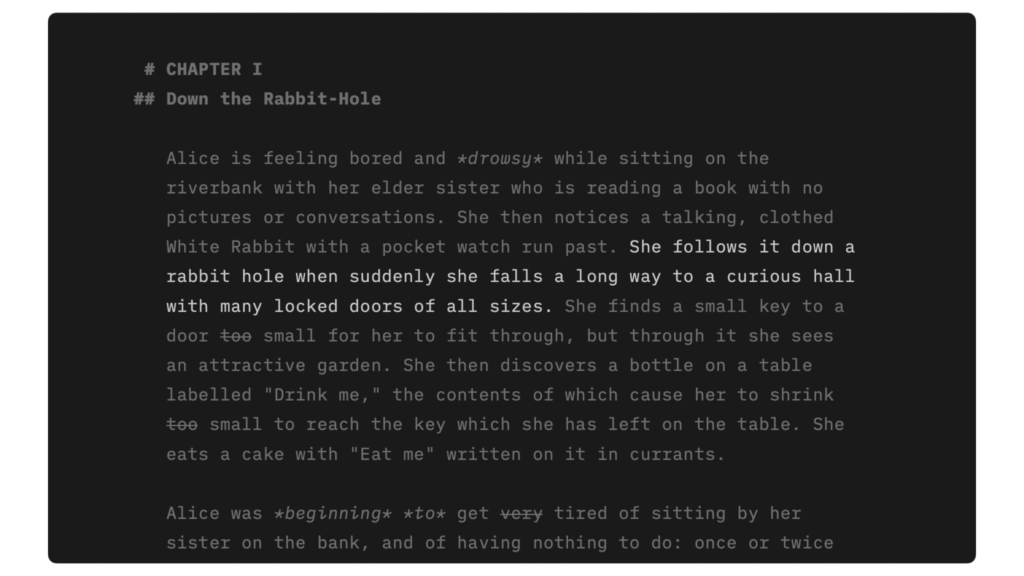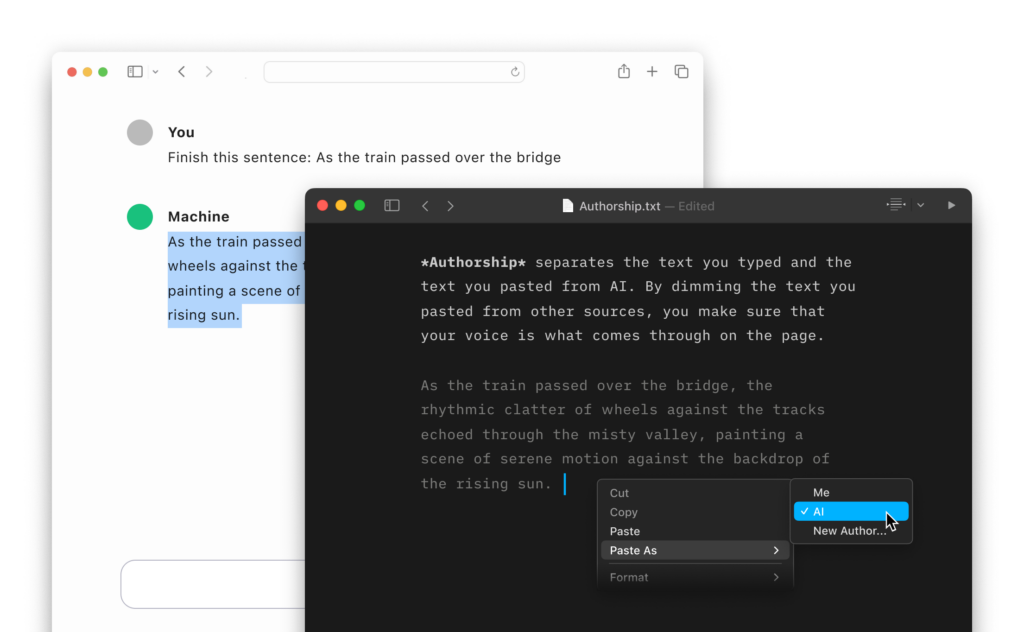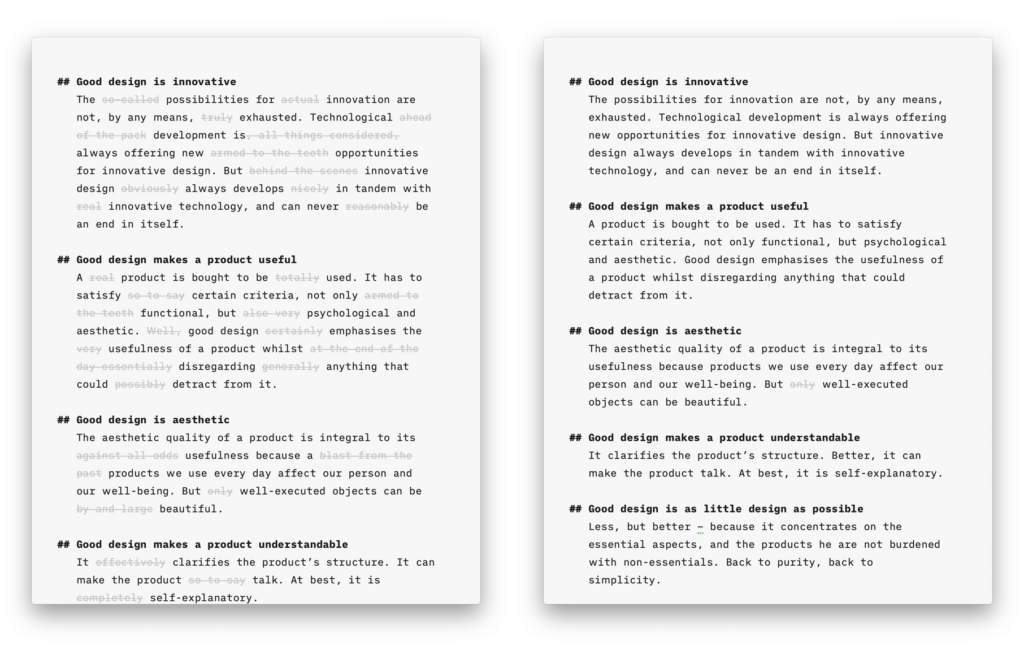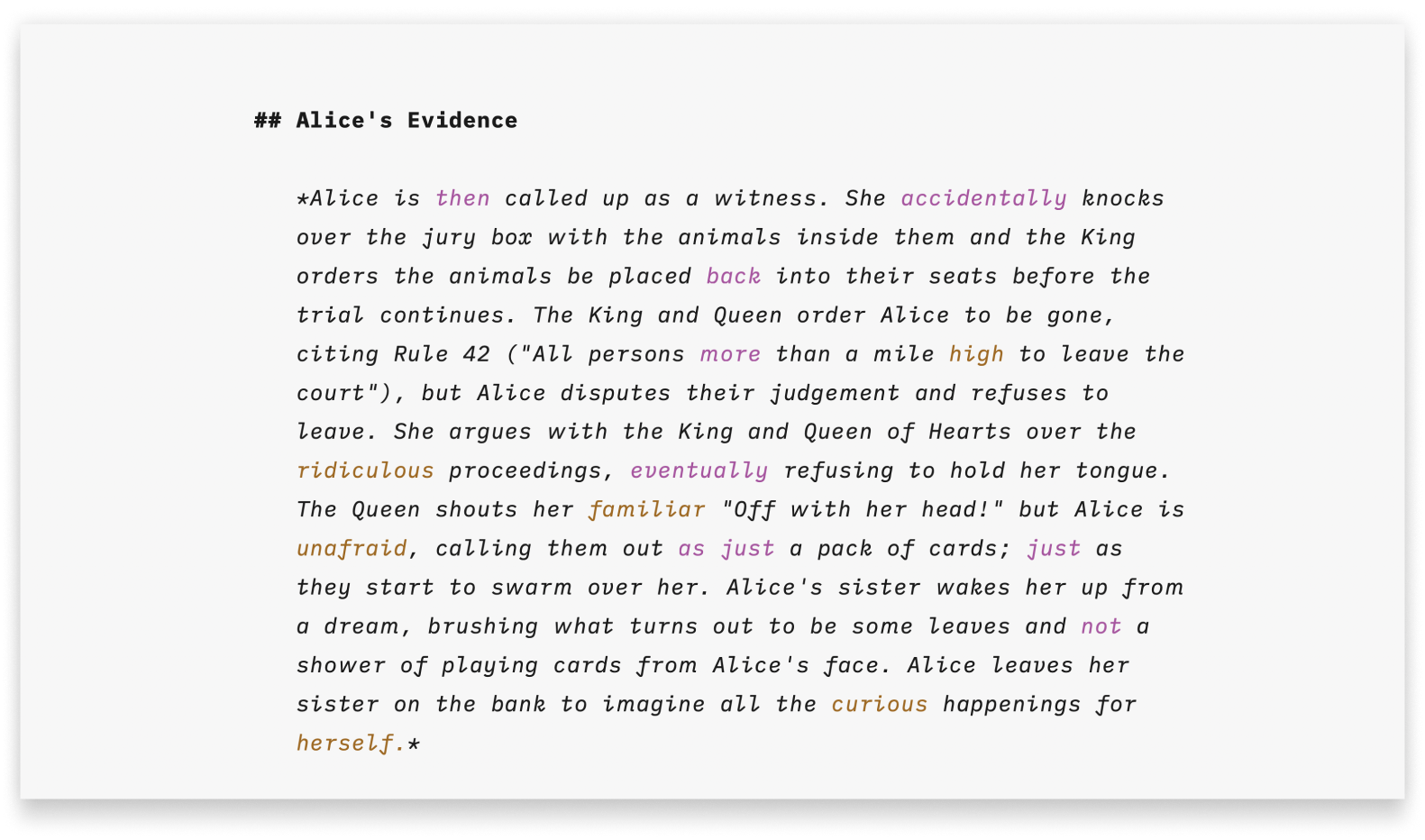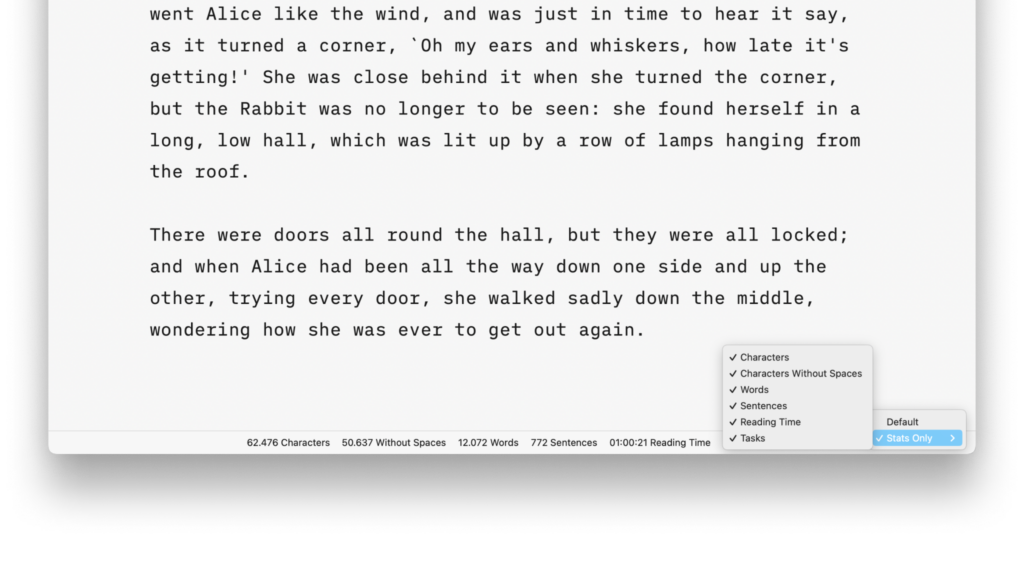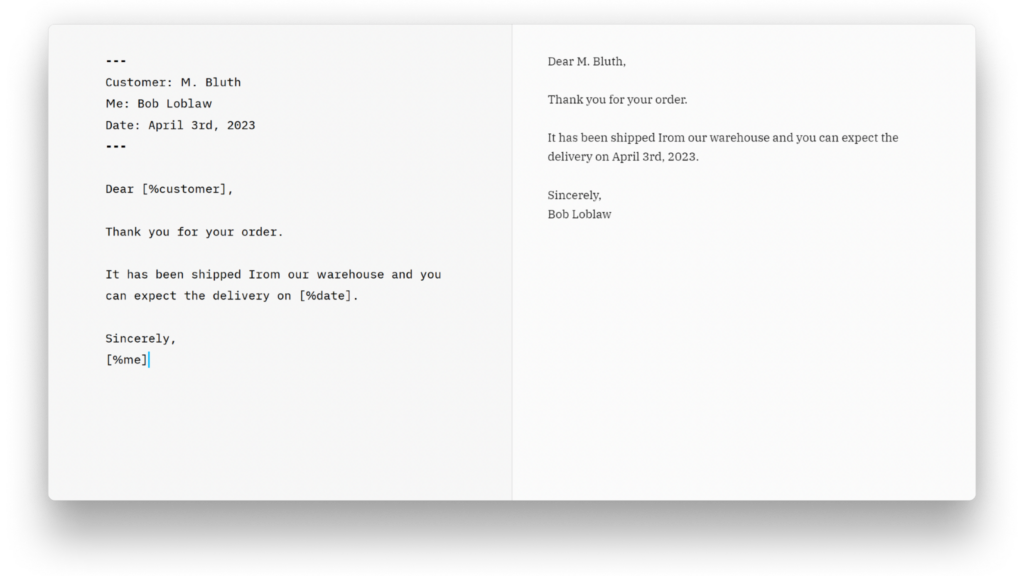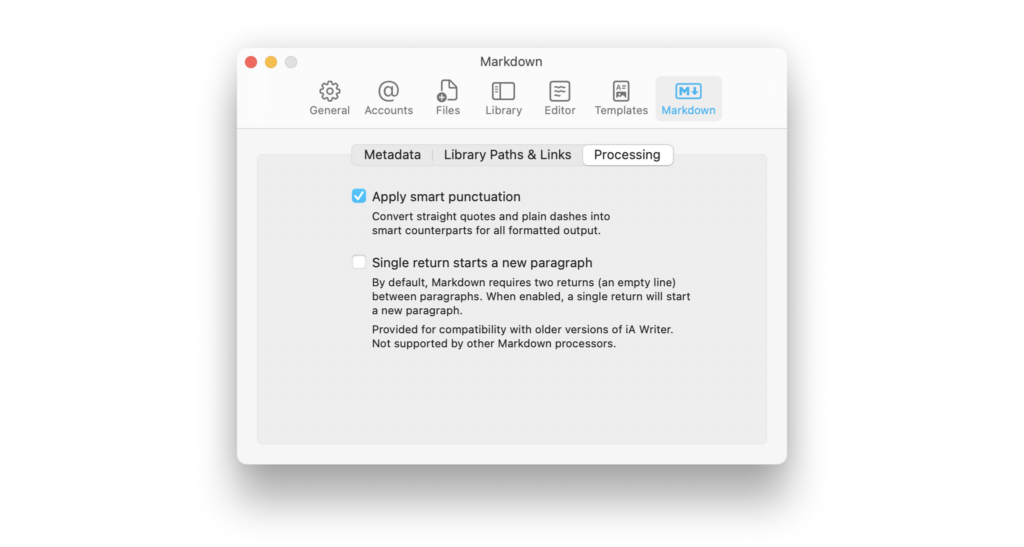On Mac, metadata keys can be used as variables in text. Metadata refers to additional information about the content of a document, beyond the actual text, and helps describe or organize the document
The metadata will be automatically substituted for Export and in Preview. One of the best uses of metadata would be to build correspondence templates.
In iA Writer for Mac, you have the choice between three types of metadata, as follows:
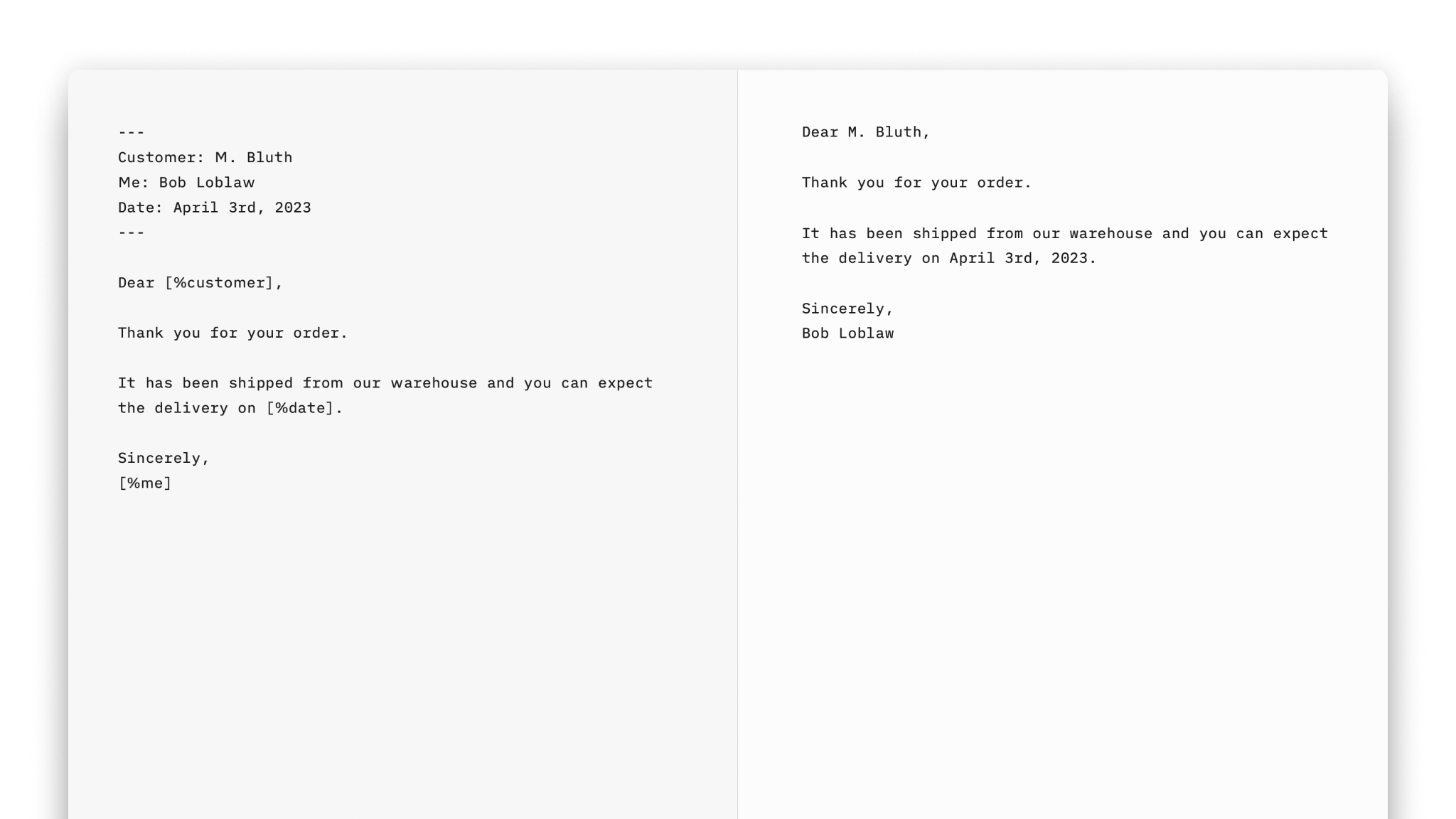
Writer supports metadata at the very top of your document, followed by an empty line. Metadata must be separated from the rest of the document by three dashes (top and bottom).
---
Customer: M. Bluth
Me: Bob Loblaw
Date: April 3rd, 2023
---
You can then use the metadata in the text by putting it in [brackets] and adding a % sign.
Sincerely,
[%me]
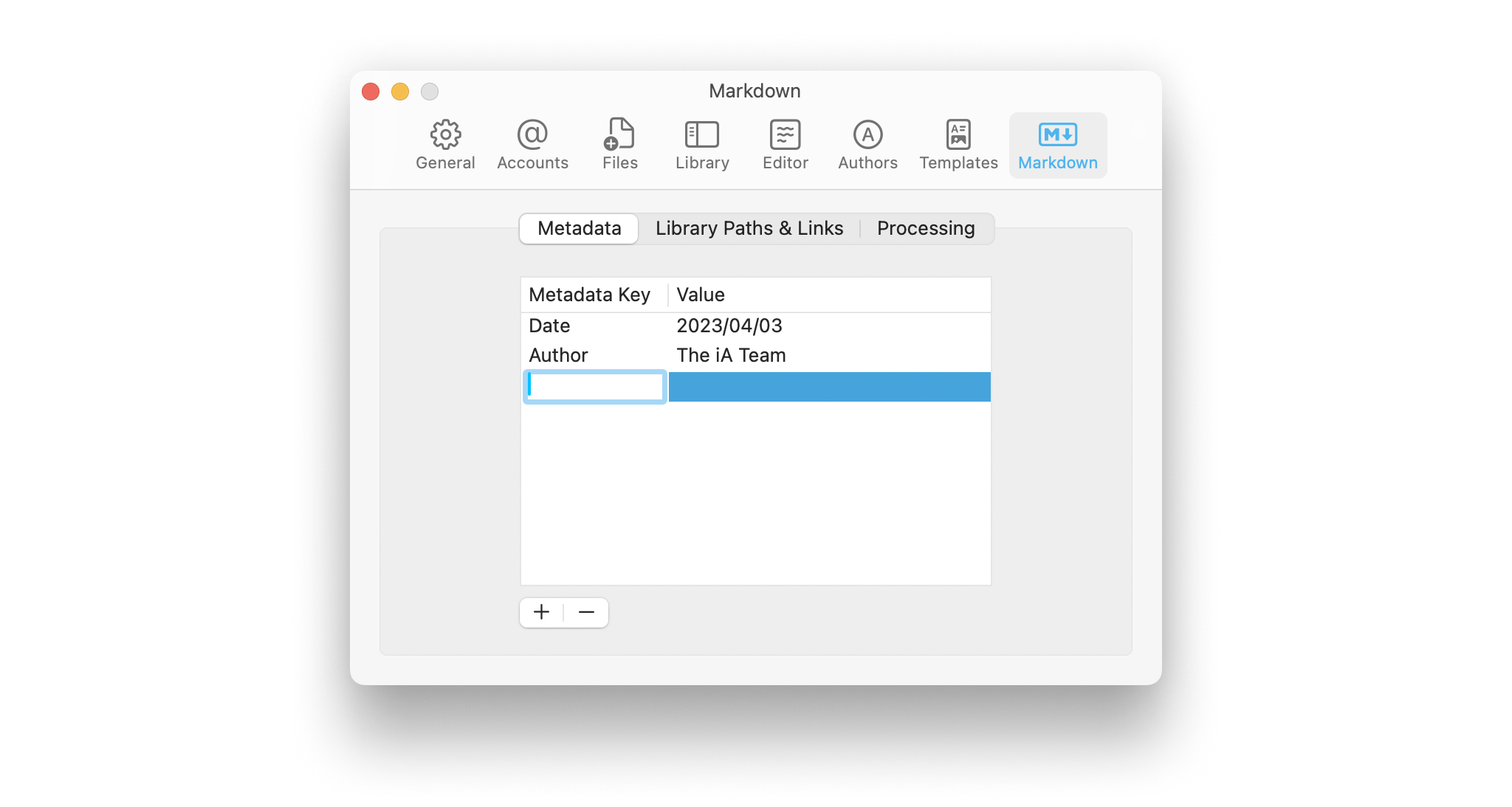
Metadata that applies to every file can be defined in Markdown Settings.
Global metadata has the lowest priority, so that a document that explicitly specifies its author will always use that value when a variable is used.
Content Block Metadata
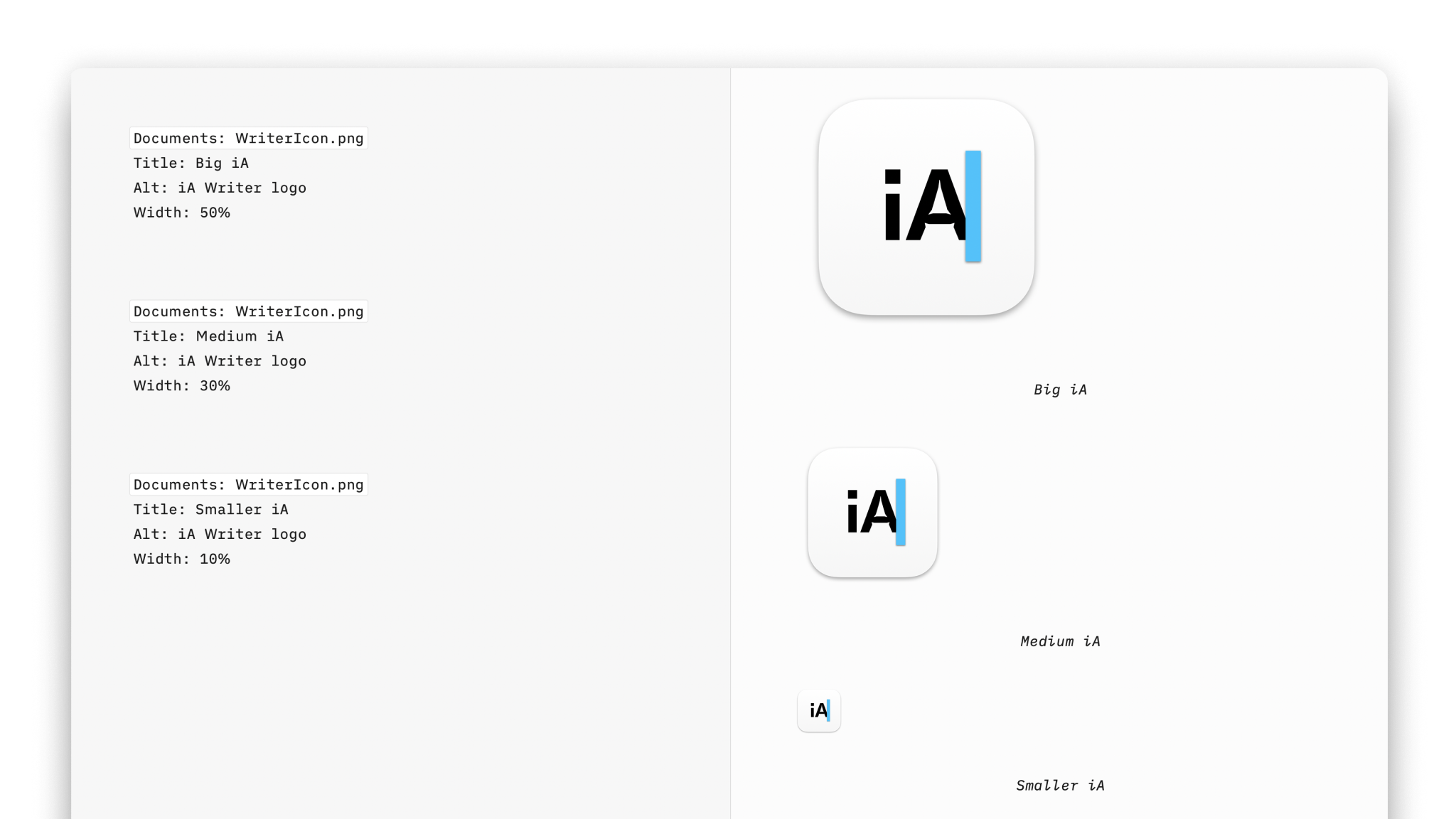
Content Block metadata is placed immediately after a Content Block. This metadata has the highest priority.
They are optionally enclosed with three dashes.
💡 Images support title, alt, width, and height attributes:
Image.png
Title: Big iA
Alt: iA Writer logo
Width: 50%
On iPhone, metadata keys can be used as variables in text. Metadata refers to additional information about the content of a document, beyond the actual text, and helps describe or organize the document
The metadata will be automatically substituted for Export and in Preview. One of the best uses of metadata would be to build correspondence templates.
In iA Writer for iPhone, you have the choice between three types of metadata, as follows:
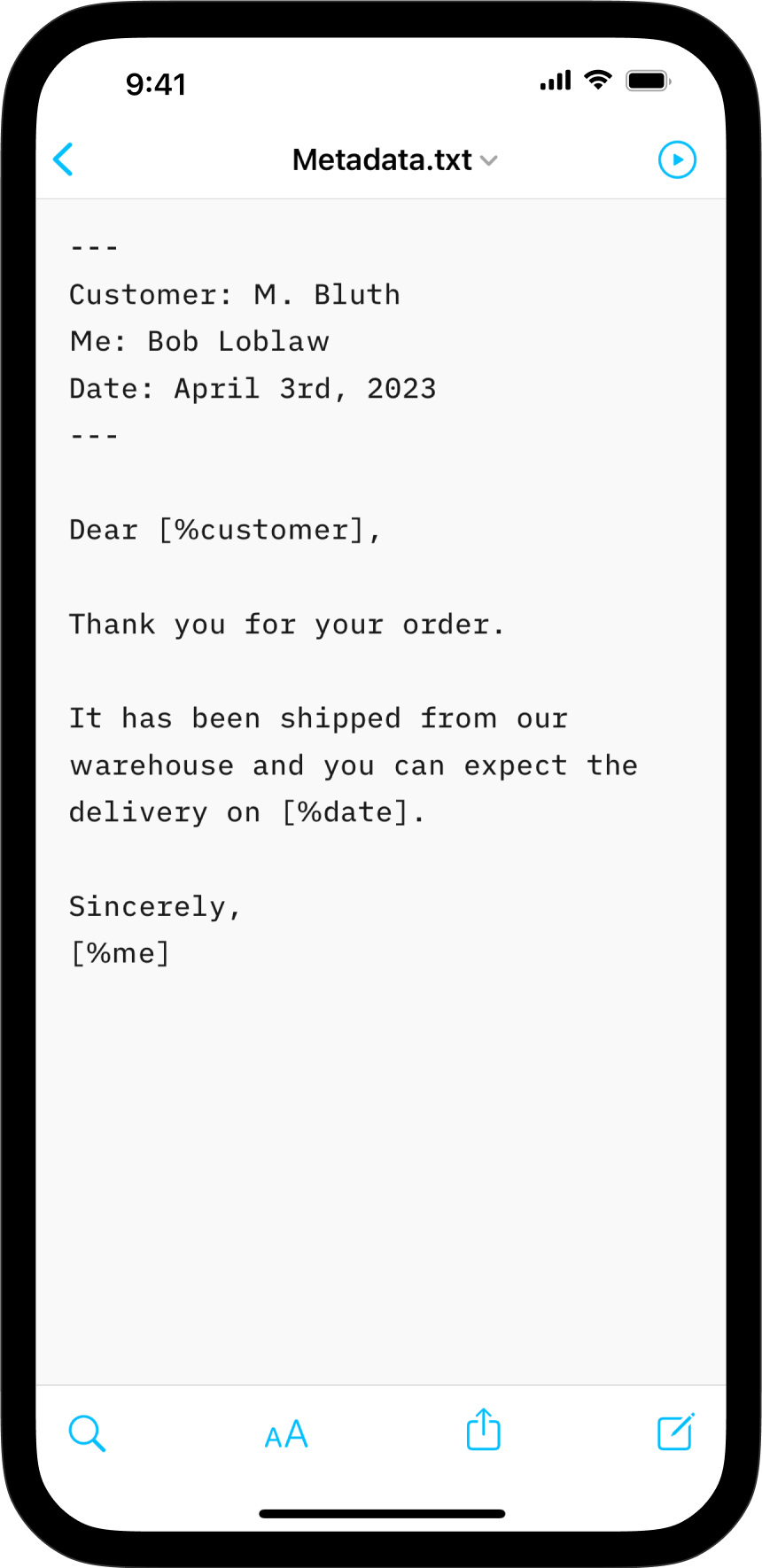
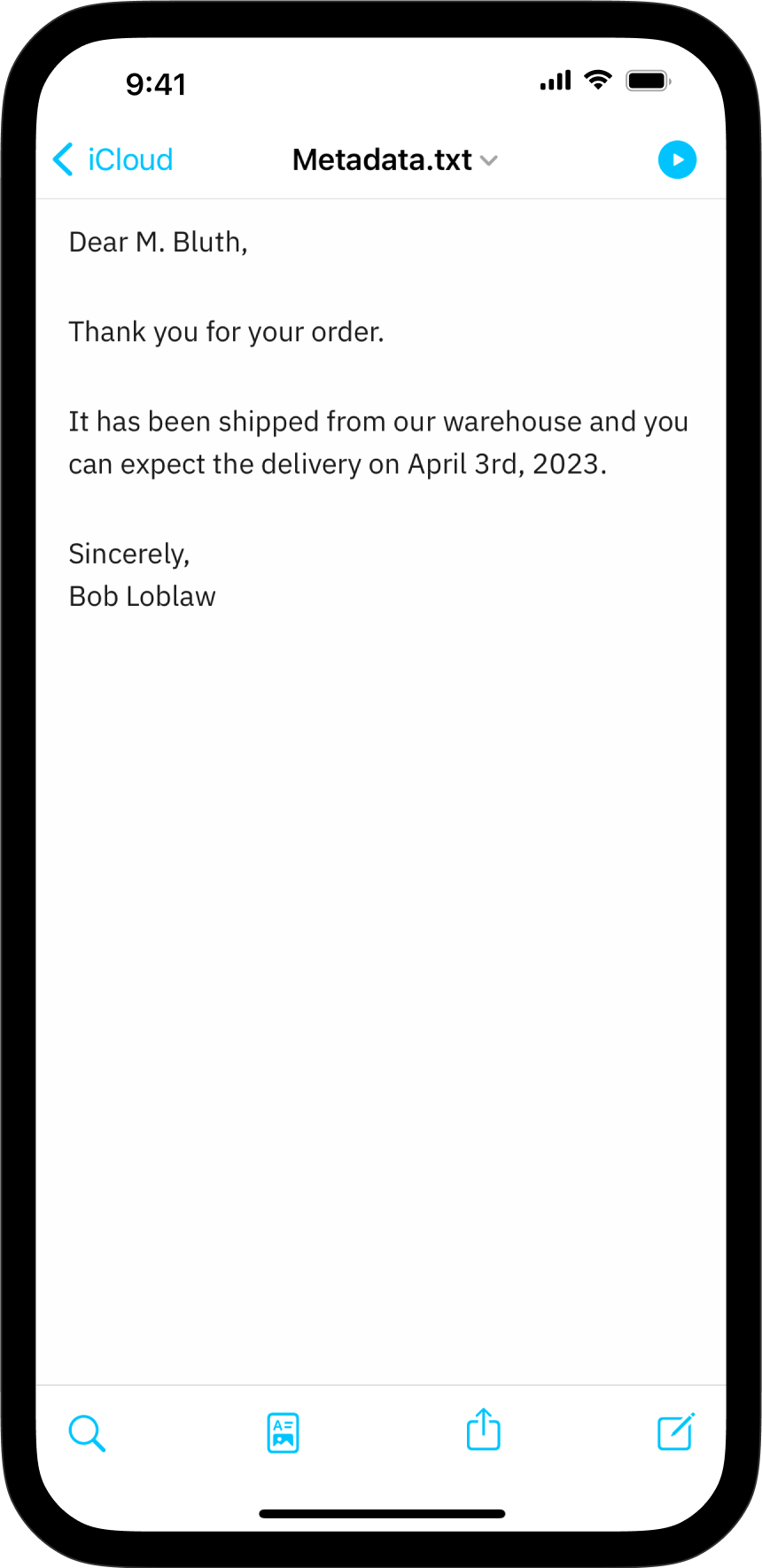
Writer supports metadata at the very top of your document, followed by an empty line. Metadata must be separated from the rest of the document by three dashes (top and bottom).
---
Customer: M. Bluth
Me: Bob Loblaw
Date: April 3rd, 2023
---
You can then use the metadata in the text by putting it in [brackets] and adding a % sign.
Sincerely,
[%me]
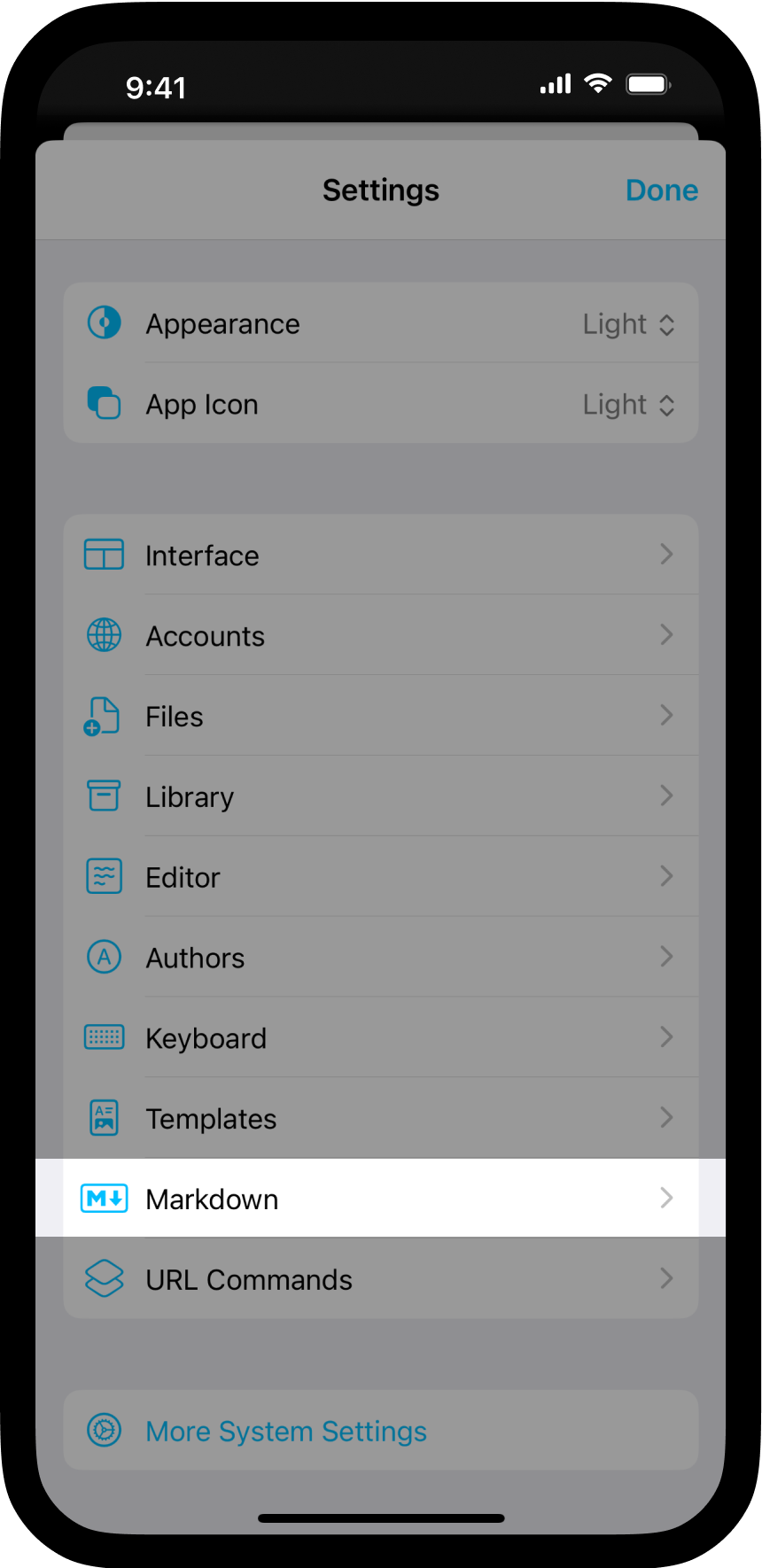
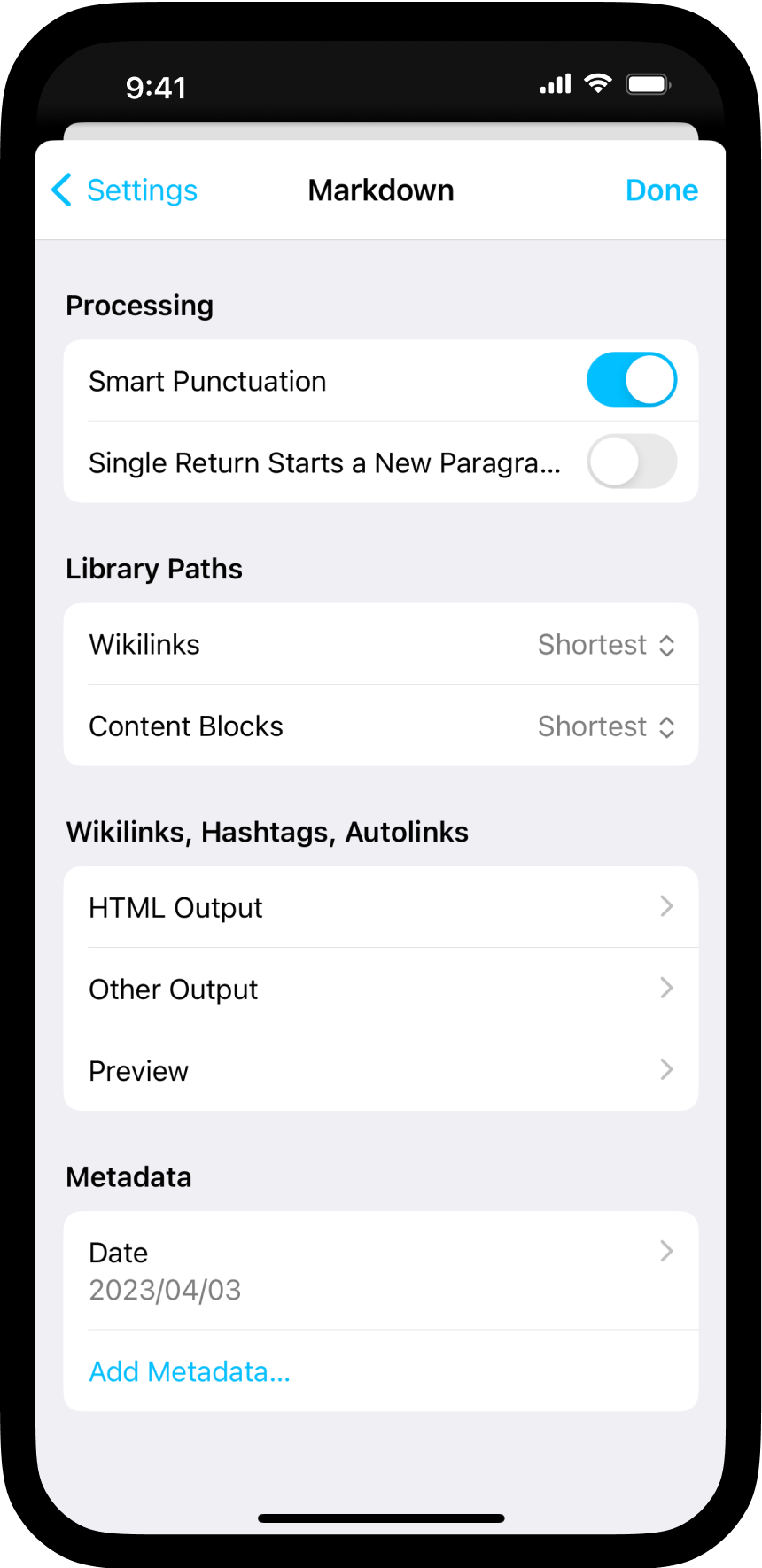
Metadata that applies to every file can be defined in Markdown Settings.
Global metadata has the lowest priority, so that a document that explicitly specifies its author will always use that value when a variable is used.
Content Block Metadata
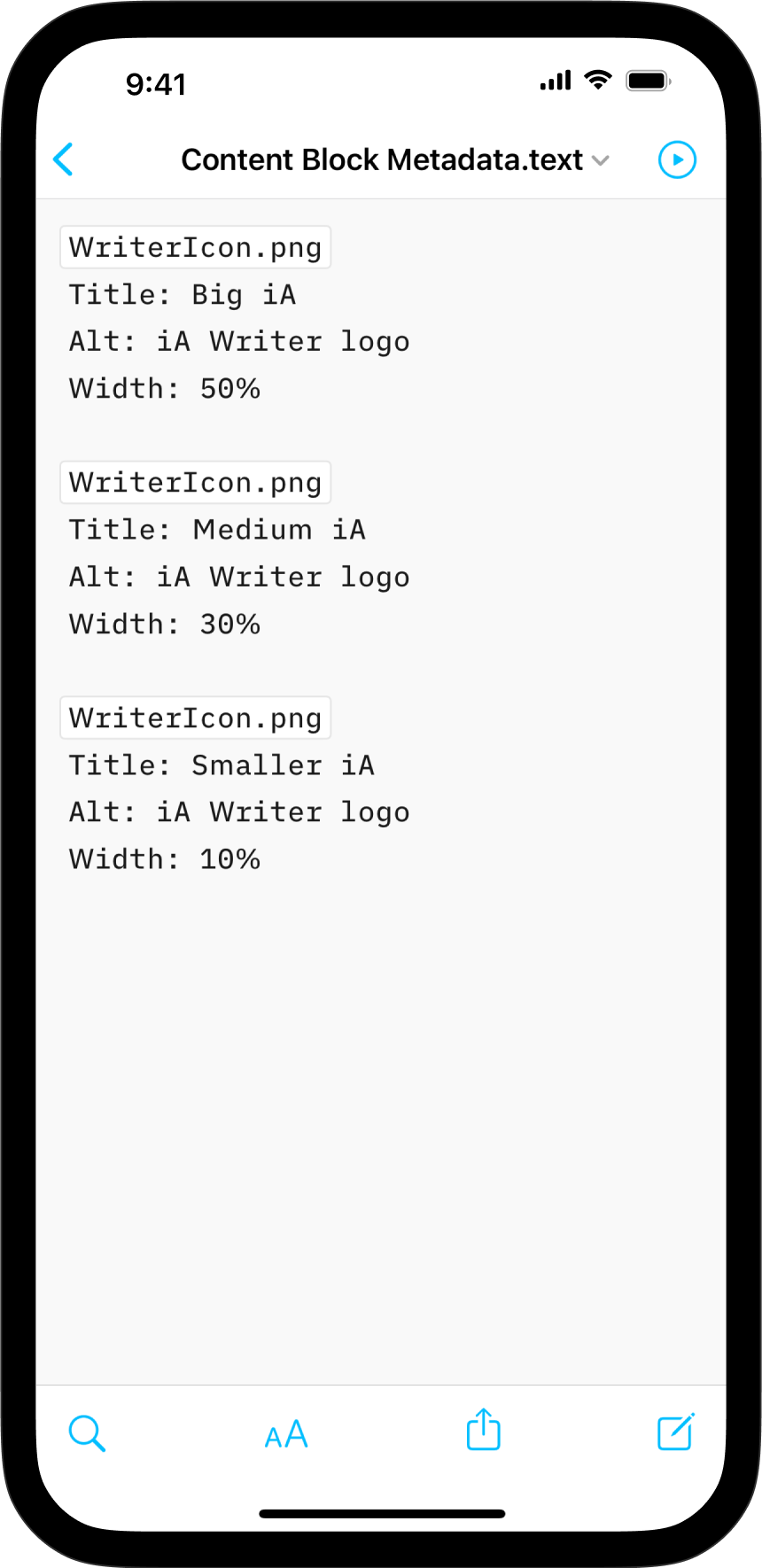
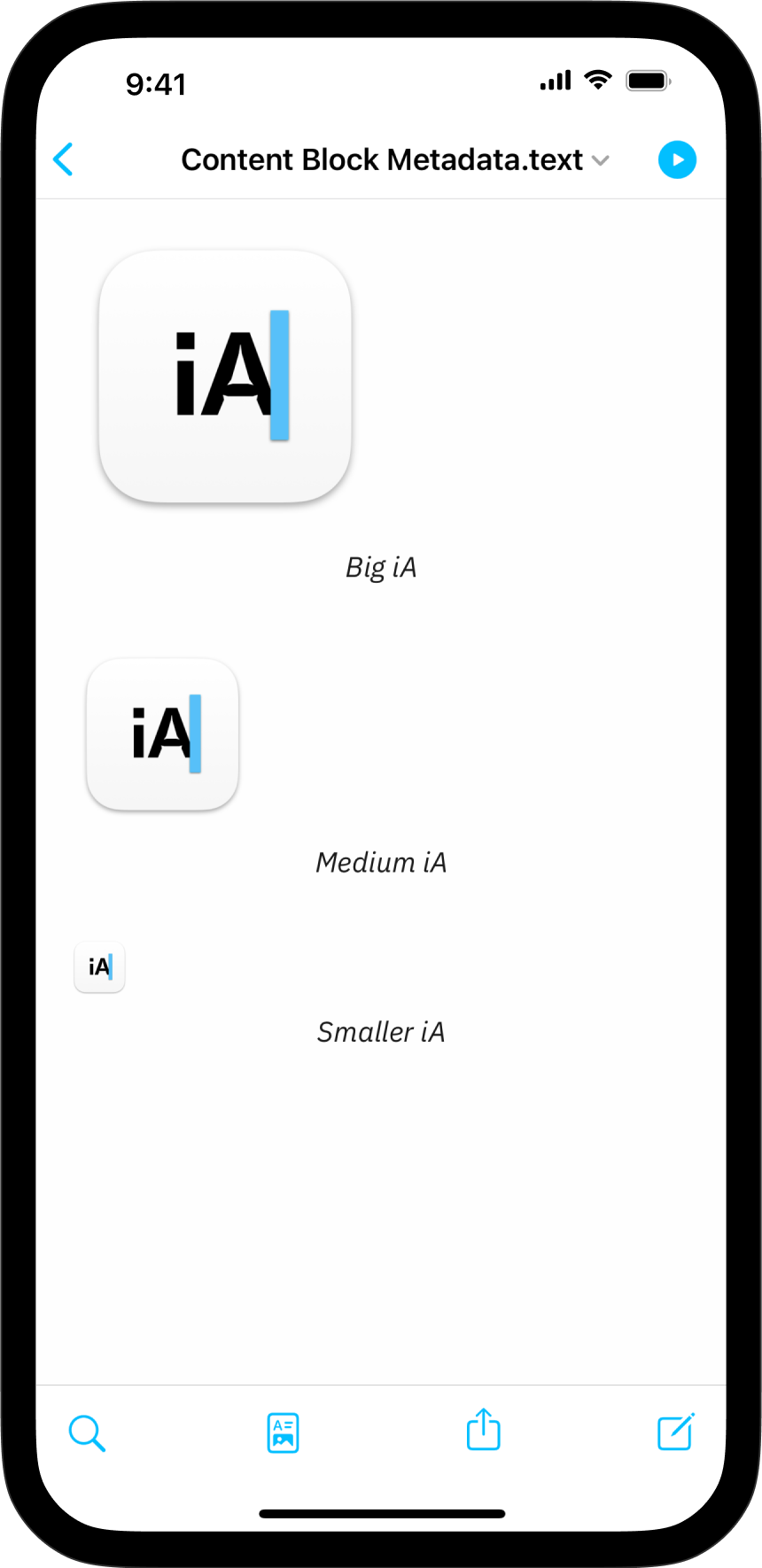
Content Block metadata is placed immediately after a Content Block. This metadata has the highest priority.
They are optionally enclosed with three dashes.
💡 Images support title, alt, width, and height attributes:
Image.png
Title: Big iA
Alt: iA Writer logo
Width: 50%
On iPad, metadata keys can be used as variables in text. Metadata refers to additional information about the content of a document, beyond the actual text, and helps describe or organize the document
The metadata will be automatically substituted for Export and in Preview. One of the best uses of metadata would be to build correspondence templates.
In iA Writer for iPad, you have the choice between three types of metadata, as follows:
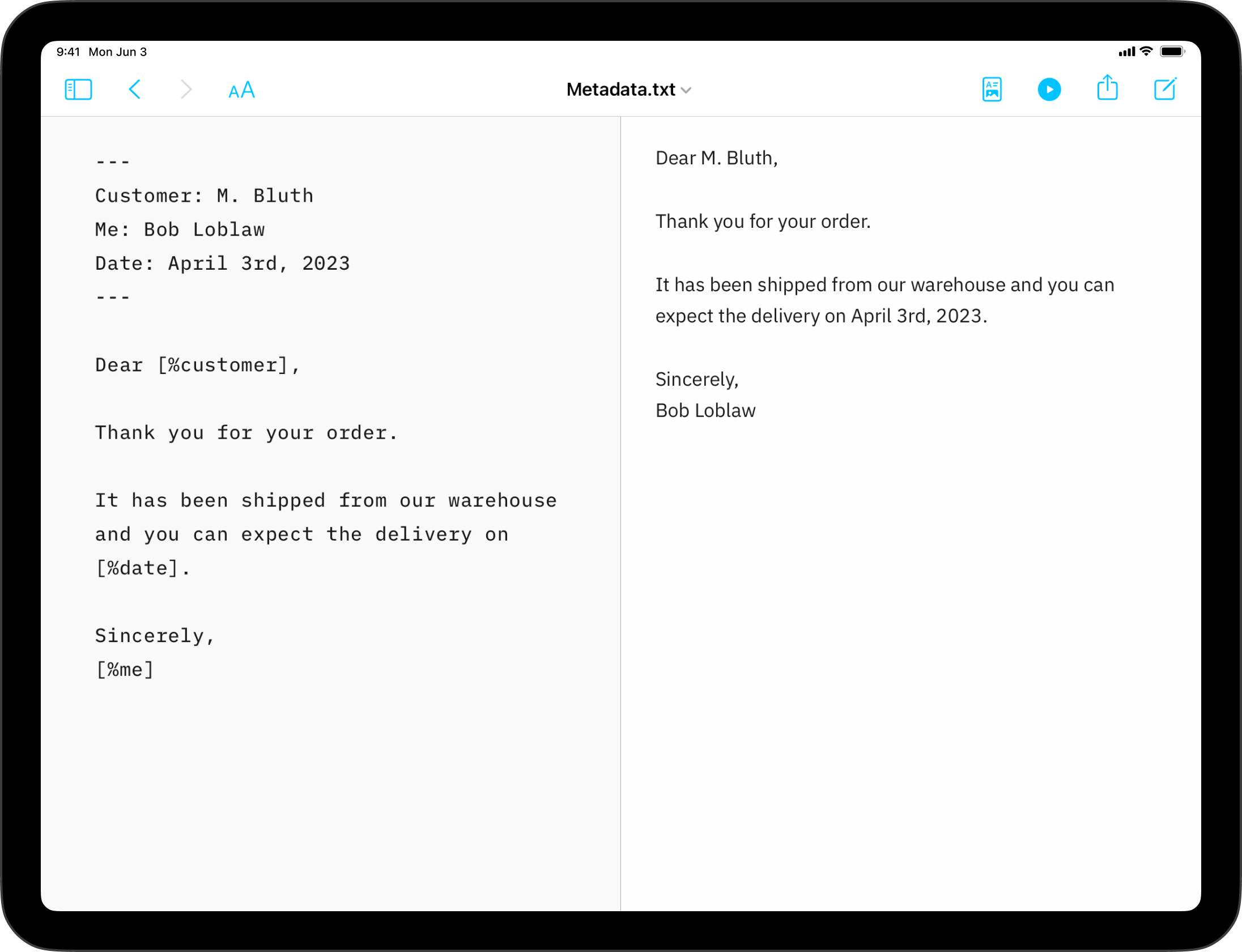
Writer supports metadata at the very top of your document, followed by an empty line. Metadata must be separated from the rest of the document by three dashes (top and bottom).
---
Customer: M. Bluth
Me: Bob Loblaw
Date: April 3rd, 2023
---
You can then use the metadata in the text by putting it in [brackets] and adding a % sign.
Sincerely,
[%me]
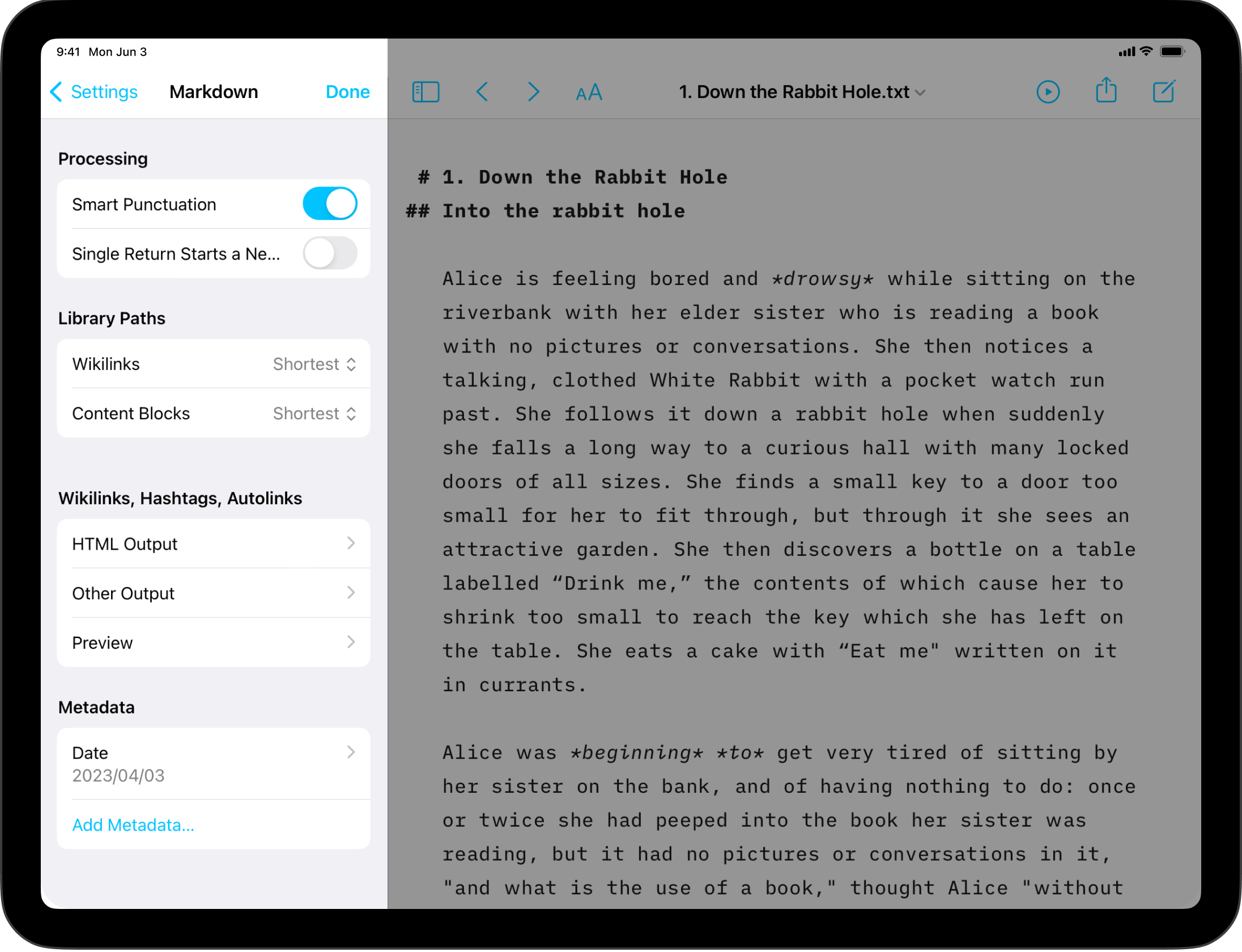
Metadata that applies to every file can be defined in Markdown Settings.
Global metadata has the lowest priority, so that a document that explicitly specifies its author will always use that value when a variable is used.
Content Block Metadata
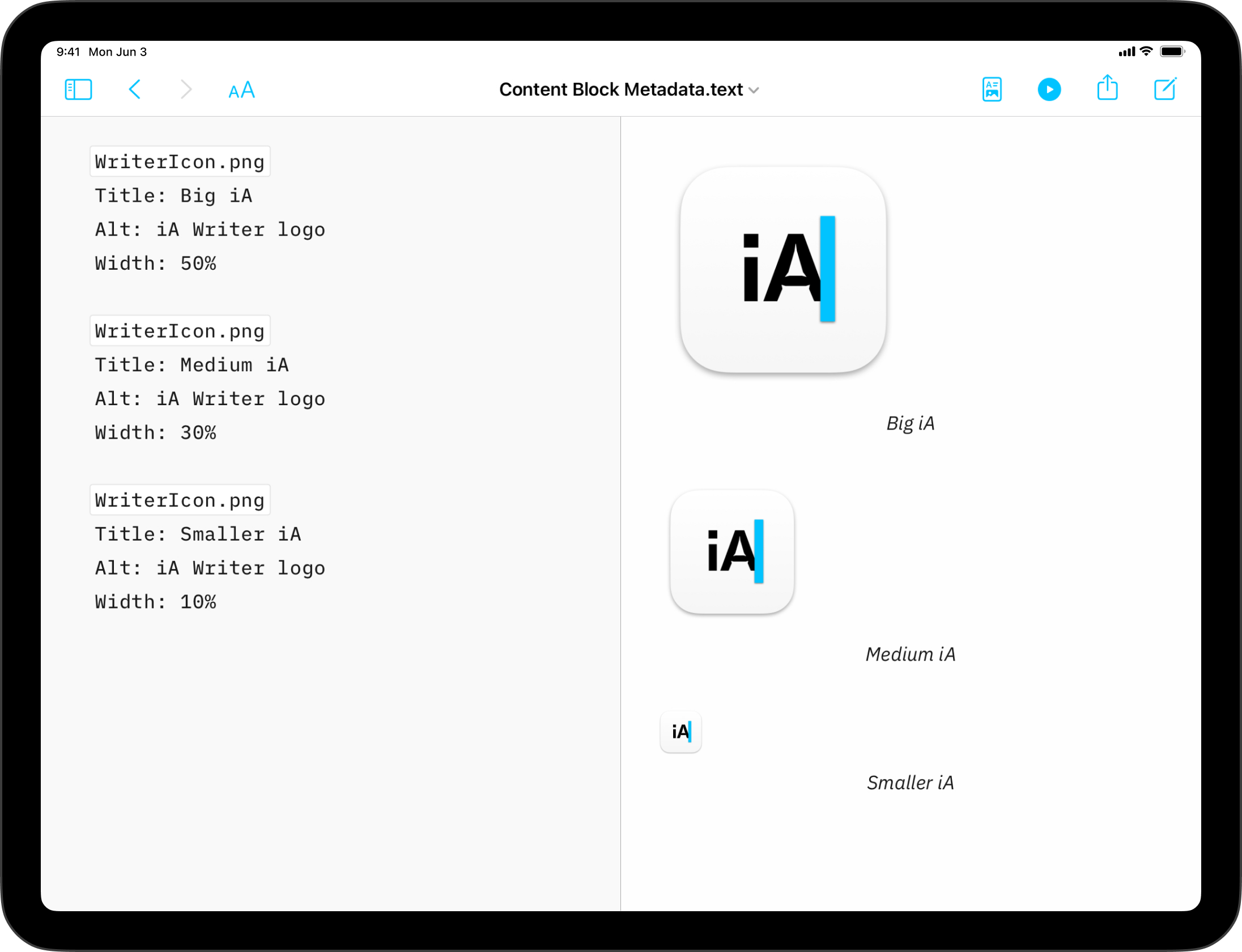
Content Block metadata is placed immediately after a Content Block. This metadata has the highest priority.
They are optionally enclosed with three dashes.
💡 Images support title, alt, width, and height attributes:
Image.png
Title: Big iA
Alt: iA Writer logo
Width: 50%
On Windows, metadata keys can be used as variables in text. Metadata refers to additional information about the content of a document, beyond the actual text, and helps describe or organize the document
The metadata will be automatically substituted for Export and in Preview. An example use of metadata would be for building correspondence templates.
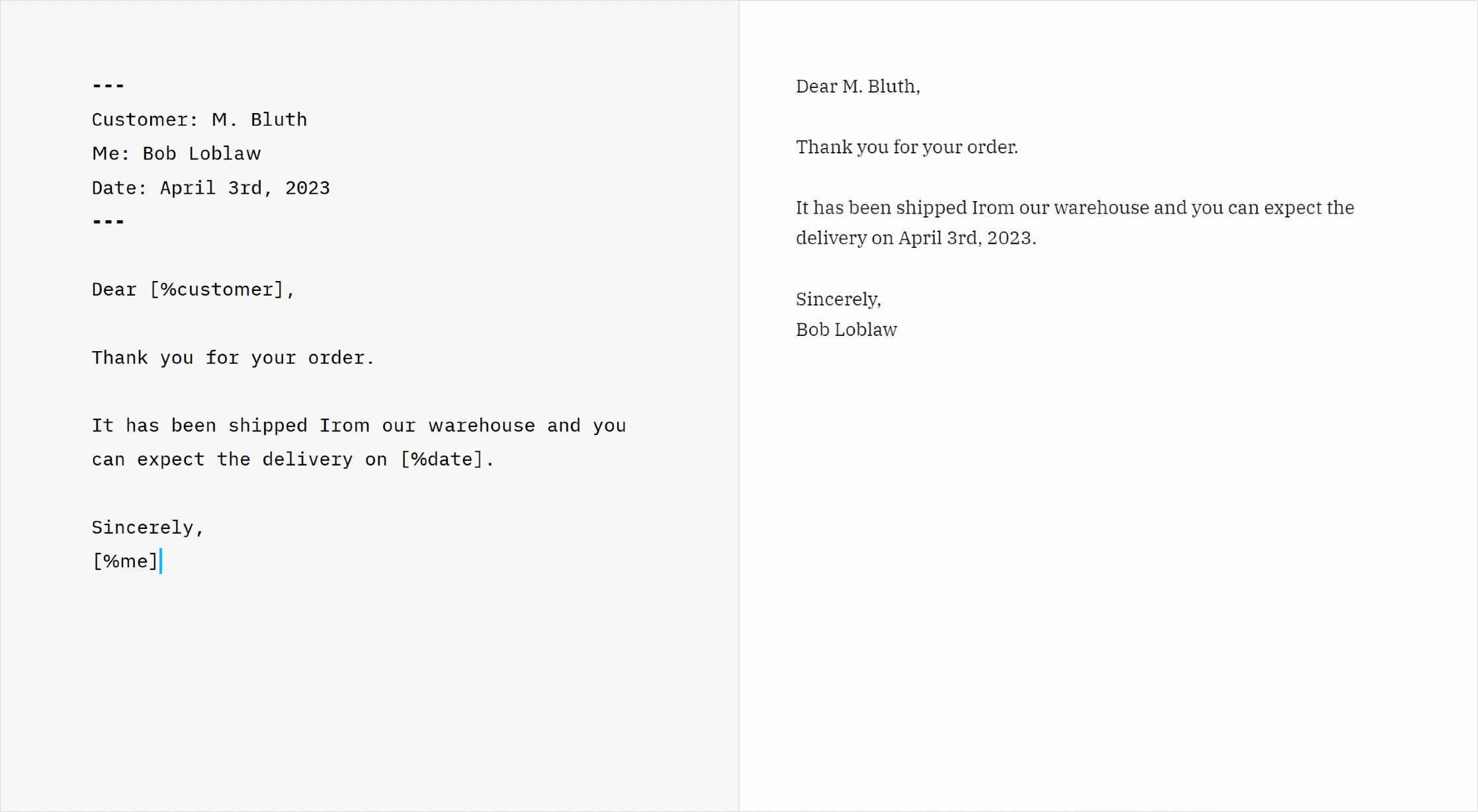
Writer supports metadata at the very top of your document, followed by an empty line. Metadata must be separated from the rest of the document by three dashes (top and bottom).
---
Customer: M. Bluth
Me: Bob Loblaw
Date: April 3rd, 2023
---
You can then use the metadata in the text by putting it in [brackets] and adding a % sign.
Sincerely,
[%me]
Enabling Metadata Processing
To see metadata variables rendered in Preview or in printed/exported documents, Process Metadeta needs to be enabled in Preferences → Advanced:
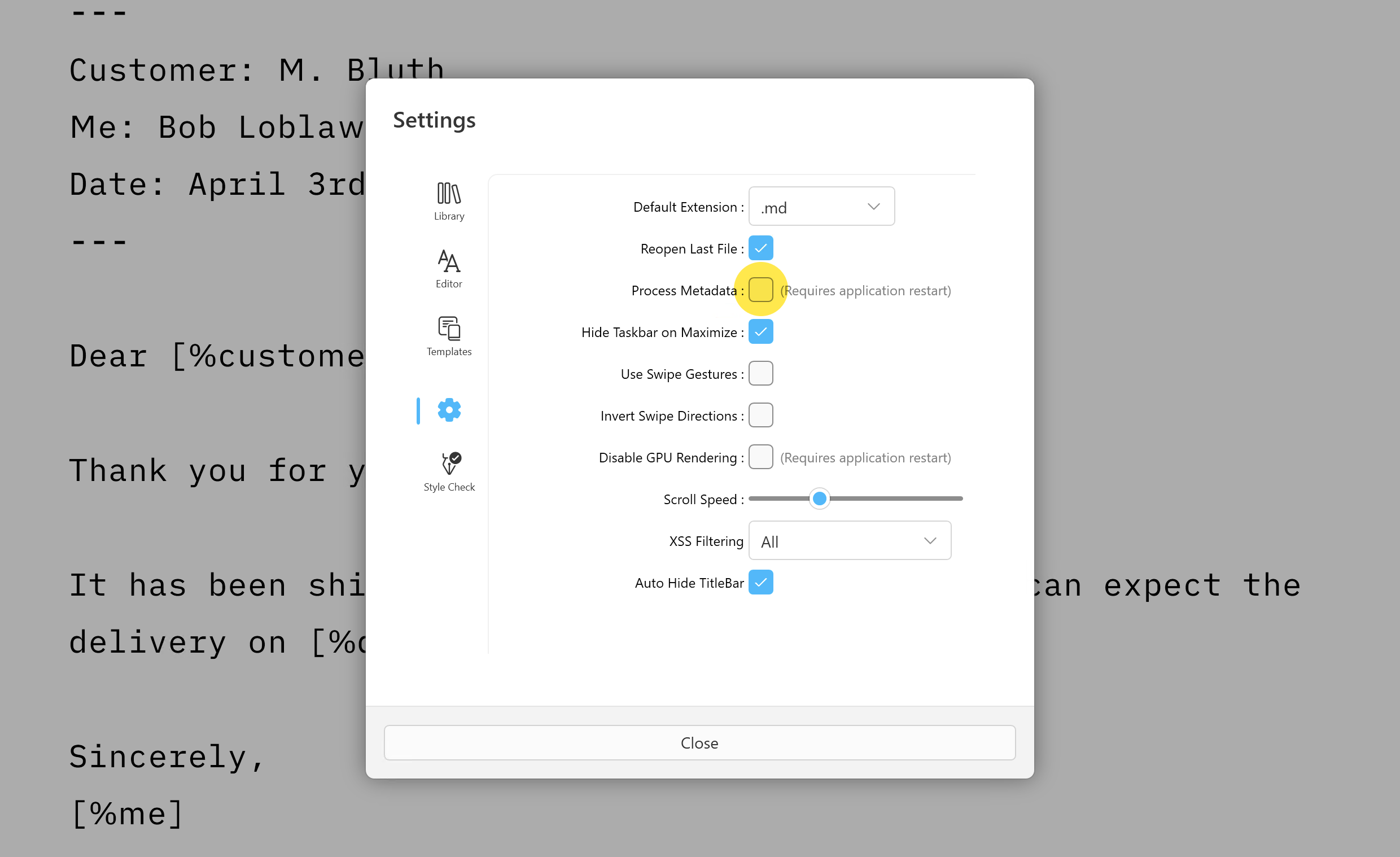
Once the setting has been enabled please restart iA Writer. Similarly if you disable this setting a restart is required for it to take effect.