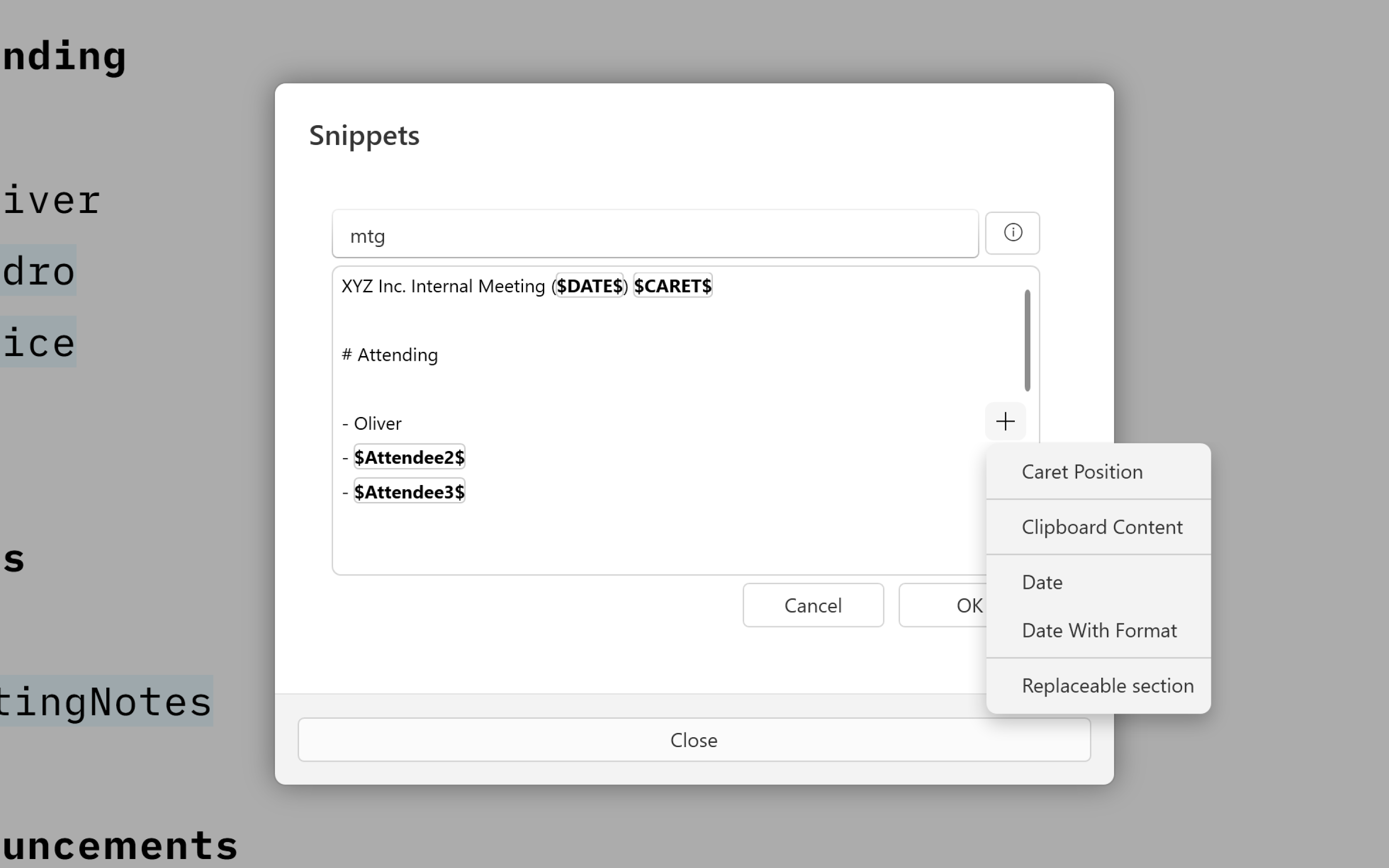
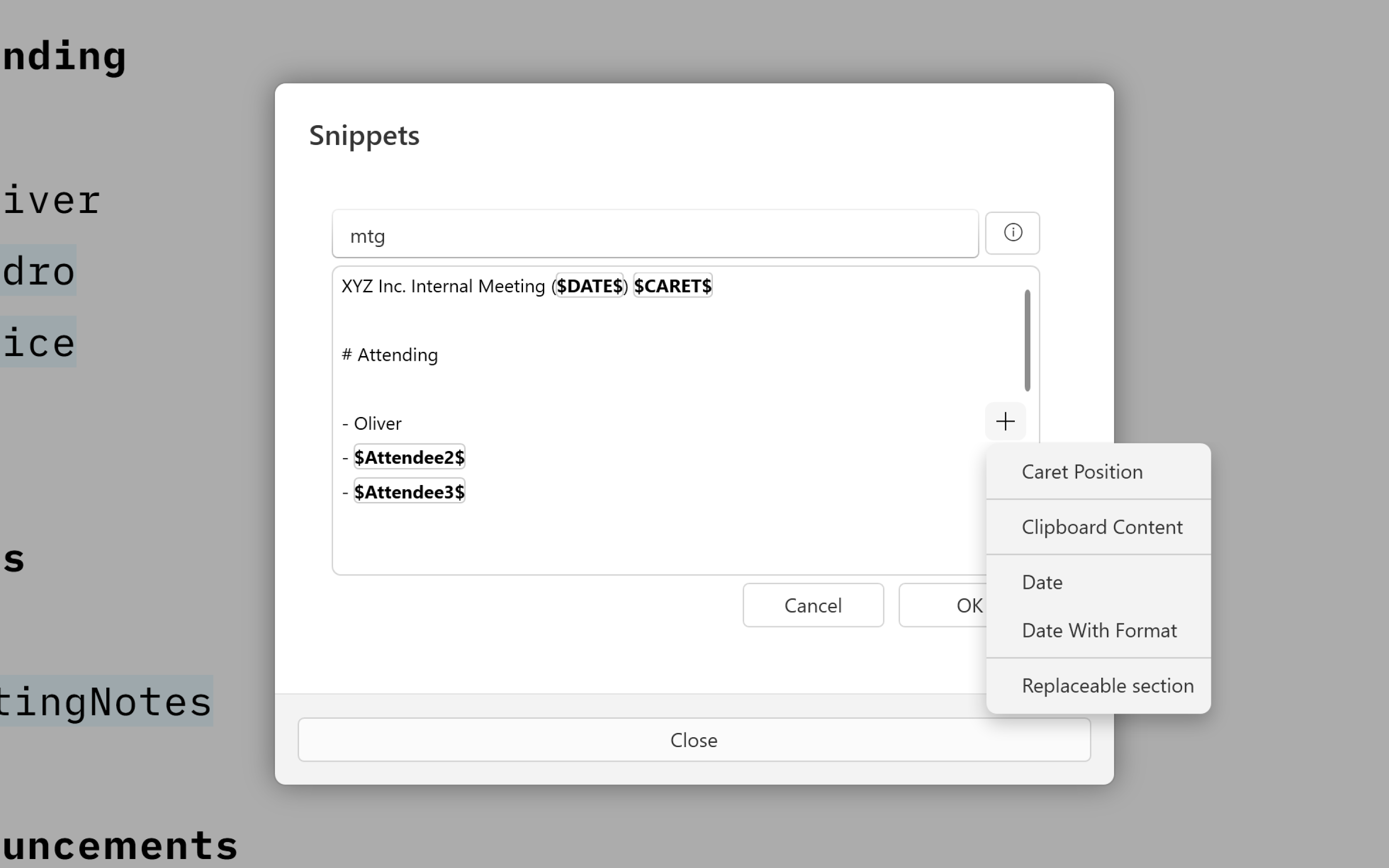
With Snippets, you can quickly add pre-written text with custom-typed shortcuts. They make it easier to push out recurring text blocks—like salutations, sign-offs, or, indeed, any text you reuse a lot.
Once you’ve added a Snippet, simply type out the abbreviation and issue a Space or Tab to see it expand in the Editor.
To create a new Snippet navigate to Edit → Snippets then click Add New
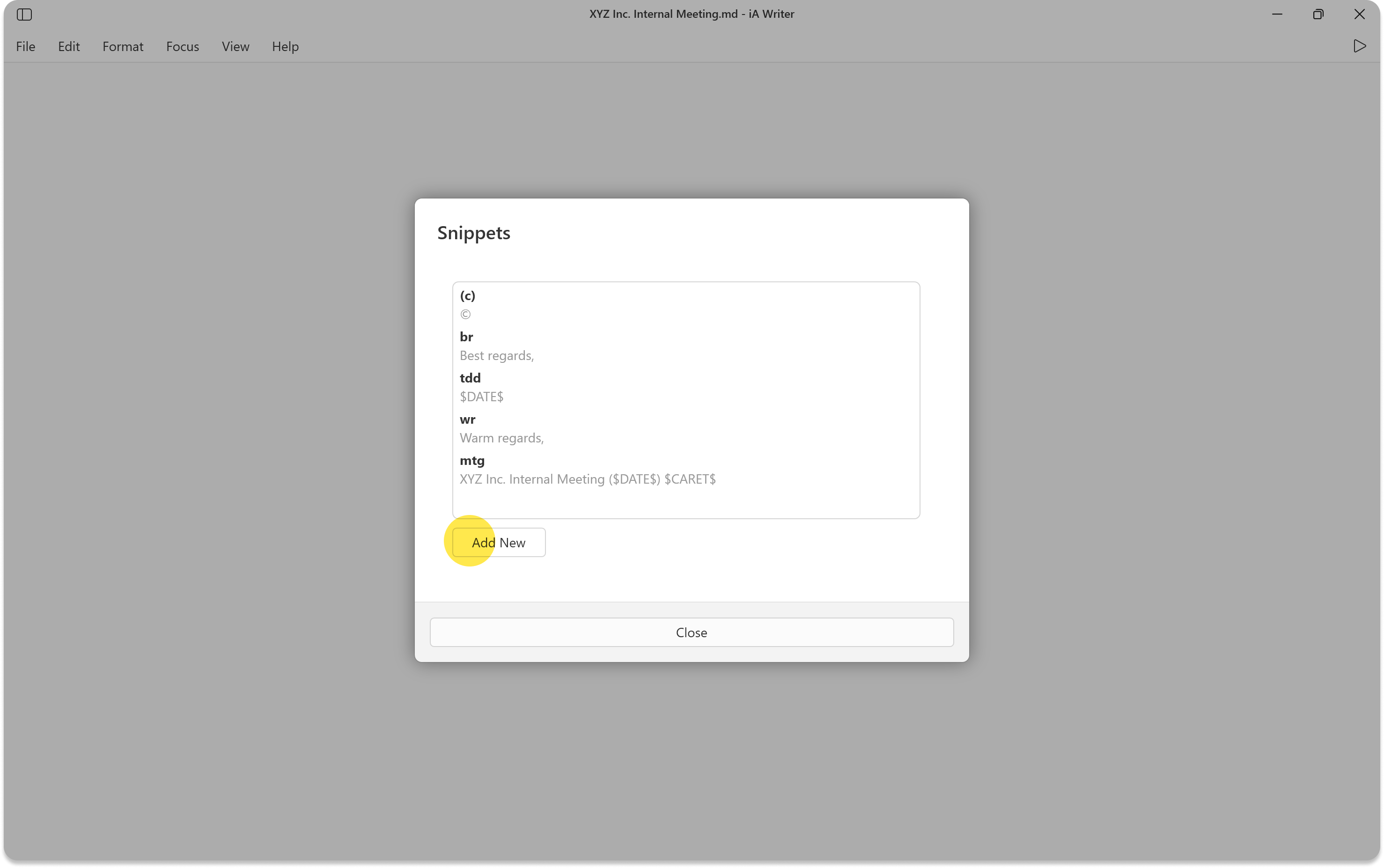
You’ll be able to enter your abbreviation and the replacement in a box directly below it. Click OK to save.
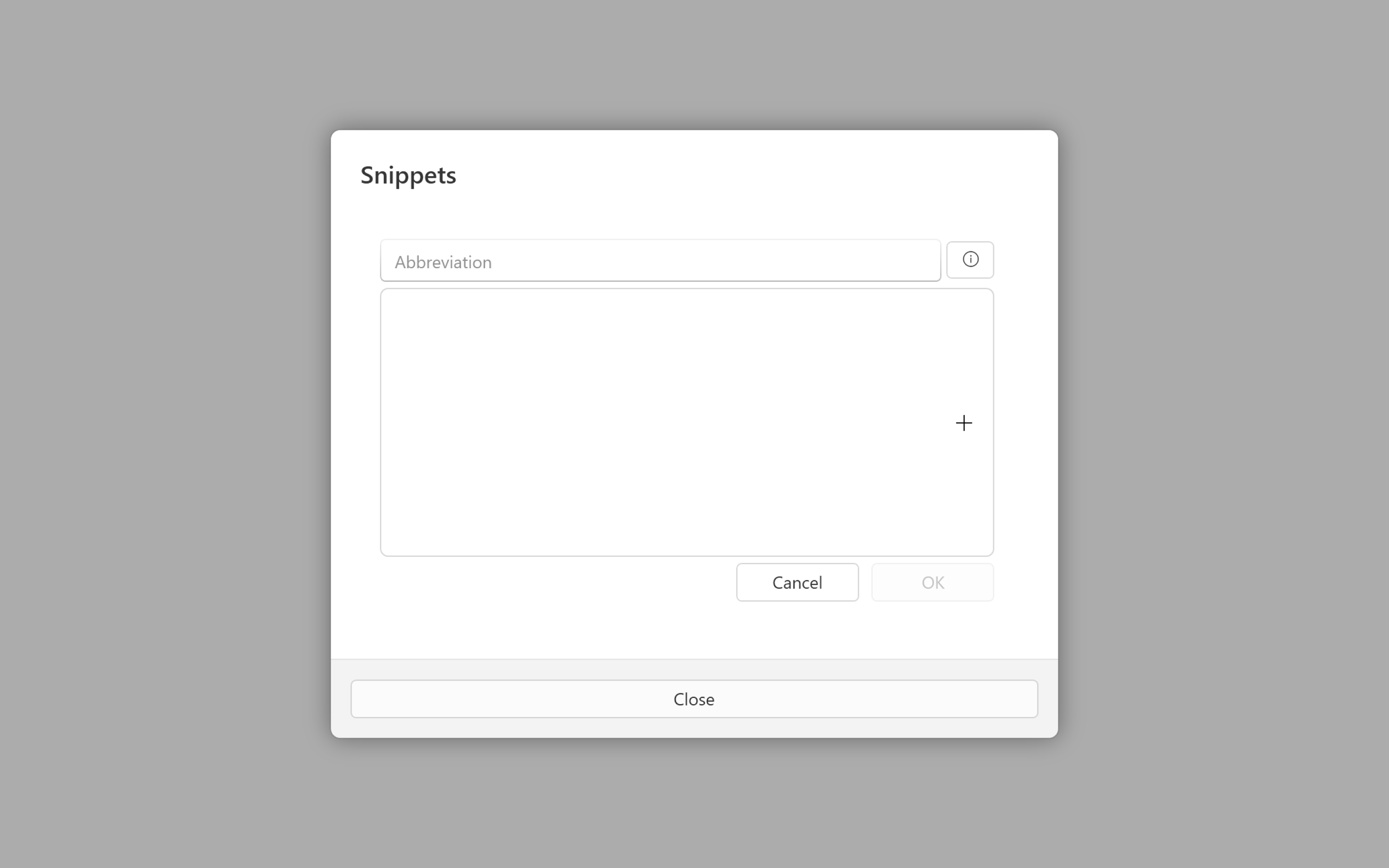
You can always edit an existing Snippet by coming back to this pane.
Some rules to keep in mind:
You can add variables to Snippets to make them even more useful.
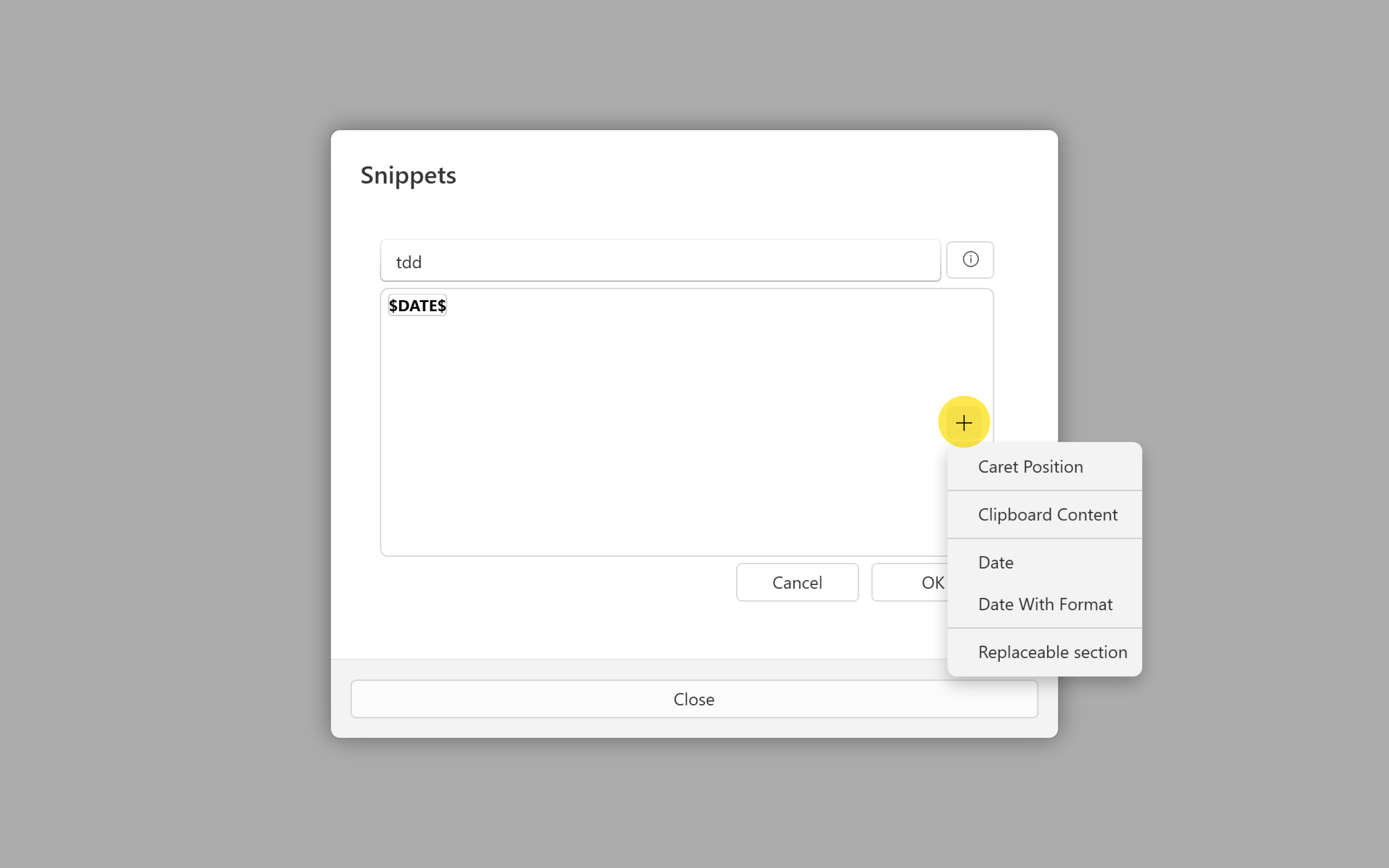
Predefined variable types:
iA Writer provides 2 different date variables:
$DATE$ inserts the current date and time$DATE("d")$ where a custom format can be specifiedThe full list of possible date formats can be found here.
Replaces the $CLIPBOARD$ variable with the clipboard content if the clipboard contains text.
Sets the caret position at $CARET$ after applying the substitution.
If you include a variable with internal text other than DATE, CLIPBOARD or CARETa placeholder section will be added to your snippet. These sections will be written out in the Editor with the internal text as the placeholder.
Placeholder sections can then be overwritten at the time of writing. Jump between placeholders with the keyboard using the Tab key. If you’ve ever added a table in iA Writer for Windows, you’ll recognize these placeholders and how easy they make adding text.
If you are experiencing a problem that our support section doesn’t solve please reach out to us. We take a break on the weekends (JST), but during weekdays we aim to reply within 1-2 business days.
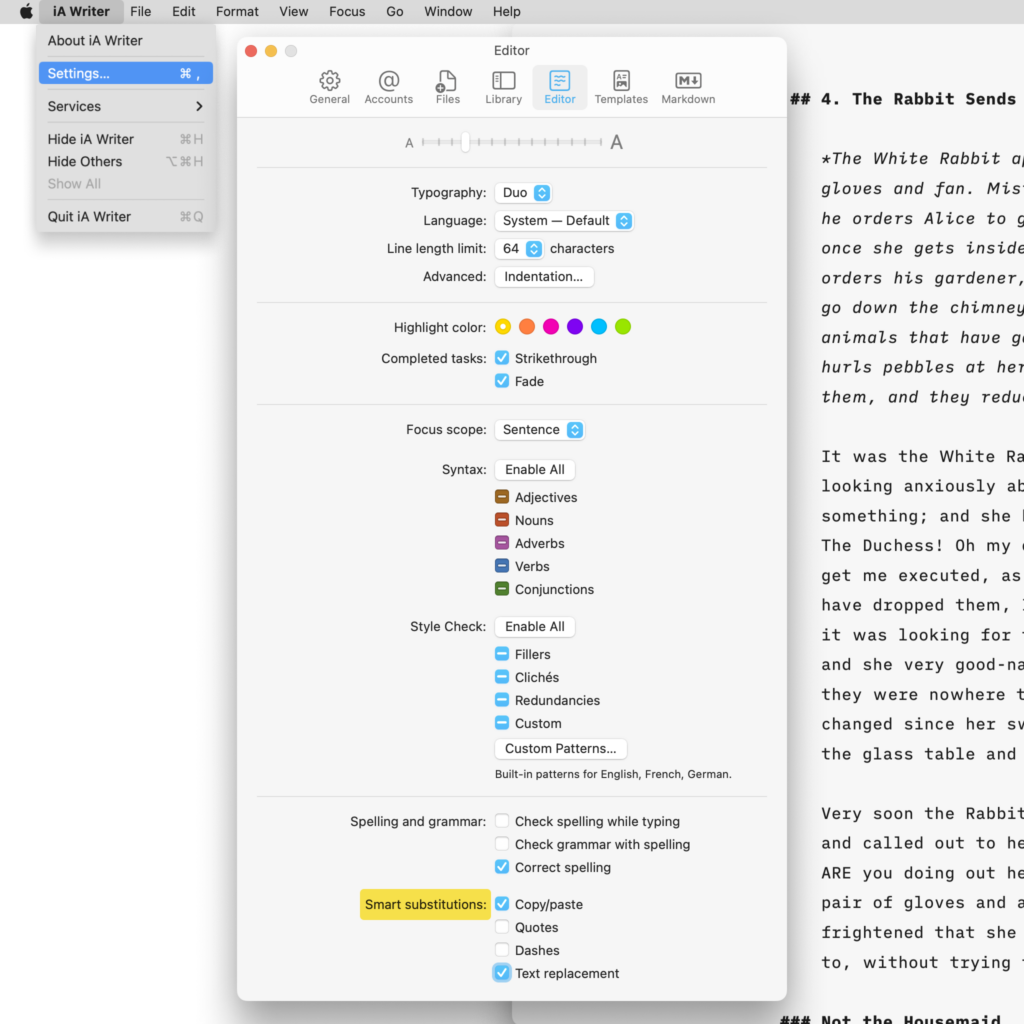
Some form of automatic text completion or transformation are available in iA Writer for Mac. Thanks to them, you can keep focused on writing instead of dealing with minutiae. Text Replacement Text replacement boosts your writing speed: designate a word (typically an abbreviation) and the corresponding word or phrase that it should automatically input. For
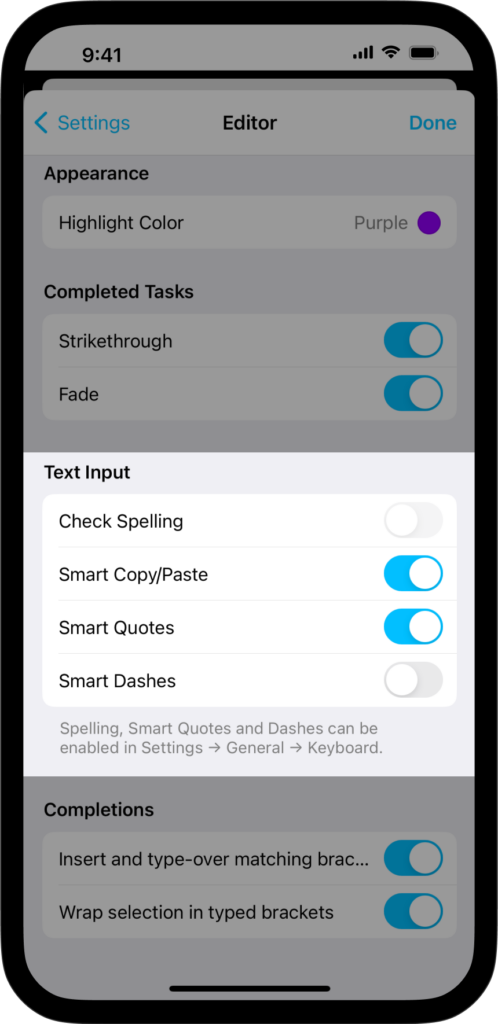
Some form of automatic text completion or transformation are available in iA Writer for iOS. Thanks to them, you can keep focused on writing instead of dealing with minutiae. Text Replacement Text replacement boosts your writing speed: designate a word (typically an abbreviation) and the corresponding word or phrase that it should automatically input. For
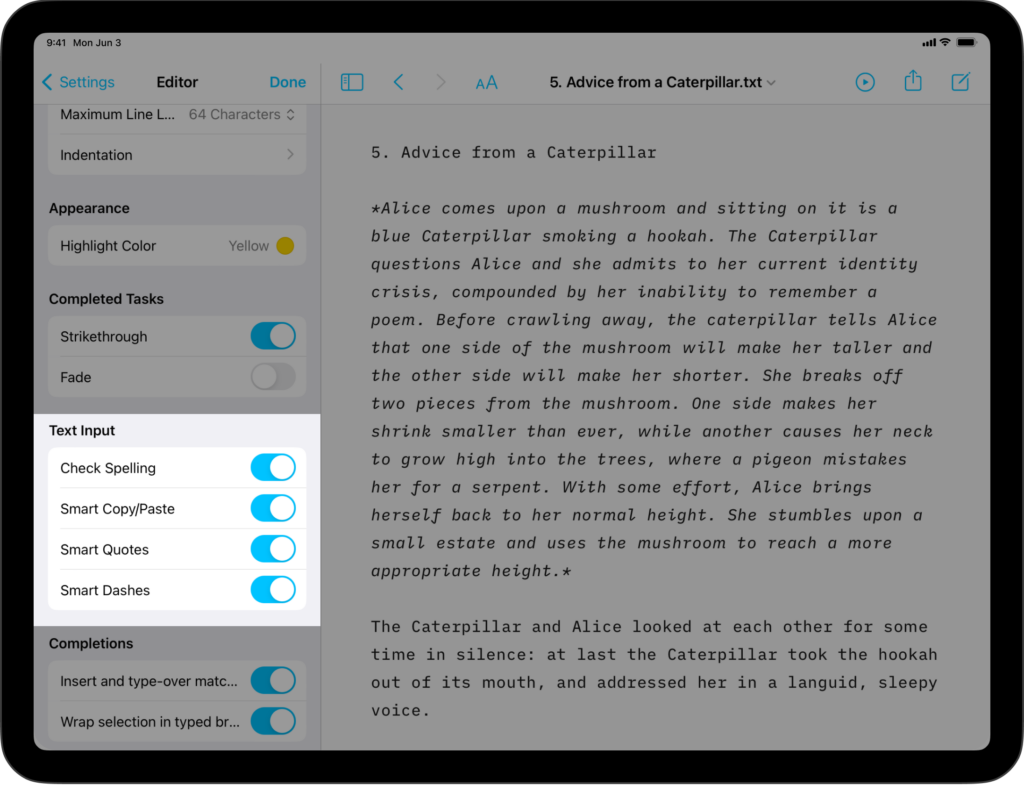
Some form of automatic text completion or transformation are available in iA Writer for iPadOS. Thanks to them, you can keep focused on writing instead of dealing with minutiae. Text Replacement Text replacement boosts your writing speed: designate a word (typically an abbreviation) and the corresponding word or phrase that it should automatically input. For
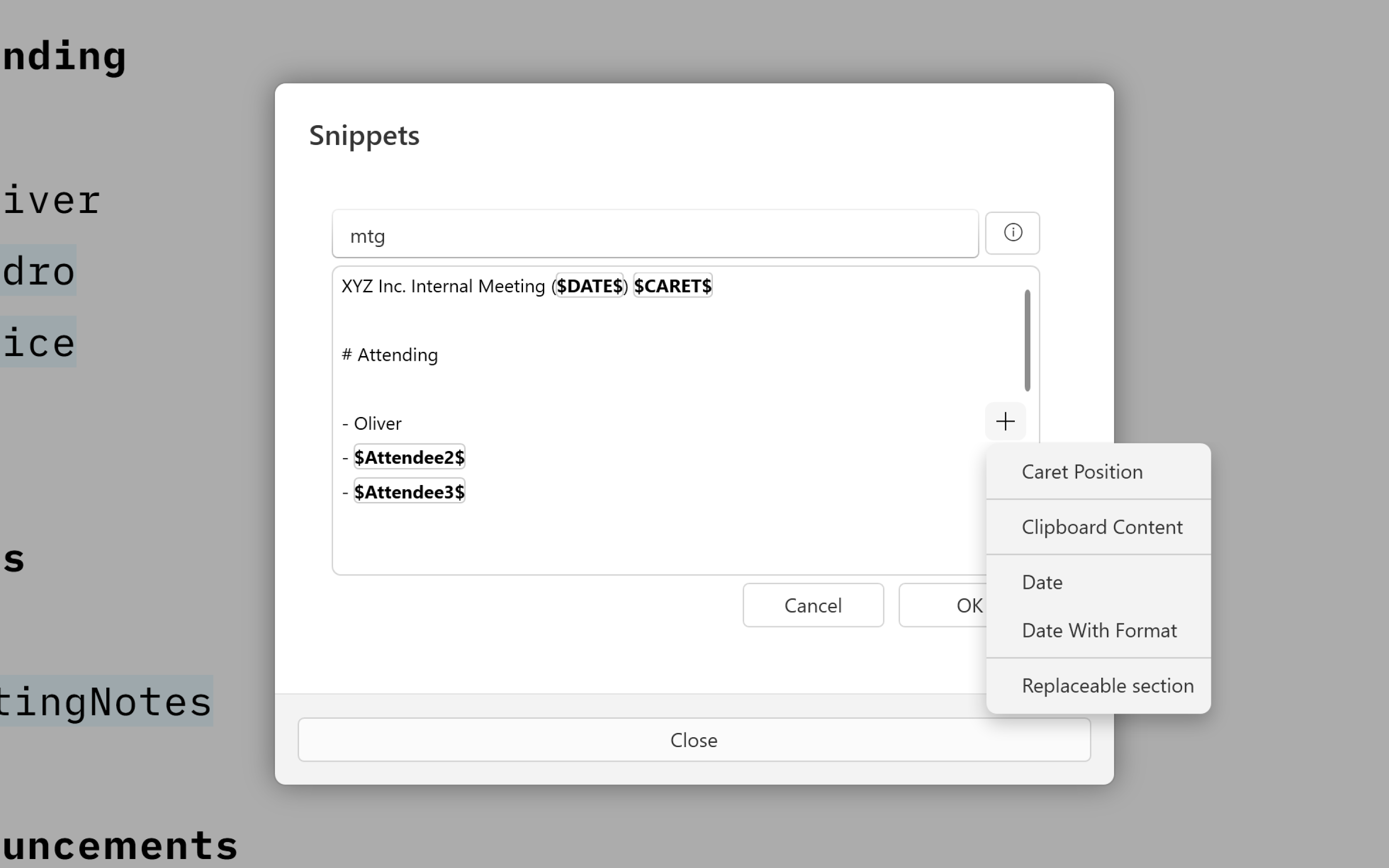
Snippets allow you to save a significant amount of time by providing smart text substitutions. (Windows only)