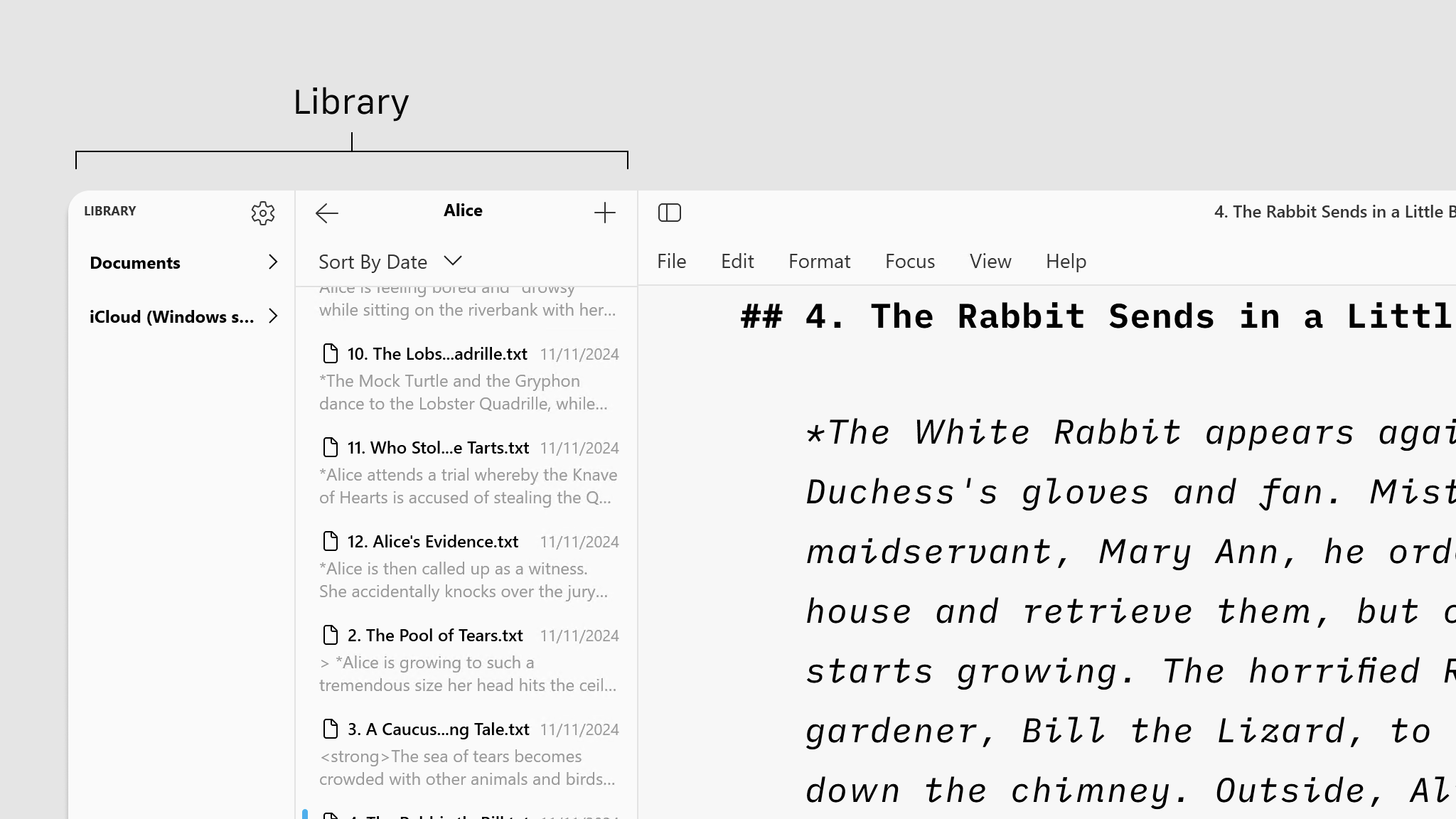
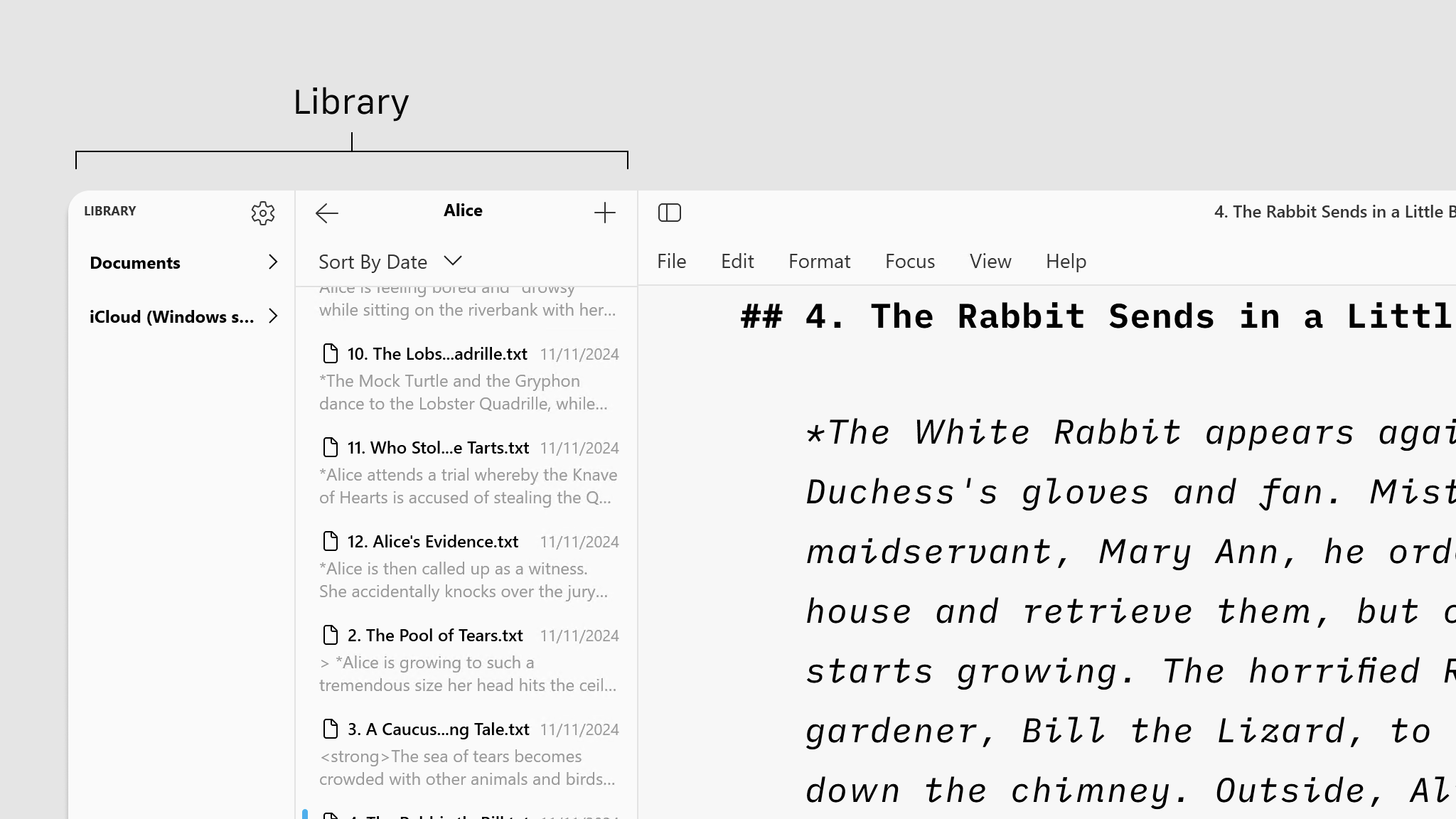
File management in Writer will be done mostly within the File list of your Library.
In the Library, the File List shows all folders and files stored in the selected Location from the Organizer (the folder “Alice” in the example below). You can:
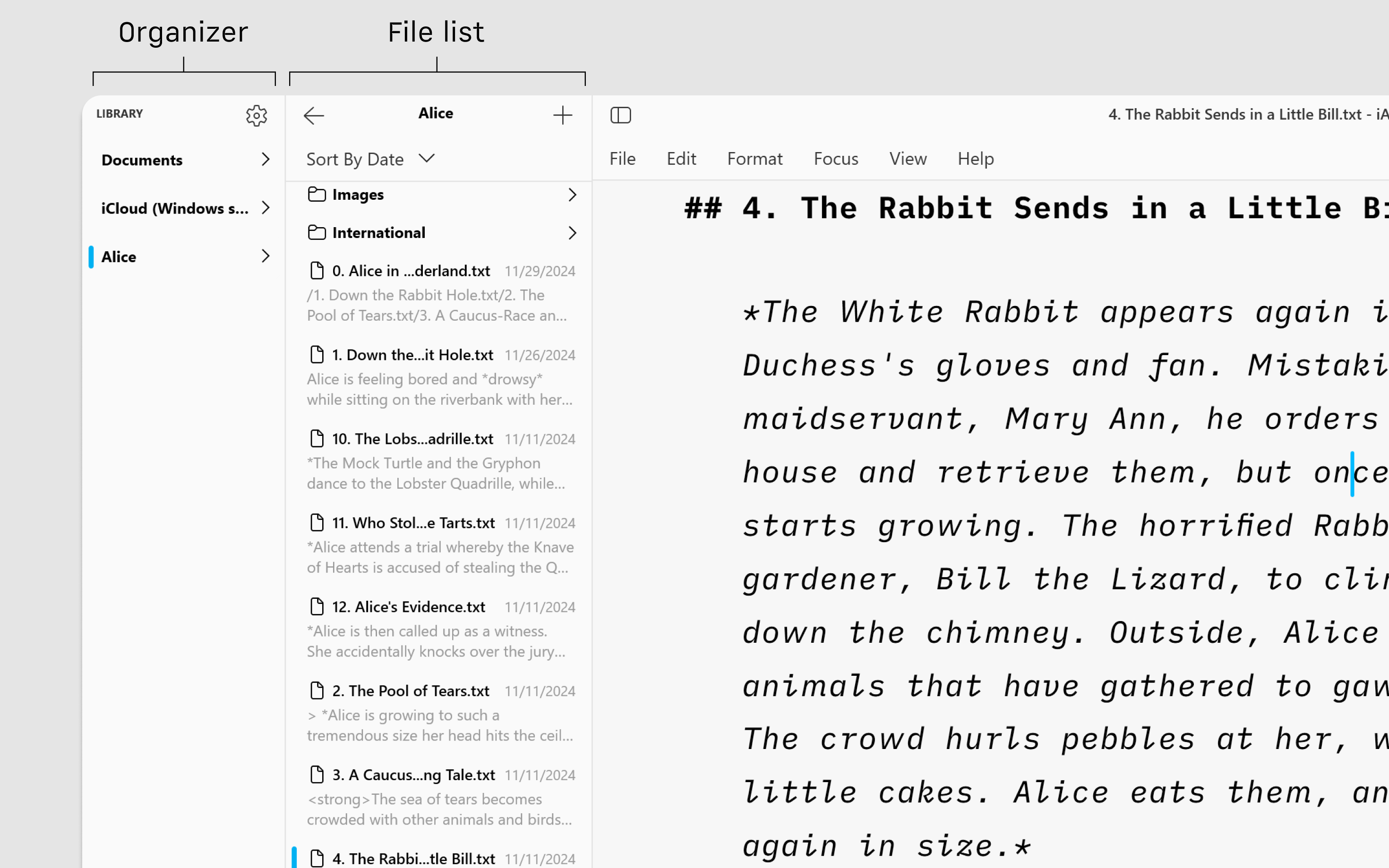
At the top of the File List is a Sort Bar which allows you to sort folders and files by Name or Date.
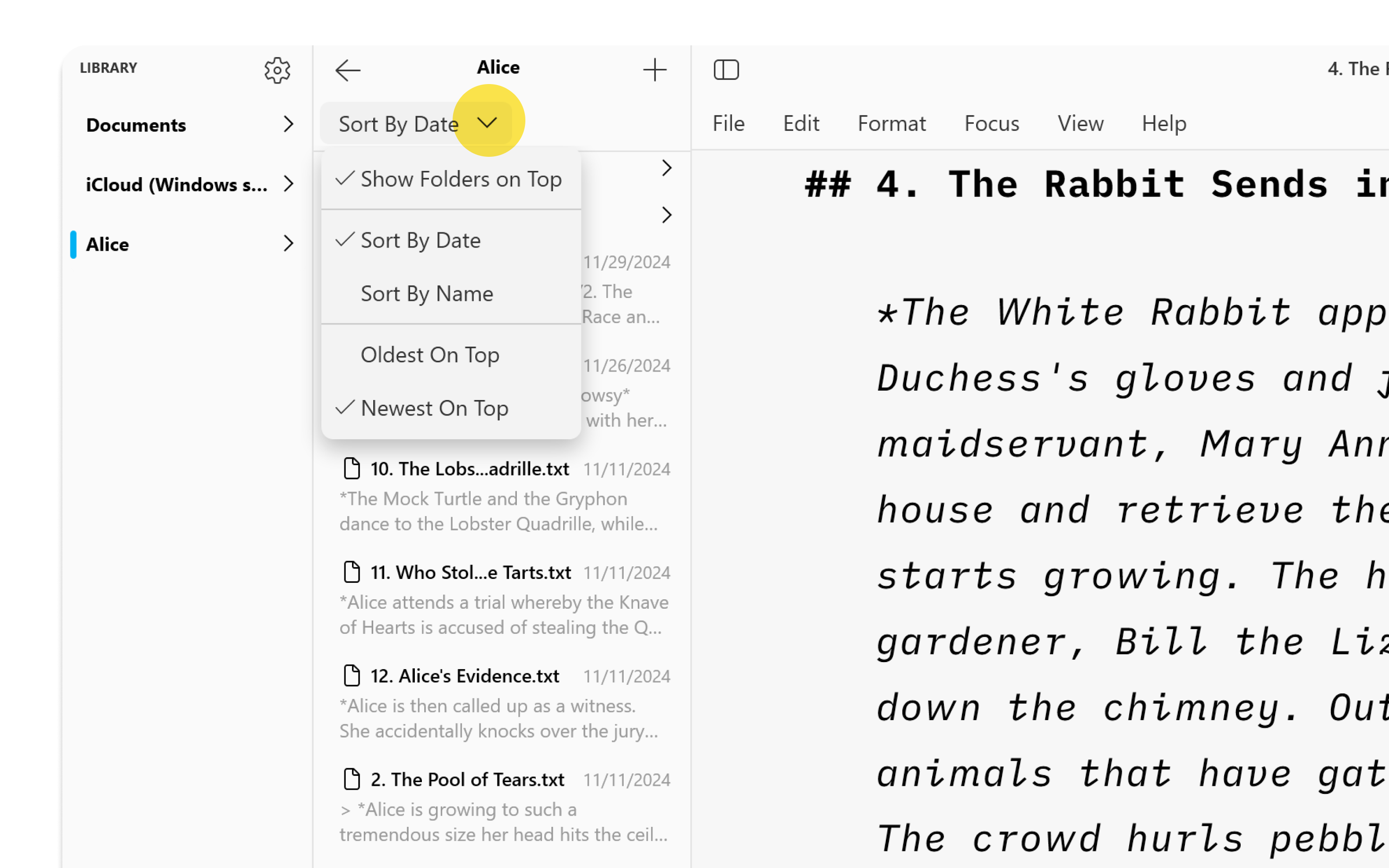
Exclusive to iA Writer for Windows, Focus Outline shows you the headings as an outline of the entire document. Click any heading in the Outline to jump to that section of the document in the Editor. Just like Focus Mode, only the section of the document you are editing is highlighted in the Outline, so you always know exactly where you are.
Access these in File → Settings → Library. Here you can:
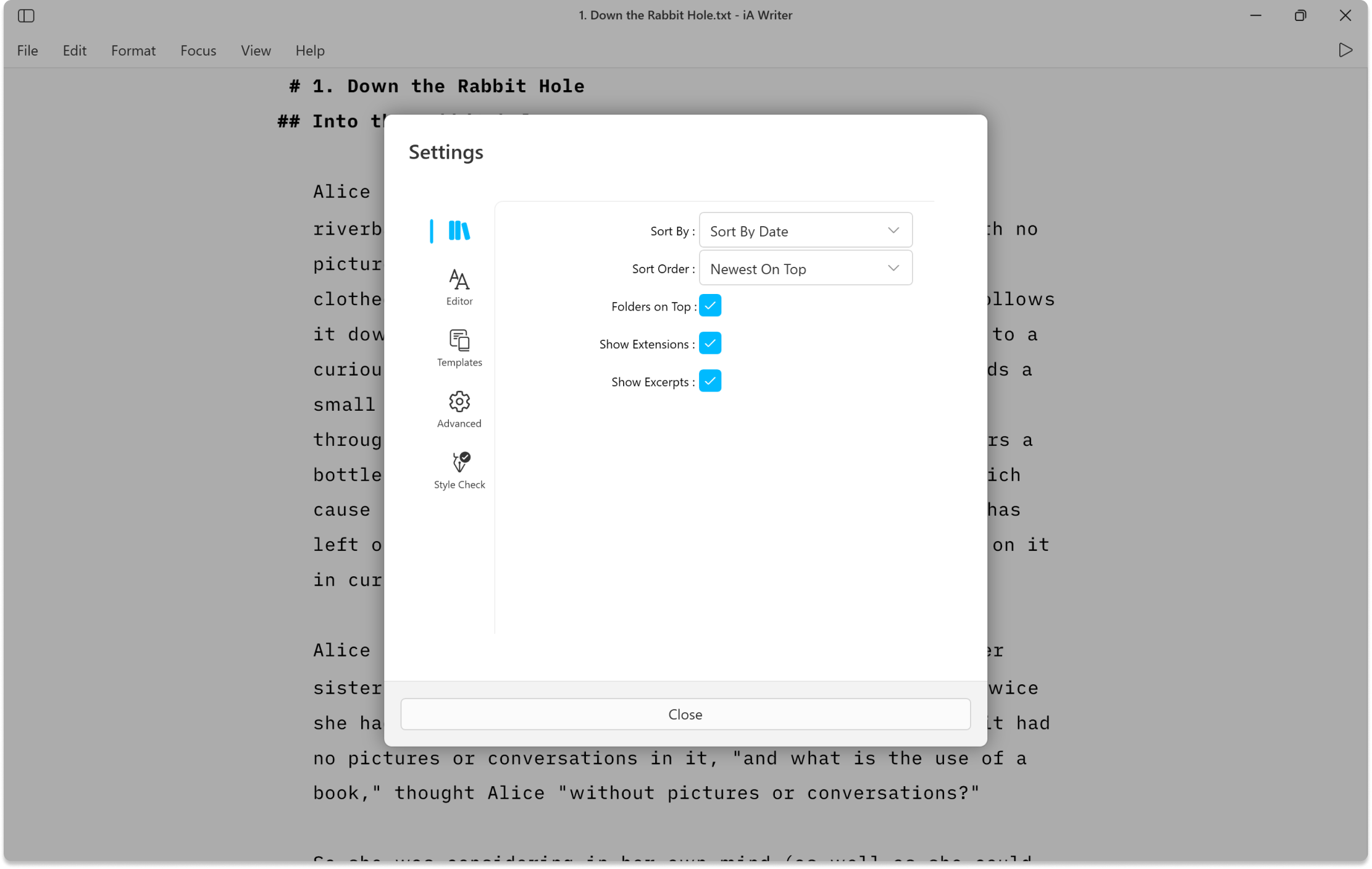
If you are experiencing a problem that our support section doesn’t solve please reach out to us. We take a break on the weekends (JST), but during weekdays we aim to reply within 1-2 business days.
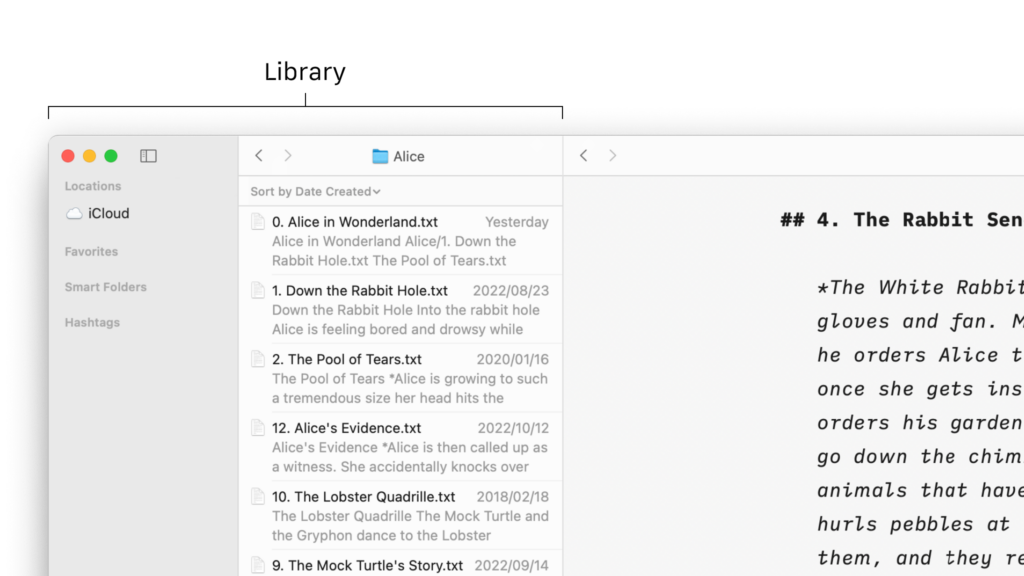
The management of your files in Writer for Mac will be done mostly from the File list of the Library. Files Location In the Library, the File List will show you all the folders and files stored in the selected Location from the Organizer (iCloud for example down below). Documents can be moved to, from,
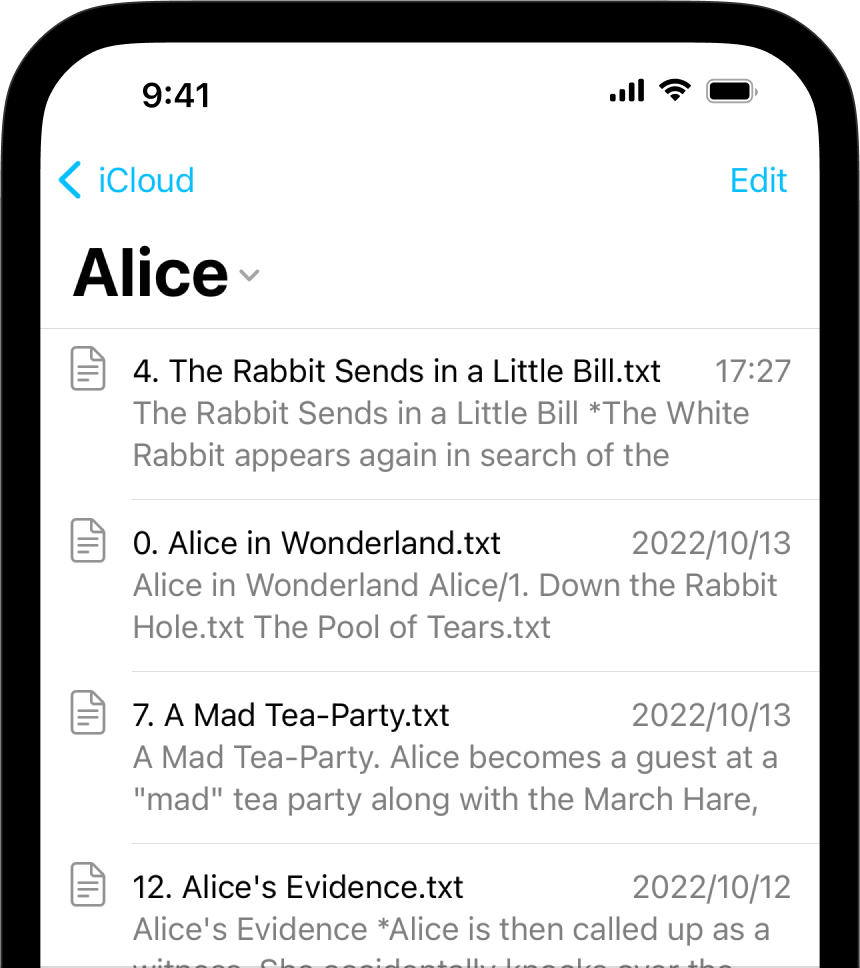
The management of your files in Writer for iOS will be done mostly from the File list of the Library. Files Location The File List will show you all the folders and files stored in the selected Location (iCloud for example). You can: tap a folder to display its contents in the list tap a
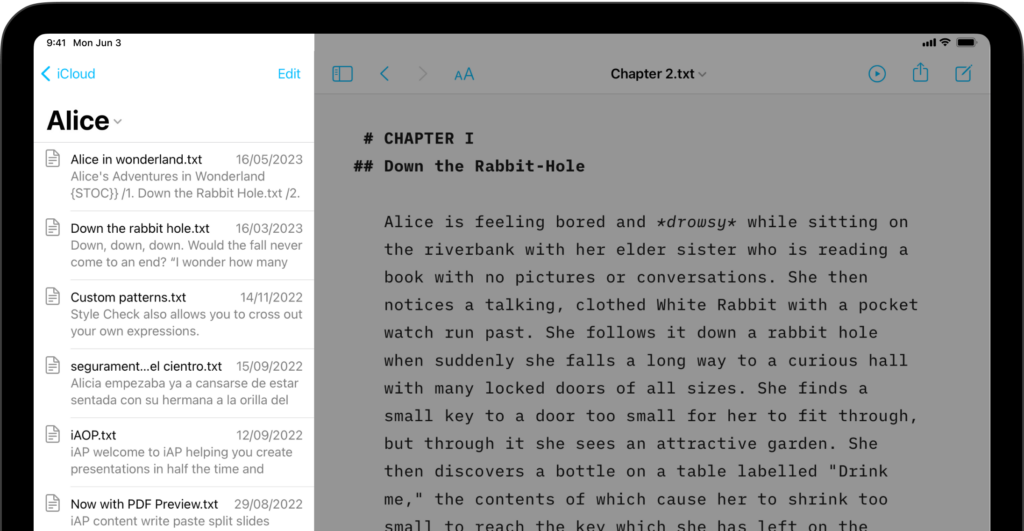
The management of your files in Writer for iPadOS will be done mostly from the File list of the Library. Files Location The File List will show you all the folders and files stored in the selected Location (iCloud for example). You can: tap a folder to display its contents in the list tap a
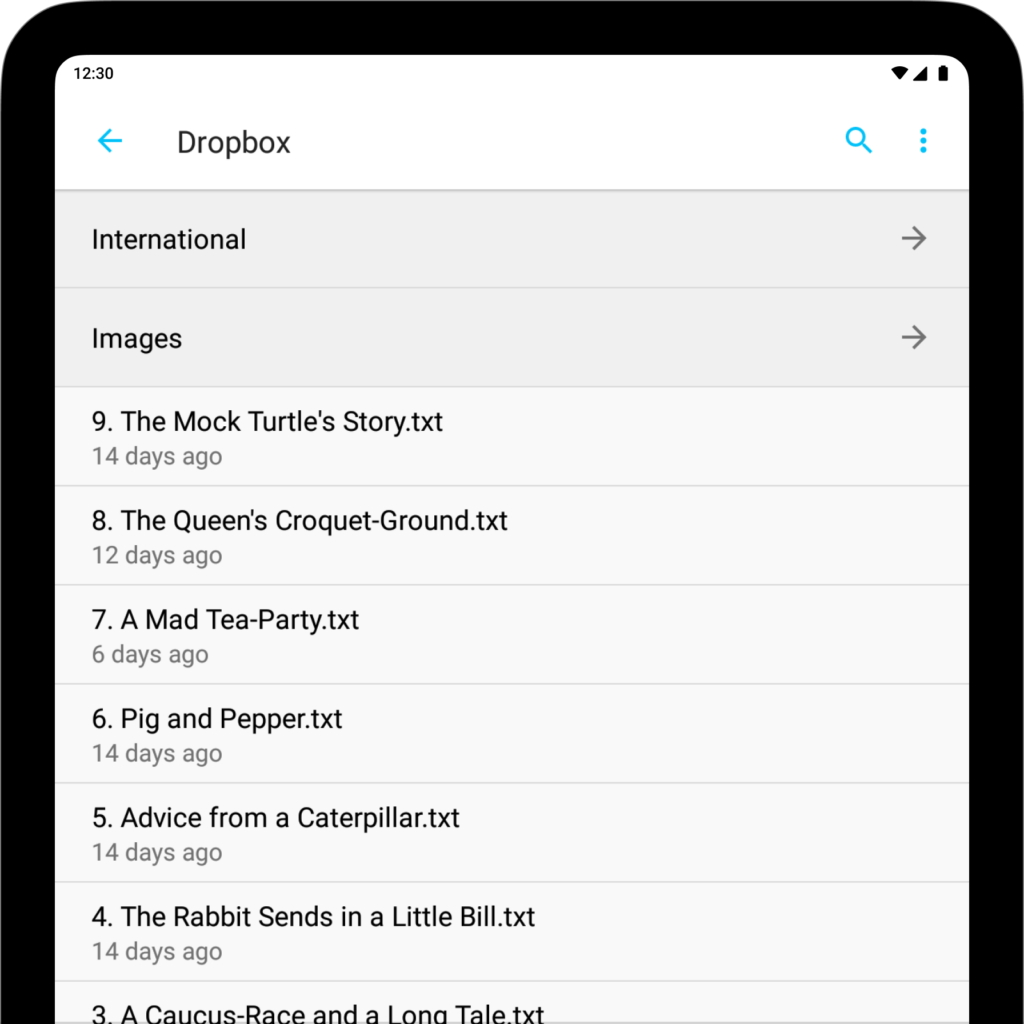
iA Writer for Android is no longer for sale. Here is why. The management of your files in Writer for Android will be done mostly from the Document list of the Library. Where are my files? Storage System Menu The Storage System menu is the root menu of the app, which will appear with the
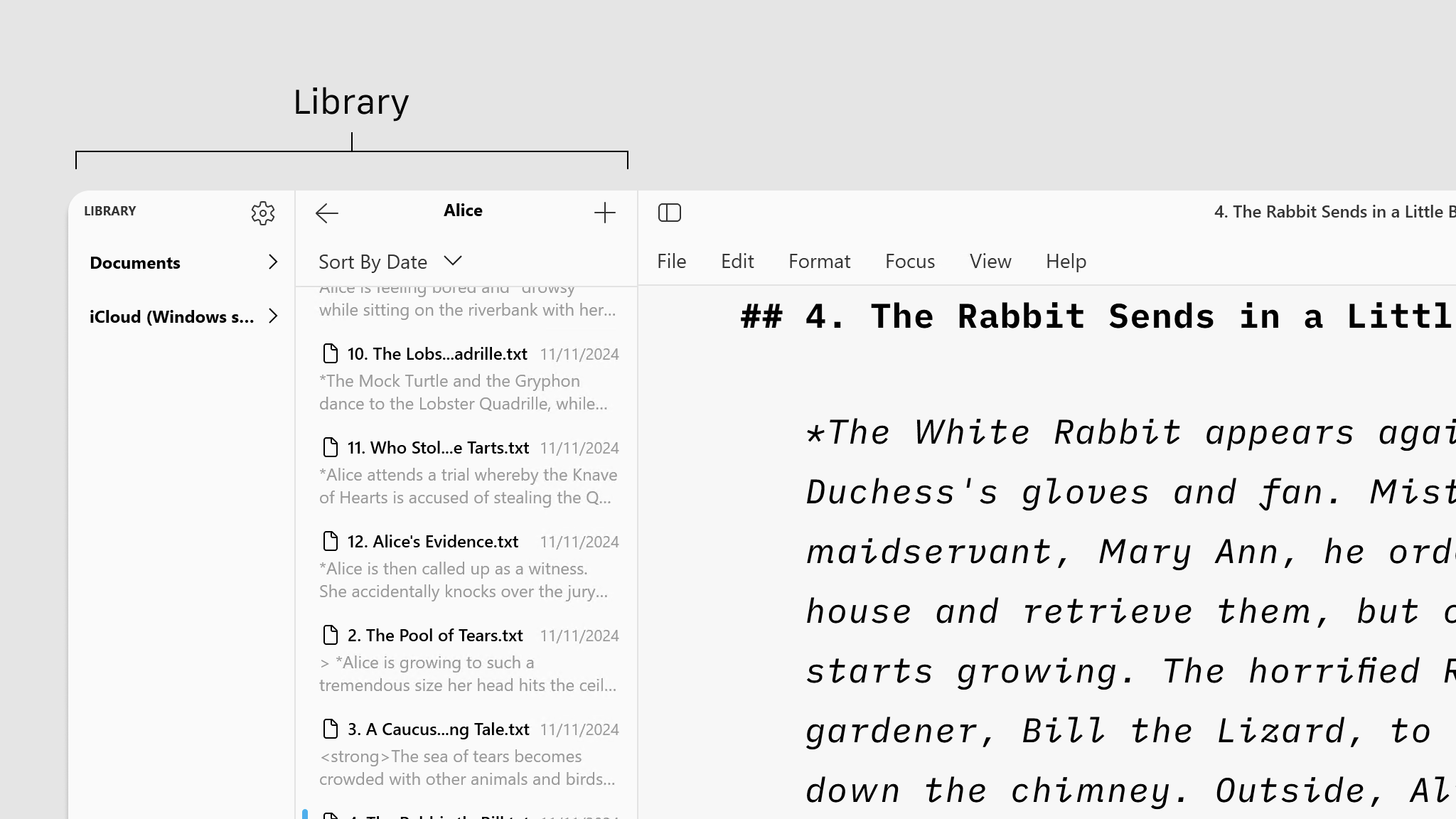
File management in Writer will be done mostly within the File list of your Library. Files Location In the Library, the File List shows all folders and files stored in the selected Location from the Organizer (the folder “Alice” in the example below). You can: Click on a folder to display its contents in the