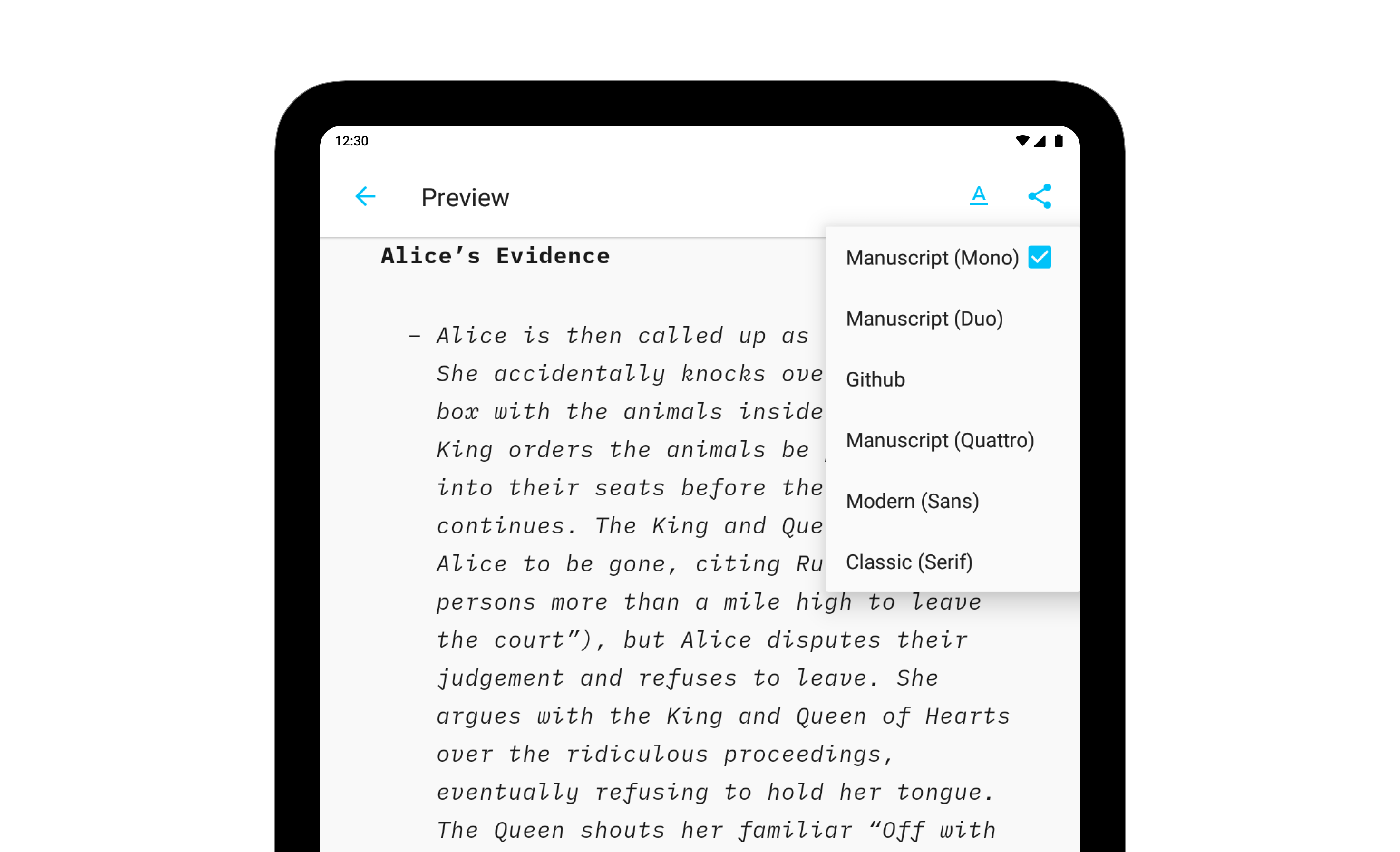
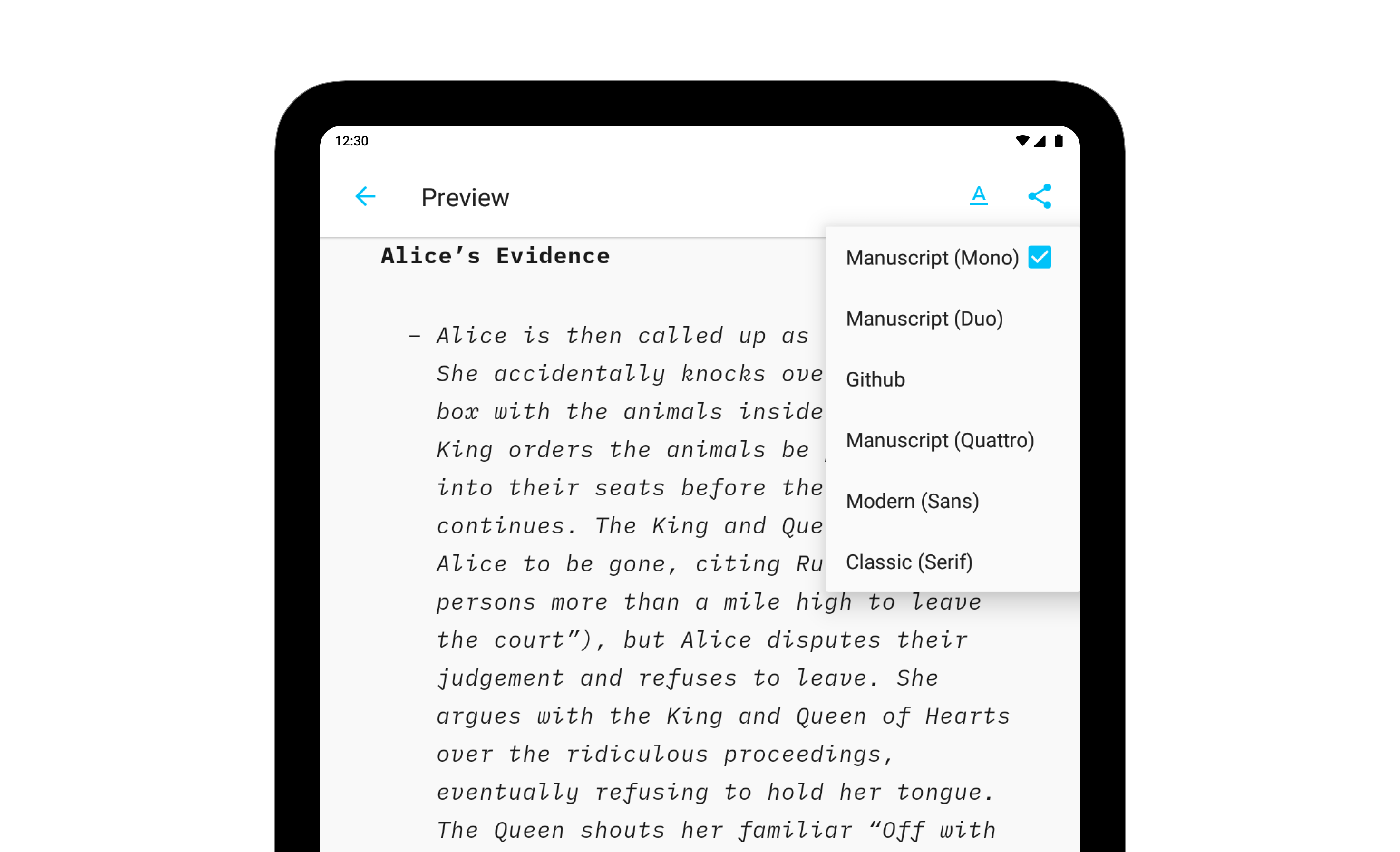
Preview, create PDFs, and print documents in your own style with templates in iA Writer for Android.
The templates determine the style of your text in Preview and Print with elements such as the fonts, the margins, the line height, etc…
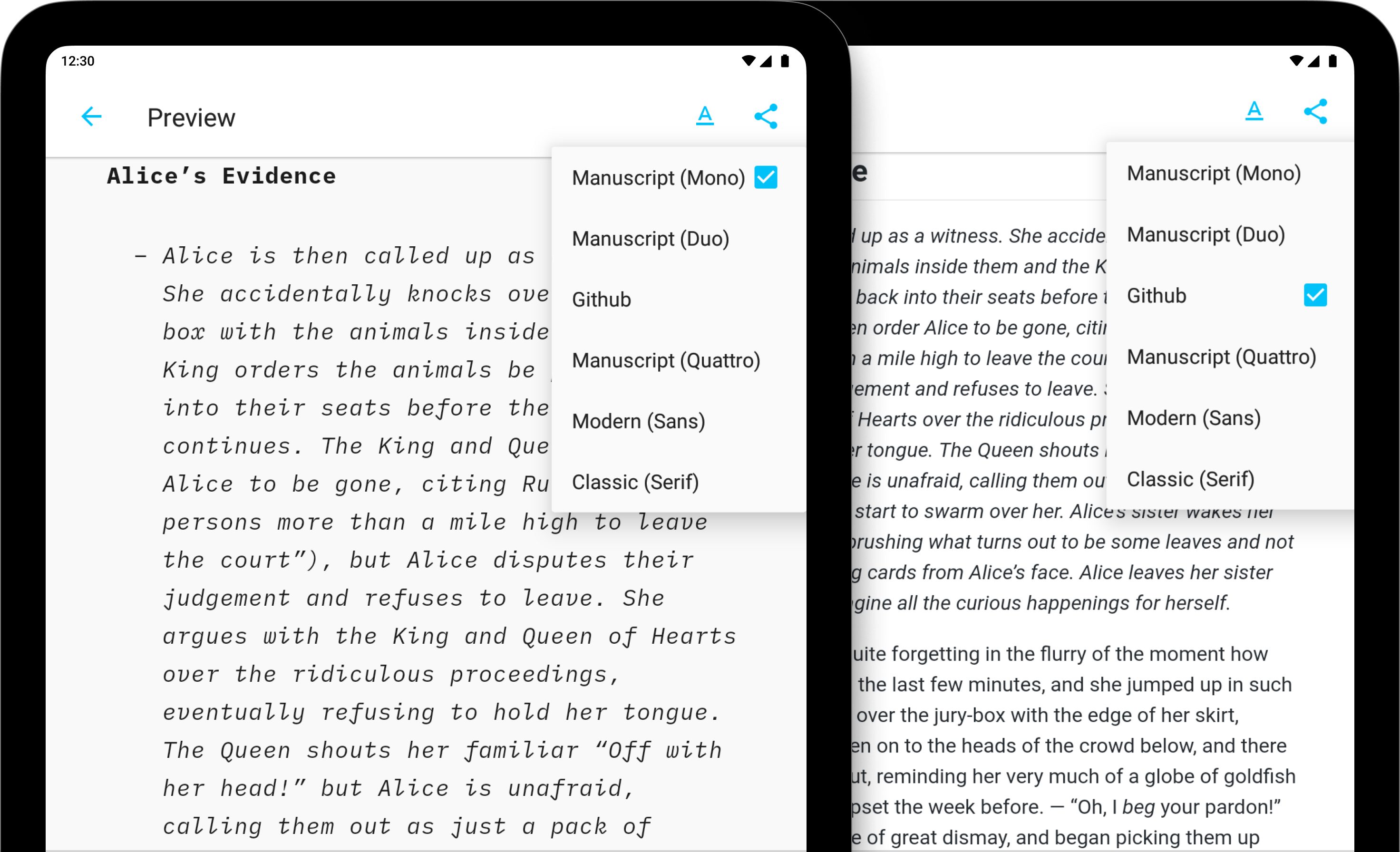
iA Writer comes with 6 built-in templates:
Templates are visible from Preview. Here is a quick peek at each of them side by side:
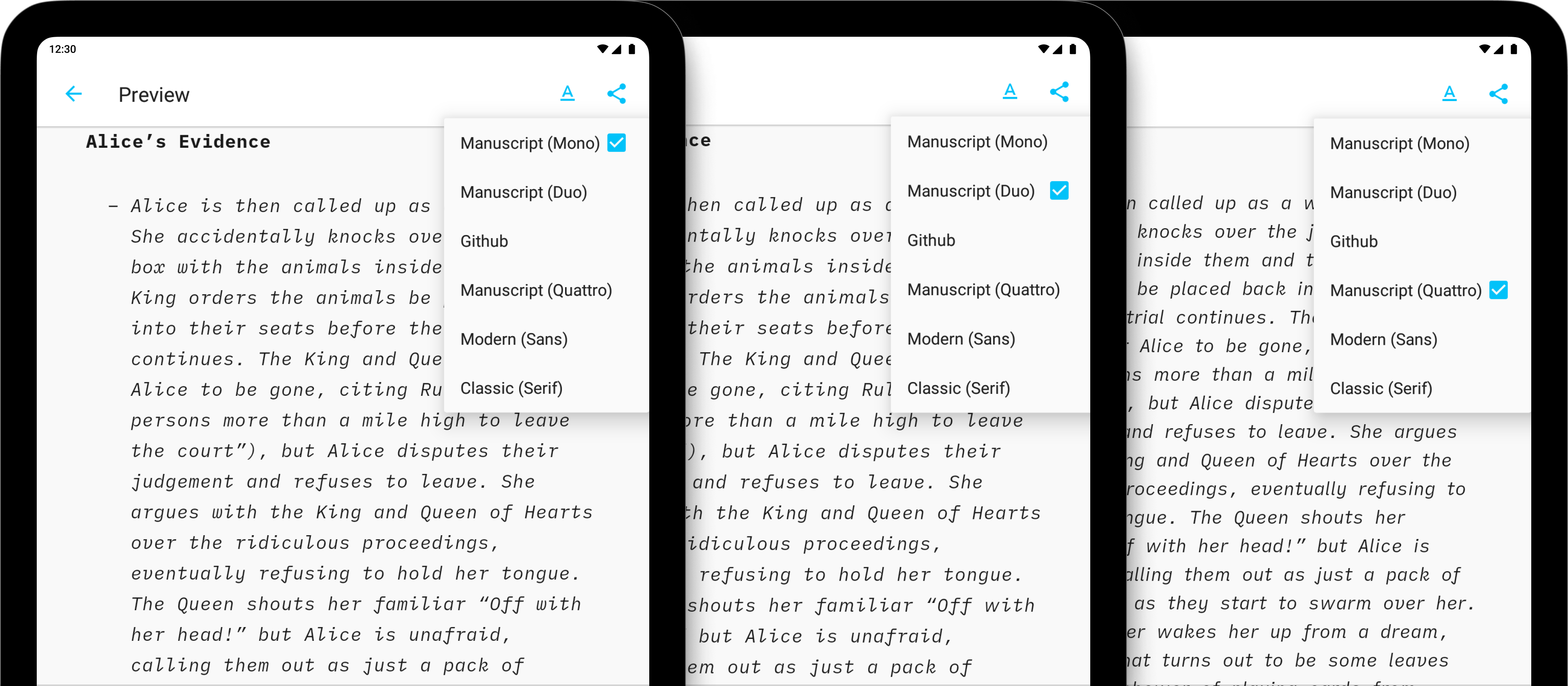
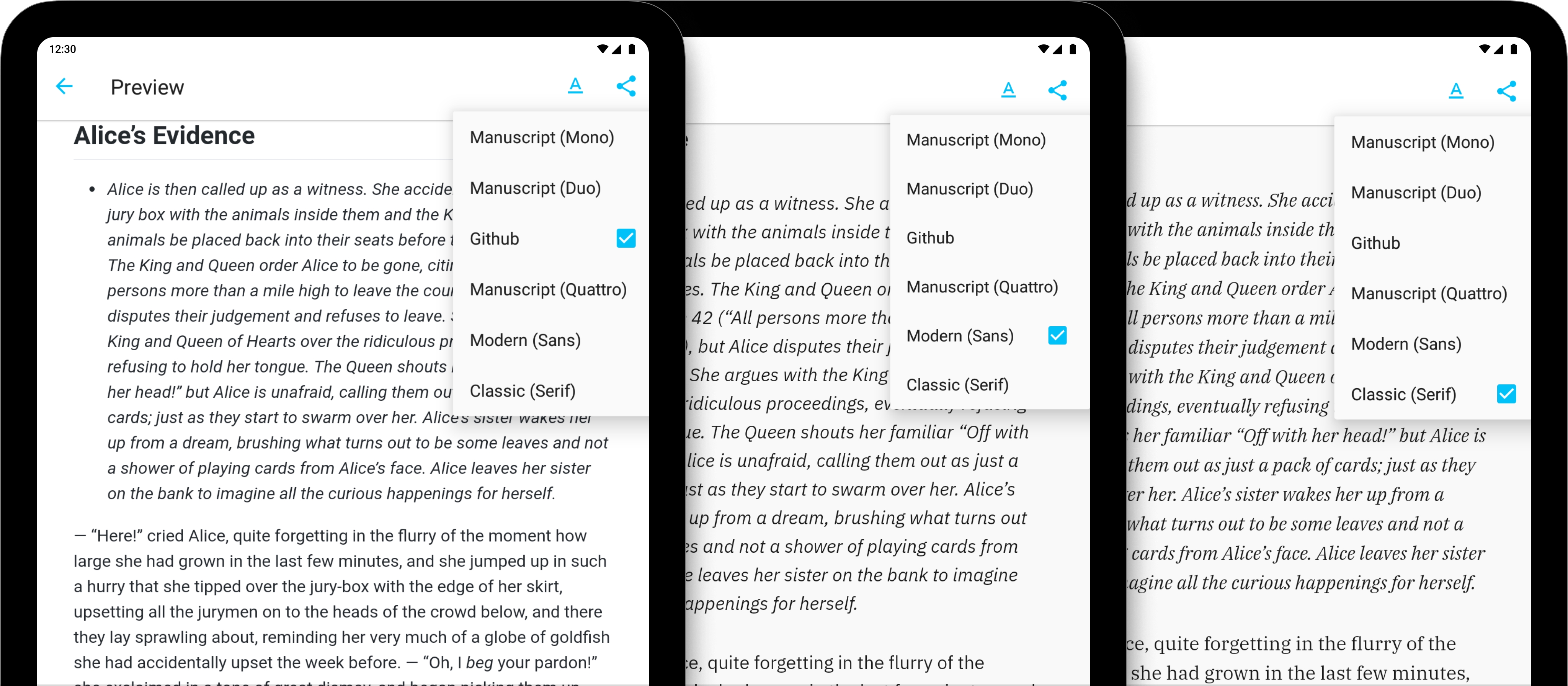
It is possible to override some of the CSS for a selected template by adding an HTML style block in your document. This solution is great for users who want to add just a few changes (font size or font color for example).
In the example below, the code block modifies the font size in PDF rendering:
<style>
@media print {
body {
font-size: 25pt;
}
}
</style>
This style block can be inserted anywhere within your document, but we recommend to place it at the top of the file for easier access.
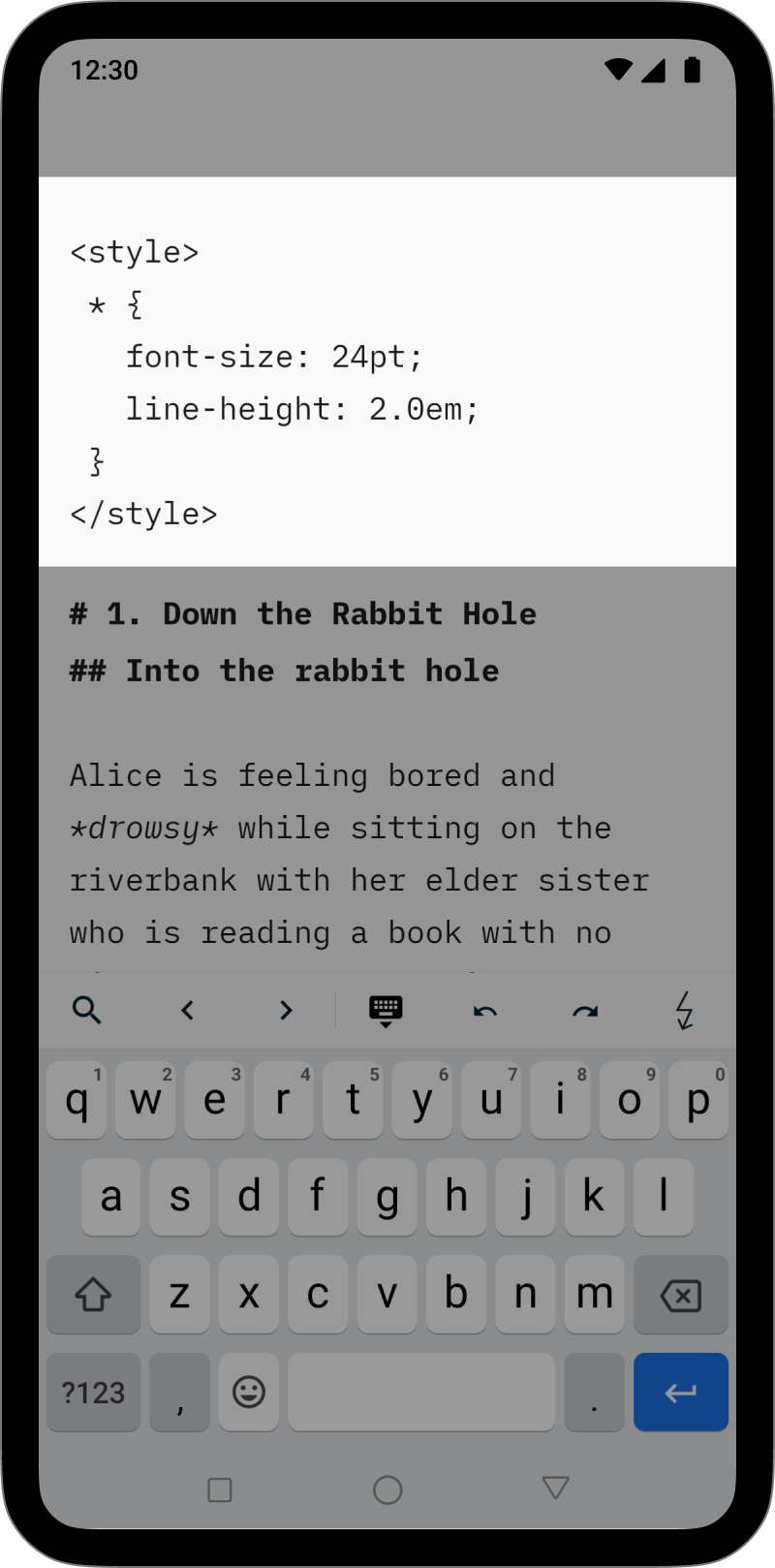
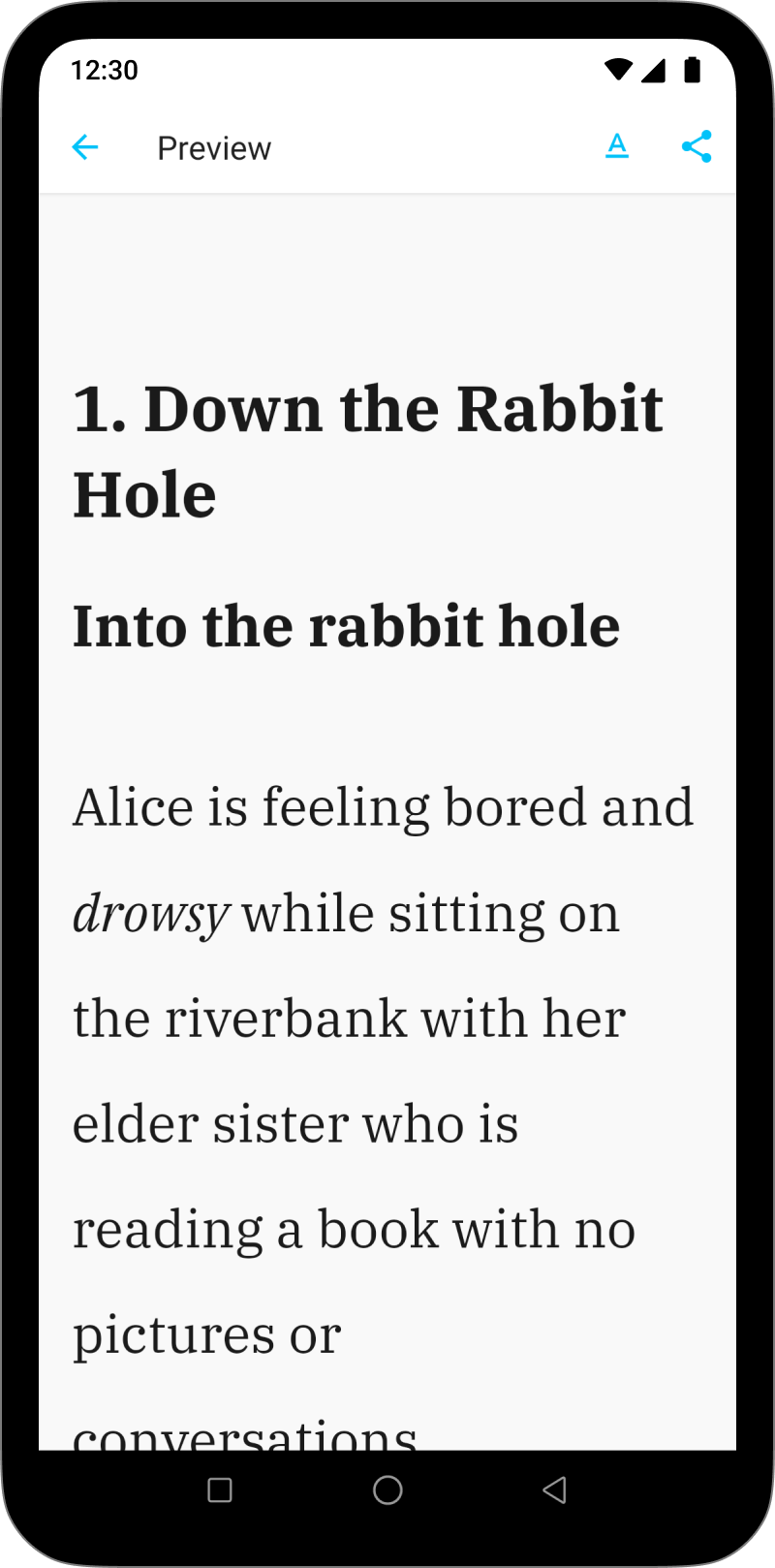
If you are experiencing a problem that our support section doesn’t solve please reach out to us. We take a break on the weekends (JST), but during weekdays we aim to reply within 1-2 business days.
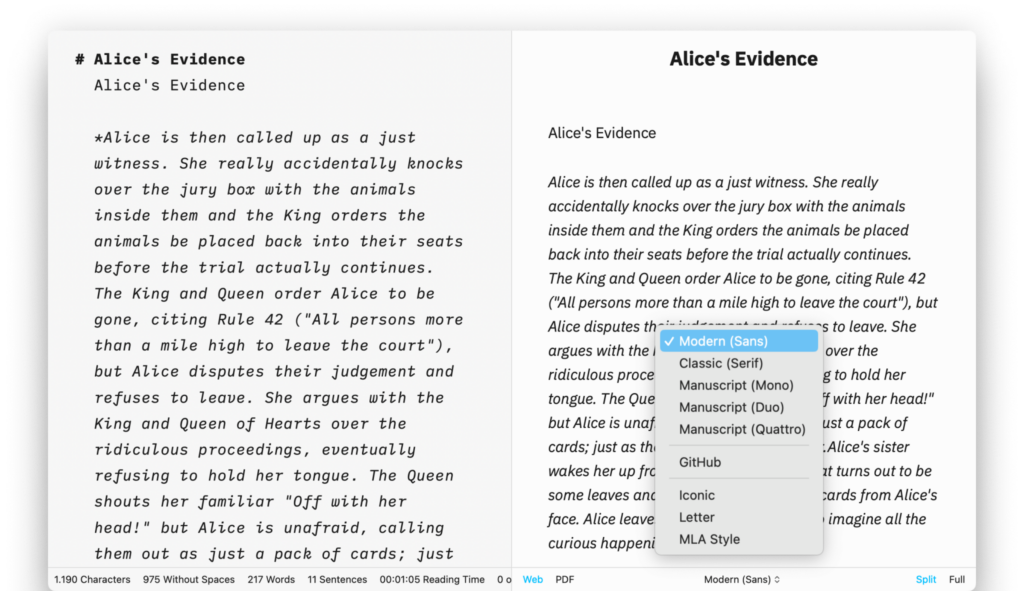
Preview, create PDFs, and print documents in your own style with templates in iA Writer for Mac. The templates determine the style of your text in Preview and Print with elements such as the fonts, the margins, the line height, etc… You can switch templates from: the Toolbar on Preview the Menu → View →
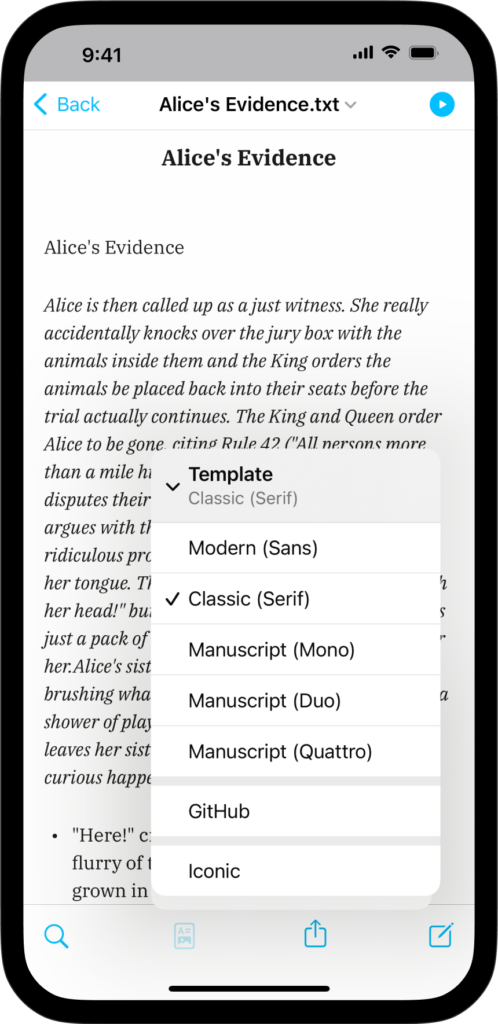
Preview, create PDFs, and print documents in your own style with templates in iA Writer for iOS. The templates determine the style of your text in Preview and Print with elements such as the fonts, the margins, the line height, etc… You can switch templates from Preview by clicking on the second icon from the
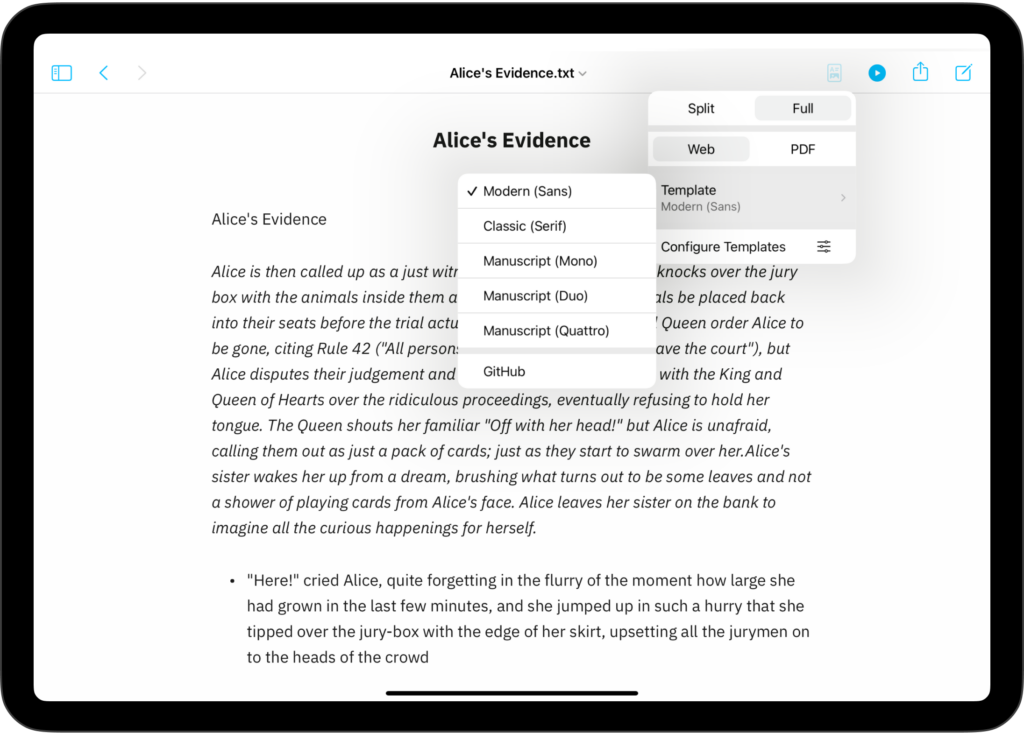
Preview, create PDFs, and print documents in your own style with templates in iA Writer for iPadOS. The templates determine the style of your text in Preview and Print with elements such as the fonts, the margins, the line height, etc… You can switch templates from Preview by clicking on the first icon from the
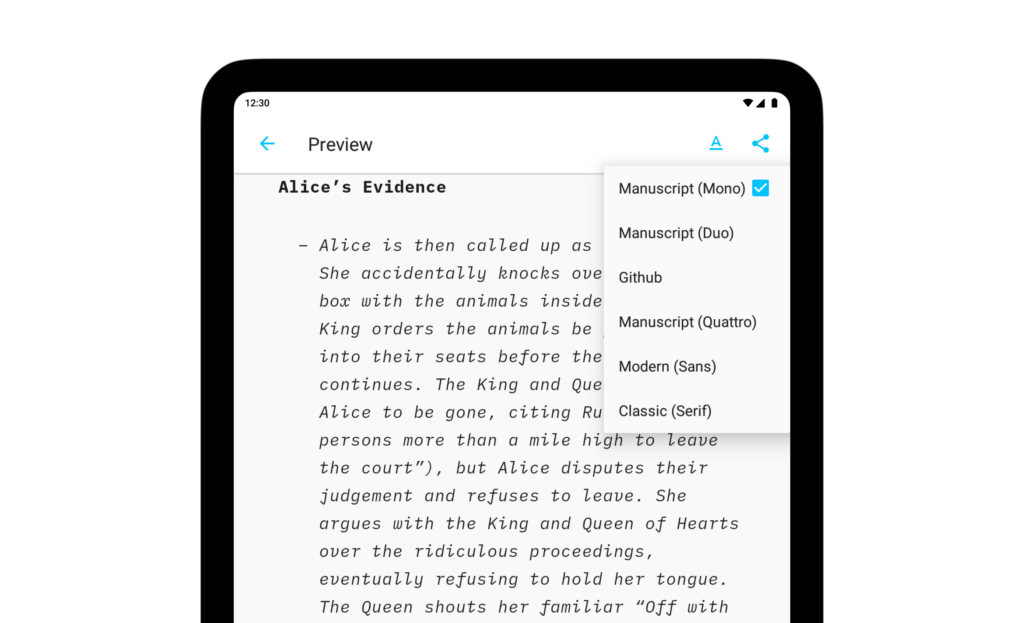
iA Writer for Android is no longer for sale. Here is why. Preview, create PDFs, and print documents in your own style with templates in iA Writer for Android. The templates determine the style of your text in Preview and Print with elements such as the fonts, the margins, the line height, etc… Available Templates
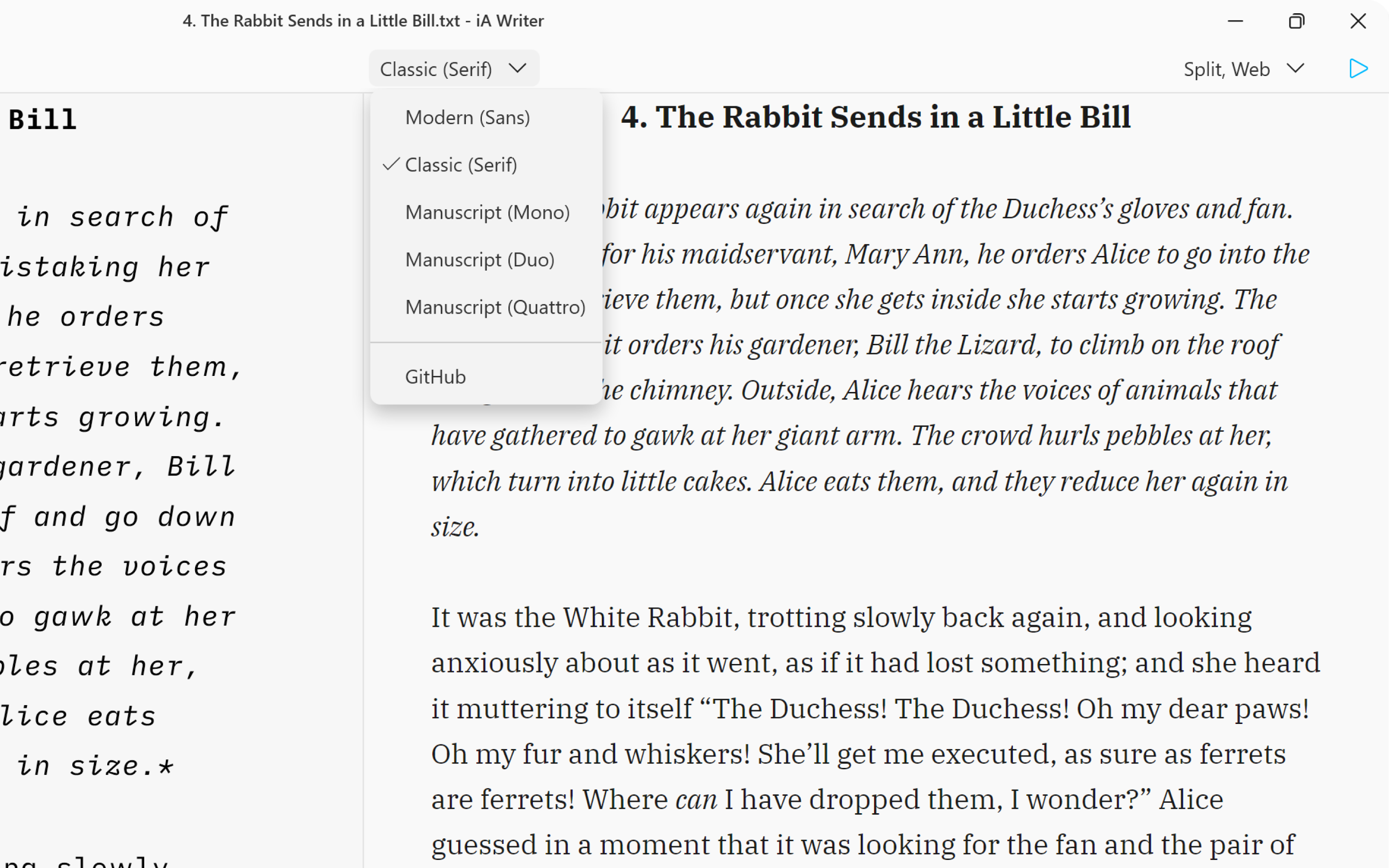
Preview, create PDFs, and print documents in your own style with templates in iA Writer for Windows. The templates determine the style of your text in Preview and Print with elements such as the fonts, the margins, the line height, etc… You can switch templates from: the Toolbar on Preview the Menu → View →