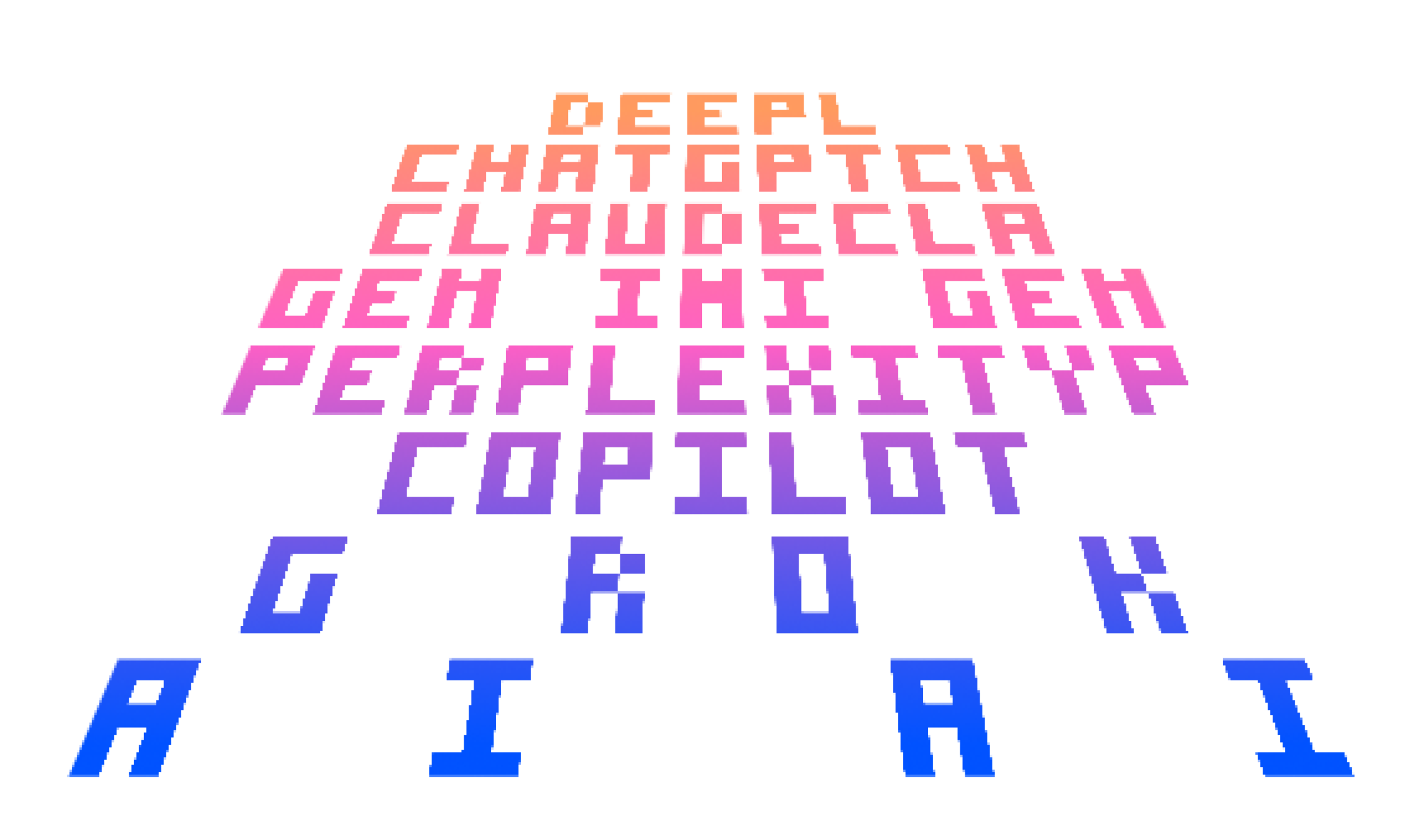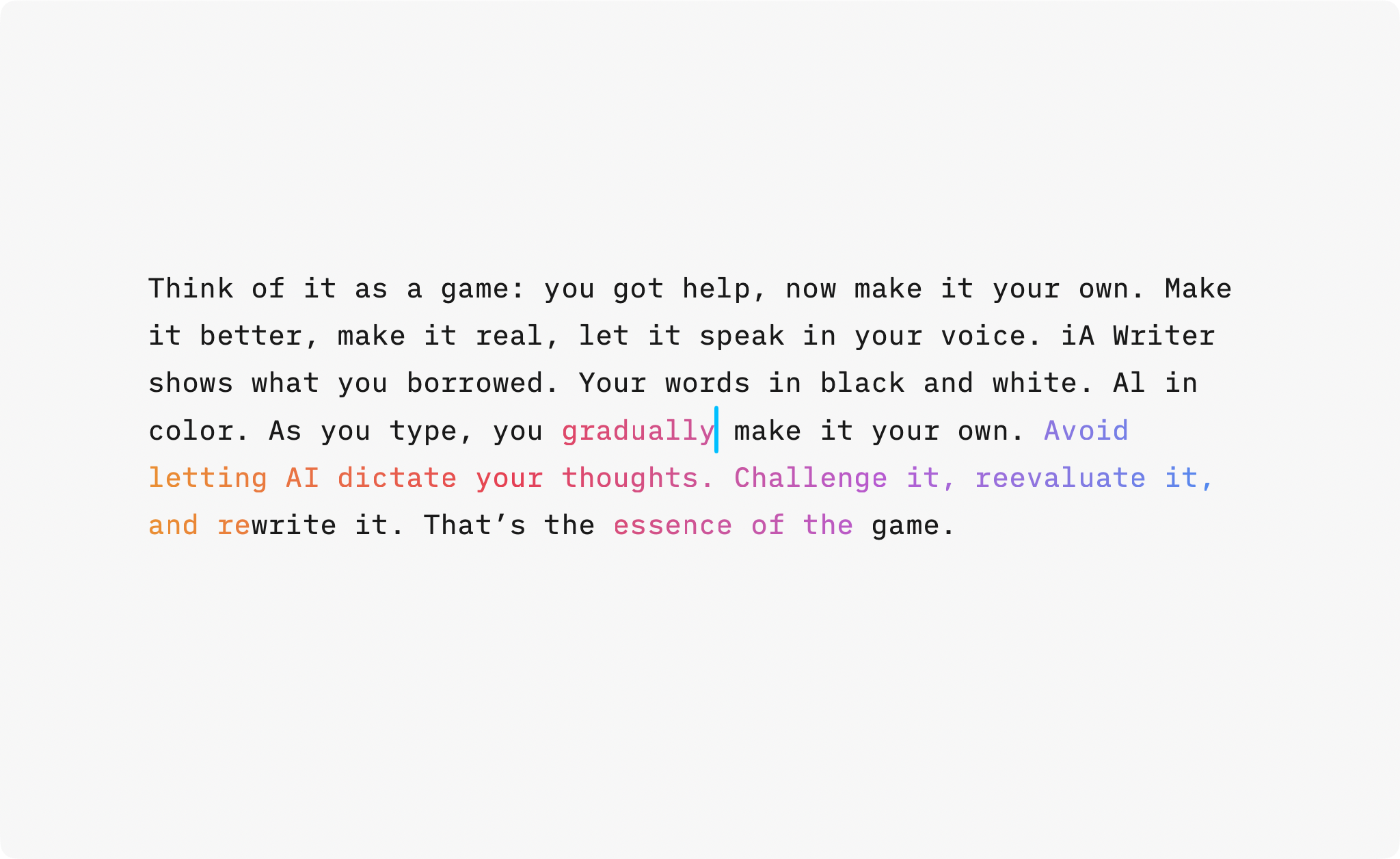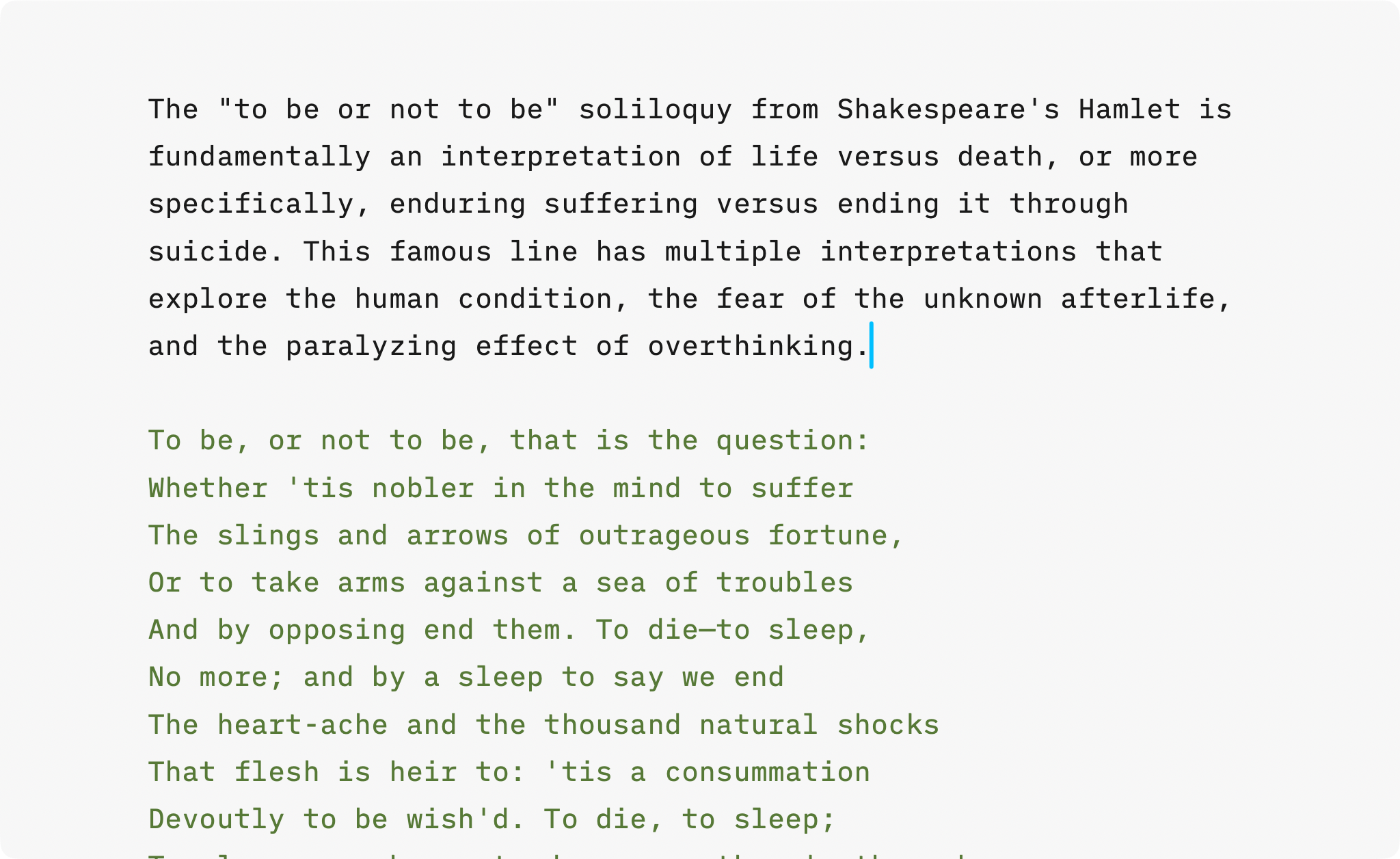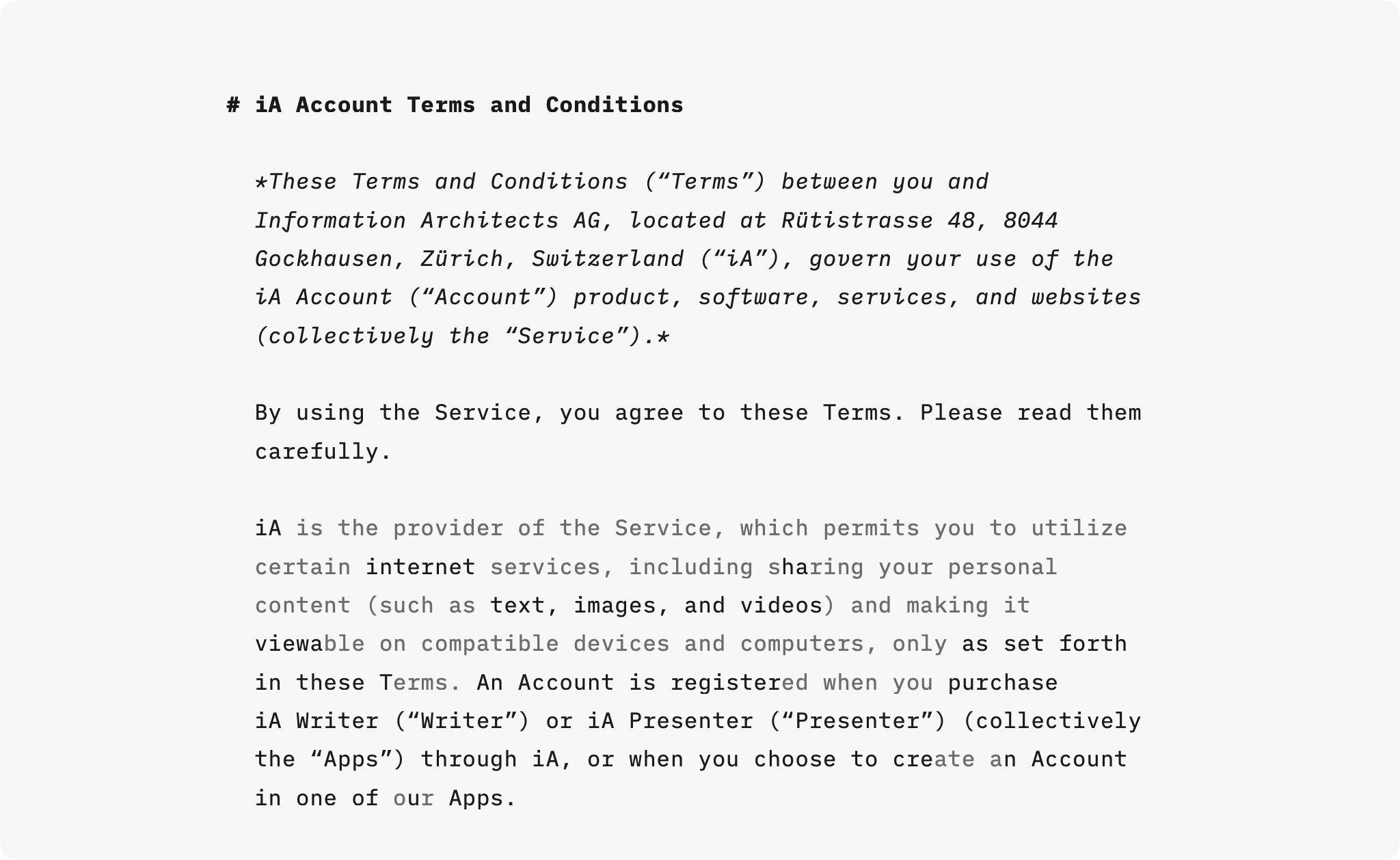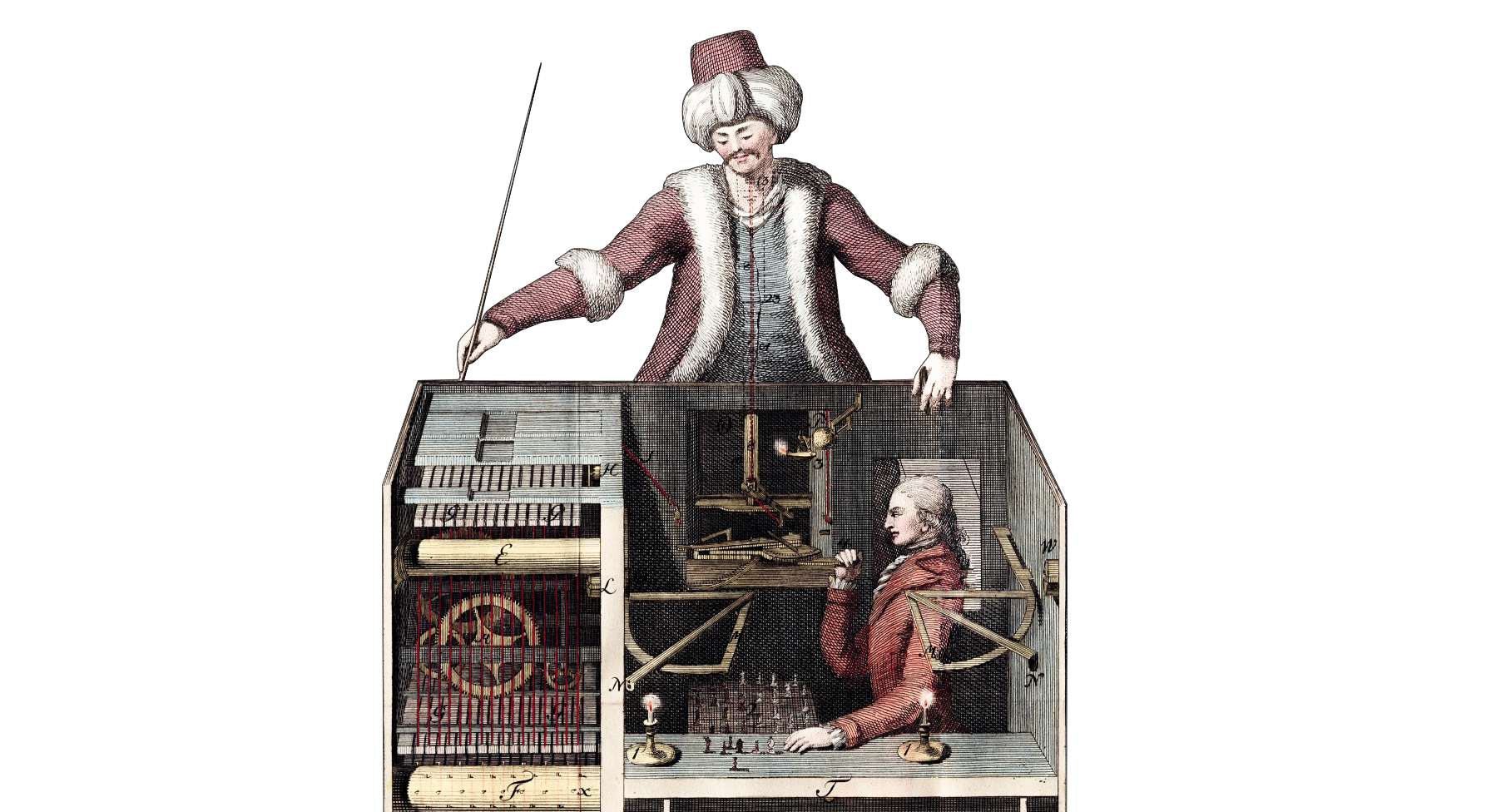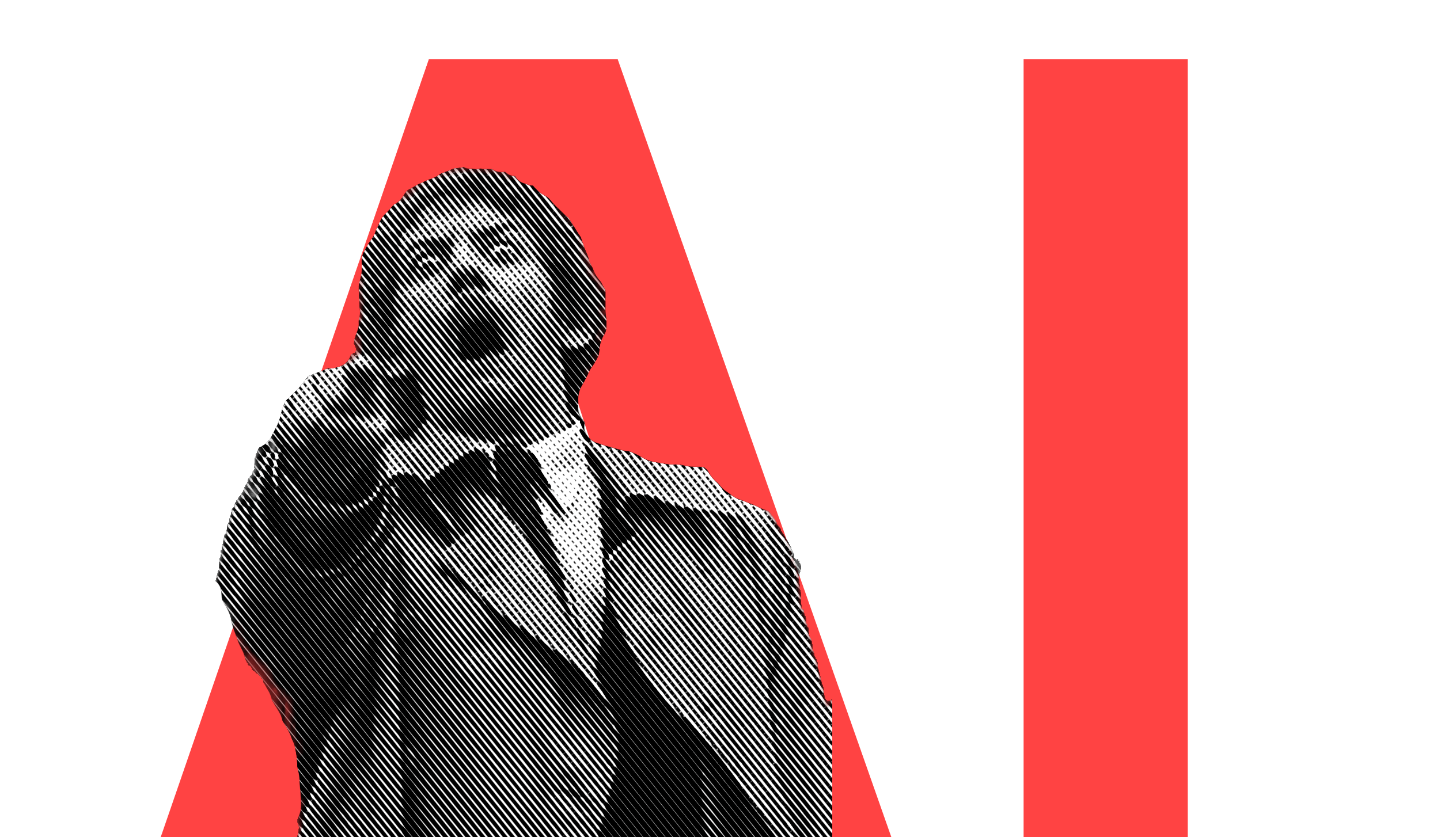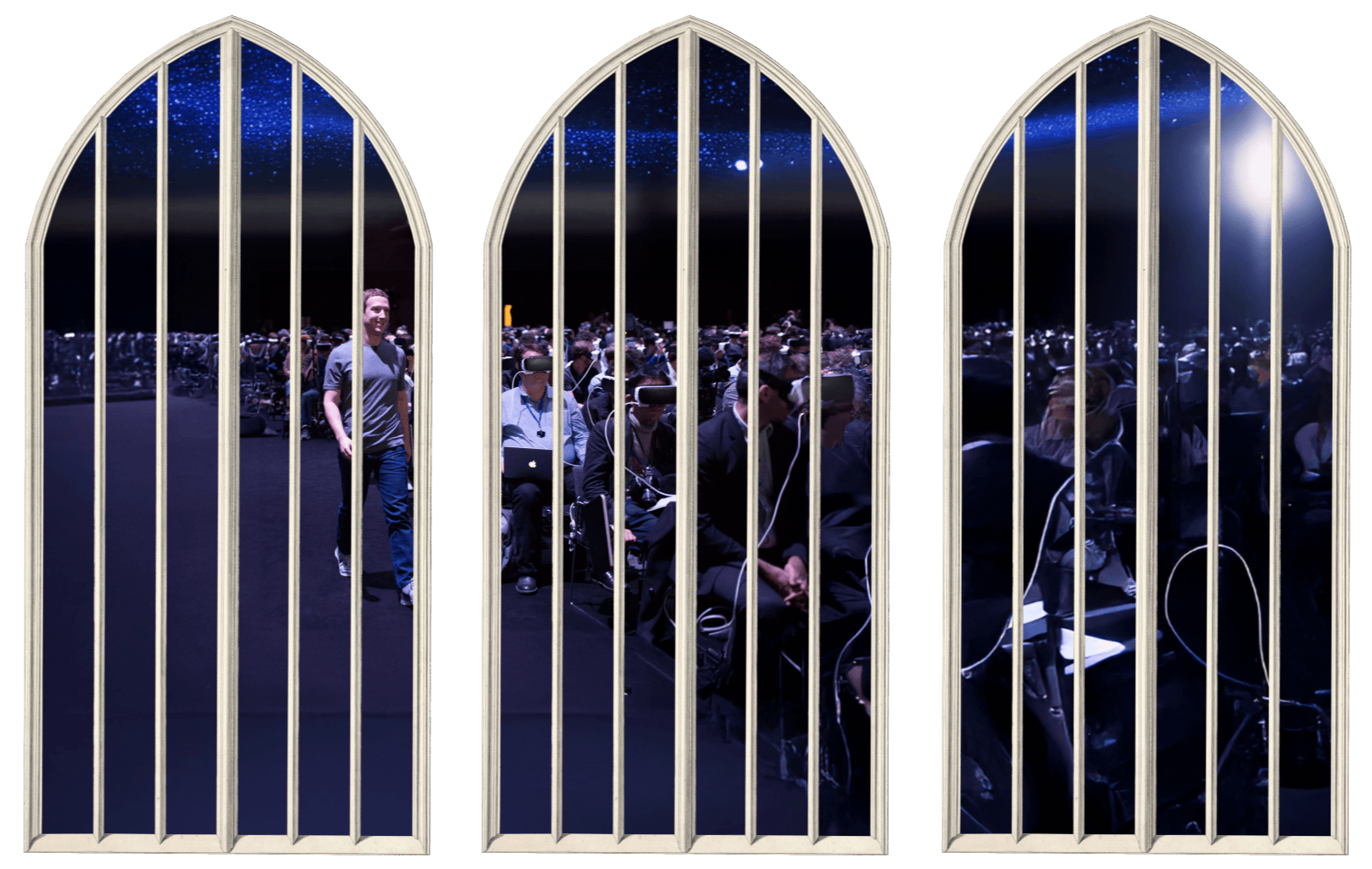Who wrote this? Did I or ChatGPT? What if you could see it at a glance? With iA Writer you can. It clearly separates generated text from human authors.
Don’t hide what you have written with AI. Challenge it. Improve it. Write over it. To do that, you need to see what’s yours and what isn’t. iA Writer now makes that obvious. It marks, tracks, and spots AI-generated text.
We’ve had AI tracking for two years,1 but the dimmed grey tone was too quiet.2 It didn’t show what it was or what it was for. And it didn’t signal the urgency to think for yourself. It could be easily overlooked. This urgency needs to be made obvious and invite us to feel, think and say what we really mean.
Decoding the New Colors
We took a page from the AI playbook and used the visual language everyone already recognizes for generated text: the rainbow.
AI in Rainbows
Generated text now bursts onto the page in a rainbow. It looks as artificial as it is. If you proofread with Apple Intelligence or paste text from Claude, Gemini, ChatGPT, or similar, those parts will show up in color.
Think of it as a game: you got help, now make it your own. Make it better, make it real, let the text speak in your voice. When you return to your document, you’ll immediately see what you wrote, and what you borrowed.
Don’t let the machine speak for you. Let it push you to do better. Don’t just accept what it gives. Improve it. Make it yours.
True Colors: Shakespeare and Your Friends
We’ve improved Authorship for human collaborators, too. When several people work on the same document, each author’s contributions now appear in distinct colors, making contributions instantly clear.
It helps you stay in control of your quotes. Add frequently cited authors, tag their words, and instantly see what’s yours and what’s borrowed, whether it’s from Shakespeare, a colleague, or your favorite comedian.
References Stay Dimmed
Some writers used the dimming effect to mark reference material, for example when adapting boilerplate text or a downloaded contract template. To support authorship with sources where we don’t know the exact authors, iA Writer introduces a new Reference category. Tag boilerplate text as Reference to keep it subtly dimmed while you focus on your own edits.
Paint it Black
When multiple sources, edits, or AI snippets overlap, authorship and Syntax Highlight used together can become challenging.
Use Syntax Highlight when editing. Use Authorship when reviewing. Switch as needed. Syntax Highlight helps you edit. Authorship gives you control over who wrote what.
Use the Focus menu to toggle between them. When revising, stay in Syntax Highlight to polish your prose. When reviewing or merging edits, switch to Authorship to see which passages are yours, which came from collaborators, and which are AI.
Update Today
Authorship is available now in iA Writer for iPhone, iPad, and Mac, on the App Stores. Check our support article on Authorship for more details.
-
When ChatGPT came out, we tried to imagine how the dominoes would fall. We thought that when every app rolled out its own AI, they would become indistinguishable. Eventually all apps would get sucked into the black hole of the AI embedded in the Operating Systems. Over time, even the OS itself would become irrelevant as every computer would offer the same thing. ↩
-
With Google prioritizing Gemini results, Microsoft begging to be your Copilot for life and Apple Intelligence failing you at every turn, AI is now everywhere whether we like it or not. Business consultants, drunk off the gold rush, have driven their wagon straight over the cliff. We saw this coming and thought: the less we can trust what we read, the more we need to know who wrote it. That’s why iA Writer includes Authorship, a way to mark text as written by humans or AI. ↩