

iA Writer for Windows provides a range of keyboard shortcuts to help you keep your hands on the keyboard and stay focused.
The majority of the available shortcuts are visible in the main menu.
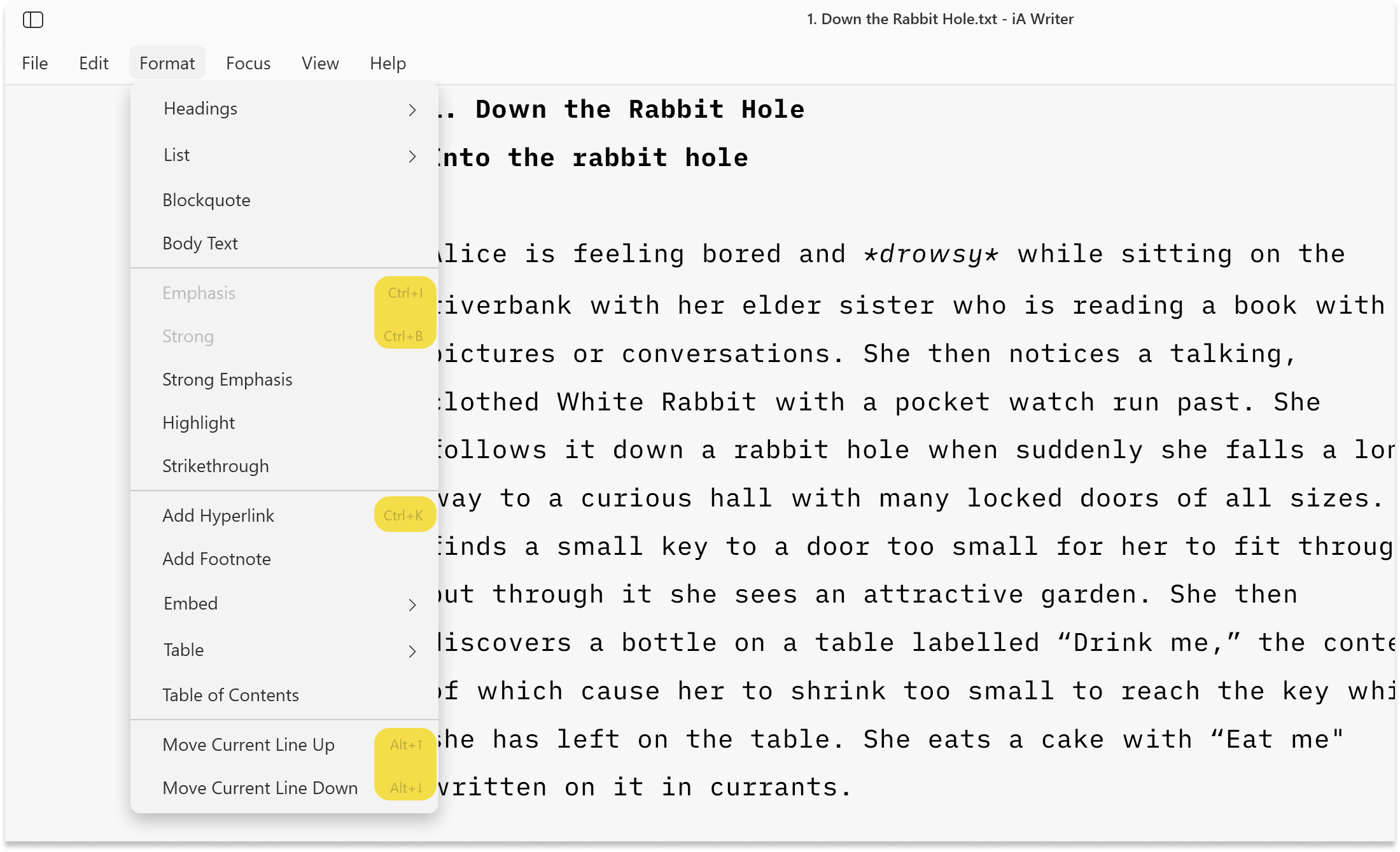
These shortcuts can be roughly divided into the following categories:
| Key Combo | Function |
|---|---|
| ← | Previous character |
| → | Next character |
| ↑ | Previous line |
| ↓ | Next line |
| Alt+↑ | Move line up |
| Alt+↓ | Move line down |
| Ctrl+← | Go to previous word |
| Ctrl+→ | Go to next word |
| Ctrl+↑ | Go to previous paragraph |
| Ctrl+↓ | Go to next paragraph |
| Key Combo | Function |
|---|---|
| Ctrl+C | Copy |
| Ctrl+Shift+C | Copy HTML |
| Ctrl+X | Cut |
| Ctrl+V | Paste |
| Ctrl+A | Select all |
| Ctrl+Z | Undo |
| Ctrl+B | Bold |
| Ctrl+I | Italic |
| Ctrl+K | Insert link |
| Ctrl+[1-6] | H1 through H6 |
| Tab | Insert tab |
| Shift+Enter | Add two spaces and a newline (<br>) |
| Ctrl+Backspace | Delete word to the left of cursor |
| Key Combo | Function |
|---|---|
| Ctrl+N | New file |
| Ctrl+O | Open |
| Ctrl+S | Save file (note that your document edits are automatically saved frequently) |
| F12 | Save under |
| Ctrl+F | Search |
| Ctrl+H | Replace |
| Ctrl+P | |
| Ctrl+Shift+D | Focus Mode sentence |
| Alt+Shift+N | Night mode |
| Ctrl+R | Preview |
| Ctrl+E | Library |
If you are experiencing a problem that our support section doesn’t solve please reach out to us. We take a break on the weekends (JST), but during weekdays we aim to reply within 1-2 business days.
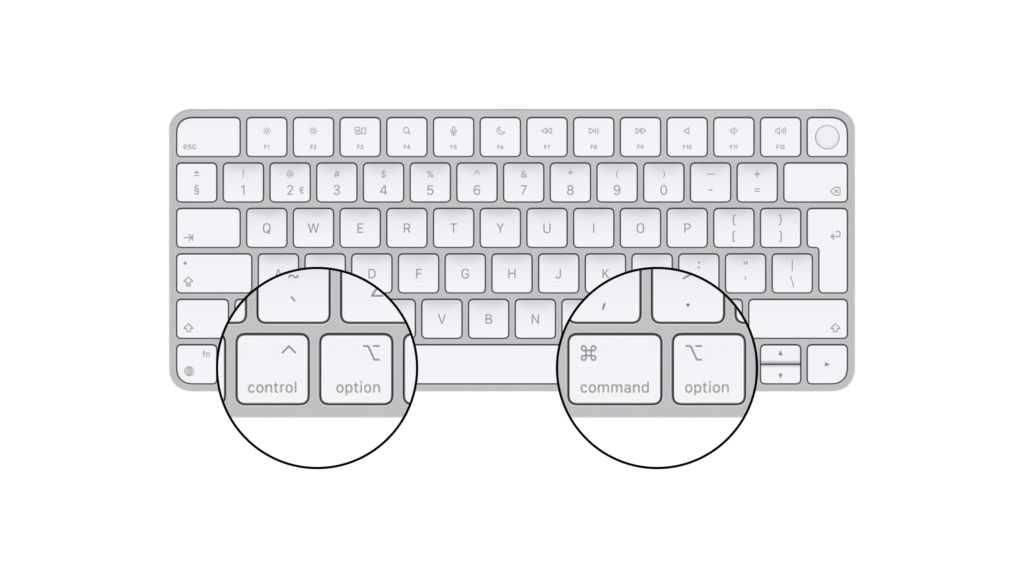
iA Writer for Mac provides a wide range of keyboard shortcuts to help you keep your hands on the keyboard and stay focused. The majority of the available shortcuts are visible in the main menu. iA Writer for macOS follows the standard macOS system shortcuts and we may update shortcuts from time to time to
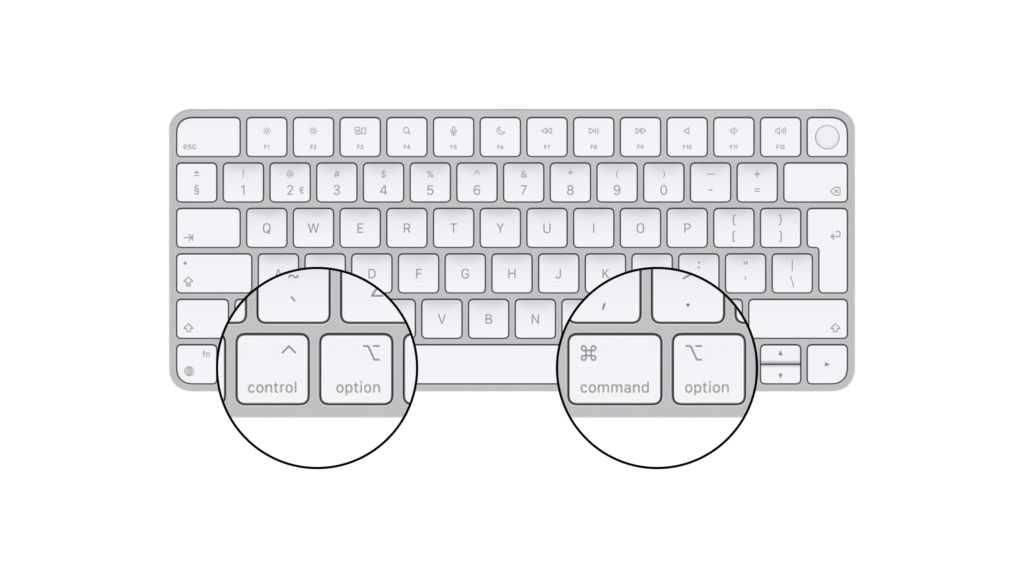
iA Writer includes a number of keyboard shortcuts. On iOS devices with connected keyboards, you can press and hold ⌘ button at any time to see all available keyboard shortcuts for current screen. Files ⌘N New ⇧⌘N New Window Quick Search ⇧⌘O Quick Search ⏎ Open file or activate action ⇧⏎ Open file in new

iA Writer includes a number of keyboard shortcuts. On iPadOS devices with connected keyboards, you can press and hold ⌘ button at any time to see all available keyboard shortcuts for current screen. These shortcuts can be roughly divided into the following categories: Files ⌘N New ⇧⌘N New Window Quick Search ⇧⌘O Quick Search ⏎

iA Writer for Android is no longer for sale. Here is why. On iA Writer for Android, you can use keyboard shortcuts to quickly navigate and edit your document. These can be roughly divided into the following categories: Caret Positioning Key Combo Function ← Previous character → Next character ↑ Previous line ↓ Next line

iA Writer for Windows provides a range of keyboard shortcuts to help you keep your hands on the keyboard and stay focused. The majority of the available shortcuts are visible in the main menu. These shortcuts can be roughly divided into the following categories: Caret Positioning Key Combo Function ← Previous character → Next character