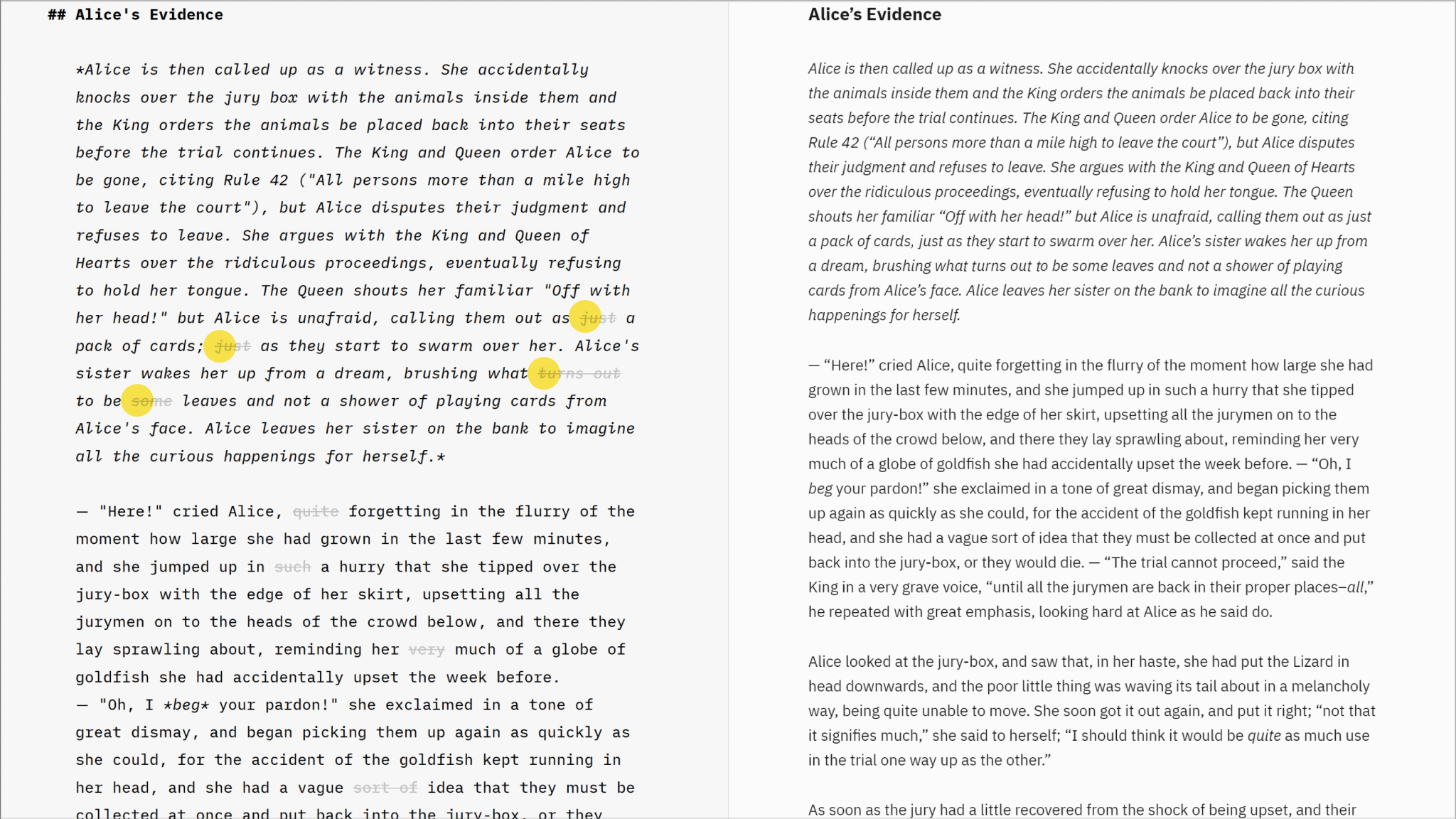
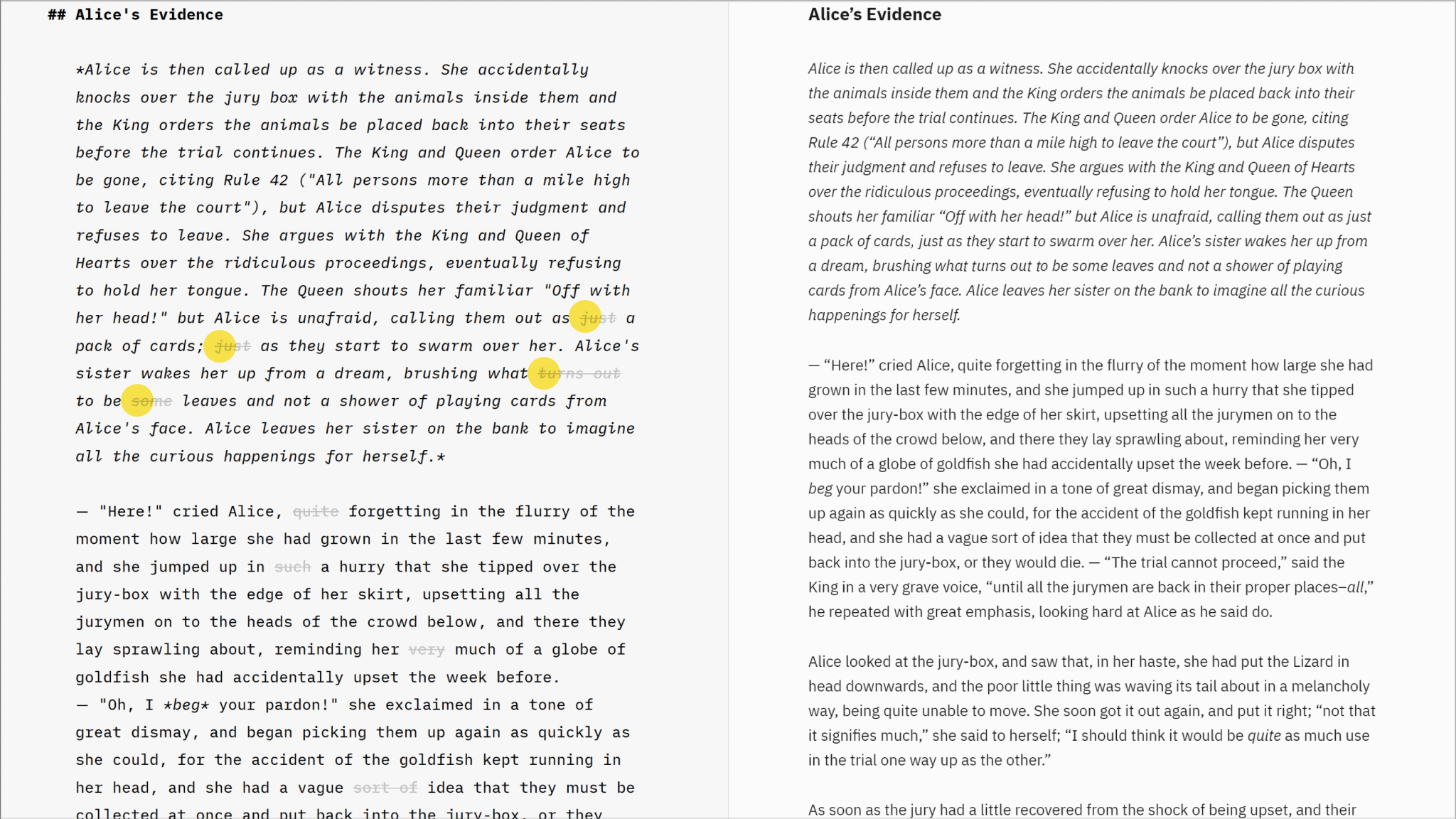
Style Check for Windows is like having a personal editor-in-chief on your device, carefully reviewing your text for redundancies, clichés, and filler words as you type.
Important points about this feature:
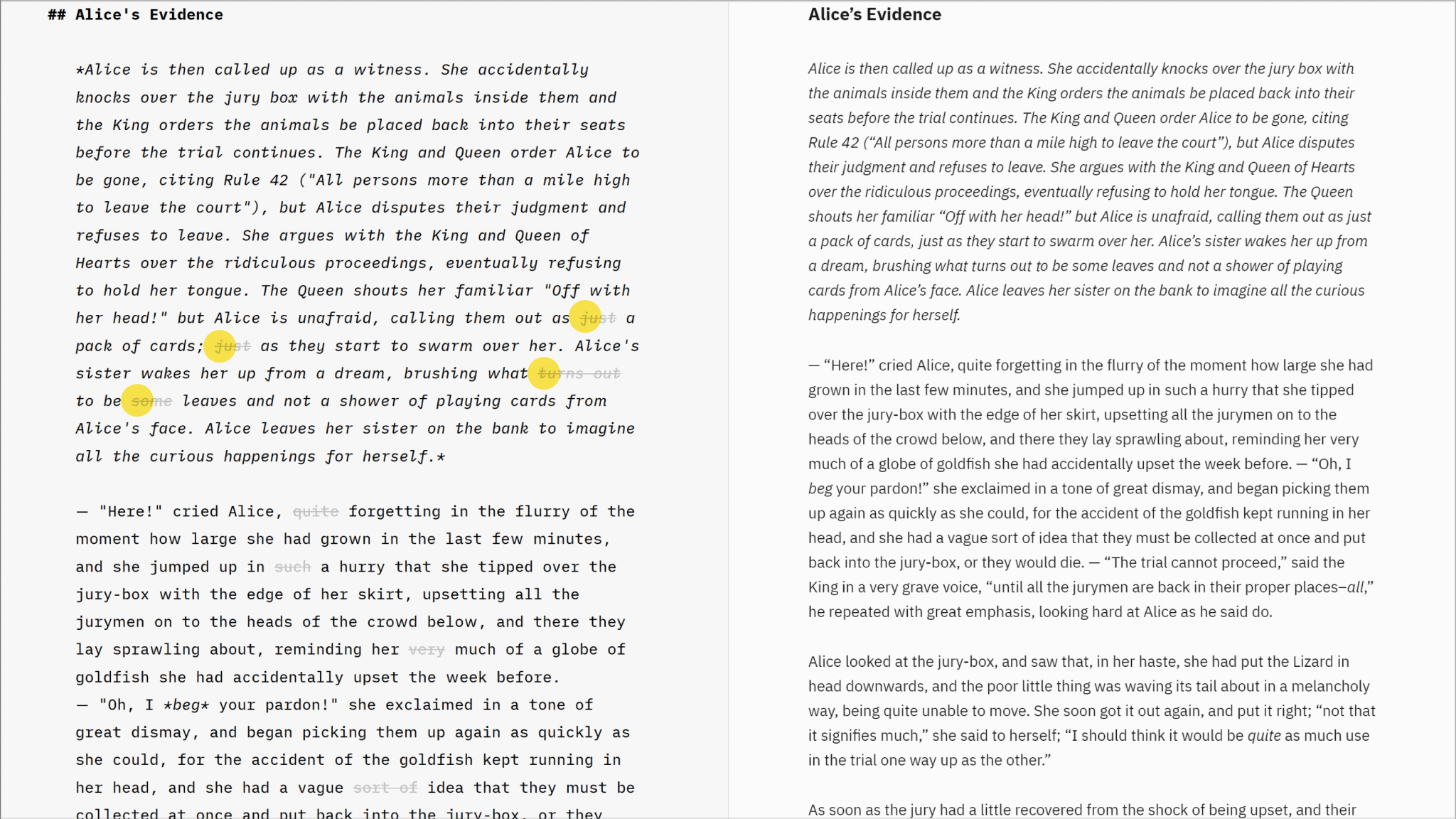
Style Check is currently available for English, French, and German. It will cross out:
For more details about Style Check, you can read this introduction blogpost: The Power of Style Check.
Style Check settings are found found in the Focus menu.
You can fully enable Style Check (including fillers, redundancies, clichés, and custom patterns) or just some of elements.
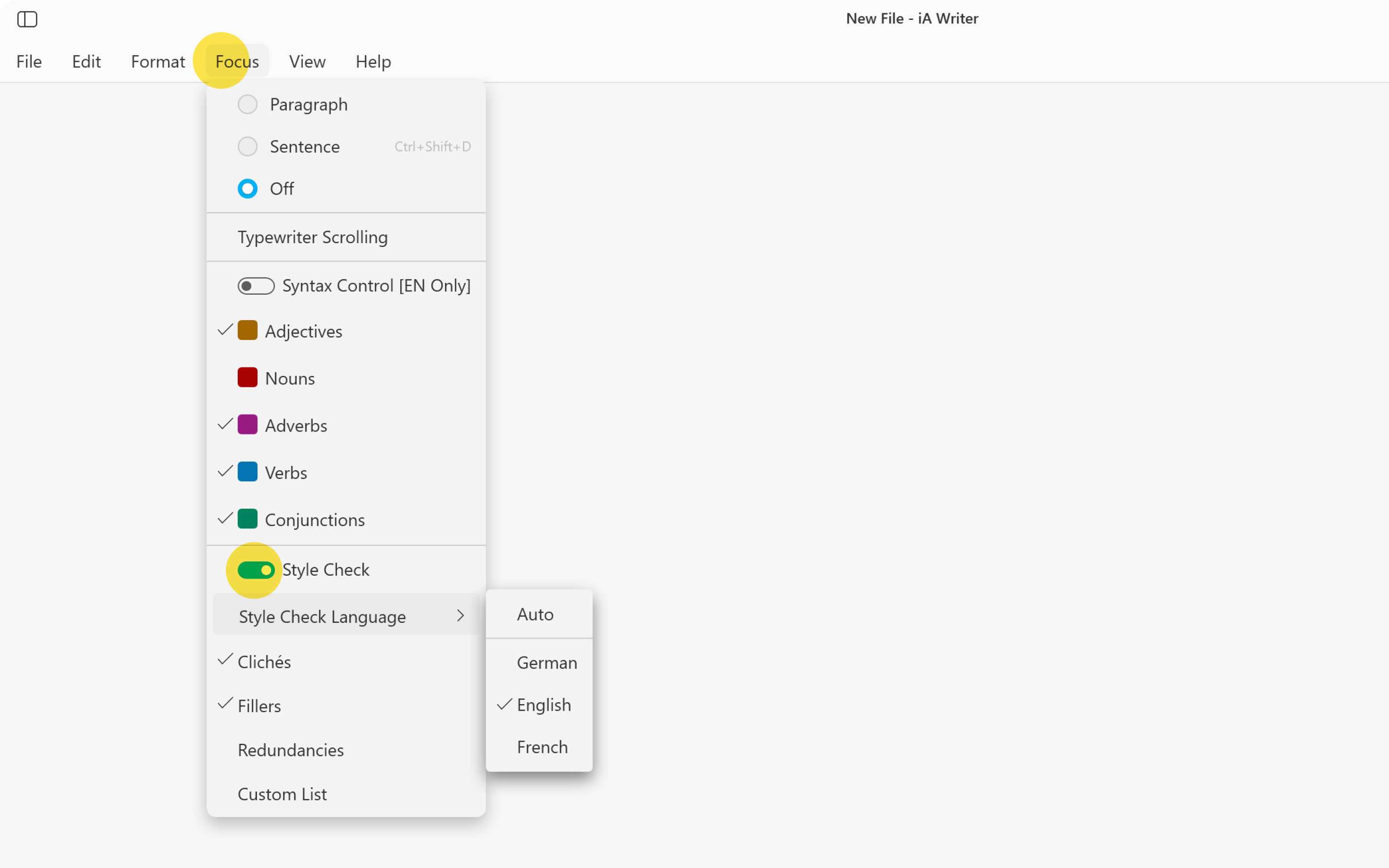
We spent a lot of time developing this feature and we are still improving it regularly.
However, users may feel the need to tailor Style Check to their own writing style. This is where Custom Patterns can help.
Custom patterns allow you to create exceptions or new rules for Style Check. To create a custom pattern, go to Settings → Style Check
Here is an example of adding an exception for the filler “as well as”:

For your information, here is the syntax for creating Custom Patterns. You don’t need to memorize this as you can find all of these in the Help Section of iA Writer.
filler
custom ~~filler~~
Exceptions affect both custom and built-in patterns.
-filler
-custom ~~filler~~ exception
You can use regular expressions by enclosing a pattern in slashes:
/custom ~~filler~~ reg(exp?|ular expression)/
-/reg(exp?|ular expression) exception/
| Feature | Notes |
|---|---|
Character classes [a–c0-9] |
Supported, limited to ASCII |
Negated [^a] |
Ignored |
Optional a? |
Supported |
Escaped \. |
Supported |
a* b+ c{2,} d{3,15} |
Limited to 10 repetitions |
| Lazy matches | Undefined behavior |
| Greedy matches | Undefined behavior |
Alternation | |
Supported |
Octal characters \0ooo |
Supported |
Any character . |
Ignored |
Word character \w |
Undefined behavior |
Non-word character \W |
Undefined behavior |
Anchors ^ $ \b \B \A \Z \z \G |
Supported |
Capturing parentheses (…) |
Supported |
Backreferences \1 |
Supported |
Named capture groups (?<name>…) |
Supported |
Named backreferences \k<name> |
Supported |
Non-capturing parentheses (?:…) |
Supported |
Comments (?#…) |
Supported |
Lookahead (?=…) |
Ignored |
Negative lookahead (?!…) |
Ignored |
Lookbehind (?<=…) |
Ignored |
Negative lookbehind (?<!…) |
Ignored |
Atomic match (?>…) |
Non-capturing parentheses |
Expression modifiers (?id-id:…) |
Ignored |
Mode modifiers (?id-id) |
Ignored |
Modifiers /…/id-id |
Supported |
| Modifiers | Notes |
|---|---|
Case insensitive matching i |
On by default |
Diacritic insensitive matching d |
Off by default |
Note that only a subset of regular expression features is supported to avoid slowing down editing.
If you are experiencing a problem that our support section doesn’t solve please reach out to us. We take a break on the weekends (JST), but during weekdays we aim to reply within 1-2 business days.
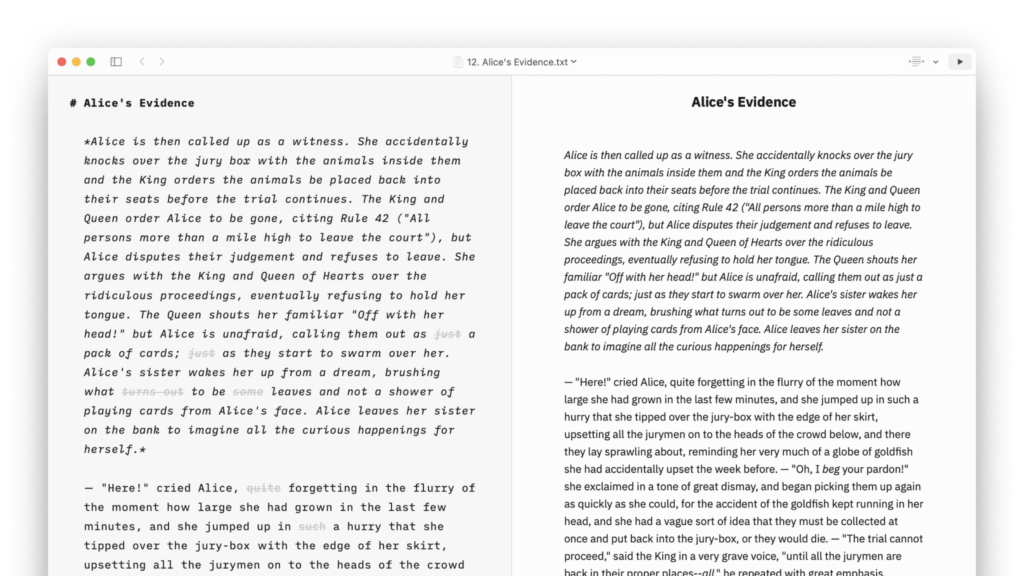
Style Check for Mac is like having a personal editor-in-chief on your device, carefully reviewing your text for redundancies, clichés, and filler words as you type. Sorry, your browser doesn’t support embedded videos. Important points about this feature: only you see words being crossed out (the strikethrough mark won’t appear in Preview or Export) no
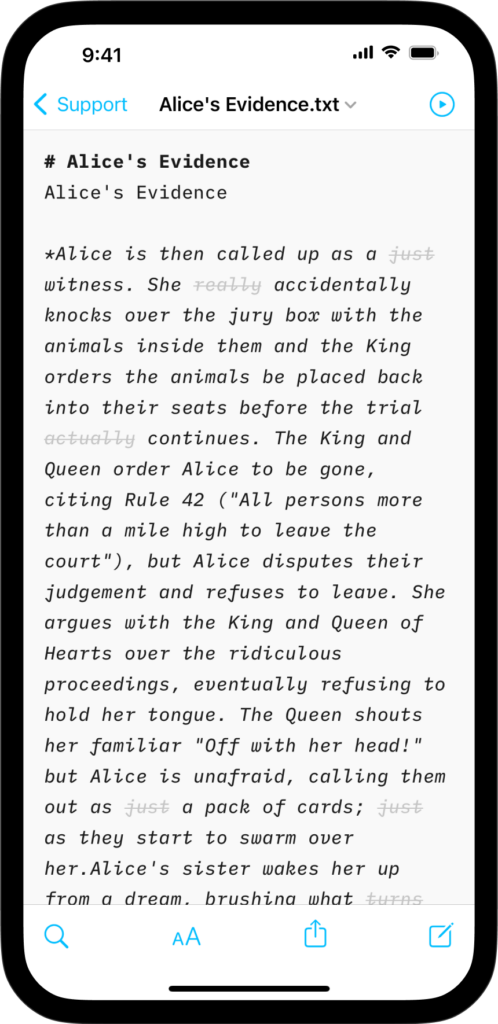
Style Check for iOS is like having a personal editor-in-chief on your device, carefully reviewing your text for redundancies, clichés, and filler words as you type. Sorry, your browser doesn’t support embedded videos. Important points about this feature: only you see words being crossed out (the strikethrough mark won’t appear in Preview or Export) no
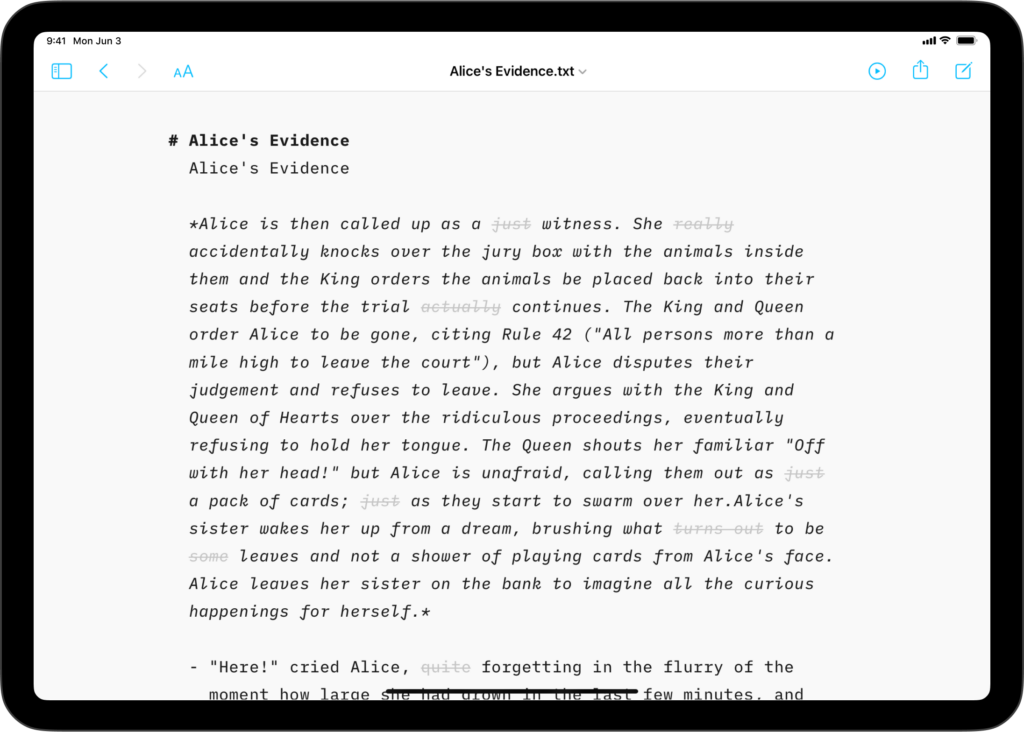
Style Check for iPadOS is like having a personal editor-in-chief on your device, carefully reviewing your text for redundancies, clichés, and filler words as you type. Sorry, your browser doesn’t support embedded videos. Important points about this feature: only you see words being crossed out (the strikethrough mark won’t appear in Preview or Export) no
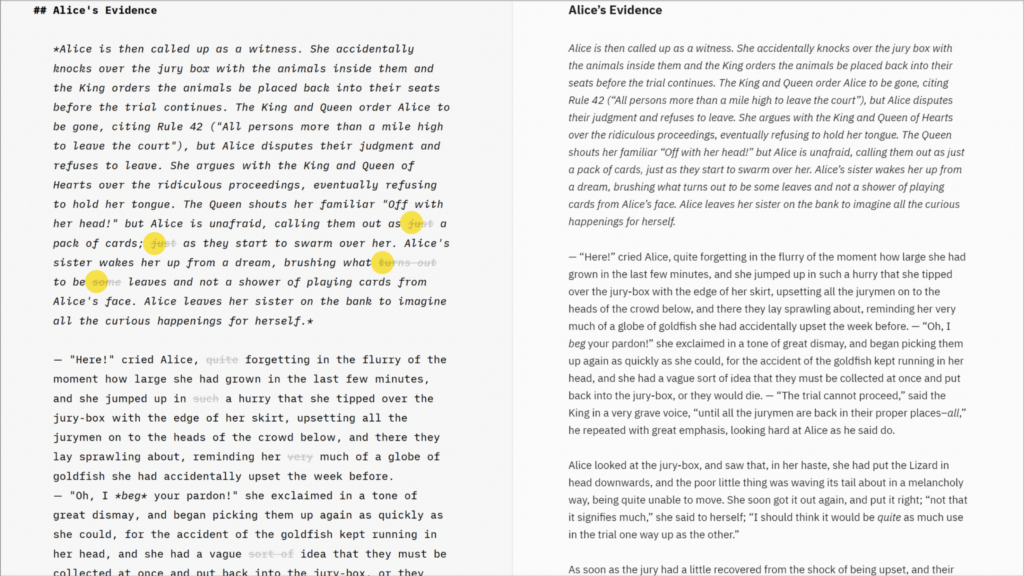
Style Check for Windows is like having a personal editor-in-chief on your device, carefully reviewing your text for redundancies, clichés, and filler words as you type. Important points about this feature: only you see words being crossed out (the striken text won’t appear in Preview or export) no deletions occur unless you choose to manually
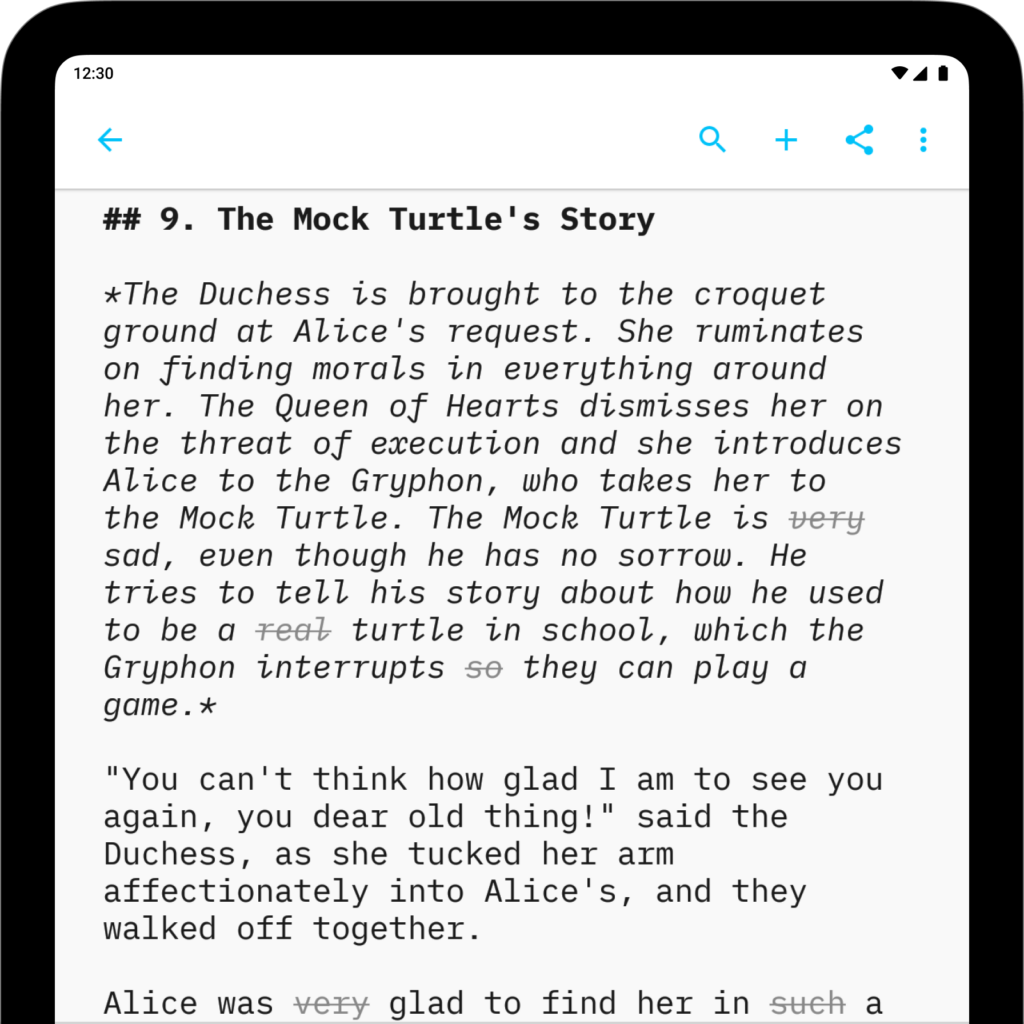
iA Writer for Android is no longer for sale. Here is why. Style Check for Android is like having a personal editor-in-chief on your device, carefully reviewing your text for redundancies, clichés, and filler words as you type. Important points about this feature: only you see words being crossed out (the strikethrough mark won’t appear