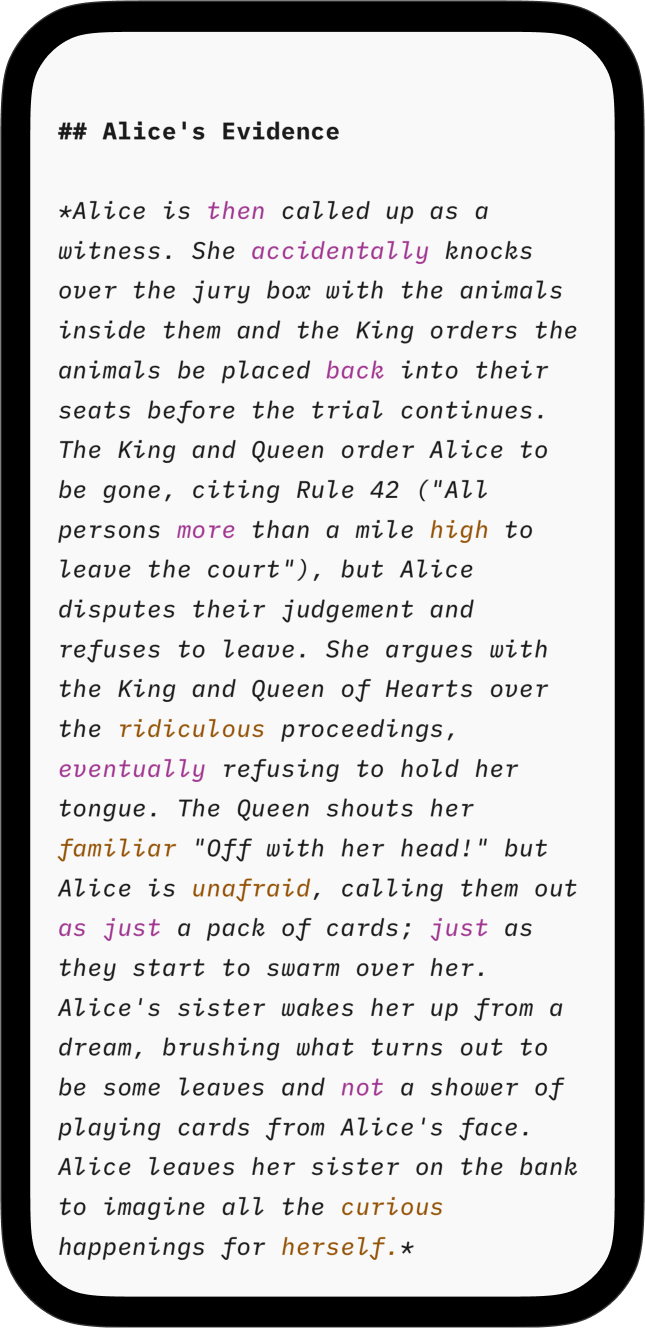
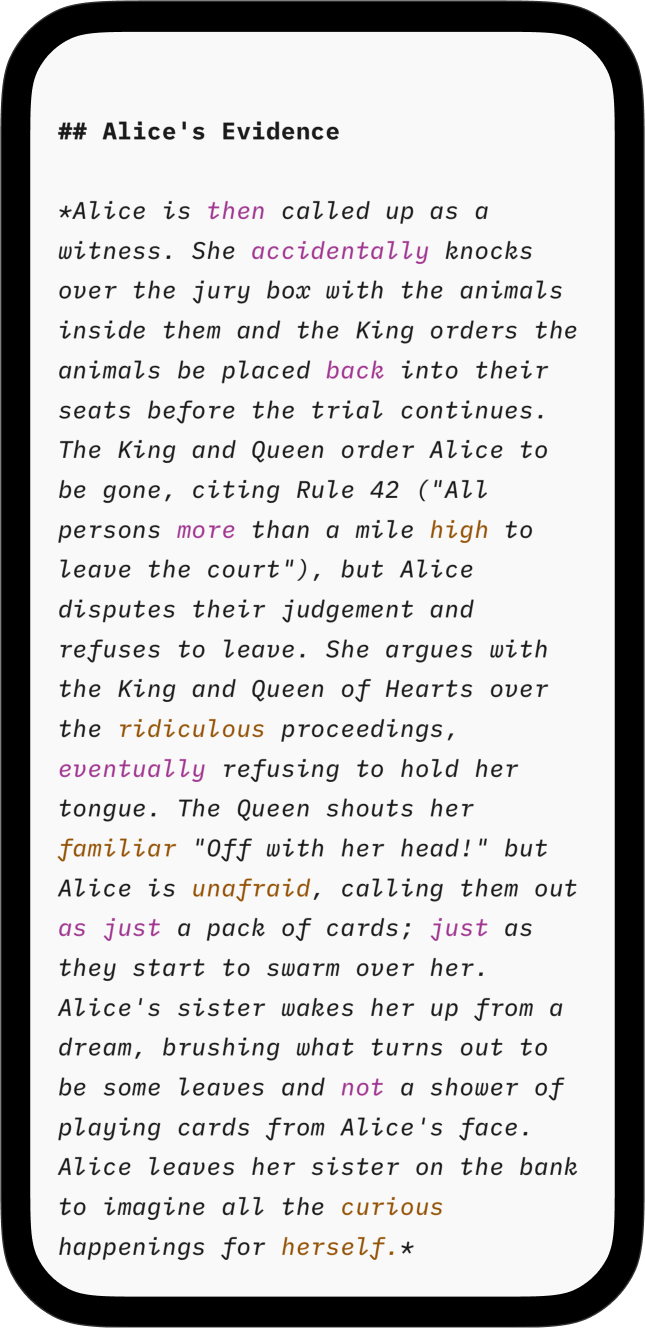
Syntax Highlight on iOS offers an organized perspective of your document and can help refine your writing style.
This feature applies diverse colors to various parts of speech to make them stand out:
You can then easily identify instances of repetition or awkward phrasing.
Syntax Highlight does not modify your content in any way, and the highlighted parts of speech will not be visible in Preview, exported or printed documents. This feature is visible in the Editor only.
Foreign language teachers love it, and so do writers who understand the power of parts of speech. Syntax Highlight is a pro tool that helps you refine your style by drawing attention to:
We’ve written a full article on the parts of speech you can spot with Syntax Highlight. It is packed with advice from great authors, practical examples, and tips for applying this feature to your own work. Take 5 minutes to read and improve your style: Using Parts of Speech to Improve Your Writing.
On iOS devices you can enable (or disable) Syntax Highlight via:
| AA menu | Show Syntax |
| Settings pane | Editor → Syntax Enable All | Last Used |
| Keyboard shortcut | ⇧ ⌘ D |
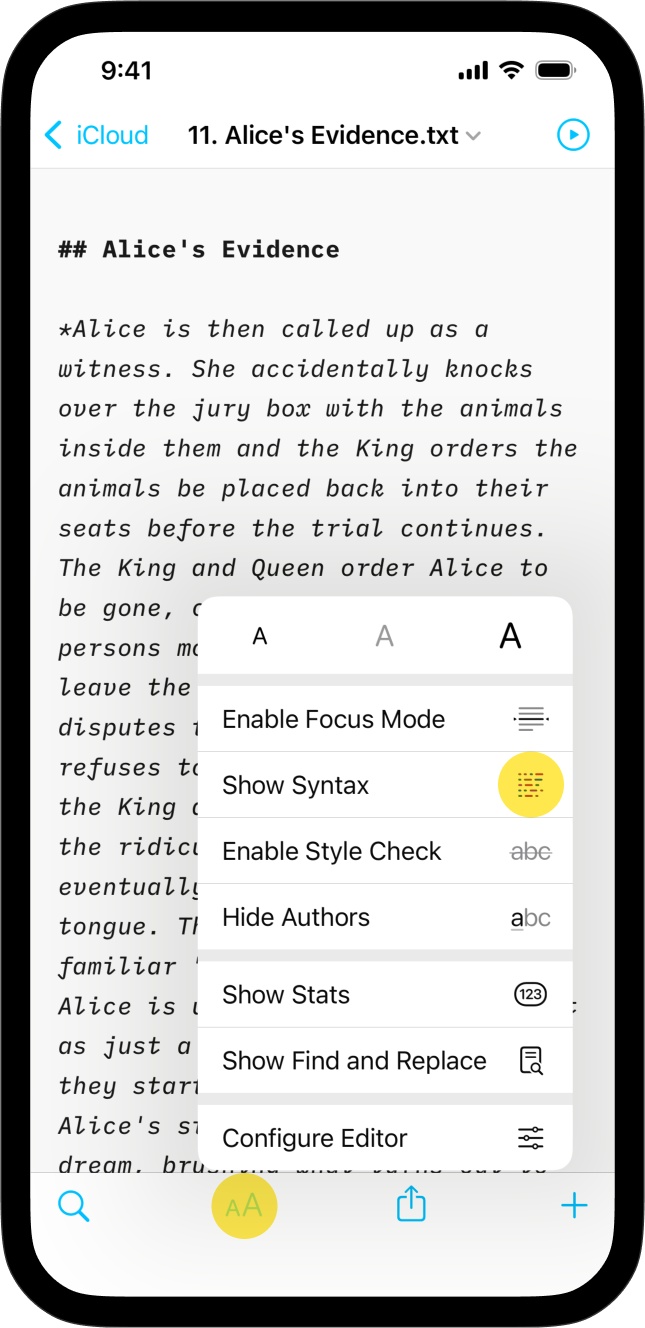
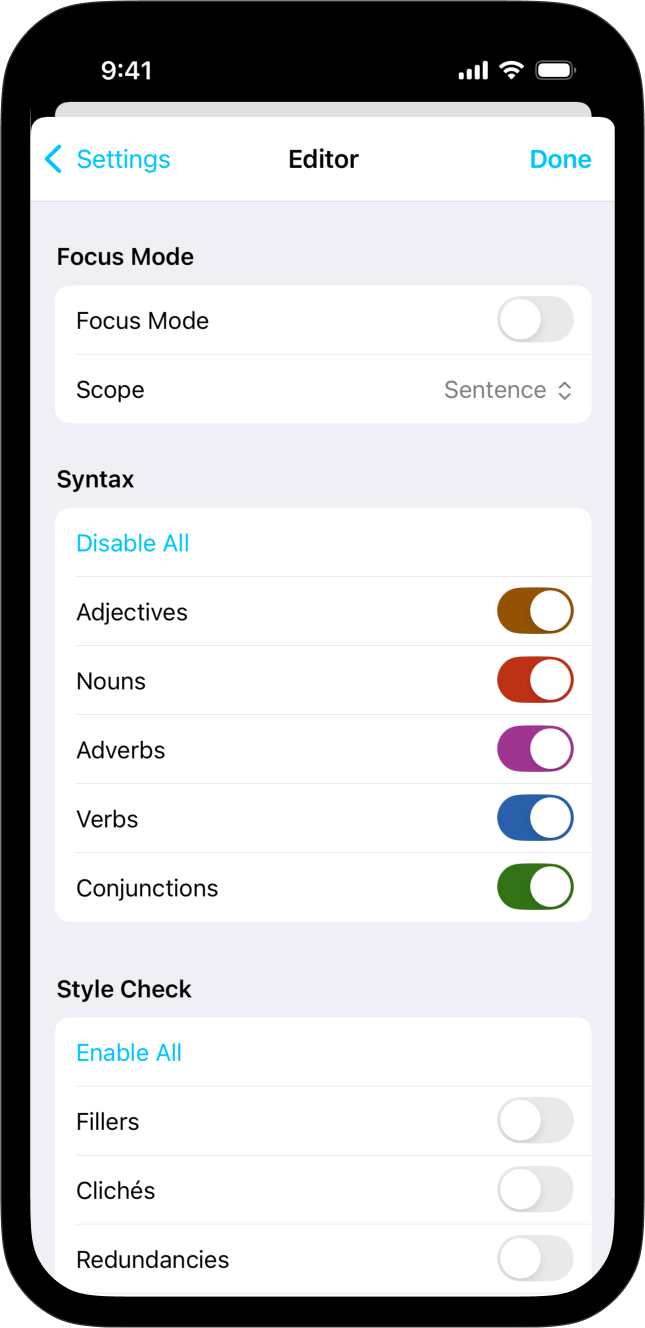
You can specify which parts of speech are highlighted by selecting/deselecting options found in Settings.
In the example below, only adjectives and adverbs have been enabled from the Focus dropdown. This will help you spot clutter or repetitions.
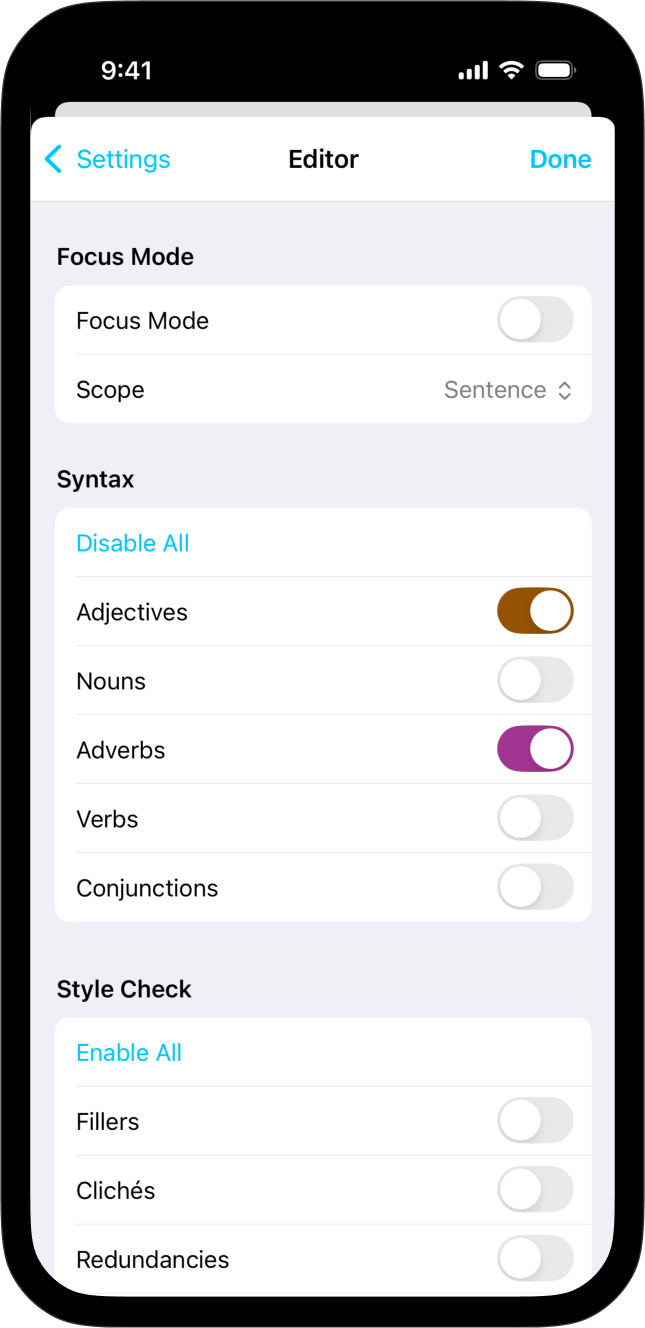
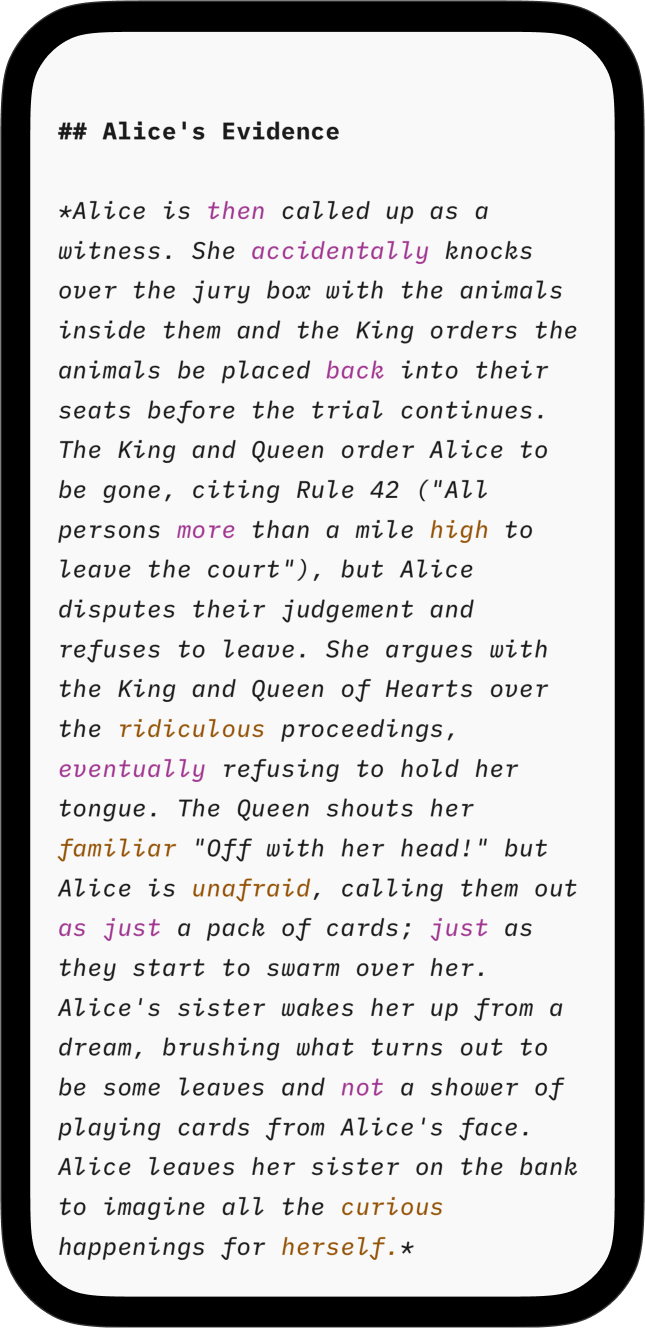
Syntax Highlight is available for documents/text in the following languages:
En De Fr Es It Ru
There is no right or wrong way to work with this feature, but from the user’s feedback, it seems that enabling Syntax Highlight during the editing phase is the most common. Of course, you can keep it ON at any time in your writing process.
Syntax Highlight pairs effectively with Focus Mode, helping you grasp the structure down to the sentence level.
A similar feature to Syntax Highlight that can be activated concurrently is Style Check, crossing out fillers, clichés, and redundancies.
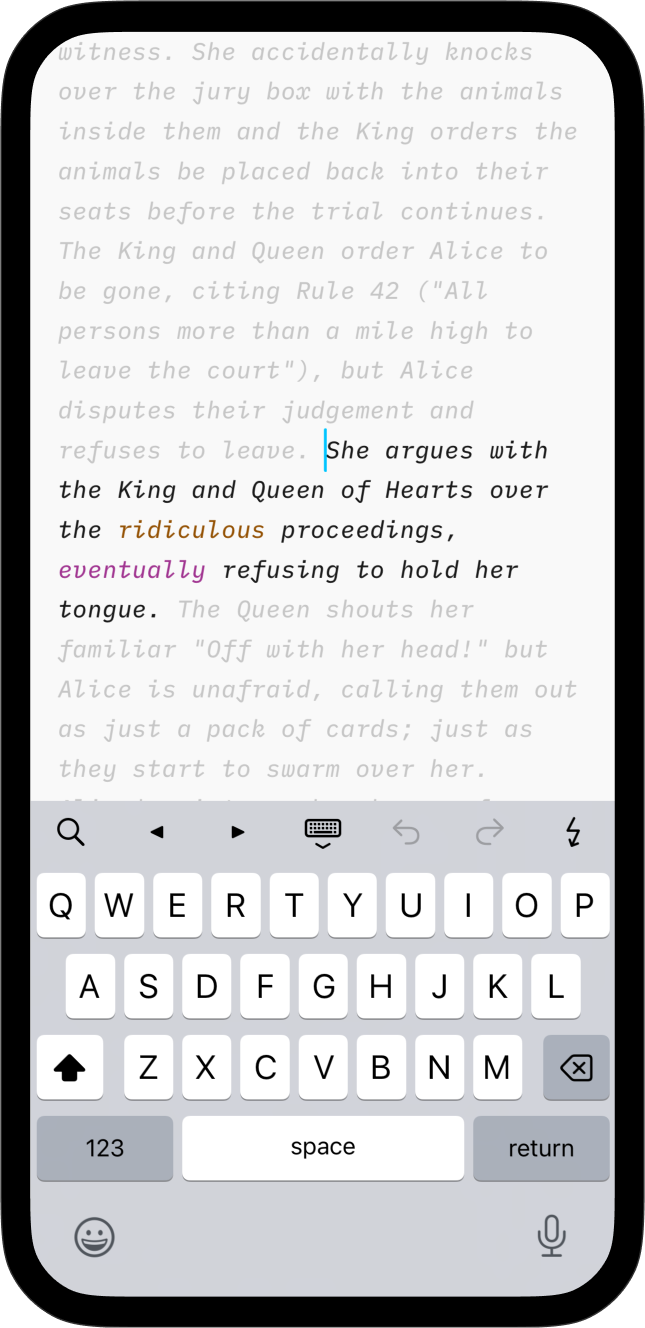
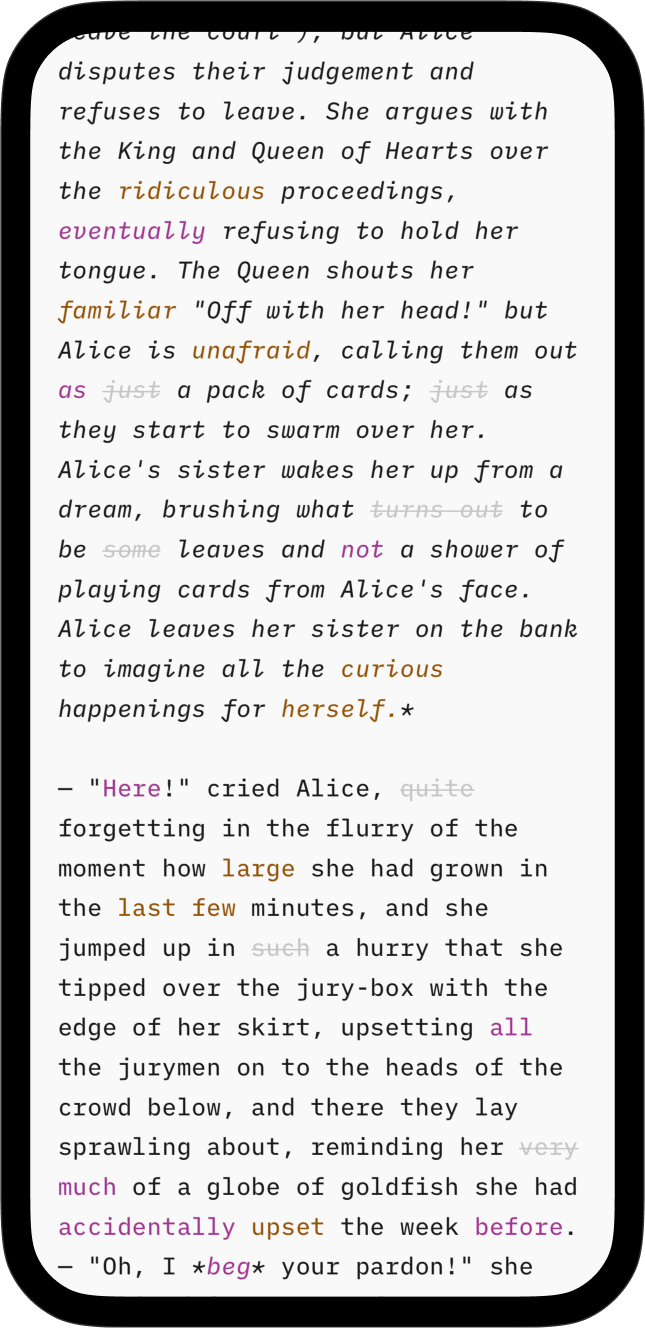
For further tips on how to write, you can check those various blog posts from our website, grouped in our Writer How To.
If you are experiencing a problem that our support section doesn’t solve please reach out to us. We take a break on the weekends (JST), but during weekdays we aim to reply within 1-2 business days.
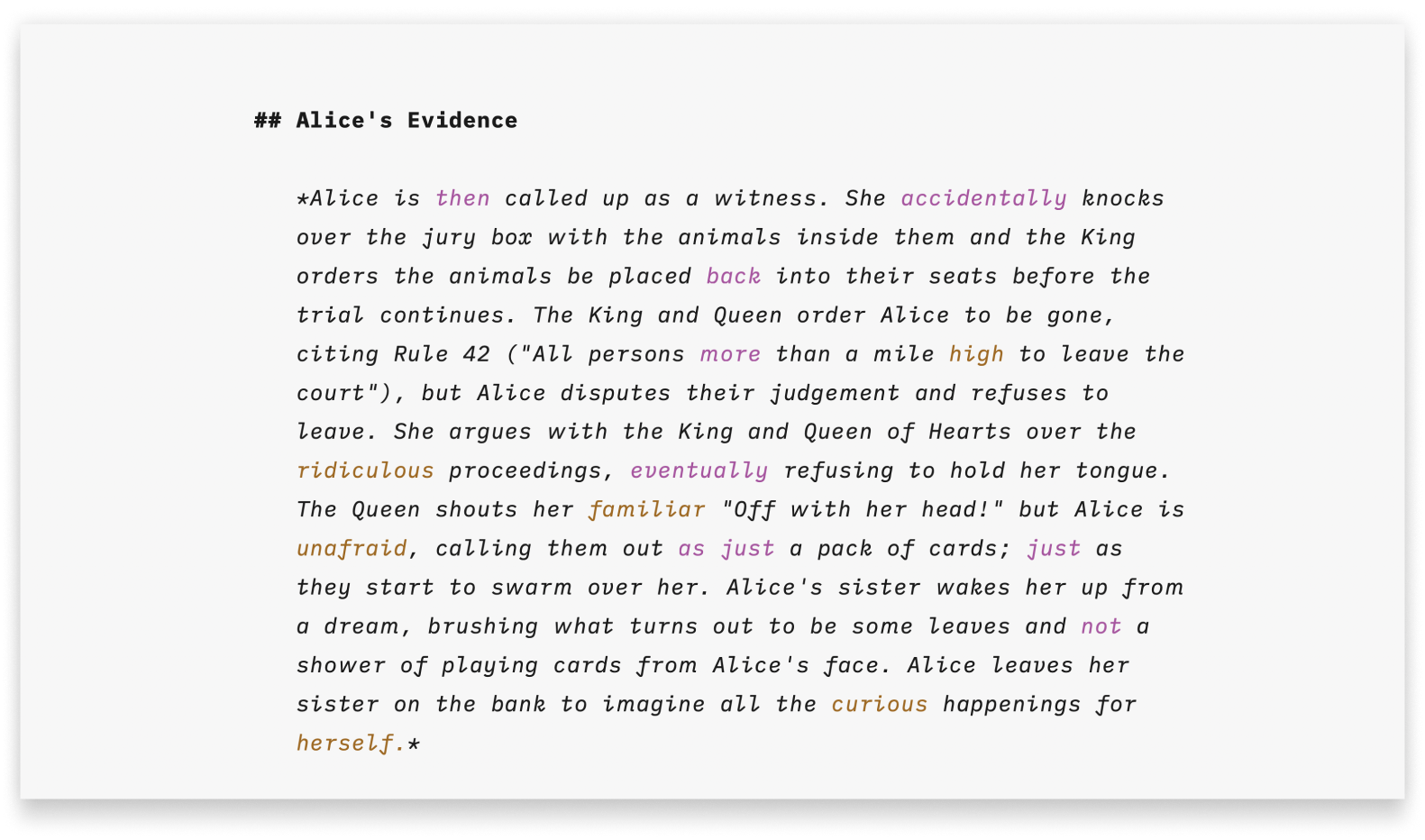
Syntax Highlight on Mac offers an organized perspective of your document and can help refine your writing style. Inspired by syntax highlighting in programming, this feature applies different colors to various parts of speech to make them stand out: Adjectives in brown Nouns in red Adverbs in purple Verbs in blue Conjunctions in green You
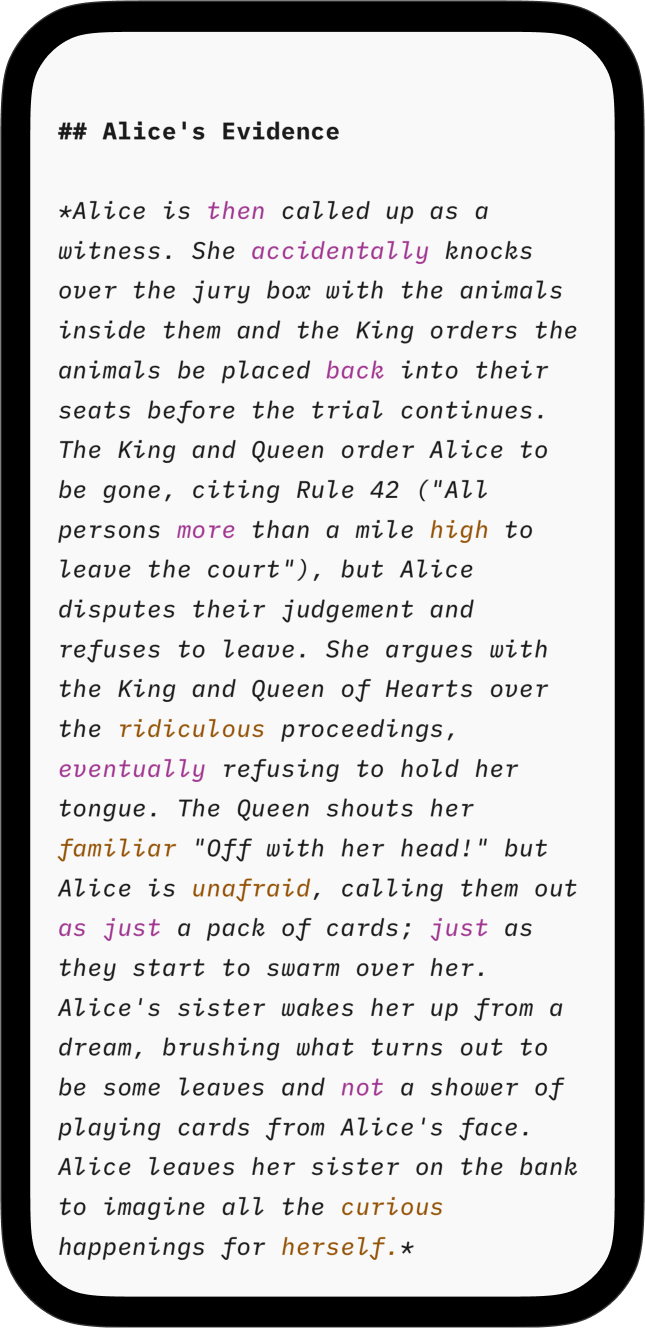
Syntax Highlight on iOS offers an organized perspective of your document and can help refine your writing style. This feature applies diverse colors to various parts of speech to make them stand out: Adjectives in brown Nouns in red Adverbs in purple Verbs in blue Conjunctions in green You can then easily identify instances of
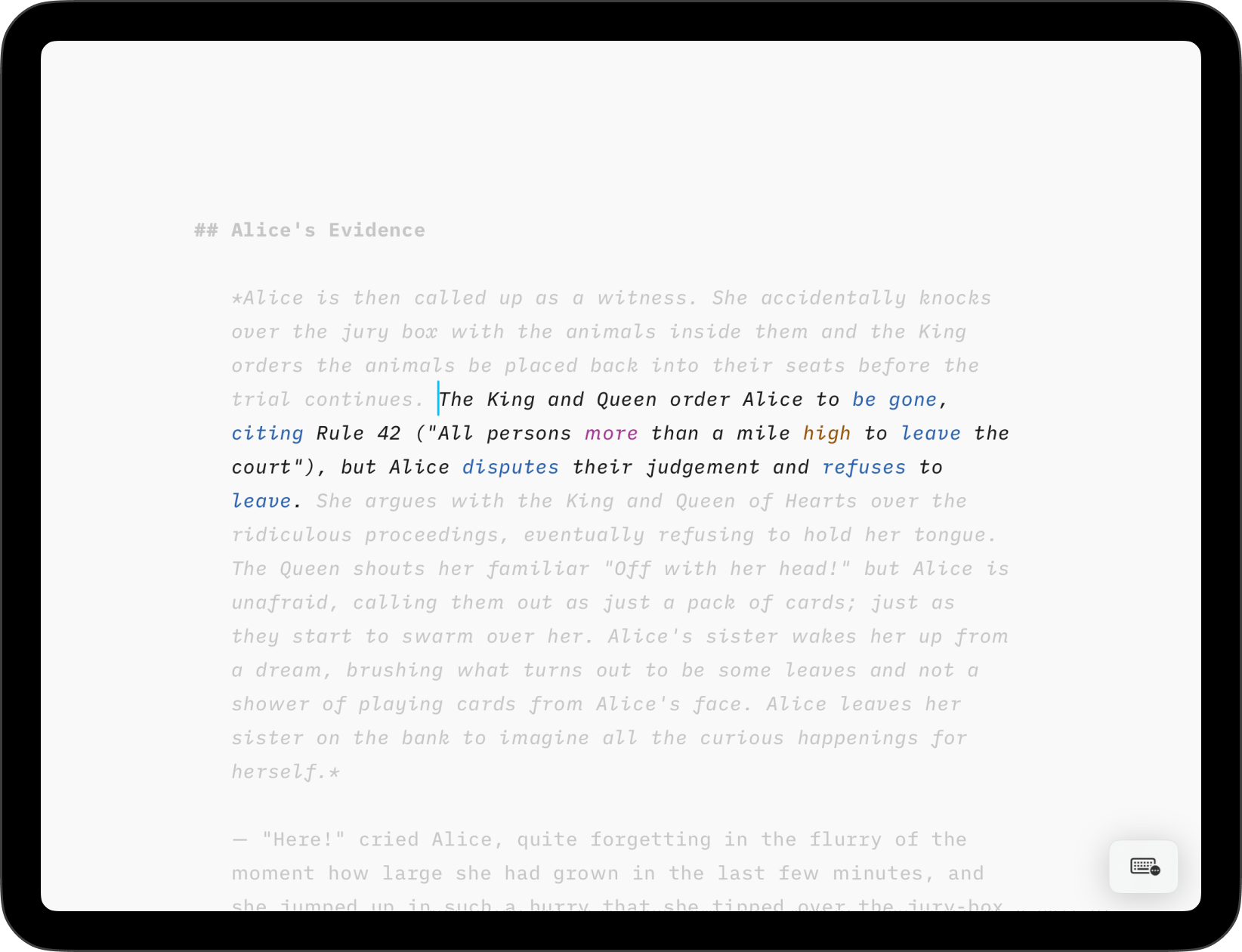
Syntax Highlight on iPadOS offers an organized perspective of your document and can help refine your writing style. This feature applies diverse colors to various parts of speech to make them stand out: Adjectives in brown Nouns in red Adverbs in purple Verbs in blue Conjunctions in green You can then easily identify instances of
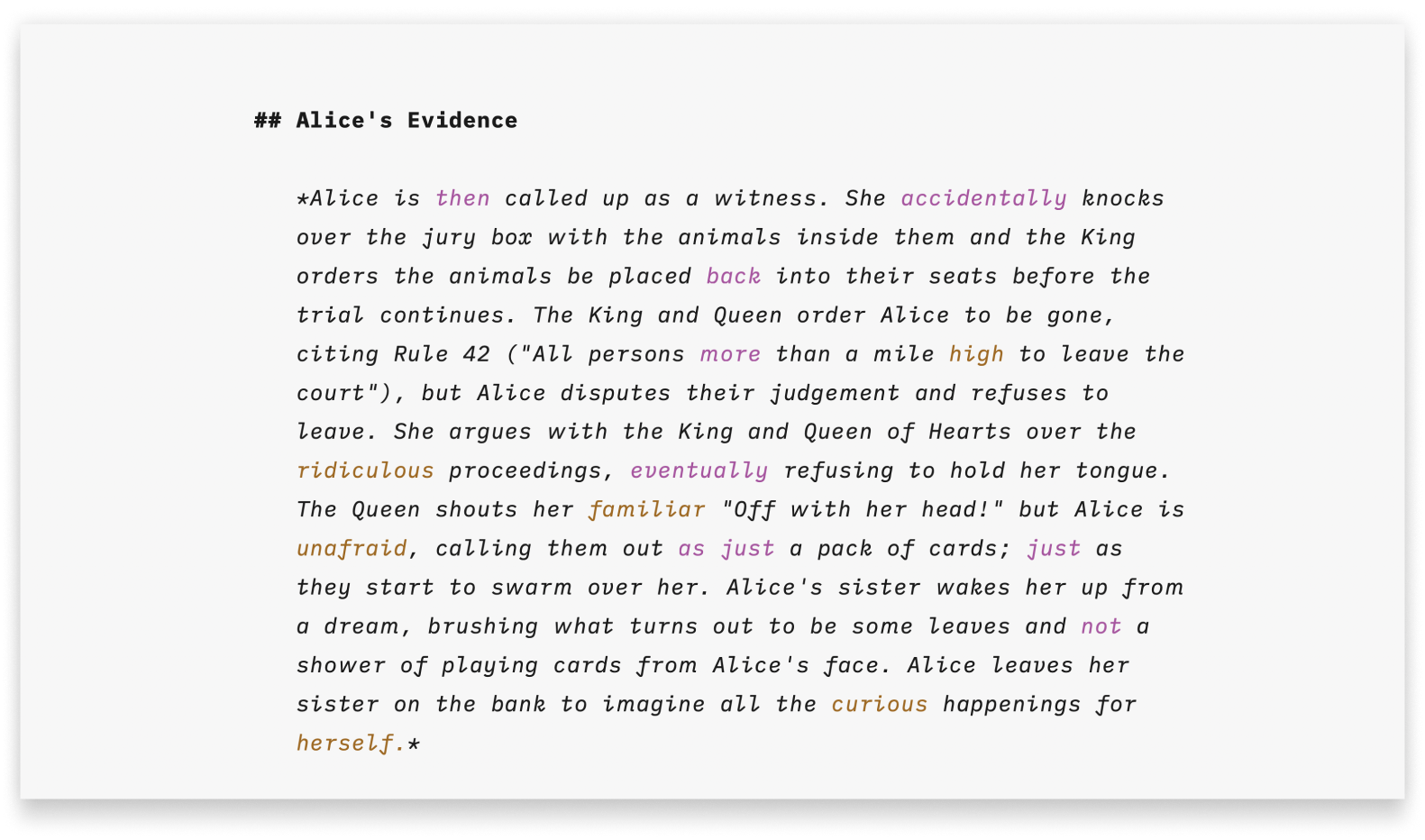
Syntax Control on Windows offers an organized perspective of your document and can help refine your writing style. This feature applies diverse colors to various parts of speech to make them stand out: Adjectives in brown Nouns in red Adverbs in purple Verbs in blue Conjunctions in green You can then easily identify instances of