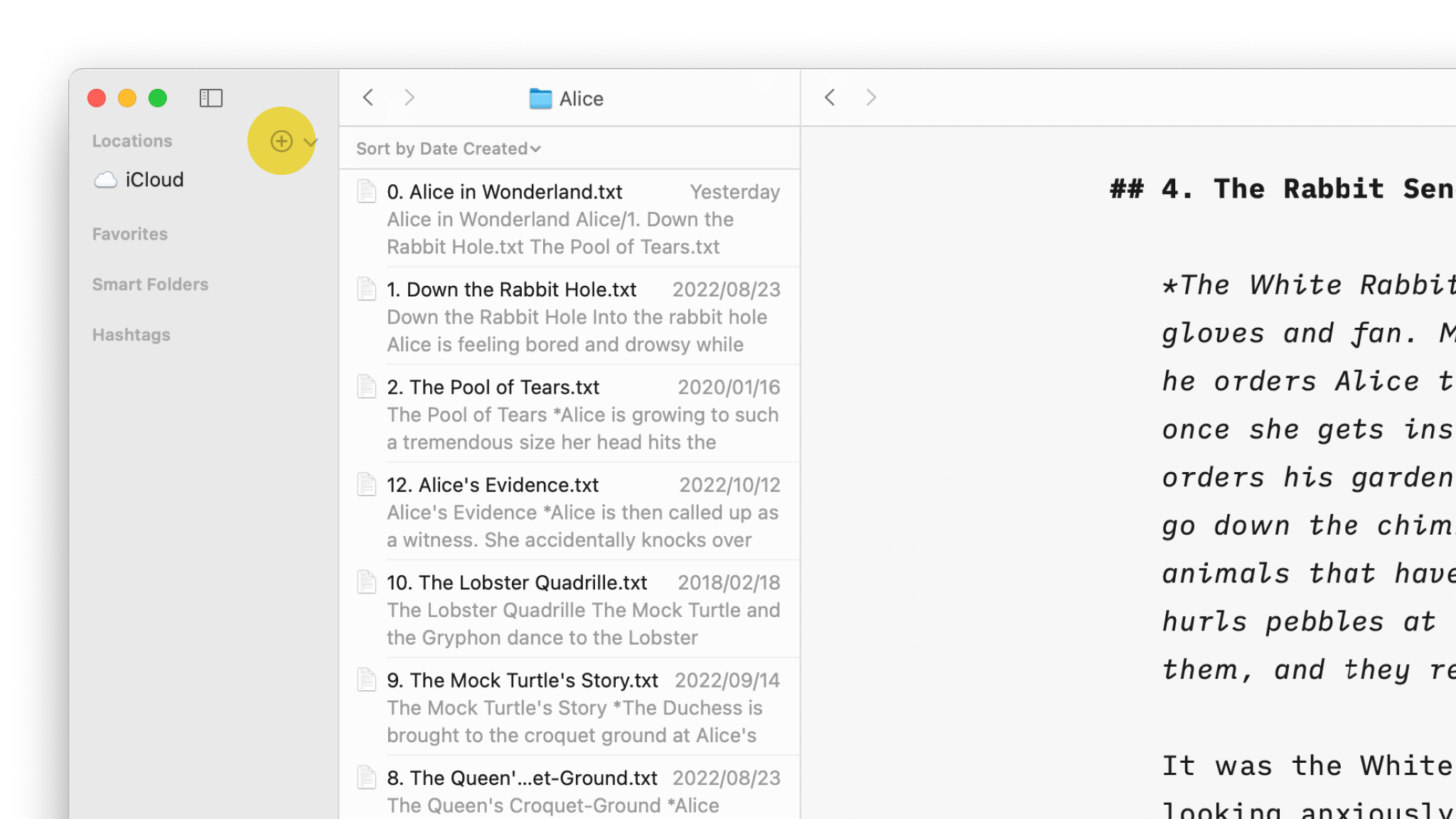
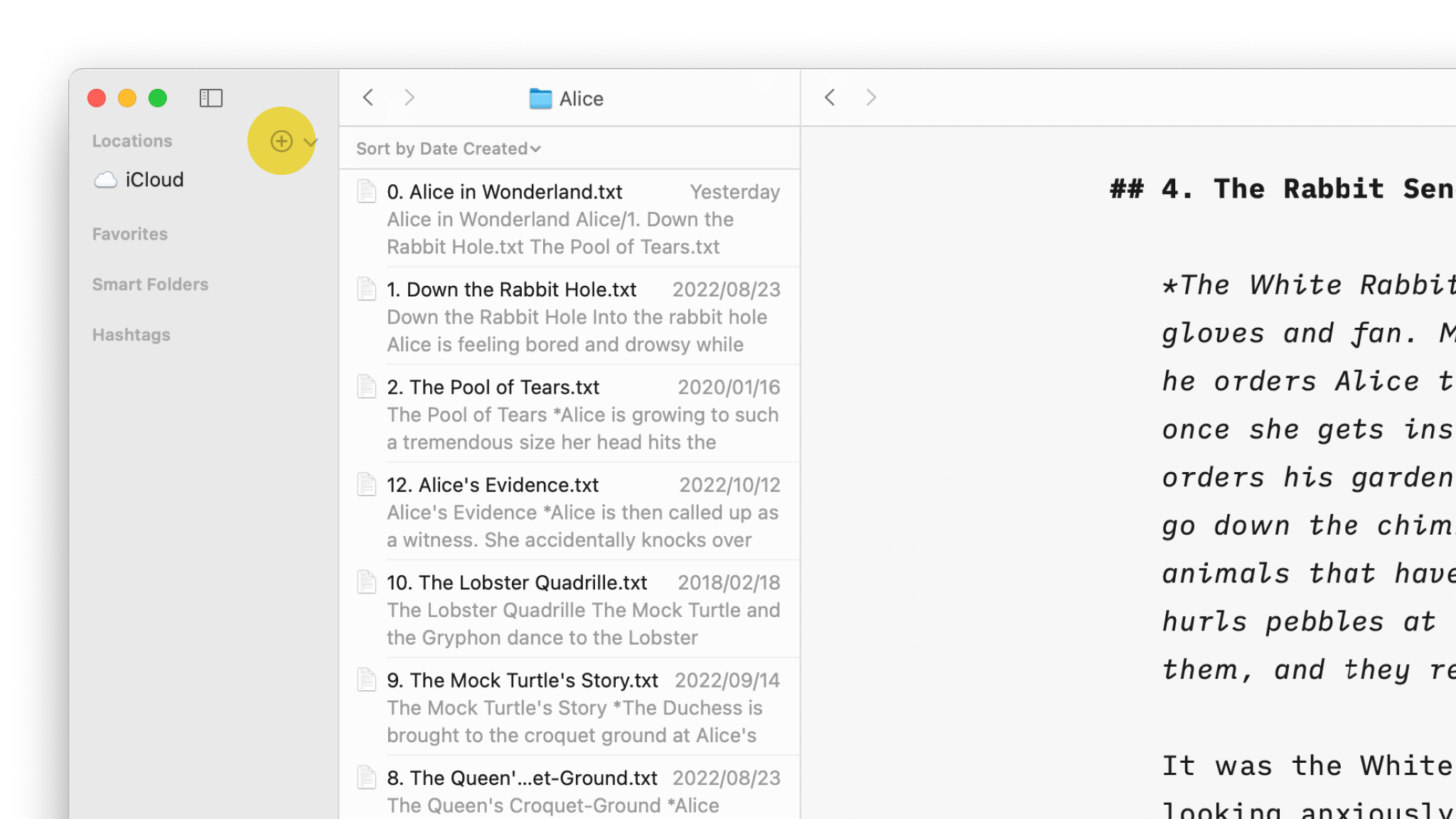
Having access to your documents on multiple devices makes life easier. Storing and working with documents in the cloud is easy in iA Writer for Mac.
iA Writer for Mac includes native integration for iCloud. If iCloud Drive is enabled on your Mac, iA Writer will automatically use this as the default storage location, giving you the ease and security you’ve come to expect from iCloud.
If you are not already using iCloud or need to enable iA Writer for iCloud Drive, you can do so by:
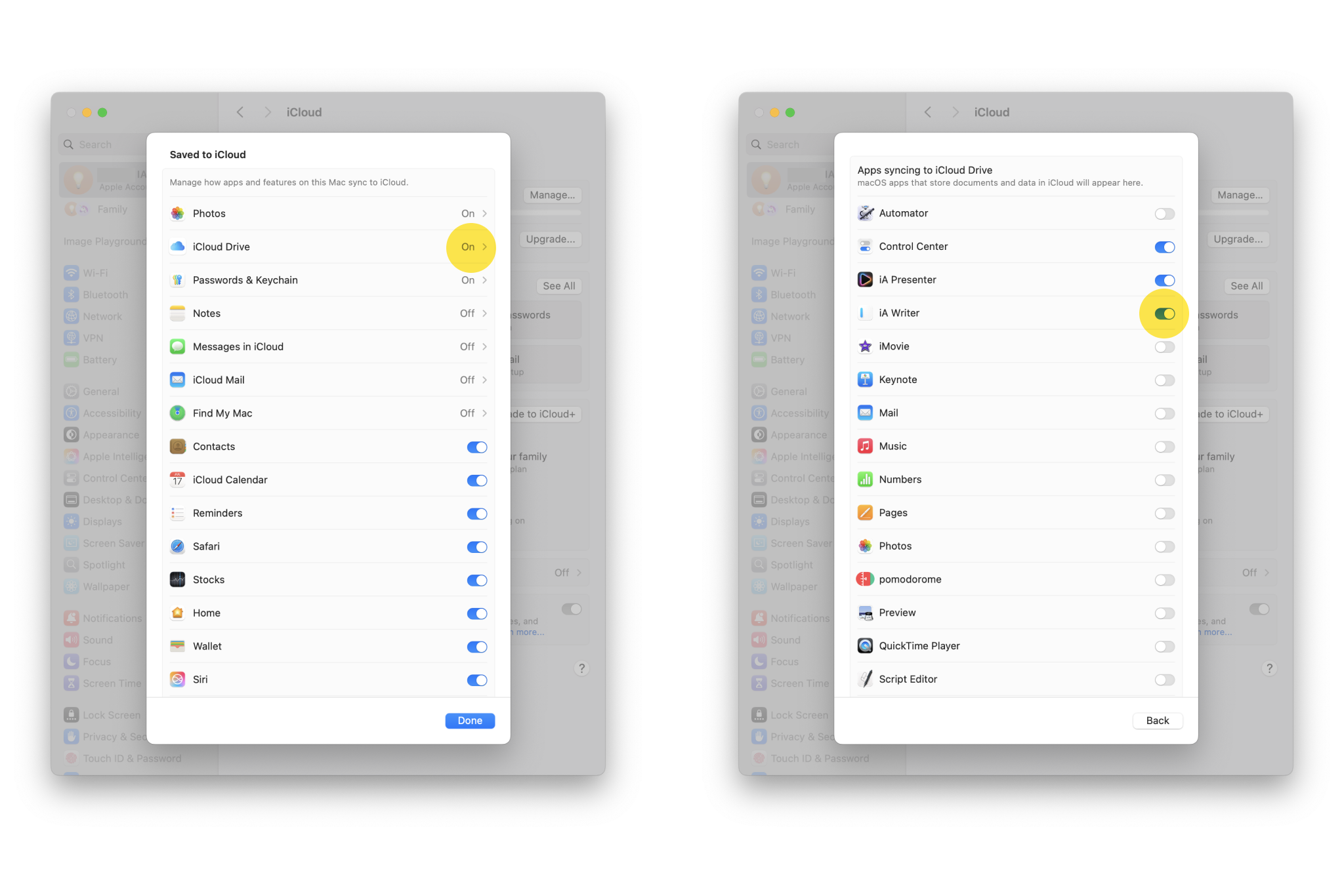
iA Writer for Mac supports the addition of basically any folder you can locate in Finder. You can add a cloud storage folder as a Location in iA Writer in one of three ways:
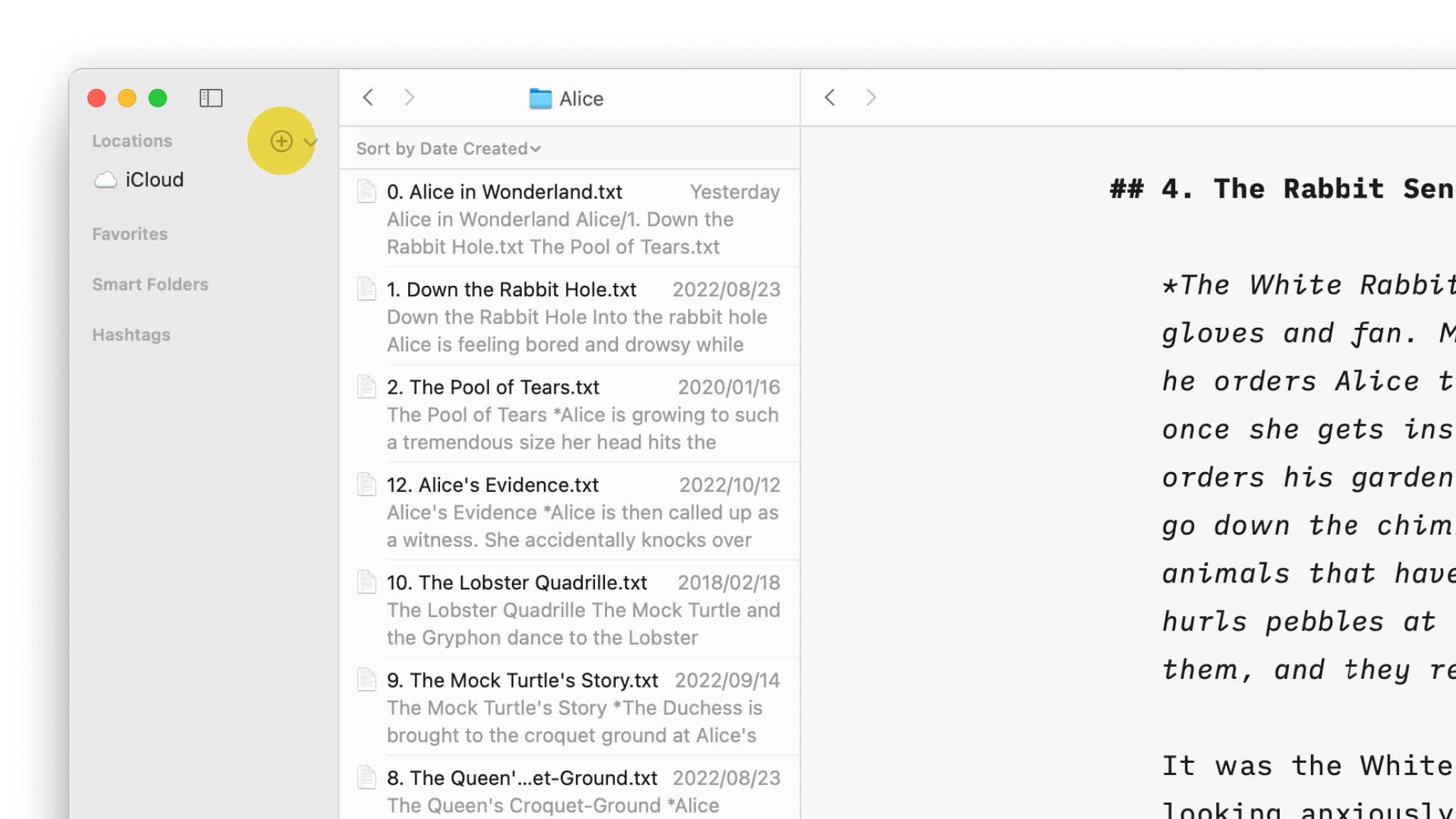
For more information on working with your Library on Mac, please see: Library.
Popular options which offer good cross platform support include:
Dropbox | Google Drive | OneDrive
You can click on the links above to visit the file storage provider’s website for more info.
If you are experiencing a problem that our support section doesn’t solve please reach out to us. We take a break on the weekends (JST), but during weekdays we aim to reply within 1-2 business days.
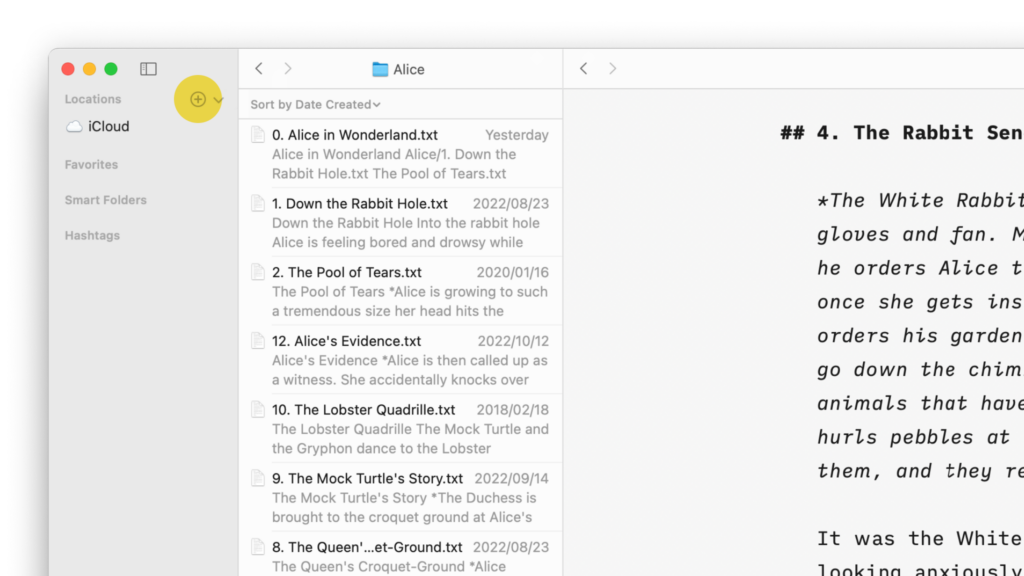
Having access to your documents on multiple devices makes life easier. Storing and working with documents in the cloud is easy in iA Writer for Mac. Enabling iCloud iA Writer for Mac includes native integration for iCloud. If iCloud Drive is enabled on your Mac, iA Writer will automatically use this as the default storage
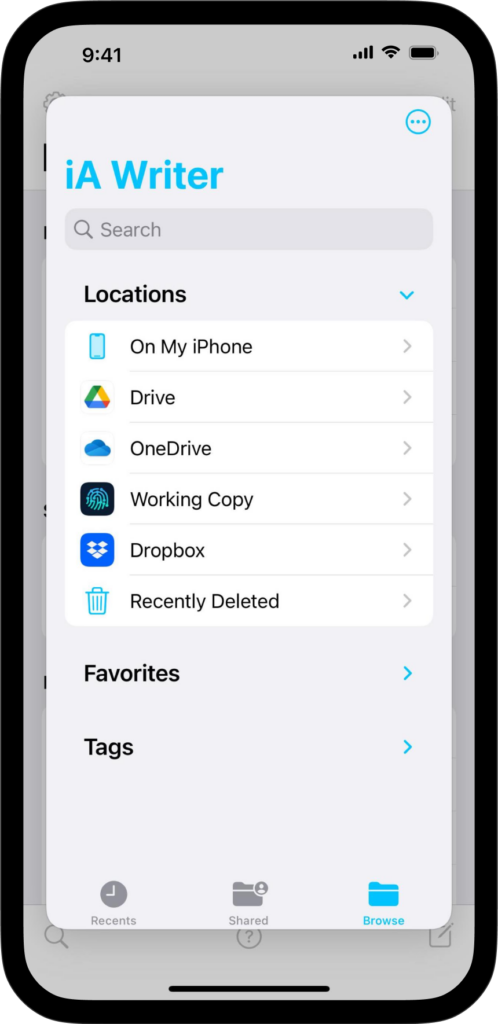
Having access to your documents on multiple devices makes life easier. Storing and working with documents in iCloud is easy in iA Writer for iPhone. Enabling iCloud iA Writer for iOS includes native integration for iCloud. If iCloud Drive is enabled on your iPhone, iA Writer will automatically use this as the default storage location,
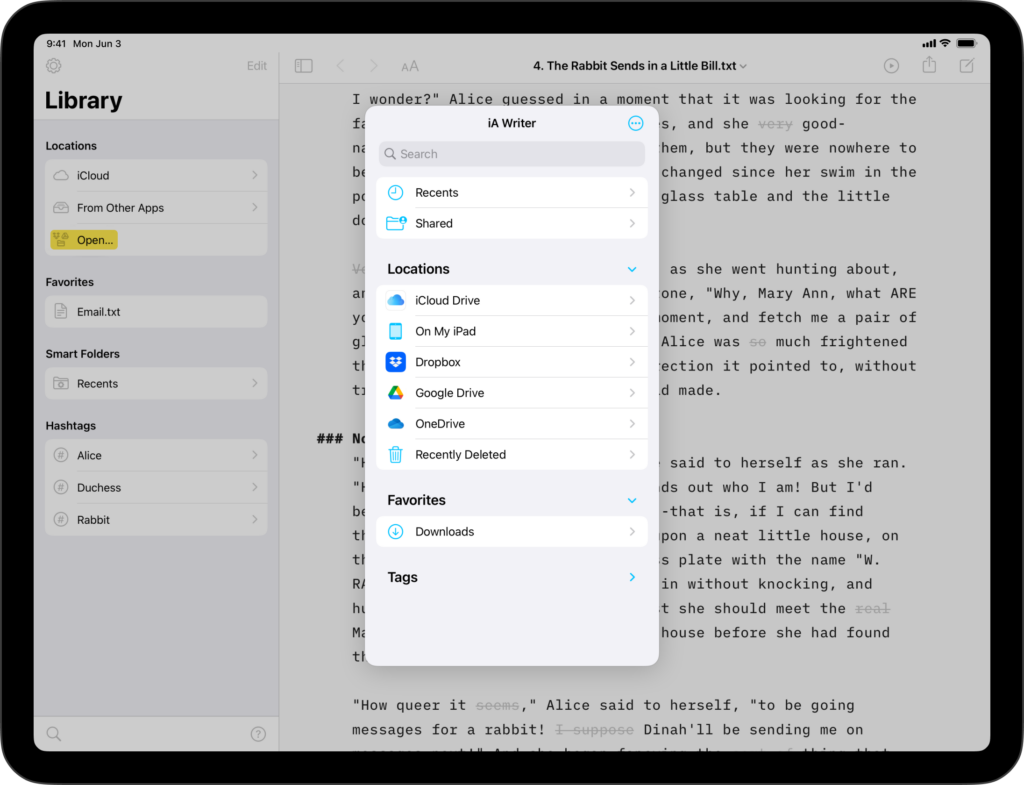
Having access to your documents on multiple devices makes life easier. Storing and working with documents in iCloud is easy in iA Writer for iPad. Enabling iCloud iA Writer for iPadOS includes native integration for iCloud. If iCloud Drive is enabled on your iPad, iA Writer will automatically use this as the default storage location,
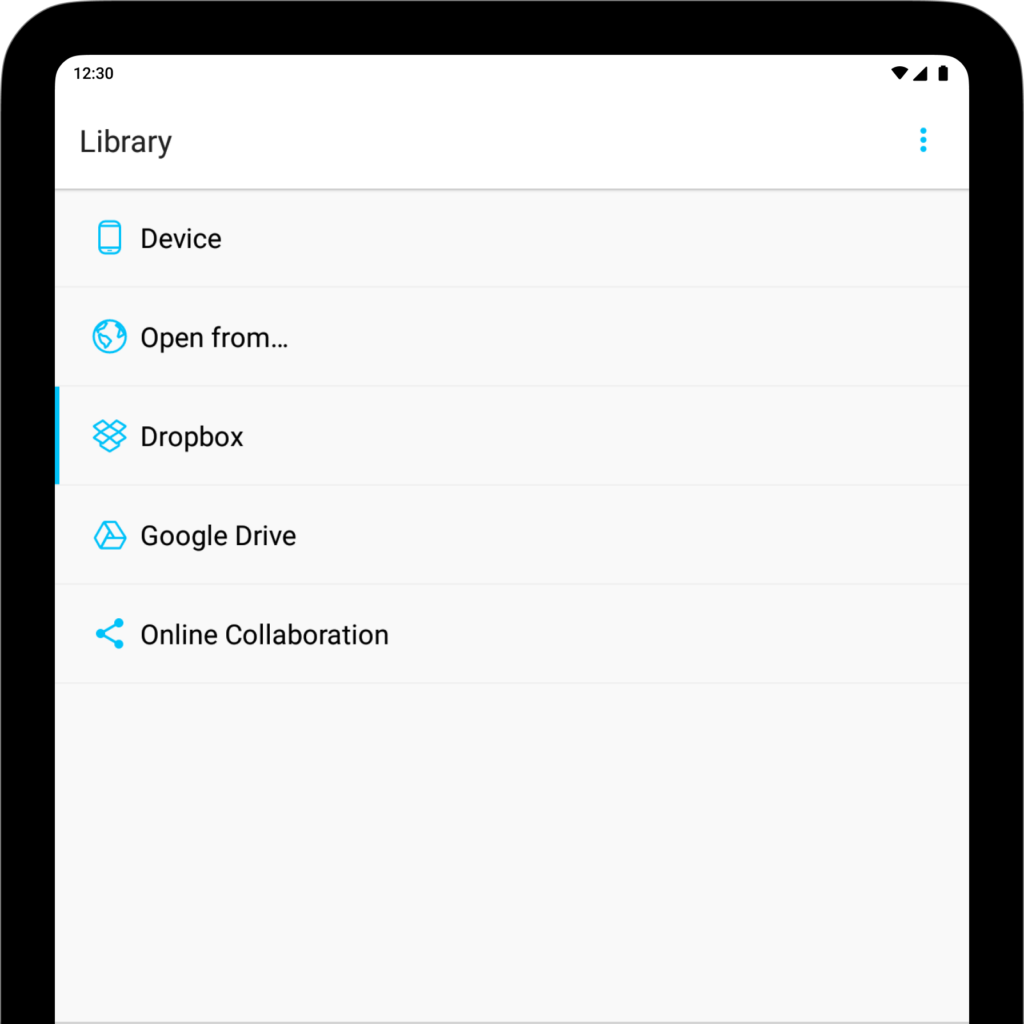
iA Writer for Android is no longer for sale. Here is why. Having access to your documents on multiple devices makes life easier. iA Writer for Android offers the Dropbox and Google Drive services for storing your data in the cloud. Dropbox Effortlessly sync your documents using Dropbox. As long as you have an internet
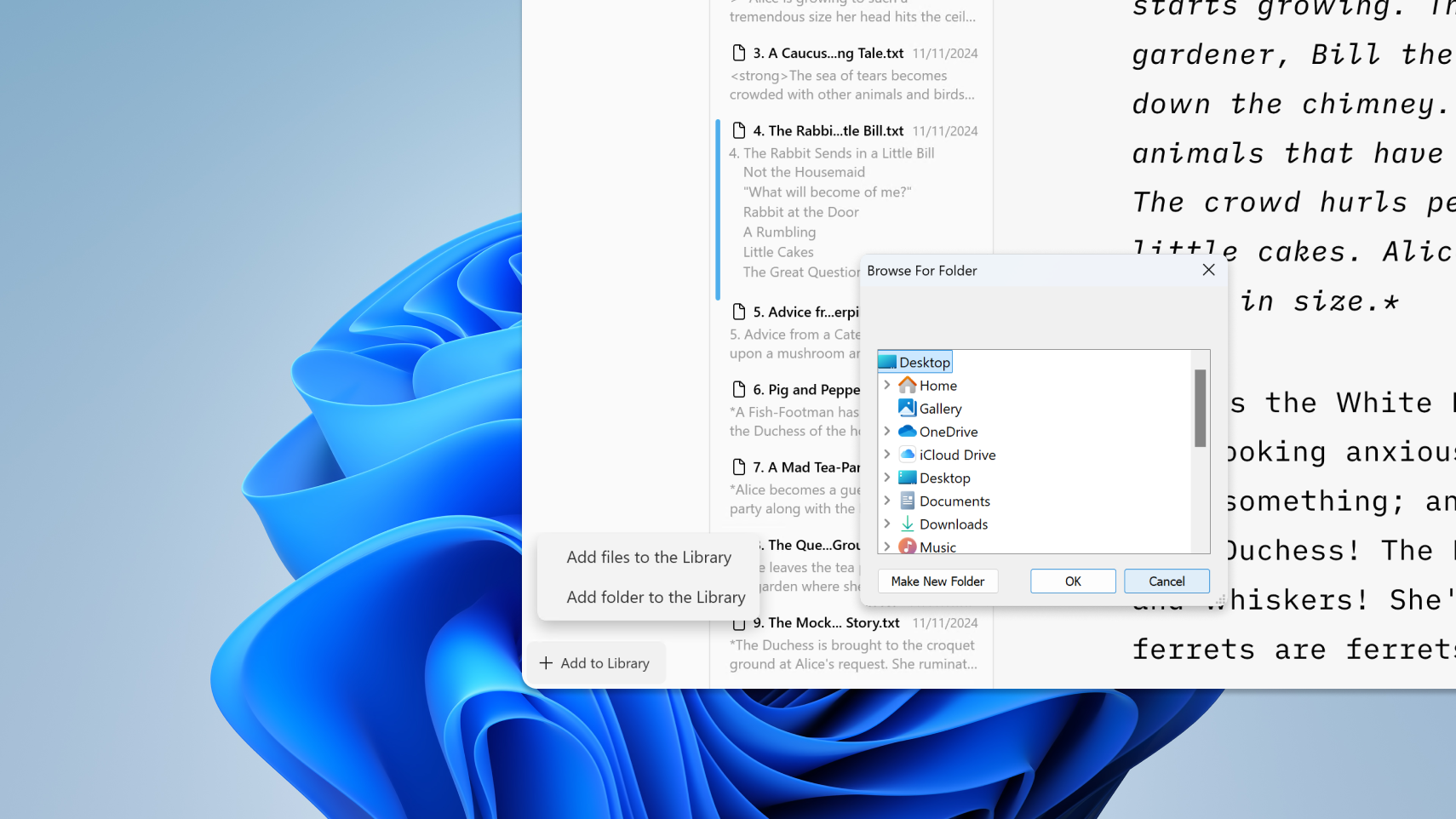
Having access to your documents on multiple devices makes life easier. Here is a quick look at working with compatible cloud storage providers in iA Writer for Windows. Adding Cloud Storages Open the left panel (Library) of iA Writer with Ctrl+E. Click on Add to Library at the bottom-left and then choose Add folder to