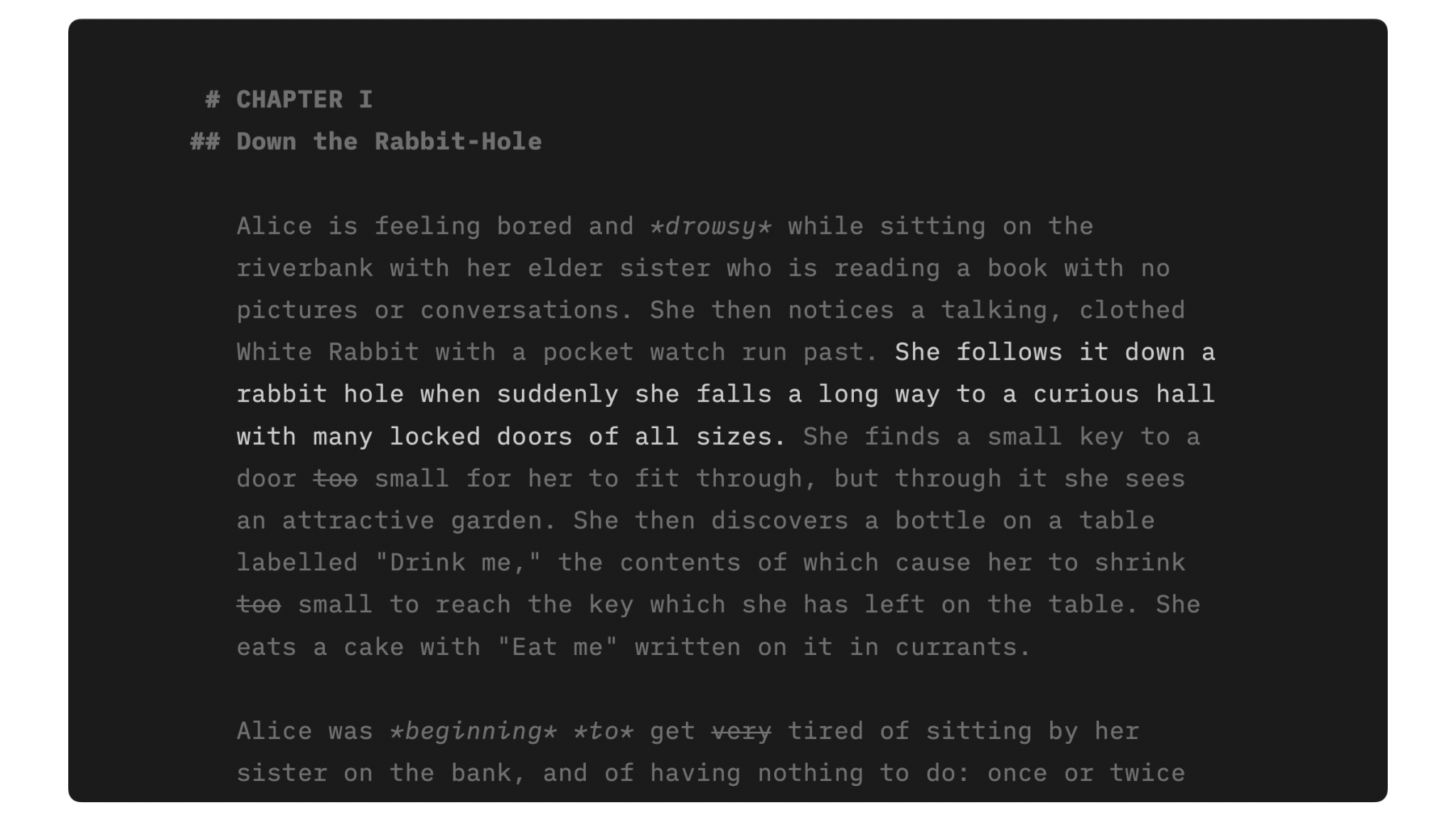
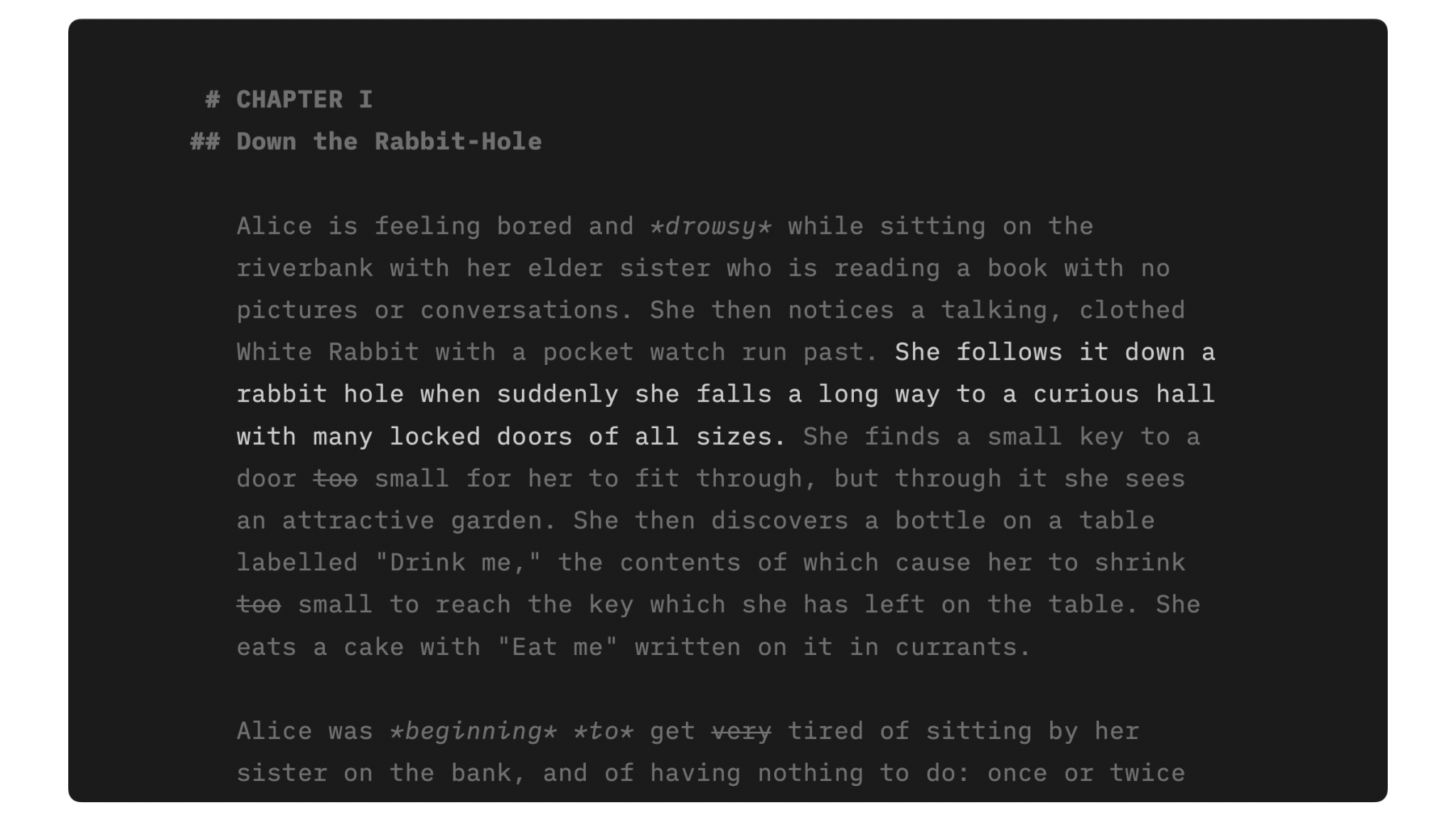
Focus mode for Mac emphasizes the active sentence or paragraph while eliminating distractions, so you can concentrate on the current task.
According to user feedback, this feature shines at best when used in full-screen, dark mode. We suggest that you test both dark letters on a white background and light colors on a dark background to determine which option works for you.
You can enable/ disable Focus Mode from:
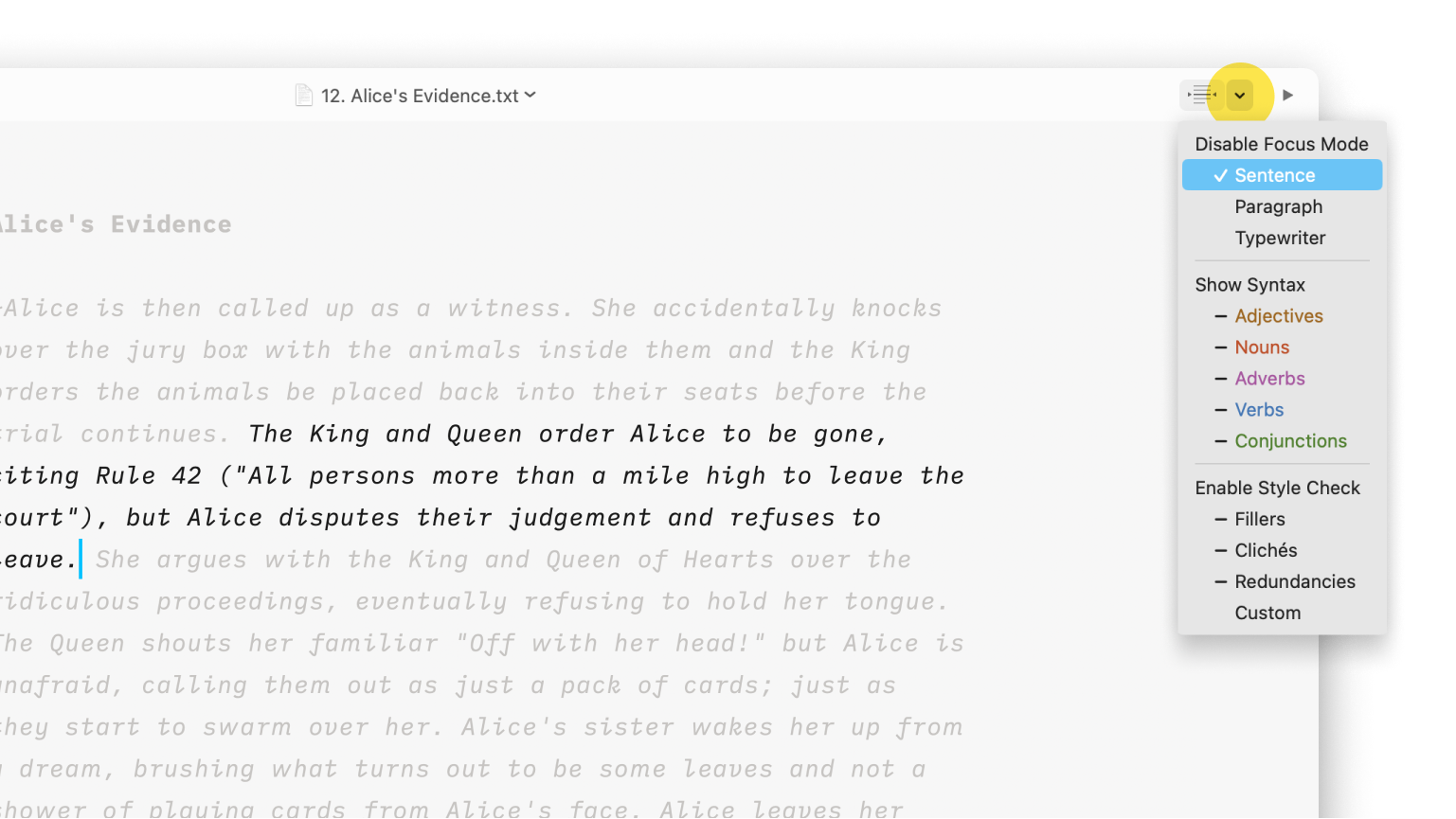
Then, you will have to choose among 3 different settings: Sentence, Paragraph, and Typewriter.
The active sentence –where your cursor is placed– is highlighted while the surrounding text is dimmed.
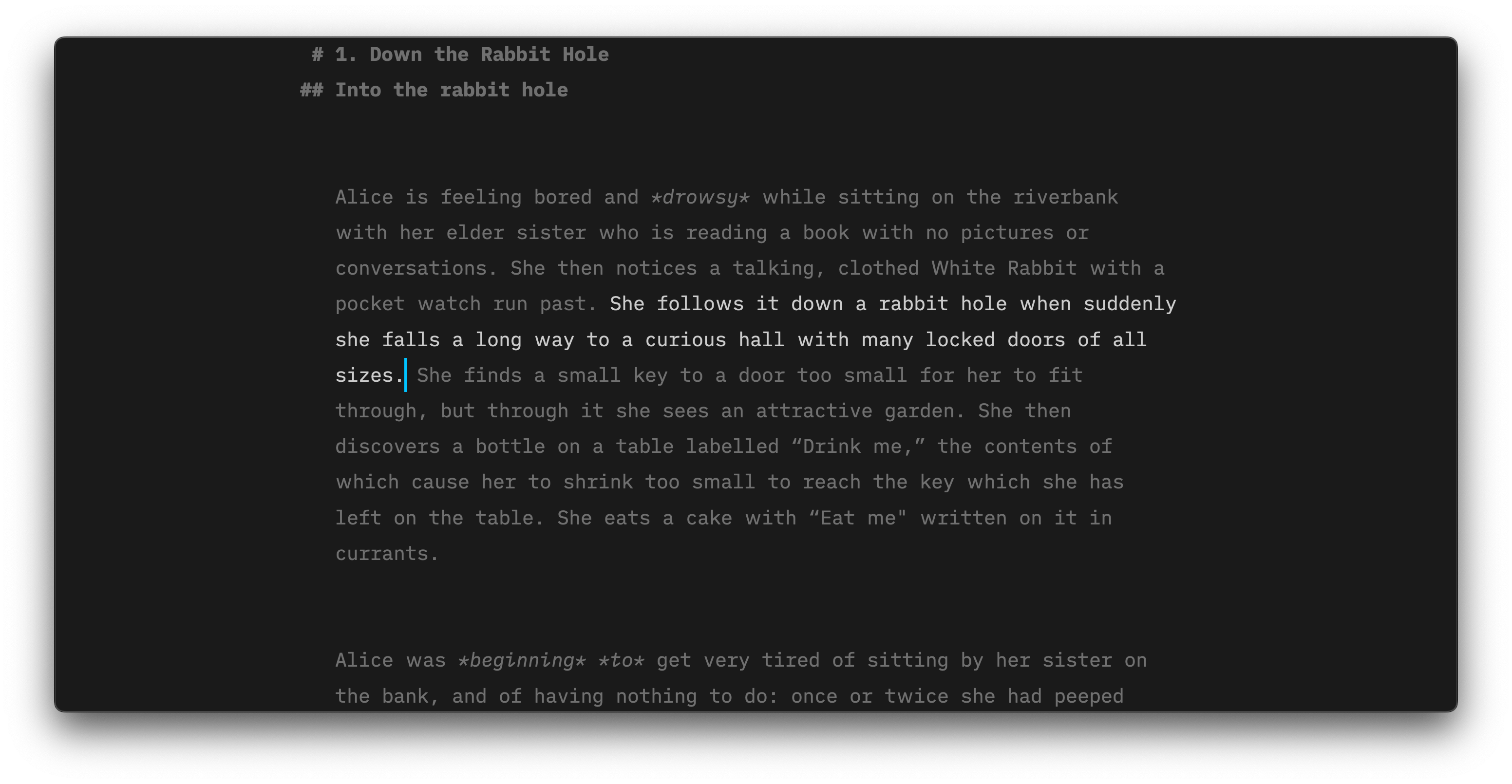
The whole active paragraph is highlighted while the surrounding text is dimmed.
Moving the cursor to a different paragraph will make it an active paragraph.
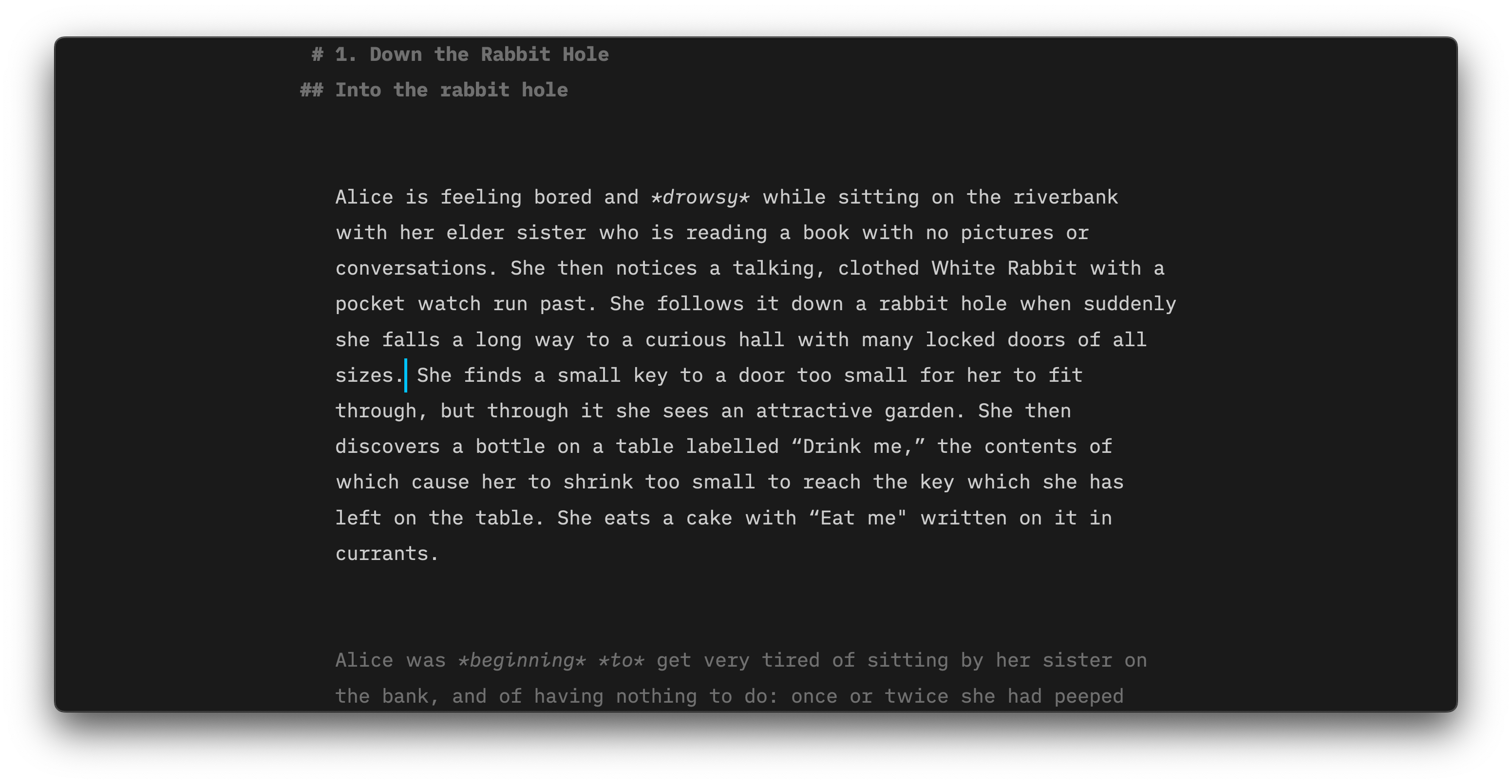
Unlike the two previous options, the text will not be highlighted or dimmed in this mode.
The cursor remains vertically centered in the Editor when typing or moving up or down in your document. The experience is similar to what you would have with a mechanical typewriter.
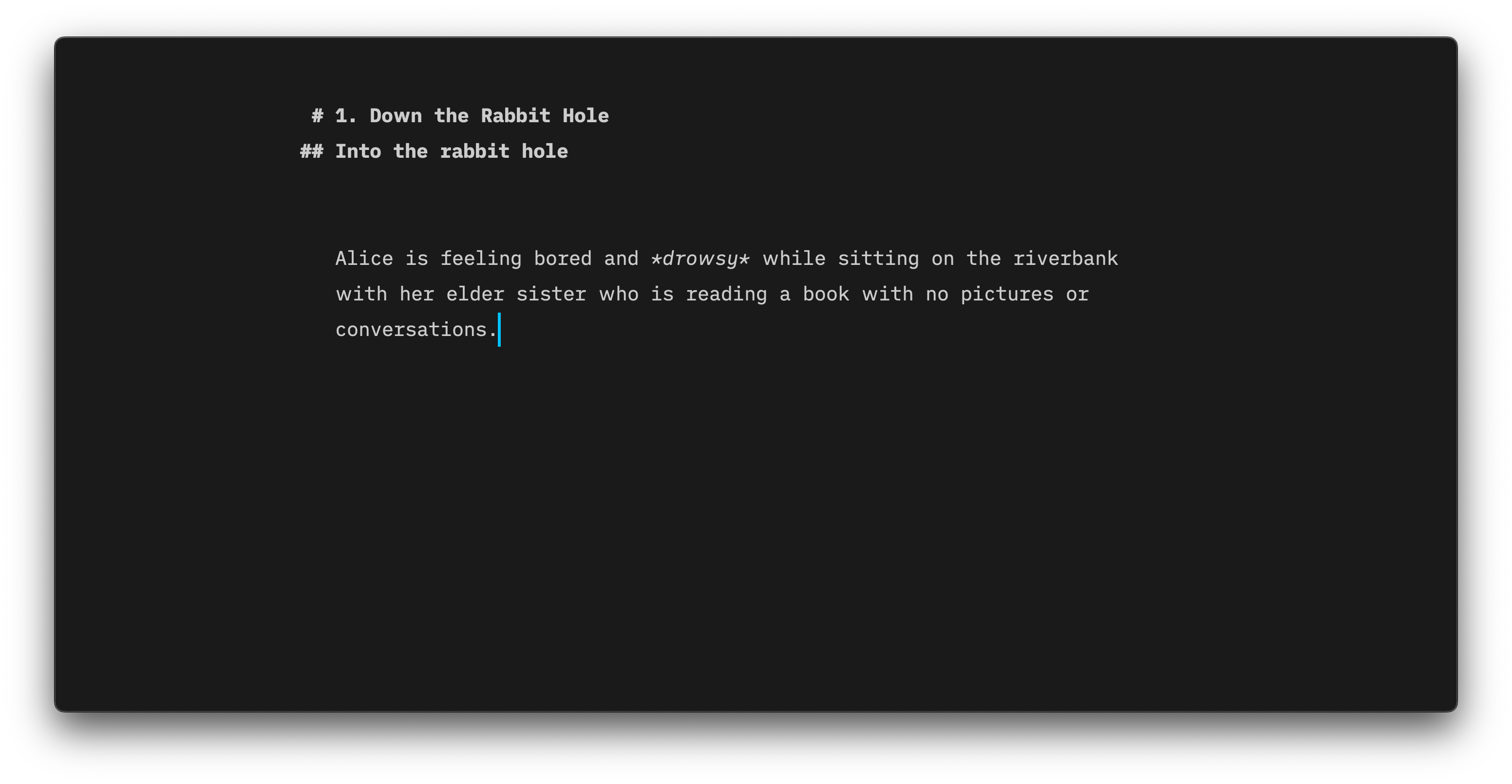
Focus Mode is meant to be used during the writing/ creation phase and for the best experience we recommend toggling it off during any editing phases.
A conflict between the area you will select to edit and Focus Mode’s attempt to vertically center the cursor might result in the screen jumping vertically.
There is more than just Focus Mode in iA Writer to help you keep your mind on your text. Learn more with those related blog posts:
If you are experiencing a problem that our support section doesn’t solve please reach out to us. We take a break on the weekends (JST), but during weekdays we aim to reply within 1-2 business days.
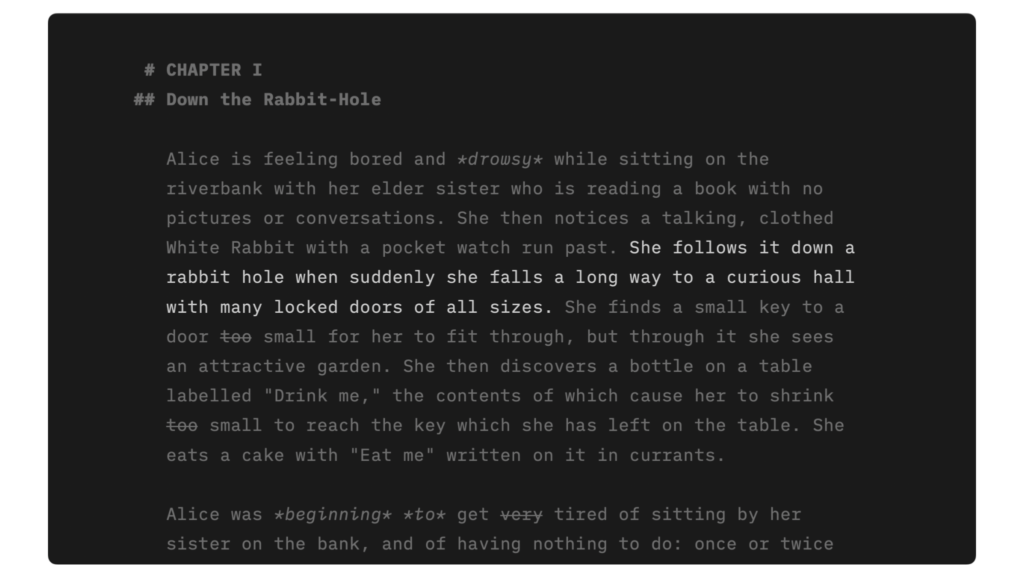
Focus mode for Mac emphasizes the active sentence or paragraph while eliminating distractions, so you can concentrate on the current task. According to user feedback, this feature shines at best when used in full-screen, dark mode. We suggest that you test both dark letters on a white background and light colors on a dark background
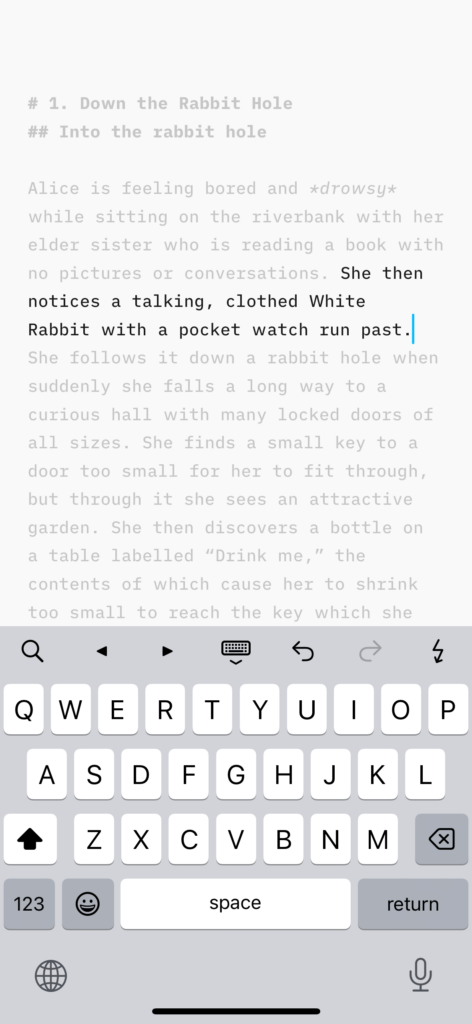
Focus mode for iPhone emphasizes the active sentence or paragraph while eliminating distractions, so you can concentrate on the current task. According to user feedback, this feature shines at best when used in full-screen, dark mode. We suggest that you test both dark letters on a white background and light colors on a dark background
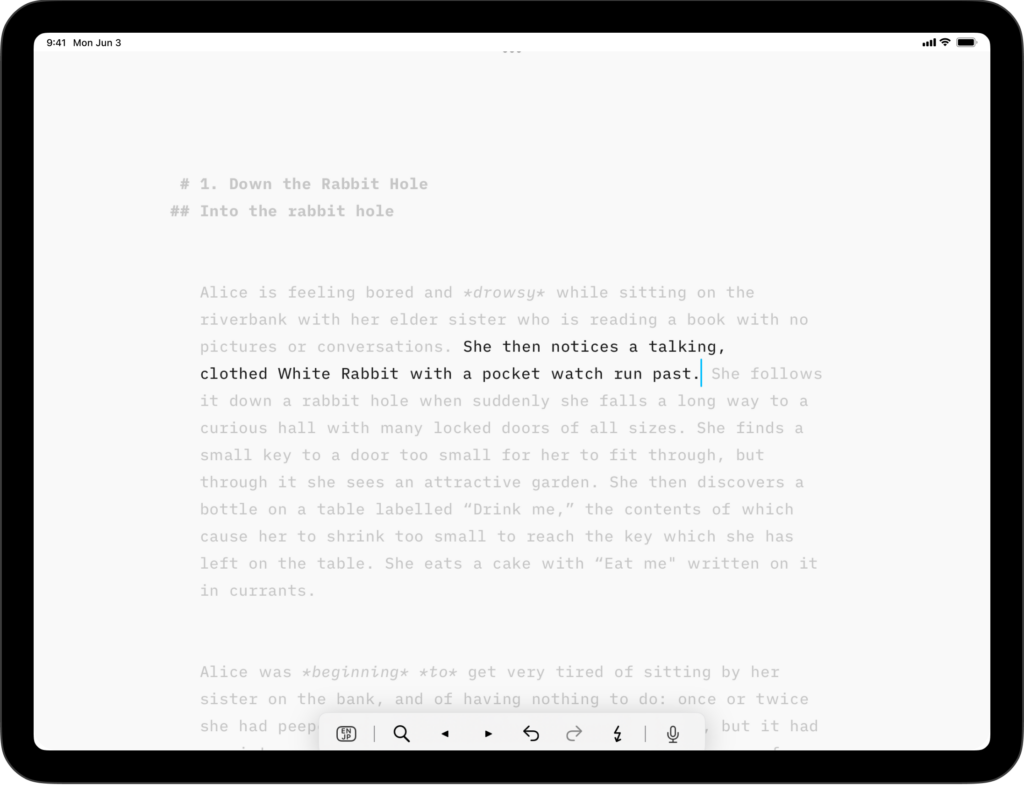
Focus mode for iPad emphasizes the active sentence or paragraph while eliminating distractions, so you can concentrate on the current task. According to user feedback, this feature shines at best when used in full-screen, dark mode. We suggest that you test both dark letters on a white background and light colors on a dark background
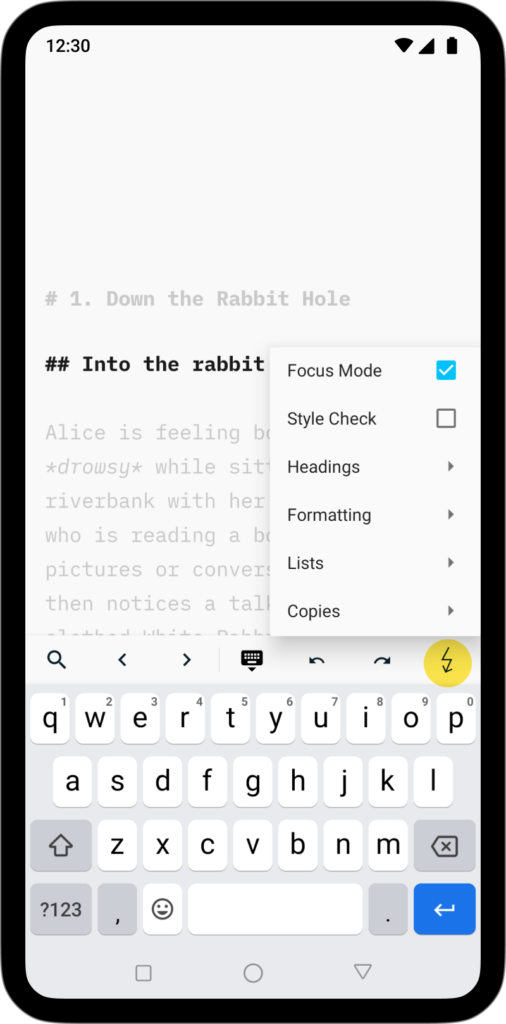
iA Writer for Android is no longer for sale. Here is why. Focus mode for Android emphasizes the active sentence while eliminating distractions, so you can concentrate on the current task. According to user feedback, this feature shines at best when used in full-screen, dark mode. We suggest that you test both dark letters on
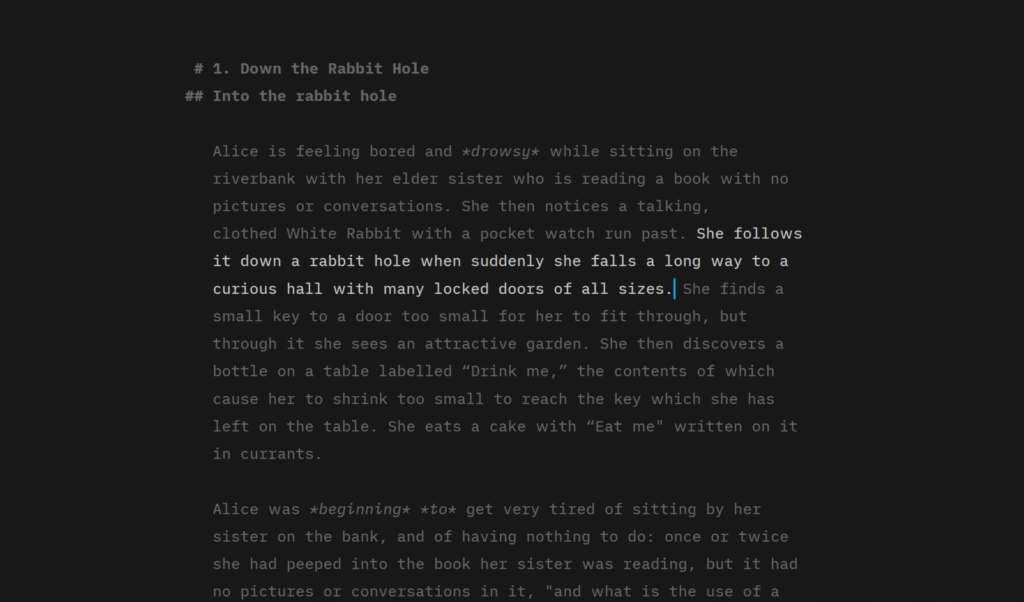
Focus mode for Windows emphasizes the active sentence or paragraph while eliminating distractions, so you can concentrate on the current task. According to user feedback, this feature really shines when used in full-screen, dark mode. We suggest that you test both dark letters on a white background and light colors on a dark background to