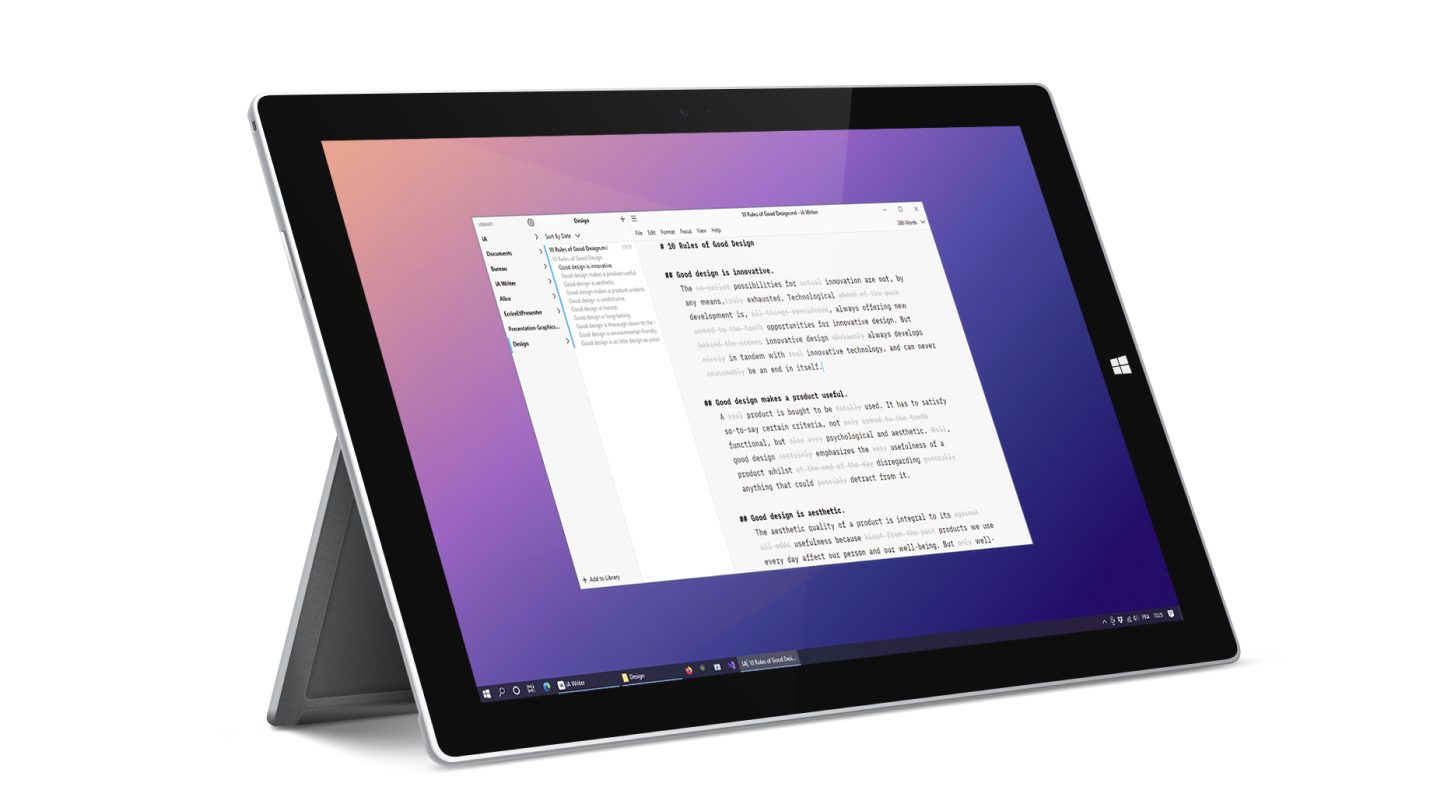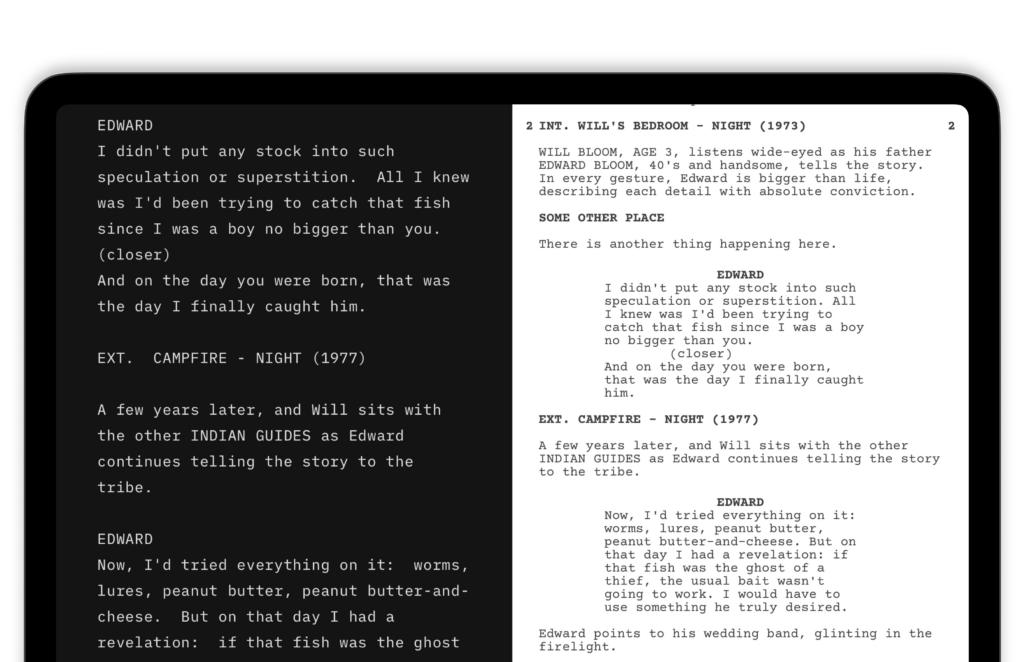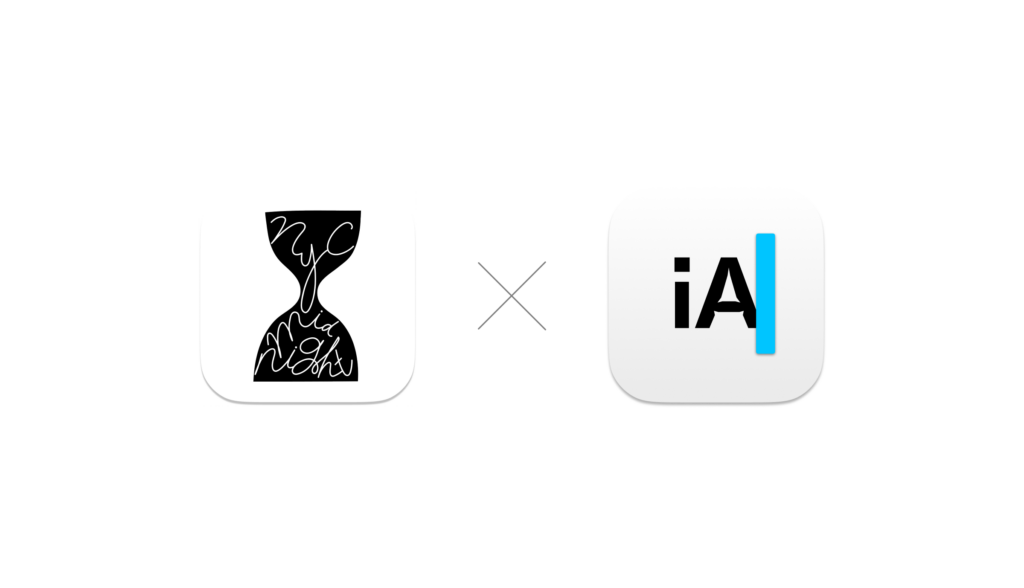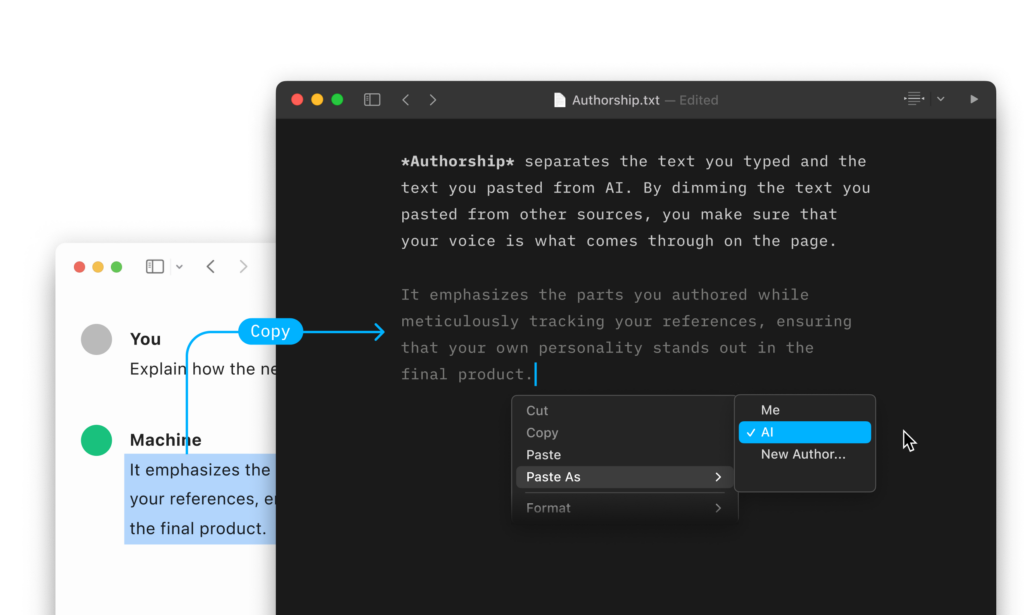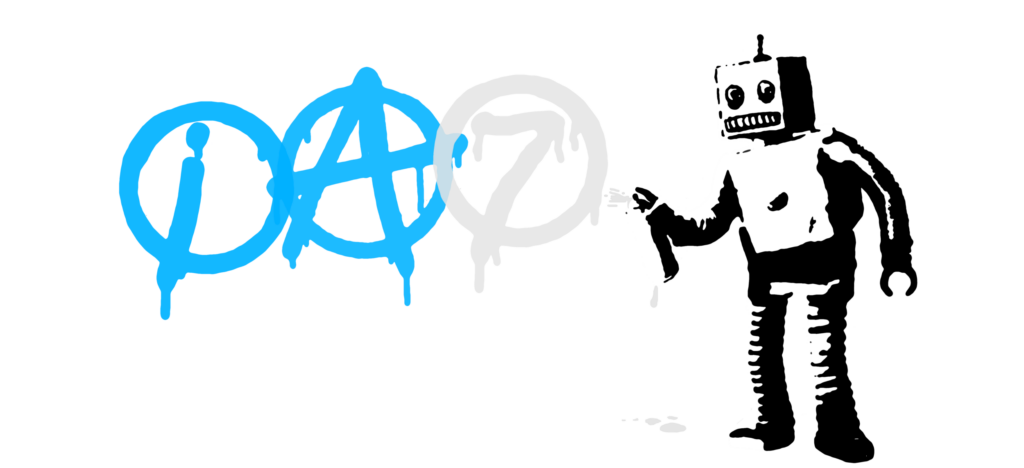iA Writer 1.4 for Windows now includes Style Check, along with other improvements. macOS Big Sur support is available, and WordPress 5.6 offers built-in application passwords. An Android update brings maintenance fixes, with Style Check coming in version 2.1.
Style Check for Windows
iA Writer for Windows 1.4 is now available and it brings Style Check in a free update. We launched Style Check on Mac and iOS this past summer and we have never received so much praise for a new feature. You sent us request after request to bring it to other platforms. We doubled our efforts to bring it to other platforms as soon as possible. It’s ready for Windows as of today. We are working on bringing it to Android next.
You can find Style Check in the Focus menu in version 1.4, alongside Syntax Control. There you can choose to mark filler words, redundancies and clichés in your text. You can add your own custom patterns if there are turns of phrase you wish to mark and avoid.
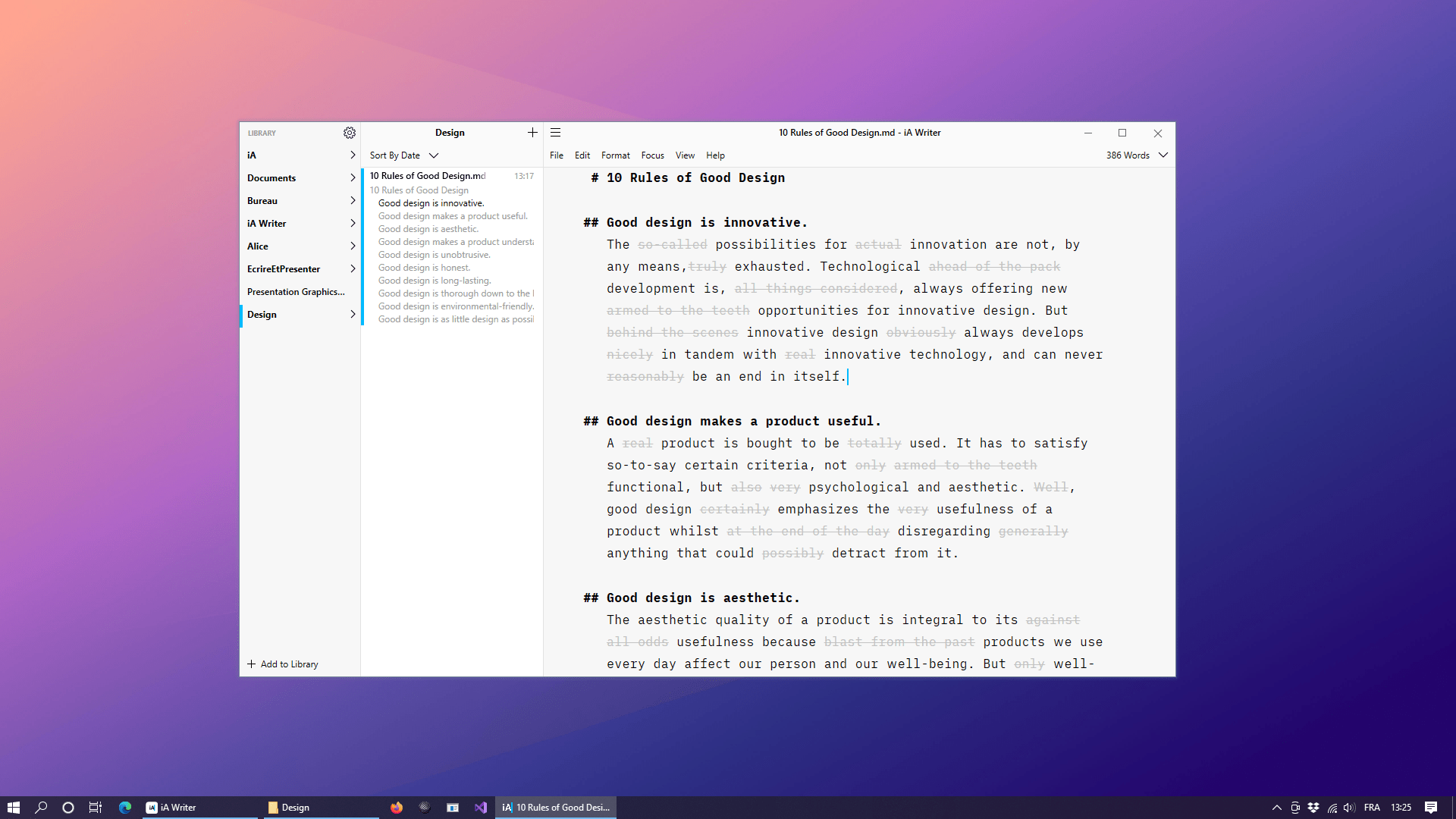
You’ll see that 1.4 includes a swathe of other improvements including a faster start up time and a brand new splash screen. If you are running a more recent version of Windows you’ll see improved window borders and menus, too.
If you haven’t updated to 1.4 already, please restart iA Writer and you’ll be prompted to install the free update. And if you’ve been waiting for Style Check on Windows before making the jump, you can download the free trial here.
Support for macOS Big Sur
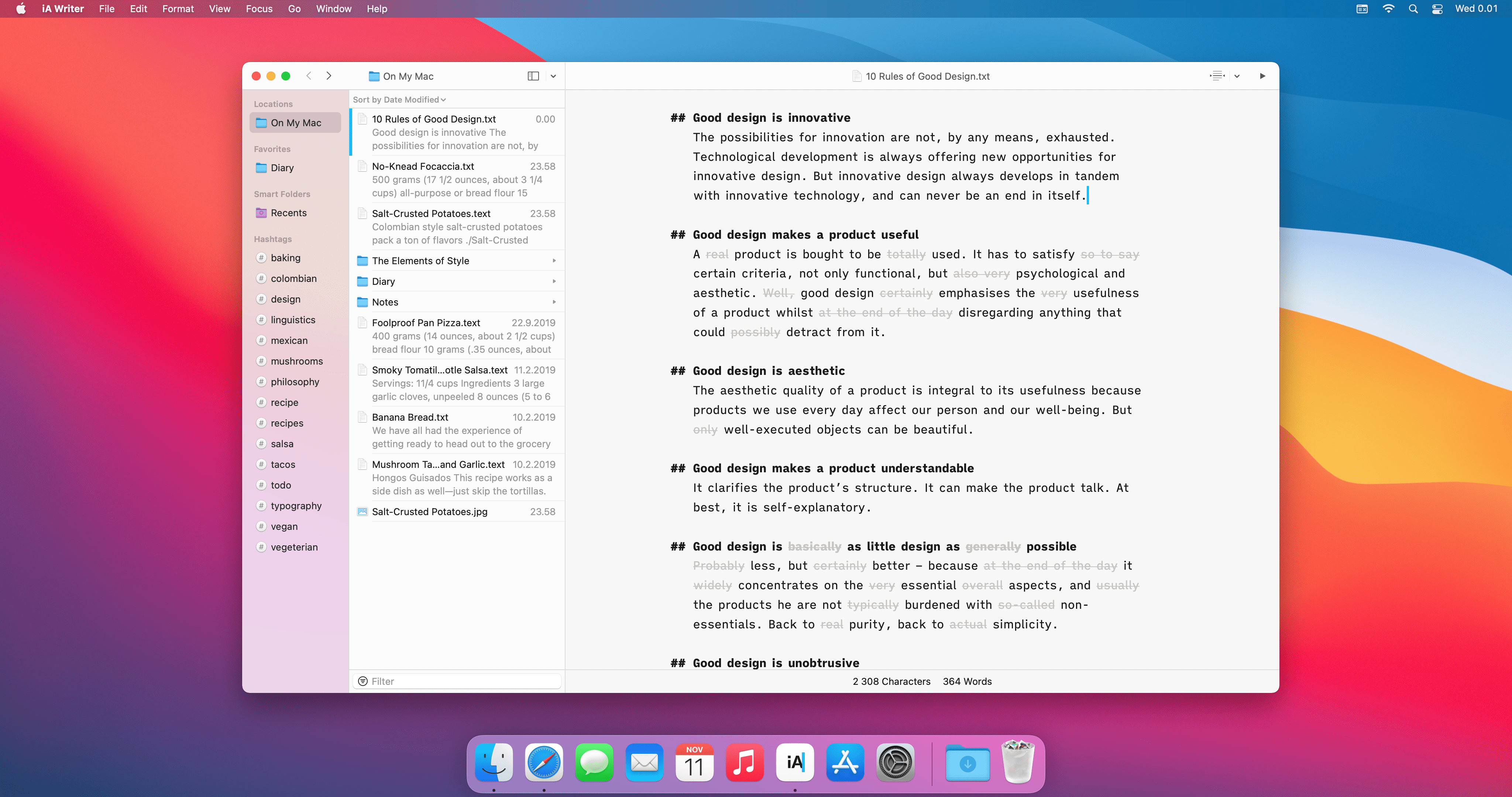
If you have been holding out updating to Big Sur, you needn’t worry about how iA Writer will perform there. Last month we released support for Big Sur and Apple silicon. iA Writer now runs natively on the M1 chip.
As another nicety, in version 5.6.3 we added an option to resize the window when showing and hiding the Library. It is something many of you have asked for and we’re happy to deliver it:
Application Passwords in WordPress 5.6
WordPress 5.6 was released earlier this month and contains an exciting new feature: application passwords. All previous versions required a plugin to authorize iA Writer to publish drafts on your blog. Now authentication is built into WordPress itself. Starting with iA Writer 5.6.7, new WordPress.org accounts in iA Writer must use application passwords. You can continue using accounts you added earlier, but we strongly recommend upgrading your WordPress installation, disabling the authentication plugins, and adding the accounts again using application passwords, because a built-in authentication method should be more secure.
Next Steps for Android
Today, we rolled out version 2.0.1 of iA Writer for Android. This is primarily a maintenance release which addresses an issue with accessing the Public folder in Android 10 along with adding stability improvements. We also moved Library-specific settings into the Library itself. This means even with the freely downloaded version you will be able to sort your documents as you prefer.
We’re excited about Android’s recent revitalization and are pushing to bring new features soon. Our next release, 2.1, is under active development and in that we will bring Style Check to this platform too. It functions the same as elsewhere, allowing you to create custom patterns for fillers, redundancies and cliches in addition to the included checks.