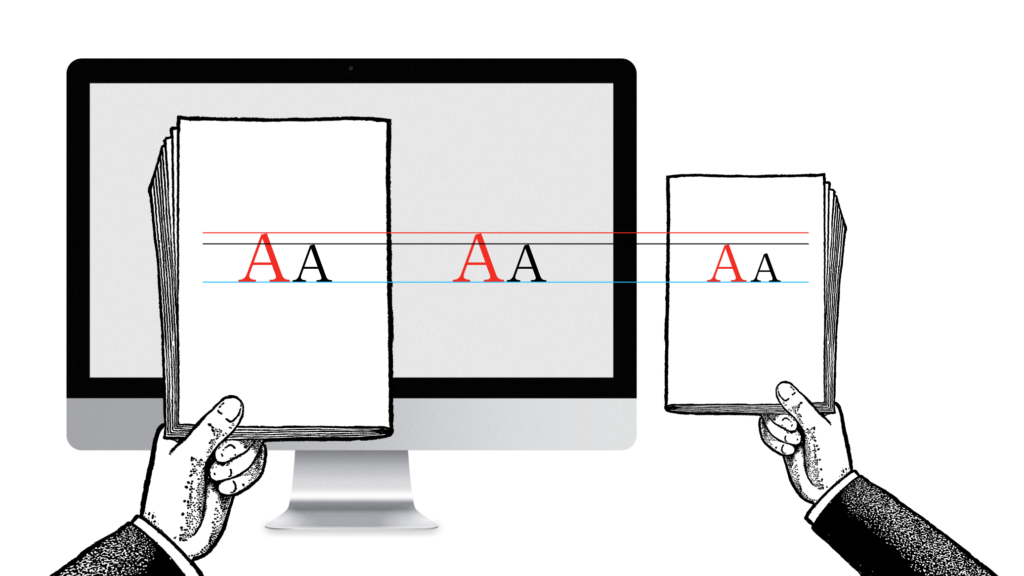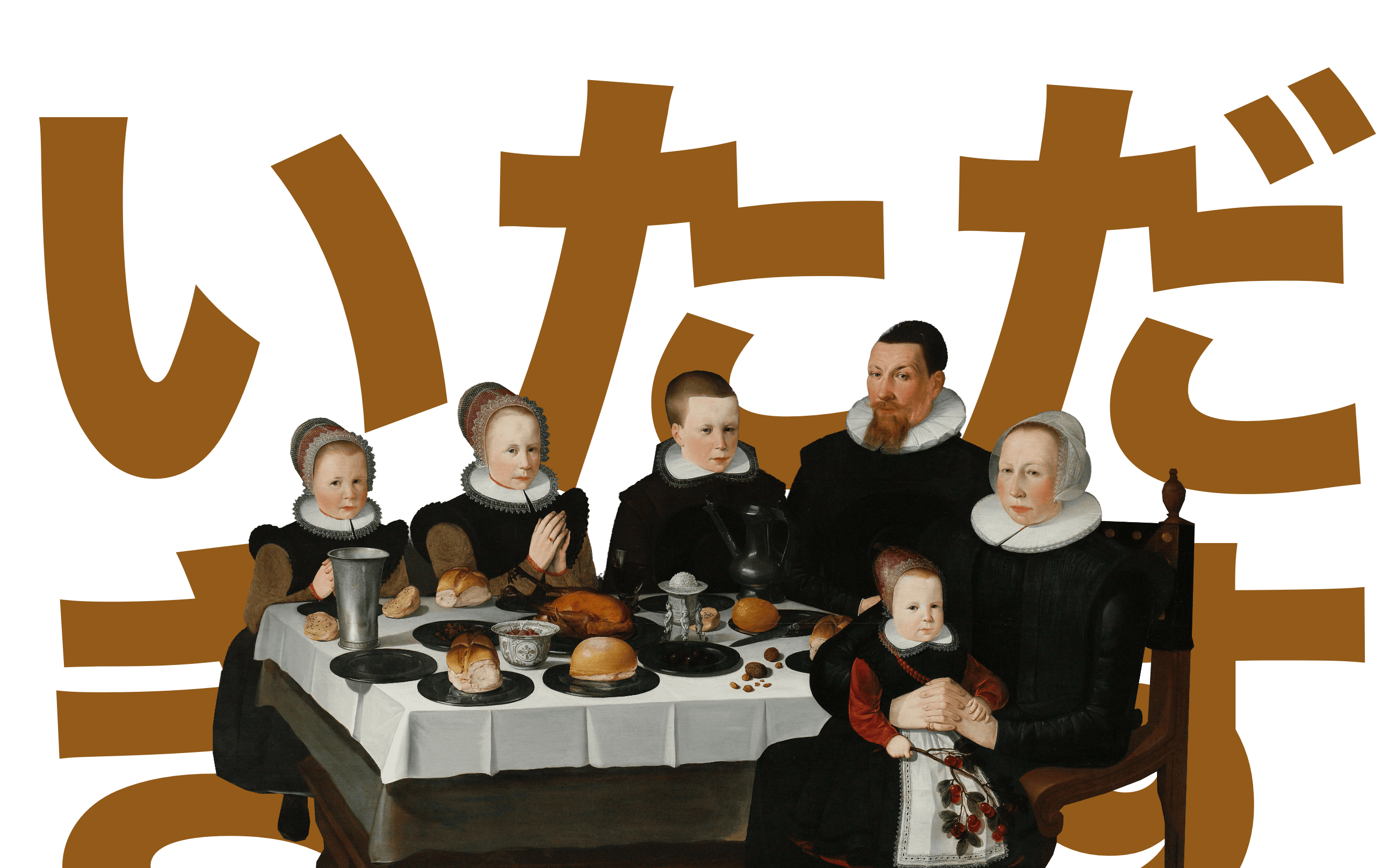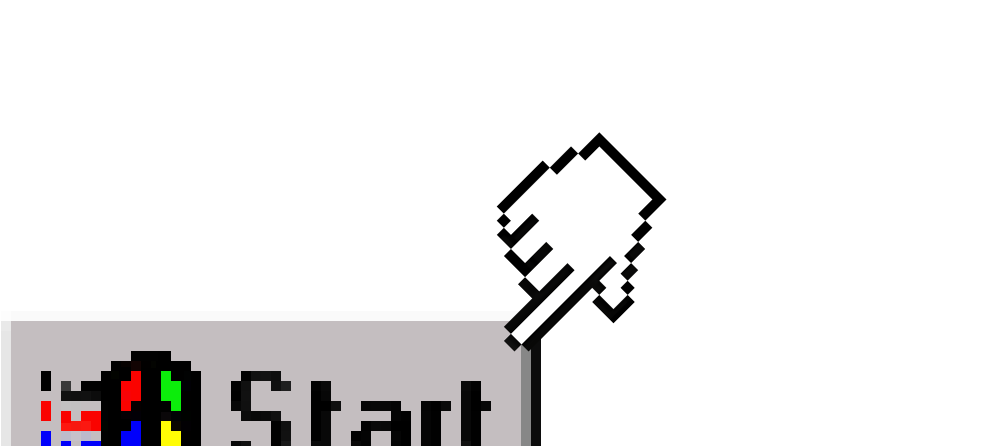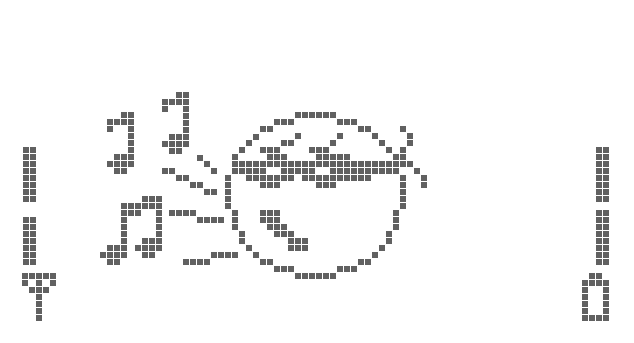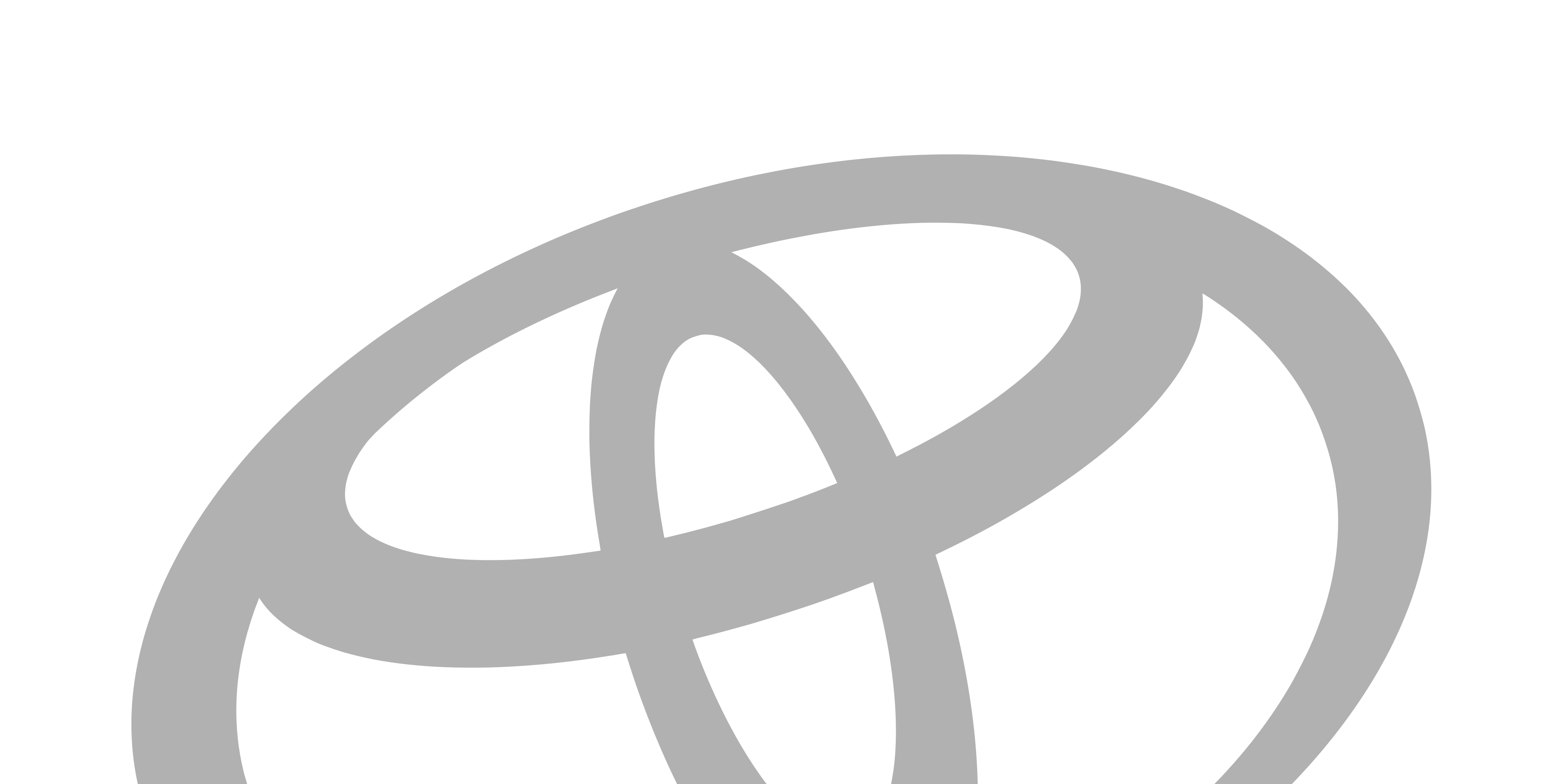Threshold: The element, place or zone, visible, tangible, audible or imaginary that both limits and connects two spheres and the (change of) mindset that’s required to move from one to the other. As part of iA’s core Metaphysics, thresholds are often cited with reference to Jean Genette’s legendary book “Seuils”. Practical everyday examples of thresholds are book covers, beaches, and the 100 things that happen before you can watch a movie at the cinema. In interaction design, thresholds are often overlooked or unconsciously regarded as irrelevant. Too few web Designers realize that when they design a web site, they shape both the information and thresholds in between blocks of information, on an unknown server, inside an unknown browser, inside an unknown operating system, inside an unknown computer, inside an unknown setting, inside an unknown mind, in an unknown time and place. Even fewer designers can recognize the nature, importance and impact of thresholds between each of those spheres. Recognizing, understanding and shaping thresholds is the key to any form of superior interaction design. Thresholds both constrain and connect Text and Context. Creating, shaping and managing thresholds is a core challenge of the interaction designer. Moving between thresholds is transformational: You are one person at home, you are a different person when you leave the house, and another person when you enter the office. Thresholds allow you to adapt to new contexts and appropriately transform from, f.i. you at home, to you-as-a-pedestrian, to you-at-work. Discovering and reflecting on thresholds is mesmerizing, but be warned: Abstract thinking about thresholds can lead directly into a philosophical abyss as thinking about the nature of Interfaces. If all of this didn’t confuse you enough, here’s the killer: Interfaces are thresholds.