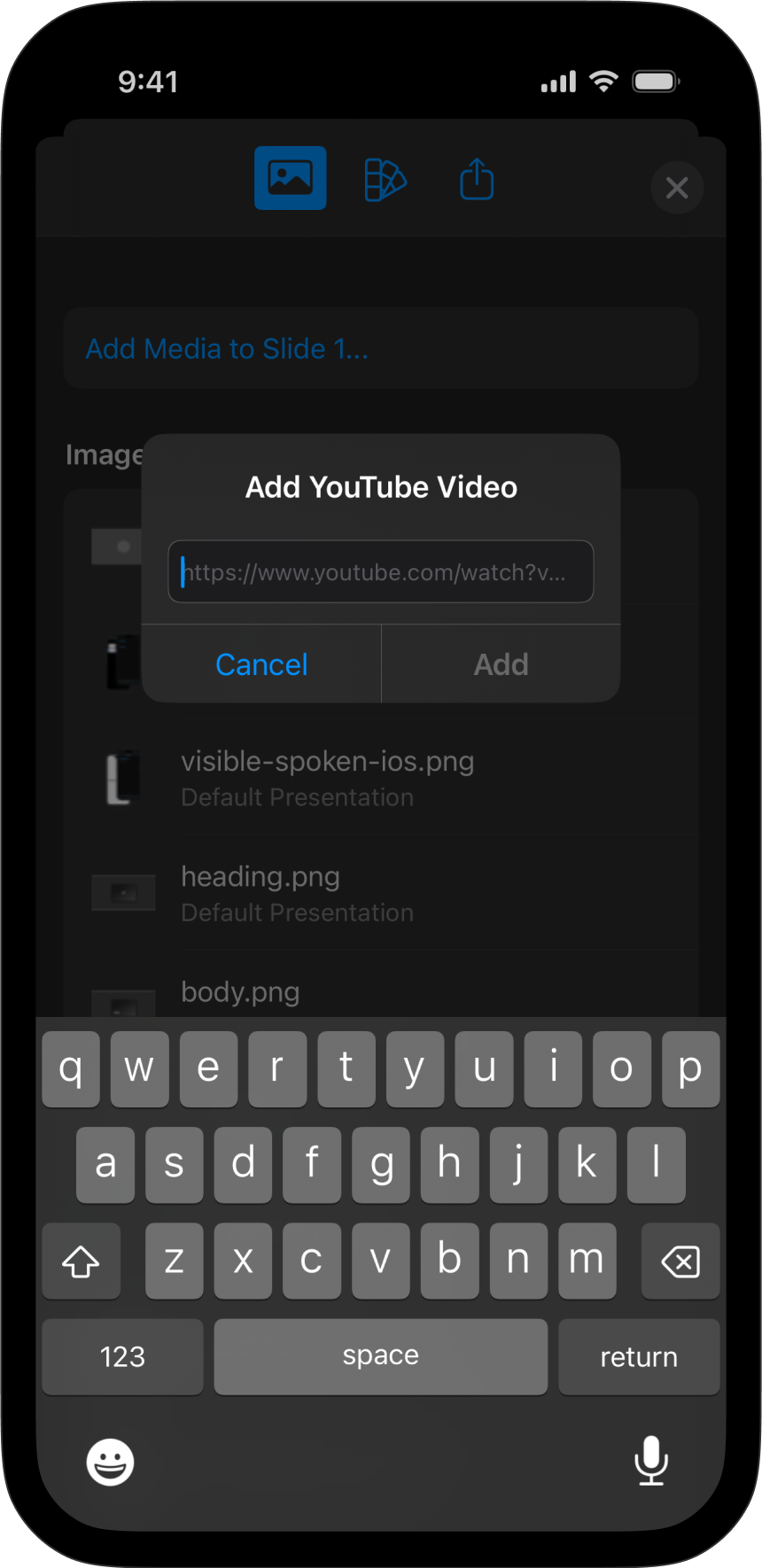
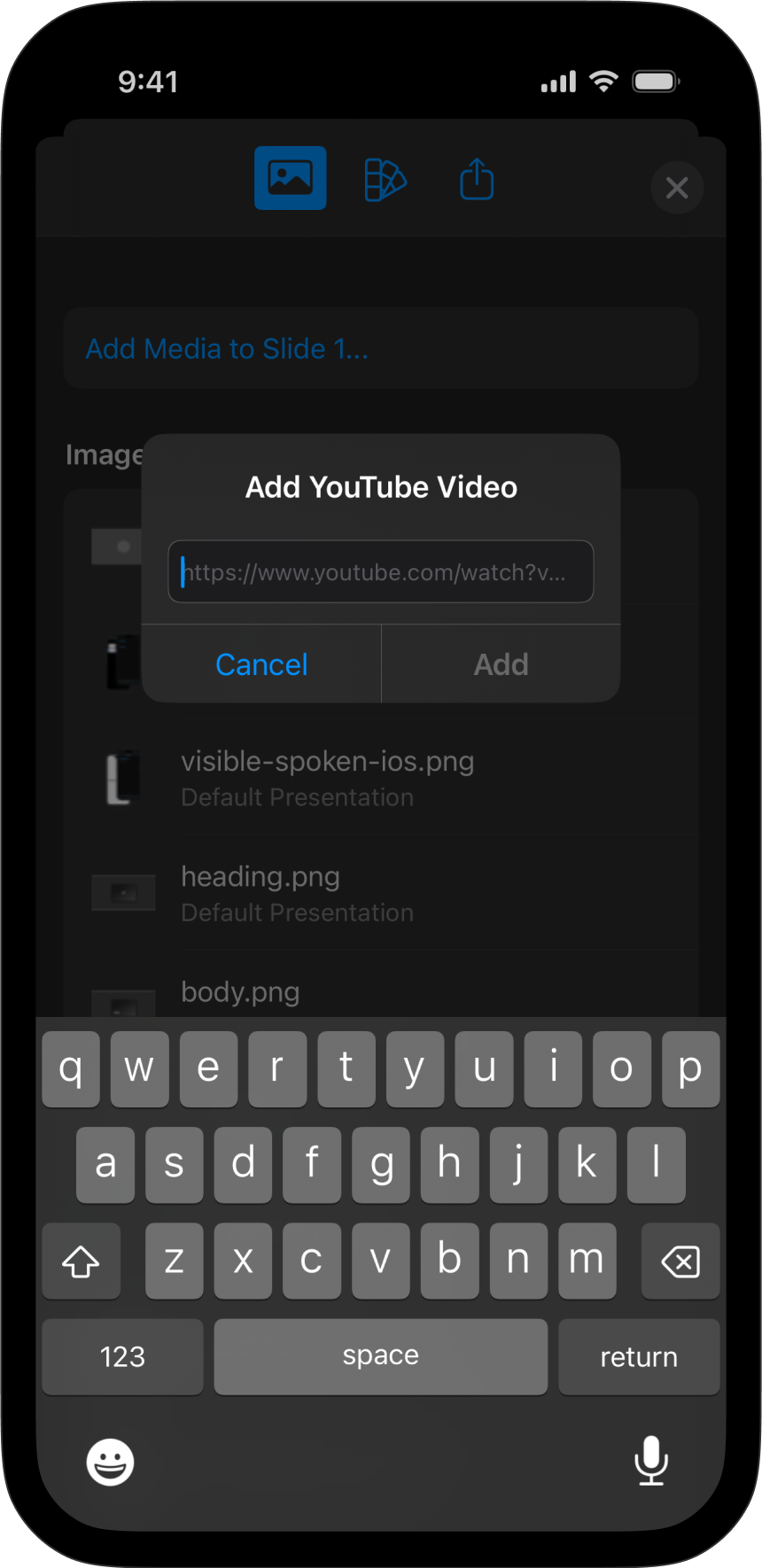
Like images, videos help tell a story. Local videos, videos from the web or from YouTube are just a click away in Presenter.
Presenter supports multiple video formats:
| Format | Extension |
|---|---|
| M4V | .m4v |
| Moving Picture Expert Group 4 | .mp4 |
| Quicktime | .mov |
With Presenter for iOS you can add both local videos, or link directly to videos on the Internet.
Click on the image icon on the bottom-left of the toolbar to access the Media Menu. The Media menu will initially open in a half-screen view. Simply swipe up to reveal the full menu.
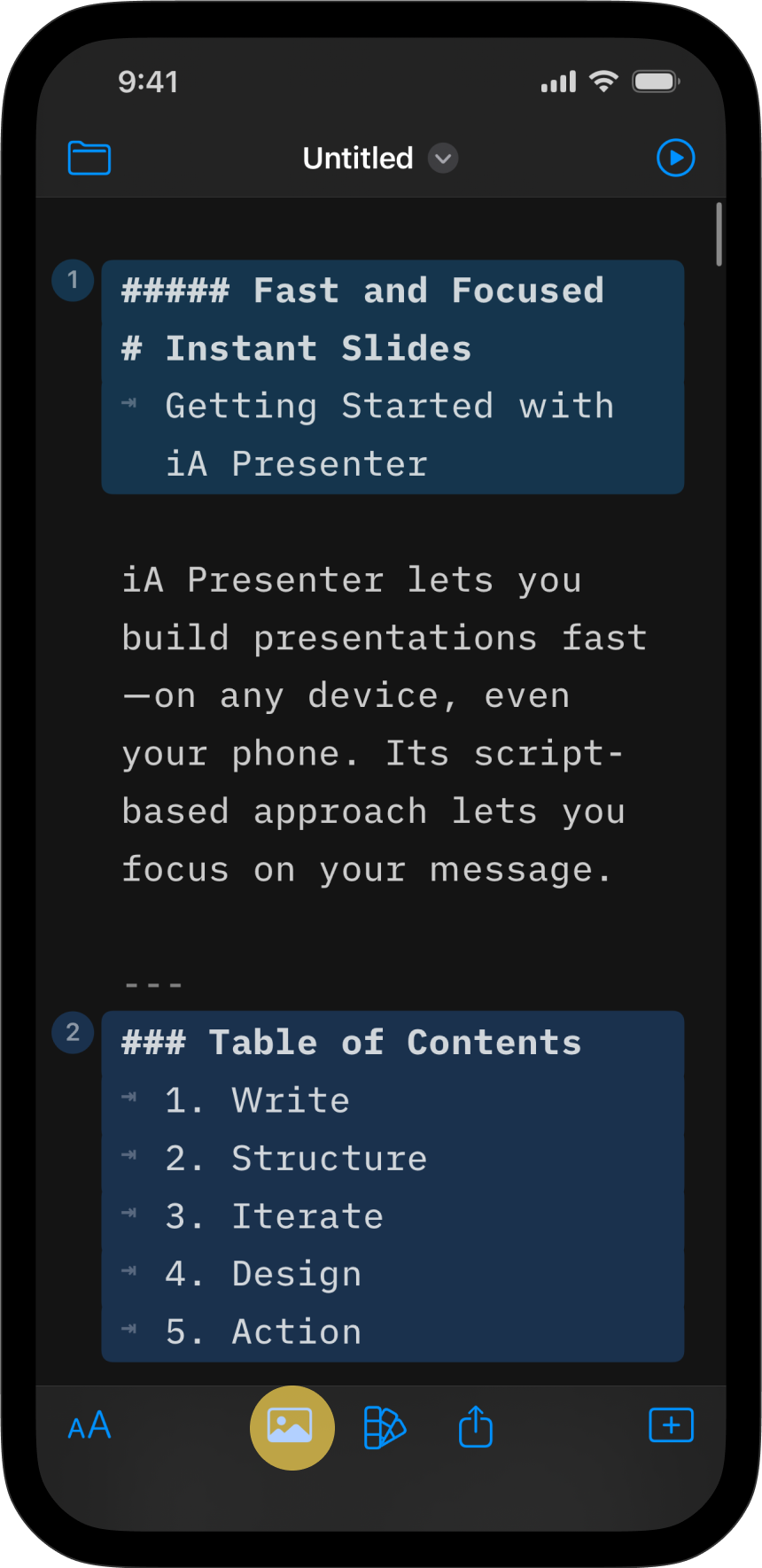
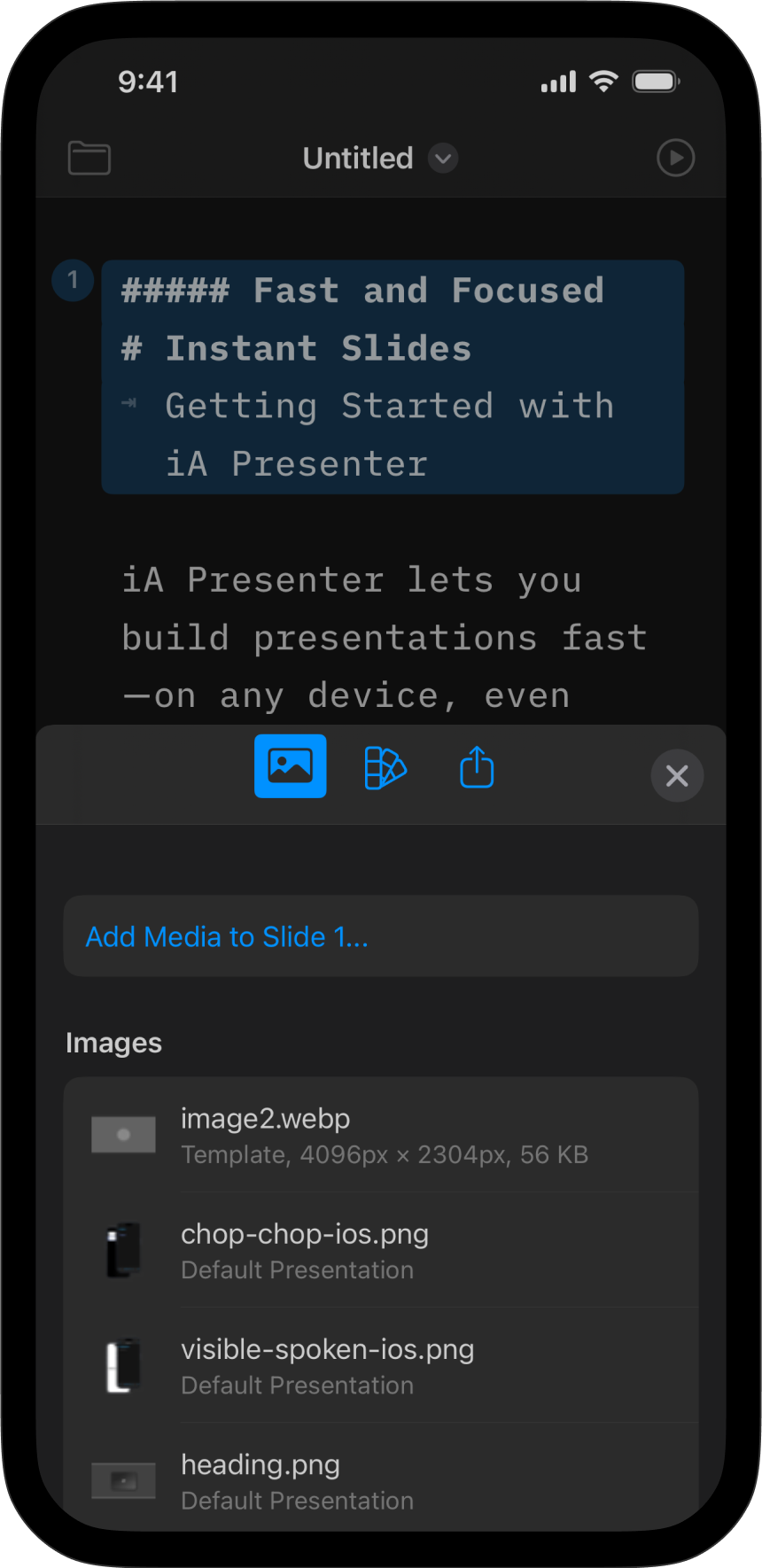
Presenter supports Markdown syntax for videos, which you enter like this:

However, an easier way is to use Content Blocks Syntax, where you add the image’s path or URL. Open the Media menu, head to Add Media, then select your preferred option (Library, Files, or YouTube). Or, tap on a video that’s already in the Media Manager. Finally, you can drag-and-drop a video or copy-paste a URL directly into Presenter. For example:
/assets/video-name.png
https://source.net/video-name.mov
An .iapresenter file is a .zip that includes your Markdown presentation file and all your assets. There’s no need to store videos separately from your presentation. You can manage videos from the Media menu.
Presenter uses two virtual folders for its videos:
assets for graphics you add to a presentation, e.g. /assets/video-name.movtheme for reference graphics that come bundled with a theme, e.g. /Theme/video.movUse the asset folders when working with graphics (images and videos) in your presentation. You’ll use the theme folder to change graphics in layout themes.
You’ll find the Media button on the bottom-right of the toolbar. From the Media menu you can:
💡 To quickly add videos from YouTube, copy the URL from your browser, click the Add YouTube Video button in the Media Manager tab, and paste.
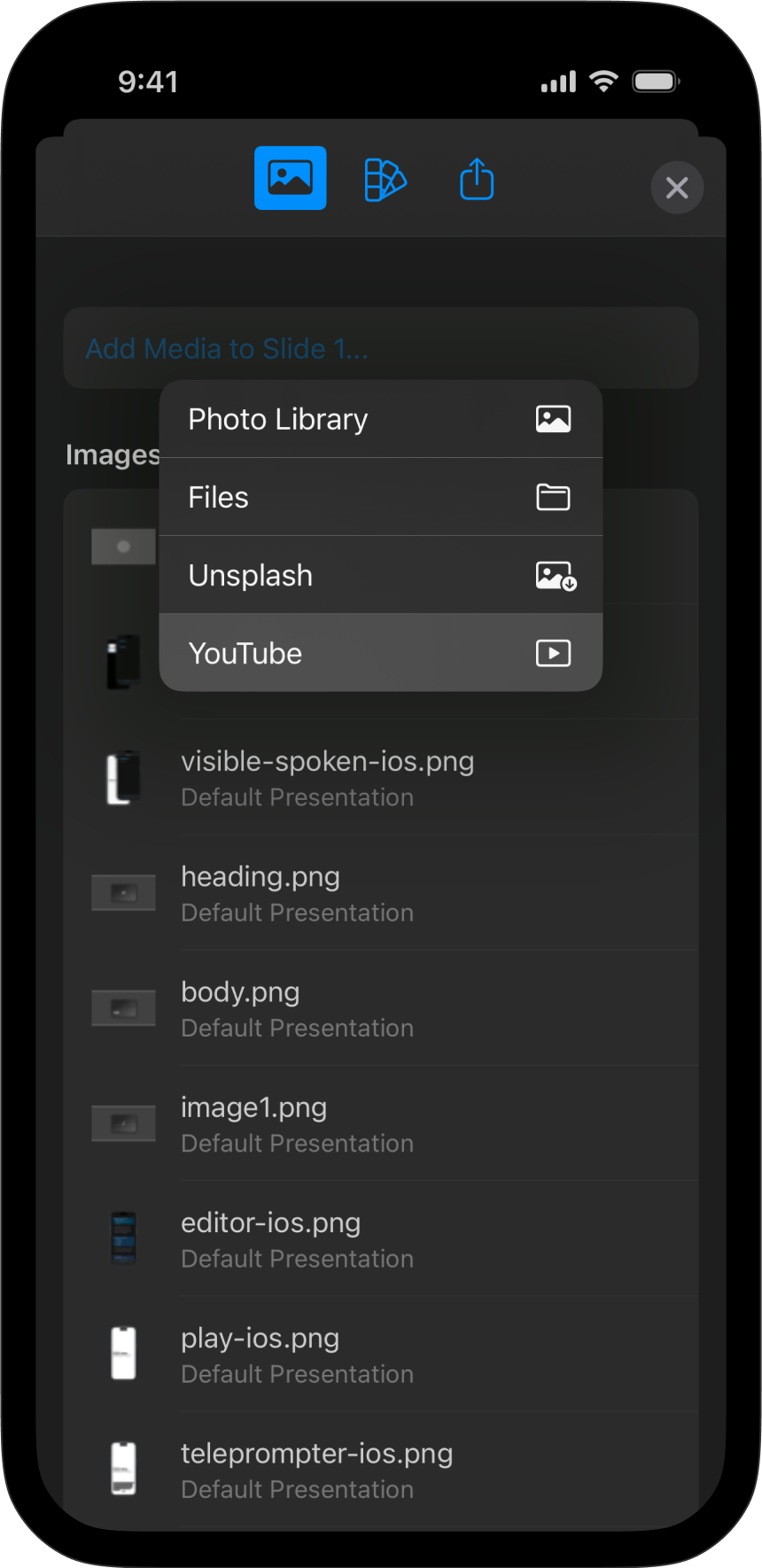
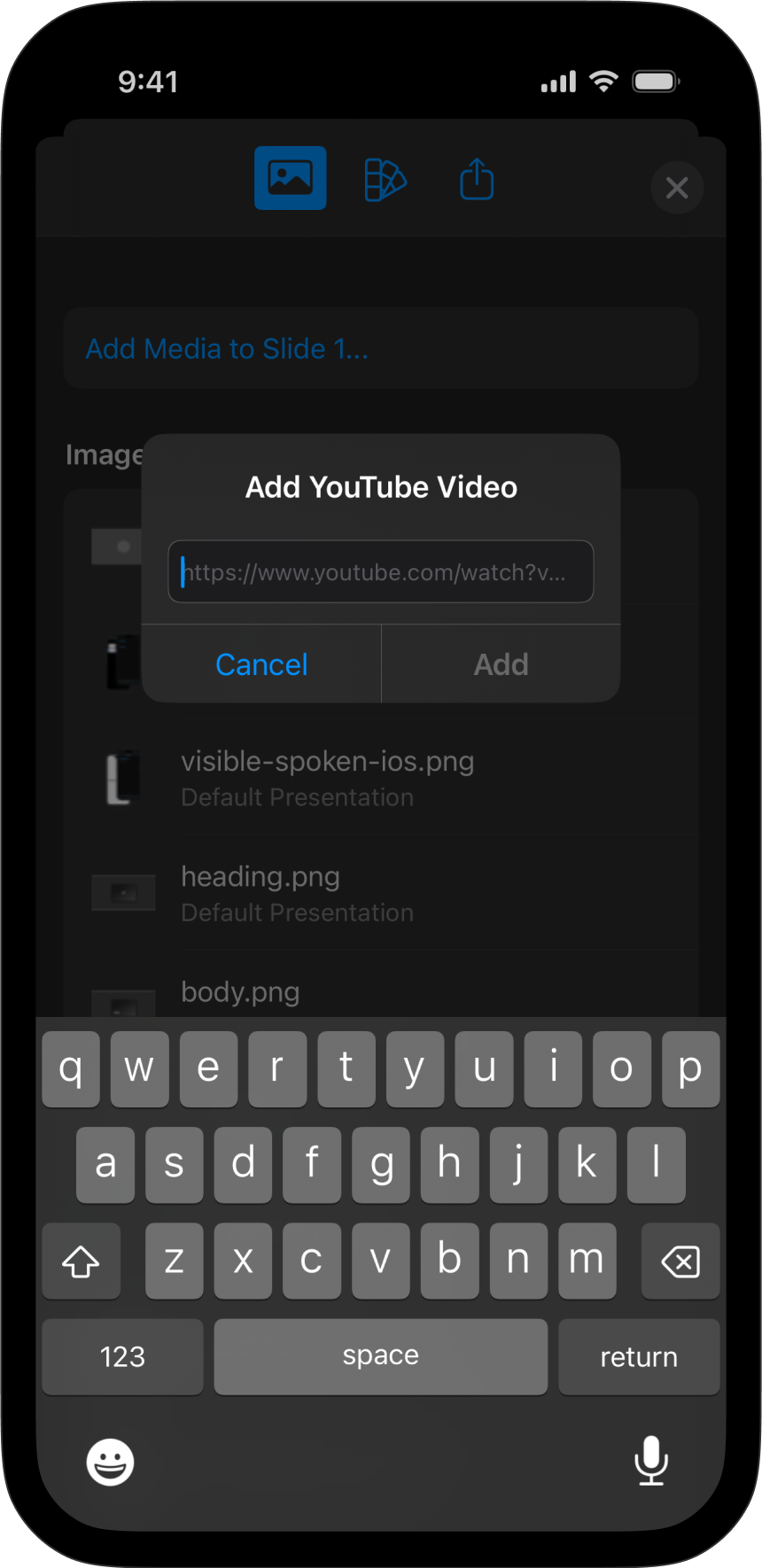
From the main menu, click iA Presenter, select Settings, and open the Presentation tab to Show or hide video controls.
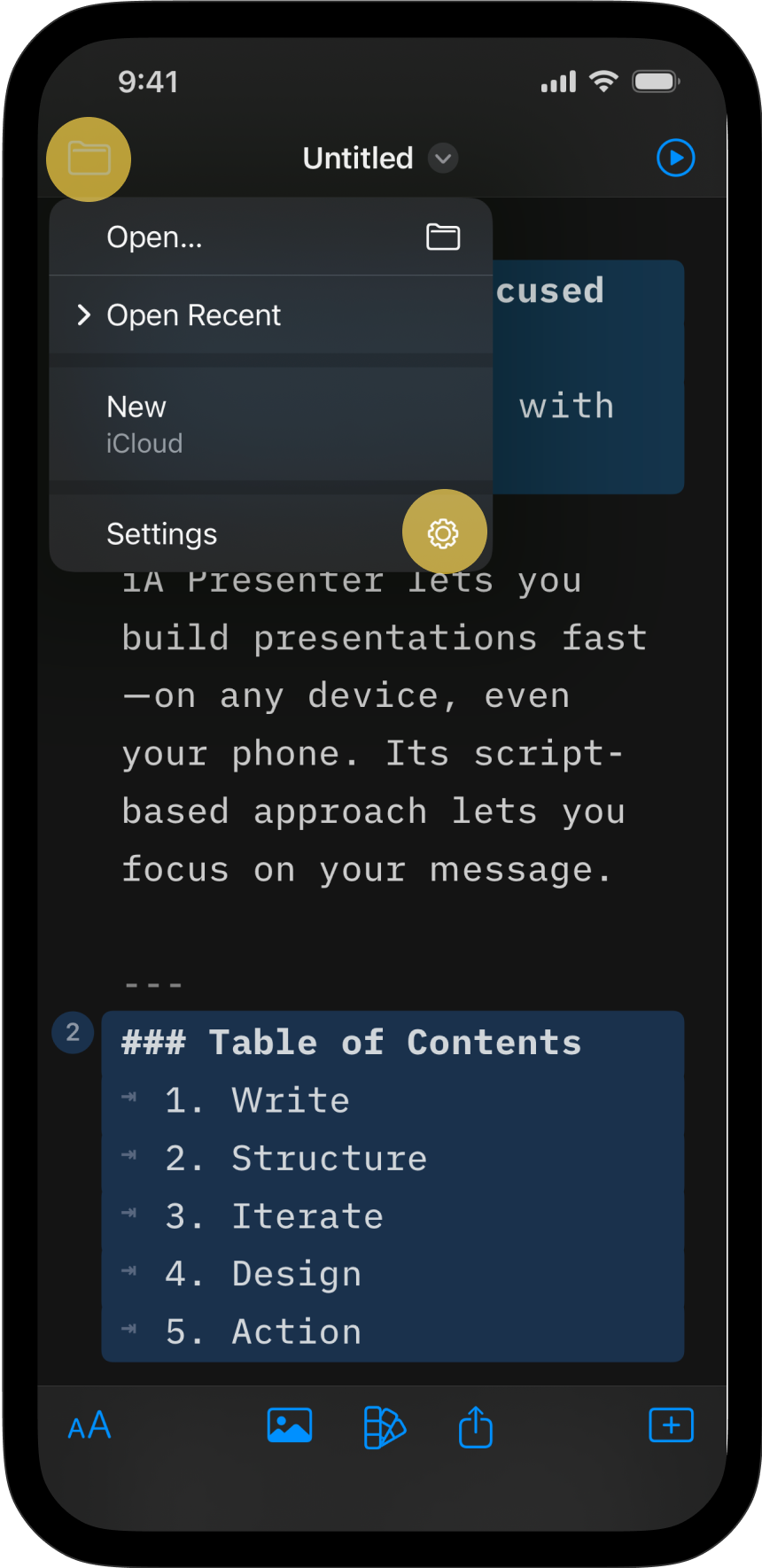
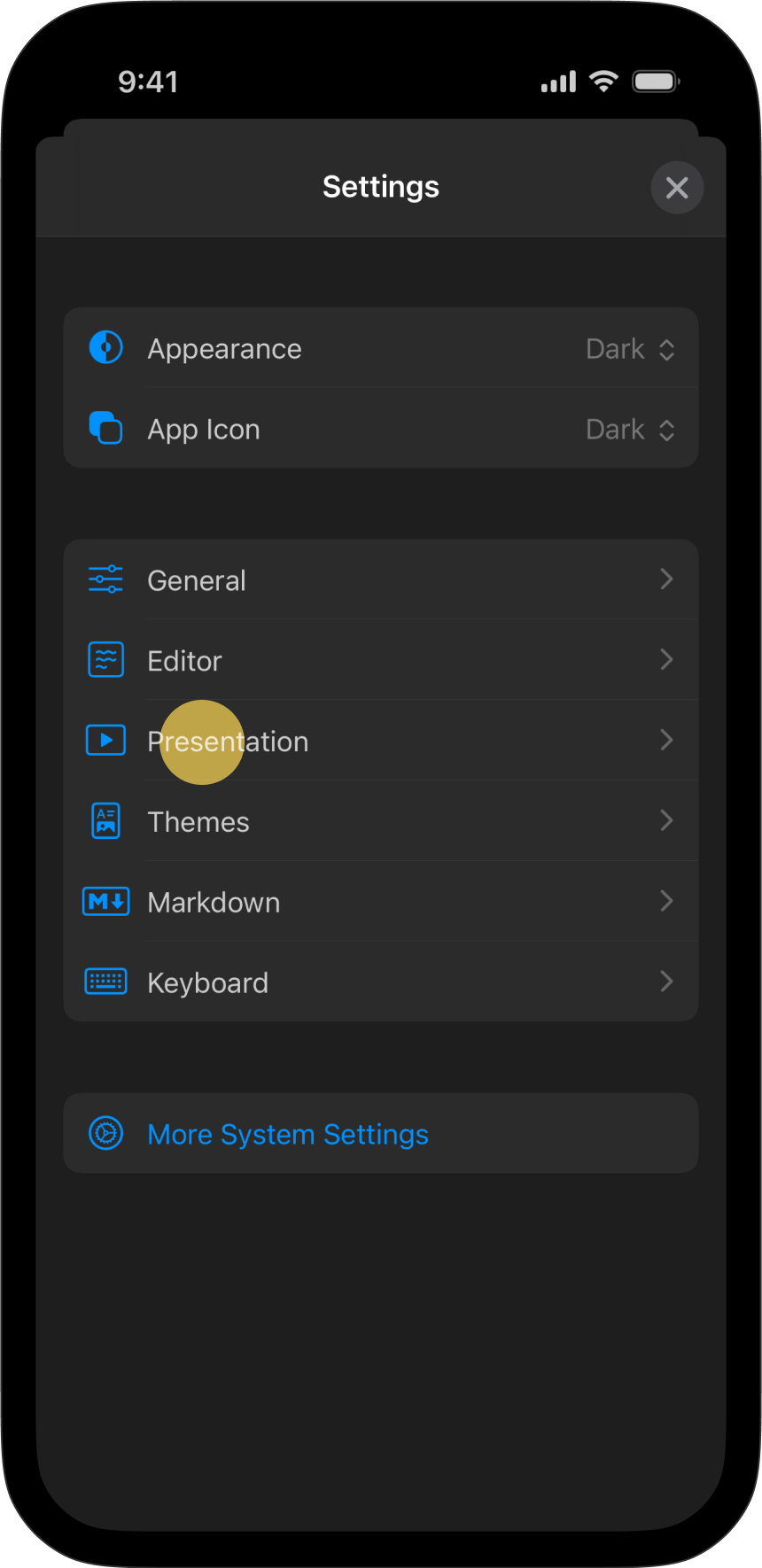
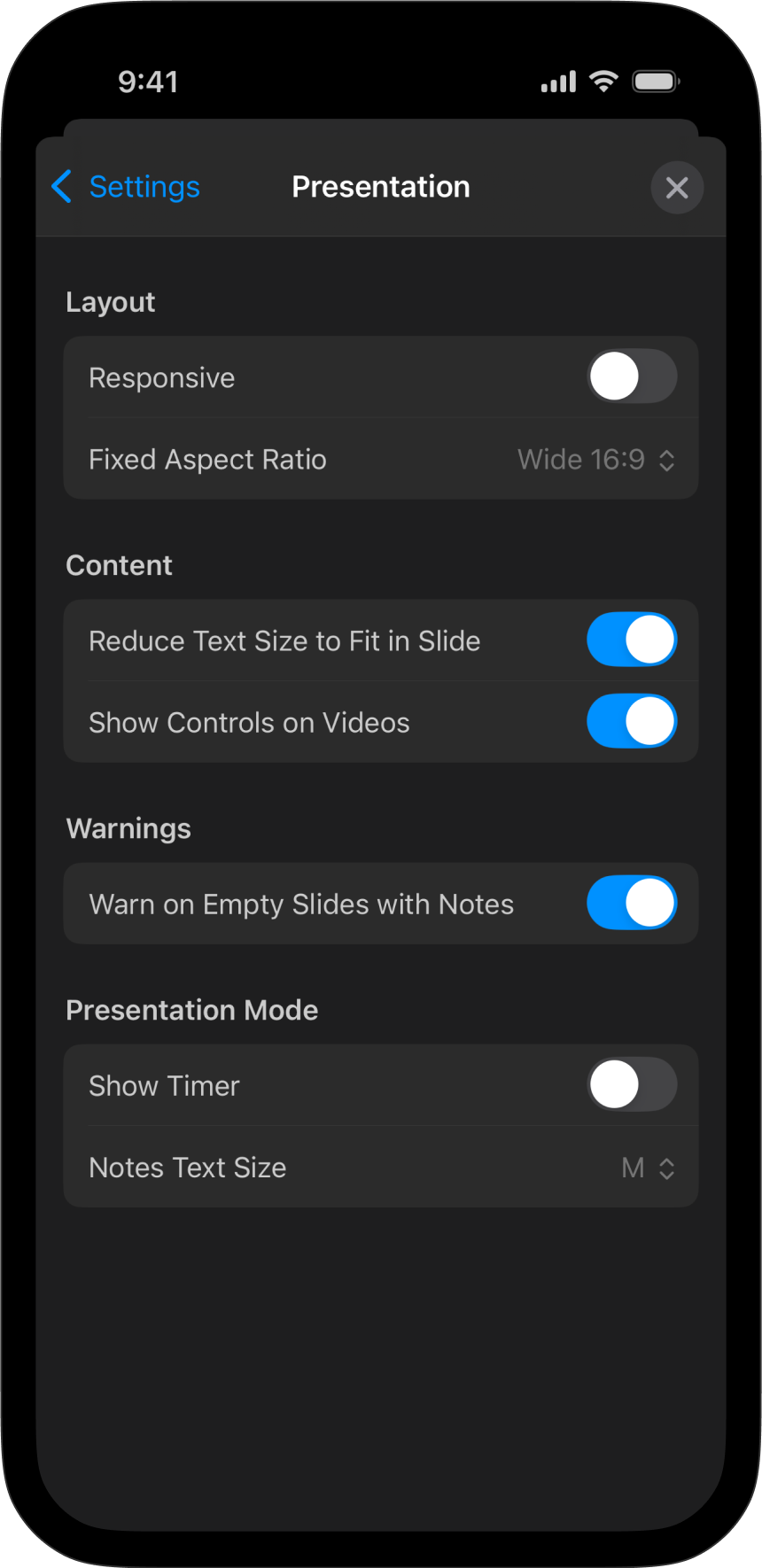
If you are experiencing a problem that our support section doesn’t solve please reach out to us. We take a break on the weekends (JST), but during weekdays we aim to reply within 1-2 business days.
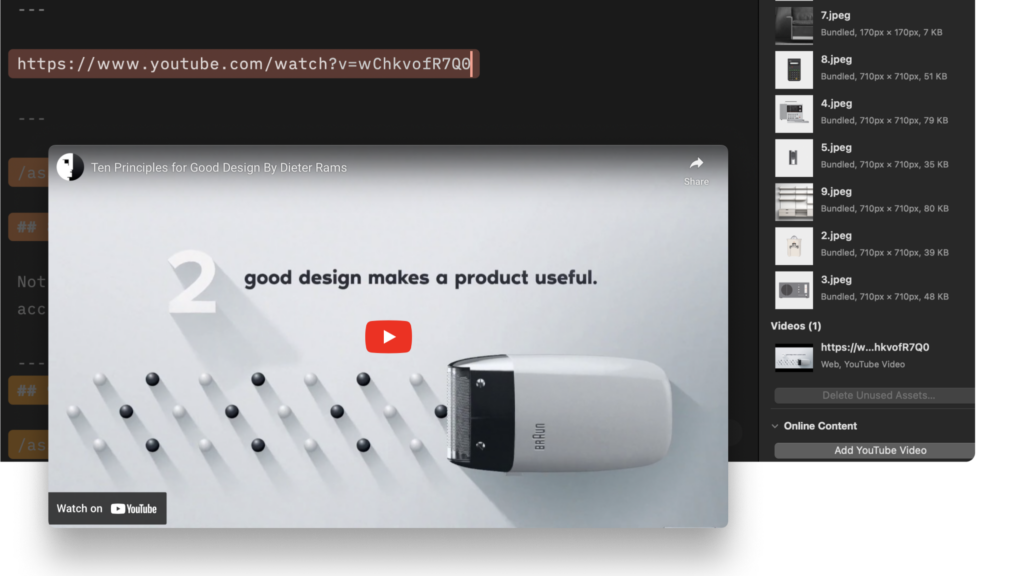
Adding local videos to your presentation is as easy as drag-and-dropping local files into the Editor—or linking directly to a YouTube video. Supported Formats Presenter supports these video formats: Format Extension M4V .m4v Moving Picture Expert Group 4 .mp4 Quicktime .mov The Media Manager Open the Media Manager tab in the Inspector on the upper
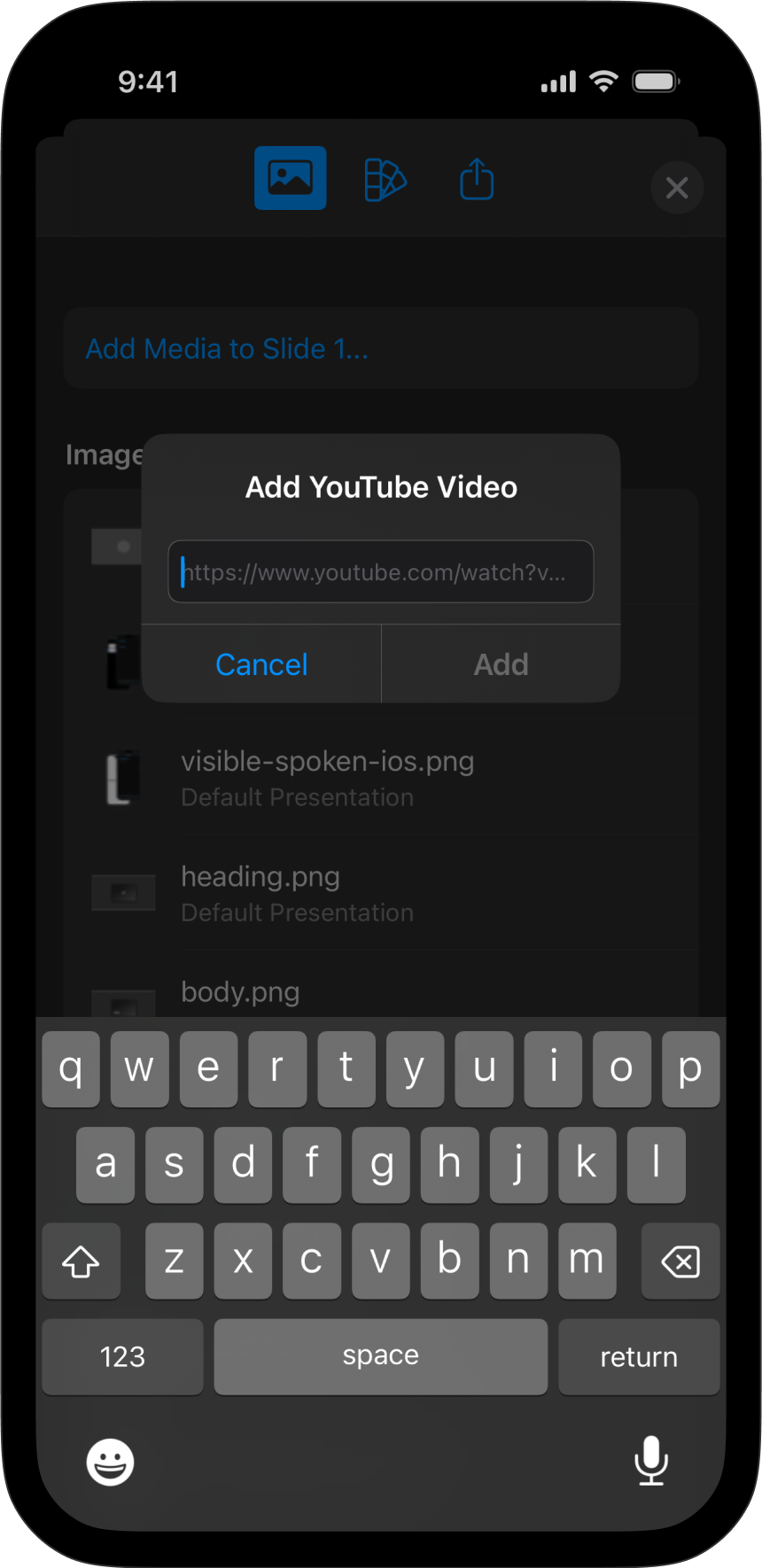
Like images, videos help tell a story. Local videos, videos from the web or from YouTube are just a click away in Presenter. Adding Videos Presenter supports multiple video formats: Format Extension M4V .m4v Moving Picture Expert Group 4 .mp4 Quicktime .mov With Presenter for iOS you can add both local videos, or link directly
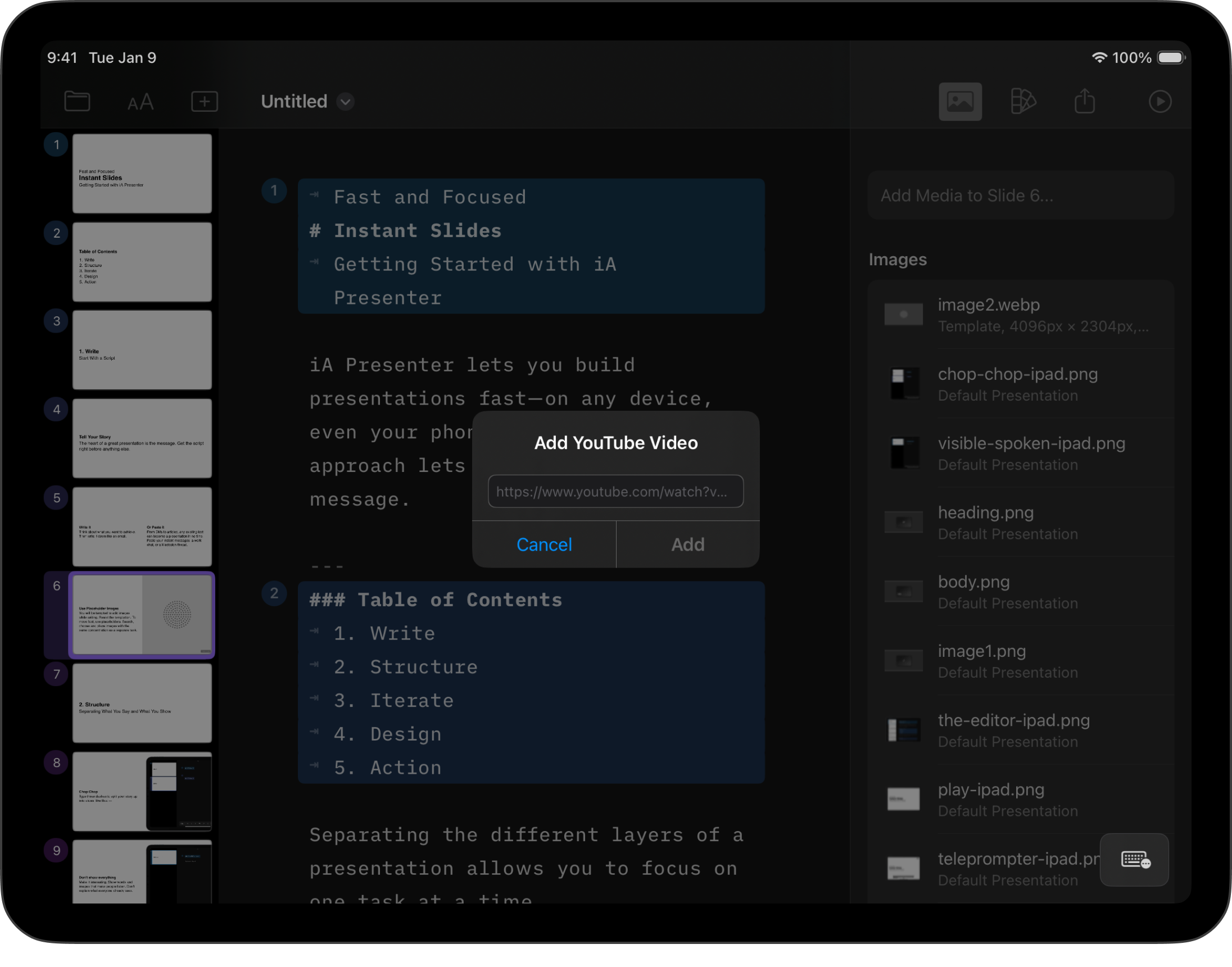
Like images, videos help tell a story. Local videos, videos from the web or from YouTube are just a tap away in Presenter. Adding Videos Presenter supports multiple video formats: Format Extension M4V .m4v Moving Picture Expert Group 4 .mp4 Quicktime .mov With Presenter for iOS you can add both local videos, or link directly