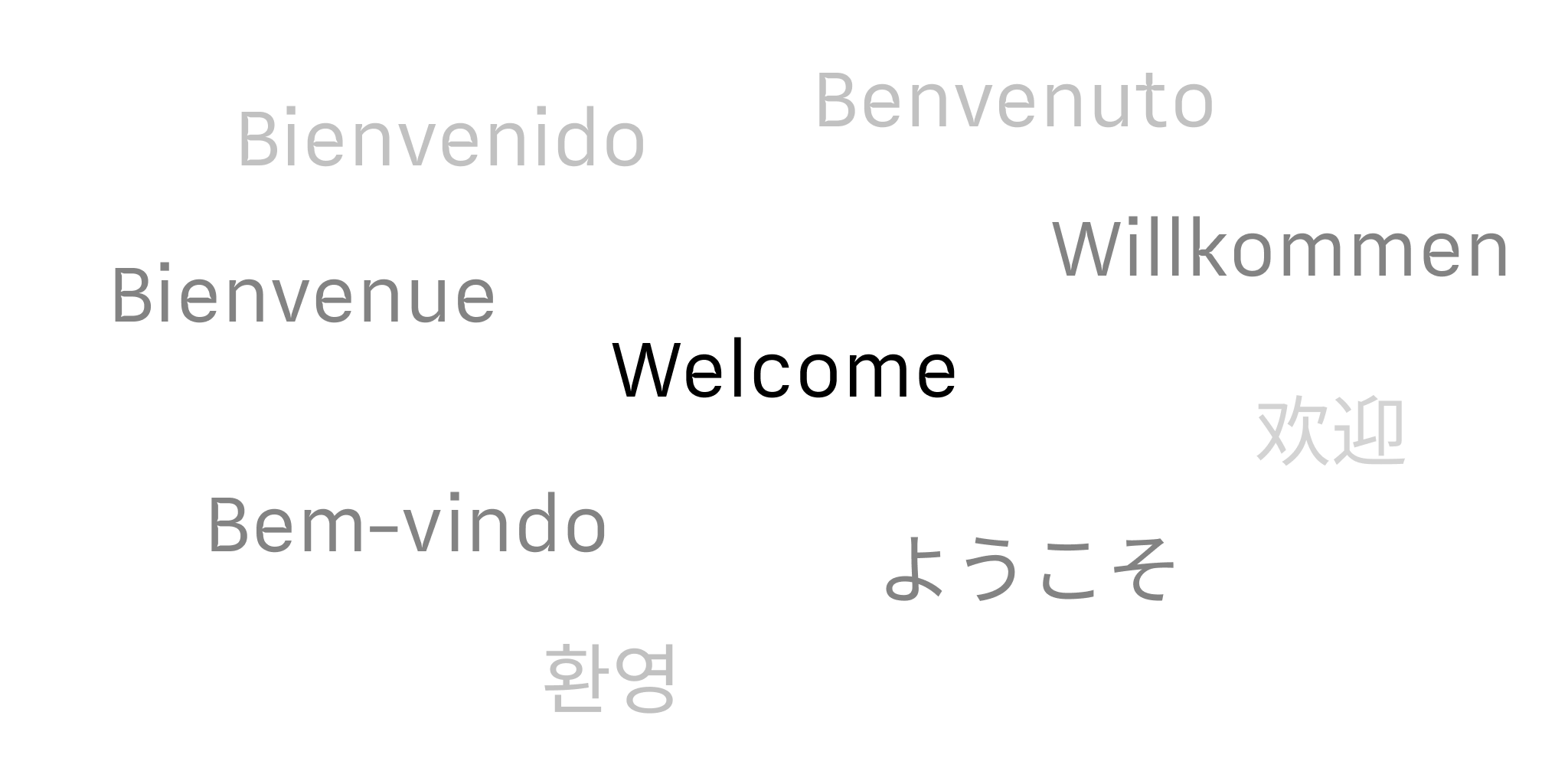
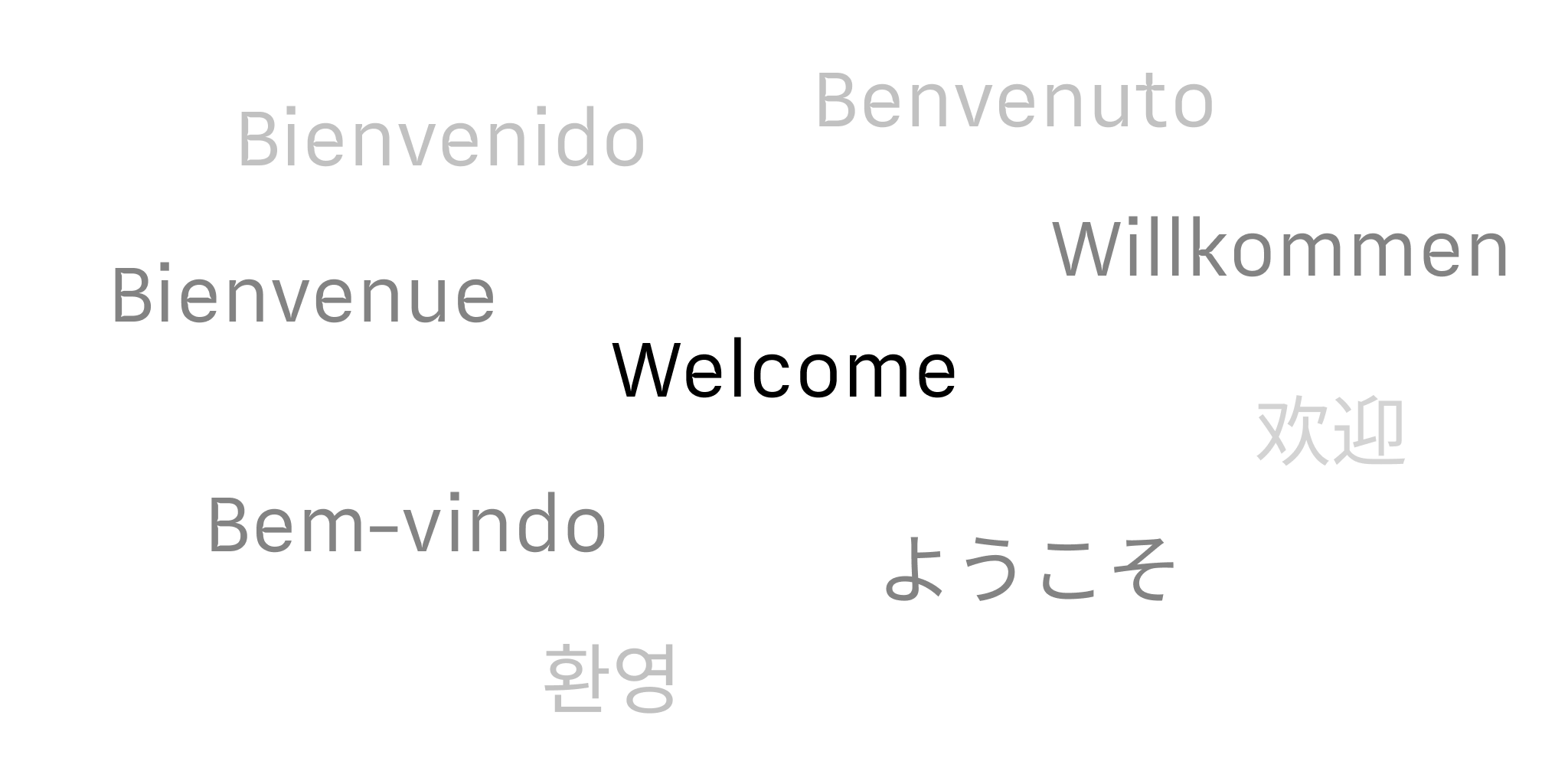
Language availability of iA Writer varies across platforms and features. Below is a detailed breakdown for Windows.
iA Writer will automatically use the Windows system settings to display the the app’s interface –also known as “localization”.
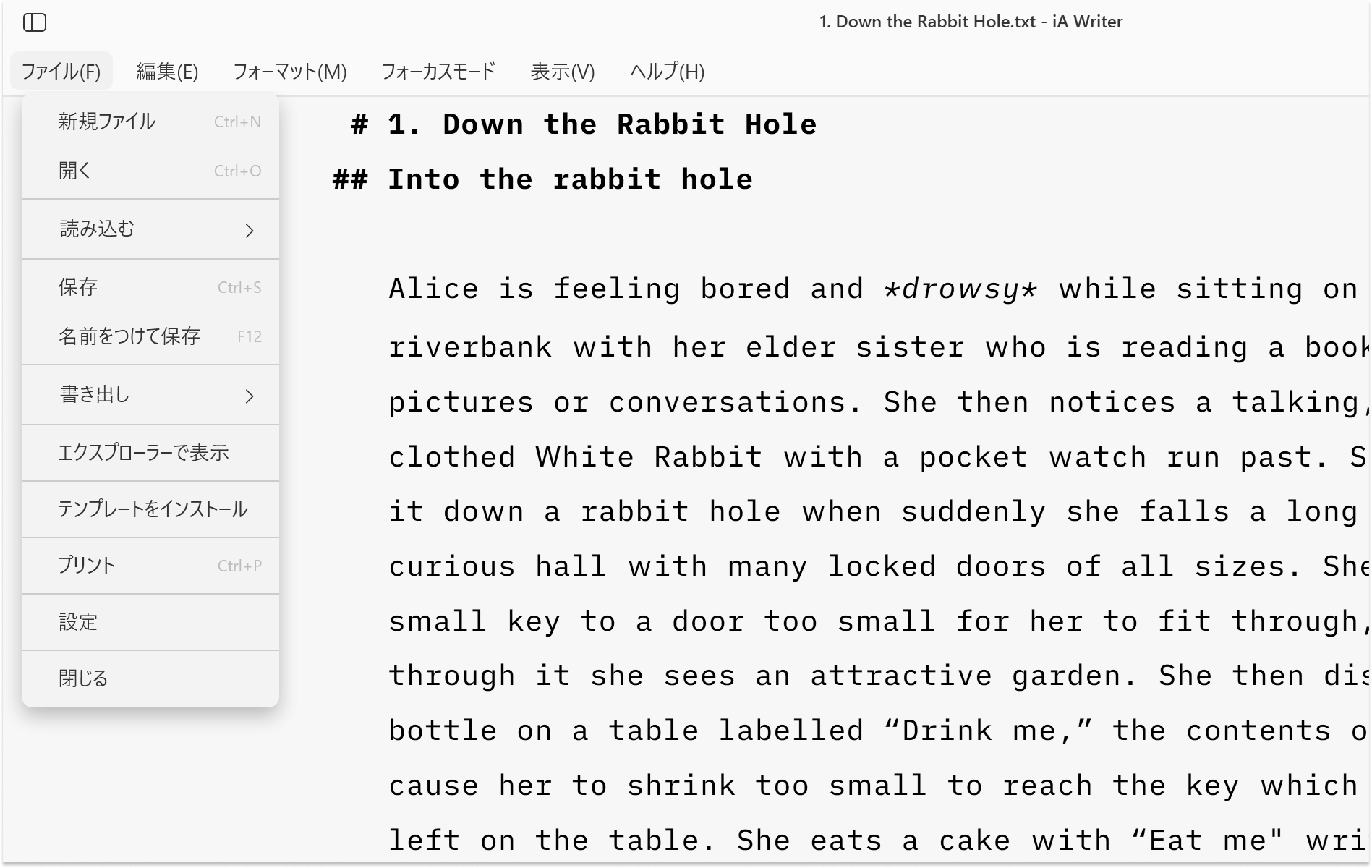
Supported languages include:
En |
English | English |
De |
Deutsch | German |
Fr |
Français | French |
Es |
Español | Spanish |
Jp |
日本語 | Japanese |
Syntax Highlight provides a structured view of your document. It helps in improving your writing style by using different colors to highlight various parts of speech.
iA Writer for Windows supports Syntax Control for English.
If your document contains non-English text, you may see the following warning dialog box at the bottom of the Editor:
The language of the current file does not seem to be supported by Syntax Control.
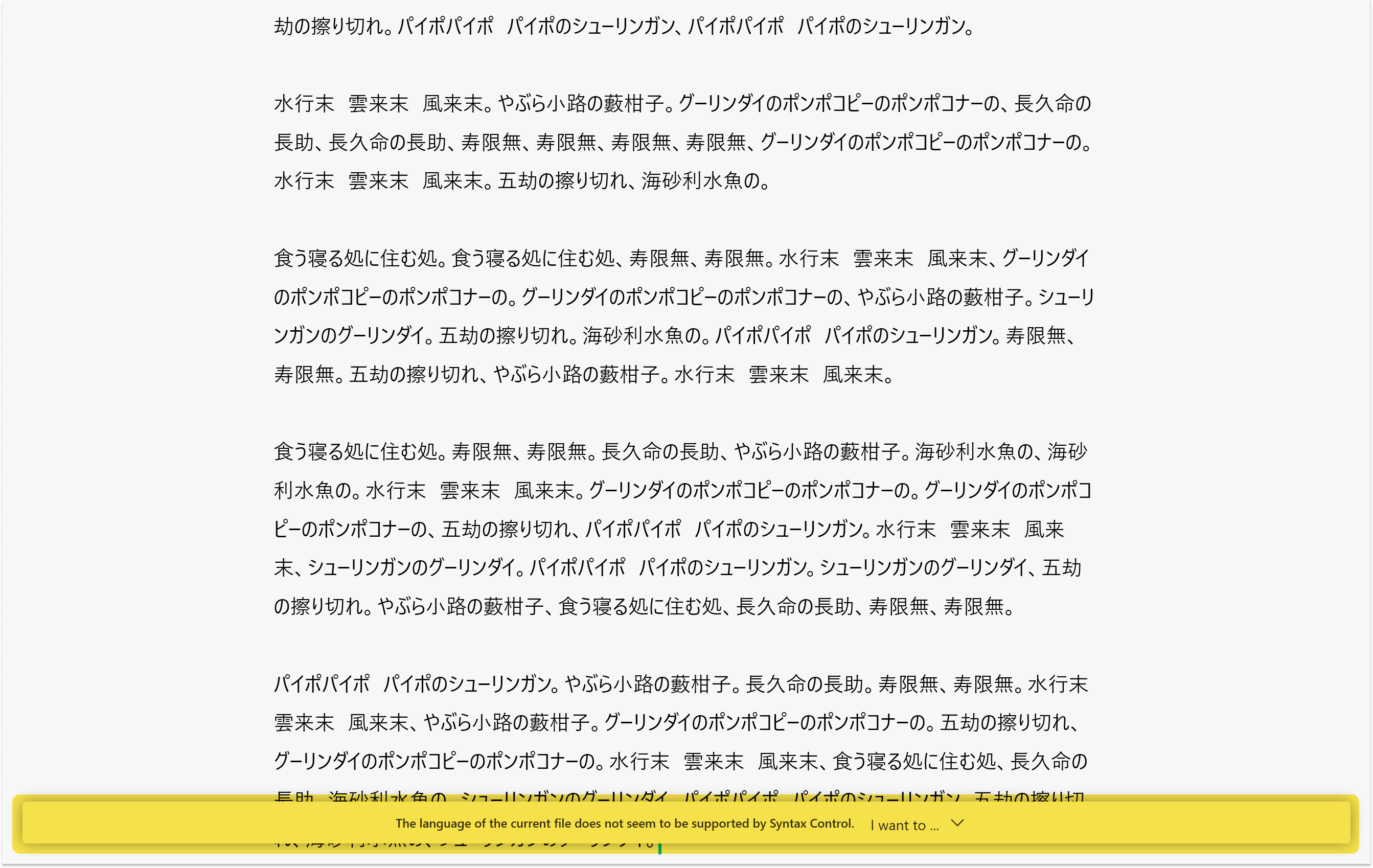
Style Check acts as your personal editor-in-chief, detecting redundancies, clichés, and filler words as you type.
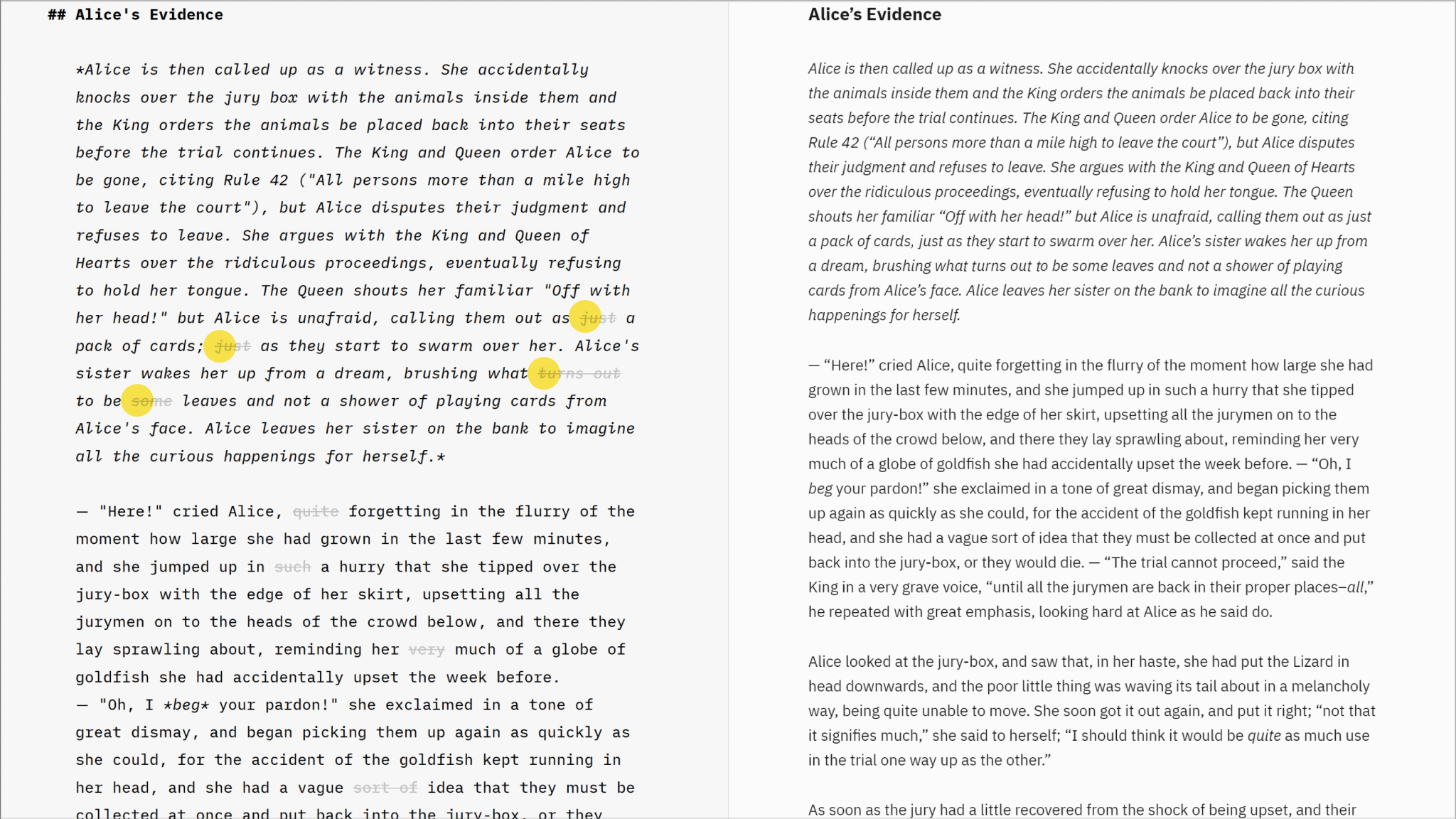
Supported languages for Style Check :
En |
English | English |
De |
Deutsch | German |
Fr |
Français | French |
iA Writer uses hunspell dictionaries which can be found all over the web. It comes installed with the following languages:
En |
English | English |
De |
Deutsch | German |
Fr |
Français | French |
Es |
Español | Spanish |
It |
Italiano | Italian |
However, you can add additional dictionaries. The example below details adding a Brazilian Portuguese dictionary from the OpenOffice website. You can also search online resources like the LibreOffice Extensions Repository.
vero_pt_br_v208aoc.oxt. Note: some browsers may present a warning when downloading files with .oxt extension. This is ok.
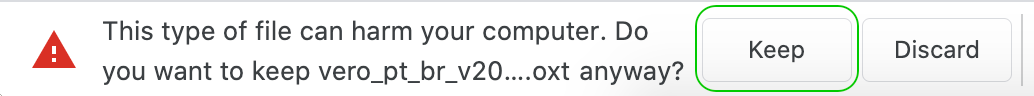
💡 For additional languages – go to Search and type in the language in the Search box. Repeat steps 1 & 2 above.
.oxt or .zip fileOn some systems you may need to grant Admin rights and restart the app to complete this process. After selecting Install Dictionary in step 2, follow the prompts as shown below:
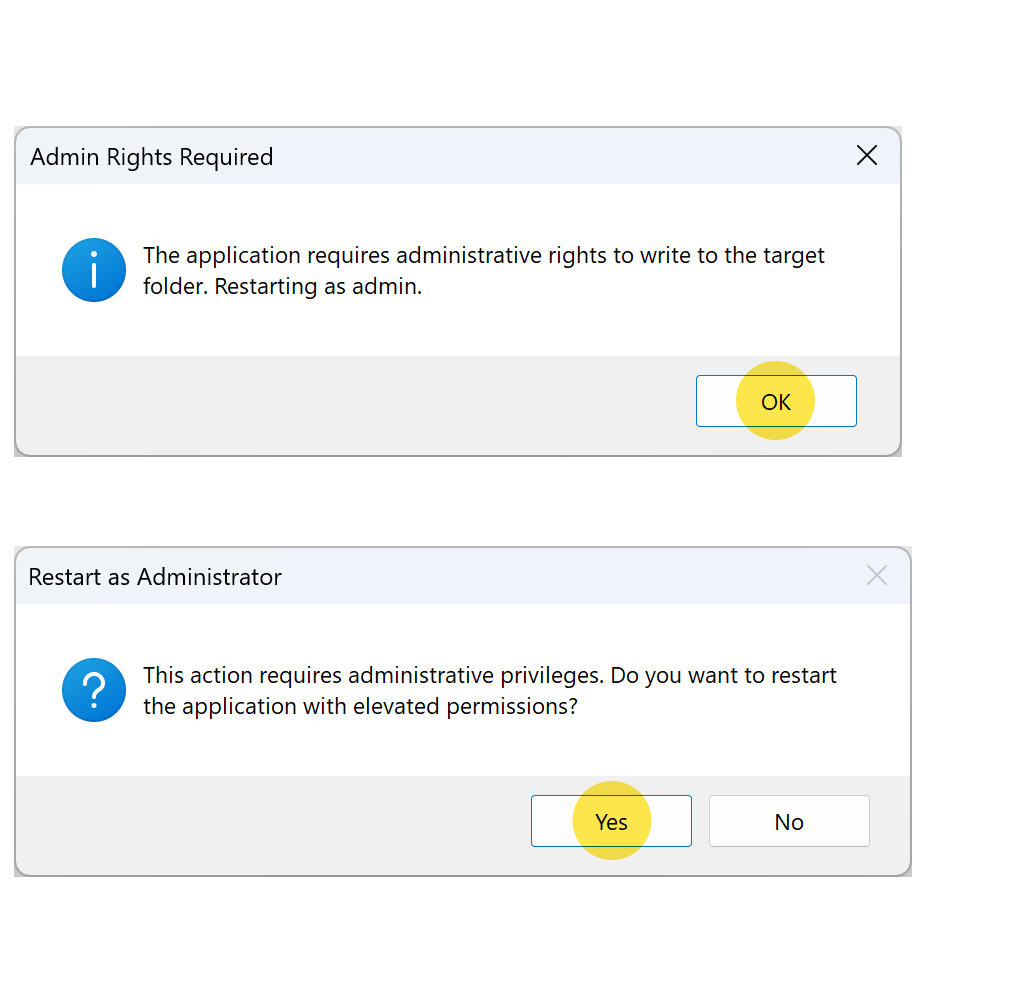
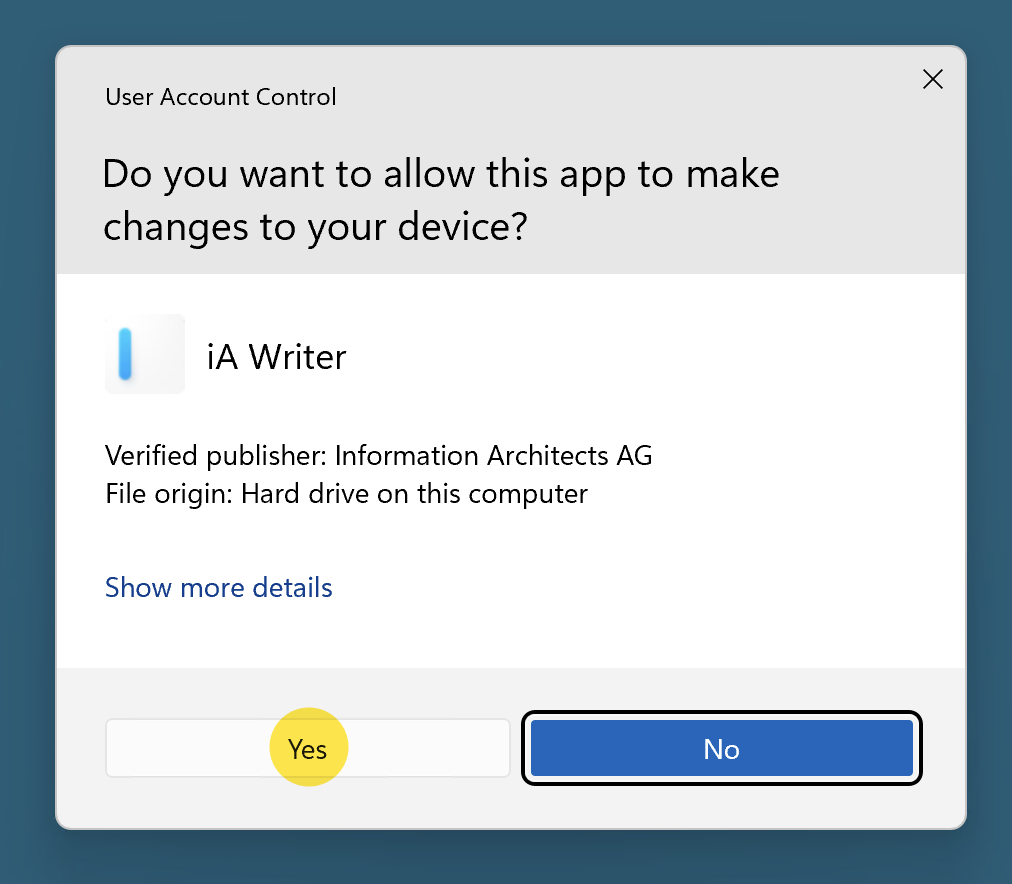
Once right are granted, iA Writer will restart. Repeat the installing steps to add your downloaded dictionary.
Spellcheck can be enabled in one of two ways:
If you are experiencing a problem that our support section doesn’t solve please reach out to us. We take a break on the weekends (JST), but during weekdays we aim to reply within 1-2 business days.
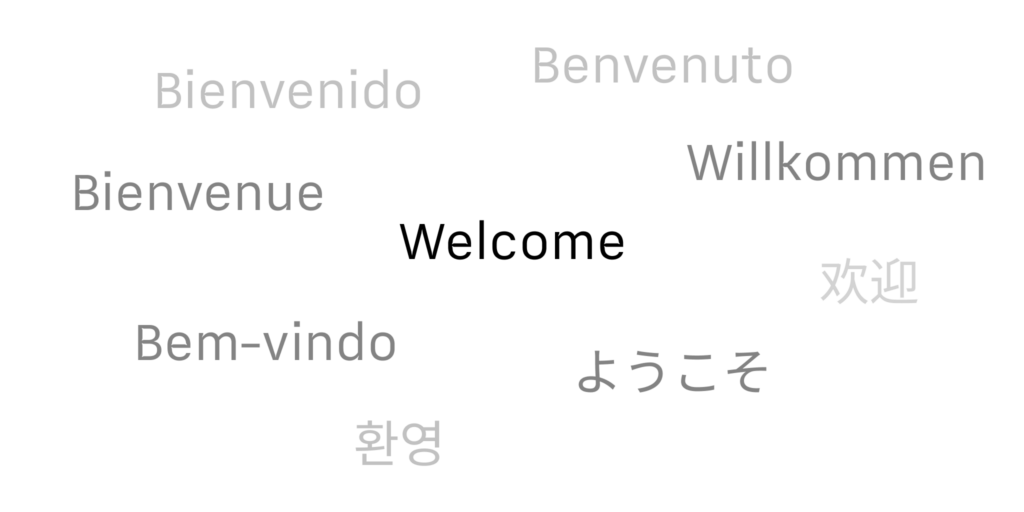
Language availability of iA Writer varies across platforms and features. Below is a detailed breakthrough for Mac. Menus & Interface The languages in which you can customize the app’s interface –also known as “localization”– include: En English English De Deutsch German Jp 日本語 Japanese Fr Français French Es Español Spanish It Italiano Italian Ru Pусский
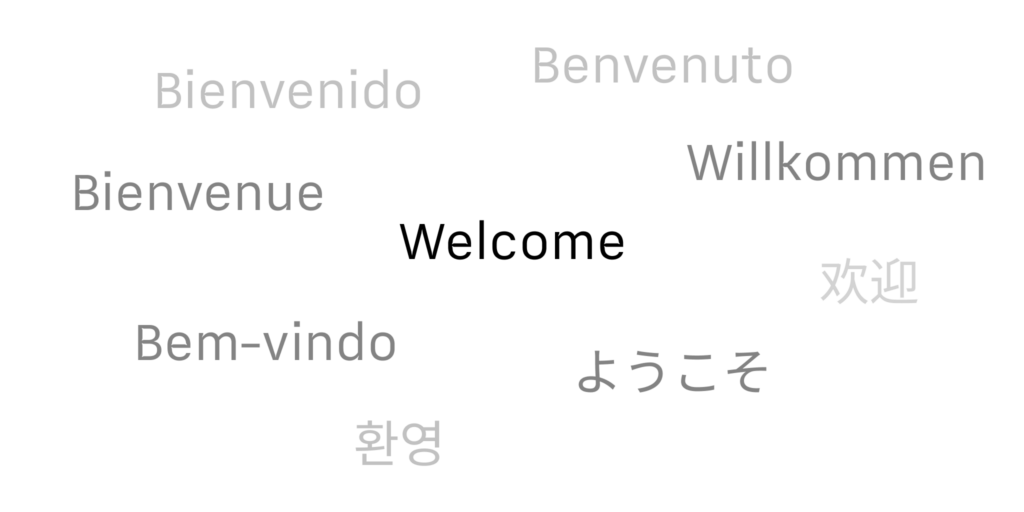
Language availability of iA Writer varies across platforms and features. Below is a detailed breakthrough for iOS. Menus & Interface The languages in which you can customize the app’s interface –also known as “localization”– include: En English English De Deutsch German Jp 日本語 Japanese Fr Français French Es Español Spanish It Italiano Italian Ru Pусский
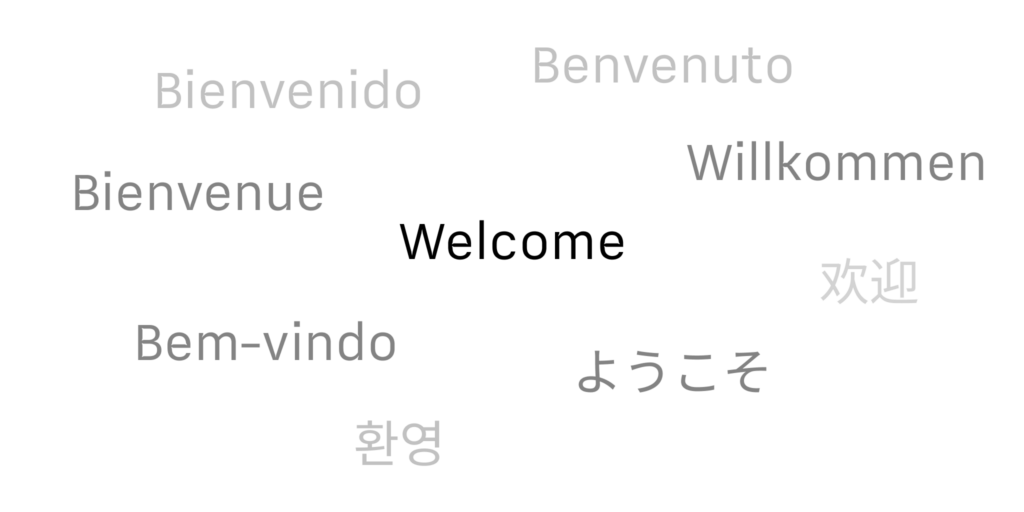
Language availability of iA Writer varies across platforms and features. Below is a detailed breakthrough for iPadOS. Menus & Interface The languages in which you can customize the app’s interface –also known as “localization”– include: En English English De Deutsch German Jp 日本語 Japanese Fr Français French Es Español Spanish It Italiano Italian Ru Pусский
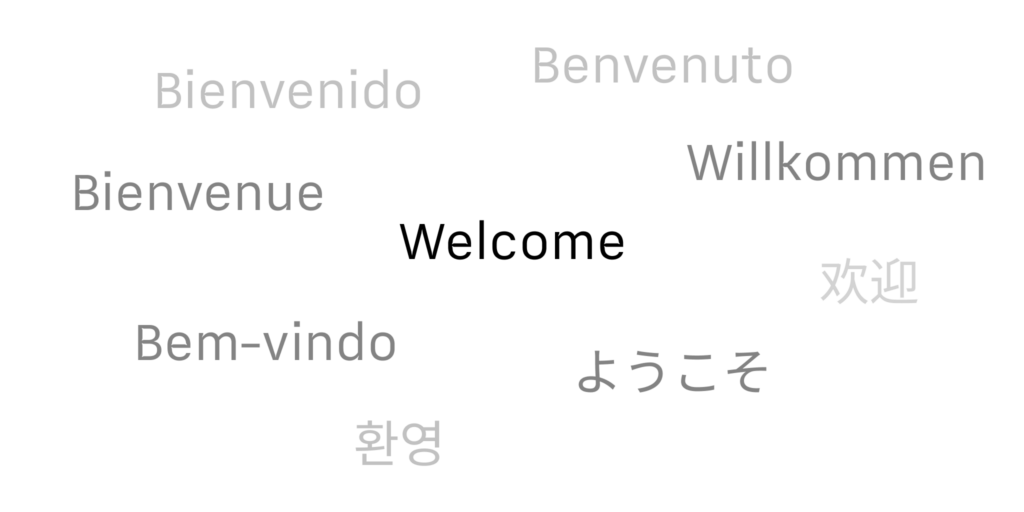
iA Writer for Android is no longer for sale. Here is why. The UI for iA Writer for Android currently supports English German Portuguese We’re working hard to expand Writer’s language support, and will add more languages in future updates.
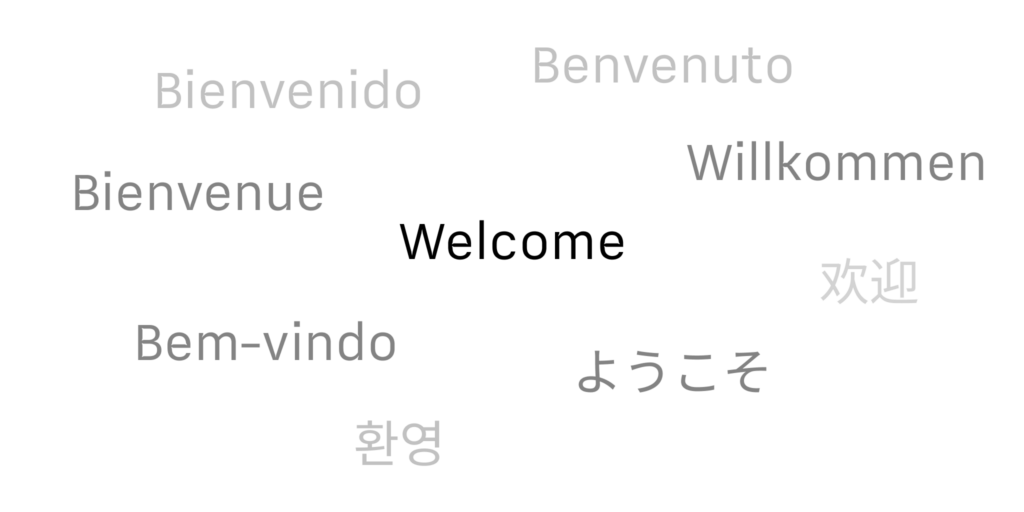
Language availability of iA Writer varies across platforms and features. Below is a detailed breakdown for Windows. Menus & Interface iA Writer will automatically use the Windows system settings to display the the app’s interface –also known as “localization”. Supported languages include: En English English De Deutsch German Fr Français French Es Español Spanish Jp