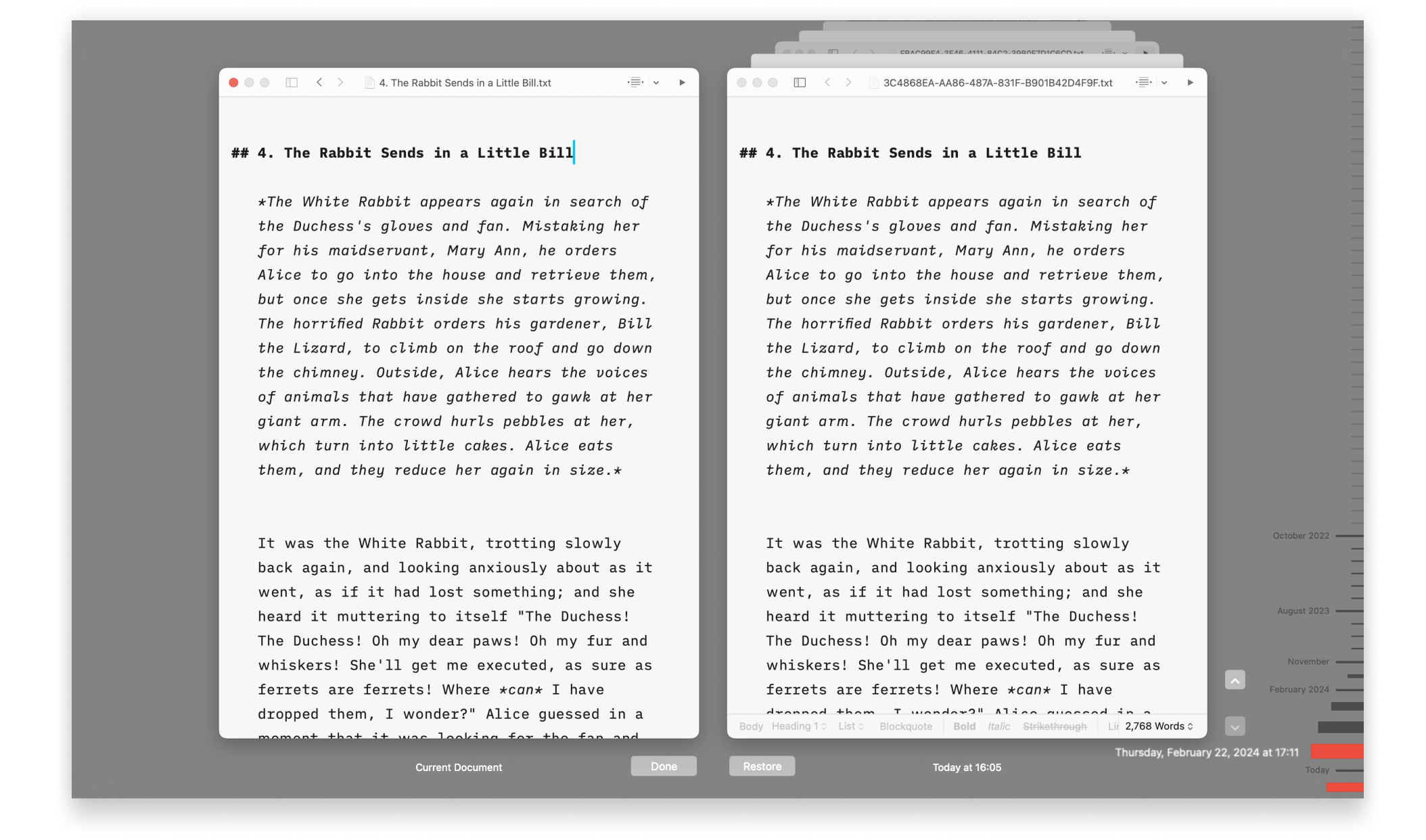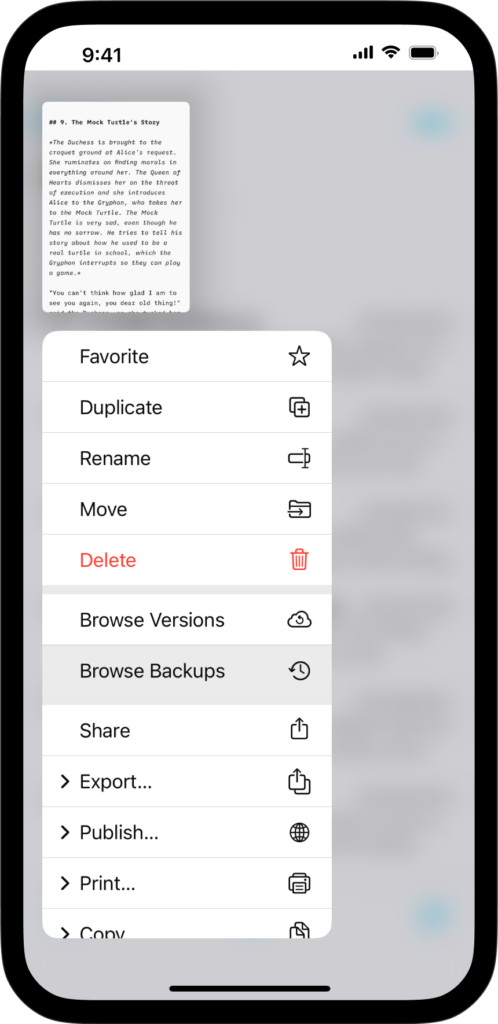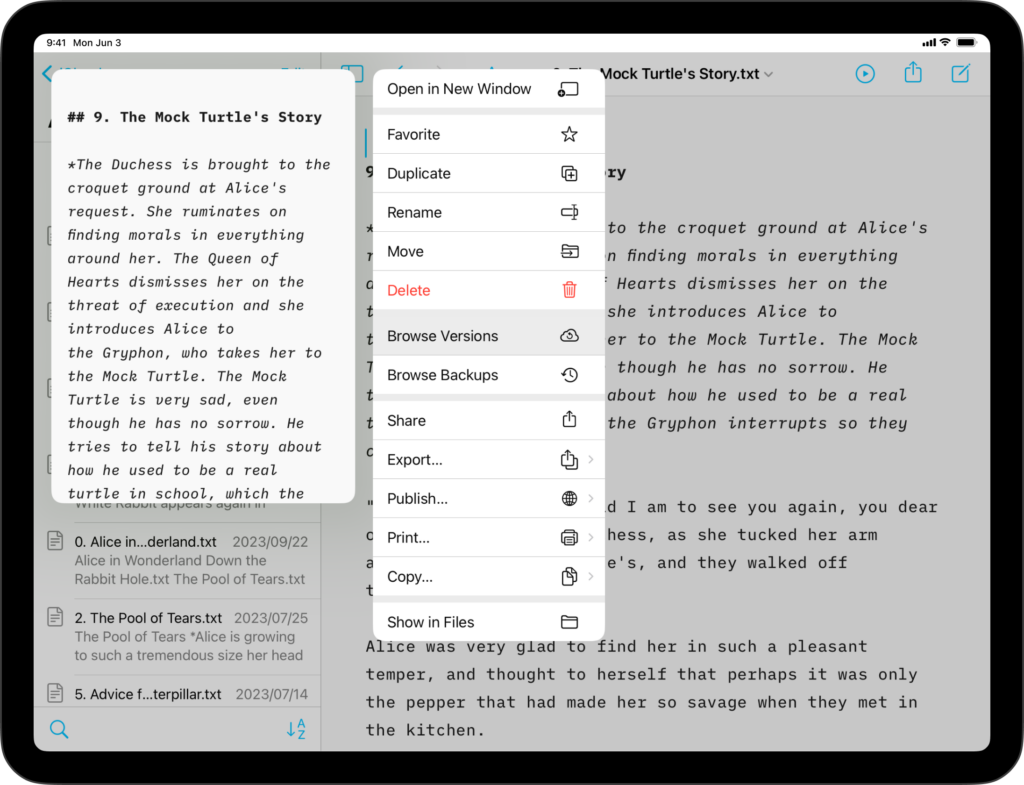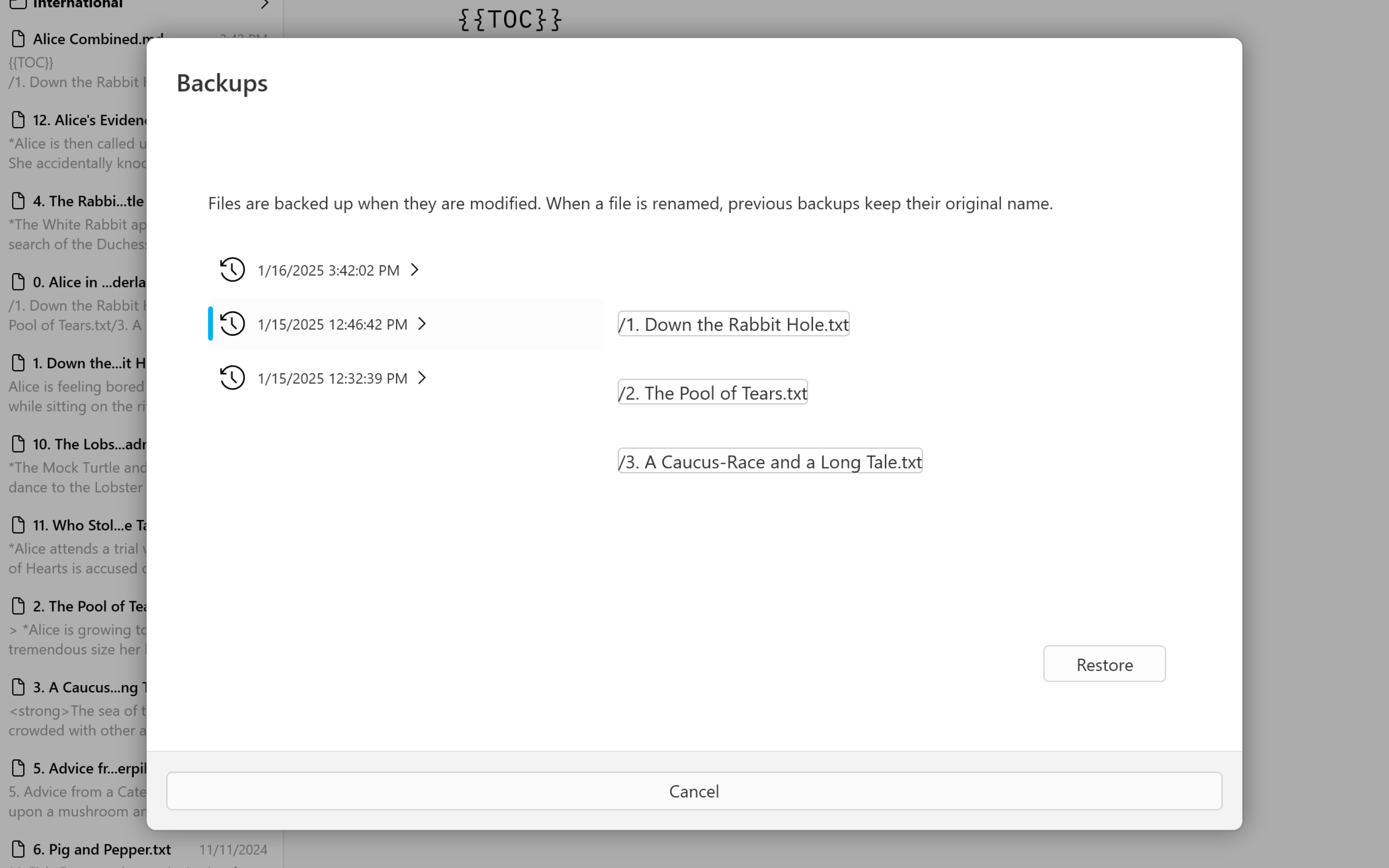We’ve all been there. You open a document, only to find that 3 hours of writing progress you made the day before is…nowhere to be found!
Be it due to poor cloud sync behaviour or other issue, iA Writer for Android includes a built-in local backup of edits, just in case.
Restoring Edits
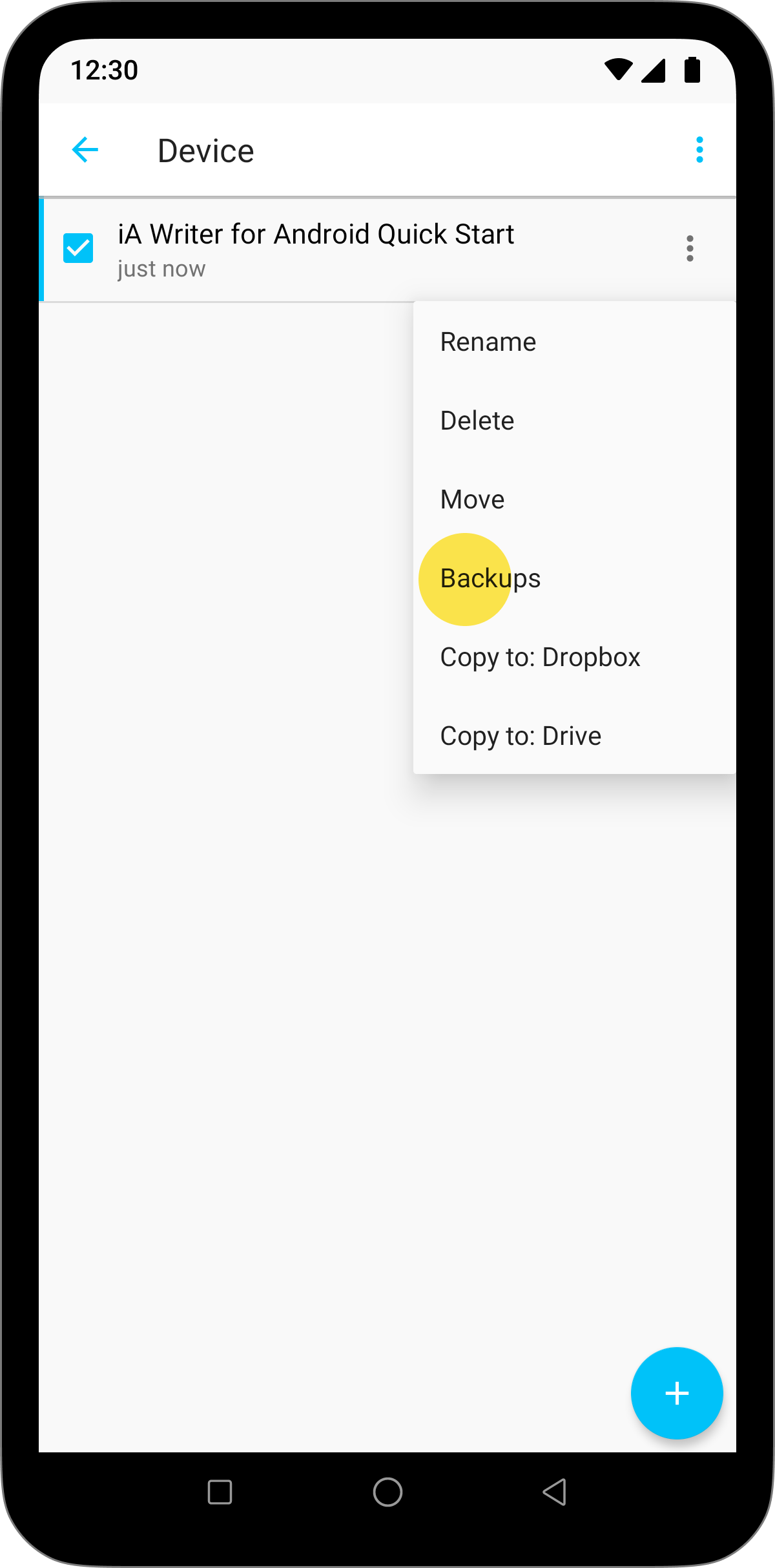
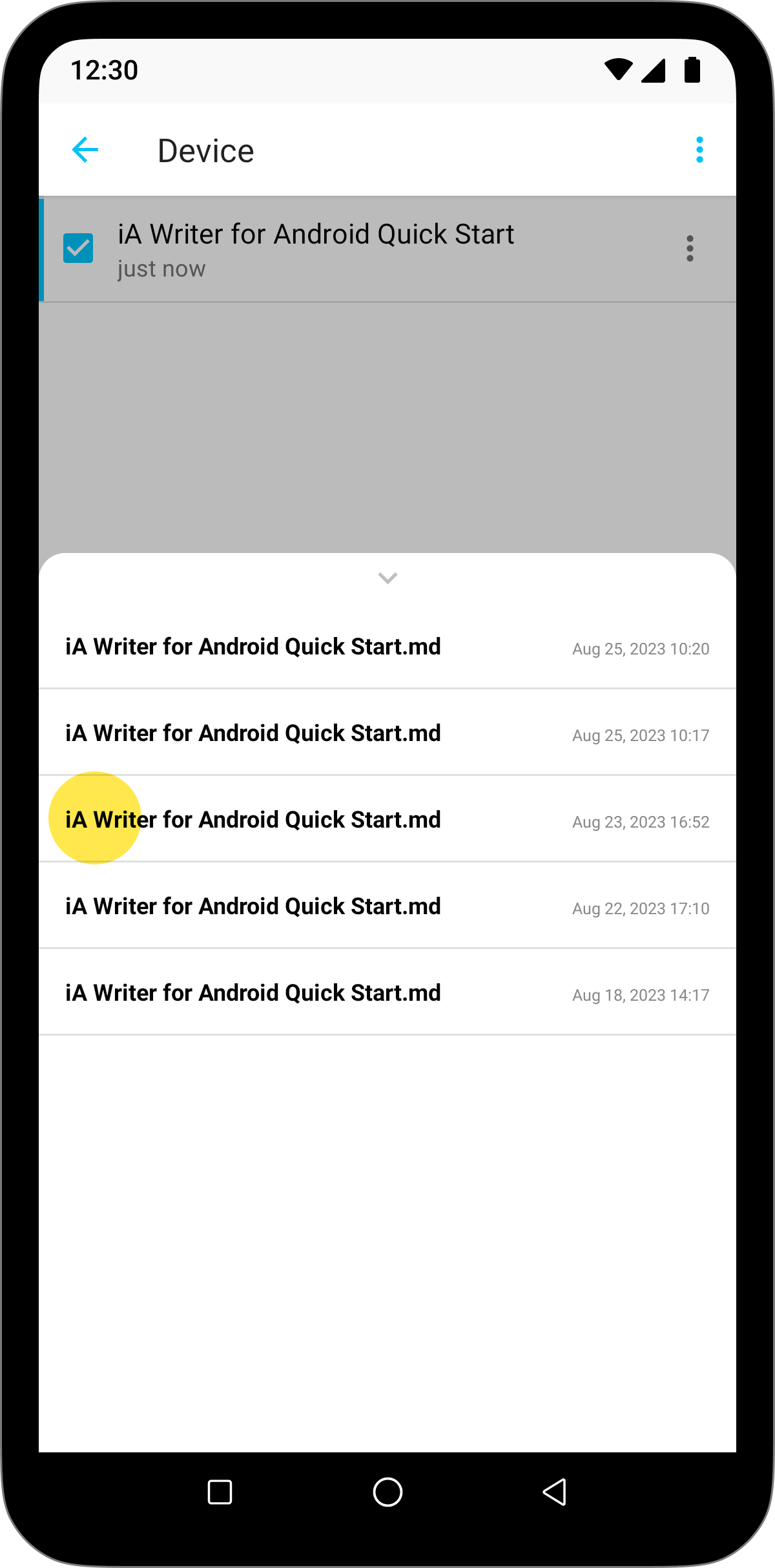
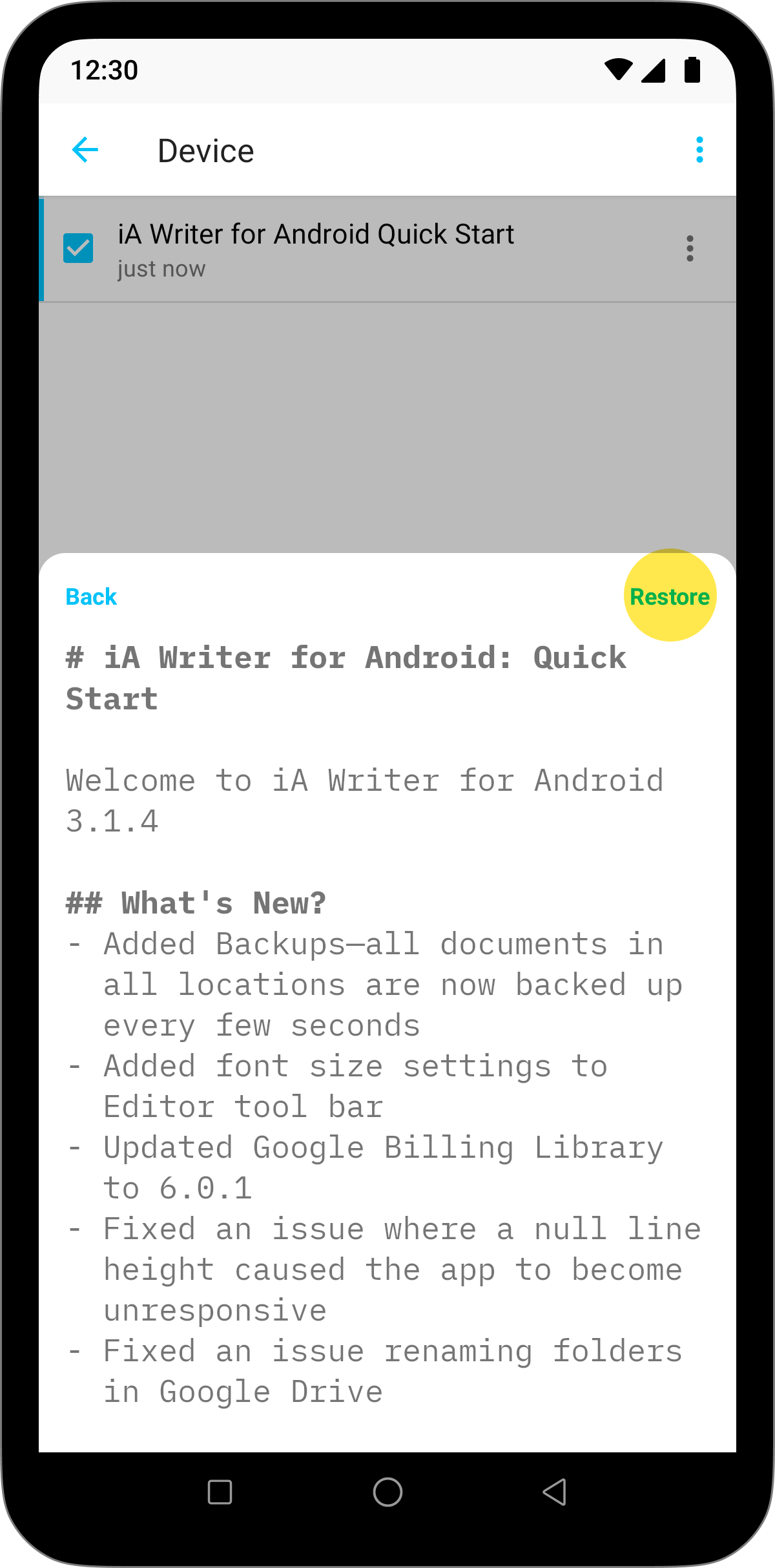
To restore a document to a prior point, or attempt lost progress recovery:
- Locate file in Library (if file cannot be found skip to Restoring Deleted File)
- Long-press on filename
- Press ⋮ → Backups
- Select a backup to see content
- Press Restore to restore the selected backup
Restoring Deleted File
iA Writer for Android include a trash folder which contains recently deleted files.
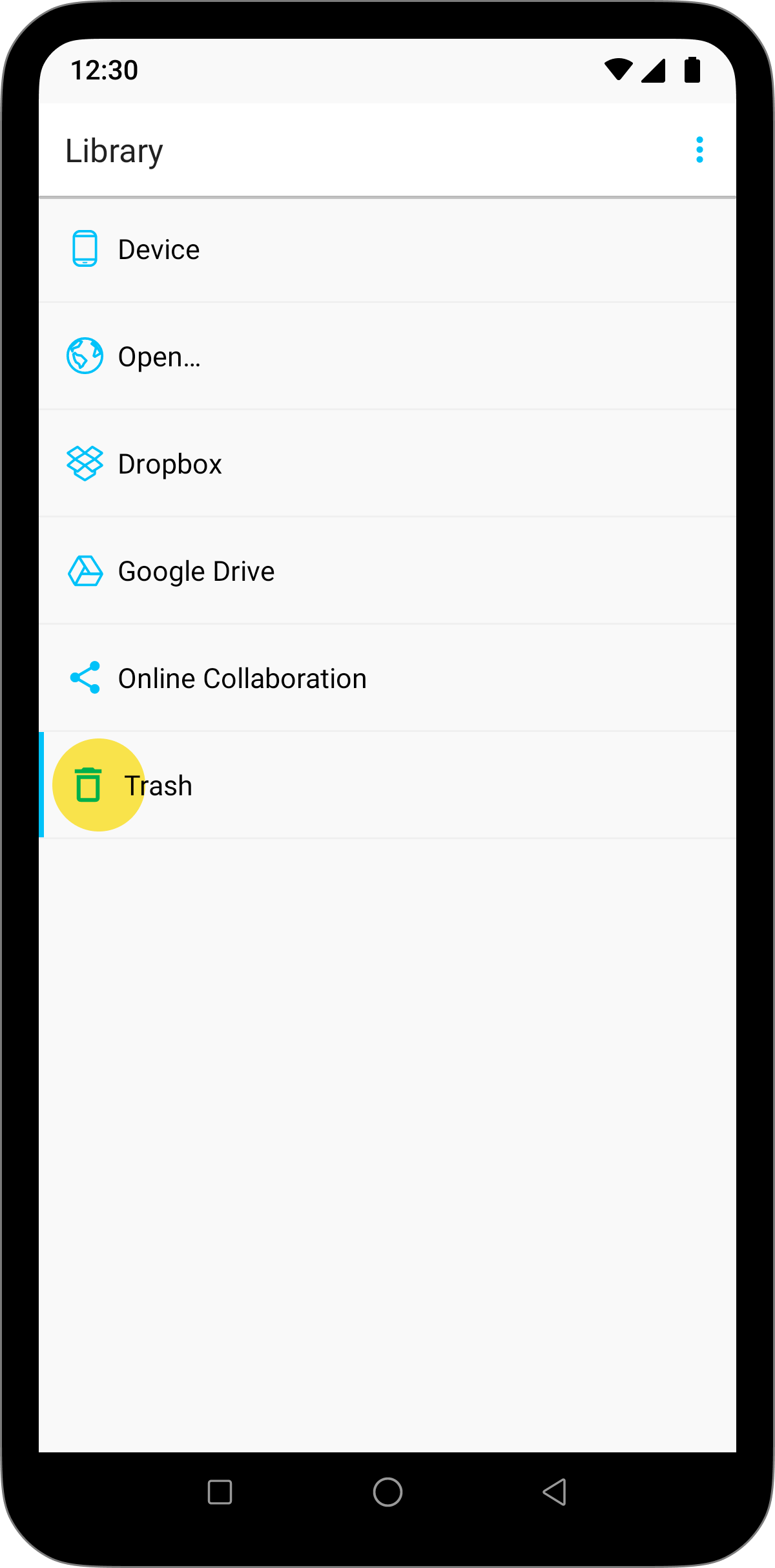
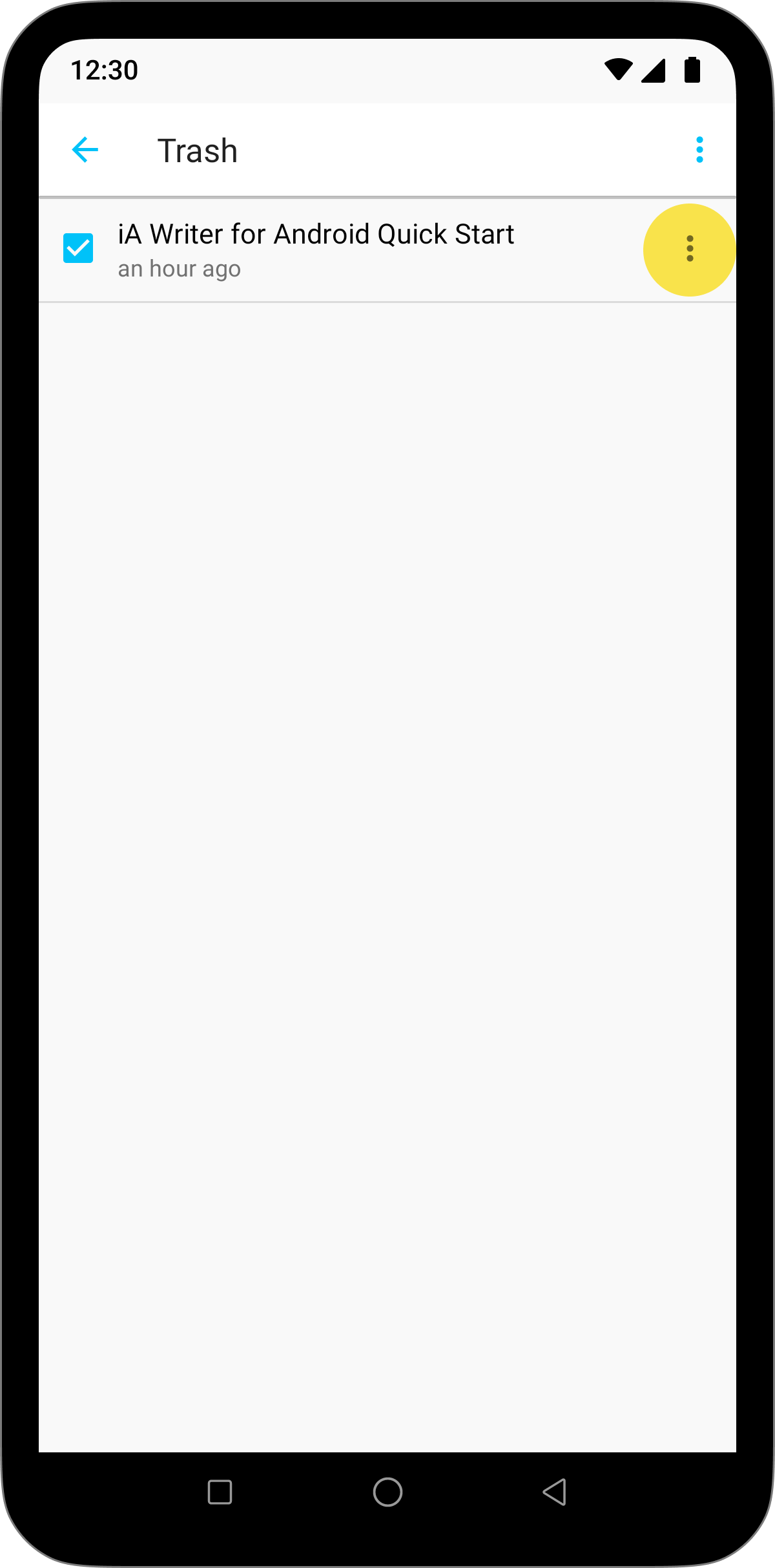
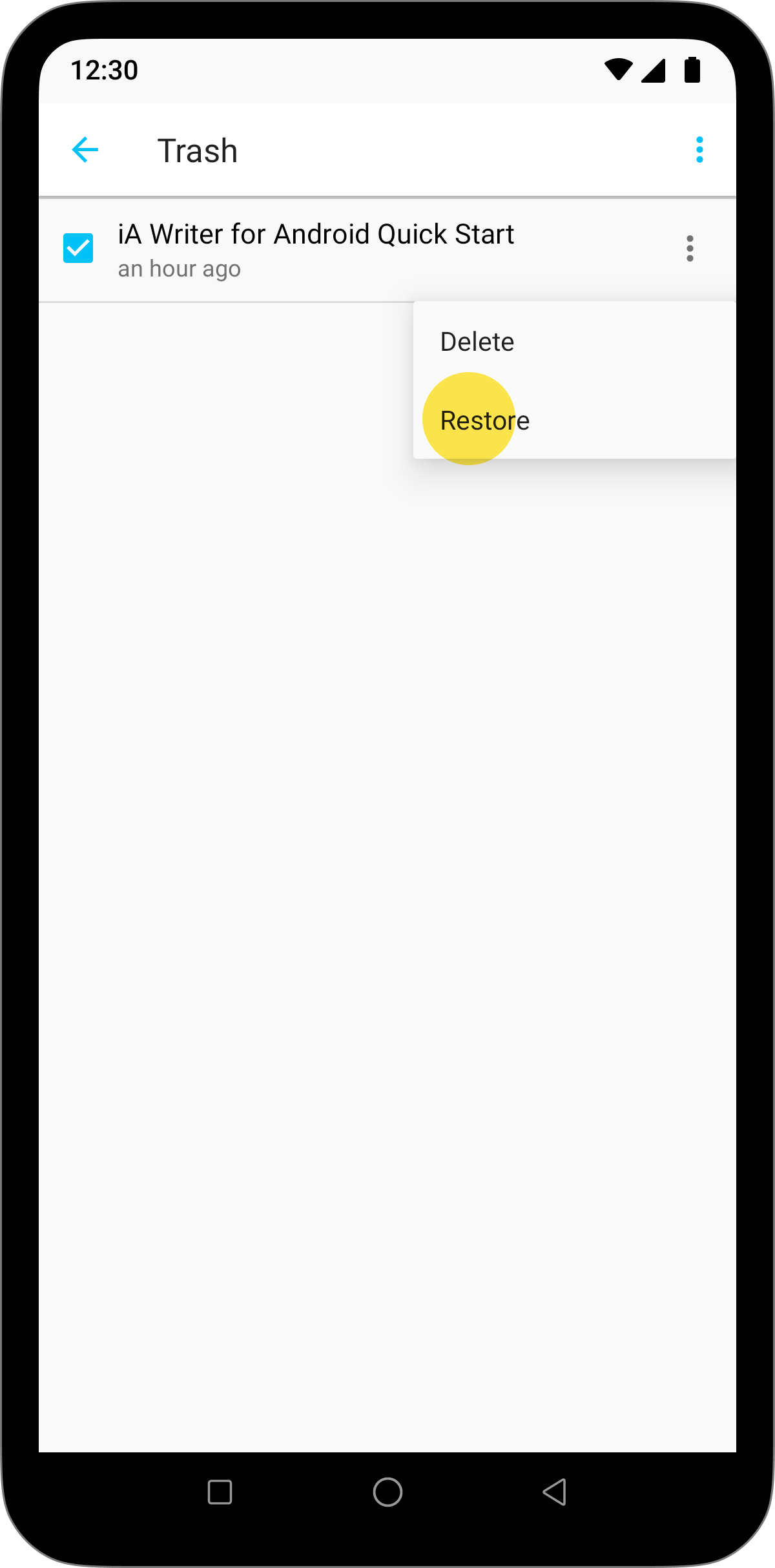
To recover a file from Trash:
- In the Library pane tap Trash
- Long-press on desired file
- Press ⋮ → Restore
In some cases document may not be restored to original Location/folder. If you cannot locate the file where you expect, please check in Device Location.
Cloud Storage Troubleshooting
In addition to built-in backups, files originally stored in a cloud storage provider service may be versioned/backed up by the provider.
We recommend visiting your cloud storage provider’s desktop/web console to see what options are available. For some of the most popular options please see:
Contact Us
If you are experiencing a problem that our support section doesn’t solve please reach out to us. We take a break on the weekends (JST), but during weekdays we aim to reply within 1-2 business days.