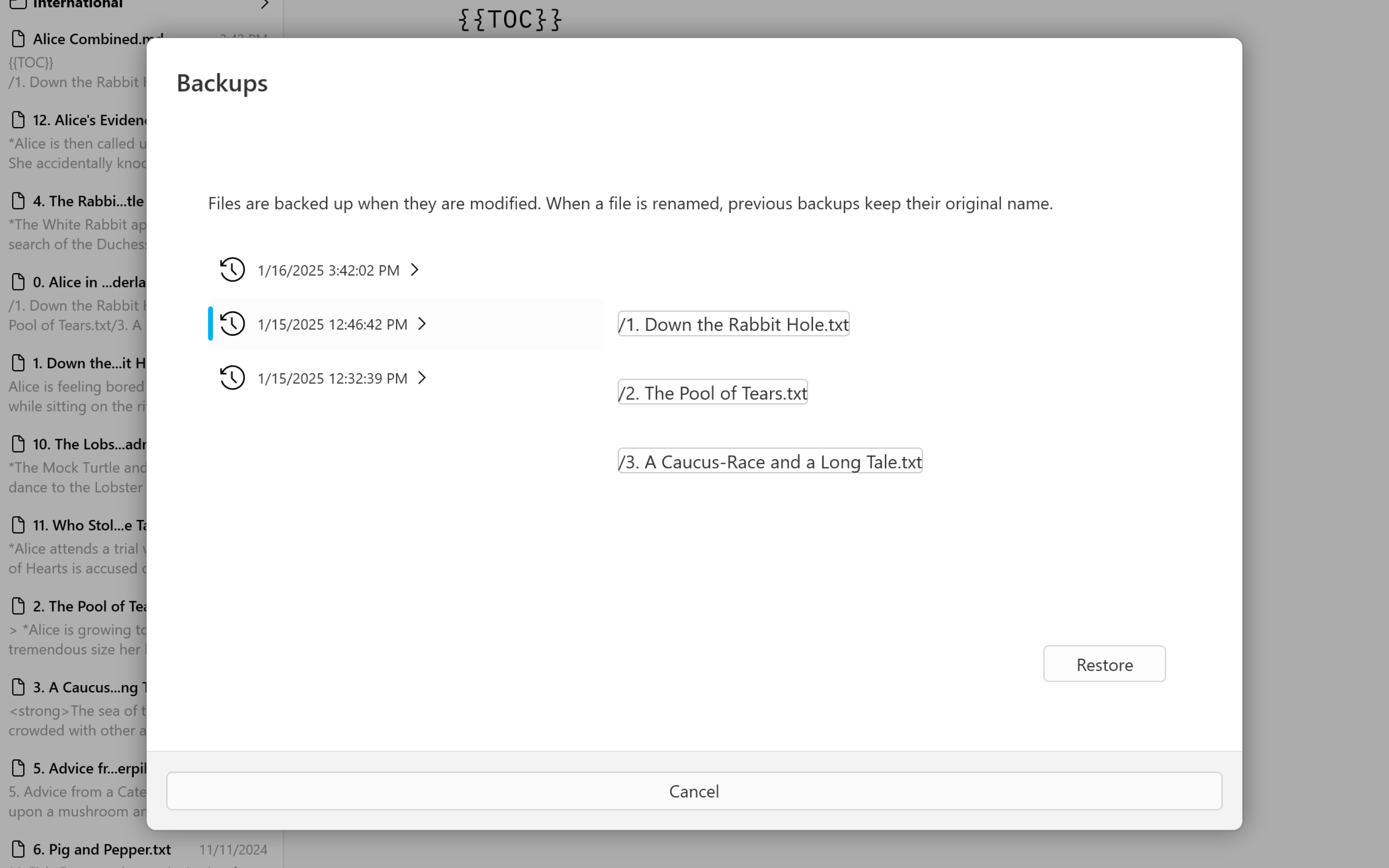
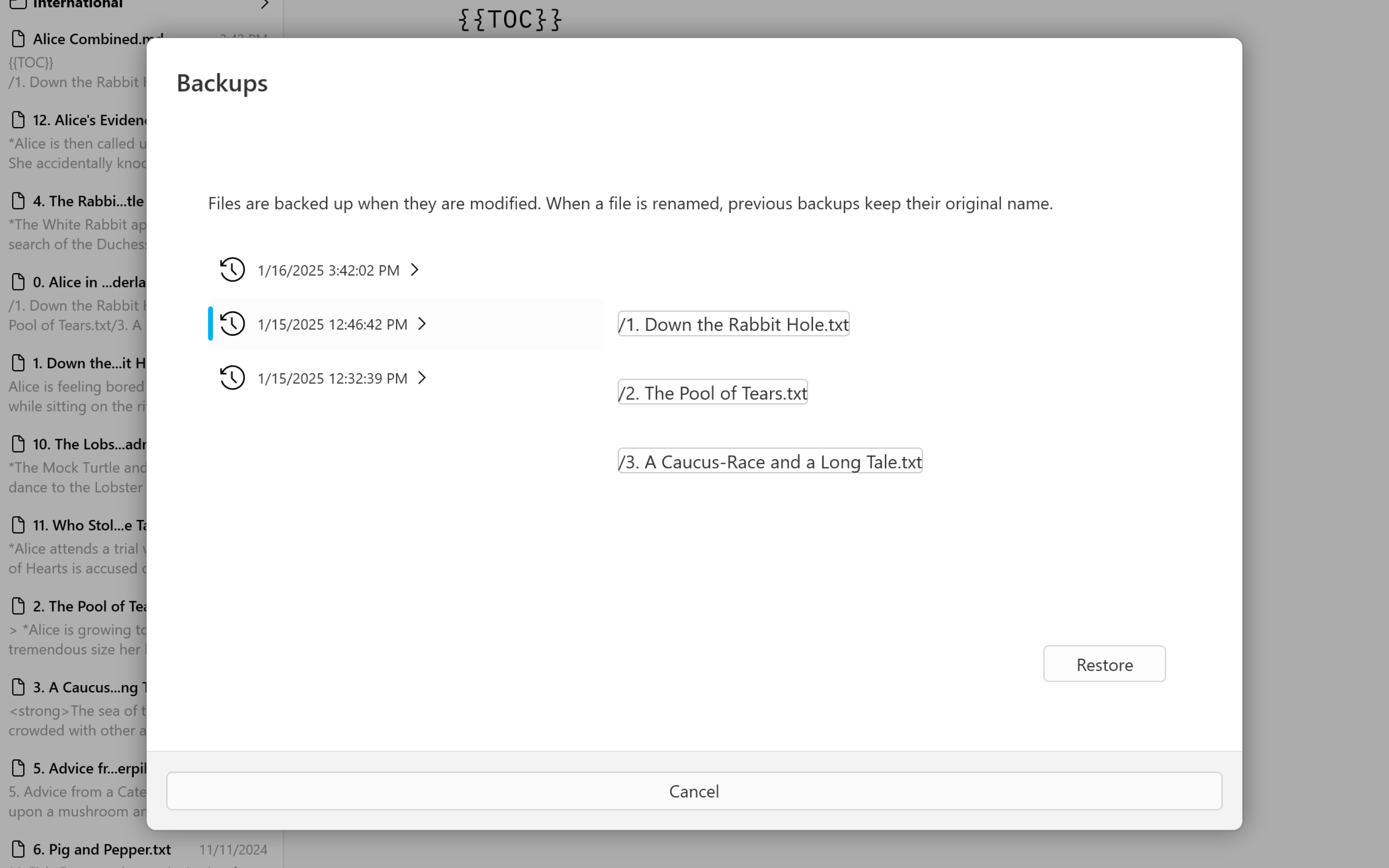
If you’ve deleted a file or want to reverse changes to an existing one, restoring a previous version of your document is a simple process on Writer for Windows.
You have various options to recover your previous work, either in-app or via a cloud storage console.
To access a backed up version of a file, simply right-click on the file in the File List and select Browse Backups.
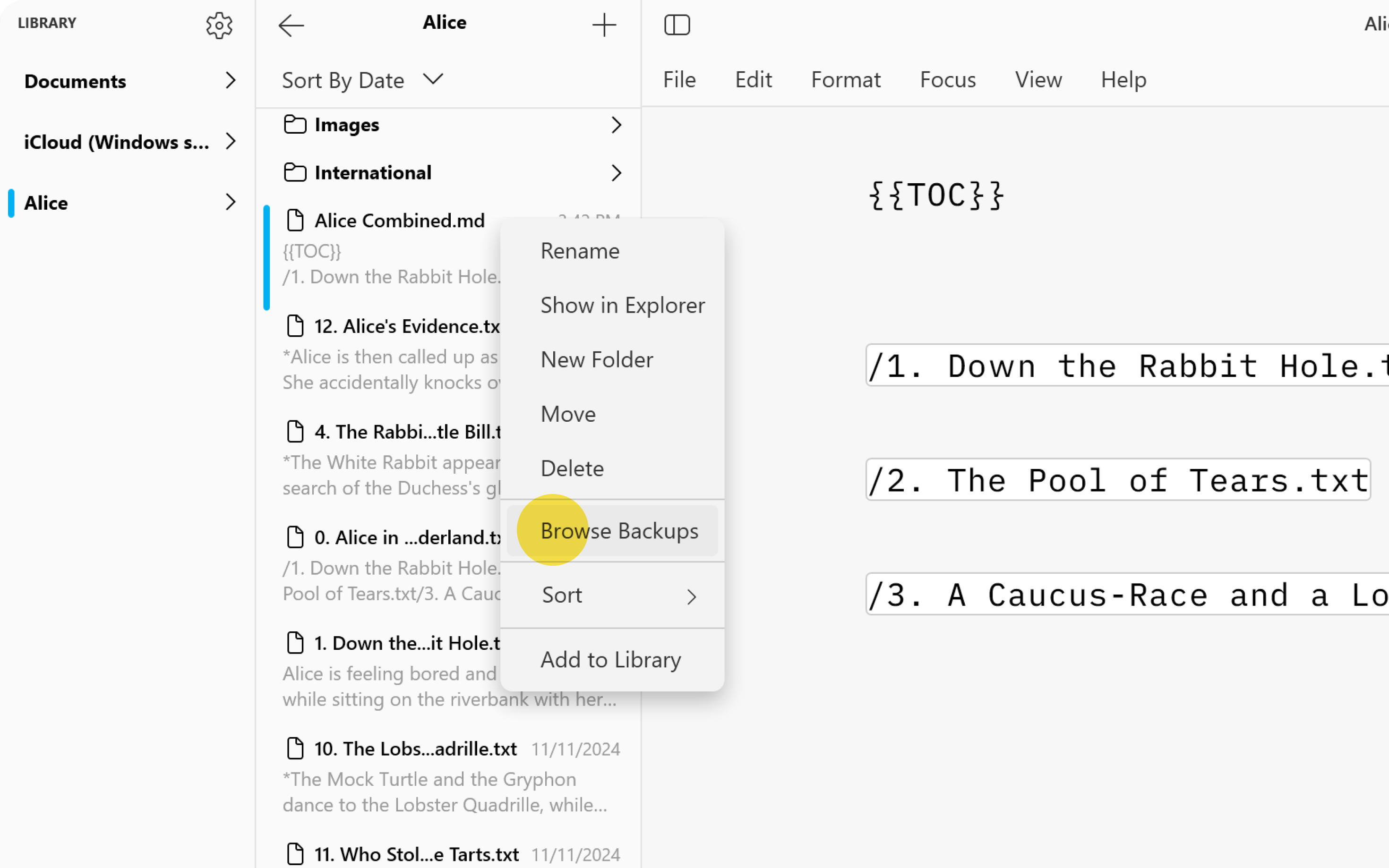
You’ll see a list of available backups for the file. Select the desired one and click on Restore.
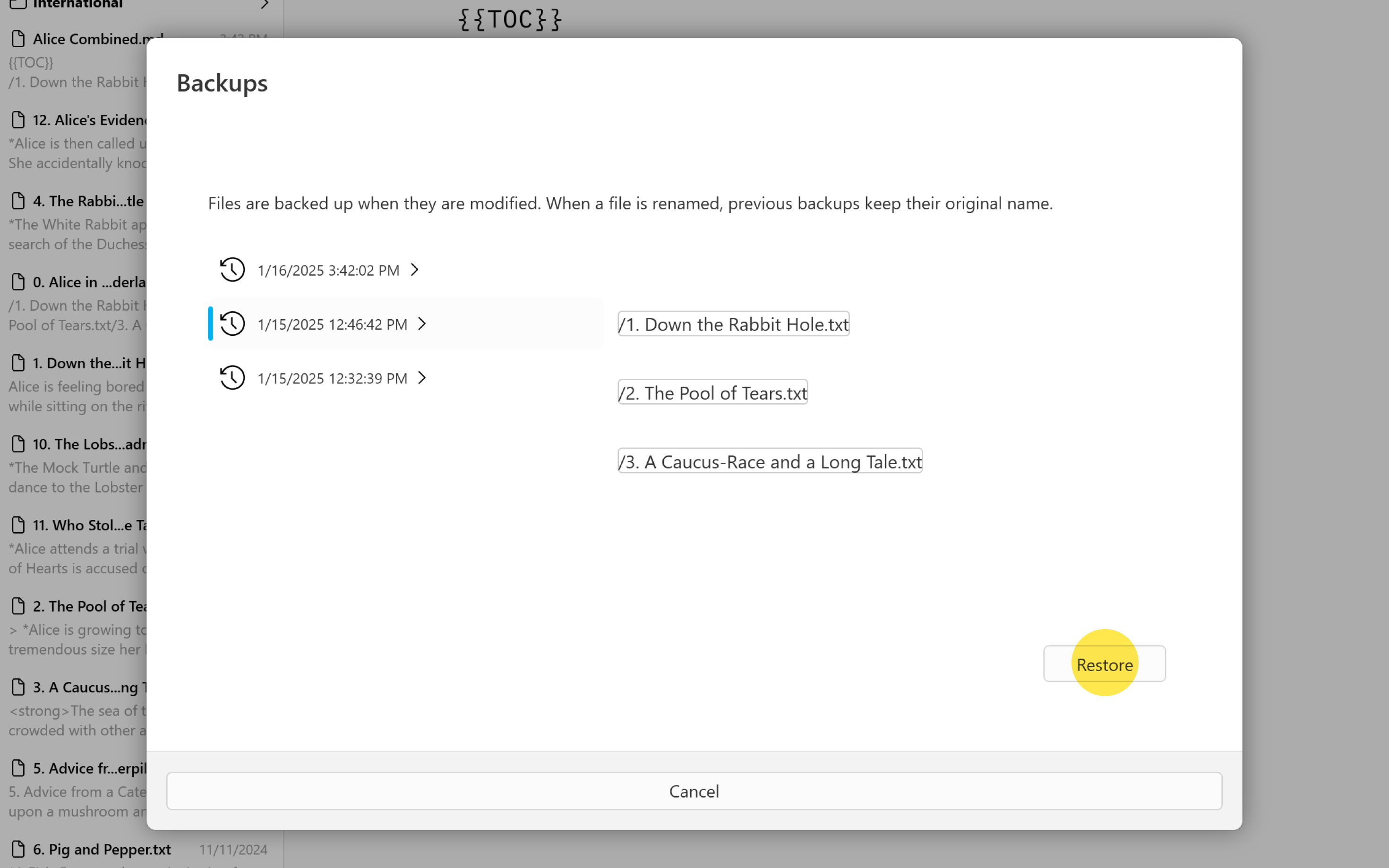
You see a system save window allowing you to restore (save) without overwriting the current version.
Deleting a document from iA Writer is done by right-clicking on it from the File List and selecting Delete. This will place the file in your local Recycle Bin and naturally, the initial step to recover your document is to access the bin folder.
You can restore the file from there with a right-click.
You can retrieve a deleted document from iA Writer directly. In the Organizer pane, right-click on the Location where the deleted file was stored and select Browse Backups.
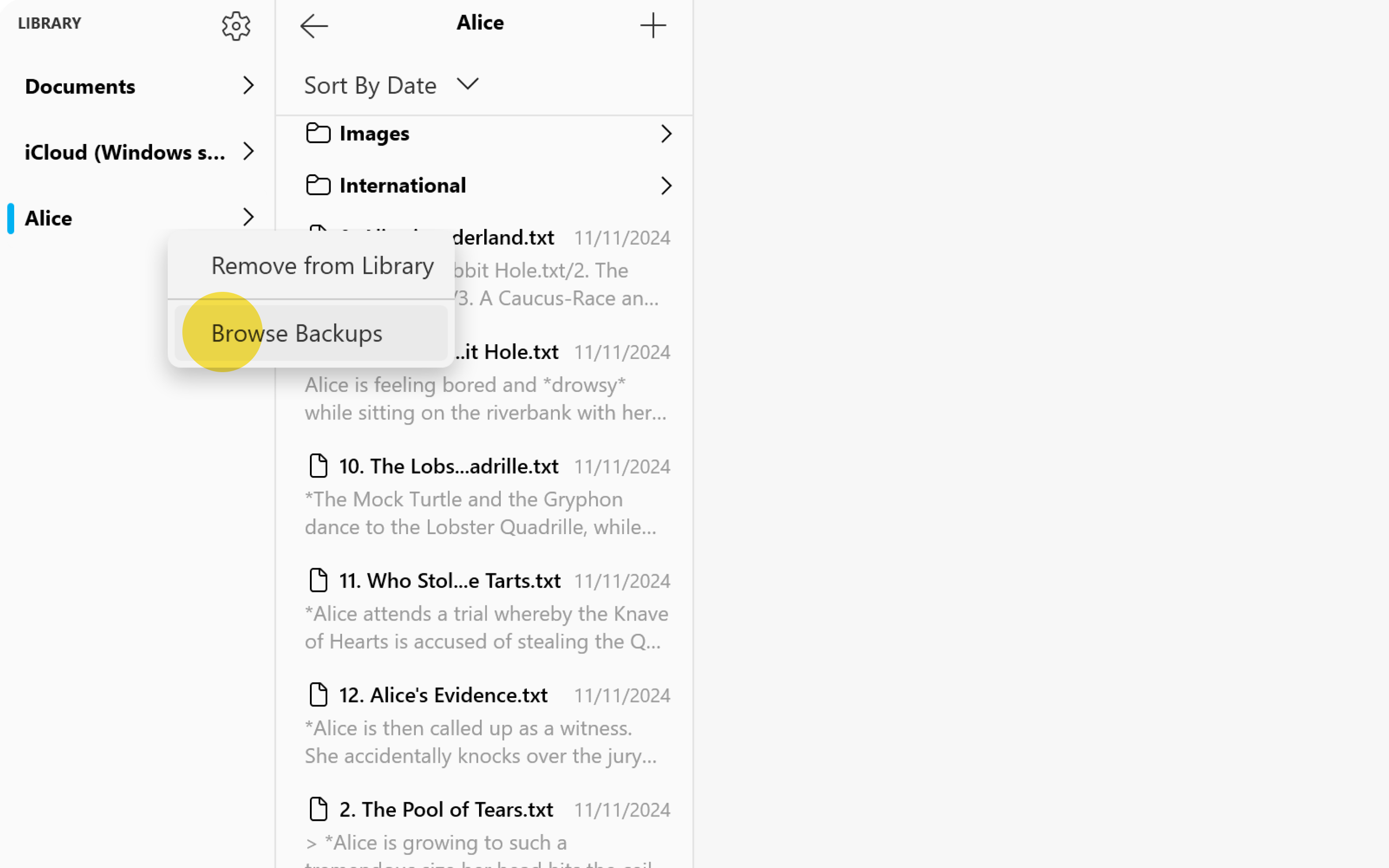
A pop-up window will show you all the files included in this Location. Click on the file you would like to restore, select the desired backup, and click on Restore.
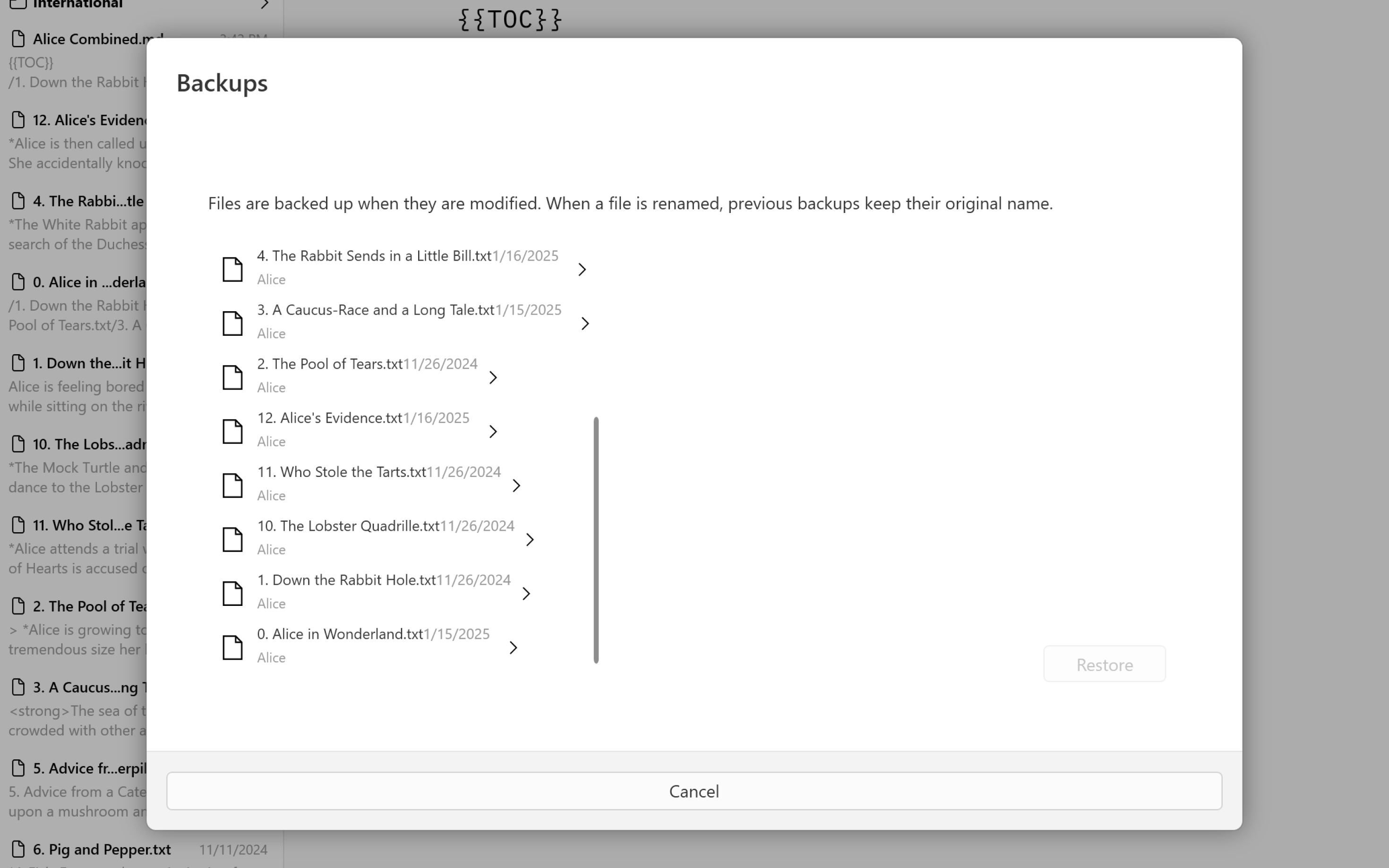
If you’re sharing documents between your PC and iPhone, you may have already installed iCloud Drive for Windows. Deleted iCloud files can be restored for up to 30 days, from either the iCloud’s Restore Files (A) or the Recently Deleted folder (B).
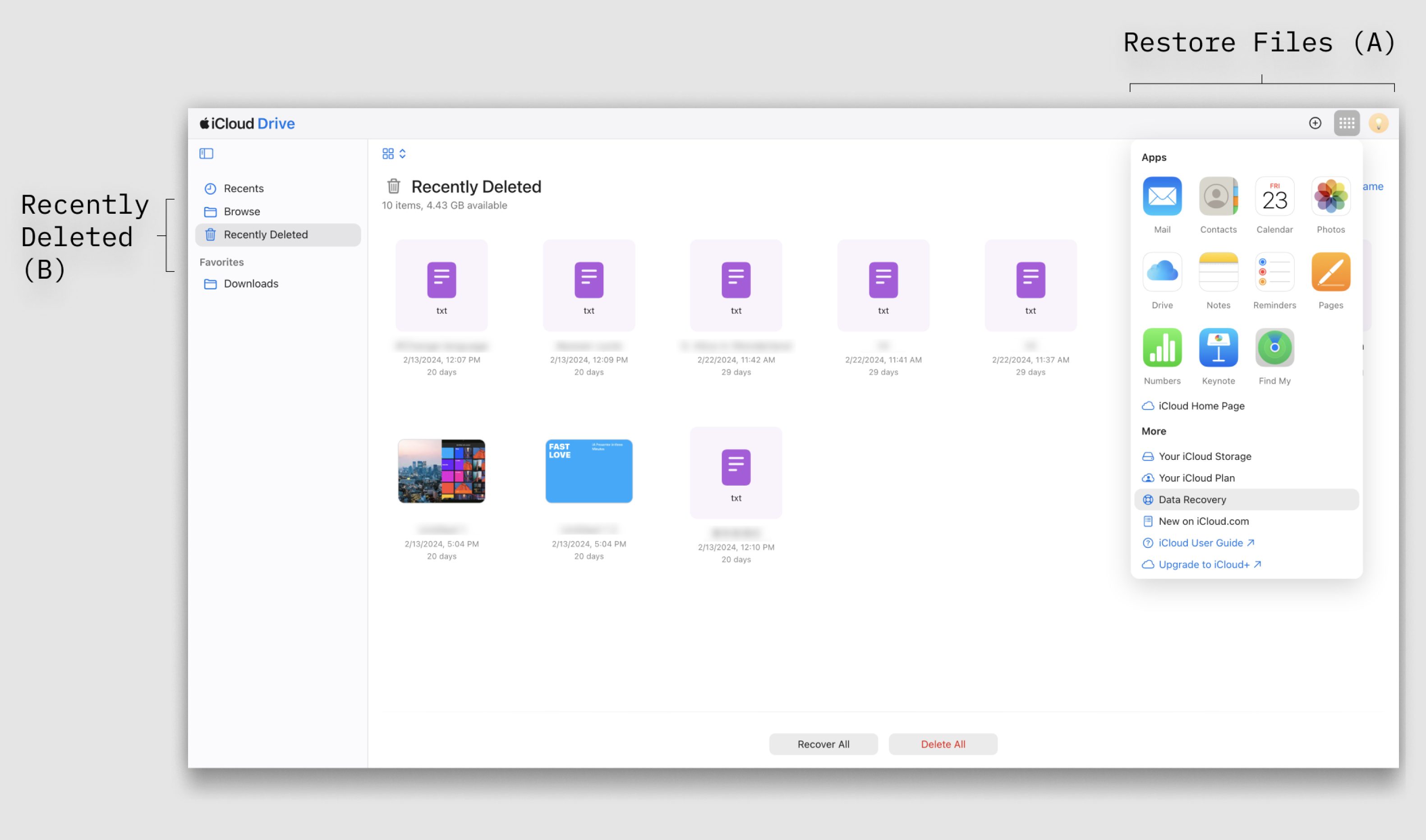
Files deleted within the app are sent to the Recently Deleted folder. To recover these files:
For the most up-to-date instructions on using iCloud recovery, please see the following Apple resource.
Many cloud storage providers preserve multiple versions and backups of your documents for up to 30 days.
We recommend visiting your cloud storage provider’s desktop/web console to see what options are available. For some of the most popular options please see:
Dropbox | Google Drive | OneDrive
If you are experiencing a problem that our support section doesn’t solve please reach out to us. We take a break on the weekends (JST), but during weekdays we aim to reply within 1-2 business days.
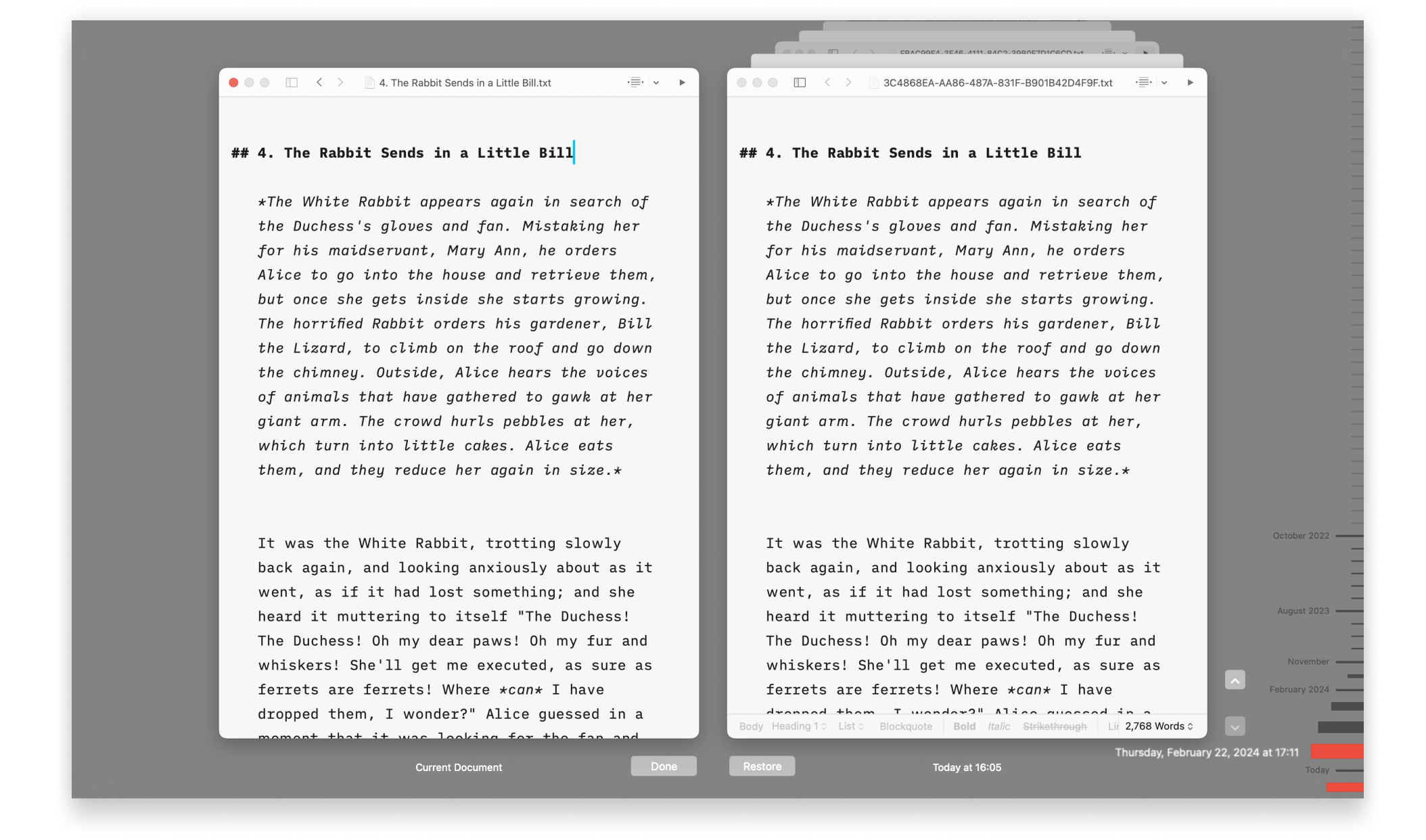
It happens. We’ve all done it. If you’ve mistakenly deleted a file or want to revert to an earlier version, you can easily restore previous versions in Writer—or with iCloud, if you’re using a Mac. iA Writer for Mac comes with built-in support for iCloud Drive. In addition to syncing documents across devices, you’ll also
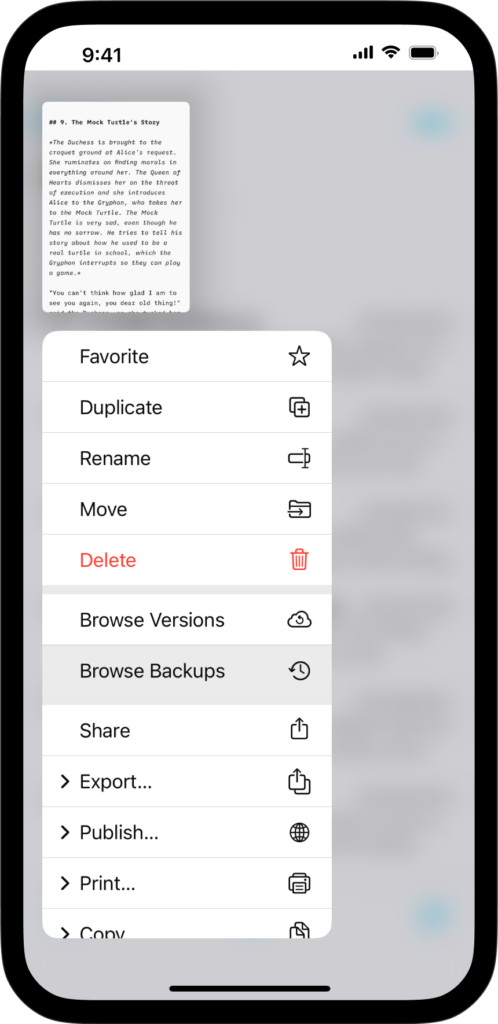
If you’ve deleted a file or want to revert recent changes from an existing one, restoring a previous version of your document is a simple process on Writer for iOS. You have various options to recover your previous work, either through the iA Writer app or iCloud. iA Writer for iOS comes with built-in support
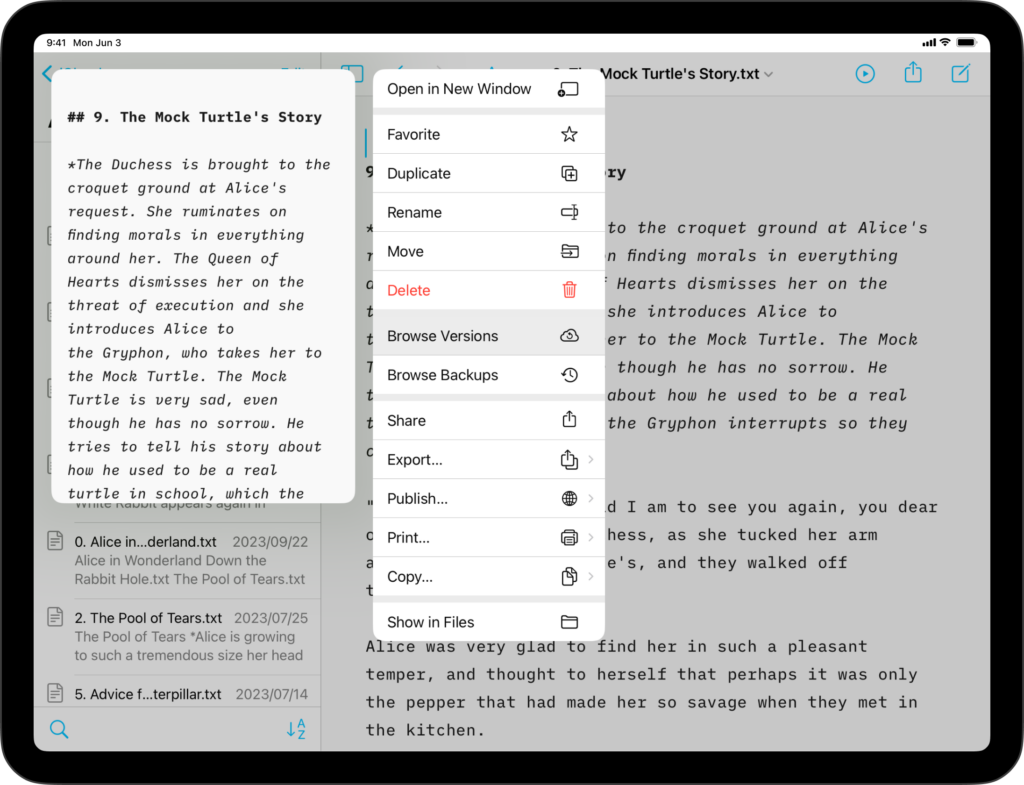
If you’ve deleted a file or want to revert recent changes from an existing one, restoring a previous version of your document is a simple process on Writer for iPadOS. You have various options to recover your previous work, either through the iA Writer app or iCloud. iA Writer for iPadOS comes with built-in support
iA Writer for Android is no longer for sale. Here is why. We’ve all been there. You open a document, only to find that 3 hours of writing progress you made the day before is…nowhere to be found! Be it due to poor cloud sync behaviour or other issue, iA Writer for Android includes a
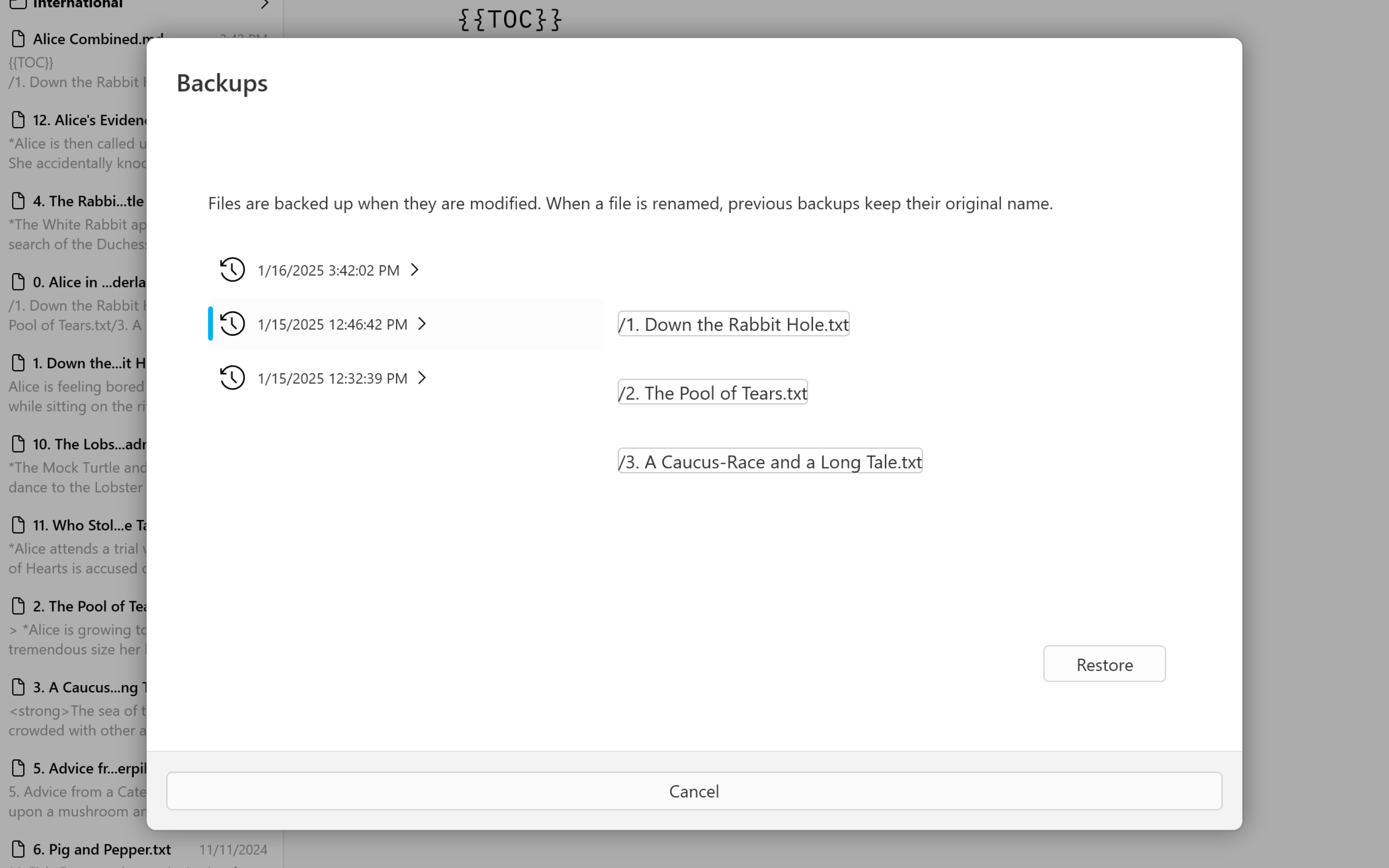
If you’ve deleted a file or want to reverse changes to an existing one, restoring a previous version of your document is a simple process on Writer for Windows. You have various options to recover your previous work, either in-app or via a cloud storage console. Reverse Changes To access a backed up version of