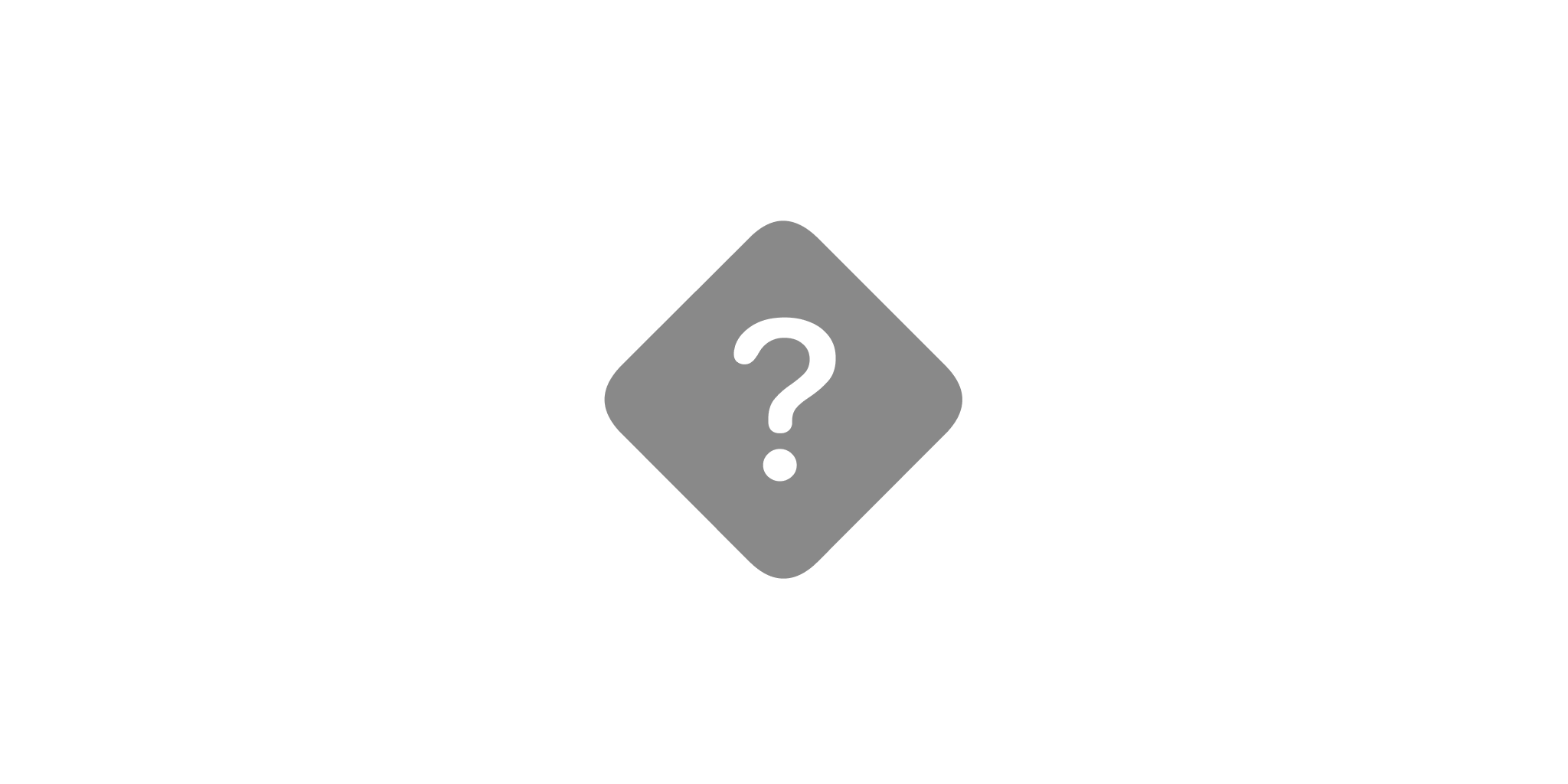
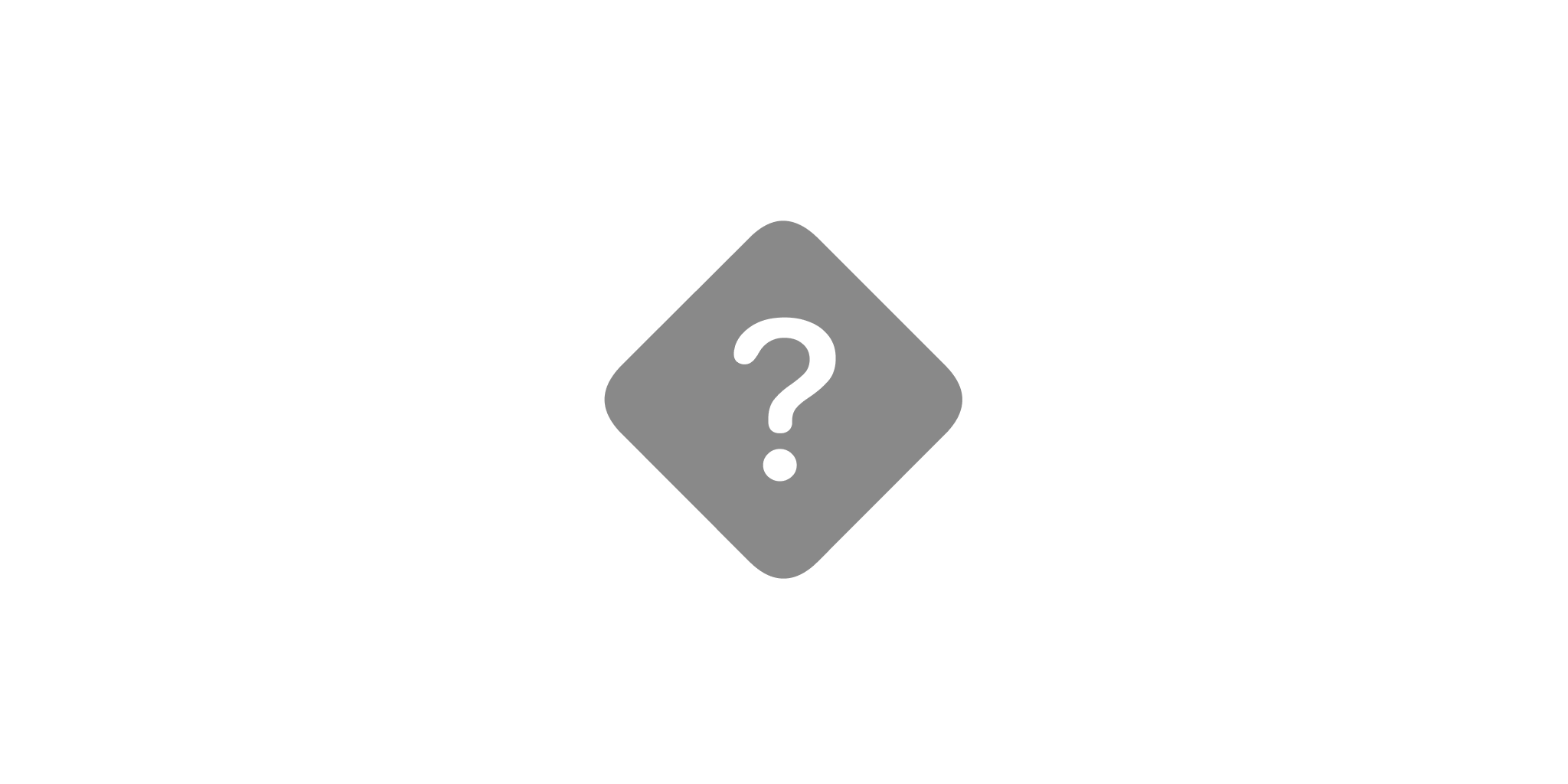
Below are answers to common questions about iA Writer for Windows.
For further help, please check our Support section or our Troubleshooting section. The iA Support Team is always happy to assist when you can’t find your answer on our website. You can reach out to us by email. We take a break on the weekends (JST), but during weekdays we aim to reply within 1-2 business days.
Yes! While you can download the trial from our website, our order process is conducted by our online reseller Paddle.com. Paddle.com is the Merchant of Record for all our orders of iA Writer for Windows. Paddle provides all customer service inquiries and handles returns. You can access a checkout online from here.
It is a separate purchase, in the same way the iOS and Mac versions are distributed. You can learn more on our Pricing page.
Yes, we do! You have a 14-day FREE trial period when you download iA Writer from our website. After the end of the trial period, you will be requested to purchase and register your license to keep on using the app.
You may. To see if you are eligible and what steps to follow, please check our Refund Policy.
We do offer a 20% educational discount! Eligible users can reach us directly by email providing one those validation: – email sent from .ac, .edu or other institutional address – attached copy of student or teaching identification – attached letter of acceptance or proof of enrollment
We can offer discounts for volume purchases, please contact us by email for inquiries.
We do not provide any discounts besides educational and volume purchases. iA Writer won’t be on sale for Black Friday and we do not run any campaigns in general.
Yes! iA Writer for Windows can be installed on PCs for which you are the owner or primary user (in case of work devices). If you experience issues licensing Writer on your PC, please send us an email so we can assist you.
You can find your License Code and the email used to register within the app. Go to the menu Help → Registration Info
Sometimes, emails from our reseller Paddle can end up in your spam. Please double-check the spam and junk folders in your inbox If you cannot find anything, you can reach out to Paddle Customer Service or our Support Team.
We do not provide a roadmap nor give out timelines for unreleased features (beyond what has been publicly posted/commented on our blog). However, we do document and share feedback with the appropriate team members. If there is a feature request you would like to submit, please feel free to reach us by email.
All our platforms are developed natively and differ slightly regarding the features provided. You can learn more about that on our Features page.
We developed our apps on each platform natively (iOS/ iPadOS, macOS, and Windows). We are not planning on developing a web-based version of iA Writer at the moment.
Our app for Windows is currently localized* in En De Jp Fr Es. The Syntax Highlight feature is available for En. Style Check is available for En De Fr. Spell Check is available for En(US) Fr De It Es (more support available by adding spell-checking).
* the app’s interface is adapted depending on the country/ language of the user.
iA Writer for Windows is supported on Windows 7+, 64bit. We do not offer a 32-bit version. To allow us to focus on improving Writer and adding new features, we will consider dropping support for older operating systems once the majority of customers have migrated.
It is not possible to re-download non-current versions. The latest compatible version is always available here: Windows 7 or 8 | Windows 10 or higher
This can be done in Windows Settings. From inside Settings, choose “Apps” → “Default Apps” → “Choose default apps by file type”. Then scroll to the .md filetype and assign iA Writer.
If you have a touch-capable screen, Windows defaults to displaying menus popping up on the left so they are not occluded by a tapping right hand. If you wish to have them appear on the right instead, you can modify your Windows 10 tablet settings.
iA Inc does not have access to any of the user’s content stored in iA Writer (text, images, and other files displayed in iA Writer’s Library). We do collect only two types of data: Crash Reports and Anonymous Statistics. You can learn more about that in our Privacy Policy.
If you are experiencing a problem that our support section doesn’t solve please reach out to us. We take a break on the weekends (JST), but during weekdays we aim to reply within 1-2 business days.
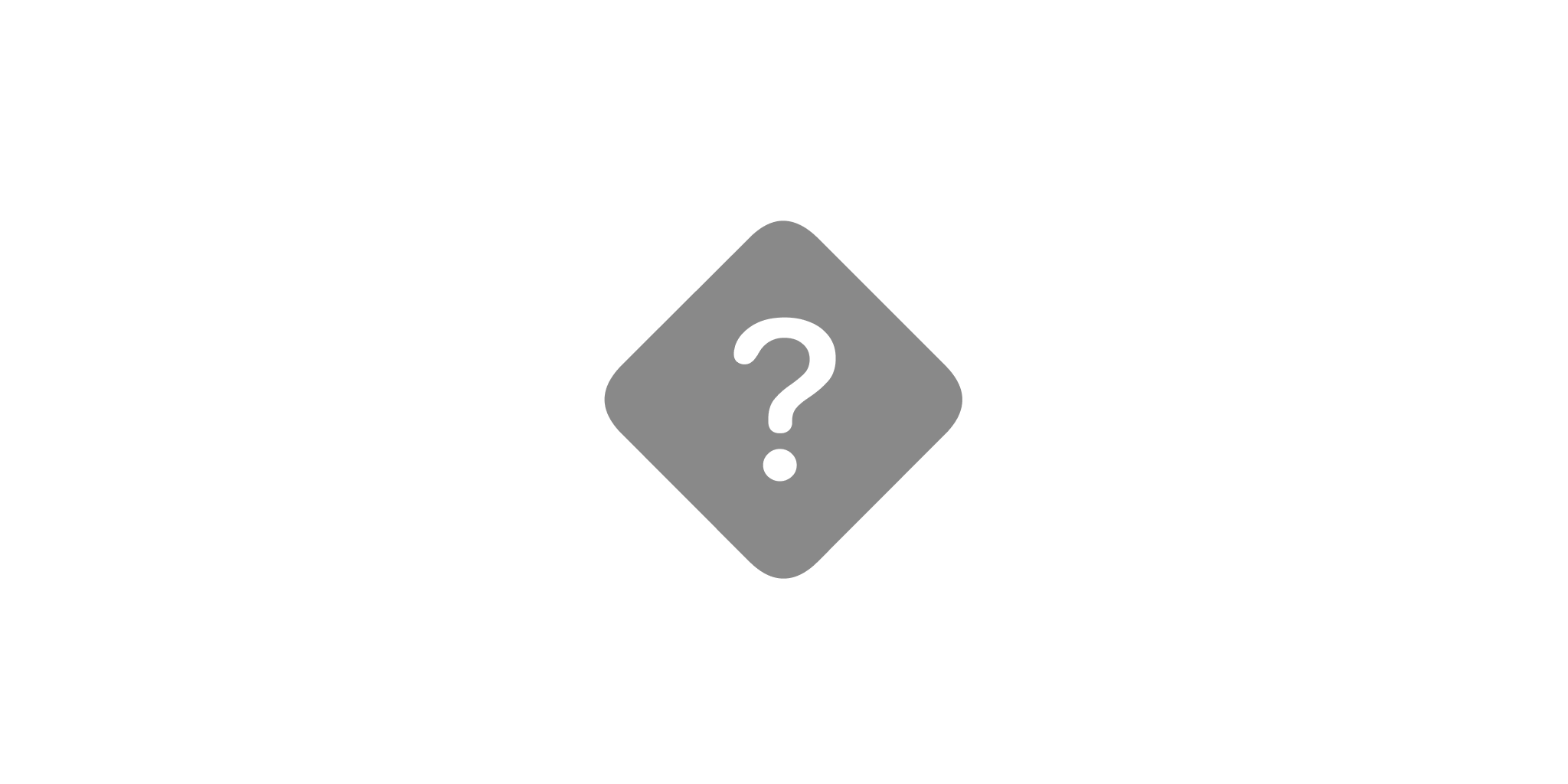
Below are answers to common questions about iA Writer for macOS. For further help, please check our Support section or our Troubleshooting section. The iA Support Team is always happy to assist when you can’t find your answer on our website. You can reach out to us by email. We take a break on the
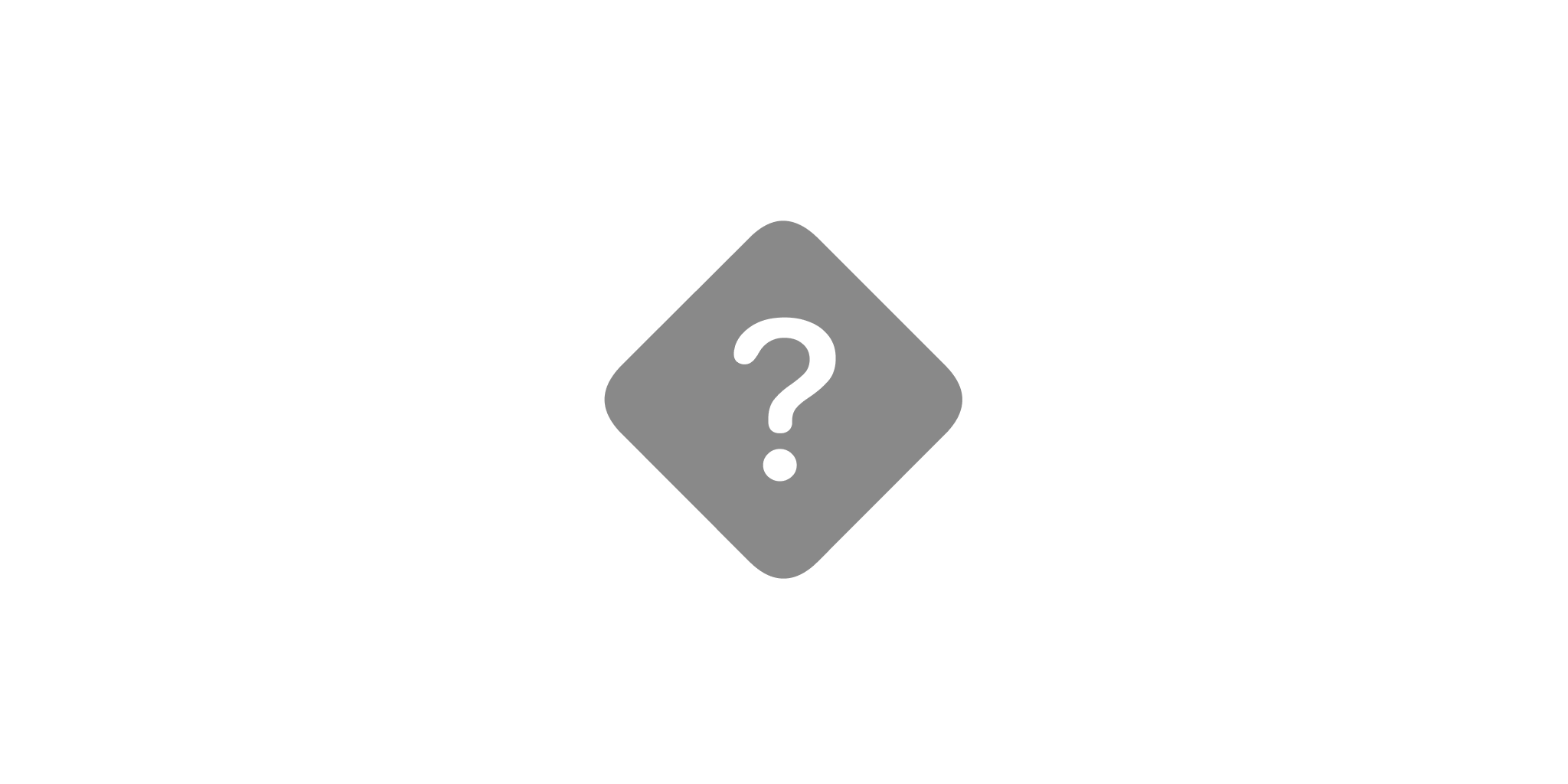
Below are answers to common questions about iA Writer for iOS. For further help, please check our Support section or our Troubleshooting section. The iA Support Team is always happy to assist when you can’t find your answer on our website. You can reach out to us by email. We take a break on the
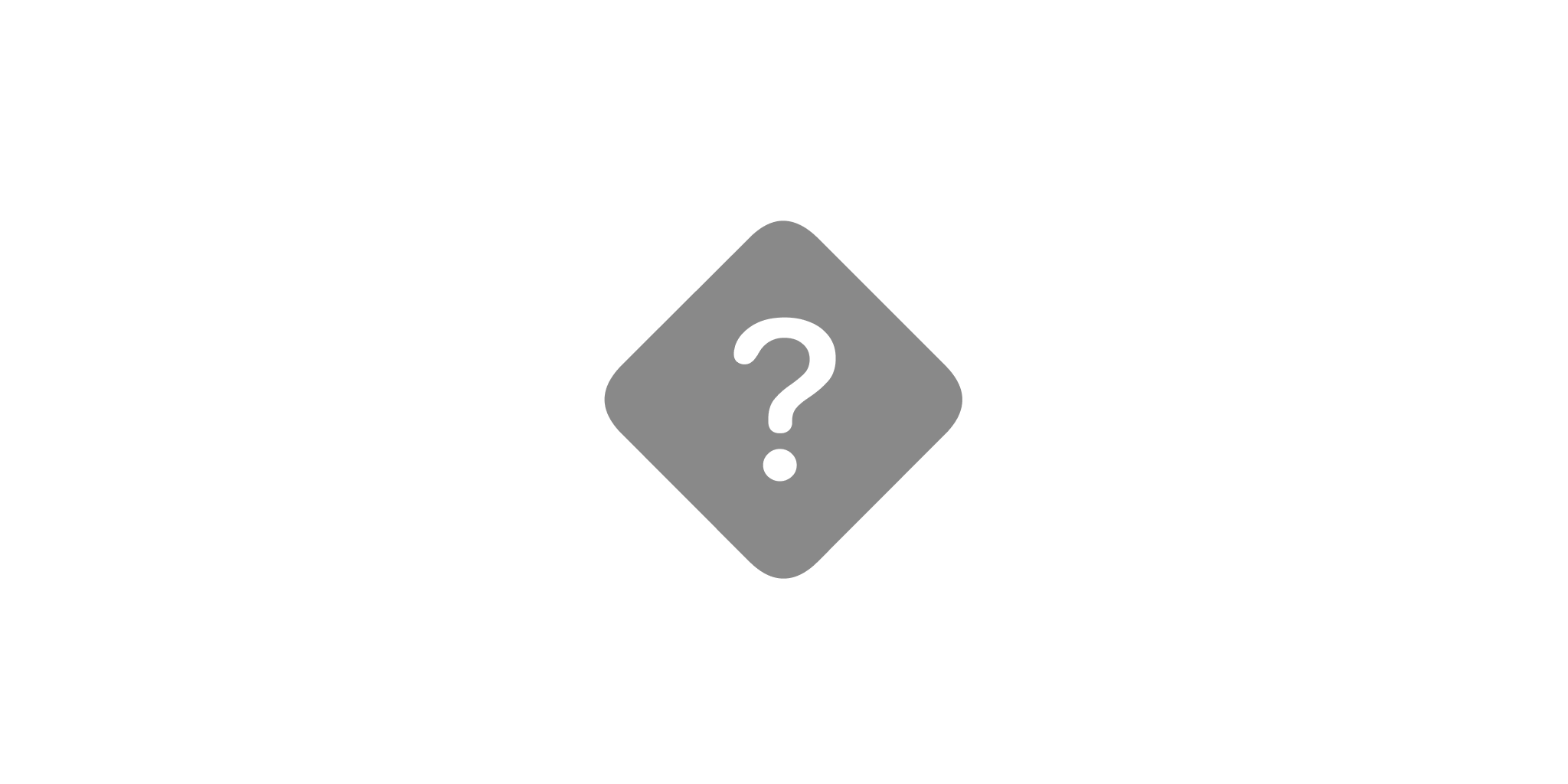
Below are answers to common questions about iA Writer for iPadOS. For further help, please check our Support section or our Troubleshooting section. The iA Support Team is always happy to assist when you can’t find your answer on our website. You can reach out to us by email. We take a break on the
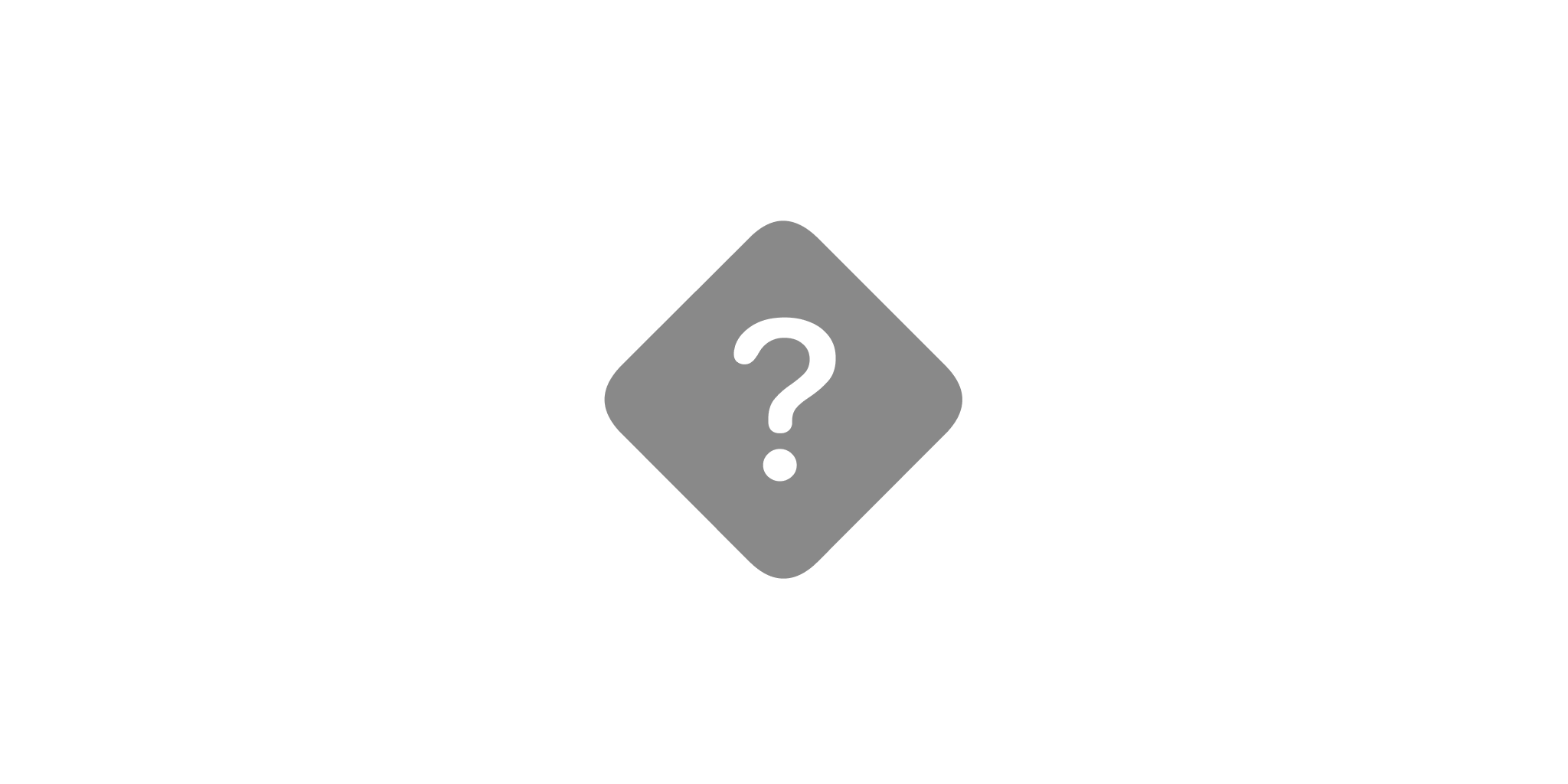
iA Writer for Android is no longer for sale. Here is why. Below are answers to common questions about iA Writer for Android. For further help, please check our Support section or our Troubleshooting section. The iA Support Team is always happy to assist when you can’t find your answer on our website. You can
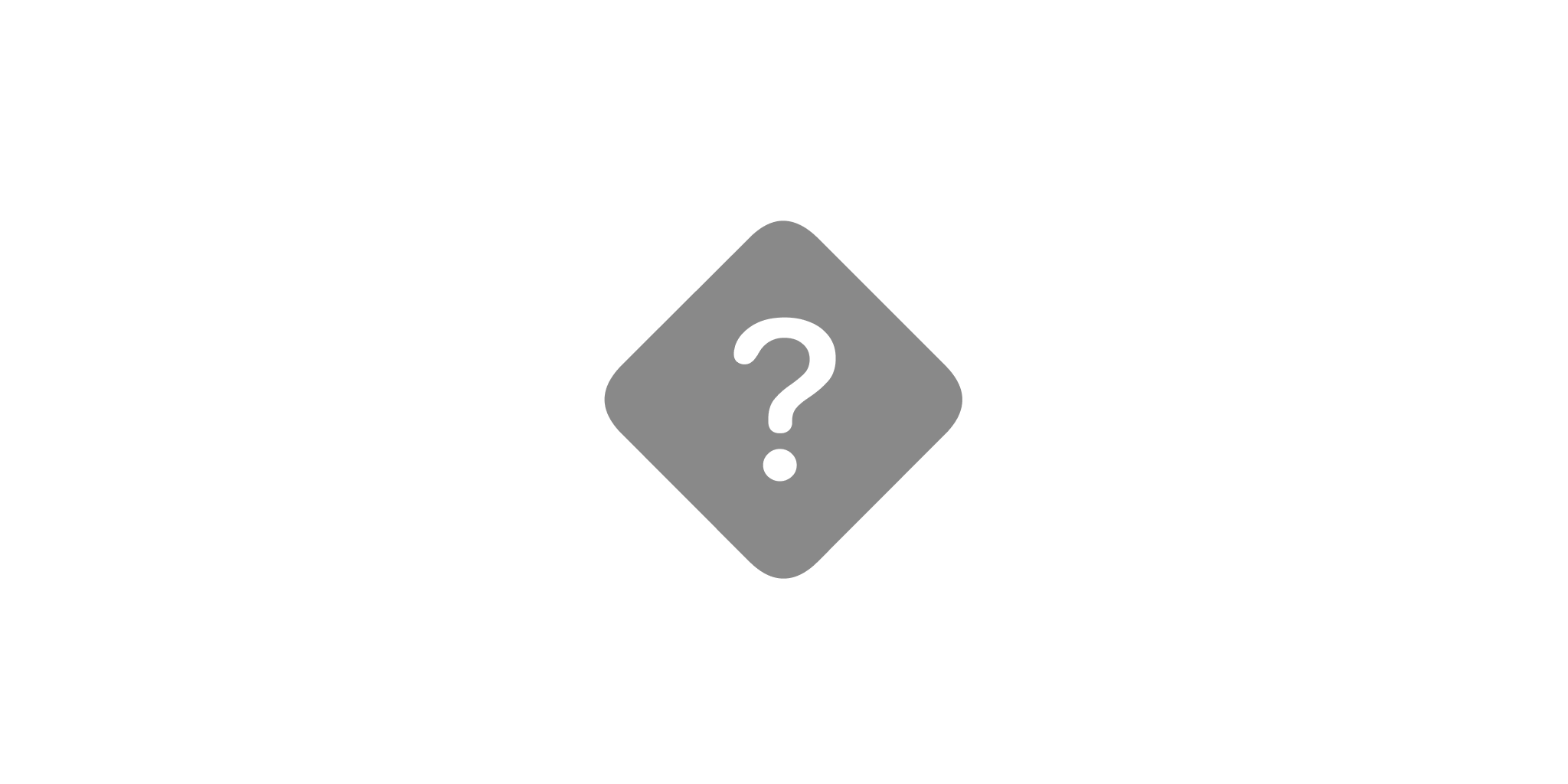
Below are answers to common questions about iA Writer for Windows. For further help, please check our Support section or our Troubleshooting section. The iA Support Team is always happy to assist when you can’t find your answer on our website. You can reach out to us by email. We take a break on the