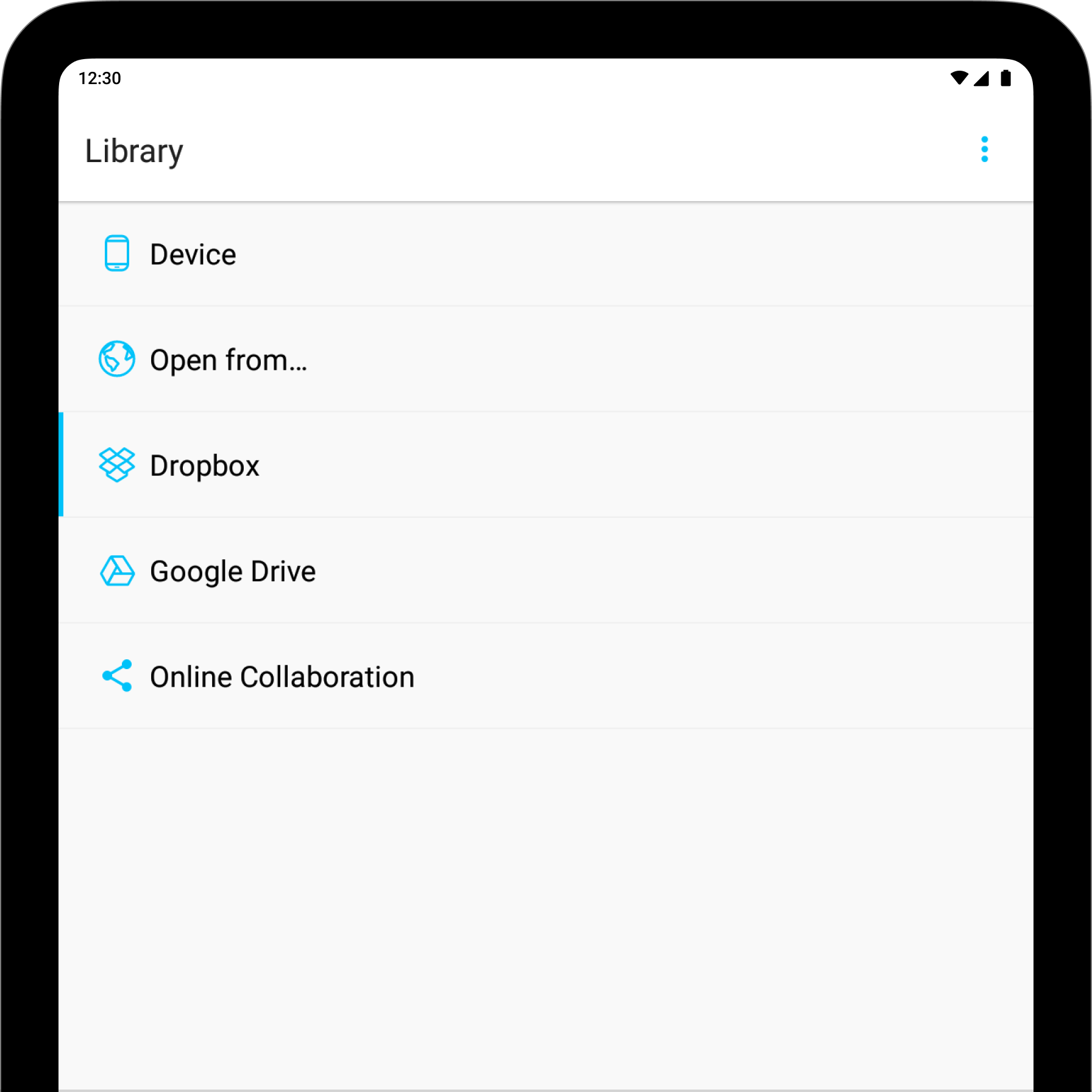
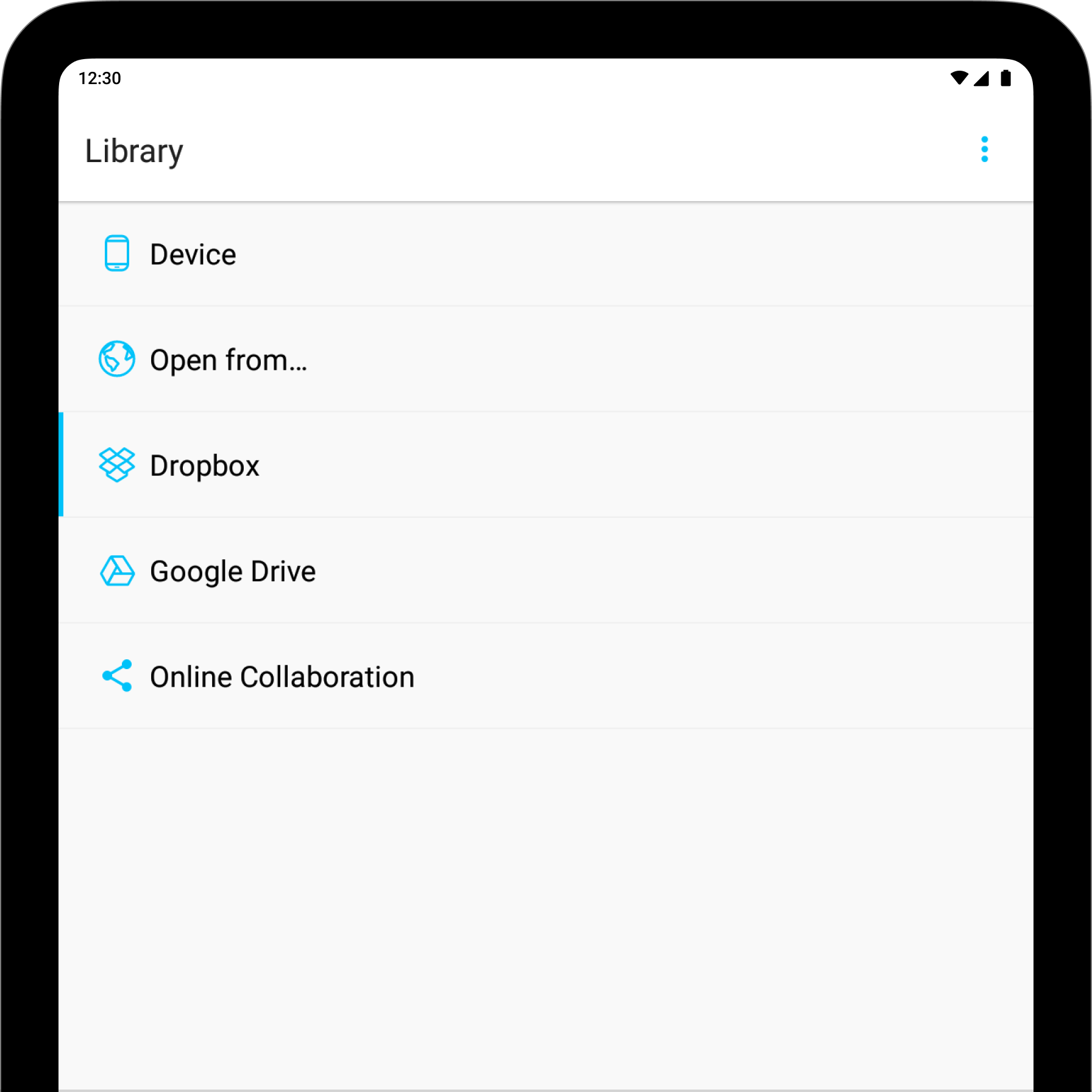
iA Writer for Android is composed of 3 mains parts: the Editor where you write, the Library where you store your files and Preview where you can see the rendering of your document.
When installing iA Writer, you will find a document called “iA Writer for Android Quick Start” in Device. This is a short in-app tutorial to get you started with Writer (main features, Markdown 101…). We suggest you keep it and use it as a cheat sheet until you are familiar with the app.
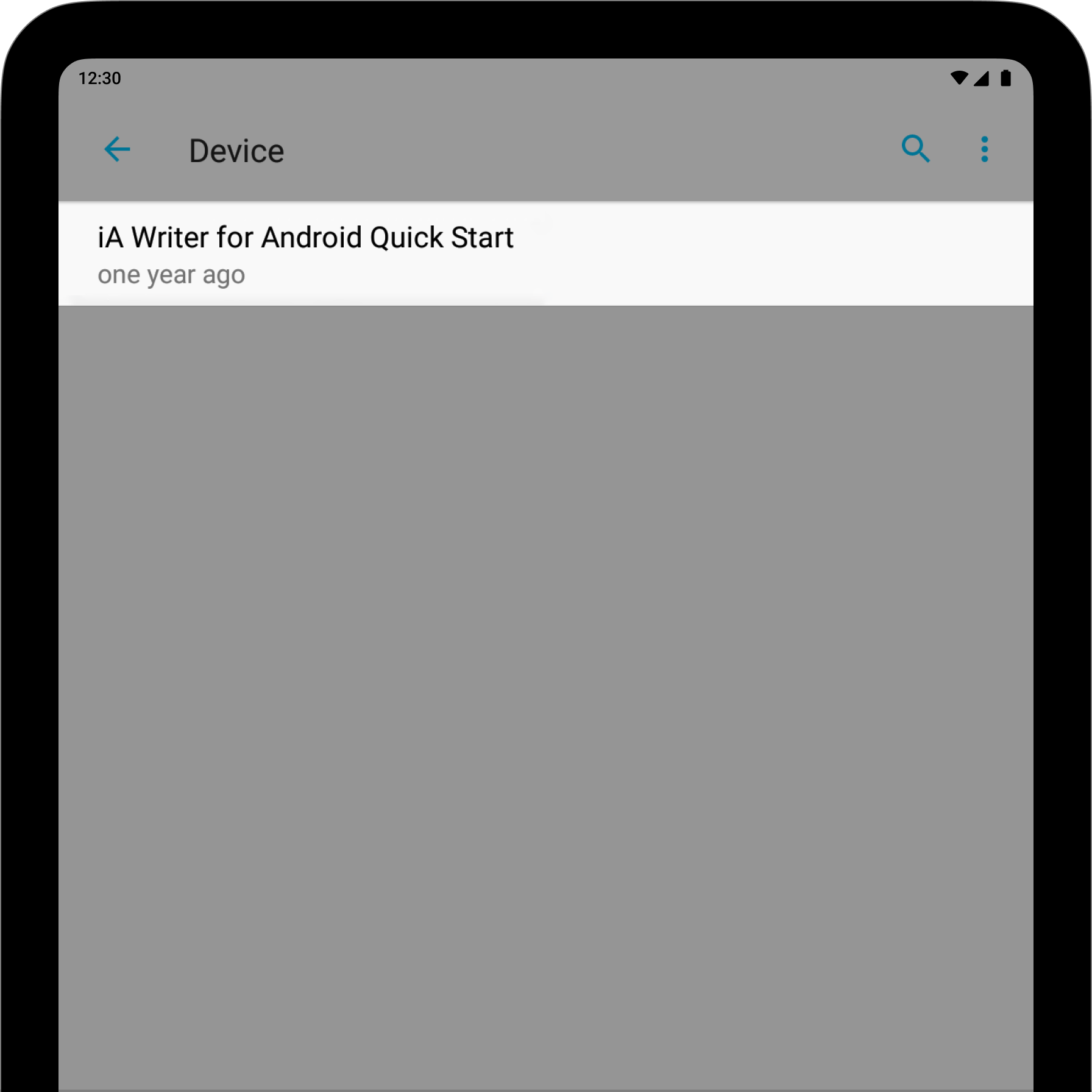
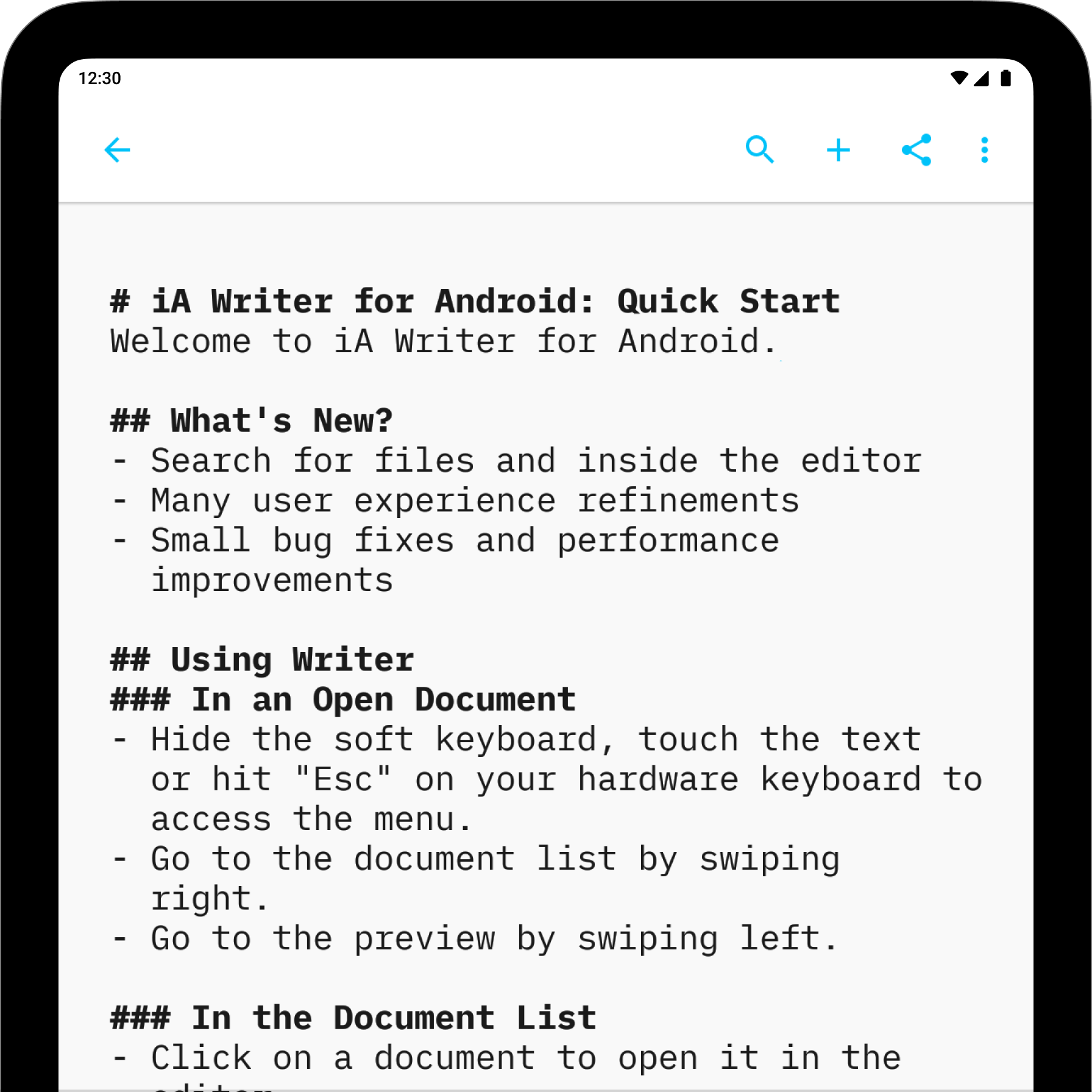
This is where the magic happens. You’ll spend most of your time here, following iA electric blue cursor.
Writer is designed to get you up and writing as quickly as possible: most users will simply launch Writer and begin typing.
There are however some settings you can use to tweak the Editor to your own tastes such as the font size, light or dark mode etc… you can discover them in Settings.
One of the benefits of Markdown and Writer’s support for keyboard shortcuts is that you can type and format your document without taking your hands off the keyboard.
If you aren’t familiar with Markdown yet, you can learn it in just a few minutes with our Markdown Guide.
The Library is where you will store, organize and retrieve your documents.
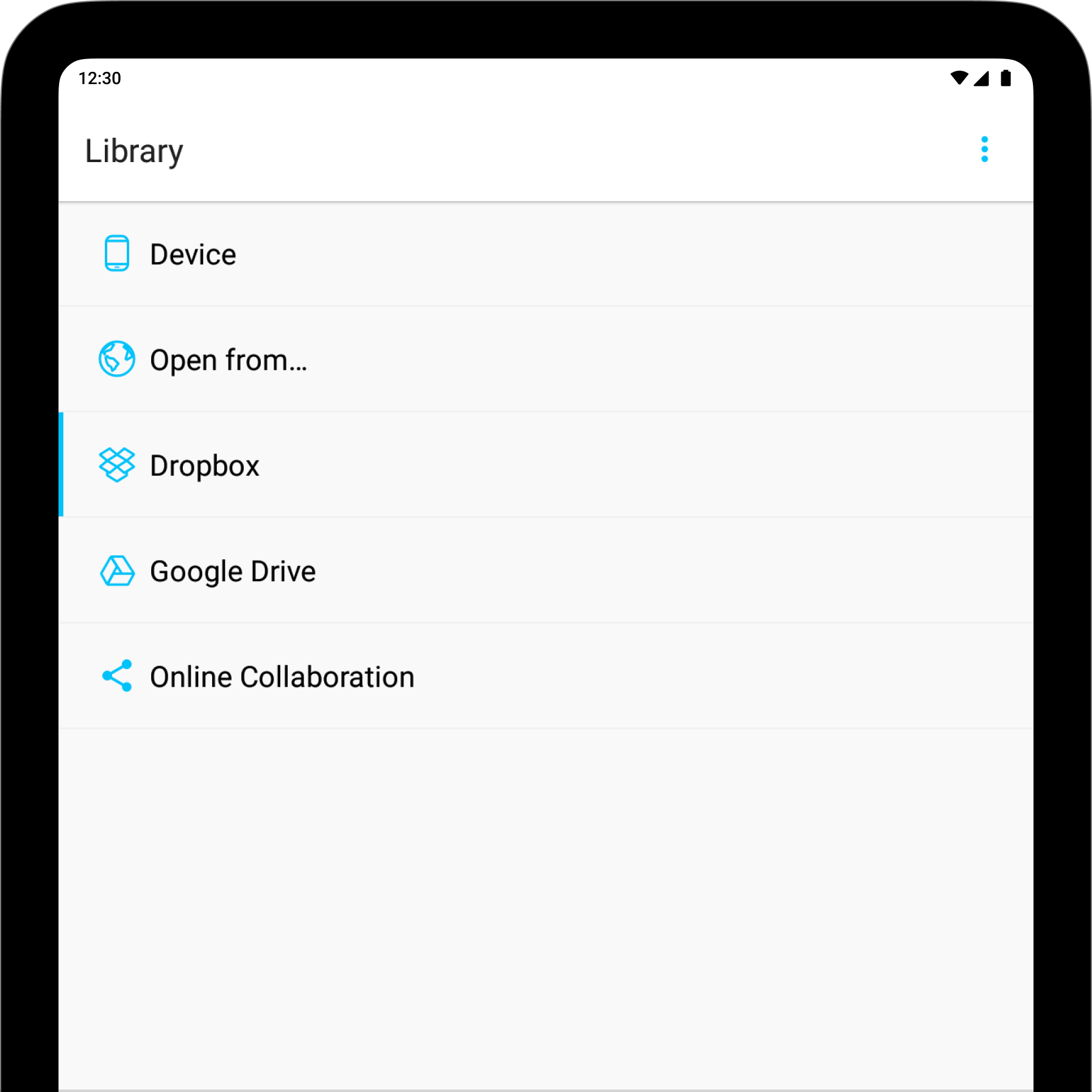
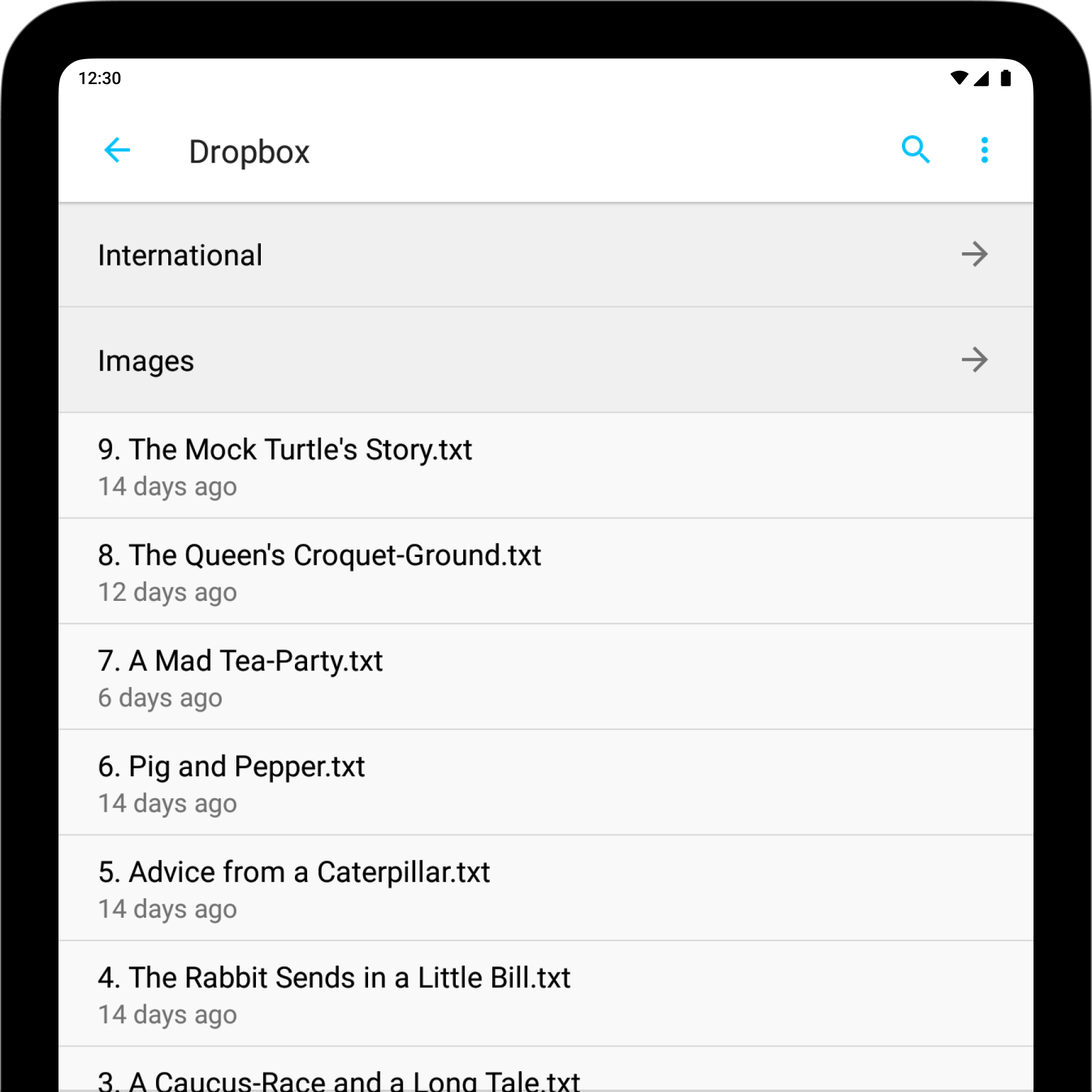
You can open the Library from a document in the Editor by:
Once you are in the Library, you can go to a document by selecting the location (Device or cloud storage provider) and then the document from the Document List.
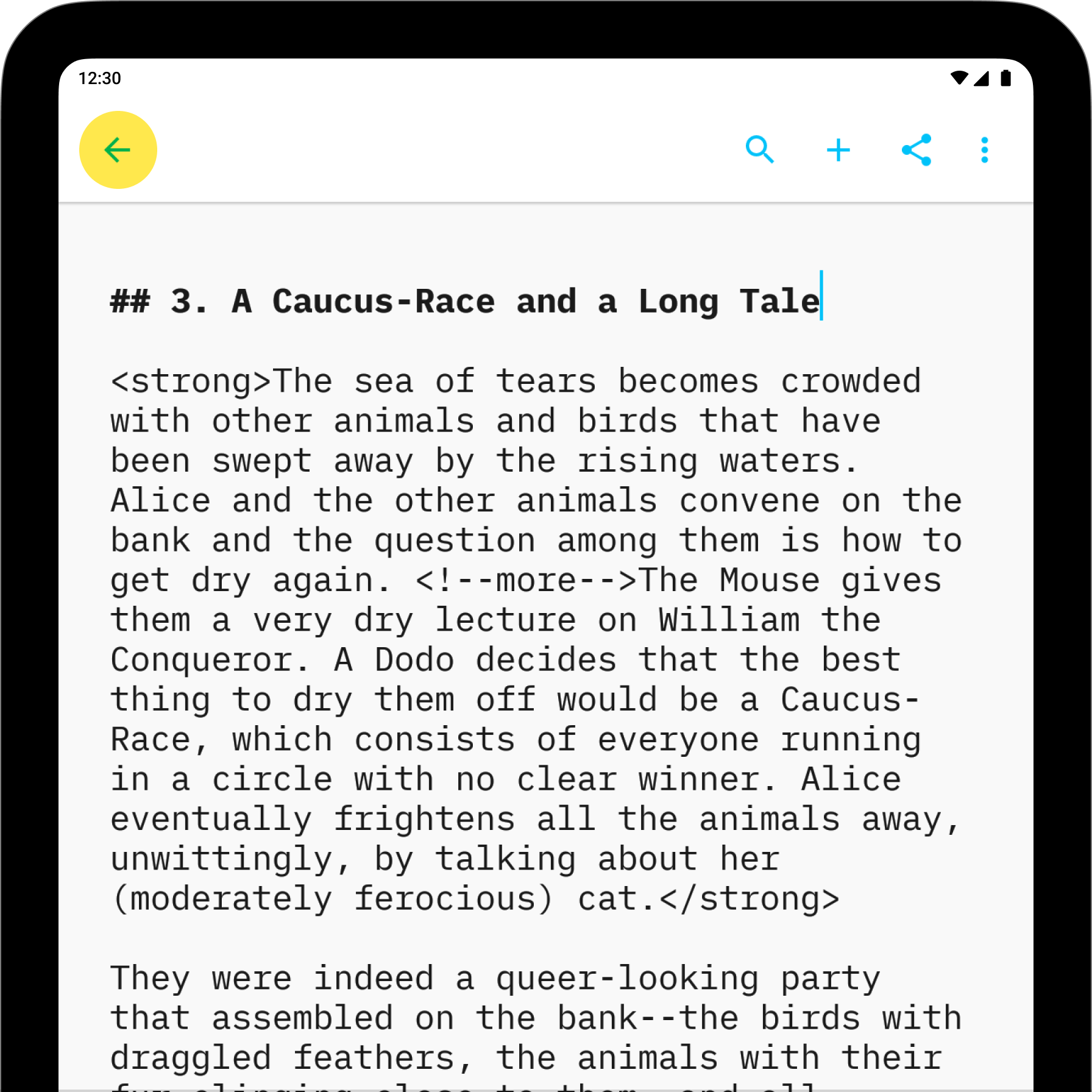
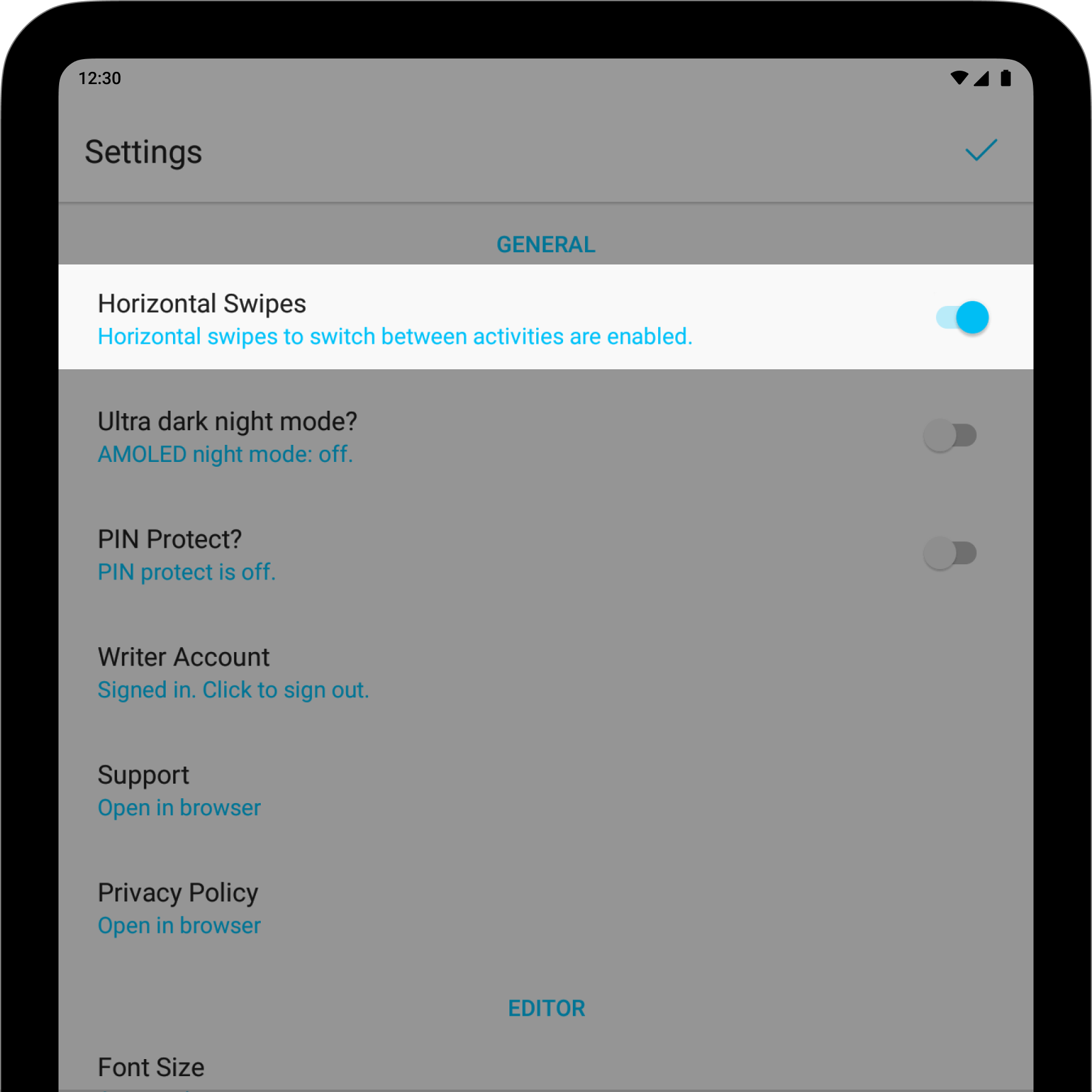
The Library is comprised of the Storage System Menu and the Document List.
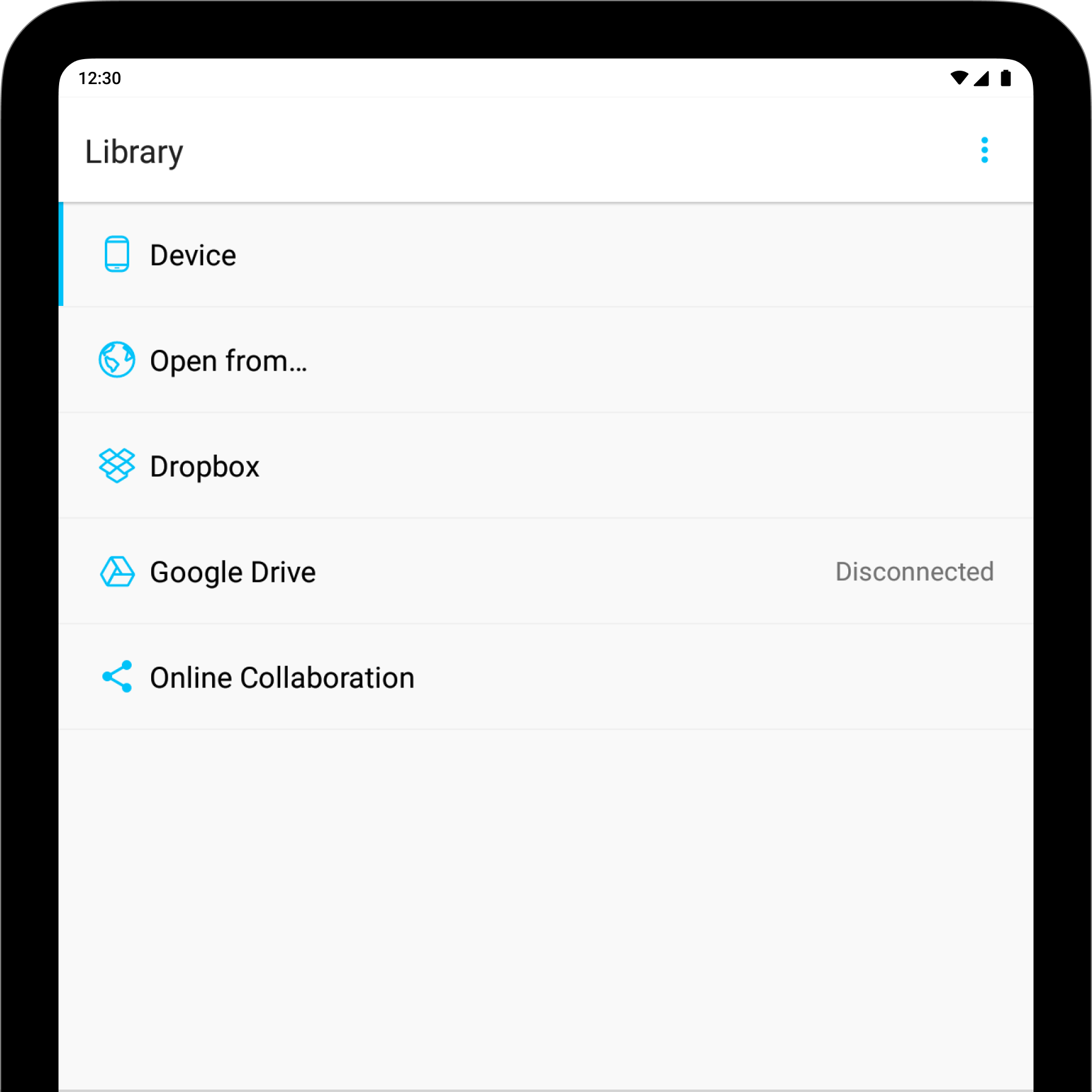
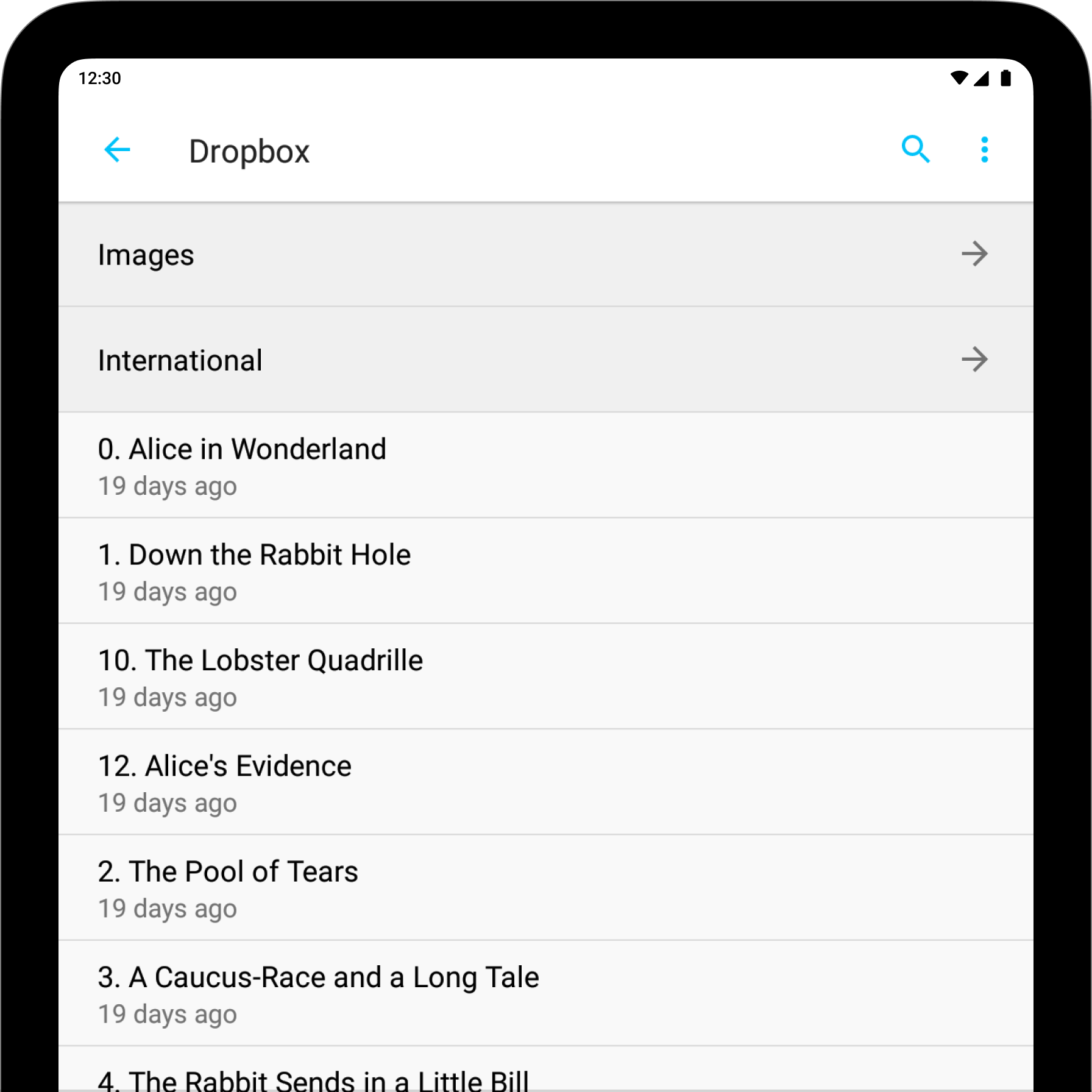
Preview shows you what your formatted text looks like. To open Preview:
To go back to the Editor, tap the arrow ← at the top-left.
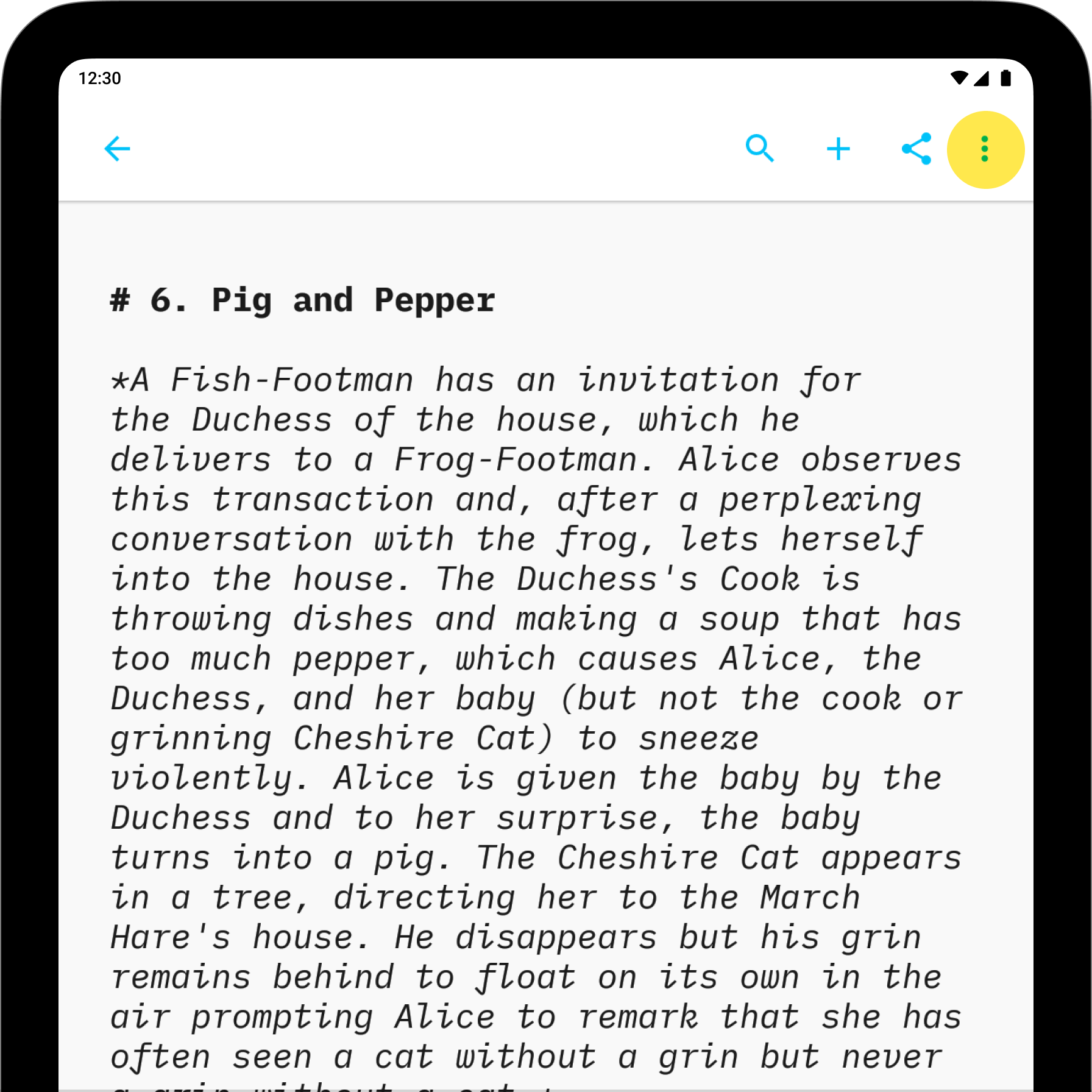
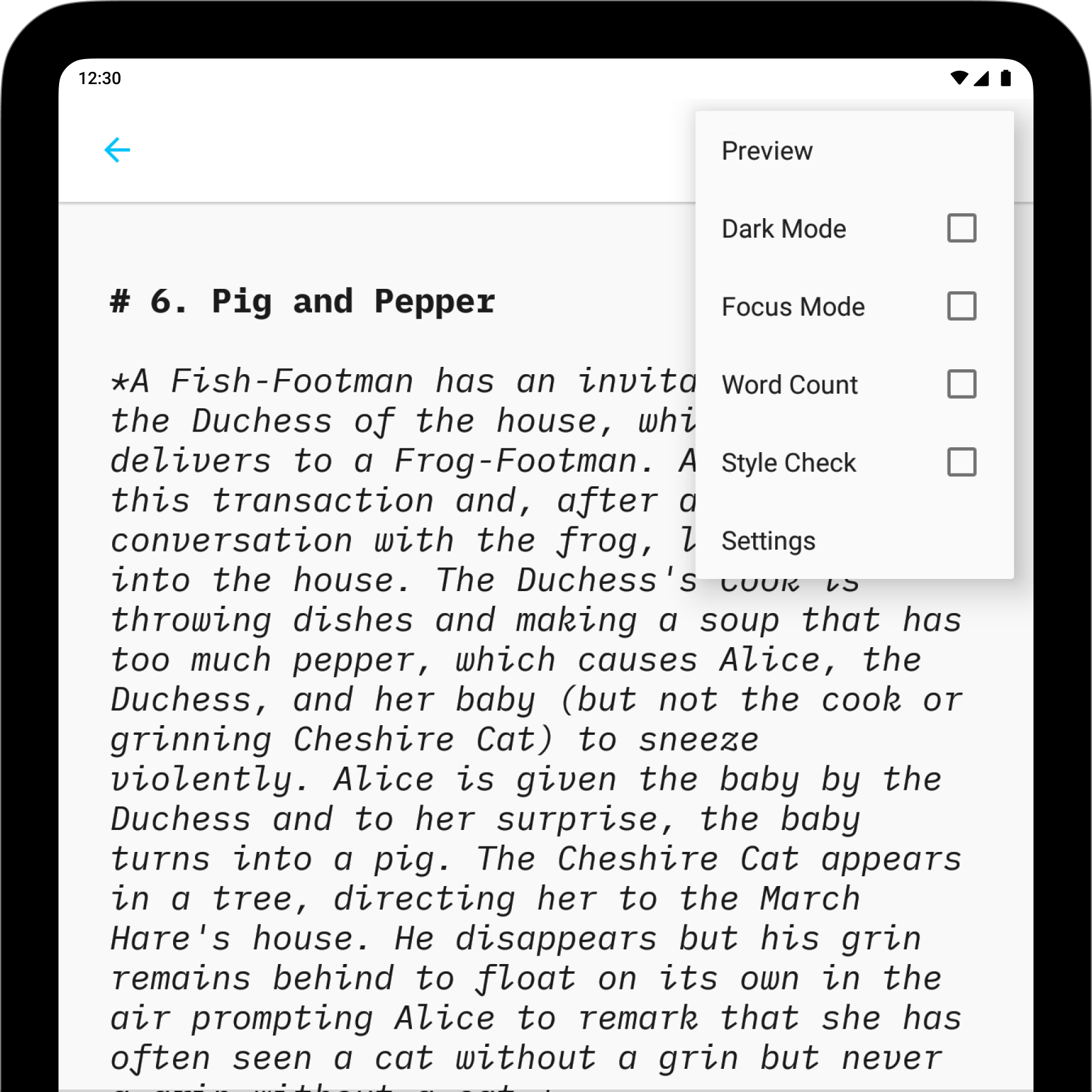
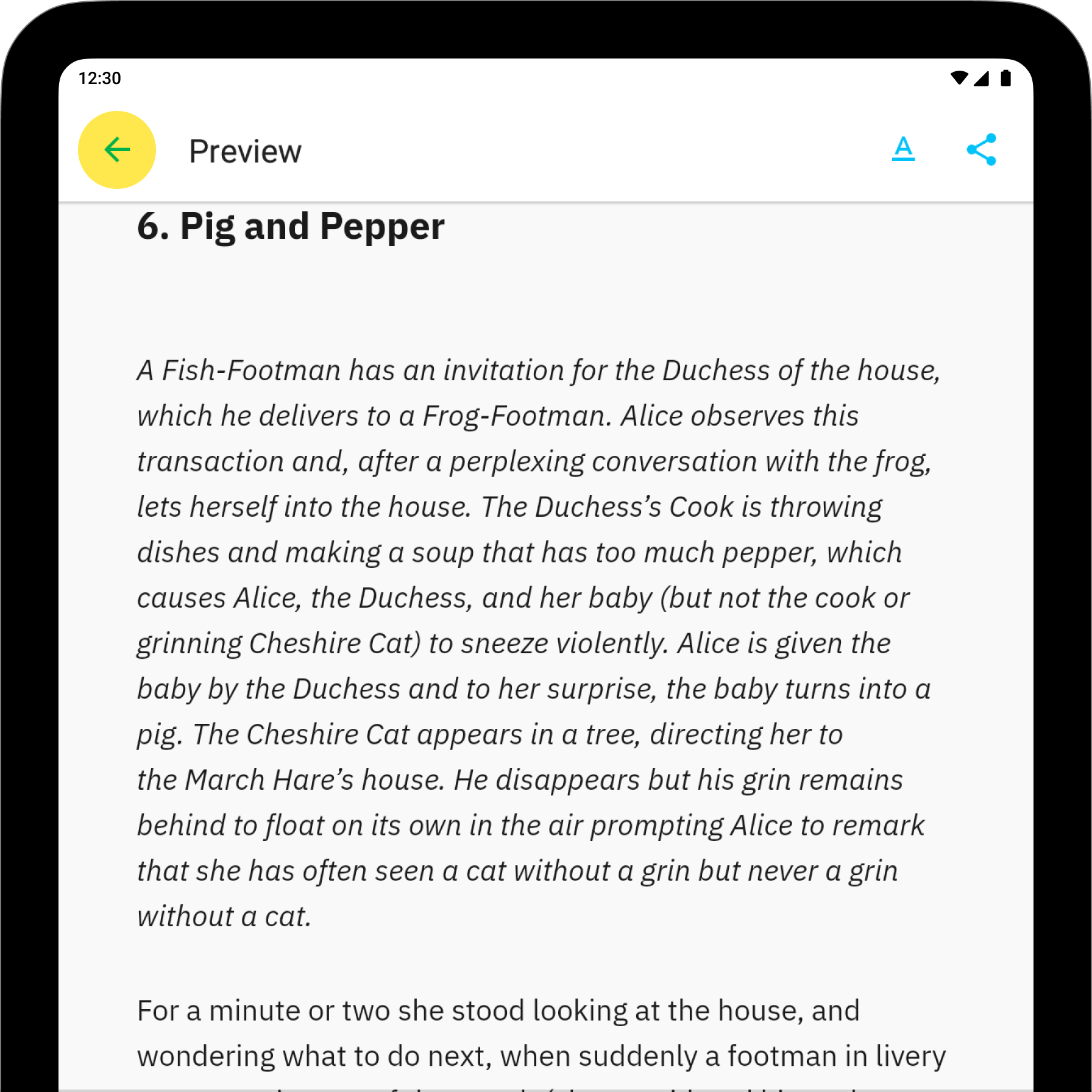
You can change the rendering of Preview. To learn more about all the different possibilities, check this article: Modify the Preview.
If you are experiencing a problem that our support section doesn’t solve please reach out to us. We take a break on the weekends (JST), but during weekdays we aim to reply within 1-2 business days.
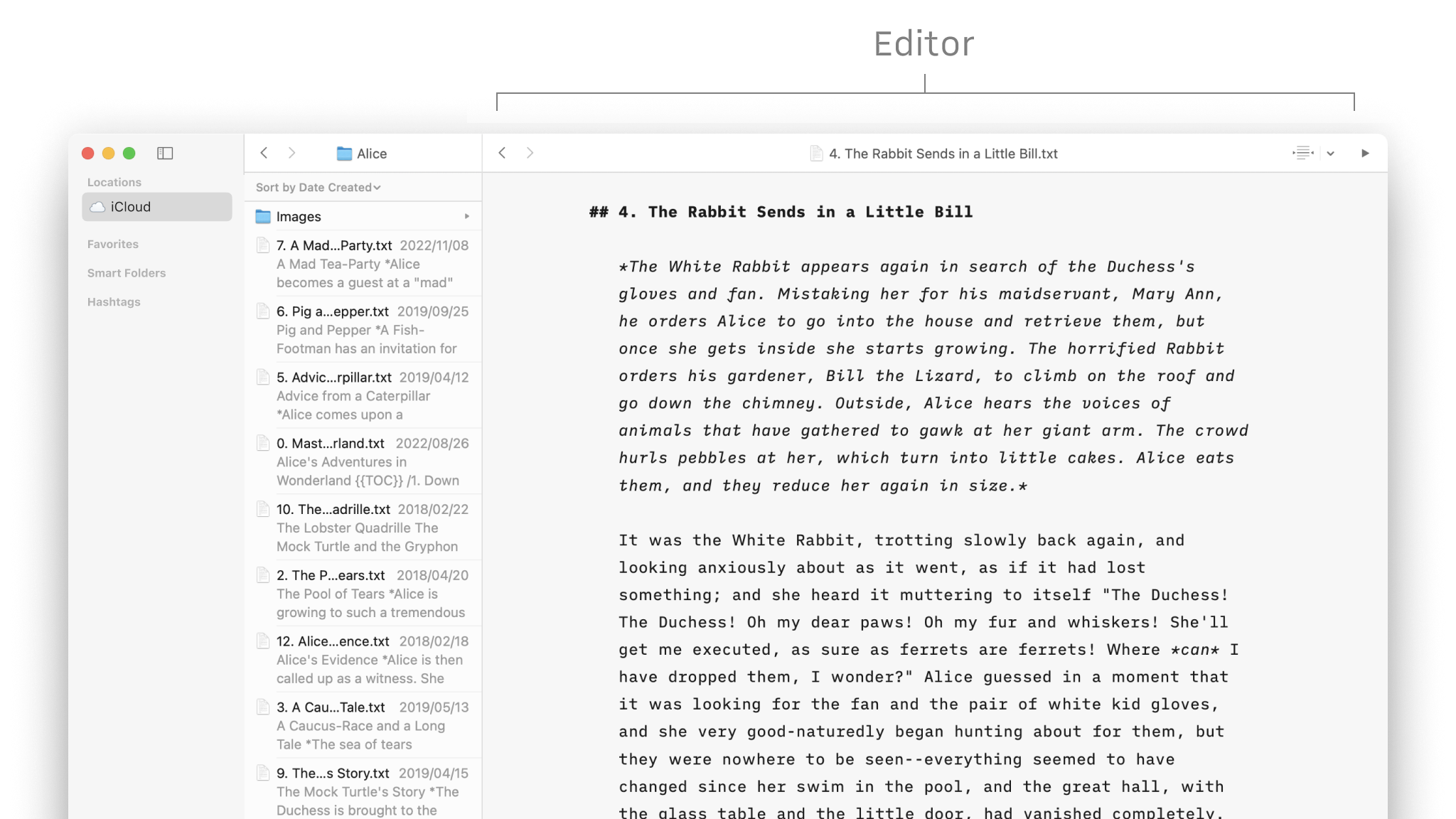
iA Writer for Mac is composed of 3 main parts: the Editor where you write, the Library where you store your files and Preview where you can see the rendering of your document. Editor You’ll spend most of your time in the editor, in company of iA’s electric blue cursor. Writer is designed to get

iA Writer for iPhone is composed of 3 main parts: the Editor where you write, the Library where you store your files and Preview where you can see the rendering of your document. Editor You’ll spend most of your time in the editor, in company of iA’s blue cursor. Writer is designed to get you
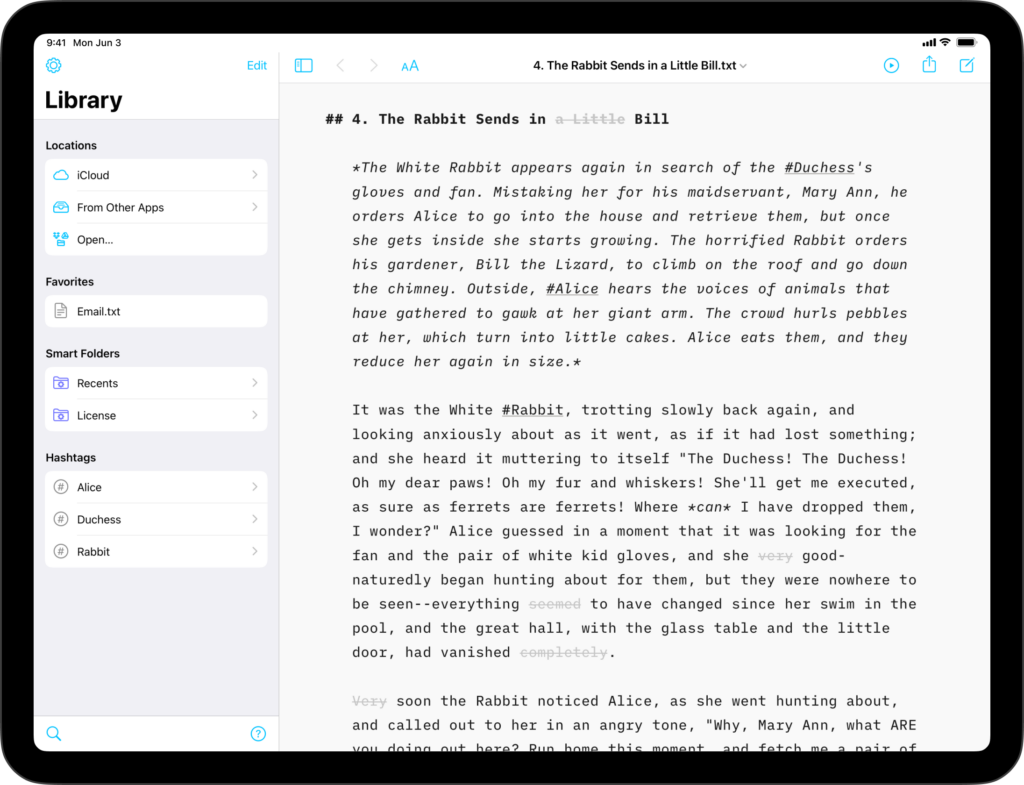
iA Writer for iPad is composed of 3 mains parts: the Editor where you write, the Library.
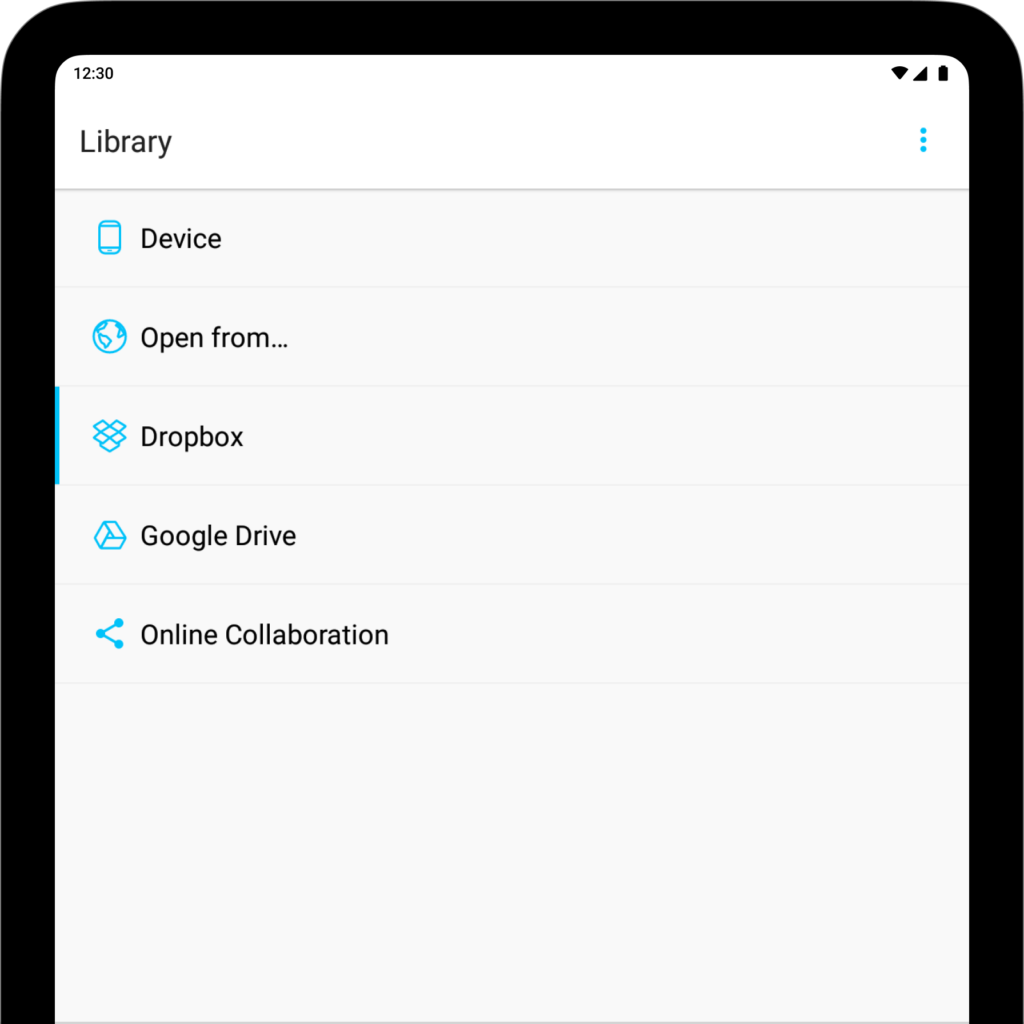
iA Writer for Android is composed of 3 mains parts: the Editor where you write, the Library where you store your files and Preview where you can see the rendering of your document. When installing iA Writer, you will find a document called “iA Writer for Android Quick Start” in Device. This is a short
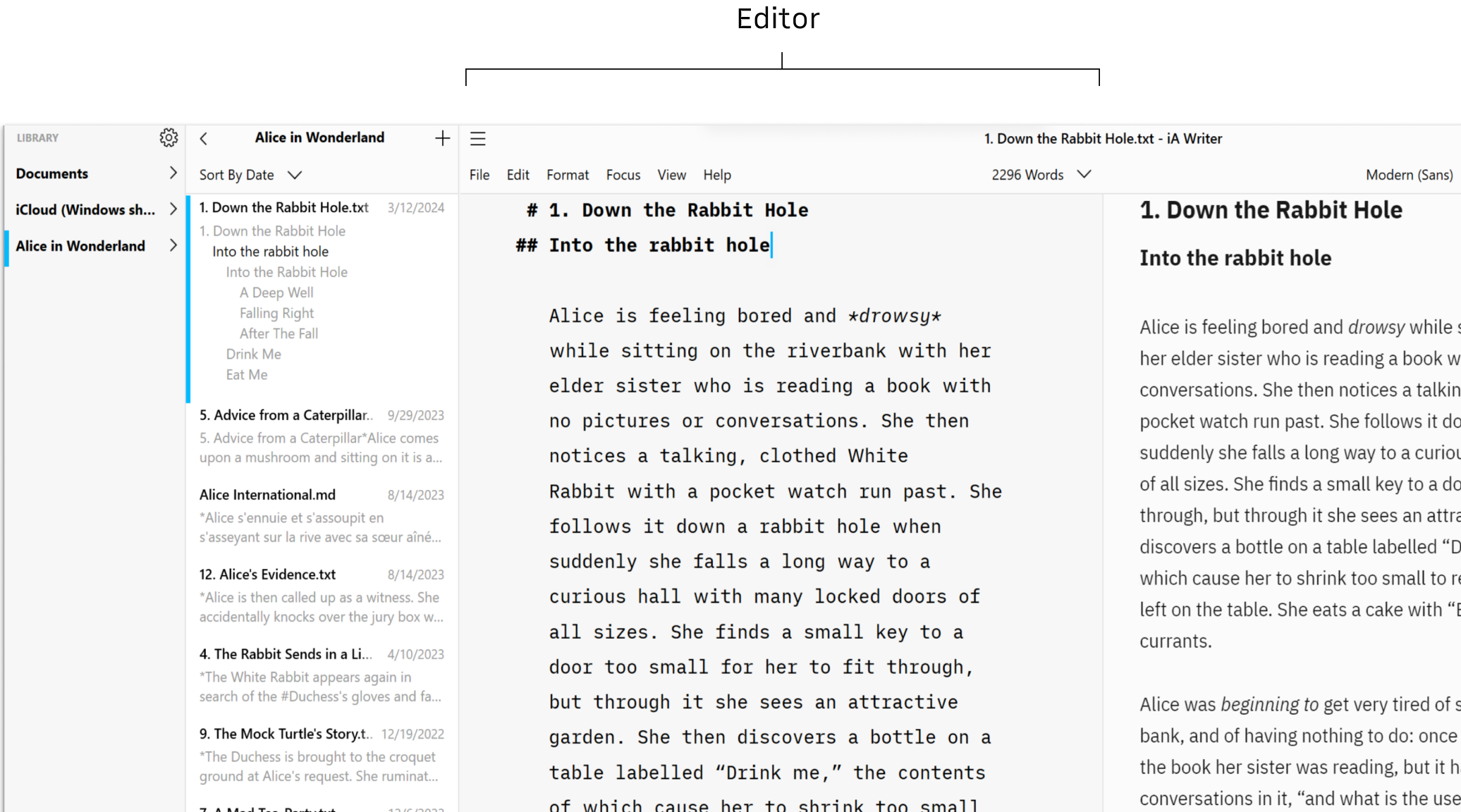
iA Writer for Windows is composed of 3 mains parts: the Editor where you write, the Library where you store your files and Preview where you can see the rendering of your document. Editor You’ll spend most of your time in the editor, in company of iA’s electric blue cursor. Writer is designed to get